Of Omnisend sales
From automation alone
- Features
- Pricing
- Migration
- Integrations
- Resources
With over 160+ pre-built integrations and flexible APIs, you can easily centralize data from across your tech stack
Make the most out of your data and unlock powerful growth marketing possibilities with these other top marketing tools.
Build any custom integration with our open, flexible APIs that are simple to use and implement.
Check out apps that have been stealing all the spotlight.
Email and SMS marketing insights, ecommerce resources, and the latest Omnisend news
Expert-led sessions covering email, SMS, and ecommerce marketing strategies.
Educational video and live training to help you make the most out of Omnisend.
Start faster with ready-to-use templates for promos, newsletters, or launches. Customize them to look like your brand.
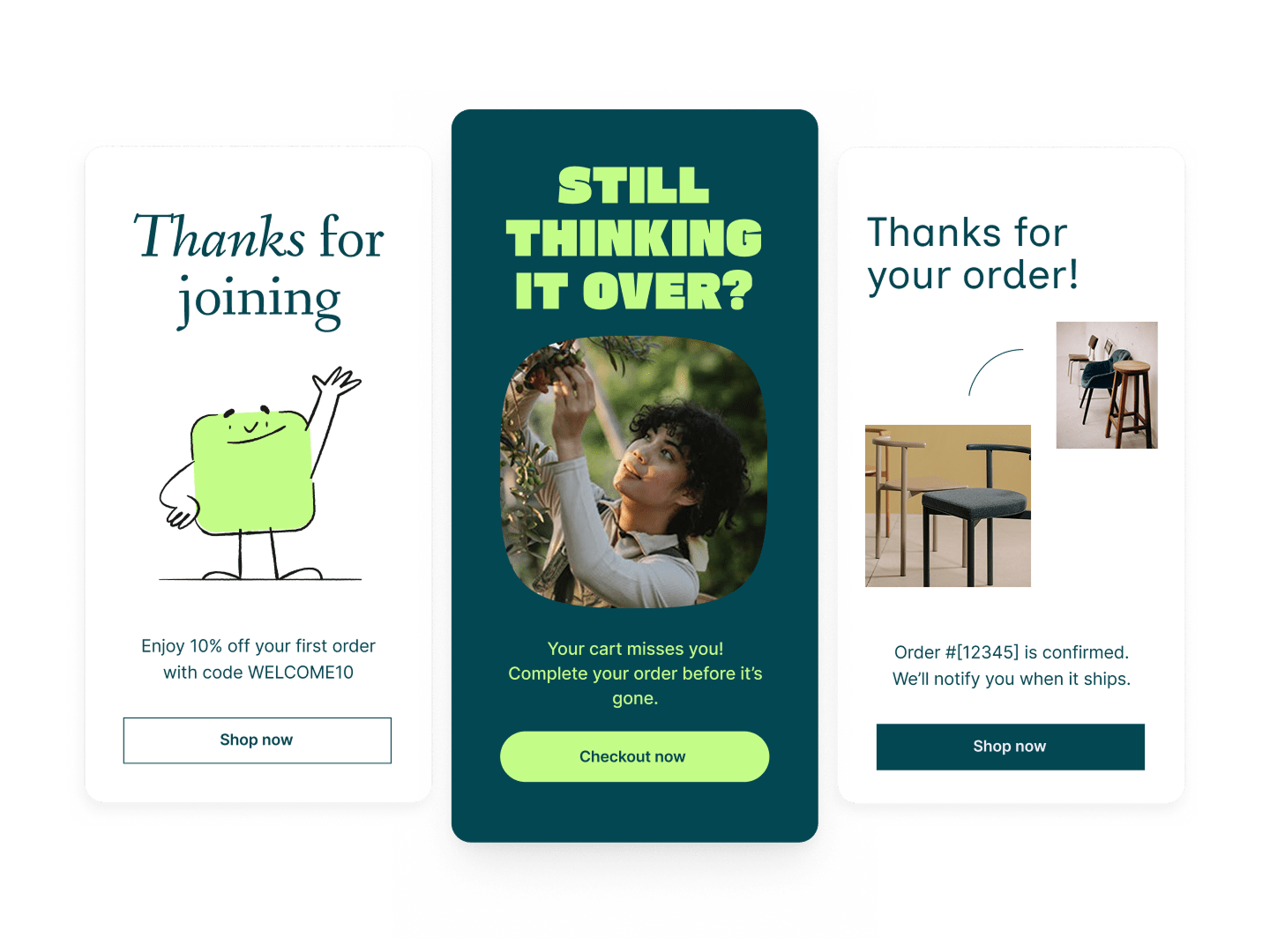
Design emails visually. Just drag in text, images, buttons, or products and arrange them how you like, without ever touching the code.

Save full layouts or blocks you use often — like headers, footers, or product grids — and drop them in anytime to stay consistent.
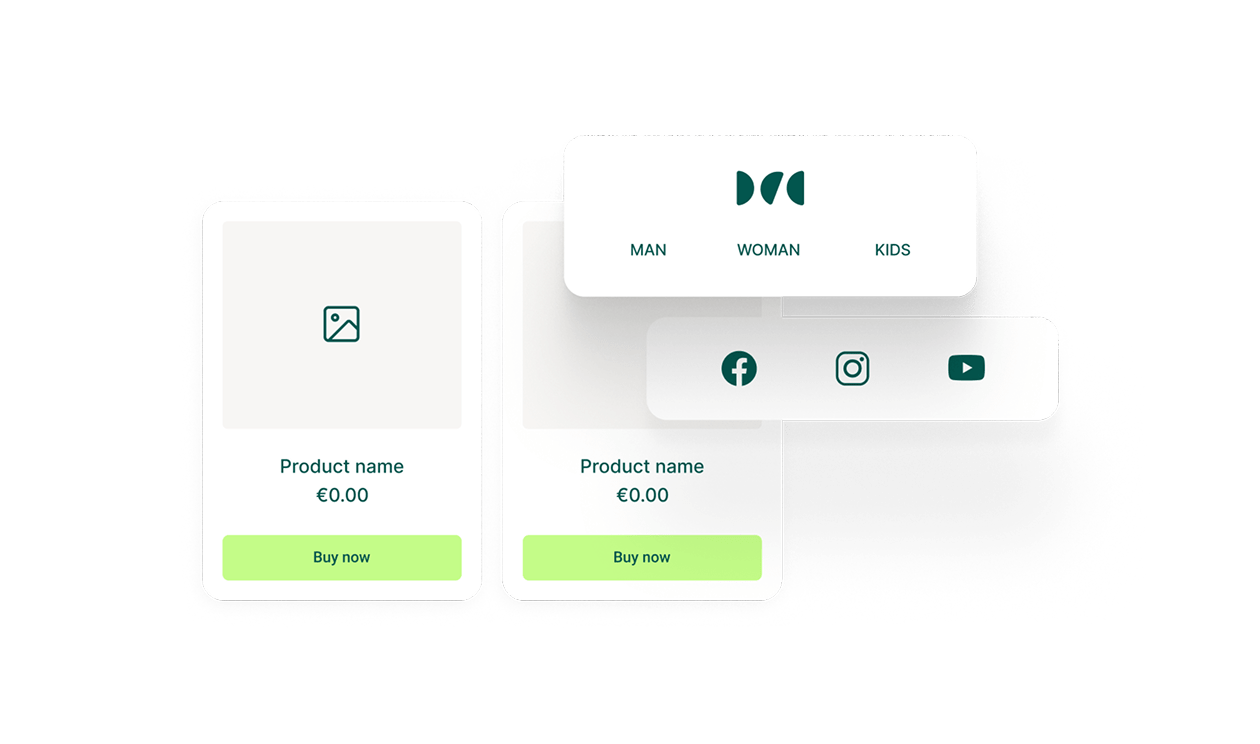
Show product with images, prices, and links pulled straight from your store. Just drag the block in and pick what to feature.
Connect your store to sync product and customer data automatically, so your emails always match what’s in stock or on sale.
Add unique, store-linked discount codes right into your emails. Run promos or personalized offers without the extra setup
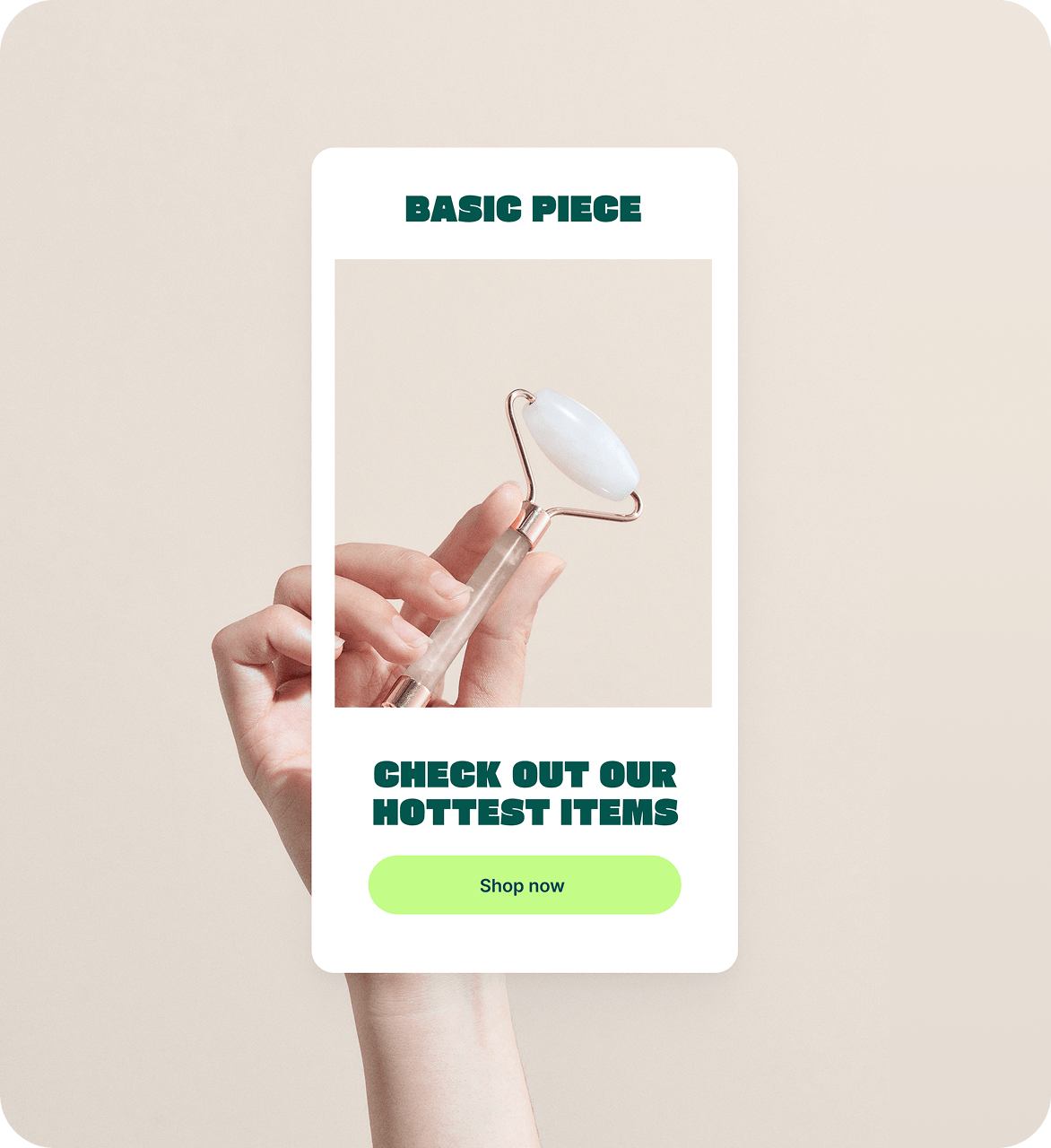
Add fields like a first name, location, or custom property anywhere in your email. These tags automatically pull the right details for each contact at send time. Great for making every message feel like it was written just for them.
Choose which blocks of content appear for which people. You can adjust product offers, messages, or even visuals based on tags, purchase history, or where someone signed up. Instead of duplicating emails for every audience, one version adapts itself for everyone.
Bring live order and cart details straight into your emails. Show products left behind, order summaries, or shipping updates without setting anything up manually. Every detail updates automatically, so your follow-ups are always timely and relevant.
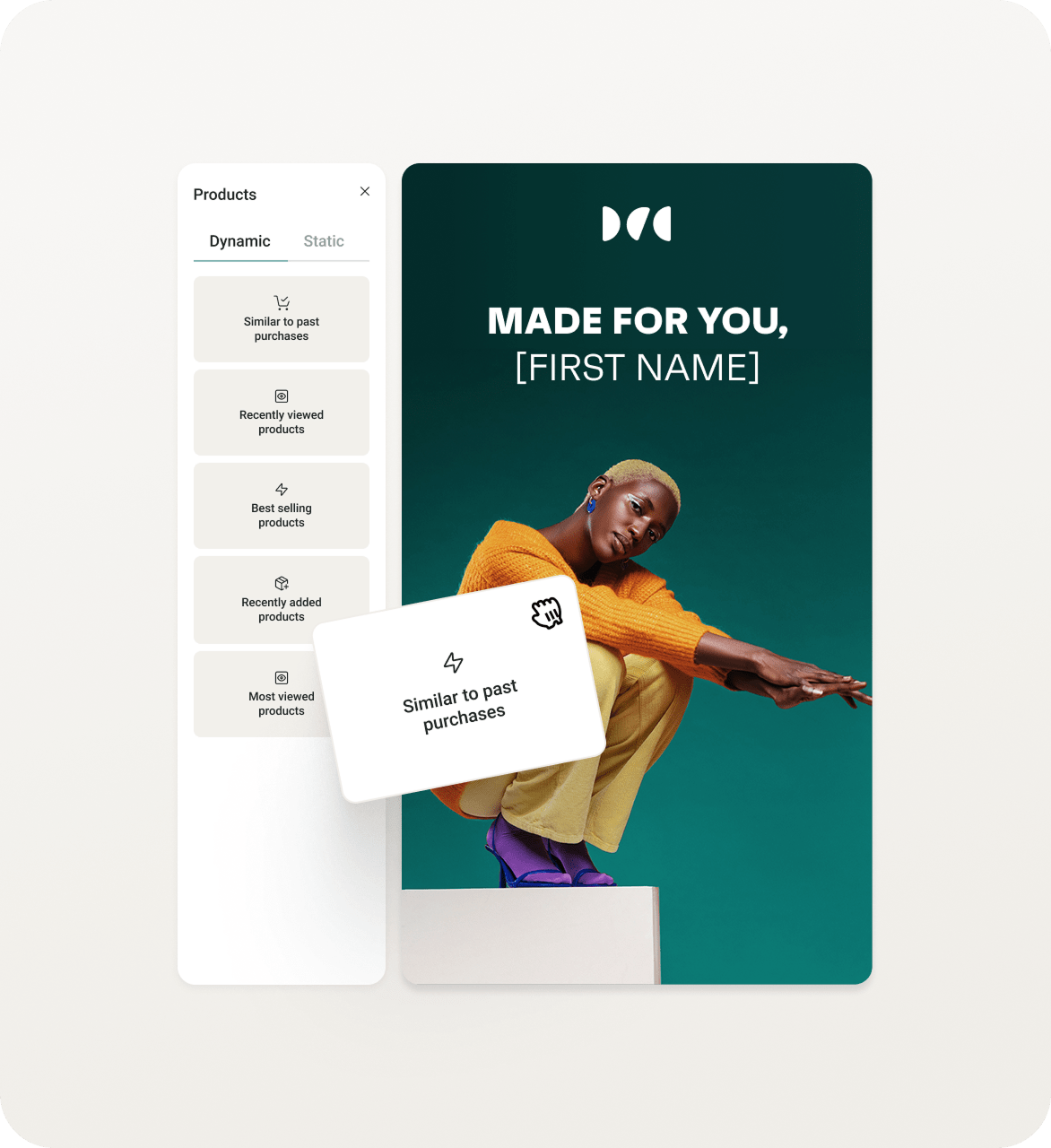
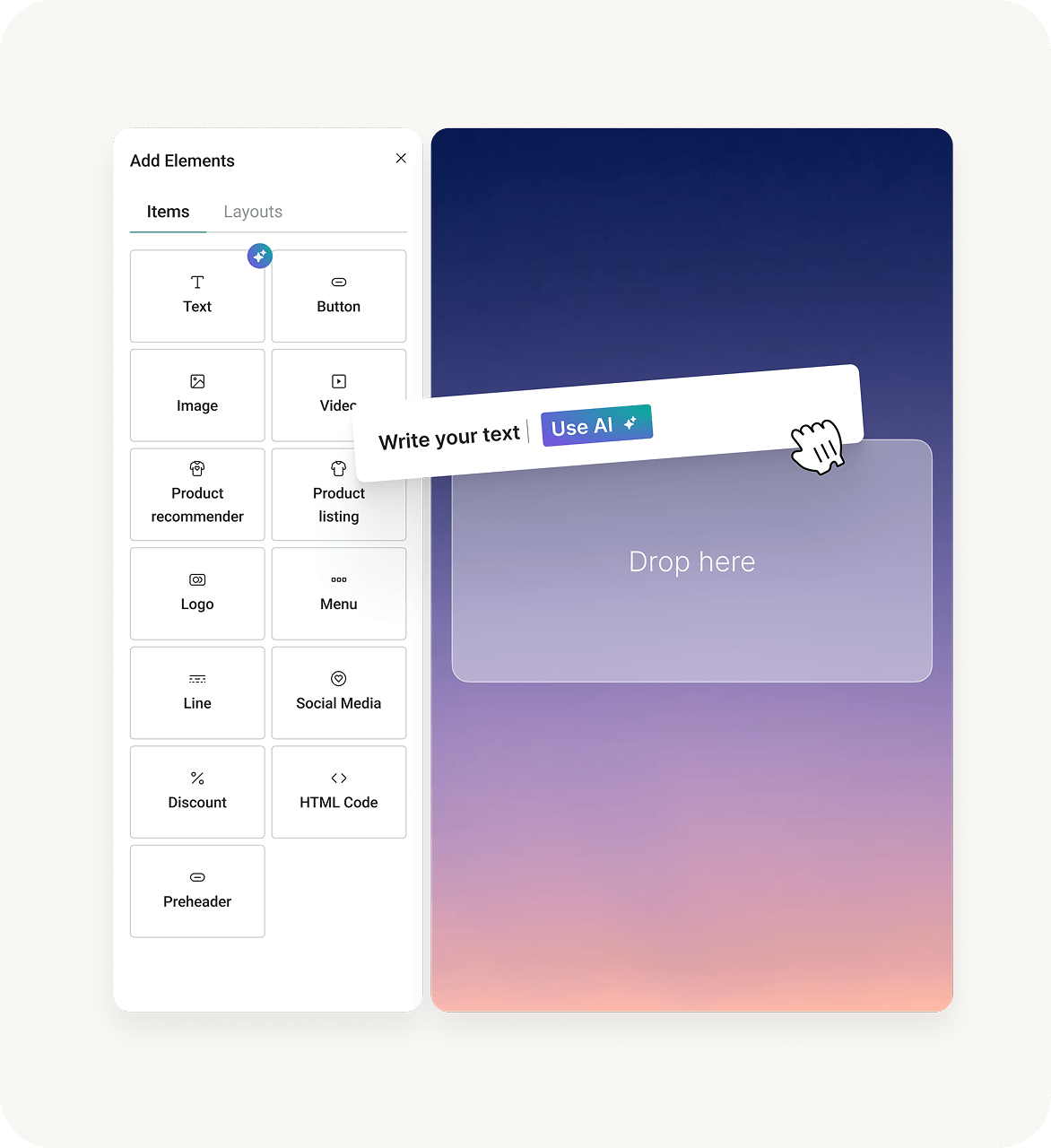
Show products that make sense for each shopper, like recently viewed items, frequently bought products, or current bestsellers. Recommendations update automatically based on customer behavior, so the content always feels hand-picked without you lifting a finger.
Skip the blank screen. AI writer can draft subject lines, preheaders, or even full email copy in your brand’s tone. It’s a quick way to get past writer’s block, test new ideas, or simply move faster when you’re short on time.
Combine AI with live customer data to deliver content that adapts to each person. From recommended products to tailored messages, the system fills in the details automatically. You get personalization at scale without building a new setup every time.
Track opens, clicks, sales, and unsubscribes for every campaign. Compare results side by side to see what’s working and what isn’t.
Measure how each step of your automation performs, from trigger to conversion. Spot where people drop off and make adjustments to keep them moving.
See exactly which emails drive sales, not just traffic. Revenue attribution makes it clear which campaigns are worth repeating.
Visualize where people click inside your emails. Use the patterns to adjust layout, improve calls-to-action, and place products where they get attention.
An email builder is an intuitive tool that helps you design and create marketing emails without needing to code. Using a no code email builder, you can build professional, on-brand messages in minutes by combining text, images, buttons, and product blocks.
Omnisend’s HTML email builder includes pre-designed email template builders and an easy-to-use email editor so you can create campaigns that look beautiful and perform well — even if you’re not a designer or developer. It’s the perfect starting point for custom email design that fits your brand.
A drag-and-drop email builder lets you visually design your emails by dragging content blocks — like text, images, videos, and CTAs — directly into your layout. This type of email template maker removes the need for manual coding and makes it easy to experiment with design and structure.
In Omnisend’s email editor, every element is customizable, so you can quickly craft responsive, conversion-ready messages that look great across all devices. Whether you’re a beginner or an experienced email template designer, the drag-and-drop email builder gives you creative flexibility with zero technical effort.
Omnisend provides a rich library of free, professionally designed templates built for ecommerce. Inside the email template creator, you’ll find dozens of custom email templates ready to use for newsletters, promotions, and automations.
Each template is fully editable — simply open it in the HTML email builder, adjust colors, images, and text to match your brand, and start sending. You can save your favorites as reusable email template builders to maintain consistent branding and streamline future campaigns. No downloads or design software required.
Yes — all custom email templates in Omnisend are responsive by default. That means every design automatically adapts to different screen sizes, from desktop monitors to smartphones and tablets. The email template builder uses responsive design principles to ensure your campaigns are always clean, readable, and optimized for clicks. Whether you’re using a drag-and-drop email builder or creating layouts manually in the HTML email editor, your subscribers will always enjoy a seamless viewing experience.
Not at all. Omnisend’s email editor is built for marketers of all skill levels. You can design stunning, functional emails with the no code email builder, using a simple drag-and-drop interface.
For those who want advanced control, the platform also supports custom HTML editing, making it an ideal HTML email builder for both non-coders and developers. You get the best of both worlds — a user-friendly email template maker with the power to add your own custom email design when needed.
Built on feedback of 150,000+ brands. Try Omnisend and see why they stay.