Drive sales on autopilot with ecommerce-focused features
See Features6 best WooCommerce hosting providers for beginners [2026]
Read summarized version with
Your store needs the best WooCommerce hosting that it can afford to guarantee uptime and fast loading times on the server side.
WooCommerce hosting is a type of web hosting specifically designed for online stores using the WooCommerce plugin on WordPress. It provides the necessary server space, bandwidth, and performance optimizations to handle the demands of an ecommerce website.
Quality shows in those moments when you need fast support responses, working backups, or extra resources during unexpected sales. Good hosts handle these situations smoothly, while cheap ones leave you scrambling to fix problems yourself.
Join us below to compare six hosting providers across pricing, performance, and support quality. We’ll explain which hosts work best for different store sizes and help you avoid common mistakes that force migrations later.
Quick sign up | No credit card required
The best WooCommerce hosting providers
Our WooCommerce hosting provider list includes options for small budgets (less than $20/month) and more premium options for handling lots of traffic.
Click the links below to jump straight to any hosts that interest you:
| Provider | Best for | Pricing (per month) | Ease of use |
|---|---|---|---|
| Hostinger | Budget-conscious beginners | $11.99-$27.99 | Beginner-friendly control panel with one-click WordPress install |
| SiteGround | Agencies with multiple client stores | $2.99-$7.99 | Moderate learning curve with Git and staging tools |
| Kinsta | High-traffic enterprise stores | $35-$340+ | Developer-focused with API and command-line access |
| Bluehost | AI-powered site building | $6.95-$9.95 | Offers a guided setup with an AI site builder |
| WP Engine | Automated performance optimization | $75-$500+ | Advanced features require some technical knowledge |
| Pressable | Reliable uptime with no overage fees | $25-$350+ | Simple interface with one-click staging |
How to choose the best WooCommerce hosting provider
You need hosting that won’t slow down during sales or leave you waiting hours for support responses. Here’s what separates good providers from ones that waste your time:
- Server resources and account types: Shared hosting splits one server between multiple stores, which works until someone else’s traffic surge slows your checkout. Managed hosting allocates guaranteed resources, and dedicated servers give you the entire machine for complete control.
- Security: Every host includes SSL, but you need automatic malware scanning and intrusion detection. Some providers run hourly backups that you can restore yourself, and others make you submit tickets and wait for manual restoration.
- Built-in WooCommerce optimization: Generic hosts leave you configuring object caching and query optimization alone. Specialized providers pre-configure Redis for cart sessions, increase PHP limits for product variations, and tune MySQL for inventory.
- Growth and switching to new plans: Outgrowing your plan shouldn’t mean migrating everything to new servers. Good hosts let you add resources instantly or move to bigger plans without downtime, DNS changes, or losing your configurations.
- Support quality: It should only take an hour or two to get responses to your support inquiries over email and ticketing systems. Live chat is a helpful additional option, as is a phone number and an account manager on premium plans.
- Budget and plans: Most WooCommerce hosting providers charge monthly. Expect to pay $10 to $30/month for shared hosting. For managed and dedicated hosting, the price rises up to $100/month, but it can cost more.
6 best WooCommerce hosting providers for beginners
The best hosting for WooCommerce has responsive support, excellent customer reviews, and fair pricing that scales with your traffic requirements.
These are the best WooCommerce hosts in 2026:
1. Hostinger — best for budget-conscious beginners
G2 rating: 4.4/5 (based on 716 reviews)
Hostinger is the best option for WordPress beginners wanting managed hosting. Its control panel simplifies WordPress management, and automatic malware scanning runs continuously to protect your store from security threats.
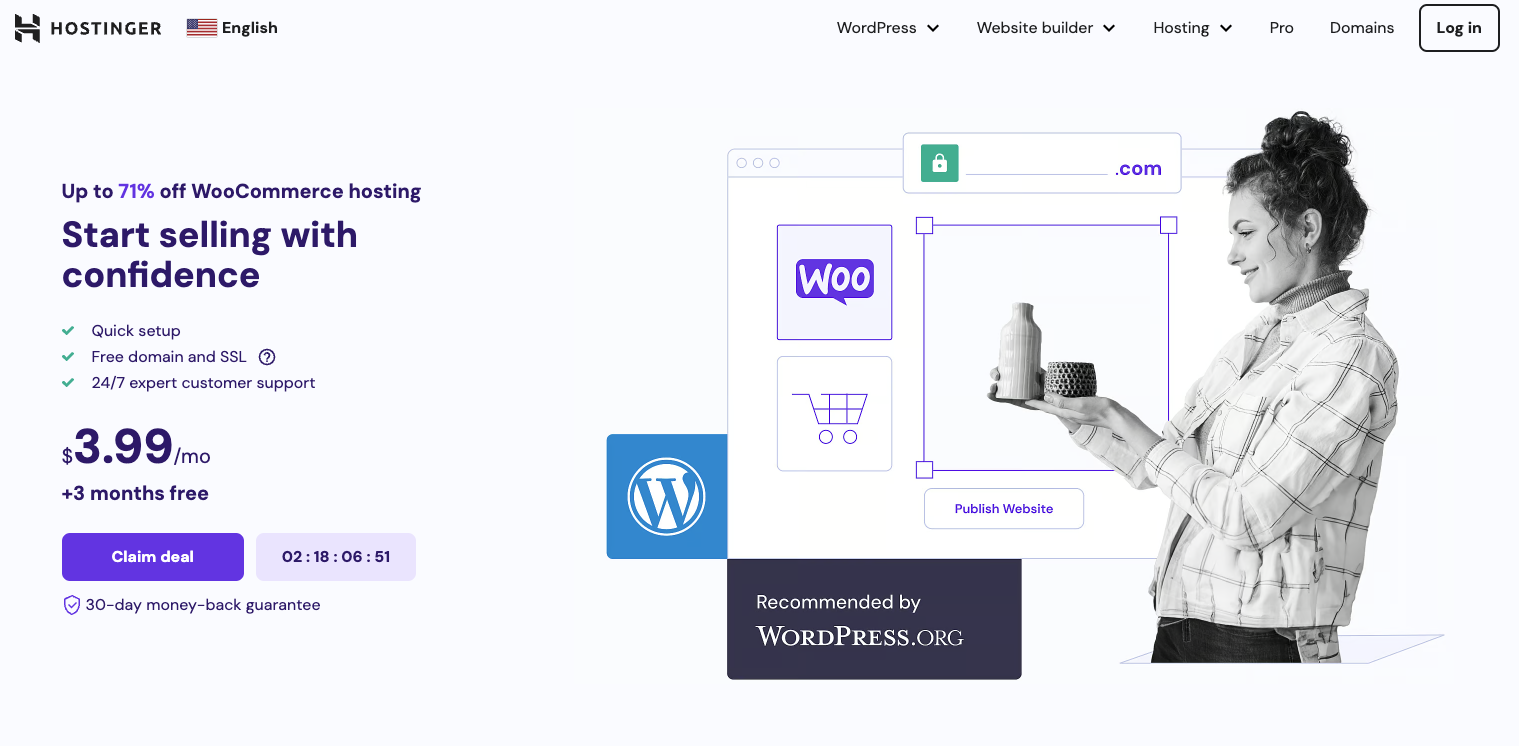
You get managed WordPress features like automatic updates, staging environments, and malware scanning without the premium hosting price tag.
It includes an Object Cache that reduces response times by up to 3x, and its CDN can improve speed scores by 40%. All plans come with IPv6 and HTTP/3 support for low latency, plus automatic image optimization to keep pages loading quickly.
Key features
- LiteSpeed servers with LSCWP Cache plugin
- One-click WordPress installation and staging tool
- Automatic malware scanner and removal
- Daily backups on Business plans and above
- WP-CLI, SSH access, and Git integration
Pros
- 99.9% uptime guarantee on all plans
- Support response times average under three minutes
- Free domain included with annual plans
- 30-day money-back guarantee
Cons
- Locks you into annual subscriptions for the cheapest prices
- Crucial feature limitations in the cheapest plan, such as no daily and on-demand backups and slower WordPress acceleration
Pricing
- Premium: $11.99/month for 25 sites, 25,000 visits
- Business: $13.99/month for 50 sites, 100,000 visits
- Cloud Startup: $27.99/month for 100 sites, 200,000 visits
2. SiteGround — best for agencies with multiple client stores
G2 rating: 4.2/5 (based on 277 reviews)
SiteGround runs WooCommerce stores on Google Cloud servers with staging environments for testing product updates and price changes safely.
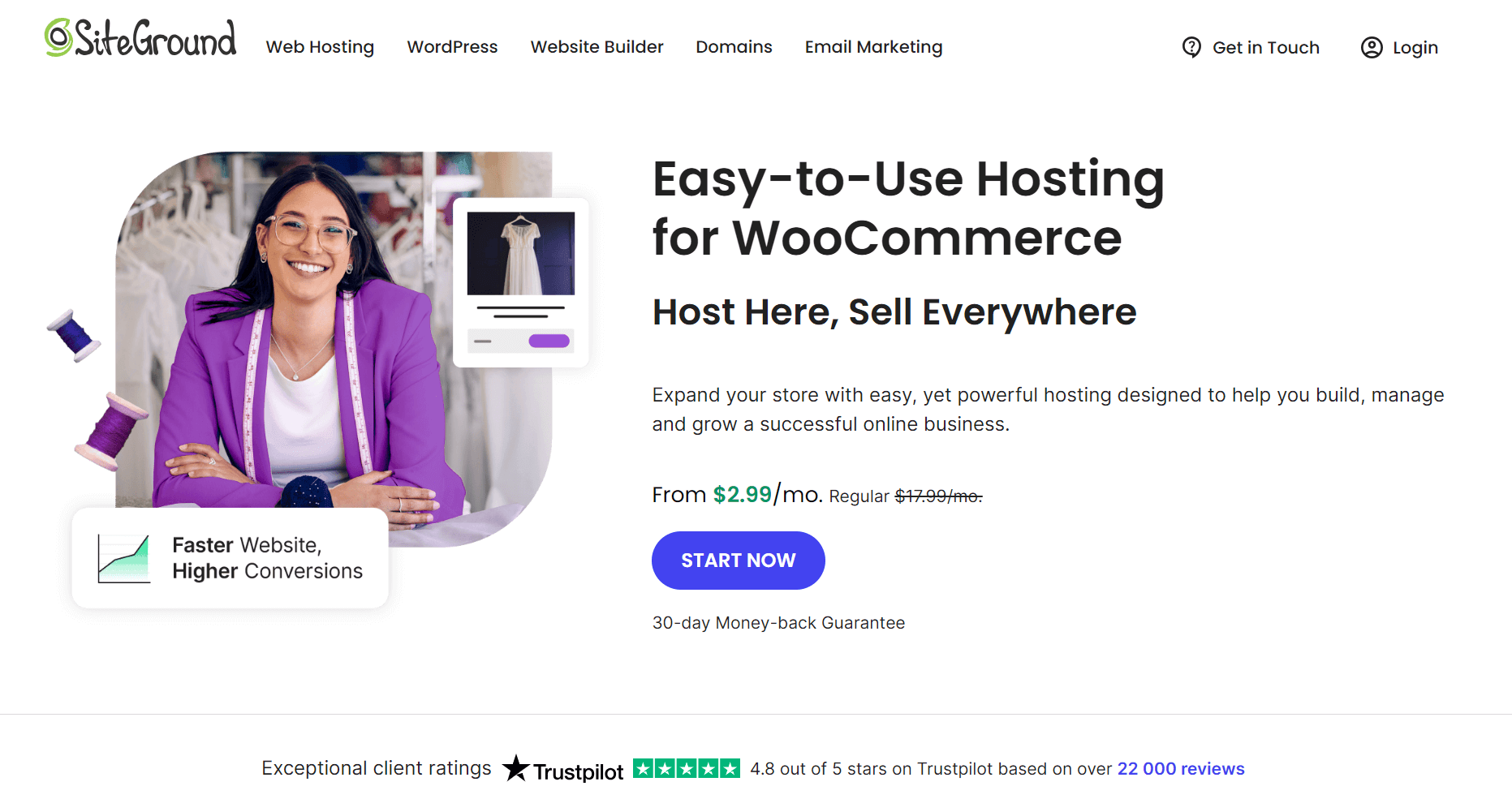
Caching automatically skips cart and checkout pages where session data changes constantly, preventing the frozen checkout screens that lose sales.
Backups run daily to 30 different locations, and you can restore any version without taking your store offline or losing orders placed since the backup.
Key features
- Google Cloud infrastructure with SSD storage
- Multi-level caching optimized for WooCommerce carts
- 30 geo-distributed backup copies
- AI anti-bot protection and WAF
- WordPress staging with Git integration
- WooCommerce and Storefront theme pre-installed
Pros
- 24/7 in-house support team, not outsourced
- White-label client management on the GoGeek plan
- Free automated site and email migration
- Collaborator access for team management
- Energy-matched hosting using renewable sources
Cons
- Renewal prices jump significantly after the first term
- Storage limits may restrict extensive product catalogs
Pricing
- StartUp: $2.99/month for one site, 10,000 visits
- GrowBig: $4.99/month for unlimited sites, 100,000 visits
- GoGeek: $7.99/month for unlimited sites, 400,000 visits
3. Kinsta — best for high-traffic enterprise stores
G2 review: 4.8/5 (based on 1,112 reviews)
Kinsta fits high-traffic WooCommerce stores needing enterprise features like dedicated servers, 99.9% uptime SLAs, and account managers for custom configurations.
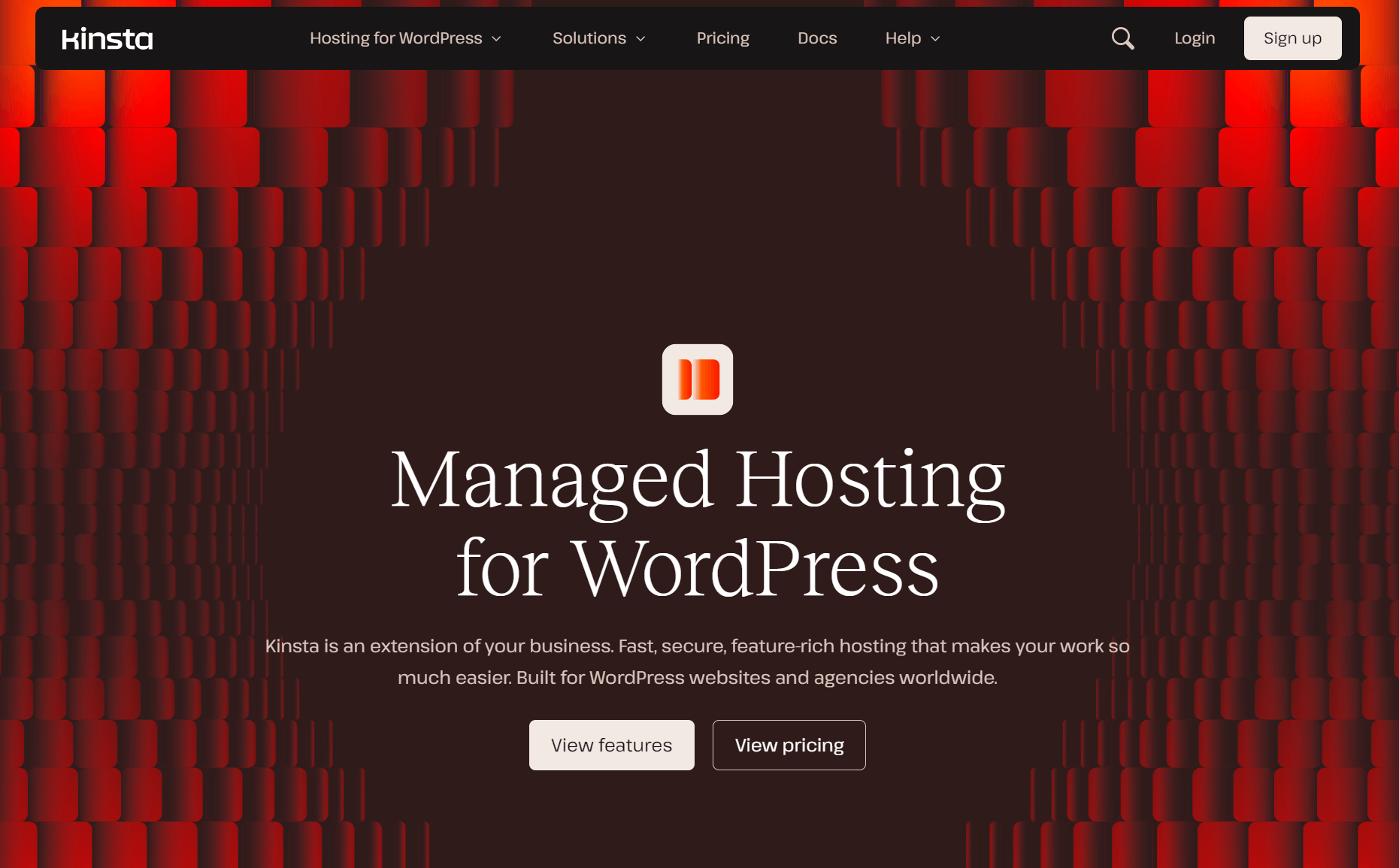
You get Google Cloud Platform servers with Cloudflare Enterprise DDoS protection and 260+ CDN locations serving cached content globally.
It also includes an APM tool that identifies performance bottlenecks, plus automated MySQL optimization that runs continuously without manual intervention.
Migrations are free, with malware removal included if hackers compromised your previous host. Premium staging environments handle resource-intensive testing separately from standard staging, and you can add Redis caching to reduce database queries.
Key features
- Google Cloud Platform infrastructure
- 260+ CDN POPs with edge caching
- Built-in APM performance monitoring
- Automated MySQL database optimization
- Cloudflare Enterprise DDoS protection
- Free malware removal and migrations
Pros
- First month free on single-site plans
- Human-only support in 10 languages
- Kinsta API for automated site management
- Dedicated servers available as add-ons
- 30-day money-back guarantee
Cons
- No phone support option
- Higher entry pricing than competitors
Pricing
- Single 35k: $35/month for one site, 35,000 visits
- WP 2: $70/month for two sites, 70,000 visits
- Agency: Starting at $340/month with exclusive benefits
4. Bluehost — best for AI-powered site building
G2 rating: 3.4/5 (based on 275 reviews)
Bluehost is a good choice for your WooCommerce store if you need beginner-friendly hosting with pre-installed WordPress, AI site builders, and 24/7 phone support.
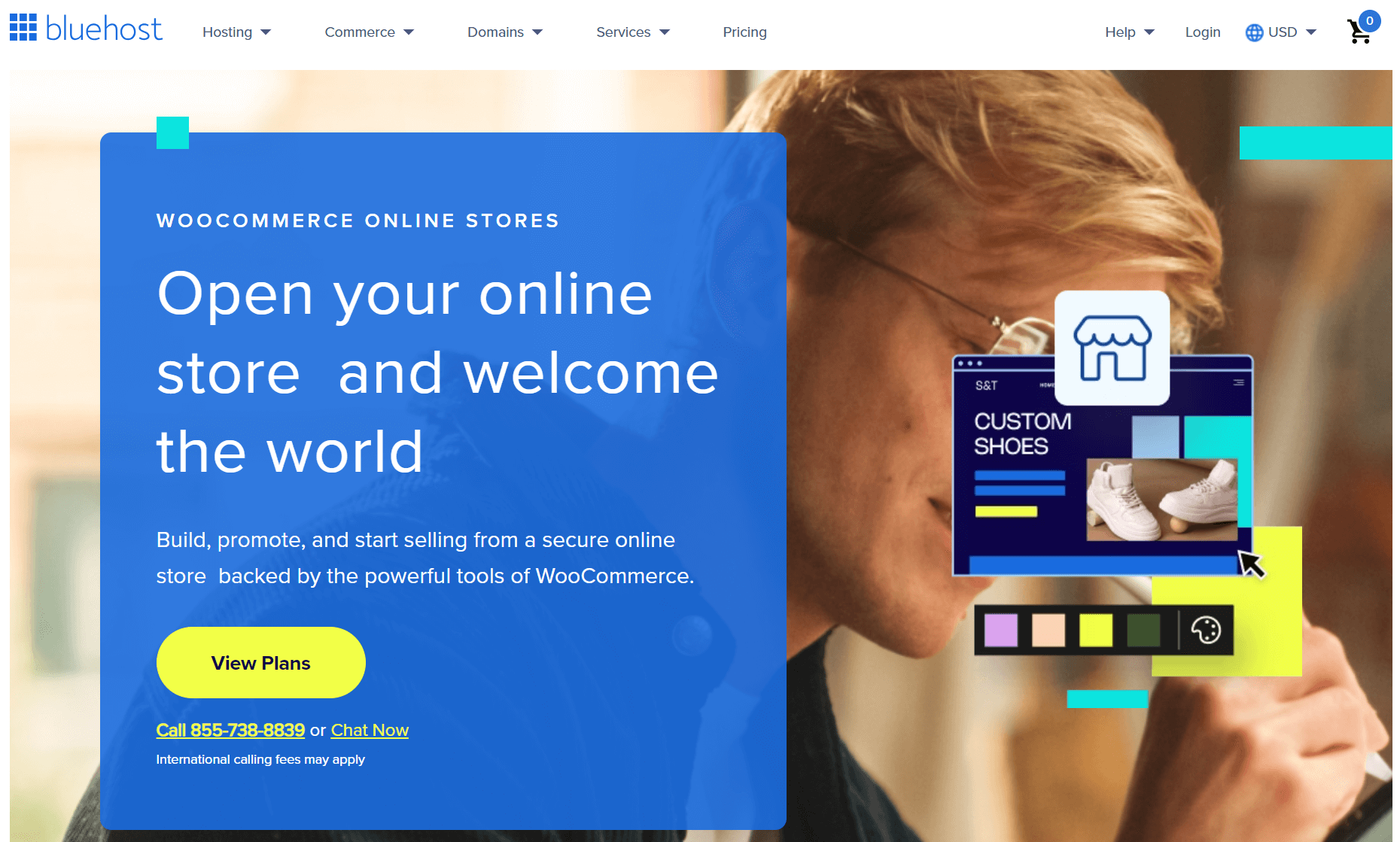
LiteSpeed servers and NVMe SSD storage deliver page loads in under one second on average, with Object Cache Pro included to handle traffic spikes.
Daily backups run automatically on all plans, malware scanning catches threats before damage occurs, and DDoS protection blocks attacks up to 2 Tbps.
The WonderSuite AI builder creates complete websites from text prompts, generating templates and content blocks that work on mobile immediately.
Key features
- LiteSpeed servers with NVMe storage
- Pre-installed WordPress and WooCommerce
- AI-powered WonderSuite site builder
- Daily backups on all hosting plans
- Malware scanning and removal included
- Phone and chat support 24/7
Pros
- Free domain for the first year on all plans
- 30-day money-back guarantee
- Support response times under 30 seconds
- WooCommerce-recommended hosting by WordPress.org since 2005
- Free migration with a two-minute average transfer time
Cons
- Renewal rates increase prices significantly
- Built-in commerce tools have a learning curve
Pricing
- eCommerce Essentials: $6.95/month for 100 sites, 100GB storage
- eCommerce Premium: $9.95/month for 100 sites, advanced selling tools
5. WP Engine — best for automated performance optimization
G2 rating: 4.6/5 (based on 290 reviews)
WP Engine is the best host if you need enterprise-grade hosting with automated performance optimization and dedicated technical advisors.

EverCache for WooCommerce caches more aggressively than the default settings, keeping your store fast even when hundreds of customers browse simultaneously.
Smart Plugin Manager tests updates across 18 checkpoints before applying them, preventing the broken functionality that typically follows WordPress updates.
Slow Query Monitor identifies database bottlenecks with optimization suggestions, and Smart Search AI delivers typo-tolerant product search that understands customer intent.
Key features
- Dynamic Plugin Loading for page optimization
- EverCache optimized for WooCommerce sessions
- Smart Plugin Manager with 18-point testing
- Slow Query Monitor with optimization suggestions
- Smart Search AI for intelligent product discovery
- Stripe Connect integration built-in
Pros
- 60-day money-back guarantee
- Support fixes 90% of issues on the first contact
- Advisory services included on Core plans
- Automated site order migration preserves data
- Custom onboarding for complex stores
Cons
- Higher pricing than shared hosting options
- Speed and optimization features are overkill for sites with less than 100,000 visitors/month
Pricing
- Professional: $75/month for three sites, 75,000 visits
- Core eCommerce: Starting at $500/month with advisory services
- Enterprise eCommerce: Custom pricing with advanced DDoS protection
6. Pressable — best for reliable uptime with no overage fees
G2 rating: 4.8/5 (based on 179 reviews)
Pressable runs on Automattic’s WP Cloud infrastructure, giving you the same technology that powers WordPress.com and WooCommerce. You get automatic scaling, geo-redundant failover, and edge caching that keeps your store fast even when traffic spikes unexpectedly.
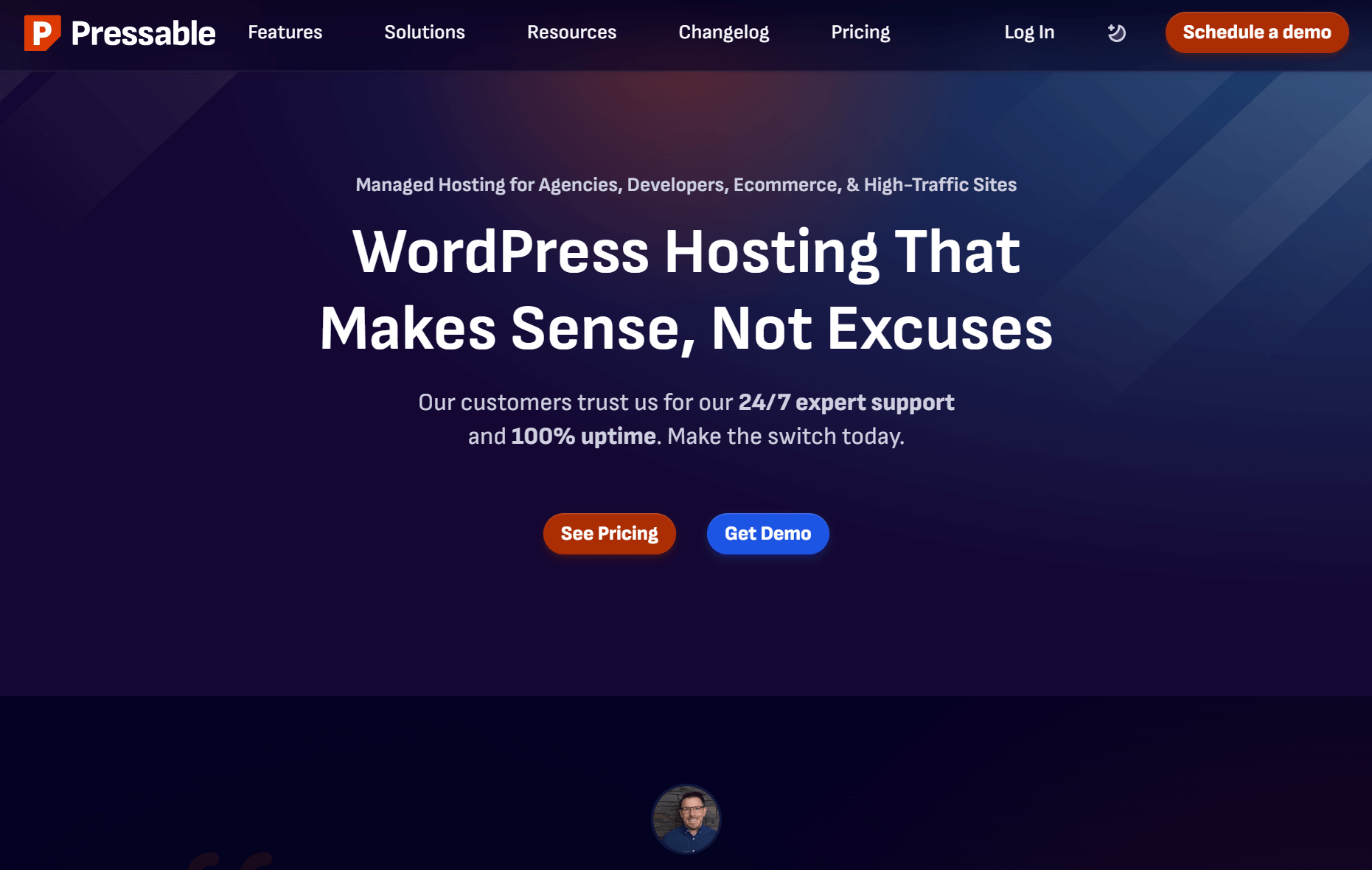
As well as being one of the fastest WooCommerce hosting options, support response times average under four minutes, and you’re talking to WordPress experts who understand WooCommerce’s demands.
All plans include Jetpack Security, providing malware scanning, brute force protection, and a web application firewall without extra charges.
Key features
- Five base PHP workers per site with auto-scaling
- Staging environments with intelligent syncing
- Professional email included on all plans
- Automatic daily and hourly backups
- Free white-glove site migrations
- Global CDN with 28+ edge locations
Pros
- 100% uptime guarantee with automatic failover
- No visitor overage fees or surprise charges
- The support team averages a 98.5% satisfaction rating
Cons
- Phone support is not available
- Limited to WordPress sites only
Pricing
- Single: $25/month for one site, 30,000 visits
- Agency: $90/month for 10 sites, 150,000 visits
- Premium: $350/month starting, geo-redundant HA cloud
Invest in the best web hosting for WooCommerce growth
Your hosting choice will impact your UX, conversions, and website speed. To decide which one to invest in, start by selecting a hosting option that matches your current needs and budget. Hostinger works fine for new stores, SiteGround handles agency work well, and Kinsta serves enterprise operations. The key is choosing a provider you won’t outgrow in six months.
Focus on what matters for your business. For instance:
- You might need Bluehost’s phone support if you’re not technical
- WP Engine’s automated testing appeals if you’re tired of plugin updates breaking things
- Pressable’s no-overage policy helps if traffic varies wildly
Don’t pay for enterprise features you won’t use, but don’t skimp so much that poor performance costs you sales. The right host makes WooCommerce easier to manage and helps your store run smoothly as you grow. And once your store is set up, you can explore our WooCommerce marketing resources for practical tips on turning that traffic into revenue.
Quick sign up | No credit card required
WooCommerce hosting FAQs
WP Engine’s Dynamic Plugin Loading stops unnecessary code from running on checkout pages, making transactions faster than hosts that load everything everywhere.
The best managed WooCommerce hosting runs updates, patches security holes, and maintains backups automatically. Unmanaged gives you a server and leaves everything else to you.
Kinsta handles enterprise traffic with 260+ CDN locations, Redis caching add-ons, and dedicated servers that keep checkout working when thousands shop simultaneously.
Upgrade to Kinsta’s $70/month plan or WP Engine’s $75/month tier. Both include staging environments, better PHP workers, and actual WooCommerce expertise.
This article was researched and written by our experts following a precise process.
See the processTABLE OF CONTENTS
TABLE OF CONTENTS


No fluff, no spam, no corporate filler. Just a friendly letter, twice a month.

 OFFER
OFFER







