
Drive sales on autopilot with ecommerce-focused features
See FeaturesAh, April. When we’re in the second quarter of the year, technically closer to the middle than the beginning, and often when people start asking each other “can you believe we’re already four months into the year?!”
But the year isn’t the only thing on an onward march — so is Omnisend. We’ve got another round-up of improvements designed to help you get things done a little easier and faster.
Keep reading, or put your feet up and let Arnas give you all the details in our video:
Enhanced campaigns and subject lines
Our first announcement is that default text personalization is now available across all your campaigns. So if you’re sending an email to someone whose name isn’t in the system, there will be a consistent fallback. Instead of a blank space, your emails will say whatever you decide, such as “Hey partner!”
This default text can be personalized in the following areas:
- Email Settings → Subject line
- Email AB Settings → Subject line
- SMS Content → Message text
- Push Notification → Title and text

Set it once, and it’ll be available for all your future campaigns.
Our AI Subject Generator has also had a significant upgrade that will save you time in multiple areas. You can now enjoy:
- A new design
- Simpler navigation through the suggestions
- Pre-defined prompts to create effective subject lines quickly
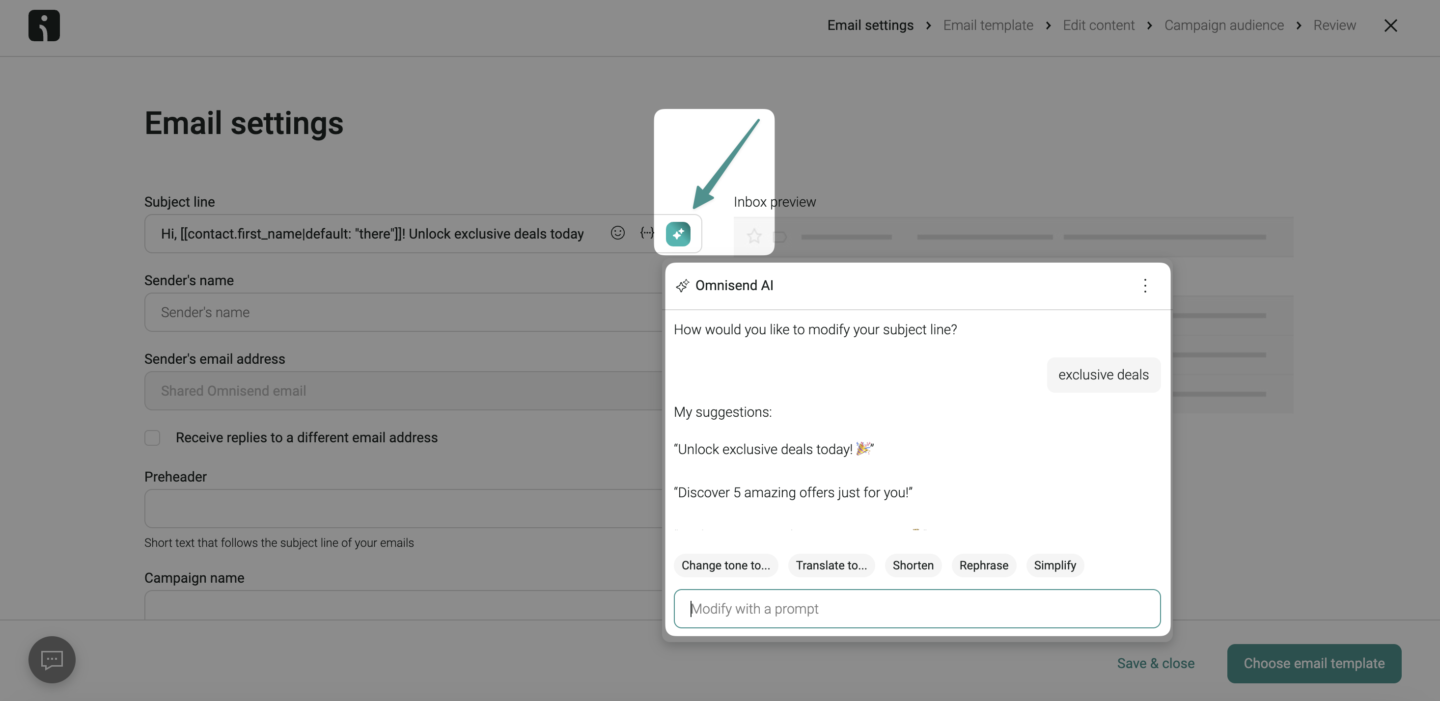
Improved workflows and contact import
Managing your workflows just became more efficient. Instead of removing and re-adding contacts, you can trigger workflows for all of your contacts within a segment with one click of a button.
Simply choose a segment-based trigger, tick the box to “trigger workflow for contacts in the segment” and enable the workflow.
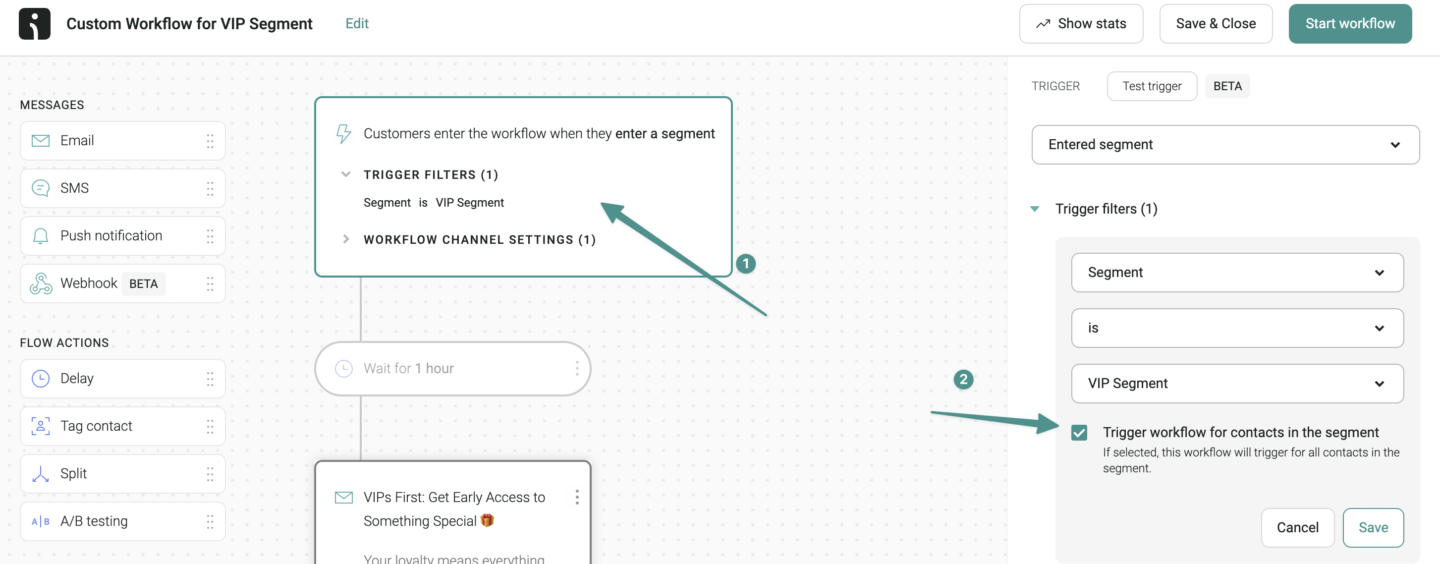
But that’s not all. Our contact import flow has had a major upgrade with the following:
- Automatic column mapping: Columns will now automatically map to the corresponding properties when using the example template
- Clearer steps: The navigation for the import process has had an overhaul to be more straightforward
- Improved tagging: Improved tagging options give you stronger organization
- Segment renaming: Need to change the name of a segment? Now you can do it during the import process
- New ‘Finalize’ step: This step allows you to choose how to handle duplicate contacts
Upgrades to back in stock support and reports
Do you run out of stock and let interested buyers know when you’ve got more? Then you’ll be pleased to know you can now send these notifications for all products — not just those with variants.
We’ve also introduced a Back in Stock Report. This gives you visibility and insights into the demand for products that are out of stock.
These reports don’t only show you demand levels, but also details about the product itself, and how much customer interest there is so you can prioritize what gets restocked based on which items have had the most requests.
With these insights, you can delight your customers by focusing on the availability of products they really want, and make inventory decisions more effectively.
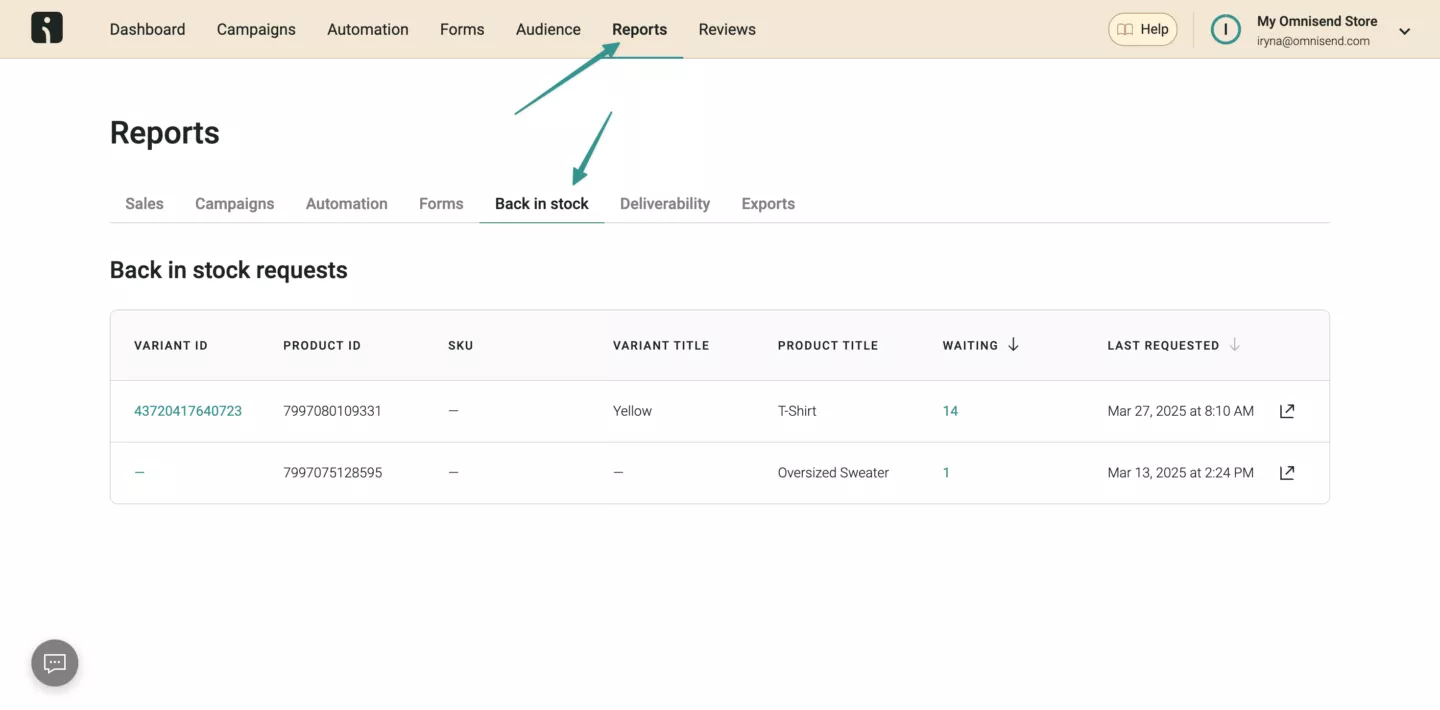
Lots of little things
Last but not least, we’ve made a number of improvements to remove friction. Here’s what’s changed:
- You can check API issues without registering in the Developer Console
- Brand assets can be edited directly in the email builder, without leaving your templates
- The campaign status “Pending” has been renamed to “Scheduled” for better clarity
- Automations have new bulk actions, so you can disable or delete multiple at once
- We’ve fixed an issue where special characters weren’t displaying properly in reviews
- Multiple reviews can be deleted at once
- Report graphs show more specific subscriber counts instead of rounding (e.g. instead of 248K you’ll now see 248,306)
- Contacts imported from Klaviyo will have relevant tags based on their segments and lists
- Dynamic product listing images can be resized, for an improved email design
TABLE OF CONTENTS
TABLE OF CONTENTS

What’s next

No fluff, no spam, no corporate filler. Just a friendly letter, twice a month.

 OFFER
OFFER









