
Drive sales on autopilot with ecommerce-focused features
See FeaturesSpring has arrived, offering a fresh breeze of life — and exciting new feature updates.
These new features and insightful tips are all you need to remain connected with your audience, grow your lists, and boost sales — not just for the spring, but also through Black Friday, Christmas and much more!
Watch the video below to catch up quickly, or read further below for more details.
Let’s talk deliverability
You might be aware that when you change your email marketing platform or domain, your email server will also change.
To protect your sender reputation, you should only send a small number of emails in one go while this server is new. If you try to send large volumes quickly, you run the risk of being flagged as spam, with a negative sender reputation. We recommend gradually increasing sending volumes over time.
The automatic warmup process we developed for our users helps to build your sender reputation, improving deliverability.
Additionally, switching from a shared domain to a personal sending domain will automatically enroll you in the warmup process. You can choose to opt out by toggling a switch on the sender domain page.
You can find additional details regarding our recently updated automatic warmup solution below:
Shared and reply-to emails
Starting February 1st, you might notice a new email address called Shared Omnisend Email on your Email addresses page. Shared Omnisend email is the default email address provided by Omnisend. This will be used as the sender’s address for messages sent by all users who utilize shared sender domains.
If you use a shared domain sender’s email address, you will notice that the Reply-to checkbox is turned on by default. This applies to regular and A/B test campaigns.
To ensure that you continue receiving email replies from your customers, you can select an email from all verified emails available (Store Settings → Email Addresses). This will help your clients easily recognize the email address and ensure their replies reach the correct destination.
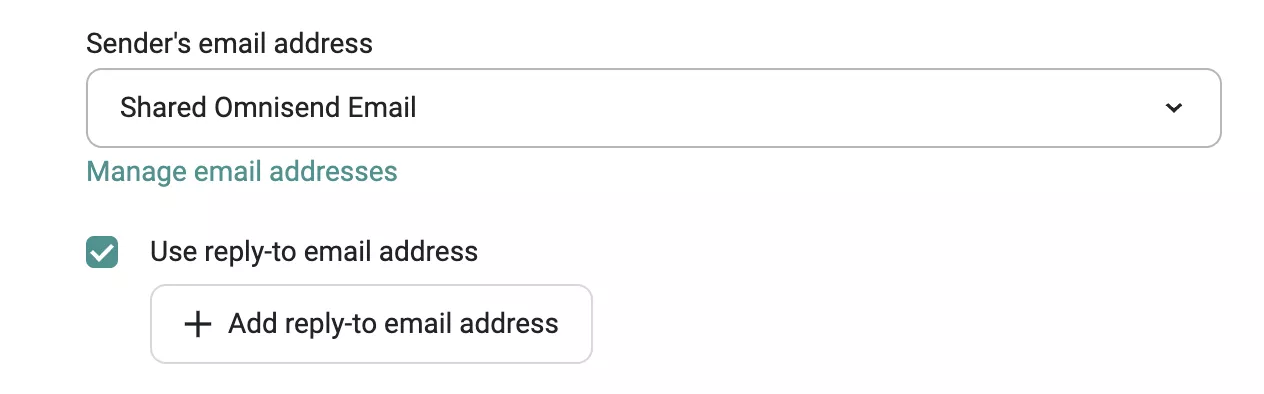
Product listing
We’ve added a new feature that allows you to choose the leading image side (left or right) in the side-by-side layout of the product listing. The options are now image-based instead of text-based.
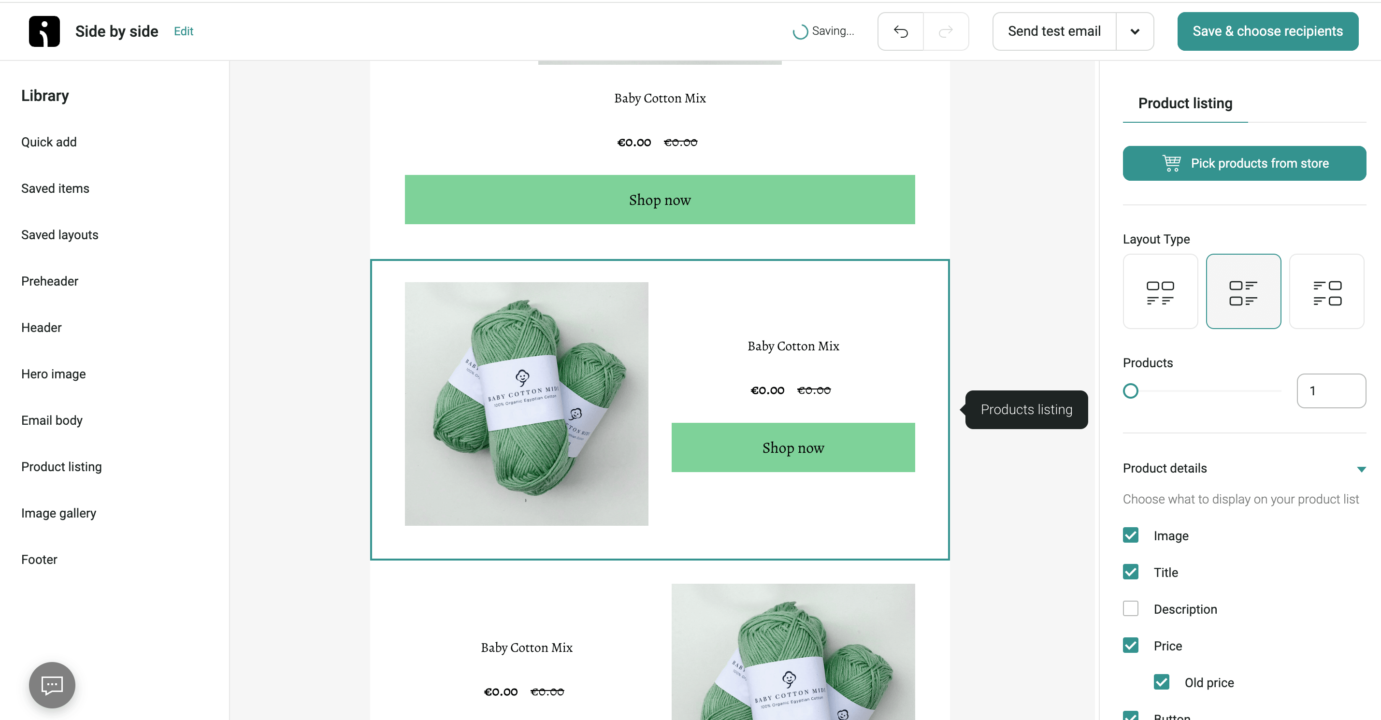
Updated Back-in-Stock feature
Great news — we’ve opened up the Back in Stock functionality to BigCommerce stores.
So, if you’re a BigCommerce merchant, you can now take advantage of this amazing feature and help your customers stay informed about product availability.
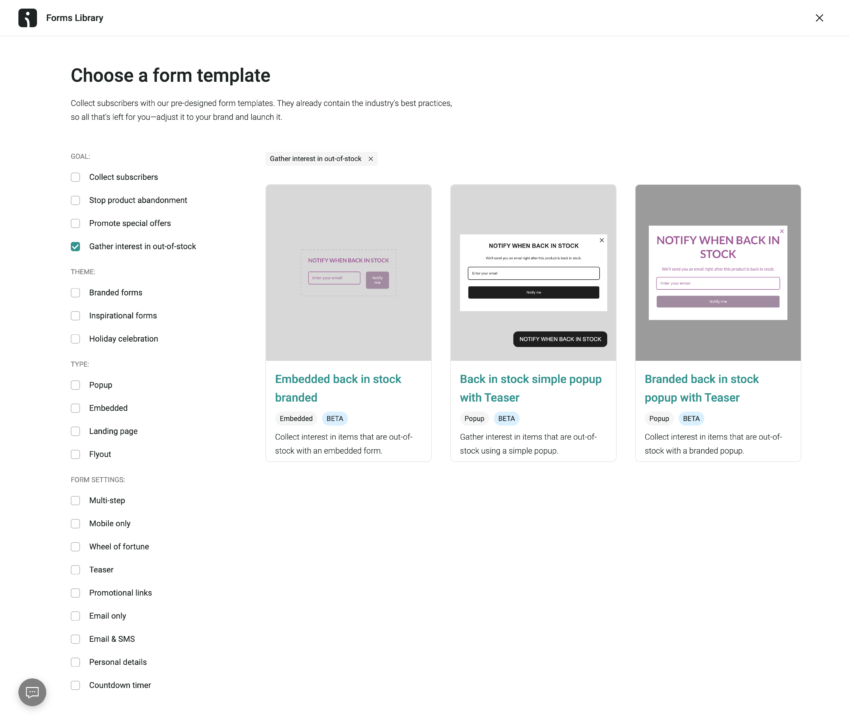
Fresh new metrics
Now, in addition to views, interactions, and signups, you can also track submits.
Submits represent the number of contacts that submitted the form, regardless of whether they were new or already on the contacts list.
This new feature will help you better understand the value of your forms and keep track of their performance.
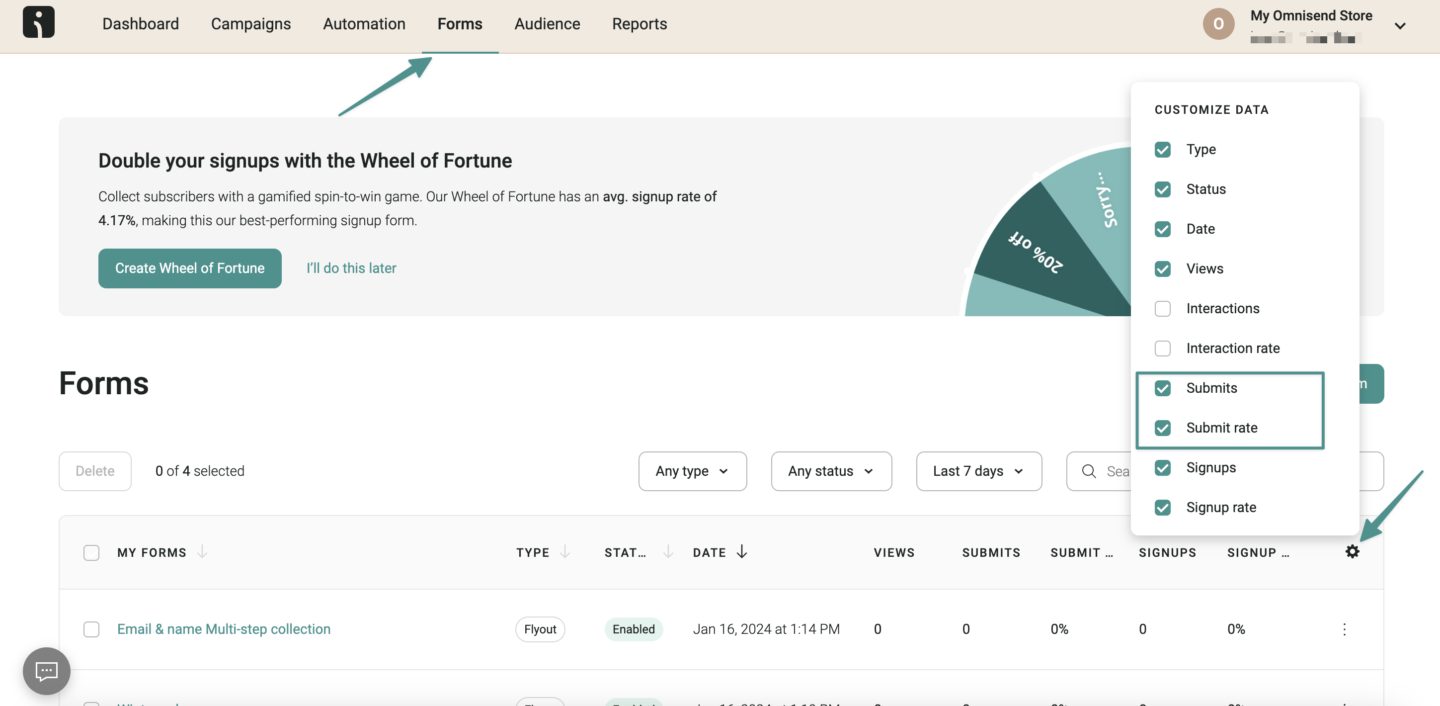
It’s important to note that submits have only been collected since late February, so no historical data is available. For older forms, the submit rate will display as N/A in Reports.
Audience contact export improvements
It’s now possible to export large contact lists smoothly in our contact export feature.
We’ve also fixed a discrepancy in export names, ensuring that the export name will accurately reflect your selection, providing clarity and consistency.
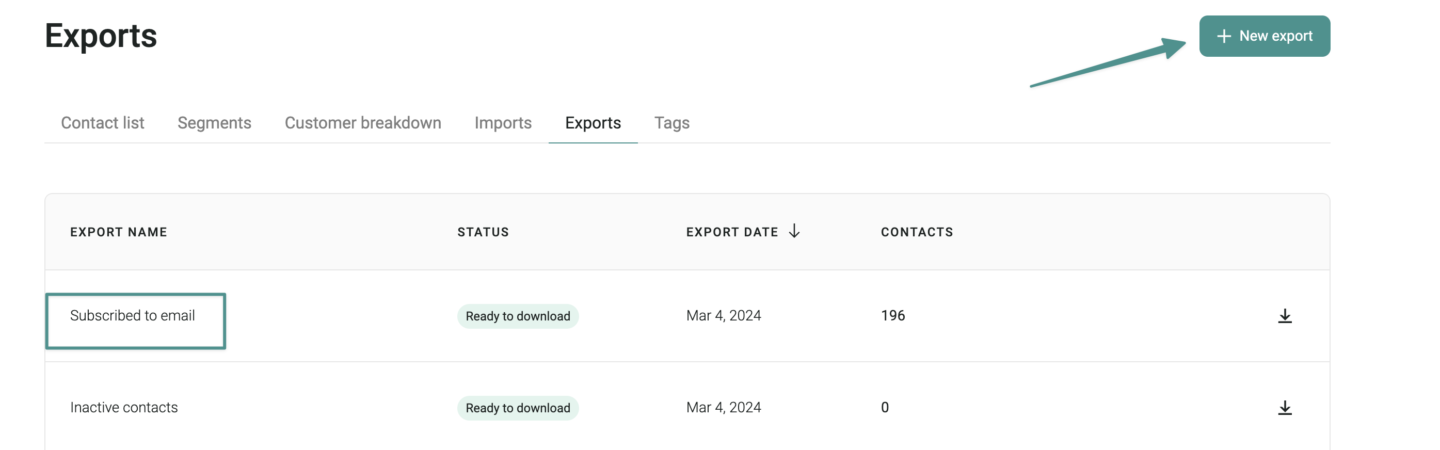
WooCommerce plugin updates
We’ve released a new WooCommerce plugin version that allows you to collect email subscribers during checkout by default.
The latest update includes an improved user experience and new options to preselect opt-in checkboxes and translate consent texts to match website language. This will help you gather even more email subscribers.
WordPress plugin
We have also released a WordPress plugin that allows easy integration of WordPress with Omnisend without complex snippet insertion.
You can now enjoy benefits such as seamlessly connecting your WordPress site to Omnisend, automations, subscriber list segmentation, full reports, Campaign Booster, and A/B test Campaign.
? Omnisend for WordPress Plugin
Boost your WordPress site’s potential with our latest integrations
Introducing the Interact Quiz Maker, a tool designed to grow your email list, segment leads, and recommend offers for more sales. Read more in the dedicated guide.
Additionally, WP Fusion offers a deep, bi-directional integration between WordPress and Omnisend, with support for over 100 of the most popular WordPress plugins — like Elementor, WooCommerce, MemberPress, LearnDash, LifterLMS, Gravity Forms, Ultimate Member, and more. Read more in the dedicated guide.
Also, check out Ninja Forms — the form builder that scales with your business. Build basic contact forms, quizzes, surveys, manage submissions, and more. Send email with any submission, offer lead magnets, and so much more. You’ll never find a basic feature behind a paywall. As ever, read more in the dedicated guide.
And lastly, the WS Form Omnisend add-on allows you to create subscribers using any form. Either create a form in a single click using the Omnisend template or connect any existing form by mapping your fields in the Omnisend action. Read more in the dedicated guide.
Quick sign up | No credit card required
TABLE OF CONTENTS
TABLE OF CONTENTS

What’s next

No fluff, no spam, no corporate filler. Just a friendly letter, twice a month.

 OFFER
OFFER








