email campaigns
open rates
- Features
- Pricing
- Migration
- Integrations
- Resources
With over 160+ pre-built integrations and flexible APIs, you can easily centralize data from across your tech stack
Make the most out of your data and unlock powerful growth marketing possibilities with these other top marketing tools.
Build any custom integration with our open, flexible APIs that are simple to use and implement.
Check out apps that have been stealing all the spotlight.
Email and SMS marketing insights, ecommerce resources, and the latest Omnisend news
Expert-led sessions covering email, SMS, and ecommerce marketing strategies.
Educational video and live training to help you make the most out of Omnisend.
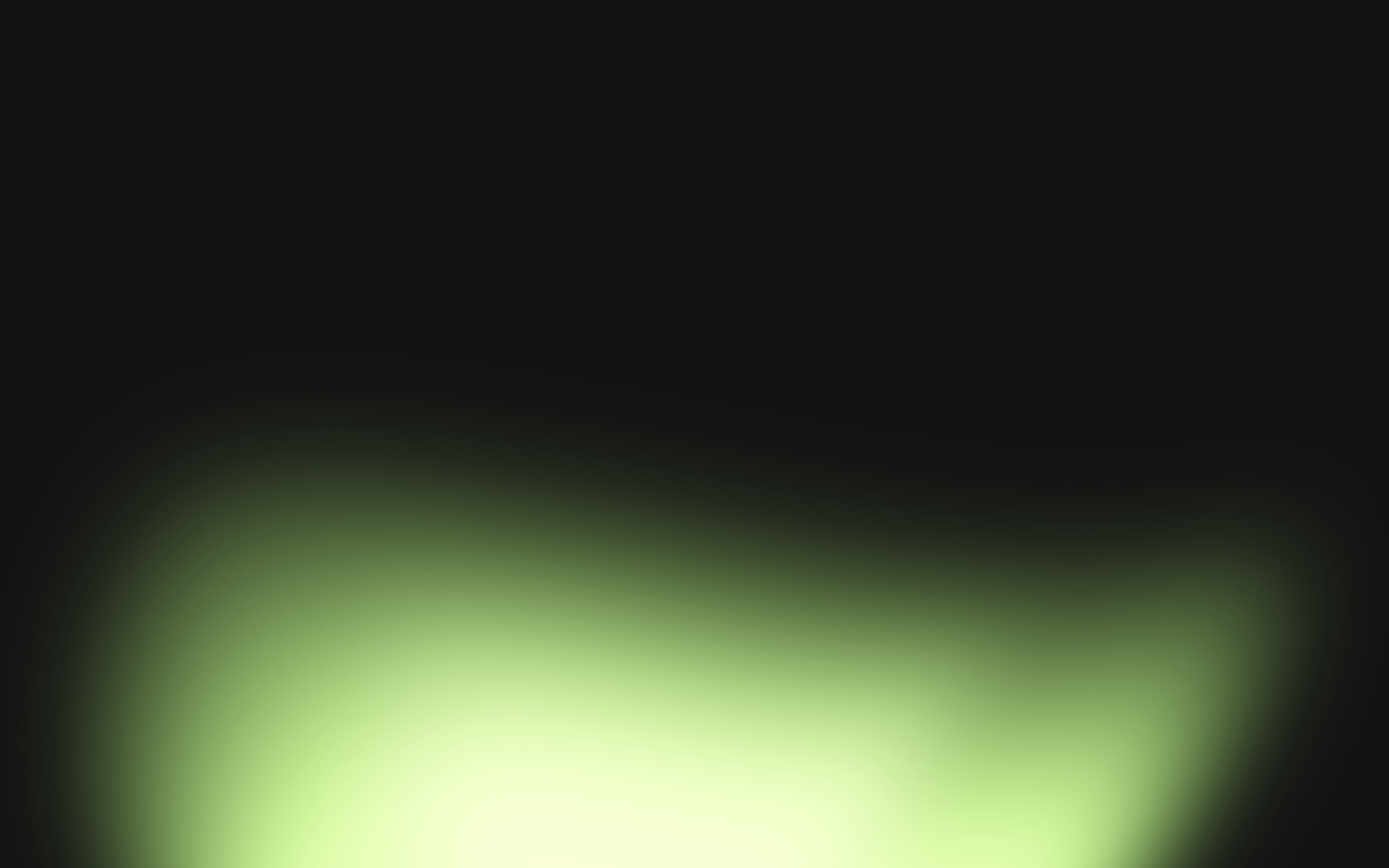
Pick a style, customize, and launch your mobile-
optimized, TCPA- and GDPR-compliant signup forms.
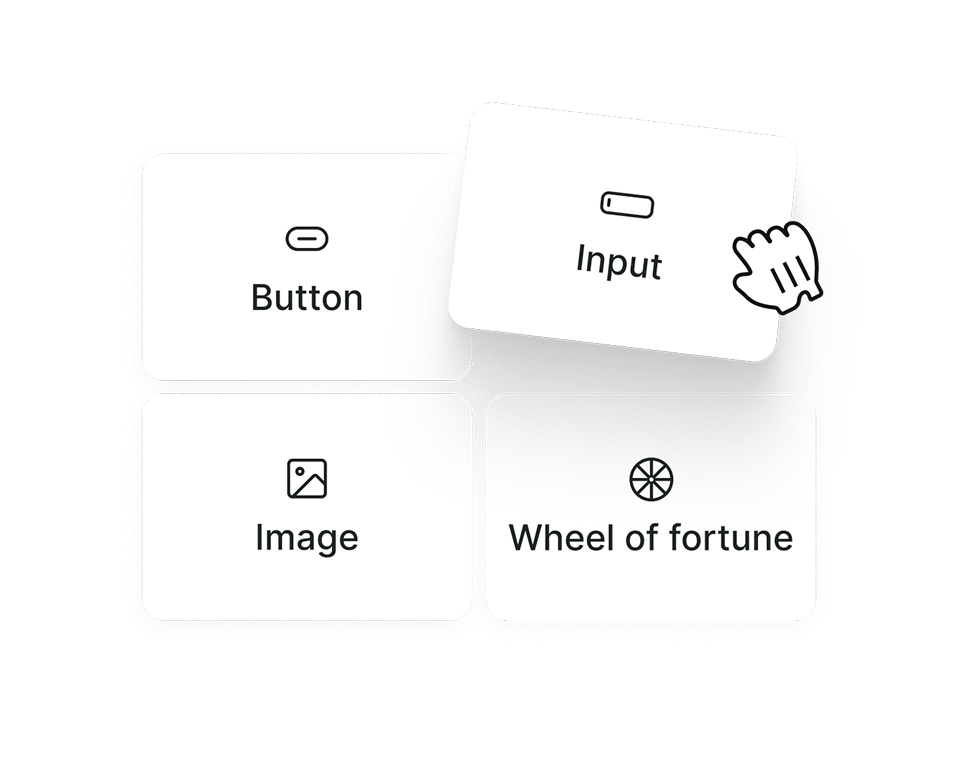
Use our intuitive drag-and-drop editor to customize your signup forms. Add or edit text, buttons, input fields, countdown timers, or interactive forms like Wheel of Fortune to make your them stand out.
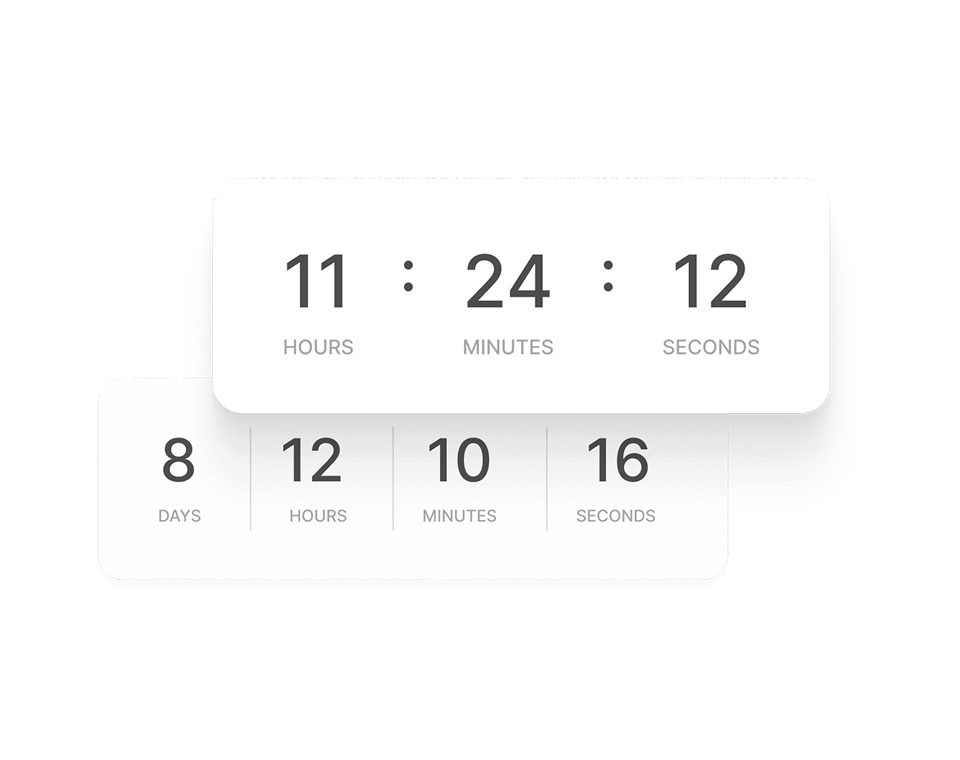
Countdown timers built directly into your forms create urgency and encourage conversions. Use the power of FOMO to spark immediate action — a proven strategy for turning browsers into buyers.
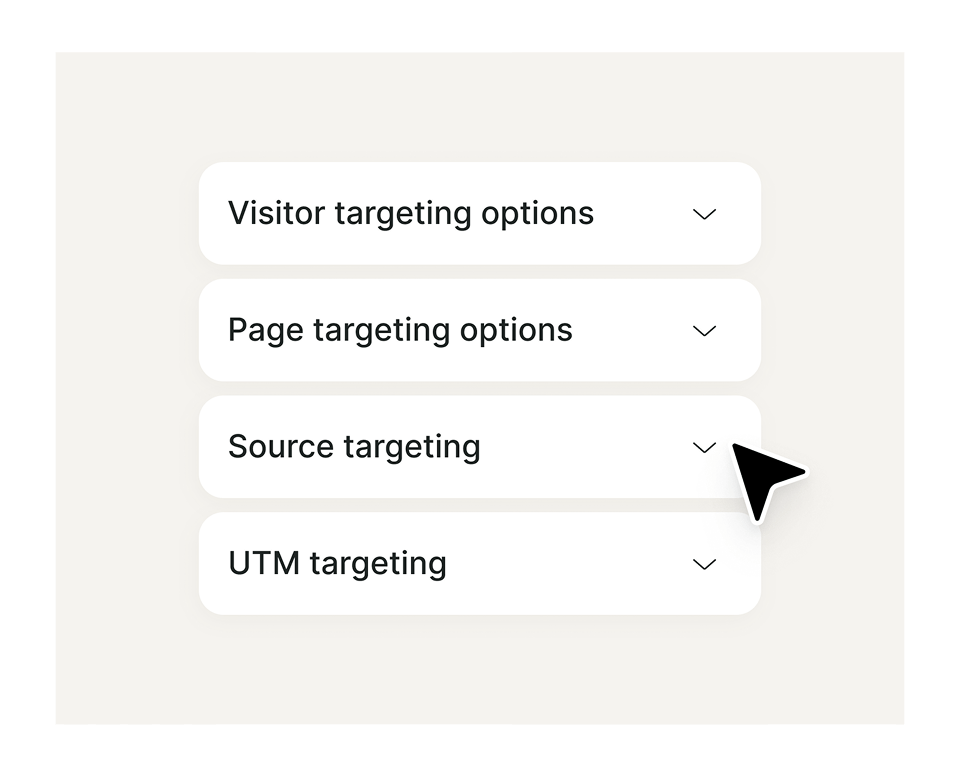
Show the right form to the right audience at the right time. Target visitors based on their behavior, segments, or the pages they visit to serve forms that feel relevant and personal.
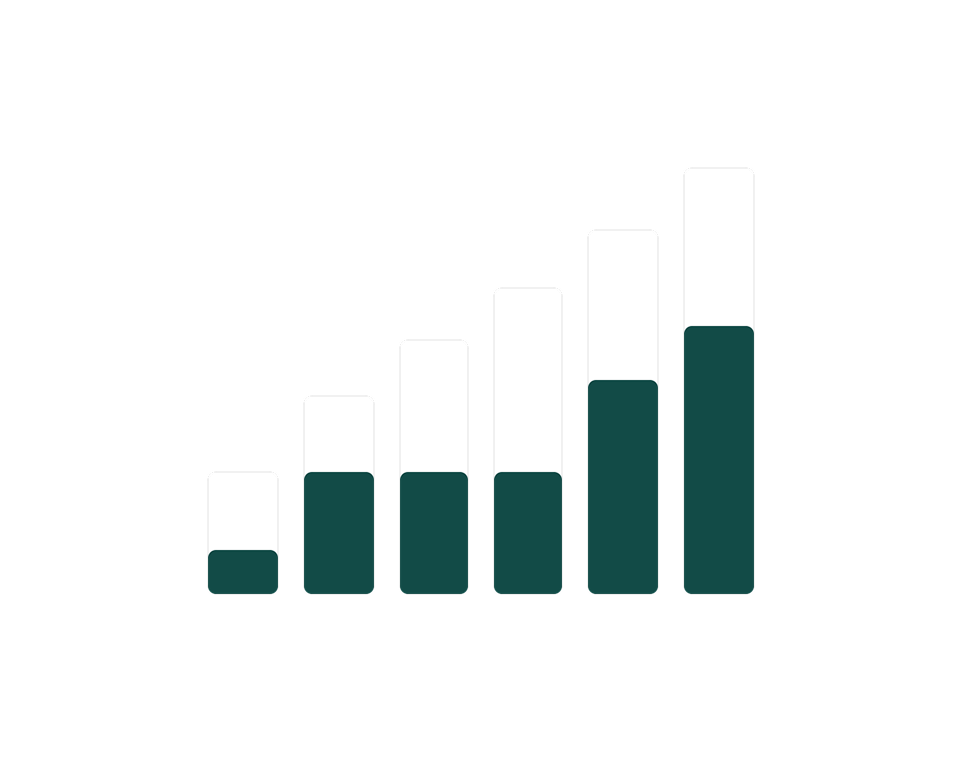
Track views, submissions, signups, and Wheel of Fortune signup rates, compare form performance, and analyze device-specific data. See what's working and optimize with confidence.
Collect detailed consent information with our TCPA & GDPR compliant forms.
Our forms look great on any device and are Google Mobile-Friendly, ensuring the best experience for your mobile visitors.
Pick one of our pre-built themes, fill it with your images, and start capturing contacts instantly.
A signup form is a type of lead capture form that allows you to collect valuable contact details — such as email addresses, phone numbers, or names — from website visitors. It’s the foundation of your email marketing strategy and helps convert visitors into engaged subscribers or paying customers.
Using customizable forms or email sign up forms, you can grow your audience and build relationships through personalized marketing. Tools like Omnisend provide ready-made form templates and a visual web form builder so you can launch high-performing signup forms in minutes.
Creating a signup form in Omnisend is simple and code-free. Go to the Forms tab and choose from popups, flyouts, embedded blocks, or landing pages — all powered by a drag-and-drop web form builder.
You can customize your form templates with your brand colors, messaging, and images to create truly beautiful forms. Add or remove fields, adjust triggers, and set targeting rules to capture the right audience. Whether you’re designing a lead capture form or a promotional email list sign up form, Omnisend lets you do it effortlessly.
Yes — every Omnisend signup form and web form template is fully responsive and automatically optimized for mobile devices.
Your forms will look great and function smoothly across phones, tablets, and desktops. The mobile-friendly design ensures visitors can easily complete your email sign up forms, increasing conversion rates and overall engagement. Having interactive forms that load fast and adapt to any screen size is key to capturing leads on the go.
Multi-step forms are interactive signup forms that collect visitor information in multiple short steps rather than one long form.
For example, you might first ask for an email, then offer a discount or ask for preferences in a second step. This progressive approach makes forms feel lighter and improves completion rates.
Using Omnisend’s multi-step form templates, you can design beautiful, customizable forms that keep users engaged and increase the number of subscribers who complete the email sign up form process.
Examples of web forms include:
Omnisend’s web form builder helps you create these lead capture forms quickly, using pre-designed form templates that can be fully customized to match your brand and campaign goals.
Omnisend’s drag-and-drop web form builder gives you full creative control over your signup forms. You can edit colors, fonts, text, images, and form fields to match your brand style and messaging.
Beyond design, you can set display rules and audience targeting — like showing your email list sign up form only to new visitors or triggering interactive forms based on scroll depth or exit intent.
These customizable forms help you create a consistent, engaging experience that converts more visitors into subscribers.
Built on feedback of 150,000+ brands. Try Omnisend and see why they stay.