
Drive sales on autopilot with ecommerce-focused features
See FeaturesRead summarized version with
February is here, which means love is in the air – whether that’s through Valentine’s Day campaigns, sweet discounts for your best customers, or just taking the time to send a thoughtful message. And while we can’t send chocolates or flowers (we wish!), we can bring you some fresh updates to help you build stronger connections with your audience.
This month, we’re making it easier to engage customers with multi-step forms and Wheel of Fortune, improve A/B testing insights, and get even more control over your reporting and workflows. Plus, there are plenty of small tweaks to make your day-to-day smoother.
Let’s dive in! Or if you’d rather see everything in action, watch our awesome video recap down below.
Make your forms more engaging with multi-step wheel of fortune
The Wheel of Fortune just got a major upgrade! You can now integrate it into multi-step forms, making your signup flows even more interactive.
This means you can:
- Collect emails first, then show the wheel
- Ask a Yes/No question before revealing the prize
- Start with the wheel, then guide customers to the next step
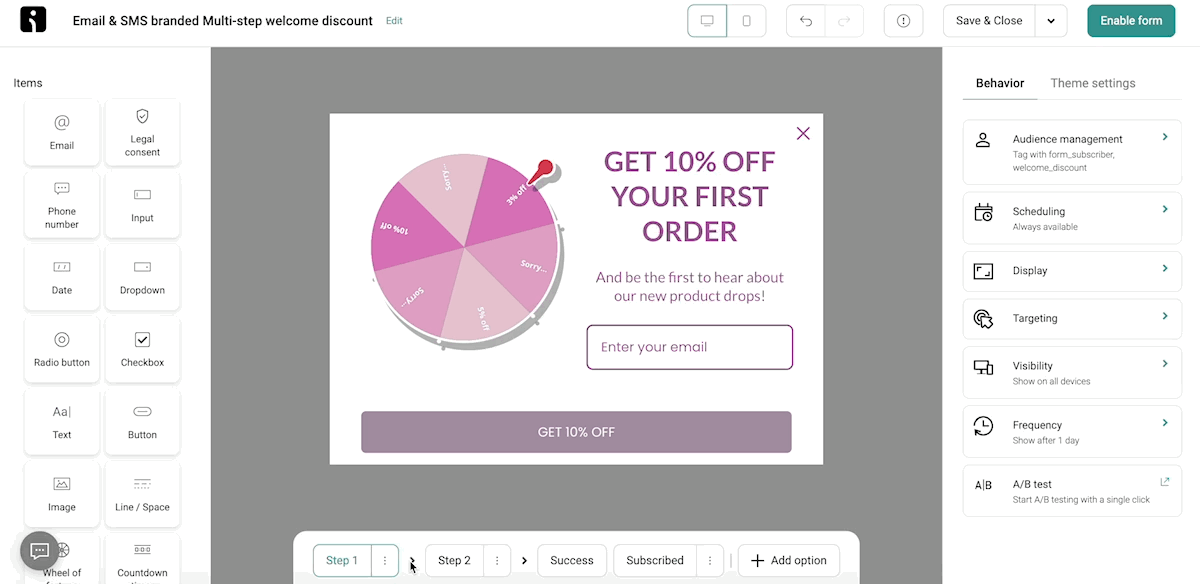
To keep things smooth, the Wheel can only appear once per form, and customers must provide an email or phone number to claim their discount.
If you’ve been looking for a way to make your forms more fun and more effective, now’s your chance!
A/B test results – now easier to analyze
Ever run an A/B test on a form and wish you could go back and compare past results? Now you can!
We’ve added a dedicated tab in form reports where you can view completed A/B tests. If you’ve run multiple tests, just select which one you want to analyze. It’s now easier than ever to track performance and double down on what’s working.
One thing to note – A/B test results from before January 7, 2025, won’t be available. If your form doesn’t have A/B test history, this tab won’t appear.
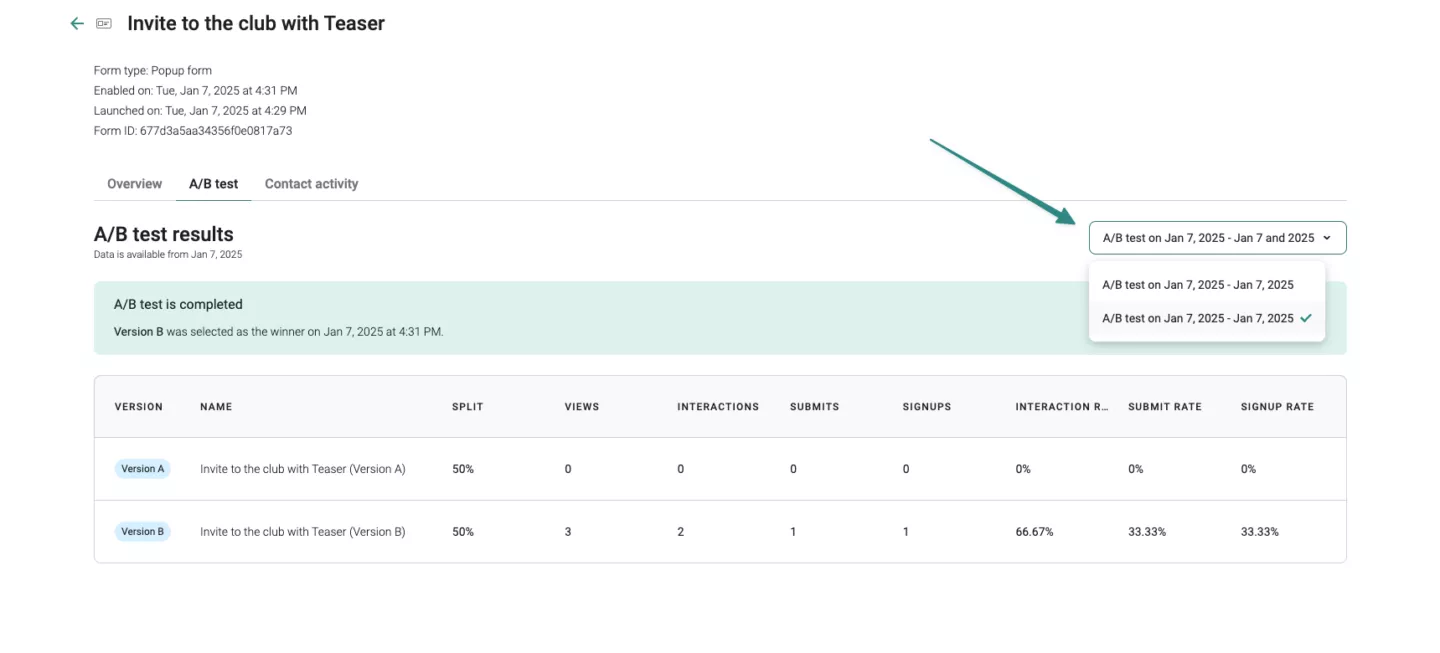
Control how often your forms appear
Tired of your forms popping up at the wrong time? We’ve improved form frequency settings so you have more control over when and how often they appear.
Now, if you turn off the frequency setting, your form will always be visible. If you prefer to control its appearance, you can now set delays down to the second, minute, hour, or day.
This update gives you more flexibility in managing form appearances!
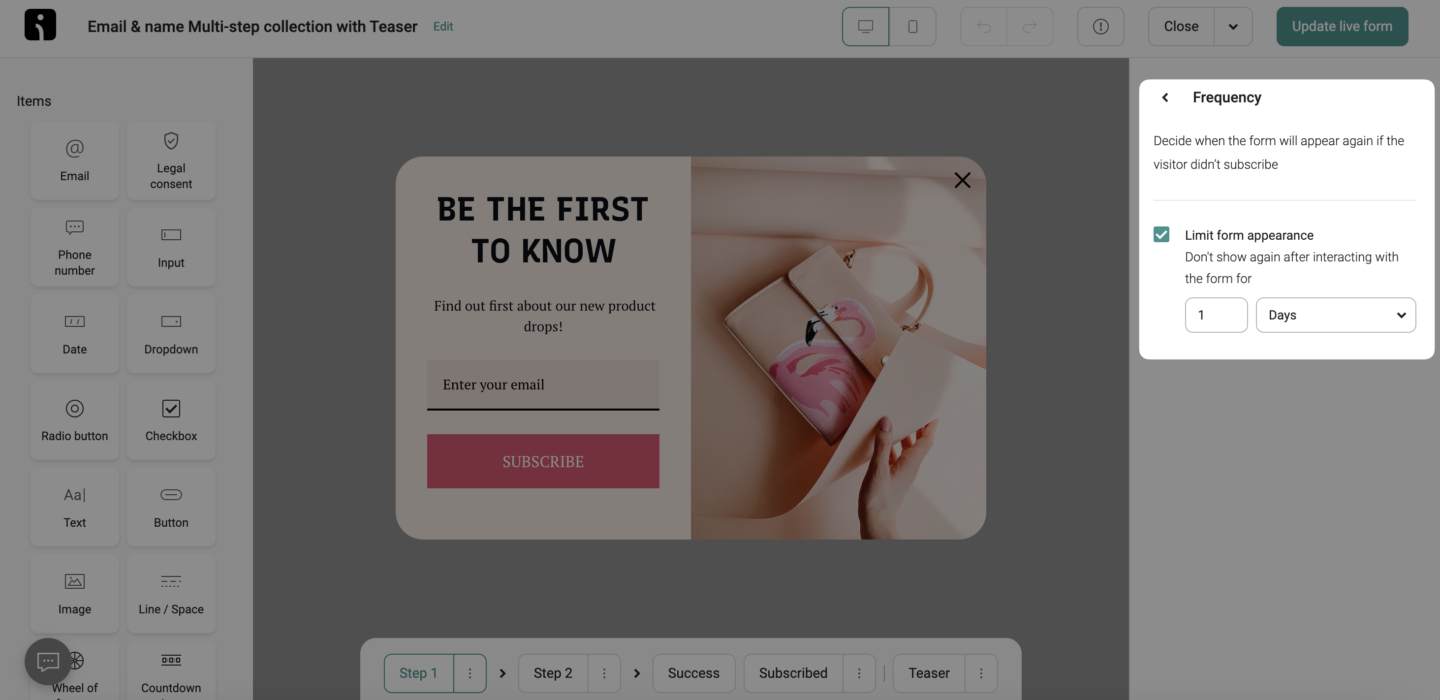
Let customers skip steps in multi-step forms
Good news: multi-step forms just got more flexible.
Now, customers can skip past non-required steps while still successfully submitting their information. If they’re only interested in filling out the essentials, they won’t get stuck in extra steps they don’t need.
Just a heads-up – if a step has required fields, skipping won’t be possible. But for everything else, the flow is now smoother than ever.

See sales reports the way you want
You now have more control over how your sales data is displayed in reports.
Previously, all revenue and order counts were linked to the date your message was sent. Now, you can choose to assign orders to the date they were actually placed.
This means:
- More accurate comparisons between Omnisend and other platforms
- A clearer picture of when sales actually happen
- A reporting experience that fits your workflow
One note: This change only applies to Sales Reports – Campaign and Automation reports will still attribute sales to the message send date.
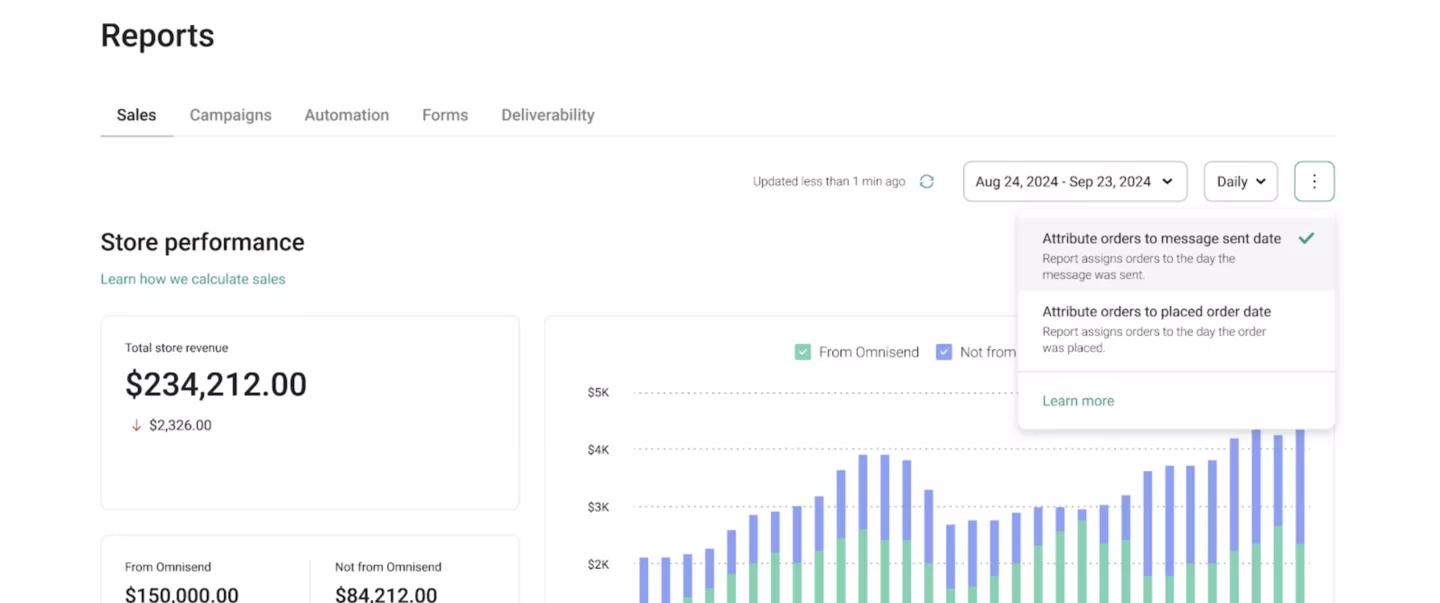
Also, if you didn’t know – we’re constantly updating our user interface to improve your experience. Some recent changes include enhancements to the progress bar in campaigns, more action buttons, and error handling in signup forms. We have also made navigating dropdown menus and managing your forms easier.
So stay tuned for more updates as we continue to refine and enhance our platform!
Export campaign & workflow performance data
Need to analyze your results outside of Omnisend? Now, you can export campaign and workflow performance reports with just a few clicks.
And the best part? All exports are stored in the Export tab, so you can download them whenever you need – no expiration.
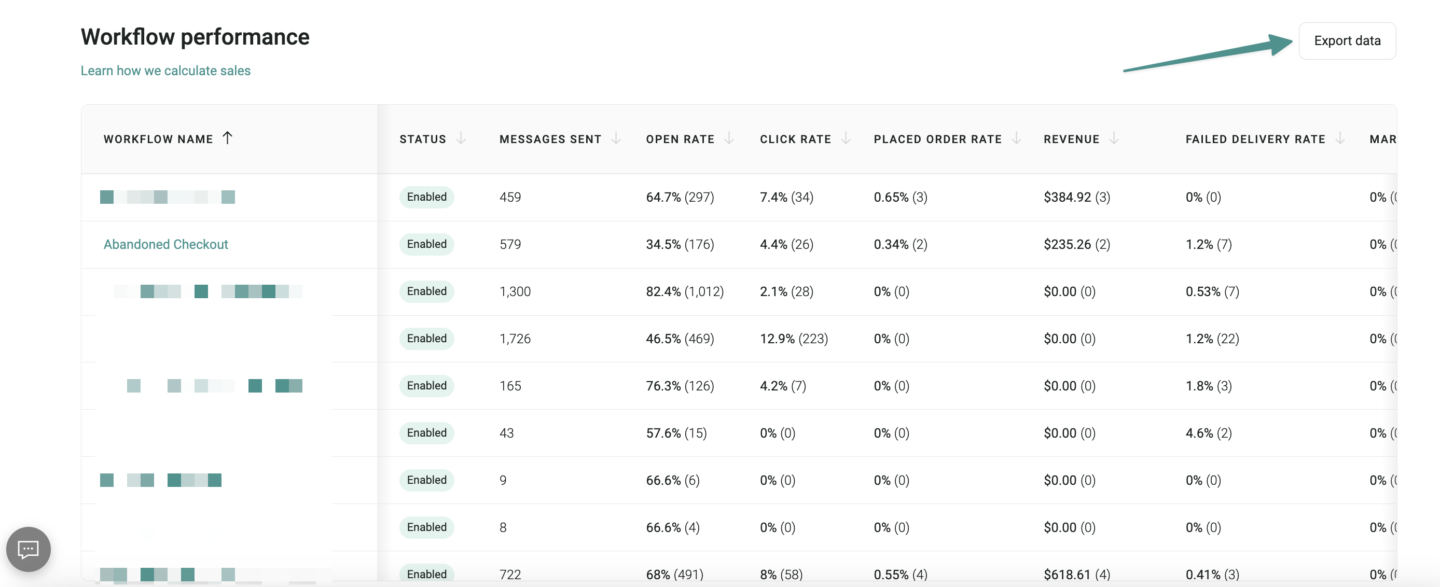
Get a closer look at contact activity
Ever wanted to pull detailed contact activity data from a campaign or workflow? Now you can!
With the new Contact Activity List Export, you can export:
- Message recipients
- Delivery failures
- Opens and clicks
- Orders and conversions
- Spam reports and unsubscribes
Each activity type is exported separately, making analyzing customer behavior easier than ever.
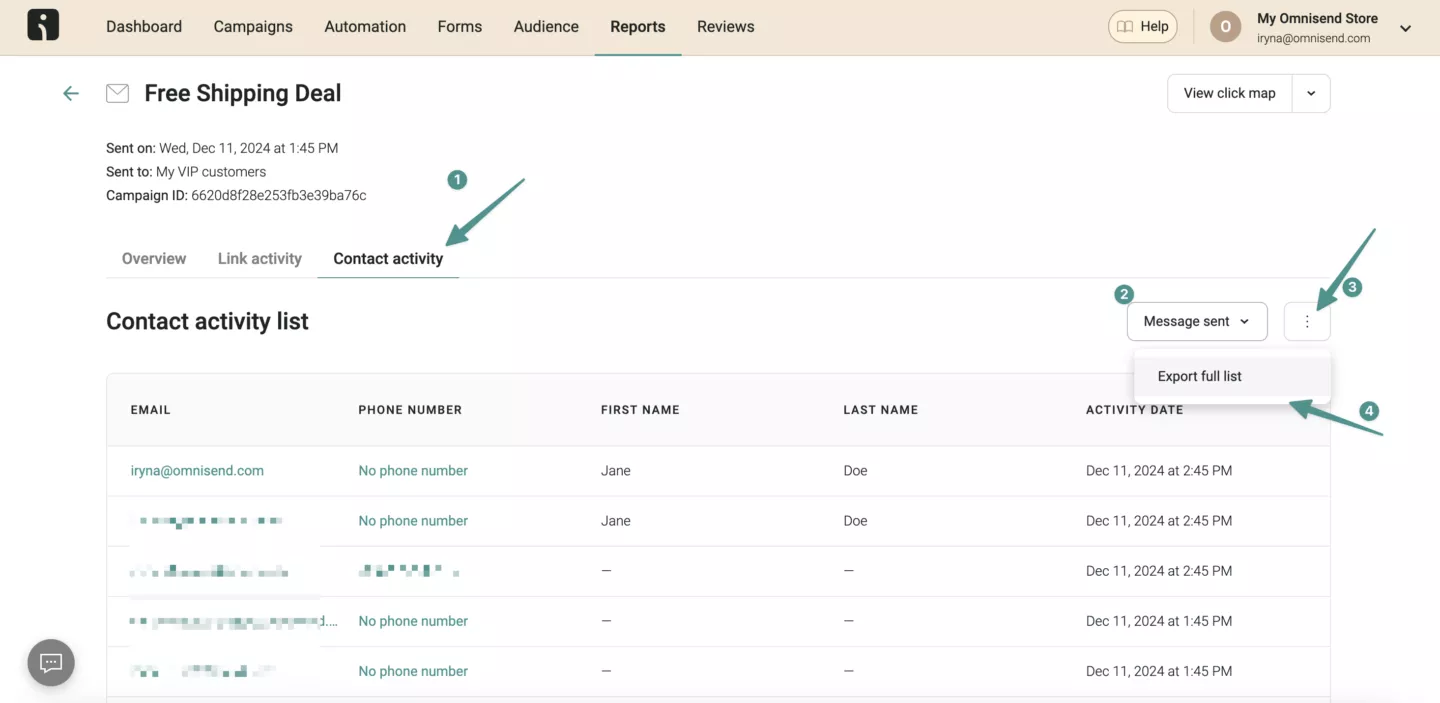
Email builder just got a couple of handy upgrades
If you’ve recently upgraded to a paid plan, Omnisend will now automatically remove branding badges from all your past content – no more manual edits!
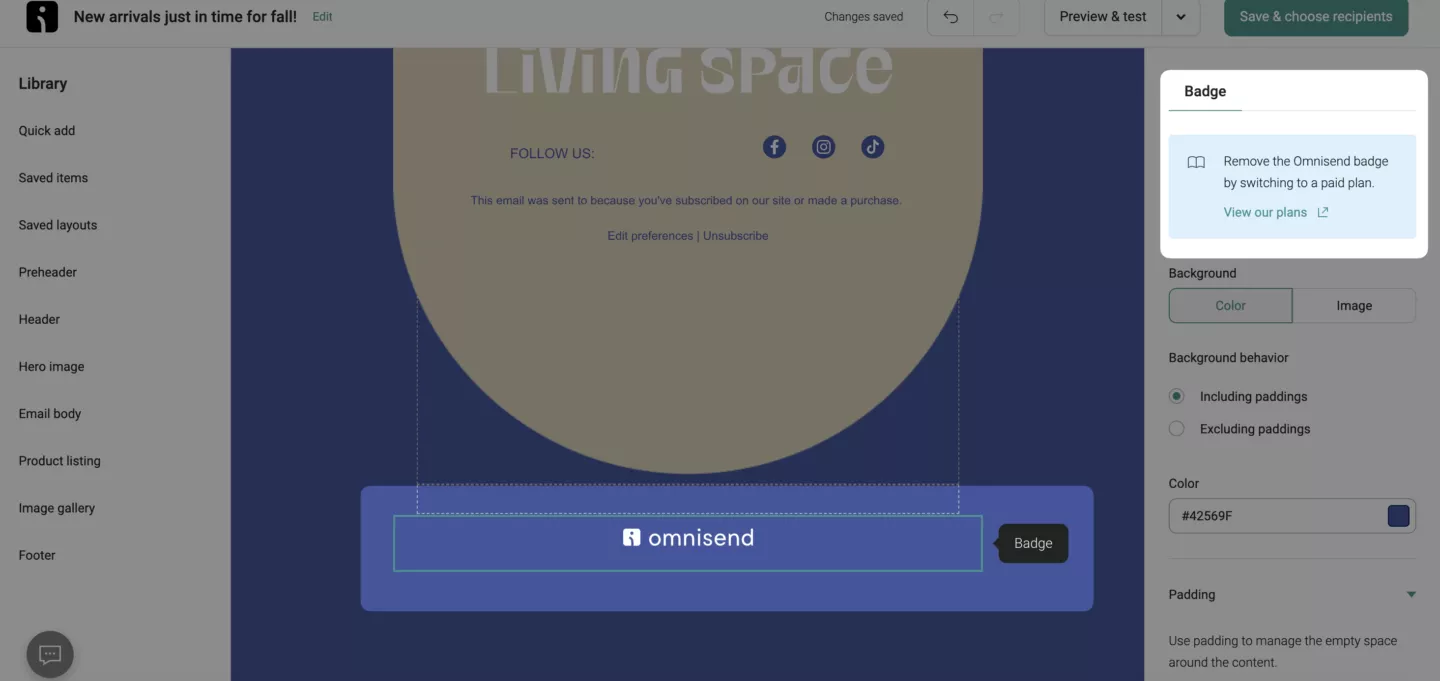
We’ve also added a Discord icon to our social icons, so you can easily link your emails to your community.
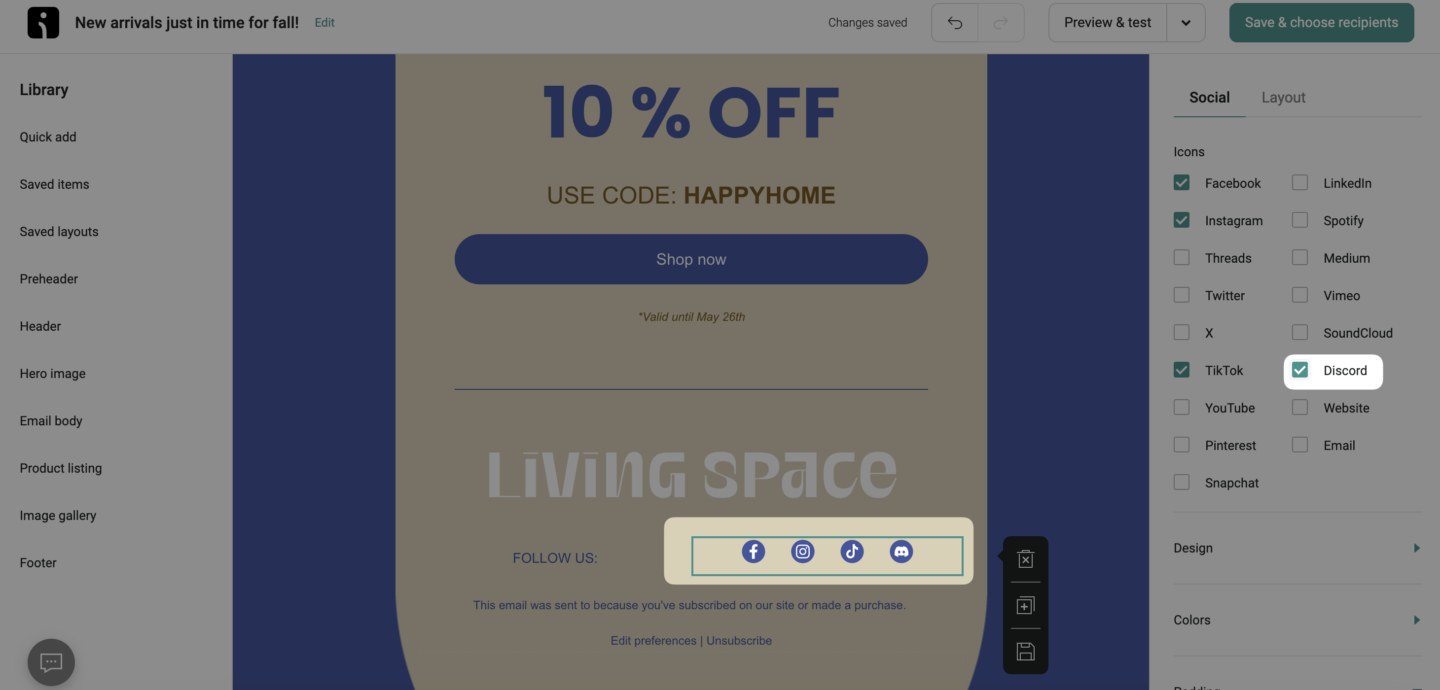
Small updates that make a big difference
We’ve also made a bunch of little tweaks across the platform to save you time and keep everything running smoothly:
- Easier Country Selection – a search bar has been added to the country dropdown when adding contacts
- Simpler Segment Copying – when copying a segment, the segment builder now opens first so you can make edits before finalizing
- Faster Contact Exports by Tag – no need to create a segment – export contacts by tag directly
- Quicker Trigger Filter Selection in Automations – if a filter has only one option, it’ll now be preselected automatically
- Auto-Formatted Push Notification URLs – paste a URL, and Omnisend will now automatically add “https://” so you don’t have to
- Spam Risk Warning for Boosters – a new alert pops up if your booster delay is set to less than 4 hours to help you avoid spam risks
- Automatic 4-Hour Delay for Boosters – if you try to boost a campaign that was sent less than 4 hours ago, Omnisend will automatically add a delay to improve deliverability
- Date Range Persistence in Reports – when switching between workflow reports and activity tabs, your selected date range now stays the same
- New Form Alignment Options – more flexibility for aligning form fields and layout elements
- Icons for Line/Space Blocks – instead of text labels, icons now guide alignment and style choices in forms.
And that’s just the beginning! As you explore Omnisend, you’ll notice other UI refinements that make everything a little faster, a little easier, and a little more intuitive.
TABLE OF CONTENTS
TABLE OF CONTENTS

What’s next


No fluff, no spam, no corporate filler. Just a friendly letter, twice a month.

 OFFER
OFFER








