
Drive sales on autopilot with ecommerce-focused features
See FeaturesRead summarized version with
With September already here, we’re excited to share some fresh updates to help you gear up for the holiday season.
We’ve been busy making improvements behind the scenes to make sure you’re getting the most out of Omnisend as you prep for Black Friday, Cyber Monday, and everything else coming your way.
Here’s what’s new this month:
Smarter automations with easier recommendations
We’ve made setting up automations even simpler by expanding our property list recommendations.
What does that mean? Basically, when you’re tweaking your automation triggers, you’ll get smarter, more accurate suggestions across all platforms and ecommerce events.
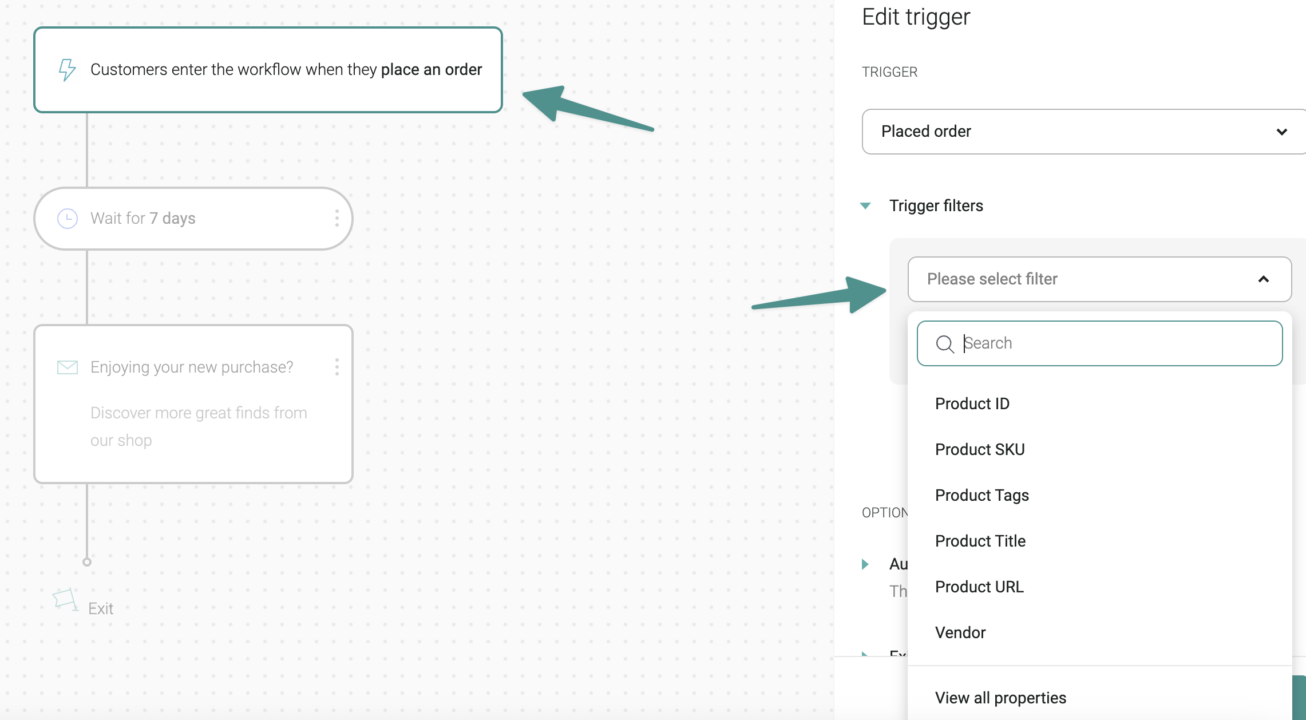
Your branded email templates – exactly where you need them
We know digging through templates can be a pain, so we’ve given your branded ones a home of their own. Now, you’ll find them in a dedicated section that’s super easy to access. Plus, you can filter templates by categories like “Branded” or “Fashion,” so finding the perfect design is quicker than ever.
If you still don’t find what you’re after, don’t worry – we’ll suggest some options to keep things rolling.
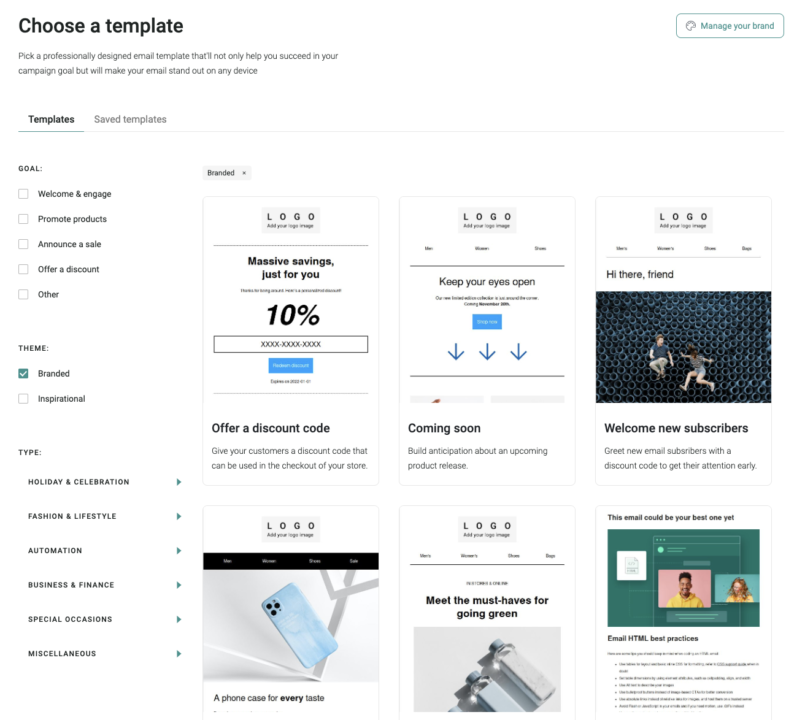
Keeping your deliverability on point
We all want our emails to land in the inbox – not get lost in the void of bounced emails. We really do. That’s why we’ve introduced automatic unsubscribing for contacts with email domains that are known troublemakers (you know, the ones that usually bounce). It’s one less thing to stress about, and it helps keep your sender reputation squeaky clean.
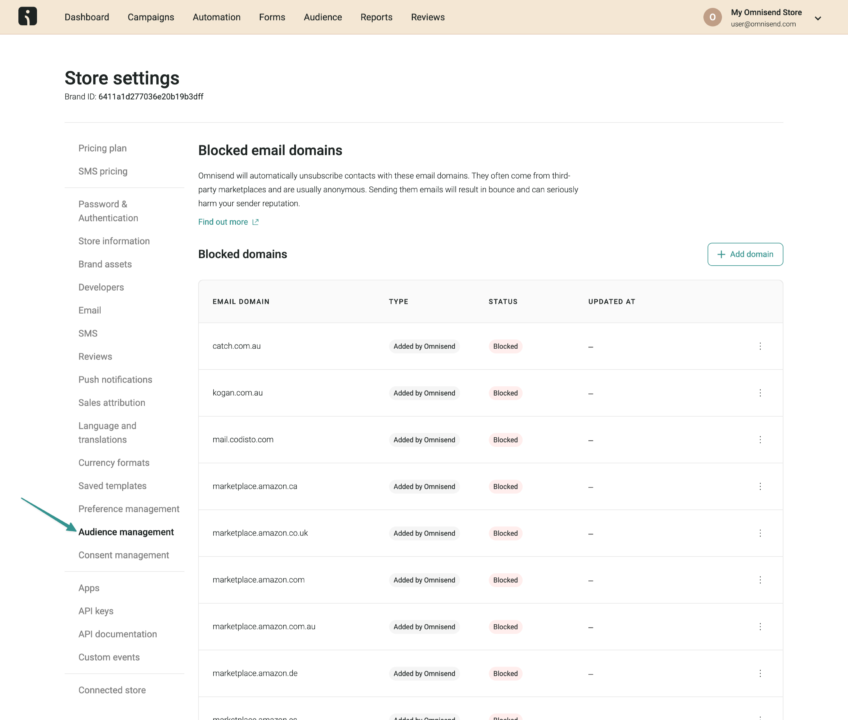
? Read more: Understanding blocked email templates
Get the full picture with Google Postmaster Data
Curious about how your emails are really performing? We’ve added an integration with Google Postmaster, so you can get a clearer look at things like spam complaints, bounce rates, and more.
Alas, It’s all about making sure your emails end up where they’re supposed to – your customers’ inboxes. Always has been.
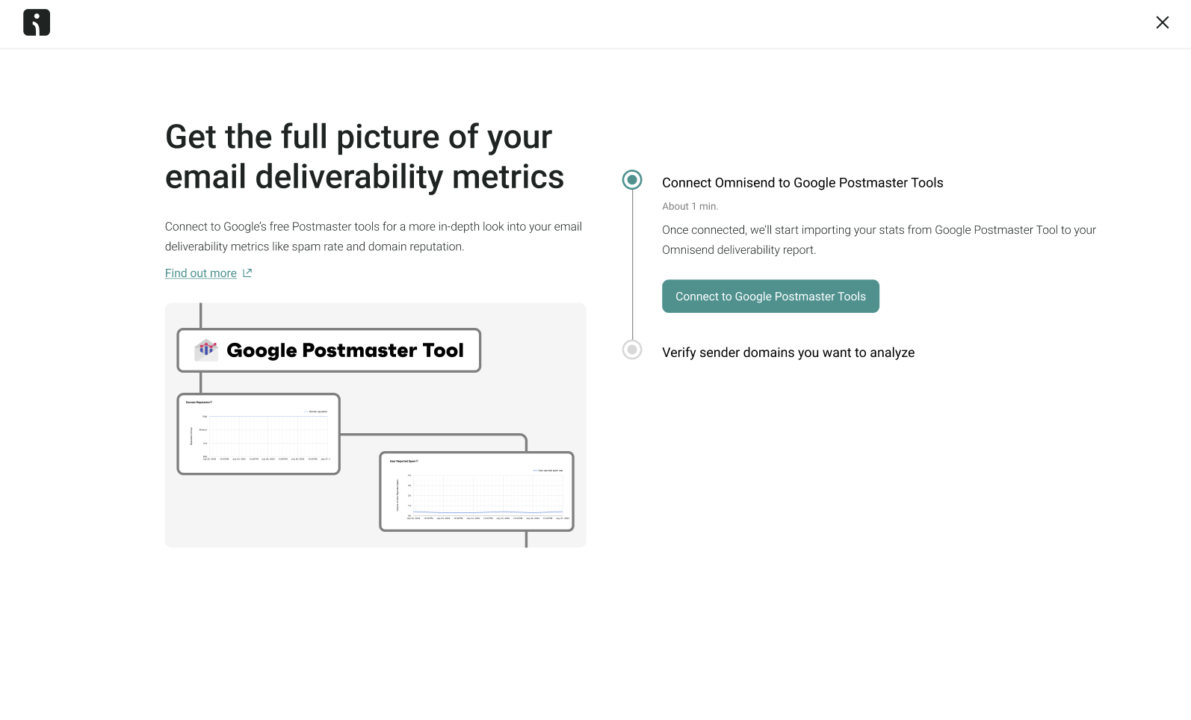
Smoother UI, smoother workflow
We’ve made a few tweaks to the user interface to make your experience with Omnisend a little more intuitive. Here’s what’s changed:
- If you update your domain, we’ll now remind you to update sender emails in your automations—keeping everything up to date.
- You can now preview email block content directly in the Automation Builder, making edits faster and easier.
- The contact import process has been made clearer with details like file size limits and phone number formats.
- A new search function lets you quickly find contact properties when building segments—saving you time.
Stay in the loop with app notifications
We’ve introduced in-product notifications to keep you informed about app issues, such as permission expiring. This makes sure that you’re always aware and can fix things before they become an issue.
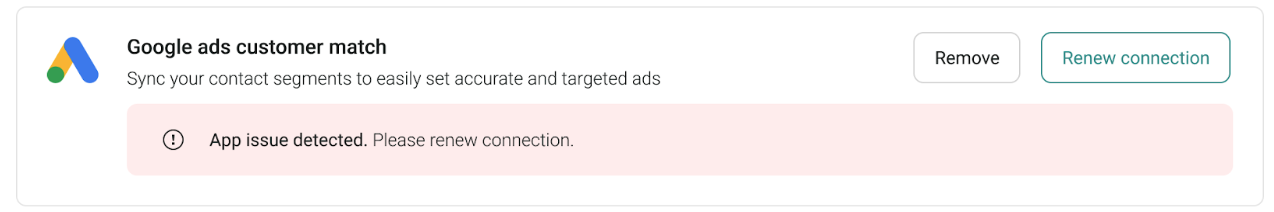
New Integrations to increase engagement
We’re always on the lookout for ways to help you connect with your audience. Here are two new tools we’ve added to Omnisend:
- Essential Email Countdown Timer: Add countdown timers to your emails to create urgency. Whether it’s for a sale or an event, this little feature can help push your customers to take action.
Read more in the dedicated guide.
- QuickReply.ai: Now you can send and schedule WhatsApp messages through Omnisend’s automations. It’s a super easy way to stay in touch with your customers on a platform they’re already using.
Read more in the dedicated guide.
TABLE OF CONTENTS
TABLE OF CONTENTS

What’s next


No fluff, no spam, no corporate filler. Just a friendly letter, twice a month.

 OFFER
OFFER








