
Drive sales on autopilot with ecommerce-focused features
See FeaturesRead summarized version with
An appointment confirmation text is a simple yet powerful way to keep your customers engaged and reduce the likelihood of cancellations or forgotten appointments. It allows you to confirm appointments, provide essential details, and offer clients the option to reschedule.
These messages can save time, reduce misunderstandings, and show your clients you value their time. It also adds to your brand reputation by demonstrating professionalism and a commitment to customer satisfaction.
A well-written appointment confirmation text is clear, concise, and ensures your customer feels informed and valued.
We’ll explore ready-to-use templates, actionable tips, and what to write when confirming an appointment by text. These tips can help both small businesses and large organizations improve customer communication and streamline scheduling processes.
Let’s get started.
Quick sign up | No credit card required
What is an appointment confirmation text?
An appointment confirmation text is a short, professional SMS message used to confirm an upcoming appointment. These messages include the appointment date, time, location, and instructions or links.
These texts inform the client of the appointment, help reduce no-shows, and streamline communication.
A perfect appointment confirmation text can also include options to confirm, reschedule, or cancel. Sending these messages based on customer actions or triggers helps save time and improve customer experience.
Here’s an excellent appointment confirmation text example that includes important details and guides the recipient on what to do next:

What to include in an appointment confirmation text?
Your appointment confirmation text needs to contain the following information to be effective:
- Client’s name: Personalize the message by addressing the client directly so it’s clear who the appointment is for
- Date, time, and location: Specify the appointment’s date, time, and venue at the beginning of the message to prevent confusion
- Appointment details: Include other relevant details, like the type of appointment or the staff member assigned to it
- Business name and contact information: Add your business name and provide a way for clients to reach you for questions or changes
- Instructions for rescheduling or canceling: For easy adjustments, offer simple instructions, like reply “YES” to confirm or “NO” to cancel
- Other instructions: Share any preparation steps, like bringing documents, arriving early, or completing forms online
- QR code: Provide a QR code that clients can scan to access maps, digital check-ins, pre-appointment forms, or additional instructions
- Concise details: Keep your text short, as longer messages may be split into multiple texts, which can overwhelm your client and cost you more
You can use Omnisend’s SMS calculator to check how your text length impacts charges.
How to confirm an appointment?
You should make it easy for clients to send a confirmation text for appointments. They should only need to reply with a short keyword or tap a link within the appointment reminder text. Your system should instantly register responses and update bookings without any extra steps.
Here are some of the most common replies customers can use and what they do:
- YES: Confirms the appointment
- NO: Cancels the appointment
- RESCHEDULE or CHANGE: Provides a link to reschedule the appointment
- HELP: Connects the customer with support or provides more information
- STOP: Opts the customer out of receiving future reminders or promotional texts
15 appointment confirmation message templates
If you’re new to appointment confirmation texts, templates are a great way to get started — they save time and eliminate the need to write messages from scratch. Let’s explore templates for various types of texts.
1. Simple appointment confirmation
2. Appointment confirmation with details
3. Multiple appointments confirmation
4. Appointment confirmation with virtual meeting details
5. Warm appointment confirmation
6. Appointment confirmation for medical practice
7. Appointment confirmation for a beauty salon
8. Appointment confirmation for automotive services
9. Simple appointment reminder
10. Appointment reminder with location
11. Appointment reminder with additional instructions
12. Appointment reminder for a virtual meeting
13. Appointment reminder for an interview
14. Appointment reminder for veterinary services
15. Appointment reminders for home repair services
Appointment confirmation templates
Below are a few appointment confirmation text templates you can add to your email and SMS platform:
Template 1: Simple appointment confirmation
“Hi (Client’s Name), this confirms your appointment with (Business Name) on (Date) at (Time). We look forward to seeing you. Please reply with HELP if you have any questions or RESCHEDULE if you need to reschedule. Thank you!”
Template 2: Appointment confirmation with details
“Hi (Client’s Name), this is a confirmation for your appointment with (Business Name) on (Date) at (Time). Please arrive 15 minutes early and remember to bring all the required documents. Reply to this SMS if you have any inquiries or need to reschedule your appointment. See you soon!”
Template 3: Multiple appointments confirmation
“Hi (Client’s Name), your appointments with (Business Name) are successfully confirmed. Please find the details below:
(Appointment 1) – (Date 1) at (Time 1)
(Appointment 2) – (Date 2) at (Time 2)
Click this (Link) to modify your appointments. If you have questions, feel free to ask. Thank you!”
Template 4: Appointment confirmation with virtual meeting details
“Hi (Client’s Name), this confirms your virtual appointment with (Business Name) on (Date) at (Time). Here’s the link for the meeting: (Zoom Link). To confirm your attendance, reply with CONFIRM. If you need any assistance or need to reschedule, reply with HELP or RESCHEDULE. See you soon!”
Template 5: Warm appointment confirmation
“Hi (Client’s Name), thank you for booking an appointment with (Business Name) on (Date) at (Time). Please text CONFIRM to confirm your appointment. If you need to reschedule, reply with RESCHEDULE. Need any information? Just reply with INFO. See you soon!”
Template 6: Appointment confirmation for medical practice
“Hi (Patient’s Name), your appointment with (Medical Provider’s Name) at (Practice Name) is booked for (Date) at (Time). Please reply with C to confirm. Call or text this number (Number) to reschedule/cancel. Thank you!”
Template 7: Appointment confirmation for a beauty salon
“Hello, (Client’s Name)! Your appointment with (Name of Salon) is at (Time) on (Date). Text CONFIRM to confirm or RESCHEDULE to make a change. Text STOP to stop receiving appointment alerts.”
Template 8: Appointment confirmation for automotive services
“(Customer’s Name), thanks for scheduling a (Service Type) with (Business Name)! This confirms that your appointment is on (Date) at (Time) at (Address). Call/text with any questions or to reschedule.”
Appointment reminder templates
Appointment reminder SMS are closely related to appointment confirmation messages, except that they remind clients of their booking and to arrive on time.
Here are seven appointment reminder templates to help prevent unnecessary no-shows:
Template 1: Simple appointment reminder
“Hi (Customer’s Name), this is a friendly reminder about your upcoming appointment with (Business Name) on (Date) at (Time). We look forward to seeing you! To confirm your appointment, please reply with CONFIRM. If you need to reschedule, please reply with RESCHEDULE. Thank you.”
Template 2: Appointment reminder with location
“Hello (Customer’s Name), your appointment with (Business Name) is scheduled for (Date) at (Time). You can find us at (Location Address). If you have any questions or need to reschedule, reply with HELP or RESCHEDULE. See you soon!”
Template 3: Appointment reminder with additional instructions
“Dear (Customer’s Name), your appointment with (Business Name) is just around the corner on (Date) at (Time). Please remember to bring all necessary documents and arrive 15 minutes early. If you need to cancel or have any queries, reply to this message. Looking forward to seeing you!”
Below is an example of an appointment reminder text message with additional instructions:
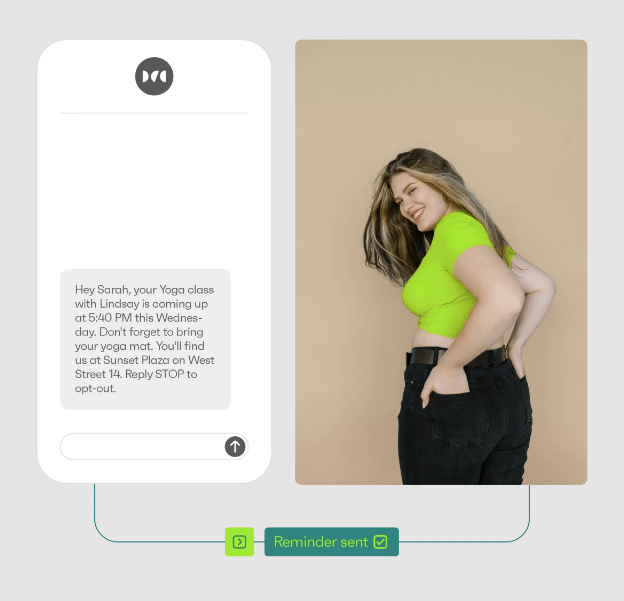
Template 4: Appointment reminder for a virtual meeting
“Hello (Customer’s Name), this is a friendly reminder that your tax consultation appointment with (Company Staff) is on (Meeting platform) at (Time) on (Date). Please bring all available tax forms. You can reach us at (Phone Number) if you have any questions. Text CANCEL to cancel your appointment. — (Company Name)”
Template 5: Appointment reminder for an interview
“Hi, (Interviewee’s name)! Your interview is confirmed for (Time) on (Date) at (Office Location). Text HELP if you have a question. Text NO to unsubscribe.”
Template 6: Appointment reminder for veterinary services
“Hi (Client’s Name), (Pet’s Name) is due for his annual vaccinations at (Time) on (Date) at (Location of Veterinary Center). Not convenient? Reschedule using this link: (Add Link)”
Template 7: Appointment reminders for home repair services
“Hi (Client’s Name), thanks for booking a (Service Type) appointment with (Business Name)! Your service is scheduled for (Date) at (Time). Reply YES to confirm or call with any questions.”
Appointment confirmation text examples
Now that we’ve covered template examples, let’s look at what appointment confirmation texts look like in real life. Seeing actual appointment confirmation text examples makes it easier to picture how the above templates apply to real customer interactions.
Each example shows how you can adapt the same templates to fit your specific industry. You’ll only need to adjust the wording or structure to match your brand and audience.
Here are some confirmation text message examples to inspire yours:
Healthcare appointment confirmation text example
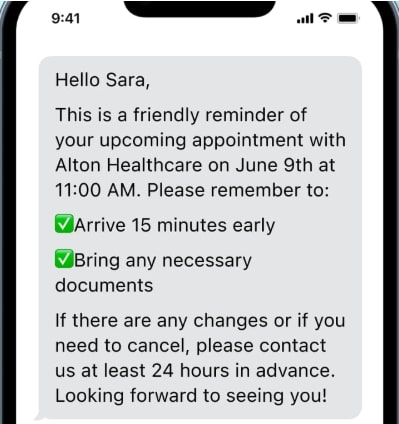
Adding the patient’s name adds a personal touch and reassures them that the reminder is meant for them. The text also provides appointment details and helpful instructions, including how to reschedule or cancel.
Interview appointment confirmation text example
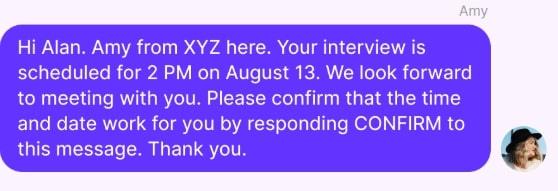
This is a great example of what to say when confirming an appointment by text. The message is concise and provides all the necessary information upfront, including how to confirm attendance. The warm and friendly tone also makes the recipient feel welcome.
Fitness class confirmation text example
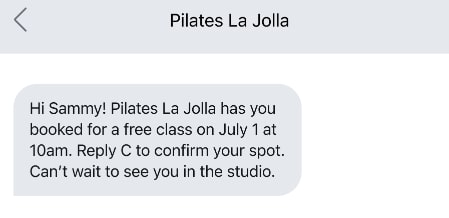
Using a warm, enthusiastic tone makes the client feel appreciated and excited about their upcoming session. It also provides the class details, so the recipient knows exactly what to expect. Plus, the simple Reply C action makes it easy and quick to confirm.
Automotive appointment confirmation text example
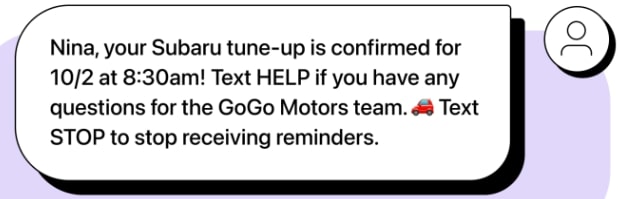
The above confirmation text example works well because it clearly states the customer’s name, service type, and exact date and time. It also provides easy next steps by offering a HELP option for questions and a STOP option to opt out, ensuring convenience and compliance with SMS regulations.
Financial services appointment confirmation text example
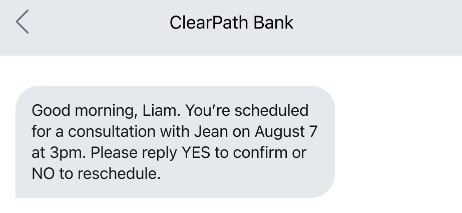
This confirmation appointment text message sample is clear, polite, and direct. It includes all the essential details, like the client’s name, the consultant’s name, date, and time, to avoid confusion. The simple YES or NO reply option makes it straightforward for the client to confirm or reschedule without hassle.
7 tips for writing effective appointment confirmation texts
Your appointment confirmation message works best when it’s clear, concise, and includes all the key details. Here are seven practical tips to help you write a message that informs and engages:
1. Keep the message simple
One of the essentials of text message marketing is to keep your texts short. This strategy also applies to your appointment confirmation text message.
Only include the necessary details in the text message, such as the appointment date, time, and location, to maintain clarity.
Plus, it helps you save on costs. Long SMS messages can exceed character limits, which may be split into multiple texts. This can raise delivery costs, depending on the platform you’re using and the customer’s carrier and region.
For businesses sending dozens of confirmation texts daily, these extra charges can add up quickly. To avoid this, you can use Omnisend’s SMS calculator to see how your message length directly affects costs.
2. Use a friendly, professional tone
While professionalism is paramount in a confirmation text, adding a friendly tone can make a big difference. Avoid overly formal, robotic language. Instead, opt for a clear, conversational, and respectful tone.
For instance, instead of sending a plain message that says, “Your appointment has been scheduled,” try sending this instead — “Hi (Name), we’re excited to see you for your appointment on (Date) at (Time)!” This friendly tone encourages recipients to confirm, reschedule, or ask follow-up questions without hesitation.
3. Personalize the message
Appointment confirmation texts aren’t like the bulk messages sent to everyone in your contact list. They’re specific messages sent to customers who have booked an appointment with your business.
Personalize your appointment confirmation text message to build a deeper connection with the recipient. Address the recipient by their name to make them feel comfortable enough to respond to the message with any issue or concern.
“I’ve seen firsthand how personalization turns an ordinary reminder into a customer care moment. Using a customer’s name and keeping the tone friendly shows that you value the relationship, not just the appointment.”
Evaldas Mockus
VP of Marketing at Omnisend
4. Have a clear call to action
What do you want the recipient to do when they see the appointment confirmation text? If you want them to confirm their attendance, specify what action they should take in the message.
With a clear and straightforward call to action, you know exactly how many users intend to honor their appointments.
5. Automate the process
Use automated SMS tools to send appointment confirmations. This will help you save time and ensure consistency. Plus, it’s easy to personalize your messages using specific customer details.
Omnisend is an excellent automation tool with pre-built SMS automation workflows and supports all country codes for text-only messages. This enables you to connect with international customers and drive conversions from anywhere.
Here’s an example of the initial appointment confirmation text Lunar Yoga Studio sent to a customer using Omnisend:
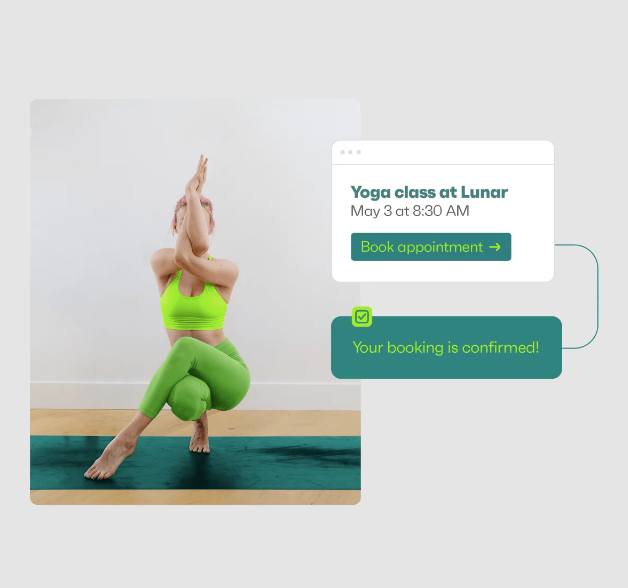
6. Include relevant business details
Customers receive many text messages from businesses. To prevent confusion, include relevant business details in the reservation confirmation text.
Add your business name and contact information to make it easy for recipients to reach you. You can also add the location for the appointment so users don’t get lost.
7. Comply with regulations
Before you can fully leverage the power of text messages, it’s necessary to understand the compliance policies. Ensure your appointment confirmation messages adhere to the relevant communications and data protection regulations.
“At Omnisend, we always remind clients that understanding compliance regulations is just as important as crafting the message itself. A well-written appointment confirmation text won’t matter if it puts your business at legal risk.”
Paulius Milisauskas
VP of Customer Operations at Omnisend
Mistakes to avoid when sending appointment confirmation texts
Sending an appointment confirmation text is straightforward — as long as you know what key details to include. However, even minor mistakes can cause miscommunication and confusion.
To help you get it right, here are common errors to avoid when writing your confirmation texts:
- Being too vague: Not including key details like date, time, location, or business name can confuse your clients. Always provide clear, concise information upfront.
- Too much information: Avoid including too much information in one message. Focus on essential details and provide links for additional instructions or forms.
- Not providing a response option: It’s not convenient when clients can’t confirm, reschedule, or cancel. So include simple response options like, “Reply YES to confirm, CHANGE to reschedule.”
- Using unclear language: Complex wording can confuse your clients. Maintain a friendly and professional tone to ensure you get the right message across.
“Most businesses lose clients over simple text mistakes like forgetting to add the appointment time. A customer should never have to guess when or where their appointment is. Clear details are the difference between a smooth visit and a no-show.”
Desislava Zhivkova
CustOps Deliverability Team Lead at Omnisend
Wrap up
Missed appointments are an unwanted expense for businesses. You lose valuable business hours and miss out on revenue when a client doesn’t attend their appointment.
Appointment confirmation text messages are one simple solution to this problem. With these messages, you can share important details and remind the client about the appointment, helping to reduce the likelihood of a no-show client.
Be sure to personalize the message to build a deeper connection with the recipient, keep the message simple, and add relevant business details to avoid confusion.
Quick sign up | No credit card required
FAQs
Follow these steps to write an effective appointment confirmation text:
1. Keep it short, clear, and professional
2. Include key details like the date, time, location, and your business name
3. Personalize the message with the customer’s name
4. Add a simple response option like a reply code or link
You can send an appointment confirmation text through SMS marketing platforms like Omnisend, scheduling software, or integrated CRM tools. These systems allow you to automate messages, personalize them with customer details, and track responses.
Send the first appointment confirmation text immediately after booking to assure the client. Then, follow up with a reminder 24–48 hours before the appointment. This reduces no-shows and gives clients enough notice to confirm, reschedule, or cancel if needed.
Yes, as long as you follow SMS compliance laws. You must obtain customer consent before sending texts and comply with data protection laws like GDPR or TCPA. Also, include only necessary details, respect opt-out requests, and use a trusted platform to manage compliance properly.
TABLE OF CONTENTS
TABLE OF CONTENTS

What’s next




No fluff, no spam, no corporate filler. Just a friendly letter, twice a month.

 OFFER
OFFER







