Drive sales on autopilot with ecommerce-focused features
See FeaturesRead summarized version with
Brevo has quickly gained the attention of email marketers, and there are reasons behind its popularity.
Before committing to another marketing platform, this Brevo review will help you understand how this tool compares to others in 2025.
Brevo (formerly Sendinblue) went through a major revamp in May 2023. It grew from a basic email tool into a full-scale operations platform, perfect for businesses of all sizes.
Today, over 500,000 businesses use Brevo worldwide, and it has a 4.3-star rating on Trustpilot. Common praise goes toward its pricing model, which charges based on the number of emails sent, not the number of contacts.
Our comprehensive Brevo email marketing review for 2025 examines real user experiences and compares how Brevo’s features differ from competitors. You’ll know exactly what works, what doesn’t, and who should consider this platform.
Quick sign up | No credit card required
Overview and key features
Brevo is an all-in-one marketing platform that caters to limited budgets. The company’s core promise is to give businesses enterprise-level tools that are easy to use and affordable.
Here’s what you get with Brevo:
- Email campaign builder with drag-and-drop editing
- Marketing automation featuring visual workflow builders
- SMS and WhatsApp marketing for multi-channel campaigns
- Live chat (Conversations) with chatbots plus social media integration
- Built-in CRM for managing contacts and sales pipelines
- Landing page builder and signup forms with GDPR compliance
What sets Brevo apart is its generous contact storage across all plans. Most competitors offer pricing based on your contact list, whereas Brevo allows high limits even on lower plans.
The platform also includes AI-powered features like copy suggestions and send-time optimization. Recent updates now allow you to integrate WhatsApp Business and provide access to advanced segmentation tools.
Brevo’s dashboard uses a clean, modern interface that reflects the platform’s 2023 rebrand efforts. The main navigation clearly separates email campaigns, SMS messaging, automation workflows, and CRM functions into distinct sections:
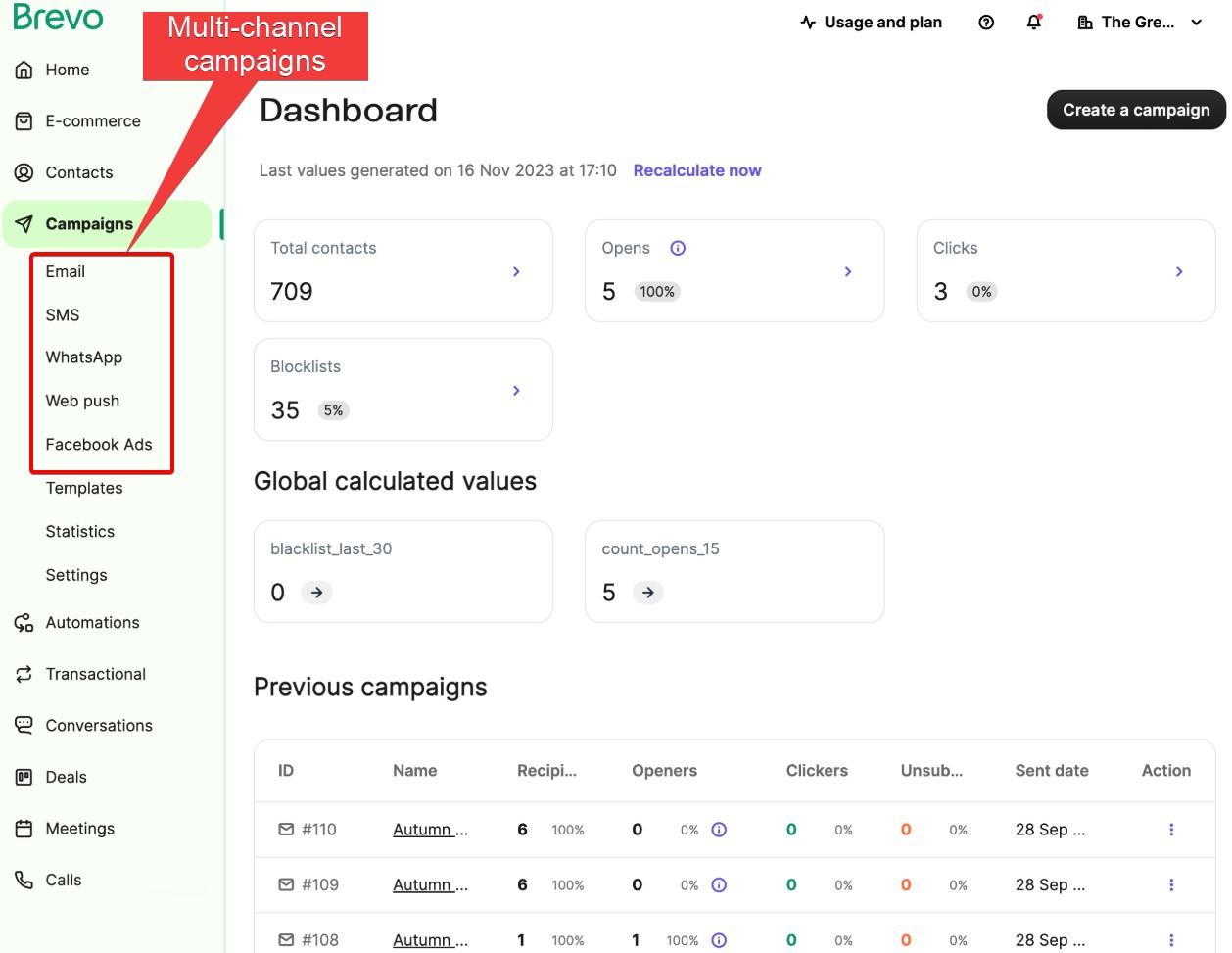
Pros and cons
Here’s what our Brevo review testing and user research revealed:
| Pros | Cons |
|---|---|
| Simple drag-and-drop email editor for beginners | Daily email limit of 300 on the free plan, which is less than that of competitors |
| Advanced automation workflows, even available on low-priced plans | Only a few landing page options are available unless you upgrade to the Business plan |
| Email, SMS, WhatsApp, and chat capabilities in one platform | Basic analytics and reporting on lower-tier plans |
| More contact storage limits compared to competitors | Customer support can be slow, with no live chat option |
| Free CRM on all plans | Additional costs for multiple team members |
| Great value for money with transparent pricing | Strict legal rules and policies may lead to account suspensions |
User sentiment on various Brevo email reviews reflects these points. One G2 reviewer noted, “Its interface is very intuitive, so you don’t need to be an expert to create campaigns or automate processes.”
However, a Trustpilot user complained, “Awful. Blocked my account for no reason and didn’t tell my why, just told me to go elsewhere.”
The platform works well for businesses prioritizing features over hand-holding. However, if you need extensive support or have complex team collaboration needs, alternatives like Omnisend might be a better option.
Onboarding experience
Getting started with Brevo is quick. You can sign up with just an email address or a Google/Apple account.
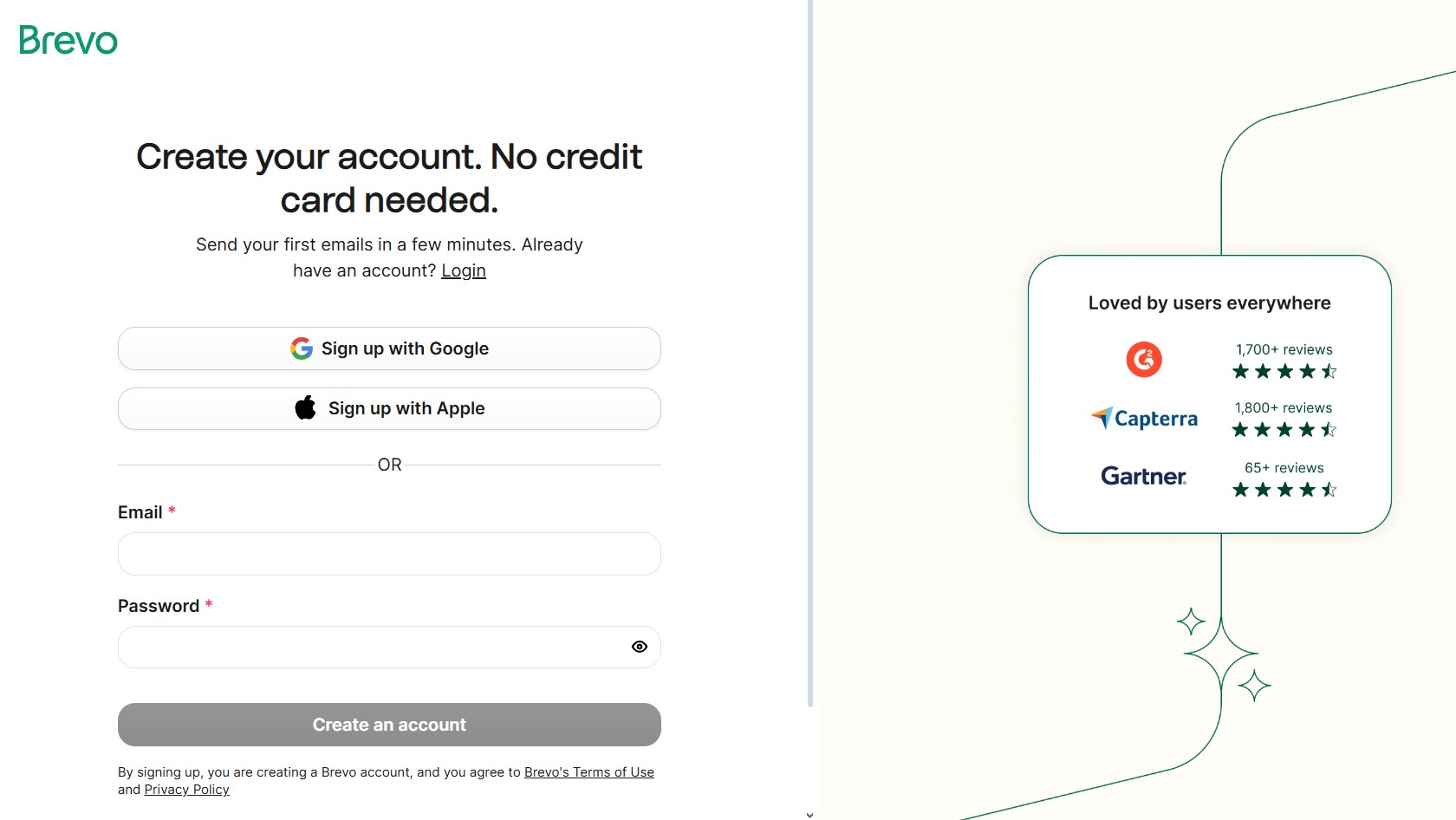
After receiving an email confirmation, the system requests a brief company profile, where you share details such as team size and number of contacts.
Brevo then suggests importing contacts. You can upload them from CSV or Excel files, or connect via direct integrations. While optional, doing this early helps the platform customize your dashboard.
Next, Brevo will guide you on how to create a campaign. It walks you through building your first email using pre-designed templates or the drag-and-drop editor. The layout is clean and uncluttered, with tooltips explaining how each feature works.
One standout feature in the Brevo review is its onboarding checklist for tracking your progress. It covers domain authentication, contact import, and first campaign creation.
Brevo email marketing and automation
Comprehensive Brevo email marketing reviews cover tools for both beginners and experienced marketers, and this Brevo review is no exception. We’d like to note that the platform combines user-friendly design tools with sophisticated automation features that typically cost much more elsewhere.
In particular, we found the automation builder to be especially powerful.
Ease of use and editor
The drag-and-drop editor is straightforward and easy to work with. It comes with 12 content blocks, including text, images, buttons, and product listings.
The brand assets feature lets you save logos, colors, and fonts for a consistent campaign. Here’s what the email editor looks like:
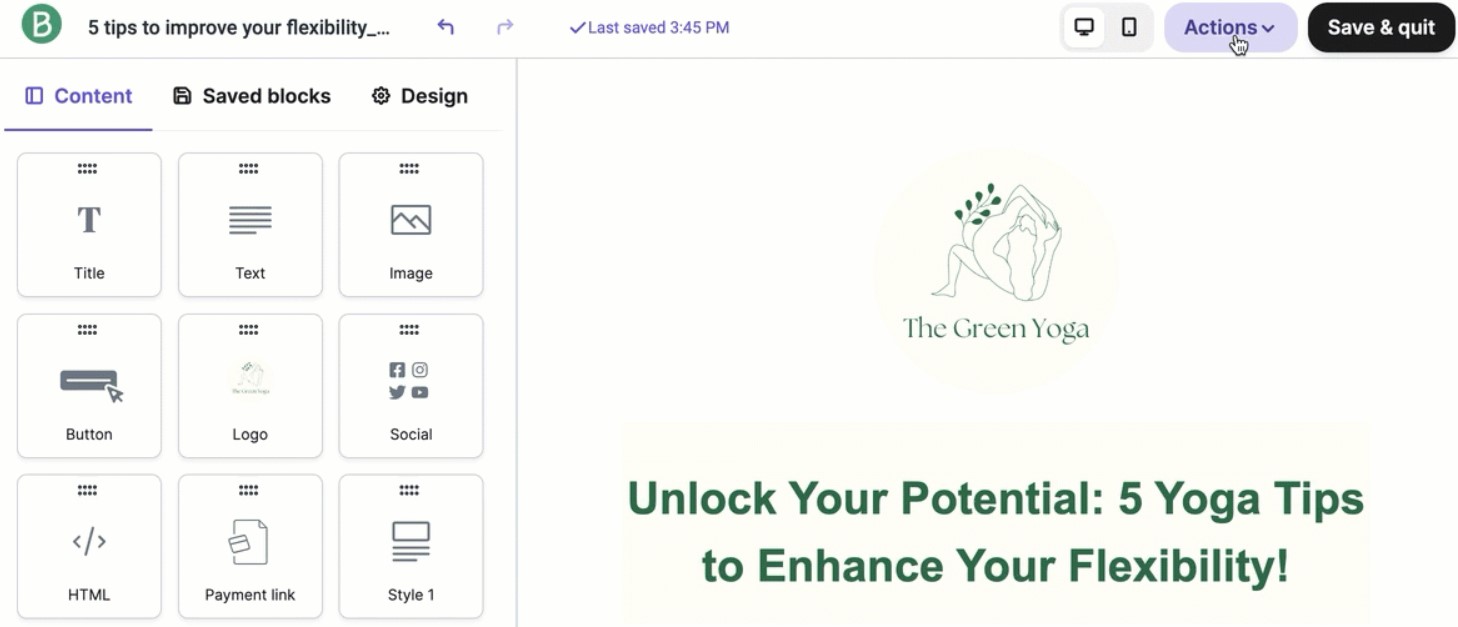
Also, building emails doesn’t take long. The editor gives you access to over 8,000 stock photos and basic image editing tools. You can resize images, add filters, and crop directly without leaving the editor.
One G2 reviewer praised the experience: “Its interface is very intuitive, so you don’t need to be an expert to create campaigns or automate processes. And its automation options are very powerful, allowing you to nurture your customers personally without lifting a finger.”
However, some users mention occasional lag when loading elements or switching between sections. The interface sometimes feels clunky when working with image-heavy campaigns or complex layouts.
Templates
Brevo offers more than 40 responsive email templates organized by industry and use case. Categories include retail, hospitality, real estate, and SaaS.
You’ll find templates for newsletters, promotional campaigns, product announcements, and transactional emails.
Every template is optimized for mobile devices and comes with placeholder content to guide your layout and messaging. The designs prioritize clean, minimalist aesthetics rather than heavy visual layouts.
The variety is decent but limited compared to competitors like Omnisend, which provides over 240 email templates.
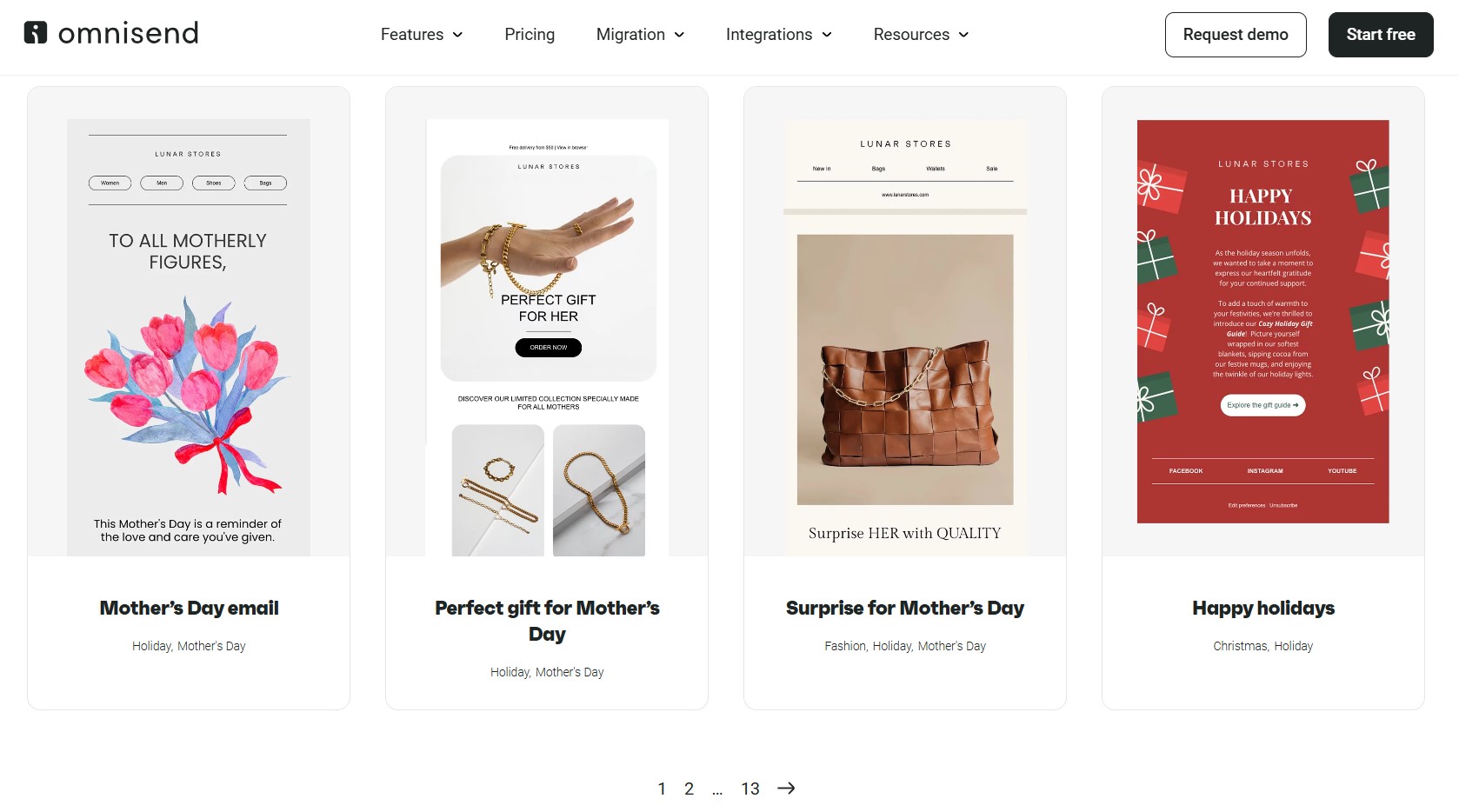
Forms and signup
The form builder integrates seamlessly with your email campaign strategies and facilitates automation workflows. You can create popup forms, embedded forms, slide-ins, and full landing pages. Each one can be customized to your brand’s style.
It also includes consent checkboxes, privacy policy links, and double opt-in confirmation to stay GDPR compliant. You can also set forms to appear after a time delay, when a visitor scrolls, on exit intent, or on specific pages.
However, one drawback is that Brevo doesn’t provide pre-designed form templates. You’ll have to build everything from scratch, which can be time-consuming.
Segmentation and personalization
Brevo lets you segment contacts based on data like email behavior, purchase history, and website activity. You can create segments that update automatically as contacts meet or leave certain conditions.
With dynamic content personalization, you can use contact fields, behavioral triggers, and conditional logic to customize emails for different audience segments. Brevo can also suggest products based on previous purchasing behavior and content based on a customer’s location.
The segmentation interface is easy to use with condition builders. However, it doesn’t offer an advanced tagging system, unlike some competitors. This can limit complex audience organization strategies.
Automation workflows
The visual workflow builder supports complex if/else logic. It comes with ready-made templates for common sequences like welcome emails, abandoned cart recovery, birthday messages, and re-engagement campaigns, as shown below:
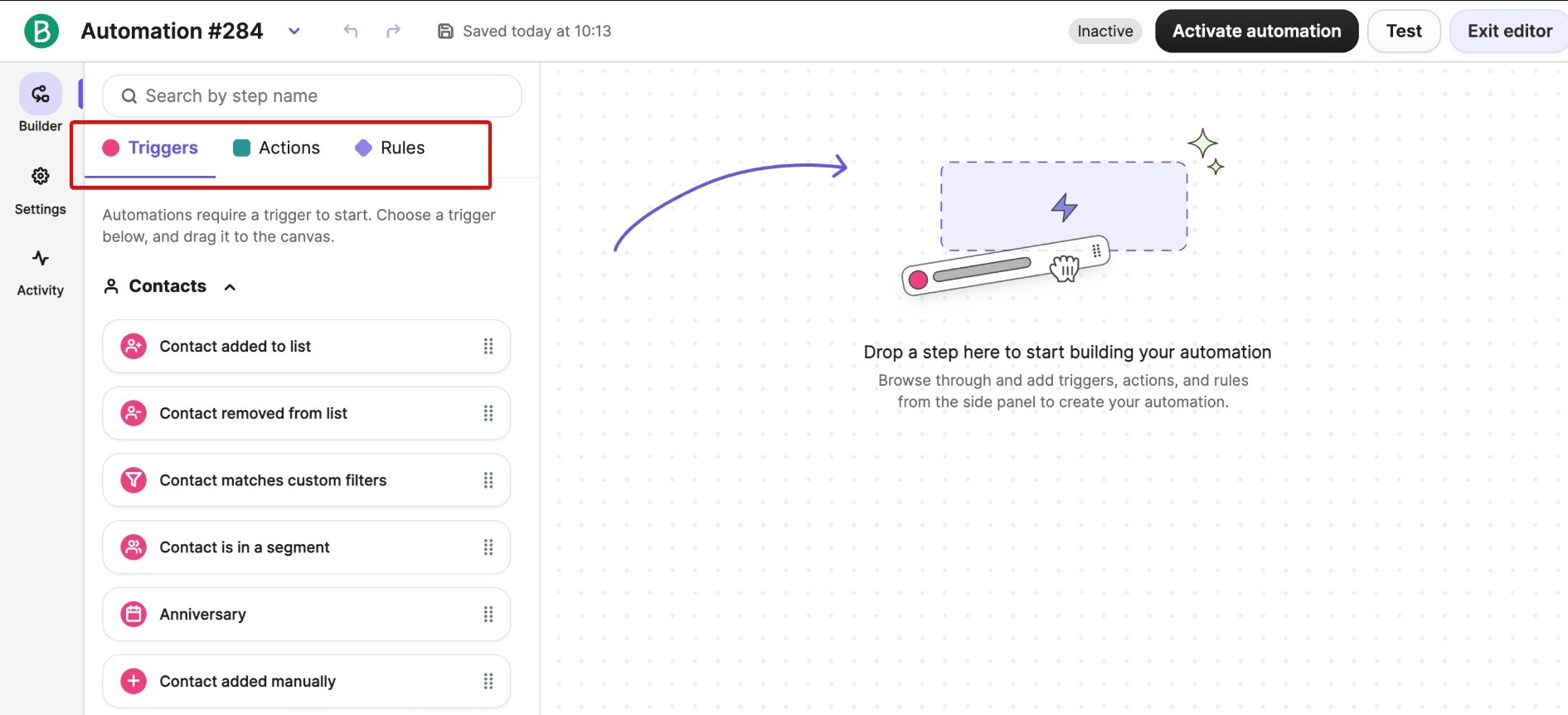
Workflows can run across multiple channels like email, SMS, and WhatsApp from a single automation sequence. With multi-channel triggers, you can ensure that the message is consistent across all touchpoints.
You can test workflows before activation using sample contacts to prevent costly mistakes. Advanced features include lead scoring, contact details, webhook connections, and custom event tracking.
The best part? These advanced automation features come at a low price.
Deliverability and compliance
For this Brevo review, we checked recent industry delivery rates and found that Brevo maintains a rate of around 88.3%. It supports SPF, DKIM, and DMARC setup with clear step-by-step instructions for domain authentication.
To comply with privacy laws, Brevo stores contact data on European servers when required via dedicated EU data hosting options. It also includes security features like two-factor authentication (2FA) and role-based permissions for team accounts.
Automatic bounce management, unsubscribe handling, and spam complaint processing are built into the system. It also helps ensure compliance with email providers by using one-click list-unsubscribe headers. With feedback loop data, you can monitor complaint rates.
Here are its features for GDPR compliance:
- Consent management tools
- Data processing agreements
- EU data hosting options
Brevo also blocks purchased email lists to prevent spam. However, some Brevo reviews report accounts being suspended for campaigns with lower engagement rates, which can be frustrating.
The platform also uses automatic throttling to optimize sending times, though you can’t customize delivery speeds.
Brevo multi-channel and advanced features
This Brevo review wouldn’t be complete without examining the platform’s multi-channel capabilities. Beyond email, Brevo offers SMS, WhatsApp, live chat, and AI-powered tools, giving businesses several ways to connect with customers in one platform.
SMS and WhatsApp
Brevo’s SMS marketing uses a credit-based system with competitive rates. US SMS costs around $1.09 per 100 messages. Rates are higher for other countries.
You can also connect WhatsApp Business for direct messaging campaigns, and the first 1,000 messages are free on paid plans.
Our Brevo review found that both SMS and WhatsApp integrate with email automation workflows. You can trigger SMS follow-ups based on email behavior or send WhatsApp messages for cart abandonment sequences. Here’s what a Brevo SMS flowchart looks like:
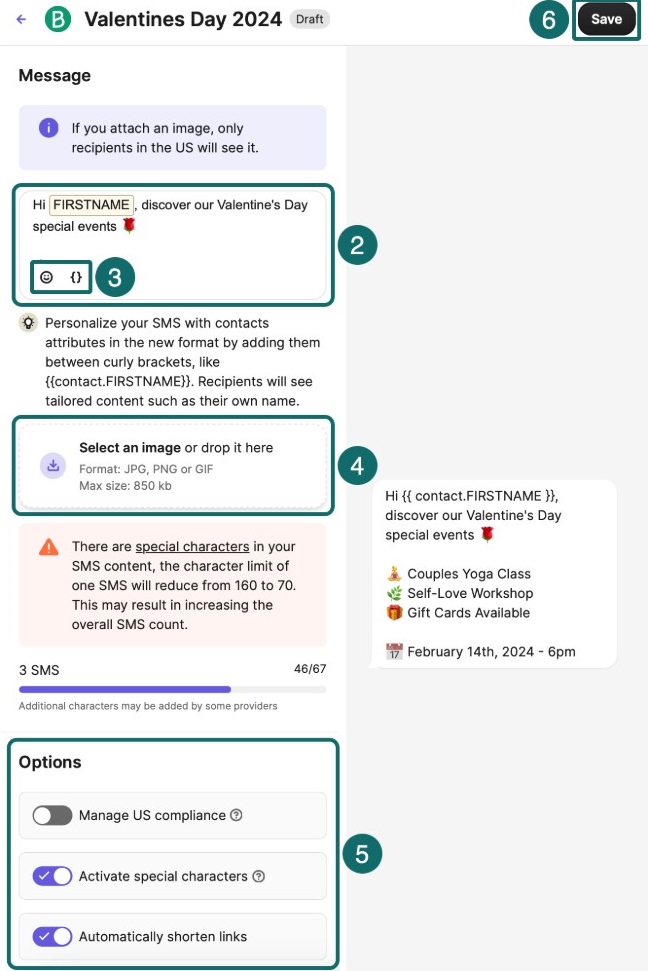
Live chat (Conversations)
Brevo Conversations gives you unlimited live chat, even on the free plan. The widget includes automated triggers, chatbots for FAQs, and visitor analytics that show what people are doing on your site in real time.
It also consolidates social media messages from Facebook, Instagram, and WhatsApp into one inbox. This makes it easier to manage conversations and keep contact records updated in the CRM.
At $15/user/month for advanced features, the pricing competes against standalone live chat solutions like Zendesk Chat.
Here’s a look at the user interface of Brevo Conversations:
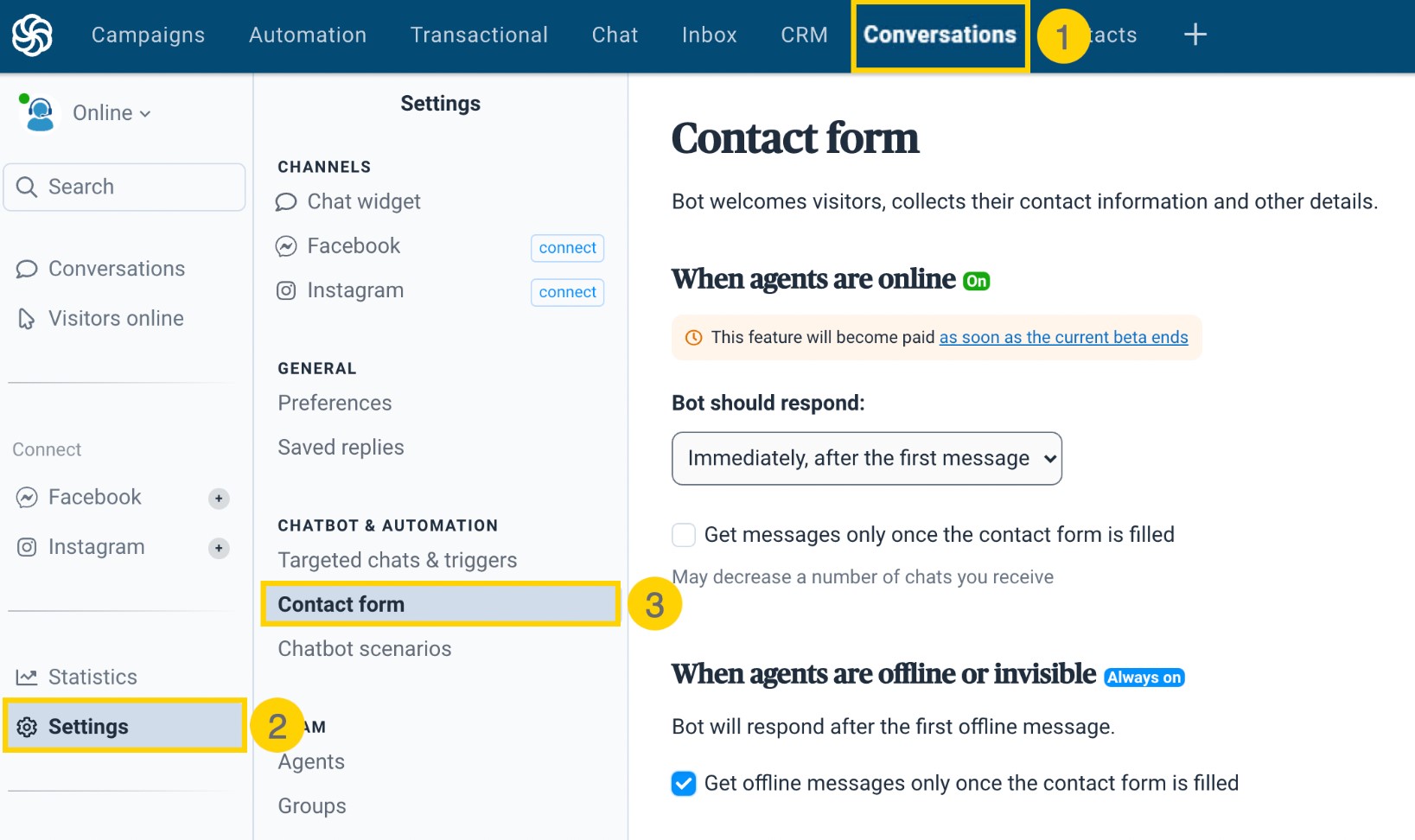
AI tools
Brevo’s latest AI innovation, Aura AI, goes beyond basic content suggestions. This AI-powered assistant handles real-time campaign optimization, smarter segmentation based on customer behavior, and individual send-time optimization for each contact.
It also suggests A/B test variations and analyzes performance automatically. It’s a feature that many competitors don’t yet offer.
Aura AI works in the background, taking care of ongoing optimizations so users can focus on campaign strategy instead of manual fine-tuning.
Brevo CRM review
Our Brevo review of its CRM shows a surprisingly capable sales tool included on every plan. While it won’t replace dedicated CRM platforms like HubSpot, it addresses the fundamental sales management needs of small to medium-sized businesses.
You can customize deal stages, assign probability percentages, and set expected close dates.
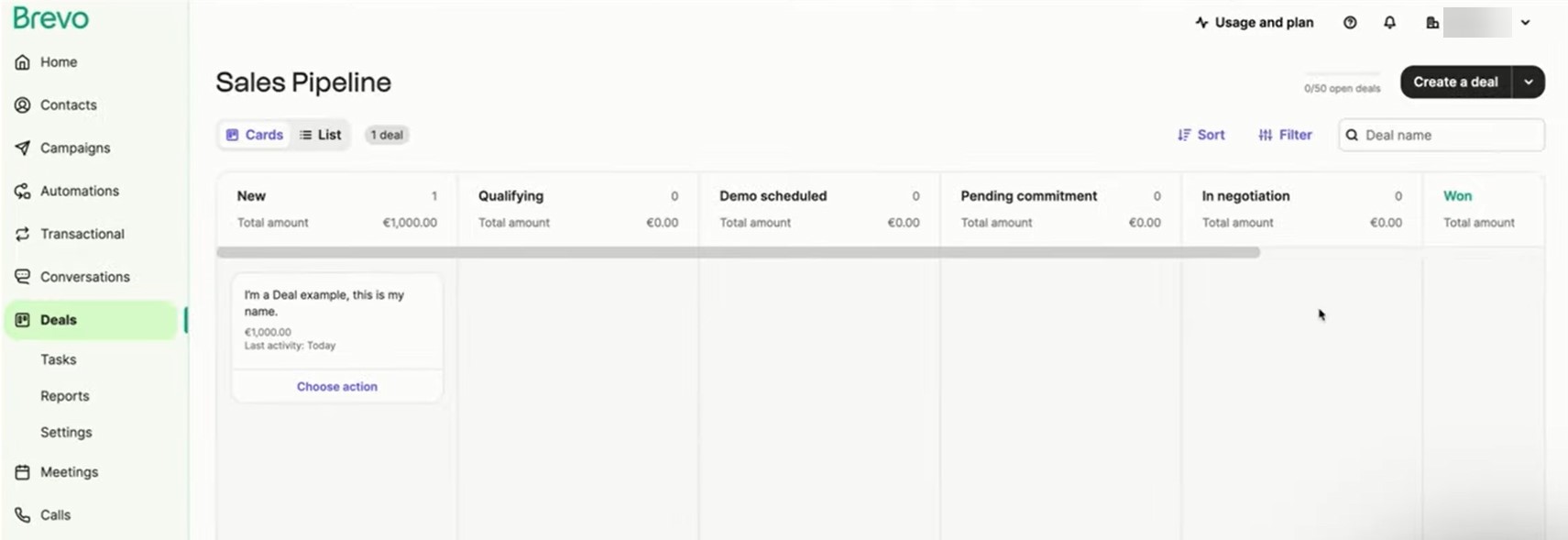
What’s more, you can manage your contacts seamlessly along with your marketing contacts, creating unified customer profiles.
For each deal, you can log notes, track emails, and view activity timelines. Sales teams can monitor communication history and set follow-up reminders directly within the platform. The system automatically logs emails sent through Brevo campaigns directly to contact records.
However, there are some limitations. Lead scoring and advanced analytics aren’t included in the CRM module. Reporting capabilities are basic, showing only deal values and stage progress without detailed insights.
Overall, the CRM works best for simpler B2B sales processes or ecommerce businesses tracking high-value customer relationships. Complex sales organizations requiring territory management, advanced forecasting, or better reporting will need dedicated solutions.
On the plus side, integration with marketing automation creates powerful lead-nurturing workflows. Contacts automatically move between marketing sequences and sales pipelines based on engagement behavior and deal status.
Brevo Conversations review (customer service platform)
Beyond the live chat capabilities mentioned earlier, Brevo Conversations deserves deeper examination as a standalone customer service solution. This Brevo review reveals how the tool performs in real support scenarios:
- Smart routing and queue management can handle high-volume customer inquiries
- Advanced automation qualifies leads, schedules demos, and directs questions to specialized team members
- Performance analytics track response times, resolution rates, and satisfaction scores
- Team productivity monitoring helps managers identify training opportunities through conversation transcripts
- Email marketing integration automatically generates follow-up sequences for product education
Here’s a quick look at Brevo Conversations’ chatbot scenario:
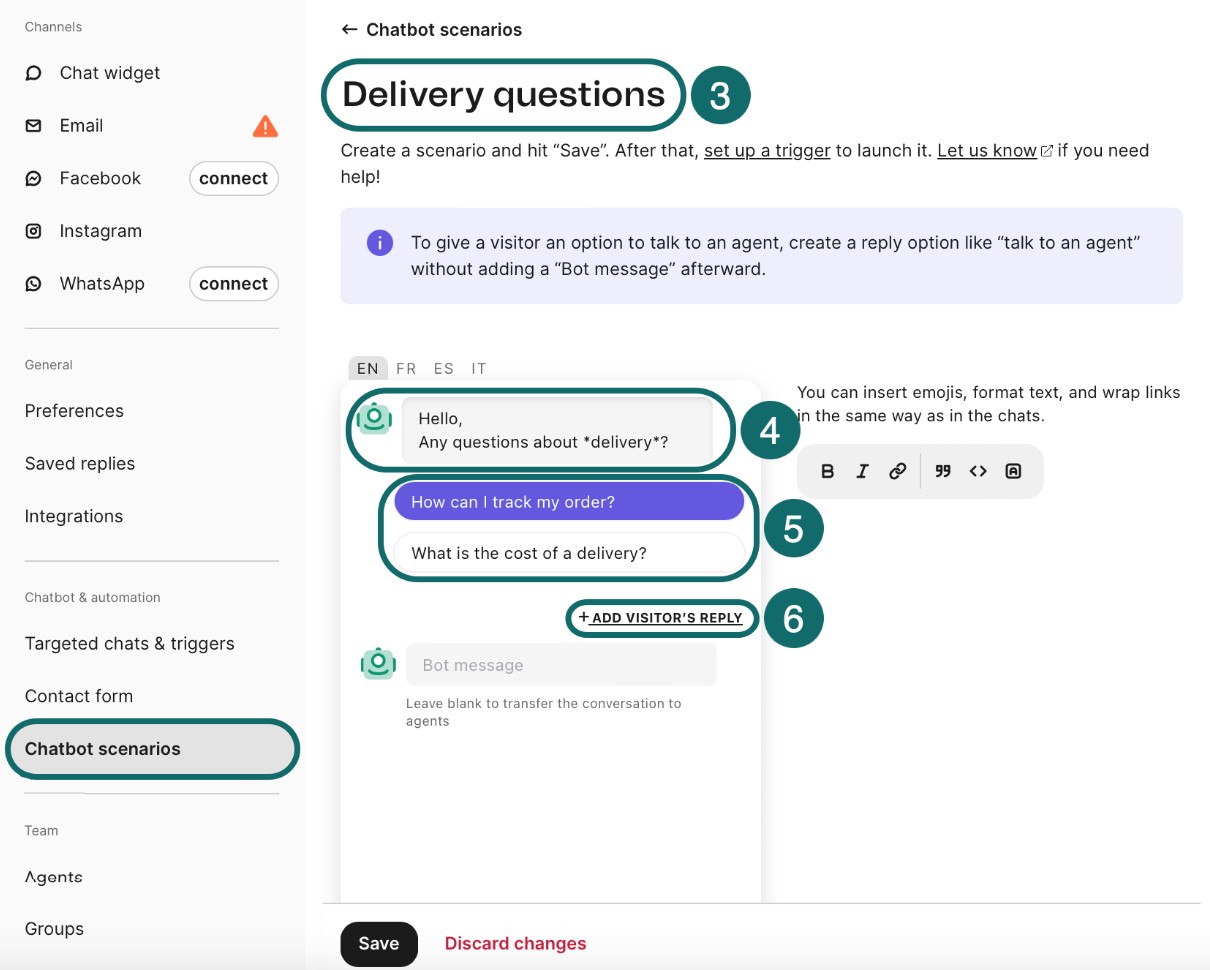
The platform’s strength lies in combining reactive customer service with proactive marketing outreach. However, enterprise features like advanced reporting dashboards require Business plan upgrades.
A Trustpilot user remarked: “What I like is to have quick answers to questions I can have. They give very good advice to avoid spam. The editor is very friendly, and we can use any kind of facilities, such as Photoshop or Canvas.”
Pricing and plans
Brevo’s pricing structure is one of the most distinctive features of this tool. Instead of charging based on contact count, Brevo pricing depends on email volume sent monthly.
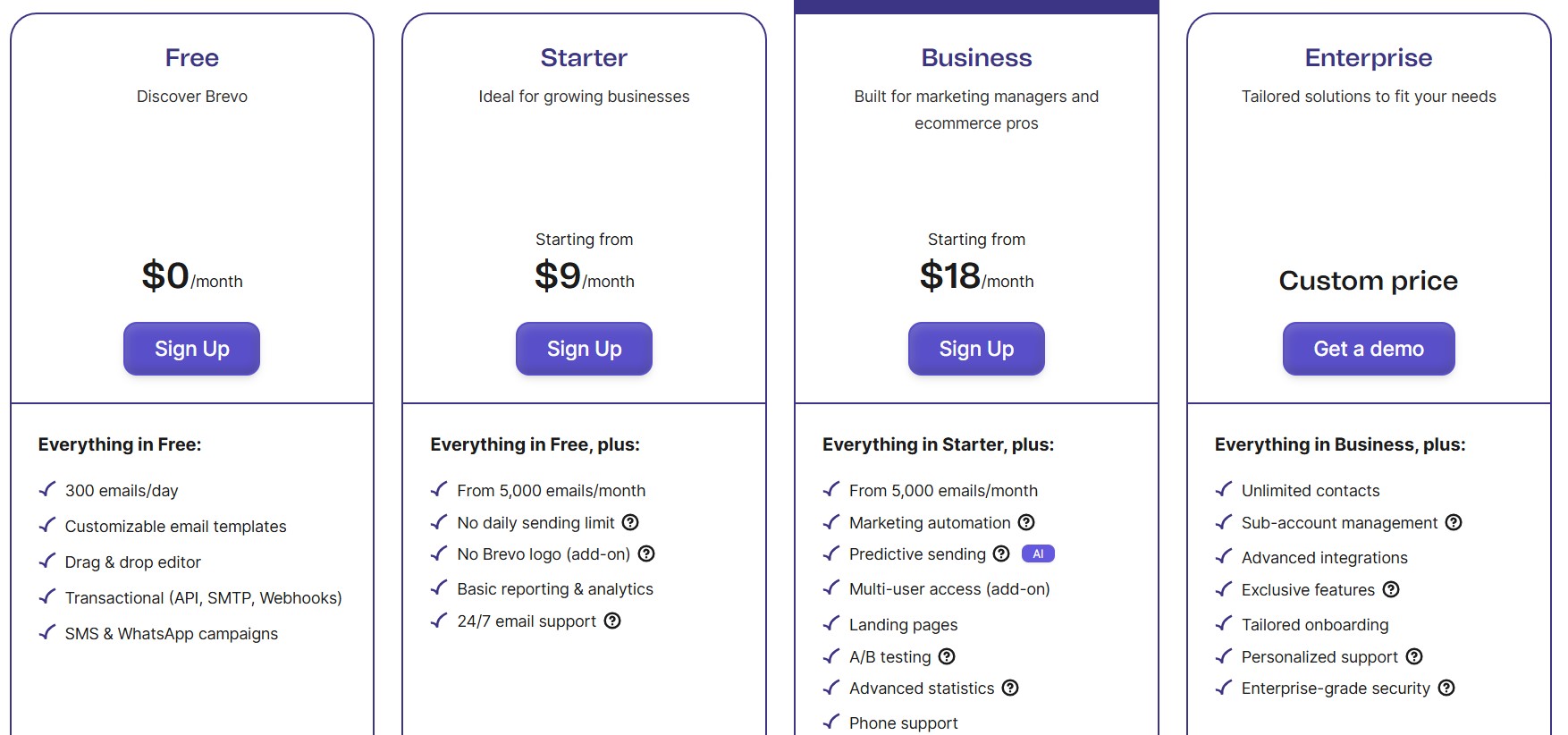
This model works well for businesses with large contact lists but moderate sending needs.
There are four main plans, plus a pay-as-you-go option. Features increase with each tier, while advanced automation and reporting are gained at higher levels.
However, contact storage remains generous across all plans, though unlimited storage is only offered on the Enterprise plan.
That said, hidden costs can add up quickly. Multiple users, landing pages, or branding removal require additional fees. SMS and WhatsApp messaging use separate credit systems, and costs may accumulate if you run a lot of text-based campaigns.
Our Brevo review found the pricing to be competitive for small to medium-sized businesses, especially when compared to platforms that charge by contact count. However, companies with larger or complex reporting needs might find better value elsewhere.
| Feature | Free | Starter | Business | Enterprise |
|---|---|---|---|---|
| Monthly emails | 300/day | 5K–100K+ | 5K–1M+ | Custom |
| Contacts | 100K | 500K | 2M | Unlimited |
| Automation contacts | Up to 2,000 | Up to 2,000 | Unlimited | Unlimited |
| Landing pages | ❌ | ❌ | One included | Custom |
| A/B testing | ❌ | ❌ | ✅ | ✅ |
| Phone support | ❌ | ❌ | ✅ | ✅ |
| Multi-user access | ❌ | ❌ | Add-on | ✅ |
| Advanced reporting | ❌ | ❌ | ✅ | ✅ |
| SSO | ❌ | ❌ | ❌ | ✅ |
Let’s break down Brevo’s pricing structure further.
Free plan
Brevo’s free plan is great for small businesses starting out with email marketing. It gives you 300 emails/day with no monthly sending cap, though this daily limit can feel restrictive if you need to send a campaign right away.
You can store up to 100,000 contacts, which is more generous than most free plans, according to our Brevo review.
The plan includes features like a drag-and-drop email editor, basic automation for up to 2,000 contacts, and transactional emails. However, there’s no access to web push notifications.
Marketing automation templates include welcome sequences and basic workflows, though advanced triggers and multi-channel automation require upgrades. Form builder and landing page creation aren’t included, which could limit lead generation capabilities.
Emails on the free plan display Brevo branding, and you can’t remove it. Customer support is limited to email only and can be slow compared to paid plans.
Analytics only cover the basics, showing opens, clicks, and unsubscribes without advanced segmentation or conversion tracking. A/B testing, advanced reporting, and phone support are also not provided at this level.
Starter plan
The Starter plan begins at $9/month for 5,000 emails and removes the daily sending limit of the free plan. Pricing scales with higher email volumes, and you can store unlimited contacts once you move above 20,000 monthly emails.
This tier adds basic analytics with open and click tracking, 24/7 email support, and the option to remove Brevo branding for an additional fee of $10.80/month. However, automation remains capped at 2,000 contacts, which limits growing businesses.
Landing pages and A/B testing aren’t included, but you do get access to advanced segmentation features. Multi-user access isn’t available, so team collaboration is limited. Phone support and live chat remain unavailable, leaving email as the only support channel.
Marketing automation includes basic workflows and templates but lacks advanced triggers, conditional logic, and multi-channel capabilities.
Reporting is still basic, providing essential metrics without advanced attribution or conversion tracking. But you get unrestricted sync to Google and Facebook Ads.
Business plan
The Business plan starts at $18/month for 5,000 emails. It’s often the best fit for most growing businesses. This tier reveals unlimited automation contacts, removing the 2,000-contact restriction on the Starter plan.
You also get advanced features like unlimited landing pages (with one included free), A/B testing for subject lines and content, and send-time optimization. Multi-user access is available for up to 10 team members, with additional seats costing $12/month each.
Priority phone support is available during business hours, on top of email assistance.
Reporting becomes much more detailed, adding conversion tracking and campaign attribution across multiple channels. Likewise, heat map analytics and advanced segmentation tools help optimize campaign performance.
Automation also gets an upgrade, with conditional workflows and multi-channel capabilities (email, SMS, and WhatsApp) and lead scoring. Personalization is more advanced, making it easier to build complex nurture campaigns.
However, additional costs accumulate quickly. Extra landing pages cost $24/month for five additional pages. Dedicated IP addressing requires $251/year for improved email deliverability control.
Enterprise (Brevo Plus) plan
Brevo’s Enterprise plan is custom-priced, typically starting around $10,000/year for companies sending 350,000+ monthly emails. This tier targets large businesses, agencies, and high-volume senders.
Per our Brevo review, premium features include unlimited contacts, sub-accounts for agency management, single sign-on (SSO), priority API access, and dedicated account management. Teams also get tailored onboarding and training.
Security features expand with IP whitelisting, advanced user permissions, and stronger data protection measures. You can also set up custom integrations with webhook priority to ensure reliable connections with enterprise software systems.
Support improves with a dedicated success manager, premium phone service, and faster response times.
Pay-as-you-go (PAYG) credits
Brevo also offers a prepaid credit system for businesses with irregular sending needs. Credits never expire and include no daily sending limits, which makes this a good option for seasonal campaigns or occasional newsletters.
The price is $35 (€30) for 5,000 credits and $105 (€90) for 20,000 credits. These credits give you Starter-level features, including basic automation for up to 2,000 contacts, transactional emails, and web push notifications. However, unlike the free plan, Brevo branding is removed from emails.
However, landing pages, A/B testing, and advanced segmentation aren’t included. Also, you’ll only get email support.
SMS and WhatsApp costs
SMS and WhatsApp aren’t included in Brevo’s email plans. So, you’ll need to buy credits separately.
- In the US, SMS costs about $1.09 per 100 texts
- Prices are higher in other countries, especially for premium routes
- Paid plans include the first 1,000 WhatsApp messages free each month
- After that, you’ll need credits, and pricing depends on message type and country
- SMS and WhatsApp both integrate with email workflows for multi-channel campaigns
- The separate billing system can make budgeting harder for businesses that rely heavily on texting
Referral/affiliate program
Brevo runs an affiliate program offering €5 (about $5.80) for free account signups and around $100 for paying referrals. The program includes a 90-day cookie window, which gives affiliates a fair chance to earn commissions.
Our Brevo referral review shows that you’ll need approval before joining, since Brevo reviews applications first. Payouts are processed monthly, but details may vary by region and agreement.
User reviews and support experience
User feedback on Brevo is mixed. The platform holds a 4.3-star rating on Trustpilot and 4.5 stars on G2, with about 78% of Brevo reviewers giving it five stars on both platforms.
The common positive feedback focuses on Brevo’s intuitive interface and affordable pricing. Many users feel Brevo offers better value than competitors with similar features.
A G2 reviewer wrote, “The dashboard is clean and uncluttered, which is rare in platforms that try to do ‘everything.’ Whether you’re building automations, creating email templates, or managing contacts, Brevo guides you through each step without the overwhelm.”
However, customer support is the biggest complaint in our Brevo review findings. There’s lots of criticism regarding slow replies, canned responses, and support agents who don’t fully understand the product.
A frustrated Trustpilot user shared:
“- No chat support available in today age
– They take 4-5 days in response to any email support.
– Phone support available for the most costly plan only.
– No support on weekends.”
Another common issue is account suspension. Brevo’s strict monitoring can flag low engagement rates, which sometimes leads to accounts being restricted. This especially affects users importing older lists from other platforms.
Overall, while support can be frustrating, most users still recommend Brevo for its features and pricing, especially if cost and functionality matter more than hands-on help.
Brevo alternatives and competitors
While our Brevo review highlights many strengths, the platform may not be perfect for every business. Here are a few alternatives to consider:
- Omnisend: This platform stands out as the premier choice for ecommerce businesses seeking advanced automation and Shopify integration. It offers powerful segmentation based on purchase behavior, browser abandonment workflows, and product recommendation engines.
- MailerLite: It appeals to users looking for simpler interfaces and more template variety. The platform offers cleaner design aesthetics and easier campaign creation, but with fewer advanced automation features.
- ActiveCampaign: This tool provides more sophisticated automation and CRM capabilities than Brevo, including advanced lead scoring and detailed behavioral tracking. However, pricing runs significantly higher.
| Platform | Starting price | Strengths | Best for |
|---|---|---|---|
| Brevo | $9/month | Multi-channel, unlimited contacts, free CRM | Budget-conscious SMBs |
| Omnisend | $16/month | Ecommerce automation, Shopify integration | Online stores |
| MailerLite | $10/month | Simple interface, design flexibility | Content creators |
| ActiveCampaign | $15/month | Advanced automation, CRM features | Established businesses |
Conclusion
Our comprehensive Brevo review reveals a platform that delivers impressive value to small and medium-sized businesses. It combines email, SMS, live chat, and a free CRM at prices that are hard to beat, especially for budget-conscious teams.
Its strengths include automation, multi-channel campaigns, and generous contact storage. On the downside, customer support is limited, and strict account rules can be frustrating.
Overall, Brevo is best suited for businesses that want plenty of features at an affordable price, even if that means less hands-on support. Try the free plan before upgrading.
Quick sign up | No credit card required
FAQs
Yes, Brevo offers a free plan with 300 daily emails, unlimited contacts of up to 100,000, and basic automation features. However, advanced tools like landing pages and A/B testing require paid upgrades.
Brevo often provides better value through email-volume pricing rather than contact-based billing. It includes free CRM and multi-channel capabilities that Mailchimp charges extra for. However, Mailchimp offers more templates and integrations.
Yes, Brevo includes a basic CRM on all plans featuring deal pipelines, contact management, and sales tracking. While suitable for small businesses, it lacks advanced features like lead scoring and detailed analytics.
Brevo maintains a solid deliverability rate of around 88.3% with proper authentication setup. The platform includes SPF, DKIM, and DMARC configuration, plus automatic bounce handling and spam compliance features.
Brevo offers affiliate commissions of €5 ($5.80) for free signups and approximately $100 for paying customers. The program requires application approval and provides 90-day cookie tracking for conversions.
TABLE OF CONTENTS
TABLE OF CONTENTS


No fluff, no spam, no corporate filler. Just a friendly letter, twice a month.

 OFFER
OFFER







