Drive sales on autopilot with ecommerce-focused features
See FeaturesRead summarized version with
Visitors leave your store without buying or subscribing — that’s the bittersweet reality. But capturing even 5% of them means significant additional revenue. A Shopify exit-intent popup gives you this opportunity, engaging people at the moment they decide to leave.
The trigger for your popup is cursor movement toward the browser’s close button on a computer, or rapid upward scrolling on a smartphone.
That’s how your popup appears, but it’s the relevance of your offer – such as free shipping during cart abandonment – or the quality of your intervention – like providing a size guide for clothing shoppers – that primarily determines conversion rates.
Join us below to learn how to win back shoppers with exit popup software on Shopify, including best practices and step-by-step setup instructions.
Quick sign up | No credit card required
What is a Shopify exit-intent popup?
A Shopify exit-intent popup is a last-chance conversion tool that appears when visitors try to leave your store, presenting discount codes, free shipping offers, or email capture forms right as shoppers are about to abandon their session.
Your popup tool monitors cursor movements toward browser navigation, rapid upward scrolling, or tab switching — behaviors indicating imminent departure. When these actions occur, your targeted message appears instantly, creating one final conversion opportunity.
For instance, this exit-intent email popup encourages action with the offer of 10% off:
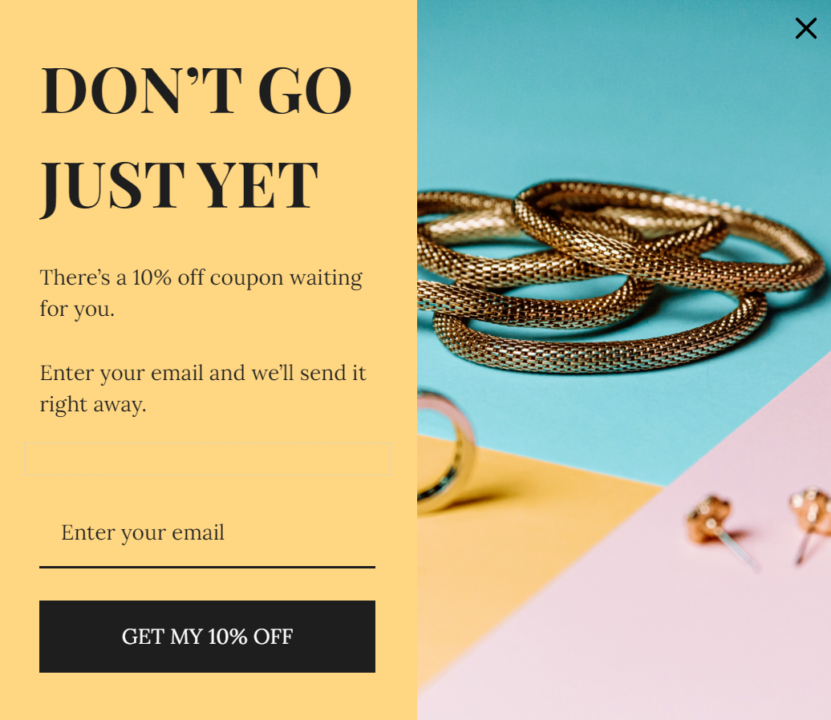
Unlike timed popups that interrupt at fixed intervals, exit-intent popups activate based on user behavior. A visitor browsing for two minutes sees nothing until they move to leave. Another customer rushing to exit after 10 seconds triggers the popup immediately.
Everything depends on visitor actions, not preset delays.
Why use exit-intent popups on Shopify?
Exit-intent popups solve shopping frustrations to improve your customer experience. Here are some examples of that in practice:
- Visitors leaving without size guides get helpful resources
- Price-conscious browsers receive surprise discounts
- Uncertain buyers see customer reviews or testimonials
Unlike intrusive popups that interrupt browsing, exit-intent waits until visitors demonstrate leaving behavior, respecting the customer experience and maximizing last-chance conversions.
Here’s why you should have a Shopify exit-intent popup on your store:
Build your email list from bouncing traffic
Exit-intent popups serve multiple conversion goals beyond cart recovery. First-time visitors who browse briefly often leave without engaging — exit popups turn these fleeting visits into email captures by offering welcome discounts or exclusive content.
Each captured email represents future revenue potential without spending more on traffic acquisition. According to OptinMonster, exit-intent popups typically convert an additional 2–4% of website visitors versus other popup types.
Address purchase hesitations with helpful content
When visitors leave product pages quickly, exit popups can offer size guides, comparison charts, or FAQ links. These resources tackle common concerns about fit, features, or compatibility that prevent purchases.
Providing helpful information at the moment of exit keeps shoppers engaged, rather than losing them to competitors. Remember — not every popup needs to capture your customer’s details.
Create urgency for comparison shoppers
Exit-intent popups help to convert comparison shoppers who would otherwise leave empty-handed. These visitors often research across multiple tabs — an exit popup presenting time-sensitive offers gives them a reason to buy from you instead of competitors.
Crucially, the popup only appears when they’re leaving, preserving the shopping experience for engaged customers while capturing those about to bounce.
Match offers to visitor behavior
Exit-intent popups deliver targeted offers based on where visitors abandon their journey. Homepage exits suggest brand uncertainty — offer welcome discounts. Product page exits indicate research mode — provide size guides or comparisons.
Cart abandonment can be a particularly effective trigger for exit-intent popups, with one OptinMonster customer recovering 21% of abandoned carts.
Contextual messaging converts more effectively because it addresses each visitor’s specific hesitation. Generic “Don’t go!” popups ignore why people leave. Exit-intent popups that match visitor behavior have higher conversion rates and will better achieve your goals.
Expert comment
“Exit-intent popups capture abandoning visitors at the perfect psychological moment. When shoppers move to leave, they’ve already formed opinions about your products and prices. A well-timed offer addressing their hesitation — whether it’s price, shipping costs, or product uncertainty — can tip their decision from “maybe later” to “buy now.”
Evaldas Mockus, VP of Growth at Omnisend
5 Shopify exit-intent popup examples to inspire you
Check out these Shopify exit-intent popup examples for design, copy, and offer ideas:
1. Off-White
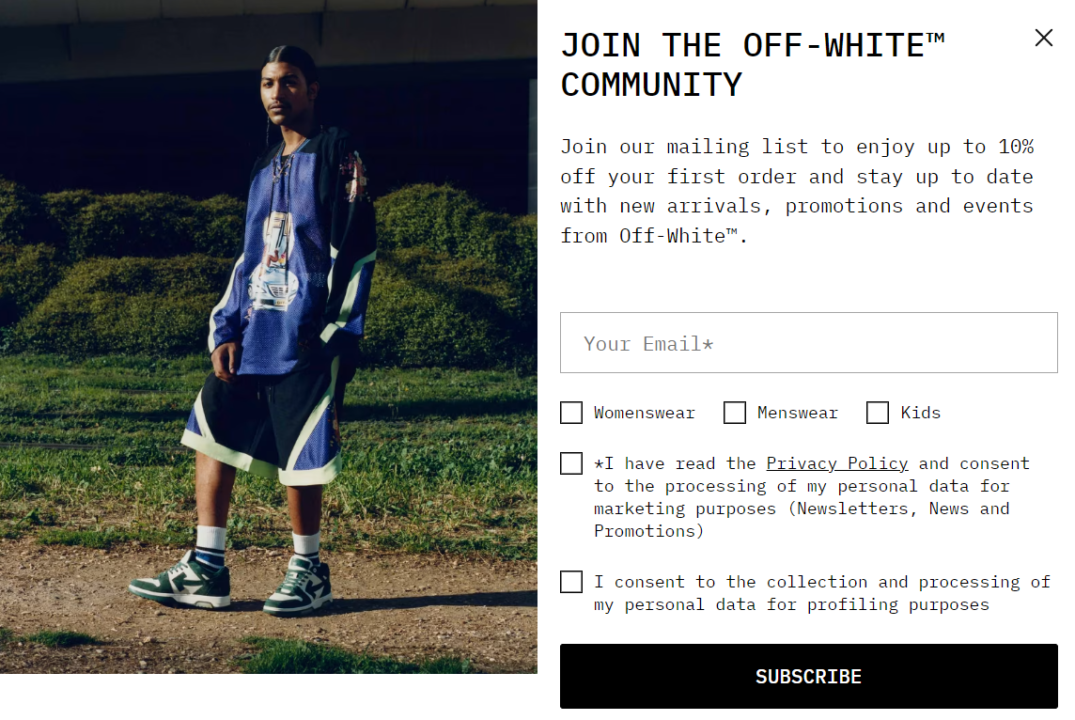
Off-White’s exit-intent popup captures segmentation data with checkboxes for womenswear, menswear, and kids categories, helping it create targeted campaigns from first contact.
The full-screen lifestyle photography maintains luxury positioning while “JOIN THE OFF-WHITE™ COMMUNITY” frames email signup as membership rather than marketing.
The 10% first-order discount provides value without desperation — essential for premium brands. A clean black-and-white design reduces friction despite the collection of email, preferences, and dual GDPR consents during one interaction.
Overall, Off-White’s popup balances conversion needs with brand integrity, gathering actionable data and maintaining Off-White’s aesthetic standards.
2. Huel
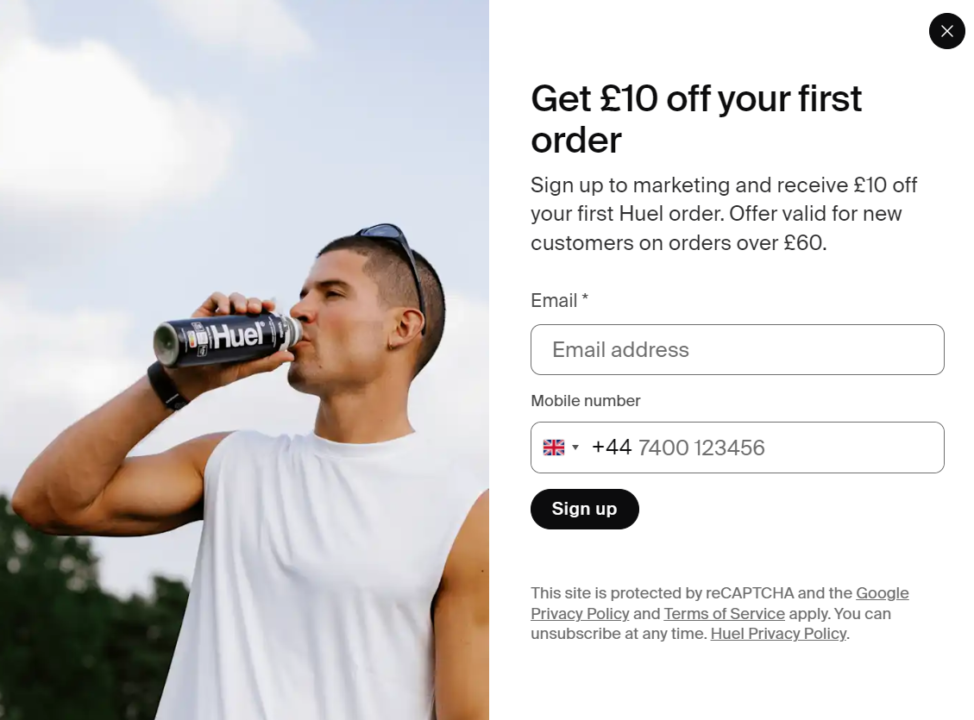
Huel’s exit-intent popup demonstrates product-in-action photography — the athlete drinking from a branded bottle reinforces the product’s fitness positioning. The £10 fixed-amount discount on orders over £60 creates a minimum order value while making the benefit tangible.
The popup collects both email and SMS from the start, maximizing future marketing channels in one interaction. The pre-filled country code shows attention to user experience.
Clear terms (“new customers only, orders over £60”) set expectations upfront, and the reCAPTCHA notice and privacy policy links build trust. There’s an additional unsubscribe promise that reduces signup hesitation.
3. Condor Cycles
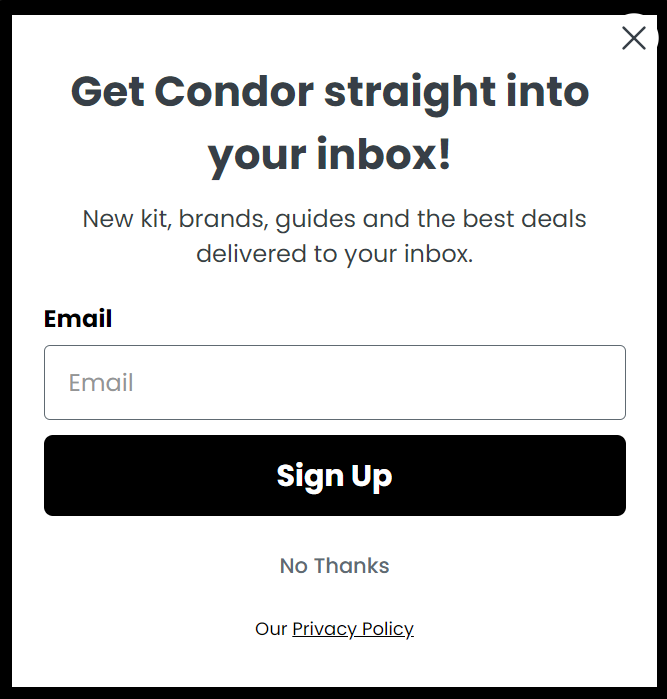
Condor Cycles uses a minimalist email capture approach. Its popup focuses purely on content value — “New kit, brands, guides and the best deals” — rather than immediate discounts.
The single-field design removes friction, and the “No Thanks” option respects visitor choice without guilt tactics. Including the privacy policy link builds trust for a straightforward value exchange (email for expertise).
The stark black-and-white design maintains focus on the offer itself. You could follow this approach if your customers value knowledge and product updates over one-time savings, prioritising long-term relationships over quick conversions.
4. Soko Glam
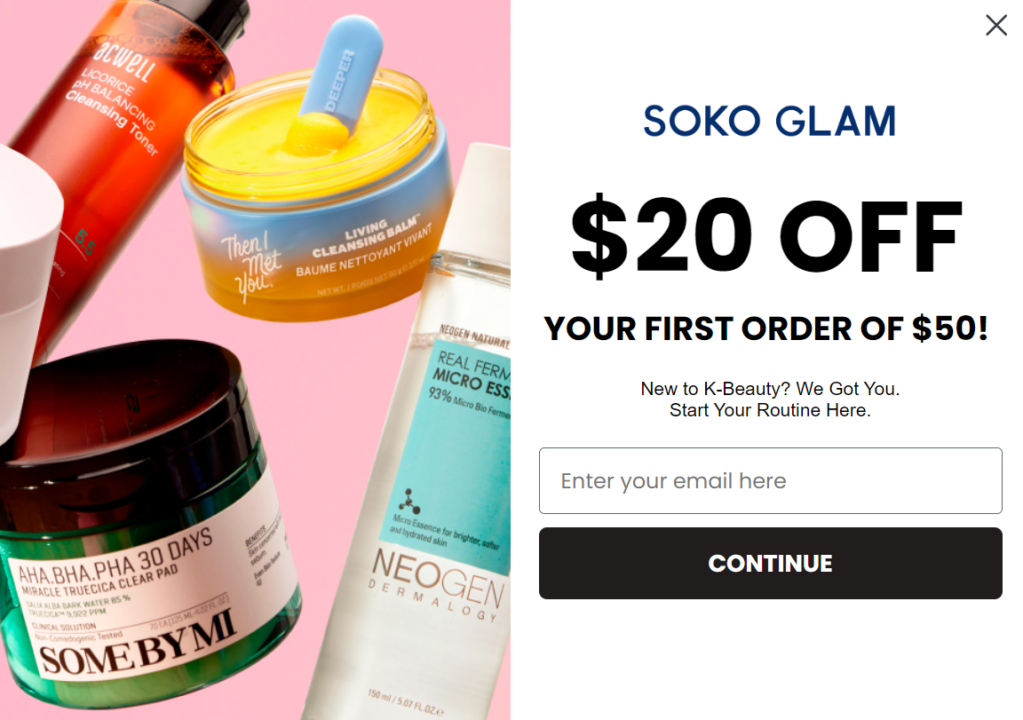
Soko Glam’s exit-intent popup showcases product photography that doubles as brand identity — the vibrant K-beauty products against pink backgrounds immediately communicate the store’s aesthetic.
The $20 off $50 offer provides substantial savings while establishing a reasonable minimum order for beauty products. “New to K-Beauty? We Got You. Start Your Routine Here” addresses visitor hesitation with reassurance rather than pressure.
The single email field and “CONTINUE” button work together — minimal barriers paired with journey-focused language. It frames Soko Glam as a K-beauty guide offering expertise alongside products, not just another discount-driven retailer.
5. MVMT
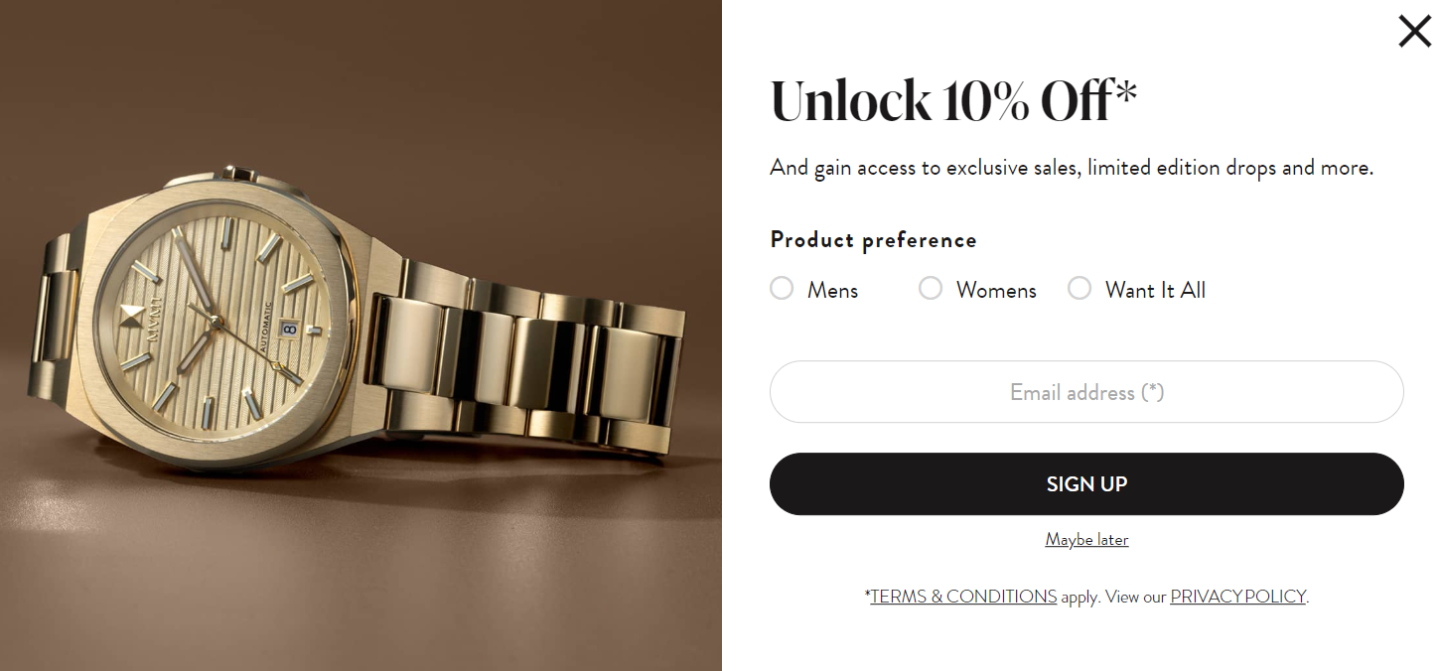
MVMT’s exit-intent popup leads with luxury watch photography to establish premium positioning. “Unlock 10% Off*” frames the discount as exclusive access. The asterisk signals terms without cluttering the headline.
The popup captures preferences before email with buttons for men’s, women’s, or want it all categories, letting different visitors self-select their interests.
The secondary message “gain access to exclusive sales, limited edition drops and more” positions email signup as joining an insider community rather than just receiving promotions.
“Maybe later” offers a gentle exit compared to harsh rejection buttons, leaving the door open to additional offers in the future.
How to add an exit-intent popup on Shopify
Shopify doesn’t have a native exit-intent popup feature, so you need an app to add the functionality to your store.
Popular apps include Omnisend, OptinMonster, and OptiMonk, but only Omnisend offers a complete omnichannel marketing tool for ecommerce with email and SMS integration for your welcome series and discount alerts.
Here’s how to add an exit-intent popup to Shopify with Omnisend:
Access Omnisend
- Log in to your Omnisend account through your browser. The dashboard displays your recent activity and navigation options.
Open the Forms section
- Navigate to Forms in the main menu. This section contains all your popups, embedded forms, and landing pages:
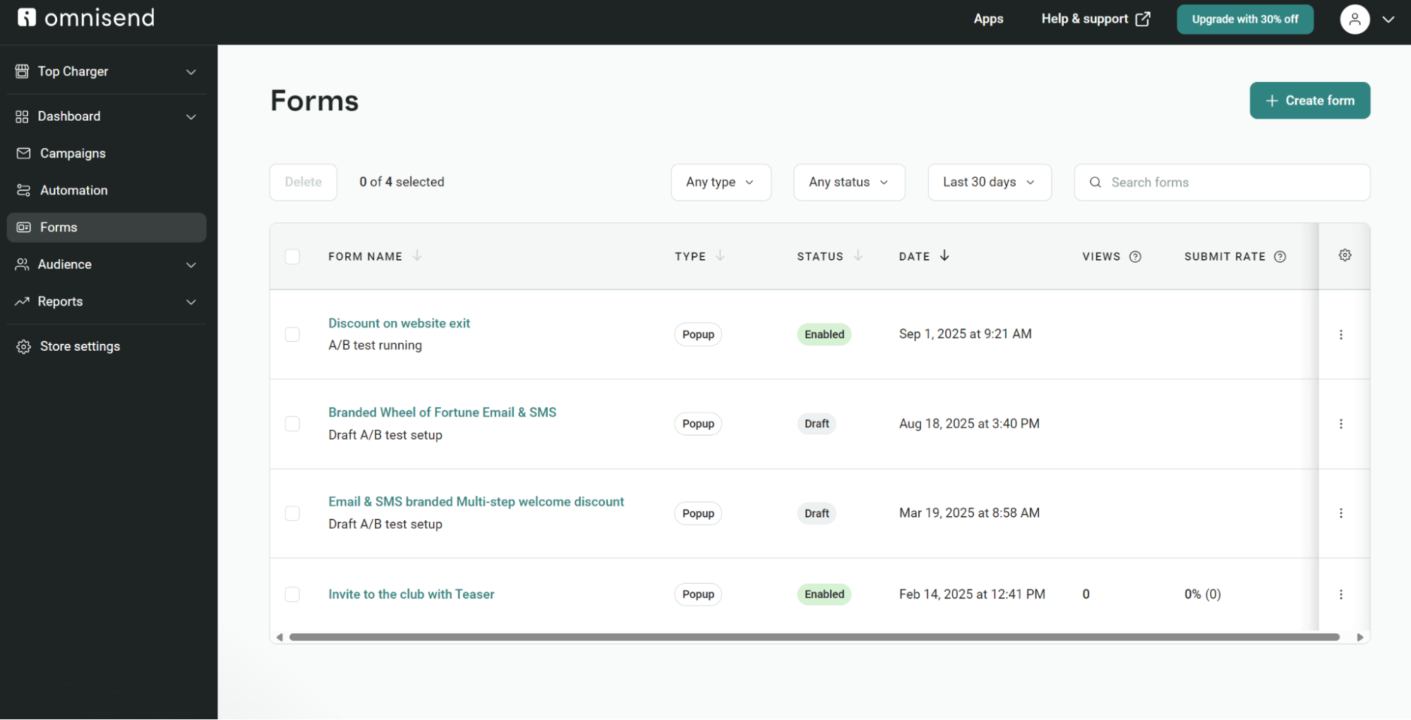
Start creating
- Click the + Create form button to load the template library. Omnisend provides various pre-designed templates to speed up your setup.
- Click the Popup checkbox to view only popup templates. Filter out embedded forms and landing pages from your view:
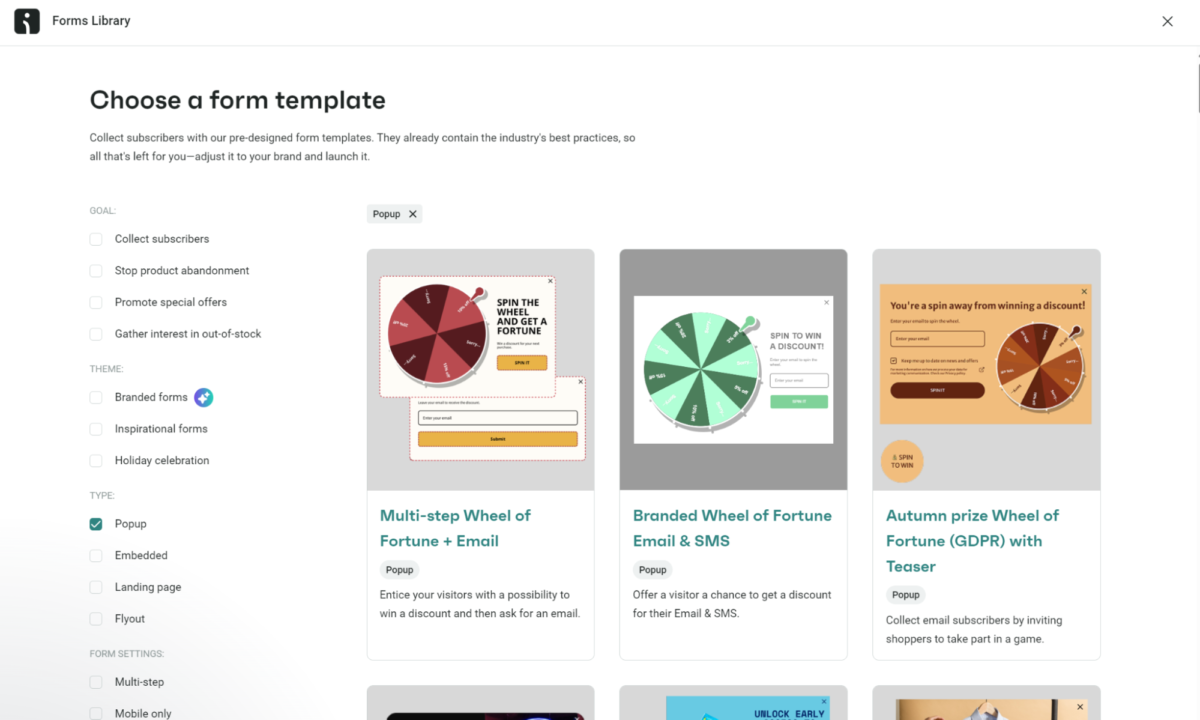
Choose your design
- Click any template that suits your needs, or hover over it and select Use template. The editor loads with your chosen design:
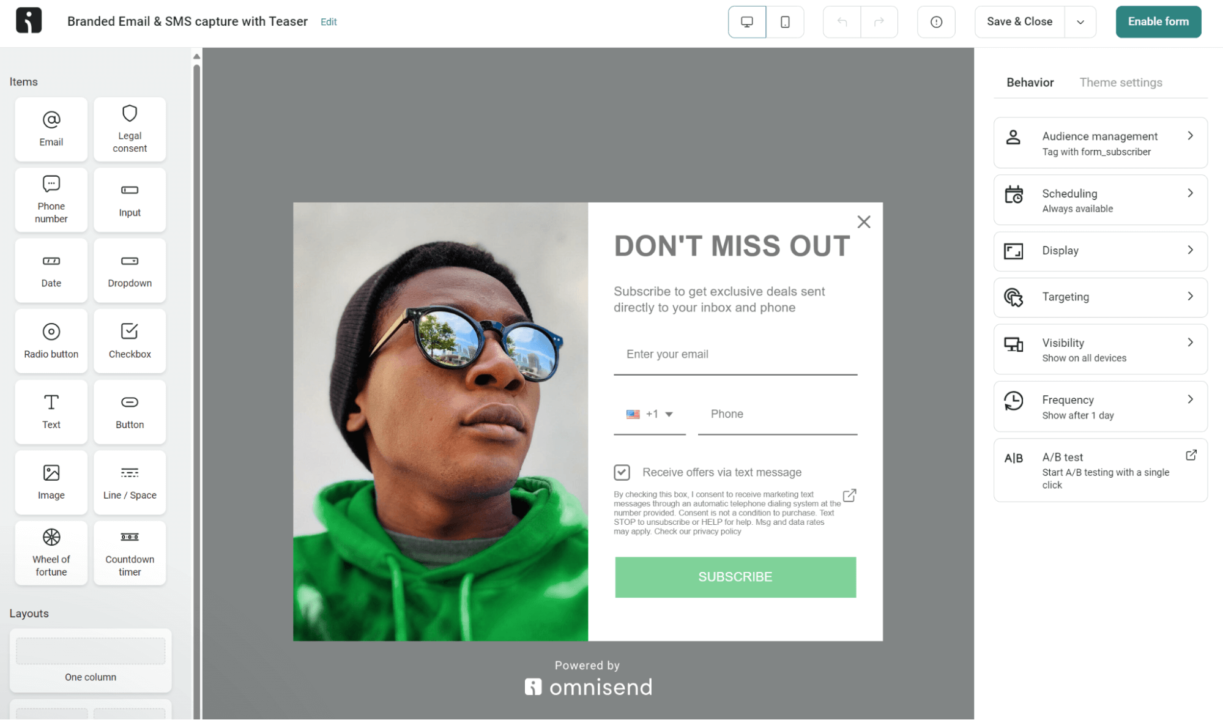
Enable exit-intent trigger
- The editor displays your popup preview and settings. Under Display settings in the sidebar, select the Exit intent checkbox. Your popup will now trigger when visitors move to leave:
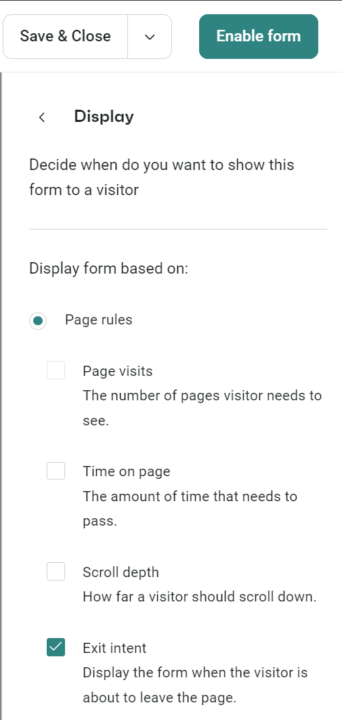
Customize your message
Select any element of your popup, such as a text element or image, to edit it. Change the text to match your brand voice and offer. You’ll need to change headlines, body copy, and button text to address why visitors might be leaving your store.
For instance, we edited the form below with a new heading, “EXCLUSIVE DEAL,” and changed the offer to “10% off plus free delivery”:
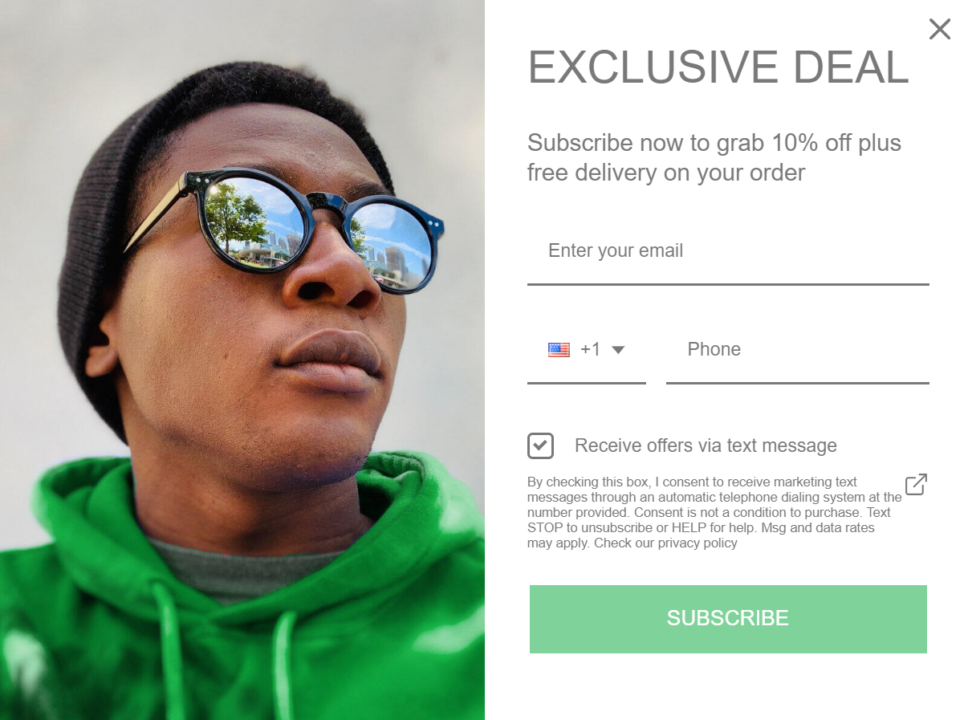
Configure your rules
- Set targeting rules to control who sees the popup — all visitors, segments, or exclude existing contacts. You can also choose on which pages to show your Shopify exit-intent popup and define the traffic sources that should see it:
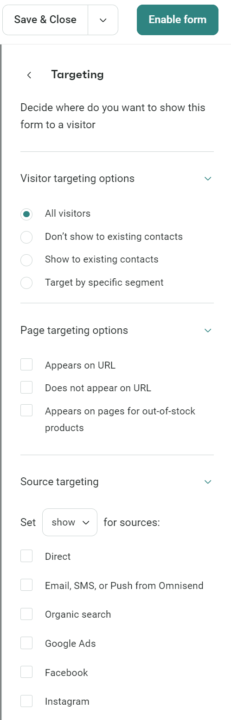
- Adjust visibility rules for desktop-only, mobile-only, or both. Set frequency rules to manage how often returning visitors encounter your popup.
Launch or save
- Click Save & close to save your work and return later, or click Enable form to activate your exit-intent popup immediately.
Your popup now captures abandoning visitors based on the rules you’ve configured. The Forms dashboard will show statistics and status at a glance:
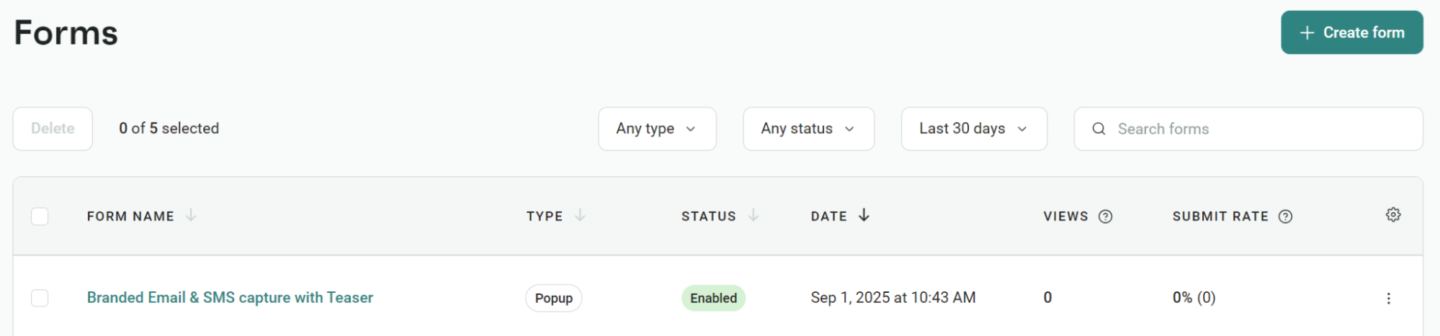
Link your form to an automation
The last step involves delivering your offer or content to your customer via email after they subscribe through your exit-intent popup. To do this:
- Navigate to Automations in the sidebar
- Find the Welcome flow, and click Customize workflow to open the form editor:
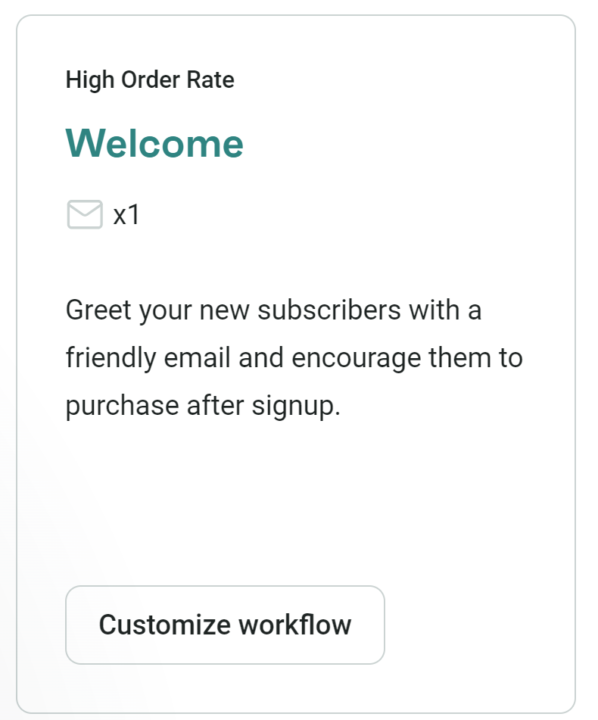
From here:
- Navigate to Edit trigger
- Click Trigger filters to open options
- Click + Add trigger filter and select Form to open the option for a dropdown box with all your forms — select your exit-intent popup to make the connection:
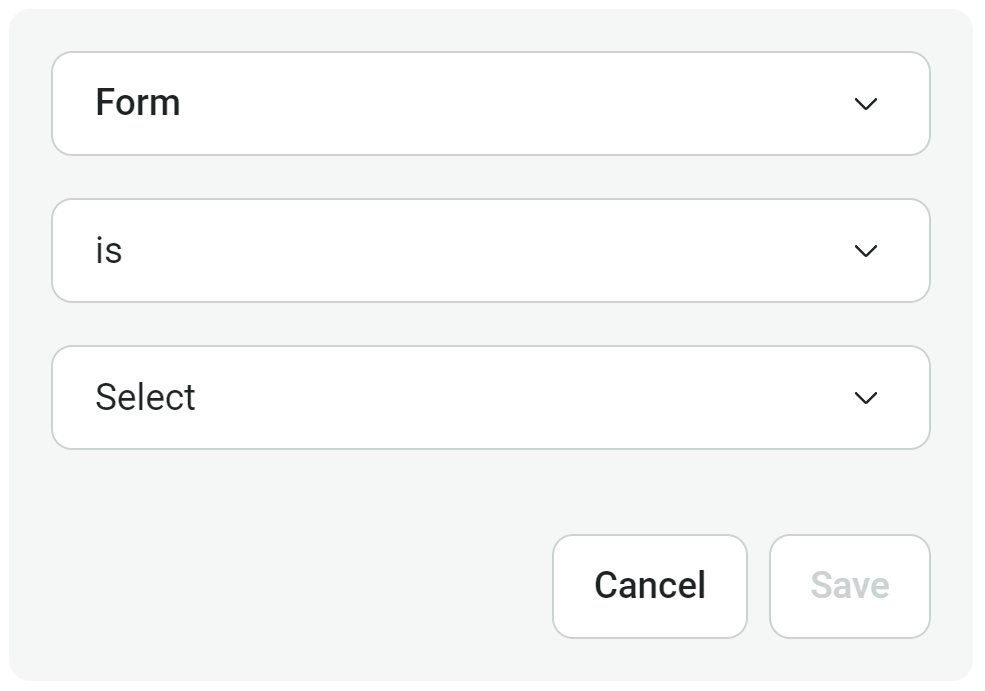
Finally, click Start workflow to ensure your Shopify exit popup has a welcome email.
Best practices for making exit-intent popups on Shopify
Exit-intent popups work best when they address why someone’s leaving rather than just trying to keep them on-site. Your visitor’s cursor heading for that X button tells you something about their needs. Here’s how to design Shopify exit popups that convert:
Design that matches your store
Your popup should feel like a natural extension of your site. Effective popups use the same typography as your product pages, colors that match your existing buttons, and spacing that gives visitors room to consider the offer.
When popups clash with your site design, they create a disconnect. When they blend seamlessly, they feel like a helpful final touchpoint rather than a last-ditch grab for attention.
Omnisend’s popup template library includes 90+ designs that you can adapt to match your store’s branding. Here’s a sneak peek:
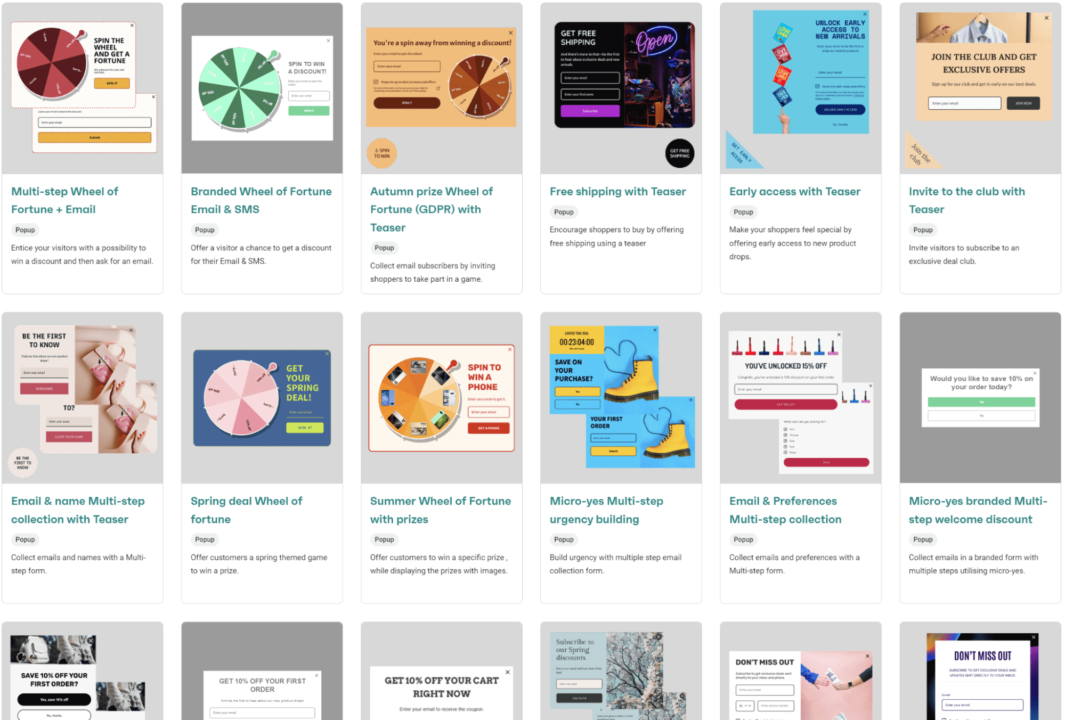
Match your offer to exit behavior
Where someone exits tells you what they need. Homepage abandoners never connected with your brand, so give them a reason to care beyond discounts.
Product page exits mean comparison shopping — highlight fast shipping, exclusive bundles, or social proof that sets you apart.
For example, the popup below shows a free shipping exit-intent popup that displays on product pages to address pricing concerns:
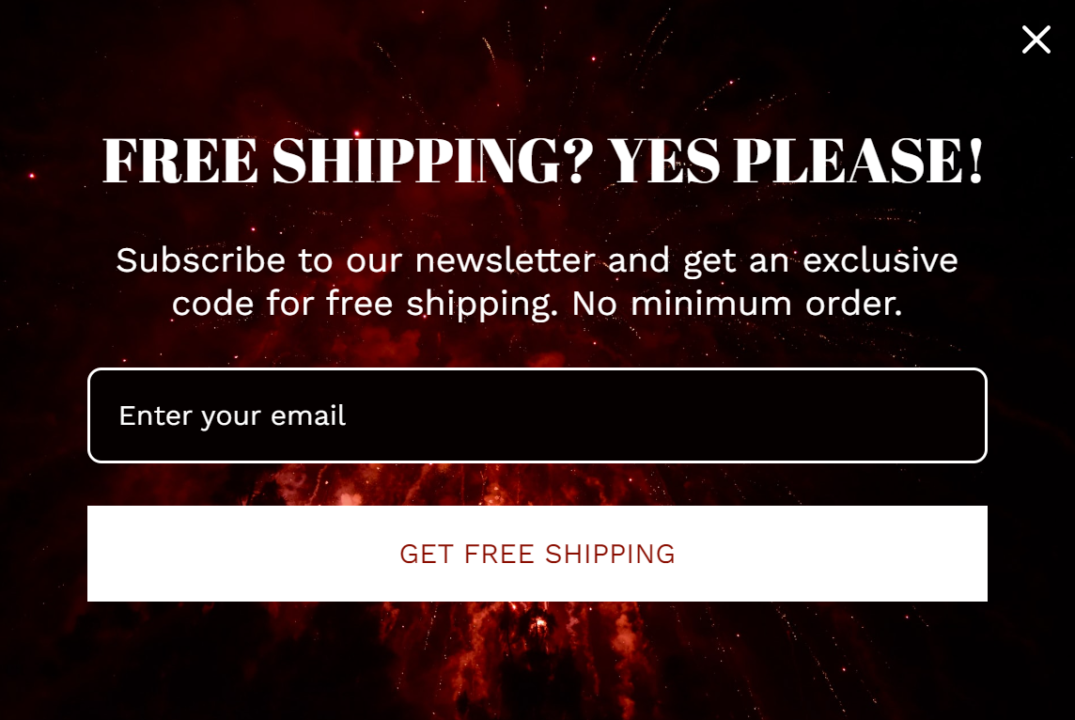
Cart and checkout abandonment is where exit-intent shines. Unexpected shipping costs? Try “We’ll cover shipping.” Sticker shock? Try “Split your payment into three installments.”
Use urgency and scarcity
Shipping deadlines drive action. Your exit popup should highlight cutoff times for next-day delivery or holiday shipping when visitors show purchase intent but haven’t committed. These time constraints solve customer problems rather than create fake pressure.
The popup below uses a countdown timer to create urgency. The “LIMITED TIME DEAL” headline and ticking clock pressure visitors to claim their discount before time expires:

You could also use low inventory notifications on product pages if your tool is connected to your inventory system. Showing units remaining or recent sales activity provides helpful context for decision-making.
Sales and promotions need defined endpoints. End-of-month clearances, Black Friday deals, or seasonal transitions give legitimate reasons for time limits. Random deadlines without context feel manufactured.
Match your urgency message to exit behavior. Product page abandoners respond to stock warnings. Cart abandoners need shipping information. Checkout abandoners benefit from knowing when their discount expires.
Expert comment
“Urgency and scarcity work in exit-intent popups because they address the psychology of abandonment — when someone’s leaving, they’re often comparison shopping or waiting for a better deal. Addressing those constraints with shipping deadlines, low inventory, or sale end times gives people a reason to complete their purchase.”
Pija Ona Indriūnaitė, Director of Brand at Omnisend
Targeting and frequency controls
Use your Shopify popup app’s targeting options to control who sees popups and how often. Most Shopify popup apps let you show to all visitors, exclude existing contacts, or target by customer segments (such as VIPs).
Frequency matters as much as targeting. New visitors might see popups each visit, but returning customers need spacing between displays. Weekly limits work for those who haven’t purchased, while quarterly intervals suit existing customers better.
Omnisend’s popup builder includes all these targeting and frequency controls in one interface. You can set visitor rules, choose which pages trigger your popup, target based on traffic source, and manage how often each segment sees your offers.
This image shows Omnisend’s popup targeting options in more detail:
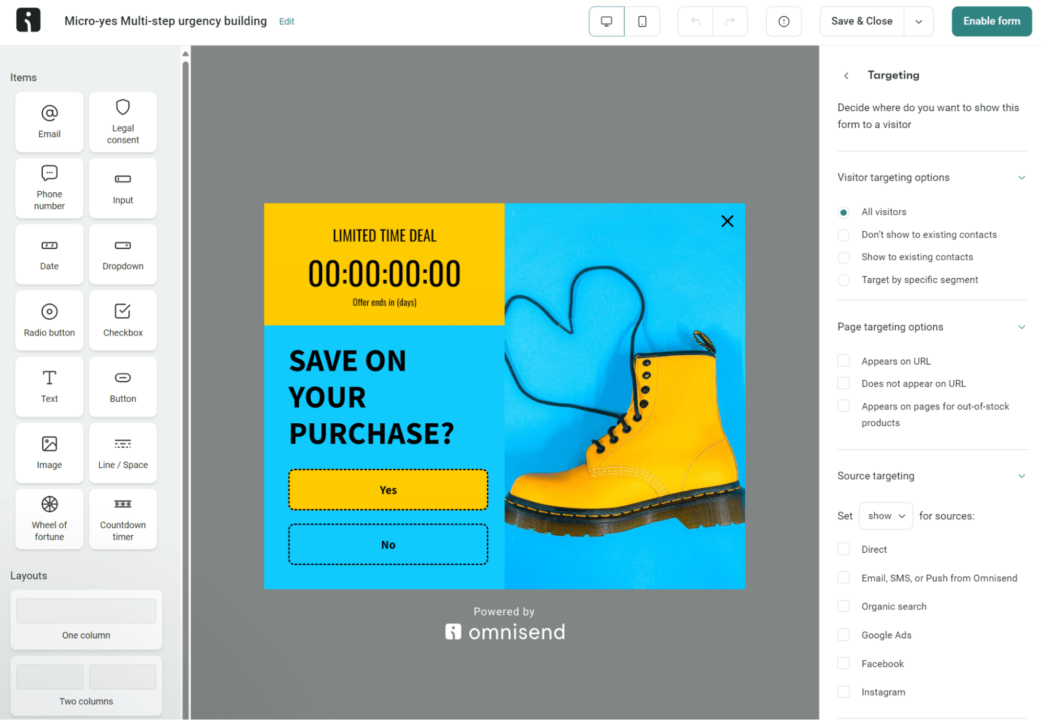
Testing for long-term success
Start with fundamental comparisons, including percentage discounts versus free shipping and immediate versus future-use incentives. Once you identify what resonates, refine the CTA button text, color choices, and sizing for clicks.
Some Shopify popup tools, such as Omnisend, let you A/B test two popup versions to find the winner. You can see the results (views and submit rate) in real-time within the Forms dashboard:
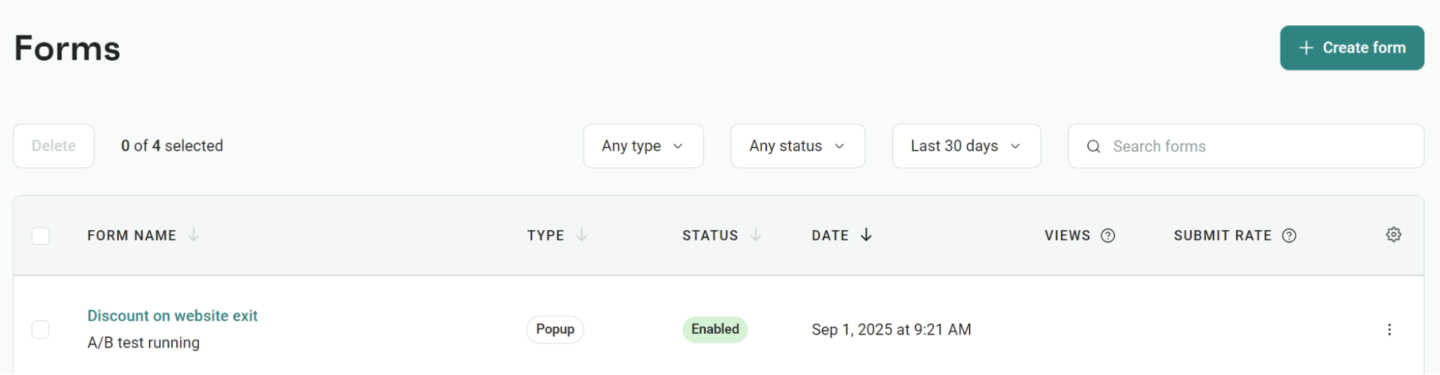
Start converting more with Shopify exit-intent popups
Exit-intent popups turn leaving visitors into subscribers and buyers. They capture emails, recover abandoned carts, and address purchase hesitations at the crucial moment. Instead of losing visitors forever, you give them reasons to stay and convert.
Success comes from testing different offers, messages, and timing. Free shipping might outperform percentage discounts. Payment plans could beat one-time offers.
Track what works for your audience and adjust accordingly. Set frequency caps that respect visitor experience while maximizing opportunities.
Omnisend streamlines exit-intent setup with templates, behavioral triggers, and targeting rules that let you test what converts for your Shopify store.
Quick sign up | No credit card required
FAQs
What should I offer in a Shopify exit-intent popup?
Free shipping eliminates the top cart abandonment reason. Discount codes work for first-time visitors, building trust. Size guides help product page browsers make decisions. Match your offer to where visitors exit and why.
How do I add an exit-intent popup to my Shopify store?
Shopify’s App Store has multiple popup tools. After installation, most apps guide you through template selection, exit-intent activation, and design customization. The process typically takes under 10 minutes from install to live popup.
Which Shopify apps have the best exit-intent popup features?
Omnisend integrates popups with email campaigns and automation. Privy specializes in split testing and conversion rate optimization. OptiMonk excels at visitor segmentation and dynamic content. Choose based on your primary goal.
Do Shopify exit-intent popups work on mobile devices?
Mobile exit-intent relies on scroll velocity tracking since there’s no cursor. Rapid upward scrolling triggers the popup. Performance varies by device and browser, requiring separate mobile testing and optimization.
TABLE OF CONTENTS
TABLE OF CONTENTS


No fluff, no spam, no corporate filler. Just a friendly letter, twice a month.

 OFFER
OFFER







