Drive sales on autopilot with ecommerce-focused features
See FeaturesRead summarized version with
An SMS flow is the gentle nudge that brings customers back to buying something they almost forgot about.
The trick is timing!
Send the right message at the perfect moment, and they’re more likely to respond. Miss that window, and chances are they’ll ignore you or, worse, hit unsubscribe. That’s why getting your SMS flow right matters.
In simple terms, an SMS flow is just a series of automated text messages triggered by customer actions. You set it up once, and the system takes care of the rest. It sends the messages at the right time, based on the triggers you’ve defined.
For instance, your customer abandons their cart with three items. Your SMS flow waits 30 minutes, then sends a personalized reminder. Or if a loyal customer hasn’t shopped in 60 days, the win-back SMS flow can bring them back with a special offer.
Automation delivers relevance, revenue, and trust through perfectly timed communication.
In this guide, I’ll show you exactly how to set up a profitable SMS flow. I’ll also provide some proven message templates and strategies from top ecommerce brands.
Quick sign up | No credit card required
What is an SMS flow?
An SMS flow, or SMS workflow, is a series of text messages sent automatically based on customer behavior. You configure these sequences using specific rules that include triggers, conditions, and delays.
Other terms for an SMS flow include SMS automations, triggered SMS campaigns, and SMS drip campaigns. However, the concept remains the same.
This marketing flow has two main types of triggers:
- Time-based triggers: Activated after a set period, like sending a message three days after a user signs up
- Action-based triggers: Respond to immediate customer behavior, such as clicking a link
Here are some common SMS flow examples that drive results:
- Abandoned cart recovery reminds customers when they leave items in their shopping cart
- Order confirmation provides instant purchase details and builds customer confidence
- Re-engagement campaigns target customers who haven’t purchased in several months
These automated SMS marketing sequences increase conversion rates because they reach customers at a moment when they’re most receptive to your message. For instance, a cart abandonment SMS sent 30 minutes after someone leaves your site converts better than a promotional SMS sent randomly.
An SMS flow also creates positive customer experiences by providing relevant information when people actually need it. Sending order confirmations and shipping updates reassures your customers that their purchase was successful and is on its way.
Compliance is also important for every marketing SMS flow. Customers have to opt in before you can send promotional messages. Each message must also include clear unsubscribe instructions, such as “Reply STOP to opt out.”
Here’s an example of a smooth SMS flow from Omnisend:
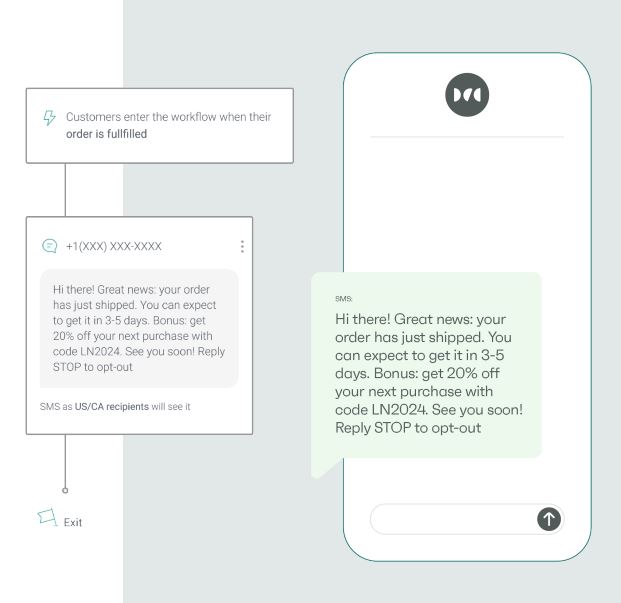
Next, I’ll show you how to set up your SMS flow properly.
How SMS flows run behind the scenes: Triggers, logic, and timing
An SMS flow contains four essential components that work together to get the right message into your customer’s inbox. They help you create highly effective automated campaigns that drive revenue and build deeper customer relationships.
These components include:
- Triggers: Events that initiate an SMS flow when customers take action, such as subscribing to your list, adding items to their cart, completing a purchase, or viewing a product page. These triggers are moments when your customer shows interest or engagement.
- Delays: The time-based pauses between actions that set the pace of your messages. You might wait one hour before sending an abandoned cart reminder, then wait three days before sending a follow-up offer. With these pauses in place, you avoid overwhelming customers while still sustaining engagement.
- Messages: The SMS or MMS content delivered to customers at each step. Each message serves a specific purpose, whether confirming an order, sharing product recommendations, or offering discounts. Your content needs to provide value while encouraging the next desired action.
- Conditional splits: The powerful logic that sends users down different paths based on their attributes or actions. Has this person purchased before? Where are they located? These splits ensure each customer gets the most relevant experience possible.
Here’s an example of an abandoned cart SMS workflow split, based on product price:
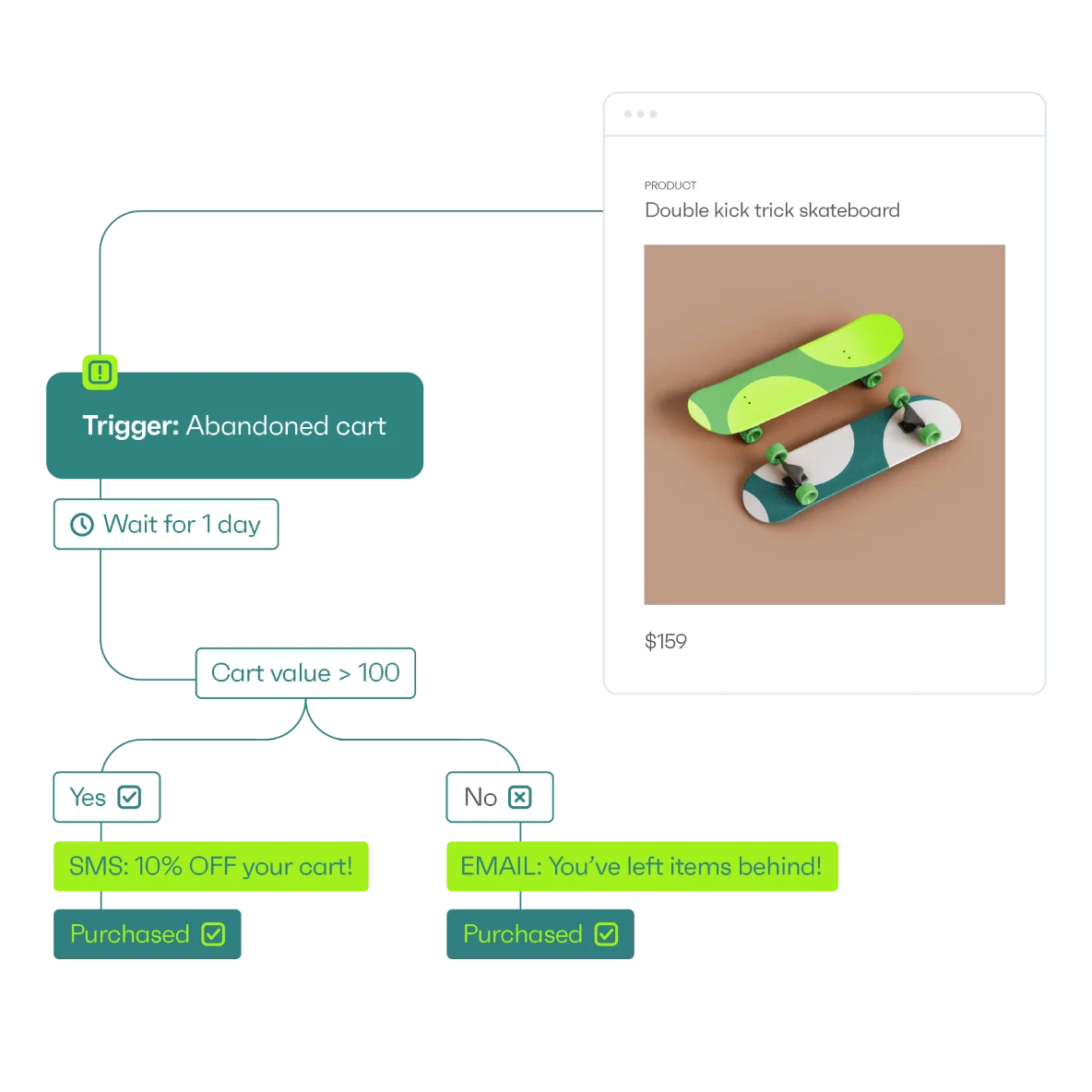
Meanwhile, two universal best practices help maintain positive customer relationships across every SMS flow:
- Quiet hours: This prevents messages from being sent during late evening or early morning hours when customers don’t want interruptions
- Smart sending: Implementing this optimizes delivery times based on when individual customers typically engage with messages
These features help avoid SMS subscriber fatigue, respect customer choices, and lower unsubscribe rates. I recommend using tools like Omnisend, which set clear industry standards for using these protective measures effectively across all automated campaigns.
Compliance and consent: How to stay SMS-compliant in your flows
SMS compliance protects your business and customers. Understanding compliance laws prevents costly violations while building trust with your audience. You just have to know which regulations apply during certain times.
For context, there are two distinct categories for SMS campaigns: marketing SMS messages and transactional SMS messages. Both operate under different SMS compliance requirements.
Marketing SMS messages require explicit consent from every recipient. Such messages include promotional campaigns, sales announcements, discount offers, and product recommendations.
Customers must complete an SMS opt-in process to clearly indicate that they want to receive these messages. You’ll need documented proof of their consent.
On the other hand, transactional SMS messages are purely informational, so they adhere to different rules. Order confirmations, shipping updates, delivery notifications, and password resets fall into this category. You can send these messages without a separate marketing consent.
However, every marketing SMS must provide an obvious way for customers to opt out. Standard unsubscribe language, such as”Text STOP to opt out,” meets legal requirements.
Omnisend simplifies compliance management through its Workflow Channel Settings. This control panel lets you choose exactly which customers receive each type of message based on their subscription preferences.
You’ll find three channel options designed for different communication needs:
- Subscribed: Works perfectly for promotional campaigns and marketing SMS flows. Only customers who opted in will receive marketing messages.
- Subscribed and non-subscribed: Applies to essential service notifications that need wider distribution. Reserve this option for genuine customer service communications.
- Any subscription status: Handles urgent transactional messages that every customer must receive. Order confirmations and shipping alerts fall into this category.
It’s important to note that US law specifically requires promotional SMS only to reach customers who explicitly consent to marketing messages. In this case, you can only use the Subscribed option if you serve US customers.
10 must-have SMS flows every ecommerce brand should use
These SMS flows form the foundation of any successful ecommerce SMS marketing strategy. Each flow focuses on specific customer actions and can generate revenue when used effectively.
| SMS flow type | When it triggers | Main purpose | Success metric |
|---|---|---|---|
| Welcome series | Customer joins SMS list | Convert new subscribers into buyers | Conversion rate |
| Browse abandonment | Product page visit without cart addition | Recapture interested browsers | Click-through rate (CTR) |
| Cart abandonment | Items added to cart but not checked out | Recover abandoned purchases | Revenue per recipient (RPR) |
| Order confirmation | Purchase completion | Confirm transaction details | Customer satisfaction |
| Shipping confirmation | Package ships from warehouse | Provide delivery tracking | Support ticket reduction |
| Post-purchase/review request | Product delivery estimated | Collect customer feedback | Review submission rate |
| Win-back campaign | No purchase in 60+ days | Reactivate dormant customers | Conversion rate |
| Back-in-stock alert | Waitlisted item restocks | Capture demand immediately | Conversion rate |
| Replenishment reminder | Consumable product runs out | Encourage repeat purchases | Repeat purchase rate |
| Special occasion (birthday, anniversary, etc.) | Birthdays or anniversaries | Celebrate customer milestones | Conversion rate |
I’ll now go through each SMS flow andshow you how to successfully set them up.
1. Welcome series
Trigger: New subscriber joins your SMS list through signup forms or checkout
Audience: First-time subscribers who haven’t purchased from your store yet
Goal: Drive the first purchase and set clear expectations for future communications
Recommended timing:
- The first message is sent five minutes after signup
- A second message follows 24 hours later
- A third message arrives 72 hours after the signup
This flow turns ecommerce SMS lead generation efforts into actual sales while introducing new subscribers to your brand.
SMS example template:
Welcome to [Brand Name], {first_name}! Here’s 15% off your first order with code NEW15: {shop_url}
Reply STOP to opt out.
2. Browse abandonment
Trigger: Customer views a product page but doesn’t add items to their cart
Audience: Interested shoppers who showed purchase intent but didn’t take the next step
Goal: Re-engage potential customers and encourage them to go further down the sales funnel
Recommended timing:
- The first message is sent two hours after viewing a page
- A second message follows 24 hours later if no action is taken
A browse abandonment SMS flow works well for higher-priced items where customers need time to decide.
SMS example template:
Still considering the {product_name}, {first_name}? Here’s why you shouldn’t miss out: {product_benefits_url}
Reply STOP to opt out.
3. Cart abandonment
Trigger: Customer adds items to the cart but doesn’t complete the checkout process
Audience: High-intent shoppers who are one step away from making a purchase
Goal: Recover lost revenue from customers who already showed strong buying signals
Recommended timing:
- The first message is sent 30 minutes after abandonment
- A second message follows 24 hours later
- Another message arrives 72 hours after initial abandonment
A cart abandonment SMS flow offers the opportunity to convert the most. These customers have already decided they want your products.
SMS example template:
Hey {first_name}! You left {product_name} in your cart. Complete your order now: {abandoned_cart_url}
Reply STOP to opt out.
4. Order confirmation
Trigger: Customer successfully made a purchase
Audience: All customers who just bought something from your store
Goal: Immediately reassure and build trust during post-purchase moments
Recommended timing: Immediately after payment is successfully processed
Include essential details like order number, estimated delivery timeframe, and customer service contact information for questions and concerns.
SMS example template:
Order confirmed! Thanks, {first_name}. Order #{order_number} ships within 24 hours. Track progress: {tracking_url}. Any questions, just email us
Reply STOP to opt out.
5. Shipping confirmation
Trigger: Order fulfillment status changes to shipped in your system
Audience: Customers whose orders are now in transit to their delivery address
Goal: Proactively provide tracking information and reduce “where is my order” support inquiries
Recommended timing: Immediately when the order ships from your warehouse
Include tracking numbers and estimated delivery dates when available.
SMS example template:
Your order #{order_number} is on the way, {first_name}! Expected delivery: {delivery_date}. Track here: {tracking_url}
Reply STOP to opt out.
6. Post-purchase/review request
Trigger: Estimated delivery date has passed based on shipping timeframes
Audience: Customers who recently received their orders and had time to test the product
Goal: Generate valuable social proof through reviews and open opportunities for second purchases
Recommended timing: Three to five days after the estimated delivery date
Offer incentives like discount codes to increase response rates.
SMS example template:
How’s your {product_name}, {first_name}? Share your experience and get 10% off next time: {review_url}
Reply STOP to opt out.
7. Win-back
Trigger: Customer hasn’t purchased in a defined period (typically 60–90 days)
Audience: Customers who have become inactive or dormant
Goal: Re-engage lapsed customers who represent proven buyers for your products
Recommended timing: 60 days after the last purchase date
Use exclusive offers or showcase new products they haven’t seen yet.
SMS example template:
We miss you, {first_name}! Here’s 25% off to welcome you back. Code: RETURN25. Shop now: {shop_url}
Reply STOP to opt out.
8. Back-in-stock
Trigger: Customer subscribes to notifications for out-of-stock products
Audience: Interested shoppers who specifically requested updates on product availability
Goal: Automatically notify interested customers and capture sales for high-demand items
Recommended timing: Immediately once the product becomes available again
Emphasize limited quantities to encourage immediate action.
SMS example template:
Great news, {first_name}! The {product_name} is back. Limited stock available: {product_url}
Reply STOP to opt out.
9. Replenishment reminder
Trigger: Based on how long the product usually lasts
Audience: Customers who purchased consumable goods that need regular restocking
Goal: Remind customers to reorder products before they run out
Recommended timing: Depends on product type (for example, 30 days for skincare and 90 days for supplements)
A replenishment SMS flow works exceptionally well for consumable products like supplements, skincare, or pet food.
SMS example template:
Running low on {product_name}, {first_name}? Replenish it now with free shipping: {reorder_url}
Reply STOP to opt out.
10. Birthday/anniversary
Trigger: Customer’s birthday or account anniversary date arrives
Audience: Customers celebrating personal milestones or account anniversaries with your brand
Goal: Build brand loyalty and drive sales with personalized, celebratory offers
Recommended timing: On the birthday or anniversary date
Make the offer exclusive to the customer on their special day.
SMS example template:
Happy birthday, {first_name}! Celebrate with 20% off everything. Your special code: BDAY20. {shop_url}
Reply STOP to opt out.
How to build your first SMS flow in Omnisend, step by step
Building your first SMS flow is easy when you follow these proven steps. With a platform like Omnisend, the process is friendly to the user but tough on the competition, as you’ll have access to powerful automation features that drive results.
Step 1: Choose a pre-built workflow or start from scratch
I appreciate Omnisend’s extensive library of pre-built automation sequences for common ecommerce scenarios.
These templates include cart abandonment, birthday campaigns, welcome series, and more, reducing setup time significantly. You can customize any template to match your brand voice and specific business needs.
Alternatively, you can build a custom SMS workflow from scratch. This option works well when you have unique business requirements or want to test new SMS automation ideas.
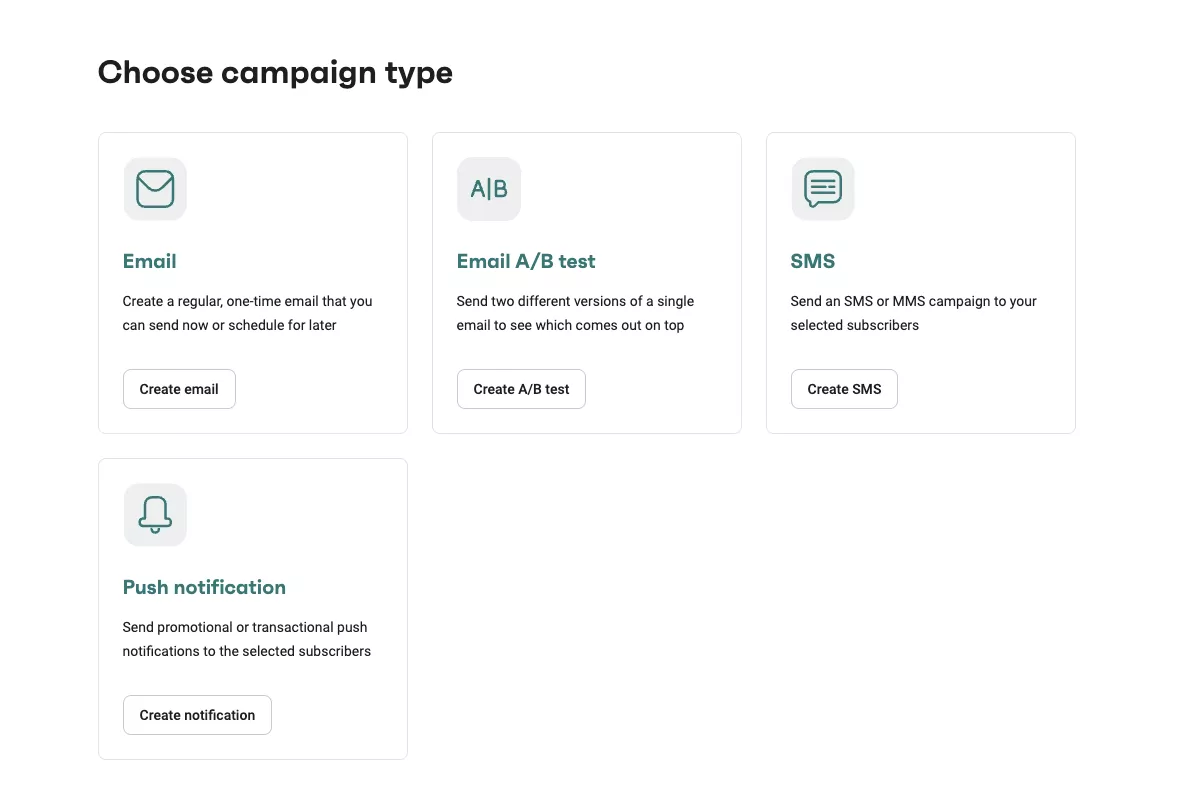
Step 2: Add an SMS block to your workflow
The drag-and-drop workflow builder lets you add SMS or MMS messages anywhere in your automation sequence. Simply drag an SMS block from the toolbar and drop it where you want the message to go.
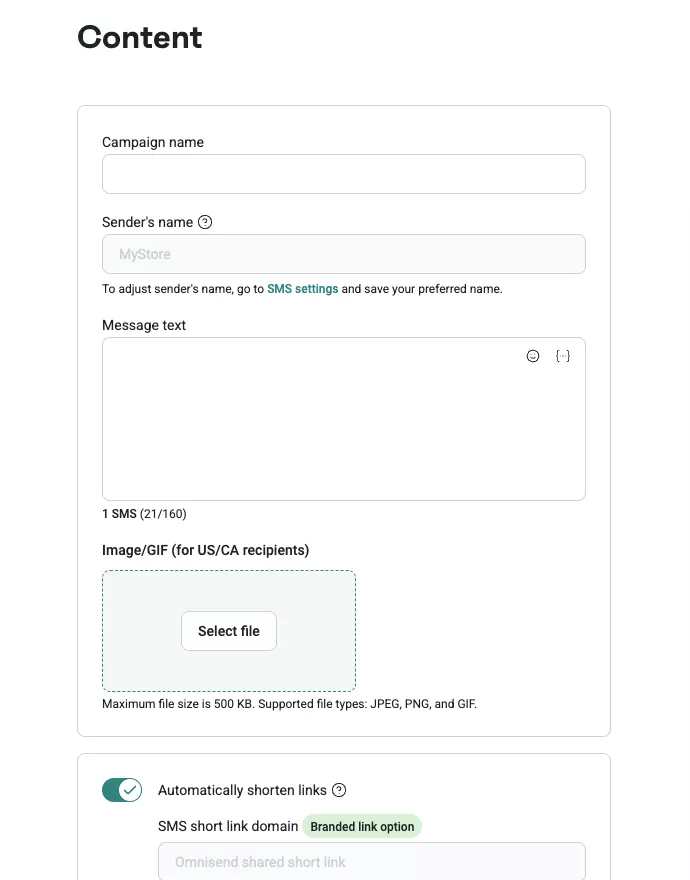
You can combine SMS with email and push notifications in the same workflow for maximum impact.
I like how the visual interface clearly defines how your automation will flow from one step to the next. You’ll see exactly when each message is sent and how different customer actions affect the sequence.
Step 3: Write your message and add personalization
You can create your SMS content using the built-in message editor.
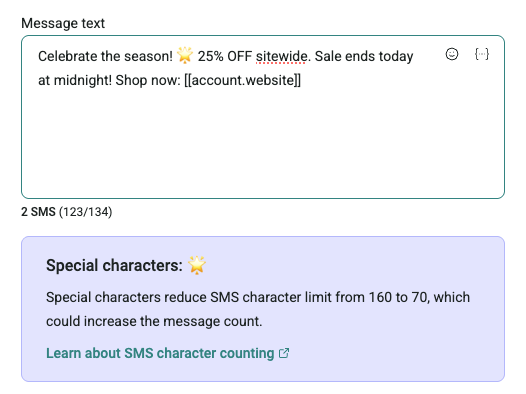
Insert dynamic personalization tags like {first_name} to make your messages feel personal.
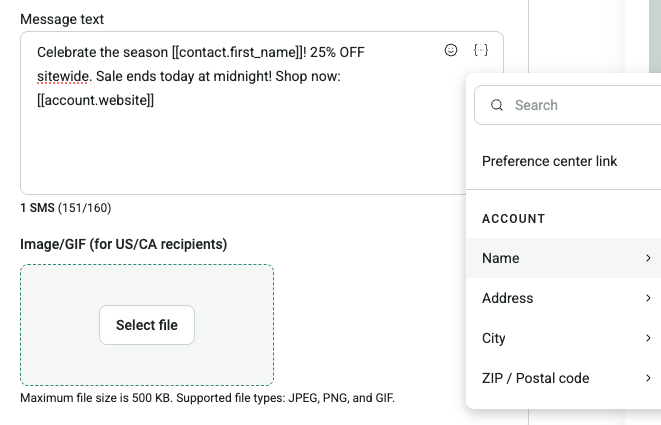
You can also include product-specific tags like {abandoned_cart_url} or {product_name} to create highly targeted content.
Personalization significantly improves SMS performance because customers respond better to messages that apply to their situation.
Step 4: Configure your channel settings for compliance
Navigate to the Workflow Channel Settings to ensure legal compliance with SMS regulations.
Choose Subscribed for marketing SMS flows to send only to customers who opted in. Select the Any subscription status exclusively for transactional messages, such as order confirmations that every customer needs to receive.
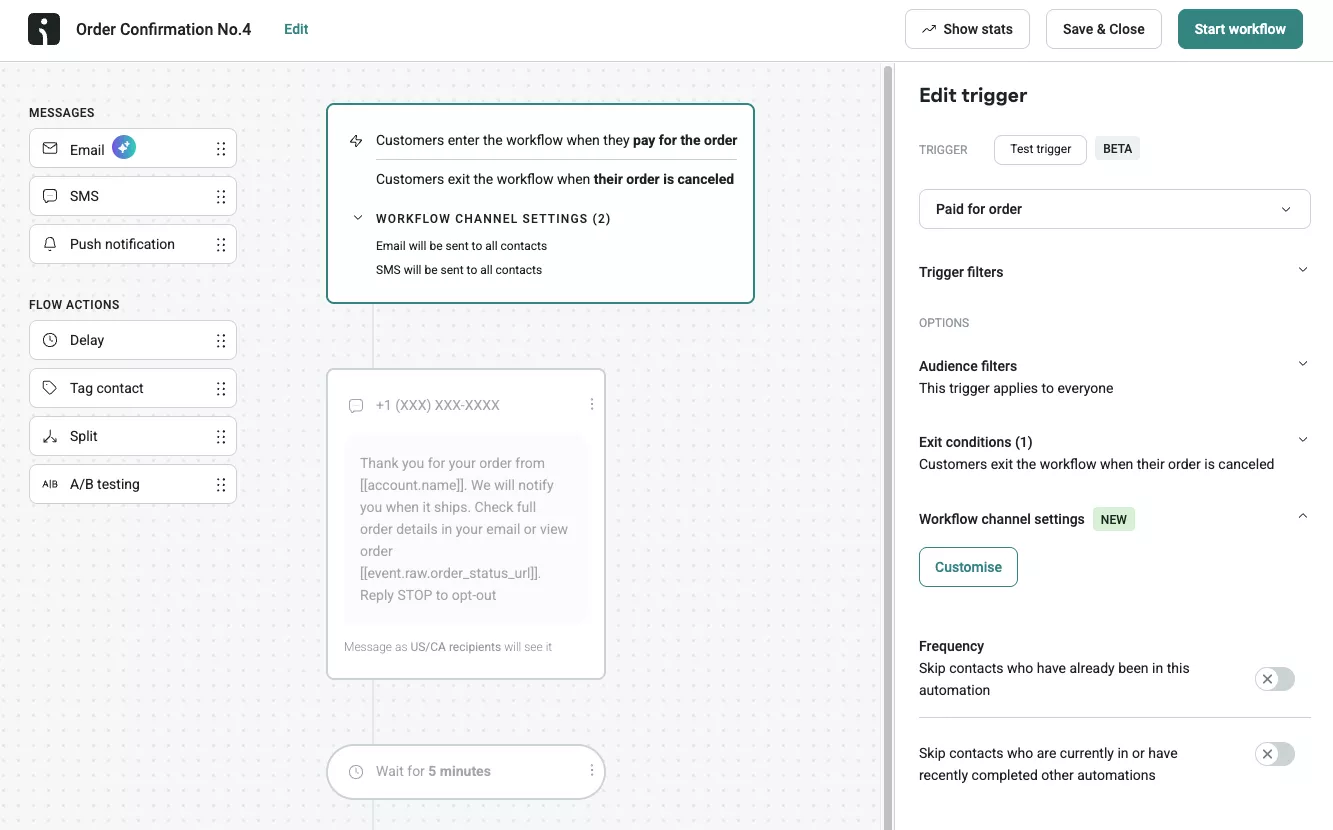
This step prevents SMS compliance violations while ensuring your messages reach the right audiences.
Step 5: Test and activate your SMS flow
Send test messages to yourself before making the flow live. Check that all personalization tags populate correctly and that links work as expected. Review the message formatting on different phone types to ensure that it reads well.
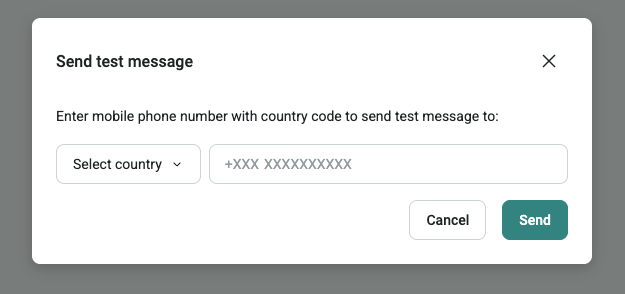
After confirming that everything works properly, you can activate your SMS flow. The automation will start running immediately and continue working around the clock without additional intervention from your team.
 | SMS marketing success Story: Vagari Bags “The cost and lack of support were the biggest issues with our previous platform. Sometimes, you just want to bounce ideas around or get help building flows. With click rates of 6–7% and a return on ad spend of 5.18 on our best-performing campaign, SMS became a key part of our strategy. For every £1 spent on Omnisend, we see a return of £121.38.” Jake Hughes Co-founder of Vagari Bags Read how Vagari Bags builds customer loyalty through strategic SMS campaigns |
Day-one SMS strategy: Four flows to launch from the start
Building a comprehensive 10-flow SMS strategy takes time and resources that many new brands don’t have. Successful ecommerce businesses focus first on automations that drive the highest impact to see immediate results from their efforts.
I recommend starting with four essential SMS flows that are proven to deliver maximum return on investment. These SMS flows cover your most critical customer touchpoints while establishing proper SMS compliance practices from day one.
To reinforce the compliance concepts from the previous section, I’ve categorized each SMS flow by type. As we’ve seen, marketing flows require explicit customer consent, while transactional flows can reach all customers based on business relationships.
The must-have starter stack includes:
- Welcome series (Marketing flow)
- Cart abandonment (Marketing flow)
- Order confirmation (Transactional flow)
- Shipping confirmation (Transactional flow)
These SMS workflows work together to increase revenue and improve customer experience. Marketing flows drive sales through targeted promotions and recovery campaigns. Meanwhile, transactional flows build trust through timely order updates and communication.
| Priority flow | Recommended timing | Main objective | Omnisend channel setting |
|---|---|---|---|
| Welcome series | One to five minutes after signup | Greet and convert new subscribers | Subscribed (Marketing) |
| Cart abandonment | One minute to one hour after abandonment | Recover high-intent sales | Subscribed (Marketing) |
| Order confirmation | Immediately after purchase | Confirm order and build trust | Any subscription status (Transactional) |
| Shipping confirmation | Immediately after fulfillment | Provide tracking and reduce inquiries | Any subscription status (Transactional) |
Start with this foundation. Then, expand your SMS flow library as you gain experience and see results from your SMS campaigns.
Get these core flows running smoothly before adding complexity. Focus on writing compelling messages, setting appropriate send times, and monitoring performance metrics.
Once these SMS flows generate consistent revenue, you can confidently invest time in additional SMS marketing automation sequences.
Omnisend takes away the stress of implementing this starter strategy, with its pre-built templates and compliance-focused channel settings.
Optimizing SMS flows: Advanced tactics to maximize revenue
Once your basic SMS flows generate consistent results, you can implement advanced strategies that significantly increase revenue per campaign. These tactics improve your average conversion rates, turning you into a high-performing brand.
Here are some advanced tactics you can adopt to improve the performance of your SMS campaigns:
- Segmentation: Instead of sending the same message to all your customers, you can create target groups based on factors like past purchases to better personalize your messaging.
For instance, someone who purchased skincare products gets different messaging than someone who bought electronics. This relevance makes it more likely for them to engage with your offer.
- A/B testing: Test different elements to see what sticks. For instance, you can send a discount offer to see which drives more conversions — 10% off or free shipping.
Testing various send times often produces surprising results that vary by industry and audience. Your customers might respond better to SMS messages sent at 1 PM. than 3 PM. The only way to know these preferences is through testing.
- Multichannel integration: This is one of Omnisend’s biggest strengths in the ecommerce automation space. You can combine SMS with email and push notifications in a single workflow, providing more ways to connect with customers.
An abandoned cart flow demonstrates this integration perfectly. Start with an SMS reminder sent one hour after abandonment. Follow up with an email containing product images and detailed descriptions two hours later. Send a final push notification 24 hours later if the customer has your mobile app installed.
Measuring SMS flow success: The KPIs that drive growth
Tracking the right metrics helps you determine whether your SMS flows are generating profit. Many brands focus on numbers that appear impressive but have no correlation to revenue growth.
Move beyond misleading statistics that don’t reflect real performance. SMS open rates can’t be tracked accurately, making the common “98% open rate” claim meaningless for measuring success.
Instead, focus on business-critical metrics that directly tie to your bottom-line revenue. These are available in Omnisend’s channel reports:
- Click-through rate: This represents the percentage of recipients who clicked a link in your SMS. The CTR shows how compelling your message is and whether customers find your offers interesting enough to take action.
- Conversion rate: This tracks the percentage of SMS recipients who purchased after clicking through your message. It reveals how well your SMS campaigns drive revenue and helps identify which flows generate sales.
- Revenue per recipient: This calculates the average revenue generated from each person who received your SMS message. This metric includes both conversion rates and order values, giving you a complete financial overview.
- Unsubscribe rate: This shows the percentage of recipients who opted out after receiving your message. High unsubscribe rates are a sign that you’re sending messages too often or your content isn’t relevant to the customer.
Here’s an example of the intuitive visual presentation of an SMS channel dashboard on Omnisend:
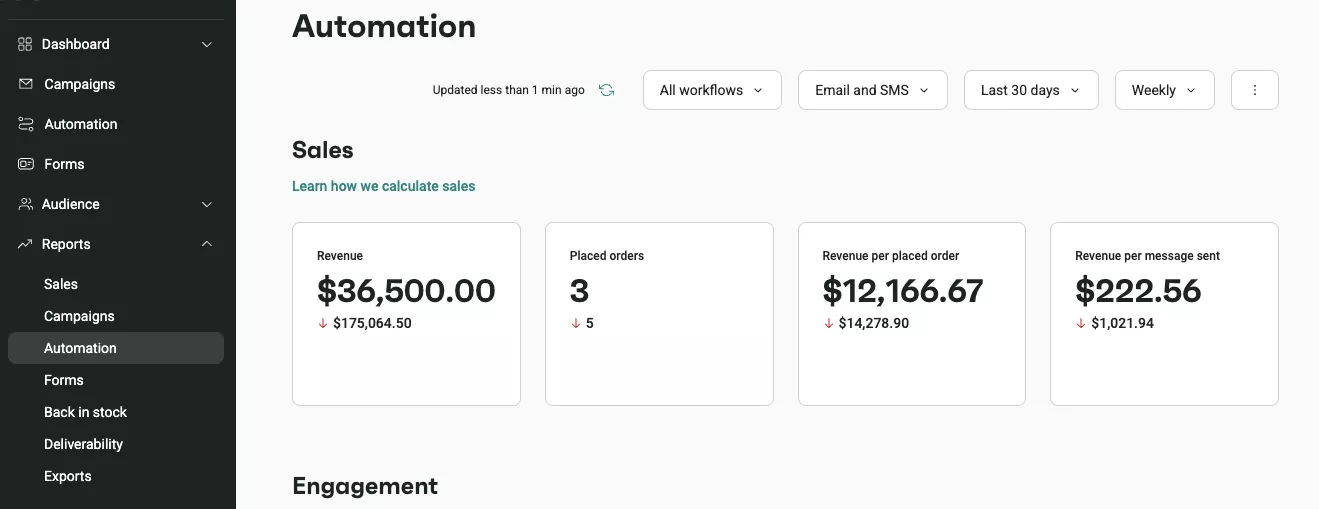
Frequently asked questions about SMS flows
SMS flows are automated text message sequences that are sent based on customer actions or time intervals. They help ecommerce businesses deliver relevant messages at the right moments without manual sending. Common examples include welcome messages, cart reminders, and order confirmations.
Most SMS flows perform best when sent between 10 AM. and 8 PM in your customer’s local time zone. Avoid early morning hours before 9 AM and late evening hours after 9 PM so you don’t disturb your customers. Test different send times to discover what works for your specific audience.
Transactional SMS messages, such as order confirmations and shipping updates, can be sent globally through most platforms. However, marketing SMS flows face stricter regulations that vary by country. Always check local SMS compliance requirements before launching promotional campaigns in international markets.
SMS works better for most ecommerce flows because it’s more reliable and costs less per message. MMS makes sense when you need to include product images or visual content to drive conversions. I recommend starting with SMS flows, then using MMS for specific campaigns where visuals add clear value.
TABLE OF CONTENTS
TABLE OF CONTENTS


No fluff, no spam, no corporate filler. Just a friendly letter, twice a month.

 OFFER
OFFER







