
Drive sales on autopilot with ecommerce-focused features
See FeaturesWooCommerce pricing explained (2025): What you’ll really pay
Read summarized version with
WooCommerce pricing is a major factor you should consider when launching an online store on this platform. The platform markets itself as free, but there are actual costs you should know about.
So, is WooCommerce free? Well, the WooCommerce plugin is technically free to install. However, you must account for extra expenses when setting up a fast, secure, and SEO-friendly online store that accepts various payment methods and integrates with key tools.
Depending on your setup and business goals, your total annual cost could range anywhere from $200 to over $1,500. In this guide, we’ll discuss WooCommerce pricing, breaking down expenses to help you understand what’s essential and what’s optional.
Is WooCommerce really free?
Yes, WooCommerce itself is free, but launching a fully functional WooCommerce store can cost $200–$1,500+ per year. From hosting and themes to plugins, payment gateways, security, and marketing software, there’s a lot to consider.
Quick sign up | No credit card required
WooCommerce pricing at a glance
Realistically, building and running a functional WooCommerce store comes with several costs. Understanding these expenses will help you effectively carve out a budget.
For example, you’ll need to pay for website hosting, a custom domain name, payment processing fees, and an SSL (Secure Sockets Layer) certificate.
You can also invest in several optional tools to optimize your store’s performance, user experience, and marketing efforts. Here are some tools to consider:
- Premium themes
- Email marketing tools like Omnisend
- SEO plugins
- Shipping plugins
- Custom store development
Here’s a quick overview of possible fees alongside WooCommerce pricing:
| Cost category | Cost range | Required? |
|---|---|---|
| Hosting | $48–$540+/year | ✅ |
| Domain name | $7–$79+/year | ✅ |
| Premium theme | $49–$99+/year | ✅ |
| Payment processing fees | 2.9% + $0.30/transaction | ✅ |
| SSL certificate | $11–$185+/year | ✅ |
| Shipping plugin | $0–$100+/year | Depends |
| SEO extension | $0–$99+/year | Optional |
| Email marketing tool | $130–$500+/year | Highly recommended |
| Developer fees | $1,000–$20,000+/project | Optional |
WooCommerce pricing by store type
If you’re thinking, “How much is WooCommerce?” The answer is that it depends on the type of store you’re running. Let’s break down WooCommerce pricing by common store types to help you estimate your expenses:
Starter store (DIY, budget-conscious)
This category is ideal if you want to keep startup costs low while still launching a functional online store. It involves handling most tasks yourself using free or low-cost tools.
Below are some great tools to consider:
- Free theme: Choose a WooCommerce-compatible free theme like Storefront
- Email marketing: Use the Omnisend free plan, which includes all the essential email and SMS marketing automation tools
- Hosting: Go with Hostinger’s low-tier shared hosting plan, starting at $2.99/month
- Domain name: Register an affordable .com domain
Average total: $50–$80/year + WooCommerce payment fees
Growth-focused brand
If you’re ready to start scaling your WooCommerce store, you can invest in more advanced tools. They’ll help you improve your store’s performance, attract more traffic, and increase conversions — for an increased WooCommerce cost.
Here are some of the best tools for growth:
- Paid theme: Select a premium theme for better UX and faster loading
- SEO tools: Plugins like Yoast SEO Premium can improve search engine visibility
- Mid-range hosting: Opt for a managed WooCommerce host like SiteGround or Bluehost
- Email marketing: Upgrade to the Omnisend Pro Plan for advanced automation, segmentation, and reporting
Average total: $500–$700/year + WooCommerce fees
Custom store build
This option is perfect for established businesses or those with unique requirements that call for advanced and personalized solutions. You’ll need to hire professionals and invest in top-tier resources to achieve a customized, user-friendly, and scalable store, adding to the total WooCommerce pricing.
Here’s what you’ll need:
- Developer or agency: Outsource professional services for a custom-built store
- Paid plugins: Expect ongoing costs for licenses and updates
- Complete marketing stack: Invest in Omnisend’s Pro tier, SEO and analytics tools, and third-party integrations
- Premium hosting: Choose high-performance managed WooCommerce hosting like Kinsa
Average total: $3,000–$7,000 + WooCommerce transaction fees
Required costs for every WooCommerce store
Regardless of the type of WooCommerce store you’re launching, some expenses are mandatory. Let’s discuss the required expenses that’ll add up to your WooCommerce pricing:
Hosting
Hosting keeps your website live and accessible on the internet, but it’s not bundled with WooCommerce. Since WooCommerce runs on WordPress, you’ll need to purchase compatible hosting separately.
When selecting a provider, consider factors like performance, security, uptime guarantees, and customer support.
Here are several reliable hosting providers to consider:
- SiteGround: A great choice for growing ecommerce stores, known for its excellent speed, security, and customer support
- Hostinger: One of the most affordable and user-friendly options on the market, perfect for small and new stores
- Bluehost: An excellent pick for new store owners, offering free domains, SSL certificates, and an intuitive dashboard
WooCommerce hosting price ranges from $48–$540/year, depending on your chosen provider and plan.
Domain
A domain is your store’s unique web address that helps your customers find your business online. It appears like yourstore.com. While hosting ensures your site is accessible, your domain name gives it a recognizable brand identity.
Registering a standard domain name is simple. It usually involves paying an annual fee ranging from $7 to $80 per year. Some hosting providers offer domain registration as part of their package. However, you can also purchase your domain separately from a reputable registrar.
Here are some reliable, budget-friendly domain registrars to consider:
- Namecheap: Offers competitive prices, privacy protection, and an easy-to-use interface. Its domain registration pricing starts at $6.49/year.
- GoDaddy: A widely used registrar popular for its frequent discounts, multiple domain extensions, and responsive support. You can get a domain name for as little as $4.99/year.
Payments
To sell online, you need a way to accept and process payments securely. WooCommerce doesn’t come with built-in payment processing. So, you’ll need to install a payment gateway to handle transactions.
WooCommerce integrates seamlessly with several payment gateways, including its native extension, WooCommerce Payments. It’s free to install, but the following transaction fees apply:
- 2.9% + $0.30 per US transaction
- +1% for international cards
Other free and dependable options include PayPal and Stripe.
Here’s a quick comparison of their costs:
| Payment gateway | US transaction fee | International fee | Setup/monthly fees |
|---|---|---|---|
| WooCommerce Payments | 2.9% + $0.30 | +1% | None |
| Stripe | 2.9% + $0.30 | +1% | None |
| PayPal | 2.9% + $0.30 | +1.5% | None |
Theme
Themes are a crucial part of the expenses included in WooCommerce pricing. Your theme determines your store’s visual appearance, overall design, and user experience.
Storefront, WooCommerce’s free, default theme, is lightweight, fast, and stable. However, it offers limited customization options.
You can choose paid themes, such as Blocksy or Astra, for more advanced design and customization options. These themes offer pre-built templates, layout controls, custom headers, and integrations with popular page builders. The cost for these paid themes typically ranges from $49 to $149 annually.
The image below shows a popular paid theme for WooCommerce: Blocksy. It costs $69/year.
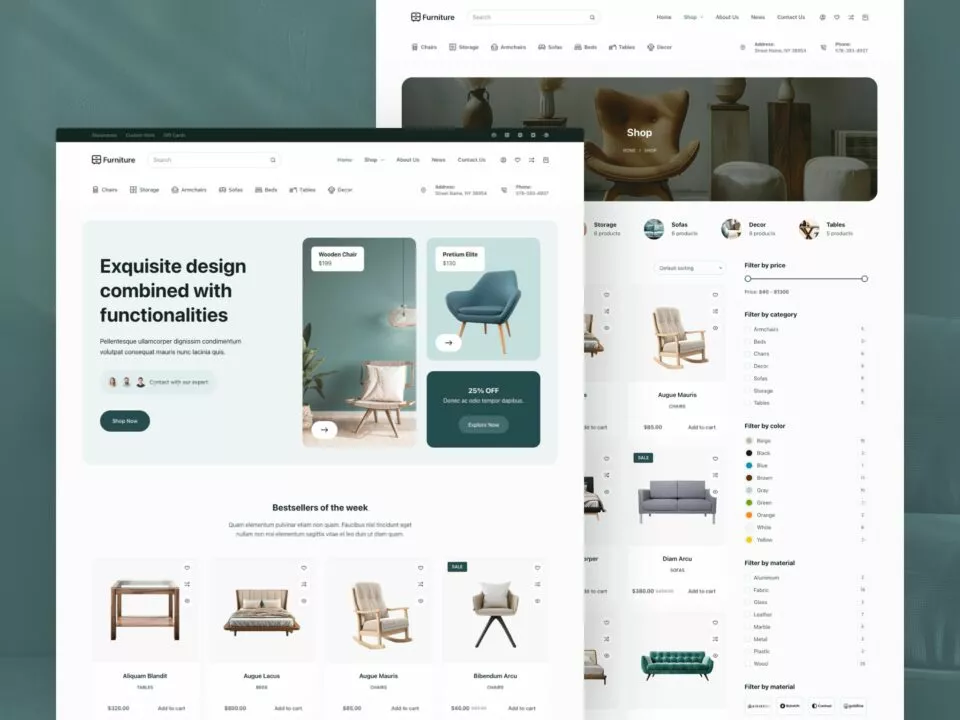
Average WooCommerce theme pricing: $94/year
Optional WooCommerce store tools to grow faster
It’s important to understand that getting your store up and running is just the beginning.
Think of a small business that starts selling apparel on WooCommerce. Initially, a simple setup is enough. However, as customer demand increases and the business expands, basic features and manual processes might struggle to keep up.
To scale your operations, you’ll need to invest in extra tools, further contributing to WooCommerce pricing.
Let’s discuss the most essential solutions and their impact on your total WooCommerce price:
Email marketing — Omnisend

Many ecommerce businesses lose valuable sales and revenue due to abandoned shopping carts and inconsistent follow-up with customers. Omnisend is a powerful ecommerce extension that helps you recover lost sales through email automation.
The best part? Omnisend offers a free plan that allows you to manage up to 250 contacts and access basic automation features. This makes it ideal for small businesses that want to grow without an upfront investment.
Here’s a glimpse of the major growth-driving automation options you can get with Omnisend:
- Abandoned cart emails: Win back potential buyers who left mid-purchase
- Welcome series: Make a great first impression and build loyalty
- Product and browse abandonment: Gently nudge visitors who showed interest
- Order confirmation and shipping updates: Automatically keep your customers informed
- Post-purchase follow-ups: Drive repeat sales with personalized recommendations
Omnisend has a proven track record of delivering value. Merchants in the US using this tool report an average ROI of $68 for every $1 spent. That’s about twice the industry average for email marketing.
“They’re experts in that realm, so why not take from that? They see the trial and error from all their consumers. They know what works, they know what doesn’t work, they know what might work for me.”
Bahzad Trinos
Chief Denim Otaku at Naked & Famous Denim
Email automations boast a 24% conversion rate and generate nearly 20% of email revenue from less than 2% of all emails sent. Read the full story here.
SEO — Yoast
If your products aren’t showing up on Google search results, you’re missing out on free traffic with high-converting potential.
Yoast is one of the best WooCommerce SEO extensions that can help you optimize your product and category pages for better search engine visibility.
Here are some ways it can help improve your SEO:
- Keyword optimization: Yoast suggests the most relevant keywords and phrases to include in your product titles, descriptions, and blog posts for better rankings
- Content analysis: The tool evaluates your pages and offers tips on improving readability, sentence length, paragraph structure, and more
- Technical SEO Improvements: Yoast generates XML sitemaps and manages canonical URLs to help search engines crawl and index your site efficiently
As shown below, Yoast SEO Premium costs $99/year and is currently the most popular tool for WooCommerce SEO:
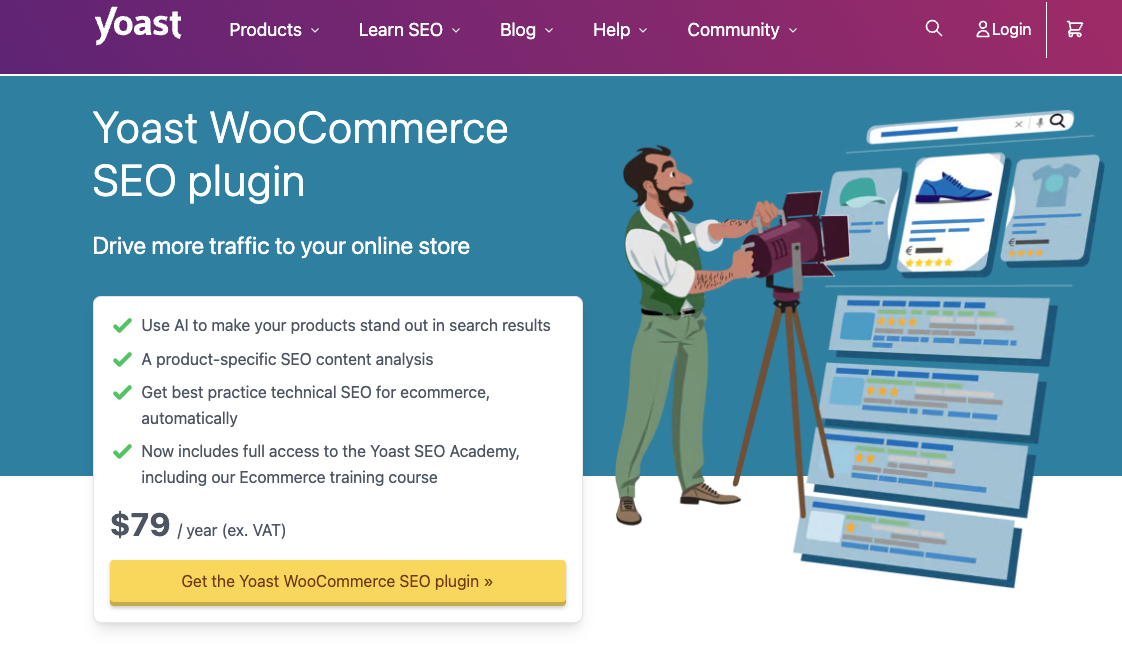
Shipping extensions
When customers buy from your online shop, they expect their products to arrive on time and in the best condition. Delays, high fees, or confusing policies can drive customers away and result in bad reviews.
Fortunately, WooCommerce offers numerous shipping plugins that simplify order fulfillment and help you deliver a better post-purchase experience.
If you want to keep your WooCommerce pricing low, the WooCommerce Shipping extension is a great choice for your ecommerce shipping needs. This free extension connects with USPS and lets you print shipping labels from your WooCommerce dashboard.
If you want advanced shipping functionalities, you can get premium shipping extensions, such as:
- WooCommerce Table Rate Shipping
- WooCommerce Shipment Tracking
- WooCommerce Distance Rate Shipping
Here’s what shipment tracking looks like after checkout:
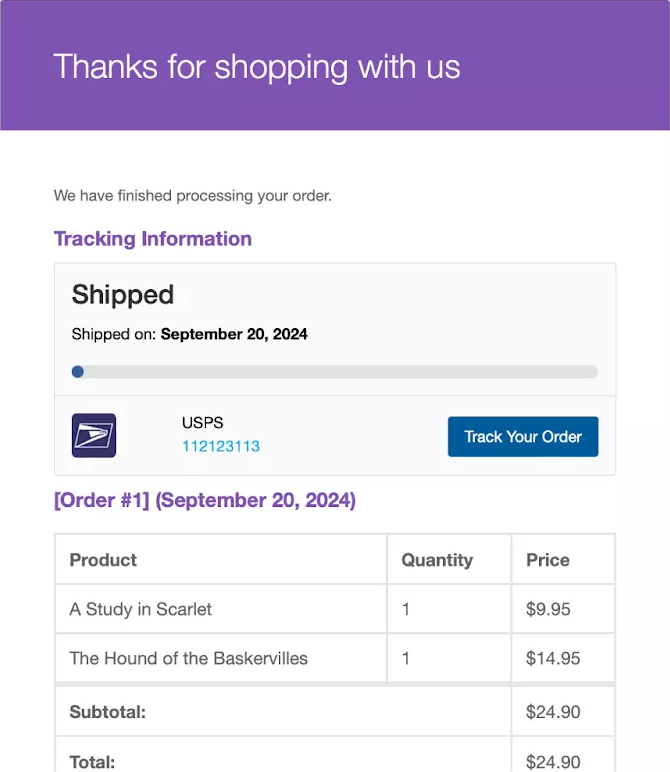
Average WooCommerce shipping cost: $277/year
💡 Table Rate Shipping is the most flexible, but also overkill for stores that just use USPS/UPS. If you’re unsure, start with the free WooCommerce Shipping plugin, which now supports USPS + DHL.
Hidden costs new store owners miss
WooCommerce pricing may seem very clear at first. However, beneath the surface lie less obvious costs that may catch you off guard and affect your store’s profitability. Identifying and budgeting for these costs beforehand can help you avoid issues down the line.
Here are some hidden costs that new store owners frequently miss:
- Time: Building and maintaining your store takes time. Initial setup, ongoing updates, and resolving plugin conflicts can consume valuable hours. These tasks divert you from sales and growth activities, turning time into an indirect but significant expense.
- Plugin renewal: Most WooCommerce plugins require annual renewals, often at higher prices than the initial purchase. If your store relies on several premium plugins, the recurring fees can quickly add up and increase operational costs over time.
- Support tiers: Some plugins offer limited free support and charge additional fees for faster or more detailed assistance. When you experience technical issues, a lack of premium support can cause delays and result in lost sales.
- Payment processing on international cards: Processing payments from international customers incurs an additional 1%–1.5% fee. While individually insignificant, these charges can accumulate and reduce your profit margins.
Wrapping up
WooCommerce offers a highly flexible ecommerce solution suitable for businesses of all sizes. Ultimately, WooCommerce pricing depends on how you set up your store, the tools you integrate, and your business strategy.
You can get started with a simple WooCommerce setup for under $100 per year. However, if you want to scale your store effectively, it’s worth considering paid extensions, faster hosting, and dedicated support.
The key is to select tools that help drive conversions and increase customer retention. Long-term success comes not just from your store launch but from repeat purchases as well.
WooCommerce pricing: FAQs
Yes, the WooCommerce plugin itself is free to download and use with any WordPress site. However, running a store requires extra costs for themes, plugins, hosting, and payment gateways, depending on the features you need to achieve your business goals.
The average monthly WooCommerce pricing can range between $20 and over $200. This covers essential costs like hosting, domain, premium plugins, and optional marketing tools. Your actual cost will depend on your store’s complexity, required features, and whether you use free or paid extensions.
Yes, you can set up your WooCommerce store independently with user-friendly, free themes and readily available plugins. However, you can always hire a developer if you require a highly customized store with complex designs or unique functionalities.
No, WooCommerce is free to use regardless of your marketing needs. However, if you want to access advanced marketing tools like email marketing platforms or SEO plugins, you’ll need to invest in paid extensions or third-party integrations.
TABLE OF CONTENTS
TABLE OF CONTENTS

What’s next



No fluff, no spam, no corporate filler. Just a friendly letter, twice a month.

 OFFER
OFFER








