Drive sales on autopilot with ecommerce-focused features
See FeaturesRead summarized version with
Big companies had AI analyzing shopping patterns and personalizing websites years before anyone heard of ChatGPT in 2022. Since then, AI tools for small businesses have emerged that improve your operations without spending a fortune.
The accessibility of such tools means that shoppers now expect instant, accurate responses, whether they’re buying from Amazon or your store.
So, it’s time to take advantage of the affordable AI tools that are available for marketing, sales, support, CRM, and practically every element of your ecommerce operations.
This article covers 15 of the best AI tools for small businesses, plus practical examples and tips to make the most of them for your store.
Quick sign up | No credit card required
Discover more AI insights:
Half of online shoppers now use Gen AI: The hype, the habits, and the hesitations
Why small businesses should use AI
AI isn’t an absolute necessity for your business, but there are clear advantages to adopting it into some of your experiences and operations:
- Work smarter: Customer service runs 24/7 with chatbot support. Your team handles complex issues while AI manages FAQs. Email tools optimize send times. Omnisend has an AI segment builder (beta), which automatically generates a custom segment for you based on a description. For example, inputting “contacts who purchased in the last two weeks and are subscribed to SMS” returns a pre-built segment:
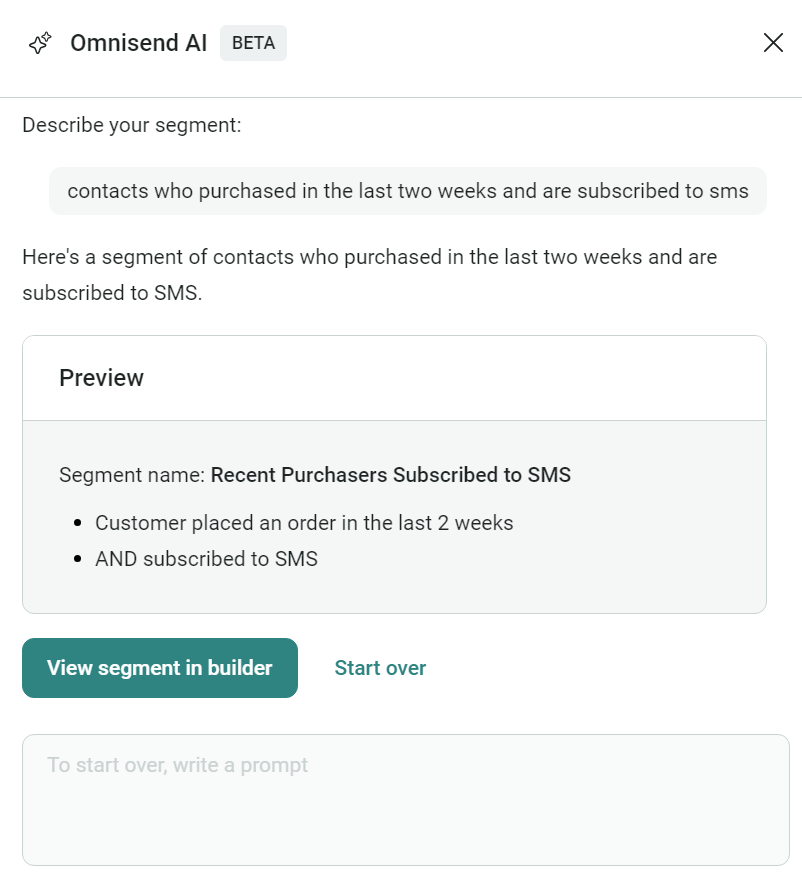
- Understand customers better: AI can reveal which products get browsed but not purchased. It flags when loyal customers stop ordering. You see drops in cart values before they become trends.
- Increase revenue: Find product combinations that sell well together and identify your most valuable customer segments. Price products and bundles dynamically based on demand patterns. Turn data into sales opportunities.
- Save hours daily: Generate first drafts for product descriptions. Create social posts in seconds. Automate report generation. In each of these, you can focus on editing and strategy rather than starting from scratch.
Any business can use AI. If you’re a coffee shop, you can use it to predict app revenue and compare it against POS. Have an online store? You can use it to create unique product images and improve the ROI of your ecommerce marketing.
The challenge with AI is finding the areas of your business that it can benefit. However, once you identify them, there are usually a few tools to choose from. And if there isn’t? You can use AI to code and build a solution, but that’s a topic for another day.
Discover how email marketing benefits your business:
10 benefits of email marketing every business should know
How can AI be used for small businesses?
AI shows up differently in each part of your business. Marketing teams use it one way, customer service another. Sales and operations have their own applications. Finance and HR departments find completely different uses. The tools cost less than ever — many cost nothing at all.
Marketing applications
AI generates product descriptions and emails that match your writing style. Ad platforms identify people who buy like your existing customers do. SEO tools examine what competitors publish and point out gaps in your content.
A bakery owner could generate seasonal menu text that sounds like they wrote it themselves, or send Saturday morning messages to customers who previously bought croissants.
Omnisend brings AI tools to your email marketing efforts, including an assistant to talk strategy and content generators for the following:
- Subject lines
- Email body content
- Product descriptions
AI helps you build winning email campaigns like these:
30+ email marketing campaign examples, types & tips
Customer service systems
Chatbots field questions about product dimensions, delivery times, and item specifications around the clock. They gather initial information before sending complicated problems to human staff. Automated messages confirm that inquiries arrived.
An online retailer’s chatbot can help shoppers find items based on their requirements, process return paperwork, and book consultation times, giving the owner time to focus on developing the business.
Sales and operational tools
AI tracks prospect behavior, monitoring which emails get opened, which pages get visited, and which documents get downloaded. Inventory systems forecast needs using historical data and calendar patterns, and CRM platforms suggest when to reconnect with leads.
A property management company can receive notifications when potential tenants browse several listings, allowing letting agents to focus on motivated inquiries.
Financial and personnel management
AI categorizes expenses, connects receipts with transactions, and assembles tax paperwork without manual input. It produces invoices, schedules payment follow-ups, and identifies irregular spending.
A boutique can monitor payment cycles, spot places to reduce costs, and keep proper records without dedicated bookkeeping staff or costly consultants.
Each business finds its own combination of AI applications. The following sections examine current AI tools for small businesses, grouped by function.
Best AI tools for small businesses in 2025
We’ve organized AI tools by business function to help you find what you need quickly. Jump to any tools that interest you below:
AI marketing tools
1. Omnisend
2. Jasper AI
3. Surfer
AI customer support tools
AI sales and CRM tools
7. HubSpot Smart CRM
8. Attio
9. Pipedrive AI
AI operations and automation tools
10. Notion AI
11. Intuit Assist
12. Asana AI
Free AI tools for small businesses
13. Canva
14. NotebookLM
15. ChatGPT
AI marketing tools
From writing blog posts to email marketing for small businesses, these tools handle the repetitive parts of marketing. They analyze what works, adjust campaigns automatically, and help you compete with bigger budgets.
1. Omnisend
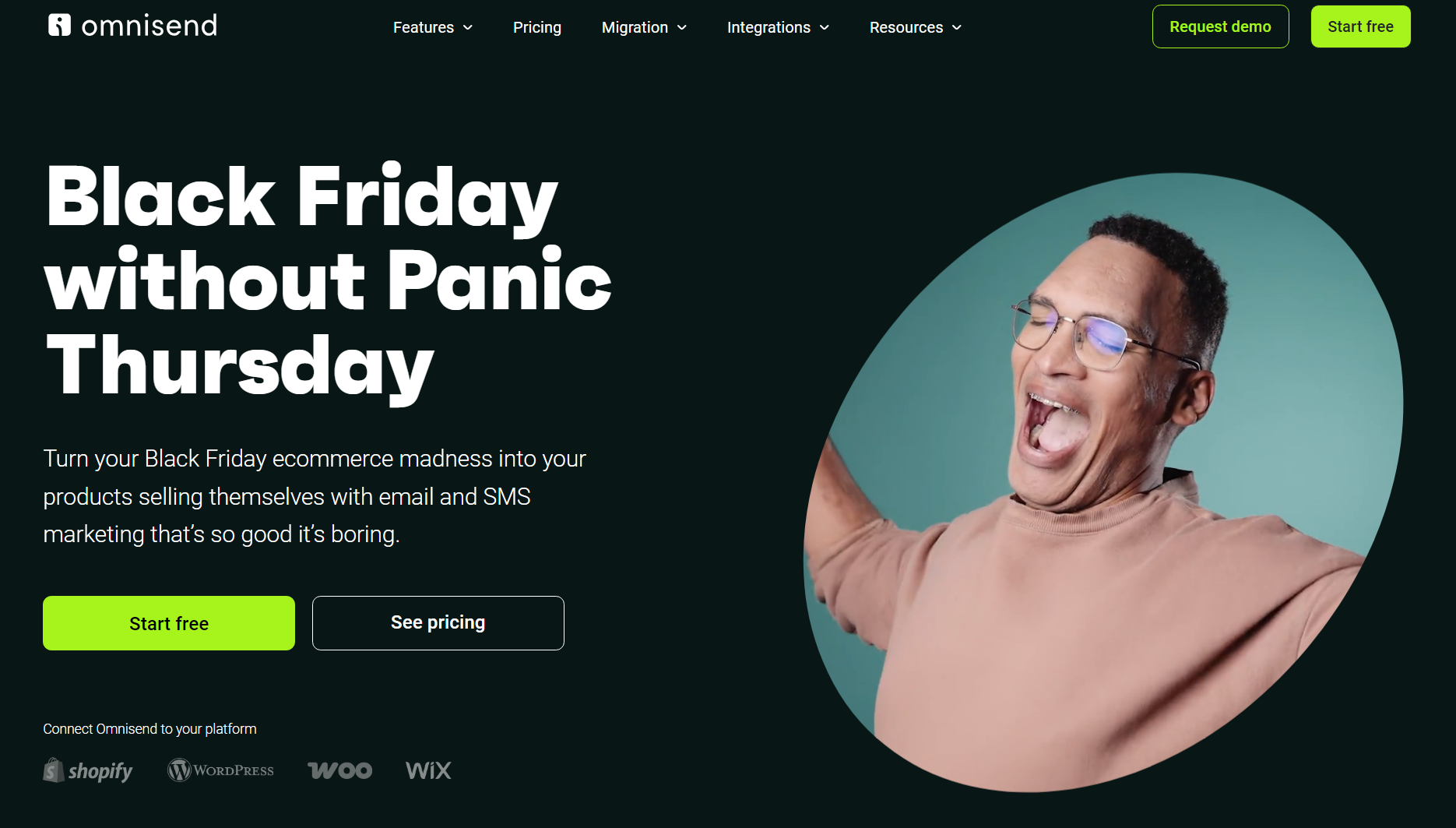
What problem does it solve?
Managing email campaigns separately from SMS and push notifications creates gaps in customer communication, making it harder to coordinate messages across channels.
Key differentiator
AI builds customer segments from plain English descriptions, writes email copy and subject lines, and learns from your brand voice to maintain consistency across campaigns.
Pros
- $68 marketing ROI for every $1 spent
- AI segment builder creates custom audiences from simple descriptions
- Automated workflows cover everything from cart abandonment to birthday greetings
- Email, SMS, and push notifications in one platform
- Visual automation builder requires no coding
- Pre-built templates for common ecommerce scenarios
- Personalize content and offers to improve engagement and conversions
Cons
- No annual discounts
Pricing
- Free forever: 250 contacts and 500 emails/month, access to all standard features
- Standard: $16/month, 500 contacts, and 6,000 emails/month
- Pro: $59/month, 2,500 contacts, unlimited emails, bonus SMS credits equal to the price of your monthly plan, advanced reporting
Choose this AI tool if
You run an ecommerce store and want all your owned marketing channels (email, SMS, push) working together from one dashboard.
Omnisend AI success story
SUIHE Jewelry partnered with Blue Drop Studio to migrate from Shopify Email to Omnisend. Within 30 days, email revenue jumped from $1.8K to $9.7K. Its welcome flow alone earned $6.4K, with AI content generation assisting in setup.
Read the full story here.
2. Jasper AI
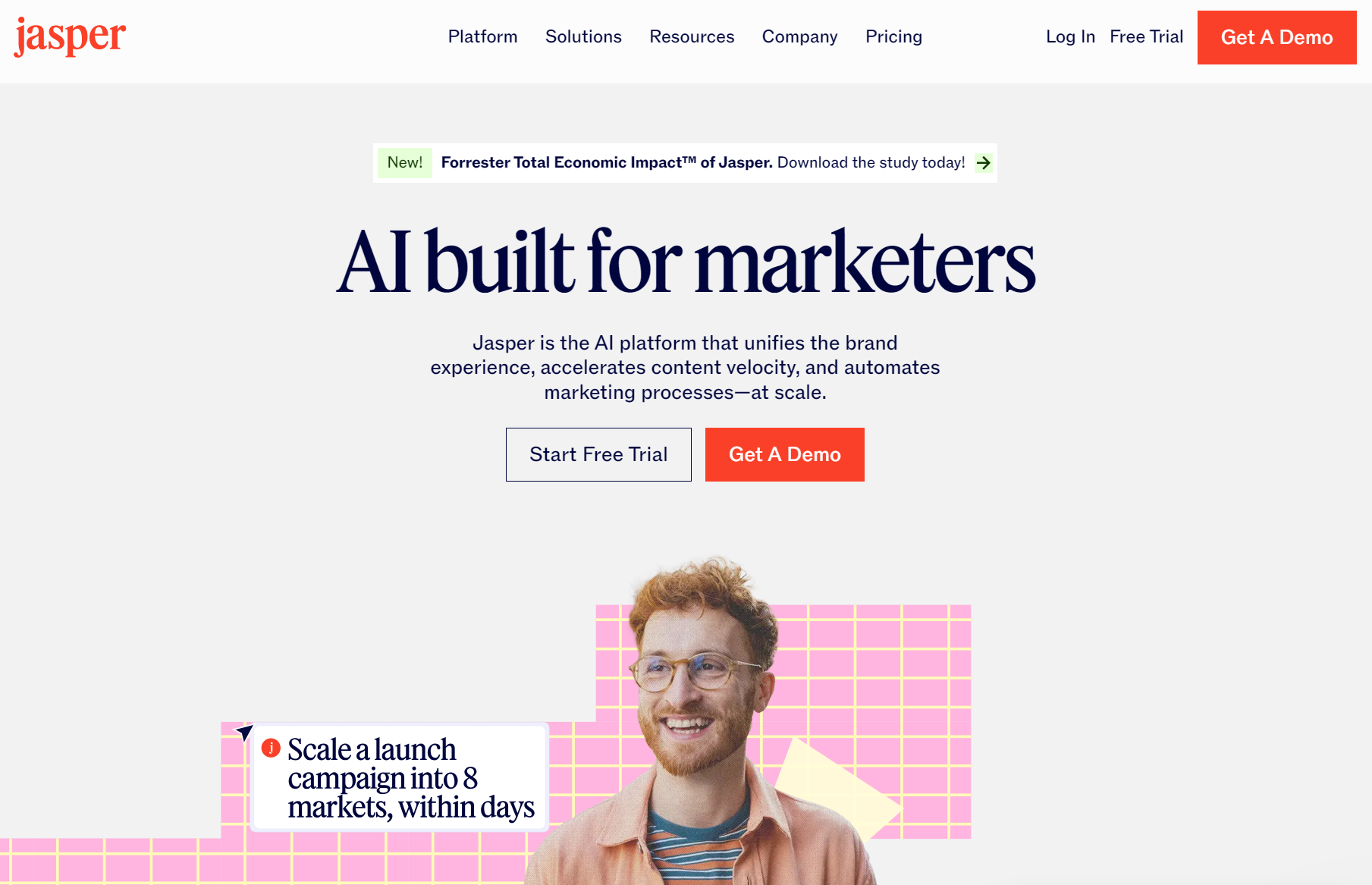
What problem does it solve?
Writing marketing content takes hours of staring at blank screens, struggling to maintain brand consistency across campaigns and team members.
Key differentiator
Agents and AI Apps automate entire marketing workflows — from campaign briefs to social posts — while Brand Voice and Style Guide features keep everything on-brand automatically.
Pros
- 100+ pre-built marketing Apps
- No-code App Builder for custom workflows
- Brand Voice learns from your existing content
- Use your Google Docs, Webflow, and Slack accounts
- Multi-language support (30+ languages)
- Fast copywriting
Cons
- No free plan available
- Expensive for solo marketers
- Content output can sometimes be generic
Pricing
- Pro: $69/month per seat, two Brand Voices, five Knowledge assets, three Audiences
- Business: Custom pricing, unlimited Brand Voices, API access, dedicated support
Choose this AI tool if
You manage marketing teams or complex campaigns that need consistent brand messaging across multiple channels and creators.
3. Surfer
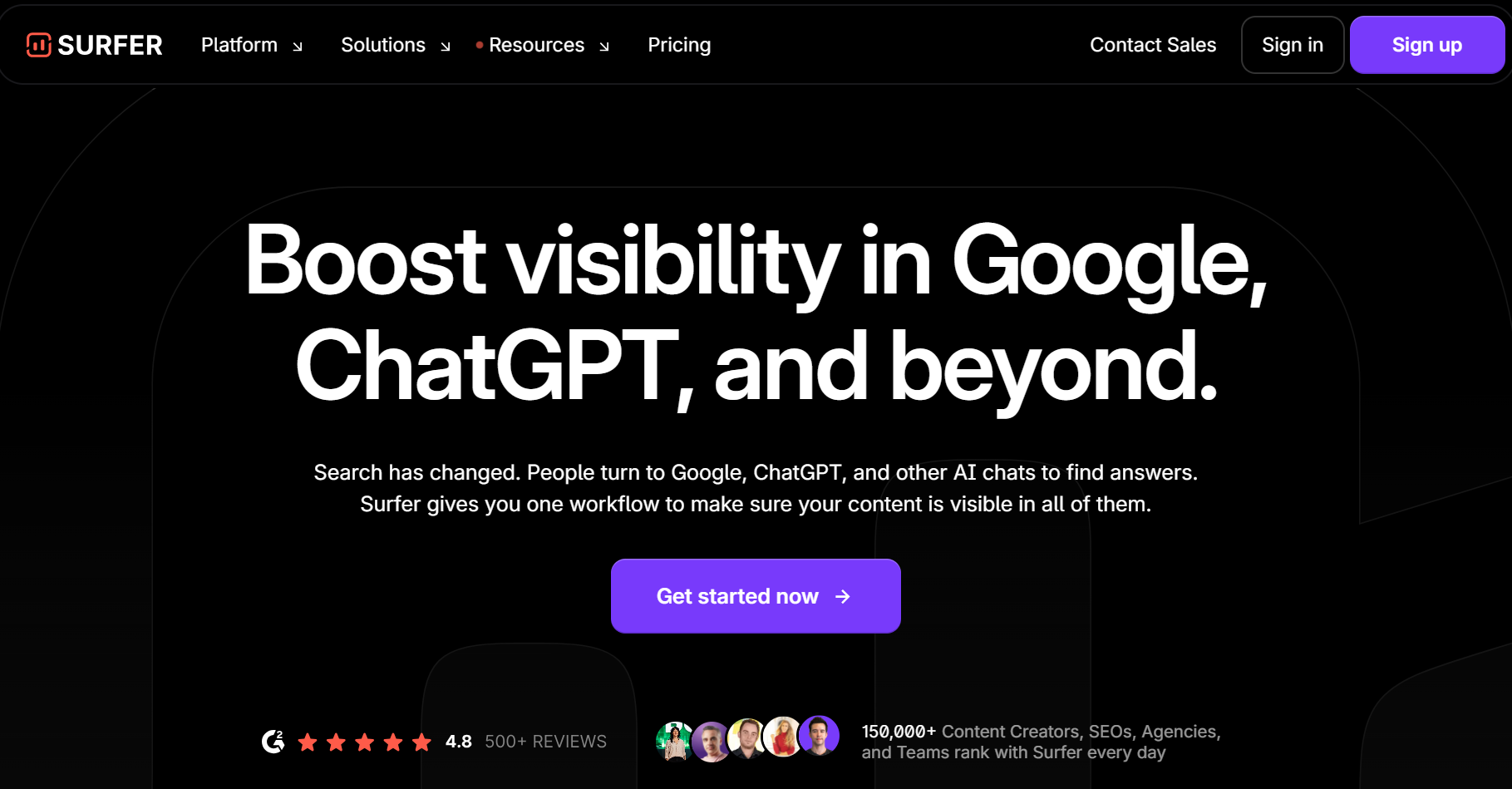
What problem does it solve?
Your content disappears on page 10 of Google despite hours of writing. Meanwhile, competitors with mediocre content rank first because they cracked the SEO code.
Key differentiator
Real-time Content Score shows what Google and AI chats want, while AI generates complete articles that rank without needing SEO expertise.
Pros
- AI writes SEO-optimized articles in minutes
- Tracks visibility in ChatGPT and AI search results
- Content Editor shows optimization score
- Works in 30+ languages
- Integrates with Google Docs and WordPress
Cons
- Content outputs require human editing
- Limited keyword research on lower plans
- AI articles cost extra after the monthly quota
- Pricier than competitors and not suitable for very small budgets
Pricing
- Essential: $79/month, 30 articles, five AI articles
- Scale: $175/month, 100 articles, 20 AI articles
- Enterprise: Custom pricing, unlimited usage, API access
Choose this AI tool if
You need content that ranks on Google and shows up in AI search results, but lack the time or SEO knowledge to optimize manually. It’s among the best AI software for small businesses wanting to dominate search results.
AI customer support tools
AI chatbots are among the most popular AI tools used by small businesses. Why? Because chatbots can answer basic questions while you sleep — keeping your customers satisfied without burning you out.. Ticket systems organize customer issues by priority, and response templates maintain consistency across your team.
4. Gorgias
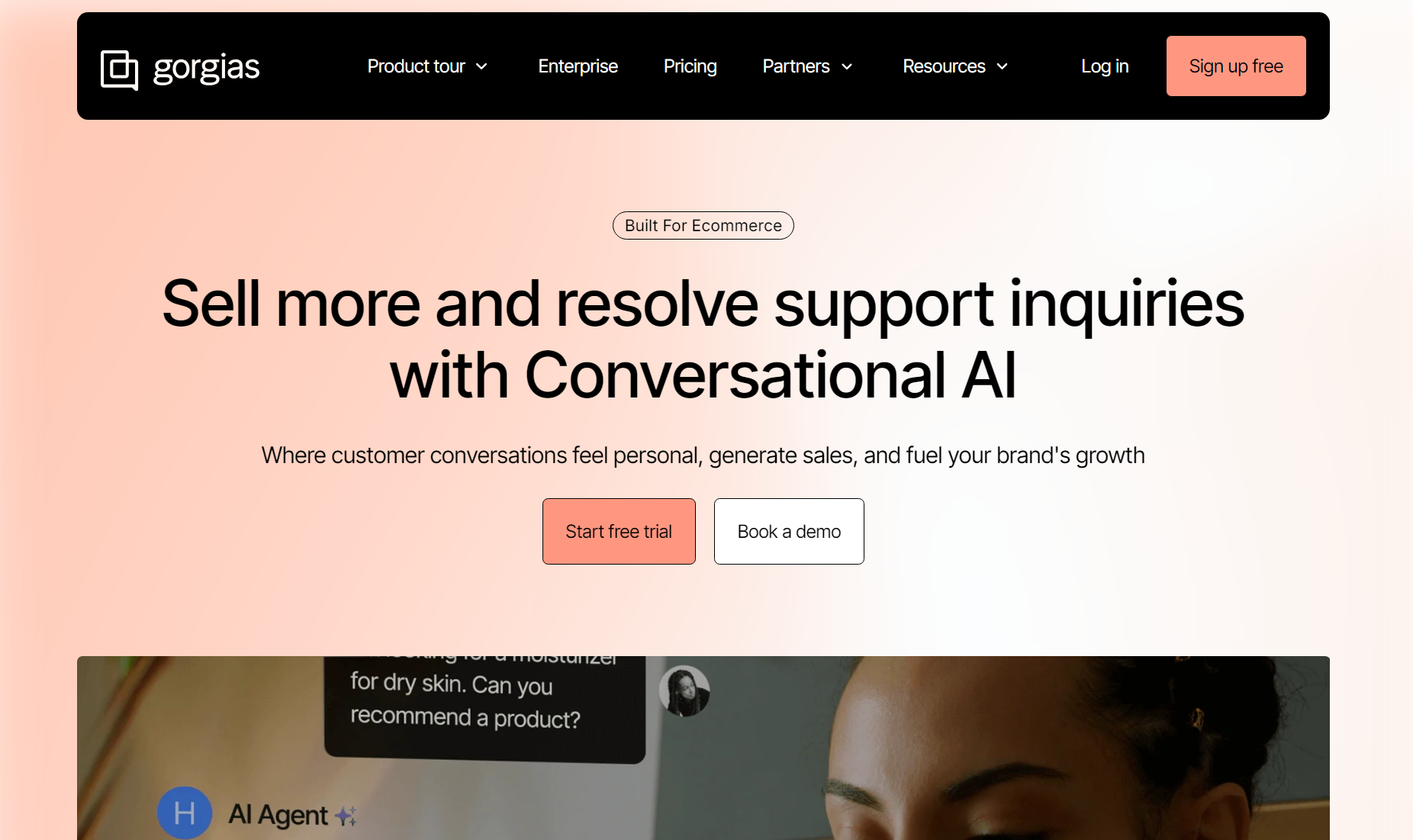
What problem does it solve?
Ecommerce support teams juggle Shopify orders, customer questions, and sales opportunities across disconnected tools, missing chances to turn support interactions into revenue.
Key differentiator
AI Agent built for ecommerce — it modifies Shopify orders, recommends products based on inventory, and resolves 60% of tickets while increasing conversions 2.5x.
Pros
- Deep Shopify integration for order management
- AI increases sales through personalized recommendations
- Integrates with Omnisend
- Proactive chat campaigns reduce bounce rates by a claimed 37%
- 100+ ecommerce app integrations
Cons
- Limited functionality outside of ecommerce
- Pricing scales with ticket volume
Pricing
- Basic: $60/month, 300 tickets, no automation
- 50% Automation: $210/month, 300 tickets, 150 automated
- Custom plans available for higher volumes
Choose this AI tool if
You run a Shopify store and want support software that understands products, inventory, and orders. You want to turn every customer interaction into a sales opportunity.
5. Fin
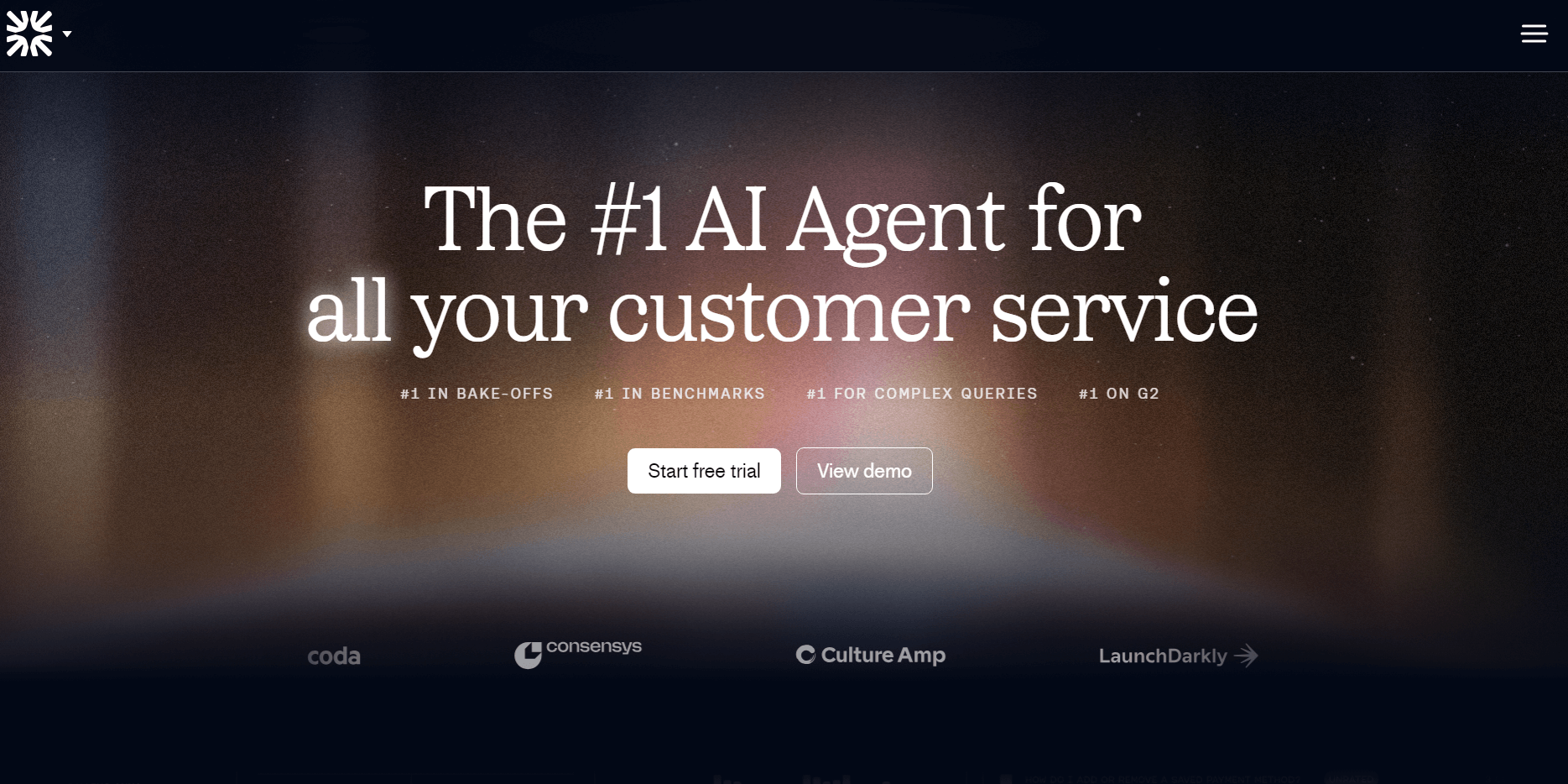
What problem does it solve?
Your support team answers, “How do I reset my password?” 50 times a day, while premium customers wait hours for help with billing issues.
Key differentiator
The only AI agent with a complete management system that lets you analyze performance, customize responses, test improvements, and deploy across channels without coding knowledge.
Pros
- Claims to resolve 65%+ of customer conversations automatically
- Compatible with Zendesk, Salesforce, HubSpot, and others
- Set up in under one hour
- Handles email, chat, SMS, WhatsApp, phone
- Improves 1% monthly through continuous optimization
Cons
- $0.99 per resolution adds up for high-volume businesses
- 50 resolution monthly minimum
Pricing
- With existing helpdesk: $0.99 per resolution (50 minimum)
- With Intercom Suite: $0.99 per resolution + $29/month per seat
- Copilot add-on: $35/month per agent
Choose this AI tool if
You handle repetitive customer questions across multiple channels and want an AI that learns and improves without requiring technical expertise.
6. Tidio
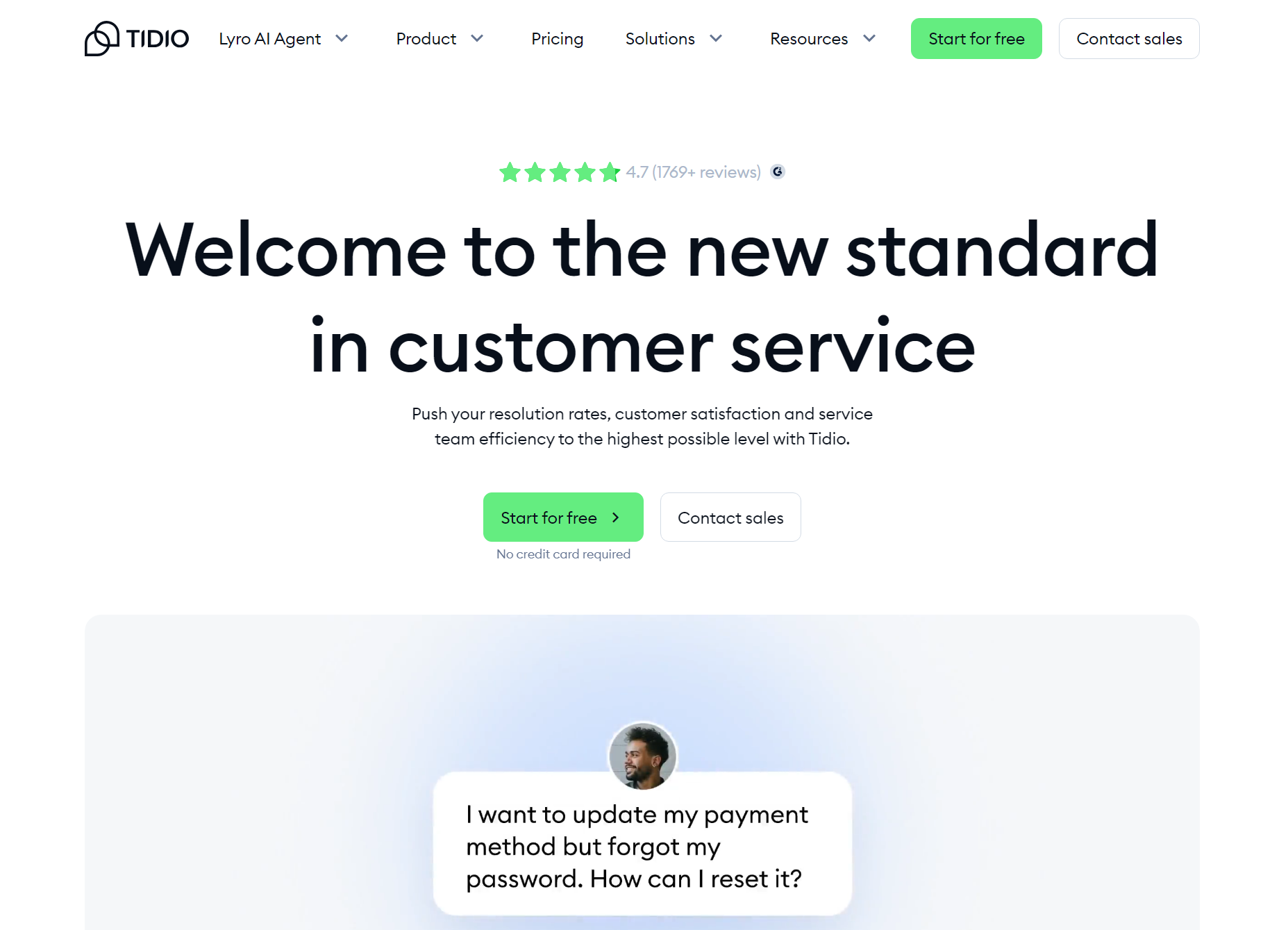
What problem does it solve?
Your business needs AI customer support that sounds human. Enterprise solutions cost thousands per month, and basic chatbots can’t handle the complex customer questions that are burying your team.
Key differentiator
Lyro AI achieves a claimed 67% resolution rate (the highest for SMBs), backed by a money-back guarantee if it doesn’t meet 50%, and integrates seamlessly with your existing helpdesk.
Pros
- Works with Zendesk and other helpdesks
- Free trial includes all features
- 120+ integrations available
- AI Copilot helps you respond based on past conversations
Cons
- Limited to SMB-sized operations
- Automation features (Flows) cost extra
Pricing
- Starter: $24.17/month, 100 conversations
- Growth: $49.17/month, up to 2,000 conversations
- Plus: $749/month, custom conversation quota
- Premium: Custom pricing, 50% automation guaranteed
Choose this AI tool if
You’re a small- to medium-sized business wanting enterprise-level AI performance without the complexity or cost, especially if you need proof it’ll work before committing.
AI sales and CRM tools
For small and growing businesses, closing deals often comes down to juggling too many leads and not enough hours in the day. AI-powered CRM tools solve this by automating busywork, scoring leads, and giving you predictive insights so you know exactly who to follow up with, and when.
7. HubSpot Smart CRM
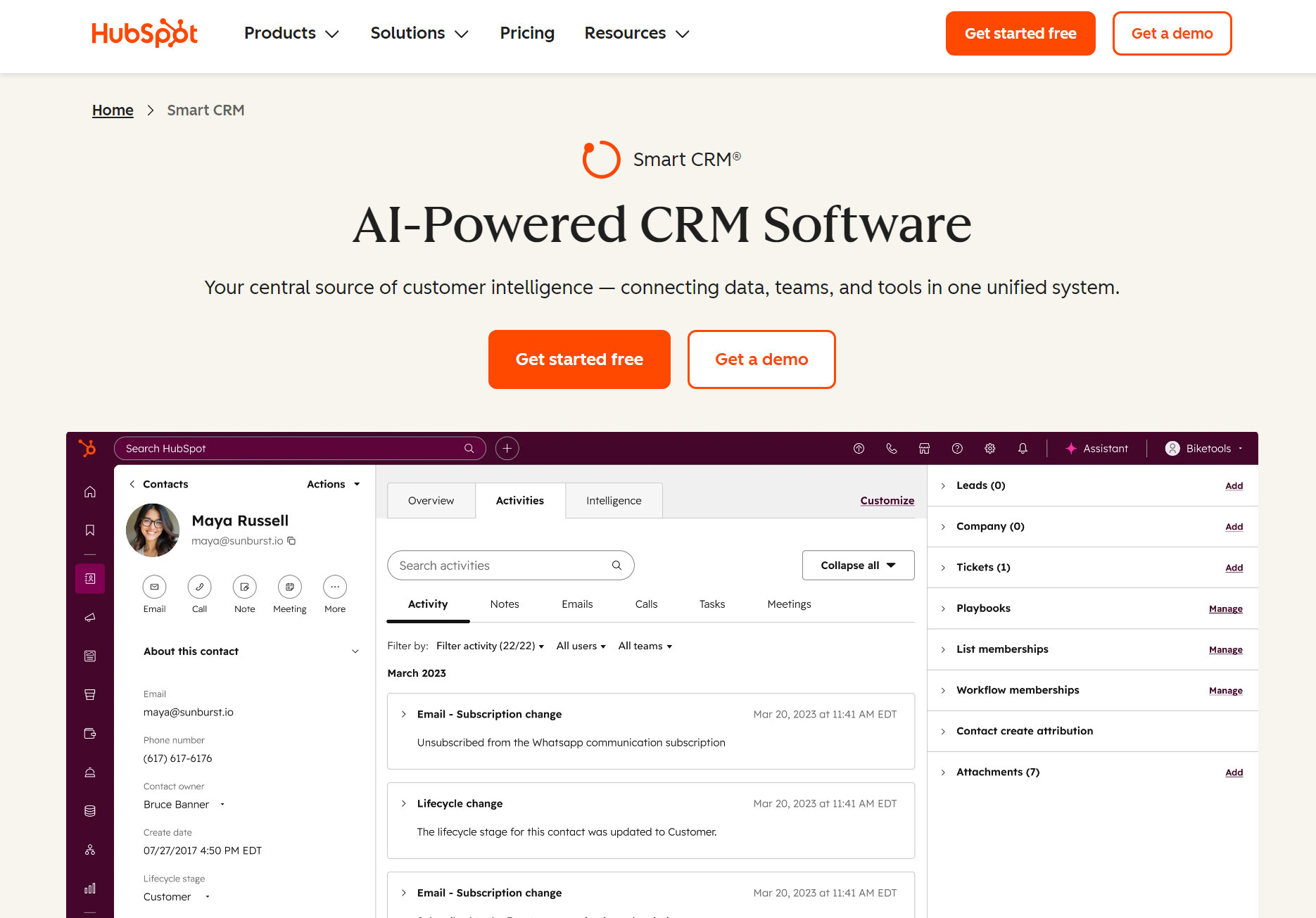
What problem does it solve?
You lose deals because critical customer details hide in old emails and forgotten conversations, leaving you unprepared when opportunities arise.
Key differentiator
AI that augments and organizes your data automatically, with Data Agent answering questions about customers by searching across emails, calls, and documents.
Pros
- Free tier includes core CRM features
- AI enriches data from emails and calls automatically
- 1,800+ app integrations available
- Data Agent searches unstructured data for answers
- Multiple visualization options for data
Cons
- Costs multiply quickly for larger teams
Pricing
- Free: Manage contacts and organize your pipeline
- Starter: $15/month per seat, remove branding, data enrichment
- Professional: $50/month per seat, custom layouts, duplicate detection
- Enterprise: $75/month per seat, AI insights, custom objects, SSO
Choose this AI tool if
You need a CRM that connects all your business tools and uses AI to make sense of scattered customer data without complex setup or migrations.
8. Attio
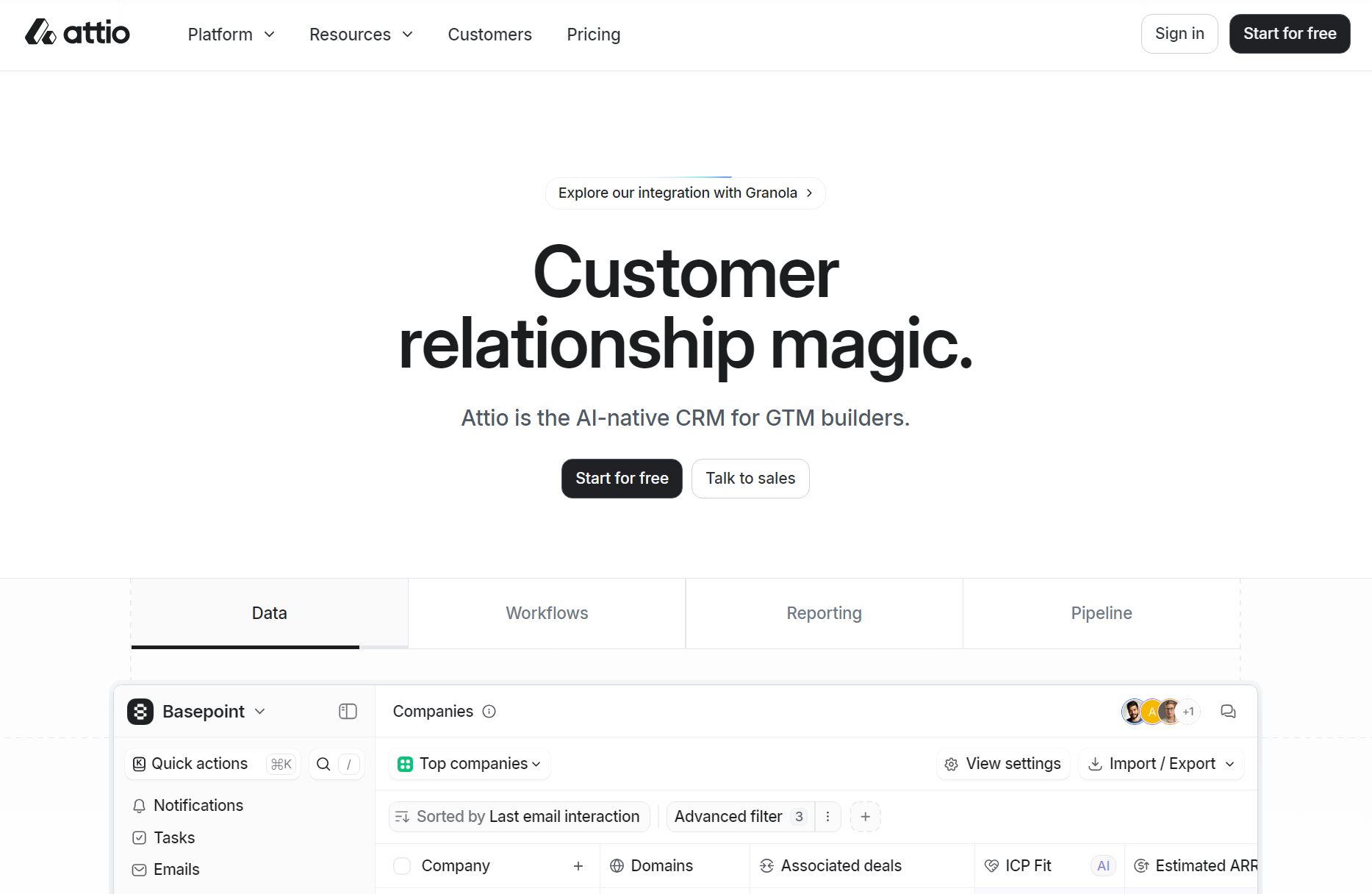
What problem does it solve?
Your business needs a way to unify custom metrics, unique workflows, and data relationships that don’t fit standard CRM templates.
Key differentiator
The only CRM with a truly flexible data model that adapts to how you work, plus native AI that executes complex tasks like prospecting and lead routing.
Pros
- Adapts to any business model without custom development
- An AI research agent handles prospecting automatically
- Sub-50ms performance with millions of records
- Syncs email/calendar instantly for quick setup
- Modern interface teams actually want to use
Cons
- Higher starting price than competitors
- Free plan capped at three seats
Pricing
- Free: Up to three seats, 50,000 records
- Plus: $29/month per user, 250,000 records
- Pro: $69/month per user, one million records, Call Intelligence
- Enterprise: Custom pricing, unlimited objects, SSO
Choose this AI tool if
You need to track product usage alongside the sales pipeline, model complex partnership structures, or handle any data relationship that standard CRMs can’t accommodate.
9. Pipedrive AI
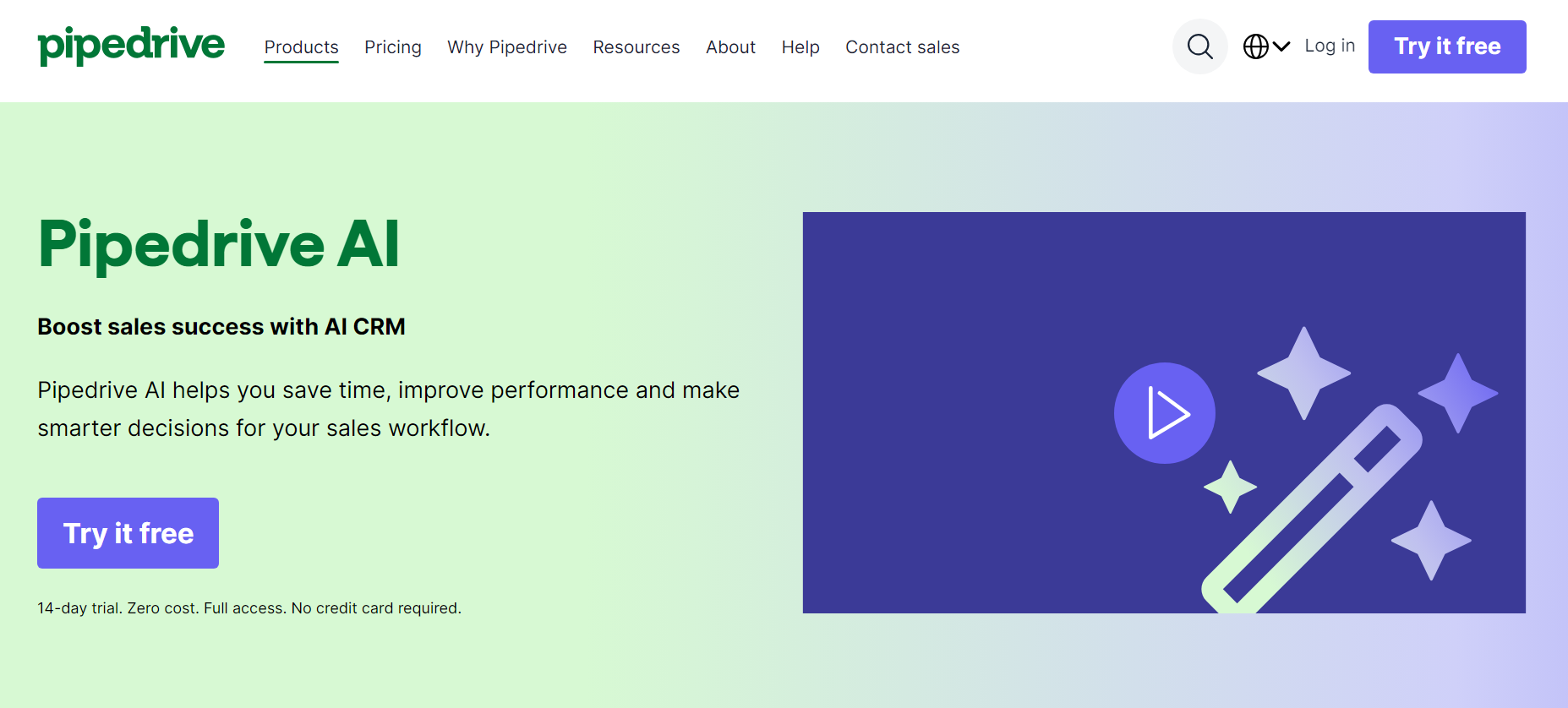
What problem does it solve?
You waste time manually checking each deal’s status and history to decide what to work on, then struggle to personalize outreach at scale.
Key differentiator
Imagine you run a boutique marketing agency with just four employees. Instead of manually tracking which prospects need follow-ups, Pipedrive AI automatically scores and highlights the hottest leads.
Pros
- AI creates sales reports from natural language prompts
- Email generator writes personalized messages instantly
- AI recommends which deals to focus on next
- 500+ integrations with intelligent app suggestions
- AI features available on all plans
Cons
- Email summarization is still in beta
- No custom AI model training
Pricing
- Lite: $24/month per seat, basic AI features
- Growth: $49/month per seat, email automation
- Premium: $79/month per seat, lead scoring, multi-email AI
- Ultimate: $99/month per seat, phone enrichment, sandbox
Choose this AI tool if
Your sales process involves lots of manual email writing, and you need help remembering which deals matter most without complex automation setup.
AI operations and automation tools
Connect your inventory to your sales data. Link employee schedules to customer demand. These tools make different software talk to each other, removing the need for manual updates and duplicate entries — a huge time-saver for project managing, accounting, and scheduling.
10. Notion AI
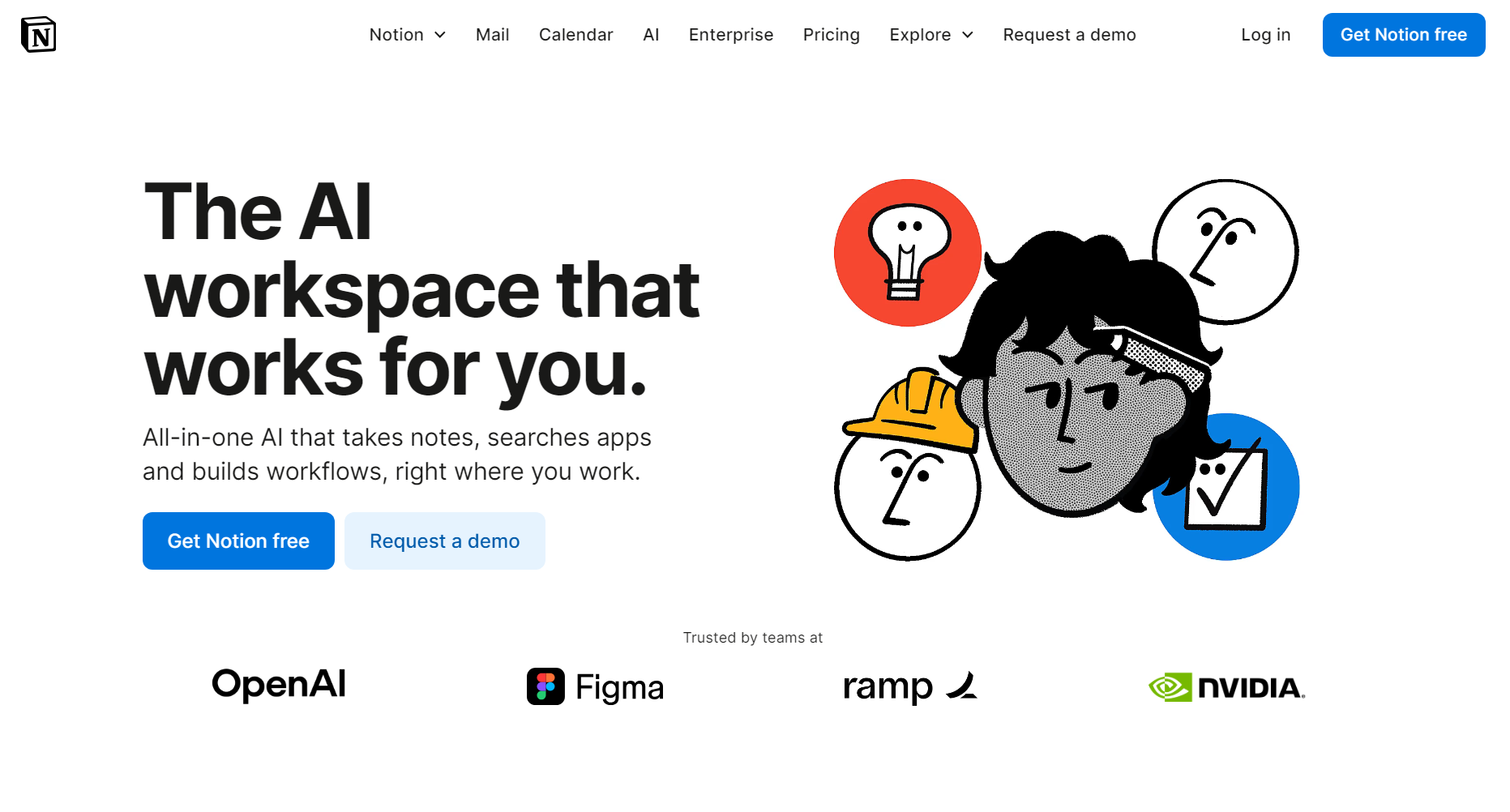
What problem does it solve?
You pay for multiple productivity tools — one for notes, another for research, a chatbot, writing assistant — each with separate logins and none talking to each other.
Key differentiator
The only AI workspace where agents can complete tasks across your entire knowledge base, not just generate ideas or answer questions.
Pros
- AI agents build docs, edit content, and take action
- Searches across all your apps via MCP connections
- Meeting notes with AI transcription and summaries
- No training on your data with enterprise security
- Works where you already store documents
Cons
- The free plan only provides an AI trial
Pricing
- Free: AI trial only
- Plus: $12/month per member, AI trial
- Business: $24/month per member, full AI suite
- Enterprise: Custom pricing, zero data retention
Choose this AI tool if
You’re tired of switching between tools and want AI that works inside your existing workspace, handling everything from meeting notes to research to document creation.
11. Intuit Assist
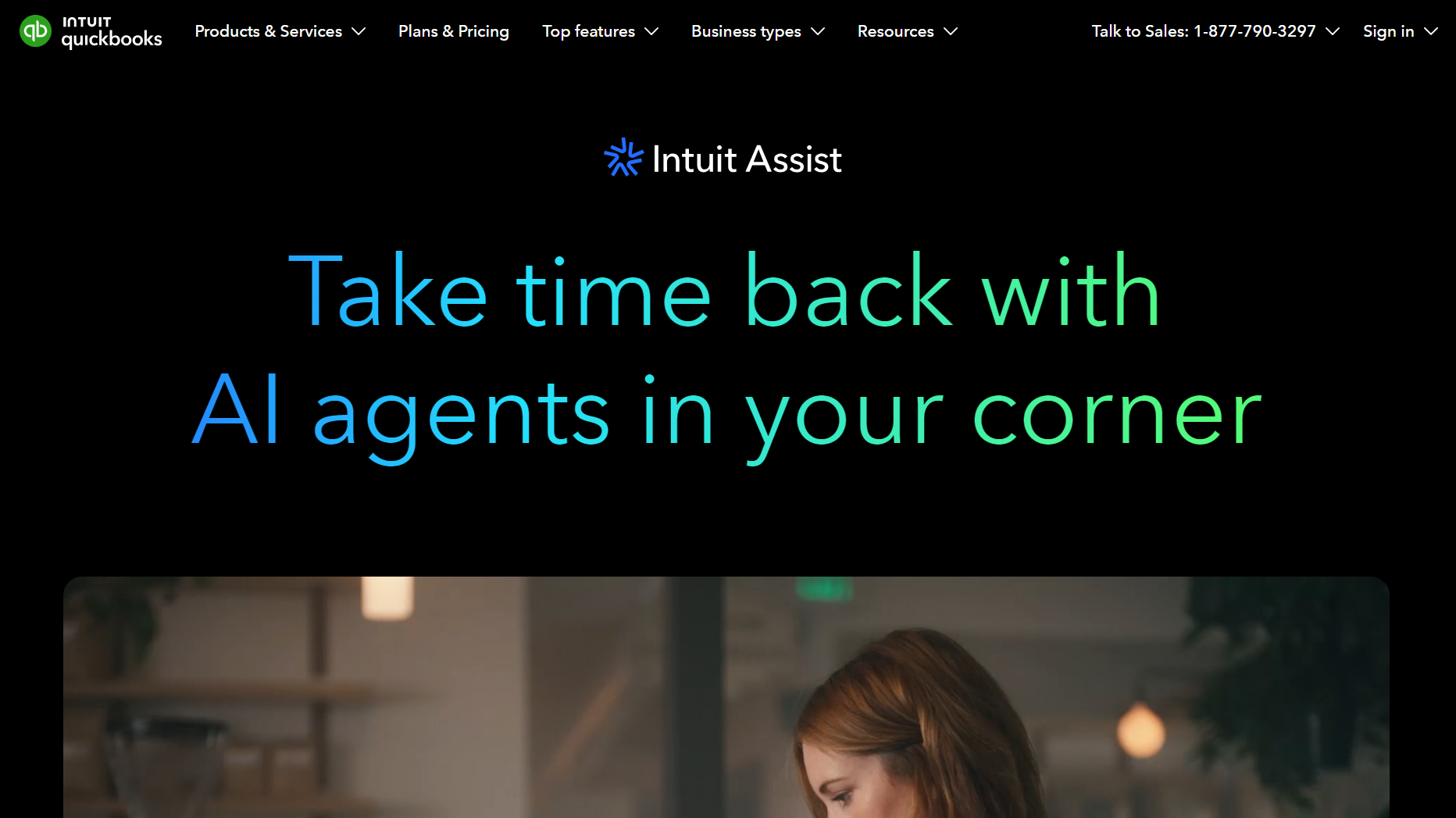
What problem does it solve?
Every invoice takes twenty minutes between creating, sending reminders, and chasing payments. Meanwhile, your actual accounting work piles up in the background.
Key differentiator
Five specialized AI agents work together (Accounting, Payments, Customer, Finance, and Project Management), each learning your business patterns to automate workflows.
Pros
- AI agents complete tasks, not just suggest them
- Learns from your transactions to improve accuracy
- Creates invoices from photos of notes or emails
- 78% of customers say it makes business easier
- Optional human expert support available
Cons
- Multiple agent features are still in beta
- Higher-tier plans needed for advanced agents
Pricing
- Simple Start: $38/month, one user, basic AI
- Essentials: $75/month, three users, Accounting & Payments agents
- Plus: $115/month, five users, adds Customer agent
- Advanced: $275/month, 25 users, all agents
Choose this AI tool if
You already use QuickBooks and want AI that automates accounting tasks rather than just categorizing transactions or generating reports.
12. Asana AI
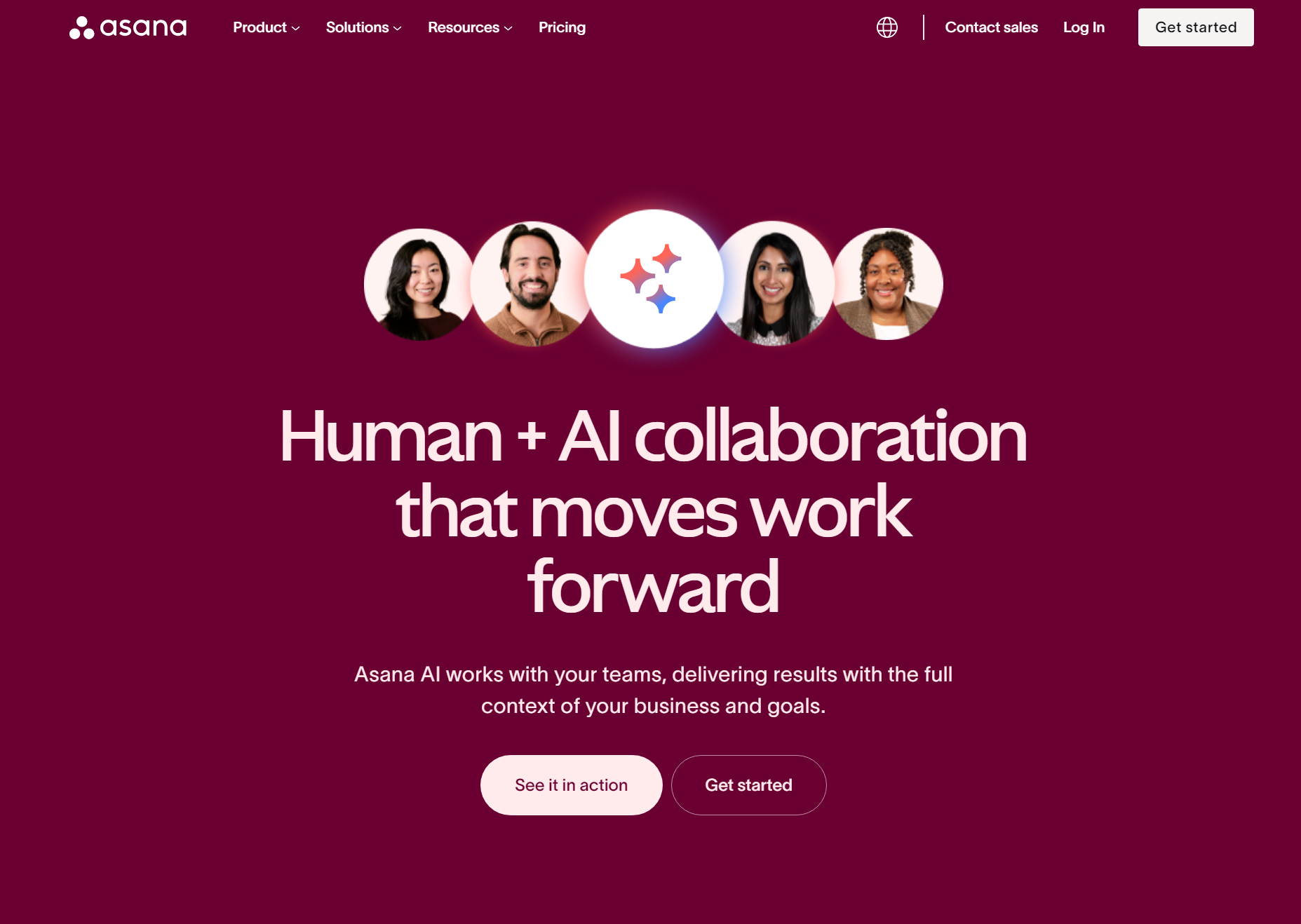
What problem does it solve?
Work requests come through Slack, email, and meetings, then get lost because there’s no system to route them or track progress automatically.
Key differentiator
AI Teammates are collaborative agents that handle complex work autonomously, not just busywork. AI Studio lets you build custom workflows without coding.
Pros
- AI Teammates take on entire roles, not just tasks
- AI Studio builds workflows from plain language
- Works directly in your existing projects
- Smart summaries for projects, portfolios, and goals
- Pre-built AI workflows for everyday use cases
Cons
- Personal plan has no AI features
- AI Studio requires credit purchases on lower tiers
Pricing
- Personal: $0/month, no AI features
- Starter: $10.99/month per user, basic AI included
- Advanced: $24.99/month per user, full AI suite
- Enterprise: Custom pricing, advanced AI controls
Choose this AI tool if
You want AI agents that act like actual teammates who handle entire processes, from tracking requests to managing resources to planning campaigns.
Free AI tools for small businesses
No-cost options let you experiment without financial risk. Some, such as Omnisend, include free-forever plans with access to all features, but many restrict features.
In any case, free AI tools for small businesses are perfect for testing whether AI improves your business before upgrading to paid versions.
13. Canva
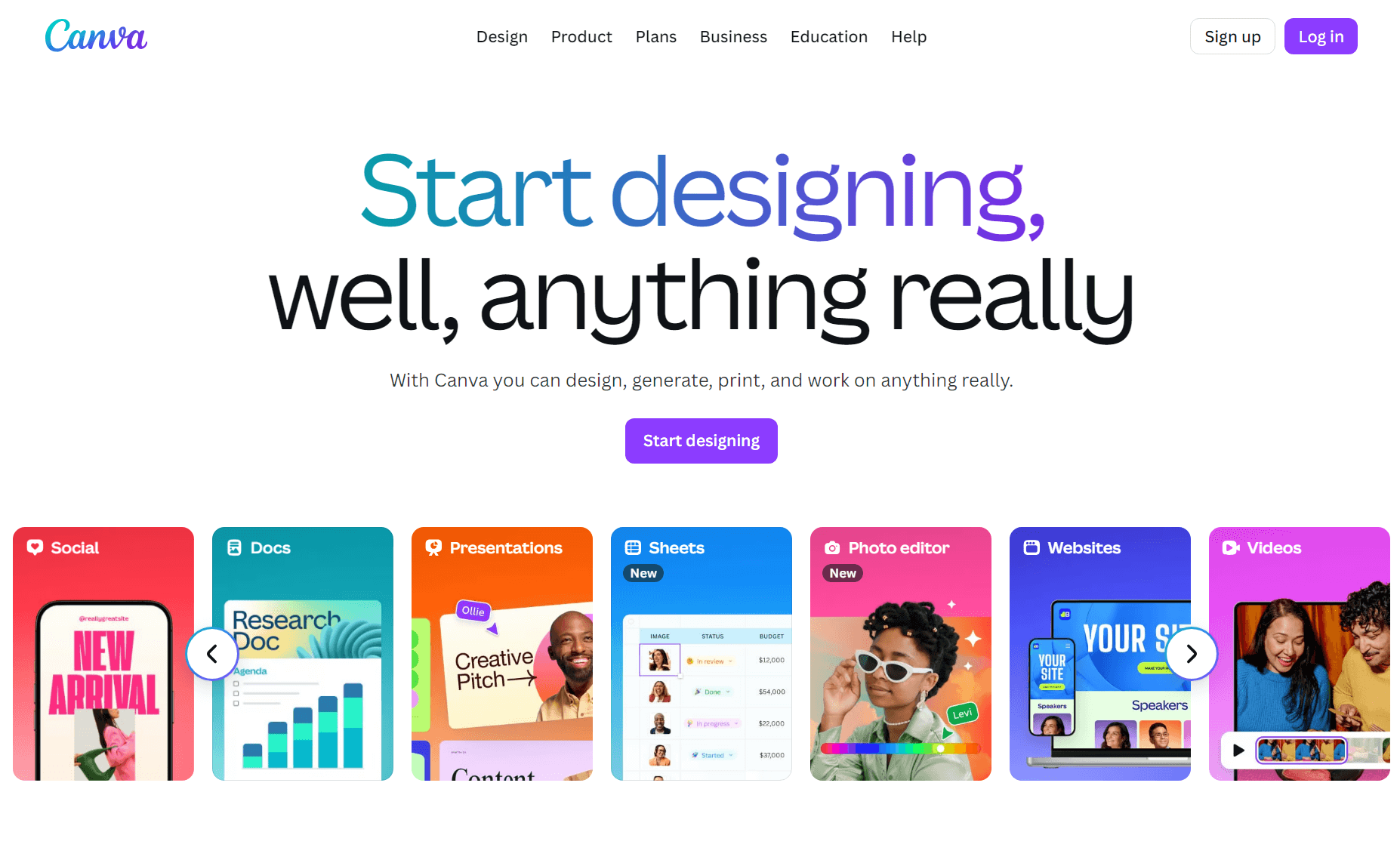
What problem does it solve?
Creating graphics means switching between design software, chart makers, and animation tools, then paying for stock photos on top of everything else.
Key differentiator
Free access to AI-powered design tools, including Magic Charts for data visualization, Mockups for product presentations, and AI Voice for video narration.
Pros
- Professionally-designed templates
- Some AI features are available on the free plan
- Magic Charts turns data into visuals instantly
- Photo and Video Animations included
- 5GB cloud storage
Cons
- Limited AI feature access vs paid plans
- Watermarks across some free materials
Choose this AI tool if
Budget constraints mean paid design software isn’t an option, but you still need polished visuals for business cards, social posts, or school projects.
14. NotebookLM
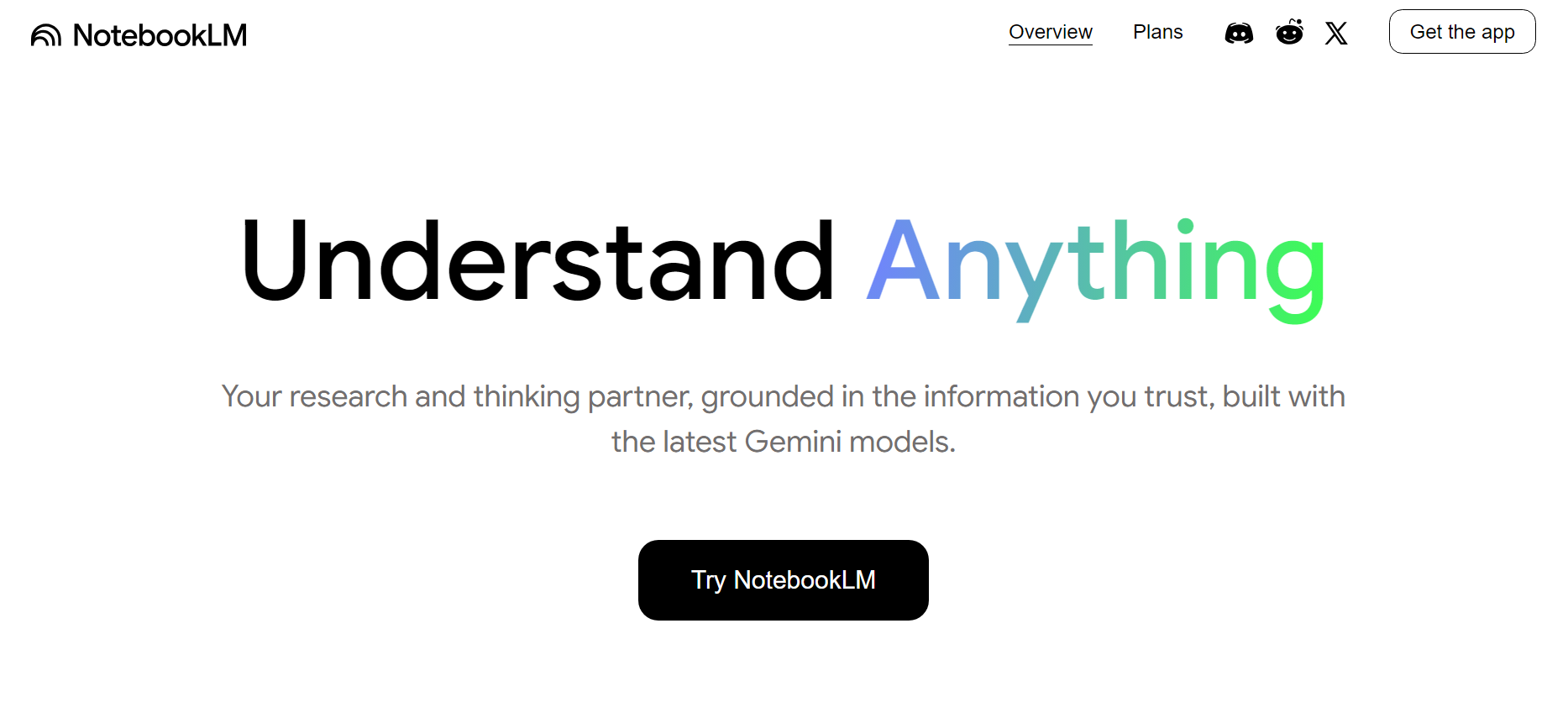
What problem does it solve?
Your team’s knowledge lives in scattered documents, training videos, and presentations that new hires never find and existing employees forget about.
Key differentiator
Turns your uploaded sources into an AI research assistant that provides answers with citations, plus creates Audio Overviews that turn documents into podcast-style discussions.
Pros
- Free tier with full features for individuals
- Audio Overviews create engaging podcasts from sources
- Citations show quotes from your materials
- Supports PDFs, YouTube, Google Docs, websites, and audio
- Never trains on your personal data
Cons
- Limited to uploaded sources, no general knowledge
- Pro version needed for team collaboration
Choose this AI tool if
You’re drowning in research materials for a report or project and need AI that reads your sources instead of making things up.
15. ChatGPT
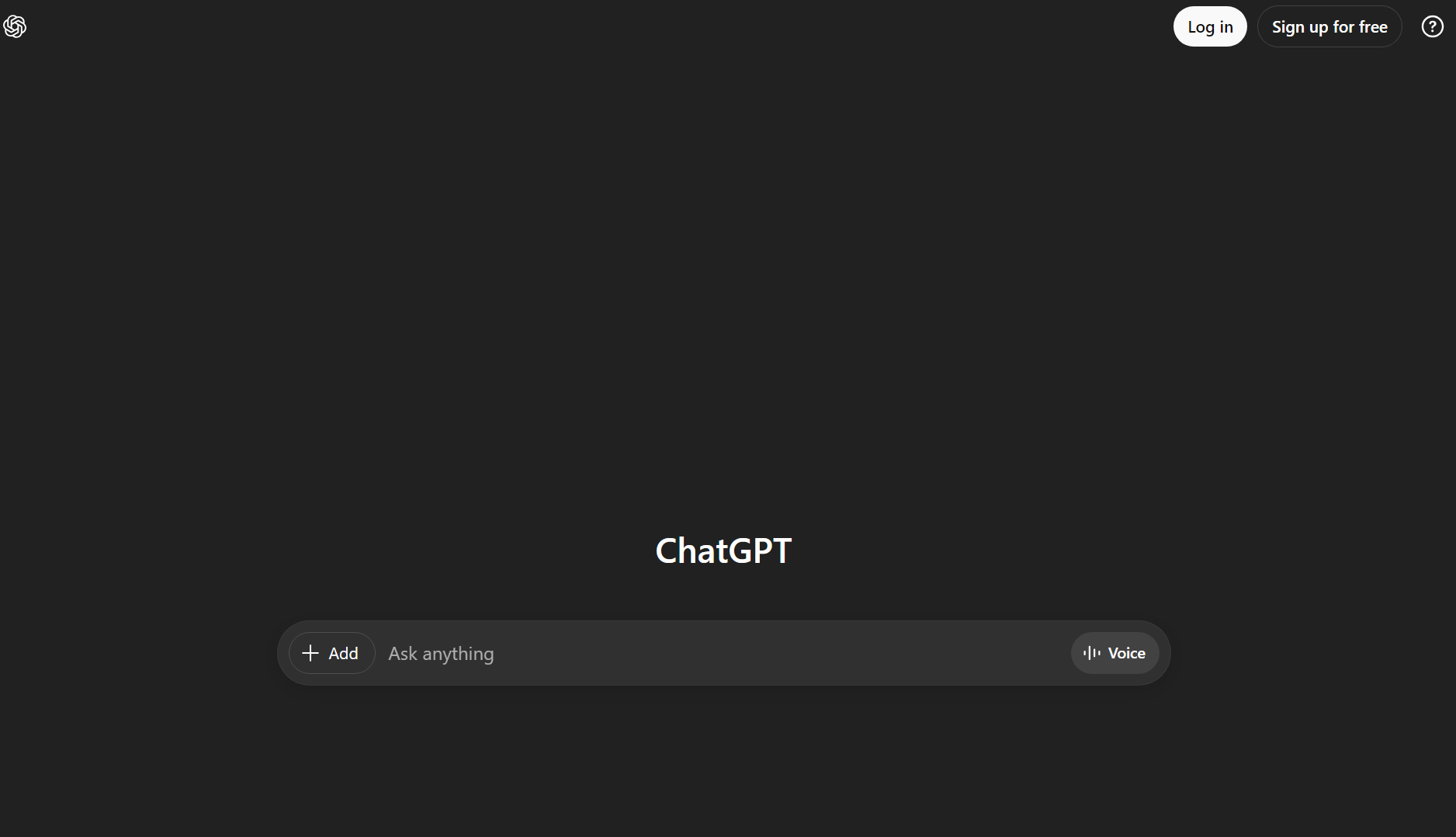
What problem does it solve?
Finding reliable AI help means paying $20+ monthly subscriptions when you only need occasional assistance with writing, coding, or analysis tasks.
Key feature or differentiator
Free access to GPT-4o with web search, data analysis, image generation, and custom GPTs from the store, though with usage limits every five hours.
Pros
- GPT-4o is completely free
- Web search for current information included
- Access to thousands of custom GPTs
- Upload and analyze files/images
- Create images with DALL-E
Cons
- Rate limits reset every five hours
- Can’t create custom GPTs on the free tier
Choose this AI tool if
You need occasional help with complex tasks, such as data analysis or coding, but can’t justify a monthly subscription for sporadic use.
Choosing the right AI solutions for a small business
Thousands of AI tools compete for your attention, leaving you with one question:
Which ones matter for your situation?
Popular tools might miss the mark entirely. A viral social media scheduler accomplishes nothing when your customers find you in local directories. The newest chatbot becomes irrelevant if inventory management creates delays.
Key factors when evaluating AI tools:
- Money considerations: Many capable tools cost nothing. Paid versions often add features you won’t use. Start free, upgrade when limits matter.
- Learning curve: If setup takes days or requires coding knowledge, look elsewhere. Good tools work within minutes of signing up.
- Growth potential: Your needs next year will differ from today. Pick tools that add features as you expand rather than forcing a platform switch.
- Compatibility: New tools should connect with your current systems. Email platforms, payment processors, and customer databases need to share information.
- Help availability: Video guides, documentation, and responsive support teams matter more than feature lists. Problems will arise, so ensure someone can help solve them.
The AI tools that serve you best address whatever blocks your progress right now, and can adapt as those obstacles change. For instance, if you struggle to create compelling emails, then Omnisend can assist with its AI email generator.
Future of AI for small businesses (2025 and beyond)
Businesses approach AI differently. Early adopters test everything new. Cautious owners observe from the sidelines. The technology marches forward regardless.
AI shifted from experimental technology to a practical necessity. Businesses using it handle routine tasks faster, respond to customers around the clock, and spot inventory problems before shelves go empty. Those without these capabilities work harder for similar results.
Changes arriving in the next 18 months:
- Expanded automation: Tasks requiring daily attention will run themselves. Invoice processing, appointment confirmations, and inventory reordering happen without human involvement.
- Hyper-personalization: Small businesses gain capabilities once limited to major corporations. A hardware store’s website could highlight plumbing supplies for contractors browsing at 6 AM, then switch to weekend project ideas for Saturday.
- Conversational AI: Customers will get instant answers about hours, pricing, and availability. No more waiting for callbacks.
- Affordable access: Premium features migrate to free tiers. Cloud-based tools eliminate installation and maintenance costs. AI for small businesses and startups becomes more accessible than ever.
- Integration everywhere: AI shows up in software you own. Gmail composes responses, your calendar app shuffles meetings to avoid double-bookings, and Excel recommends formulas. Neat stuff that saves you time.
So, what’s next for you?
Whatever frustrates you has an AI solution waiting to help. The question isn’t whether to start — it’s which annoyance to eliminate and process to improve first.
Final thoughts
You’ve just reviewed 15 small business AI tools across five categories. The smart move? Pick one and use it for a week.
Start with your biggest time sink. If it’s email marketing, try Omnisend’s free plan — it includes AI features most platforms charge for. If it’s customer support, look at Tidio or Fin. For content creation, NotebookLM or Surfer might fit.
Free trials remove the risk. You’ll know within days if a tool helps or adds complexity to your workflow. Just ensure any trials include the features you might need with a paid plan.
Quick sign up | No credit card required
TABLE OF CONTENTS
TABLE OF CONTENTS


No fluff, no spam, no corporate filler. Just a friendly letter, twice a month.

 OFFER
OFFER







