Drive sales on autopilot with ecommerce-focused features
See FeaturesDriving traffic alone isn’t enough if you’re running an online business. You need people to take action — buy, sign up, or book.
That’s where conversion optimization (CRO) comes in. It’s the difference between a site that attracts visitors and one that actually converts them into customers.
Improving your conversion rate means getting more from the traffic you already have. It’s one of the smartest, most cost-effective strategies in digital marketing — and it often delivers results faster than trying to grow traffic alone.
In this article, I’ll walk you through 11 of the best conversion optimization tools I’ve personally used to better understand your visitors, fix friction points, and boost results without the guesswork.
Let’s break down how I picked these tools — and which might fit your setup best.
How we’ve picked the CRO tools

I wasn’t just looking for big names. I focused on tools that:
- Are simple enough to use without needing a team of developers
- Lets you actually see what users are doing (heat maps, recordings, etc.)
- Offer good value, whether you’re just starting or running large campaigns
- Provide helpful support when you hit a wall
- Work with popular platforms like Shopify, WordPress, and SaaS apps
Now, here are the 11 tools that made the cut.
Top 11 conversion rate optimization tools
1. WiserReview
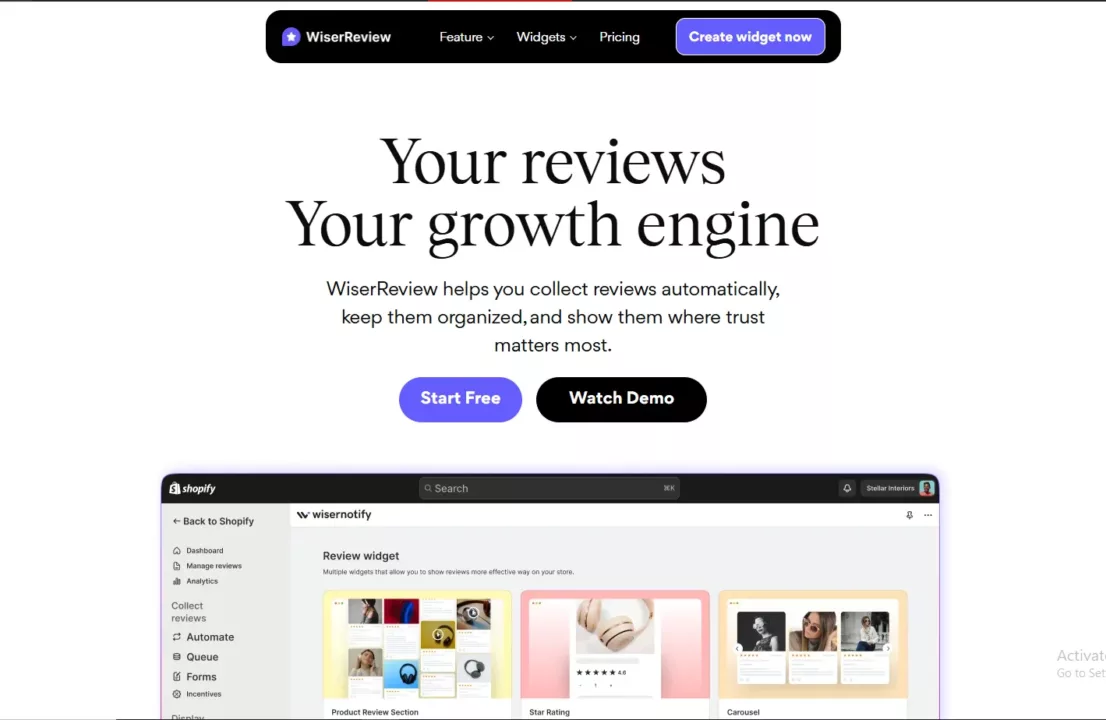
WiserReview helps you collect and display reviews in ways that match your brand — think carousels, popups, grids, and more.
It works smoothly with platforms like Shopify and WooCommerce and uses AI to manage and tag reviews for easier handling.
You can also collect customer feedback through user and customer satisfaction surveys, making it easy to gather valuable customer feedback.
What it offers
- Show reviews in different styles like popups, carousels, or grids
- Smooth alignment with platforms like Shopify and WooCommerce
- Smart filters and tags that make it easy to manage reviews
- Feedback widgets you can place anywhere on your site with just a few clicks
- Survey tools for collecting and analyzing customer feedback
How it helps: Reviews help build trust. Showing honest feedback from your buyers makes new visitors feel more confident. The tool also provides qualitative data from real users, helping you identify areas for improvement.
Pricing: Free basic plan, paid plan starts at $9/month.
2. WiserNotify
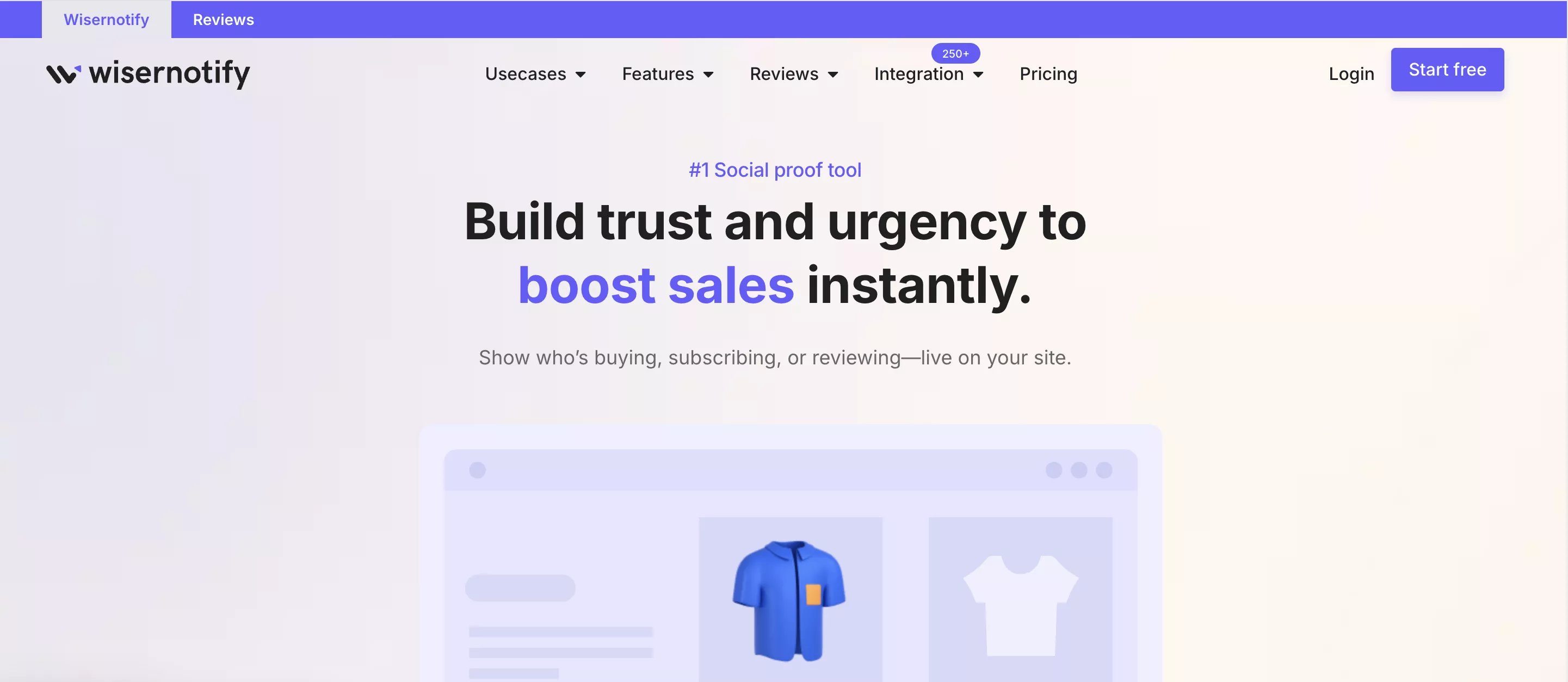
WiserNotify shows real-time actions like recent sales or sign-ups, using social proof and urgency to push visitors to act. It also includes 50+ templates, targeting rules, and even A/B testing.
What it offers
- Ready-to-use notification templates for different industries
- A/B tests on messages and call to actions
- Target visitors based on where they’re from or what they do
- Integrations with tools like Google Analytics, HubSpot, and Shopify
How it helps: Visitors feel more at ease when they see others buying or signing up, and it builds trust fast. You can integrate WiserNotify into your marketing campaigns to engage website visitors and boost conversions by showing targeted notifications based on visitor behavior.
Pricing: Starts at $16/month, with a seven-day free trial.
3. Omnisend
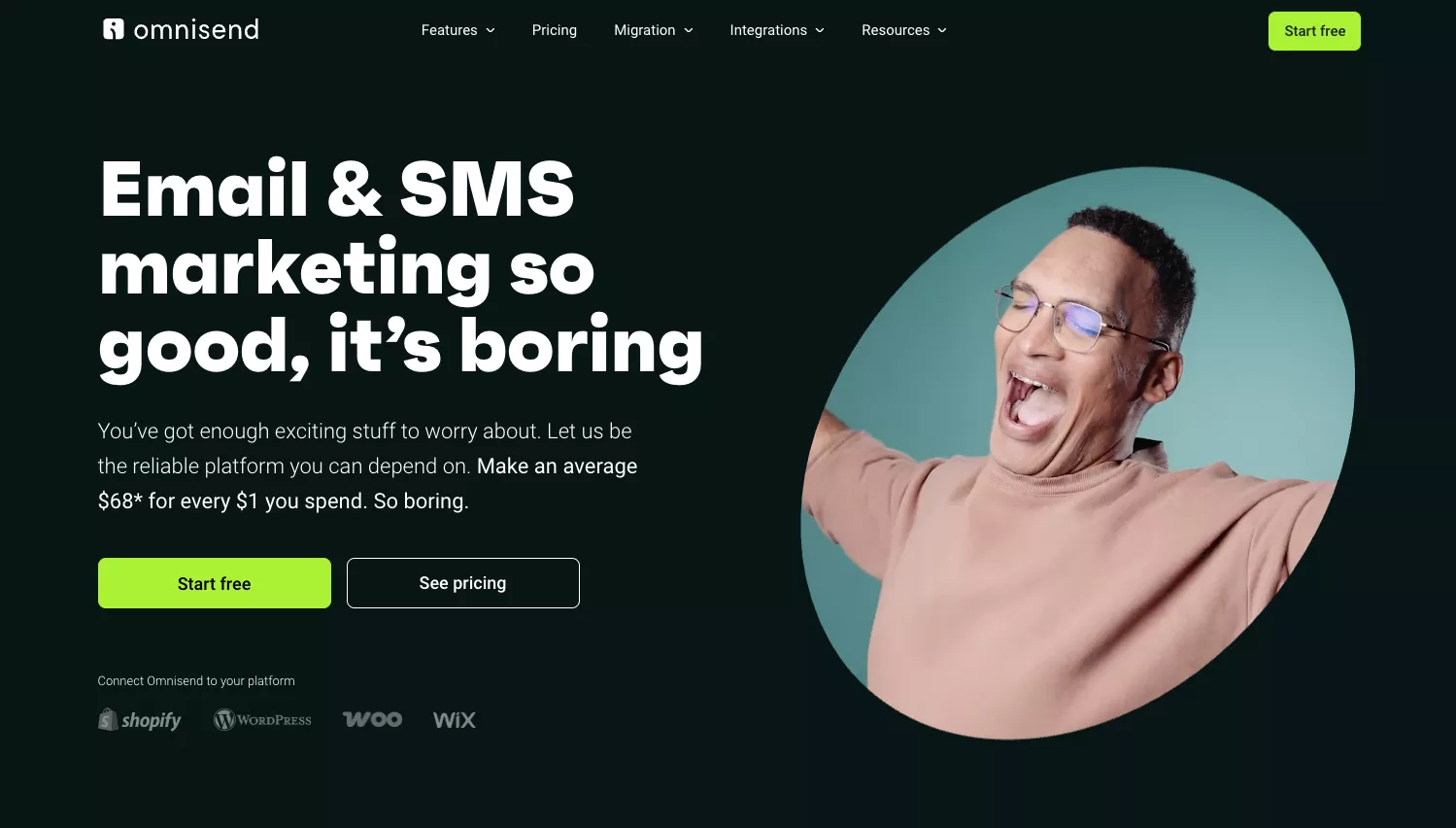
Omnisend handles your emails, SMS, and push notifications from one dashboard. You can set automated flows based on user behavior and personalize the messages.
What it offers
- Automated messages through email, SMS, and push alerts
- Segmentation based on user actions
- A/B testing
- Customer journey mapping across channels to optimize user interactions
How it helps: It sends the right message at the right time, especially during cart drops or product browsing. It leverages customer data to personalize messages and improve customer experiences.
Pricing: Free plan available. Paid plan starts at $16/month.
4. Zoho PageSense
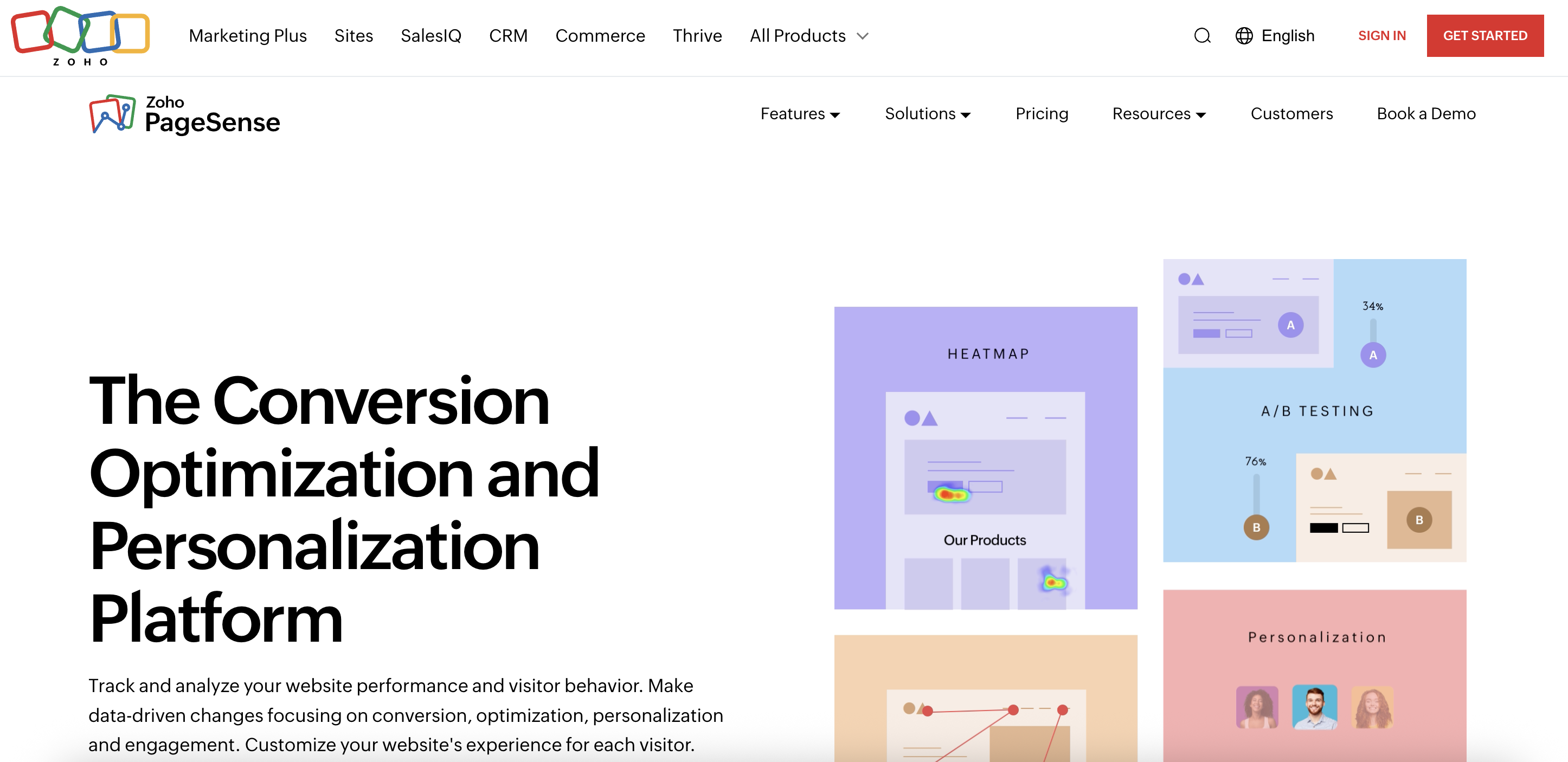
Zoho PageSense provides heatmaps, A/B tests, session recordings, and comprehensive analytics to help you understand user interactions and how users behave on your site.
What it offers
- One of the top heat mapping tools and session recording solutions for visualizing clicks, scrolls, and engagement
- User flow analysis and behavior tracking
- Conversion funnel insights
- A/B testing
How it helps: You can spot where people are dropping off and adjust those areas to increase clicks or form fills.
Pricing: Starts at $19/month.
5. Google Analytics (GA4)
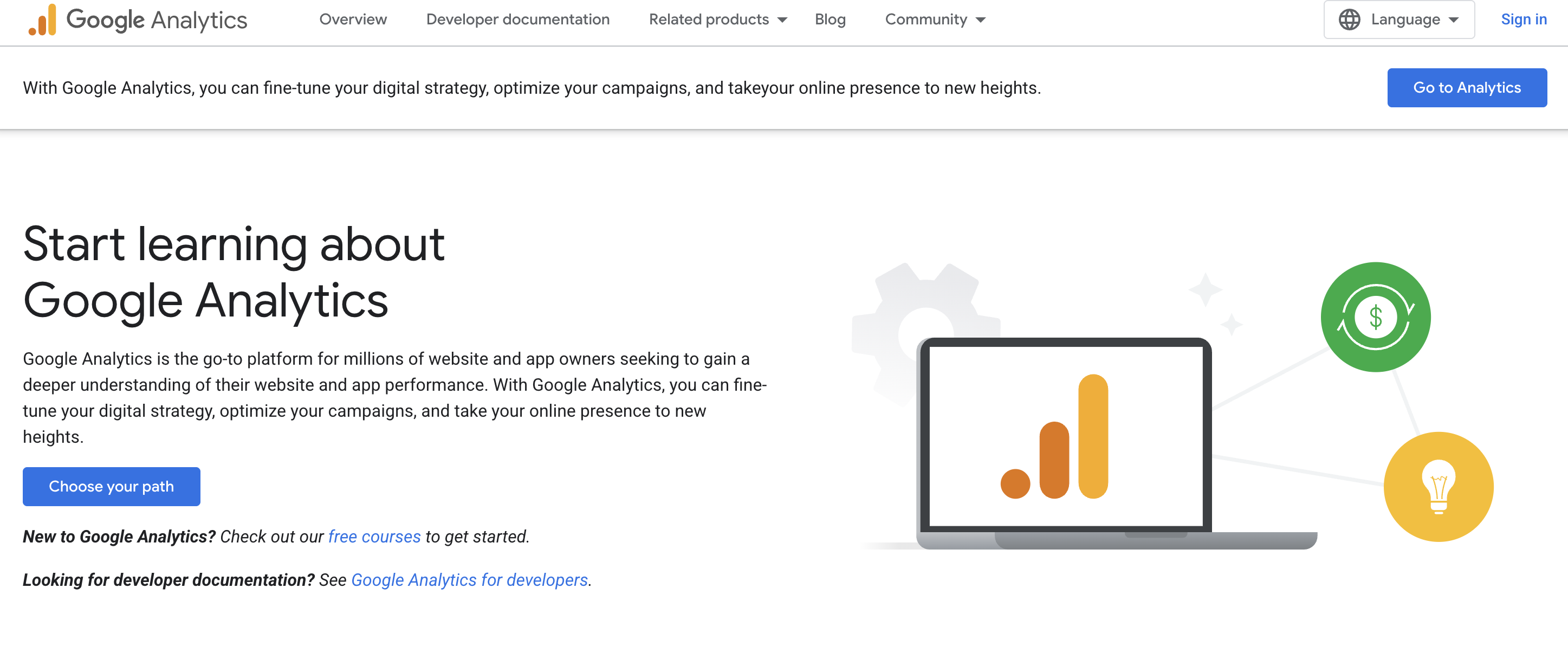
Google Analytics is a popular web analytics tool and is one of the best for tracking website traffic and conversion funnels.
GA4 offers deeper insights with event-based tracking, real-time data.
What it offers
- Fully customizable dashboards and detailed reports
- Tracks user flow, time on page, bounce rate, and conversions
- Connects with other Google tools like Ads and Search Console
- Robust data analytics capabilities to measure key performance indicators (KPIs) and analyze user behavior
How it helps: This analytics tool provides quantitative data, tracks conversion funnel performance, and helps with analyzing user behavior, website traffic, and key performance indicators.
Pricing: Free. Enterprise (GA360) has custom pricing.
6. ConvertFlow
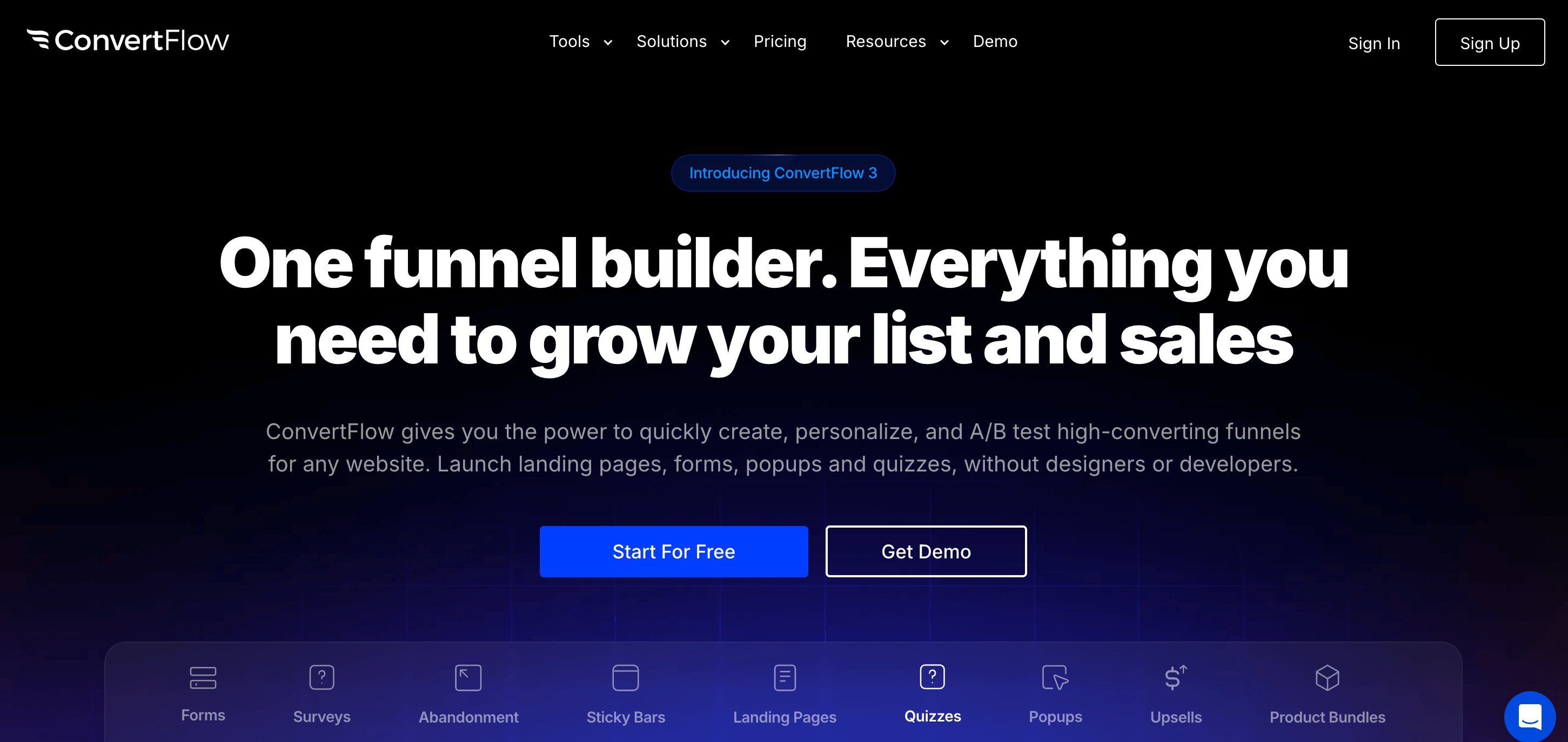
ConvertFlow lets you create dynamic CTAs and multi-step funnels. You can personalize the experience based on where users came from or what they did before.
What it offers
- Build popups, slide-ins, and forms with a drag-and-drop editor
- Visual editor for building landing page templates and high-converting pages without coding
- Lead capture tools for collecting visitor information
- Personalize messages based on visitor behavior or traffic source
- Multi-step funnels
How it helps: It converts more visitors with targeted forms and CTAs. It also helps identify conversion barriers, optimize user experience, and improve the conversion funnel through landing page optimization, and dynamic content.
Pricing: Starts at $99/month.
7. Make
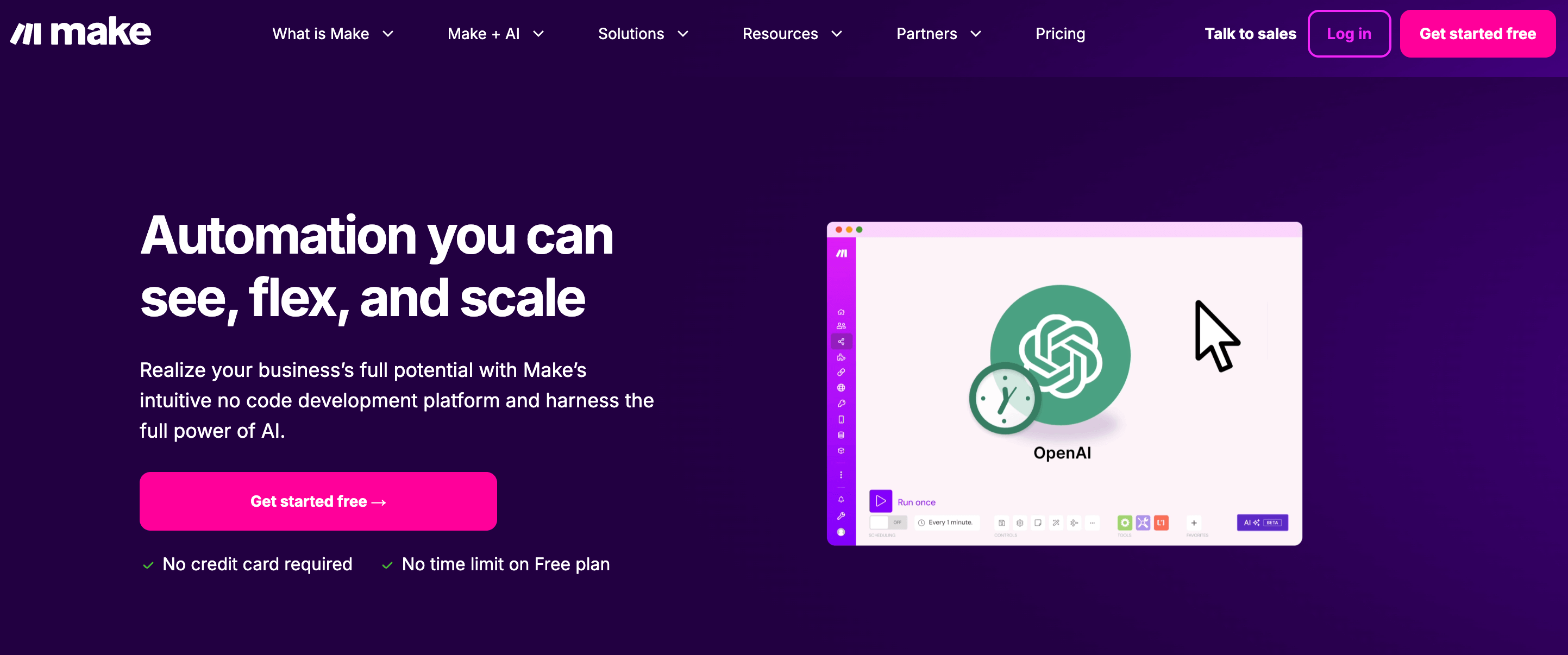
Make (formerly Integromat) lets you connect tools and automate repetitive work, like syncing leads from forms to your CRM.
What it offers
- Connects with thousands of CRMs, email tools, forms, and more
- Integrates seamlessly with other tools
- Visual workflow builder
- Tracks automation performance with reporting
How it helps: Automation enables users to streamline their CRO processes, saving time and ensuring their leads get follow-ups instantly.
Pricing: Free plan available. Paid plan starts at $9/month.
8. Microsoft Clarity
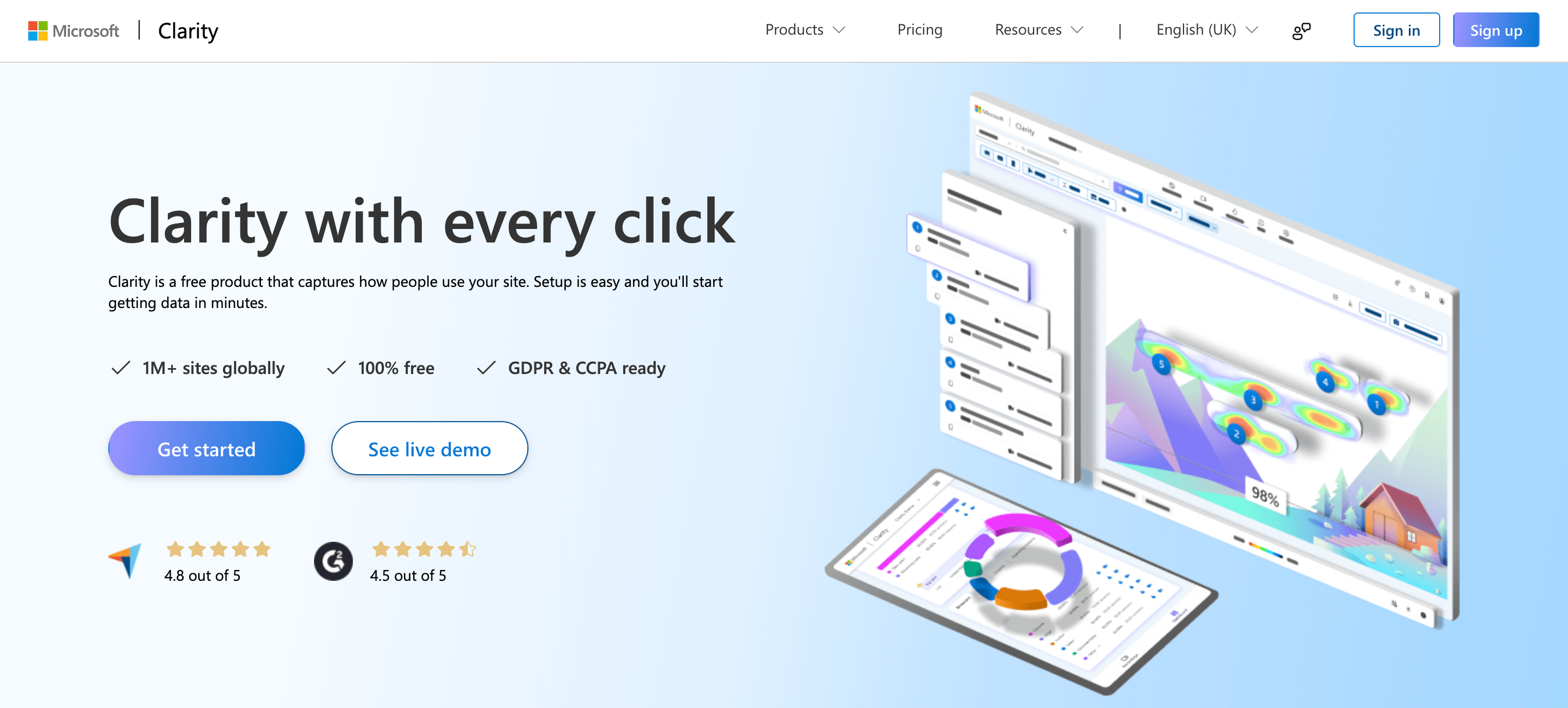
Clarity is a free tool that gives you heatmaps and session recordings without slowing down your site.
What it offers
- Records user sessions so you can watch how they navigate your site
- Creates heatmaps to show clicks, scrolls, and movement
- Gives feedback on what frustrates or confuses users
Acts as a leading heat mapping tool and session recording platform to track user behavior, examine user flow, and analyze how users interact and behave on your site.
How it helps: You can watch what visitors are doing, what they click, where they scroll, and where they pause. Watching user interactions provides valuable insights into optimizing your site and improving conversions.
Pricing: Free.
9. Fibr AI
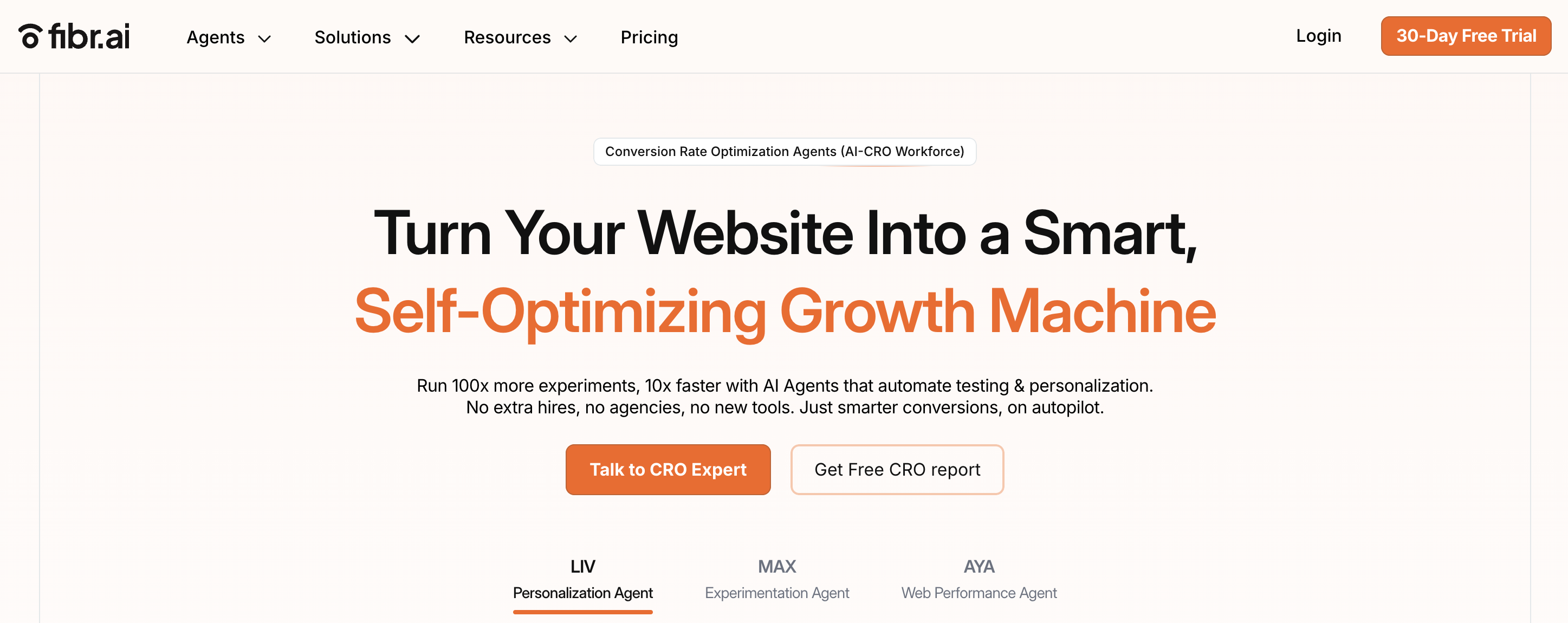
Fibr AI automatically personalizes landing pages and runs A/B tests in the background. It even adjusts content based on ad source and user behavior.
What it offers
- Uses AI to tweak your site in real-time for each visitor
- Creates custom landing page content based on where visitors come from
- It keeps testing different ideas automatically, no setup is needed
- Delivers dynamic content and acts as the ultimate tool for website personalization
How it helps: Enables users to improve conversions by showing the right message to the right person through automated optimization, leading to more engagement and conversions.
Pricing: $239/month after a 30-day trial.
10. Billo
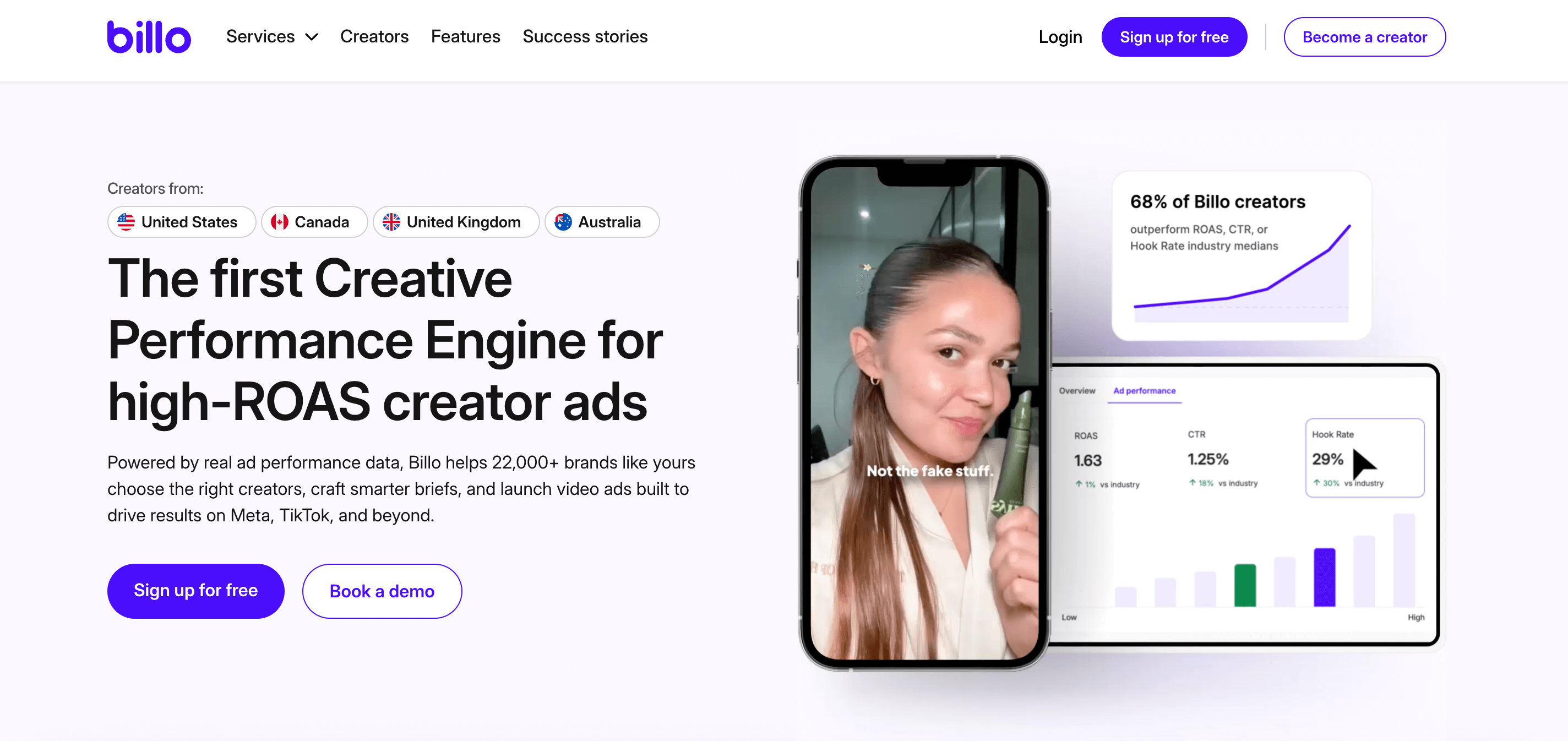
Billo connects you with real people who make product videos for you. These are not polished ads — they’re relatable, raw, and authentic.
What it offers
- Real-time content personalization using AI
- AI-assisted video briefs and outlines
- Full usage rights for the videos, including ads
How it helps: UGC videos tend to perform better than traditional ads. People trust real people. Billo videos improve the overall customer experience by showcasing authentic customer experiences and providing valuable insights into how real users interact with your product.
Pricing: Pay-per-video. Starts with a free demo.
11. OptiMonk
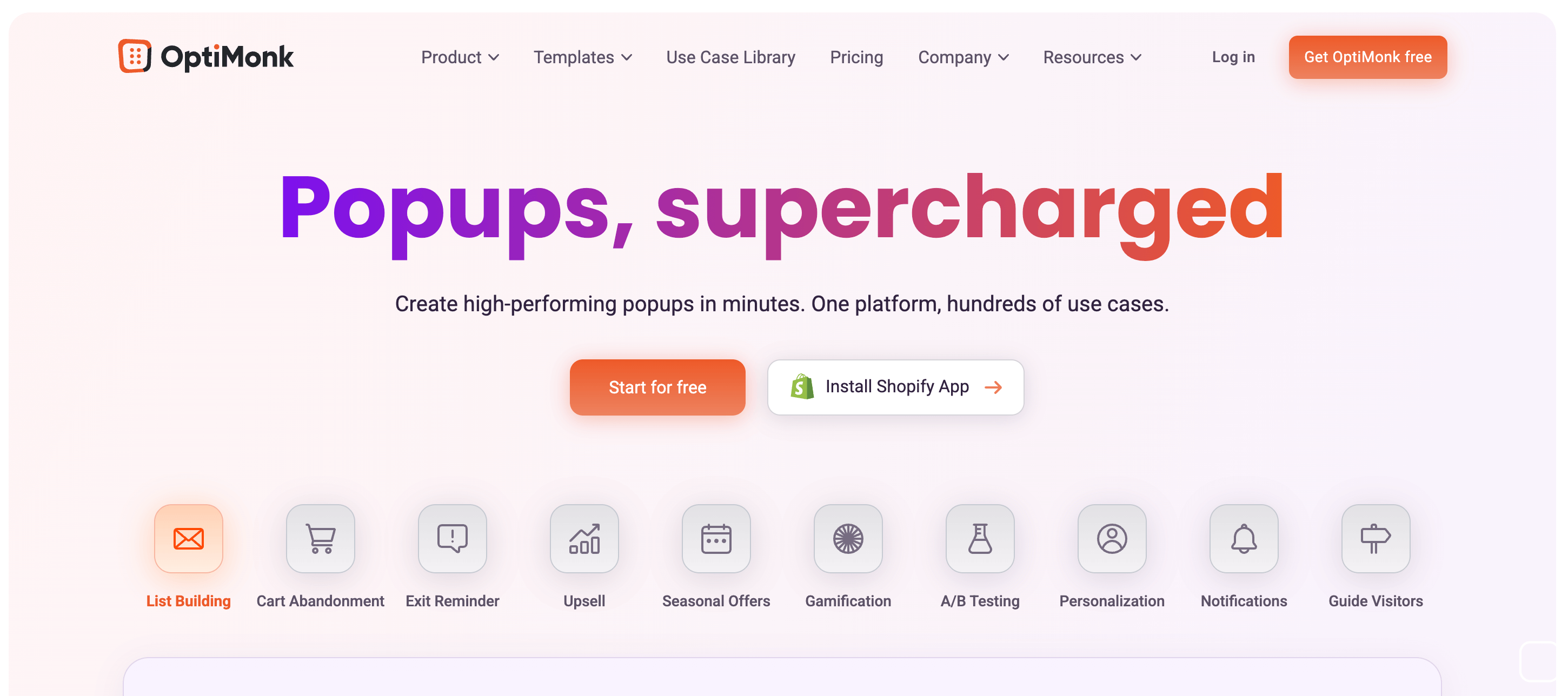
OptiMonk gives you popups, exit-intent offers, and custom messages based on user behavior.
What it offers
- Triggers popups just as people are about to leave
- Behavior-based targeting
- Lead capture tools for building your list
- Funnel optimization features
How it helps: It catches visitors before they leave. This is great for capturing emails or offering a last-minute discount. It also helps optimize user experience and overcome conversion barriers.
Pricing: Free plan available. Paid starts at $19/month.
So… Which one should you pick?
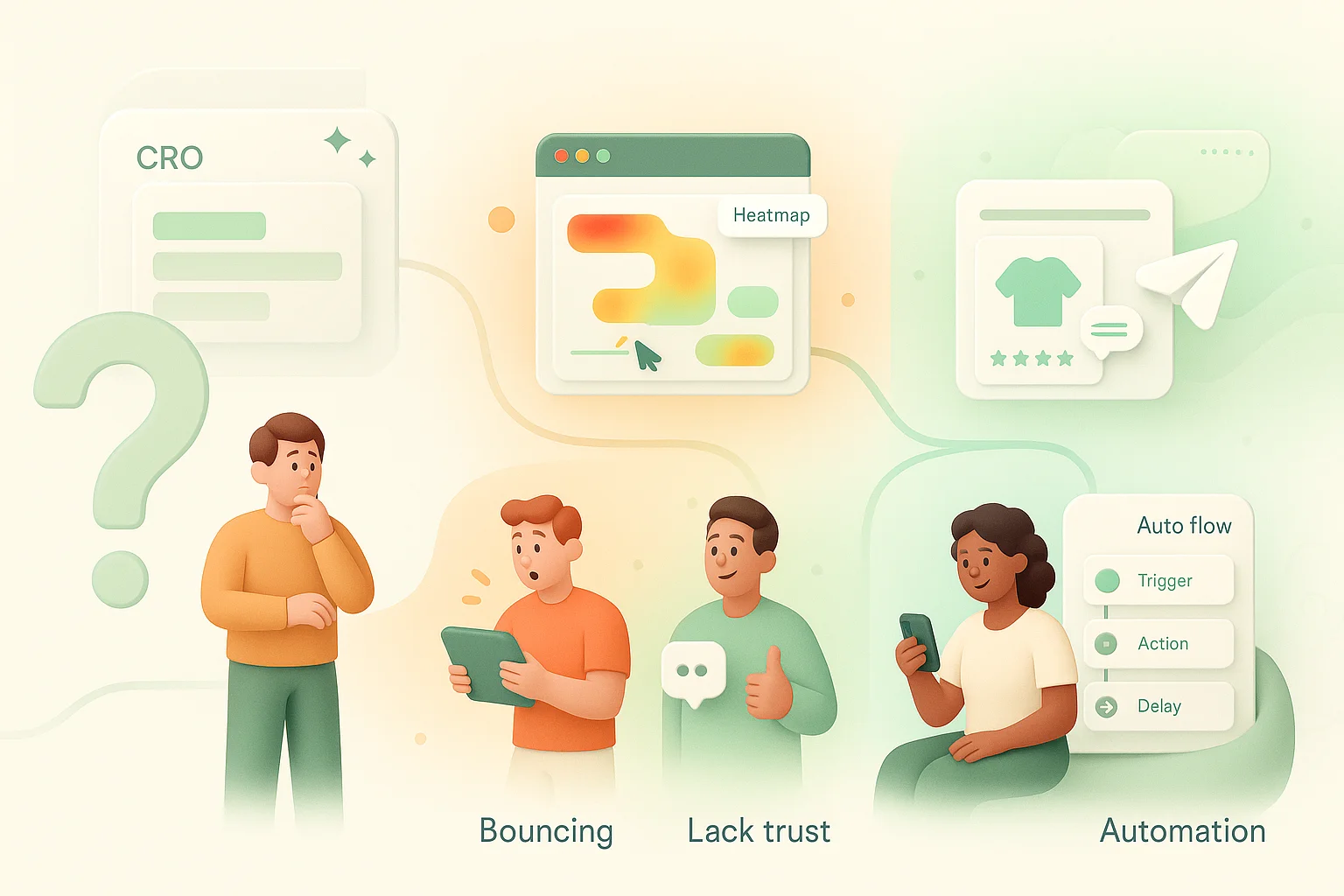
Choosing the right CRO tool is crucial because each tool offers unique features to analyze user behavior, conduct tests, and optimize conversion actions. The right one depends on what you need right now:
- If people bounce quickly, use heatmaps and session recordings — tools like Clarity or Zoho PageSense
- If your focus is on activity or reviews, use tools like WiserNotify or WiserReview
- If you want to follow up with visitors later, try Omnisend or ConvertFlow
- If you’re tired of doing everything manually, try Make for automation
Don’t get stuck trying to pick the “perfect” one. Trying different conversion rate optimization softwares can help you discover your business’s best conversion rate optimization solutions. Try a few free plans, see what feels right, and go from there.
What actually boosts conversions?
Optimizing each web page is essential for conversions by focusing on key elements that drive user action.
Optimizing each page matters. Focus on these essentials:
- Clear CTA: Tell people exactly what to do, like “Buy now,” “Book your demo,” etc.
- Genuine reviews/testimonials: Add customer quotes, names, and photos to make it real
- Trust signals: Add logos, payment badges, and “As seen in” sections
- Live chat or support: People will wait to get answers, so add a way for them to reach you
- Good layout: Create high-converting pages with big headlines, transparent pricing, and a clean design
Focusing on these elements can improve your web pages and increase your chances of converting visitors.
How long does CRO take?

- Setup: Most tools take under an hour.
- Testing: A/B tests usually need from one to four weeks for solid results. Using a testing tool or various testing tools, you can run experiments like heatmaps and user behavior analysis to optimize your site.
- Cost: Many have free plans. Tools like Billo or ConvertFlow are more expensive but offer strong results. Rate optimization CRO can help you achieve results above the average conversion rate for your industry.
Start small, track what works, and scale at your own pace.
Should you start CRO now?

Yes, especially if you already have traffic but not enough conversions. If people visit but don’t act, you’re leaving money on the table. Starting CRO now can help improve and boost conversions, making the most of your existing visitors.
If you’re still early, start light. Even simple fixes like changing a headline or reducing form fields can improve your results and help lower customer acquisition costs over time.
Final thoughts
These tools aren’t magic. But by using customer data, user research, and data analytics, you can test, learn, and make decisions based on what real users are doing, not guesses.
Try one or two, monitor the results, and build from there. Small changes can lead to big wins.
Author bio

Krunal Vaghasiya founded WiserNotify and WiserReview, two SaaS tools built to help online businesses increase conversions. Krunal shares clear, practical insights on building trust and growing online sales.
TABLE OF CONTENTS
TABLE OF CONTENTS


No fluff, no spam, no corporate filler. Just a friendly letter, twice a month.

 OFFER
OFFER







