Drive sales on autopilot with ecommerce-focused features
See FeaturesShopify Inbox enhances ecommerce by enabling real-time customer communication, fostering trust and increasing conversion rates.
The app centralizes customer chats from various platforms, allowing for efficient management and personalized responses without switching tools.
Key features include customer insights during chats, saved replies for efficiency, and automated greetings to engage customers instantly.
While effective for basic messaging, Shopify Inbox lacks advanced automation and multi-channel capabilities, making it ideal to pair with tools like Omnisend for comprehensive marketing strategies.
Conversations have always been integral for sales, and Shopify Inbox brings direct communication to ecommerce. With fast connections, you can build trust and convert store visitors into paying customers.
Since today’s consumers have little patience, they expect the same speed and personalization they get on social media. If a simple question goes unanswered for a few minutes, they may bounce to another store.
Shopify Inbox solves that problem. Instead of relying on automated emails alone, the app lets you chat with customers in real time. It brings the personal touch of in-store shopping to the online experience.
In this guide, we’ll explain what the Shopify Inbox app is and how it works. You’ll also learn about its main features, so you can decide whether it’s worth using.
Quick sign up | No credit card required
What is Shopify Inbox?
Shopify Inbox, formerly Shopify Chat and Ping, is a built-in messaging app that lets Shopify sellers provide instant customer support through live chat, FAQs, and saved responses. You can respond to questions, recommend products, and send Black Friday discount codes without leaving the chat window.
Because it’s built by Shopify, it connects directly to your online store and the Shop app. No third-party tools needed. It also works with Messenger and Instagram DMs, so you can manage conversations from multiple channels in one place.
You can get the app from the Shopify App Store or access it from the Apps section in your Shopify admin.
The main benefits of using Shopify Inbox are:
- You can manage all customer chats in one place instead of switching between platforms
- It notifies you when you’re unavailable and captures customer details so you can follow up
- You can see what shoppers add or remove from their cart while chatting, which makes it easier to send discounts or suggest alternatives
- It’s great for small and mid-sized Shopify stores looking for a simple way to manage conversations without coding knowledge
How does Shopify Inbox work?
Once you’ve installed and set up Shopify Inbox for your store, customers can message your brand directly. From the dashboard, you’ll see all conversations made directly from your online store and the Shop app.
You can see the message history and those that converted to sales. Also, if you’ve connected your social media platforms to Shopify Inbox, it’ll display messages from those places.
Here’s how the app works:
First, the customer initiates a chat, and Shopify automatically prompts them to provide an email address through a form. This helps you follow up later, even if the customer is offline.
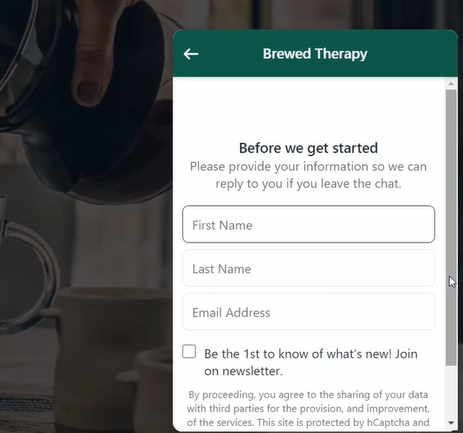
Next, the message will instantly appear in your Shopify Inbox as shown below.
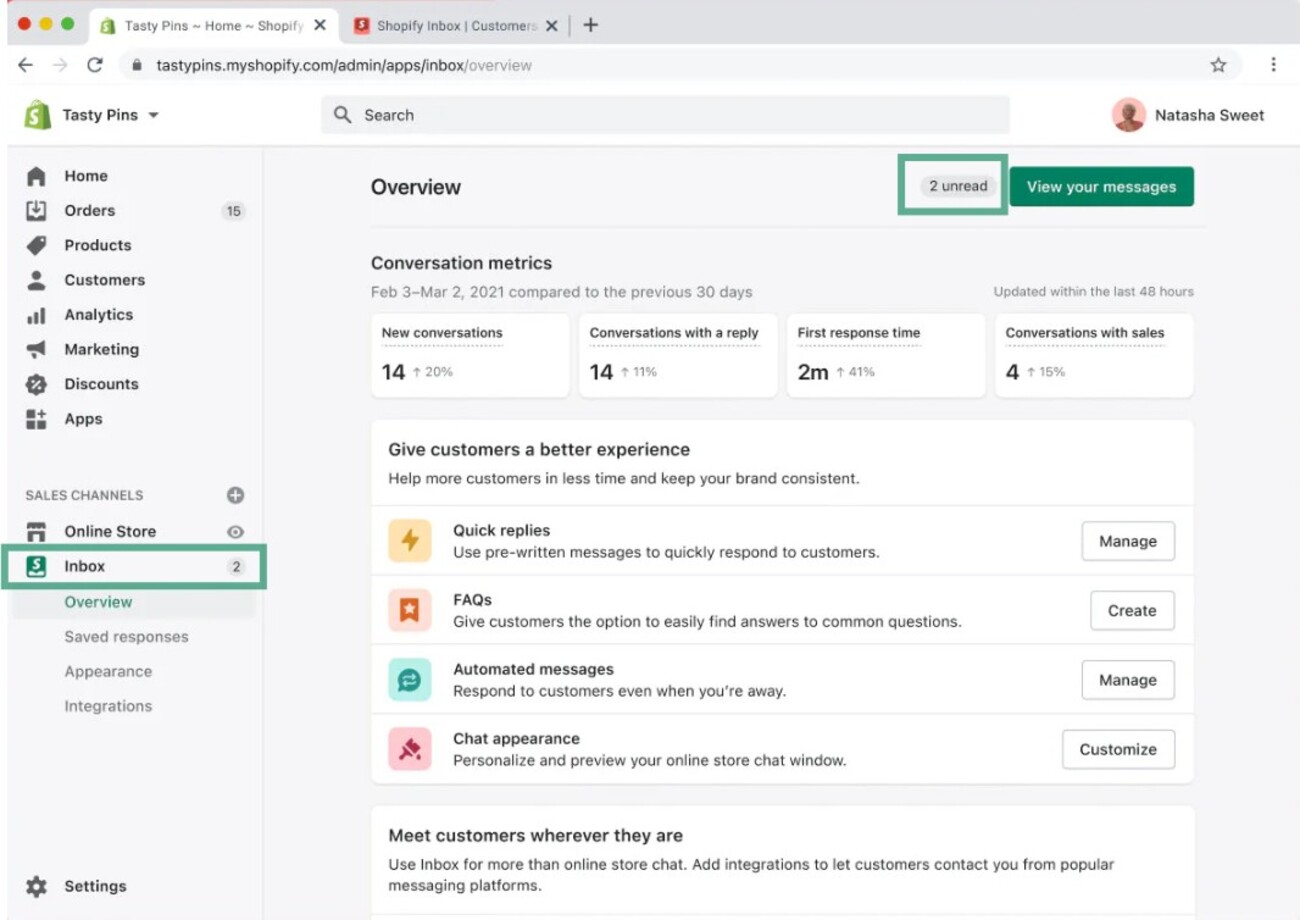
Tap the notification to reply instantly. You can send product links, check order history, or see what’s currently in the customer’s cart.
Shopify Inbox works on any device, allowing you to respond from either your desktop or the mobile app. This helps keep your support fast, personal, and always within reach.
Key Shopify Inbox features
Shopify Inbox provides several built-in tools that enable fast, organized, and personalized customer communication. Here’s a look at its core features:
- Centralized customer messaging: Shopify Inbox lets you manage all your customer conversations from one easy-to-use dashboard. Whether messages come from your online store, the Shop app, or social media, you can view and respond to them in one place.
- Customer insights in chat: While chatting, you can instantly view a shopper’s order history, cart contents, and browsing activity. These details help you understand their needs better and create more personalized Shopify marketing strategies.
- Saved replies and message templates: You can create pre-written responses and save previous replies to customer inquiries. This feature saves time and ensures your messages stay consistent across all customer interactions.
- Automated greetings and FAQs: The app allows you to set up instant welcome messages or automatic responses to frequently asked questions. It helps you engage customers immediately and keeps communication flowing, even when you’re offline.
- Product sharing in chat: With Shopify Inbox, it’s easy to recommend items to customers by sending product links during conversations. Shoppers can view the product details or add items to their cart instantly.
- Multi-channel messaging: Whether customers contact you through your online store, the Shop app, or social media, you can reach them from your Shopify Inbox app. You can even manage multiple stores from one place.
- Mobile and desktop access: You can connect with customers wherever you are, using the Shopify Inbox mobile app or your desktop admin panel. This way, you stay reachable, and customers get fast, personal support.
How to set up Shopify Inbox
It takes just a few minutes to set up Shopify Inbox. Here are simple steps with visuals to help you get started:
- Install the Shopify Inbox app
Open the Shopify App Store, search for Shopify Inbox, and click Install. You can also install it from your Shopify Admin under Apps.
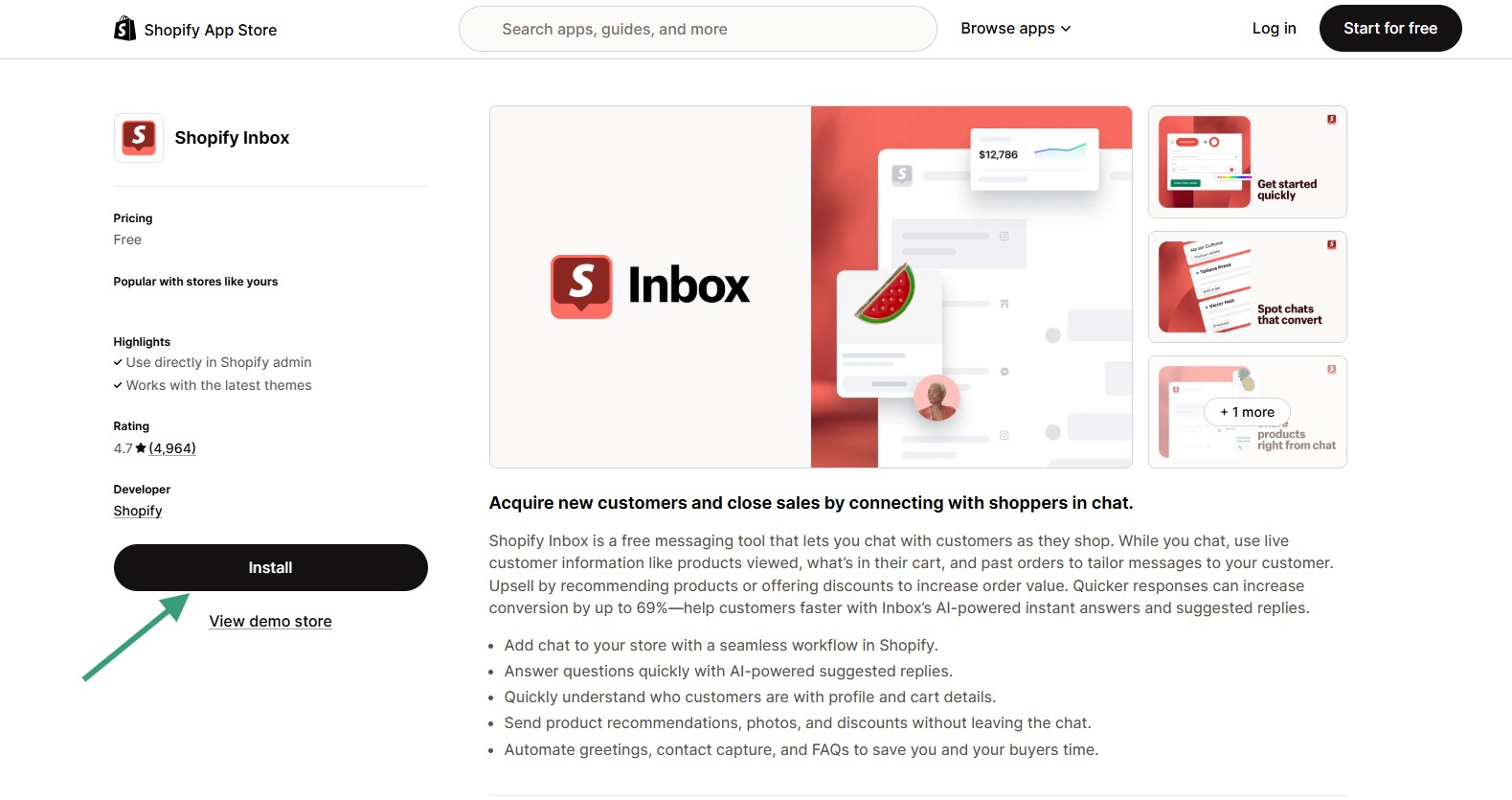
- Connect it to your store
After installation, the app appears in your Sales channel. Click Inbox to open the overview page. Chat is enabled automatically.
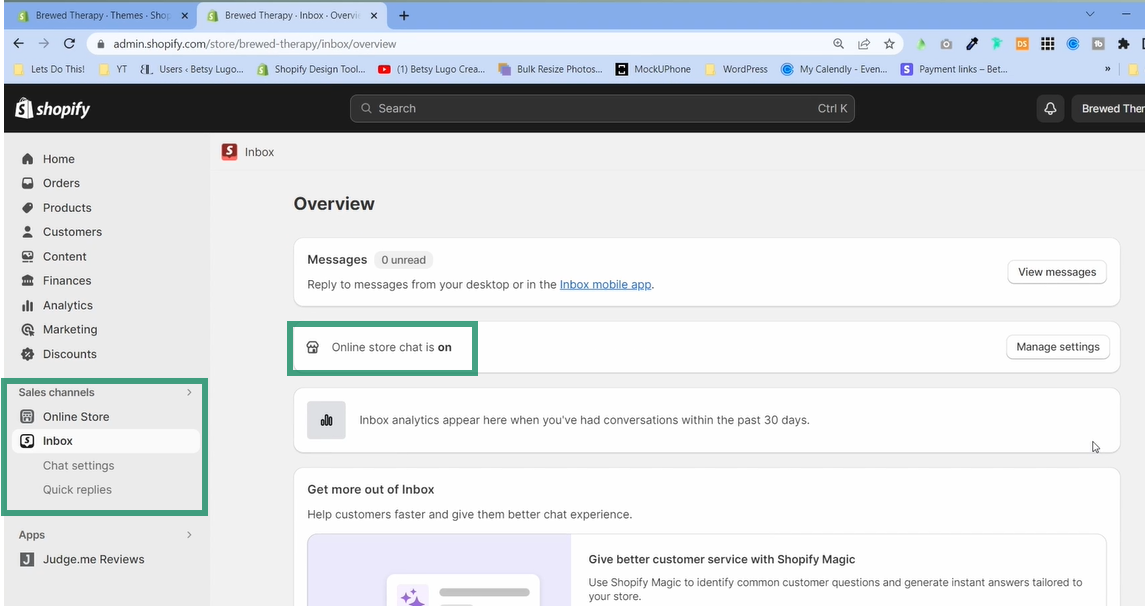
- Customize greeting messages and automated replies
On the overview page, select Chat settings, click the Greeting message, and type the greeting you want your customers to see when they initiate a chat.
Scroll to the Instant answers and add your FAQs. Keep answers short. Turn on visibility and save.
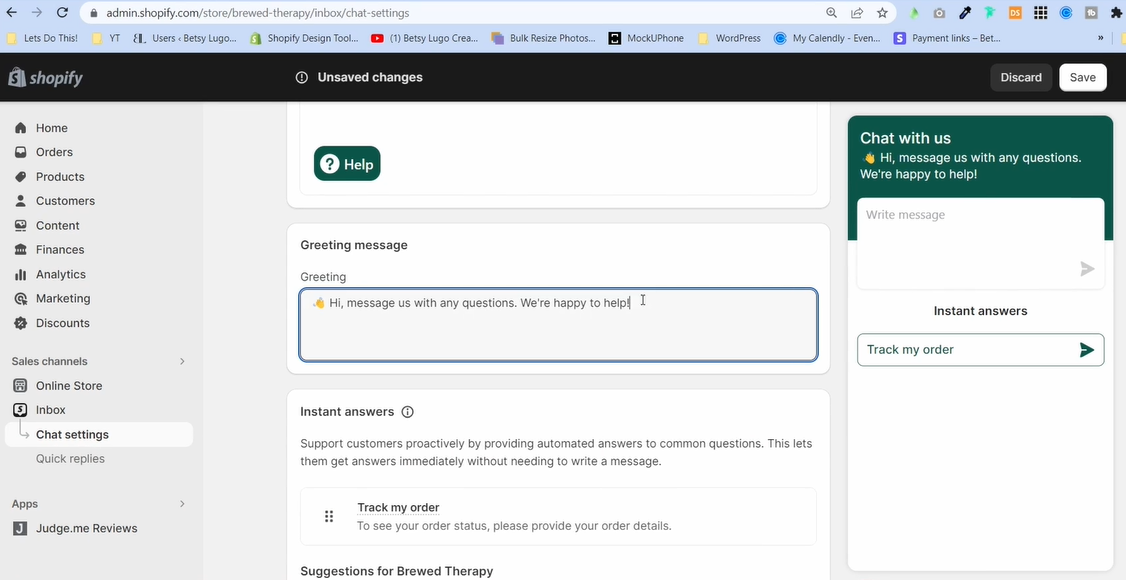
- Enable notifications
At the bottom-left of the overview page, click Settings, then select Notifications. Check Push notifications to enable notifications for both desktop and mobile. Save the settings. This ensures you don’t miss new chats.
- Test the chat on your storefront
In your Shopify Admin, click the eye icon next to the Online store. Make sure the chat widget loads and functions correctly.
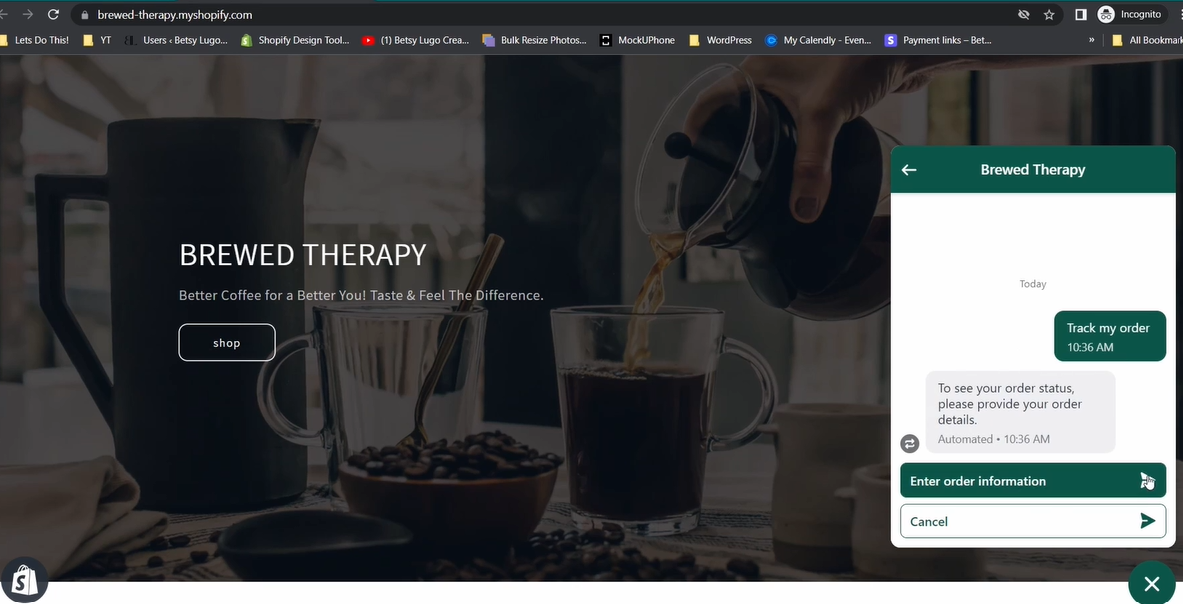
However, it’s easy to miss some messages when you’re not around or after office hours, so ensure that you check the app regularly to respond quickly.
Benefits of using Shopify Inbox
Shopify Inbox helps you support customers at the right moment, which increases customer retention. Here’s how it impacts:
- Improves customer satisfaction: Fast replies keep shoppers engaged and increase customer satisfaction
- Increases conversions: Being available at the exact moment a customer has a question removes buying hesitation and encourages purchase
- Builds trust: Chatting with shoppers shows customers there’s a real person behind the store who’s helping
- Saves time: Handling all conversations from one dashboard allows you to stay organized and respond more efficiently
- Helps manage conversations anywhere: Shopify Inbox mobile app lets you handle customer messages on the go
Limitations of Shopify Inbox
Although Shopify Inbox is great for day-to-day customer conversations, it’s primarily designed for basic, one-on-one messaging. It’s not an advanced automation or Shopify SMS marketing app.
This means you won’t get deep customer segmentation, campaign tracking, or multi-step workflow capabilities. Also, the customization options are limited to brand color, chat button position, and chat icon. Integrations are minimal compared to third-party apps.
While the tool handles direct chats well, it doesn’t support broader communication needs found in top Shopify stores, such as:
- Automated follow-ups
- Newsletters
- Multi-channel messaging across email, SMS, and more
At most, Shopify Inbox collects a shopper’s email when you’re unavailable and a saved reply doesn’t apply.
However, a platform like Omnisend can fill these gaps. It allows you to use customer data to create personalized marketing campaigns and build automated workflows across channels like email, SMS, and push notifications.
Enhance your customer messaging experience
While Shopify Inbox handles basic, real-time communication well, many sellers need a more automated solution, and Omnisend is a great alternative for managing email and SMS communication.
It’s designed for ecommerce brands that want to go beyond chat and build automated email and SMS campaigns. Here’s what you get when you sign up to Omnisend:
- Access to prebuilt workflows for welcome messages, order confirmation, cart recovery, and promotional campaigns
- It offers both email and SMS marketing
- You can send more personalized messages with advanced segmentation and customer insights
- Omnisend integrates directly with Shopify, syncing seamlessly with your store’s data
 | Dukier’s personalized automations strategy Without personalization, automation, and real segmentation, Dukier’s email marketing efforts yielded low results. But with Omnisend, revenue increased by 525%. Automations drove 55% of that revenue. Read the Dukier case study to gain insight into this valuable strategy. |
Wrapping up Shopify Inbox
Shopify Inbox is a simple, built-in Shopify solution for direct customer chats. However, it isn’t designed to manage the full range of ecommerce communication.
As ecommerce grows, online stores benefit from tools that combine live chat with automated, multi-channel messaging to keep customers engaged at every stage.
That’s where Omnisend becomes your best bet, bringing email, SMS, and automation together so you can manage all customer touchpoints from one platform.
Quick sign up | No credit card required
FAQs
You can access Shopify Inbox directly from your Shopify admin. If you’re using the mobile app, tap the Inbox icon to view and manage all customer conversations.
Shopify Inbox is free for all Shopify merchants. You can install and start using it immediately to handle customer chats across multiple channels. It’s included as part of Shopify’s built-in communication tools.
You can access Shopify Inbox by logging in to your Shopify admin and selecting Inbox from the sidebar menu. You can also download the Shopify Inbox mobile app for iOS or Android.
Shopify Inbox is a good choice if you want a simple, built-in way to chat with customers in real time. For automation, advanced marketing, and multi-channel messaging, pairing it with a tool like Omnisend is recommended.
TABLE OF CONTENTS
TABLE OF CONTENTS


No fluff, no spam, no corporate filler. Just a friendly letter, twice a month.

 OFFER
OFFER







