Drive sales on autopilot with ecommerce-focused features
See FeaturesRead summarized version with
I discovered a harsh truth about ecommerce a few days after launching my first store: a large portion of customers abandon their carts. This led me to WooCommerce abandoned cart emails and a quest to recover as much revenue as possible.
Abandoned carts happen regardless of how engaging your site and customer experience are. Frankly, people are easily distracted, or they have objections to pricing and delivery.
The good news is that a well-timed email and additional communications, such as SMS and push notifications, can bring those customers back and get them to purchase.
Join us below to learn all about recovering abandoned carts on WooCommerce, including the reasons behind abandonment, best practices, and plugin setup.
Quick sign up | No credit card required
Why shoppers abandon carts — and how emails win them back fast
Shopping cart abandonment happens for predictable reasons:
- Unexpected shipping costs shock customers at checkout
- Mandatory account creation interrupts the purchase flow
- Complex checkout processes frustrate buyers
- Payment security concerns make customers hesitate
- Comparison shopping leads customers to check competitor prices
Your abandoned shopping cart emails address these issues by matching solutions to problems and appearing at optimal moments. For example:
- Customers who don’t want to create an account can receive a guest checkout link
- When shoppers get distracted, reminders bring them back to the products they want
- If shipping costs cause sticker shock, discount codes make purchases more affordable
Here’s an illustration showing how cart abandonment emails work in practice:

I have data that proves abandoned cart automation works: one in three people who click on automated emails make a purchase. Abandoned cart, welcome, and browse abandonment automations drive 87% of all orders despite minimal send volume.
Going further with SMS and push notifications
Email alone can’t catch every abandoner. Some customers check texts before emails or want push notifications. Many switch between devices during shopping. Multi-channel recovery targets these varied behaviors:
- Email provides product details and personalized incentives
- SMS delivers instant reminders to mobile shoppers
- Push notifications catch customers who are still browsing your site
Omnisend enables multi-channel recovery from one platform with pre-built flows that let you combine channels with custom delays and segmentation filters.
How WooCommerce abandoned cart emails drive sales
Abandoned shopping cart emails activate automatically when your customers add items to their carts but leave without buying. Your email platform monitors cart activity and identifies abandonment based on the inactivity periods you define.
Most merchants set triggers for one hour after the last cart activity. The system then launches your email sequence automatically.
Recovery emails show customers their abandoned items to spark memory and desire. Product images, names, and prices come from cart data. Each email includes a direct link to their saved cart, eliminating the need to search for products again.
Personalization can extend beyond products — for instance, addressing customers by name and referencing their shopping session.
Incentives give customers reasons to complete purchases they had already considered. You might send a simple reminder first, then follow with 10% off in the second email. Free shipping offers work well for carts abandoned due to unexpected costs.
Key benefits of abandoned cart campaigns
Creating automated abandoned cart flows helps you:
- Generate revenue from the traffic you already attracted
- Build stronger customer relationships
- Learn which products customers hesitate to buy
- Discover optimal discount levels and timing
- Run continuously without daily management
Omnisend automates these flows with dynamic product blocks, generates unique discount codes, and tracks performance metrics.
Here’s a screenshot of an abandoned cart flow in Omnisend — it shows two emails in the sequence with a one and 12-hour delay between them:
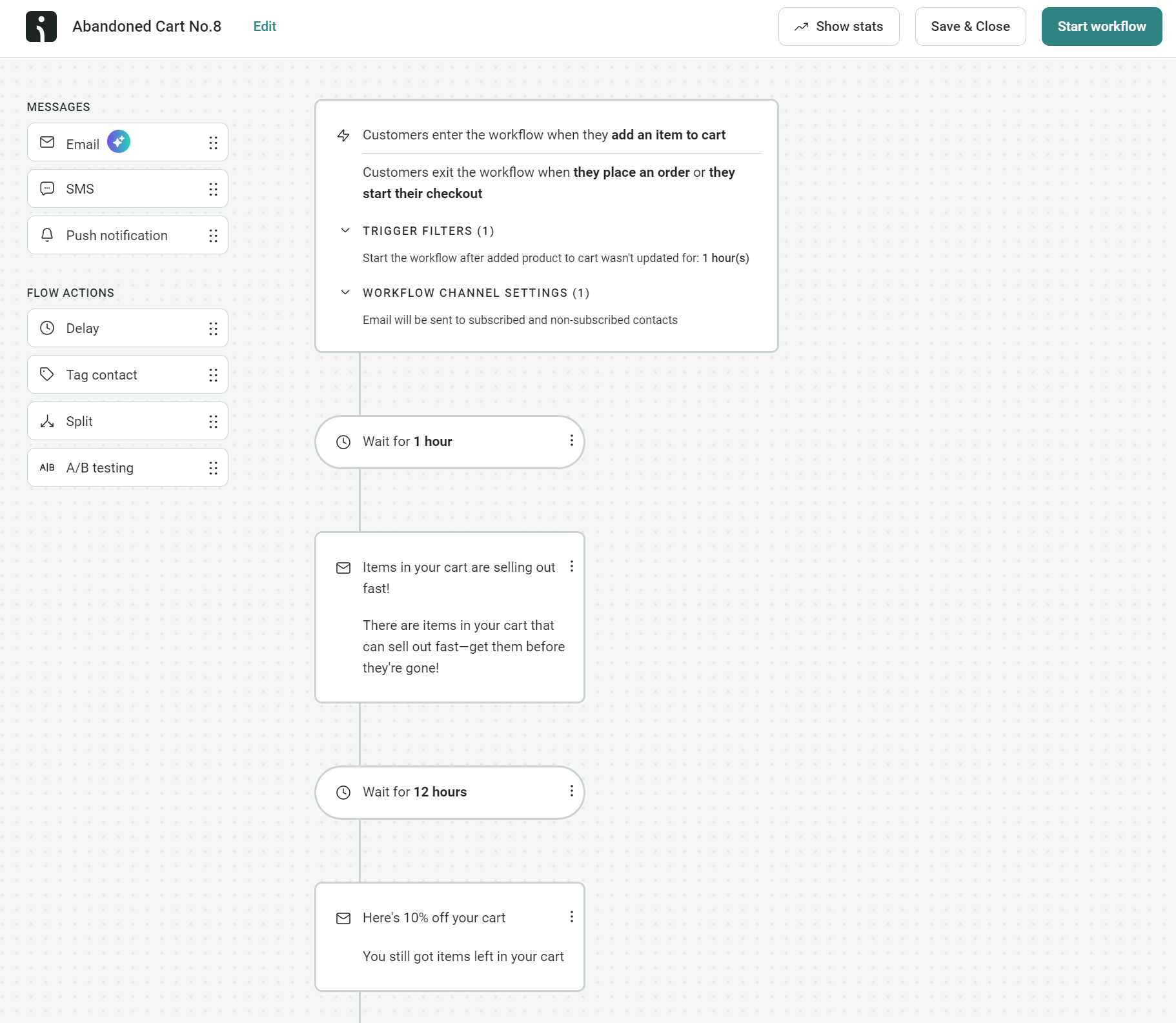
You set up the sequence once, customize messaging and timing, and then let automation recover sales around the clock. Performance data shows you what works, helping you refine your cart recovery approach over time.
Amundsen Sports’ abandoned cart automation achieved a 57% conversion rate, and over half of the recipients who clicked completed their purchase. Its cart recovery flow generates 10.8% of revenue despite comprising only 0.9% of sends.
Read the full case study here.
Build your WooCommerce abandoned cart flow
The WooCommerce plugin has a built-in cart abandonment feature, but its email editor and flow-building options are extremely limited. For example, the screenshot below shows the email editor, which uses WordPress’s WYSIWYG editor:
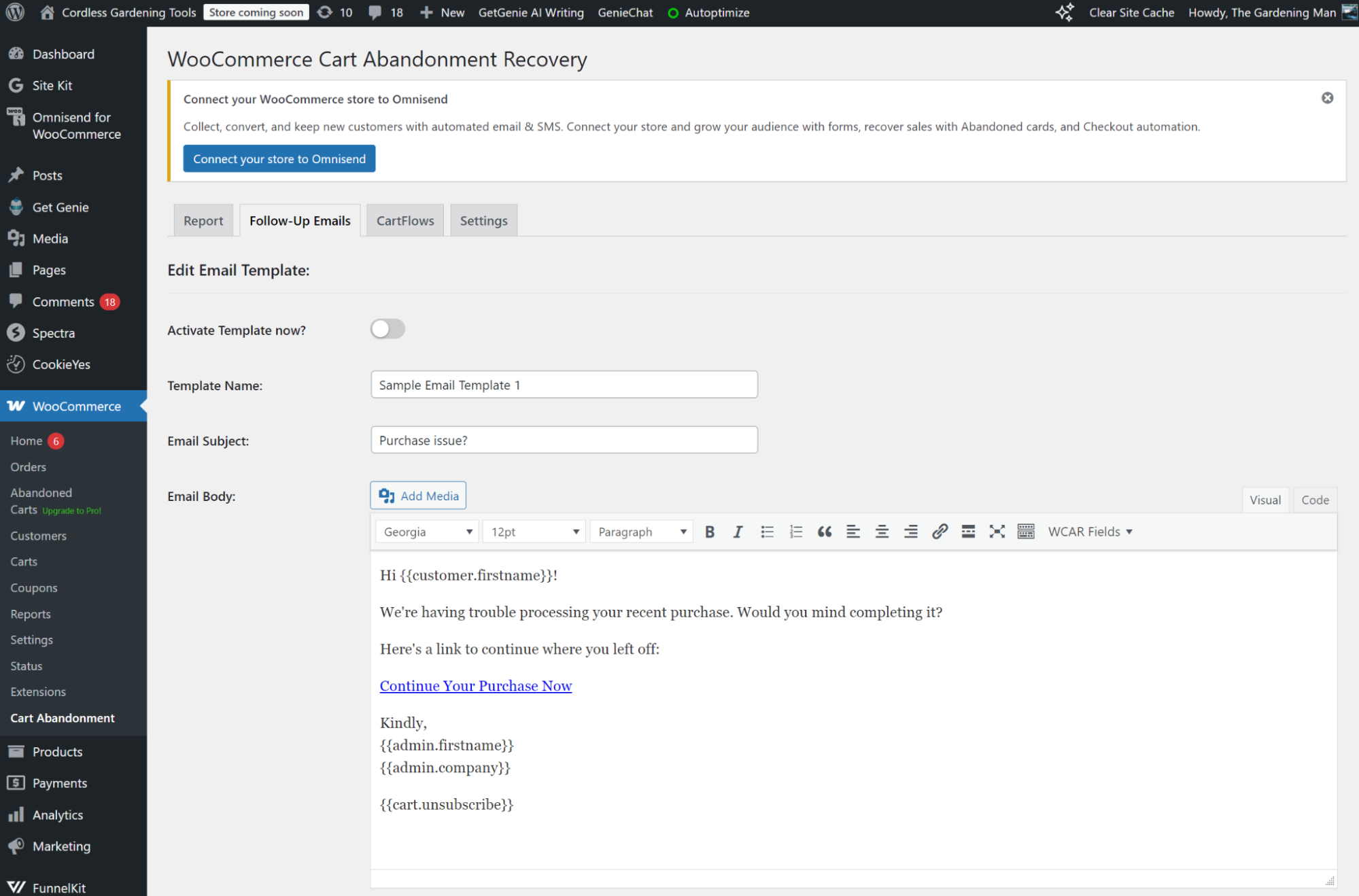
For superior control over templates and automations, the Omnisend plugin for WooCommerce is your best option. It provides pre-built automation templates, and its drag-and-drop template builder lets you create high-converting, custom emails.
Here’s how to build your first abandoned cart flow in Omnisend:
Step 1 — Download the plugin and create an Omnisend account
- Download your plugin file here, or log in to your WordPress site and go to Plugins > Add Plugin in the sidebar and search for Omnisend:
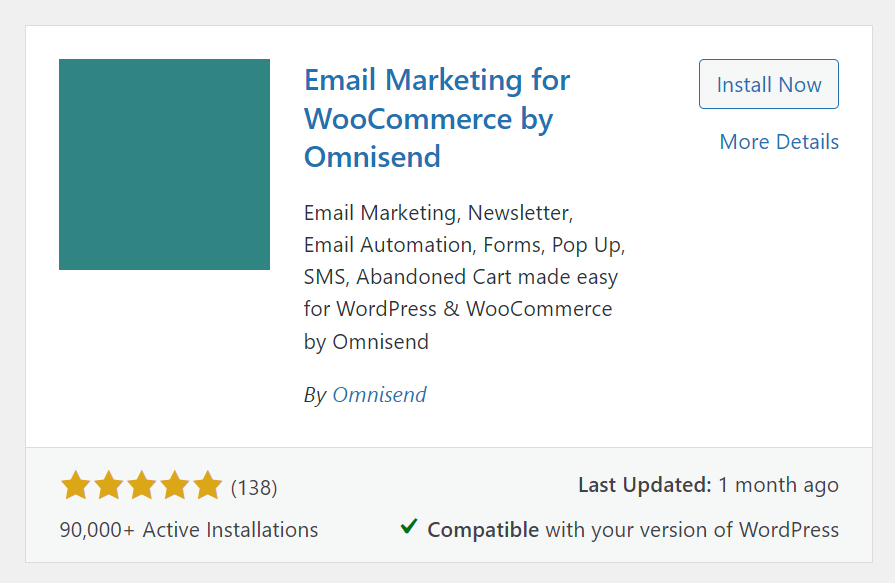
- Click Install Now
- Click Activate
- Follow the setup steps to create your Omnisend account
- Follow the steps to link your WooCommerce site to Omnisend
Step 2 — Build your first abandoned cart flow
- Log in to Omnisend
- Head to Automations in the sidebar
- Click Create Workflow
- Find the Abandoned Cart workflow and click Customize workflow:
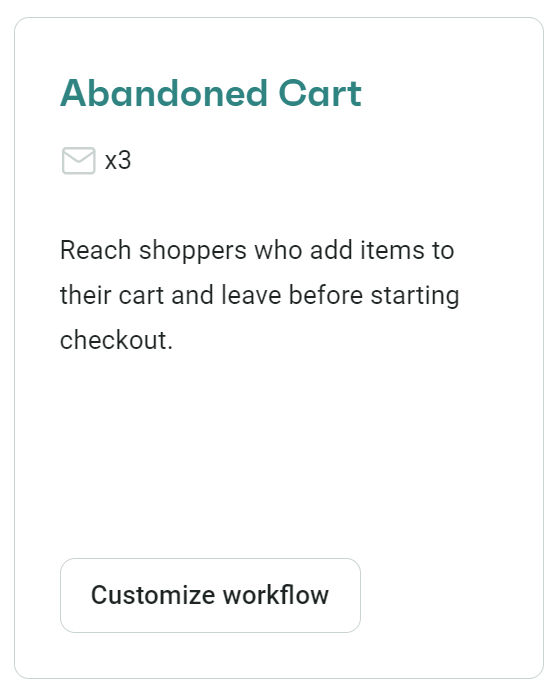
- You will now see Omnisend’s flow builder — it has two sidebars: the one on the left contains drag-and-drop elements, and the right sidebar contains the settings for them:
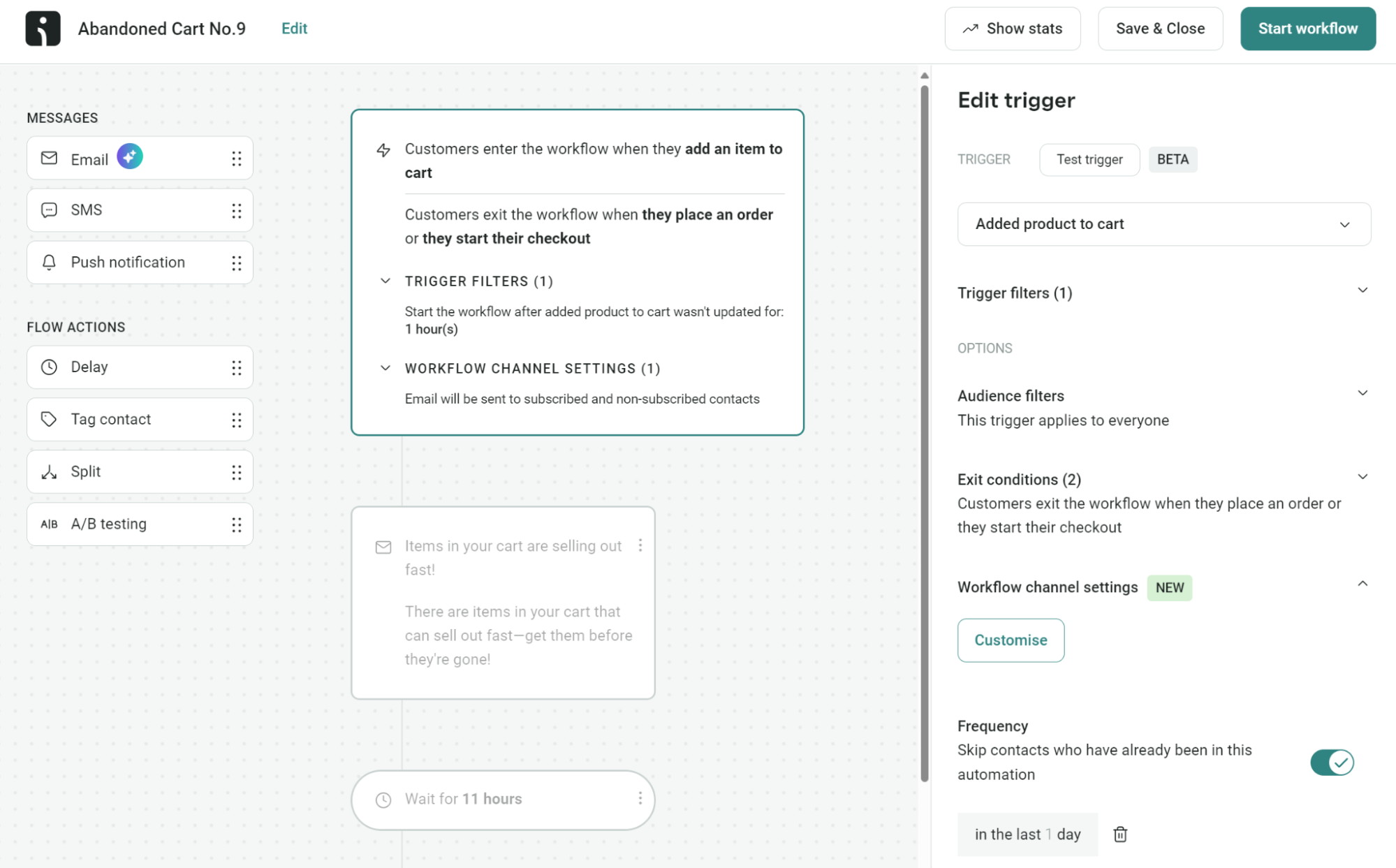
- Click any element to change its settings — clicking the email block loads the sidebar settings for editing your email:
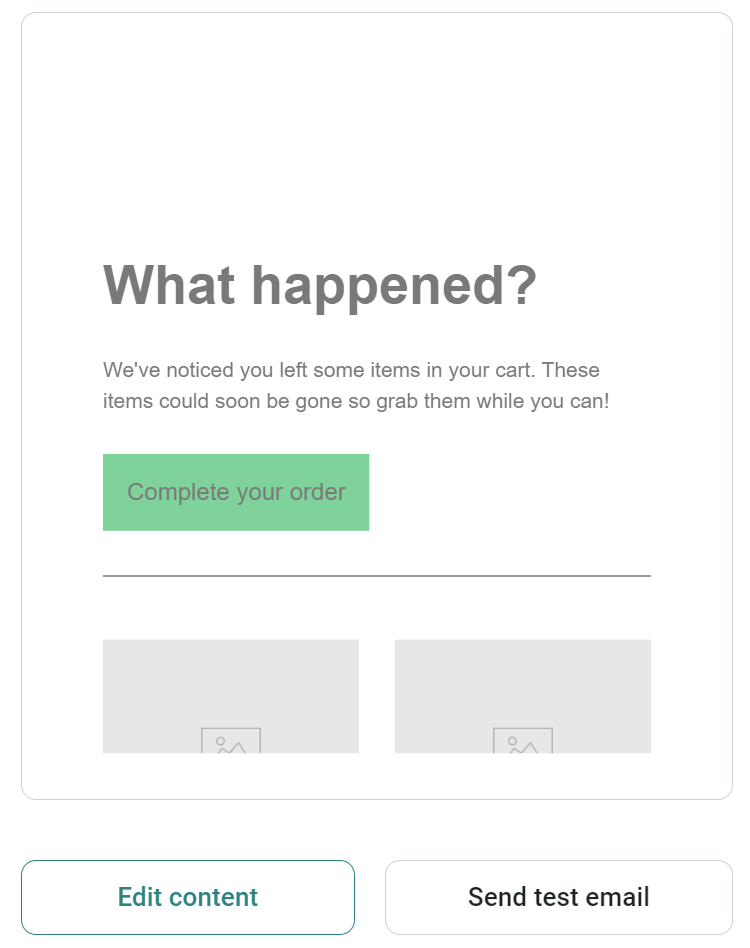
- Click Edit content to load the email editor
- Edit your email’s design to match your brand
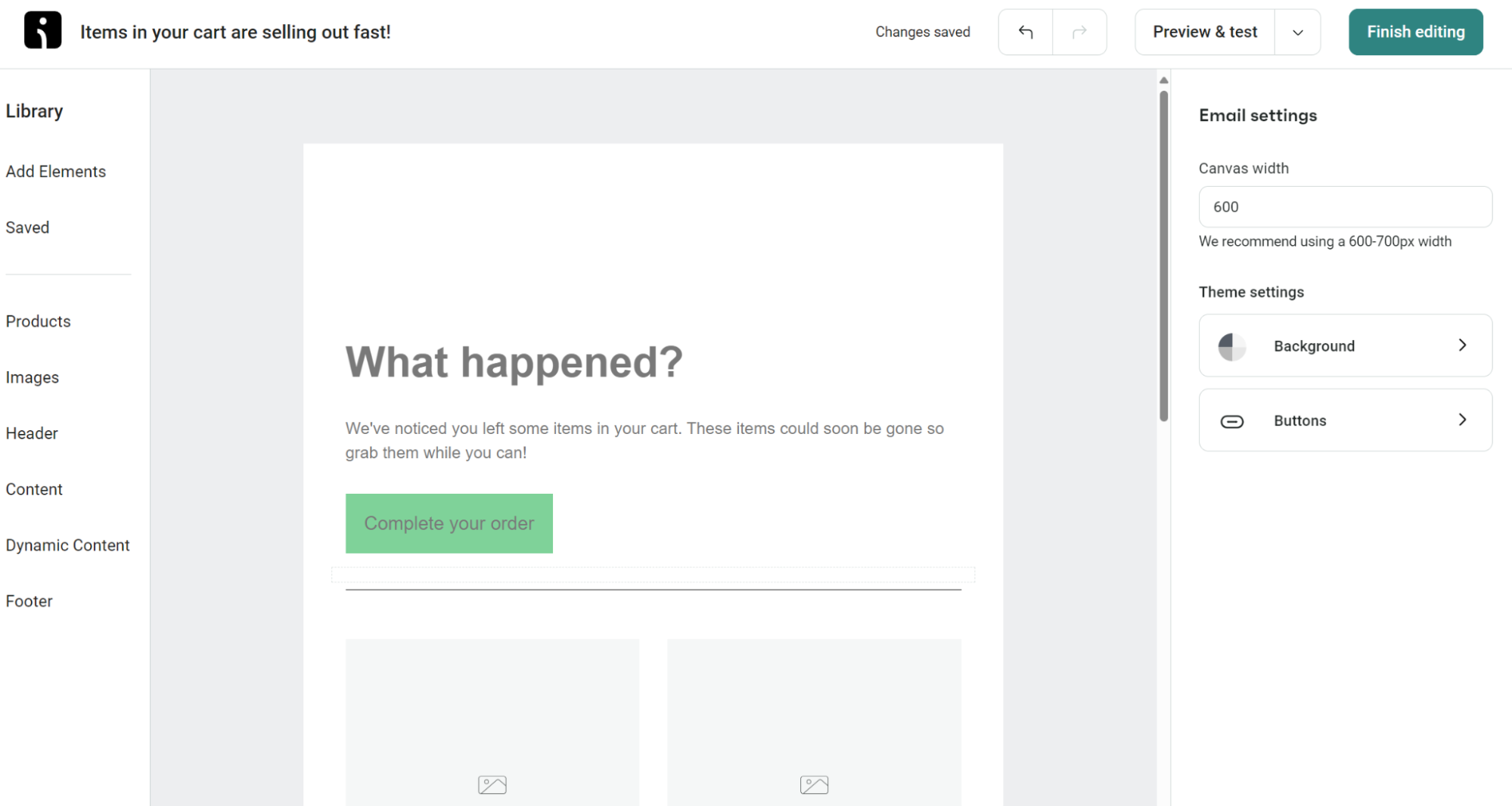
- Once you’re happy with your email, click Finish editing to return to the flow builder
Step 3 — Check settings and start the workflow
The pre-built abandoned cart flow has triggers and workflow channel settings pre-configured. You can change these to match your segmentation and targeting requirements:
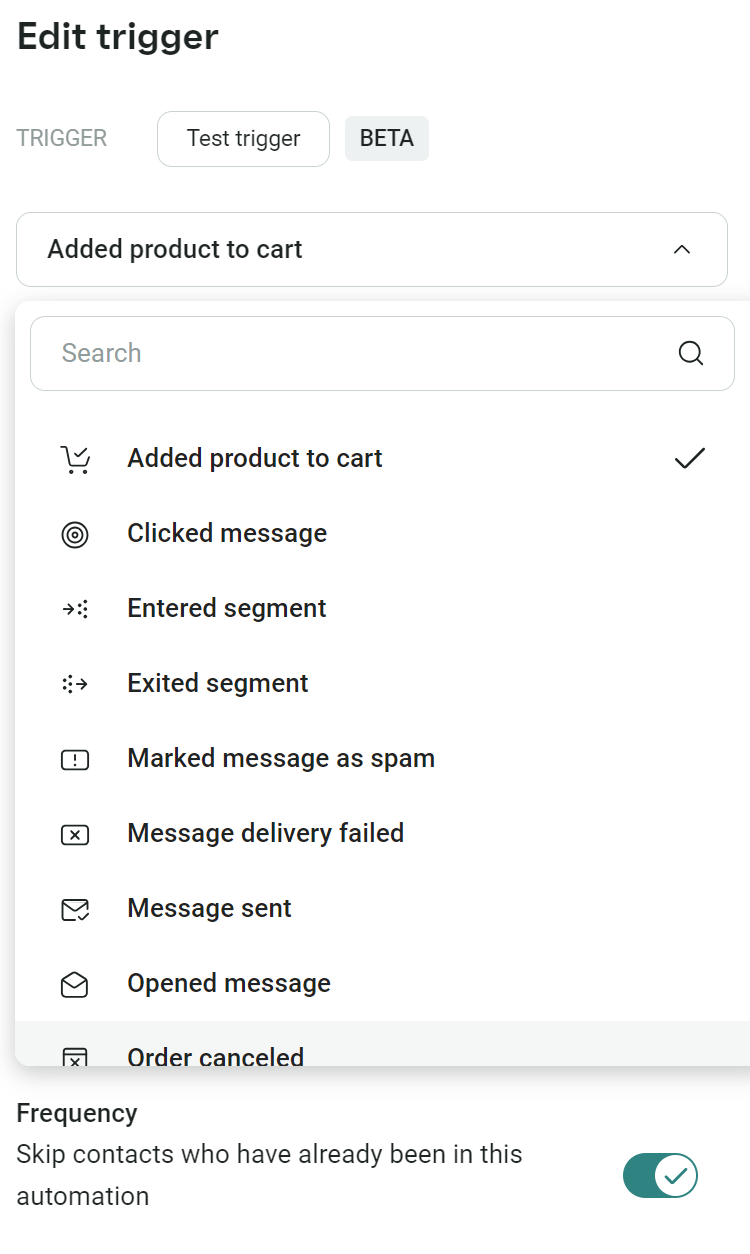
You can also see the number of messages in your abandoned cart flow (it’s three by default) and change the delays to suit your audience. For example, the flow below has three emails sent after 15 minutes, 24 hours, and 48 hours:
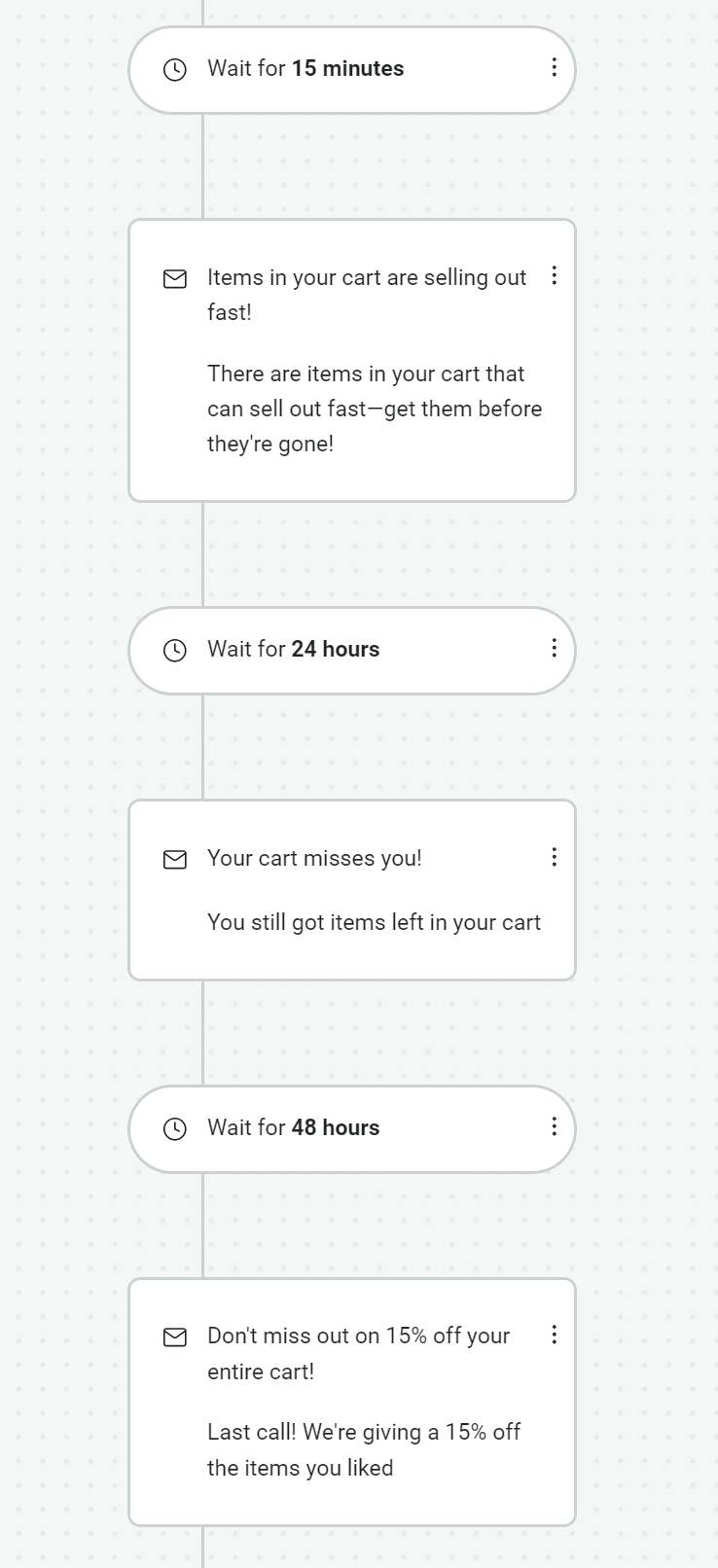
Change any settings that improve your targeting. Once you’re happy with your settings, click the Start workflow button:
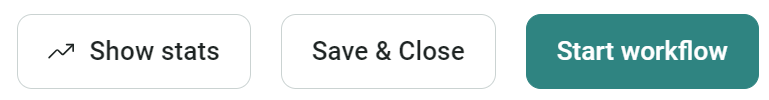
You will automatically be redirected to the Automations page with a list of flows. Your latest flow (for the abandoned cart) will be at the top:
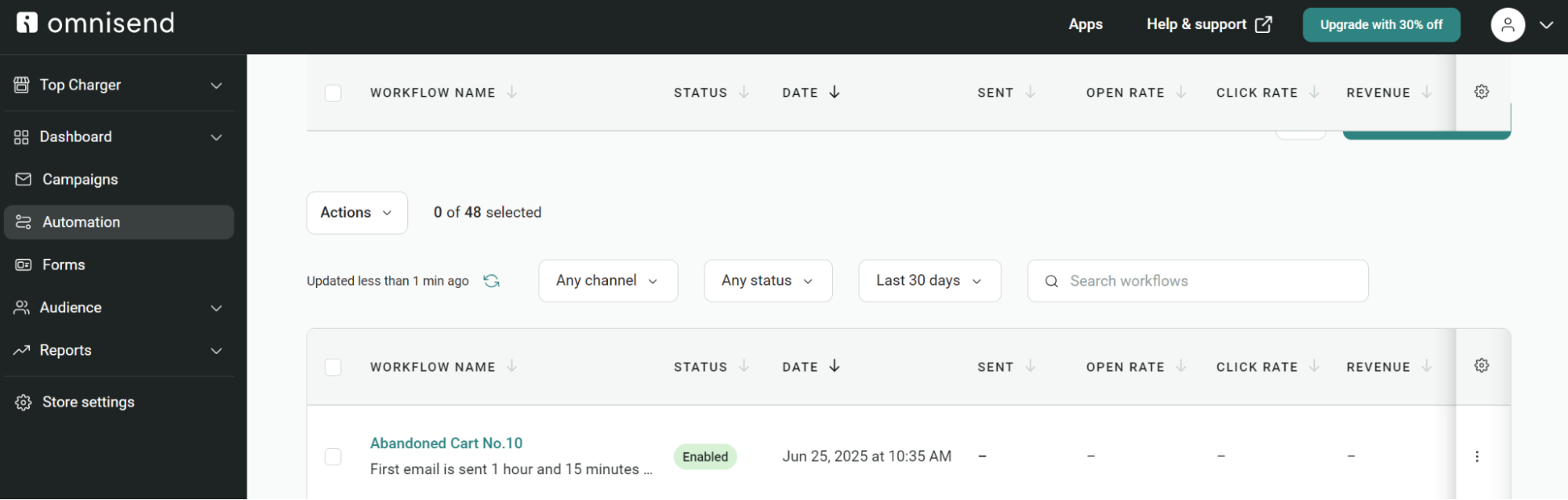
That’s it! You now have a working WooCommerce abandoned cart flow in Omnisend.
Designing high-converting abandoned cart emails
My abandoned cart emails work best when they remove friction and rebuild the desire that led customers to consider items initially.
For example, I use humor and witty language in the content body to match my brand voice and make the reminder feel friendly rather than transactional.
This email from rug retailer Revival captures this idea perfectly, using “So close, yet so far” in its subject line and “You picked a standout” in the email body:
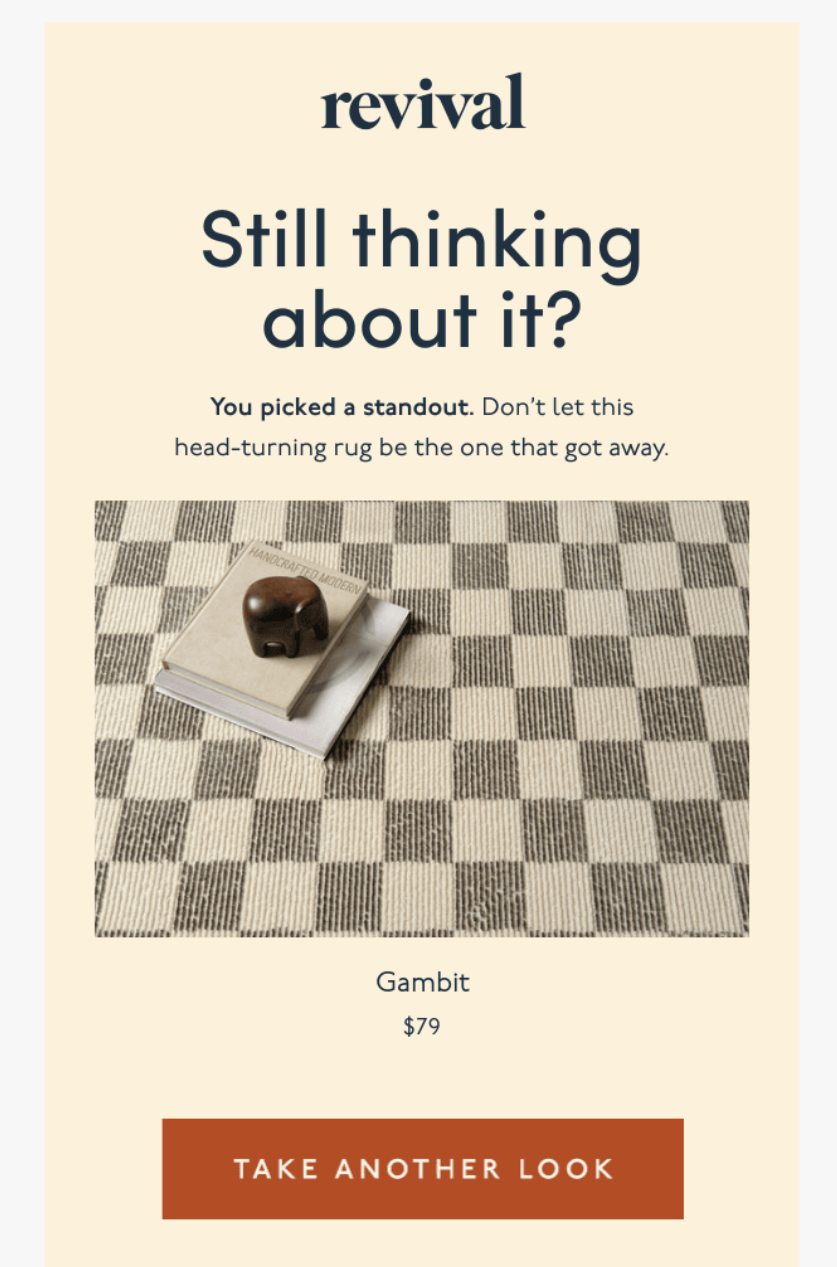
Key elements of an effective email
Every abandoned cart email needs these components to drive conversions:
- Compelling subject line: Urgency drives opens better than clever wordplay. Try “Your cart expires in 2 hours” or “[Name], we saved your cart for 48 hours.”
- Personalized greeting: Generic openers kill engagement immediately. Use the customer’s name and reference their abandoned products: “Hi Sarah, those blue ceramic mugs are still waiting for you” beats any template greeting.
- Clear call to action: Your CTA button should scream clickability. “Complete My Purchase” works better than “Click Here.” Make it big and bold, and place it where thumbs naturally tap on mobile screens.
- Product image and details: Show items with prices and variations. Remember to also include high-quality images to trigger desire.
- Social proof: Numbers create confidence. “2,847 customers bought this” or showing “4.8-star” ratings near products reminds shoppers that others trust your store.
- Strategic incentive: Start without discounts like 10% off. If they don’t bite, add free shipping in email two. Save percentage discounts for final attempts to preserve margins.
- Support link: Questions kill conversions. Pre-empt concerns with “Need help?” links to shipping info, return policies, or live chat. Making support visible reduces anxiety about completing the purchase online.
Discover more tips:
Abandoned cart emails: Best practices & examples (2025)
Tips for email sequences
Most successful recoveries happen within three emails. Your first message should arrive quickly and remind your customer. Email two lands a day later with added proof or small perks. The final email, after 72 hours, pulls out bigger incentives with expiration warnings.
Omnisend’s drag-and-drop builder includes pre-designed cart abandonment templates optimized for conversion. Dynamic content insertion automatically populates product details, saving design time and ensuring accuracy.
Best practices for timing and frequency
Speed matters more than perfection. Get that first email out within an hour because customers who just left are most likely to return.
Cap your series at one per 24-hour period per customer. Nobody wants three abandoned cart emails within 24 hours during lunch, after work, and before bed.
The best time to send your cart email sequence
Timing determines whether your WooCommerce abandoned cart emails recover sales or annoy customers. Send too soon, and you interrupt natural shopping behavior. Wait too long, and customers forget or buy elsewhere.
It’s best practice to send three abandoned cart emails across a span of three days. Here’s a flow built in Omnisend that matches this criteria:
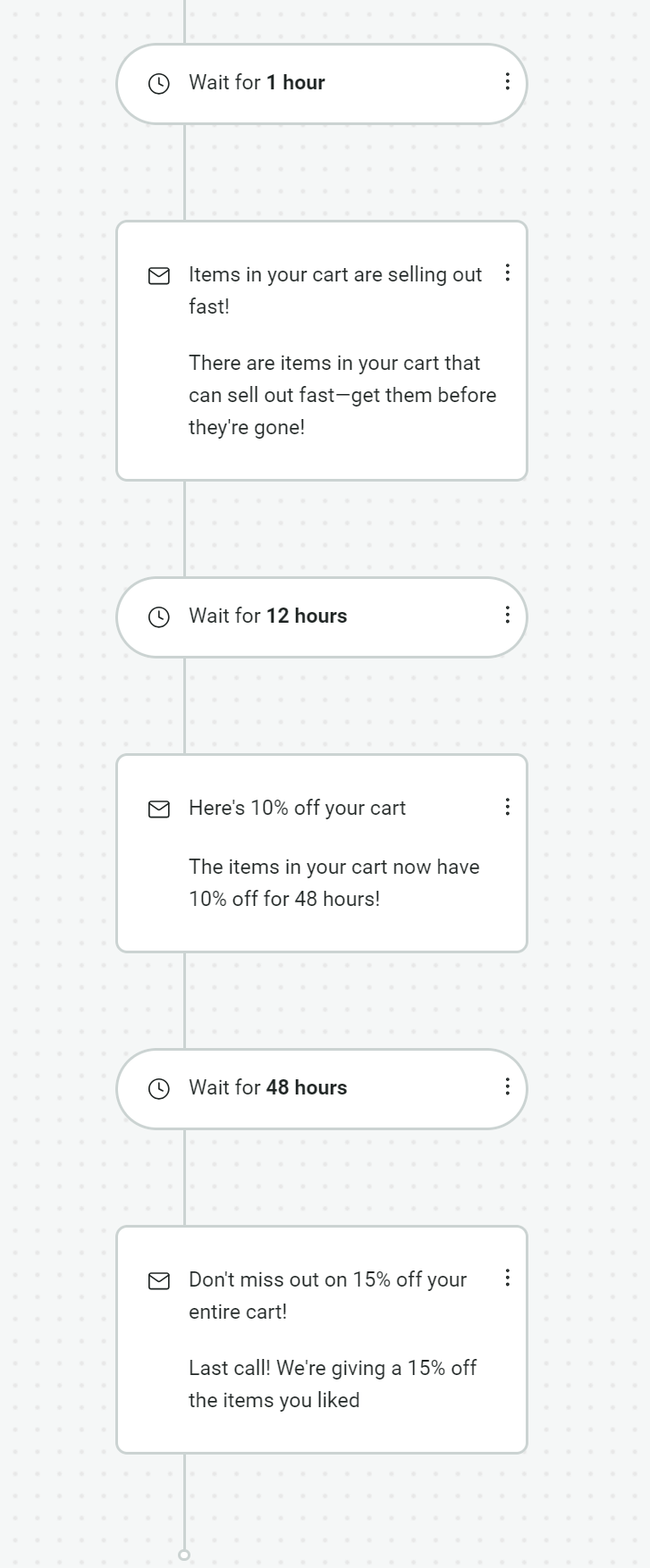
You can build a similar flow with this timing strategy:
Email 1 — 30-60 minutes after abandonment
Your first email should remind customers what they left behind. Show product images, names, and prices with a direct link back to checkout.
Skip discounts here, as it’s likely your customers abandoned their carts due to distraction rather than pricing. A friendly “You left something in your cart” subject line and a clear product display with links will engage your customers.
Email 2 — 24 hours after abandonment
Customers who don’t engage with your first cart abandonment email might have price reservations. Include customer reviews or “X people bought this today” messaging and offer 10% off or free shipping to encourage purchase completion.
Beyond timing, segmentation filters help you tailor messages to different scenarios. Set conditions for cart value to adjust your discount strategy — high-value abandoners might get free express shipping instead of a percentage off.
Email 3 — 72 hours after abandonment
Pull out the stops for holdouts — offer 10-15% off with a 48-hour expiration date. Add language like “We’re holding your cart, but not for long,” or display low stock warnings if applicable. After three days, purchase intent drops significantly, so this email needs maximum persuasion power.
Omnisend lets you A/B test these timings to find what works for your audience. Test 30 minutes versus one hour for the first email or 48 versus 72 hours for the final message. You can also test different subject lines and content.
Expert comment
“Each email builds on the previous one. The first delay (30-60 minutes) assumes distraction, so you send a simple reminder. By 24 hours, price becomes the barrier, so you add an incentive. At 72 hours, you need urgency to convert the remaining holdouts, so send your best offer. After that, it’s best to halt messages to avoid spam complaints.”
Bernard Meyer, Sr Director of Comms & Creative at Omnisend
Track performance and stay compliant with email and SMS rules
Monitor your abandoned cart performance to identify what drives recoveries and where customers drop off.
Key metrics to track
Focus on metrics that directly connect abandonment to revenue:
- Recovery rate: Percentage of abandoned carts that convert after receiving emails
- Average order value uplift: Compare recovered cart values to your store’s average
- Revenue per email: Total revenue divided by emails sent
- Click-to-conversion rate: Purchases divided by email clicks
Testing opportunities
Small changes in your sequence can significantly impact recovery rates:
- Subject lines: Test urgency versus curiosity
- Send times: Compare 30-minute versus one-hour delays
- Discount levels: Find the minimum incentive that drives action
- Message count: Test two and three-email sequences
Data analysis
Weekly data exports reveal which products and customers need different approaches:
- Export abandoned cart data to identify patterns by product category
- Segment by customer lifetime value to predict future behavior
- Review cart abandonment reasons weekly to spot checkout issues
- Compare recovery success across customer segments
Compliance requirements
Stay within legal boundaries to protect your sending reputation and avoid penalties:
- Include unsubscribe links in every email
- Honor opt-out requests immediately
- Follow TCPA rules for SMS — obtain consent and respect quiet hours (9 AM to 9 PM)
- Never include sexual, hate, alcohol, firearms, or tobacco content in SMS
Schedule weekly reviews to spot recovery patterns and test winners. Check which subject lines drive opens, which delays work best, and whether your discounts convert. Omnisend tracks all these metrics automatically — use the data to adjust your approach.
Recover more carts with Omnisend for WooCommerce
Omnisend lets you create WooCommerce abandoned cart emails that are perfectly timed and personalized. Recovery campaigns can target customers based on cart value, product categories, or purchase history using trigger filters.
For instance, you can send different messages to customers abandoning luxury items versus everyday products or customize flows for first-time visitors.
Your abandoned cart flows can also run split tests to see what drives conversions for your store — 30-minute or two-hour delays, subject line variations, different discount amounts, etc.
Best of all, your customers can receive an email with an SMS and push notification in any order to match their preferences and provide the best experience.
Quick sign up | No credit card required
FAQs
Use the Omnisend plugin to access pre-built abandoned cart templates. The automation builder lets you drag and drop product blocks, add personalization tags, and set trigger delays. Your workflow goes live with one click.
Installation takes minutes — add Omnisend from your WordPress dashboard, then browse to Automations. Pick the cart recovery preset and tweak the timing. You could see your first recovered sale within hours.
Once Omnisend connects, your dashboard displays every abandoned session automatically. Watch recovery rates climb, see which products get abandoned most, and measure the revenue impact from your abandoned checkout emails.
Yes, because these messages continue an existing transaction rather than starting new marketing. Customers expect reminders about items they were actively purchasing. Include unsubscribe options anyway to respect preferences.
TABLE OF CONTENTS
TABLE OF CONTENTS


No fluff, no spam, no corporate filler. Just a friendly letter, twice a month.

 OFFER
OFFER







