
Drive sales on autopilot with ecommerce-focused features
See Features15 WooCommerce automations to increase sales and save time
Read summarized version with
WooCommerce automations save you significant time building the professional experiences customers expect from your store, such as discounts applying automatically at checkout, and are crucial to making your store run without you.
Even if you have a team, manually managing sales, marketing, inventory, and customer touchpoints can bog down your operations with errors and missed revenue opportunities that automation handles.
The question is, where should you automate WooCommerce first? Let’s explore 15 automations worth setting up and tips to make your efforts successful.
Quick sign up | No credit card required
Why automate your WooCommerce store?
Time savings, for starters. Grouping customers into segments, creating unique discount codes, routing orders to suppliers, updating storewide prices when you have sales, and many other tasks that you currently do manually are automatable.
You can also utilize WooCommerce automations to generate revenue from scenarios that wouldn’t exist otherwise, such as winning back customers who haven’t made a purchase in months and cross-selling to increase average order values.
Omnisend’s preliminary Q1–Q3 2025 data indicate that automated emails generated nearly 40% of sales from just 3% of sends, suggesting a substantial revenue opportunity.
This video will help you learn more about the benefits of email automations:
Another marketing automation opportunity with WooCommerce is connecting your disconnected tools and enhancing how you access and utilize their data. For instance, Omnisend offers a native integration with Google Ads Customer Match, allowing you to sync your contact lists with Google’s products.
Omnisend success story
Bowy Made pulls 70% of its revenue from automated workflows, particularly pre-purchase sequences for product views and cart abandonment that generate five figures monthly.
It maintains a 52% open rate on automation emails and hits 30% repeat purchase rates with messages that match customer lifecycles rather than relying on discount-driven tactics.
Read the story: Bowy Made.
Now that the benefits are clear (time savings, new revenue opportunities, connected tools), here are 15 automations worth implementing across marketing, fulfillment, and store operations.
15 WooCommerce automations that drive real results
It’s best to think of WooCommerce automations as plural and consider how they can improve your customer experience and operation in multiple ways.
You could start with something as simple as a branded abandoned cart email to replace WooCommerce’s bland stock cart abandonment flow, or automatically importing inventory per supplier instead of manually uploading CSVs.
The automations below cover WooCommerce marketing, fulfillment, and sales operations. Each includes setup guidance and plugin recommendations.
Click the links below to jump to any that interest you, or keep reading:
- Email automations for your customer journey
- SMS automations that generate repeat purchases
- Dropshipping for automatic fulfillment
- Exit-intent popups to capture last-chance revenue
- Push notifications for instant customer re-engagement
- Checkout upgrades that remove buying friction
- Automated invoices and payment processing to build trust
- Order tracking that keeps customers informed
- Faster refund and return processing automation
- Dynamic coupon codes that trigger at the right moment
- Product recommendations based on customer behavior
- Review requests that build social proof
- Winning back quiet customers with automated emails
- Performance dashboards that automatically track what’s working
- Automated upsells to increase revenue and average order value
1. Email automations for your customer journey
Triggering branded, personalized emails when people sign up, subscribe, browse, abandon, purchase, or otherwise interact with your store is the first automation you should cover to create a professional customer experience.
Check out this welcome email built in Omnisend:
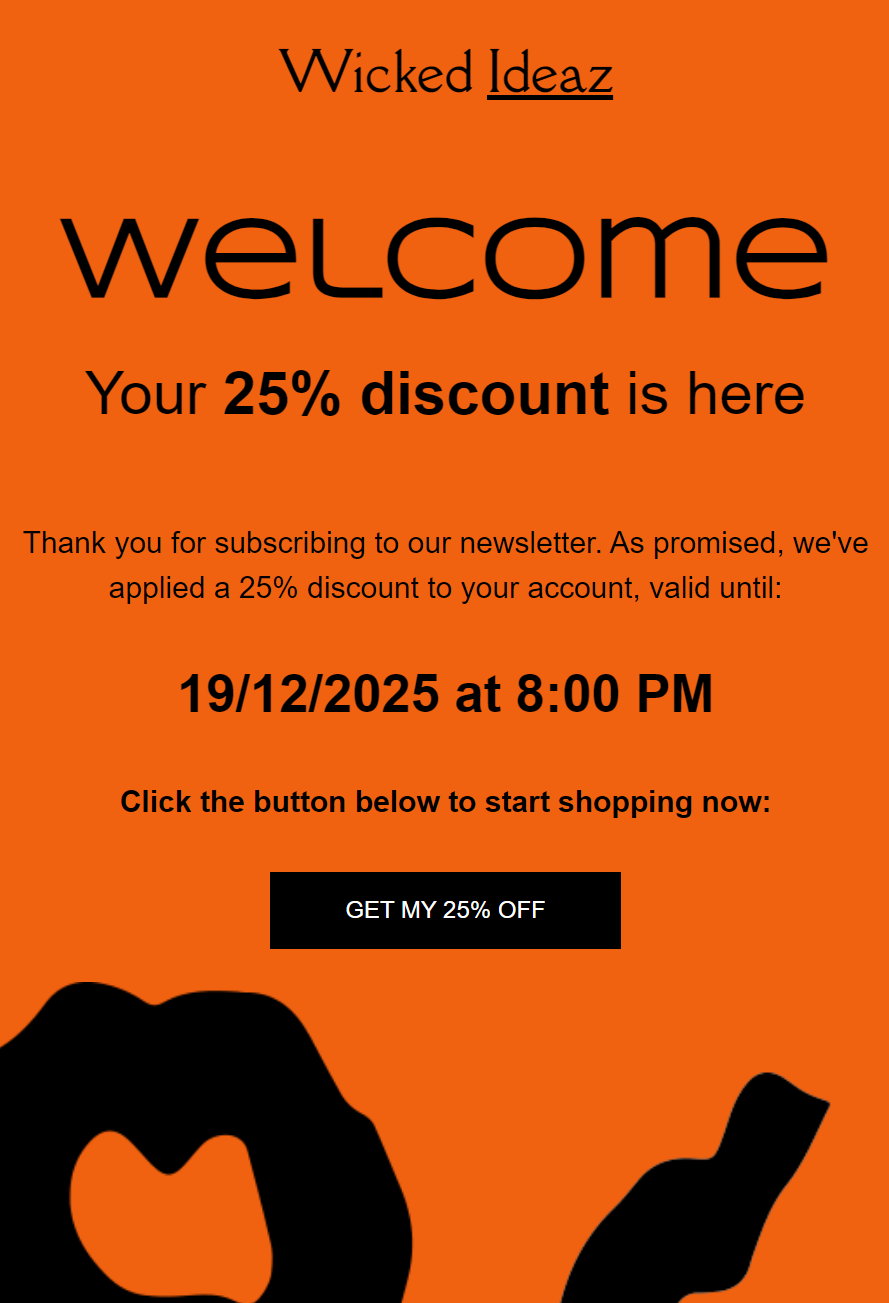
If you don’t automate, your email strategy will consist only of promotional and informational messages, sent via scheduled and one-time emails. These have their place, but do not cover the complex journeys customers take when buying online.
Triggers include segment changes (such as when someone becomes a VIP after spending $500), cart abandonment, purchases, product browsing, and whether customers have opened previous emails.
For example, the image below shows the triggers for a welcome series in Omnisend. In this case, it triggers when customers subscribe to marketing or place an order:
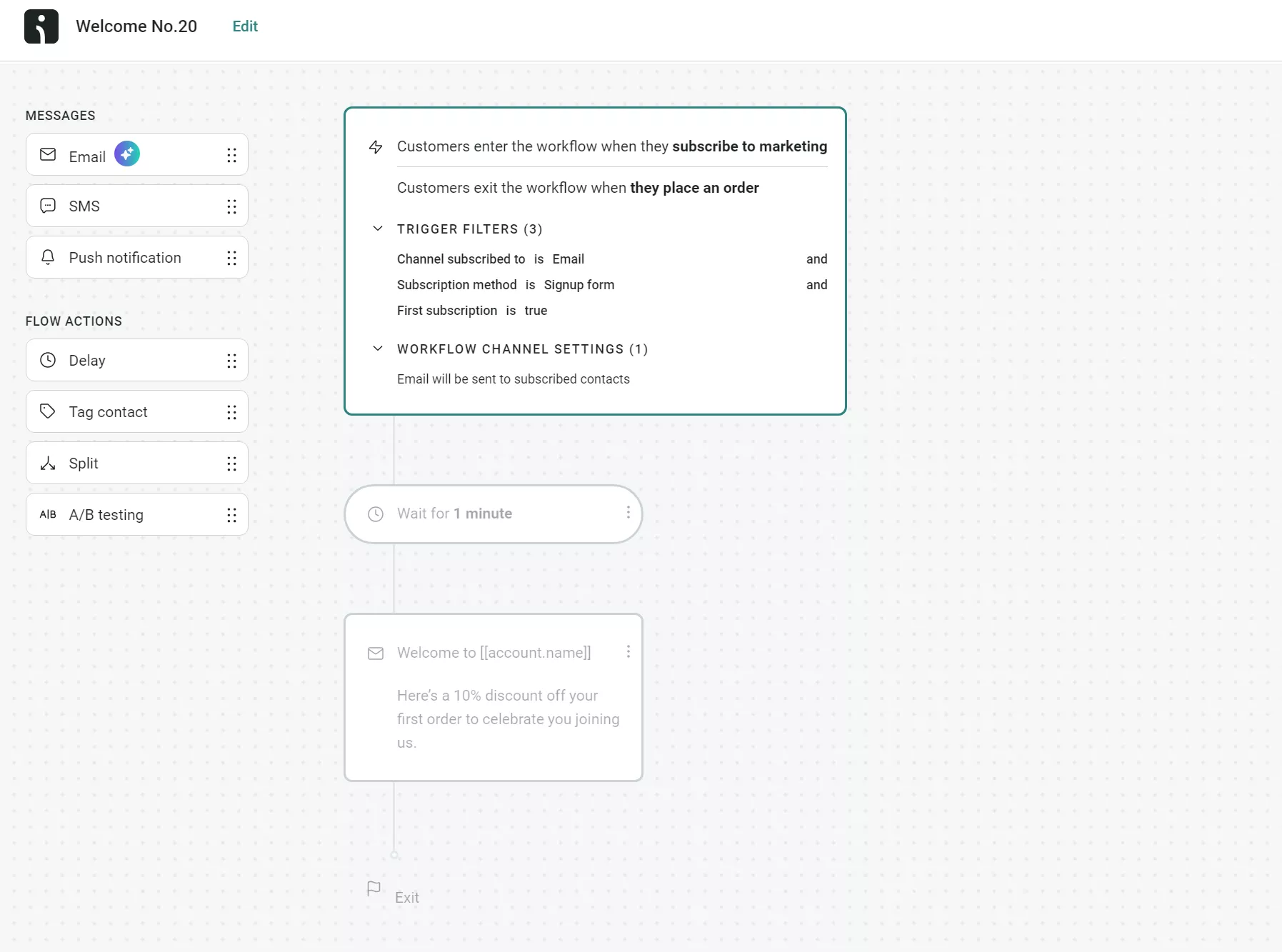
Automated emails recover abandoned revenue, bring back inactive customers, and maintain engagement without requiring you to schedule individual sends or remember follow-ups.
Automation plugins to get started
- Omnisend: For WooCommerce stores of all sizes. You’ll appreciate its pre-built flows, segments, and automation builder for creating unique customer experiences.
“Start with welcome and cart abandonment before building additional flows. Those two alone handle most immediate revenue opportunities, and you’ll learn workflow logic before tackling more complex automations.”
Karolina Petraškienė, Marketing Projects Lead at Omnisend
2. SMS automations for personalized experiences
Texts are one of the best WooCommerce marketing automations. You can personalize automated SMS messages; they arrive instantly, and most of your customers won’t have their notifications muted. That makes it your best channel for time-sensitive offers.
Cart abandonment, purchases, segment entry, and product views are typical triggers you can use when building text message automations. Additionally, you can configure your flows to trigger an SMS before or after an email.
The illustration below shows how an SMS flow works:
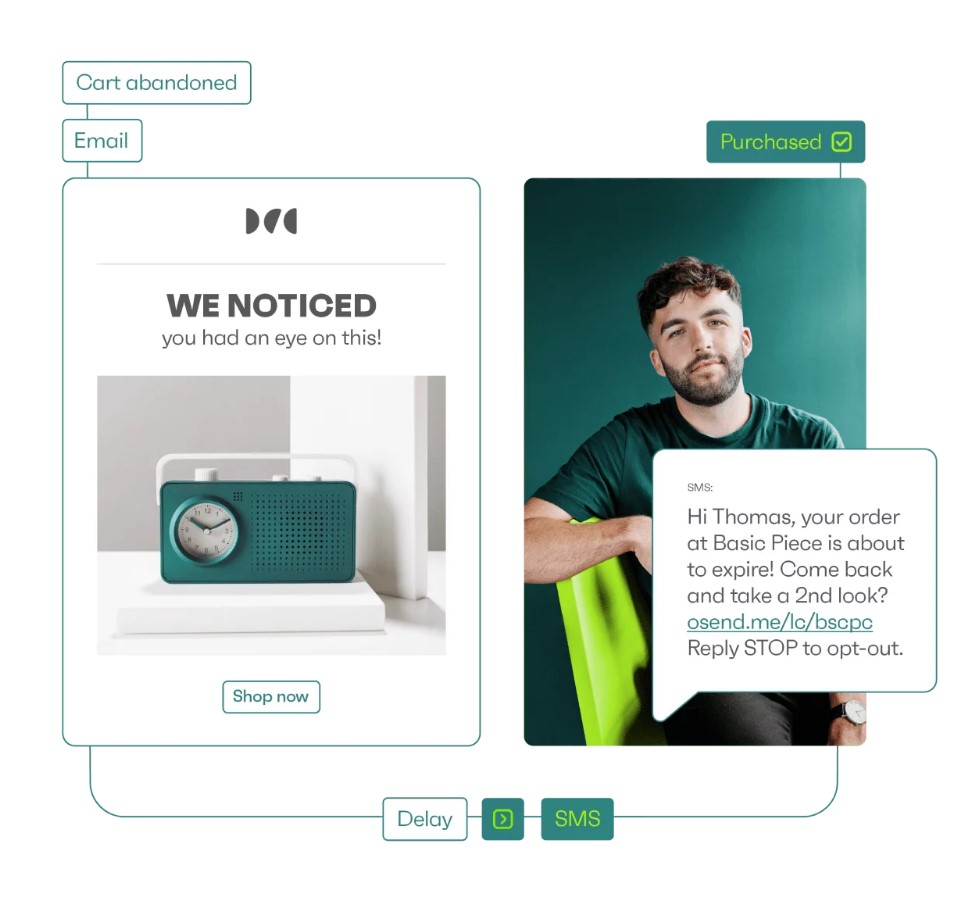
Adding SMS to abandonment flows increases recovery rates, and post-purchase sequences can encourage responses (such as collecting reviews) much faster than email alone.
Automation plugins to get started
- Omnisend: Its Pro plan includes bonus SMS credits equal to the price of your monthly plan, and all plans let you add SMS automations to email flows.
“SMS automations cover your most time-sensitive messaging for opted-in customers. If emails don’t perform, or your sequence needs an additional notification, text messages offer another way to reach customers.”
Andrius Šeršniovas, Conversion Specialist at Omnisend
3. Exit-intent popups to capture last-chance revenue
A portion of your visitors will abandon their sessions without providing their email address. Thankfully, you can avoid that with an exit-intent popup that triggers at the moment they are about to leave, such as the gamified Wheel of Fortune popup below:
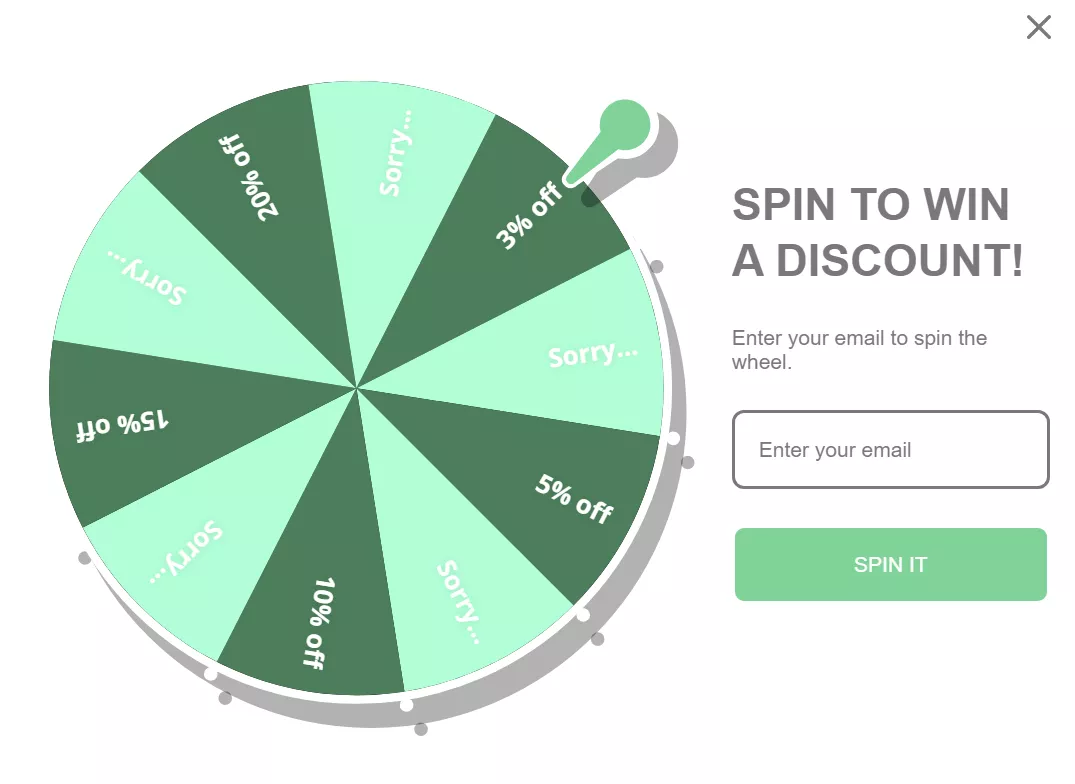
As you can see, the popup above offers a discount in return for the customer’s email address, helping you build your list and recover revenue.
Desktop popups appear when the cursor moves toward the close button or after an idle period. Mobile triggers include back button presses, rapid upward scrolling, and time-based inactivity. Restrict popups to cart, checkout, or payment pages to target high-intent visitors only.
Exit-intent popups increase sales when they offer discount incentives, and you can ask customers for their email addresses in return to build a new list of eager shoppers who have shown purchase intent (but haven’t made a purchase yet).
Automation plugins to get started
- Omnisend: Build your popups in record time with pre-built templates, including the gamified Wheel of Fortune and multi-step forms.
“Your customer acquisition costs will thank you for exit-intent popups. Offer a discount, and you’ll convert a significant portion of passive browsers into paying customers.”
Evaldas Mockus, VP of Growth at Omnisend
4. Web push notifications for instant customer re-engagement
Web push notifications reach customers during active browsing moments and idle phone time, when emails and SMS messages often go unnoticed. A timely, contextual push notification can help you capture sales and improve customer relationships.
Here’s an example of a push notification automation for customers browsing shoes:
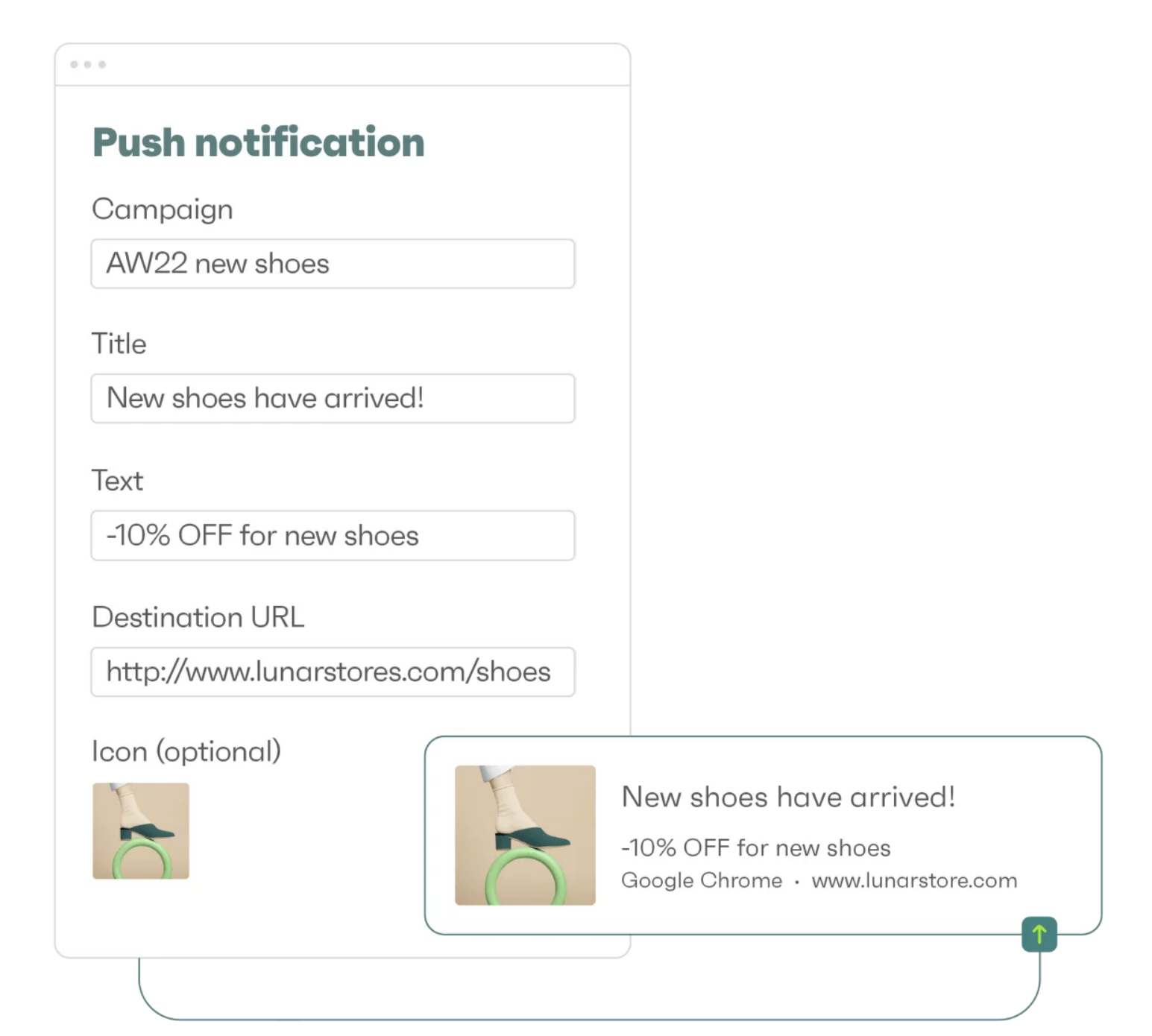
Set notifications for flash sales starting, abandoned items selling out, wishlist price drops, back-in-stock alerts, or delivery updates. Stack multiple triggers—like sending “only 2 left” when someone viewed an item three times yesterday.
Mobile notifications convert fast for time-sensitive offers, and desktop alerts catch laptop shoppers mid-research. Together, they rescue sales from disappeared customers and complement your WooCommerce email marketing automations.
Automation plugins to get started
- Omnisend: Lets you add push notifications to your email and SMS flows to reach customers across all channels.
“Push notifications will arrive at optimal moments in your customer journey while they are browsing your WooCommerce store. No other channel is as direct, and when you add incentives, the sales opportunity is enormous.”
Karolina Petraškienė, Marketing Projects Lead at Omnisend
5. Dropshipping for automatic fulfillment
Dropshipping platforms have plugins you can add to your store, after which you can import their products and configure your pricing and delivery options. Customer orders will be sent to your supplier, although customer service is your primary domain.
Here’s how it works in more detail:

Dropshipping automations are suitable for offering free gifts and generic product sales to complement your branded products, or you can opt for a 100% dropshipping model, which automatically fulfills every sale through your store.
Sell online without holding stock, purchasing inventory, or creating unique products. Your storefront and customer experience set you apart from competitors.
Automation plugins to get started
- Importify: Imports from 25+ marketplaces, including AliExpress, Alibaba, Etsy, Walmart, Temu, and Shein, to eliminate manual inventory management.
- Syncee: Connects your WooCommerce store to verified dropship and wholesale suppliers, some of which aren’t found anywhere else.
6. Checkout automations that remove buying friction
WooCommerce’s stock checkout has speedy load times and a consistent user experience, but you can make it significantly better with address auto-complete, automated free shipping thresholds, and instant checkout.
Upgrade your WooCommerce checkout if the standard design doesn’t match your brand or doesn’t provide the necessary functionality for a seamless customer experience. Instead of coding new features, you can use an automation plugin.
A unique checkout will differentiate your brand, as most WooCommerce stores typically stick with the standard (some would say bland) design. Additionally, by incorporating relevant trust signals and streamlining the purchasing process, you can increase sales.
It’s easy enough to optimize your checkout with most plugins. For instance, CartFlows (see below) provides five pre-built checkouts during setup:
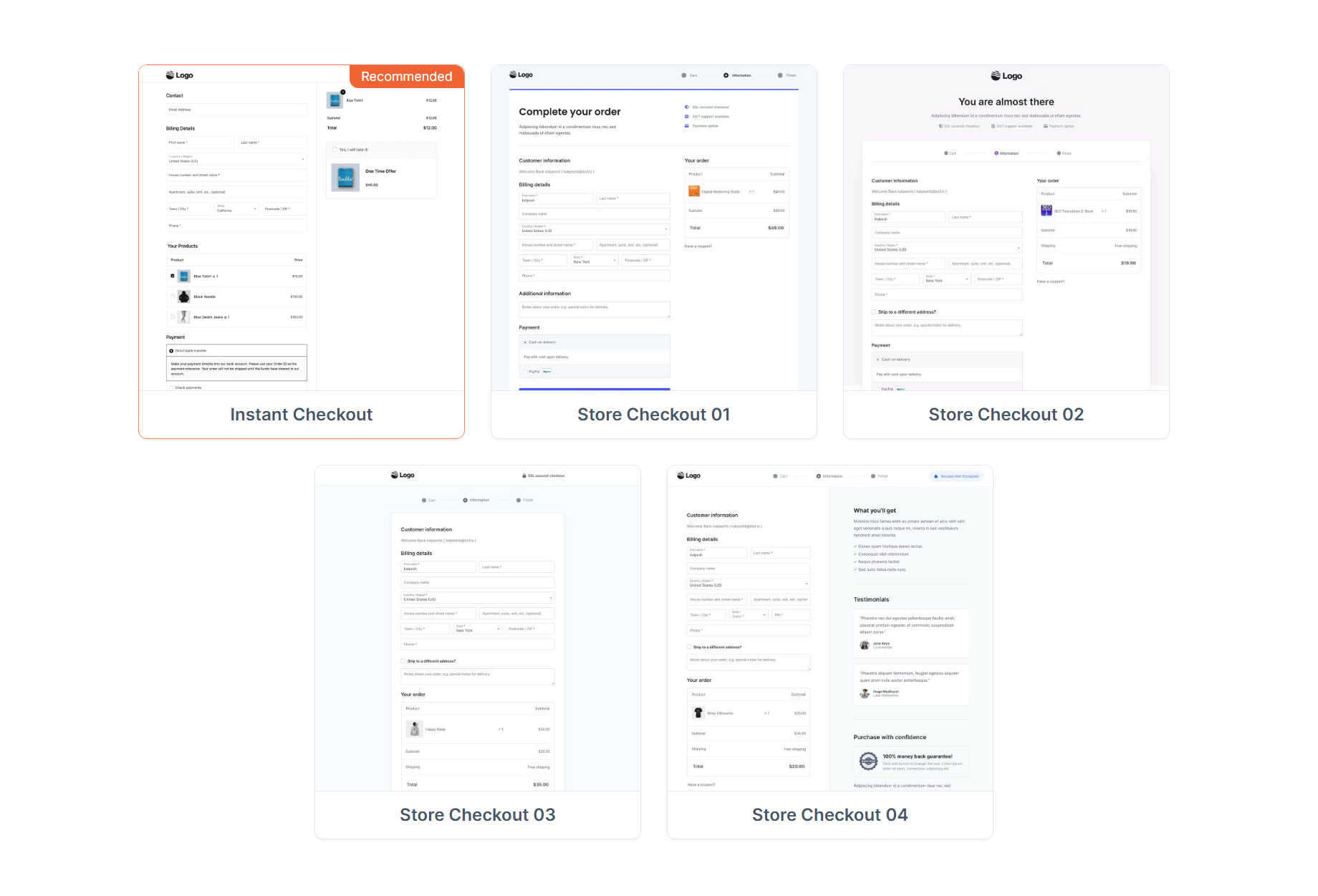
Automation plugins to get started
- Checkout Add-Ons for WooCommerce: Lets you quickly add order tips, percentage-based fees, service and product upsells, gift options, and more.
- CartFlows: Pick this one to replace your standard WooCommerce checkout with a customizable one and create upsells, downsells, order bumps, and automatic coupons.
7. Automated invoices and payment processing to build trust
Nothing will kill trust in your store faster than slowly processing payments and sending out invoices. Customer payments should be processed within one minute of completing checkout, and your invoice should be sent via email five minutes after.
Invoices are created when orders reach statuses you define (payment received, processing, shipped, completed). Send immediately after checkout or delay until fulfillment, depending on your workflow preferences.
Your customers receive detailed information about their purchases and clear instructions on refunds, returns, and other policies in PDF format. They can download it and refer to it any time, rather than searching emails, which improves their customer experience.
Here’s an example invoice built using PDF Invoices and Packing Slips for WooCommerce:
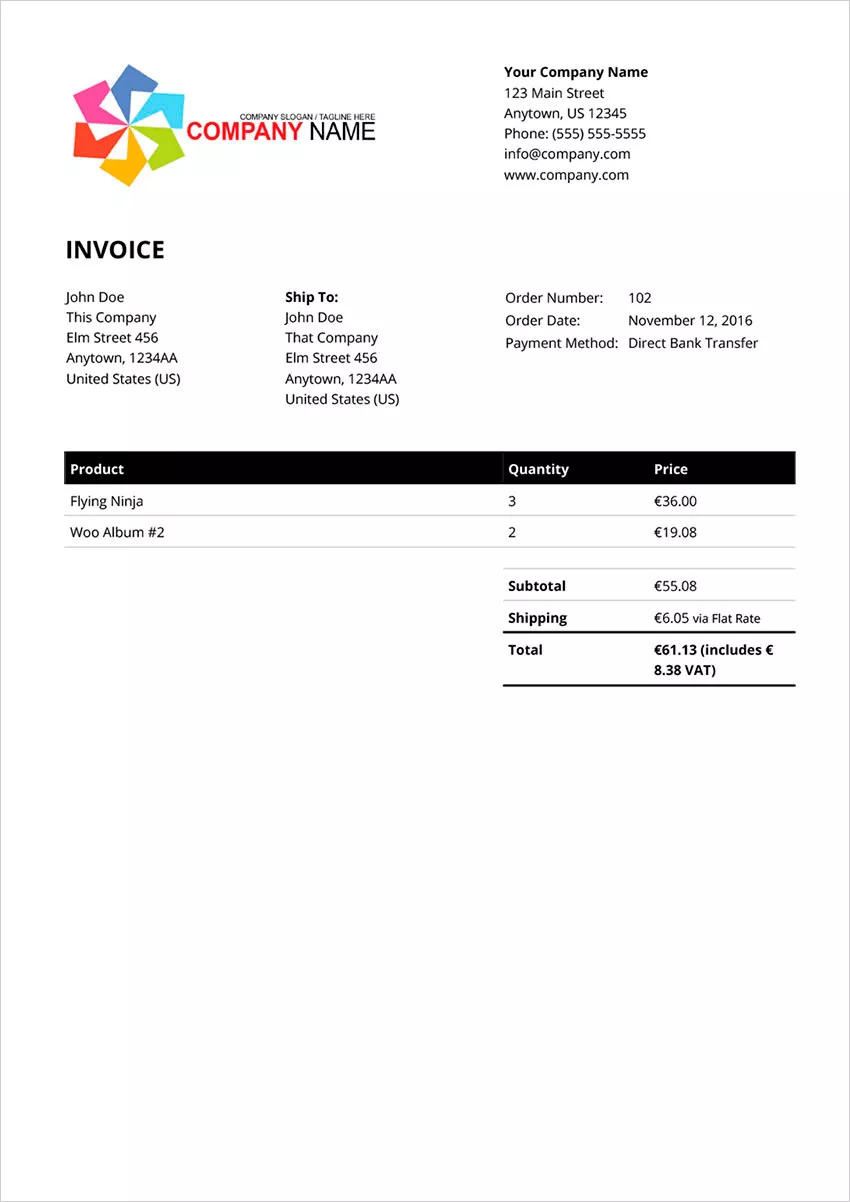
Automation plugins to get started
- PDF Invoices and Packing Slips for WooCommerce: Provides PDFs that can be attached to emails or accessed from customer account pages.
- WooPayments: Cards, Apple Pay, Google Pay, Klarna, and Afterpay are processed through one gateway to reduce code and load times.
8. Order tracking that keeps customers informed
WooCommerce sends shipping emails, but they arrive without carrier details, tracking numbers, or estimated delivery dates. You’d need to add those manually for every order.
Tracking plugins handle this automatically. Enter a tracking number once, and it appears in emails, customer accounts, packing slips, and order details without requiring information to be copied between pages.
Here’s a tracking page built with Orders Tracking for WooCommerce:
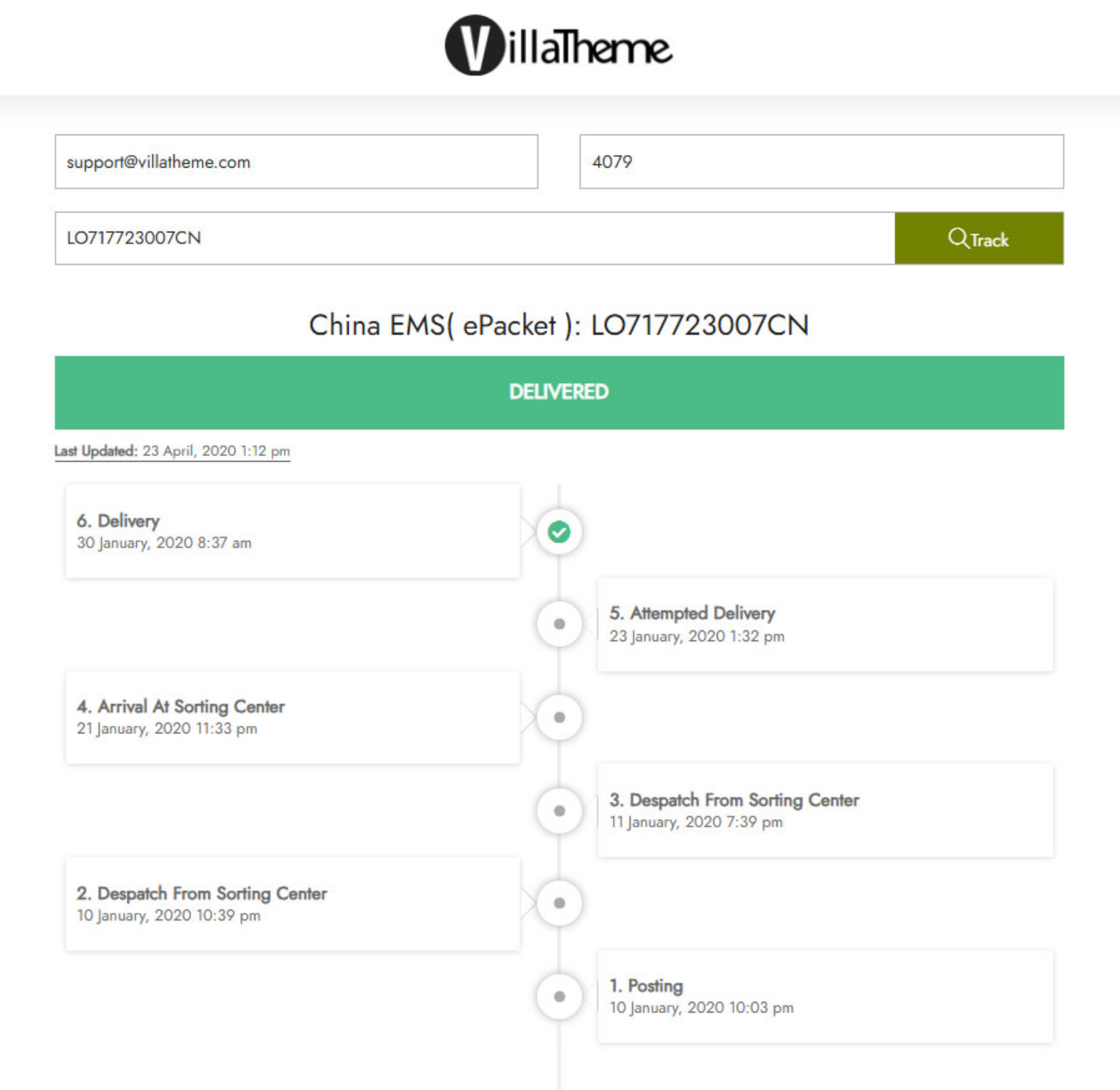
Add an order tracking automation to your store if you sell physical products to provide a professional customer experience. Remember that companies like eBay, Amazon, Adidas, and other leading retailers all allow customers to track their orders.
Providing customers with ways to track their orders reduces support requests and introduces additional opportunities for relationship building.
Automation plugins to get started
- Orders Tracking for WooCommerce: Covers 80+ carriers and auto-generates tracking URLs when you enter numbers.
- YITH WooCommerce Order and Shipment Tracking: Supports 489 carriers with tracking codes, pickup dates, and delivery estimates saved to orders.
9. Faster refund and return processing automation
Some of your customers will need to return, exchange, cancel, or otherwise request refunds on sales. WooCommerce doesn’t handle this out of the box, so you need a plugin to do the heavy lifting and link up with your customer service.
Automated refunds and returns save you significant admin time and ensure accurate refunds that build trust in your operation. The best plugins, such as Return Refund and Exchange For WooCommerce, let you pick which pages to show refund options:
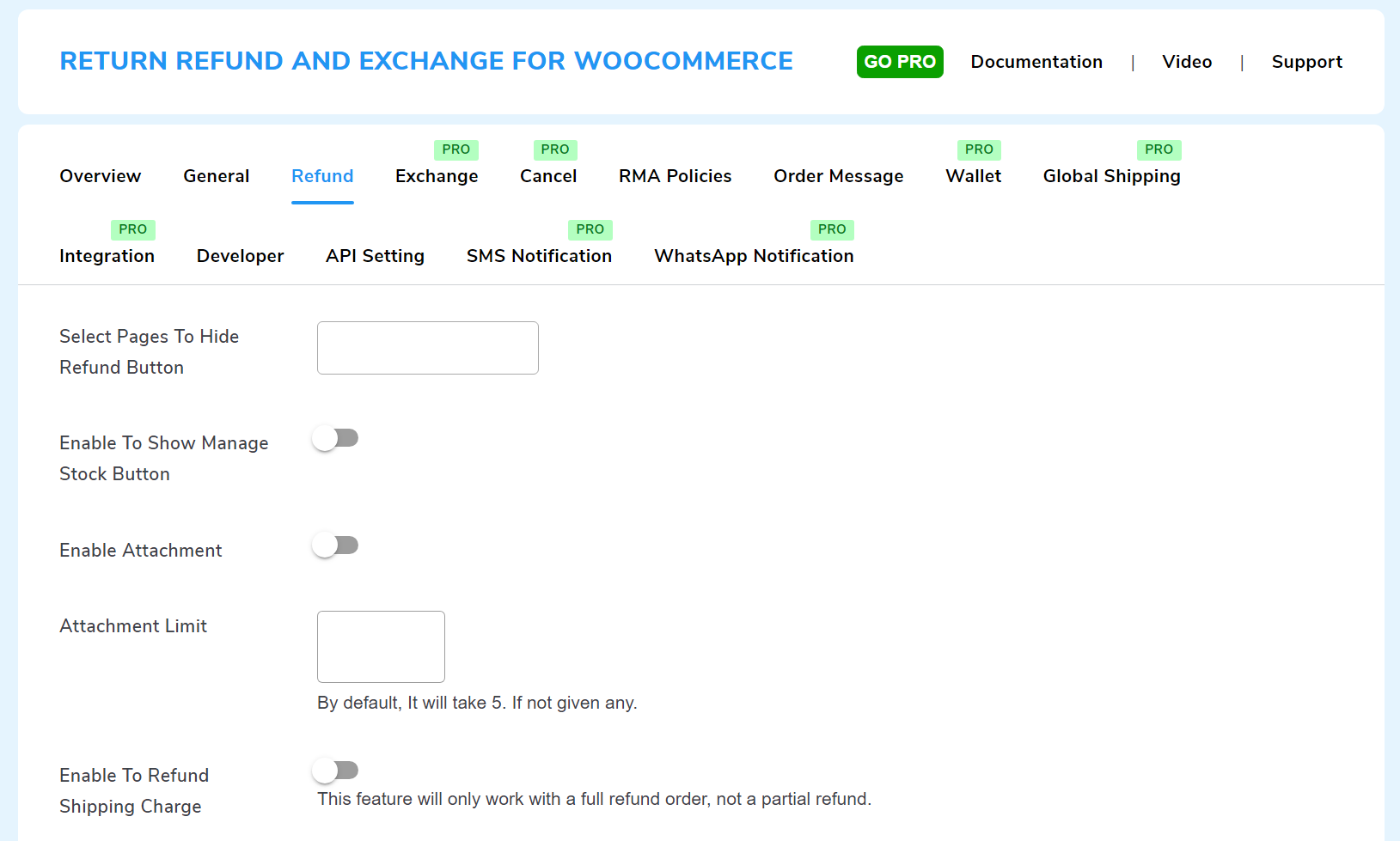
Refund and return automations trigger when customers submit them. Self-serve dashboards ensure minimal support on your part.
Your customers can request refunds and submit returns without needing to contact you. Additionally, some plugins allow you to recommend alternatives to refunds, such as exchanges, to help save revenue.
Automation plugins to get started
- ITH Advanced Refund System for WooCommerce: Makes it easy for your customers to request refunds for complete orders or individual products via a dashboard.
- Return Refund and Exchange For WooCommerce: Covers refunds, exchanges, wallet credits, and order cancellations in one plugin.
10. Dynamic coupon codes that trigger at the right moment
WooCommerce coupon automations eliminate the need for customers to find, remember, or manually enter discount codes (depending on where they appear). Coupons arrive in emails or can be applied at checkout when your purchase behavior or cart contents meet specific conditions.
The image below shows how to add coupons to emails in Omnisend:
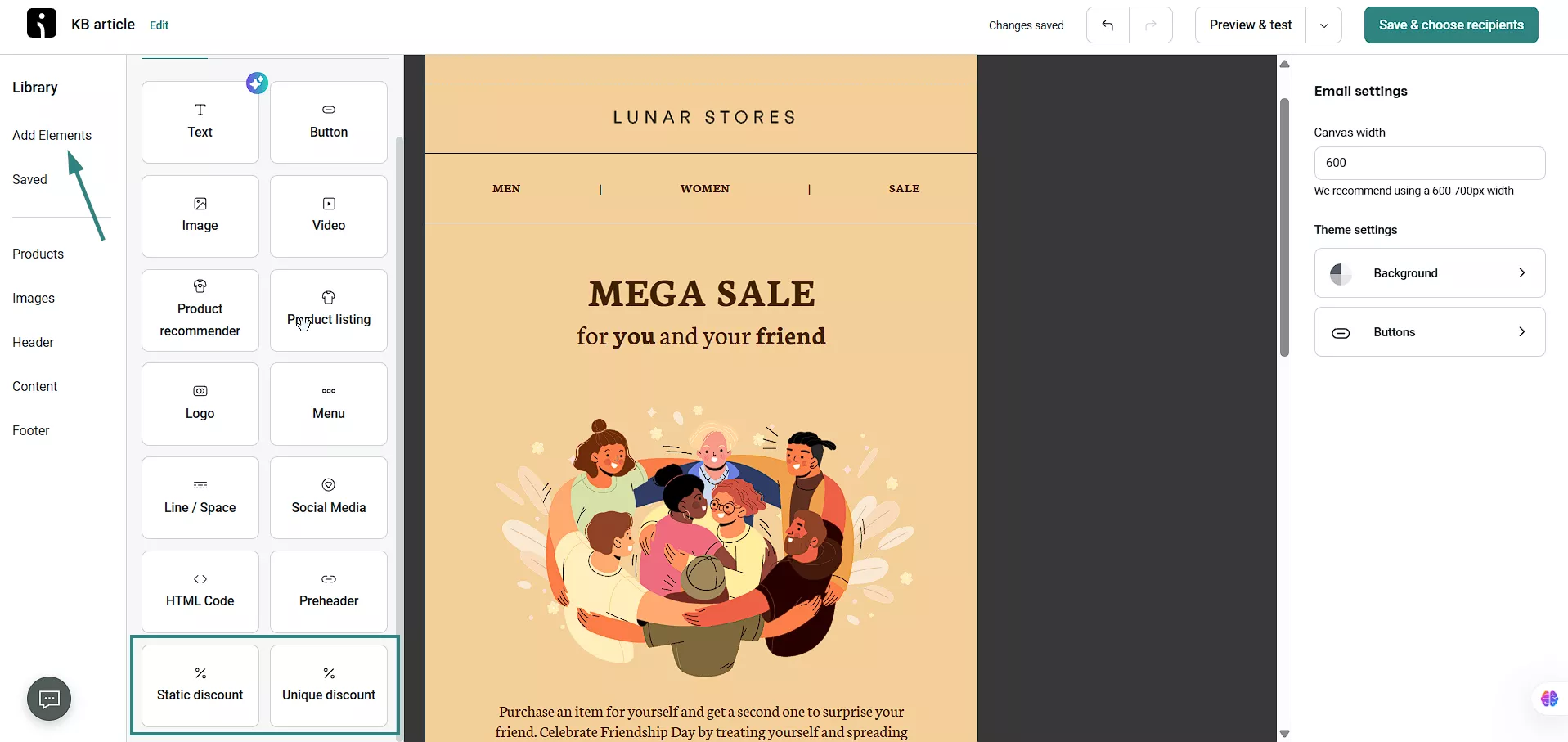
WooCommerce coupons are delivered via email or applied at checkout when customers meet WooCommerce’s conditions (cart totals, product quantities, user roles) or land on pages with coupon URLs.
Customers receive discounts without needing to manually enter codes. Cart abandonment rates drop because pricing updates are instant. You avoid support requests about codes not working or customers forgetting to apply them.
Automation plugins to get started
- Omnisend: Automatically generates discount codes for your campaigns and automations. Each customer receives their own code, or they can reuse the same code across multiple messages.
“Manually creating coupons has its place for storewide sales, but if you want to target customer groups based on their activity, you need an automation tool. Automated coupons are more likely to generate sales because they appear at optimal moments in your customer journey, such as in abandoned cart emails.
Andrius Šeršniovas, Conversion Specialist at Omnisend
11. Product recommendations based on customer behavior
Your customers visit your store to make a purchase, but they may not discover the best products on their own. You can help them with product recommendation automations, which provide suggestions on landing, category, cart, and checkout pages.
The image below shows a related products section built using the Product Recommendations for WooCommerce plugin:
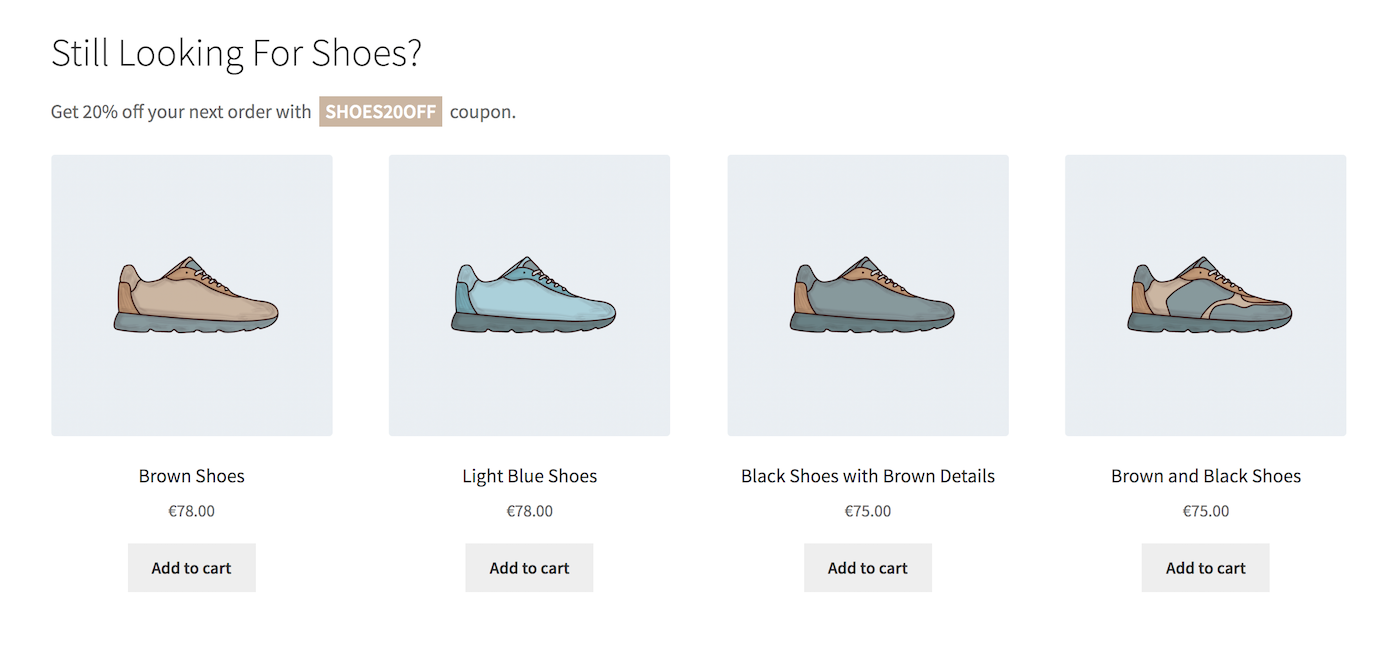
Recommendations display based on cart contents, browsing history, purchase patterns, or page location. You can configure rules using price filters, tags, popularity, and rating amplifiers, making this a top-performing marketing automation for WooCommerce.
Average order values increase when customers see relevant suggestions — analytics show which recommendation types convert best, helping you refine placement and selections.
Automation plugins to get started
- Product Recommendations for WooCommerce: Automates frequently-bought-together suggestions and cross-sells using order analysis.
- Products Suggestions for WooCommerce: Suggests products based on cart contents or categories that customers are browsing.
12. Review requests that build social proof
Customer reviews convert browsers into buyers, but collecting them manually means individually emailing customers and hoping they respond.
Review automations handle collection, turning every completed order into potential social proof you can use across your WooCommerce marketing strategy.
Review request emails are sent based on segment activity, order completion dates, delivery confirmations, and custom delays you set.
Star ratings appear in Google search results, improving click-through rates, and photos and feedback showcase products in use, helping your customers make informed purchasing decisions.
Some plugins, such as YITH’s, also provide dashboards that help you understand your most and least popular products:
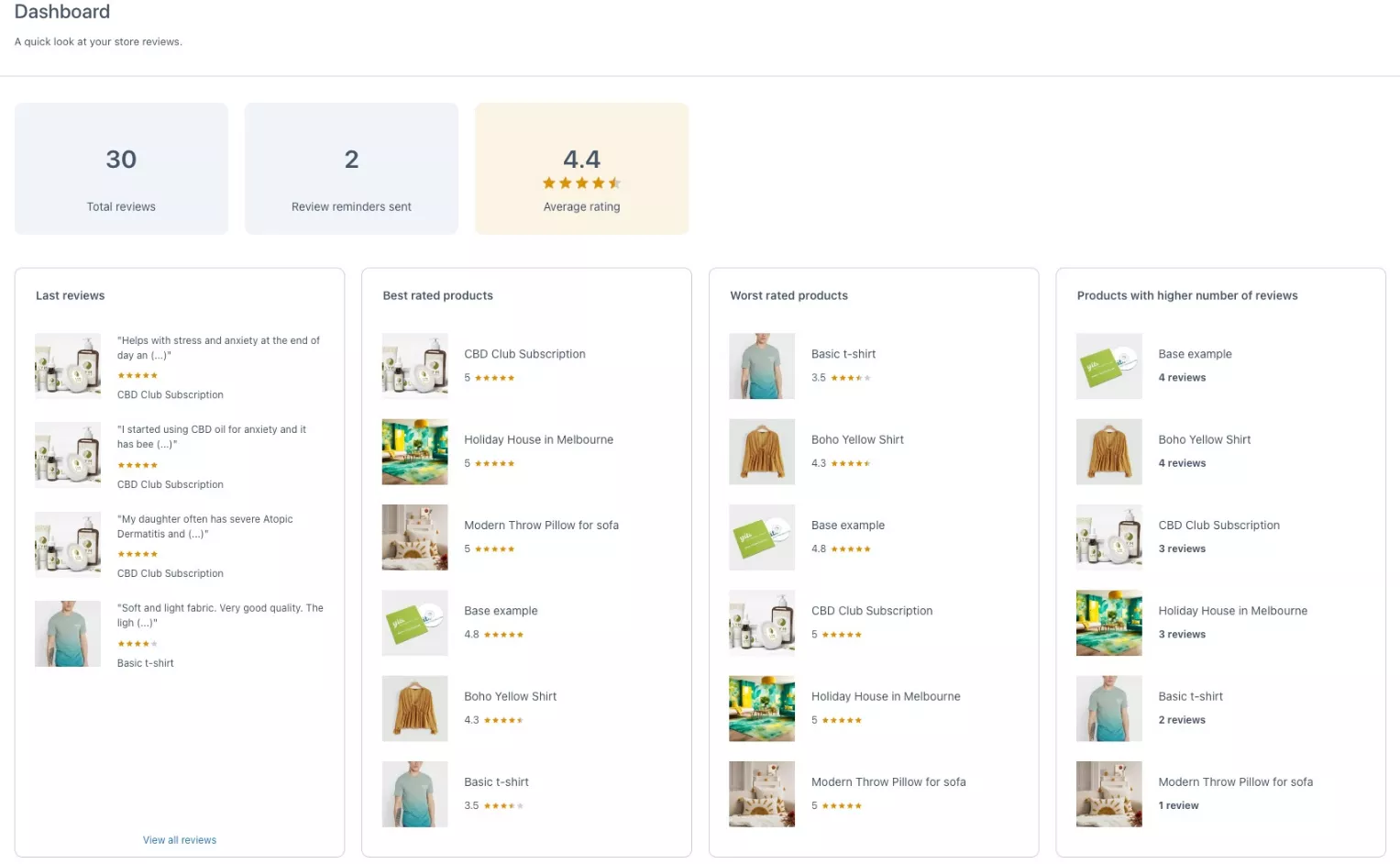
Automation plugins to get started
- Customer Reviews for WooCommerce: Sends review requests after purchases with support for collecting photos and videos.
- YITH WooCommerce Advanced Reviews: Creates review boxes with multi-criteria ratings (size, quality, material), and sends automated requests with coupon rewards.
13. Winning back quiet customers with an automated email
Customers often remain quiet after their first purchase for various reasons. Winback automations catch them before they permanently move to competitors, using incentives and reminders to restart the buying relationship.
Emails and text messages trigger after inactivity periods you define (30, 60, or 90 days since last purchase), plus, some tools let you set different thresholds per category or segment.
Omnisend provides two pre-built reactivation email flows, and you can add an SMS or push notification to reach your most unengaged customers:
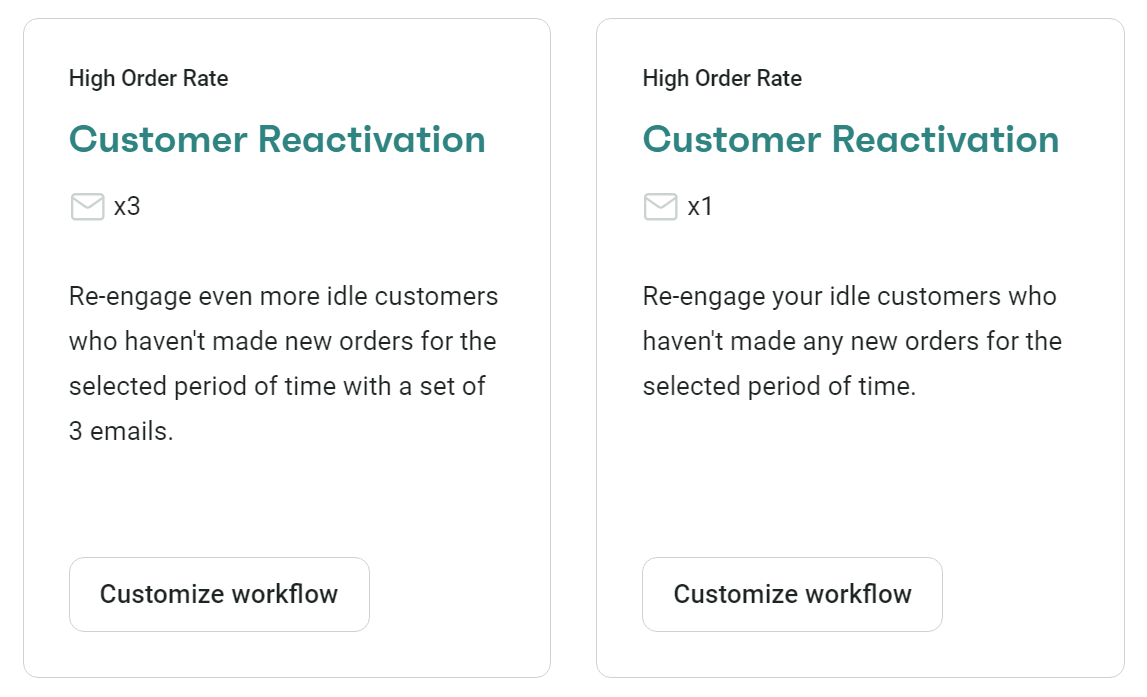
Dormant customers return and purchase again. Recovery rates increase when messages include exclusive discounts or highlight new products since their last visit.
Automation plugins to get started
- Omnisend: Includes pre-built reactivation workflows that trigger after purchase delays (default: 30 days). Plus, you can customize offers for different segments.
14. Performance dashboards that automatically track what’s working
Analytics automations pull order data, traffic sources, and customer actions into dashboards that refresh automatically. Check performance anytime without building spreadsheets or waiting for reports to generate. Here’s an example dashboard in WooCommerce Analytics:
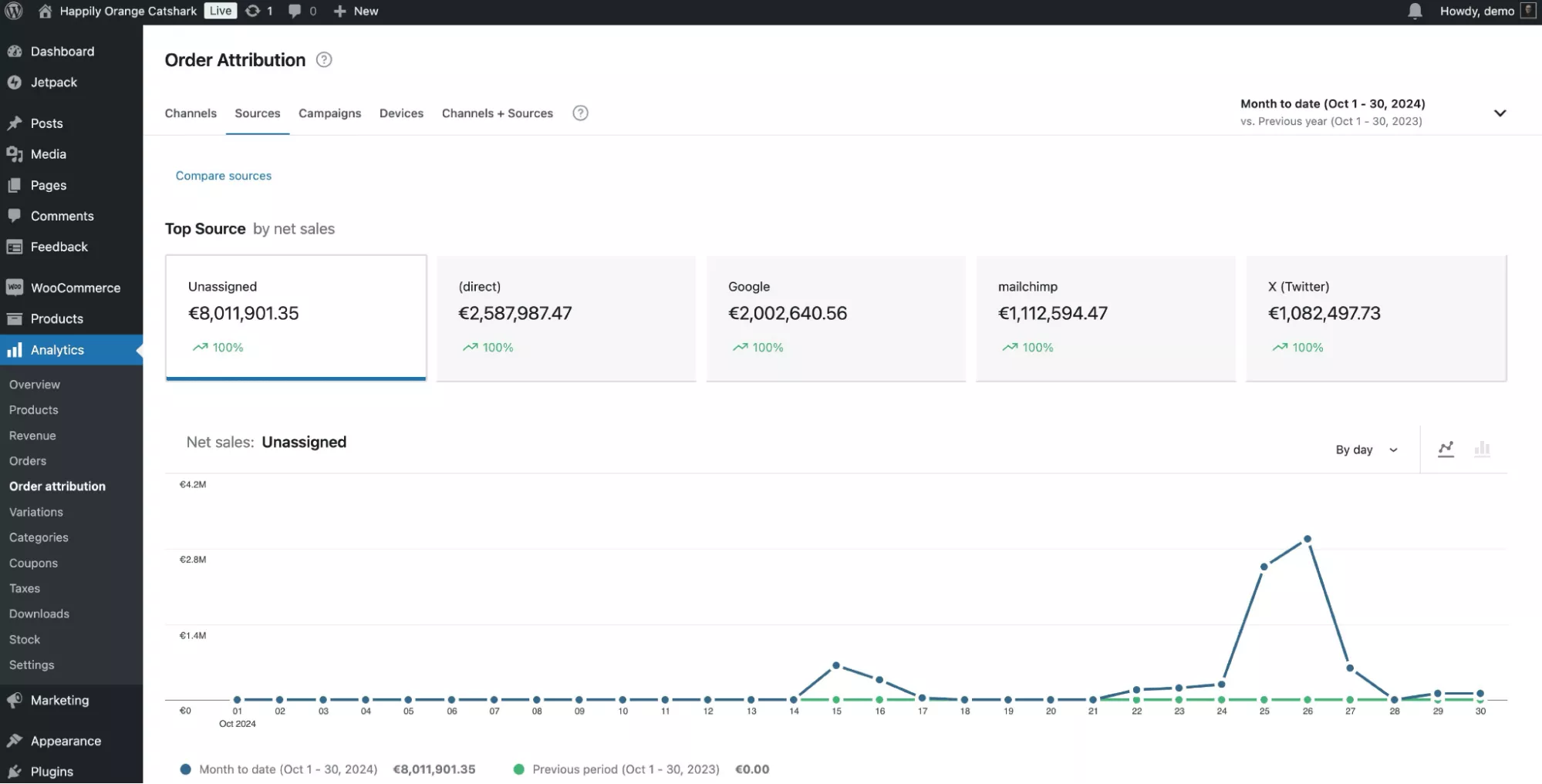
Set up analytics dashboards when you’re running multiple marketing channels or selling dozens of products and struggling to track what converts versus what wastes your budget.
Revenue sources become visible. You stop guessing which Facebook ad set works or whether email is more effective than organic search. Attribution data reveals the path customers follow before making a purchase.
Automation plugins to get started
- AWCA: It links WooCommerce with your Google Analytics account, helping you monitor purchases, cart actions, and refunds across 30+ trackable events.
- WooCommerce Analytics: Shows you metrics for channels, sources, devices, and campaigns in your WordPress dashboard.
15. Automated upsells to increase revenue and average order value
Automated upsells present your customer with premium alternatives or complementary products to increase average order value (AOV).
Someone buying a coffee grinder sees beans, scales, and filters all in one place without having to search for them separately. A customer purchasing running shoes gets shown insoles, socks, or GPS watches that pair with their selection.
Pre-purchase upsells trigger when your customers add items to their cart or reach checkout pages, abandoned cart emails trigger after cart inactivity periods, typically within one hour, and post-purchase upsells trigger after order completion within follow-up emails sent days later.
For instance, Disney+ sends post-purchase upsell emails promoting Disney+ and Hulu bundles:
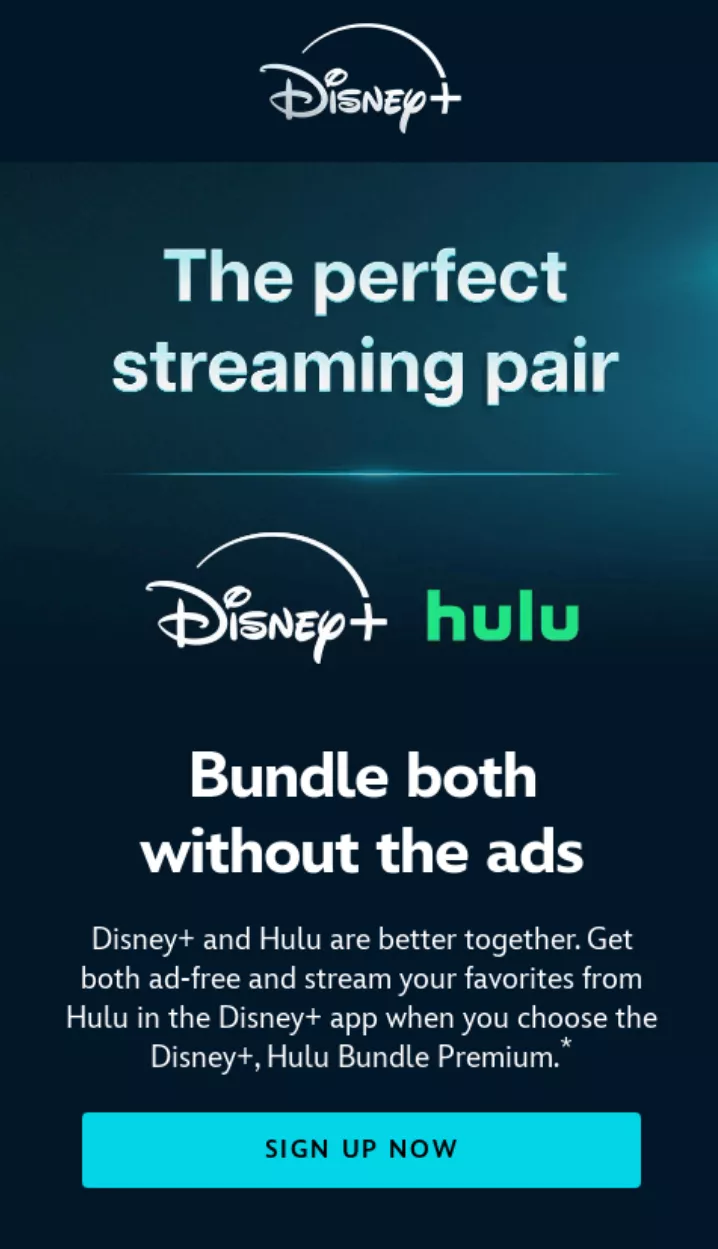
Automation plugins to get started
- Omnisend: Includes pre-built customer reactivation flows and allows you to segment customers by inactivity period, interests, and purchase activity for targeted messaging.
Start automating your WooCommerce store
WooCommerce automation helps you deliver the experiences customers expect from top retailers without leaving revenue opportunities on the table or manually managing every touchpoint.
Quick wins include email sequences for welcome messages and cart recovery. More advanced setups involve synchronized inventory across suppliers, dynamic pricing based on cart contents, and performance dashboards that update without manual reports.
These workflows become essential as your catalog and customer base grow. What you can manage manually with 20 products becomes impossible with 200.
Begin with the automations and plugins in our article, and if you need omnichannel marketing, consider Omnisend for seamless email and SMS flows.
Quick sign up | No credit card required
TABLE OF CONTENTS
TABLE OF CONTENTS

What’s next




No fluff, no spam, no corporate filler. Just a friendly letter, twice a month.

 OFFER
OFFER







