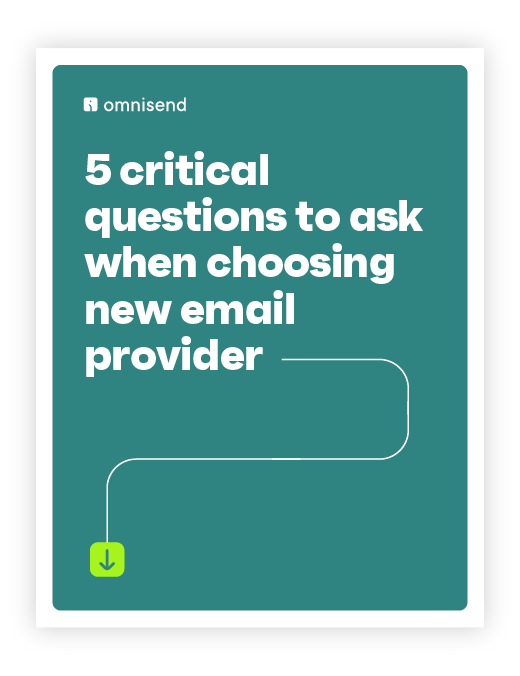Drive sales on autopilot with ecommerce-focused features
See FeaturesRead summarized version with
If you’re running an ecommerce brand, you already know that your email platform is a growth engine. And in 2025, you might find yourself comparing the popular options, such as Shopify Email vs. Mailchimp.
On paper, they seem similar: both offer automations, templates, segmentation, and reporting. But dig deeper, and key differences emerge, especially around ease of use, integration, and how much control you really have over your customer data.
Shopify Email is built into your store, which means fewer moving parts. Mailchimp, on the other hand, has more advanced features, but comes with added complexity and costs.
So which one’s right for you?
This guide compares them across features, pricing, integrations, and user feedback, so you can pick the platform that fits your business, not just your budget.
Quick sign up | No credit card required
Shopify Email vs. Mailchimp: Brief comparison
Let’s take a look at Shopify Email vs. Mailchimp with a side-by-side comparison of features. We’ll go into detail on each one later.
| Features | Mailchimp | Shopify Email |
|---|---|---|
| Free plan | Yes (1,000 emails/month) | Yes (10,000 emails/month) |
| Email builder | More complex, with advanced features | Easy to use, drag-and-drop |
| Template library | 130+ templates for a wide variety of purposes, | 100+ customizable, free templates |
| Email list building | Landing page and form builders | Free Shopify Forms app (no built-in tools) |
| Segmentation and targeting features | Advanced segmentation options | Basic customer segments from Shopify |
| Integrations | 300+ integrations, including Google Analytics | Shopify only |
| Marketing automation | 70+ pre-built templates with the advanced customer journey builder | Basic workflows (Shopify Flow), automation templates, customizable manual workflows |
| User experience | Simple, intuitive interface, with advanced features suited to experienced users | Intuitive, user-friendly interface that is ideal for beginners |
| Analytics and reporting | Campaign performance tracking, audience insights, and comparative reporting | Campaign performance tracking, order tracking, and marketing funnel behavior |
| Customer support | Paid plan includes 24/7 email and chat support | 24/7 email/live chat support for paid plans Priority support available with Shopify Plus plan |
| Pricing | One free plan and three paid plans: — Essentials: Starts at $13 — Standard: Starts at $20 — Premium: Starts at $350 | — Free emails: First 10,000 emails are free — Cost for additional emails (up to 300,000): $1 USD per 1,000 additional emails — Cost beyond 300,000 emails: $0.65 USD per 1,000 additional emails — Cost beyond 750,000 emails: $0.55 USD per 1,000 additional emails |
| User review | Praised for automation and segmentation features | Praised for its intuitive design and simplicity |
Now, let’s compare Mailchimp and Shopify Email in depth.
Shopify Email vs. Mailchimp: Pros and cons
Both platforms offer a range of tools and features for businesses of all sizes. However, there are certain advantages and drawbacks to each:
Shopify Email
Pros
- Seamless integration with Shopify stores
- 10,000 free emails/month
- Simple, user-friendly interface
Cons
- Limited automation and segmentation features
- Lack of advanced list-building tools
- Basic reporting and analytics with fewer customization options
Mailchimp
Pros
- Powerful automation and segmentation capabilities
- More than 300 integrations, including Google Analytics
- Advanced analytics, reporting, and A/B testing features
Cons
- Steeper learning curve for beginners
- Limited templates on the free plan
- Customer support can be inconsistent
Email builders
Both Shopify Email and Mailchimp have straightforward email builders that are easy to work with. One difference between them is that Shopify Email is a plugin, so it doesn’t have the same features as Mailchimp, which is a standalone platform.
The Shopify Email setup process is relatively simple, with intuitive navigation. However, it lacks in-depth campaign personalization features such as dynamic product recommendations.
Mailchimp offers more extensive functions. So, if you’re a beginner, expect a bit of a learning curve before you can take full advantage of all the tools and features.
| Builder capabilities | Shopify Email | Mailchimp |
|---|---|---|
| Format | Plugin-based | Standalone email marketing platform |
| Setup | Straightforward with intuitive navigation | Easy to use |
| Functionality | Lacks in-depth campaign personalization — for example, no dynamic product recommendations | Greater functionality,but it can take time to get to grips with all the features and tools |
Let’s compare the email builders of both tools by the features offered:
Content blocks
Both Shopify Email and Mailchimp offer a range of essential content blocks, with some tailored specifically for ecommerce.
Shopify Email includes content blocks for adding gift cards, products, and discount codes. Here’s a screenshot showing the interface to add products to your emails:
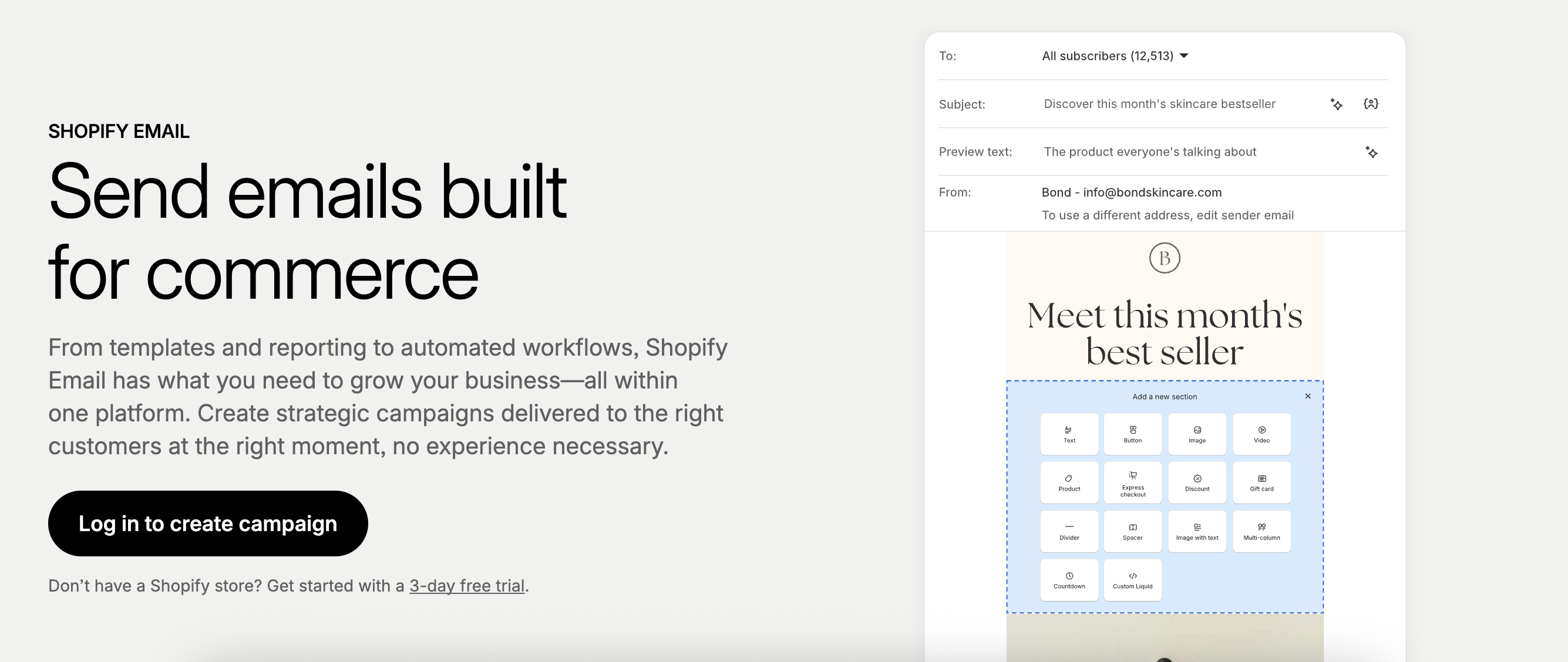
Mailchimp also offers ecommerce-friendly options like promo codes, product recommendations, and product showcases. Here’s a screenshot of the various content blocks it offers:
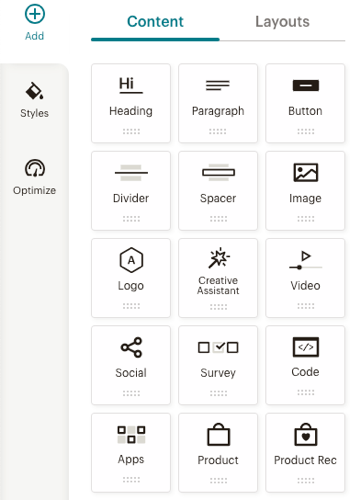
You can easily drag and drop content blocks in both tools and even add dynamic content to personalize emails for your subscribers.
However, when it comes to ecommerce-specific features, both tools fall short compared to Omnisend. Built with ecommerce in mind, Omnisend includes a sophisticated product picker that lets you seamlessly pull products from your store and insert them directly into your emails.
Email templates
Shopify Email and Mailchimp both have pre-made email templates that are fully customizable and responsive.
Shopify Email offers branded templates that allow you to add your brand’s logos and colors for various occasions and use cases, including holiday campaigns, sales promotions, and themed newsletters. You can access these templates for free.
Mailchimp offers over 130 templates, but access to the entire template library is only available to paid users.
| Feature | Shopify Email | Mailchimp |
|---|---|---|
| Template variety | More than 100 customizable, free templates | 130+ templates, including promos, welcome emails, and more |
| Mobile responsiveness | Yes | Yes |
List building features
No Shopify Email vs. Mailchimp comparison would be complete without considering options for building lists.
Form types
Shopify Email
- Offers basic email signup forms
- No native support for advanced form types
- Requires the Shopify Forms app or third-party integrations for popups, landing pages, and other more sophisticated forms
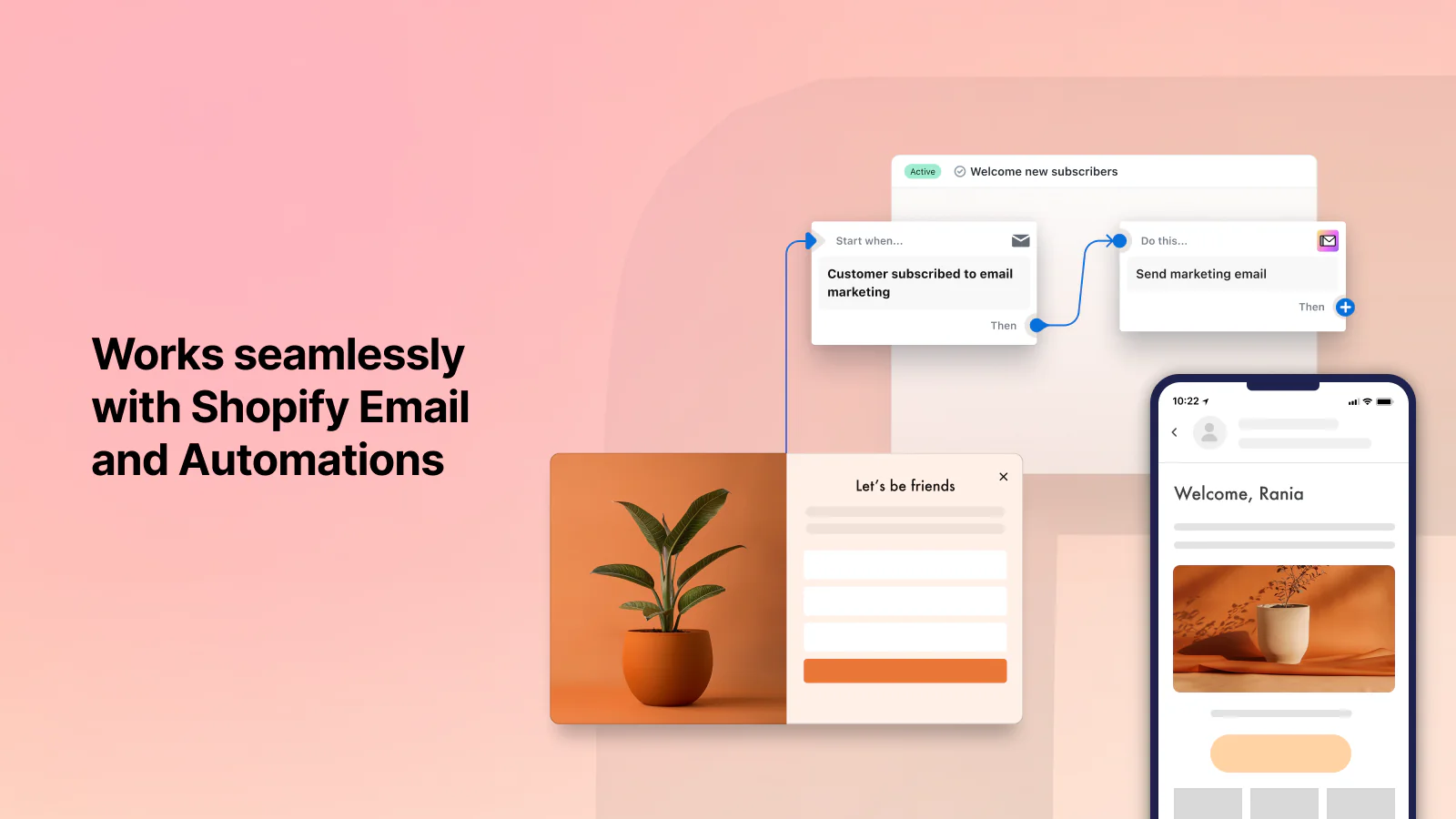
Mailchimp
- Includes a built-in landing page builder and form builder
- Supports multiple form types, such as popups, embedded forms, and slide-ins
- Mobile app allows one-click landing page creation
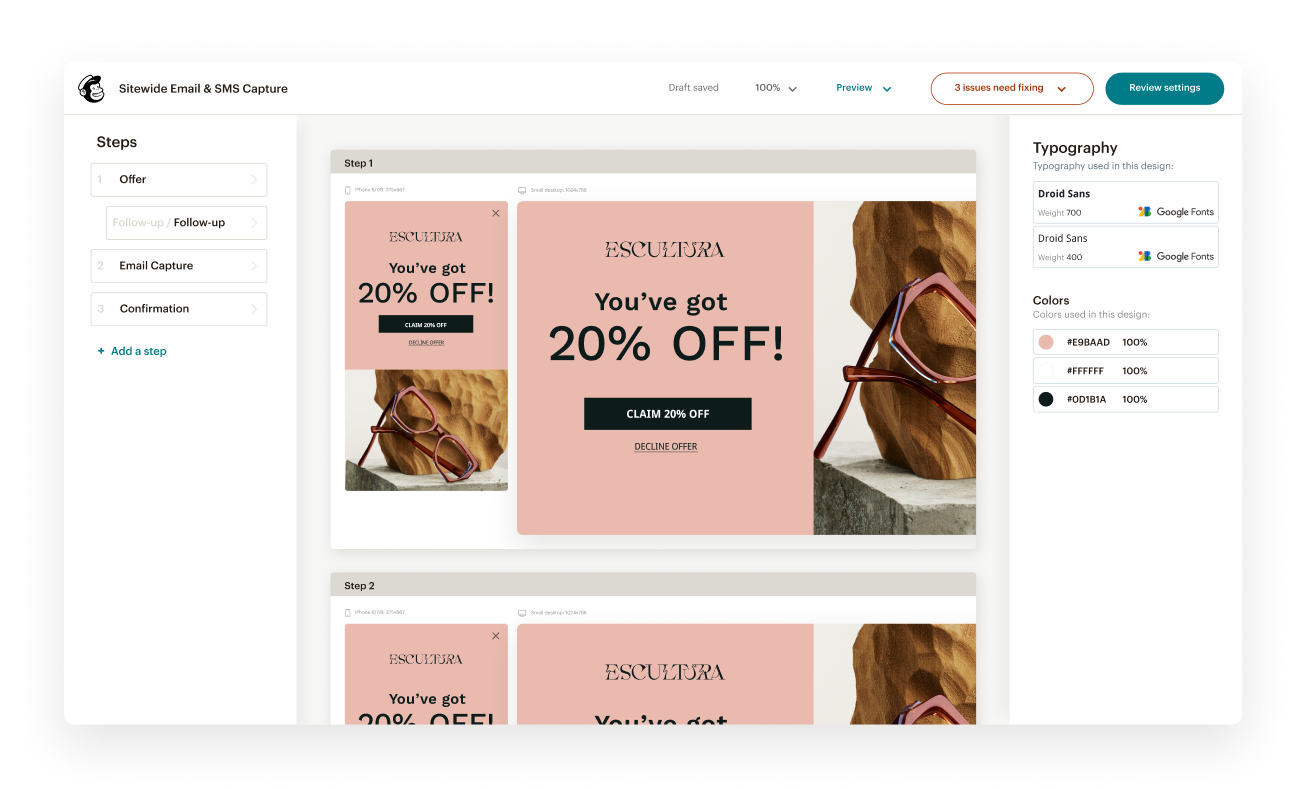
Customization
Shopify Email
- The Shopify Forms app allows custom triggers and placement control
- Customer reviews state that customization is limited without third-party apps
Mailchimp
- Provides basic and themed templates
- Native tools support form and landing page design without integrations
- Performance analytics are available to identify low-performing pages and optimize them for better conversions
Third-part integrations
Shopify Email
- Relies heavily on third-party apps for advanced forms and landing pages
- Integration with Shopify Forms or other apps is needed for full functionality
Mailchimp
- Allows integration with various third-party tools for enhanced list-building and analytics
Overall, both tools lack the advanced list-building capabilities offered by Omnisend.
Omnisend offers various types of forms, including single- and multi-step popups, flyouts, and the gamified wheel of fortune. It also features over 100 ready-to-use templates for landing pages and forms that can be easily customized and used.
Segmentation and targeting
Both Mailchimp and Shopify Email offer powerful segmentation options. However, the level of customization and available features vary. For Shopify Email, you can find the segmentation feature under the Customers tab on your dashboard.
Here’s a detailed comparison of the differences:
| Feature | Shopify Email | Mailchimp |
|---|---|---|
| Segmentation options | Basic segmentation using Shopify customer data | Advanced segmentation with demographic, behavioral, and ecommerce data |
| Segment types | Amount spent, location, customer tags, last order date, predicted spend tier | Demographics (age and gender), acquisition source, email and SMS activity, ecommerce activity, purchase potential |
| Custom conditions | Limited (simple filters) | Up to five custom conditions per segment, including "AND"/"OR" operators |
| Dynamic segmentation | No dynamic segmentation, but segments are updated based on Shopify data | Segments update automatically based on contact behavior |
| Ecommerce-specific segments | Uses Shopify's built-in ecommerce data for segmentation | Offers ecommerce segmentation that's more basic than Shopify Email |
| Segmentation by engagement | Limited to basic filters, such as email activity | Advanced engagement-based segments, such as open rates and clicks |
| Automation triggers | Triggers based on customer behavior and data from Shopify | Extensive triggers like email opens, clicks, and purchase behavior |
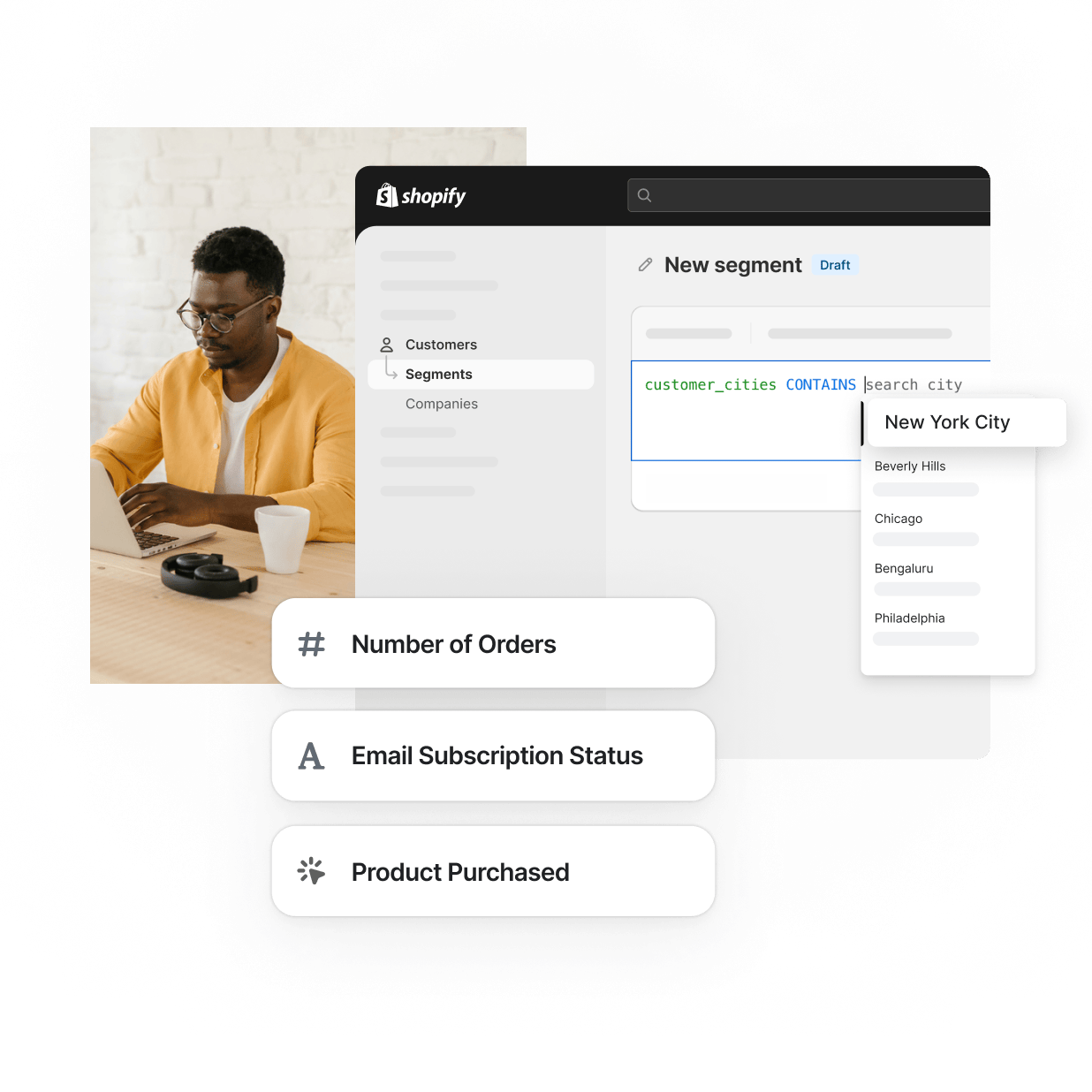
Mailchimp offers comprehensive segmentation options. You can segment users based on contacts’ demographics, acquisition sources, email and SMS activity, and more.
The best part is that you can create in-depth segments by adding up to five conditions for each segment. You can use “AND”/“OR” operators for setting up these conditions, as shown in the image below:
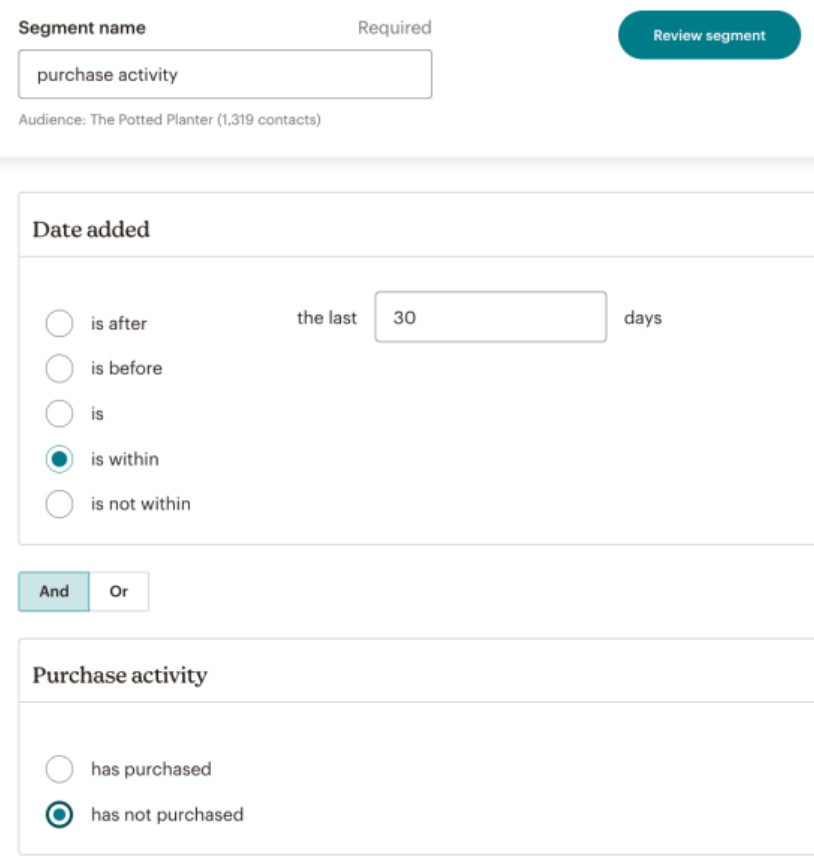
Both tools offer segmentation options, but neither have the advanced capabilities of other tools, such as Omnisend, which allows you to create unlimited audience segments from over 500 data points.
Additionally, Omnisend assigns a customer lifecycle stage to each customer, further improving segmentation and targeting. It also features ecommerce-specific, ready-to-use segments to target special occasions, such as birthdays and Black Friday.
Marketing automation
When comparing Mailchimp vs. Shopify Email, definitely think about marketing automation as well. We’ll focus on the kind of automation options offered by each tool and the complexity of workflows you can create.
Shopify Email offers essential email automation templates, whereas Mailchimp’s tools provide more advanced automation options. Here’s a comparison:
| Automation option | Shopify Email | Mailchimp |
|---|---|---|
| Abandoned cart | Yes | Yes |
| Abandoned checkout | Yes | Yes |
| Abandoned product browse | Yes | Yes |
| Custom automations | Yes | Yes |
| Custom triggers and conditions | No | Yes |
| Customer journey builder | No | Yes |
| Customer winback | Yes | Yes |
| First purchase upsell email | Yes | Yes |
| Post-purchase thank you | Yes | Yes |
| Post-purchase upsell email | Yes | Yes |
| Third-party integrations | No | Yes |
| Welcome email | Yes | Yes |
You can create manual automation workflows using Shopify Flow, which is available with all Shopify paid plans. Set various pre-built triggers, conditions, and filters to create customized workflows. Here’s an example:
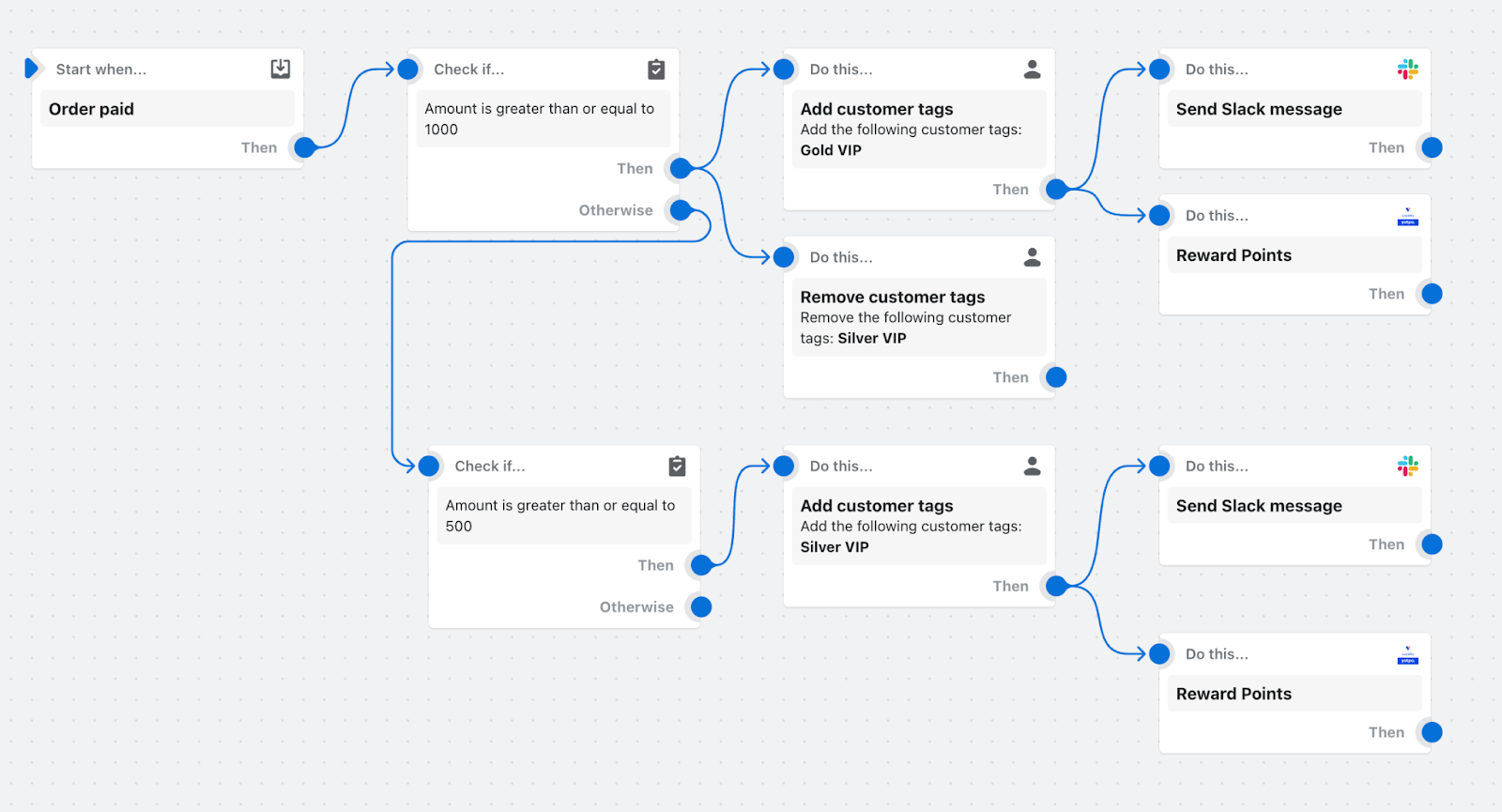
Unlike Shopify Email, Mailchimp has powerful built-in marketing automation features. The Customer Journey builder offers an extensive range of pre-built templates that you can customize and use. In this regard, it has an advantage over Shopify Email.
Additionally, it’s easy to use, allowing you to set triggers and conditions to send automated emails with ease. Here’s an example of a basic automated workflow:
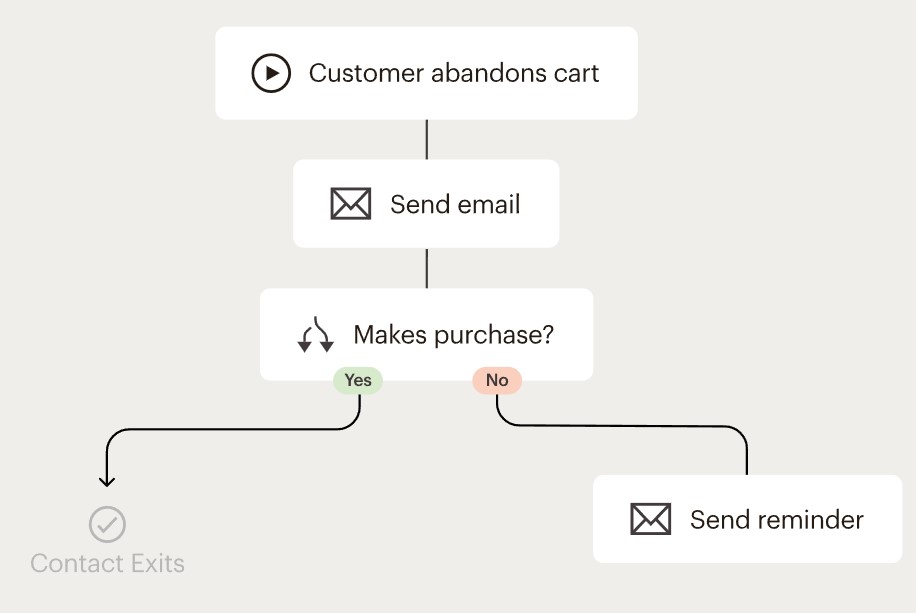
However, you don’t get unlimited access to all of Mailchimp’s marketing automation features. You receive only four journey points with the Essentials plan and 200 journey points with the Standard and Premium plans. The free plan doesn’t provide access to automated customer journeys.
Shopify doesn’t have such usage limitations. Marketing automation is available across all plans.
User experience
The user experience of an email marketing platform is important for staying connected with your customers. In this Shopify Email vs. Mailchimp comparison, we’ll examine how the usability and functionality of each platform impact your ability to deliver a hassle-free customer experience.
Shopify Email helps business owners set up and manage campaigns. Here’s how it simplifies email marketing:
- Seamless integration: Automatically connects to Shopify stores, eliminating the need for manual setup
- Beginner-friendly features: Features like pre-made templates, email scheduling, email testing, and precise analytics are easy to navigate for users with little to no technical expertise
- Automated email sequences: Shopify Email lets users set up automated workflows for actions, such as welcome emails and cart abandonment reminders, ensuring consistent engagement with minimal effort
Shopify Email excels in simplicity and ease of use. However, businesses that need advanced features may have to use third-party apps.
“Easy to use and very effective! We love how simple it is to choose templates and customize them with our information. Shopify Email makes it easy to engage with both potential and existing customers, which helps us build stronger relationships and improve customer retention. Highly recommend!”
— Shopify App Store review
Mailchimp’s user experience focuses on more sophisticated features, so you must be willing to invest time in learning the platform.
Mailchimp supports advanced marketing needs through:
- Sophisticated segmentation: Businesses can segment their audience based on several criteria, including location, purchase history, and engagement levels
- Effective automation: Mailchimp’s trigger-based workflow sends personalized emails automatically, enhancing engagement through timely and relevant communication
- In-depth analytics: Users can track detailed campaign performance, including audience insights and comparative reports
Mailchimp’s performance dashboard shows in-depth analytics in one place. It includes stats for conversions, messages sent, performance over time, and more.
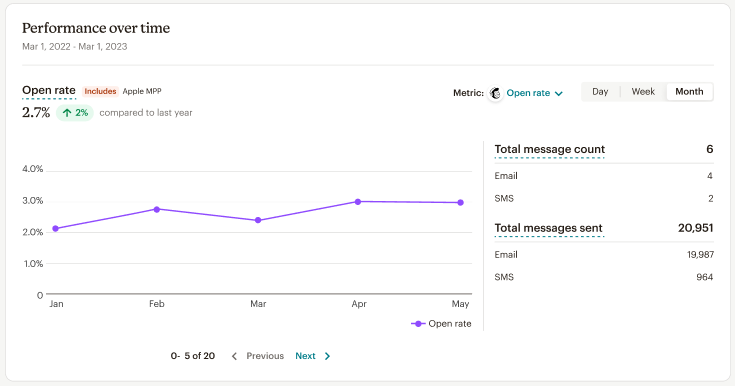
While Mailchimp offers powerful features, the platform’s complexity can be daunting for beginners. Using higher-level tools often requires effort and prior technical knowledge.
“I’ve been using Mailchimp for the past 7 years to manage and distribute my newsletters. When I first started, my open rates were at 9.3% and click rates at 0.2%. Over the years, with consistent effort and the robust tools Mailchimp offers, I’ve managed to significantly improve these metrics to an average of 45% open rates and 0.8% click rates.
Mailchimp’s user-friendly interface and comprehensive analytics have been instrumental in helping me understand my audience better and tailor my content to their preferences. The automation features have saved me countless hours, allowing me to focus more on creating valuable content rather than managing the logistics of email distribution.
— G2 review
Shopify Email and Mailchimp appeal to various users with unique strengths and weaknesses. Here’s a feature-by-feature comparison:
| Feature | Shopify Email | Mailchimp |
|---|---|---|
| Learning curve | Easy to use, ideal for beginners, and doesn't have much of a learning curve | Easy-to-use basic features, but more advanced features require a learning curve |
| Interface clarity | Intuitive navigation, email builders, and templates that are easy to access | Basic features are easy to find and use, with more advanced tools not as accessible |
| Speed | Quickly create email campaigns with pre-built templates | Pre-built templates offer quicker campaign building; using more advanced features isn't as fast |
| Ease of setup | Easy to get started, with pre-built templates and workflows | May require additional setup of third-party integrations for more functionality |
Deliverability
Email deliverability refers to how well an email reaches a recipient’s inbox successfully. Even the most engaging email campaigns can fail if they don’t reach the intended audience.
High deliverability means your audience is receiving and seeing your emails. This result increases the likelihood of engagement, conversions, and achieving your marketing goals. Here are the key factors that can impact deliverability:
- Domain reputation
- IP warmup and sending reputation
- Use of DKIM, SPF, DMARC
- Spam filters and bounces
- List quality and engagement
When it comes to deliverability, Mailchimp offers more advanced features.
| Feature | Shopify Email | Mailchimp |
|---|---|---|
| DKIM/SPF authentication | Basic, automated | Advanced, user-managed |
| Email warmup | No native tools, but available via third-party apps like WarmInbox | Yes |
| Deliverability tools | Minimal | Extensive |
| Spam testing | No | Included with paid plans |
| Dedicated IP option | No | Included with the Premium Plan |
| Inbox placement reports | No | Limited (with integrations) |
Analytics and reporting
Analytics and reports help you understand how your email marketing campaigns perform. Shopify Email and Mailchimp both offer the tools needed to track performance. However, they differ in complexity and available features.
Here’s a breakdown of their analytics and reporting features:
| Feature | Shopify Email | Mailchimp |
|---|---|---|
| Metrics | Track metrics like open rates, click-through rates, sales attributions, conversions, and customer behavior | Metrics differ slightly, with open rates, click-through rates, conversions, revenue attribution, and engagement metrics (unsubscribes, bounce rates) |
| Reporting tools | Basic reporting with sales performance monitoring, customer funnel performance | Detailed reports, with A/B testing results, heat maps, engagement analytics, and advanced reporting tools |
| Integrations | Integration with Shopify Analytics, Google Analytics, and some third-party analytics apps | More advanced integrations, including Google Analytics, ecommerce integrations, social media analytics, and custom integrations |
Analytics
Both tools provide essential insights into your email campaign’s performance, helping you track key metrics such as open rate, click rate, unsubscribe rate, and more.
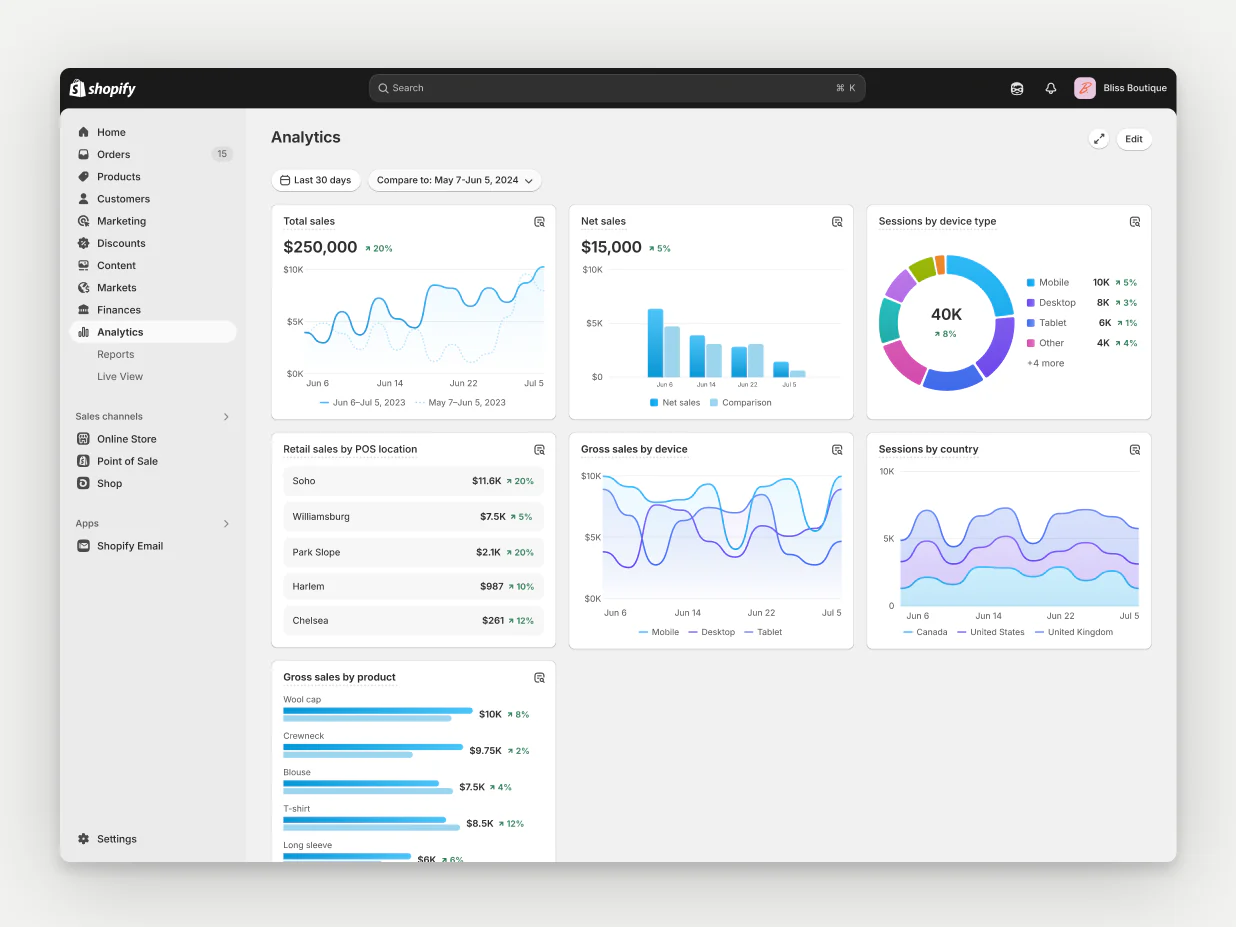
Shopify Email goes a step further by tracking ecommerce-specific metrics, including:
- Total sales generated from emails
- Average order value
- Average products sold
- First-time customers
It also offers insights into your customers’ journey through the marketing funnel, tracking metrics like:
- Unique visitors who visited your site after reading your email
- Number of sessions where a user added a product to their cart or placed an order
- The number of times a user viewed a product page
- The number of clicks on each email link to your online store
While Shopify Email can help you monitor both email performance and customers behavior, its analytics remain fairly basic. If you want more advanced analytics, consider other Shopify Email alternatives.
Mailchimp broadens its range of analytics, including:
- Customer purchase behavior and likelihood of repeat purchases
- Engagement with social media and landing pages
- Lead generation effectiveness across different channels
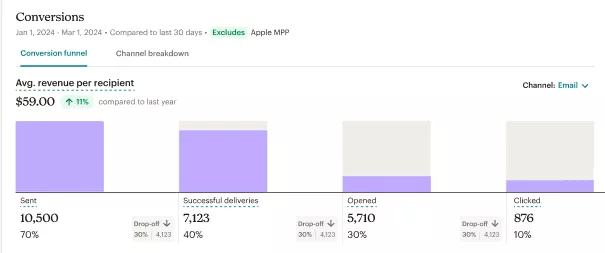
Although its ecommerce insights are relatively basic, Mailchimp has one distinct advantage over Shopify Email: it offers over 300 integrations, including web analytics tools, such as Google Analytics, allowing you to collect and analyze data from multiple sources.
Omnisend provides more in-depth and advanced analytics than both. You can see sales trends and audience activity data. You also get deliverability insights and even real-time analytics. Its analytics and reporting tools are perfect for ecommerce businesses.
Reporting
While Shopify Email provides in-depth reports on your email campaigns, it doesn’t provide comparative benchmarking reports.
Here is where Mailchimp takes the lead. It provides comparative reports to see which segments are performing better than others.
This capability is similar to what Omnisend does with its “performance by segments” report. Although, Mailchimp doesn’t have the segment customer breakdown report that Omnisend offers.
A/B testing
Another win for Mailchimp in this Mailchimp vs. Shopify Email comparison is that it offers A/B testing for emails.
You can send different variations of emails to different customers. You’ll see which elements perform better. This capability allows you to optimize and perfect your emails to drive the most conversions.
Mailchimp also provides send-time optimization. You can ensure your emails are sent at times when subscribers are most likely to engage with them.
Pricing
Price is one of the most important criteria involved in choosing an email marketing tool. In this section of our Shopify Email vs. Mailchimp comparison, we’ll compare their free and paid plans.
| Shopify Email pricing | Mailchimp pricing |
|---|---|
| Free emails: The first 10,000 emails are free | Free: For up to 1,000 emails per month, with a daily send limit of 500 |
| Cost for additional emails (up to 300,000): $1 USD per 1,000 additional emails | Essentials plan: Starts at $13 for 5,000 monthly emails and 500 subscribers |
| Cost beyond 300,000 emails: $0.65 USD per 1,000 additional emails | Standard plan: Starts at $20 for 6,000 monthly emails and 500 subscribers |
| Cost beyond 750,000 emails: $0.55 USD per 1,000 additional emails | Premium plan: Starts at $350 for 150,000 monthly emails and 10,000 subscribers |
Shopify Email pricing works on a simple model, where you can send up to 10,000 emails per month for free. After that, you only pay for what you use. You can use Shopify Email for free to meet basic monthly email requirements.
Mailchimp offers a free plan with limited features. It also has three paid plans with varying features.
Granted, Mailchimp is more expensive than Shopify Email. However, it provides greater accessibility and a more comprehensive set of features.
Our cost-feature analysis
Shopify Email can be a solid option for ecommerce businesses already on the Shopify platform. It’s not the most cost-effective option for those who aren’t.
Mailchimp is an affordable email marketing tool for all types of small businesses. It may not be as cost-effective for larger businesses, though. The price increase gets quite steep beyond a certain number of subscribers.
Use our email pricing calculator below to quickly compare costs and features with those of other top platforms. Input your desired number of contacts, choose up to two other email marketing providers from the list, and see how Omnisend stacks up against them.
Quick email provider pricing comparison
Quickly and easily compare the top email marketing providers so you can find the best platform for your ecommerce store needs.
prices for:
You can compare Omnisend and 2 more providers at once.
- Omnisend
- Klaviyo
- Mailchimp
- Drip
- Moosend
- Active Campaign
- Get Response GetResponse
- MailerLite
You can compare Omnisend and 2 more providers at once.
Select at least one provider.
Try out the full version of this calculator
User reviews
User feedback is essential when comparing Shopify Email Marketing vs. Mailchimp. It offers valuable insights into the strengths and limitations of both platforms. Let’s examine users’ reviews of both platforms from trusted review sites, such as G2, Trustpilot, Capterra, and Shopify App Store.
| Feature | Shopify Email ratings | Mailchimp ratings |
|---|---|---|
| User experience | Positive reviews on its simplicity | Mixed reviews on its complex features and learning curve |
| Support | Some complaints about support delays | Mixed reviews on support |
| Pricing | Integration with Shopify Analytics, Google Analytics, and some third-party analytics apps | Some mixed reviews on pricing increases between tiers |
| Overall rating | 4.1 out of 5 stars | 4.3 out of 5 stars |
Shopify Email is praised for its simplicity. It’s an excellent choice for small businesses and beginners. Here are some reviews from Shopify App Store:
⭐️⭐️⭐️⭐️⭐️
“I like the ease of templates already set and ready to go. Also, it’s easy to select the product I want to feature in a newsletter all on one platform. Love the AI generated engagement option!”
⭐️⭐️⭐️⭐️⭐️
“Using Shopify Email has been a smooth and efficient experience. It’s very user-friendly, especially for store owners like me who manage both products and marketing. I appreciate the built-in templates, easy customization tools, and the ability to target specific customer groups directly from my store dashboard.
I also like how it integrates seamlessly with my store’s branding and products, making it easy to create professional-looking campaigns without needing external software.
One suggestion I have is to improve verification steps for sender emails and domain authentication — it would be great to make that process more beginner-friendly.
Overall, Shopify Email is a great tool for growing my brand and connecting with customers.”
⭐️⭐️⭐️⭐️
“I like the assortment of templates offered as a starting place. Today, I put together my first email campaign using Shopify Email. I hope it does well. The style is a lot different from what we typically send from our 3rd party email service. It would have been nice to have more flexibility to move content blocks around within the template and center some of the left justified elements. Maybe that’s all possible and I just didn’t see how. Overall, it was a good first experience and motivating to spend time learning more of Shopify Email’s capabilities.”
In contrast, Mailchimp is known for its powerful features, but it can be challenging for beginners in email marketing. Here’s what some G2 reviews have to say:
⭐️⭐️⭐️⭐️
“I like that Mailchimp is very easy to use but still has many useful features. I can make nice emails fast with the drag-and-drop tool. It also lets me send emails to the right people with groups and tags. The ready-made templates help a lot and the reports show what works and what doesn’t. It also works well with other apps I use for my business. It saves me time and helps me reach my customers better.”
⭐️⭐️⭐️⭐️
“I think that the All-in-One Marketing Platform includes more tools than we even knew when we first signed on. It’s intuitive, the interface is user-friendly, and when I get stumped, the library of resources is readily available. I’ve also had good experiences working directly with experts in the chat feature. Most importantly, all of the recommendations and tools at our fingertips are curated to help us reach as many of our users as possible. The analytics are aimed to help zero in on purchasing behaviors and the messaging that resonate with our people the most.”
⭐️⭐️⭐️⭐️⭐️
“It’s consistently updated to stay compatible with major website platforms like Shopify, continually enhancing user experience with cutting-edge features and intuitive tools. It not only keeps pace with the latest trends but also anticipates needs business owners may not even realize they have, making tools easier and more efficient to use.”
Choosing between Shopify Email and Mailchimp largely depends on your business size, complexity, and marketing goals. When comparing Shopify Email vs. Mailchimp, Omnisend combines the simplicity of Shopify Email with the advanced features of Mailchimp.
Wrap up
That brings us to the end of the Shopify Email vs. Mailchimp comparison. Here are our key takeaways:
| Feature | Shopify Email | Mailchimp |
|---|---|---|
| Best for | Store owners already on Shopify and basic email marketing | Small to large businesses that have complex marketing needs |
| Winner | Clear winner for its ease of use and quick setup | Winner for available advanced tools and features |
If you’re looking for an email marketing tool designed for ecommerce businesses that can grow with your business, then Omnisend is your best choice. It offers advanced ecommerce-specific features and analytics to help you elevate your email marketing.
FAQs: Shopify Email vs. Mailchimp
Shopify Email is a more streamlined and more straightforward option for Shopify store owners. While it’s an excellent tool for basic email marketing, Mailchimp can offer more advanced features, such as automation, segmentation, and reporting. As such, Mailchimp is a more cost-effective choice for businesses with complex needs.
Yes, Mailchimp integrates easily with Shopify. You can sync your products, customer data, and email performance for more insights into your campaigns.
Mailchimp allows you to export your contacts as a CSV file. You can then import them directly into Shopify using the Import Customers feature in the admin panel.
Shopify Email is an excellent choice if you’re already on Shopify because of its seamless integration and intuitive user interface. However, if you anticipate needing more advanced features in the near future, Mailchimp or Omnisend would be better choices.
This article was researched and written by our experts following a precise process.
See the processTABLE OF CONTENTS
TABLE OF CONTENTS


No fluff, no spam, no corporate filler. Just a friendly letter, twice a month.

 OFFER
OFFER