Drive sales on autopilot with ecommerce-focused features
See FeaturesRead summarized version with
Shopify push notifications appear on opted-in customer devices regardless of what they’re doing. You can instantly reach people with urgent messages rather than waiting for them to open their email or check their texts.
Why would you want to do this? To recover sales from customers who abandoned their carts, alert shoppers when sold-out items return, or create urgency around limited-time promotions.
The result is additional revenue and greater customer satisfaction among those who receive messages that improve their shopping experience.
Join us below to learn how push notifications work, which apps offer the best features, and tips for increasing clicks and sales from your campaigns.
Quick sign up | No credit card required
What are Shopify push notifications?
Push notifications are browser-based messages that appear on your customers’ devices even when they’re not browsing your store. They work across Chrome, Firefox, Opera, and many other leading browsers on desktop and mobile devices.
Browser push notifications require HTTPS security certificates and customer opt-in consent before delivery. Each subscription is tied to a browser, so customers using multiple browsers create separate notification profiles for your messaging campaigns.
Push notifications complement Shopify email and SMS marketing as an immediate touchpoint in the customer journey:
- Cart abandonment: Remind customers about items left behind
- Flash sales: Alert subscribers to time-sensitive promotions
- Back in stock: Notify customers when popular items return
- Order updates: Confirm purchases and shipping milestones
- New arrivals: Announce fresh inventory to interested buyers
- Personalized offers: Send targeted deals based on browsing behavior
The following shows how a push notification flow works:
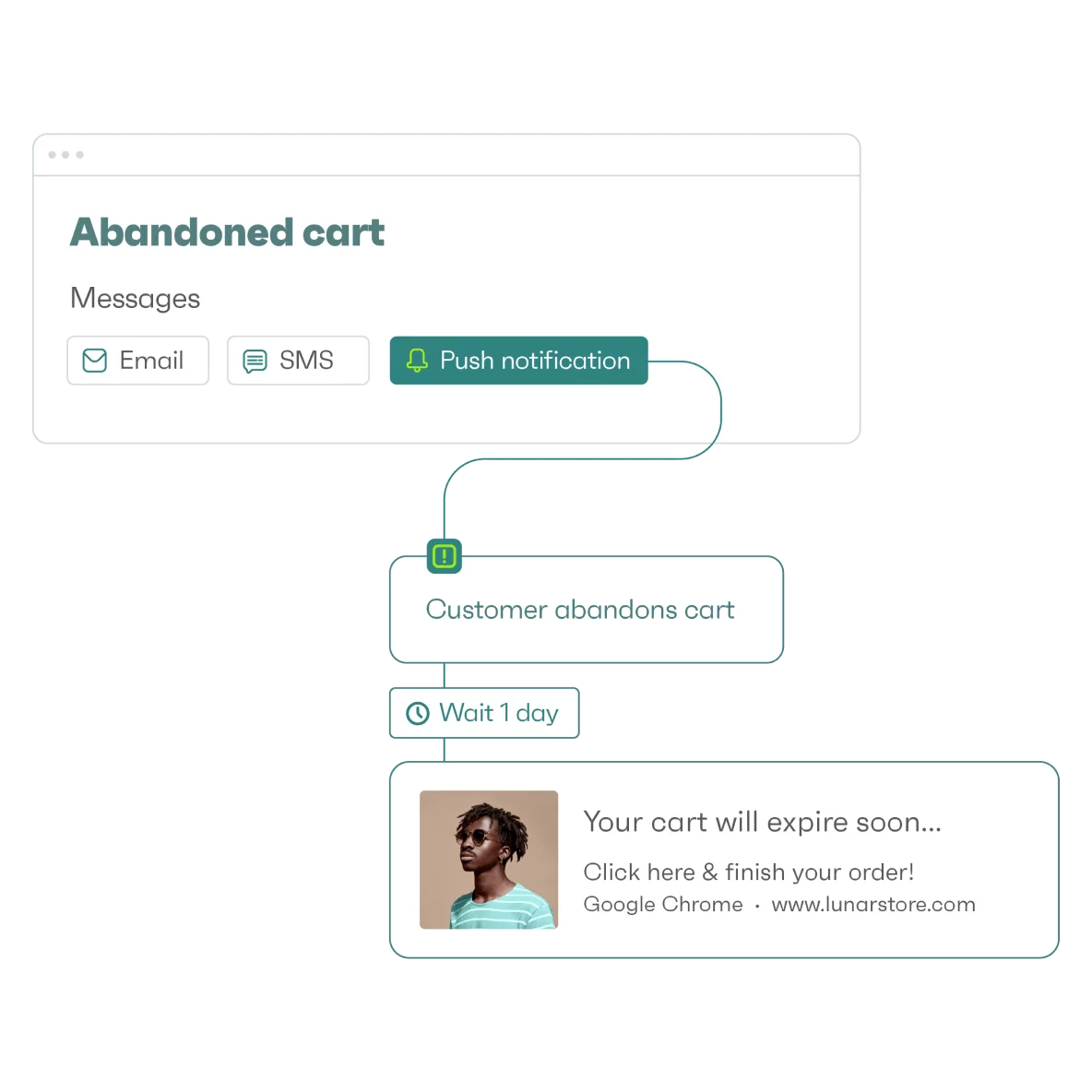
Benefits of push notifications for Shopify stores
Automated push notifications convert browsers into buyers at impressive rates, averaging 13.94% click-to-conversion rates in 2024. Additionally, conversion rates for automations were 500% higher than campaigns.
Omnisend lets you add push notifications to your email automation flows and reach customers during browsing sessions.
For instance, Inglot Canada used Omnisend’s push notifications in abandoned cart flows to achieve a 4,798% lift in revenue per message compared to promotional emails alone.
Hunting gear retailer Gamehide also used Omnisend’s push notifications, nudging visitors toward promotions and achieving a 7% click rate and a 3.1% conversion rate for its apparel.
Here’s how you can benefit from push notifications for Shopify:
- Immediate reach: Push notifications bypass email inboxes and SMS costs, delivering messages directly to customer screens when browsers are open or devices are active
- High engagement rates: Automated push notifications generate conversion rates 500% higher than campaigns, with some markets like France reaching extraordinary 60% click-to-conversion rates
- Cost-effective communication: Unlike paid advertising or SMS fees, push notifications cost nothing per message after initial setup, making them best for frequent touchpoints
- Cart recovery power: Abandoned cart push notifications capitalize on immediate purchase intent, reaching customers who may have closed your store tab but remain interested in buying
- Complement existing channels: Push notifications work alongside email and SMS to create multiple opportunities for relationship-building and revenue generation
“Push notifications catch customers at the perfect moment when they’re still browsing but haven’t committed to purchasing yet, making them incredibly effective for cart recovery.”
— Evaldas Mockus, VP of Growth at Omnisend
How to set up push notifications on Shopify
Shopify stores can’t send push notifications without a third-party app that adds the functionality. Omnisend adds push notification capabilities alongside email and SMS marketing tools for comprehensive customer communication.
Installing Omnisend for push notifications
You can install the Omnisend app via the Shopify App Store. Either log in to your Shopify dashboard and search for the app, or head to the app page and click Install.
The installation process connects automatically with your store’s customer data and product catalog. It works whether you have a paid Shopify account or a free trial.
Enabling push notifications in Omnisend
- Log in to Omnisend, locate the sidebar, and navigate to Store settings
- Locate the Push notifications section:
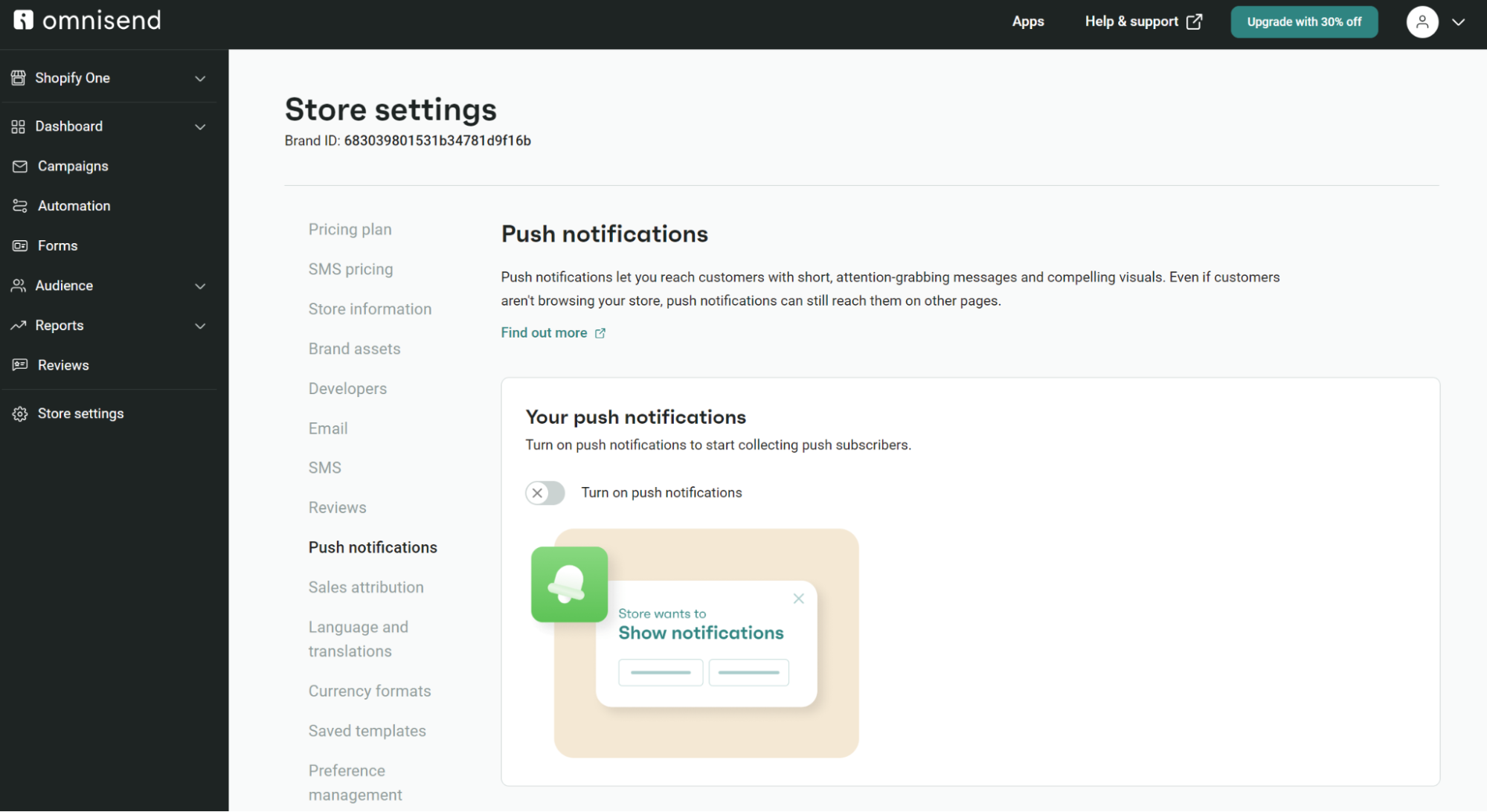
- Toggle the Turn on push notifications button:
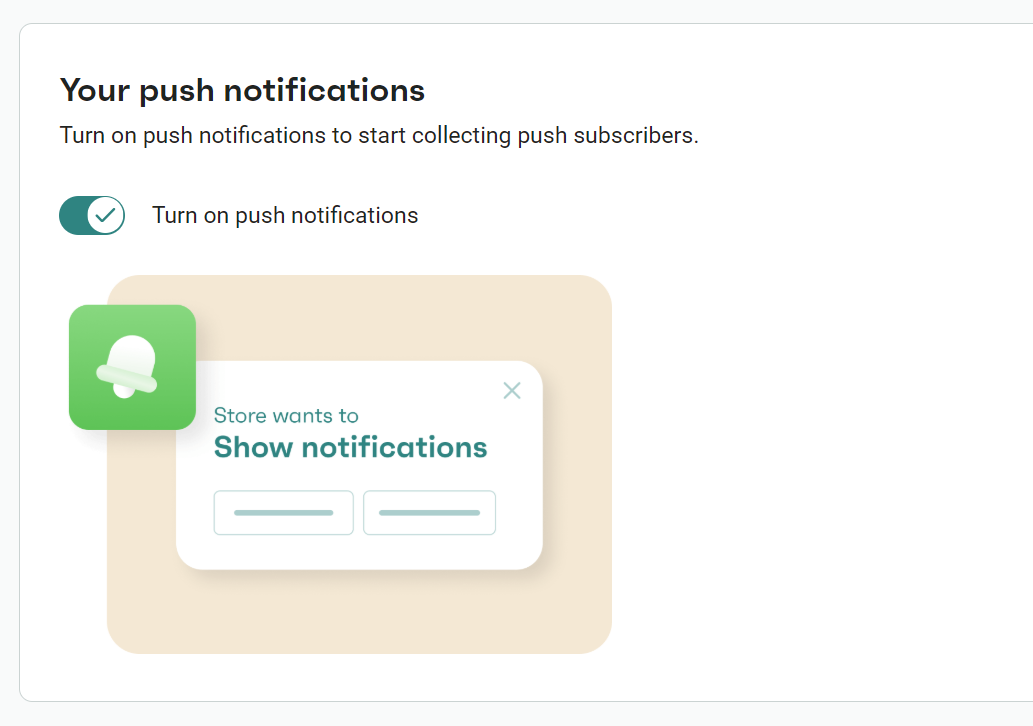
- You’ll see a message confirming Push notifications are now active and collecting subscribers
Congrats! You’ve successfully enabled Shopify push notifications in Omnisend.
Note: Your store needs an HTTPS certificate for push notifications to function correctly. Most Shopify stores already have this security feature enabled by default.
Important browser and device limitations
Chrome, Firefox, and Opera browsers display push notifications on desktop computers and Android phones. iPhone users won’t receive notifications because Safari blocks this functionality on iOS devices.
First-time visitors see a permission request asking if they want notifications from your store. Customers who click Allow join your push subscriber list, but those who select Block won’t see future permission requests.
Best push notification apps for Shopify
These are the best Shopify push notifications apps for your store in 2025:
1. Omnisend
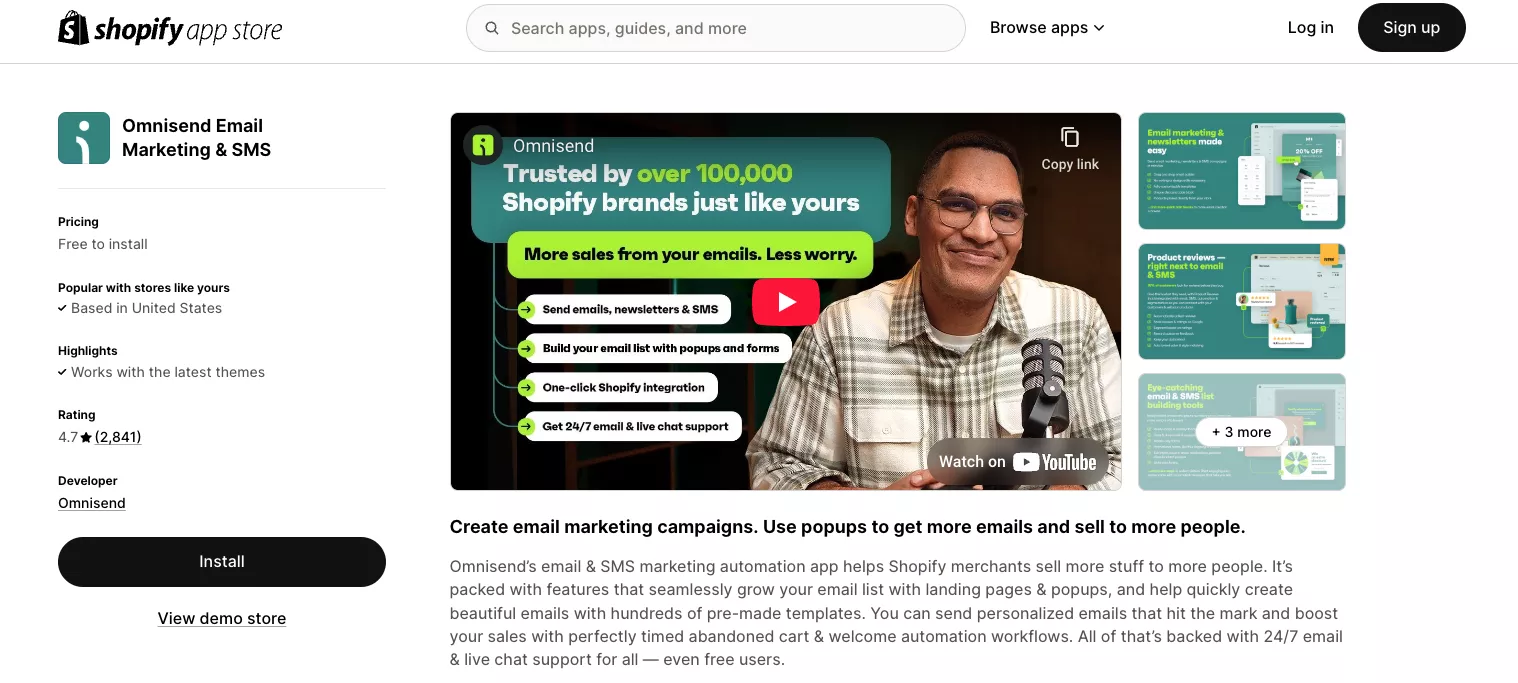
Shopify rating: 4.7/5 (based on 2,800+ reviews)
Omnisend handles email, SMS, and push notifications from one dashboard. You can add push notifications to any automation flow, from welcome series and birthday messages to shipping confirmations and customer reactivations.
It lets you personalize messages using liquid syntax like [[contact.first_name]] and set delays between automation steps. Push notifications can include your logo and product images to increase engagement, though not all browsers display them.
Here’s an example of an abandoned cart flow with a push notification in Omnisend’s visual builder — you can see the push notification has a one-hour delay:
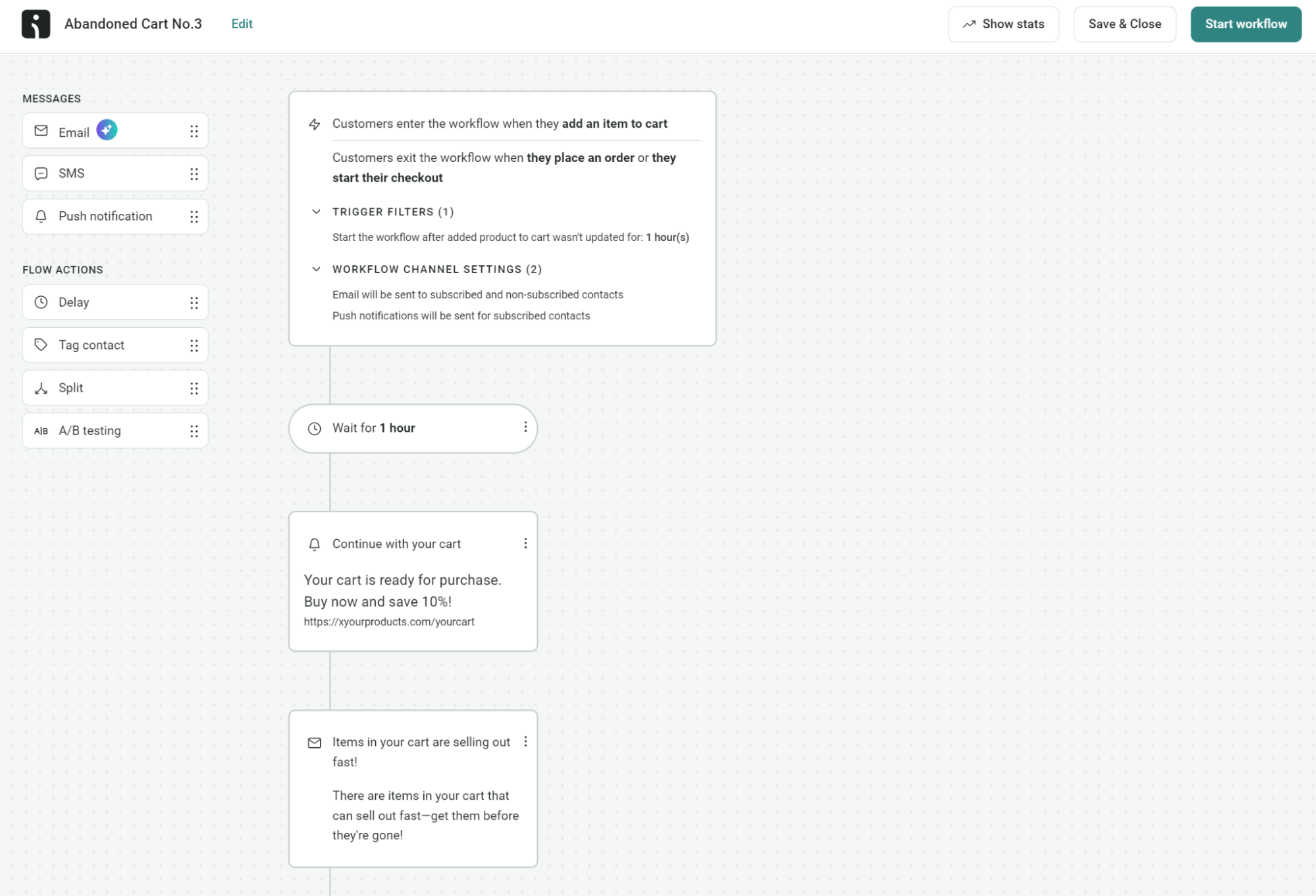
Key features
- Automated workflows for cart abandonment, welcome series, and browse abandonment
- Push notifications with image and logo support
- Email and SMS integration within the same campaigns
- Revenue tracking for push notification campaigns
- Customer data syncing with Shopify orders and product catalog
- Segmentation based on purchase history and browsing behavior
Pricing
- Free: 500 push notifications/month, 500 emails/month, 250 subscribers
- Standard: $16/month for 500 contacts with unlimited push notifications
- Pro: $59/month for 2,500 contacts with unlimited push notifications and bonus SMS credits equal to the price of your monthly plan
Ovoko used Omnisend’s push notifications to stay top-of-mind with car parts customers, generating 20% of overall revenue with twice the click-through rates of email campaigns.
Read the full case study here.
2. PushOwl/Brevo
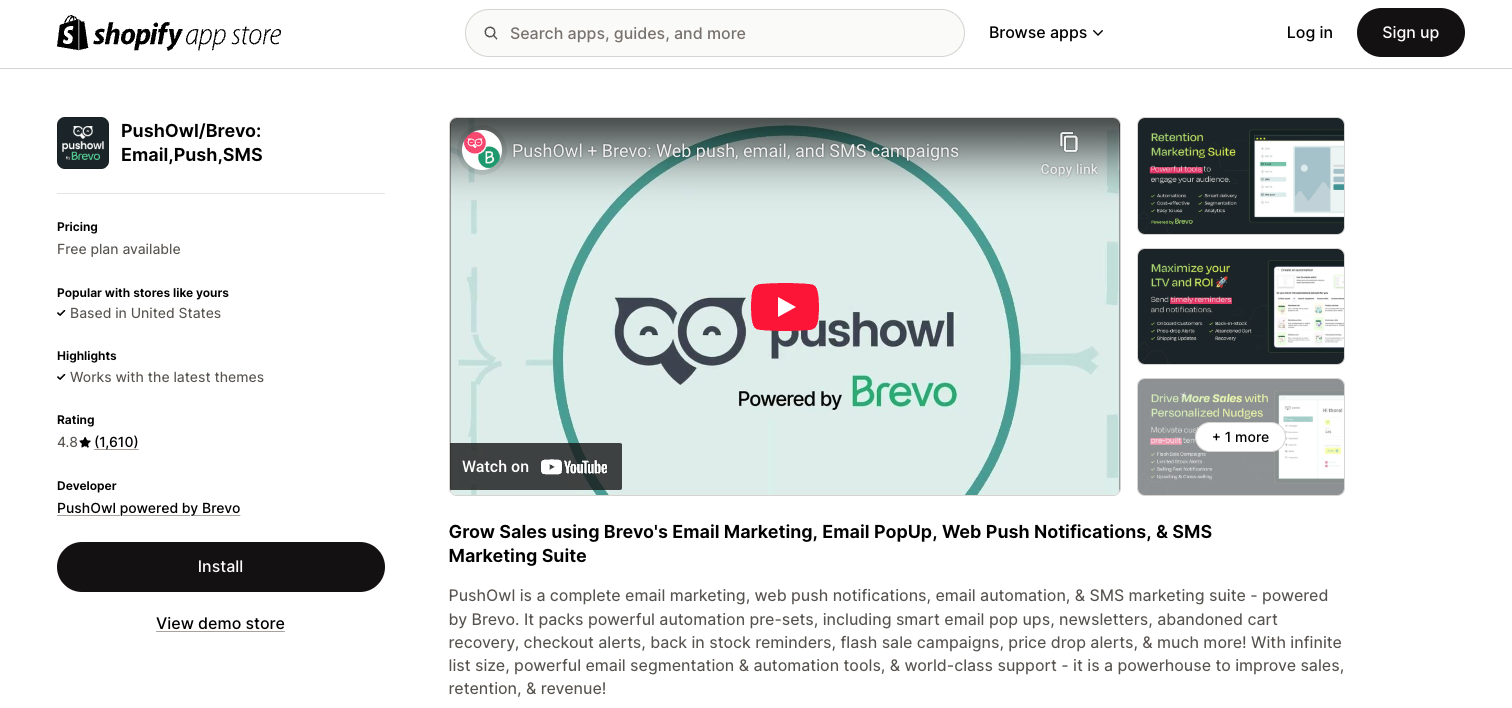
Shopify rating: 4.8/5 (based on 1,600+ reviews)
PushOwl handles web push notifications for Shopify as its core feature, with email and SMS capabilities added with Brevo’s platform integration. It’s a good choice if push notifications are your primary engagement channel rather than an afterthought.
Push notification automation flows like flash sales, price drop alerts, and inventory restocking alerts cover most ecommerce requirements. You can send push campaigns with product images and create targeted segments based on browsing behavior and purchase patterns.
Key features
- Web push notification campaigns with image support
- Automated push sequences
- Flash sale campaigns and price drop notifications
- Abandoned cart and browse abandonment flows
- Segmentation based on customer behavior and purchase history
Pricing
- Free: 500 push notifications monthly
- Plus Bundle: $19/month for 10,000-30,000 push notifications
- Power Bundle: $79/month for unlimited push notifications
Note: If you previously used the standalone Brevo Shopify app, you’ll need to migrate to PushOwl/Brevo before August 2025, when the old app gets discontinued. PushOwl/Brevo is the newest app version with all push notification features.
3. PushEngage
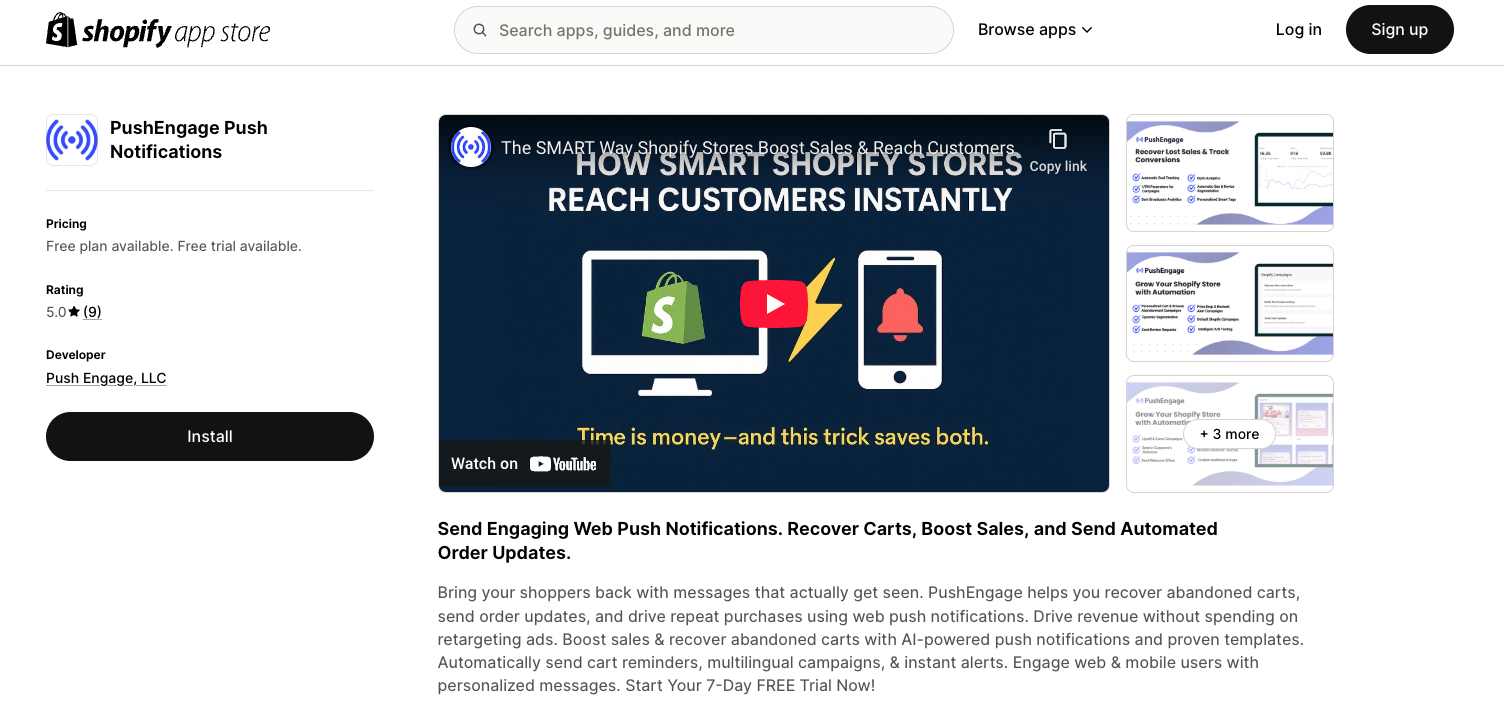
Shopify rating: 5/5 (based on nine reviews)
PushEngage handles only push notifications without email or SMS features, providing ready-made templates for cart abandonment and inventory alerts.
You can activate browse abandonment, cart recovery, and inventory alert campaigns with a few clicks instead of creating workflows manually. Beyond web browsers, it supports mobile app notifications if you have an app for your business.
Key features
- Pre-built ecommerce campaign templates requiring no coding
- Browse and cart abandonment automation with AI-powered optimization
- Price drop and inventory alert notifications
- A/B testing
- Mobile app push notification support via SDK integration
- Multilingual campaign support and goal-tracking analytics
Pricing
- Free: 200 subscribers with 30 notifications/month
- Automation: $19/month with unlimited A/B tests and priority support
- Enterprise: $199/month with unlimited subscribers and dedicated support
Best practices for Shopify push notifications
Push notifications can generate significant revenue when executed correctly, but poor implementation (such as extended delays and inappropriate offers) can lead to message waste and increased unsubscribe rates.
Follow these best practices on how to send Shopify push notifications to improve the performance of your marketing:
Always use permission-based prompts
Browser push notifications require customer consent before you can send messages. There are two ways for your contacts to receive push notifications — clicking on the Allow button or manually choosing this option in their browser notifications settings.
Here’s an example:
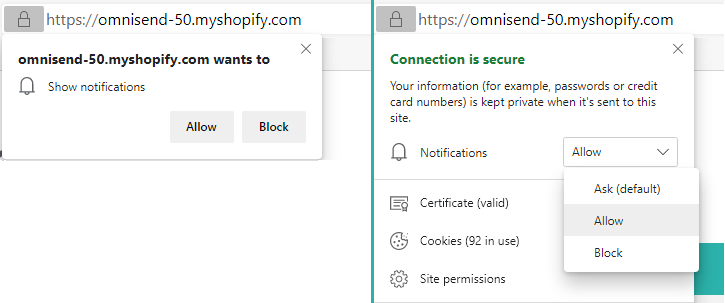
When you ask for permission matters, too — wait until customers add items to their cart or browse multiple products before showing the permission popup instead of interrupting their first homepage visit.
Remember that customers who understand your value before granting permission engage more actively than those who accidentally clicked Allow without knowing what they signed up for.
Segment users by behavior
Different customer actions signal different intentions, so your push notifications should reflect these distinctions.
For instance, someone who viewed a product needs different messaging than someone who completed a purchase or abandoned their cart.
Create segments based on browsing behavior, purchase history, and engagement patterns. Send inventory alerts to customers who viewed products, and send loyalty rewards to repeat buyers who haven’t purchased recently.
Omnisend has pre-built segments that let you group customers without effort. Here’s an example of some pre-built options:
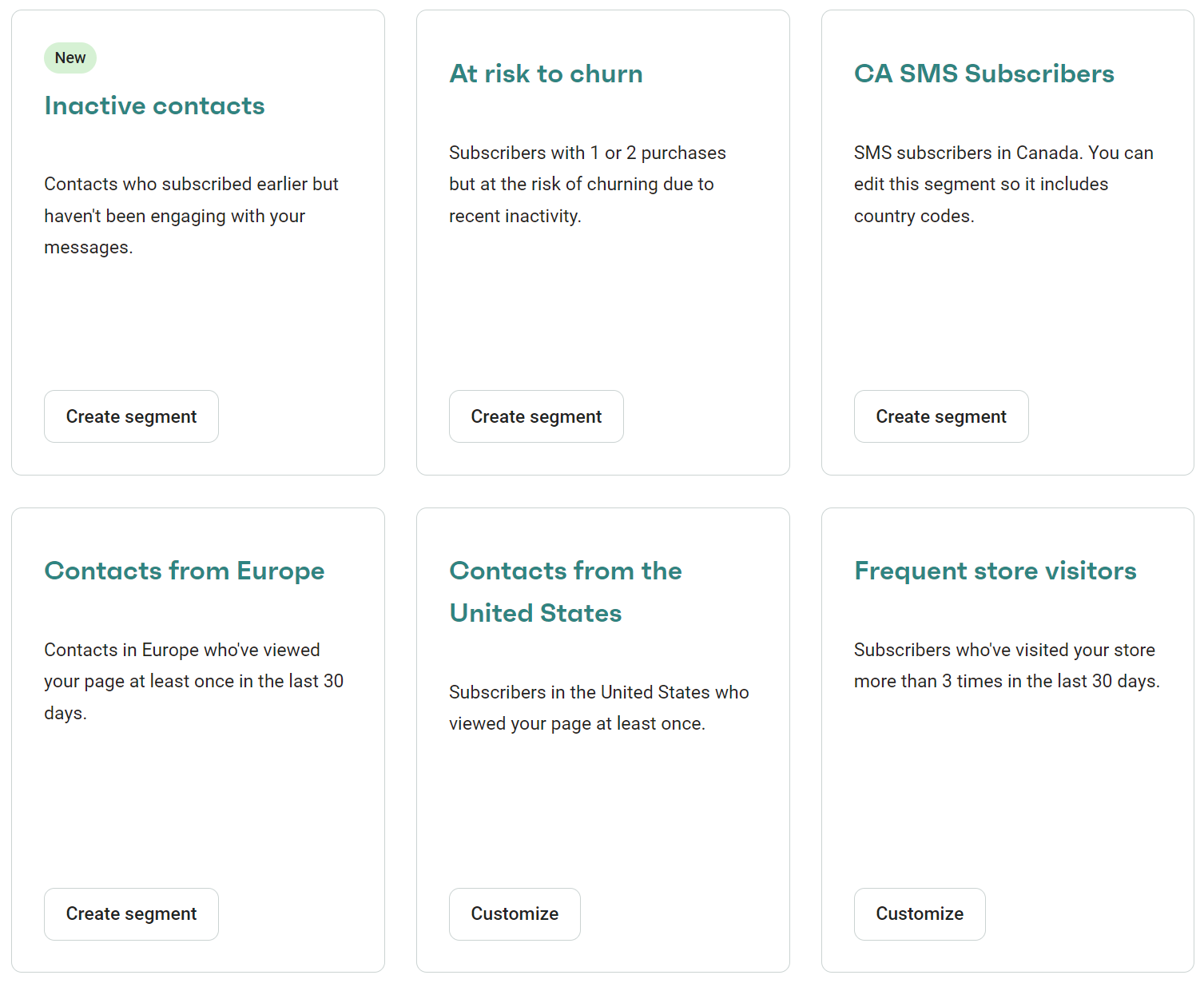
With segmentation, your customers receive messages that match their current relationship with your brand rather than generic broadcasts that feel irrelevant to their interests.
Write short, punchy messages
Keep your message under 50 characters when possible to ensure complete visibility across different devices.
Use active verbs and emotional triggers that create immediate interest. “Your cart misses you” works better than “You have items in your cart” because it adds personality and emotion to the reminder message.
Ask questions or create curiosity gaps that encourage clicks. “Guess what just restocked?” builds more anticipation than “Product back in stock.”
Add urgency, personalization, and a clear CTA
Small details like using customer names and creating time pressure significantly increase click-through rates. “Sarah, only 3 left!” performs better than generic inventory alerts because it combines personalization with scarcity.
Include clear next steps in every notification so customers know exactly what action to take. “Shop now,” “Complete order,” or “View deal” work better than vague phrases like “Check it out” or “Learn more.”
Time-sensitive offers create immediate action rather than customers bookmarking your message for later. “24-hour flash sale” or “Ends tonight” motivates immediate clicks better than open-ended promotions without deadlines.
A/B test send time and message content
Test message variations like offering discounts versus highlighting product benefits. Some audiences respond better to price incentives, while others prefer feature-focused messaging that emphasizes product value.
Here’s an example of an A/B test in Omnisend for two push notifications:
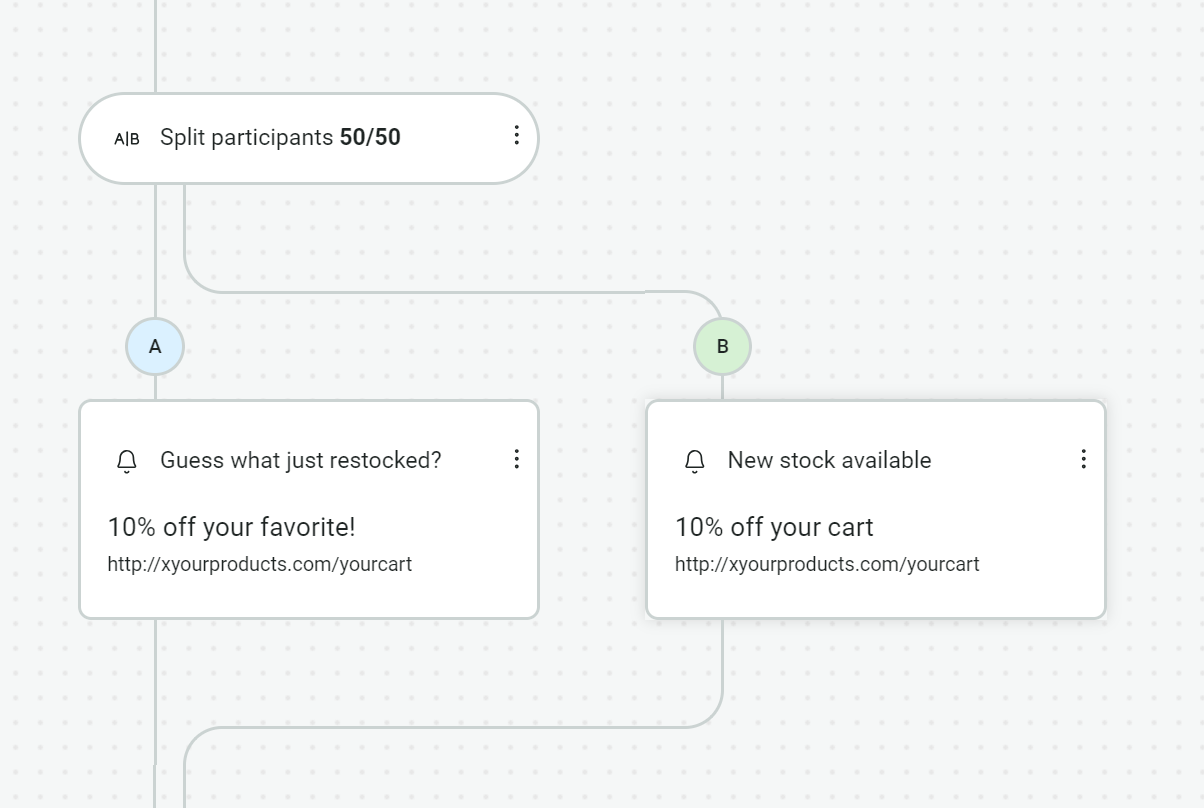
Try sending the same message at different times to see when your customers engage most actively. Compare sending notifications immediately after trigger events versus adding delays.
For example, cart abandonment messages usually work well 30 minutes after abandonment rather than instantly, giving customers time to realize they forgot something important.
Final thoughts
Push notifications reach customers instantly without cluttering their email inbox or costing per message like SMS. Subscribers actively choose to receive your notifications, creating a highly engaged audience that converts better than most channels.
Respect this trust by sending messages that matter to your customers rather than blasting everyone with duplicate content. Cart reminders work differently from flash sale alerts, so match your message to customer behavior.
Omnisend lets you combine push with email and SMS in the same automation flows. A customer might receive a push notification about their abandoned cart, followed by an email if they don’t respond, creating multiple touchpoints that increase your chances of making the sale.
Quick sign up | No credit card required
Shopify push notifications FAQs
Yes, because Shopify doesn’t handle browser notifications natively (it doesn’t handle email marketing or SMS without an app, either). Check out Omnisend, PushOwl, and PushEngage in the app store.
Install your chosen app, then follow its setup process. Omnisend users go to Store settings > Push notifications, and toggle Turn on push notifications.
They work on mobile when your customer has push notifications allowed in their browser (such as Chrome) and opts into your notifications.
Your app’s dashboard will show subscriber counts, clicks, and sales data. Watch these numbers to see which messages work best for your audience.
TABLE OF CONTENTS
TABLE OF CONTENTS


No fluff, no spam, no corporate filler. Just a friendly letter, twice a month.

 OFFER
OFFER







