Drive sales on autopilot with ecommerce-focused features
See FeaturesRead summarized version with
When I first started collecting inspiration for SMS opt-in message examples, I quickly realized that compliance is key to building trust and avoiding legal trouble.
However, getting people to say “yes” to your texts can be surprisingly tricky.
Too often, opt-in message examples sound like spam or fail to adhere to legal requirements, which can hurt your list and brand.
In this guide, I’ll break down the elements of compliant SMS opt-in examples and why they matter, along with some ready-to-use opt-in text message templates for different use cases.
So you’re aware of the legal measures, I’ll also discuss essential compliance rules like TCPA and A2P 10DLC.
Quick sign up | No credit card required
What is SMS opt-in?
SMS opt-in means a customer gives clear, written permission to receive marketing texts from your business. Obtaining this permission is important to stay within the bounds of the law.
For instance, the SMS opt-in meaning in the US entails a requirement by the TCPA (Telephone Consumer Protection Act) that businesses receive express written consent before sending marketing texts. In the EU, SMS marketing is regulated under the ePrivacy Directive alongside GDPR, both of which require clear and informed consent. Your customers must know what they’re signing up for and agree explicitly.
Let’s say someone enters their phone number at checkout. Unless your form clearly says, “I agree to receive texts…” that’s not valid consent.
Beyond the law, opt-in ensures SMS deliverability because carriers are cracking down on unwanted text messages. US carriers now require businesses to register their SMS programs under A2P 10DLC registration to reduce spam or risk message filtering. You can use an SMS compliance checklist to help ensure complete compliance.
You should also let subscribers update their subscription preferences, whether they prefer to be contacted via SMS, email, or both. Omnisend allows you to add the input field for their phone number, as you can see here:
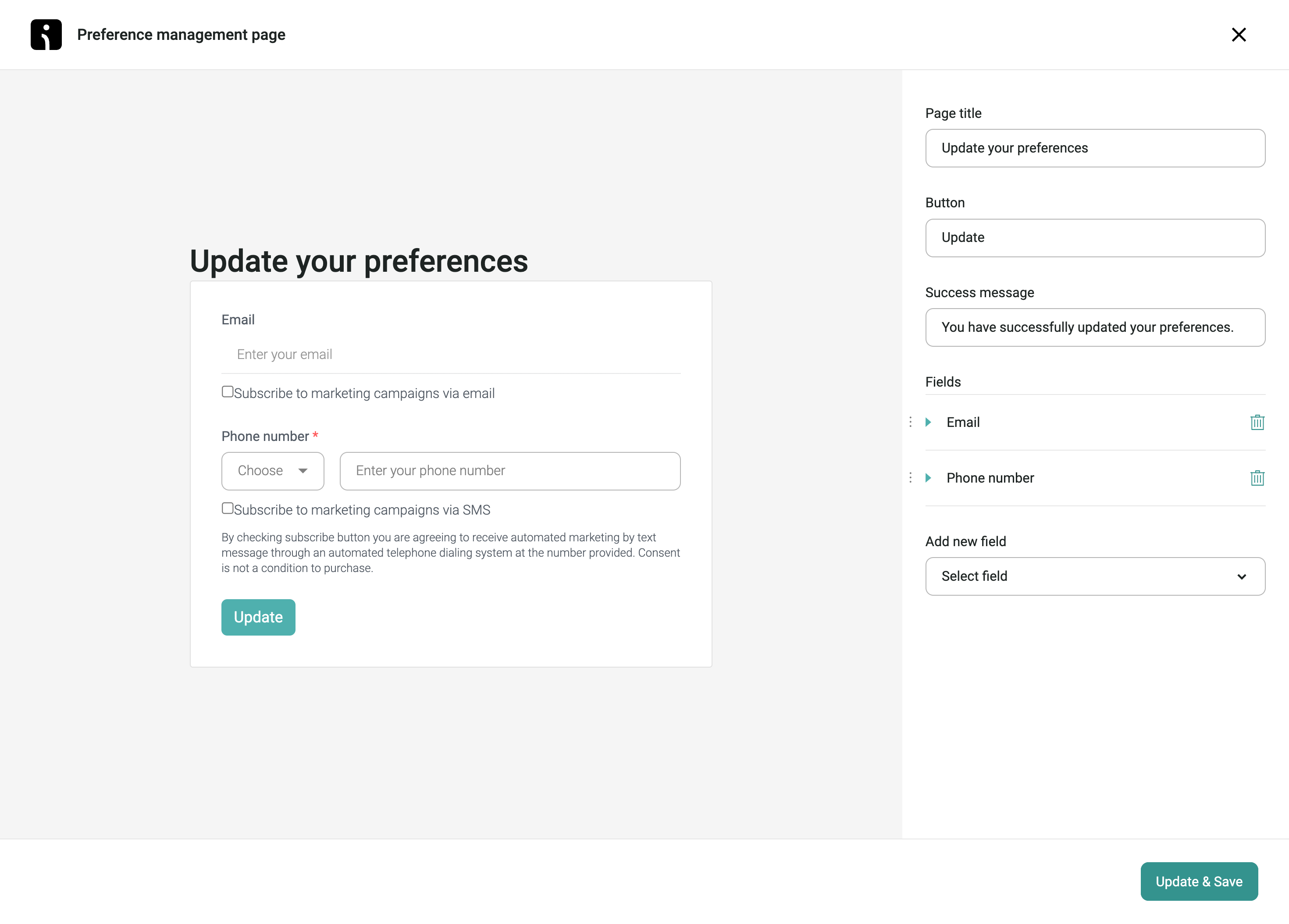
There are consequences to not following these rules for SMS opt-in messages. These include:
- Facing a $500–$1,500 fine per message (under TCPA)
- Messages getting blocked by carriers
- Damage to your brand’s trust rating and delivery rates
Understanding the different types of SMS consent
Before sending SMS opt-in messages, you must know what kind of consent you have because not all opt-ins are equal or compliant. So, let’s look at the different types of SMS consent:
- Single opt-in: The customer enters their phone number in your SMS opt-in form and is automatically added to your SMS list. It’s fast and simple, but there’s a higher risk of fake numbers, typos, or accidental signups because there’s no extra proof of consent.
- Double opt-in: Unlike the single opt-in, the SMS double opt-in adds a second step. The customer must confirm their subscription via a text reply or link. This way, you get a cleaner list, better deliverability, and stronger proof of compliance. The downside is that this slight friction may reduce total signups.
- Implied consent: This happens when a customer gives their number during a transaction but doesn’t explicitly agree to receive SMS marketing messages. Be careful here because implied consent isn’t valid for promotional messages under TCPA and A2P 10DLC.
- Expressed consent: This is when the customer says “yes” to texts, but not necessarily in writing. It could be verbal or a checkbox. You can use this type of consent for transactional messages like shipping updates. However, it’s not enough for promotional campaigns.
- Expressed written consent: Your customer knowingly agrees, in writing, to receive promotional messages from your brand. This is a requirement in the US to stay compliant with TCPA and carrier rules.
The essential ingredients of a compliant opt-in message
Once someone opts in, your confirmation message must follow strict rules. You must include the following:
- Business name or identifier: Always say who the message is from. This builds trust and ensures compliance. Your SMS opt-in message can say something like “Thanks for subscribing to (Company name)!”
- Confirmation of subscription: Let them know they’ve been successfully added to your SMS list. For instance, you could say, “You’re now subscribed to (Company name). Get exclusive deals, first access, and order updates.”
- Message frequency: Even if it’s a bulk text message, be upfront about how often you’ll text them. Avoid surprises that feel spammy. For example: “Message frequency varies. Up to 6 messages/month.”
- Message and data rates disclosure: Make sure customers know standard charges may apply. This protects you and avoids complaints.
- Clear opt-out instructions: Let subscribers know how to stop messages anytime. This is required. Your SMS opt-in message can say, “Reply STOP to unsubscribe.”
- Link to terms and privacy policy: Include a link where users can see how you use their data and what they’re agreeing to. I strongly recommend this. For example, you can say at the end, “View our Terms and Privacy Policy here.”
- Customer support info: Provide information on how subscribers can get help or more info. For instance, “Reply HELP for help or email [email protected].”
How to effectively collect SMS opt-ins: Methods and tools
Sending the SMS opt-in message is step one. But, how you collect it can make or break your list growth and compliance. So, let me explain to you some methods and tools for collecting SMS opt-ins effectively:
- Website popups: Popups grab your customer’s attention fast. They show up when someone lands, scrolls, or tries to leave your site. With Omnisend, you can create mobile-friendly popups, including exit-intent popups that trigger as users are about to bounce.
- Embedded forms: You can place static forms on footers, sidebars, or under blog posts. They quietly collect subscribers without interrupting the user experience. You can also use Omnisend’s embedded forms for this. They’re fully customizable and plug straight into your existing layout.
- Landing pages: Use standalone pages built specifically for collecting opt-ins. They’re great for paid ads, influencers, or social media campaigns. You can create branded landing pages in Omnisend. This way, you can track conversions and direct subscribers to your list.
- Gamified forms (Wheel of Fortune): You can use spin-to-win forms as rewards to increase your signups. They’re fun, interactive, and highly engaging. Omnisend also supports gamified form builders that come with full SMS integration.
- Teasers: These are subtle slide-ins at the bottom or side of your web page. They’re less intrusive than popups but still effective. With Omnisend, you can time and target teaser forms based on user behavior.
- Checkout process (ecommerce): You can add an opt-in checkbox at checkout. It’s a natural place to have this since customers are already giving you their contact info. With Omnisend’s Shopify integration, you can collect opt-ins at checkout with compliant consent text built in — one less thing to worry about.
- Keywords (text-to-join): You can let users text a word to a number to join. It’s quick and easy. Plus, it’s ideal for print or in-store use. Just remember to include a full compliance message in your autoresponse.
- Paper forms/in-person: Use signup sheets or tablets at events, popups, or retail counters. Always include clear consent language and keep records. You’ll need them for compliance audits.
You can save time by using Omnisend forms, which are built with TCPA and GDPR compliance in mind. They also include consent checkboxes, opt-in disclosures, and timestamped records by default.
30+ SMS opt-in message examples you can use today
There’s a significant difference between email and SMS marketing messages in terms of tone and message length. SMSs are shorter, so you have to convince the customer to opt in in only a few lines.
Here are 30+ ready-to-use SMS opt-in message examples across various scenarios to help you. Each example is compliant, transparent, and conversion-friendly. So, you can just copy, customize, and send.
General single opt-in confirmation examples
Hi (First name),
Thanks for joining (Company name) text alerts!
You’re now subscribed for (Main benefits). Msg & data rates may apply. Msg freq varies.
Reply STOP to opt-out. Need help? Email [email protected]
T&C
Welcome to (Company name)
You’re in for (Main benefits). Msg & data rates may apply.
Reply STOP to unsubscribe. Reply HELP for support.
Terms & Privacy
Hey (First name), you’re on the list!
(Company name) texts coming your way with (Main benefit). Msg & data rates may apply. Msg freq varies.
Reply STOP = opt-out | HELP = [email protected]
Terms & Privacy
You’re officially in the (Company name) SMS Club!
Expect (Main benefits). Msg freq varies. Msg/data rates apply.
Need to stop? Reply STOP anytime.
Questions? Reply HELP or visit CompanyName.com/help
General double opt-in confirmation examples (initial request)
Hi! It’s (Company name)
Reply YES to confirm your SMS subscription for (Main benefits). Msg & data rates may apply.
Msg freq varies. Reply STOP to opt-out. HELP for help.
Terms & Privacy
It’s (Company name)
Confirm your spot in our VIP SMS club by replying YES. You’ll get (Main benefits).
Msg/data rates may apply.
Reply STOP to cancel. HELP for support.
Terms & Privacy
Hey! (Company name) here.
Want in on (Main benefits)? Reply CONFIRM to subscribe.
Msg & data rates apply. Msg freq varies.
Reply STOP to opt-out. HELP for help.
View our Terms & Privacy
Welcome to (Company name)
Reply YES to get (Main benefits) by text. Msg/data rates apply.
Reply STOP to unsubscribe. HELP for help.
Privacy Policy
Double opt-in final confirmation examples (after the user replies YES)
You’re in!
Thanks for confirming your subscription to (Company name) text alerts. Msg freq varies. Msg & data rates may apply.
Reply STOP to unsubscribe. HELP for help.
Terms & Privacy
Welcome to the (Company name) SMS Club!
Get ready for (Main benefits). Up to 4 msgs/month. Msg/data rates may apply.
Reply STOP to opt-out. HELP for support.
Terms & Privacy
Subscription confirmed!
(Company name) texts will (Main benefits). Msg freq varies. Msg/data rates apply.
Reply STOP to opt-out.
Terms & Privacy
You’re officially subscribed to (Company name) (Main benefits)!
Expect up to 5 msgs/month. Msg & data rates may apply.
Reply STOP to unsubscribe. HELP for help.
Read our policies
Marketing and promotional opt-in examples
Hot drop alert (Name)!
First 200 orders of our new (Product name) get a free gift.
Don’t miss it — shop now!
Reply STOP to opt-out. HELP for support.
Heads up (Customer’s name)!
Flash sale starts NOW — buy one, get one free on select items.
Ends at midnight!
Reply STOP to opt-out. HELP for support.
BIG NEWS!
Our Birthday Bash starts now.
First 100 orders get a $10 bonus. Don’t miss it!
Reply STOP to opt-out
Black Friday early access, (Customer’s name)!
Score doorbuster deals before they go live.
First come, first served.
Shop now!
Reply STOP to opt-out
Our limited-edition (New product name) just dropped.
First 100 buyers get $25 off. Shop now!
Reply STOP to opt-out
Msg/data rates may apply.
T&C
You asked, it’s back
(Restocked product) is live. First 100 shoppers get exclusive bundle pricing.
Reply STOP to opt-out
Msg/data rates may apply.
Transactional message opt-in examples (e.g., shipping updates)
Hi (Customer’s name)!
Thank you for shopping with (Your brand).
Want to stay updated on your order status? Opt in for real-time shipping notifications
Reply YES to subscribe. Reply STOP to opt-out
Hi (Customer’s name)!
Your order with (Your brand) is being processed.
Want delivery updates as they happen?
Reply YES to subscribe. Reply STOP to opt-out
Hey (Customer’s name)!
Order placed ✅ with (Your brand).
Want to track your shipment via SMS?
Reply YES to subscribe. Reply STOP to opt-out
Hey (Customer’s name)!
Shipping updates from (Your brand) are just a text away.
Want in?
Reply YES to subscribe. Reply STOP to opt-out
Omnisend offers multiple SMS marketing automations for your transactional SMS opt-in. This includes order confirmations, abandoned cart reminders, and cancellation confirmations.
Confirmation after verbal opt-in examples
Hi! You gave consent to receive (Company name) SMS updates.
This confirms your subscription for (Main benefits).
Msg & data rates may apply. Msg freq varies. Reply STOP to opt-out. HELP for help.
Terms & Privacy
Thanks for opting in to (Company name) text alerts!
You’ll now receive SMS updates on (Main benefits). Msg/data rates apply.
Reply STOP to unsubscribe. HELP for help.
Privacy Policy
Hi again! You’re now subscribed to (Company name) texts for (Main benefits).
Msg & data rates may apply. Msg freq varies.
Reply STOP to opt-out.
HELP [email protected]
Examples incorporating incentives (e.g., discount codes)
Welcome to (Company name) Text Club! 🎉
Get (Discount) on your first order with code (Discount code)
Expect (Benefits). Msg freq varies. Msg/data rates apply.
Reply STOP to opt-out. HELP for help.
Terms & Privacy
Hey (First name)! Thanks for signing up for (Company name) texts. 🧣
Use code (Discount code) for (Incentive).
We’ll text 1–2x/week. Msg & data rates apply.
Reply STOP to unsubscribe. HELP for help.
Privacy Policy
Welcome to (Company name) 🥬
Enjoy (Incentive) with code (Discount code).
We’ll send (Benefits). Msg freq varies. Msg/data rates apply.
Reply STOP to unsubscribe. HELP for help.
Terms & Privacy
You’re now a (Company name) SMS insider! 🏕️
Here’s your (Incentive): (Discount code)
Expect (Benefits). Msg/data rates apply.
Reply STOP to unsubscribe. HELP for help.
T&C
Omnisend streamlines this process by providing multiple ready-made templates for your SMS opt-in message. No more creating it from scratch, and you can customize them to fit your needs.
Don’t forget opt-out: Ensuring easy unsubscribes
Giving subscribers a way to easily opt-out isn’t optional. It’s one of the legal SMS opt-in requirements under TCPA and CTIA guidelines.
Opt-out instructions can be: “Reply STOP to unsubscribe.” This builds trust and keeps you compliant. Here’s an example:
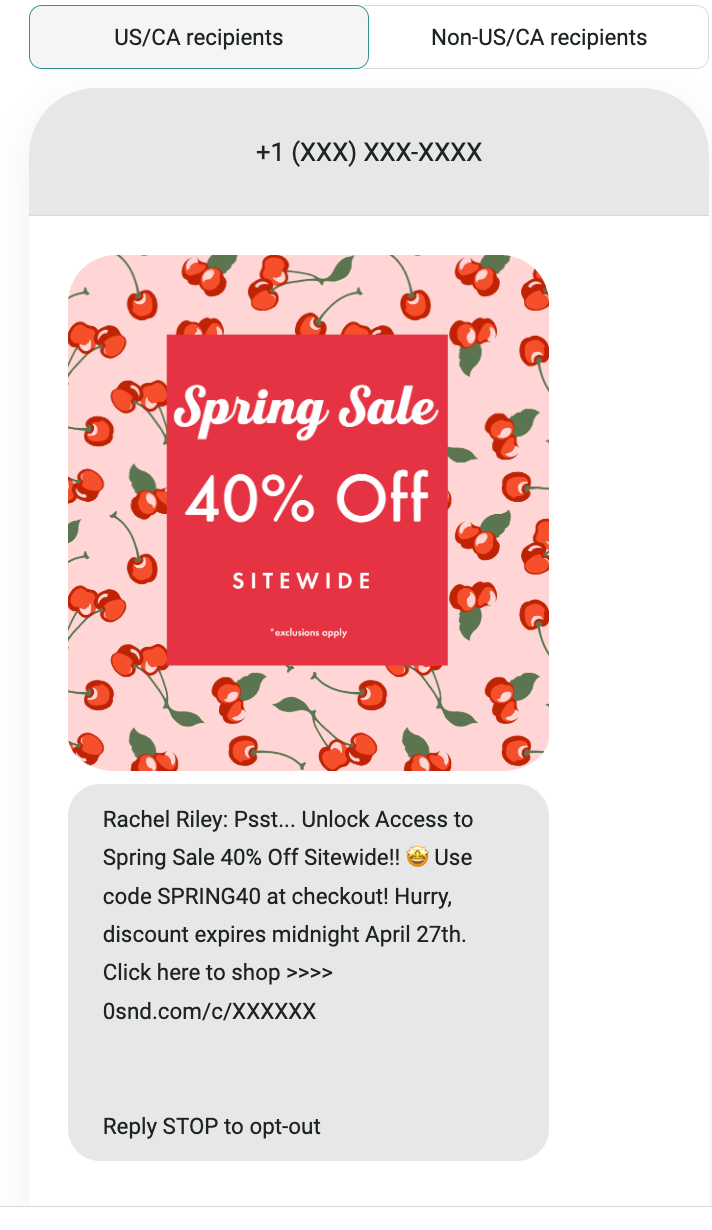
The opt-in process should be fast and friction-free. To ensure this, you need to use keywords in your opt-out message. Platforms like Omnisend automatically process standard keywords like STOP, UNSUBSCRIBE, END, CANCEL, and QUIT.
When a user texts any of these, they must be instantly removed from your list. Failing to process opt-outs can lead to legal penalties, carrier filtering, complaints, and damage to brand reputation.
You should also confirm that the customer has been removed from the list. This helps ease their mind. As an example, here’s an opt-out confirmation I generally use:
Hi (Name), you’ve unsubscribed from (Company name) SMS. We’re sorry to see you go! Reply START to resubscribe. Terms: CompanyName/terms. Reply HELP for help.
A2P 10DLC registration and its link to SMS opt-in
A2P 10DLC stands for “Application-to-Person” messaging via 10-digit long codes. This has the same format as regular mobile numbers.
It’s a US carrier requirement for businesses that send SMS using software platforms like Omnisend. It was introduced to reduce spam, protect users, and ensure that real businesses can reach real customers without getting blocked.
To register, you must submit:
- Your brand details (e.g., business name, EIN)
- Your campaign use case (e.g., promos, alerts)
- Your opt-in process and sample messages
If your opt-in flow isn’t clear or compliant, your campaign may be rejected or heavily filtered. In my experience, businesses with strong opt-in practices see fewer delivery issues, faster campaign approvals, and higher trust scores with carriers.
Want to know the best part? Omnisend helps automate this by supporting A2P 10DLC-compliant messaging and record-keeping for opt-ins.
Best practices for compliant and effective SMS opt-in
If you want to grow your list while staying compliant, you must:
- Be explicit: Always tell users what they’re signing up for. For example: “Sign up for weekly SMS promos from (Company name).”
- Offer value: People need a reason to subscribe. So, offer discounts, VIP access, or insider perks. Your SMS opt-in message could say, “Get 15% off your first order when you sign up.”
- Set expectations: Let subscribers know how often you’ll text them. This builds trust and prevents opt-outs.
- Make opt-out easy: Always include “Reply STOP to unsubscribe” in your SMS opt-in message with no exceptions. As mentioned earlier, platforms like Omnisend automatically process these keywords for you.
- Keep records: Store consent details, including timestamp, source, and method. You’ll need them for A2P 10DLC or TCPA audits.
- Segment your audience: Not every subscriber wants the same thing. So, use tags or segments to keep your SMS opt-in message relevant. For instance, you can send flash sale alerts only to VIP shoppers or recent buyers.
- Respect timing: Don’t text at 3 AM. Instead, stick to business hours or peak shopping windows. You can use Omnisend’s smart scheduling to schedule your messages and find out the best time to send an SMS.
Want to learn how to start with email and SMS marketing? Watch this:
Grow your SMS list compliantly with Omnisend
When it comes to SMS opt-ins, you don’t need to choose between growth and compliance. You get both with Omnisend — without the tech headache. Here’s how:
- Seamless list building: The platform offers popups, landing pages, teaser forms, and Wheel of Fortune games. All of these are built with TCPA/GDPR consent checkboxes. Plus, everything’s optimized for mobile and conversion. This way, you can capture phone numbers at checkout with auto-compliant forms, and no extra setup needed.
- Integrated platform: Omnisend combines SMS, email, and push notifications into one powerful platform. This way your marketing becomes omnichannel, ensuring consistency at every touchpoint.
Success story
Vape Superstore turned to SMS marketing to better connect with its mobile-first audience. Pairing SMS with email through Omnisend saw stronger engagement than with email alone. Using Omnisend’s multi-step forms and following expert advice on best practices, it saw a major increase in signups. Its mobile form conversion rate jumped from 18% on Klaviyo to 32% on Omnisend.
Read the full case study: How Vape Superstore found SMS success after Klaviyo
- Powerful automation: You can use pre-built workflows like welcome series, cart recovery, or birthday messages with SMS built right in. Also, the platform’s drag-and-drop editor makes setup fast, even for first-timers.
- Targeted messaging: With Omnisend, you send the right message to the right person. Segment by behavior, order history, or form answers.
- Built-in compliance: Omnisend automatically handles STOP/HELP replies, stores consent records, and supports full A2P 10DLC compliance. This way, you can focus on growth while the platform handles compliance.
- Analytics: The platform allows you to track click-through rates, conversions, and revenue from every SMS campaign or automation. You know what’s working and what to improve on.
- Expert-approved, newbie-tested: Omnisend is built for ecommerce businesses at any stage. Omnisend is intuitive without being clunky for those both getting started and scaling fast.
Wrap up
The benefits of SMS marketing can only be fully realized with solid, compliant opt-ins. Throughout this guide, I’ve shared examples of SMS opt-in messages and legal requirements, among others.
But the thing to remember here is to be transparent, offer value, and use tools for the heavy lifting. It’s also great to have platforms like Omnisend that do the heavy lifting for you — building, automating, and tracking SMS campaigns while staying compliant.
Quick sign up | No credit card required
TABLE OF CONTENTS
TABLE OF CONTENTS


No fluff, no spam, no corporate filler. Just a friendly letter, twice a month.

 OFFER
OFFER







