Drive sales on autopilot with ecommerce-focused features
See FeaturesRead summarized version with
Social proof Shopify strategies warm up cold visitors with reviews, photos, and purchase activity alerts that demonstrate others buy from you successfully.
Not everyone who visits your store knows your brand. Social proof shows new visitors they’re joining a community of satisfied customers rather than taking a chance on an unknown seller.
The psychology works because humans trust peers over marketing claims. For example, a review mentioning fast delivery has more weight than your website banner promising the same.
This guide covers six types of Shopify social proof, three implementation strategies, ROI measurement methods, and using Omnisend to maximize its effectiveness. Read on to make reputation a core part of your ecommerce strategy.
Quick sign up | No credit card required
Looking for more Shopify guides for increasing sales? Read these:
Shopify best practices: A comprehensive guide (2025)
10 Shopify tips for new store owners [2025]
What is social proof for Shopify — how can it grow your store?
Social proof describes our tendency, and in some cases, relentless desire, to rely on other people’s opinions to make decisions. How deep does it go? Nearly half (45%) of consumers won’t purchase a product if there are no reviews for it.
What is social proof in marketing? It means collecting and displaying customer activity on your store and marketing channels, such as reviews, ratings, purchase notifications, and user photos.
You control these elements to show customers that other people buy from you, reducing the trust gap that kills conversions.
Why is social proof important?
New Shopify stores face an uphill battle. Visitors arrive skeptical, unable to touch products or verify quality. They look for evidence that others took the risk and succeeded.
Without reviews or visible customer activity, your store feels empty and unproven. With it, your store looks busy and reputable, which encourages people to buy.
The psychology: Why shoppers follow the crowd
The meaning of social proof becomes clear through a restaurant analogy. You pick the busy one over the empty one, trusting that crowds indicate quality.
Ecommerce customers do the same thing, looking for reviews and discussions in places like Reddit. Product ratings are quality scores, and they view customer photos as proof of reality.
Your customers follow the crowd because there’s reliability and strength in numbers. If 100 people are happy, and two aren’t, there’s a good chance they will be satisfied.
How social proof turns psychology into profit for your Shopify store
So, your customer reads some of your best reviews and makes a purchase. Great! But there’s more going on here than simply convincing them of your reputation.
Here’s how social proof Shopify strategies will help you make more sales:
- Removes first-purchase friction: New stores struggle because nobody wants to be customer number one. Display even a handful of reviews, and suddenly you’re established, not experimental.
- Justifies premium pricing: Budget shoppers seeing five-star reviews at higher prices reconsider value equations. Quality validation with social proof supports pricing strategies competitors can’t match.
- Shortens decision cycles: Comparison shoppers bounce between tabs endlessly. Strong social proof anchors them to your store, providing the confidence push that closes sales during initial visits.
- Builds defensible advantages: Accumulated reviews and testimonials create barriers that competitors can’t quickly replicate. New entrants face your wall of social proof, making customer acquisition harder for them while easier for you.
Social proof is among the most effective conversion rate optimization tactics. Find out more about Shopify conversion rate optimization: 10 proven tactics.
6 key types of social proof for ecommerce
You can use six main types of social proof in marketing to build trust. Each addresses different customer concerns and works best at various points in the buying journey:
1. Customer reviews and ratings
Past buyers share experiences you can’t predict, such as how fabric feels after washing, whether sizes run small, or assembly takes minutes or hours. Star ratings provide quick visual confidence while written reviews deliver the details shoppers need.
Gymshark has a relatively detailed reviews section on its product pages showing the average ratings for length, comfort, quality, sizing, and value:
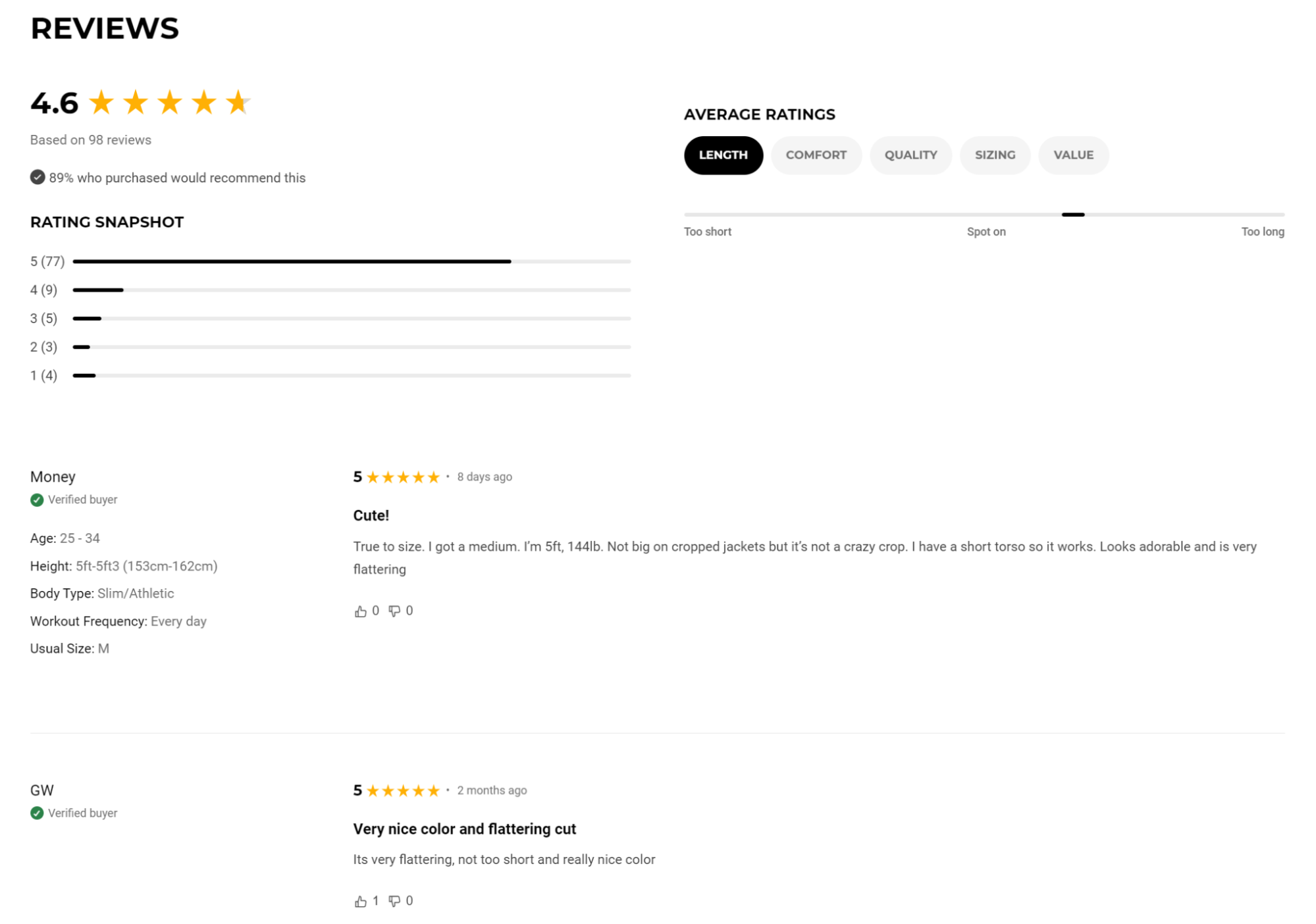
2. User-generated content (UGC)
Photos and videos from customers show products beyond your controlled marketing images. A backpack on a hike, skincare results after 30 days, furniture in living rooms. These authentic glimpses improve purchase confidence.
Smartphone accessories retailer Pela Case provides one of our favorite social proof Shopify examples, showing videos in a carousel on its homepage:
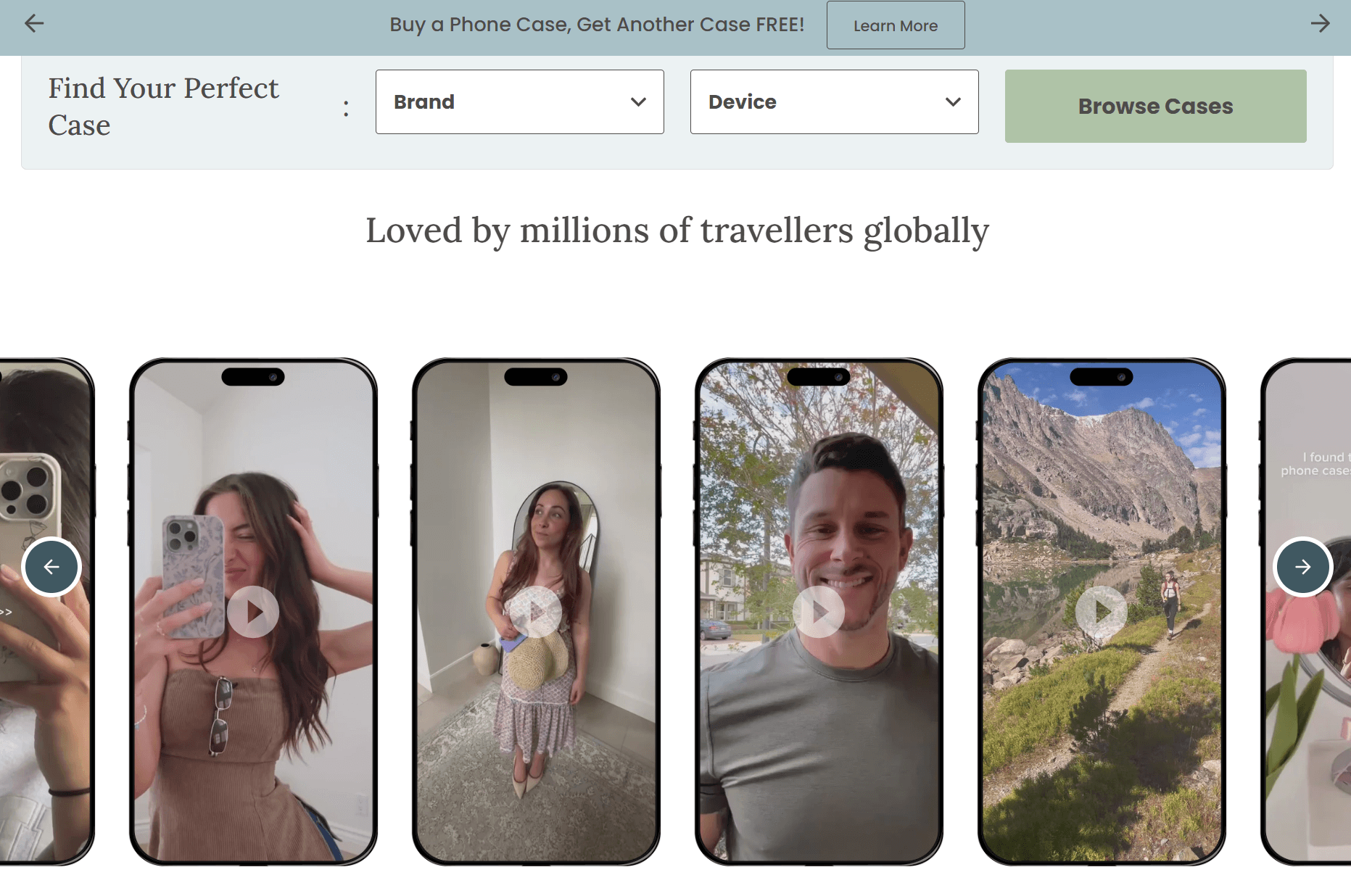
3. Influencer and expert endorsements
When recognized voices in your industry recommend your products, their credibility transfers to your brand. Followers who trust these authorities inherit that confidence when considering purchases, shortening the path from discovery to conversion.
For example, watch retailer MVMT has multiple endorsements, and it even collaborates with sports personalities. The image below shows its limited edition Chrono II watch, designed in collaboration with World Champion motocross racer Jett Lawrence:
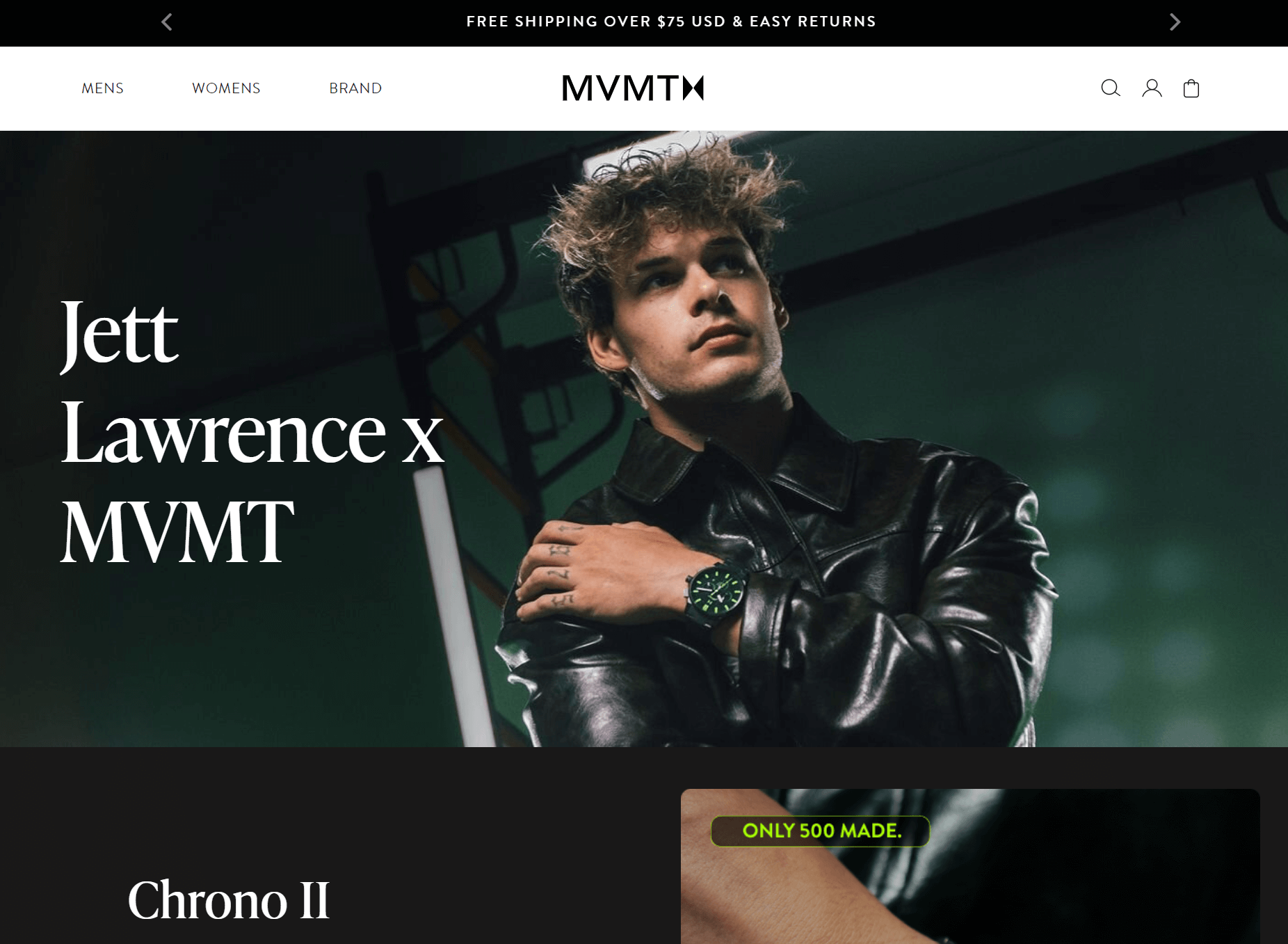
4. “Wisdom of the crowd” notifications
Activity indicators show current shoppers how many others are viewing products or making purchases. These dynamic elements demonstrate that your store stays busy with customer activity rather than sitting empty and ignored.
Soaps and sundries brand KLĒNR uses a real-time sales popup on its site to show that people are actively buying:
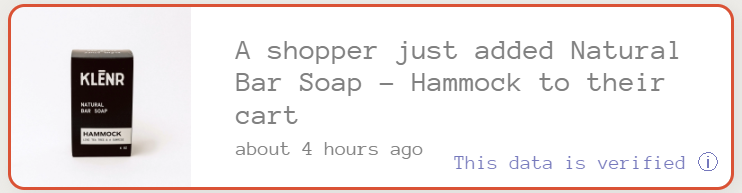
5. Trust seals and certifications
SSL certificates, secure checkout badges, and payment method logos address security concerns at crucial moments. While not traditional social proof, these symbols use the trust customers have in established institutions to reduce purchase anxiety.
Hismile uses certifications as social proof across its bundles, letting customers choose from a selection of ADA-approved toothpastes:
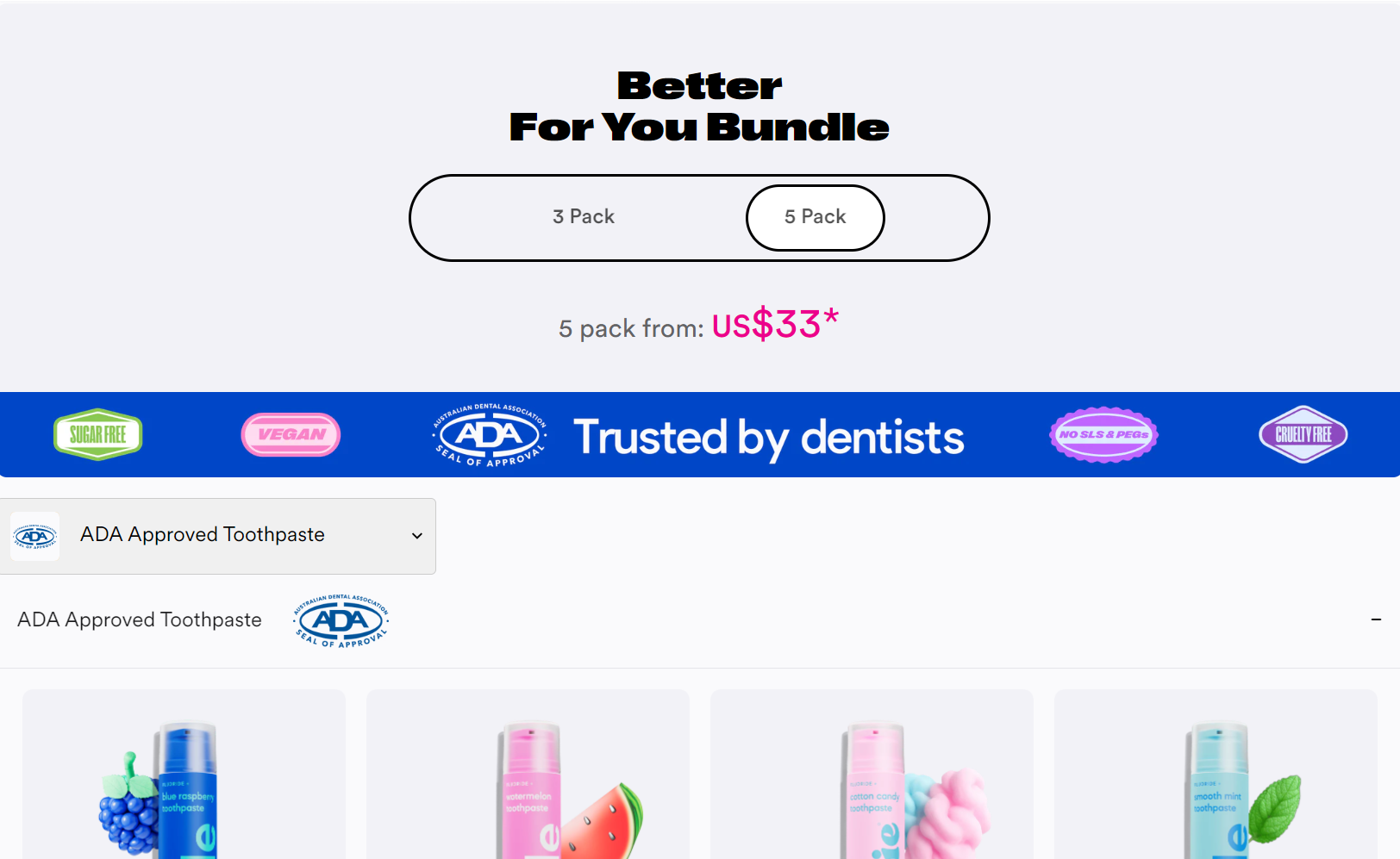
6. Media mentions and recognition
Press coverage, industry awards, and media features position your brand among recognized names. When customers see your business mentioned by publications they know or awarded by industry organizations, credibility transfers to your store.
Men’s grooming brand Mancaped displays a Red Rod Design Award image on its Chairman Pro face shaver, adding credibility to what would otherwise be a pretty standard listing:
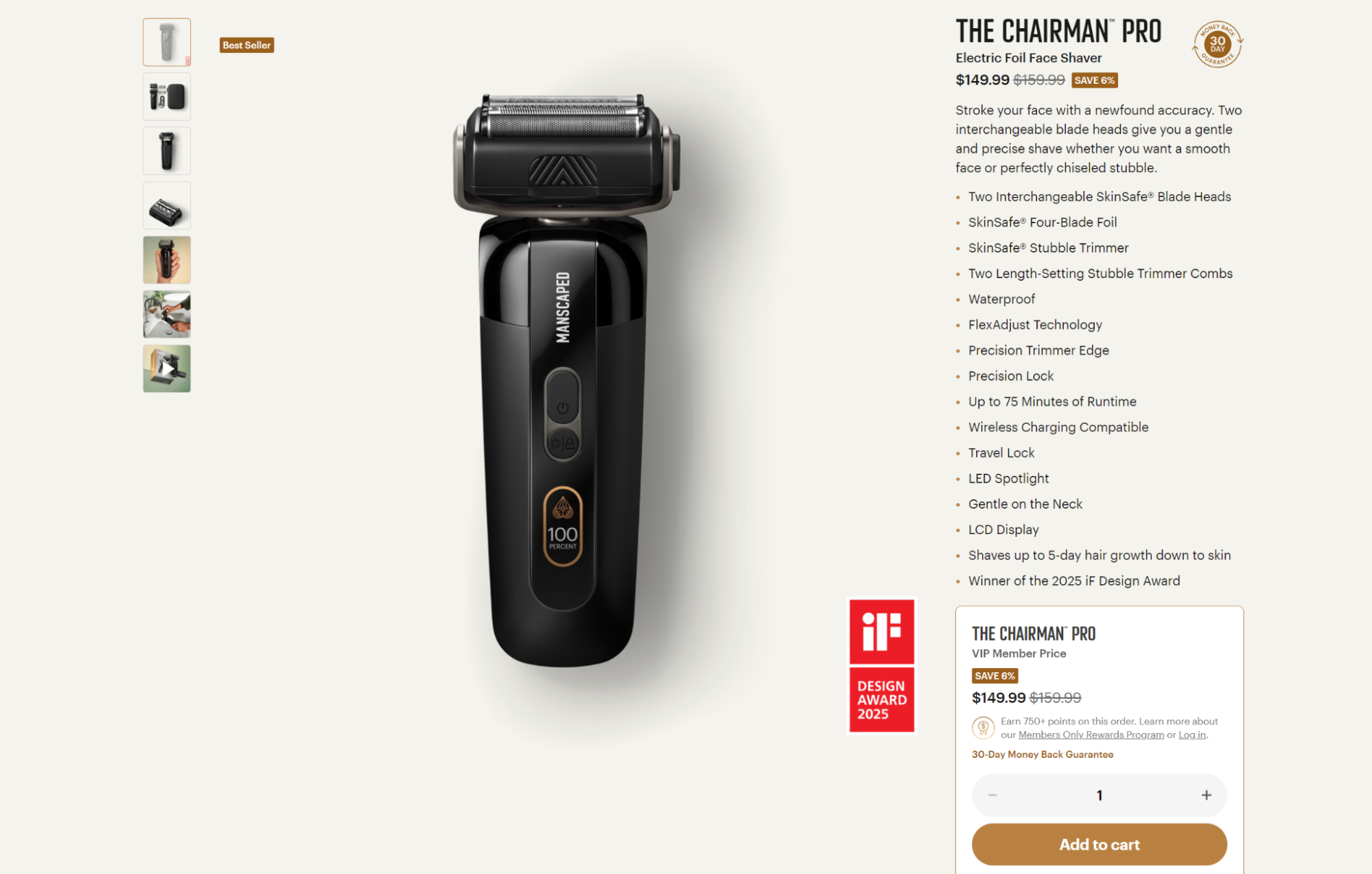
Each social proof ecommerce type serves different purposes at various points in the customer journey. Product pages need reviews, homepages benefit from media mentions, and checkout pages require security badges. We’ll elaborate more on these below.
How to add social proof to your Shopify store
Adding social proof to your store requires two steps:
- Displaying it on your site
- Actively generating it from customers
The table below details three strategies you can use for ecommerce social proof:
| Social proof strategy | Primary goal | Implementation effort | Omnisend amplification approach |
|---|---|---|---|
| Automating customer reviews | Build product-page trust | Low | Post-purchase workflows request reviews, embed testimonials in abandoned cart emails |
| Building a UGC machine | Create authentic brand storytelling | Medium | Segment-based photo campaigns, distribute UGC across email marketing |
| Leveraging “wisdom of the crowd” | Generate urgency with FOMO | Low | Dynamic crowd data in emails, browsing-triggered social proof messages |
Strategy 1 — Automating customer reviews to build product-page trust
Reviews remain the most trusted form of social proof, with placement and generation equally important for converting browsers into buyers.
On-site display
Product pages need review widgets placed directly below the product title and price, where shoppers look for validation before adding to cart.
Shopify social proof tools worth your time include Loox ‑ Visual Product Reviews, Google Reviews by Reputon, and Judge.me (we’ll cover Judge.me in more detail later).
Position star ratings in search results and collection pages for immediate visual confirmation of quality. Your homepage should feature a review carousel highlighting diverse products and customer demographics.
Most review apps let you configure which feedback to show based on star ratings, keywords, and with/without media. These settings are your choice, but it’s best to enable photo reviews to provide visual proof of product quality and usage.
Generating and amplifying with Omnisend
Omnisend’s review automation workflows trigger emails 14 days after order fulfillment, which is enough time for customers to receive and evaluate products.
Pre-built review flows include customizable delays and exit conditions, preventing emails to customers who have already submitted reviews or received refunds.
The following screenshot shows the Product Reviews automation in the flow editor. Check out the trigger settings at the top, which determine when customers enter and exit the workflow:
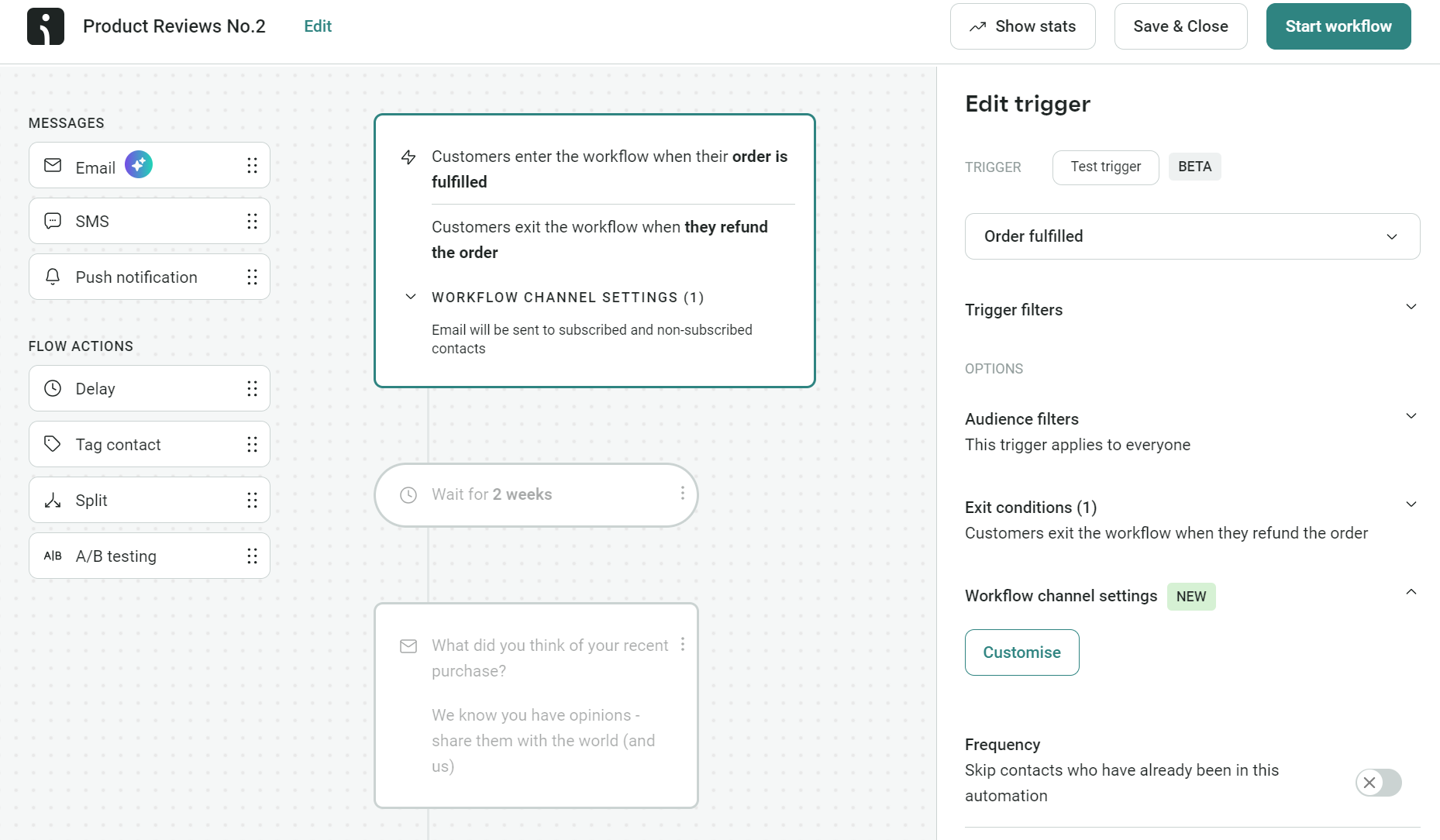
Another feature that will increase the effectiveness of your social proof requests is segmenting your audience and sending them emails based on engagement.
First-timers might need product usage tips before reviewing, while loyal customers respond better to personalized requests mentioning their purchase history. In addition to standard review request emails, you can add discounts and incentives to encourage responses.
Here’s an example email built in Omnisend using a minimal template:
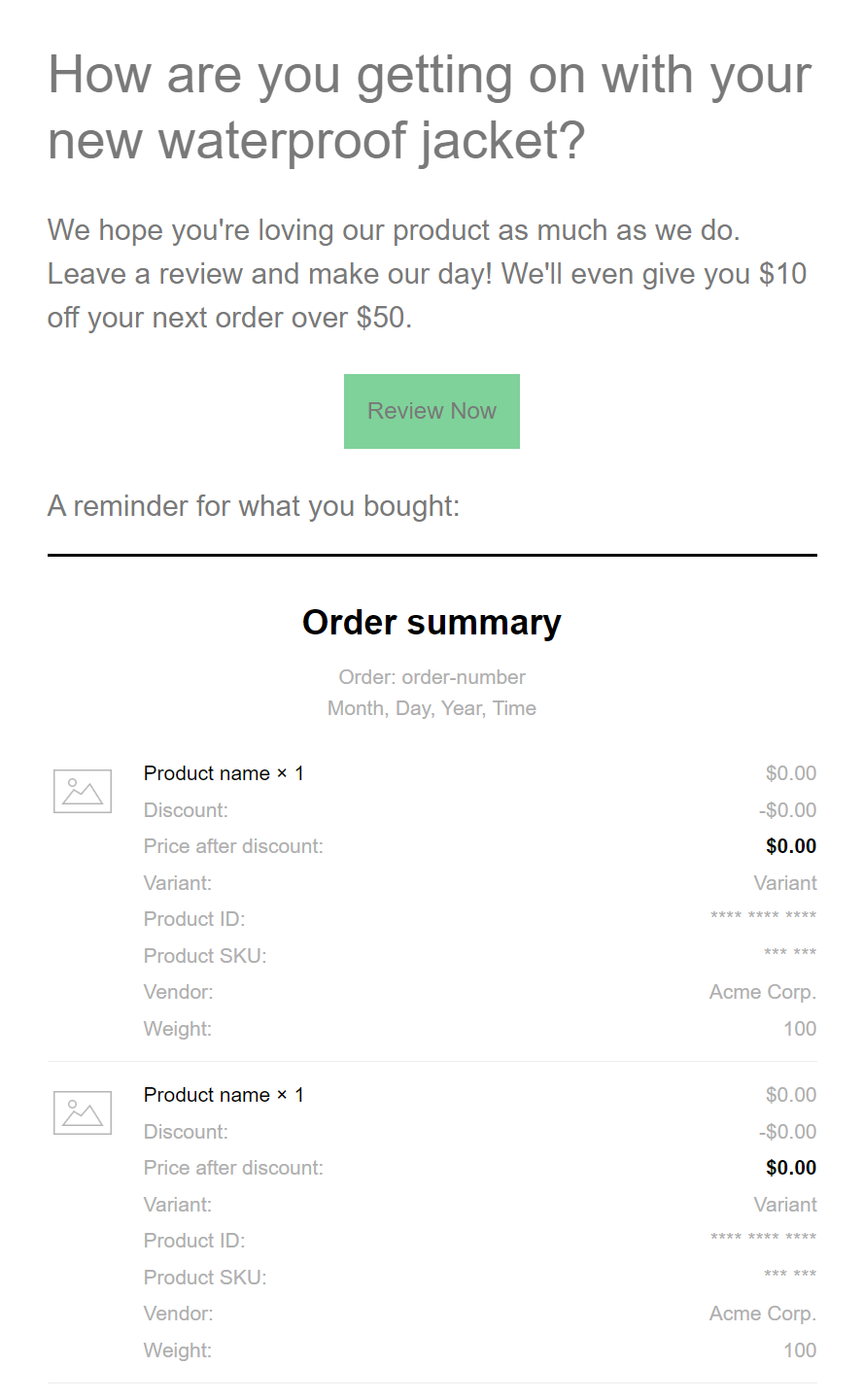
Once you have reviews, you can embed them in your abandoned cart emails, promotional campaigns, and other revenue-generating messages using Omnisend’s intuitive drag-and-drop editor. Images and text are both supported.
Additional reading:
Best email marketing examples
Strategy 2 — Building a UGC machine for authentic brand storytelling
Customer photos and videos show products in real life, providing authentic visual proof that stock images can never match.
On-site display
User-generated content galleries are valuable enough to appear on multiple pages. Homepage galleries show lifestyle shots of products in action, and product pages benefit from customer photos showing different angles, styling options, or use cases.
Create dedicated UGC landing pages for collections or seasonal campaigns. An easy way to do this is with Instagram integration apps, such as Instafeed and Showcase, which pull tagged photos directly to your site.
Here’s a UGC gallery on FittaMamma’s maternity wear store, created with Instafeed:
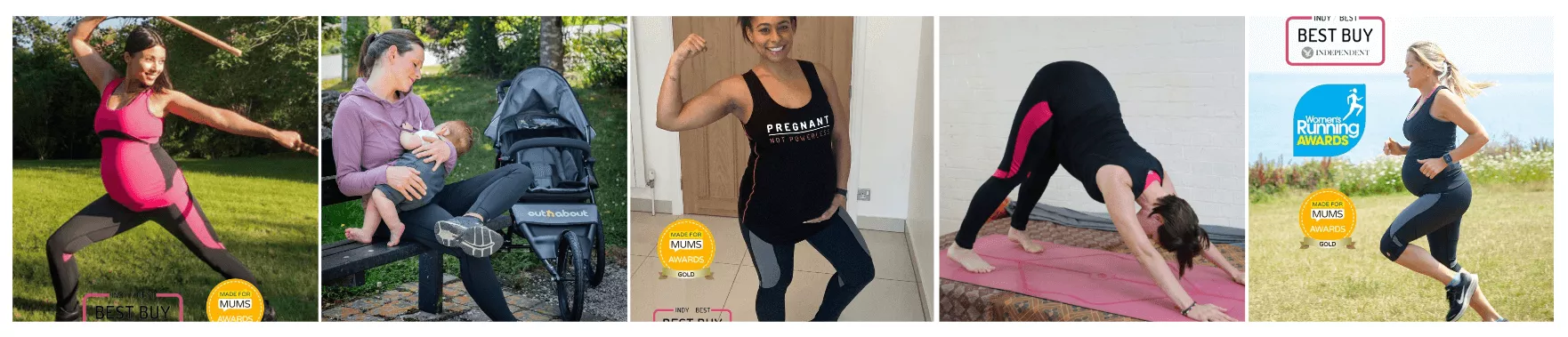
Generating and amplifying with Omnisend
Time UGC submission requests for 30 days post-purchase when customers have formed genuine opinions. It’s best practice to request media, but make it optional to collect as much feedback as possible.
Tailoring incentives to customer segments improves response rates. VIPs value exclusive perks like homepage features. Budget shoppers prefer store credit. Omnisend lets you trigger automations for these segments for appropriate messaging.
Use Omnisend’s A/B testing feature in the automation builder to test different subject lines, preheader text, and email designs. Here’s an image showing two email versions for an order follow-up — one offers 20% off, the other offers $20:
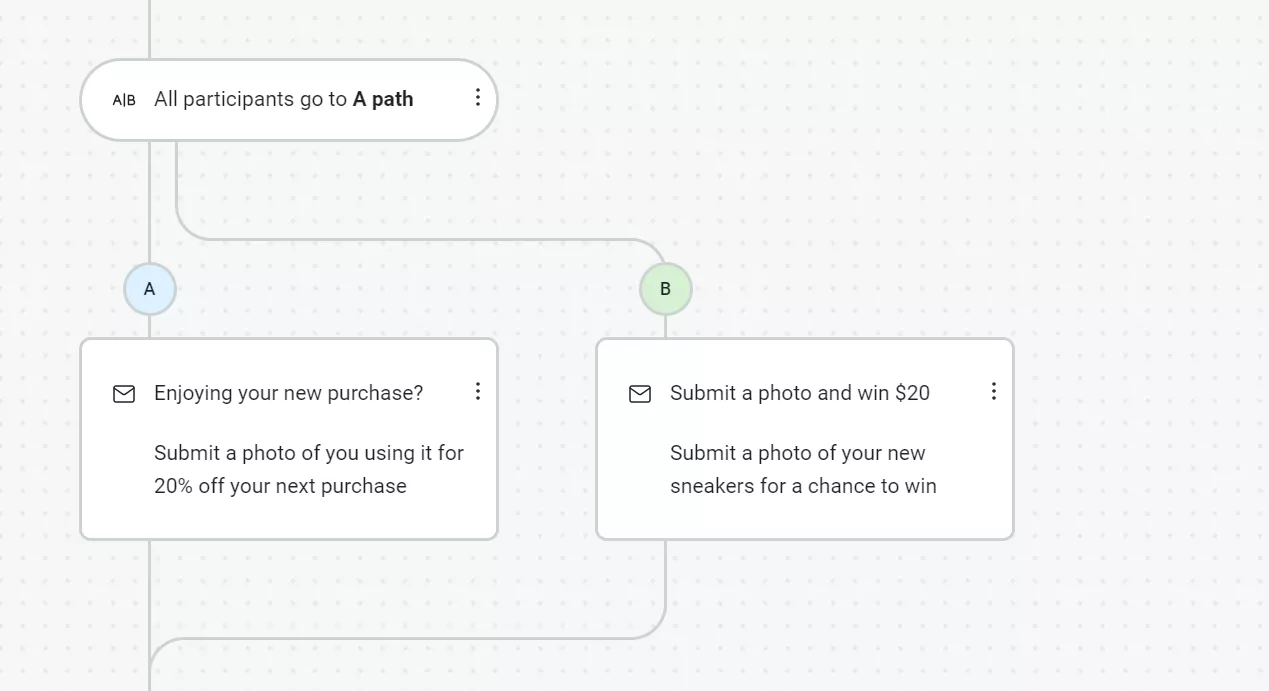
SMS is another suitable channel for requesting UGC. You could add a link with a UTM in text messages to track submissions.
Once you have it, distribute collected UGC, including customer photos, video snapshots, and testimonials, in your emails. Check out the email template below, created in Omnisend with a written testimonial as its heading:

In this instance, the email doesn’t include a customer photo, but adding one would only take a few seconds using the image item in the editor.
Strategy 3 — Leveraging the “wisdom of the crowd” to create urgency
Crowd activity signals create psychological triggers that move shoppers from consideration to purchase by showing they’re not shopping alone.
On-site display
Activity notifications show visitors they’re shopping alongside others, creating social validation and urgency. Apps like SP Sales Pop up Social Proof, and Toastibar (a top pick, more information below) display recent purchases, visitor counts, and low-stock alerts as subtle popups.
Here’s an example of a sales popup on Modaker, created with the Toastibar app:

Balance timing carefully. Instant popups feel aggressive. Waiting too long misses engagement windows. Vary notification types between purchases, views, and inventory updates. Show relevant geography without compromising privacy.
Amplifying with Omnisend
Email campaigns leverage crowd wisdom differently from on-site notifications. Dynamic blocks showing recommended products improve relevance. Cart activity data validates product appeal without feeling pushy.
Target browsers with relevant social proof. For example, repeated product views can trigger emails mentioning shared interests from other shoppers.
Ground FOMO in reality. “47 left, 312 viewing” rather than “selling fast.” Concrete numbers for inventory combined with viewing numbers create authentic urgency.
The email template below, created in Omnisend, strikes the perfect balance with a stock count (only 100 left) and FOMO language (and selling out fast!):

Weekly bestseller emails can also feature social proof, helping your shoppers discover proven products while reinforcing peer choices.
Purchase counts and ratings provide curation backed by crowd validation, and you can match social proof to customer segments (such as location, purchase value) for maximum relevance.
What is the best social proof app for Shopify? Building your stack
Building a social proof tech stack beats relying on one app because different tools can complement each other. Combine review collection apps with urgency notifications and email marketing to turn customer feedback into revenue across multiple touchpoints.
Best apps for collecting reviews and UGC
Review collection apps form the foundation of your social proof strategy by gathering authentic customer feedback and photos. These are our two favorite apps:
1. Stamped
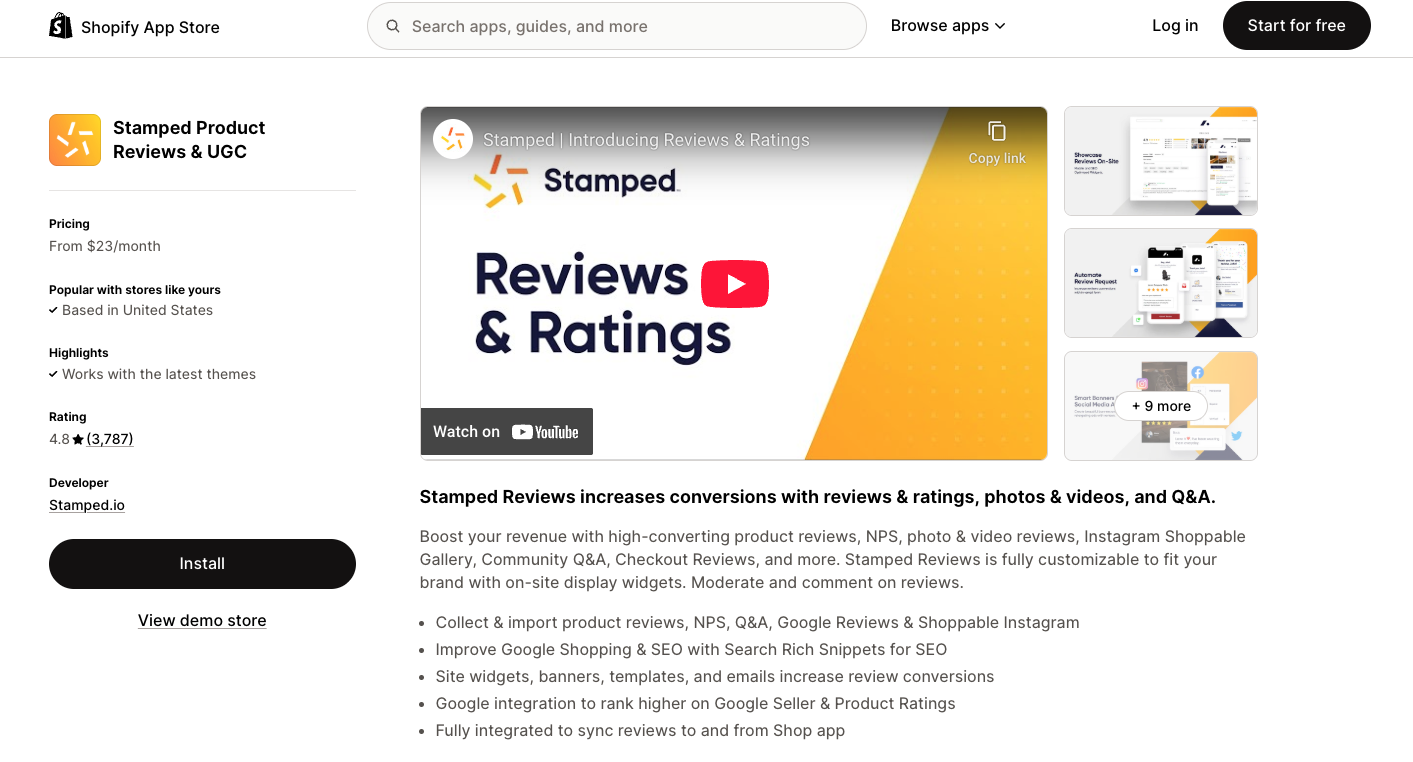
Stamped goes beyond basic reviews with NPS (net promoter score) tracking, Q&A sections, and Instagram gallery integration. Choose it if you want comprehensive feedback options and Google Shopping visibility in one platform.
Features
- Automated review requests via email
- Instagram Shoppable Gallery integration
- Google Reviews and Rich Snippets for SEO
- Syncs reviews with the Shop app
- Product upsells in review requests
Pricing
- Basic: $23/month (200 orders)
- Premium: $59/month (500 orders)
- Business: $149/month (1,500 orders)
- Professional: $299/month (3,500 orders)
2. Judge.me
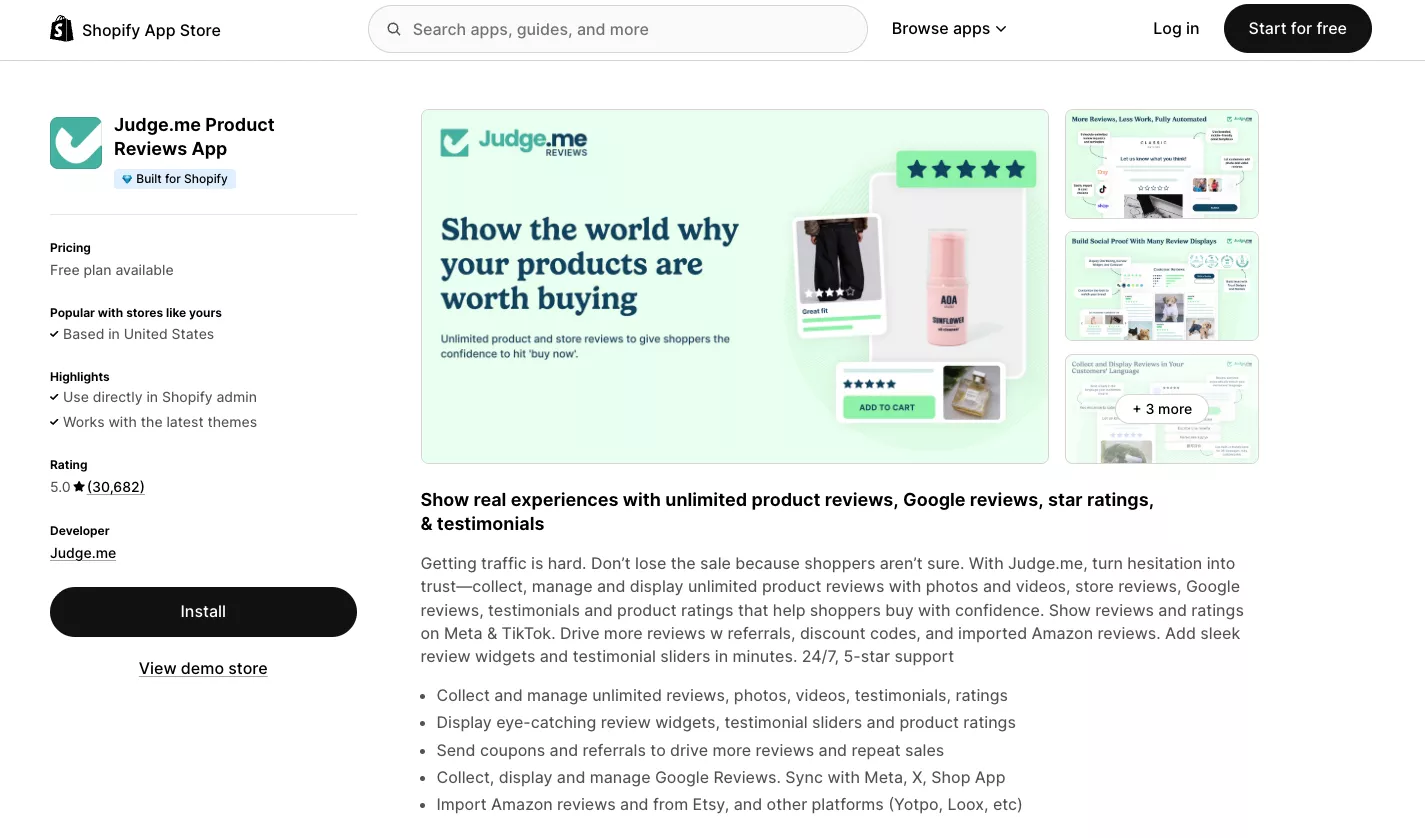
Judge.me offers unlimited review collection with no monthly limits, making it ideal for high-volume stores. You’ll love this app for its generous free plan and Amazon import capabilities.
Features
- Unlimited reviews and requests
- Google Shopping integration
- Meta and Shop app syndication
- Amazon and AliExpress review imports
- Built-in referral programs
Pricing
- Forever Free: $0 (unlimited reviews)
- Awesome: $15/month (advanced features)
Best apps for on-site notifications to create FOMO
Activity popups turn anonymous browsing into social shopping experiences where visitors see others actively buying. Check out these apps to add functionality to your store:
1. ToastiBar
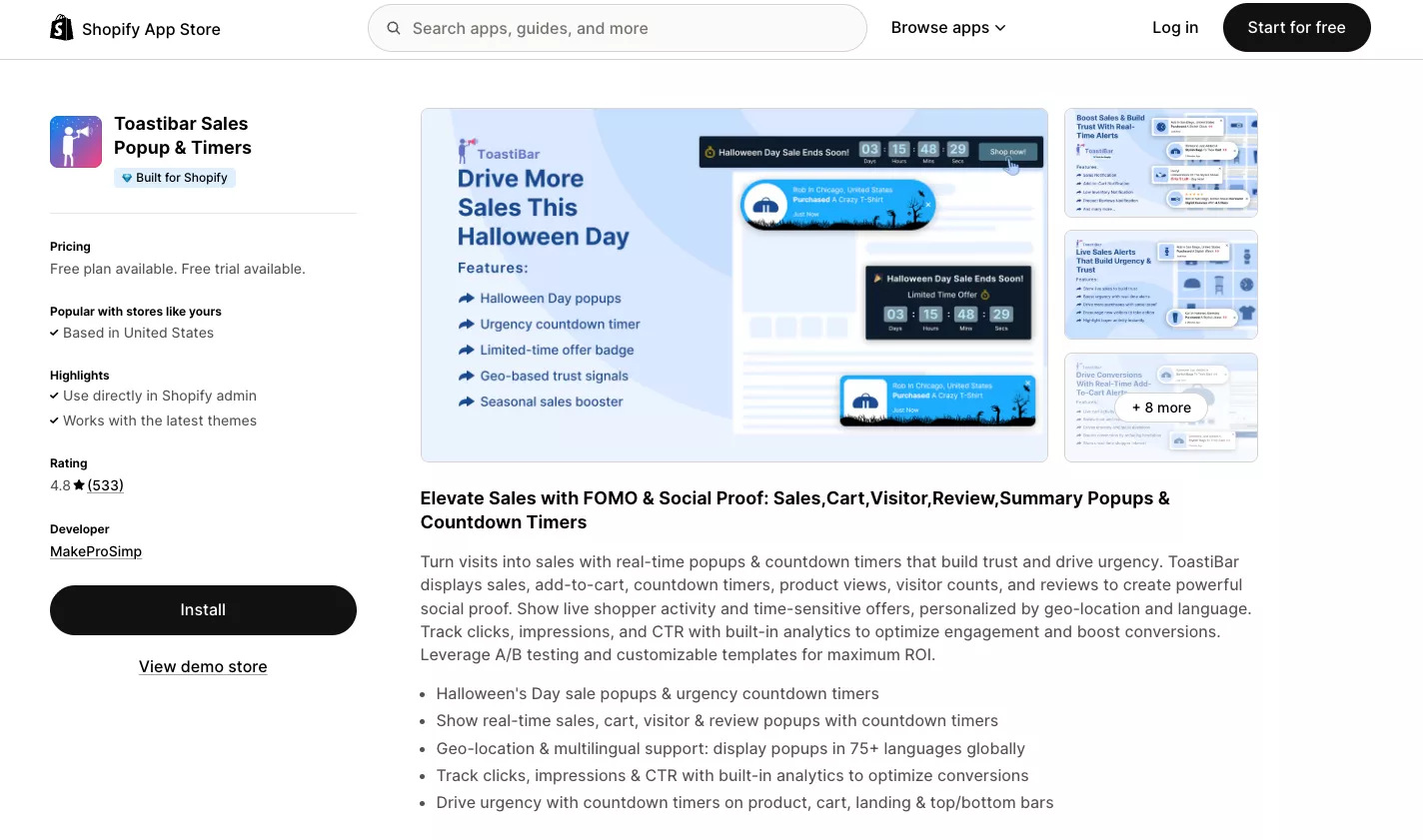
ToastiBar creates multiple types of popups, including sales notifications, cart additions, and countdown timers with multilingual support for international audiences.
Features
- Sales and cart popups
- Countdown timers for urgency
- Built-in analytics dashboard
- A/B testing capabilities
- Multi-language support
Pricing
- Free: Unlimited notifications
- Essential: $6.99/month
- Premium: $8.99/month
2. Fomo: Social Proof Sales Popup
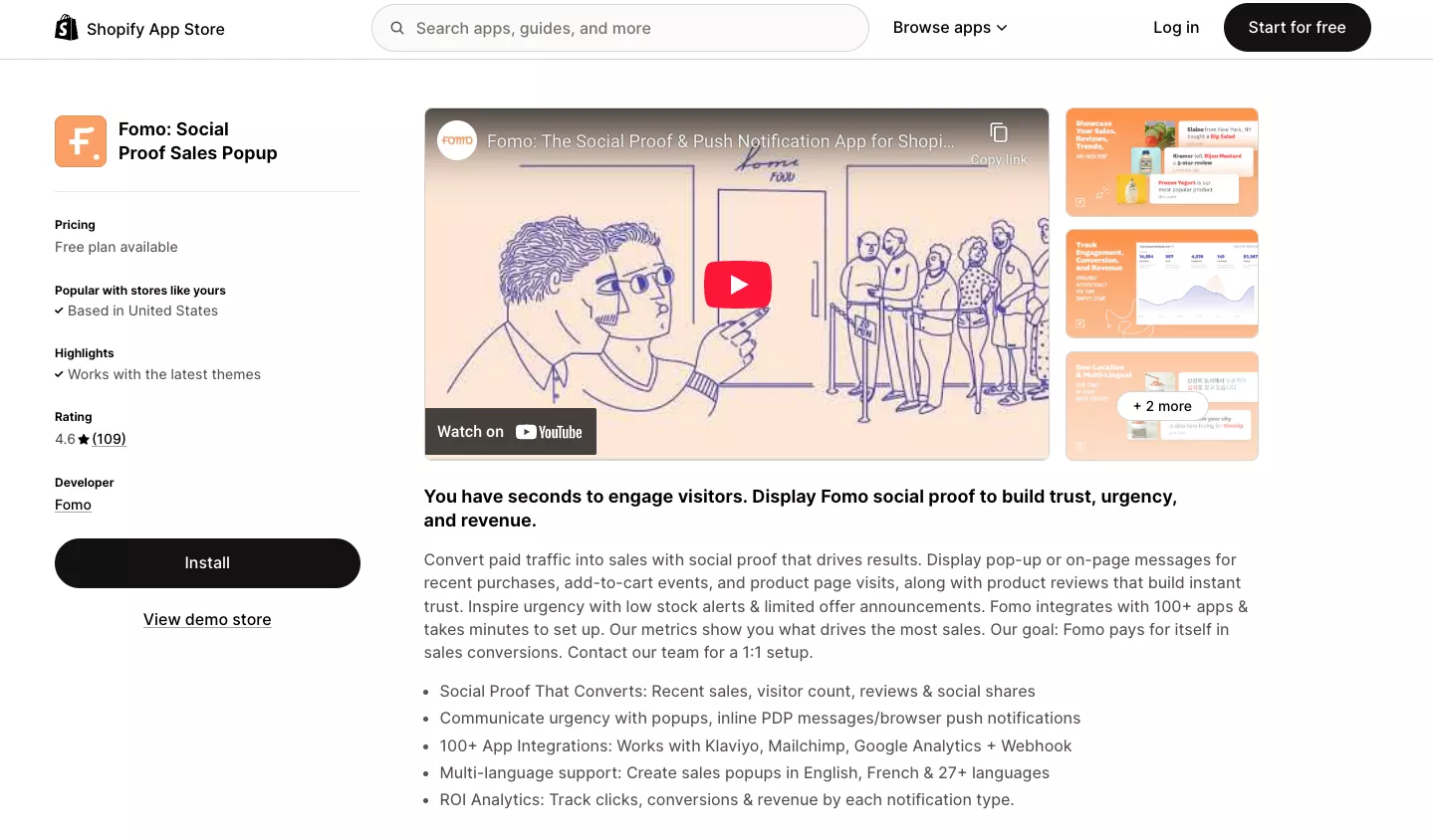
Fomo displays recent customer actions across your store with customizable popups and inline messages. It’s ideal for tracking ROI from every notification.
Features
- Sales popups and visitor counts
- Product review integration
- 100+ app integrations
- Revenue attribution tracking
- Multi-language campaigns
Pricing
- Free: 1,000 notifications/month
- Starter: $25/month (8,000 notifications)
- Business: $75/month (40,000 notifications)
- Pro: $149/month (300,000 notifications)
Improving your Shopify stack with Omnisend
While review apps collect and display social proof on your site, they’re only half the equation. Omnisend generates the social proof with automated review requests and amplifies it by distributing positive feedback across email and SMS campaigns.
Think of review apps as speakers and Omnisend as both a microphone and an amplifier. Without active collection and distribution, your social proof remains quiet and underutilized.
Omnisend’s review collection flows
Choose from two pre-built automations for review generation:
- Product Reviews: Send customers automated emails with links to products they have bought recently
- Order Followup: Ask customers for feedback on a product they have bought recently, or use this opportunity to sell more
These workflows automatically exit customers who refund orders or have already submitted reviews, preventing duplicate requests.
Integration with Judge.me
Omnisend’s integrations include Judge.me. When connected, Judge.me sends review data to Omnisend as custom fields:
- Review content and title
- Star rating
- Product name
You can use that data for advanced segmentation, letting you create campaigns targeting customers who left five-star reviews and send win-back emails to dissatisfied customers.
Turning reviews into revenue
Once reviews flow into Omnisend, you can:
- Feature testimonials in abandoned cart emails
- Create segments of happy customers for referral campaigns
- Include product reviews in cross-sell emails
- Add review snippets to promotional campaigns
Adding Omnisend to your tech stack turns static website reviews into dynamic marketing assets that appear when customers need reassurance, such as during cart abandonment, before significant sales, or when introducing new products.
How to measure the ROI of your social proof
Adding social proof without measuring its revenue impact wastes time and money since you’ll never know if those reviews and testimonials generate an ROI.
A/B testing your website’s social proof elements
Shopify App Store tools like Visually and Intelligems let you split-test pages with and without social proof elements to measure their impact.
Here’s how to run an effective test:
- Choose your testing platform: Visually offers visual editing with drag-and-drop functionality. Intelligems focuses on profit optimization with advanced analytics. Both integrate directly with Shopify.
- Set up your test variations: Create two versions of a product page. Version A displays customer reviews, ratings, and user photos. Version B shows the same page without these elements. Keep everything else identical.
- Define success metrics: Track conversion rate as your primary metric. Also monitor add-to-cart rate, average order value, and bounce rate. Intelligems calculates profit impact using your COGS (cost of goods sold) data.
- Calculate revenue impact: A review widget lifting conversion rates from 2% to 2.5% creates measurable revenue gains that justify the investment. You can also measure A/B test revenue impact before running a campaign to get baseline figures.
Tracking revenue with UTMs and Omnisend
UTM parameters identify which email campaigns send traffic to your store, and Google Analytics or Shopify Analytics can show you which of those campaigns resulted in sales.
Omnisend automatically adds UTM tags to campaign links, and you can edit these tags to identify which emails contain testimonials, reviews, or other social proof.
Setting up social proof tracking
Create separate UTM campaigns for emails featuring different social proof types. In Omnisend’s campaign settings, edit the default UTM tags:
- For customer testimonial emails: utm_campaign=testimonial_feature
- For review highlight emails: utm_campaign=review_showcase
- For UGC campaigns: utm_campaign=customer_photos
Implementing the tracking system
- Create your test campaign: Head to Omnisend to build your email. Feature a product with a customer testimonial, star rating, or images from review platforms.
- Customize UTM parameters: Click Edit UTM tags in campaign settings. Change the campaign parameter to identify the type of social proof you use.
- Send to a segment: Target engaged subscribers who haven’t purchased recently. This gives you a clean test of social proof impact.
- Track results: Use Omnisend reports for campaign metrics. After 48 hours, check Shopify Analytics. Navigate to Marketing > Reports and filter by your custom UTM name. Compare revenue from emails with social proof versus standard promotional emails.
Measuring incremental revenue
Track identical offers sent with different social proof elements to isolate their impact on sales performance and calculate the value of customer testimonials versus product-only messaging.
The revenue difference between campaigns reveals social proof ROI when compared against collection and display costs, with most implementations showing positive returns within weeks.
Using control groups in your campaigns
Control groups isolate the impact of social proof on your email revenue. Omnisend’s segmentation features let you run these tests without complex setups or external tools.
Setting up your control test
Follow these steps to build a segment and send test emails:
- Create your base segment: In Omnisend, navigate to Audience > Segments. Create a segment of engaged subscribers who’ve opened emails in the last 30 days but haven’t purchased recently.
- Split into test groups: Export this segment and randomly divide it into two equal groups. Re-import as two new segments, Social Proof Test A and Control Group B. Ensure both groups have similar characteristics (location, purchase history, engagement rates).
- Design your test emails:
- Group A email: Features a customer testimonial in the subject line, a five-star rating in the preheader, and a customer quote prominently in the email body
- Group B email: Identical layout and offer, but removes all social proof elements
- Send simultaneously: Schedule both campaigns for the same time to eliminate timing variables. Use identical sender names, similar subject lines (minus the testimonial), and matching CTAs.
Measuring the results
After 48–72 hours, compare these metrics between groups:
- Open rate: If Group A’s testimonial subject line has higher opens, social proof impacts even pre-click behavior
- Click rates: Higher clicks on Group A indicate that social proof builds interest before the buying decision
- Conversion rates: The crucial metric showing whether social proof impacts purchases
- Revenue per recipient: Multiply conversion rate by average order value to find the financial impact of your social proof
The next steps
Testing exposes which social proof generates revenue versus what you thought would work. For instance, customer photos could outperform studio shots, and showing Trustpilot reviews might convert better than basic star ratings.
Track revenue per dollar invested in each social proof type, then shift your marketing budget from underperformers to proven elements across all your channels.
Quick sign up | No credit card required
FAQs
Install review apps like Judge.me or Stamped to display customer feedback on product pages. Use Omnisend to automate review requests and distribute testimonials across email campaigns for maximum impact.
A product page showing “4.8 stars from 127 reviews” with customer photos wearing the item. Purchase popups saying “Mike from Seattle just bought this” also qualify, as do security badges.
Start with review apps for product pages, then add popup tools for activity notifications. Connect everything to Omnisend for automated review collection and strategic distribution of positive feedback through email.
Evidence showing people shop at your store successfully. Reviews prove product quality, purchase notifications show current demand, customer photos demonstrate real-world use, and trust badges confirm secure transactions.
Customer reviews dominate ecommerce social proof, appearing on 95% of successful stores. Star ratings, written feedback, and customer photos provide the product validation online shoppers need before purchasing.
Embed customer testimonials in abandoned cart emails, feature purchase counts in promotional campaigns, and display activity during sales events. Social proof works best when matched to customer hesitations at each buying stage.
TABLE OF CONTENTS
TABLE OF CONTENTS


No fluff, no spam, no corporate filler. Just a friendly letter, twice a month.

 OFFER
OFFER







