
Drive sales on autopilot with ecommerce-focused features
See FeaturesRead summarized version with
Time-bound deals and deadlines create a sense of urgency, nudging people to take quick action. Incorporating a countdown timer in an email encourages subscribers to act in time, as they fear missing out on a deal that will end soon. It’s an effective strategy for driving conversions and can yield impressive results.
In this post, we’ll cover the benefits of adding email countdown timers to marketing campaigns. We’ll also walk you through a step-by-step guide to creating a countdown with Omnisend.
By the end, you’ll have an understanding of how brands use countdown timers for product launches, events, and promotions. Plus, you’ll get practical tips on placement, subject lines, and CTAs as well as real examples from Google, Oakley, Chipotle, and more to inspire your own campaigns.
Quick sign up | No credit card required
What is a countdown timer in email?
An email countdown timer is an animated or static countdown timer embedded into your email campaigns to prompt readers to take action.
The countdown can be an animated GIF or an embedded HTML code. Businesses often add countdown timers for limited-time offers, product launches, sales events, or any other type of promotion.
Here is an excellent example of a countdown in an email:
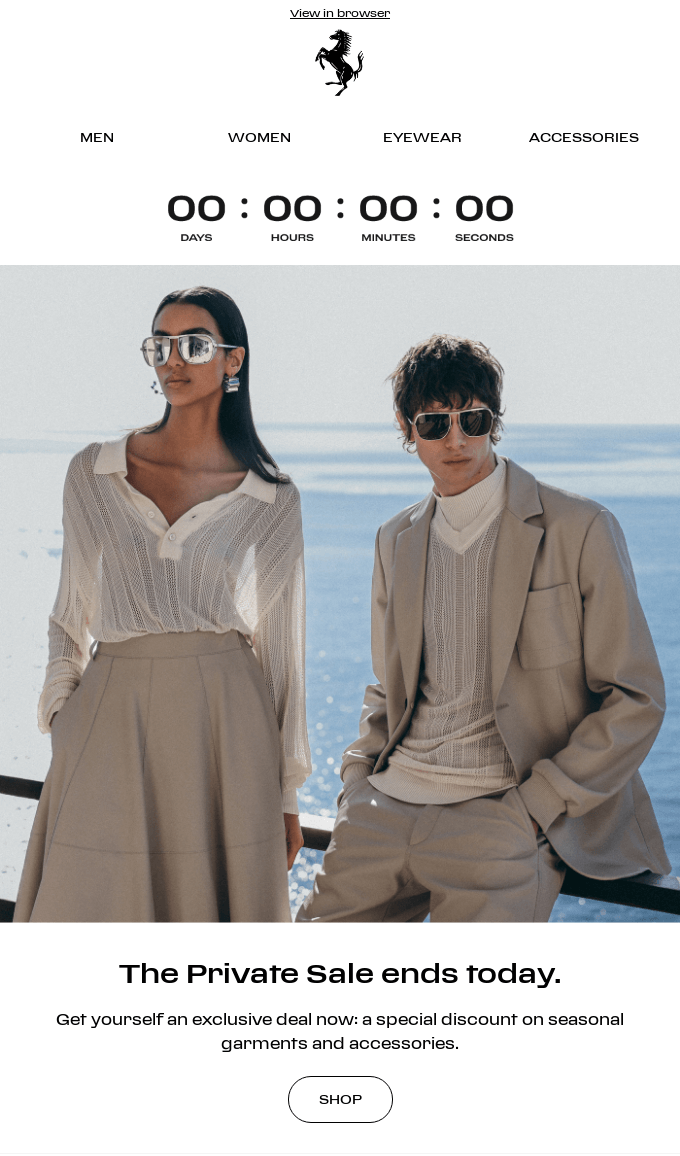
Notice how you are immediately drawn to the timer? It makes you want to beat the clock and grab the discount.
You can create an email countdown timer, apply the same effect to your emails, and optimize your campaigns for better results.
Why use a countdown in email?
There are several reasons a countdown in emails can be beneficial for marketers. While we may not discuss all of them, here are a few of the most important ones:
Create a sense of urgency
When pressed for time, it’s easier to make faster decisions. That’s just human nature.
Using a countdown clock in email marketing campaigns creates a sense of urgency for limited-time offers. It ensures your readers understand they have little time left before the offer expires.
The countdown timer running out can intensify their FOMO, motivating them to purchase.
Triggers psychological emotions
Humans are naturally inclined to be a part of something special. In email marketing, a countdown timer can help trigger emotions and motivate people to act.
FOMO, anticipation, and the scarcity complex are often hard to resist. As such, people will strive to take advantage of the offer before the timer runs out.
This is why a countdown timer for email is so effective in influencing people to act, significantly helping to increase your acquisitions and sales.
Improves click and conversion rates
Adding a countdown clock for email campaigns helps to increase your email click-through rate (CTR) and conversion rate.
Customers or prospects are more likely to click on the link and take advantage of a ticking countdown timer with an offer ending soon.
You can drive and increase engagement and conversions with countdown timers instead of traditional email messages.
Make your campaigns more visually appealing
How often have you closed an email because it doesn’t look visually appealing? Sadly, this is what happens to lots of emails marketers send.
People have short attention spans, and marketers have seconds to grab readers’ attention. Visuals and images are effective in capturing the readers’ attention.
The more exciting the email looks to your readers, the better their chances of interacting with it. Using a visually appealing email countdown timer makes your emails memorable.
They make giveaways/contests exciting
People love contests because they provide a chance to win something without any commitment from the participants. Everyone loves freebies, right?
The only downside is that some people may feel suspicious of a prize without strings attached.
This is because they are often aware that their chances of winning a contest are slim, making them less likely to participate. If you want more entries, find a way to bring FOMO back into the mix.
Add an email countdown timer to increase participation in your contests/giveaways. When people see the ticking countdown timer of the contest, they’ll be more inclined to register for it.
The timer reminds people that the opportunity to win doesn’t last indefinitely, which might be enough to persuade them to participate.
Implementing a timer in your giveaways makes it simpler to reach your goals, keeps your subscribers hooked, and provides beneficial insights about their preferences.
Create a countdown in email with Omnisend
Creating a countdown timer for emails can be complicated and time-consuming.
Luckily, you don’t need to build countdown clocks from scratch. Omnisend helps you create countdown email timers hassle-free.
You only need basic HTML skills since Omnisend countdown timers are HTML-embedded. All you need to do is open your Omnisend Email Editor and drag and drop the custom HTML content block into the body of your email.
Here’s where the HTML code block is located:
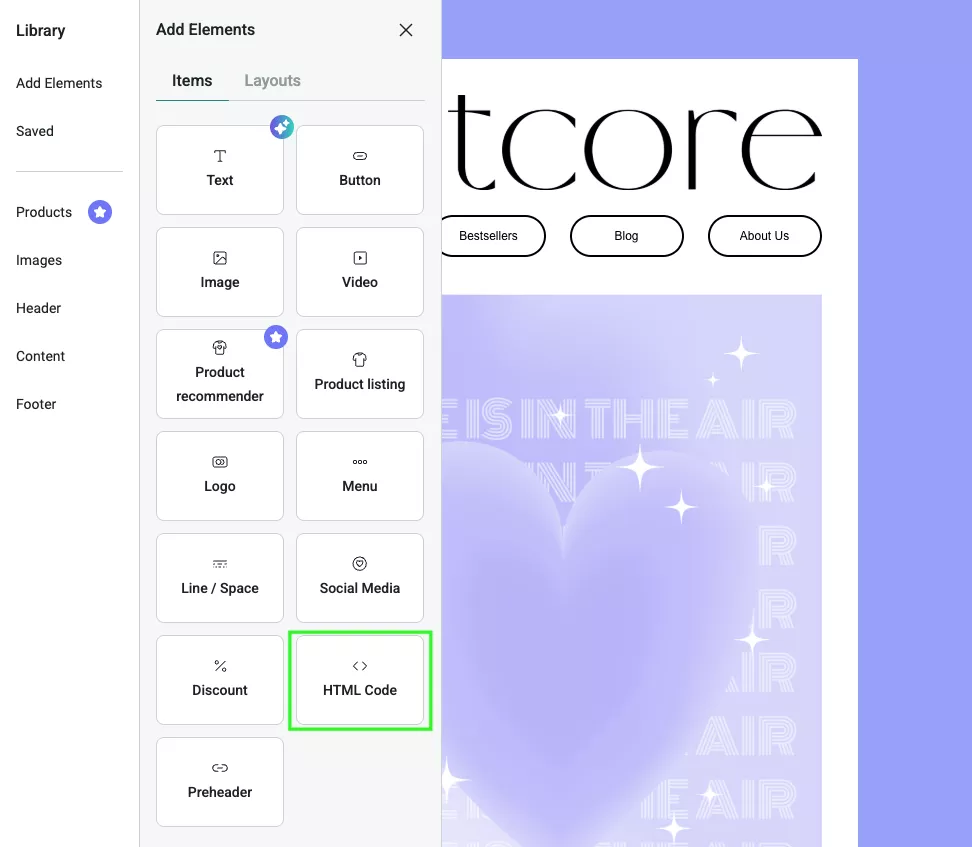
Here are the steps you should follow:
- Drag and drop the HTML content block to your email template
- Visit sendtric.com and create a countdown timer — but remember that Sendtric requires a subscription or a paid plan before you can create a countdown timer
- Click Generate, and it should generate an HTML countdown timer
- Copy the code and paste it into the HTML content block on Omnisend
- Click Save
Before sending your countdown email to customers, you should send a test campaign to see how it looks. Then, if the design doesn’t impress you, you can make the necessary changes before hitting send.
Take the hassle out of email marketing and create countdown timers for emails in minutes.
Free countdown timer for email
If you’re looking for a simple, no-cost way to embed a countdown timer in email campaigns, EmailCountdownTimer.com is your best choice.
Unlike many paid services, it requires no signup or account creation, so you can jump straight into building your timer.
The tool is very beginner-friendly. You don’t need any advanced setup. Everything is done in just a few clicks. You can also fully customize your timer.
Once you finish, the platform instantly generates both HTML code and a GIF version of your timer. You can copy either one and paste it directly into Omnisend’s Custom HTML content block — exactly the same way you would with paid countdown tools.
Here’s a preview of the platform:
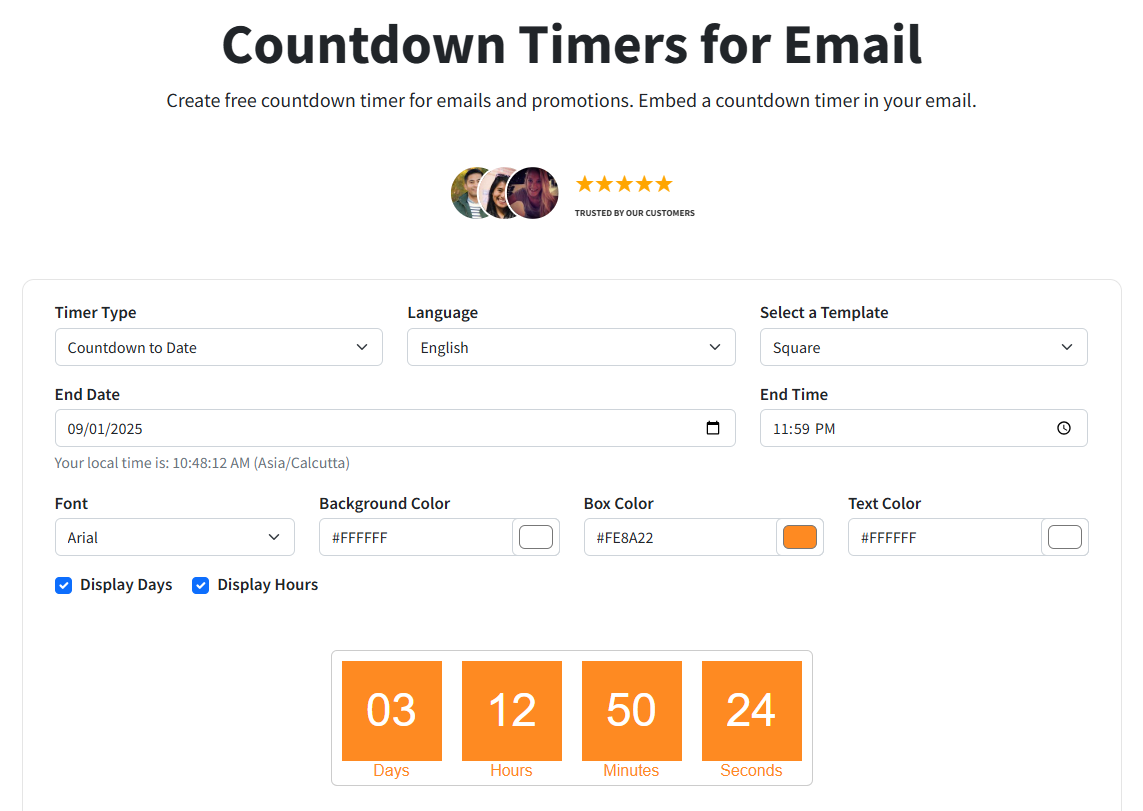
When to use countdown in email
While email countdown timers have advantages, they may not be suitable for every situation. Let’s explore the situations where using them in emails would be appropriate.
Sales
A countdown timer is a handy tool to highlight an upcoming sale. You can implement this strategy and make the most out of this powerful tool in several ways.
You can create countdown emails to inform your customers about the upcoming sale, with or without discounts and promos, as shown in the example below:
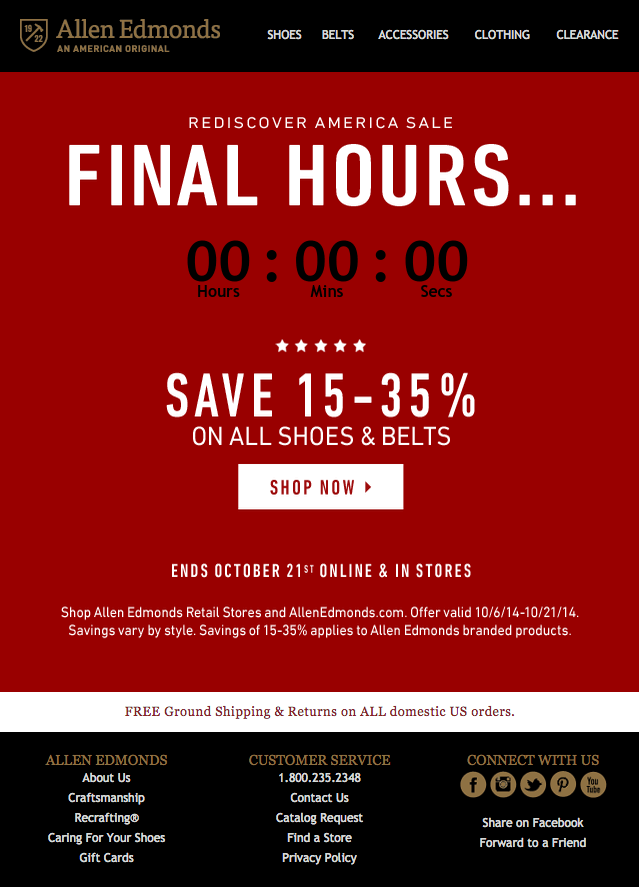
Use your timer to count down to make a surprise flash sale. This timer usually runs for a few hours or days. Having a ticking countdown timer can help convince your readers to buy before the sale ends.
Cart abandonment emails
According to recent research, the cart abandonment rate in 2024 averaged 70.19%. From high shipping rates to credit card declines, the reasons vary among shoppers.
Nevertheless, who would want to lose a chance to drive sales?
That’s where email follow-ups come in. Emails are one of the most effective tools for recovering lost sales and can help increase conversions significantly.
Adding countdown clocks in cart abandonment emails can help drive shoppers back to their carts and persuade them to complete the purchase.
This Forever 21 email is a great example of how to use urgency to recover abandoned carts. The countdown timer and product reminders are simple, making it easy for shoppers to return and complete their purchase:
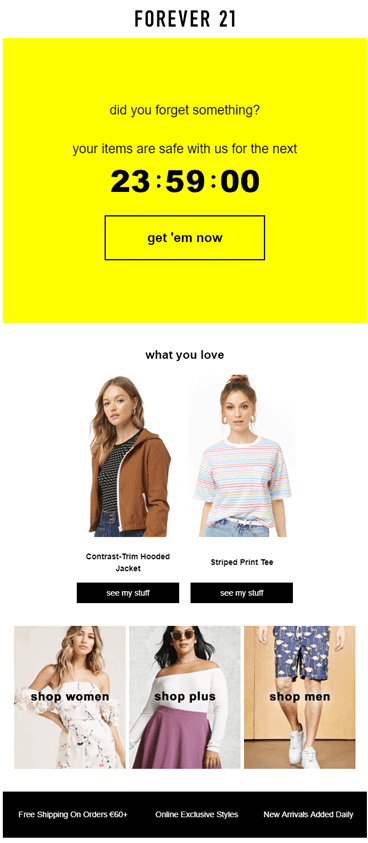
Black Friday emails
It’s no secret that companies use countdown clocks to build anticipation about their Black Friday deals for the holidays.
That’s because countdown timers for email are effective during peak shopping days like Black Friday and Cyber Monday.
You can also use countdown timers in Black Friday emails to highlight a promotion, provide extra incentives, and explain why people should take advantage of the offer while they still have time.
This Black Friday email by reMarkable is a prime example of how countdown timers drive urgency. It has a clean design and opens with a bold headline, “Black Friday is ending.” It’s then followed by a countdown timer that reinforces time sensitivity.
The copy highlights the brand’s value proposition, “The only digital device that feels like paper,” paired with a $50 discount. The clear call to action button makes it simple and compelling for readers to act immediately:
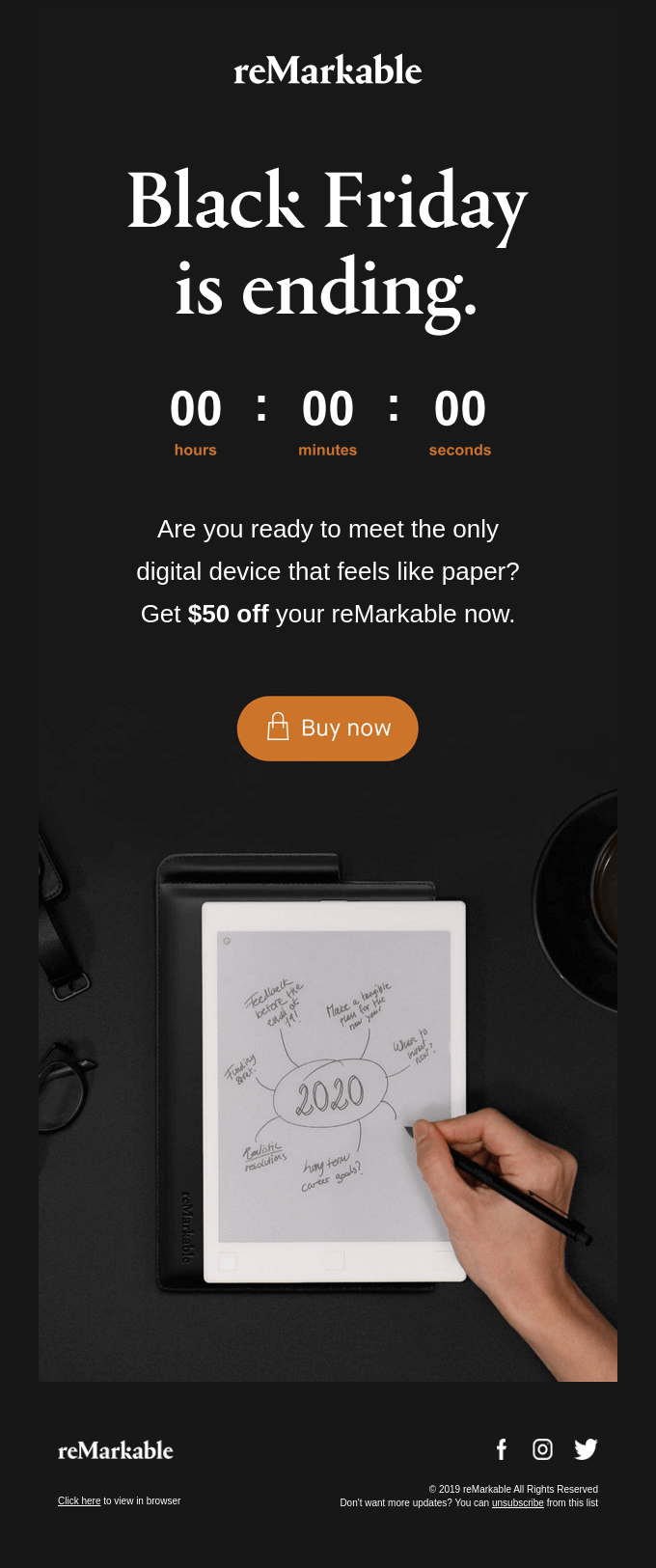
Special occasions
The fixed deadlines for special occasions make them ideal for reminding people that urgency is required.
During special occasions like Mother’s Day or birthdays, a countdown timer in email can serve as a visual reminder of the limited time left before the event.
Displaying this decreasing time can motivate subscribers to act quickly. Timeless Gifts uses a countdown timer to remind shoppers that Mother’s Day is just around the corner. The ticking clock and free shipping push shoppers to act fast:
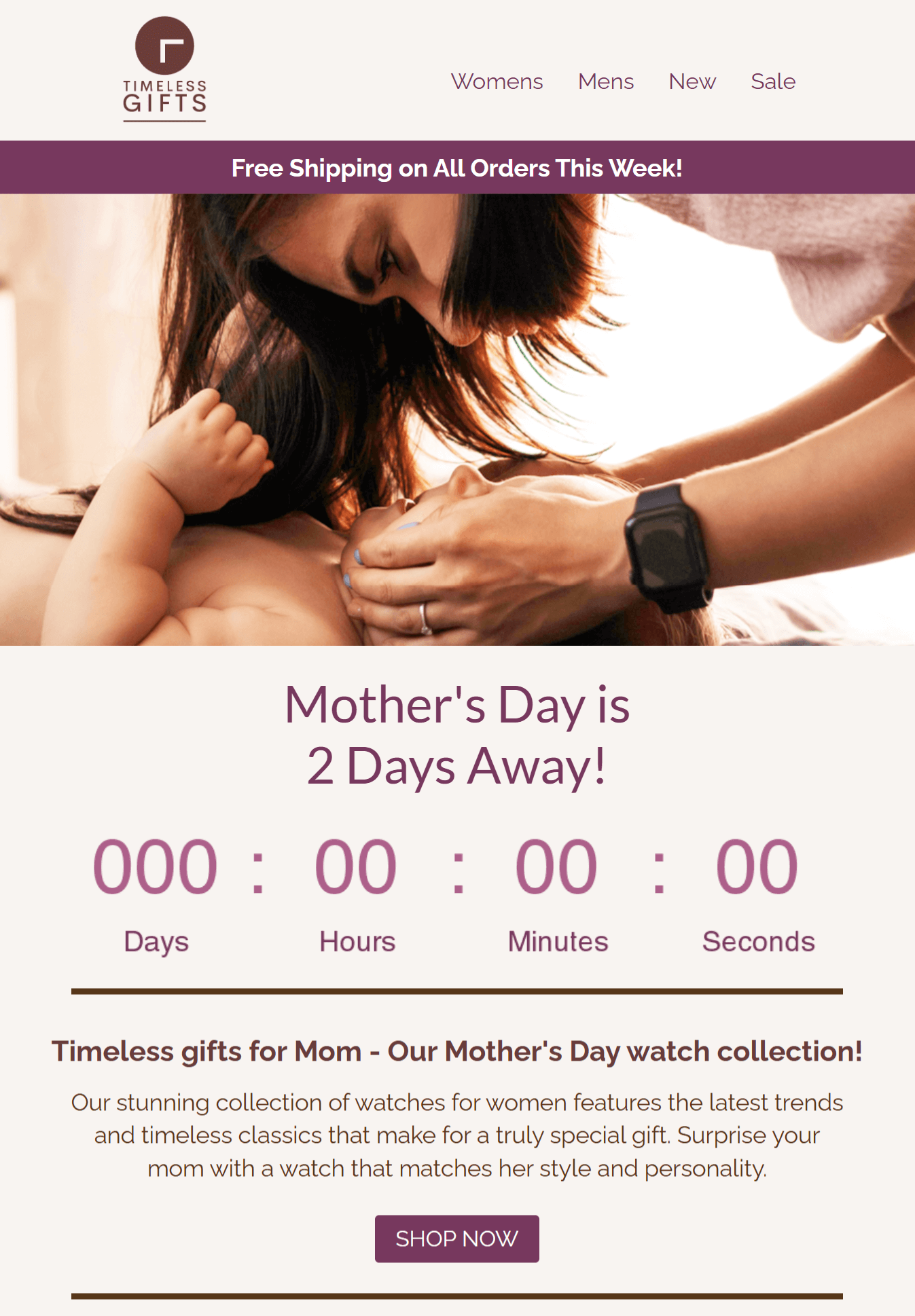
Pricing change
Let’s say you’re selling a service, and the price will change soon. Countdown emails are the best way to tell your customers or subscribers about the change.
In this case, you can have a countdown timer highlighting the date of the upcoming price change.
An excellent example is Digme Fitness, which slashed prices to attract new members. To get faster sales, it added a countdown timer in its email to encourage people to sign up before the deal expires.
It also offers an extra 10% off to give customers another reason to purchase:
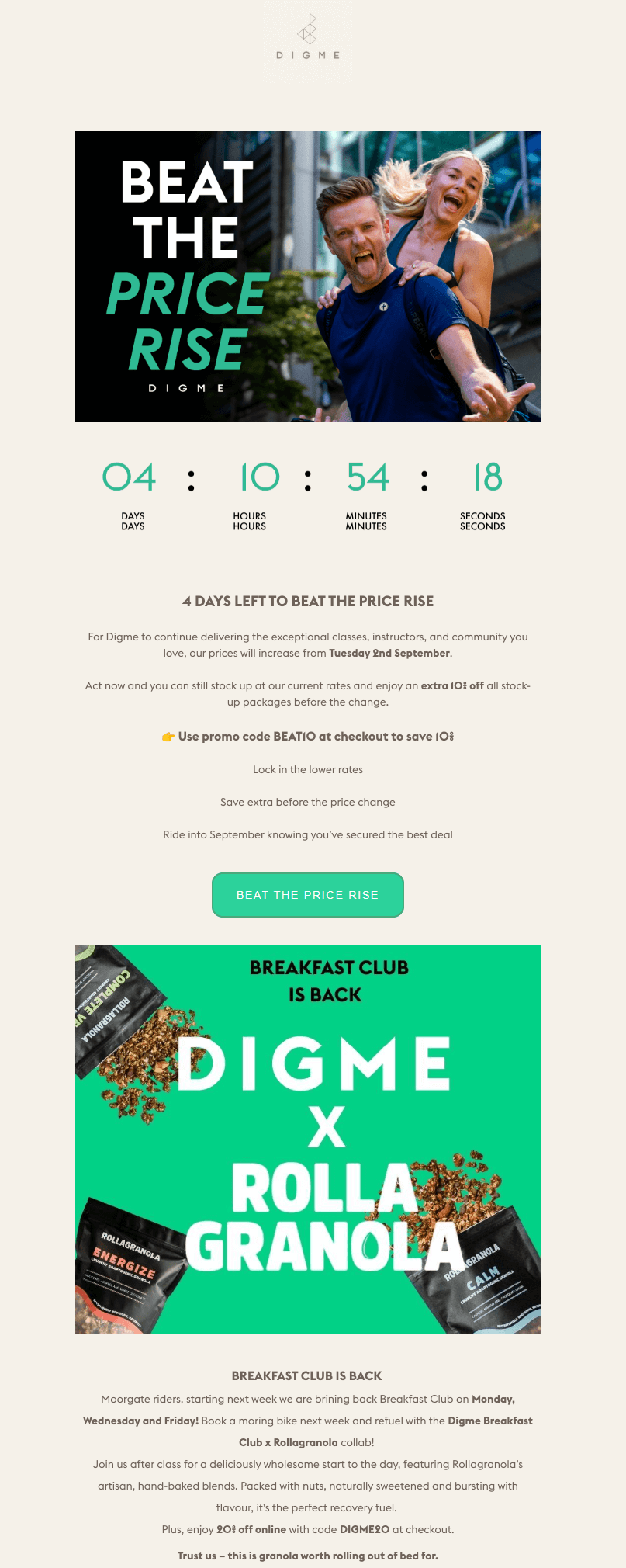
New product launch
Want to bring attention to a new product feature you are launching? Then countdown emails are the way to go.
You can count down until launch and create excitement for your newest feature.
You can also use countdown emails to showcase a new product you’re launching and offer discounts or promotions to get people excited about it.
For instance, Mercedes uses a countdown timer in its elegant email design. It dominates the center of the email, with the surrounding copy emphasizing the exclusivity of the product.
The email’s sleek design, simple black-and-white color scheme, and bold text make the countdown timer stand out and capture the reader’s attention:
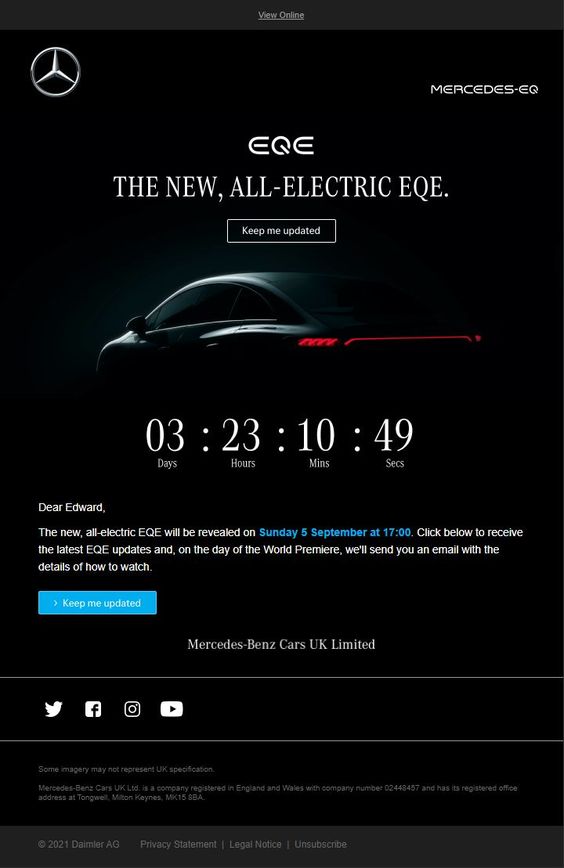
Events and webinars
Do you regularly host events or webinars?
Let countdown emails keep your audience informed and excited about the upcoming event.
You can count down to the event day, the registration closing date, a live stream, and a countdown to the webinar’s start.
Using countdown emails for your events creates anticipation and excitement to help increase attendance. It also helps remind people about the event and gives them a reason to attend.
For instance, Darkroom uses a countdown in the email subject line The countdown begins: 7 days to Night School 004 to remind subscribers of its upcoming event.
The email copy communicates the specific date, time, and venue concisely. There is also a clear RSVP CTA button for easy revert:
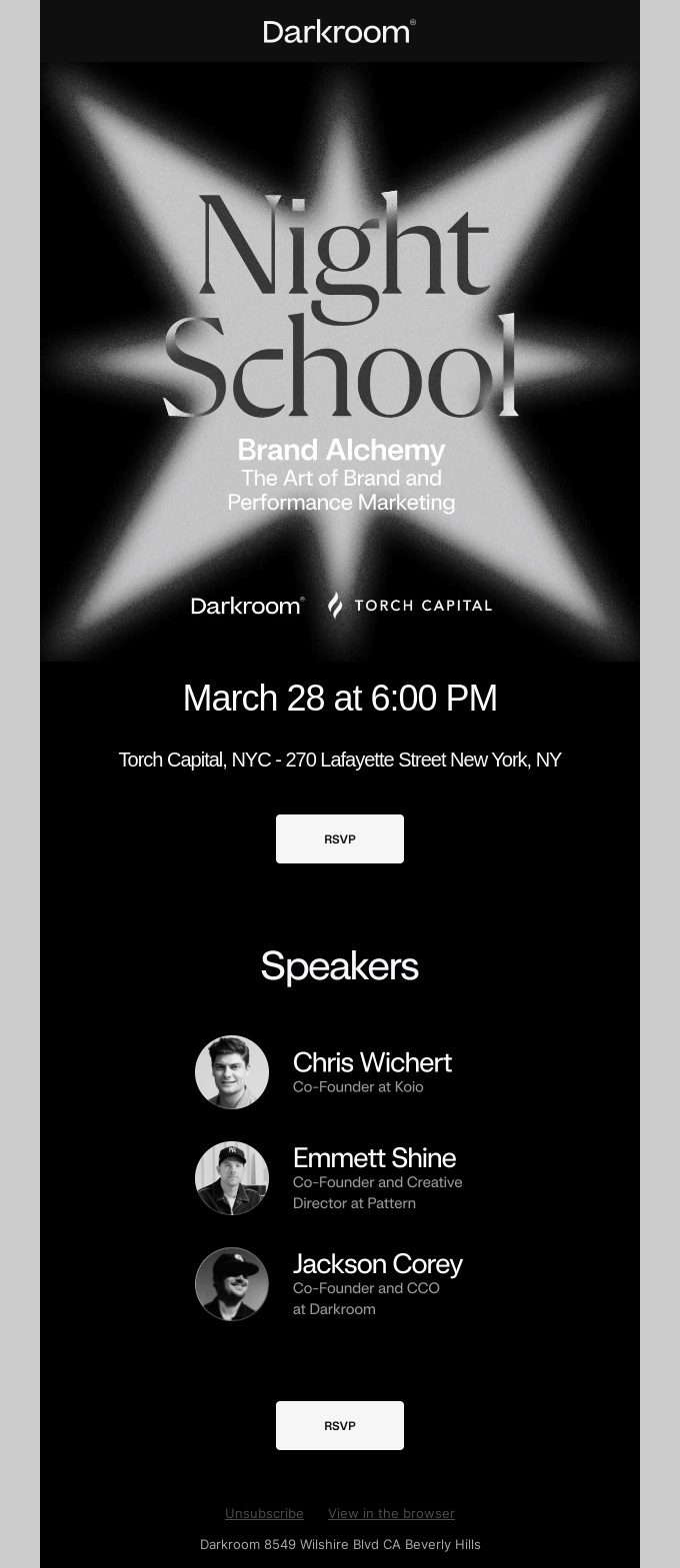
Tips to succeed with a countdown in email
To successfully use email countdown timers, consider these essential tips.
First, ensure you create visually appealing countdown mail because they compete with other emails in the inbox.
The countdown timer should also be prominent so it stands out and, more importantly, is easily understood. Also, make sure that the countdown clocks don’t exceed the deadline.
While at it, you should also:
Position your countdown timer at the top
It’s crucial to strategically position your countdown timer near the top of the email. Prominently featuring the timer will encourage recipients to click.
The countdown email timer from Kate Spade is one of the first things the recipient sees when they open the email, due to its placement at the top.
What’s more, the excellent use of contrasting colors makes it even more eye-catching:
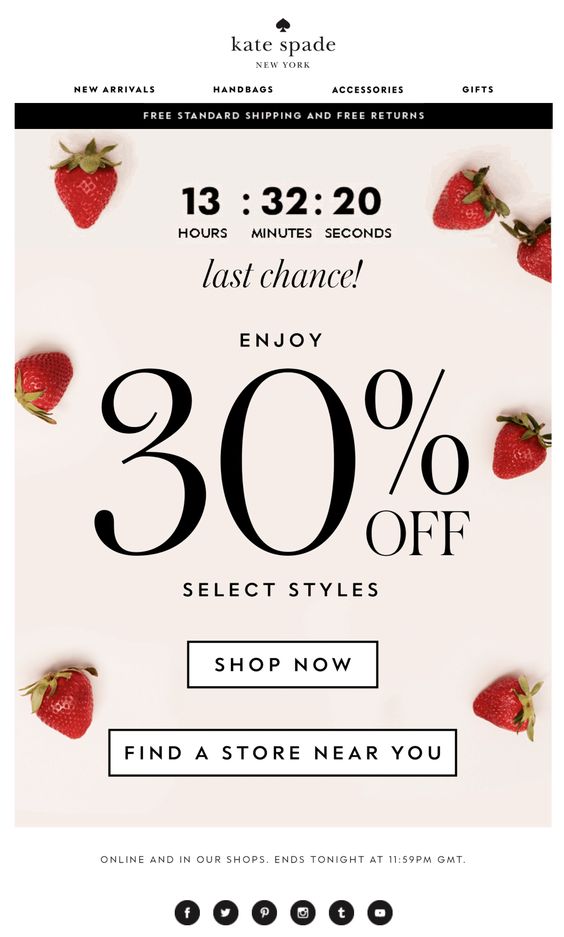
Use a subject line that incites urgency
When creating countdown emails, include a compelling subject line that captures the receiver’s attention. This will entice recipients to open the email and act when they can.
Using words like urgent, hurry, or limited time will help encourage people to click on the link and make the purchase.
To make sure your subject line is optimized, you can test it with Omnisend’s free subject line tester. This tool helps you check the effectiveness of your subject line before sending your campaign:
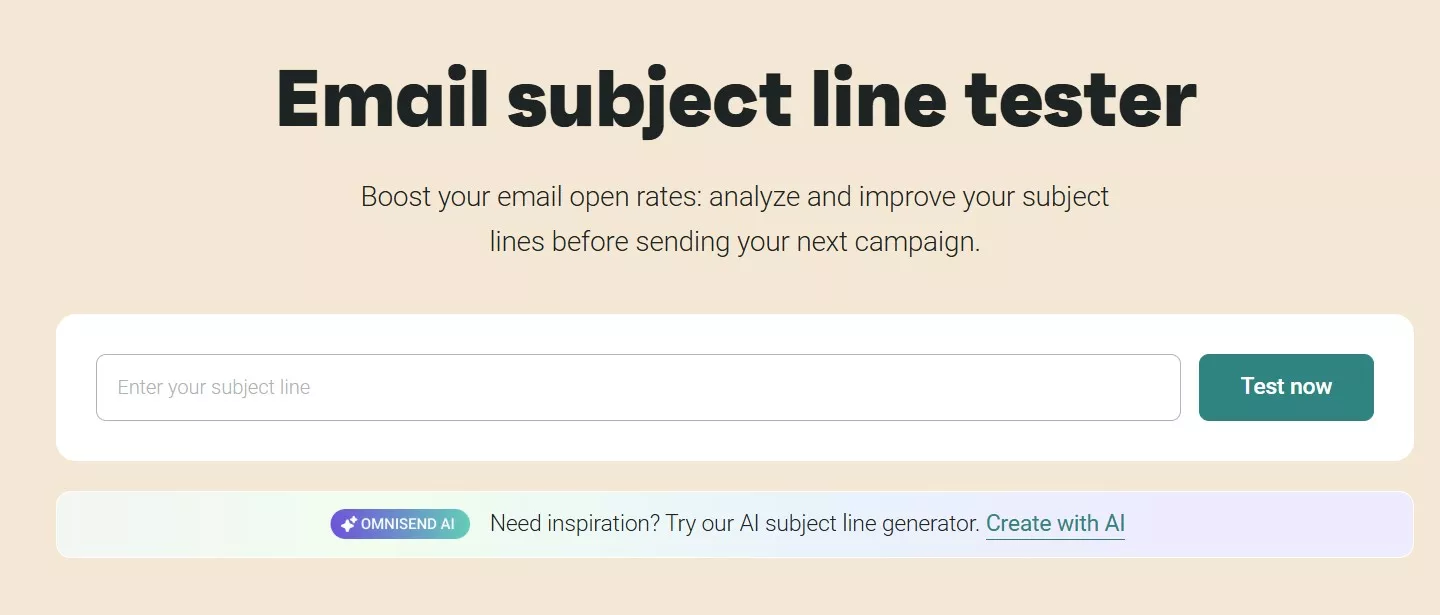
Use a clear CTA button
Your countdown emails must include a clear, prominent call to action button.
The CTA should be easily visible and stand out from the rest of the email so people can quickly click on it and take advantage of the offer or promotion.
A good practice is keeping your CTA button below the countdown timer. Also, include a clear and effective conversion-focused message.
Use countdown timers for email sparingly
To make countdown emails more effective, it’s essential to strike a balance between creating excitement and urgency. However, avoid overusing countdown timers in emails to maintain the desired effect.
Too many countdown timers can annoy people and make them unsubscribe from your mailing list.
Instead, it’s best to use countdown timers only during the most important events or promotions.
5 best countdown timer in email examples
These email countdown timer examples demonstrate how this tool can be used to encourage action from your recipients:
1. Google
Google Store email countdown timer builds anticipation with a minimalist Black Friday teaser email. The countdown timer immediately sets the stage, while bold typography highlights the sale start date.
The dark, dramatic product silhouettes create intrigue, positioning the email as a sneak peek rather than a full reveal. A single call to action button keeps the design focused, encouraging shoppers to check out deals while creating a sense of urgency and exclusivity:
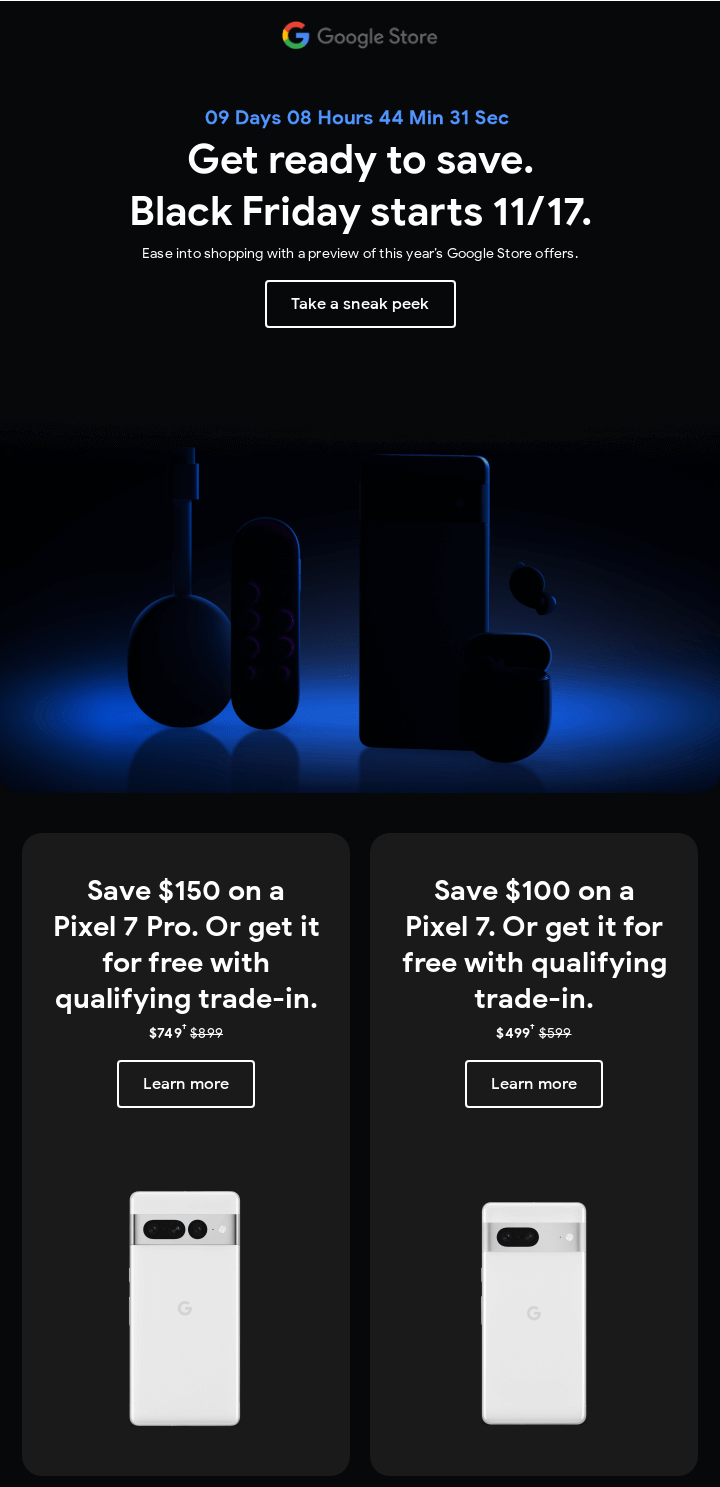
2. Oakley
This Oakley promotional email countdown timer highlights limited-time deals that end at midnight. The bold countdown timer at the top emphasizes urgency. Offering up to 25% off on its products, the time-limited discount sounds like something customers won’t want to miss.
The design uses strong, high-contrast text and imagery, with a stylish model wearing Oakley sunglasses as the focal point.
It also includes multiple call to action buttons, giving readers several ways to engage. The overall layout depicts urgency, exclusivity, and style:
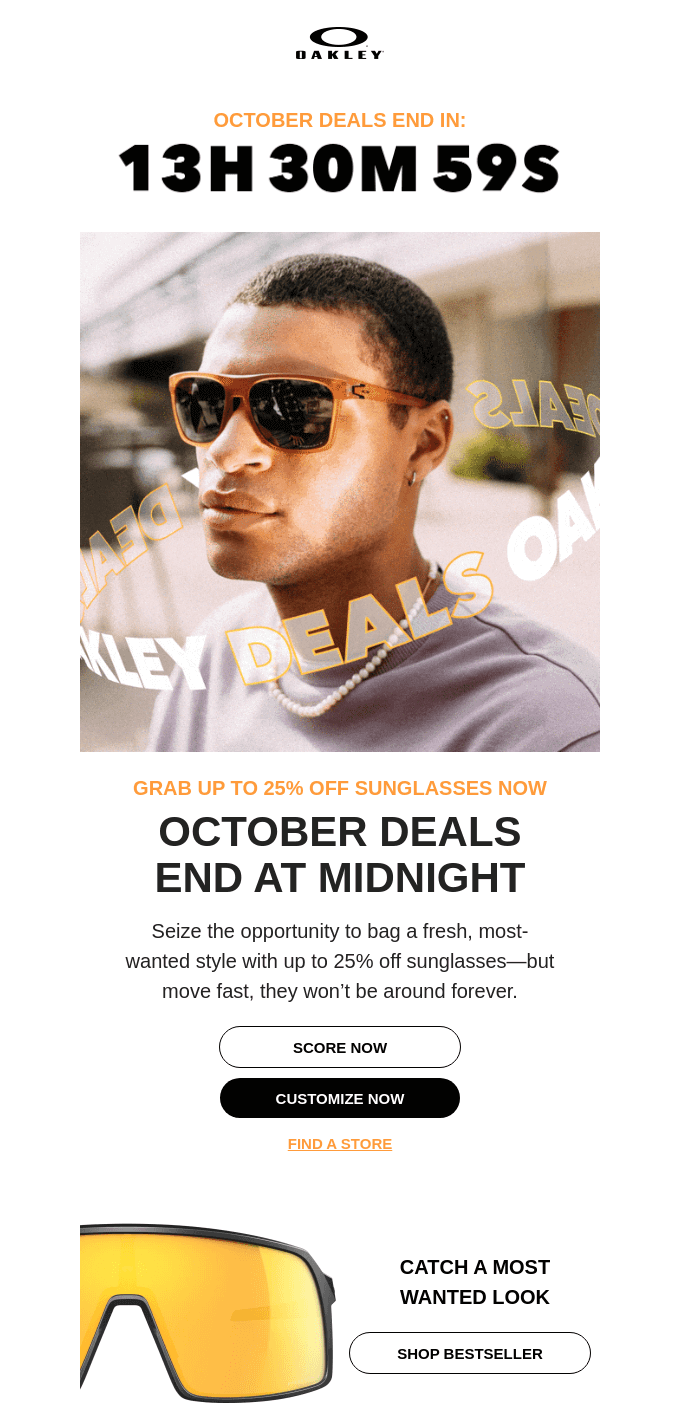
3. Chipotle
Chipotle’s game day email countdown timer promotes catering as the perfect hassle-free solution for parties.
With bold food photography, clear messaging, and a single, strong call to action, it effectively highlights convenience and customization with the statement, “Build Your Own Spread.”
The messaging emphasizes Chipotle’s solution as a way to save time and host a hassle-free party. While a countdown timer reinforces urgency, the overall tone remains fun and inviting, tying Chipotle catering directly to the excitement of the Big Game:
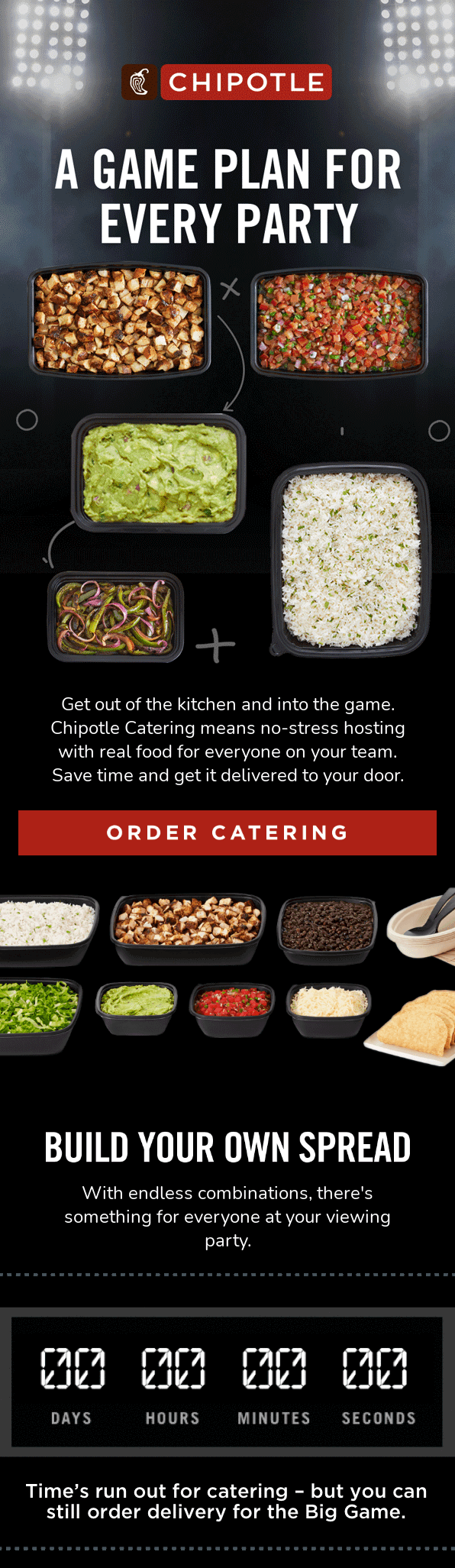
4. DataCamp
This email countdown timer from DataCamp is part of a Cyber Week promotion, offering 50% off courses. It grabs attention with a bold headline and an email countdown timer, emphasizing urgency before the offer expires.
The email then explains how learners can access courses, practice their skills, and build projects. It reinforces the discount with a badge and concludes a clear CTA that invites action.
This is a smart way to balance urgency with professionalism and make the deal too good to ignore:
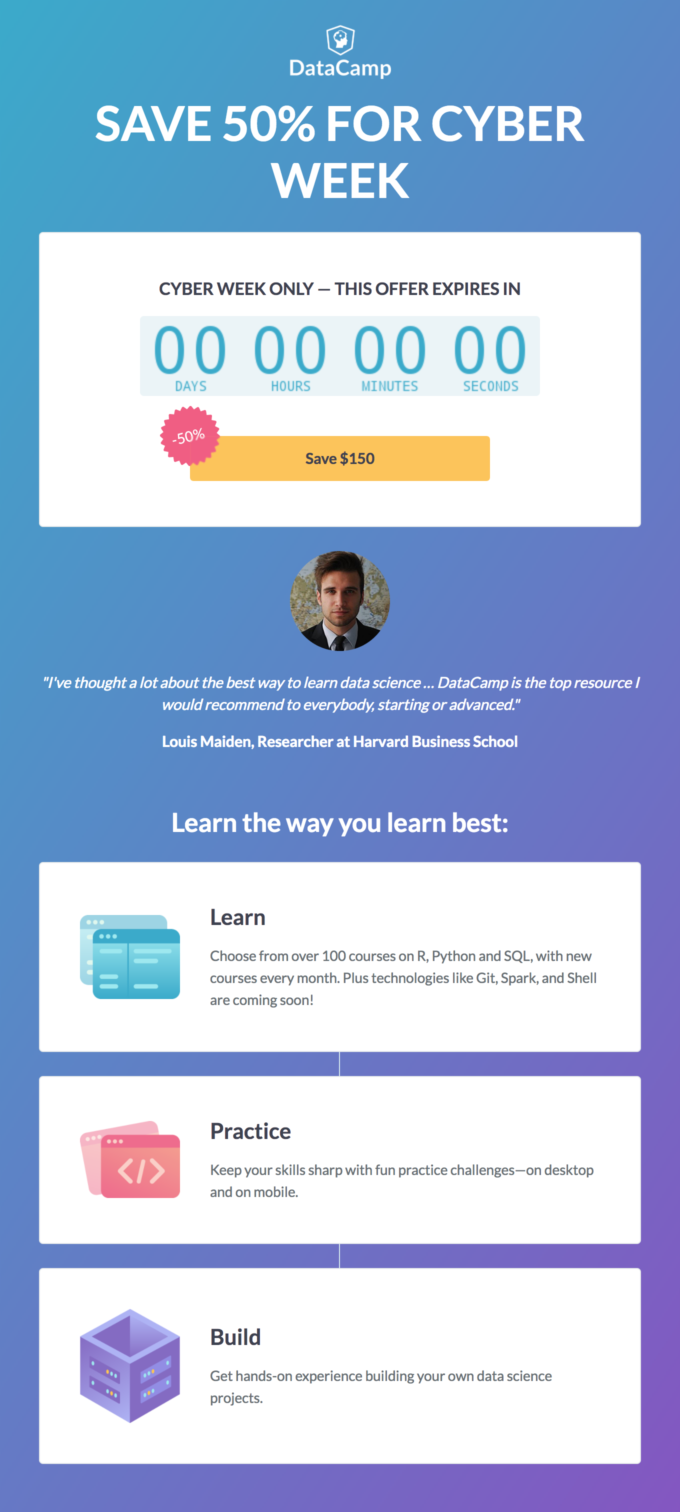
5. Made In Cookware
This email countdown timer from Made In Cookware promotes its Presidents’ Day Sale with urgency by featuring a bold headline, “The Countdown is On!” and a live countdown timer.
It highlights limited-time savings on cookware, including a curated Mixed Material Bundle and individual à la carte items.
The message encourages stocking up before the sale ends, reinforced with a strong red-colored call to action button stating, “Last Chance to Save.” The email also showcases personalized product recommendations to further drive purchases:
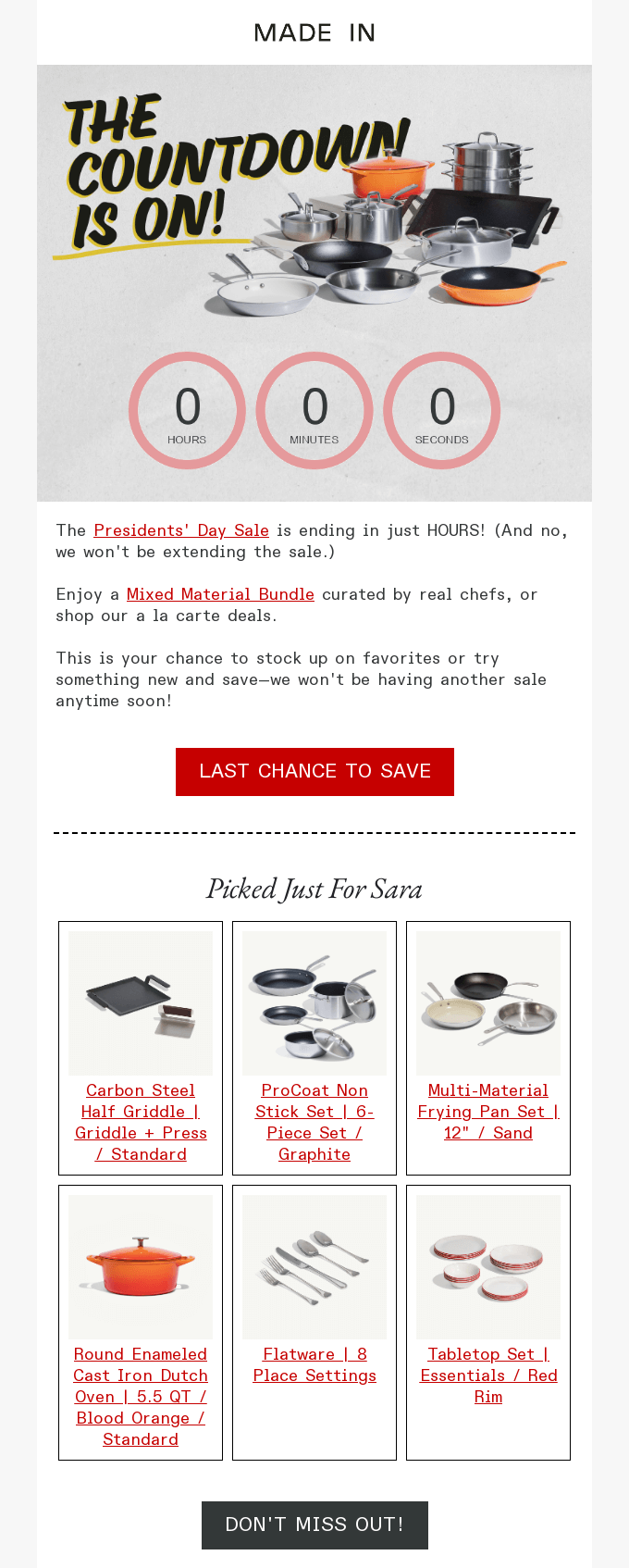
Start using an email countdown timer today
Adding an email countdown timer to your campaigns is a proven way to create urgency, increase engagement, and improve email ROI. A countdown timer for email makes your campaigns more compelling. It encourages subscribers to act quickly, whether it’s for abandoned carts, promo codes, product launches, event invitations, or birthday emails.
You can also experiment with a free countdown timer for email or embed a countdown clock in email campaigns for specific promotions.
Quick sign up | No credit card required
FAQs
Yes. Many email marketing tools let you embed a countdown timer as an image or HTML snippet that updates in real time.
Outlook doesn’t support live timers directly, but you can use third-party tools like Mailtimers or Sendtric to add a GIF or HTML embed.
Gmail also doesn’t support live timers natively, but you can use an external tool to generate a GIF or image-based timer and insert it in your emails.
TABLE OF CONTENTS
TABLE OF CONTENTS

What’s next



No fluff, no spam, no corporate filler. Just a friendly letter, twice a month.

 OFFER
OFFER








