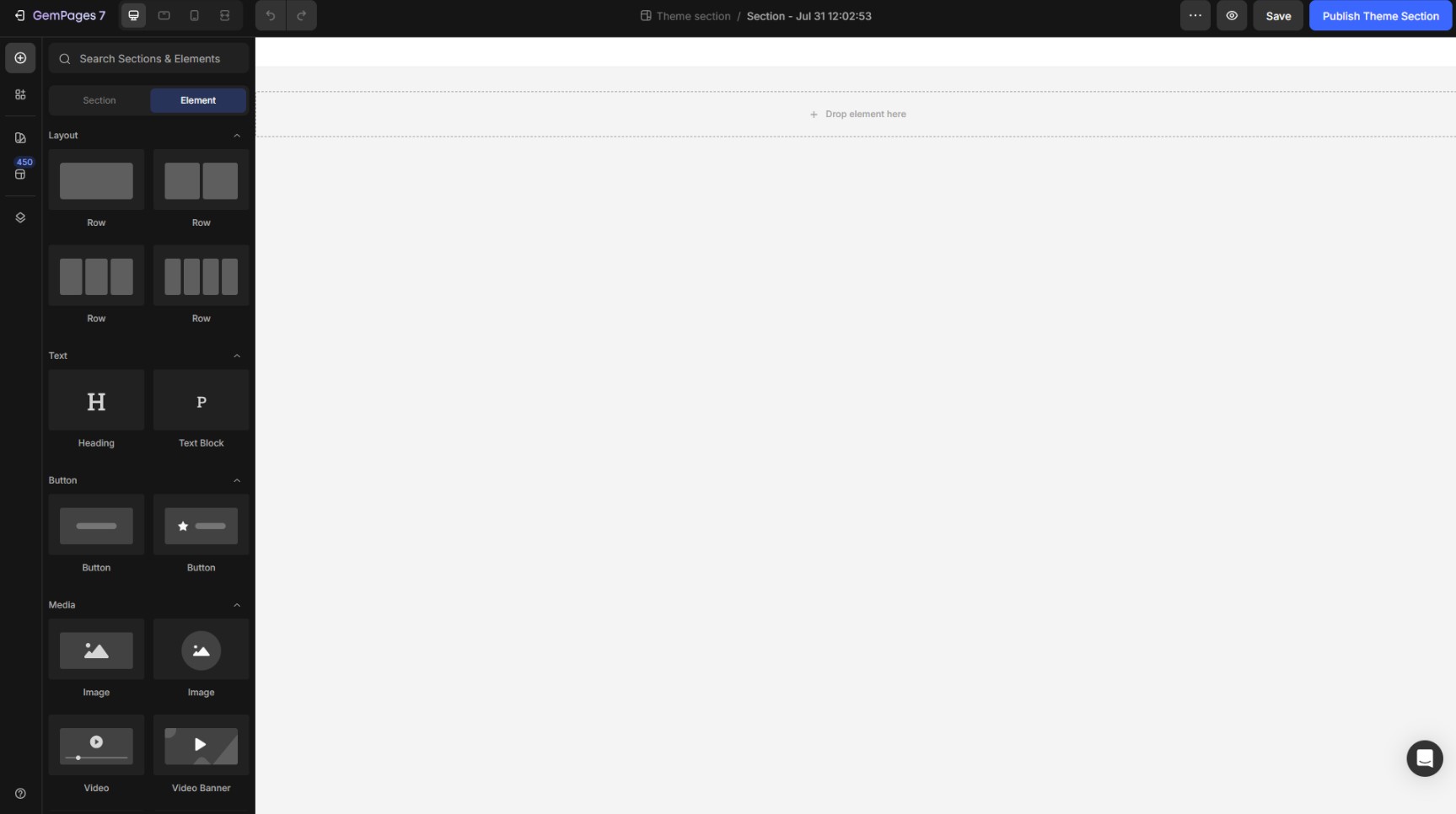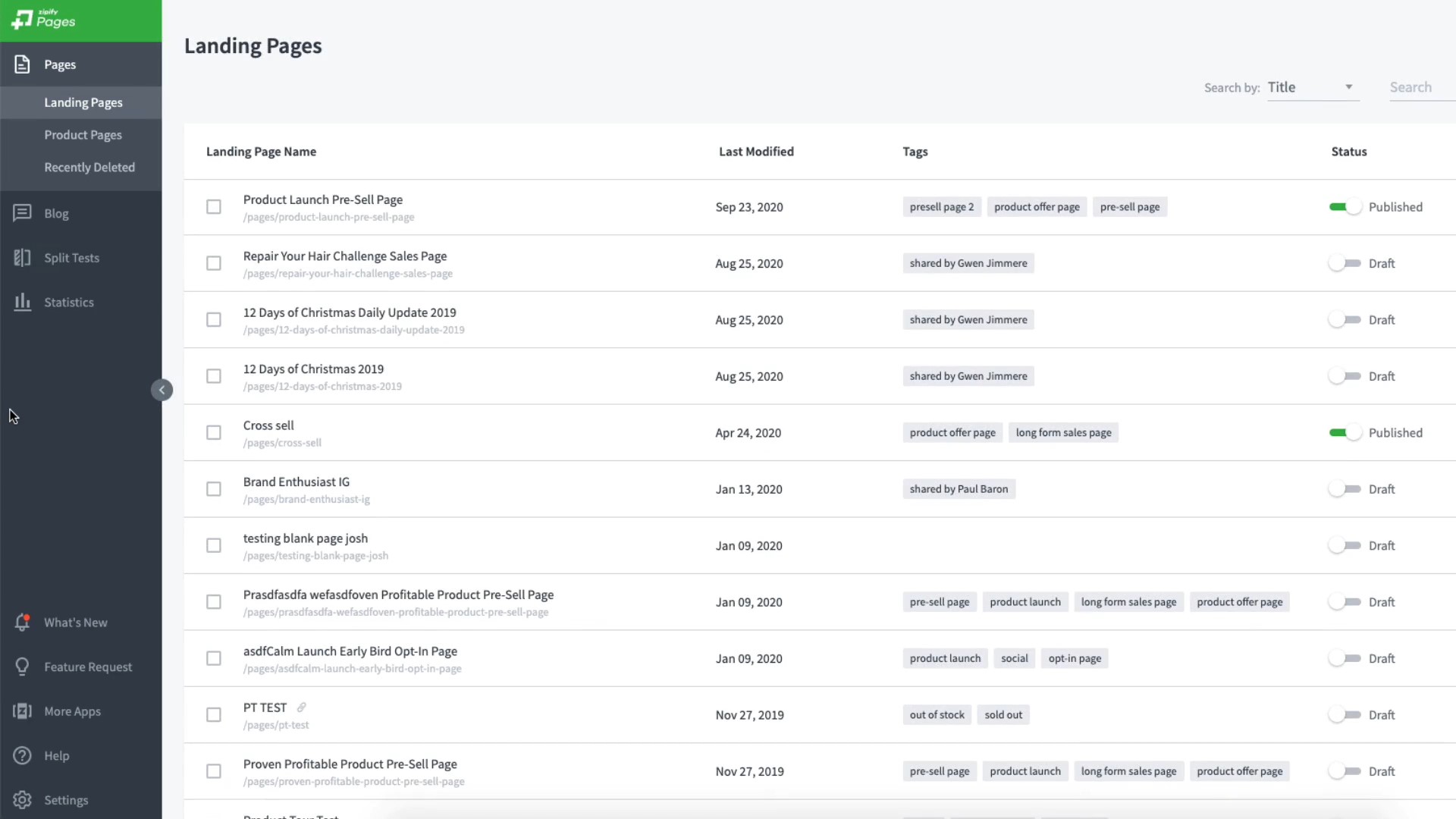Drive sales on autopilot with ecommerce-focused features
See FeaturesRead summarized version with
Building a Shopify store used to mean weeks of design work and technical headaches, but Shopify AI store builders have changed that reality. These tools can now create a fully functional online store in minutes, rather than weeks.
They’re very helpful for ecommerce store owners who want to launch their product quickly without having to wait for website developers or coders.
However, what many entrepreneurs don’t know is that not all Shopify AI store builders work the same way. Some excel at speed but lack customization options. Others offer beautiful templates but come with hidden costs or steeper learning curves.
We tested eight leading Shopify AI store builders to see how they actually perform. This includes Shopify’s newly launched native AI Store Builder from 2025, which sets a new benchmark for what’s possible.
We also evaluated Storebuild AI, Instant, Atlas, BuildYourStore.ai, GemPages, PageFly, and Zipify.
Here’s what each tool does best:
- Storebuild AI: Complete store creation from a single product link in under five minutes
- Instant AI Page Builder: AI Shopify layout design and advanced A/B testing.
- Shopify Magic/AI Store Builder: Free native integration with all Shopify stores
- Atlas: Unique stores with built-in AI photo generation for products
- BuildYourStore.ai: Fast automated setup with minimal technical requirements
- GemPages: Conversion-focused page builder with Image-to-Layout AI feature
- PageFly: Comprehensive drag-and-drop editor with 100+ templates
- Zipify: High-converting sales funnels based on $180 million in tested data
This guide breaks down pricing, features, limitations, and integration capabilities for each platform. Let’s find the Shopify AI store builder that gets you selling faster.
Quick sign up | No credit card required
Comparing Shopify AI builders: What you need to know
Here’s how these eight Shopify AI store builders stack up across the factors that matter most for a successful store launch:
| Shopify AI store builder | Starting price | Free tier? | AI features included | Template count | Omnisend integration | Page speed rating | Support level |
|---|---|---|---|---|---|---|---|
| Storebuild AI | Free | ✅ | Product descriptions, SEO content, theme selection, marketing setup | Undisclosed | ❌ | ⭐⭐⭐⭐ | Initial setup support and basic troubleshooting only |
| Instant AI Page Builder | $39/month | ✅ | AI Shopify design generation, Product descriptions, copy generation, SEO generation | 1000+ | ✅ | ⭐⭐⭐⭐⭐ | Email and chat |
| Shopify Magic/AI Store Builder | Free | ✅ | Product descriptions (eight languages), email subject lines, image editing | Auto-generated | ✅ | ⭐⭐⭐⭐ | Shopify support channels |
| Atlas | $39/month | ✅ | Store generation, product pages, photo generation, bundles | 30+ | ❌ | ⭐⭐⭐⭐ | Email and chat |
| BuildYourStore.ai | Free | ✅ | Product recommendations, copy generation, branding, logo creation | Single theme | ❌ | ⭐⭐⭐⭐ | Email support |
| GemPages | $29/month | ✅ | Image-to-Layout, content generator, section generator | 100+ | ✅ | ⭐⭐⭐⭐⭐ | Email and chat, live support, video call |
| PageFly | $18/month | ✅ | AI content blocks, layout suggestions | 100+ | ✅ | ⭐⭐⭐⭐ | 24/7 live chat support |
| Zipify | $19/month | ✅ | AI copy generation, split testing | 15+ | ✅ | ⭐⭐⭐ | one-to-one setup call with an expert, priority support on Advanced plan |
Choose based on your priority:
- Tight budget: Start with Shopify Magic (completely free) or PageFly’s free tier to test your concept before spending money
- Focus on speed: Storebuild AI and BuildYourStore.ai get you live fastest, with Storebuild delivering in under five minutes
- Dropshipping focus: Storebuild AI includes try-before-pay supplier connections and automated order fulfillment built in
- Aiming for conversions: Zipify’s templates are backed by real sales data, while GemPages offers advanced funnel-building tools for optimization
The best AI Shopify store builders
Each of these eight Shopify AI store builders serves different needs and business stages. Here’s how they compare in real-world use.
1. Storebuild AI
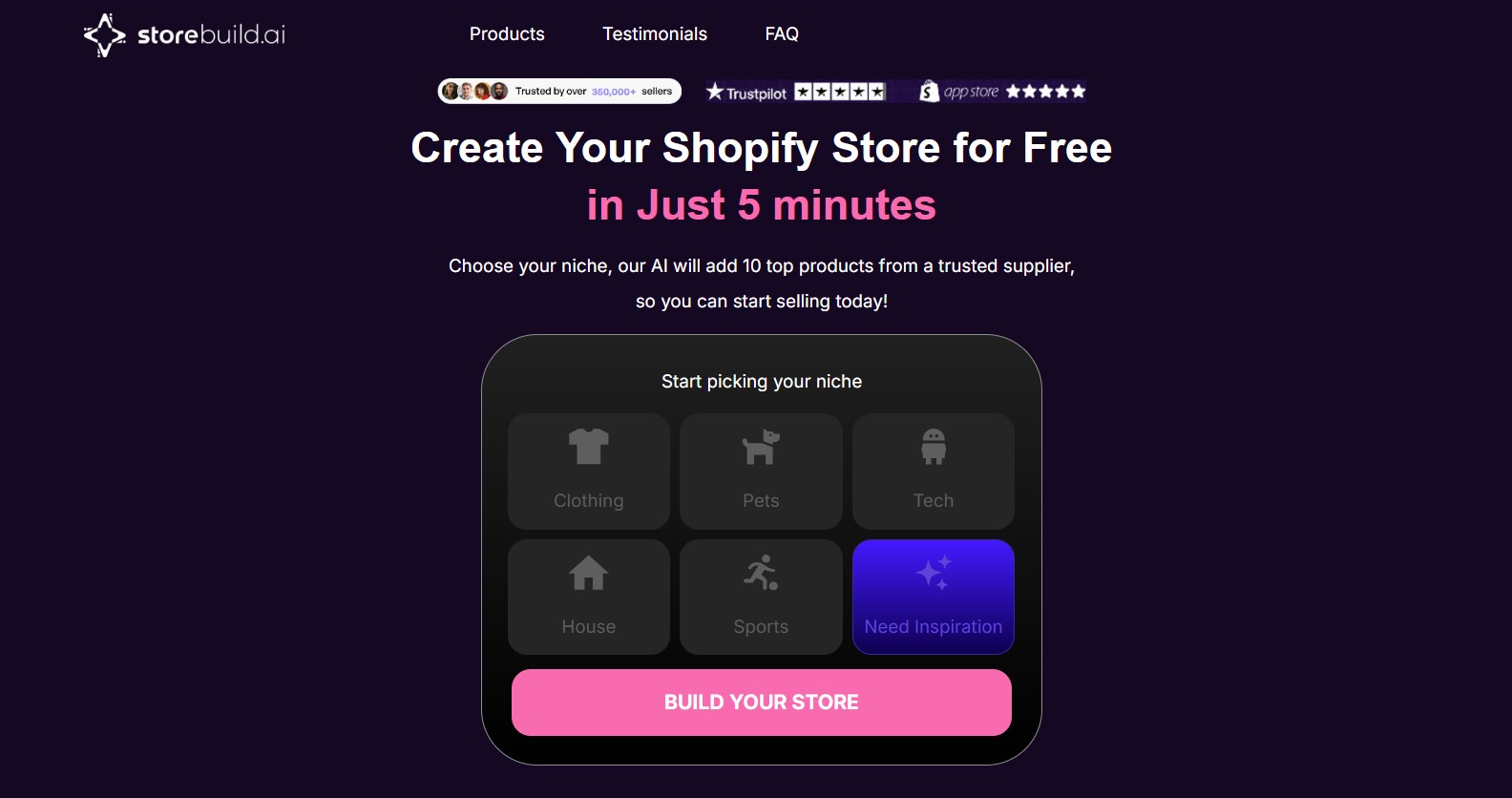
Created by Zendrop, Storebuild AI can build complete Shopify stores from a single product link in just five minutes. It automates nearly everything, from niche selection to SEO content generation.
This Shopify AI store builder is ideal for new ecommerce owners who need speed above all else. It automatically connects with TBP suppliers for order fulfillment and removes inventory management hassles.
The platform also includes unlimited storage and bandwidth, plus access to a community with lessons and a leaderboard to help drive early sales momentum.
Standout feature
- Product pages come pre-filled with copy, suggested prices, and viral TikTok video integrations
Pricing
- This Shopify AI store builder is completely free. However, you’ll need to cover recurring costs that come with running a Shopify store
Best for
- Dropshippers and print-on-demand sellers who value fast market validation over deep customization options
2. Instant AI Page Builder
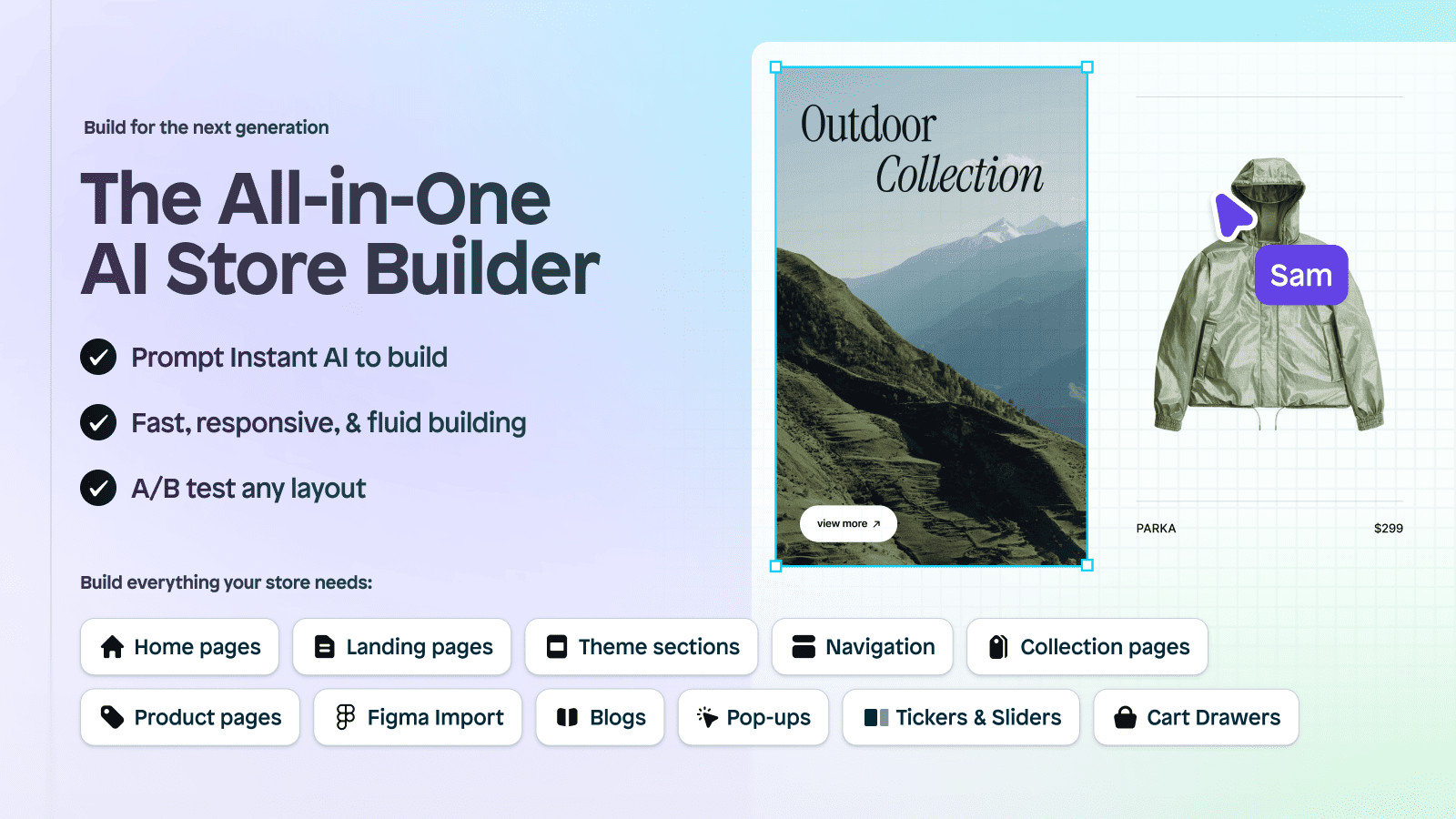
By prompting Instant, merchants can build layouts for their Shopify store that can be easily customized to match their brand. Beyond creating Shopify layouts, other AI features include PDP image generation, product description text generation, and SEO text optimization.
In addition to Instant’s AI store-building capabilities, builds can begin by customizing one of 1000+ pre-designed Shopify templates or importing designs from Figma into Shopify.
As an all-in-one builder, Instant makes it possible to design any layout your Shopify store needs: home page, product pages, landing pages, collection pages, cart drawer, and more. This makes it easier to prevent Shopify app stack bloat because many features are available directly within Instant itself. And integrations can be created with a single click for any Shopify app, providing full flexibility and functionality for any Instant Shopify layout!
Stand out feature
- A/B testing with auto-winner detection that can be used across Shopify markets.
Pricing
- Free plan: Publish 1 page, section, blog post & unlimited previews
- Starter: $39/month (5 sections, 1 PDP/collection template, unlimited page/blog publishing)
- Pro: $99/month (Everything in Starter + 20 sections, 5 reusable templates, cart drawer, A/B testing)
- Business: $249/month (Everything in Pro + 50 sections, 10 reusable templates)
Best for
- Scaling brands that want to customize their store design beyond the capabilities of their Shopify theme.
3. Shopify Magic/AI Store Builder
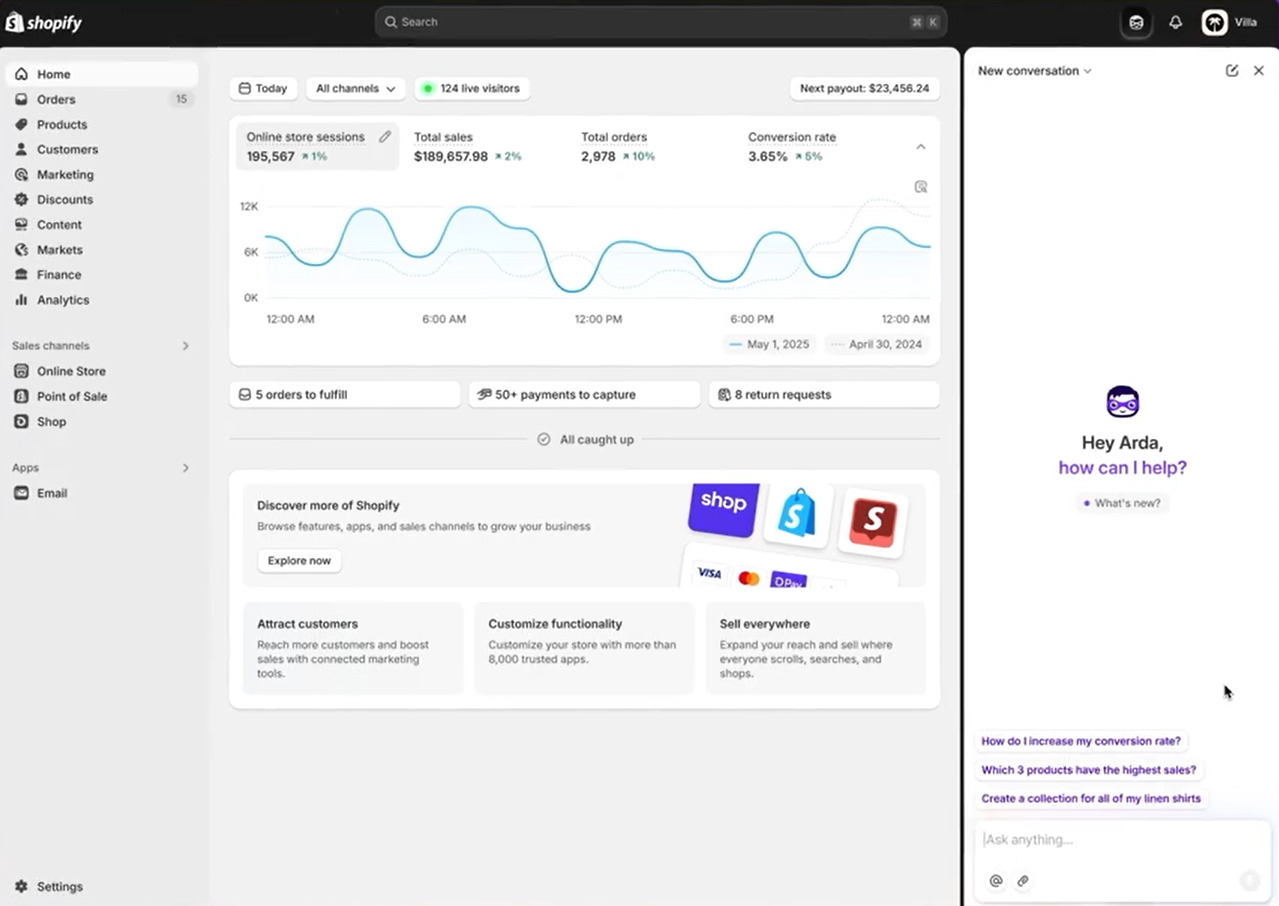
Shopify Magic comes free with every Shopify plan, making it the most accessible Shopify AI store builder available. It generates product descriptions in eight languages and creates marketing copy with optimized email subject lines. Image editing features like background removal and enhancement come standard without needing external tools.
Since it’s built directly into Shopify, you get seamless integration without installing third-party apps. The AI uses your store’s specific data to create relevant, tailored content automatically.
Shopify Magic also offers Sidekick AI, an early-access store management assistant that helps with backend operations and automates customer support through Shopify Inbox.
Standout feature
- Multi-language product description generation helps merchants expand into international markets without hiring translators
Pricing
- This Shopify AI store builder is completely free on all Shopify plans
Best for
- Small- to medium-sized stores seeking quick content creation without extra costs
4. Atlas
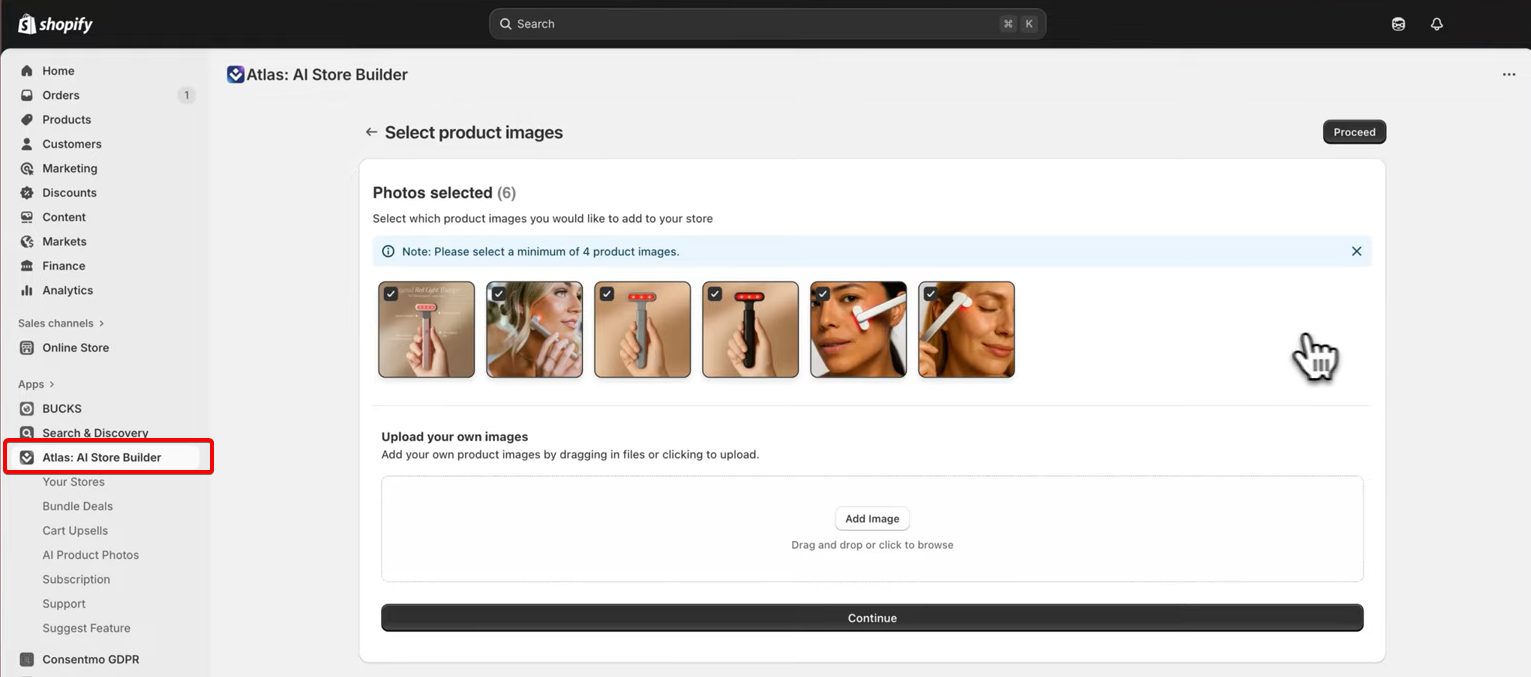
Atlas generates unique stores based on specific product input rather than cookie-cutter templates. This AI website builder for Shopify conducts its own market research and writes product-focused copy tailored to your niche. The AI photo generator creates unlimited product images to improve store aesthetics and conversions.
The platform installs as a native Shopify app for seamless integration. The system handles market research automatically, saving hours of manual competitive analysis work.
Atlas’ premium themes include over 30 customizable sections for extensive post-generation editing. You can adjust layouts, colors, and content blocks without starting from scratch.
Standout feature
- Built-in product bundling and cart upsells increase average order value without revenue restrictions
Pricing
- Free plan: Preview only (no live store creation)
- Starter plan: $39/month (up to $5,000 added revenue)
- Growth plan: $99/month (unlimited revenue/month)
- Atlas Bolt Theme: $249 one-time (lifetime access, includes one AI-generated store)
Best for
- Entrepreneurs who want highly unique stores without hiring designers
5. BuildYourStore.ai
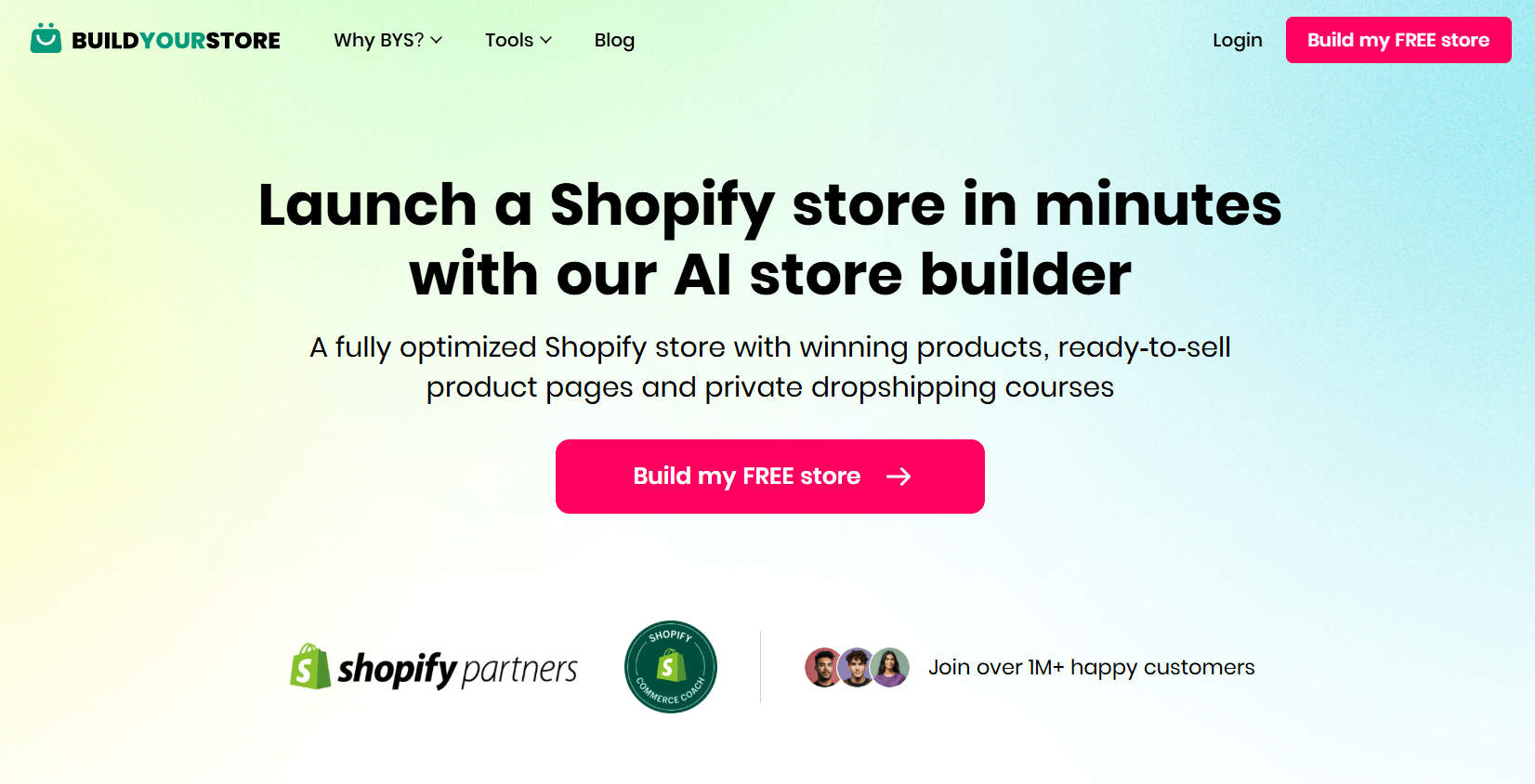
BuildYourStore.ai delivers fully optimized, ready-to-sell Shopify stores in minutes through complete automation. This Shopify AI store builder comes preloaded with winning products, high-converting themes, and ready-to-sell pages. Custom domain options include a free .store domain with purchase.
Templates are designed specifically to increase conversions, while the system automatically handles store branding and logo creation.
BuildYourStore.ai places emphasis on speed, user-friendliness, and automation, making it an ideal Shopify AI store builder for beginners looking to test products quickly.
Standout feature
- Initial store setup takes under two minutes, saving hours compared to manual store creation
Pricing
- This Shopify AI store builder is free to use, according to the website. However, the Shopify App Store lists a one-time charge of $97
Best for
- Beginners who want an automated Shopify store creation with minimal setup and no coding required
6. GemPages
GemPages focuses on conversion optimization through its AI-powered page builder. The GemAI Image-to-Layout feature transforms reference images or URLs into fully editable page layouts in seconds. The platform also includes a sales funnel builder with dynamic triggers and post-purchase upsell tools to boost order value.
This Shopify AI store builder accelerates page-building speed by four times compared to manual creation. The platform boasts a 4.9 average rating from nearly 3,000 reviews on Shopify’s app store. Over 80,000 AI-generated sections are created monthly using GemAI features, and users consistently praise its ease of use and responsive support team.
Standout feature
- Built-in conversion tools include countdown timers, stock counters, bundles, and upsells that integrate seamlessly with Shopify checkout
Pricing
- Free plan: Forever free for one free published page
- Build: $29/month (unlimited publish slots, 20 theme sections)
- Optimize: $59/month (unlimited publish slots, 100 theme sections)
- Enterprise: $199/month (all exclusive features, priority video call support)
Best for
- Merchants looking to optimize specific Shopify pages and sales funnels rather than building complete stores from scratch
7. PageFly

PageFly provides comprehensive design freedom through an intuitive drag-and-drop interface. This Shopify AI store builder supports creating homepages, product pages, sales pages, blog pages, and FAQ sections without coding. Built-in A/B testing and analytics make it easy to measure performance and optimize for conversions.
The platform offers 100+ professional templates and 100+ ready-made sections for quick deployment. Trusted by over 5,700 Shopify merchants, PageFly holds a 4.9-star rating on the Shopify App Store. Its multilingual support (available in nine languages) simplifies international store management and localization.
Standout feature
- Integrates with 130+ apps covering email marketing, reviews, upsells, and subscriptions for complete functionality
Pricing
- Free plan: One published slot with all app features
- Pay-As-You-Go: $18/month (three published slots)
- Unlimited: $99/month (unlimited published slots, unlimited blog posts)
Best for
- Shopify merchants needing flexible page design with extensive customization options and multi-channel marketing integration with tools like Omnisend
8. Zipify
Zipify Pages specializes in high-conversion landing pages and sales funnels built on ten years of ecommerce experience. Templates are based on $180 million in tested Shopify sales data.
Universal product blocks let you assign content and promotions across multiple products easily. Additionally, the split testing campaigns with AI-assisted optimization enable continuous performance improvements based on real data.
As one of the best website builders for Shopify, Zipify emphasizes upsells, bundles, and cross-sells integrated directly into product pages. For this Shopify AI store builder, post-purchase upsells achieve approximately 16.2% conversion rates on average.
Standout feature
- Direct-response design and data-backed funnel templates built to maximize conversions and order value
Pricing
All paid plans on Zipify come with a 14-day free trial period:
- Free plan: Development stores and partners only
- Starter: $19/month (five landing pages, one product page, 50 AI generations)
- Basic: $39/month (15 landing pages, five product pages)
- Advanced: $99/month (unlimited pages, tests, and AI copy, expert setup call)
Best for
- Intermediate to advanced merchants focused on conversion rate optimization and proven funnel-based selling strategies
How Shopify AI store builders actually work
Understanding how an AI Shopify website builder operates helps you set realistic expectations and prepare better inputs. To build a Shopify store with AI, you need strategic human input at key decision points.
Here’s what actually happens behind the scenes when you use AI to build a Shopify store.
Data gathering and prompts
When you start a Shopify store, the AI store maker starts by collecting information about your business and vision. You need to enter your niche, target audience, product category, or even a single product URL. The more specific your input, the better your results.
For example, when you enter “sustainable yoga apparel,” the Shopify AI store builder searches design databases for earth-tone palettes and wellness-focused imagery. It analyzes successful stores in similar categories to identify patterns.
Some Shopify AI store builders, like Atlas, conduct their own market research based on your input. Here’s an example of Atlas generating a complete store from one product description link:
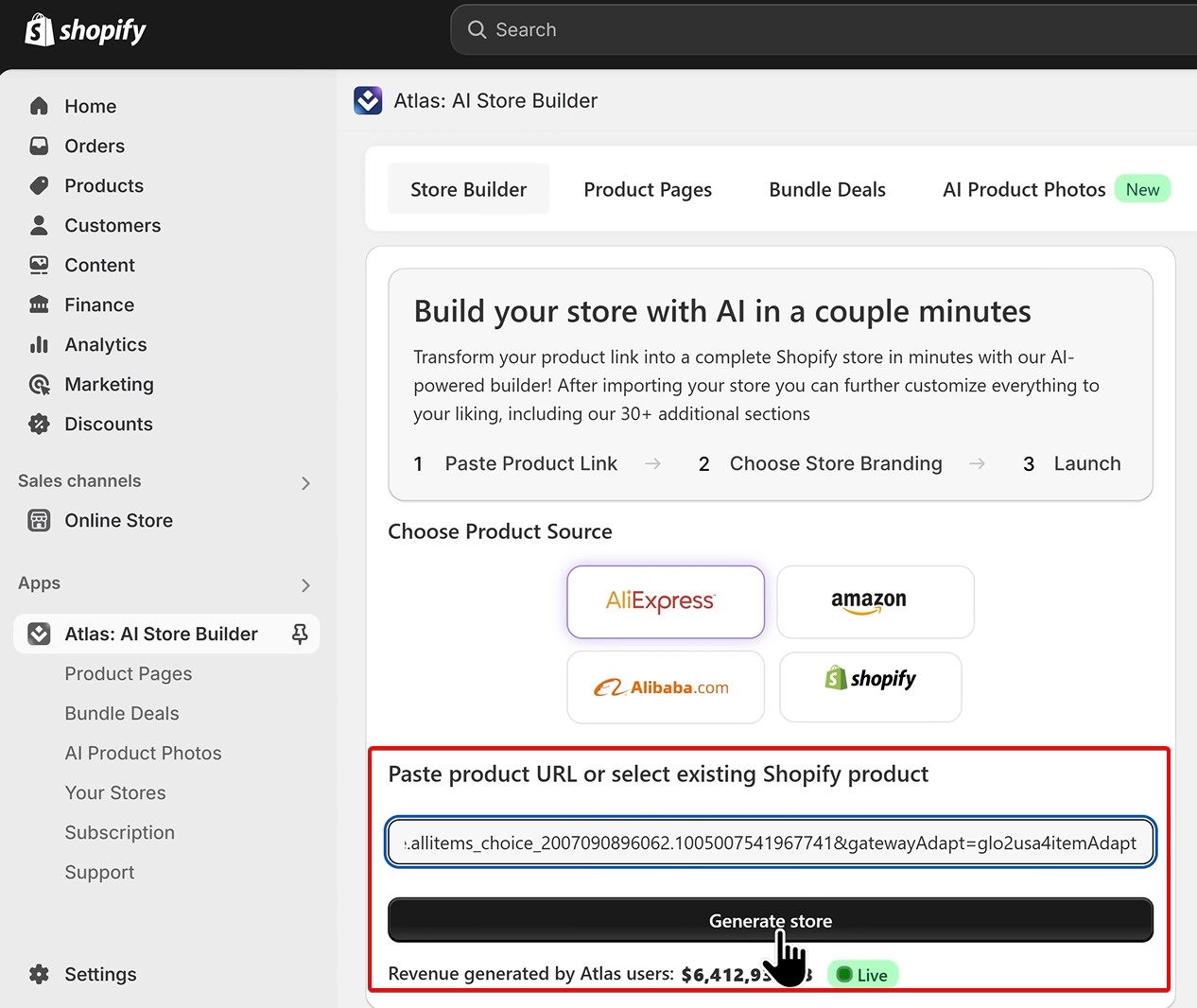
Meanwhile, Shopify AI store builders may ask follow-up questions about:
- Your brand voice
- Branding assets
- Price points
- Niche
- Target demographics
These prompts guide the AI toward appropriate design choices. Less sophisticated Shopify AI store builders skip this step and rely on generic templates instead.
Theme and layout generation
Once the Shopify AI store builder understands your business concept, it selects or generates a theme that matches your niche.
The best AI website builders for Shopify tools analyze conversion data from similar successful stores. They prioritize layouts proven to drive sales over purely aesthetic choices.
The system assembles homepage sections, navigation menus, and page structures automatically. It determines optimal placement for:
- Product grids
- Hero images
- Trust badges
- Calls to action
- Color schemes
- Typography (selected based on your industry standards)
Some platforms, like GemPages, let you upload reference images for inspiration using GemAI. The Shopify AI store builder then transforms these into editable layouts that match your vision. Here’s a real image-to-layout sample using GemAI for an AI-generated Shopify store:
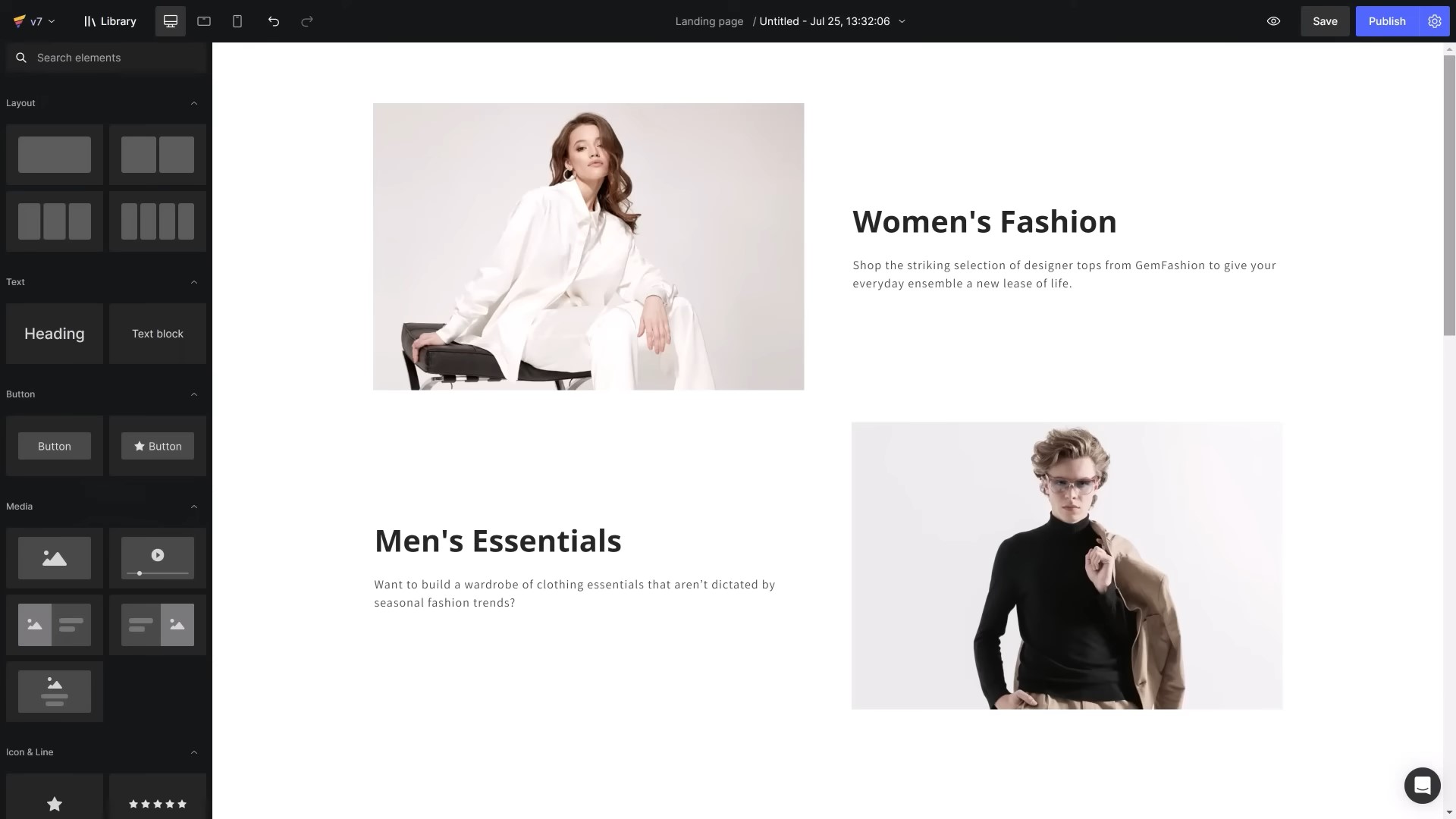
Product and copy creation
The Shopify AI store builder generates product descriptions, titles, and metadata based on your inventory or sample products. It writes in different tones depending on your target audience — casual for lifestyle brands, technical for B2B products.
Some Shopify AI store builders, like PageFly, even support multiple languages, enabling easier international expansion.
Product pages get populated with suggested pricing based on market research and competitor analysis. The Shopify AI store builder adds related product recommendations and upsell opportunities automatically. Here’s a real product page layout on Atlas:

Some Shopify AI store builders, like Storebuild AI, go further by integrating viral TikTok videos directly onto product pages.
With that said, AI-generated product descriptions need human review for brand voice accuracy. The copy works as a strong starting point, but it rarely captures your unique positioning perfectly.
Plan to spend some time refining descriptions before launch to ensure they resonate with your audience.
SEO and image optimization
The final automation phase handles technical SEO fundamentals that many beginners overlook. The Shopify AI store builder writes meta titles, meta descriptions, and alt text for images. It creates URL structures that follow search engine best practices automatically.
Image optimization happens through automatic compression and formatting for faster page loads.
Some tools can even remove backgrounds, enhance product photos, or generate entirely new images using AI. This eliminates the need for expensive product photography initially. Here are some AI-generated product images on Atlas:
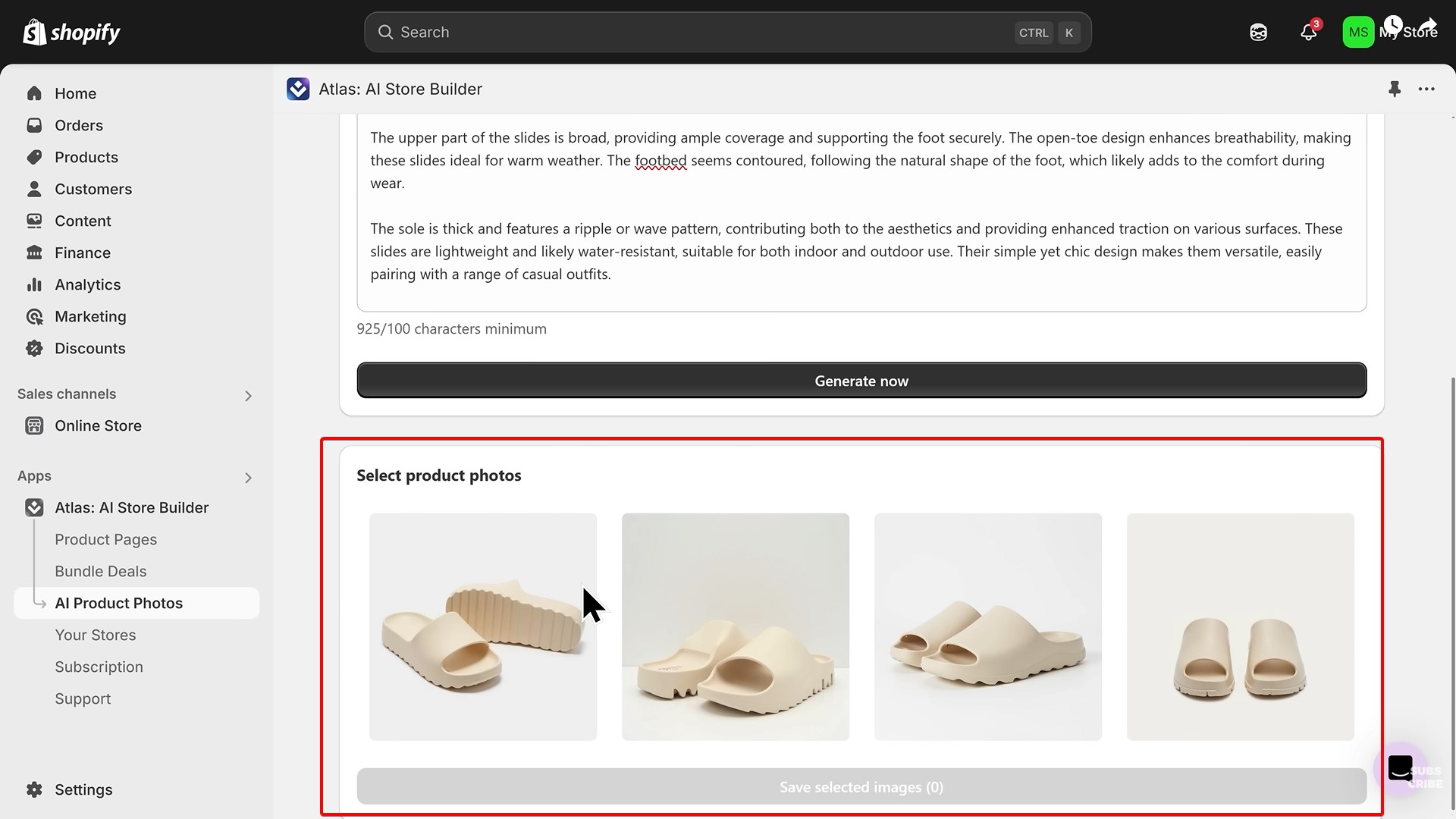
The system sets up basic site architecture with logical internal linking between pages. However, advanced SEO like schema markup, content strategy, and link building still require manual work.
Shopify AI store builders handle the basics well, but can miss sophisticated optimization techniques that drive long-term organic traffic.
Understanding these four phases helps you work with the Shopify AI store builder rather than expecting it to read your mind. The best results come from treating the builder as a collaborative tool that speeds up tedious tasks while you focus on strategy and brand differentiation.
Step-by-step: launching a Shopify store with AI
Launching your first store can feel overwhelming, but Shopify AI store builders compress the timeline dramatically. Here’s exactly what to do, in order, to go from concept to live store.
1. Pick the builder and connect Shopify
- Start by choosing a Shopify AI store builder that matches your budget and feature needs
- Review the comparison table earlier in this guide to narrow your options, as most tools require an active Shopify account before you begin
- Create your Shopify account if you haven’t already. Shopify offers four pricing plans:
- Basic: $39/month
- Shopify: $105/month
- Advanced: $399+/month
- Enterprise: $2,300/month
- Install your chosen Shopify AI store builder from the Shopify App Store or the builder’s website. Just like this:
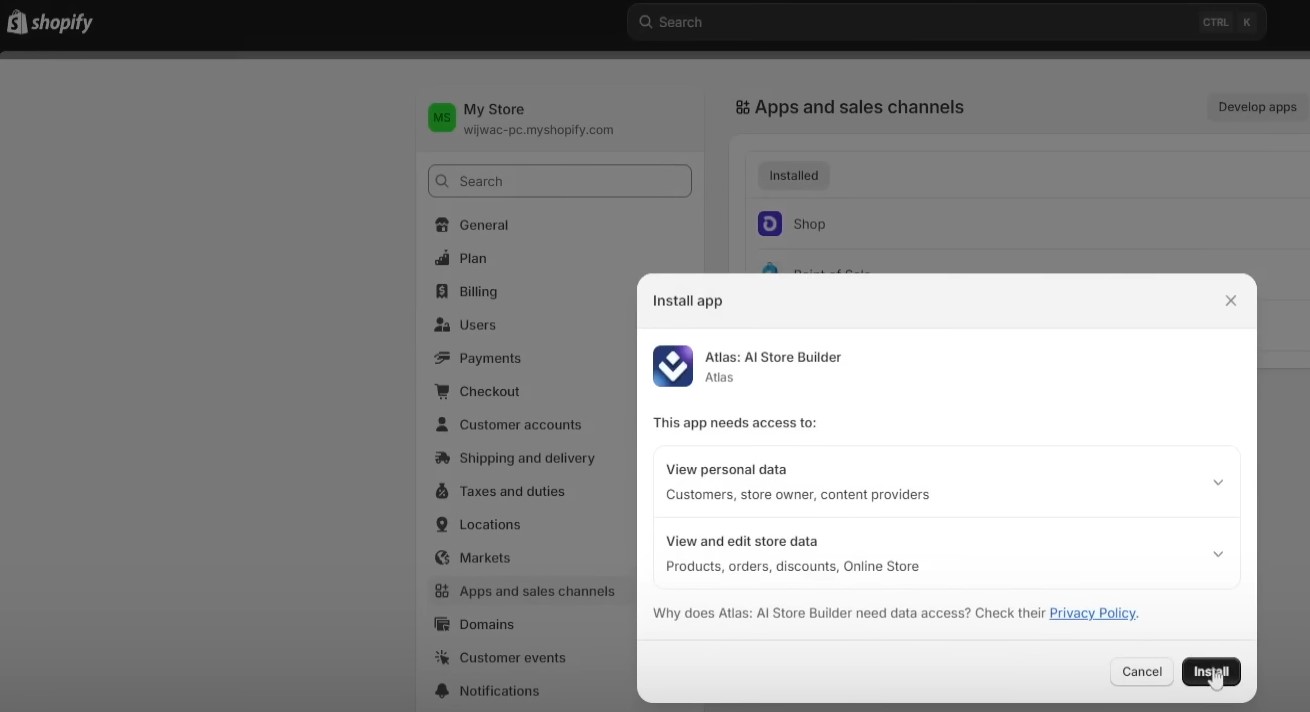
- You’ll need to authorize the app to access your store data. This lets the Shopify AI store builder read product information, customize your theme, and integrate properly with Shopify’s checkout system.
2. Enter brand or niche details
The Shopify AI store builder needs clear direction to generate relevant designs and content.
- Enter your business name, industry category, and target audience information very specifically
- If you don’t have a logo, you can upload one or let builders like BuildYourStore.ai automatically generate one based on your inputs
- Choose your primary brand colors or let the AI suggest a palette that matches your niche
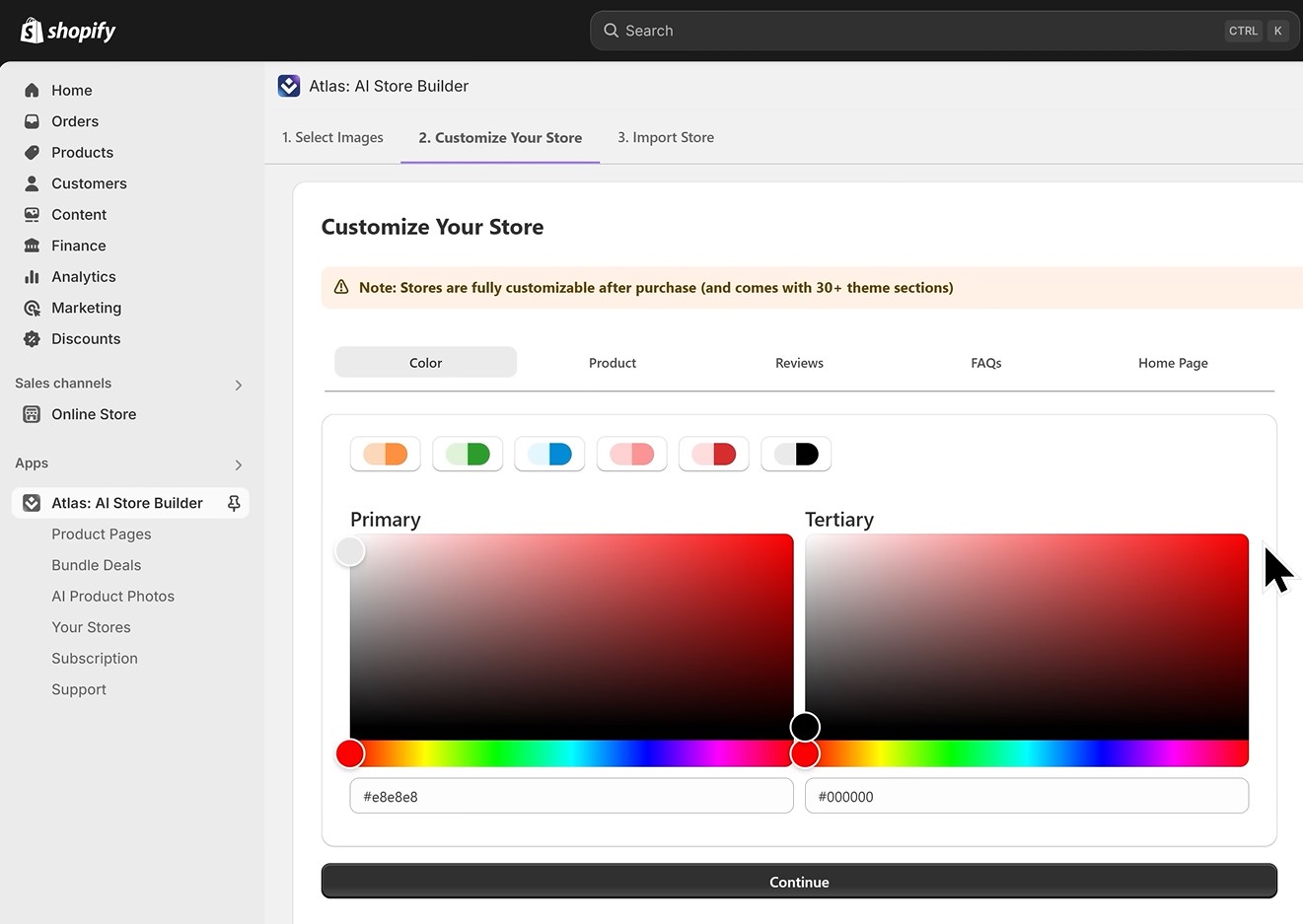
- Describe your ideal customer in one or two sentences, as it helps the AI select appropriate tone, imagery, and product positioning
For example: “Busy professionals seeking convenient, healthy meal prep solutions.” The more context you provide, the better.
3. Review the generated theme and pages
The Shopify AI store builder will generate your homepage, product pages, and essential pages like About Us and Contact within minutes. Review everything carefully before moving forward. Here’s an example of an AI-generated store layout:
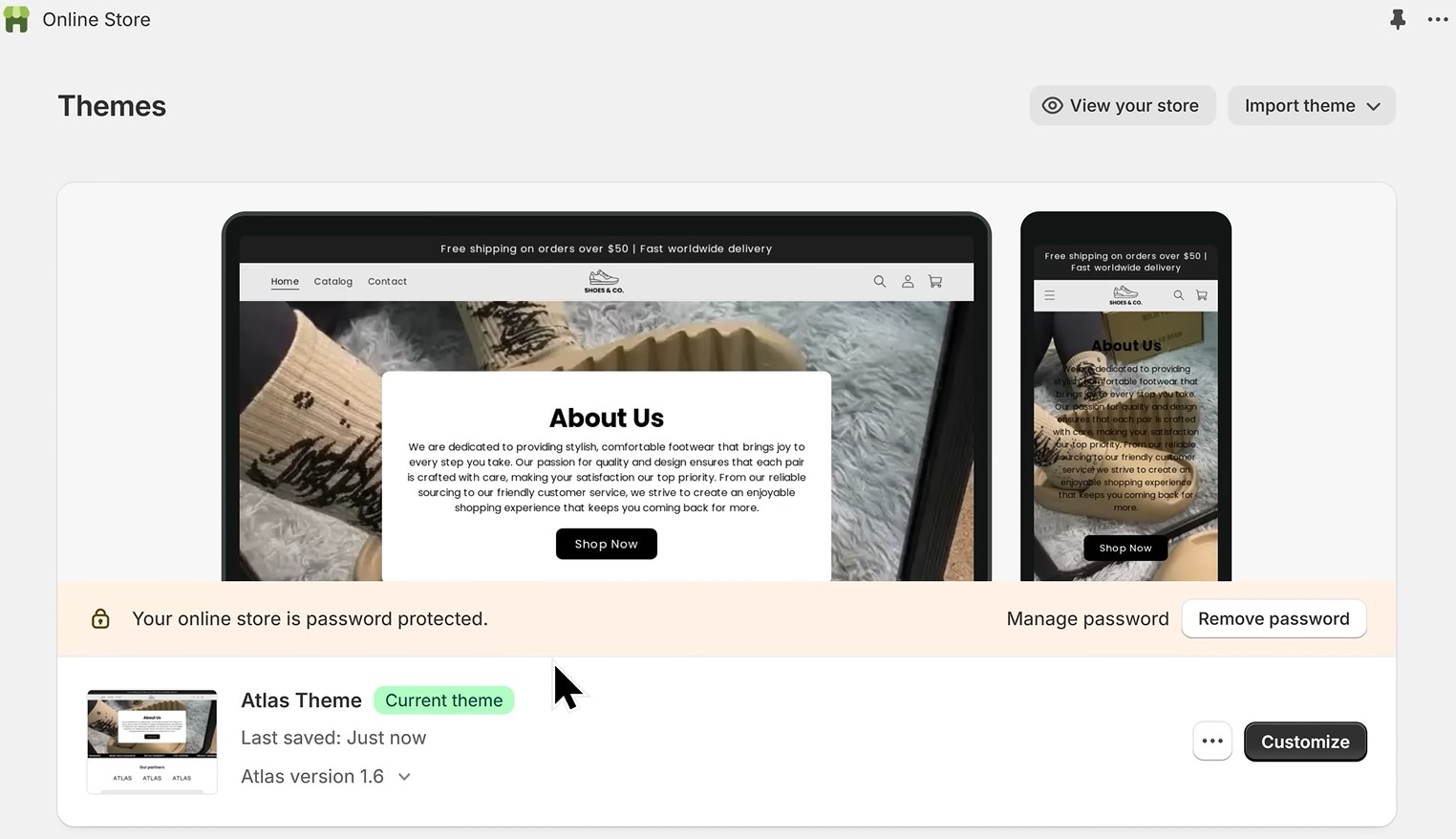
- Check that the design matches your vision and the copy sounds appropriate for your brand. Most Shopify AI store builders let you regenerate sections or entire pages if you’re not satisfied.
- Try different prompts or inputs to see varied results. Don’t settle for the first version — the AI improves with iteration and clearer instructions.
- Test the mobile version of every page. About 77% of ecommerce traffic comes from mobile devices. Ensure navigation works smoothly, images load properly, and buttons are easy to tap. Fix any layout issues before adding products.
4. Add or verify products
If you provided product links during setup, the Shopify AI store builder has already imported them with descriptions and pricing.
- Review each product carefully for accuracy. Likewise, check that images are high quality, descriptions are compelling, and prices are competitive.
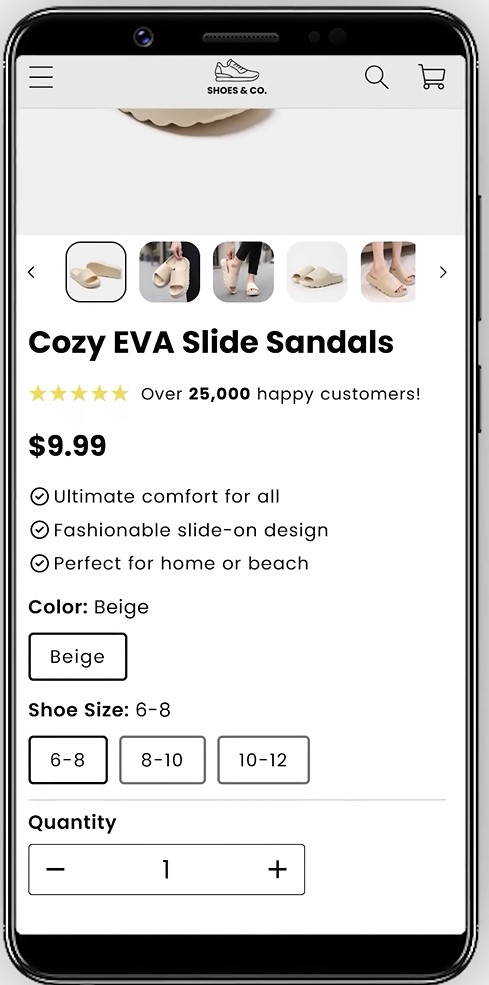
- For dropshipping stores, verify that supplier connections work correctly. Test the order flow to ensure fulfillment happens automatically.
- For print-on-demand, confirm that mockups display properly and customization options function as expected.
- Add inventory quantities, variants like sizes or colors, and shipping weights. These details affect checkout functionality and customer experience. Missing information causes abandoned carts and support headaches later.
5. Connect payment and shipping
- Navigate to Shopify’s Settings and configure your payment processors. Shopify Payments works in most countries and does not attract transaction fees. You can also add PayPal, Apple Pay, and other options for customer convenience. It should look like this:
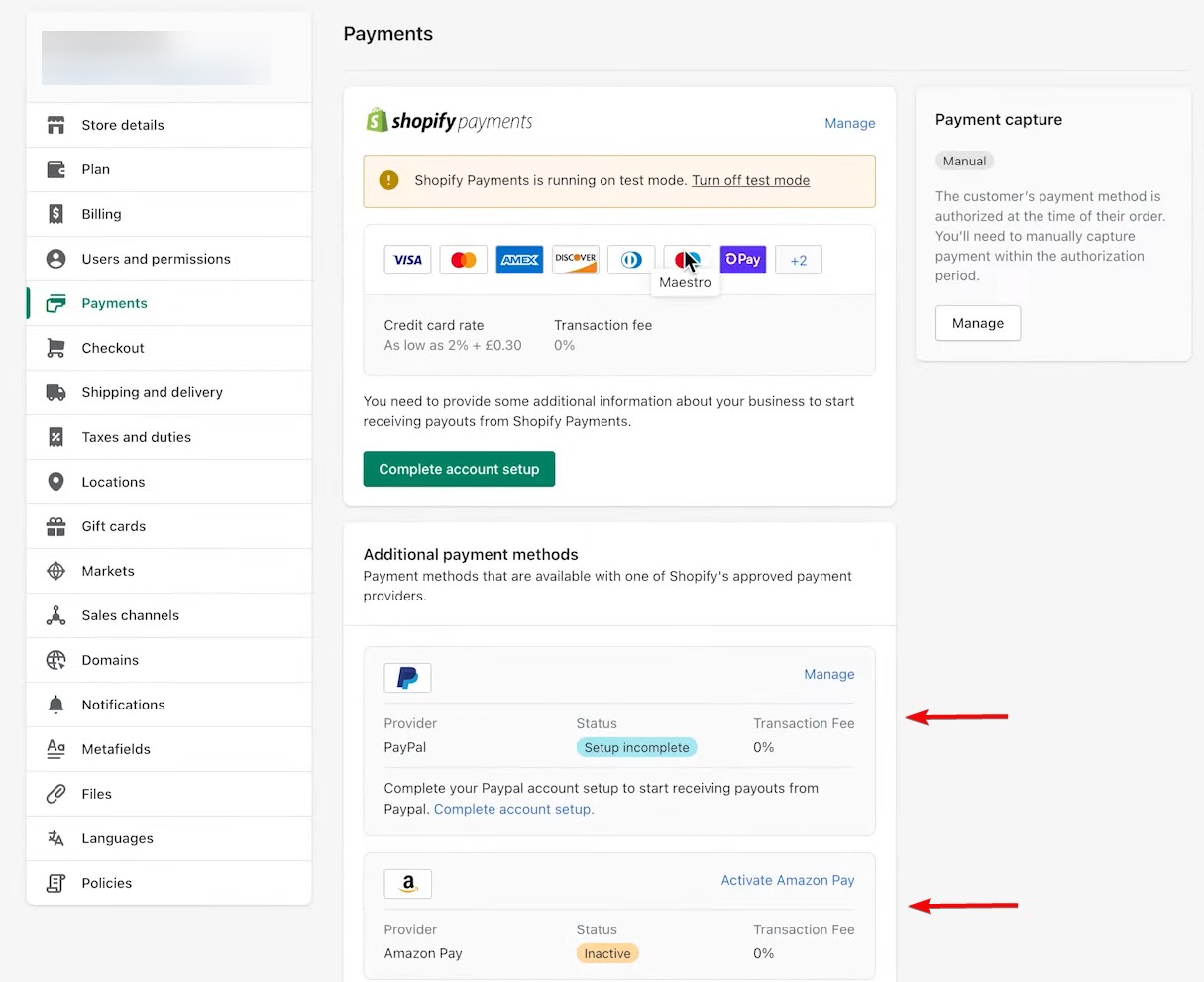
- Set up shipping zones and rates based on your fulfillment method. If you’re dropshipping through integrated suppliers, they may handle this automatically. For self-fulfillment, calculate shipping costs carefully to avoid losing money on orders.
- Test the entire checkout process with a real transaction. Place a test order using Shopify’s test mode to verify everything works correctly.
- Fix any errors before launching to real customers because a broken checkout wastes all your marketing efforts.
6. Sync email and SMS with Omnisend
Here’s something many Shopify AI store builder guides don’t mention: stores without email capture lose over 70% of potential customers, according to a Baymard study.
Your beautiful AI-built storefront means nothing if you can’t follow up with cart abandoners or interested visitors and convert one-time buyers into repeat customers. You need cart abandonment emails and a host of other email types to maximize your efforts.
- Install the Omnisend app from Shopify’s app store. The connection takes just a few clicks — no technical setup required. Here’s how it should go:
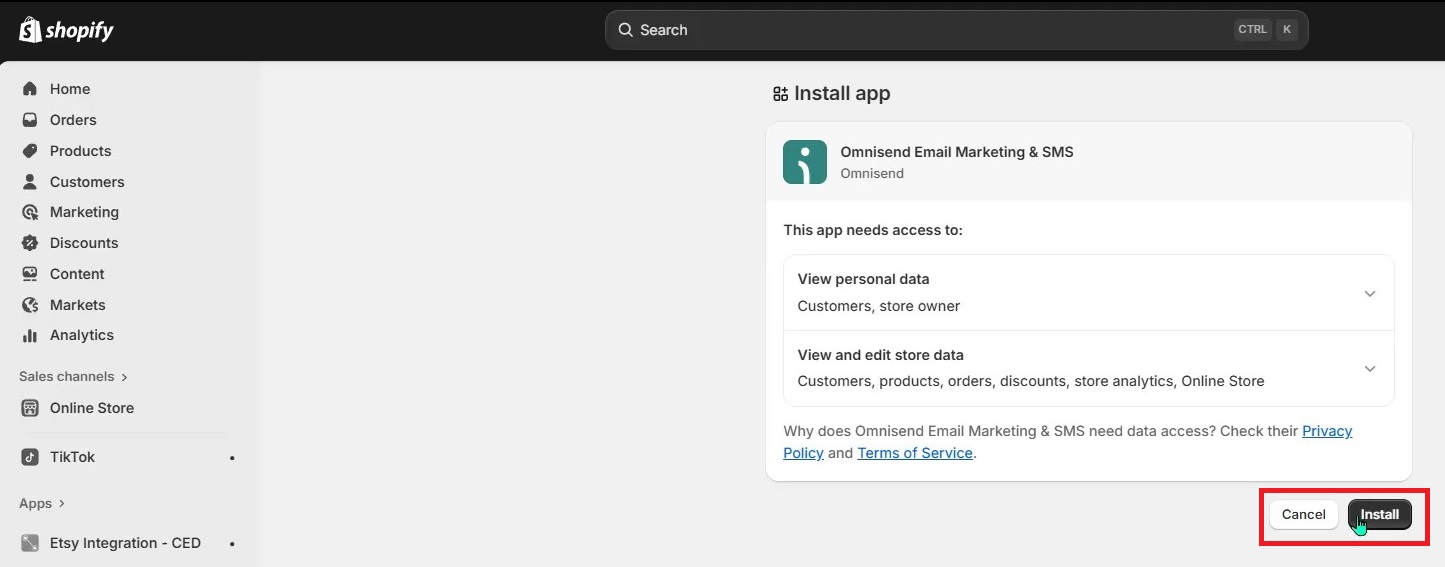
Omnisend is built specifically for ecommerce and integrates seamlessly with any Shopify store, regardless of which Shopify AI store builder you used.
- Activate the welcome email series template immediately. This automated sequence introduces new subscribers to your brand and typically converts significantly higher than regular campaigns.
According to Omnisend’s 2025 ecommerce marketing report, compared to manual campaigns, automated messages outperformed across the board with:
- +52% better open rates
- +332% higher click rates
- +2361% better conversion rates
Omnisend’s free plan supports up to 250 contacts, perfect for new stores. As you grow, the platform scales with you. The setup takes about 15 minutes but impacts revenue from day one.
Marketing automation works 24/7 to convert browsers into buyers while you focus on other business tasks.
7. Publish and test checkout
Before going live, run through your entire store as if you’re a customer. Click every menu item, visit every page, and test every form. Look for broken links, missing images, or confusing navigation that could drive visitors away.
- Complete a full test purchase using Shopify’s test mode:
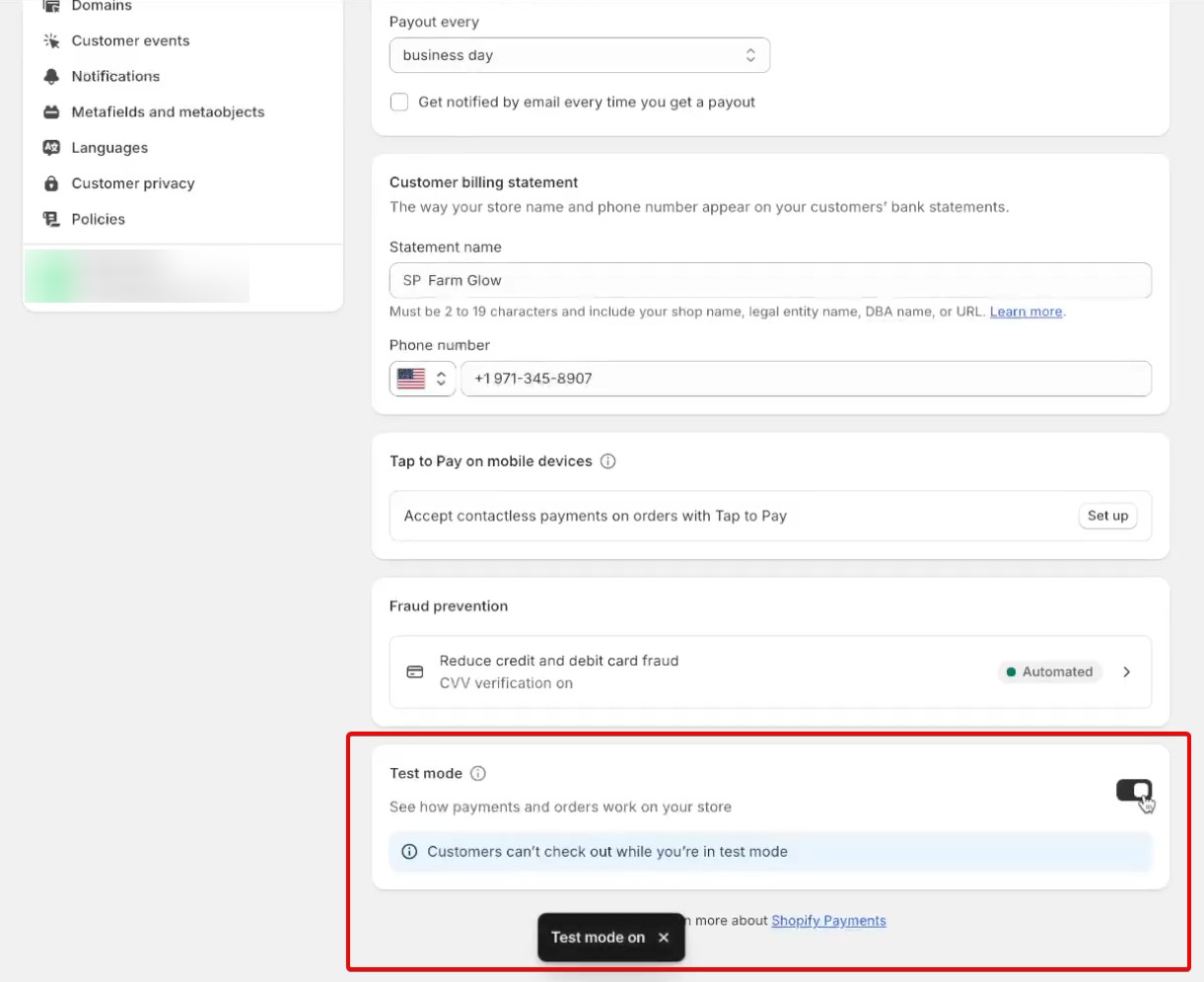
- Go through the entire checkout process to verify that payment processing, order confirmation emails, and thank-you pages all work correctly
- When everything checks out, remove your password protection and publish your store
- Share your store URL with a few trusted friends for initial feedback and a fresh perspective to catch issues you’ve become blind to
- Fix any problems they identify before driving paid traffic to your new store
Timeline breakdown: Steps one through four take a total of one to two hours. Step five takes about 20 minutes. Step six takes 15 minutes but saves months of lost revenue. Step seven requires an additional 30 minutes of thorough testing.
Key criteria for choosing a Shopify AI store builder
The best Shopify AI store builder depends entirely on your priorities. Evaluate each option using these five criteria to find your perfect match.
1. Ease of use and no-code flexibility
A powerful Shopify AI store builder means nothing if you can’t figure out how to use it. Look for intuitive interfaces with clear navigation and helpful onboarding guides. The best tools balance automation with the ability to make manual adjustments easily.
Ask yourself these questions during evaluation:
- Can I understand the dashboard within five minutes of logging in?
- Does the platform offer tutorials or guided setup for beginners?
- Can I make simple edits without contacting support or reading documentation?
Green flag: Free trials or demo accounts that let you test the interface before committing money. Tools confident in their usability encourage hands-on exploration.
Red flag: Platforms requiring extensive training or technical knowledge to perform basic tasks. If simple edits need developer help, you’ll face ongoing frustration and costs.
2. Conversion-focused templates
Beautiful designs attract attention, but layouts designed for conversion optimization are what generate revenue. The best website builder for Shopify prioritizes templates proven to drive sales over purely aesthetic choices. Look for Shopify AI store builders that base designs on real performance data.
Evaluation questions to consider:
- Are templates built using proven conversion principles like clear calls to action?
- Does the platform highlight which layouts perform best for different industries?
- Can I easily add trust badges, urgency timers, and social proof elements?
Green flag: Builders like Zipify, which base templates on millions of actual sales data. These designs reflect what actually works and not just what looks nice.
Red flag: Generic templates that look identical across all niches. Conventional designs fail to differentiate your brand or address specific audience needs.
3. Cost vs. ongoing value
Initial pricing paints only a part of the picture. Calculate the total cost of ownership by adding subscription fees, transaction costs, required app purchases, and potential theme upgrades.
A cheap AI Shopify store builder’s free tier often becomes expensive quickly once you need essential features.
Key cost considerations:
- What features are locked behind higher-tier plans that I’ll actually need?
- Are there transaction fees on top of Shopify’s standard charges?
- Will I need to purchase additional apps or themes to be competitive?
Green flag: Transparent pricing with clear feature breakdowns at each tier. Platforms that include essential tools without forcing expensive upgrades provide better long-term value.
Red flag: Free plans that severely limit functionality, forcing immediate upgrades. “Free” becomes meaningless when you can’t actually launch without paying. Also, watch for platforms charging transaction fees that compound as you scale.
4. Integration ecosystem
Your Shopify AI store builder doesn’t exist in isolation. It needs to work seamlessly with marketing tools, analytics platforms, review apps, and shipping solutions. For instance, email marketing automation is a must-have for Shopify store owners for nurturing customers.
Before committing to a builder, verify:
- Does it integrate natively with Omnisend or support it through Shopify’s app ecosystem?
- Can I connect the analytics and tracking tools I need for data-driven decisions?
- Will my essential apps for reviews, upsells, or subscriptions work properly?
Green flag: Builders that explicitly list compatible apps or work seamlessly with Shopify’s entire ecosystem. Native integrations with proven tools like Omnisend eliminate technical headaches and ensure your marketing runs smoothly from day one.
Red flag: Proprietary systems that lock you into their limited app marketplace. Custom-coded themes that break when you install standard Shopify apps create ongoing maintenance nightmares.
5. Support and updates
Launch day represents just the beginning of your store’s lifecycle. You’ll need help troubleshooting issues, understanding new features, and optimizing performance over time.
Support quality varies wildly between Shopify AI store builders and directly impacts your launch timeline.
Important support factors to consider:
- What channels are available — live chat, email, phone, or just documentation?
- Do all pricing tiers get the same support level or only premium customers?
- How frequently does the platform update its features and fix bugs?
Green flag: 24/7 human support available on all plans. Regular product updates that add functionality and fix issues demonstrate an ongoing commitment to the platform’s success.
Red flag: Email-only support with 48-hour response times. When you’re stuck at launch, two-day waits kill momentum. Also, avoid platforms with no visible update history or bug fixes.
Ultimately, choosing the right Shopify AI store builder comes down to honest self-assessment. Solo founders on tight budgets prioritize different factors than growing businesses with technical teams.
Define your must-haves, test your top choices, and select the platform that matches your specific situation rather than chasing a tool that doesn’t fit your actual needs.
Marketing-ready from day one: Email, SMS, and SEO
AI-built Shopify stores can be built and launched in a very short period. But a polished AI storefront doesn’t automatically generate sales. Without measures to capture visitor information and follow up, you’re stuck paying for every single customer through ads.
Here’s how to set up revenue-driving marketing automation systems immediately after launch.
Built-in SEO controls
Most Shopify AI store builders handle basic SEO fundamentals automatically during store creation.
They generate meta titles, meta descriptions, and alt text for images based on your products and niche. Shopify AI store builder tools also create XML sitemaps and robots.txt files that help search engines crawl your site effectively. Basic on-page SEO happens without any settings.
However, Shopify AI store builders miss advanced optimization techniques that drive long-term organic traffic.
They don’t implement schema markup for rich snippets in search results. And content marketing, keyword research, and link building still require manual planning and execution.
While Shopify AI store builders give you a technically sound foundation, notable organic growth requires additional work beyond what automation provides. That said, plan to invest a good amount of time in content strategy within your first three months.
One-click Omnisend integration
According to the previously cited Omnisend report, automated emails were responsible for 37% of ecommerce sales in 2025, even though they only accounted for 2% of email volume. Likewise, SMS saw similar trends with 18% from 9% of email volume.
Yet many entrepreneurs launch their stores without any customer communication strategy. This leaves massive revenue on the table from day one.
Omnisend integrates with every Shopify store through the app marketplace in under two minutes. It’s purpose-built for ecommerce, meaning features like product recommendations and purchase-triggered emails work automatically.
The platform offers a free plan supporting up to 250 contacts, making it perfect for new stores building their audience. As your list grows, pricing scales based on actual usage rather than forced, arbitrary tier jumps.
But here’s what really makes Omnisend stand out from the crowd of generic email tools: it understands ecommerce data natively.
When someone abandons a cart, browses specific products, or makes their first purchase, Omnisend automatically knows and responds appropriately. You don’t have to build complex workflows from scratch — proven templates activate in minutes.
Setup can take about 15 minutes, but the impact on your revenue can be felt from day one. Omnisend is also great at creating revenue-generating customer relationships that compound over time. Here’s a demo of its automation workflow builder:
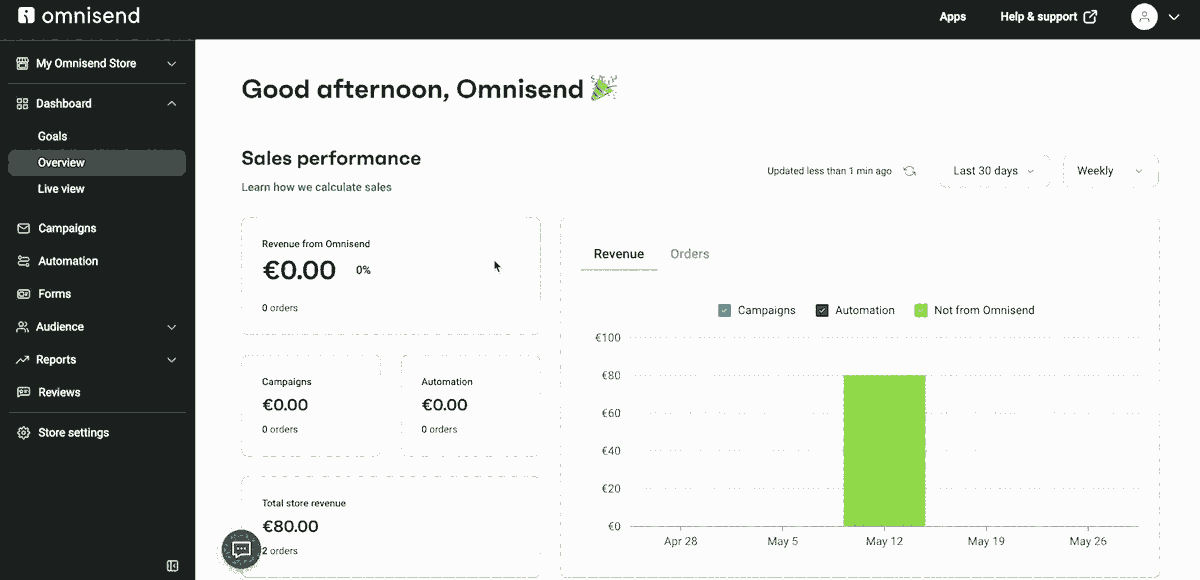
Finally, Omnisend customers generate $79 back for every dollar spent on average. That’s one of the highest ROIs in marketing. Plus, the platform provides 24/7 support on every plan, so you’re never stuck waiting for help during critical campaigns.
Automated welcome and abandoned cart flows
Welcome emails set the foundation for long-term customer relationships. According to Omnisend reports, automated welcome emails reach open rates of 34.79%, significantly higher than standard promotional campaigns.
These automated messages introduce new subscribers to your brand story, showcase bestselling products, and offer incentives for first purchases.
Omnisend’s prebuilt welcome series templates activate immediately after installation. You can customize messaging to match your brand voice or use the proven templates as they are.
The system automatically sends the sequence when someone subscribes, without any manual intervention required from you. Here’s a look at a welcome email campaign flow on Omnisend:
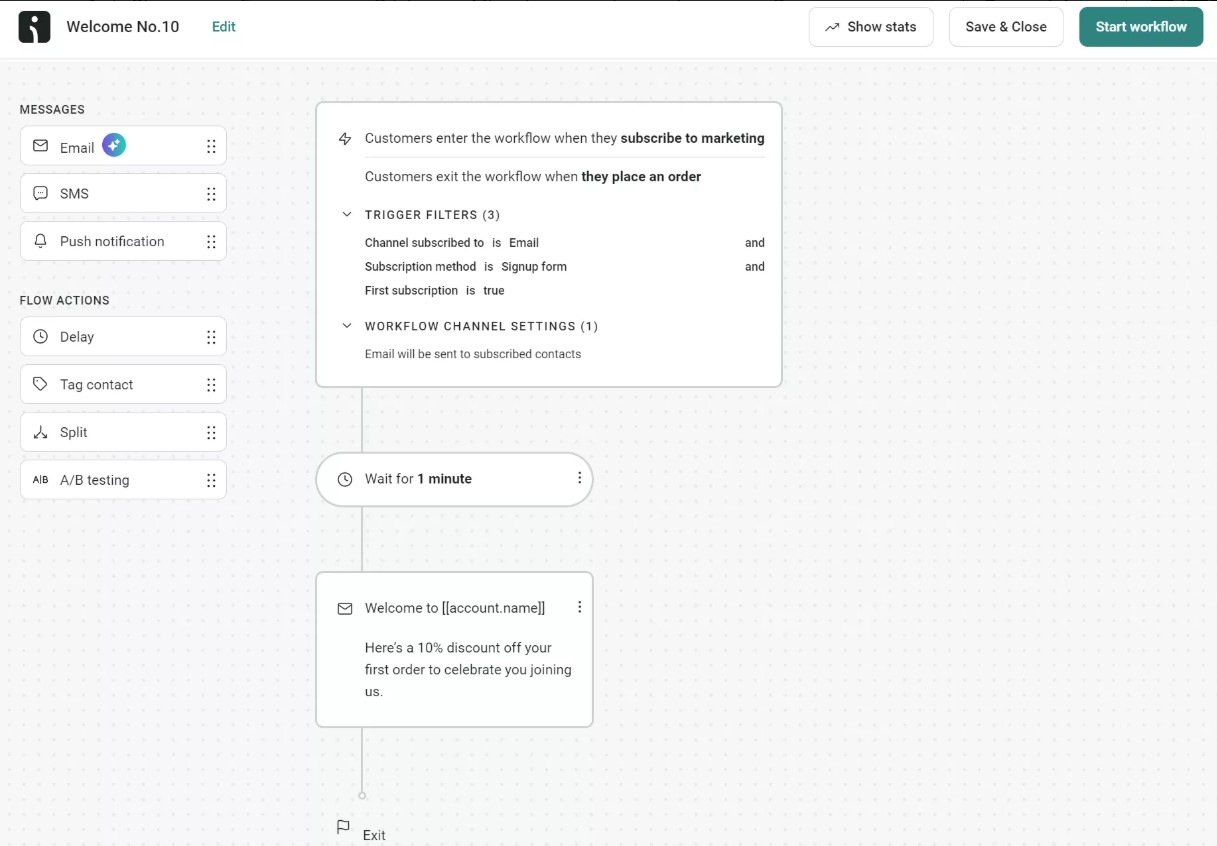
For a deeper look at how welcome email automation works, check out this Omnisend video breaking down the strategy step-by-step:
Per the previously cited Baymard study, about 70% of shopping carts get abandoned before checkout completion. However, abandoned cart emails have an open rate of 41.92% and a more impressive click-to-conversion rate of 42.02%.
This means that without this automated recovery email campaign, you’re simply letting customers walk out the door.
Typically, abandoned cart workflows have a three-email sequence. The three-email abandoned cart sequence works like this:
- The first email goes out one hour after abandonment with a gentle reminder
- The second follows 24 hours later with social proof or urgency messaging
- The third arrives 72 hours after, with a final incentive if needed
Now, let’s turn our focus to some of the limitations that come with Shopify AI store builders and how to avoid them.
Common limitations and hidden costs to watch out for
Many entrepreneurs choose Shopify AI store builders because they promise quick launches at reasonable prices. The marketing materials highlight low monthly fees and impressive automation capabilities.
But the advertised price rarely tells the complete financial story. Let’s walk through some of the actual expenses you’ll encounter along the way.
Upsell for premium themes
You can use some AI Shopify store builders for free or at low-cost entry points with basic themes included. These starter themes function adequately but often lack the polish and conversion optimization of premium alternatives.
You’ll likely face pressure to upgrade within weeks of launching. For instance:
- Premium themes typically cost $100-$300 as one-time purchases or come bundled into higher subscription tiers
- Some Shopify AI store builders lock advanced design features behind monthly upgrades that add $20-$50 to your base costs
Premium themes usually offer mobile responsiveness, faster loading speeds, and more customization options. They offer advanced features like mega menus, product filtering, and sticky headers that improve user experience significantly.
So, if a Shopify AI store builder advertises $15/month pricing, assume you’ll actually spend $40-$65/month once you add the theme and necessary features. The advertised price gets you in the door, but competitive functionality costs more.
Transaction fees and app add-ons
Shopify itself charges transaction fees unless you use Shopify Payments. These range from 0.2% to 2% depending on your plan. Your AI store builder may add its own fees on top. Some platforms take a percentage of revenue, especially on lower-tier plans.
Also, third-party apps may quickly become essential for providing the functionalities that the AI builder doesn’t provide.
For instance, review apps cost $10-$30/month and advanced email marketing tools can run $20-$100/month (though Omnisend offers a generous free tier). Upsell Shopify apps, popup builders, and SMS tools add $10-$40 each.
That said, here’s a realistic cost breakdown for a growing store:
- Shopify Basic plan: $32/month
- AI builder subscription: $25/month average
- Premium theme: $250 one-time or $20/month amortized
- Essential apps (marketing automation, reviews, popups, analytics): $60/month combined (though Omnisend alone covers most of these features from $16/month)
Total monthly cost: $137 (versus the $25 advertised builder price)
That aside, transaction fees compound as you scale. A 2% fee seems small until you’re processing $10,000 monthly. That’s $200 in fees that can cut into margins if not planned for.
Calculate these percentages into your unit economics from day one to avoid unpleasant surprises later.
AI credit limits
Many Shopify AI store builders cap AI usage on entry-level plans to control server costs. For example:
- Zipify’s Starter plan includes only 50 AI copy generations
- GemPages limits AI-generated content to 100 rewrites monthly on the Build plan
- PageFly limits the number of published slots to three on the pay-as-you-go option
These restrictions may seem minor during initial setup, but quickly become frustrating during ongoing operations. With every product launch requiring fresh descriptions, you’ll burn through AI credits faster than expected if you’re actively testing and optimizing.
Plan for AI credit needs based on your product launch cadence. If you’re adding inventory weekly, factor unlimited AI access into your required tier from the start. Trying to save $20 monthly by staying on limited plans just shifts the work back to you.
Overall, the total cost of ownership for an AI-built Shopify store typically runs up to $100-$150 monthly, once you include all necessary components. However, that’s still cheaper than hiring designers or agencies, which can cost thousands upfront.
Are free AI store builders really free?
Many Shopify AI store builders advertise free plans, which sounds perfect for bootstrapped entrepreneurs. The idea of launching without upfront costs is appealing, especially when testing a business concept.
But “free” in the software industry rarely means what it does in everyday language. “Free” definitely exists, but it comes with important limitations you need to understand before committing your time.
Understanding these boundaries upfront prevents frustration when you’re ready to go live.
Freemium feature caps
Free plans work for specific use cases but rarely support actual store launches. They typically restrict critical functionality that you’ll need before accepting your first order. Here are some instances:
- Shopify Magic: A completely free tool included with every Shopify subscription — you get AI-generated descriptions, email subject lines, and image editing. The limitation, however, is Shopify’s base fee, not the AI builder itself.
- GemPages: Its free plan provides one complete published page but caps you at 60 image-to-layout sections. Once you exceed 60 sections, you must upgrade to $29+/month for full access.
- PageFly: Only allows one published page on its free tier. This works perfectly for testing the interface and building a single landing page. But launching a complete store with multiple pages requires upgrading to $18/month minimum.
- Atlas: Free plan includes preview mode only with no live publishing, making it a demo and not a functional store builder. Paid plan adds actual store deployment, AI photo generation, and premium themes starting at $39/month.
Most builders display upgrade prompts when you hit feature limits, showing exactly which restrictions you’ve encountered and what upgrading unlocks. Here’s an example:
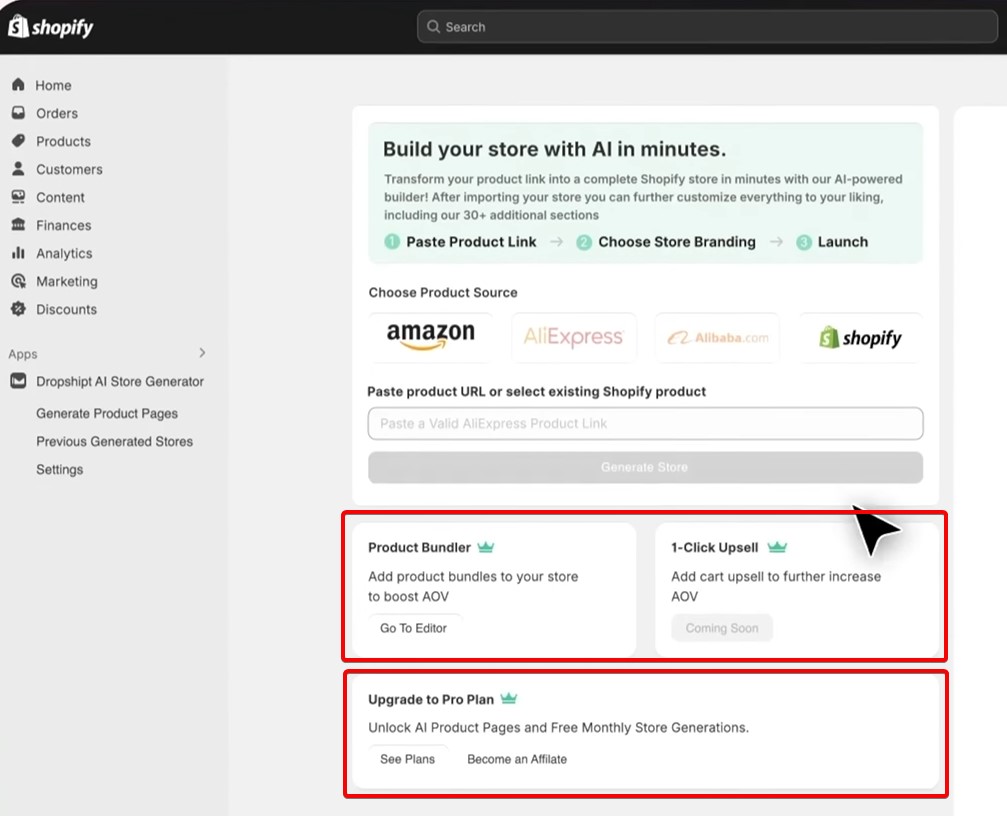
Domain, hosting, and app extras
Many first-time store owners assume that a “free” Shopify AI builder covers the full cost of running a store. In reality, free usually only applies to the AI tool itself — not your entire tech stack.
For context, Shopify itself charges unavoidable monthly fees regardless of which builder you choose. The Basic plan costs $32 monthly, which you must pay even with a free builder.
Payment plan aside, domain registration adds $15+ annually for standard extensions like .com or .store. Hosting is included with Shopify, so you won’t face separate server costs.
Moving on, essential apps create the biggest surprise expense. Even when you get an AI Shopify store builder for free, you’ll need review apps for social proof, popup builders for email capture, and analytics beyond Shopify basics.
When combined, a fully functional Shopify tech stack typically costs $90–$150/month after accounting for apps and subscription fees.
Omnisend’s free plan deserves special mention because it provides genuine value at zero cost. You get full access to email automation, signup forms, and campaigns for up to 250 contacts.
The free tier includes the actual features you need to start building your customer list and recovering abandoned carts immediately.
Decision framework
Use free tiers if you’re validating concepts or learning ecommerce basics with a very minimal product list. Upgrade to paid plans if you need custom branding, plan to run paid advertising, or require features like AI-generated content.
Future-proofing your AI-built store as you grow
Growing an AI-built Shopify store beyond six figures monthly is absolutely possible. The key lies in addressing technical limitations before they become bottlenecks. Areas like performance optimization, legal compliance, and design flexibility all need attention.
Performance and page speed
AI-generated stores using Liquid-based themes typically score 60-80 on Google PageSpeed Insights.
That’s acceptable but not optimal for competitive niches where every second of load time affects conversion rates. Page speed impacts both SEO rankings and customer experience directly. Here’s a summary diagnosis of the page speed of Storebuild AI:
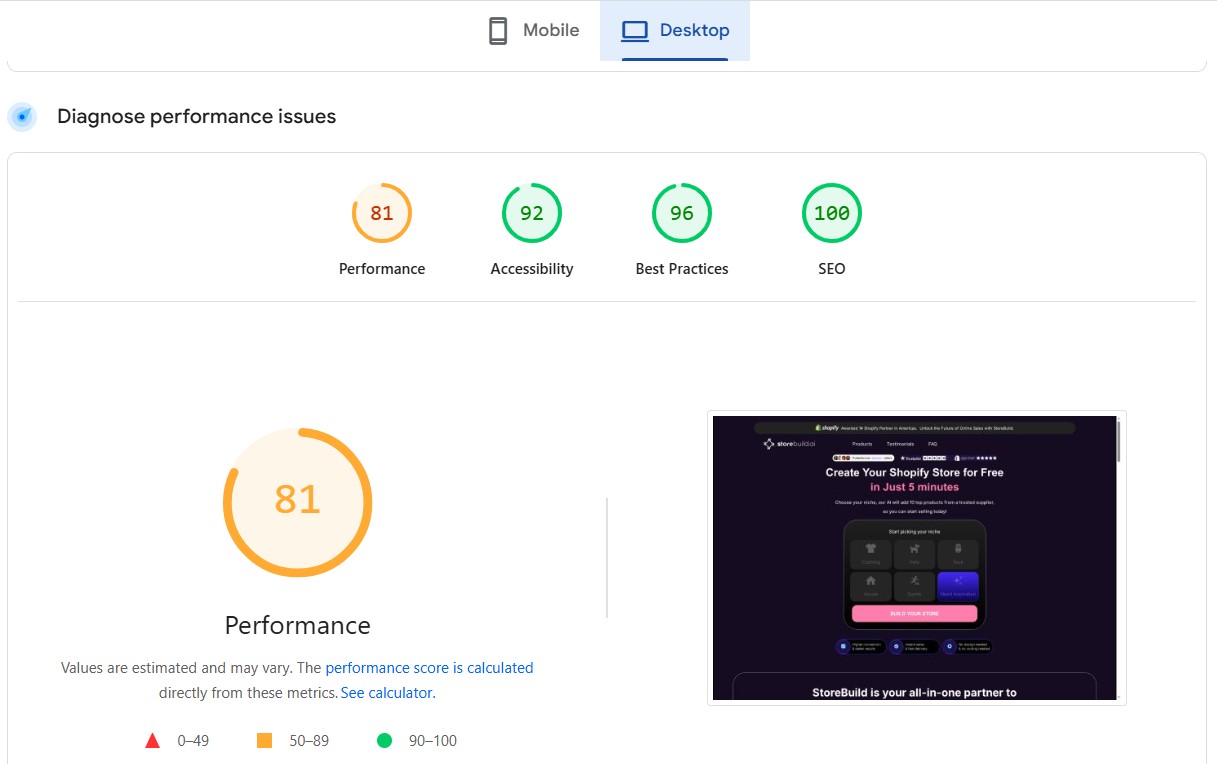
Target page load times under three seconds on mobile devices. Even small improvements of milliseconds matter. A Google and Deloitte study shows that even small improvements to page speed can have significant effects on your results.
The study found that a 0.1s site speed improvement resulted in an 8.4% increase in conversions with retail consumers and a 9.2% increase in average order value.
Most AI store builders optimize images automatically and generate clean code that loads efficiently. However, as you add apps, custom features, and more products, performance can degrade.
Monitor your site speed monthly using Google PageSpeed Insights or GTmetrix. The fixes for slow speeds often require technical intervention.
You might need to implement lazy loading for images, minify CSS and JavaScript files, or use content delivery networks for faster asset serving. These optimization efforts go beyond what AI builders handle automatically.
Plan for a technical audit six months after launch if you’re seeing significant traffic. A developer can identify bottlenecks and implement improvements that AI-generated code cannot address.
Accessibility compliance
Accessibility compliance is increasingly non-optional as legal requirements expand globally.
For example, the Americans with Disabilities Act applies to online stores, and lawsuits targeting inaccessible websites continue rising. Likewise, WCAG 2.1 Level AA compliance represents the current standard for most jurisdictions.
Shopify AI store builders handle some accessibility basics like semantic HTML structure and keyboard navigation.
However, they often miss nuanced requirements like proper ARIA labels, sufficient color contrast ratios, and screen reader compatibility. These gaps create legal risk as your business grows.
Common accessibility issues in AI-generated stores include:
- Missing alt text on decorative images
- Insufficient heading hierarchy
- Forms without proper labels
- Videos without captions or transcripts
- Color-only indicators for required fields, which can exclude colorblind users
Address accessibility during your initial build rather than retrofitting later. Use free tools like WAVE or axe DevTools to audit your store before launch.
Fix identified issues immediately while your product catalog is small. Retrofitting accessibility across hundreds of products costs significantly more than building it correctly initially.
Consider an accessibility audit from a specialist if your store targets enterprise customers or government contracts. These buyers increasingly require WCAG compliance as a purchasing criterion.
Migrating to custom themes later
Shopify’s theme system allows gradual improvement without complete rebuilds. You’re not permanently locked into your AI-generated starting point. As your business grows and brand identity solidifies, custom themes offer differentiation that generic AI templates can’t provide.
The migration process involves exporting your product data, customer information, and order history. Then you install a new theme and reconfigure settings to match your preferences.
Most merchants can handle basic theme switches on their own. But complex customizations require developer assistance.
Importantly, timing matters for theme migration decisions. Wait until you’re generating consistent revenue before investing in a custom design. A $5,000 custom theme makes sense at $50,000 monthly revenue but wastes resources at $2,000 monthly.
Notably, your marketing automation and customer data remain consistent even if you switch themes.
Omnisend integrates at the Shopify platform level, not the theme level. This way, your email sequences, subscriber lists, and automation workflows continue running without interruption during theme changes.
This stability lets you experiment with design without risking your revenue engine.
Scaling is fundamentally about marketing execution and product quality, not platform choice. An AI-built Shopify store builder provides the technical foundation you need.
Your ability to acquire customers, deliver excellent service, and build brand loyalty determines growth far more than marginal differences in code quality or theme sophistication.
Ready to start selling smarter with Omnisend
You’ve explored eight of the best AI store builders for Shopify and now understand how they compress launch timelines dramatically. But what separates stores that survive from those that thrive is marketing automation that works while you sleep.
AI builders create storefronts quickly, but storefronts alone don’t generate revenue. You need systems that capture visitor information, nurture relationships, and convert browsers into buyers automatically.
This is where Omnisend converts your AI-built Shopify store from a digital brochure into a revenue engine.
Omnisend is purpose-built for ecommerce, not generic email marketing. It understands Shopify data natively — when someone abandons a cart, browses specific products, or makes their first purchase, the platform responds automatically with targeted messages.
The free plan supports up to 250 contacts with full automation features included. As your list grows, pricing scales based on actual usage rather than forcing arbitrary tier jumps.
Key features that drive results:
- Welcome series that convert significantly higher than regular campaigns
- Abandoned cart recovery that achieves over 42% click-to-conversion
- SMS marketing that reaches customers on their preferred channel
- Advanced segmentation for personalized behavioral messages
- Product recommendations that increase average order value
Integration happens directly through Shopify’s app marketplace in minutes. No technical setup or coding knowledge required. Your store builder handled the design work quickly, and now your marketing system runs continuously to turn that traffic into loyal customers.
Omnisend also delivers exceptional returns — customers see $79 generated for every dollar invested. Support stays available around the clock regardless of your plan tier, so technical issues never stall your campaigns during crucial selling periods.
Quick sign up | No credit card required
FAQs about AI Shopify store builders
Yes, AI can build a functional Shopify store in minutes by generating themes, product pages, and content automatically. However, even the top AI store builder for Shopify requires human input for a successful store.
AI Shopify builders range from free (Shopify Magic) to $99+ monthly for premium features. Most start around $15-$40 monthly. Remember to add Shopify’s $32 monthly platform fee to your budget.
ChatGPT can provide guidance and generate copy, but can’t directly build a Shopify store. You need dedicated AI store builders like Atlas or Storebuild AI that integrate with Shopify’s platform for automated store creation.
AI builders generate generic content that needs brand voice refinement, lack advanced SEO features, offer limited customization on free tiers, and can’t make strategic business decisions. They automate technical tasks but don’t replace human judgment.
Yes, multiple AI tools build Shopify websites automatically. Shopify Magic, Storebuild AI, Atlas, and others generate complete stores from basic inputs. The quality varies significantly between platforms, so test before committing.
The best option depends on your needs:
— Shopify Magic works best for budget-conscious beginners
— Storebuild AI excels at speed
— Atlas offers unique customization
— GemPages and PageFly suit conversion optimization
— Zipify serves advanced marketers best
For Shopify specifically, Shopify Magic provides the most seamless integration since it’s built natively into the platform. For general websites outside Shopify, tools like Wix AI and Framer AI offer stronger alternatives.
Yes, many merchants generate substantial revenue from AI-built Shopify stores. Success depends on product selection, marketing execution, and customer service — not just the builder.
TABLE OF CONTENTS
TABLE OF CONTENTS


No fluff, no spam, no corporate filler. Just a friendly letter, twice a month.

 OFFER
OFFER