Drive sales on autopilot with ecommerce-focused features
See FeaturesRead summarized version with
Learning how to dropship on Shopify is one of the easiest ways to enter ecommerce. With no need to hold inventory or handle shipping, it’s a business model that makes it possible to start selling online with minimal upfront costs.
Shopify stands out as the ideal platform for dropshipping. It’s simple to use, offers highly functional integrations, and helps you find reliable suppliers.
Even first-time entrepreneurs can build a profitable business if they focus on selling the right products and strategize their marketing from the beginning.
This post walks you through everything you need to know to launch your first store. From finding a niche to managing costs and scaling up, this Shopify dropshipping guide covers the essentials of how to dropship on Shopify successfully.
Quick sign up | No credit card required
Key takeaways
- Learning how to dropship on Shopify effectively requires understanding the platform, apps, and automation tools
- Profits come from the difference between supplier costs and your selling price
- Shopify isn’t free, but its comprehensive setup makes running a dropshipping store smoother and more scalable
- You can start Shopify dropshipping on a budget by using free trials, basic themes, and marketing tools like Omnisend that come without a steep learning curve
- Avoid common mistakes like over-relying on paid ads, choosing bad suppliers, and ignoring customer service as these can hinder growth and damage your reputation
- It’s important to test products and suppliers on a smaller scale before committing fully
Is it worth dropshipping with Shopify?
The answer is yes. This is because the platform combines payment processing, inventory management, and supplier integration into one streamlined system.
Launching a Shopify dropshipping store can also cost as little as $100. The Basic Shopify plan starts at $39/month. With the right strategy, you can keep your ongoing costs under $50/month until your sales increase and you’re ready to invest in more advanced dropshipping plans.
As your store grows and costs remain manageable, hitting milestones like $10,000 a month becomes more achievable. Your success will depend on your niche, pricing strategy, and marketing.
The store owners who earn five figures monthly are the ones who take the time to learn how to dropship on Shopify, test consistently, and scale smartly.
Market outlook
The global dropshipping market is projected to reach $434.98 billion by 2025, with a compound annual growth rate (CAGR) of 22.02% through 2034.
This growth underscores the increasing viability of the dropshipping model. Now that you’re exploring how to dropship on Shopify, let’s take a look at how Shopify compares to other platforms:
| Platform | Ease of use | Hosting | Dropshipping support | Cost starts from | Customization | Best for |
|---|---|---|---|---|---|---|
| Shopify | ⭐⭐⭐⭐⭐ | Fully hosted | Extensive | $39/month | Moderate | All-in-one solution |
| WooCommerce | ⭐⭐⭐ | Self-hosted | Moderate | Open-source with varying costs | High | Technical users |
| BigCommerce | ⭐⭐⭐⭐ | Fully hosted | Moderate | $39/month | Moderate | Built-in features |
| Wix | ⭐⭐⭐⭐⭐ | Fully hosted | Basic | $17/month | Moderate | Design flexibility |
| Squarespace | ⭐⭐⭐⭐ | Fully hosted | Limited | $25/month | Low | Creative designs |
The cost breakdown for Shopify is important to know when you’re learning how to dropship on Shopify:
| Category | Item | Cost range | Notes |
|---|---|---|---|
| Fixed costs | Shopify Basic plan | $39/month | Includes essential features for starting an online store |
| Payment processing fees | 2.4%-2.9% +$0.30 per transaction | Applies when using Shopify Payments for online transactions | |
| Setup costs | Domain name | $10-$20/year | Cost varies based on domain extension and registrar |
| Product photography (optional) | Can be around $650 | Professional images can elevate product appeal, but are optional | |
| Premium Shopify themes (optional) | $100+ (one-time) | Offers advanced customization and design features | |
| App costs | DSers (AliExpress integration) | Free - $49.90/month | Facilitates product sourcing and order fulfillment |
| Email marketing tool (e.g., Shopify Email) | Free for 10,000 emails, then $1 per 1,000 emails | Helps in customer engagement and retention |
How to profit from Shopify dropshipping
Your profit is the difference between costs and revenue. For example, if a product costs $10 and you sell it for $25, that’s a $15 profit per sale before Shopify fees and other expenses like advertising costs, app subscriptions, or returns/refunds.
Your profits largely depend on choosing the right niche and effectively managing costs.
To maximize your dropshipping profits, consider the following:
- Sell niche products with healthy profit margins
- Minimize expenses like Shopify fees, supplier costs, and ad spend
- Use a pricing strategy that supports growth:
- Add a fixed markup (e.g., $5 on a $10 item)
- Or apply a percentage-based markup (e.g., 10% on a $100 item)

Dropshipping with Shopify pros and cons
Understanding how to dropship on Shopify entails learning the key pros and cons so you can move forward with clarity:
| Category | Pros | Cons |
|---|---|---|
| Ease of use | — No coding required — Intuitive dashboard — Drag-and-drop store builder | — Limited customization without coding — Learning curve for advanced features |
| Integrations | — Direct integration with dropshipping marketplaces — Extensive apps to customize your store — Multiple payment gateways | — Dropshipping apps have paid plans for any significant volume — Can get expensive with multiple apps |
| Scalability | — Handles high traffic volumes — Unlimited products — Global selling capabilities | — Higher costs as you scale — Shopify’s transaction fees don’t decrease significantly with more expensive plans — Lots of competition from other Shopify stores |
How does Shopify dropshipping work?
Shopify dropshipping combines your customer-facing storefront and marketing efforts with behind-the-scenes suppliers in three possible approaches:
- Using dropshipping apps on Shopify: Shopify offers apps that connect your store to supplier networks, allowing you to import products, manage orders, and ship directly to customers without handling inventory
- Dropshipping directly from a supplier: To refine how to dropship on Shopify more efficiently, build strong relationships to negotiate custom pricing and fulfillment agreements by partnering directly with suppliers
- Dropshipping with Shopify Collective: Shopify Collective lets you list and sell products from other Shopify brands in your Shopify store, with your partner store handling order fulfillment
The most popular approach is a dropshipping app, which connects you to a supplier (such as Amazon) for inventory, fulfillment, and shipping.
Here’s how dropshipping with Shopify works:
- You build a Shopify store and integrate it with supplier networks through apps
- Your store displays products from supplier catalogs without showing the source
- Customers make purchases that automatically route to suppliers for fulfillment and shipping
- Suppliers handle packaging and delivery while you focus on marketing, customer service, and store management
Of course, there are nuances here, like the steps involved in building a storefront and choosing the best Shopify dropshipping suppliers.
How to start dropshipping on Shopify?
Starting a business can be expensive, especially when testing the waters. With costs adding up from apps, themes, and ads, it’s easy to get caught up in the details before even taking that first step. However, you can learn how to dropship on Shopify without spending a fortune.
Keeping Shopify costs low
Dropshipping is an affordable way to start an ecommerce business, and there are ways to keep your costs to a minimum.
Keeping your initial costs as low as possible will help you test products and find winning items before investing more heavily in your business.
Here’s what to consider when learning how to dropship on Shopify with no money:
- Use Shopify’s free trial period for initial setup
- Start with free themes such as Spotlight
- Sign up for the free versions of dropshipping apps
- Build your product pages within Shopify’s trial period
- Use stock product photos from suppliers
- Use organic (non-paid) social media for initial free marketing
Once you’ve learned how to dropship on Shopify and are ready to launch:
- Choose annual billing for Shopify to save on monthly fees
- Keep using only essential apps at first
- Use Shopify Payments to avoid extra transaction fees
- Start with small test orders for new products
- Begin with focused marketing on your best products
- Reinvest early profits into proven products and marketing channels
Let’s explore other crucial steps for how to dropship on Shopify:
- Sign up for Shopify
- Choose a niche for your store
- Customize your store’s design
- Set up Shopify dropshipping apps
- Set up essential Shopify pages
- Configure payment and shipping settings
- Optimize product listings for SEO
- Add a domain name
- Test your Shopify dropshipping store before launching
- Launch your Shopify dropshipping store
1. Sign up for Shopify
Visit Shopify.com and click Start free trial to create an account with no credit card.
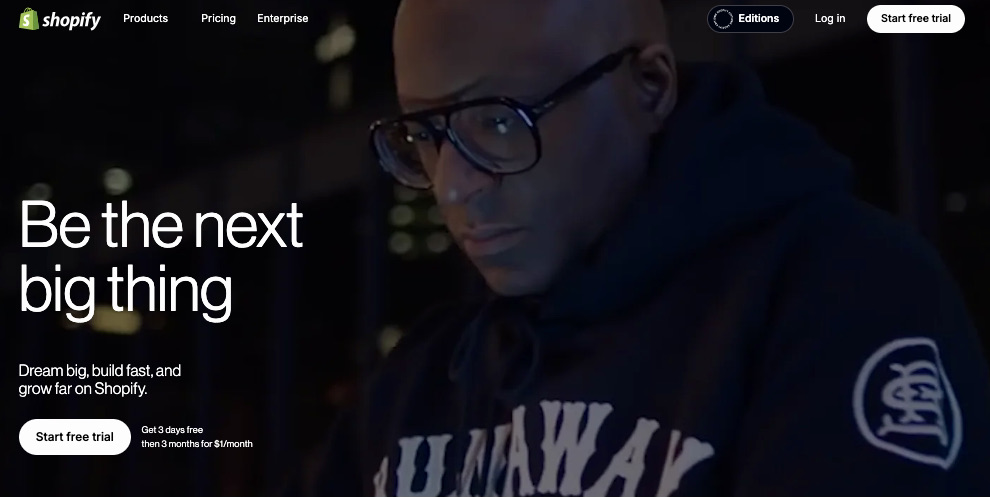
During your trial period, you’ll have access to most features. This allows you to explore the platform’s capabilities and understand how to dropship on Shopify before committing.
When you’re ready to launch, choose from four main pricing tiers:
- Basic ($39/month): Perfect for new entrepreneurs, includes essential features to start your dropshipping store
- Shopify ($105/month): Ideal for growing businesses, offers everything in Basic and additional staff accounts with better rates
- Advanced ($399/month): Built for scaling operations, provides advanced reporting and higher checkout capacity
- Plus (starts at $2,300/month): Tailored for high-volume enterprises, offering unlimited staff accounts, 40x checkout capacity, 200 inventory locations, and advanced B2B capabilities
The Basic plan includes a lot of the core features needed to launch a successful dropshipping store, including unlimited products, 24/7 support, and abandoned checkout recovery. You can always upgrade as your business grows.
Before selecting your plan, use the free trial period to set up your store’s foundation, import products, and test the platform’s features. This is essential when figuring out how to dropship on Shopify.
2. Choose a profitable niche for your store
When learning how to dropship on Shopify, it’s important to note the difference between thriving and struggling dropshipping stores. This often comes down to nothing more than profitable products and some niches that offer exceptionally good margins.
Profitable niches have the following criteria:
- Passionate customer base (like fitness enthusiasts or pet owners)
- Product complexity (items that benefit from expert guidance)
- Accessory potential (products that encourage repeat purchases)
- Limited local availability (items hard to find in physical stores)
- Moderate competition levels (avoid overly saturated niches)
Research market demand
Once you’ve identified a niche matching these criteria, explore seasonal and emerging trends using Google Trends.
For deeper analysis, research specific products using Google Keyword Planner or another search tool like Ahrefs to reveal:
- Monthly search volumes (the number of people searching for your products) provide valuable insight when learning how to dropship on Shopify
- CPC (cost-per-click) rates for ads (higher CPCs often indicate better profit potential)
- Competition levels (both organic and paid search competition)
- Related keyword opportunities (what else your target customers are searching for)
- Geographic demand patterns (which regions show the most interest)
You can use this information to create a shortlist of promising dropshipping products.
Understand your audience
Meta’s Audience Insights are a key step in learning how to dropship on Shopify, as they can help you understand potential customer demographics and interests within product categories.
TikTok and Instagram are useful for discovering trending products, emerging niches, and viral items months before they hit mainstream markets.
But don’t stop there:
- Join relevant Reddit communities to understand customer discussions
- Browse Amazon reviews in your niche to identify common problems and desires
- Check niche-specific forums where your target audience gathers
- Analyze YouTube comments on product reviews in your category
- Monitor Facebook groups where potential customers discuss related topics
Set profitable price points
Target the $20 – $50 price range for a good balance of risk and reward. Items under $20 leave little room for profit after shipping and platform fees, while products over $50 face more customer hesitation and typically longer sales cycles. Ideally, you want a 100% profit margin after all costs.
Mastering how to dropship on Shopify involves pricing smartly — for example, a $40 product with $15 in supplier and shipping costs can generate $25 in gross profit per sale.
However, don’t overlook higher-priced items entirely. While they may be harder to sell, products priced at $100+ with good margins can help you hit revenue goals much faster.
3. Customize your store’s design
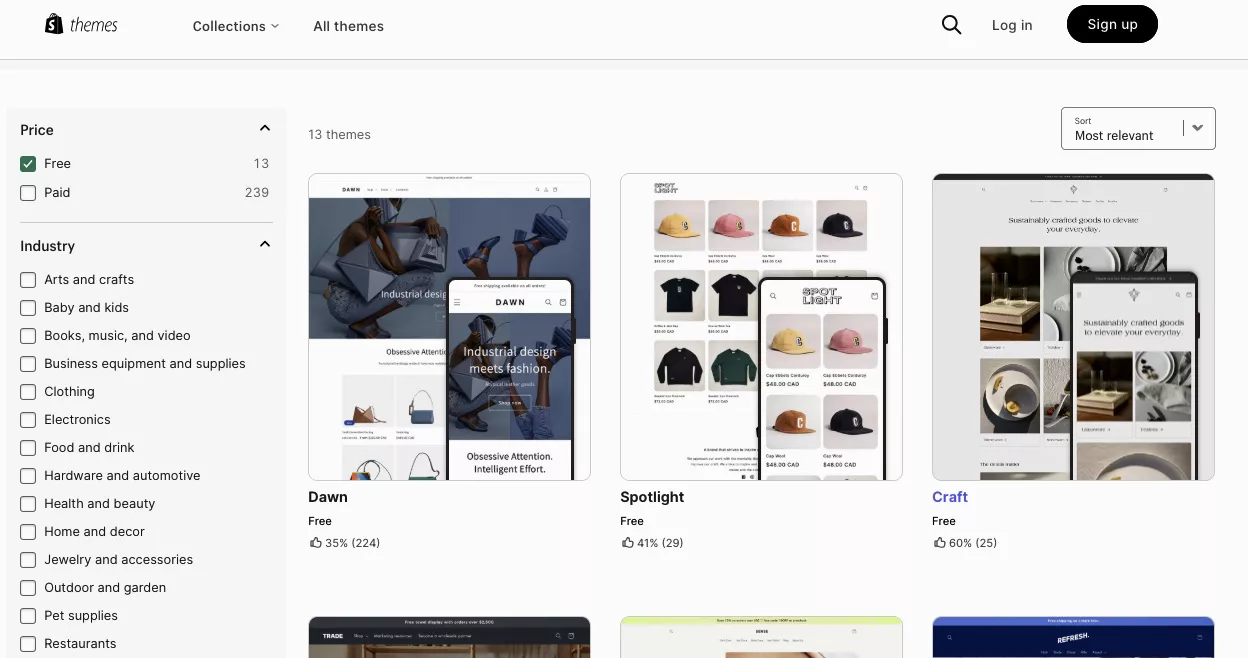
Shopify offers both free and paid themes to help you get started. Free themes like Dawn or Spotlight provide essential features perfect for new stores. They’re a great way to learn how to dropship on Shopify and understand what features matter most to your business.
Paid themes (starting at $100+) offer more advanced customization options and specialized features, making them worth considering as your business grows.
Prioritize site speed
A fast-loading theme will give your Shopify dropshipping store the best foundation. While you can optimize any theme for speed, choosing one that’s naturally speedy will save you time and technical headaches when learning how to dropship on Shopify.
Look for themes emphasizing performance in their features list and check their demo stores for quick load times using GTMetrix and Google PageSpeed.
Apply your brand identity
Your store’s visual identity helps build brand trust and recognition with customers. Use Shopify’s theme editor to customize your store’s appearance without coding.
Select two or three colors that match your brand and apply them consistently throughout your store. Choose fonts that are both readable and reflect your brand personality.
If you don’t have a logo, create a simple, memorable one using free tools like Canva or hire a designer to help establish your visual brand strategy. Keep this in mind as you learn how to dropship on Shopify.
Make it mobile-friendly
Another step when learning how to dropship on Shopify effectively is ensuring your chosen theme is responsive on different screen sizes. Pay special attention to text readability, button sizes, image loading speed, and navigation menus.
The checkout process should be as frictionless as possible, ideally with multiple payment options to suit different preferences. A one-page checkout is worth considering to reduce the number of steps to payment.
Keep it consistent
Whatever design choices you make, maintain consistency across your entire store — including your product pages, blog posts, and any landing pages you create. A cohesive look builds trust and strengthens your brand presence, which goes a long way when learning how to dropship on Shopify.
Remember that you can continually refine your store’s design using analytics data to increase sales and profitability over time.
4. Set up Shopify dropshipping apps
To master dropshipping on Shopify, you must know how to integrate Shopify’s dropshipping apps like DSers and Spocket. These apps connect your store to marketplaces like Amazon, AliExpress, and DHgate.
Some retailers also have apps, such as Shein DS: Fashion Dropshipping, which serves the fashion niche and integrates with apps like Spocket.
Shopify’s App Store provides detailed reviews, documentation, and pricing, helping you choose the best dropshipping apps for your store.
How to install an app
The easiest way to install an app is through Shopify:
- Go to the Shopify App Store
- Search for an app and click Install
- Authorize the app when prompted
- Create an account using your Shopify email or register separately
- Choose your dropshipping app plan (some have free plans to get started)
When learning how to dropship on Shopify, remember that these instructions apply to all dropshipping apps within the Shopify App Store.
Some dropshipping apps operate separate management dashboards that let you integrate with Shopify through their software. A good example is DSers, which lets you create an account through its website and later integrate with Shopify.
Consider these steps to integrate DSers with Shopify:
- Create or log into your DSers account
- Click the Shopify button on the platform selection page
- Click Install in the popup to connect to Shopify
- Log into your Shopify account when prompted
- Select your store and authorize the app installation
How to import products into Shopify
Once you’ve installed a suitable dropshipping app, you can import products to your store through various methods.
For instance, DSers lets you import directly in its Find Suppliers section, import from AliExpress using the DSers Chrome extension, paste product URLs into DSers, or use Shopify’s built-in CSV import (a universal feature for all Shopify dropshipping apps).
To import CSV files, go to Products > Import, upload your formatted file, map the fields, and review before completing the import into your store. As you import products, your store will autofill with the product details and images supplied by your CSV file or app. You can use these when you start learning how to dropship on Shopify. However, we recommend creating unique content to help you stand out and improve your SEO.
5. Set up essential Shopify pages
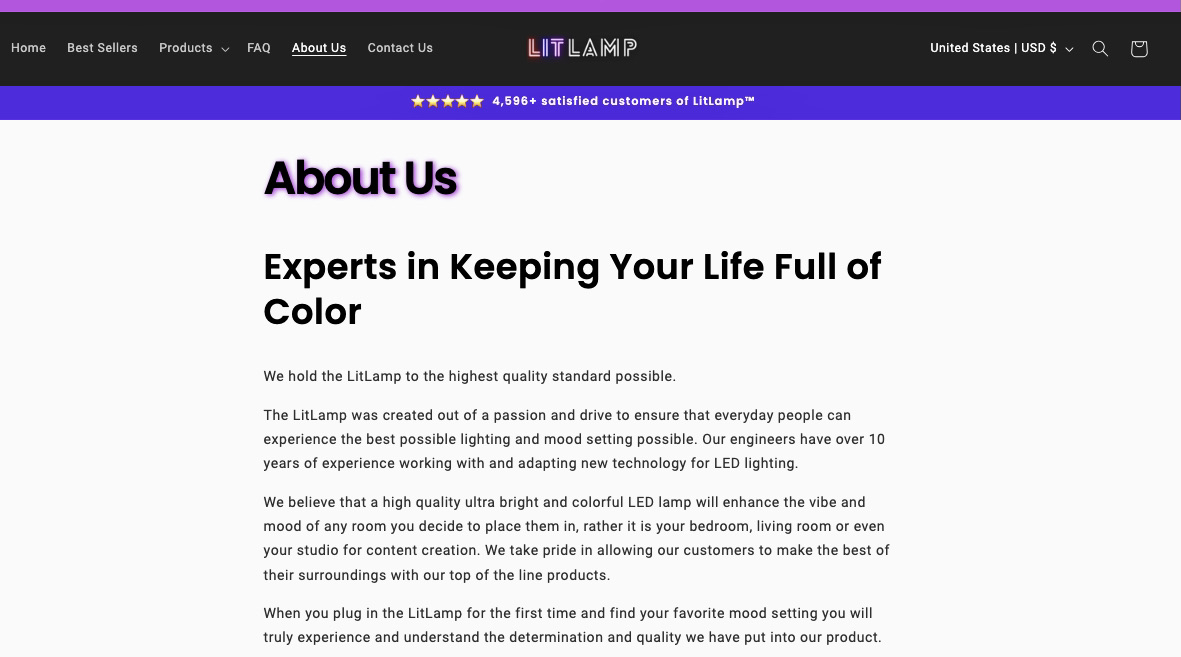
You probably wouldn’t buy products from a store without an about page and contact information, so why would your customers?
The same goes for shipping and returns pages — these build trust, and most consumers expect them as standard, so omitting them can harm your sales.
Here are the essential Shopify pages you need to know when learning how to dropship on Shopify effectively:
About us page
Many successful stores focus on two key points — product quality and customer care — because it’s easier to consistently deliver on a focused set of priorities than trying to excel at many different things.
You might find that sharing more details, such as your company story and team, helps build trust with your specific audience.
It’s one thing to know how to dropship on Shopify, but you also need to ensure you test what works for you. Some of the most profitable dropshipping stores keep this page minimal, while others go deep into their brand story.
Contact page
Start with a business email address and a contact form that states when customers can expect a reply (e.g., “We respond within 24 hours”). Phone numbers are optional but can build trust.
When learning how to dropship on Shopify effectively, it’s crucial to set realistic expectations for support. Only promise 24/7 support or live chat once you can deliver it. AI chatbots can improve your user experience without adding additional workload to your operation.
Shipping and returns pages
Adding store policies to your dropshipping site helps establish trust and set clear expectations. This is essential to understanding dropshipping with Shopify.
List realistic shipping timeframes based on your suppliers and be transparent about your refund process, including who’s eligible and who covers return shipping costs.
To gain customer confidence, address common scenarios like lost and damaged packages, customs delays, and tracking. Include an email address and contact form on these pages to make it easy for customers to ask questions.
Privacy policy and terms of service pages
Use Shopify’s standard templates when discovering how to start dropshipping on Shopify, and customize them to show the realities of working with suppliers.
Your privacy policy should explain how customer data is shared with suppliers and shipping partners for order fulfillment. Your terms of service need clear language about international shipping, customs fees, and delivery times.
Be specific about scenarios that affect dropshipping stores: order cancellations if products become unavailable, how you handle backorders, and what happens with supplier stock issues.
While standard templates cover basic ecommerce, adding these additional details protects your business when there are supply chain complications. This approach is key to mastering how to dropship on Shopify.
6. Configure payment and shipping settings
Your payment and shipping settings are relatively easy to configure in Shopify but must align with your supplier’s shipping fees to retain profits.
Understanding how to fulfill orders on Shopify dropshipping means factoring in small costs, too. For example, if your supplier charges $5 per item shipped, you can build this into your product prices, set appropriate shipping rates at checkout, or balance both to maintain profit margins.
Payment setup
Start by configuring your basic payment options in Settings > Payments, where you can manage how payment methods appear during checkout.
For US and Canadian merchants, Basic Shopify allows customization of alternative payment methods like PayPal, while credit card field customization requires Shopify Plus.
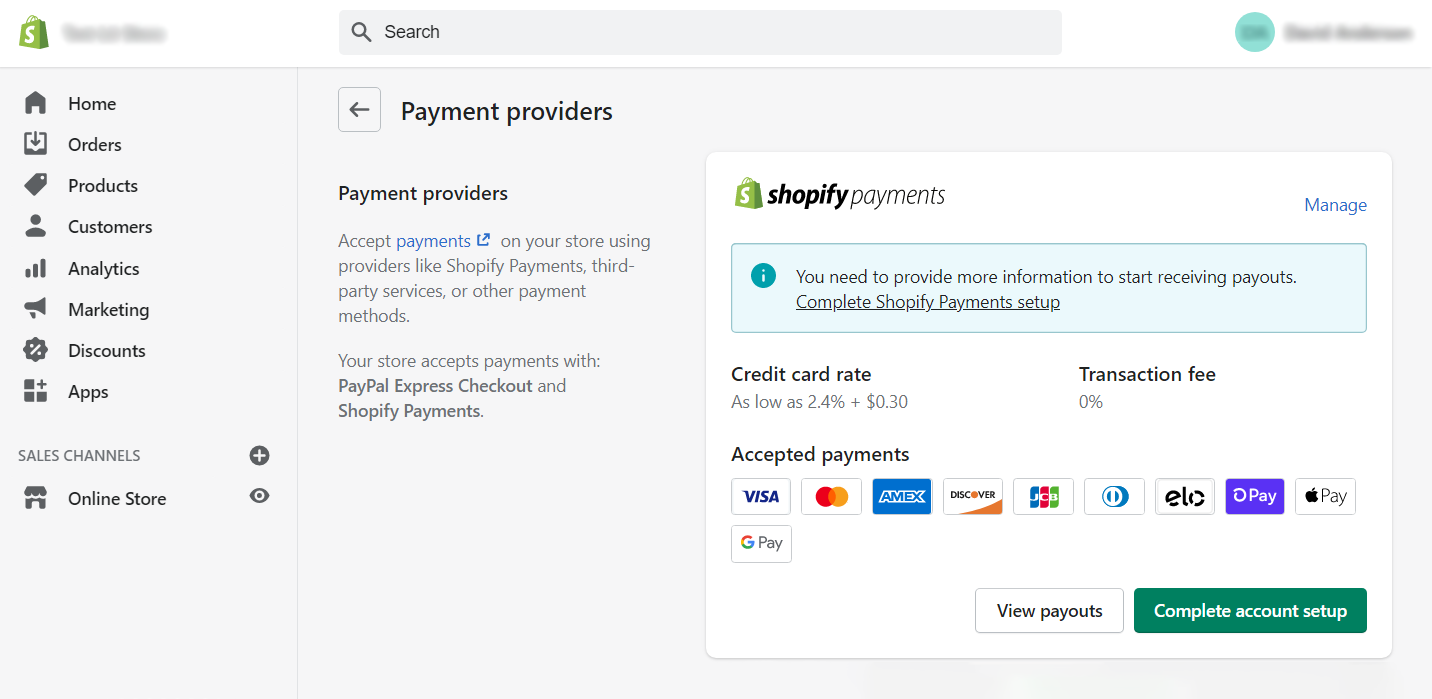
Shipping configuration
Setting up shipping zones is a crucial step in how to dropship on Shopify successfully. Think of them as pricing groups for different regions.
Your US customers might have different rates from your European ones, so create distinct zones through Settings > Shipping and Delivery.
Rate structure
Consider your shipping strategy carefully since suppliers will charge you shipping fees. You have several options:
- Absorb shipping costs into your product price
- Offer free shipping and reduce your margins
- Set flat-rate shipping
- Pass the exact costs to customers
Note that each strategy affects your profit margins differently. So, factor in your supplier’s shipping fees and your target markets as you navigate Shopify dropshipping.
To encourage larger orders, you might charge based on cart value. Some dropshippers set free shipping thresholds at their profit breakpoint, while others use carrier-calculated rates to ensure they never lose money on shipping.
Implementation process
To successfully learn how to dropship on Shopify, test your settings by placing mock orders from different regions to understand the customer experience better. Ensure that your shipping rates cover the carrier’s cost and any fees your suppliers charge you.
Configure email notifications
Set up professional order notification emails through Omnisend and test them to keep customers informed at every stage of their purchase journey.
Omnisend provides pre-built workflows for order confirmations, shipping updates, and other transactional emails, all customizable with your brand’s look and feel.
The free plan lets you automate these crucial customer touchpoints without affecting your marketing budget. It seamlessly integrates with Shopify to trigger instant notifications that build trust and reduce support inquiries.
7. Optimize product listings for SEO
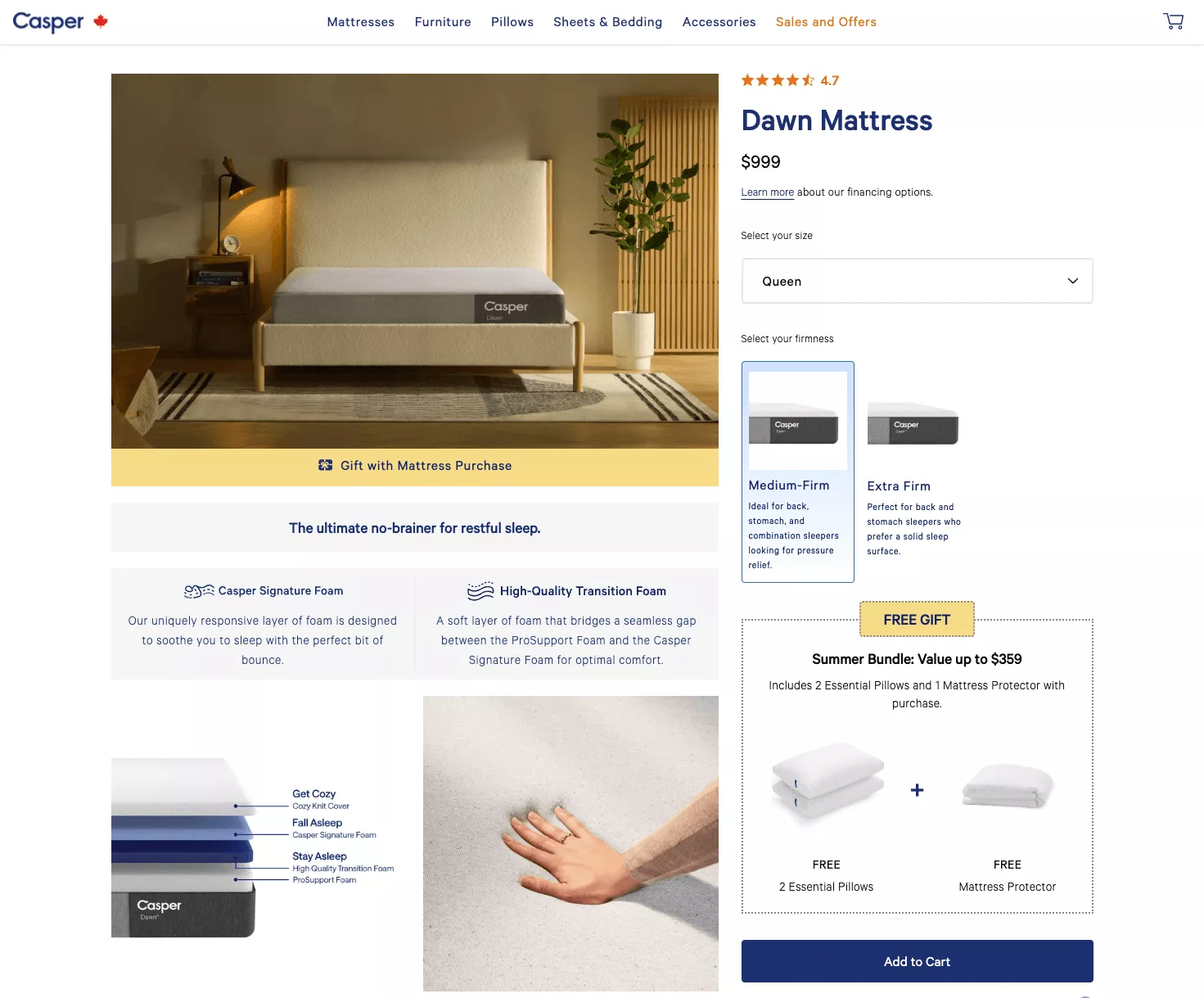
SEO is a must for your store because dropshipping is highly competitive, and millions of potential customers use search engines to find products.
With proper optimization and a Shopify dropshipping guide, your products will rank better in search results, helping grow your traffic over time and reducing reliance on expensive paid ads.
Unique product descriptions
Your dropshipping product descriptions need to work harder than regular ecommerce content since you’re selling products available from multiple sellers.
Transform basic supplier descriptions into compelling content that highlights specific use cases and benefits. For example, if you’re selling a phone holder, explain how it makes driving safer and more convenient instead of only listing its specifications.
Use Omnisend’s product description generator to create descriptions that you can edit. Format your content with headers and bullet points for better readability and SEO impact — both important for knowing how to dropship on Shopify successfully.
Image optimization
Knowing how to optimize product images is a must when learning dropshipping on Shopify.
Most dropshippers use the same supplier images, so proper optimization helps your products stand out in search results and attract more clicks.
Rename image files before uploading with keywords (like “adjustable-car-phone-mount.jpg”) and use Shopify’s alt text fields to describe images with keywords naturally (example: “Universal car phone holder with dashboard and air vent mounting options”).
Unique lifestyle photos that differentiate your store can help you stand out more. It’s worth asking suppliers if they’ll send you review/test items, but otherwise, you might need to buy the items and absorb the cost in your marketing budget.
SEO titles and meta descriptions
Find the SEO section under each product listing in your Shopify admin to optimize these two key elements. This is something every seller learning how to dropship on Shopify should prioritize early on.
Your page title should be keyword-specific and tell customers exactly what you’re selling. For example: “Product Name – Key Feature | Your Store Name,” like “Memory Foam Pillow – Cooling Gel Technology | Sleep Better Store.”
You have up to 160 characters for meta descriptions to convince people to click. Write a compelling summary that includes the following:
- What the product does
- Your main selling point (like free shipping or lowest price guarantee)
- A clear call to action
For example: “Get better sleep with our cooling gel memory foam pillow. Reduces neck pain and keeps you cool all night. Free 2-day shipping and 100-night trial. Order now!”
Schema markup
Schema markup helps Google and other search engines understand your product pages and can influence your appearance in the SERPs (search engine results pages).
To use Shopify’s built-in schema markup capabilities, complete all product details in your admin panel, including variants, pricing, and inventory status. Shopify will then automatically create and deploy schema markup.
8. Add a domain name
A professional Shopify domain name helps customers find, trust, and remember your store. This is important when navigating how to dropship on Shopify effectively.
Consider these criteria when selecting one:
- Keep it simple and memorable
- Avoid numbers and hyphens
- Make it relevant to your niche
- Ensure it’s easy to spell
- Consider including keywords if natural
Once you’ve thought of some potential domain names, you can check their availability with Shopify here or by heading to your Shopify admin panel and using the built-in domain search tool:
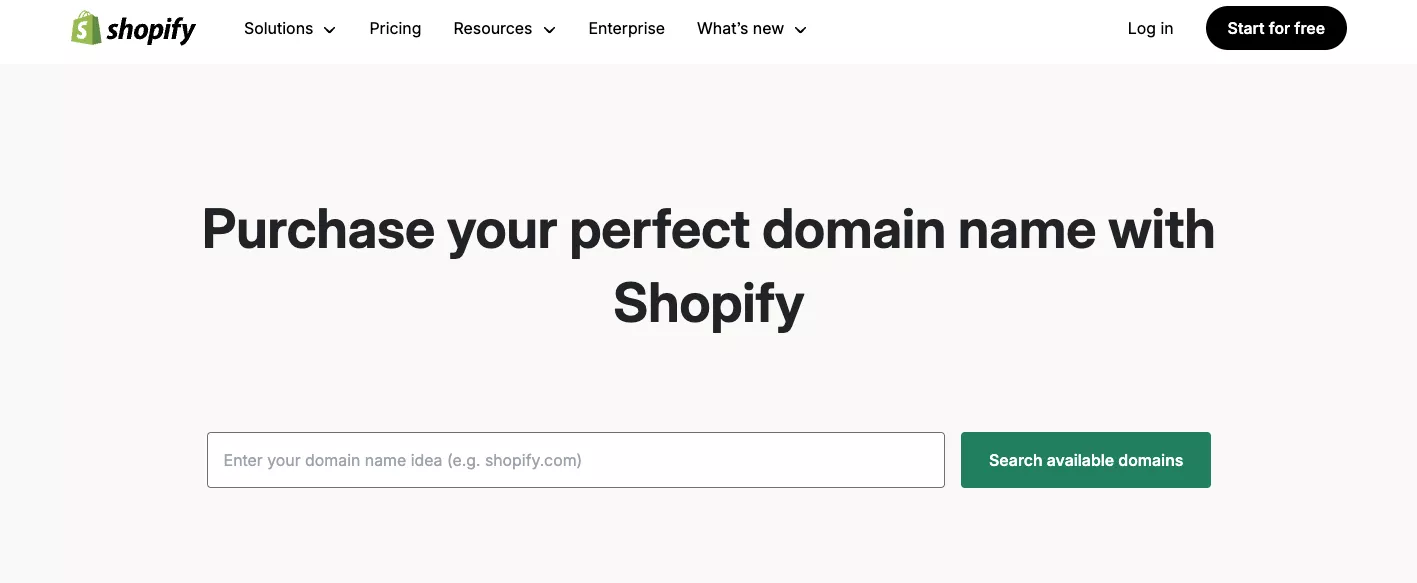
If your first choice isn’t available, Shopify will suggest alternatives, including different domain extensions (.com, .store, etc.).
You can purchase directly through Shopify (around $15/year), which simplifies setup, or use another domain registrar. Buying through Shopify is often simpler for new store owners like yourself, as it automatically handles all technical configurations.
Connecting your domain
- Go to your Shopify admin panel
- Navigate to Online store > Domains
- Click Add domain or Connect existing domain
- Follow the setup wizard to complete the configuration
If you purchased your domain through Shopify, it will activate immediately. For domains from other providers, allow up to 48 hours for DNS changes to propagate fully. Your domain will show as Setup in progress in your Shopify admin during this time.
9. Test your Shopify dropshipping store before launch
Before opening the virtual doors to your Shopify dropshipping store, it’s critical to test the entire shopping experience.
Test everything from browsing to checkout to ensure everything works exactly as your customers would expect. This is an important step to mastering how to dropship on Shopify successfully.
A glitch in the checkout or a missing product detail can erode trust and cost you sales.
Here’s what you need to do:
- Place a test order on your Shopify store
- Browse your site on mobile and desktop (ensure it looks great on any screen)
- Double-check product descriptions, images, and pricing for clarity and accuracy
- Click every button and link (ensure your CTAs, navigation, and contact buttons work)
- Test emails and notifications (see what customers receive after ordering)
Pro tip for how to dropship on Shopify effectively: Ask a few friends or beta testers to go through the buying process and give honest feedback. You’ll notice things you might have missed. Once your store passes these checks, you’re ready to launch with confidence.
10. Launch your Shopify dropshipping store
Now that you’ve rigorously tested your dropshipping store’s functionality and user experience, it’s time to launch it!
Setting it live is as easy as removing password protection. Once done, anyone can visit your online store, but a few extra steps after will help ensure a successful launch.
Remove password protection
Disabling password protection on Shopify opens your store to public browsing and search engine indexing.
To make your store public, go to Online Store > Preferences in your Shopify admin and deselect Restrict access to visitors with the password.
Announce the launch
Strategic multi-channel announcements maximize your store’s opening impact across social networks and email lists — a fundamental process in learning how to dropship on Shopify.
Personalized launch messages highlighting exclusive opening-day specials drive immediate sales momentum, while targeted advertising campaigns reach potential customers browsing their favorite platforms and social feeds.
Monitor store performance
Shopify’s analytics dashboard shows how visitors find and interact with your store through metrics like bounce rates and time-on-page.
You can track which marketing channels generate the most sales, identify top-performing products, analyze abandoned carts, and understand customer behavior — insights that play a key role in refining how to dropship on Shopify with consistent performance.
How to fulfill dropshipping orders on Shopify
Your Shopify dropshipping store acts as the bridge between your customer and your supplier.
This means it’s your job to ensure each order is processed correctly and reaches the customer on time. Doing this consistently helps you build trust, reduce complaints, and turn first-time buyers into loyal customers.
With the right tools, fulfillment doesn’t have to be manual or overwhelming. Here’s how to fulfill orders on Shopify dropshipping:
1. Manual fulfillment with Shopify
It’s common to fulfill orders manually when learning how to dropship on Shopify. Here’s how to get it done effectively:
- Go to Shopify admin > Orders
- Click on the unfulfilled order
- Review the order details (product, customer address, etc.)
- Manually go to your supplier’s website and place the order
- Use the customer’s shipping details, not your own
- Once the supplier ships the product, return to the order in Shopify
- Click Mark as fulfilled and enter the tracking number
- Click Fulfill items (this notifies the customer with tracking info)
Here’s what Shopify’s order fulfillment dashboard looks like:
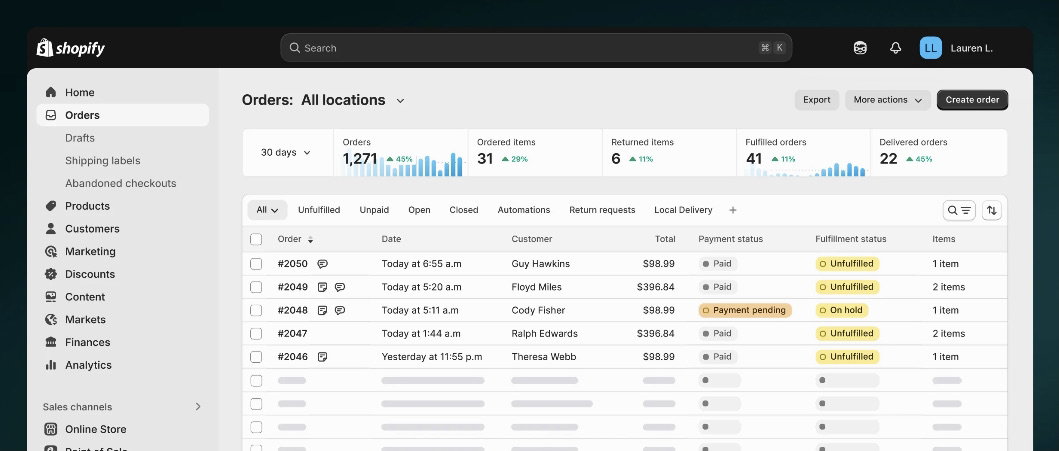
2. Automated fulfillment with Shopify integrations
When learning how to dropship on Shopify at scale, automated fulfillment is the ideal method:
- Install the DSers or Zendrop app from the Shopify App Store
- Sync your store’s products with your supplier via the app
- When a customer places an order:
- DSers/Zendrop auto-pushes it to the supplier
- You just click Place Order in bulk (DSers), or Zendrop handles it automatically
- The app fetches the tracking number from the supplier
- It automatically updates the order in Shopify and sends tracking to the customer
3. Shopify fulfillment in Europe/Netherlands
If you want to learn how to fulfill dropship on Shopify within Netherlands or the broader Shopify Europe, consider the following:
- Choose suppliers that ship from EU warehouses — many on Zendrop do
- Add a clear and visible shipping policy to your store (like five to seven days delivery)
- Use local fulfillment apps like BigBuy or Syncee to connect with EU suppliers
How to scale your Shopify dropshipping business
A successful launch requires careful preparation and a strong marketing foundation to ensure your Shopify dropshipping store attracts and converts customers from day one.
Follow these tips to market and scale your store:
Pre-launch marketing
While working on dropshipping with Shopify, you could build your email list early with landing pages encouraging customers to sign up for exclusive launch discounts and early access.
Omnisend’s landing page forms help you capture email subscribers through customizable templates and campaign-specific designs that match your advertising visuals and messaging.
For instance, you could add these forms to your pages:
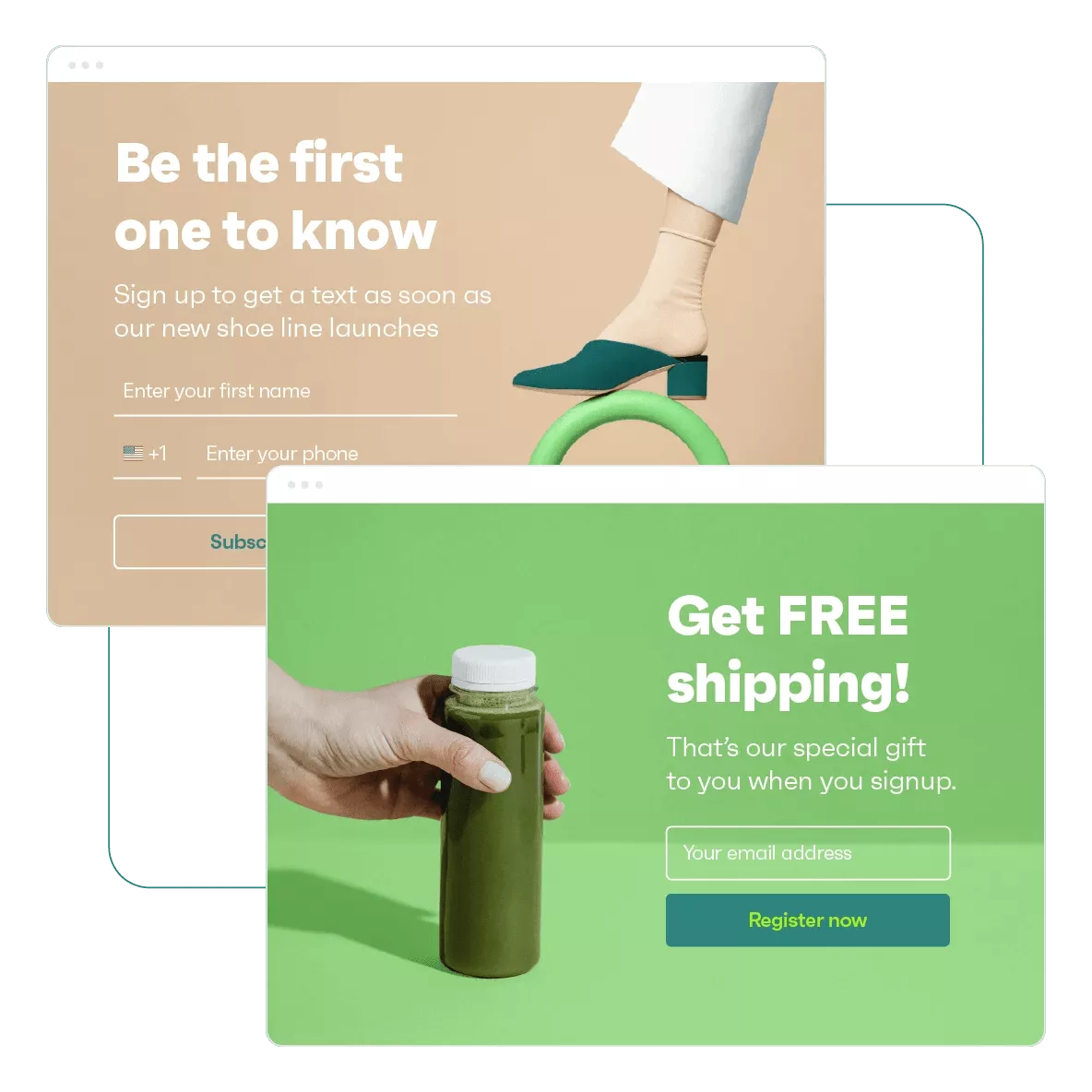
Also consider social media teasers with product highlights, and engaging TikTok behind-the-scenes content when learning how to dropship with Shopify. They’re good ways to build anticipation.
Promote your dropshipping store with Omnisend
You’re getting to grips with Shopify dropshipping. Now, how do you keep your customers engaged to see real growth? Omnisend supports your store through every step of that journey with powerful built-in email automations.
Start with compelling welcome sequences, follow up with well-timed cart abandonment emails, send polished order confirmations, and drive repeat sales through personalized promotional campaigns, all using templates you can customize to stay true to your brand.
Run targeted ads
Run targeted ads across Facebook, Instagram, and Google Ads to reach specific audiences based on demographic data, shopping behaviors, and interests for maximum engagement and sales potential.
Monitoring your ROAS (return on ad spend) through each platform’s analytics is also important for mastering how to dropship on Shopify. Start with small budgets to test which audiences convert best before scaling successful campaigns, and don’t be afraid to kick any platforms that don’t deliver.
Invest in SEO and content marketing
Grow your organic traffic steadily with high-quality blog posts, articles, and videos that solve customer problems and answer common questions.
Optimize your product pages with detailed descriptions, relevant keywords, and internal links while ensuring all content provides genuine value.
Build authority over time through consistent, well-researched articles that attract external links and keep Google crawling back.
Take control of your reputation
Strengthen your store’s credibility by gathering and highlighting authentic customer reviews across your product pages. This plays a key role in dropshipping with Shopify.
Respond professionally to all feedback and use positive reviews in your marketing materials to increase credibility and encourage new customers to purchase.
With Omnisend, you can automatically send review requests 14 days after purchase, with follow-up emails encouraging customer feedback. This allows you to stay focused on scaling your ecommerce store.
Quick sign up | No credit card required
Common mistakes to avoid when dropshipping on Shopify
Even after you feel confident in how to dropship on Shopify, some of the most significant setbacks can still occur. These often come from simple yet avoidable mistakes like choosing the wrong supplier or over-relying on paid ads.
These errors can quietly drain your profits, damage your brand reputation, and burn you out fast.
Let’s break down the most common dropshipping pitfalls (and how to sidestep them) so you can grow your store with fewer regrets and more results:
Choosing bad suppliers
One of the most damaging mistakes when starting to dropship on Shopify is partnering with unreliable suppliers.
Poor product quality, late shipments, and stock issues can quickly destroy customer trust and make it hard to grow and sustain your business.
Here’s how to avoid this:
- Vet suppliers thoroughly — check reviews, ratings, and policies
- Ask for product samples to test quality firsthand
- Confirm shipping times and inventory accuracy
- Prioritize suppliers with responsive customer service
- Build relationships, but be ready to walk away if standards slip
Wrong product choices
Choosing the wrong product can drain your resources and make building a profitable dropshipping store nearly impossible.
Low demand, weak margins, and unclear positioning often lead to poor sales and a brand that fails to connect.
To make smarter product decisions when learning how to dropship on Shopify, consider the following:
- Focus on products with strong margins after shipping and supplier costs
- Define a clear audience before planning your marketing
- Research what’s trending and what customers are actively buying
- Use data and feedback to refine or replace underperforming items
Slow shipping time
Long delivery windows are one of the quickest ways to lose customer trust when navigating how to dropship on Shopify. Slow shipping leads to frustration, bad reviews, and refunds in dropshipping.
Here’s how to avoid losing sales due to slow shipping on Shopify:
- Partner with suppliers offering fast, trackable shipping
- Be transparent about delivery times on product pages
- Offer tracking details to keep customers informed
- Consider suppliers with warehouses closer to your target market to speed up delivery
Poor customer service
Since customers interact directly with your store, any negative experiences reflect on your brand, not just the supplier.
Here’s how to improve customer service when learning how to dropship on Shopify:
- Clearly display your return, refund, and shipping policies
- Respond quickly and professionally to customer inquiries
- Resolve issues with empathy, even if it’s out of your control
- Ensure suppliers deliver quality products to minimize complaints
- Encourage positive reviews from happy customers to build trust
Over-relying on paid ads
While ads can generate quick traffic, they don’t build a loyal customer base or brand recognition.
When navigating how to dropship on Shopify, a sustainable approach involves diversifying your marketing to avoid high costs and low retention once your ad budget runs out.
To avoid this when dropshipping on Shopify:
- Build organic traffic through SEO, content marketing, and social media engagement
- Focus on long-term brand development and customer loyalty
- Integrate ads as a complementary channel, not your only growth strategy
- Regularly analyze ad performance to optimize ROI and adjust budget allocation
FAQs
Shopify is an ideal platform for anyone learning how to dropship, thanks to its comprehensive ecosystem of dropshipping apps and automated order fulfillment. Its powerful marketing and analytics tools make managing and growing an online store easy.
Starting with $100 is challenging but possible. You’ll need to cover Shopify’s Basic plan ($39/month), domain name ($10+/year), and minimal marketing costs. You can start with a free trial and the cheapest plan option while reinvesting initial profits when learning how to dropship on Shopify.
Yes, dropshipping on Shopify is still profitable when done right. You can build a sustainable and profitable business if you start dropshipping on Shopify effectively by picking the right niche, setting solid margins, and keeping costs low.
Budget approximately $100 in your first month and over $50/month for the following six months to cover your Shopify, dropshipping, and marketing app subscriptions.
Understanding how to dropship on Shopify includes planning for startup costs. A domain name, Shopify plan, and dropshipping app will swallow your initial budget. Shopify’s $39/month basic plan is the cheapest option. Dropshipping apps are usually free to sign up for, but have monthly fees to facilitate sales.
Anyone can discover how to set up dropshipping on Shopify. However, due to legal and payment processing requirements, you must be at least 18 years old to create and run a Shopify account. If you’re younger, a parent or guardian can manage the store for you.
TABLE OF CONTENTS
TABLE OF CONTENTS


No fluff, no spam, no corporate filler. Just a friendly letter, twice a month.

 OFFER
OFFER







