Drive sales on autopilot with ecommerce-focused features
See FeaturesRead summarized version with
Shopify emails going to spam kills your reputation. Customers can’t find their order confirmations. Your support replies disappear. That brilliant campaign you spent hours perfecting? Sitting in spam folders, unread and costing you sales.
Common problems include missing SPF/DKIM authentication, using free email addresses, and mixing transactional with promotional emails.
Most fixes require updates in multiple places. DNS changes happen at your domain provider. Sender addresses change in Shopify settings. Email apps need their own authentication setup.
Getting everything aligned takes work, but the payoff is immediate as your emails start reaching inboxes again.
Follow along to diagnose and fix your deliverability problems for transactional and marketing emails in Shopify and third-party apps like Omnisend.
Quick sign up | No credit card required
Quick fixes for Shopify spam emails
You can find a table below containing quick fixes for the most common reasons behind Shopify emails going to spam:
| Problem | Quick fix |
|---|---|
| Missing authentication | Add SPF, DKIM, and DMARC records to DNS |
| Using a free email address | Switch to @yourstore.com |
| High bounce rate (>2%) | Remove inactive subscribers |
| Poor engagement (<20% opens) | Segment lists and send to engaged users first |
| Spam trigger words | Replace "FREE!!!" with "Shipping included" |
| Mixed email types | Use orders@ for transactional, marketing@ for promotional |
| New domain | Warm up gradually over four to eight weeks |
| Image-heavy emails | Keep text above 60% of content |
| URL shorteners | Use full yourstore.com links |
| Irregular sending | Maintain a consistent schedule and volumes |
Why are Shopify emails going to spam?
Your Shopify emails land in spam when email providers detect problems with authentication, sender reputation, or message content. Here’s a rundown:
Technical authentication failures
Your domain needs SPF, DKIM, and DMARC records to verify ownership:
- SPF tells providers which servers can send for you
- DKIM adds encrypted signatures to your messages
- DMARC instructs providers how to handle authentication failures
Without all three properly configured, your emails fail basic legitimacy checks.
Shopify’s default sending setup creates additional problems. You share Shopify.com’s infrastructure with millions of stores. When others send spam, your reputation suffers. Your order confirmations get filtered because someone else’s store sent junk mail yesterday.
Platform migrations compound authentication issues. DNS records still point to your old provider. Email signatures don’t match your new infrastructure.
Providers see dramatic changes — new sending IPs, different volumes, altered templates — and assume account compromise. They quarantine everything while investigating.
Shopify DMARC settings errors include:
- Publishing records to the root domain instead of the _dmarc subdomain
- Missing semicolons in policy syntax
- Including SPF mechanisms that exceed the 10-lookup limit
- DKIM selectors that don’t match Shopify’s signing infrastructure
Watch this video to find out more about DMARC:
Sender reputation and engagement failures
Using @gmail.com or @outlook.com for business signals that you’re a low-quality sender. Email providers know established businesses invest in custom domains. Free addresses correlate strongly with fraud and Shopify spam emails.
Historical sending behavior also creates permanent reputation damage. That purchased email list from 2020 still affects today’s deliverability. Last year’s aggressive Black Friday campaign that generated spam complaints continues to lower your sender score.
Why are my marketing emails going to spam, even with a custom domain? Your engagement metrics can help you figure it out:
- Open rates under 20% indicate unwanted mail
- Click rates below 1% suggest irrelevant content
- Instant deletions signal recipient annoyance
- Spam complaint rates above 0.1% trigger automatic filtering
Mixing email types destroys deliverability. According to Omnisend’s 2024 data, automated transactional emails convert at 33% when clicked. Marketing campaigns convert at 5.5%.
Send both from one address and providers average your reputation downward, causing order confirmations to hit spam alongside your sales emails.
Content and structural triggers
Modern spam filters analyze patterns beyond keywords. Subject lines with “FREE SHIPPING!!!” or “LIMITED TIME OFFER” combined with excessive punctuation guarantee filtering. But subtler issues cause equal damage.
Image-heavy emails prevent content analysis. When 80% of your message is pictures, filters can’t determine legitimacy. They assume you’re hiding text to evade detection.
URL shorteners instantly flag your emails. Legitimate businesses show complete destination URLs. Scammers hide behind bit.ly links. Using them marks you as potentially malicious.
Behavioral patterns matter as much as content. Sudden volume increases, irregular sending schedules after consistent patterns, or switching between vastly different message types all reduce deliverability.
Additional reading:
How to improve email deliverability: In-depth guide (2025)
How to stop your Shopify emails from going to spam: A step-by-step guide
Shopify emails land in spam when authentication fails, sender reputation drops, or content triggers filters. This guide covers every fix needed to reach customer inboxes consistently:
Authenticate your domain with SPF, DKIM, and DMARC
We touched on DMARC and other authentication types above, but let’s be clear — they are 100% necessary to avoid spam filters because they allow email providers to verify your domain ownership. No ownership, no delivery.
This image shows how the DMARC authentication process works:
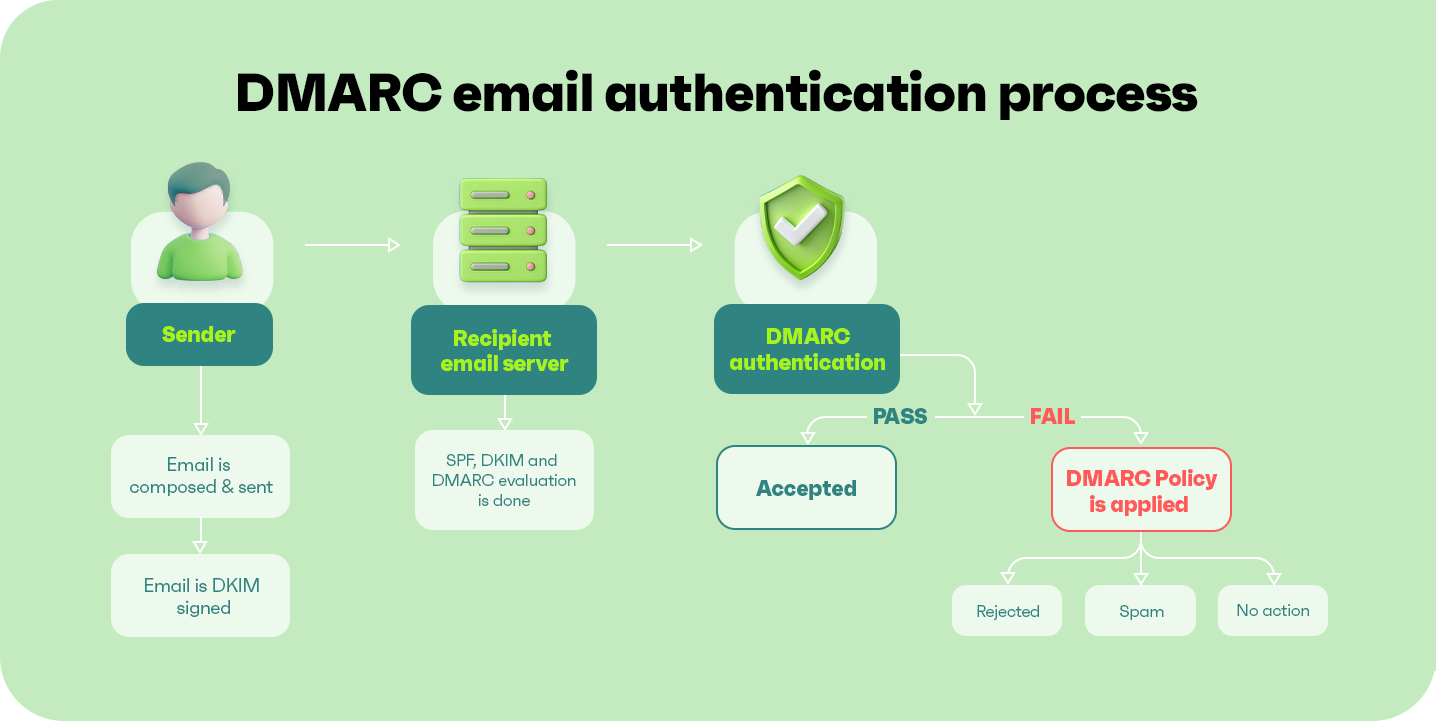
You need an active paid Shopify plan to add authentication records. Development stores and Pause & Build plans cannot authenticate domains.
Setting up SPF and DKIM via Shopify
- Navigate to Settings > Notifications in your Shopify admin to open this settings section:
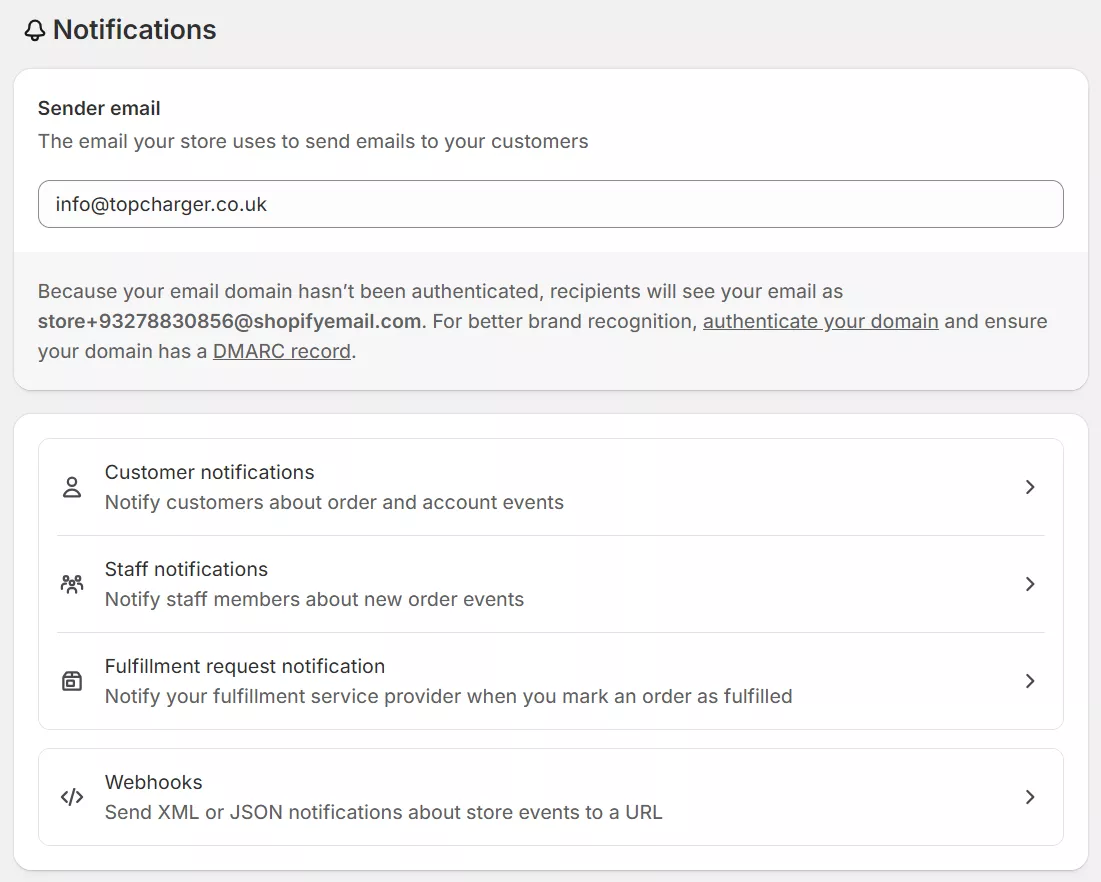
- Click the Authenticate your domain link next to your sender email — doing so will open up this dialogue box with your records:
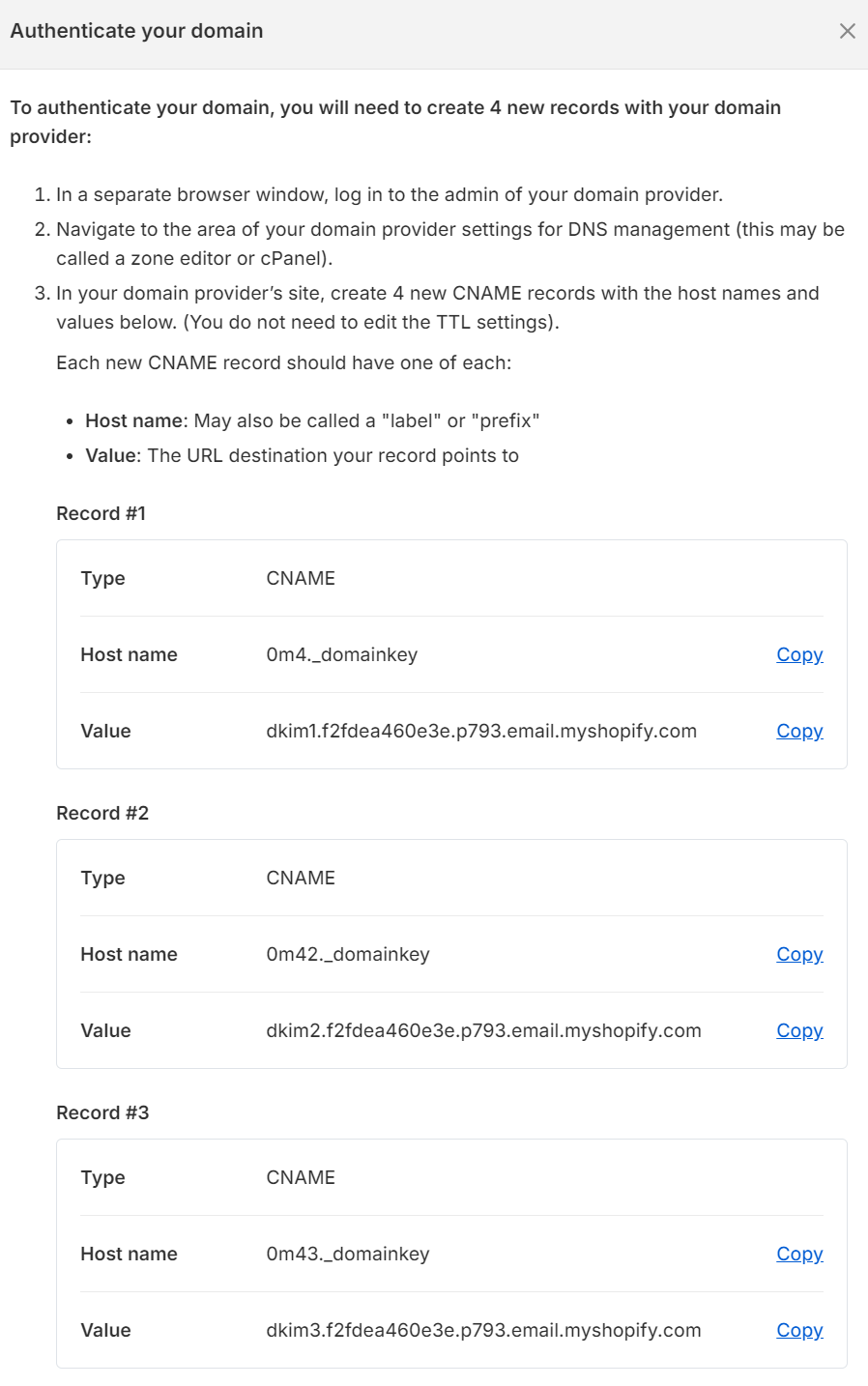
- Copy the CNAME records Shopify displays
- Log in to your domain provider (GoDaddy, Namecheap, etc.)
- Add the CNAME records exactly as shown — one character wrong breaks authentication
- Wait 48 hours for DNS propagation
- Shopify will verify and show the authentication status
Adding a DMARC record
Gmail and Yahoo require DMARC as of February 2024. Without it, they rewrite your sender address to [email protected].
Here’s how to add the record:
- Create a TXT record in your domain’s DNS settings
- Set the record name to _dmarc
- Set the value to v=DMARC1; p=none;
- Save and publish the changes
This p=none policy monitors authentication without blocking emails, giving you time to fix any issues before enforcing stricter rules.
If you’re using Omnisend for email marketing in your Shopify store, watch this video to learn how to set up all authentication settings for optimal delivery and how to make emails not go to junk:
Additional reading:
Shopify Email setup: How to start sending like a pro
Use a custom-branded email domain.
Free email addresses increase the risk of Shopify emails going to spam. [email protected] tells providers you’re either unprofessional or fraudulent.
Navigate to Settings > Notifications in Shopify and change your sender email to [email protected] or [email protected].
No email hosting? Use Shopify’s forwarding feature to create professional addresses that route to your personal inbox. Google Workspace provides full functionality, but costs extra and might not be worth it to stop your store from filling up with spam.
Warm your email-sending reputation
Blasting thousands of emails from a new domain triggers spam filters because you lack an existing sender reputation. You need gradual volume increases. Here’s an example:
- Week one, send to 50 engaged customers
- Week two, send to 150
- Week three to eight, increase sends by 25% per week
Keep increasing your sends until you reach capacity. It should take four to eight weeks total. Focus on engagement during warm-up — ask questions, request feedback, encourage replies. Each positive interaction builds trust.
Omnisend provides an automatic domain warm-up that gradually increases the percentage of emails sent from your authenticated domain.
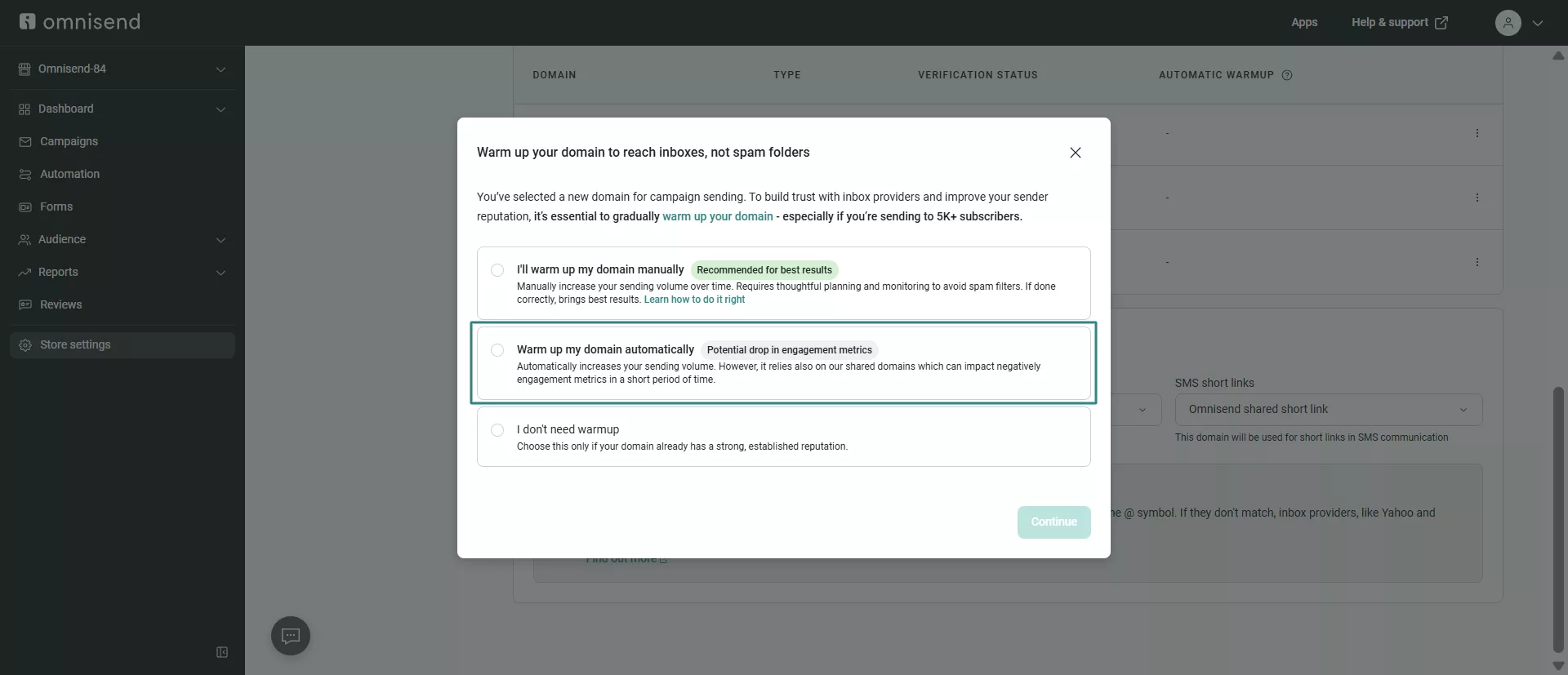
This video provides additional tips to warm your domain:
Avoid spam trigger words and messy formatting
These phrases trigger some email provider spam filters:
- “FREE SHIPPING!!!”
- “LIMITED TIME ONLY”
- “ACT NOW!!!”
The best workaround is to replace them with descriptive language, such as:
- “Shipping included on $50+ orders”
- “Sale ends Tuesday at midnight”
- “New arrivals available”
Balance images with text, as filters can’t read pictures and may flag some image-heavy messages as Shopify spam emails. Try to keep text above 60% of total content.
Never use URL shorteners. Scammers hide behind bit.ly links. Show complete URLs, such as yourstore.com/products. Test every link — broken destinations hurt deliverability as much as suspicious ones.
Clean your email list regularly
Invalid addresses cause bounces that damage your sender reputation. A portion will be incorrect submissions by people, and some will be from bots.
You can solve both problems with double opt-in, where subscribers must click a confirmation link to join your list. Bots can’t complete this process.
It’s best practice to remove inactive subscribers quarterly. Export them first for possible re-engagement later. Six months without opening an email means they’re properly disengaged.
Watch for bot patterns — random characters in addresses and bulk signups from weird domains are giveaways. Consider adding CAPTCHA or a honeypot to forms to reduce bot submissions.
Separate marketing and transactional emails
Order confirmations and marketing emails are two different communications entirely. Send both from one address, and the lower open rates from marketing messages can drag down your transactional reputation.
Split your emails by function:
- [email protected] for receipts and shipping
- [email protected] for promotions and newsletters
When addresses stay separate, each maintains its own reputation. Omnisend automatically sends transactional and marketing emails through different infrastructure, keeping your order confirmations protected even when promotional campaigns perform poorly.
The bottom line
The right sequence matters. Authentication comes first because nothing works without it. Your custom domain depends on proper DNS records. Warm-up needs both authentication and a professional address. List cleaning and content optimization work together.
Email separation protects all your previous efforts. These steps build on each other — comprehensive implementation delivers consistent inbox placement.
Best practices to keep your Shopify emails out of spam
Long-term inbox placement depends on building trust with email providers via predictable behavior and engagement metrics.
Follow these best practices to establish that trust:
Establish consistent sending patterns
Email providers can flag emails with irregular sending patterns as spam. Weekly newsletters every Tuesday at 10 AM become your expected pattern. Switch to daily blasts without warning, and spam filters can activate.
Volume changes matter too. Scaling from small lists to large ones needs gradual progression. Email providers flag dramatic increases as potential security breaches.
Send newsletters on fixed days, process transactional emails immediately, and space promotional campaigns evenly, with similar monthly volumes. These patterns will help to establish you as a legitimate sender.
Additional reading:
The best time to send an email (2024 research)
Write subject lines that work
Your subject line faces two judges — spam filters and human readers. Order and shipping confirmations with details pass both tests. Messages loaded with sales language and excessive punctuation fail both.
Match your subject line to email content, use sentence case words instead of caps, skip overused sales words, stay under 50 characters, and include personal details when possible.
Personalized subject lines outperform generic sales announcements because they demonstrate relevance. You can also use Omnisend’s subject line tester to refine your efforts — it scores your subject lines, and you can use AI to improve them:
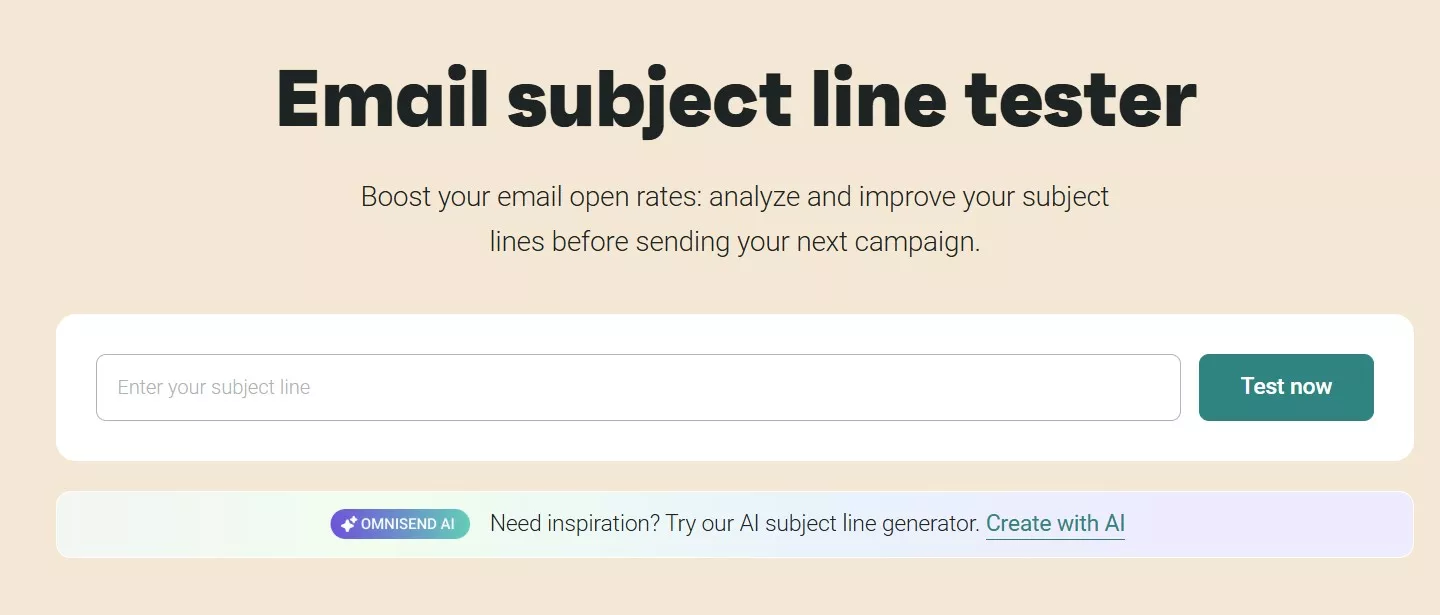
Target content for better engagement
Omnisend’s data shows automated emails achieve 33% click-to-purchase rates versus 5.5% for broadcasts. The difference comes from reaching the right person at the right moment.
Segment by purchase recency, engagement levels, browsing behavior, order patterns, and time zones. Layer demographic data with behavioral insights for sharper targeting.
Match content to segments. Electronics buyers need different messaging than fashion customers. First-time purchasers require education, while repeat buyers want loyalty rewards. Relevance drives engagement, and engagement keeps you out of spam.
Use professional templates
Email templates that are professional and suited to the purpose of your message won’t encourage customers to add you to their spam pile.
Omnisend’s template library and drag-and-drop email builder handle the design basics — you add your content blocks, product images, and recommendations without starting from scratch.
Check out the template example below for an anniversary email in Omnisend:
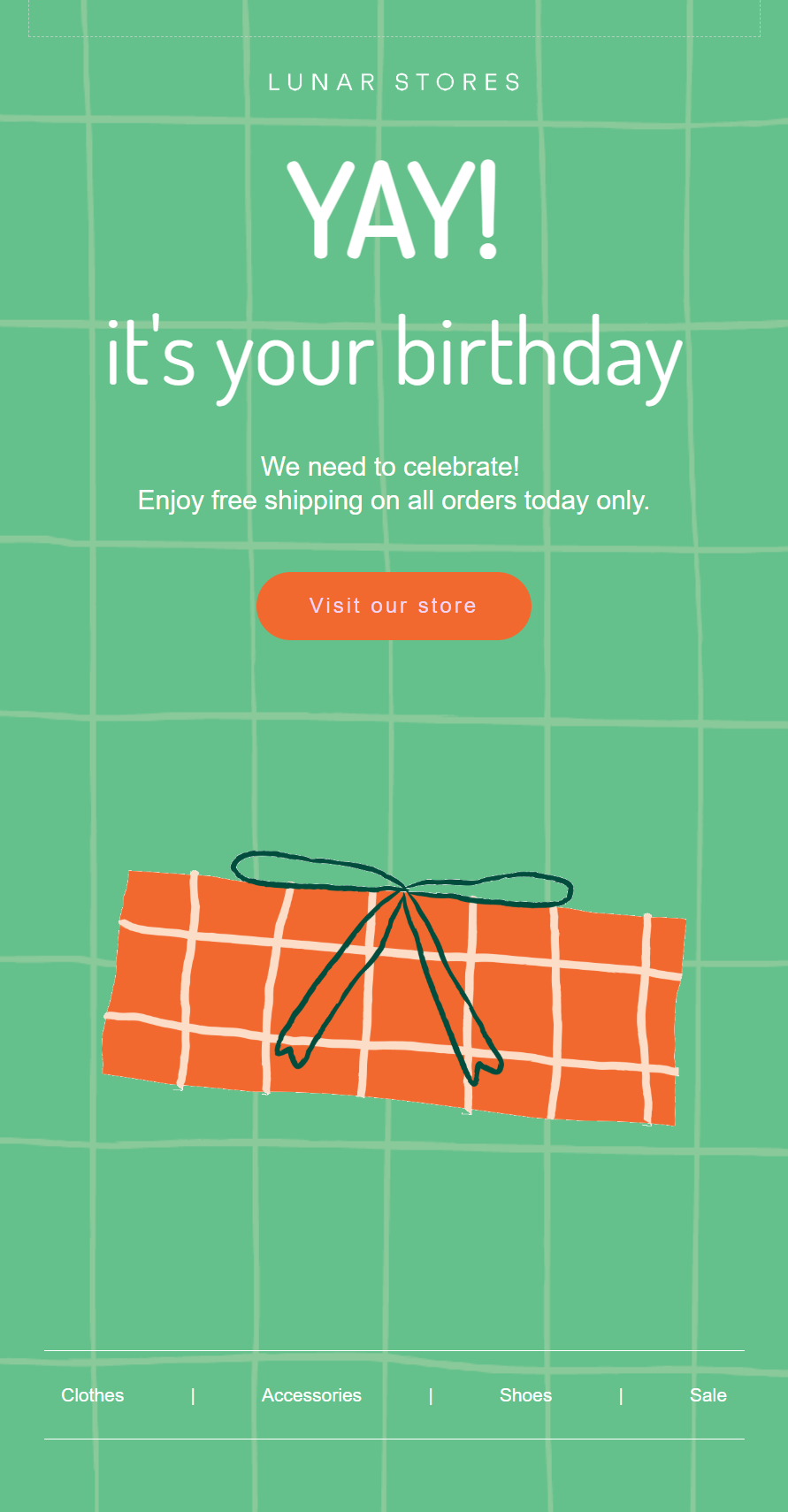
Notice how colorful and interesting that template is? That’s because it’s a marketing email. Your transactional emails, such as order confirmations, should be simpler to prioritize crucial information. Here’s an example:
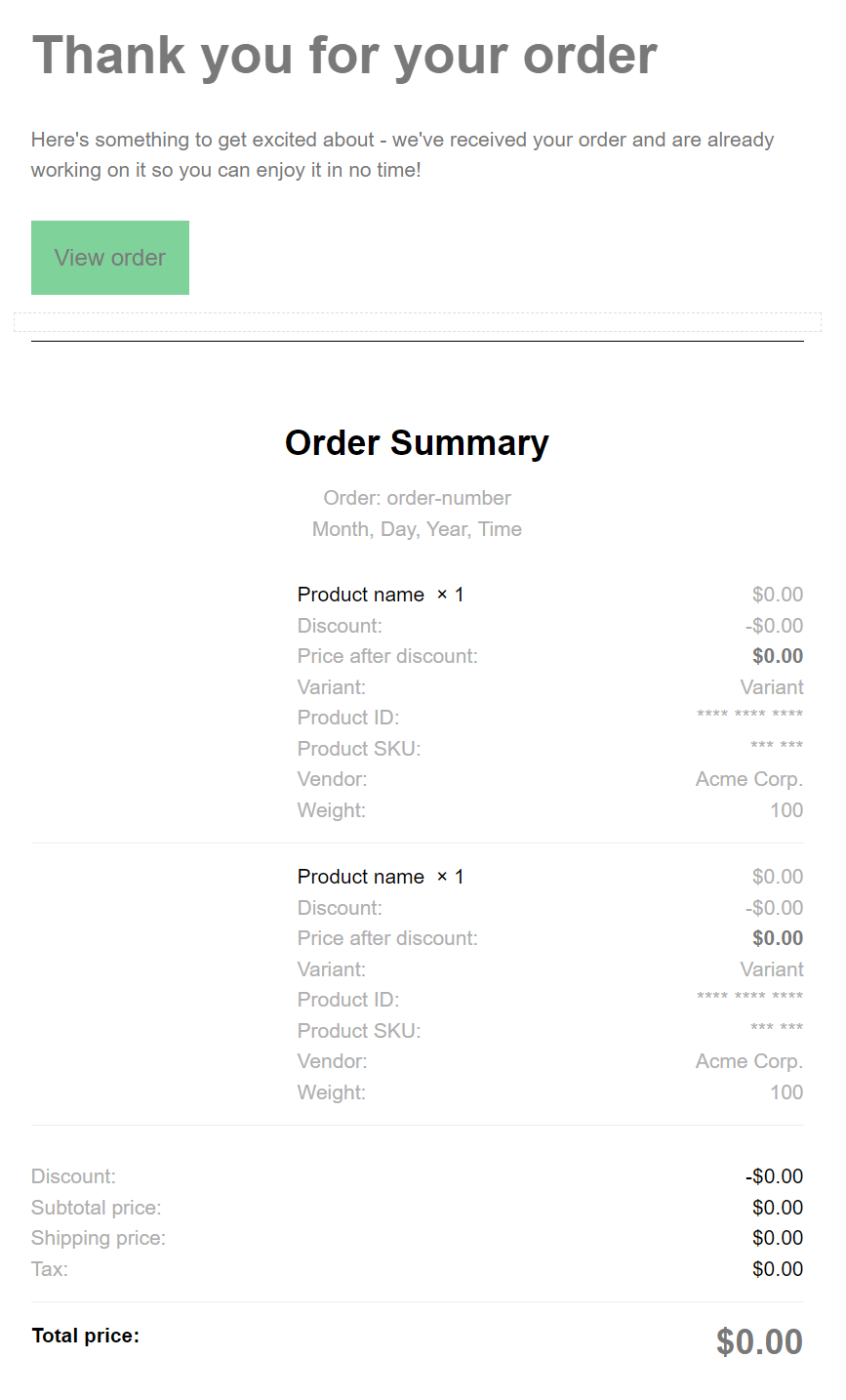
As basic as it is, the Shopify order confirmation email above is highly effective with a low likelihood of ever being considered spam.
Track metrics that matter
Omnisend provides deliverability reports for email and SMS channels, with each dashboard showing campaign and automation performance. The image below shows how to navigate to the Deliverability section:
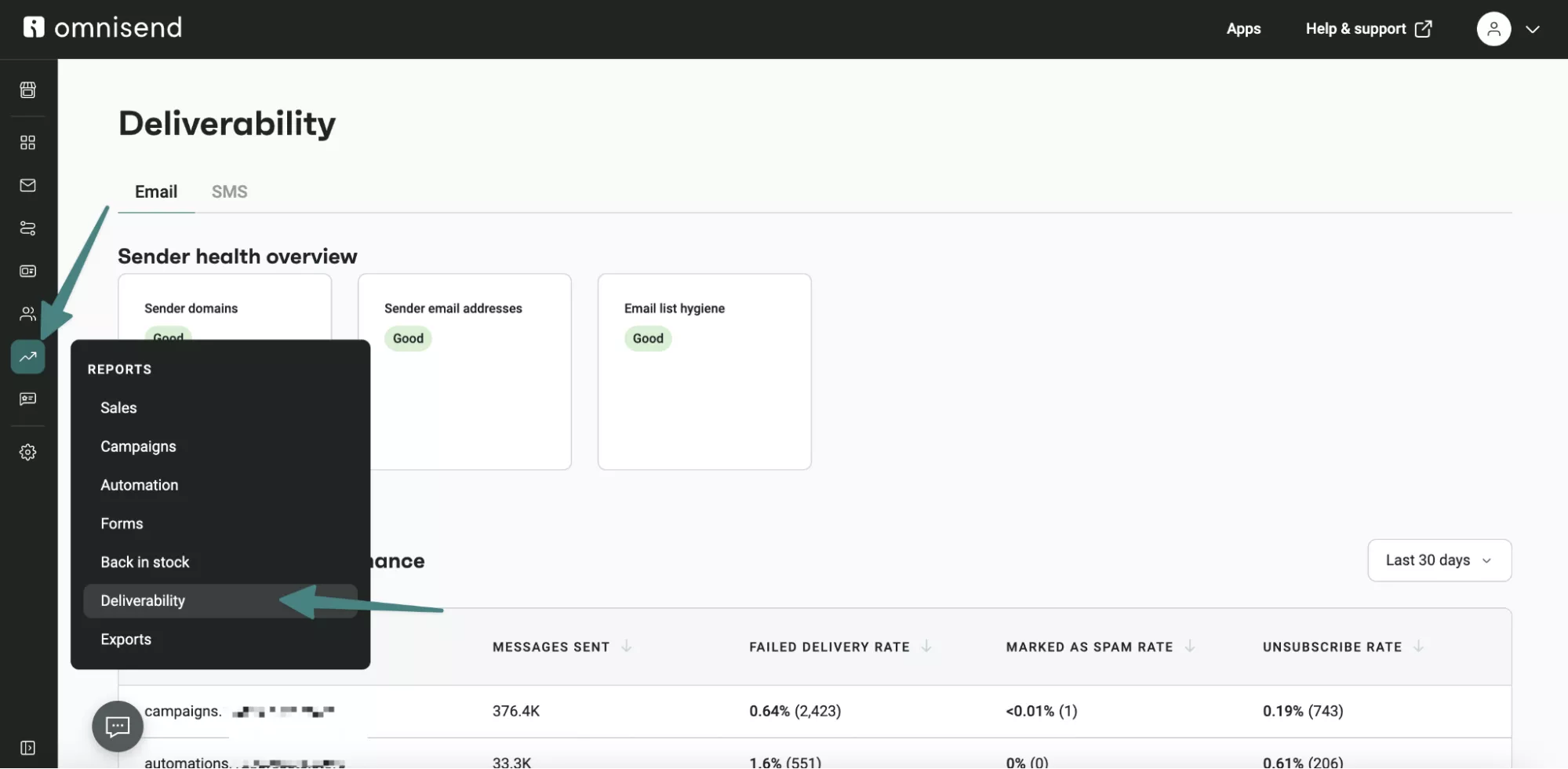
It’s also best practice to watch out for these metrics:
- Bounces above 2% — Low-quality contacts are in your list
- Spam complaints over 0.1% — Content problems or sending to unengaged users
- Open rates below 20% — Emails landing in spam folders, not inboxes
- Click rates under 1.22% — Content isn’t relevant to your audience
- Unsubscribe rates above 0.2% — Often leads to spam complaints
Remember — multiple metrics moving in the wrong direction indicate systemic problems that need immediate attention before your sender reputation tanks completely.
Test everything first
Run campaigns via mail-tester.com before sending. Check overall spam scores, authentication status, blacklist presence, content analysis, and rendering issues.
Test across providers using seed addresses since Gmail, Yahoo, and Outlook filter differently. What reaches one provider’s inbox might hit another’s spam folder. Testing prevents surprises and identifies fixes before campaigns launch.
Get customers to whitelist you
Ask customers to add your email address to their contacts. Different email providers call it different things — safe sender list, approved contacts, or address book — but the result is the same. Your emails skip spam filters entirely.
Give your customers a reason to do it with discounts. The more customers who whitelist you, the better your reputation becomes with their email provider.
It’s a feedback loop that benefits everyone — you reach inboxes, they get deals, and email providers see genuine interest in your messages.
How to use Omnisend to maximize your Shopify email deliverability
Omnisend is one of the highest-rated Shopify email marketing apps because it addresses the deliverability gaps in basic email tools like Shopify Email, which lack the necessary infrastructure for consistent inbox placement at scale.
Built-in authentication and monitoring
You’ll get a step-by-step authentication setup with guides for major DNS providers. Unlike Shopify Email’s hands-off approach, the deliverability dashboard continuously monitors your SPF, DKIM, and DMARC status.
The dashboard reveals problems by provider — if Gmail blocks 30% while Yahoo delivers 95%, you know where to focus. Domain reputation, list health scores, and engagement metrics appear in one view, replacing guesswork with data.
Segmentation that protects sender reputation
Behavioral segmentation identifies your engaged subscribers — those who opened within 90 days, recent clickers, and active buyers. Sending to these groups first maintains the engagement levels that keep you out of spam folders.
VIP customers, dormant subscribers, and location-based groups come pre-configured. The system shows which segments need re-engagement versus removal, preventing the gradual engagement decline that damages deliverability.
Infrastructure built for inbox placement
Your sending reputation stays isolated from other merchants using separate infrastructure. Volume limits increase gradually as email providers learn to trust your domain — preventing the sudden spikes that trigger filtering.
Templates undergo spam filter testing before release. Image ratios, link placement, and HTML structure all meet deliverability standards. The builder blocks common errors, such as image-only emails or broken formatting, that fail in Gmail or Outlook.
Support when problems occur
If you encounter deliverability issues, support teams help across all plan levels, from free to Pro. Shopify Email’s general support rarely addresses these technical deliverability challenges.
With Omnisend, you receive automated warm-up guidance for new domains and access to dedicated IPs for high-volume sending. These features come standard rather than as costly add-ons, making professional-grade deliverability accessible regardless of your store size.
Quick sign up | No credit card required
Troubleshooting checklist to stop your Shopify emails from going to spam
Run through this checklist to fix your Shopify email going to spam issues. Each item addresses a common failure point that triggers spam filters or damages your sender reputation.
Domain and authentication setup
- Verify SPF record includes Shopify’s sending servers
- Configure DKIM signing for your domain in Shopify settings
- Publish DMARC record with proper Shopify DMARC settings
- Switch from @gmail.com to [email protected]
- Check DNS propagation completed (can take 48 hours)
Sender reputation management
- Remove subscribers who haven’t engaged in over six months
- Separate transactional emails from marketing campaigns
- Send marketing from [email protected], orders from [email protected]
- Start with engaged segments when warming up new domains
- Monitor bounce rates — keep under 2%
Content optimization
- Replace FREE, GUARANTEED, ACT NOW in subject lines
- Keep text at 60% of email content or higher
- Write subject lines in normal case, not caps
- Replace URL shorteners with full destination links
- Include a clear unsubscribe link in the header or footer
Pre-send verification
- Send test emails across Gmail, Yahoo, and Outlook
- Run mail-tester.com before launching campaigns
- Verify all links work and point to legitimate pages
- Confirm that the from address matches the authenticated domain
- Ensure the subject line accurately describes the content
Ongoing maintenance
- Clean lists quarterly
- Track engagement metrics weekly
- Update authentication when changing email providers
- Segment based on purchase recency, preferences, and email engagement
- Investigate sudden deliverability drops in your email marketing app
How to take control of your Shopify email deliverability
Shopify emails going to spam isn’t inevitable. Fix authentication, improve your sender practices, and maintain list quality to reach customer inboxes consistently.
Start with DNS records — SPF, DKIM, and DMARC prove you own your domain. Switch from free email addresses to custom domains. These technical fixes take hours, not weeks.
Next, build a reputation gradually. Warm up new domains by starting small and increasing volume weekly. Send to engaged subscribers first.
Remove inactive subscribers quarterly. Separate transactional from marketing emails. Write subject lines that inform rather than hype.
Test every campaign before sending and monitor your metrics. If your bounce rates climb above 2% or spam complaints exceed 0.1%, then you have immediate problems requiring attention.
Shopify’s built-in email handles basic newsletters but lacks infrastructure for serious email marketing. Omnisend separates transactional and marketing streams, provides automated warm-up, and offers deliverability experts who understand complex authentication issues.
Take action today. Authenticate your domain. Clean your list. Fix your content. Your emails will move from spam folders to inboxes, improving customer communication and driving sales.
Quick sign up | No credit card required
FAQs
Not because of Shopify itself — your emails land in spam when you skip authentication setup, use free email addresses, or send to unengaged lists.
DNS authentication is step one, followed by ditching Gmail for a custom domain address, pruning dead subscribers monthly, and avoiding “SALE!!!” style subject lines.
Start by verifying your SPF/DKIM setup works, switch sender addresses to match your domain, gradually warm up sending reputation, and remove chronic non-openers from your list.
Your DNS needs a TXT record called _dmarc with the value v=DMARC1; p=none; — this lets you see authentication failures without blocking emails yet.
Under Settings, find Domains, pick yours, access DNS controls, swap in your host’s nameserver addresses — propagation usually completes overnight but can take two days.
Engagement drives reputation — send what subscribers want, when they expect it, delete unengaged accounts ruthlessly, and treat every spam complaint seriously.
TABLE OF CONTENTS
TABLE OF CONTENTS


No fluff, no spam, no corporate filler. Just a friendly letter, twice a month.

 OFFER
OFFER







