
Drive sales on autopilot with ecommerce-focused features
See FeaturesWix is a well-known website builder with a free email marketing tool built into its backend for scheduled newsletters and blasts. It leans on AI (Wix calls it Astro) to simplify workflows and suits you if you’re new to email or otherwise have a small list.
Another email tool provided by Wix is Automations, which are either pre-built or custom workflows that trigger based on segment activity and customer actions. For instance, you could create a flow to remind customers of abandoned carts.
My experience with Wix’s email tools is that they are intuitive. I especially like the ability to ask Astro questions anytime, thanks to its always-available chat.
However, for advanced customer journeys, Wix falls short of dedicated email tools with fewer automation features and limited SMS marketing capabilities.
So, is Wix’s email tool right for you?
Join me below for a complete Wix email marketing review, focusing on its features and limitations, particularly for ecommerce businesses.
Quick sign up | No credit card required
How I tested Wix email marketing
Firstly, I have significant experience building websites with Wix and setting up email newsletters. I upgraded to the most expensive Advanced email plan to provide access to scheduling and templates without Wix branding.
For this article, I approached email marketing on Wix as a complete beginner, using the tool as if it were my first time.
I wanted to learn:
- Does Wix have email marketing suitable for ecommerce?
- How easy it is for someone with no email marketing experience
- Whether Wix email marketing features are worth it
- The learning curve for more advanced features
- Any new Wix email marketing features in 2025
- What limitations could eventually send me over to dedicated email marketing apps, such as Omnisend
I’m sure you want to know the same, and by the end of my review, you’ll know all about Wix’s:
- Ease of use
- Features
- Suitability
- Support quality
All my Wix review sections include a star rating (out of five), an emoji (sad to happy), and I’ve added them up at the end to provide an average total rating.
This article was researched and written by our experts following a precise process.
See the processTesting Wix email marketing: My hands-on review with ratings
You’re here to read my Wix review, so I’m going to jump straight in. You’ll find that it follows a logical progression from signup experience to customer support:
Initial signup experience
Wix’s signup process is among the easiest of any website-building tool. I say website building tool, because Wix isn’t an email platform. All I had to do was provide an email address, create a password, and select whether the account is for me or someone else:
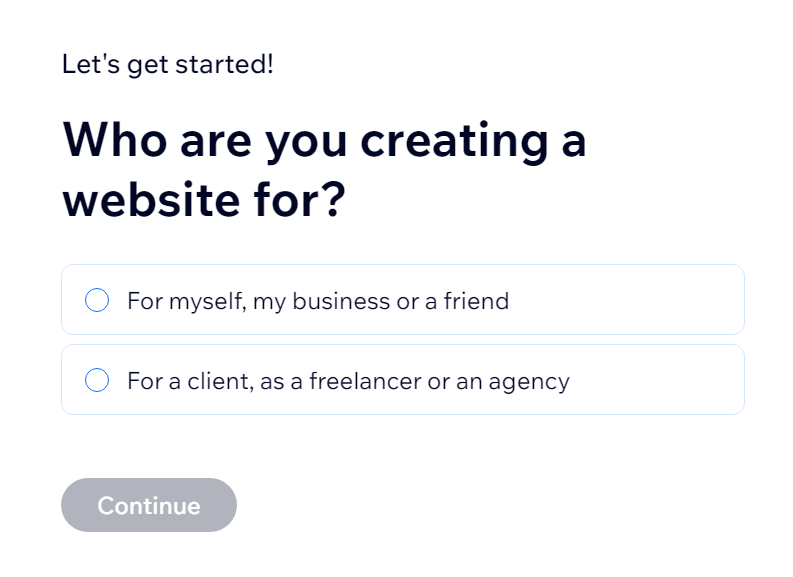
I could then choose to Start Chat to complete my signup, or Set up without Chat — this is part of Wix’s push to make AI integral to its platform, as shown in this image:
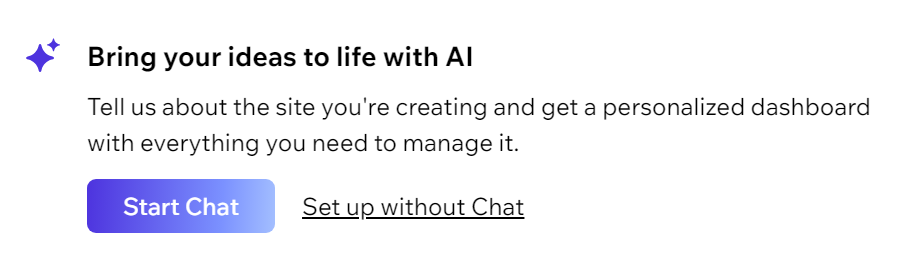
Starting a Chat helped me set up my site with a conversation. I found Astro to be extremely helpful. I wanted my site to be about EV chargers, and for its features to include ecommerce functionality and a blog.
It then sent me to this dashboard:
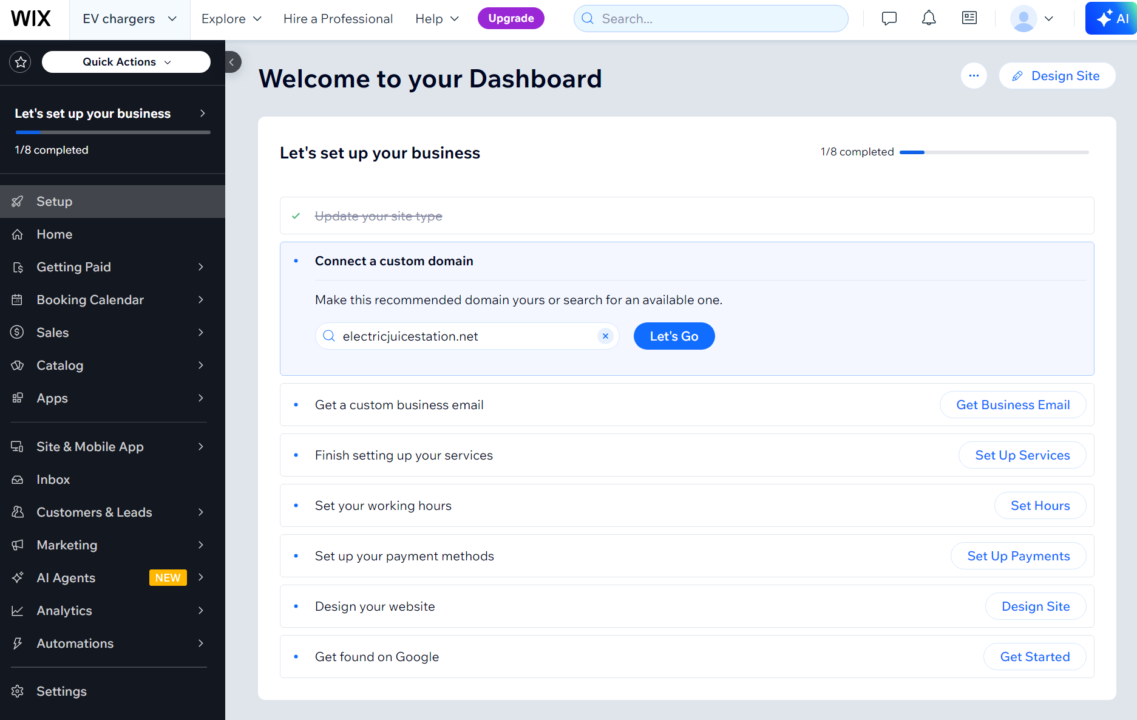
The setup process from here was as easy as working through the list.
Wix’s email functionality is part of the platform, so it doesn’t require an additional app installation, a refreshing change from Shopify Email, which requires app installation and the additional Flows app if you want to create automations.
My impression of the Wix dashboard is that it’s intuitive and provides everything I need. The Email Marketing feature lives under the Marketing menu, and clicking it for the first time offers several possible next steps:
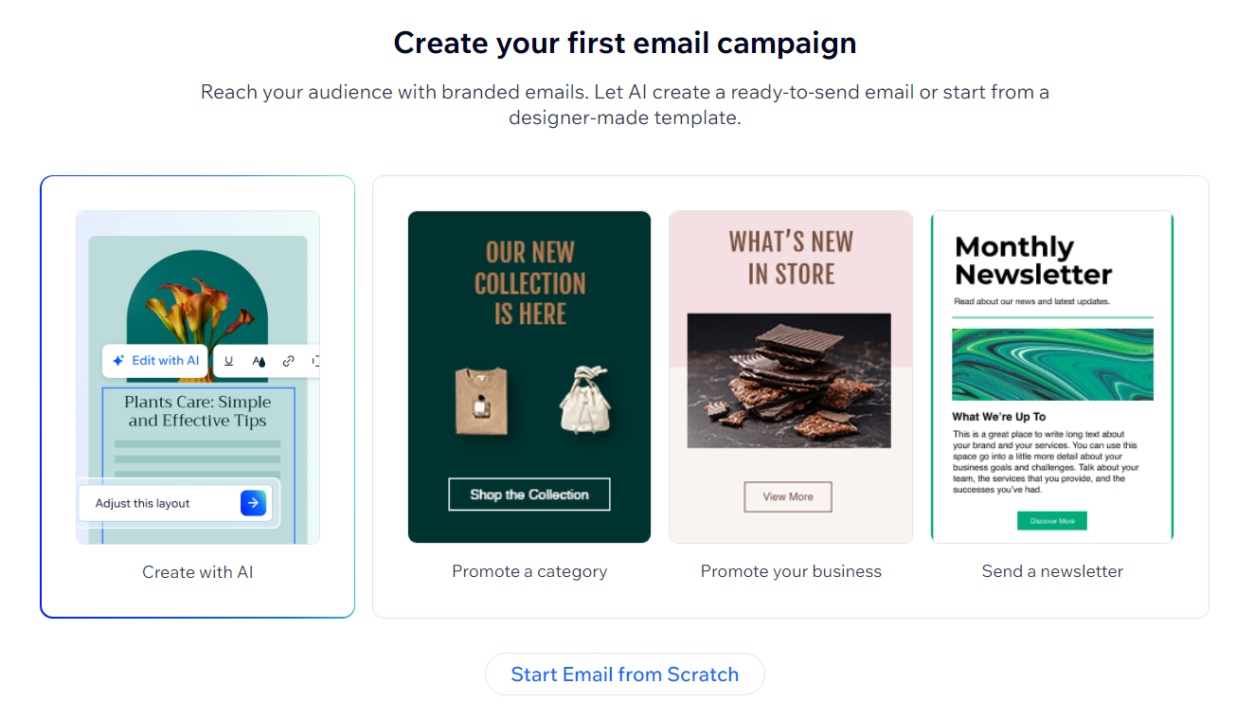
Interestingly, Wix also advertises Mailchimp directly under this image. My first thought was, is this an admission that Wix’s email tool isn’t perfect?
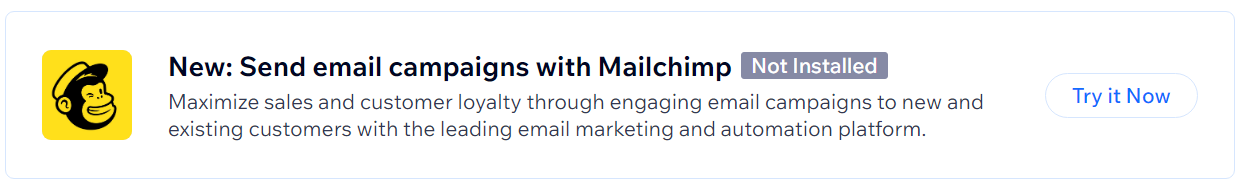
But then Wix might just be being as helpful as possible. After all, its primary intention is to get paying customers for its website builder first, and any email platform that ties customers into it is a good thing. I’ll leave that thought with you.
Email builder
Wix offered two ways to build my first email — from scratch or with AI.
Of course, I selected AI first:
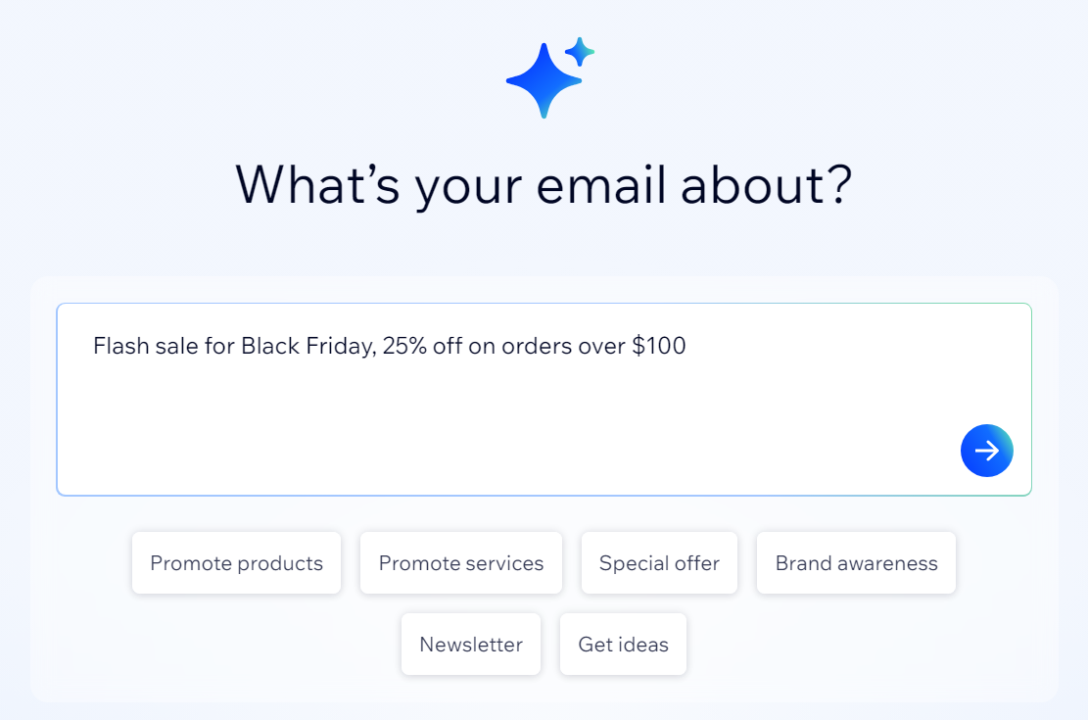
After inputting that I wanted my email to be for a “Flash sale for Black Friday, 25% off on orders over $100,” it got to work and provided a campaign brief:
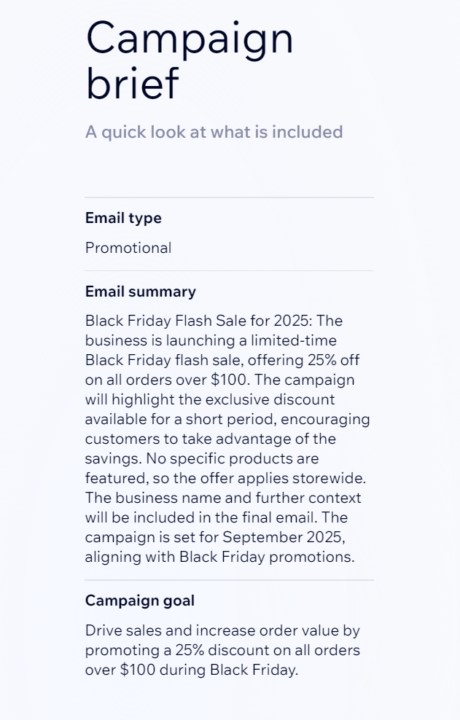
That brief is unique to Wix email marketing. I haven’t seen it provided before by a website builder, and if you’re a beginner to email marketing, you’ll appreciate the context it provides.
I then selected Generate Email in the chat, and this is what I got:
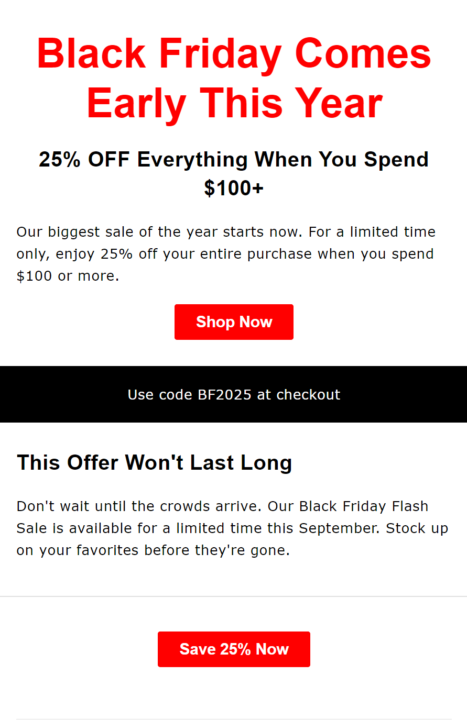
I think you’ll agree, the result is average at best.
Maybe I’d have better luck building an email from scratch?
The email builder has a drag-and-drop interface, with a left-hand sidebar and a Preview & Test button at the top:
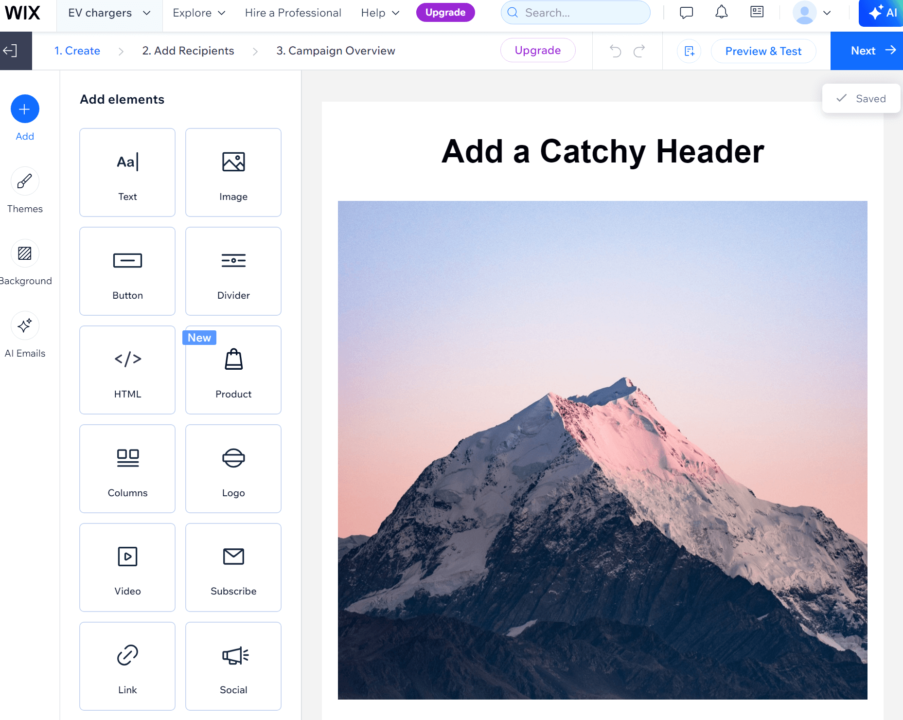
It’s easy to use and provides plenty of elements for text, images, buttons, dividers, HTML, products, columns, logos, videos, subscribe boxes, links, and social media.
Resizing elements doesn’t have any lag, but I found removing and adding new elements required sizing adjustments every time, which grew tiresome.
Clicking Next takes you to the Add Recipients page:
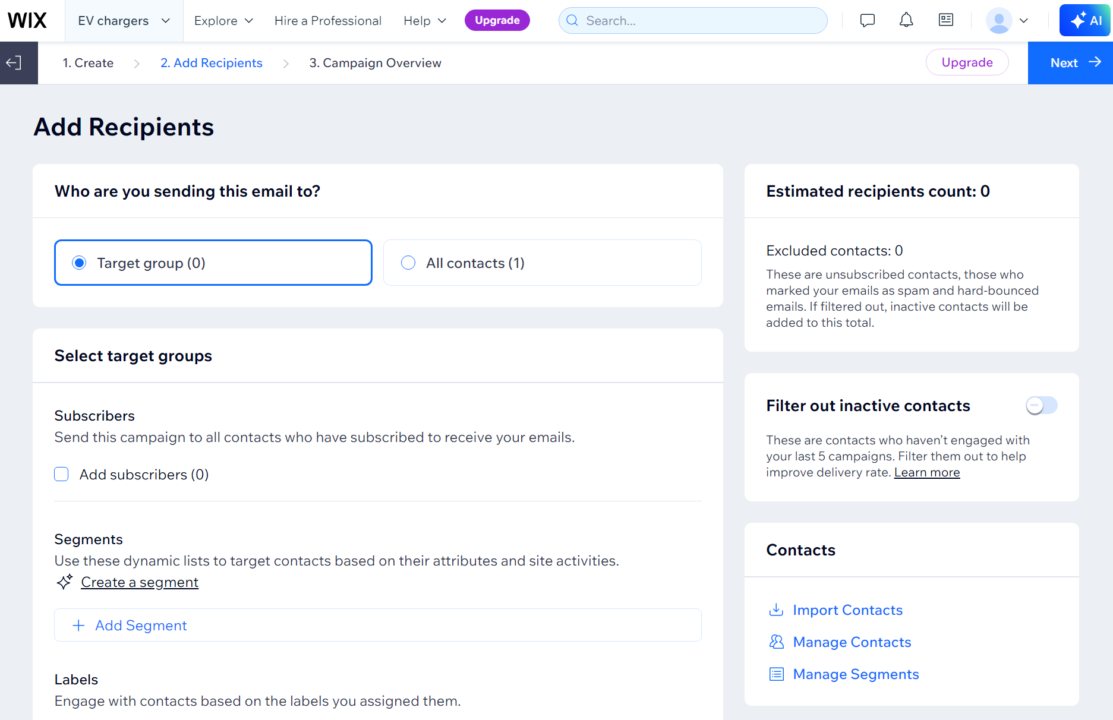
Once you’ve added target groups, clicking Next provides a Campaign Overview, with Schedule and Send Now buttons:
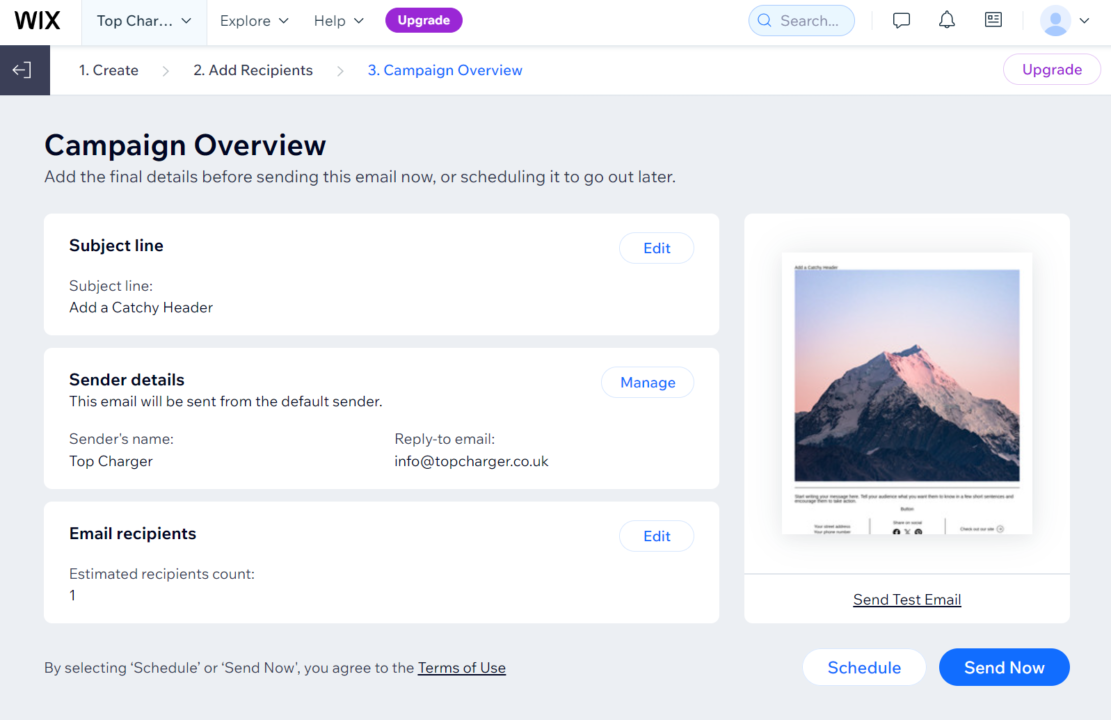
My rating
Wix’s email builder is easy to use thanks to its drag-and-drop functionality and sidebar with options for elements, themes, and backgrounds. However, its AI builder doesn’t produce what I’d call high-quality emails.
★★★✩✩
Email templates
The free Wix email marketing plan only includes these templates:
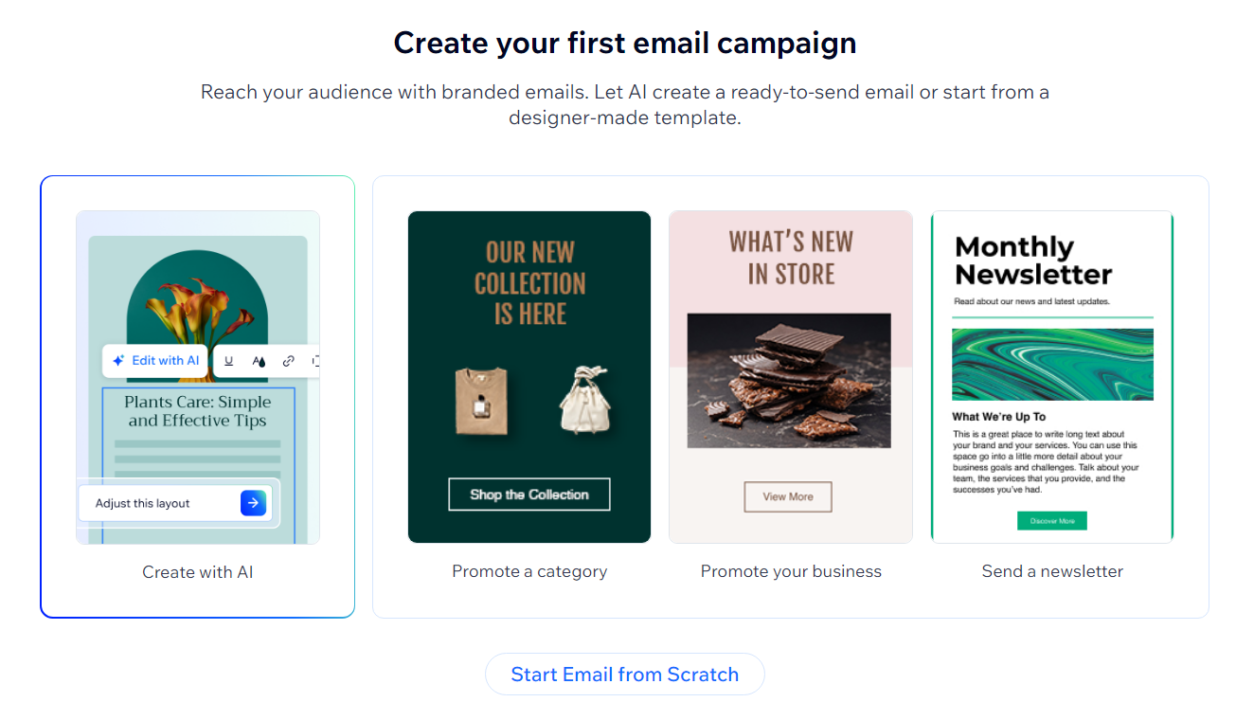
Upgrading to its cheapest Essentials plan provides access to four basic and 26 designer templates. I know because I first signed up for the Essentials plan.
I then upgraded to the most expensive Advanced plan, and was disappointed to find that it doesn’t add any additional templates.
Here’s an image of its template library:
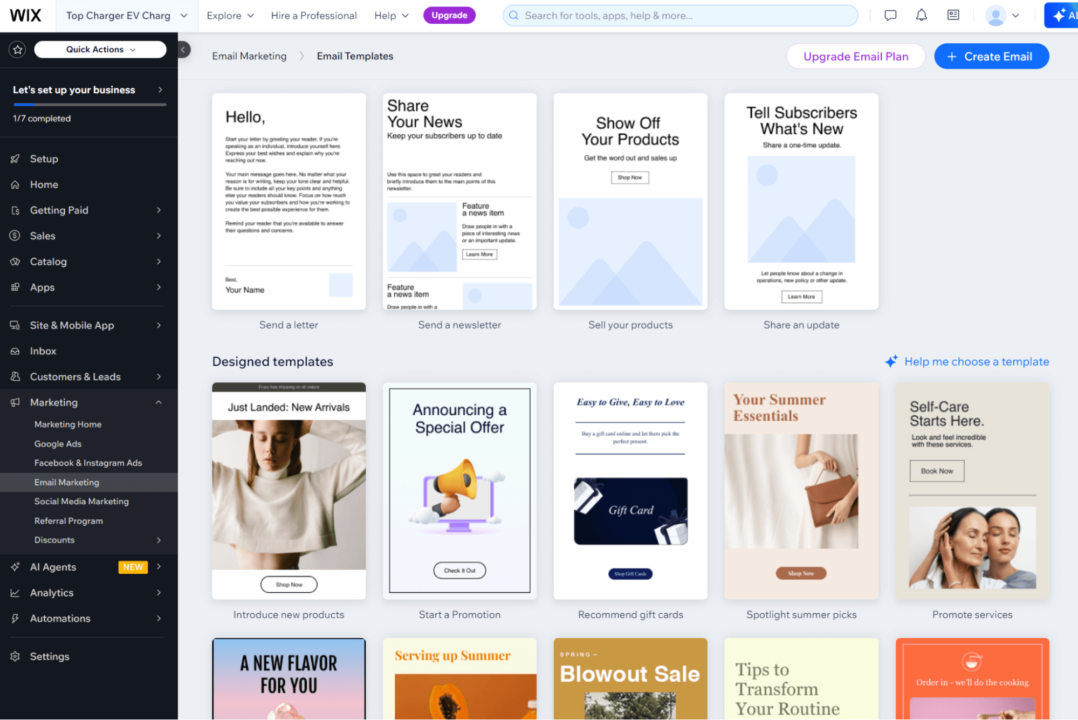
The 26 designer templates cover multiple use cases, including:
- Introduce new products
- Start a Promotion
- Recommend gift cards
- Spotlight summer picks
- Promote services
- Introduce a dish
- Feature summer flavors
- Announce a special sale
- Share tips
- Boost online orders
- Share a tutorial
- Promote a category
- Offer a promo deal
- Announce a flash sale
- Share a coupon
- Spark a sales event
- Share good reviews
- Offer a discount
- Promote a product
- Offer free shipping
- Announce a special offer
- Promote a pop-up
- Send a business update
- Tell people what’s coming
- Promote your business
- Promote delivery services
The designer templates have a mobile-friendly layout, and many include animations that improve on static images. For instance, its flash sale template features an animation of a hand holding a stopwatch to create urgency. Here’s how it looks on mobile:

Moving on to the email templates available in automations, the stock one is always a basic text and image template:
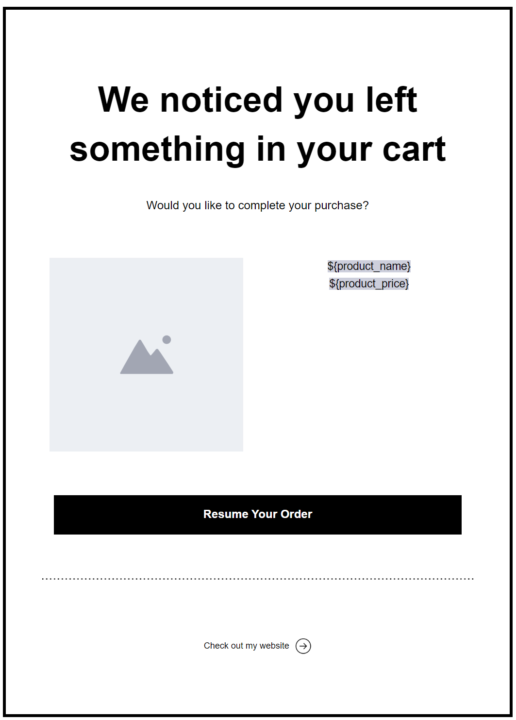
I realized I could switch to a designer template in the flow builder by navigating to Create an email > More Actions > Switch Template. However, you need to edit and save a marketing template for it to show. Here’s an image showing the switch template dialogue box:
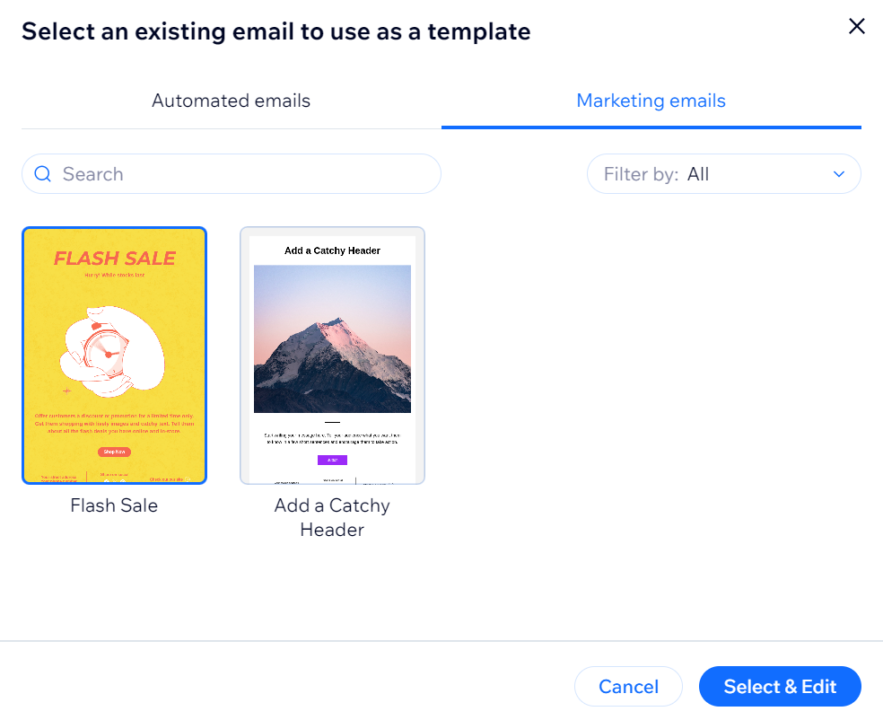
The only reason those templates show is that I edited them before. So, it’s best to edit and save a few templates to access a decent catalogue in automations.
My rating
Wix provides only 26 designer templates, significantly fewer than dedicated email marketing platforms like Omnisend, which offers 250+. They’re well-designed, but the limited number will push you to Wix’s AI email builder and its mixed results.
★★✩✩✩
Segmentation & personalization
It isn’t immediately apparent where Wix’s segmentation features are. I had to navigate to Customers & Leads > Contacts > Manage Segments to find them. The Segments dashboard promotes a few pre-built segments and recommends setting up with AI:
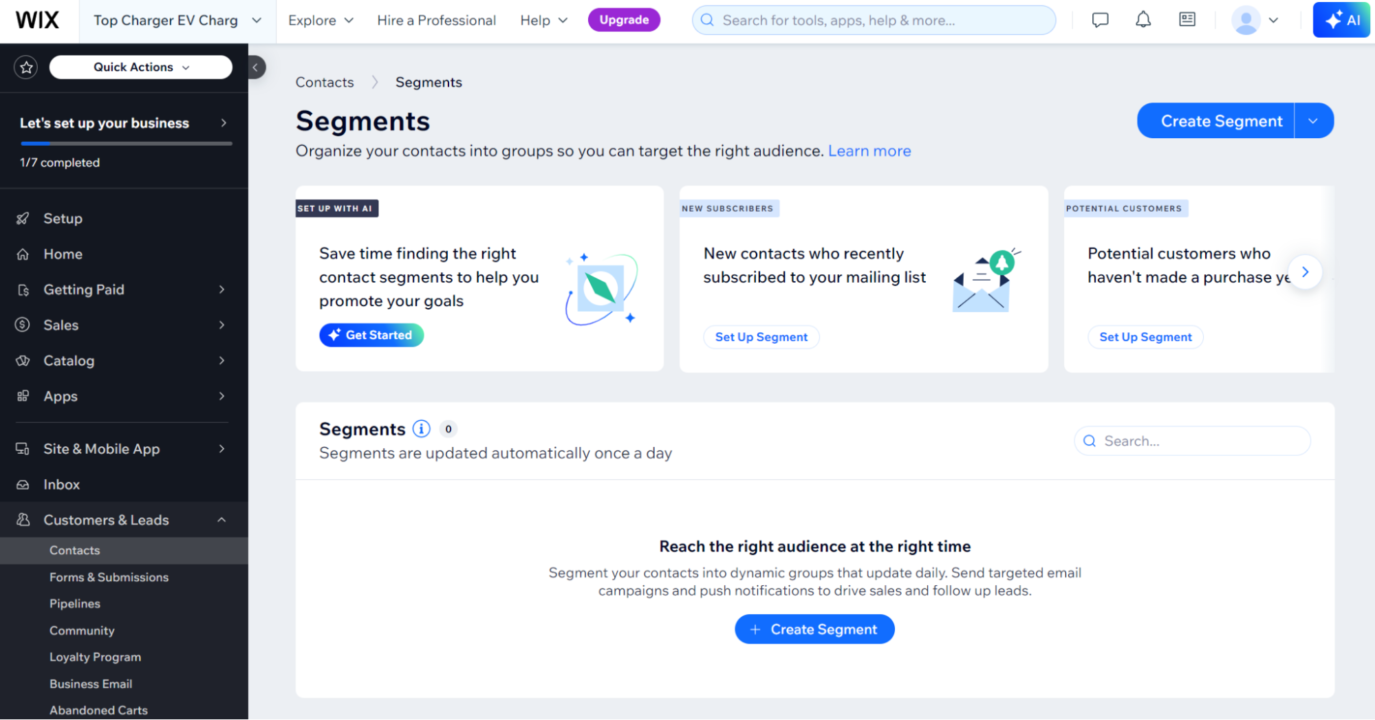
I went ahead and selected + Create Segment, which opened a dialogue box asking me to name it and select filters. I called it “Returning customers” and chose these filters:
“If purchased product” > “any” > “in the last 7 days”:
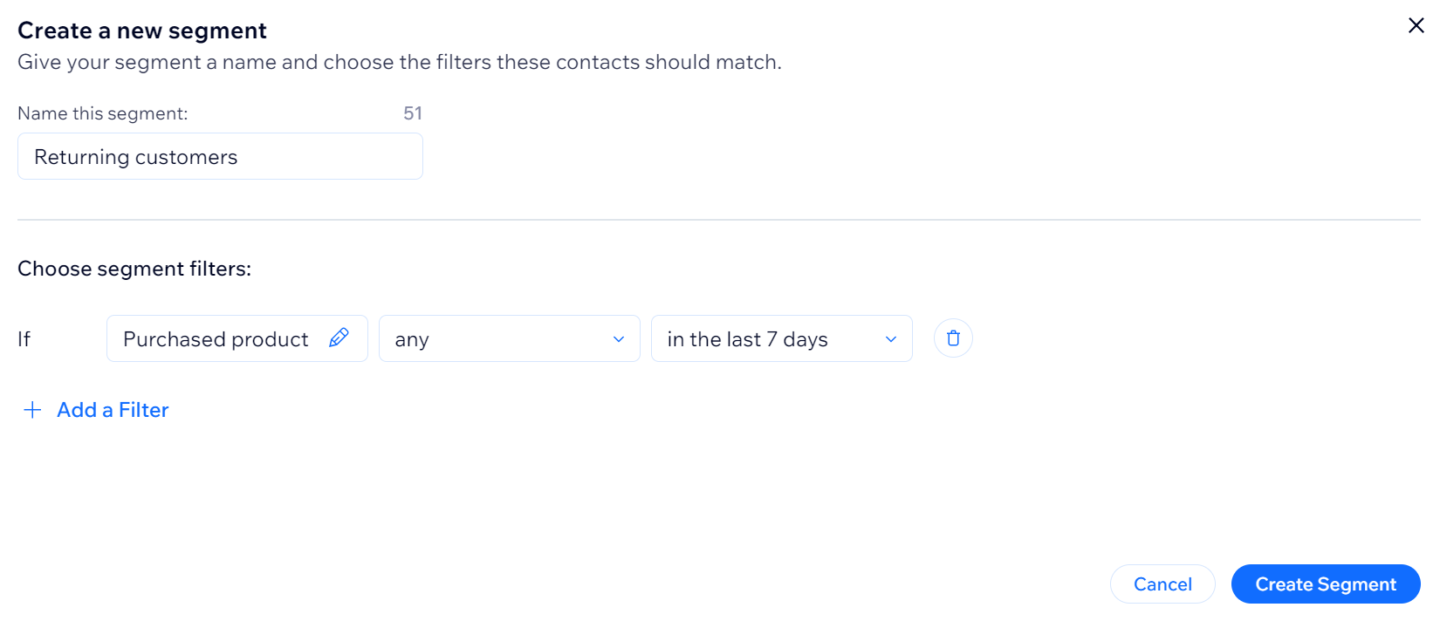
I then clicked Create Segment.
If you have a contact list on your site, then your Segment will refresh within the Segments dashboard with a contact count for returning customers. From here, you can click the three dots to open a sub-menu, letting you edit, duplicate, and refresh it:
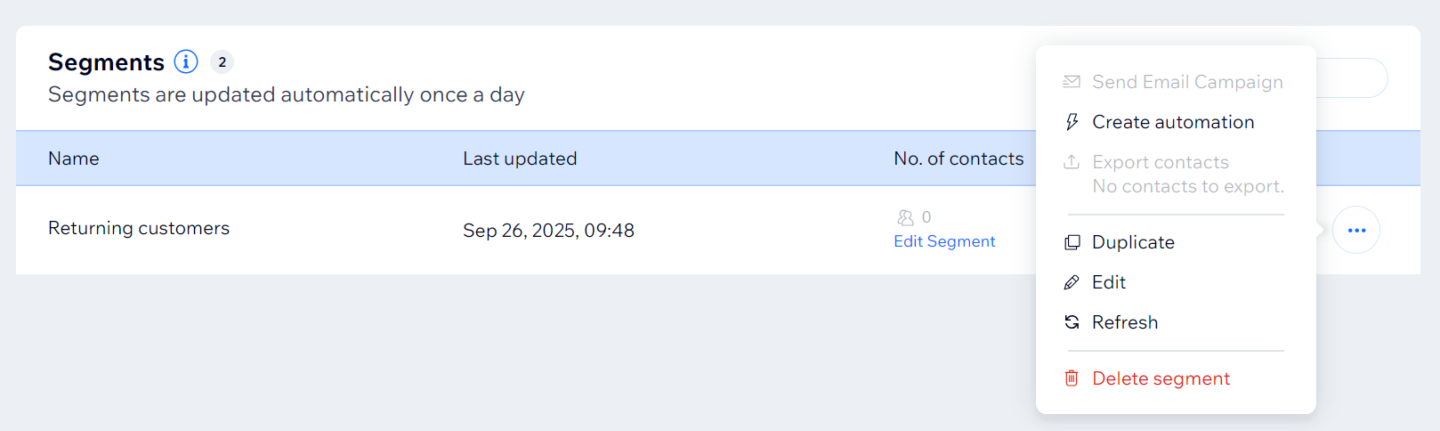
Now, pre-built segments. Do they cover all the scenarios you need? The Segments dashboard has a carousel with the following pre-built segments:
- New contacts who recently subscribed to your mailing list
- Potential customers who haven’t made a purchase yet
- Active email subscribers who clicked on your campaign
- Contacts with a birthday this month
- What is a target audience, and how to define yours
- Contacts who have a specific label
- Contacts from a specific country/region
- Loyal customers who keep coming back
- High-value customers who recently made a purchase
- Churned customers with no recent purchases
The list above doesn’t include any ecommerce scenarios, such as window shoppers, browse abandoners, and deal seekers, although you can build segments that target these customers.
Astro proves handy in the Segments section, capable of finding the right segments for me based on one keyword. Here’s an example chat:
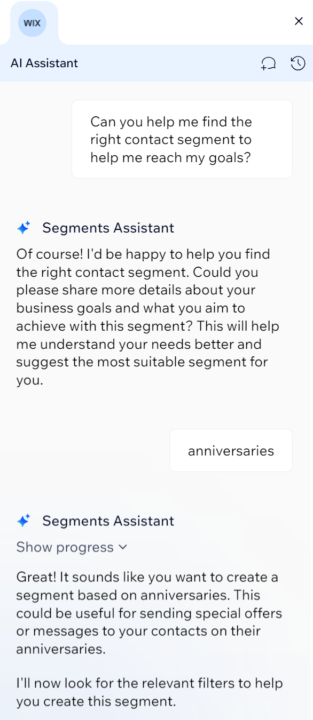
Astro AI is also capable of building segments, but Wix’s segment filters are too limited for some requests. For example, I asked Astro to build an anniversary segment. I got this response:
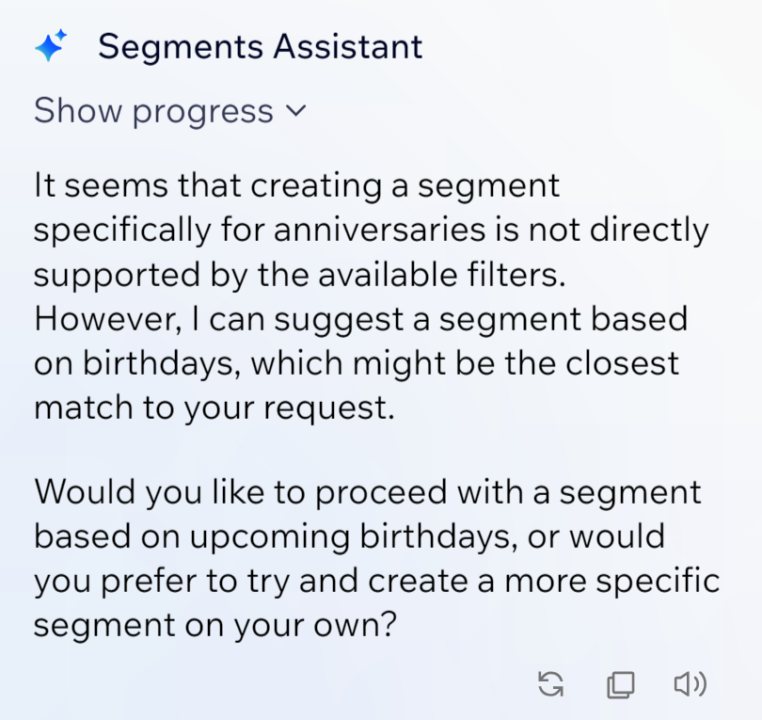
In comparison, Omnisend’s AI segment builder is much more capable. I asked Omnisend to build me a segment for contacts with an anniversary coming up. Not only did it make it, but it also provided a link to view it in the builder and additional editing:
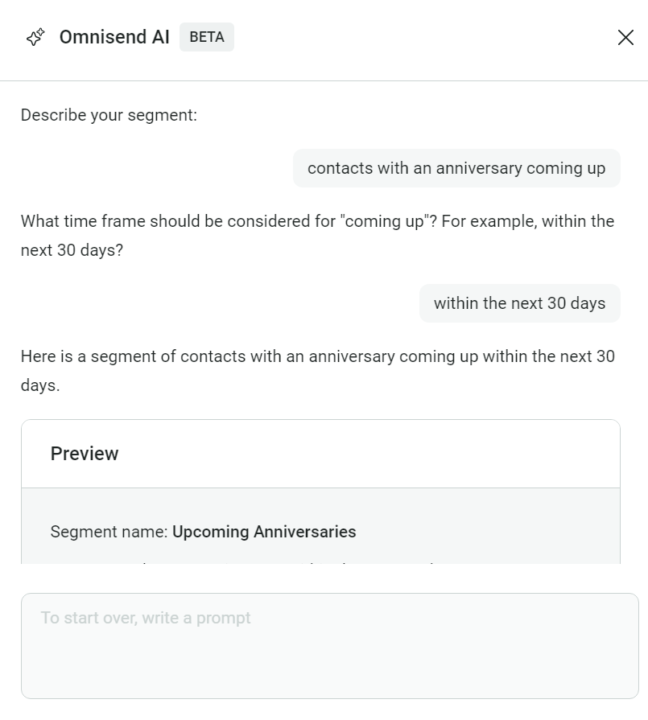
On the plus side, Wix lets you build unlimited segments to target different customer groups. Your only constraint is the email volume in your plan — 200 for free users, up to a million for Advanced subscribers.
Personalization works directly in Wix’s editor. Drop in tags like {{FirstName}} or {{LastName}} while composing, and the system pulls data from your contacts when sending.
The personalization fields appear as options in the editor toolbar. Click to insert them wherever you want. If a contact’s information is missing, you can set fallback text so emails never show blank spaces where names should be.
Ultimately, it’s possible to build a Wix marketing strategy with the segmentation tools available, plus you can personalize content to suit different audiences.
My rating
Wix’s pre-built segments cover basic scenarios, and building new segments requires only a few steps (name it, apply filters, save it). Astro recommends segments, and you can use it to test ideas and refine your approach, but its segment-building capabilities are limited.
★★★✩✩
Scheduling
You can only schedule emails if you have a paid Wix plan. I found out the hard way after signing up for a free plan, only for this feature to be missing.
The good news is that email scheduling is available in the cheapest Essentials plan, so you don’t have to spend a fortune to plan emails.
Scheduling an email requires the following workflow:
1. Create a marketing campaign:
2. Edit the email template to look the way you want
- Click Next
3. Add Recipients
4. Select Schedule in the Campaign Overview:
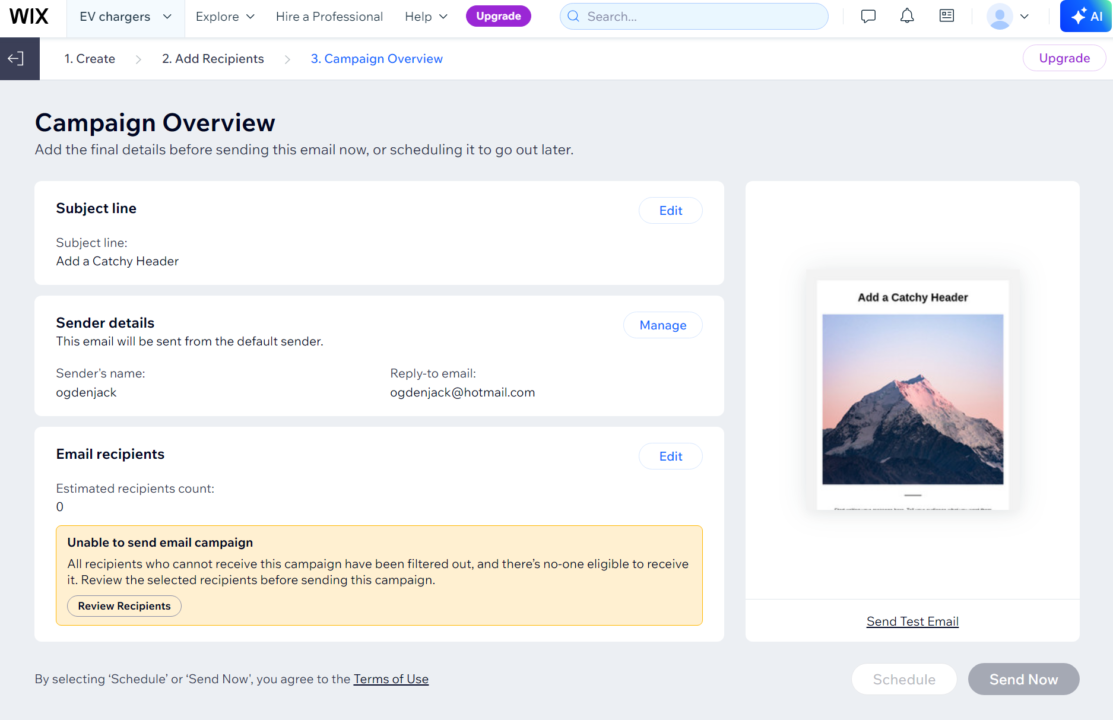
5. Pick a date and time from the calendar dialogue box:
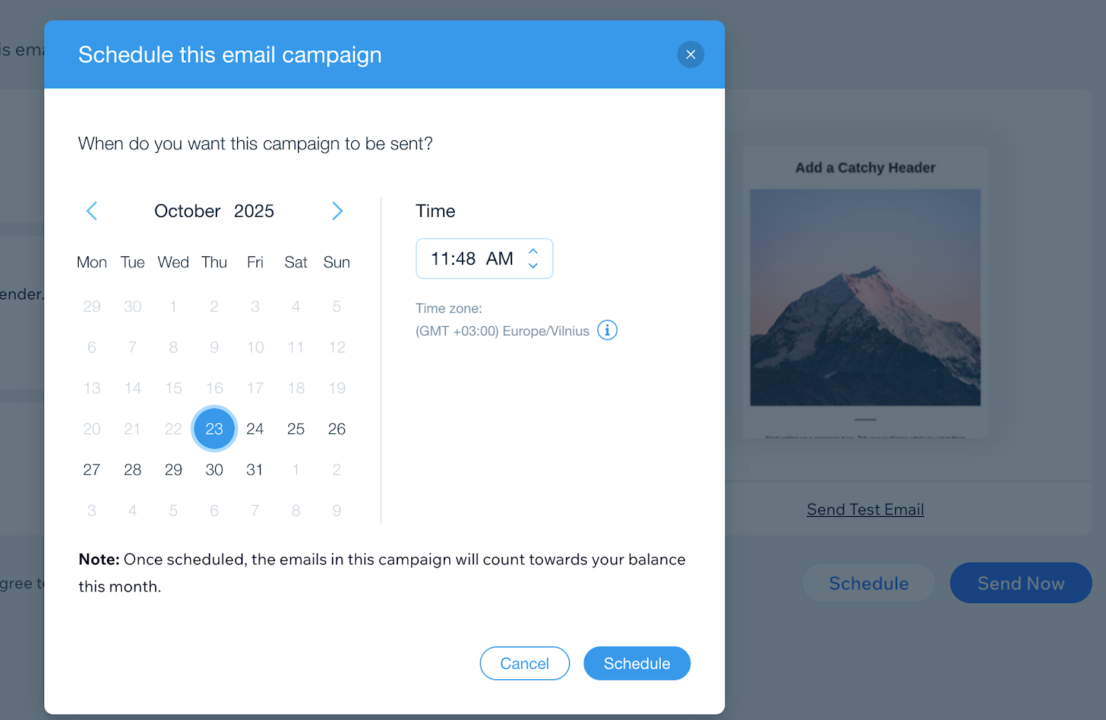
Once scheduled, your email will be sent according to the conditions you set.
There isn’t much more to say about Wix’s email scheduling feature other than that it works. I sent five test emails to one of my personal accounts. My experience is that it provides a reliable way to reach customers at pre-determined moments.
My rating
Email scheduling comes standard with paid Wix plans, but not the free tier. You can time campaigns for optimal delivery, set up birthday messages, or plan holiday promotions. The feature handles both targeted segments and full-list sends.
★★★★✩
A/B testing
I’ll keep this short — Wix doesn’t have any A/B testing capabilities.
To test different versions, you must create separate campaigns, send each to various segments, then manually compare results in Wix Analytics.
The manual process requires tracking campaign names, ensuring segments don’t overlap, and remembering which version went to which group. You lose automatic winner selection and statistical significance calculations that A/B testing typically provides.
If you want to optimize performance, this limitation hurts. Testing subject lines, content variations, and send times helps improve results.
Without streamlined testing, you either skip optimization entirely or spend extra time managing manual tests that automated systems handle in minutes.
A/B testing is a step too far for Wix, which, after all, isn’t a dedicated email platform. Omnisend provides A/B testing capabilities across all plans, plus it can automatically send the winning version to all recipients.
My rating
A/B testing deserves better than manual workarounds. The lack of this feature is a shame when you need to optimize subject lines, content, or send times. Creating separate campaigns and comparing them manually wastes time that proper A/B testing would save.
★✩✩✩✩
Automation
I tested Wix’s automation library and found dozens of pre-built workflows. Beyond the apparent abandoned cart sequences, there are invoice reminders, quote expiration notices, SMS autoreplies, and chat message triggers. You activate what you need.
Clicking + Create Automation in the Automations dashboard brings up the pre-built list:
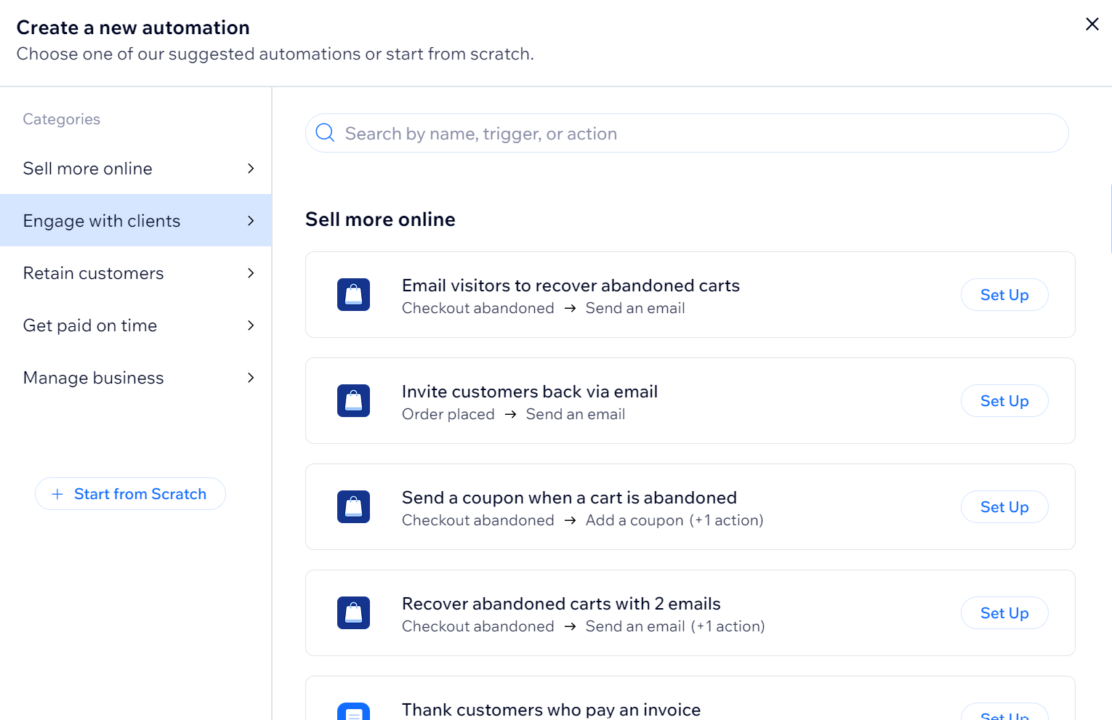
The confusing part is email counting. Wix makes you classify each automated email as promotional, transactional, or critical.
Preinstalled Automations don’t count against your monthly limit for transactional emails, but identical Automations you build yourself do count, which penalizes customization.
Automation templates work well for basic needs. You can schedule multiple touchpoints, such as sending two cart reminders spaced days apart. But everything still counts toward your monthly email allowance.
The Automation builder is easy to master. Each pre-built flow includes critical steps, and clicking the + icon opens options for additional steps:
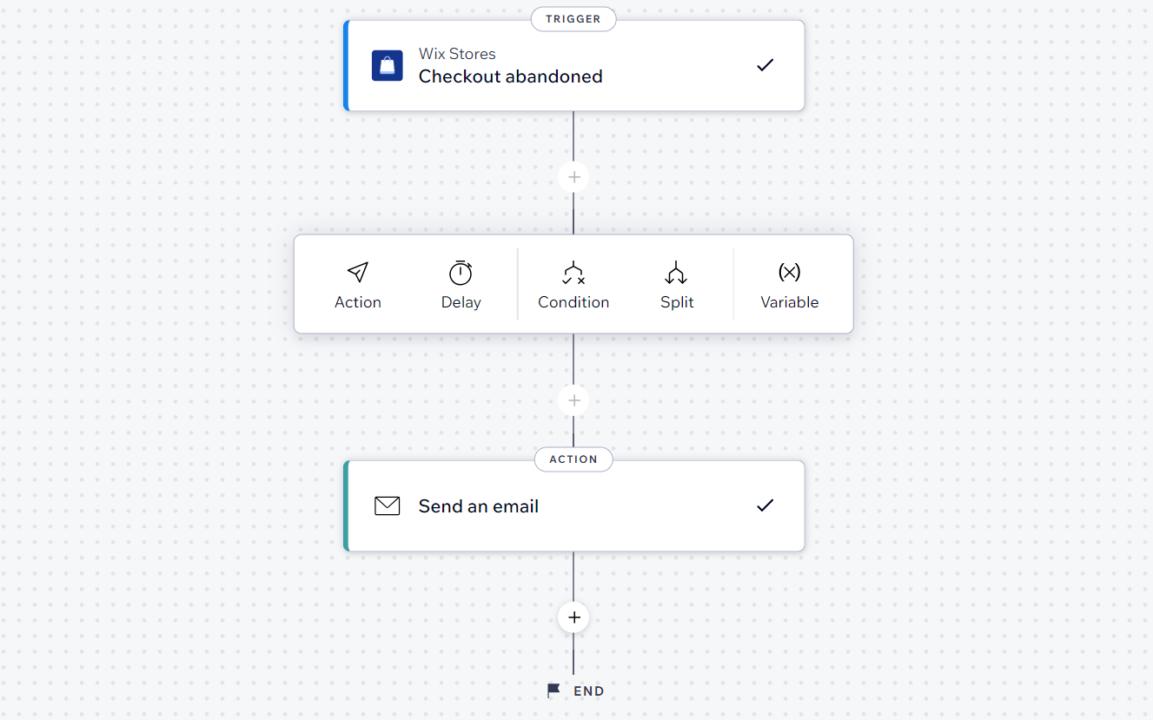
Selecting the Send an email Action in the flow builder loads your sender details, email template preview, and email type and recipient settings.
Activating an Automation kicks you back to the Automations dashboard, which provides an overview of all built Automations and their statuses:
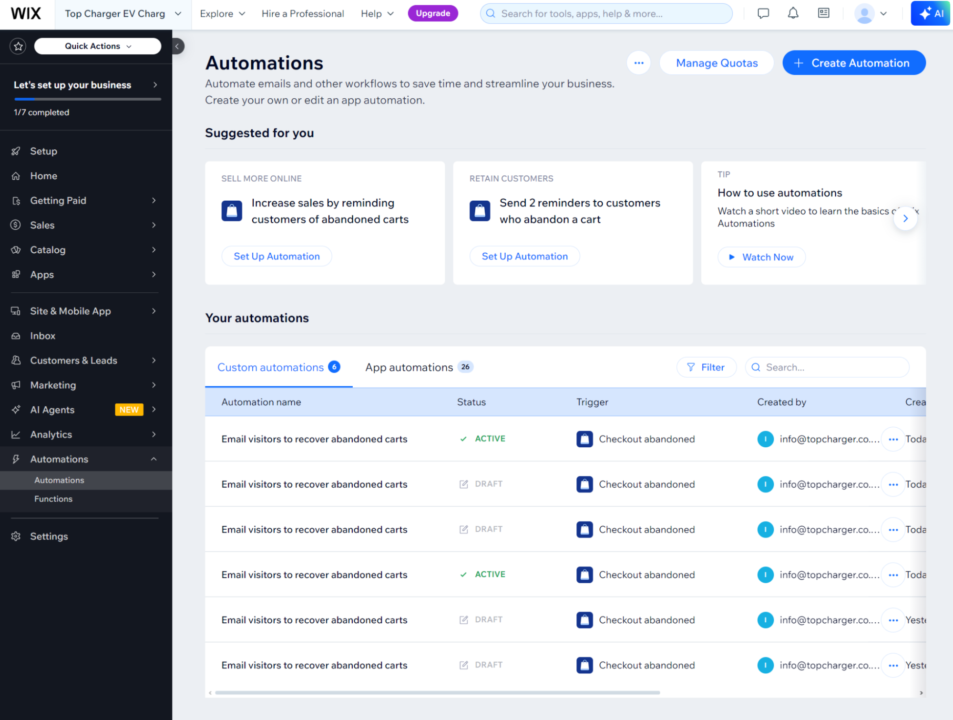
However, there are two limitations to pre-built Automations:
- Triggers can’t be replaced or edited
- Actions can be edited, but can’t be added to or replaced
If you need complete control over these, you need to build Automations from scratch.
Another way to view the active Automations is in the Marketing > Email Marketing dashboard. The image below shows how the list appears:
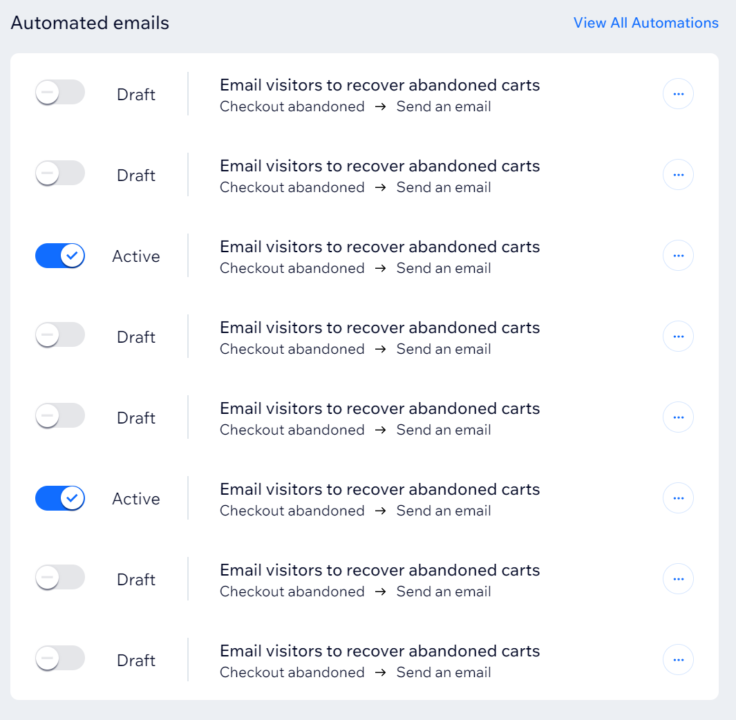
My rating
Wix’s Automations cover common ecommerce scenarios for making sales, engaging customers, retaining them, and managing your business. In addition to email, it can also send an SMS when you miss a call, although that’s the extent of its texting ability.
★★★✩✩
Analytics and reporting
Navigating to Analytics > Marketing loads the Marketing Overview dashboard:
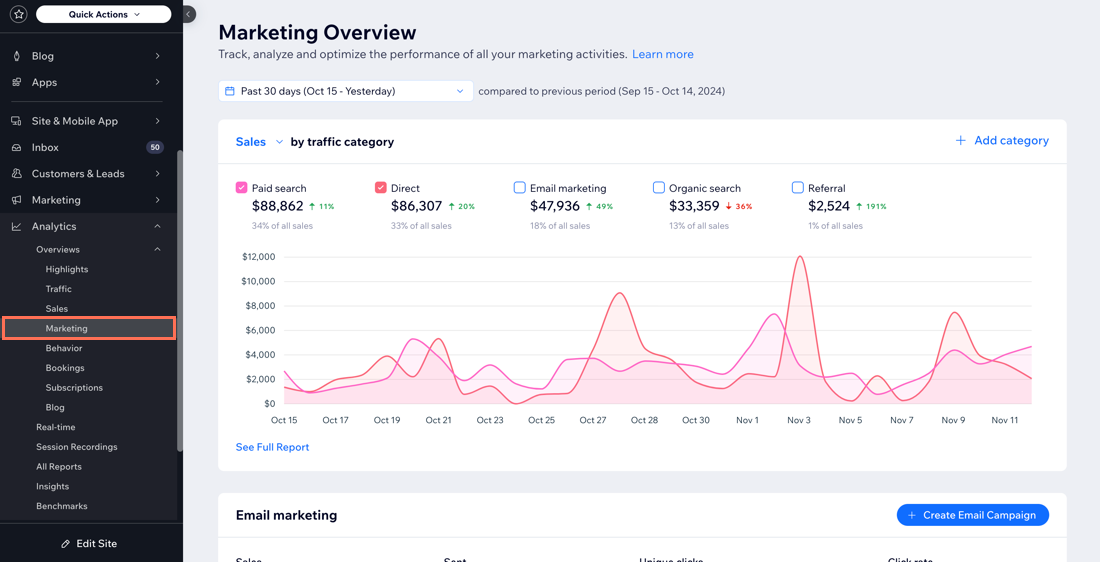
The Email marketing Wix section includes the following data:
- Date sent
- Delivered
- Unique clicks
- Click rate
- Sales
Additionally, Reports show these metrics:
- Email clicks: Tracks total and unique clicks for each link in your emails. Shows which CTAs perform best. Combines clicks if multiple elements link to the same URL within one email, but separates identical URLs across different campaigns.
- Email performance: Displays all sent emails in one comparative list. Shows open rates, click rates, and attributed sales within 30 days. Helps identify which campaigns drive revenue versus those that underperform.
- Email engagement over time: Visualizes engagement trends across selected periods. Group data by day, week, or year to spot patterns. Reveals optimal send days and whether your engagement improves or declines over time. Filter by email type to separate campaigns from automation performance.
My rating
Wix provides website and marketing analytics together, making it easy to track sales, revenue, and promotional impact. Its reports are detailed and provide everything you need to understand what’s working in your campaigns and automations.
★★★★✩
List management
Wix’s contact management impressed me with its unified approach. You manage all contacts — from email subscribers to site members to customers — in one central dashboard:
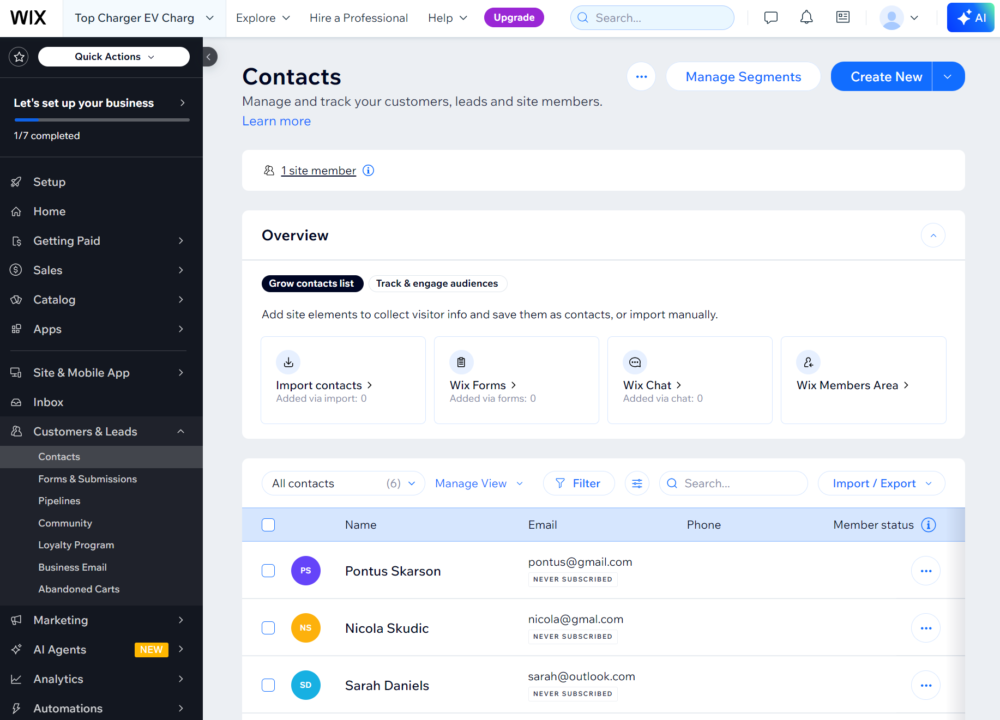
Importing contacts via CSV is the easiest way to add any existing lists, or you can import from a Gmail account (perfect if you use Gmail for business):
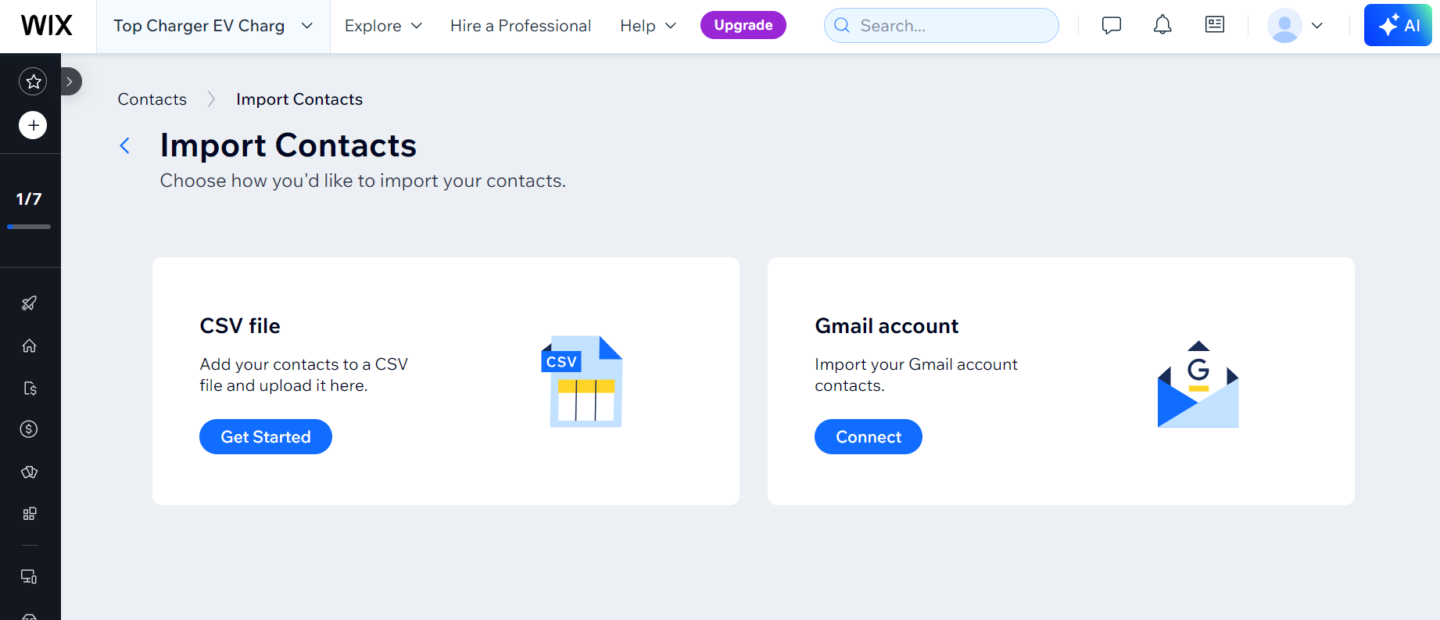
The merge feature saves time when dealing with duplicates, and bulk actions let you label, export, or email multiple contacts simultaneously.
Once you have contacts, you can select and load their profiles by clicking on them. These show purchase stats, contact info, segments, and more:
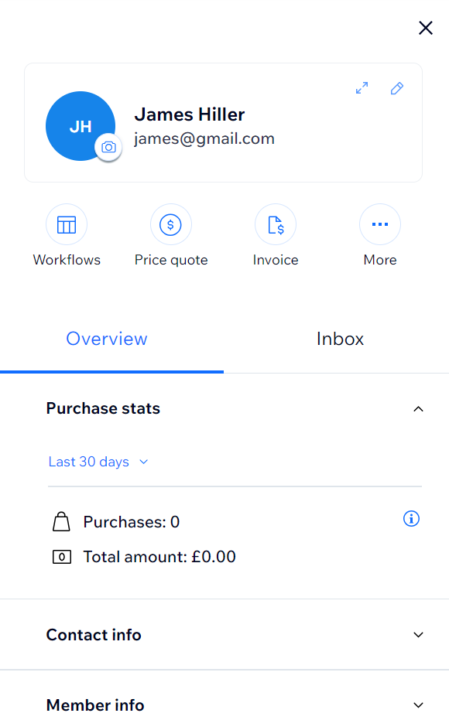
I appreciate the custom fields option. You can add birthday dates, preferences, or any data point relevant to your business. The filtering system works well, letting you segment by activity, labels, or custom criteria. Saved views remember your frequently used filters.
Limitations I noticed:
- No automatic duplicate detection — you must spot and merge them manually
- Can’t restore individual deleted contacts without support intervention
- Export formats are limited to CSV variations
- No direct CRM integrations
- No customer lifecycle features
My rating
Wix’s contact management works for small businesses getting started. You can store customer details, add labels, and export data when needed. For serious ecommerce operations, it won’t replace a dedicated CRM with pipeline tracking and customer lifecycle features.
★★★★✩
Deliverability
Wix doesn’t market deliverability statistics. For instance, some email providers say they deliver 99.8% of mail. Wix doesn’t offer such insight.
I can say, however, that I didn’t have any Wix email newsletter delivery issues.
When you send your first campaign, Wix adds five DNS records to your domain. Three come from SendGrid (its delivery partner) and two from ascendbywix.com. These technical entries prove you own the sending domain, which improves inbox placement.
You won’t see or manage these records directly — they activate after your first send and stay in place. This authentication happens whether you use a custom domain email or stick with Wix’s default sender address.
My rating
My test emails reached inboxes without issues, although individual results vary based on sender reputation and content. Inactive subscribers and spam complaints hurt deliverability regardless of whether you use Wix or dedicated email tools.
★★★★★
Customer support
Wix provides email, live chat, and callback support for everything from technical issues to random questions surrounding features. All three support options are available across free and paid Wix email marketing plans.
Additionally, Wix’s support page provides a search tool powered by Astro. For instance, I typed “email marketing” into it, and it returned this AI analysis:
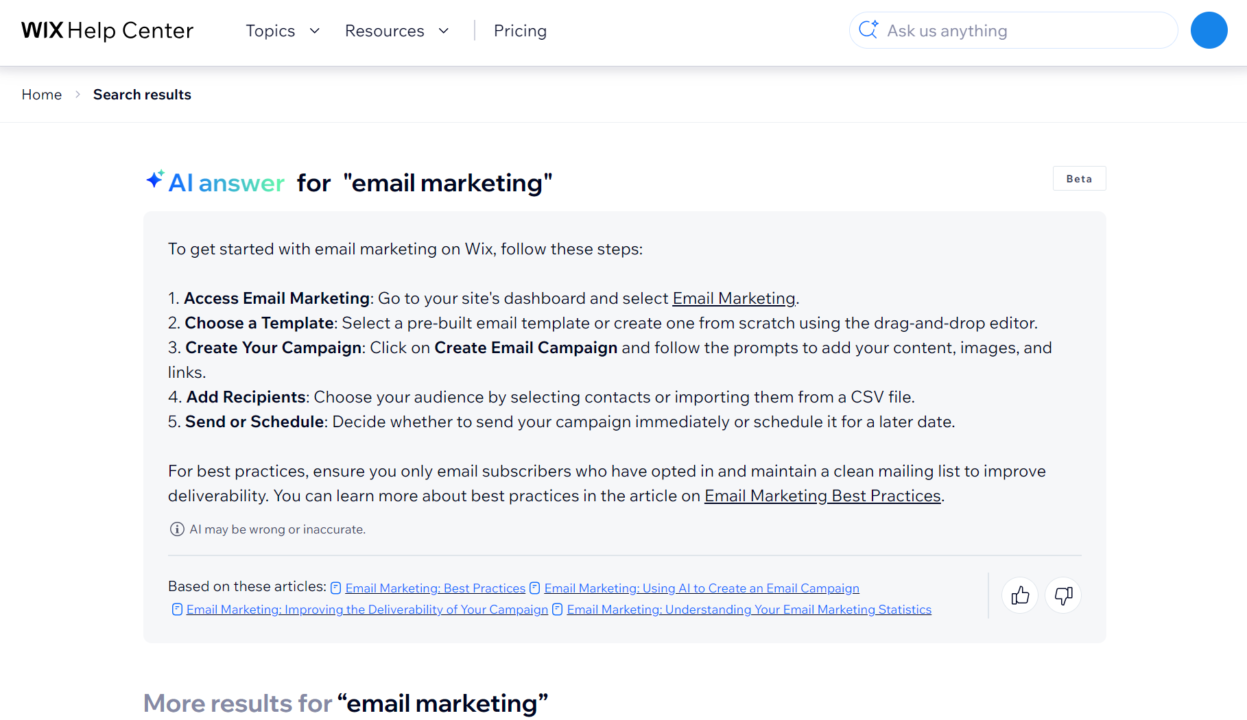
Under More results for email marketing, it provided over 50 results.
You can also use Astro within the Wix backend to ask for support guides, and if you want to speak to a human, you can ask it to connect you to one.
My rating
★★★★✩
Review conclusion
My final score for Wix email marketing is ★★★✩✩.
The table below provides the star ratings for each of my review sections:
| Review section | Star rating |
| Email builder | ★★★✩✩ |
| Email templates | ★★✩✩✩ |
| Segmentation & personalization | ★★★✩✩ |
| Scheduling | ★★★★✩ |
| A/B testing | ★✩✩✩✩ |
| Automation | ★★★✩✩ |
| Analytics & reporting | ★★★★✩ |
| List management | ★★★★✩ |
| Deliverability | ★★★★★ |
| Customer support | ★★★★✩ |
Wix email marketing pricing: Plans and costs for 2025
Wix offers one free and three paid email marketing plans. Pricing isn’t available without first creating an account. You can then head to Marketing > Email Marketing > Upgrade Email Plan to see the latest prices. As of 25/09/2025, here are the prices provided by Wix:
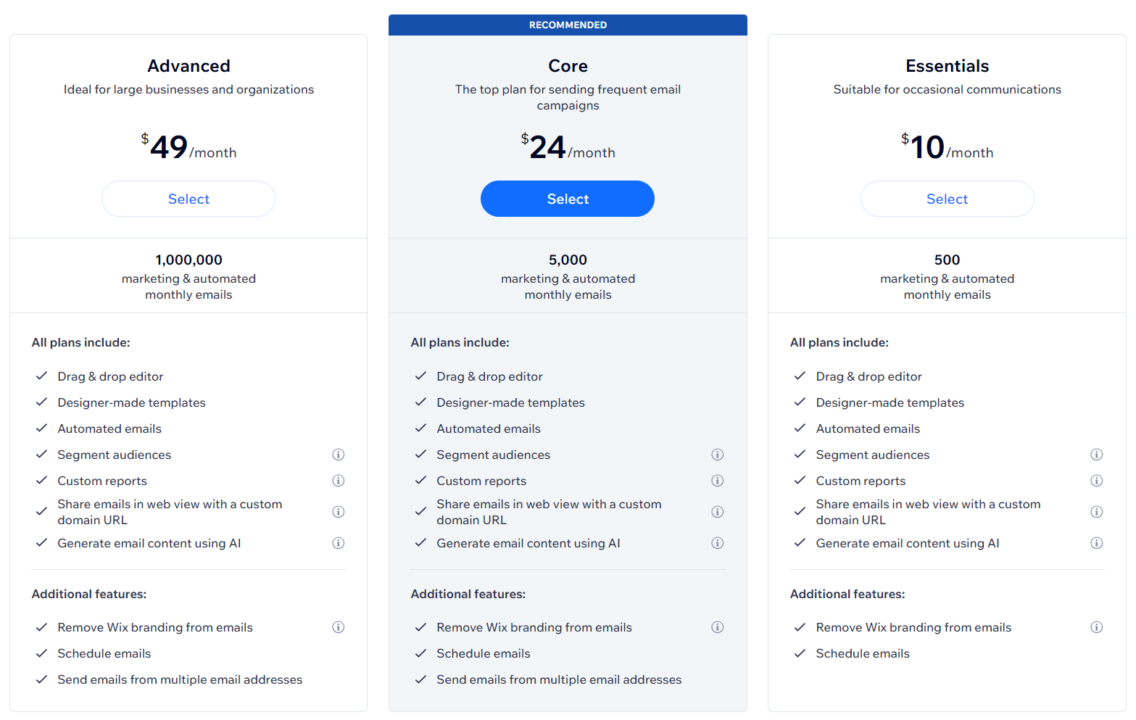
The plan names are Essentials, Core, and Advanced. These are new names following the rebranding of Wix Email Marketing from Wix Ascend and Wix Shoutout.
However, the prices in the image above aren’t the complete picture. Selecting a plan reveals that each has monthly, one-year, and two-year options.
I’ll now provide some additional context for email marketing plans on Wix:
Free plan
Wix’s free plan gives you 200 emails/month to use however you want. Send one campaign to 200 people, or 20 Wix email campaigns to 10 people each — the choice is yours.
A significant limitation is the inability to schedule campaigns. You can create unlimited campaigns and automations, but you can’t schedule them or exceed 200 total sends across everything. Once you hit that limit, your emails stop sending until the next month begins.
Essentials
The Essentials plan bumps you from 200 to 500 emails/month. Wix branding disappears from your messages, and you can schedule campaigns in advance.
It’s $12/month, or the price drops to $10 x 12 months ($120) for the one-year plan, and $9 x 24 months ($216) for the two-year plan. It’s the natural next step when the free plan’s limitations become restrictive for your business.
Core
Core increases your monthly allowance to 5,000 emails — enough for most growing businesses. Beyond removing Wix branding and scheduling, you get multiple sender addresses (hello@, support@, sales@) and shareable web versions of campaigns with custom URLs.
The jump to $29/month makes sense when you need to send emails from multiple addresses or have more than 500 subscribers. One and two-year plans cost $288 and $528, respectively.
Advanced
Advanced cranks the volume to one million emails/month. Everything from Core carries over, but now you can handle massive lists without worrying about limits.
At $59/month, you’re paying for peace of mind and scalability. You might never need this much capacity, but unlimited sends are handy for high-volume campaigns. If you opt for a one- or two-year plan, you’ll pay $588 and $1,080, respectively.
Wix email marketing pricing 2025
The table below provides a snapshot of Wix business email pricing:
| Plan | Monthly emails | Key features | Monthly pricing | One-year pricing | Two-year pricing |
| Free | 200 | Basic templates, contact management, campaign tracking, and Wix branding included | $0 | n/a | n/a |
| Essentials | 500 | Removes Wix branding, schedule campaigns, and basic automation | $12 | $120 | $216 |
| Core | 5,000 | Multiple sender addresses, shareable web versions, custom URLs, and advanced analytics | $29 | $288 | $528 |
| Advanced | 1,000,000 | Everything in Core plus priority support, custom automation workflows, and unlimited sends | $59 | $588 | $1,080 |
All plans come with a 14-day money-back guarantee when paid with a credit card.
How do these prices compare to competitors?
Wix’s email pricing isn’t overly expensive for what’s on offer. Here’s how it compares to dedicated email marketing tools:
Omnisend — best for ecommerce
- Free: 250 contacts, 500 emails/month, no standard feature restrictions
- Standard: $16/month for 500 contacts, 12x list size email sends
- Pro: $59/month for 2,500 contacts, unlimited emails, and bonus SMS credits equal to the price of your monthly plan
Note that, unlike Wix email marketing, Omnisend does not offer discounts for annual plans.
Mailchimp — best for integrations
- Free: 1,000 emails/month, one seat, support for 30 days, no automations
- Essentials: $13/month, 10x contact send limit, three seats, 24/7 email and chat support, automations with four steps
- Standard: $20/month, 12x contact send limit, five seats, advanced automations
- Premium: $350/month, 15 contact send limit, unlimited seats, dedicated onboarding
For the Premium and Standard plans, annual payments are available, but Mailchimp wants you to contact sales for pricing and availability.
Sender — best for bulk/mass sends
- Free: 2,500 subscribers, 15,000 emails/month, one seat, newsletters, automations
- Standard: $10/month, 12,000 emails/month, SMS messaging, unlimited email templates
- Professional: $20/month, 24,000 emails, all email editing features, priority support
Sender also offers annual plans with 30% off.
When should you switch from Wix email marketing?
Your business growth tells you when Wix’s email tools are no longer sufficient. Here are the signs:
Cart abandonment emails don’t recover revenue
You send the same “you forgot something” message to everyone. The customer who abandoned a $500 cart gets identical treatment to someone who left behind a $20 item. Testing different messages means building entirely separate campaigns.
You need multichannel (email + SMS) capabilities
Customers give you their phone numbers, but Wix can’t coordinate SMS with email. You manually track who gets what message on which channel. Meanwhile, shoppers ignore emails while responding instantly to texts.
Customers aren’t receiving relevant emails
Your repeat buyers who spend thousands annually see identical offers as someone making their first $30 purchase. Labels help organize contacts, but automation can’t read purchase patterns or spending habits.
Revenue attribution hits a wall
Wix tracks 30-day sales from emails, which helps. But you can’t see customer journeys across channels, analyze cohort retention, or understand which touchpoints matter most. Basic metrics won’t reveal why customers stay or leave.
Automation rules are hindering your marketing
Wix provides pre-built automations for common scenarios, but customization options are restricted. You can’t edit triggers in pre-installed flows, only actions. Building sophisticated customer journeys requires workarounds that dedicated email platforms handle natively.
If three or more points resonate, you’ve outgrown Wix’s native tools, and it’s time to explore dedicated email apps.
Why Omnisend is the smarter upgrade for Wix stores
Wix Email Marketing got me started, but Omnisend helped me scale.
After fighting Wix’s limitations — no A/B testing and minimal ecommerce features — I switched platforms. My revenue from email improved considerably.
Here’s why Omnisend makes sense for your store:
Email editor comparison
- Wix: Gives you 26 designer templates and drag-and-drop editing. Mobile optimization requires manual tweaking for each element. The AI builder creates generic layouts that need heavy editing. It doesn’t have a product recommendation item.
- Omnisend: Includes 250+ templates sorted by campaign type (welcome series, cart recovery, holiday sales). Every template adapts automatically to mobile screens. Save any design element or complete layout to your library for instant reuse. Add product recommendations to any email.
Segmentation capabilities
- Wix: Build segments using purchase dates and labels, but you start from zero each time. There are no ready-made segments for common ecommerce groups like VIP customers or cart abandoners.
- Omnisend: Choose from 30+ pre-built segments (high spenders, engaged non-buyers, winback candidates). Segments update automatically as customer behavior changes — set once and forget.
Scheduling features
- Wix: Scheduling stays locked on the free plan, so you have to send everything manually. Paid plans add basic date/time selection without send-time optimization.
- Omnisend: You can schedule on every plan, including the free one. Send-time optimization analyzes when your subscribers open emails and delivers accordingly. Schedule months ahead or let each contact receive messages at their peak engagement time.
A/B testing
- Wix: A/B testing doesn’t exist. Testing means creating duplicate campaigns, splitting your list manually, then comparing results in spreadsheets.
- Omnisend: A/B testing runs on all plans. Test subject lines, content, sender names, or send times. Pick your success metric (opens, clicks, or revenue) and test duration. Winners deploy automatically to remaining subscribers.
Automation workflows
- Wix: Provides pre-built flows with basic customization. While you can add conditions and create IF/ELSE branches, the system feels limited for ecommerce needs. You can’t edit triggers in pre-built automations, only actions.
- Omnisend: Automations include 70+ customizable workflows. Add conditional splits based on any data point, such as order value, email engagement, and product categories purchased. Combine email and SMS in a single flow.
Analytics and reporting
- Wix: You can track opens, clicks, and sales within 30 days. Reports sit in a separate Analytics area. You see campaign performance but not customer journeys or lifetime value.
- Omnisend: Much better. It displays revenue attribution in your dashboard. Track customer lifetime value by acquisition source, see which products sell best through email, and monitor automation performance funnels.
Deliverability
- Wix: It runs on SendGrid infrastructure with automatic authentication. Inbox placement worked well in my tests, but you get no visibility into sender reputation or tools to improve it.
- Omnisend: It optimizes your sender score and provides improvement recommendations. Dedicated IPs are available. Automated list hygiene removes inactive subscribers before they damage your reputation.
Ecommerce features
- Wix: These cover basics — cart abandonment emails and purchase confirmations. You can’t cover browse abandonment, back-in-stock alerts, or product recommendations. Customer segmentation stays limited to simple date ranges.
- Omnisend: Browse abandonment captures window shoppers before they add to cart. Back-in-stock campaigns trigger when inventory updates. Product recommendations use purchase history for relevance. Winback flows re-engage dormant customers with escalating incentives.
Quick comparison table
The table below compares all the points I discussed above:
| Feature | Wix Email Marketing | Omnisend |
| Free plan limits | 200 emails/month, no scheduling | 500 emails/month, all features |
| Email templates | 26 templates | 250+ templates |
| Pre-built segments | 15+ | 30+ |
| A/B testing | Not available | All plans |
| Automation paths | IF/THEN/ELSE paths | Conditional branching |
| SMS marketing | Auto-replies only | Standalone SMS campaigns, email + SMS automations |
| Revenue tracking | 30-day attribution | Live tracking with CLV |
| Product recommendations | Manual only | Automated |
| Browse abandonment | Not available | Included |
| Pricing | From $12/month | From $16/month |
The bottom line
Wix Email Marketing works for basic newsletters sent to small lists. Once you need segmentation, testing, or automation beyond simple sequences, the platform shows its limits.
Omnisend costs $4 more per month at the starter level but includes features Wix can’t match at any price — A/B testing, browse abandonment, and SMS integration. The free plan alone beats Wix’s paid tiers for ecommerce functionality.
Every workaround I built in Wix exists as a standard feature in Omnisend. Skip the migration headache later and start with a platform built for ecommerce growth.
How to connect Omnisend with Wix
Firstly, visit the official Omnisend app on the Wix Marketplace:
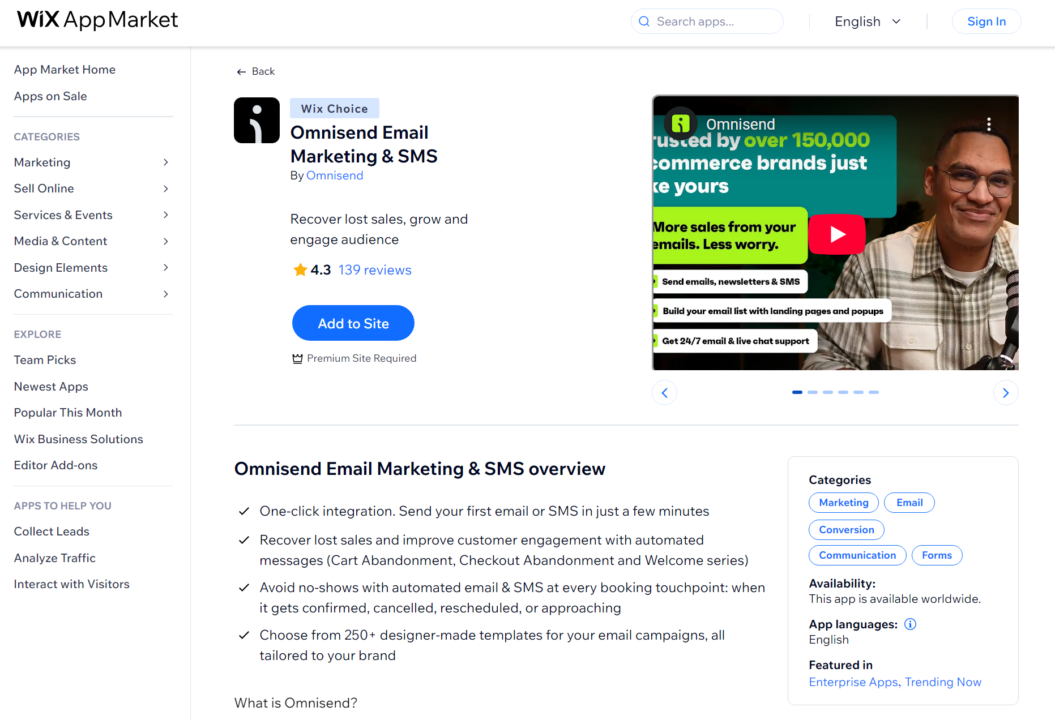
Then follow these steps:
- Click Add to Site
- Choose which site to add the app to and click Continue:
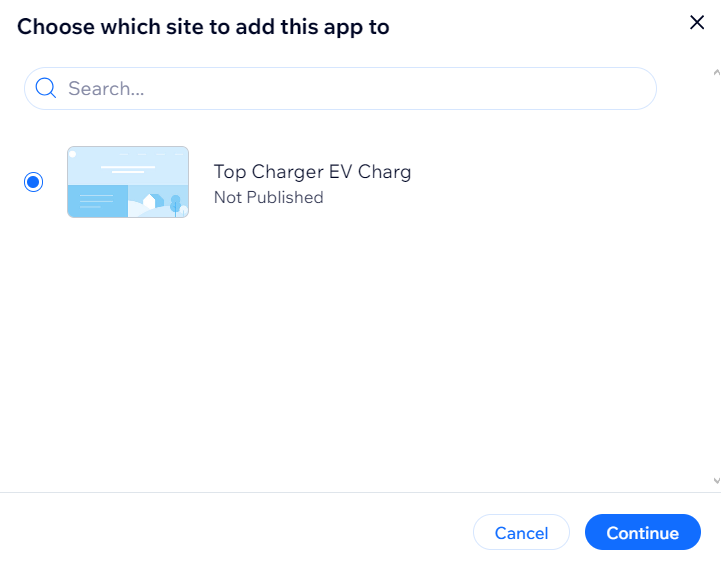
3. Once the app installation completes, click Agree & Add on the permissions page:
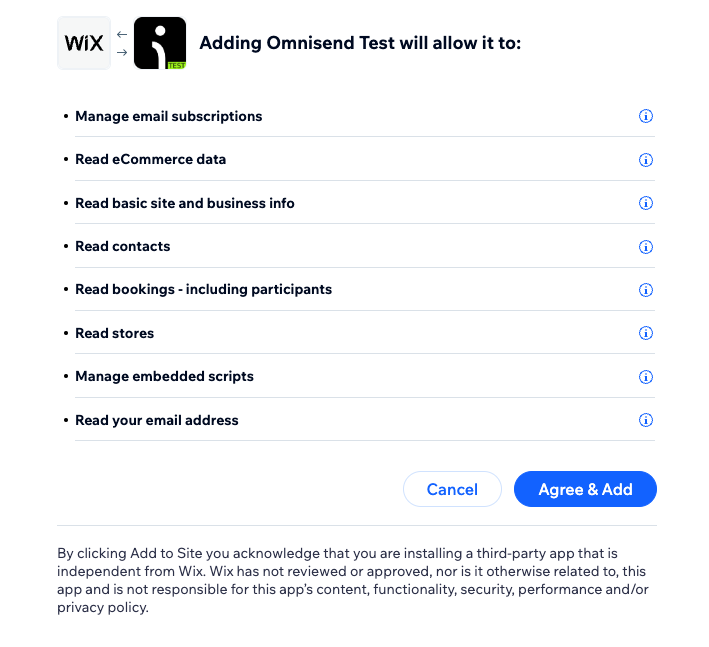
4. Choose whether you’re installing Omnisend for Wix Bookings or a Wix Store, and click Create Omnisend account to complete the setup:
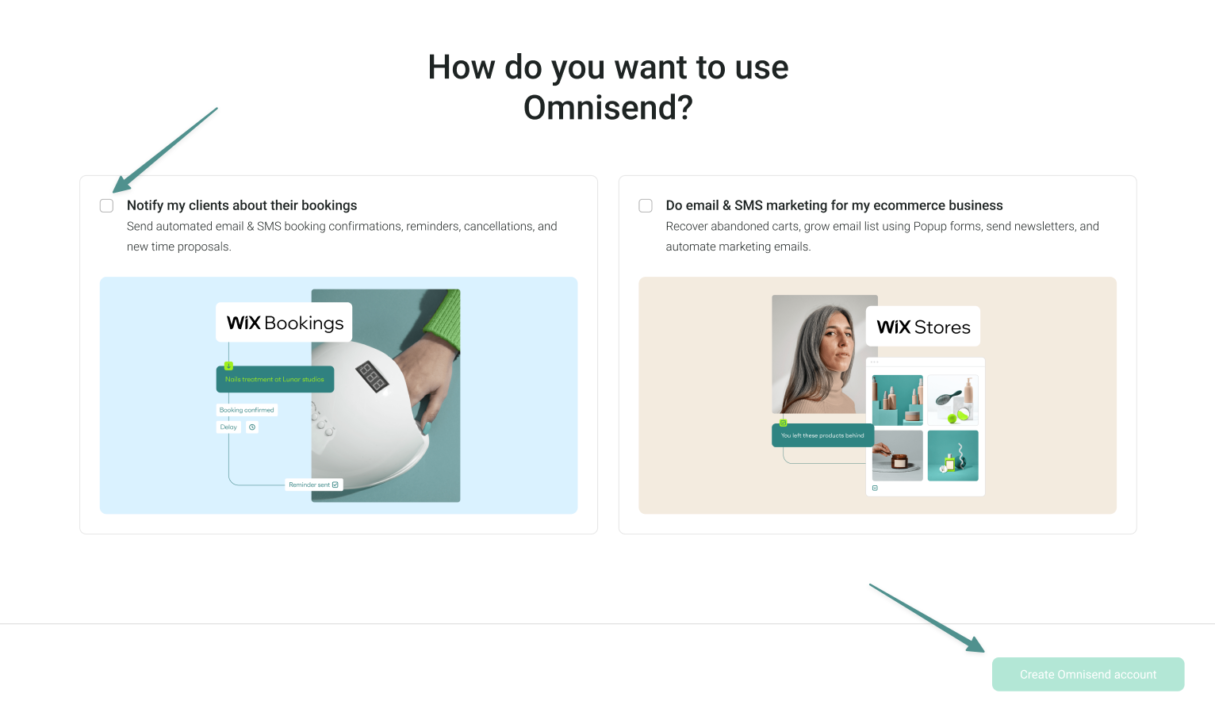
Once you have Omnisend installed, you can set up automations, build segments, and send your first campaign. Here’s how to build your first campaign in Omnisend:
- Navigate to the Campaigns tab in your Omnisend dashboard
- Click the Create Campaign button
- Select Email Campaign from the options
- Fill in your campaign settings — subject line, preheader text, and sender email address
- Choose a template that matches your campaign goal (promotional, product launch, seasonal)
- Drag-and-drop content blocks into your email, such as images, text, buttons, and products
- Edit each element by clicking on it and using the right-hand panel
- Preview your email on both desktop and mobile views
- Click Save and choose recipients
- Select your recipients: all subscribers or segments
- Schedule your campaign or send it immediately
- Review the final campaign summary
- Click Send or Schedule to launch your campaign
Track the results in Reports > Campaigns, including revenue, placed orders, revenue placed per order, messages sent, open rates, click rates, and more.
The bottom line
Wix email works well if you already use Wix for your website and want your website building and marketing features in one place. Starting with 200 free emails lets you test the waters before committing to paid plans.
Cart abandonment emails bring back some lost sales. Welcome sequences introduce your brand. Order confirmations keep customers informed.
The limitations become apparent as you grow. You’ll create duplicate campaigns to test subject lines. You’ll watch competitors use SMS while you’re stuck with email-only.
When manual processes replace missing features, you need a platform built for ecommerce growth. That’s where tools like Omnisend make sense — not as luxury upgrades, but as necessary investments in efficiency and revenue.
Quick sign up | No credit card required
FAQs
Is Wix email marketing free?
You get 200 emails/month at no cost, but they include Wix branding at the bottom. Scheduling and other features require paid plans starting at $12/month.
Can I use Wix email marketing if I don’t have a Wix store?
No. Email marketing lives inside Wix’s website builder. You need at least a basic Wix site to access any email features.
Does the Wix Core plan include email marketing?
Website plans and email plans are separate purchases. Core gives you 5,000 emails monthly but costs $29/month on top of your website subscription.
Does Wix support email automation?
Wix provides abandoned cart recovery, welcome series, and invoice reminders. Custom automations are possible, but limited compared to dedicated email platforms.
How does Wix compare to Omnisend on pricing?
Omnisend’s starting prices cost $4 more monthly ($16 vs $12), but it includes all standard features. Wix’s comparable features require jumping to higher tiers, and it doesn’t provide A/B testing on any paid plan.
Is there a limit on email marketing on Wix?
Every plan caps monthly sends — 200 free, 500 on Essentials, 5,000 on Core, and one million on Advanced. Automations count against these limits.
How do I connect Omnisend with Wix?
Create an Omnisend account first. Then, find Omnisend in the Wix App Market, click Add to Store, then follow the connection prompts.
TABLE OF CONTENTS
TABLE OF CONTENTS

What’s next



No fluff, no spam, no corporate filler. Just a friendly letter, twice a month.

 OFFER
OFFER








