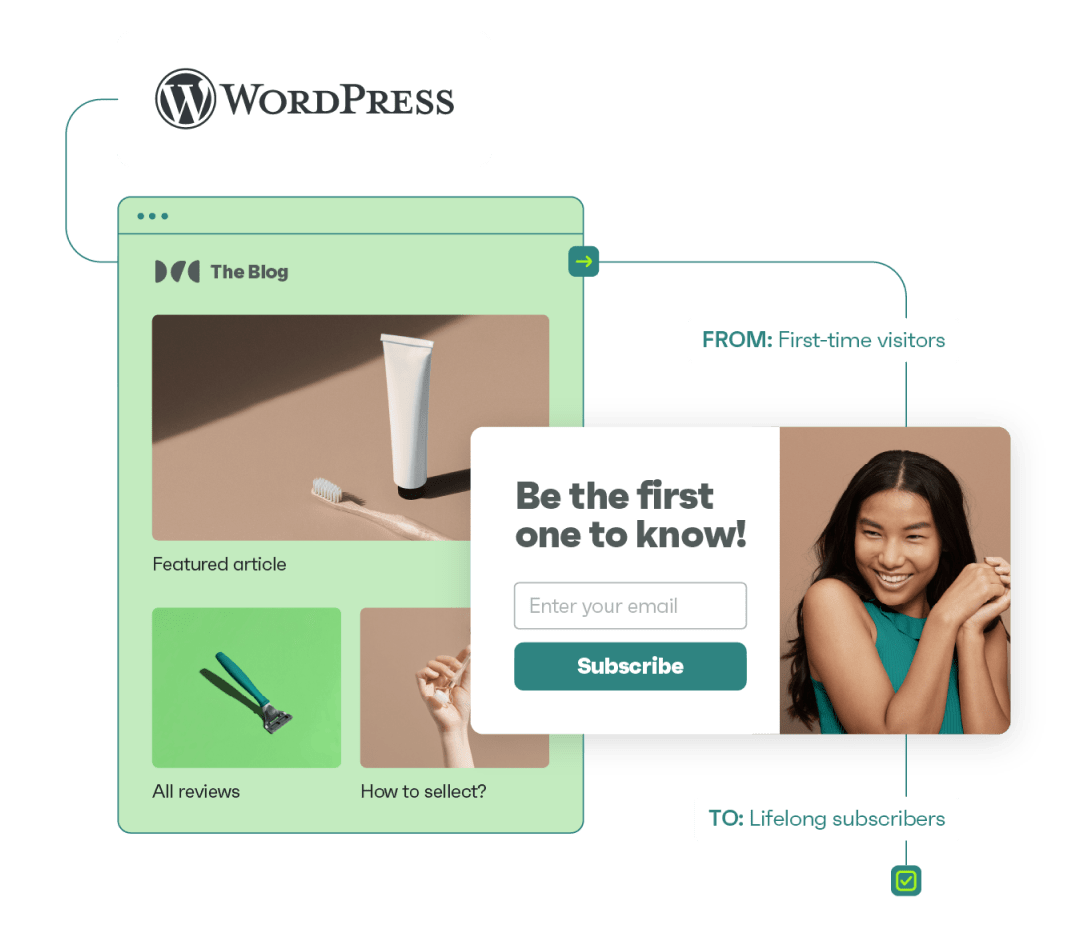Drive sales on autopilot with ecommerce-focused features
See FeaturesRead summarized version with
Finding the right WordPress page builder can totally transform how you build websites, allowing you to create custom layouts, landing pages, and full websites without ever touching a line of code.
However, there are a lot of options to choose from. To find the best fit, you need to compare each one side by side, analyzing features, flexibility, and performance.
In this article, we’ll do exactly that. We’ll explore the 15 best WordPress page builders, highlighting popular choices like SeedProd and Beaver Builder alongside lesser-known tools that bring something unique to the table. For each, we’ll cover ratings, key features, active installations, pricing, and what sets it apart.
You’ll also find a short guide to the most important factors to consider when selecting a page builder, helping you make an informed decision.
WordPress page builders: Our top choices
If you want a quick recommendation, Elementor, SeedProd, and Divi are three of the best WordPress page builders to consider. Elementor offers unmatched flexibility, SeedProd specializes in high-converting landing pages, and Divi gives you complete design control with a powerful built-in set of resources.
Quick sign up | No credit card required
We’ll cover these plugins:
- Elementor
- SeedProd
- Divi
- Thrive Architect
- Spectra
- Kadence WP
- Beaver Builder
- Brizy
- Oxygen Builder
- OptimizePress
- Visual Composer
- SiteOrigin Page Builder
- Pagelayer
- Landing Page Builder
- Themify Builder
Best WordPress page builders
Here are the 15 best WordPress landing page plugins in 2025:
| Builder | Rating | Active installations | Pricing |
|---|---|---|---|
| Elementor | 4.5 | 10,000,000+ | Essential: $60/year Advanced Solo: $84/year Advanced: $99/year Expert: $204/year |
| SeedProd | 4.9 | 800,000+ | Basic: $79/year Plus: $199/year Pro: $399/year Elite: $599/year |
| Divi | N/A | N/A | Divi: $89/year Divi Pro: $888/year Divi Lifetime: $249 one-time payment Divi Lifetime + Pro Services: $1,048 one-time |
| Thrive Architect | N/A | N/A | Thrive Suite: $599/year Thrive Architect: $199/year Thrive Architect & Thrive Optimize: $399/year |
| Spectra | 4.7 | 1,000,000+ | Free Spectra Pro: $59/year Essential Toolkit: $99/year Business Toolkit: $199/year |
| Kadence WP | 4.8 | 500,000+ | Free Express: $69/year Plus: $169/year Ultimate: $299/year |
| Beaver Builder | 4.7 | 100,000+ | Starter: $89/year Professional: $299/year Unlimited: $546/year |
| Brizy | 4.7 | 80,000+ | Personal: $59/year Freelancer: $99/year Agency: $199/year White Label: $299/year Enterprise: Custom pricing |
| Oxygen Builder | N/A | N/A | Basic: $129 one-time WooCommerce: $149 one-time Agency: $179 one-time |
| OptimizePress | N/A | N/A | Starter: $129/year Plus: $199/year Ultimate: $249/year |
| Visual Composer | 4.6 | 50,000+ | Single: $49/year Plus: $99/year Accelerate: $149/year Agency: $349/year |
| Page Builder by SiteOrigin | 4.8 | 600,000+ | Free Single: $29/year Business: $49/year Developer: $99/year |
| Pagelayer | 3.9 | 300,000+ | Personal: $39/year Professional: $75/year Business: $199/year |
| Landing Page Builder by PluginOps | 4.6 | 10,000+ | Advanced: $59/year Business: $129/year Agency: $299/year |
| Themify Builder | 3.9 | 6,000+ | Free Builder Pro: $69/year Master Club: $89/year Lifetime Club: $249 one-time |
After you’ve chosen your WordPress page builder, the next step is turning landing page visitors into subscribers. Omnisend makes it effortless, yet intuitive to connect your WordPress site and build signup forms that capture both email and SMS contacts directly from your landing pages.
Whether you’re launching a new product, promoting a special offer, or building a list for future campaigns, Omnisend’s tools help you collect high-quality leads with minimal setup.
See how Organic Aromas used Omnisend signup forms to grow their subscriber list and increase revenue in this success study.
1. Elementor
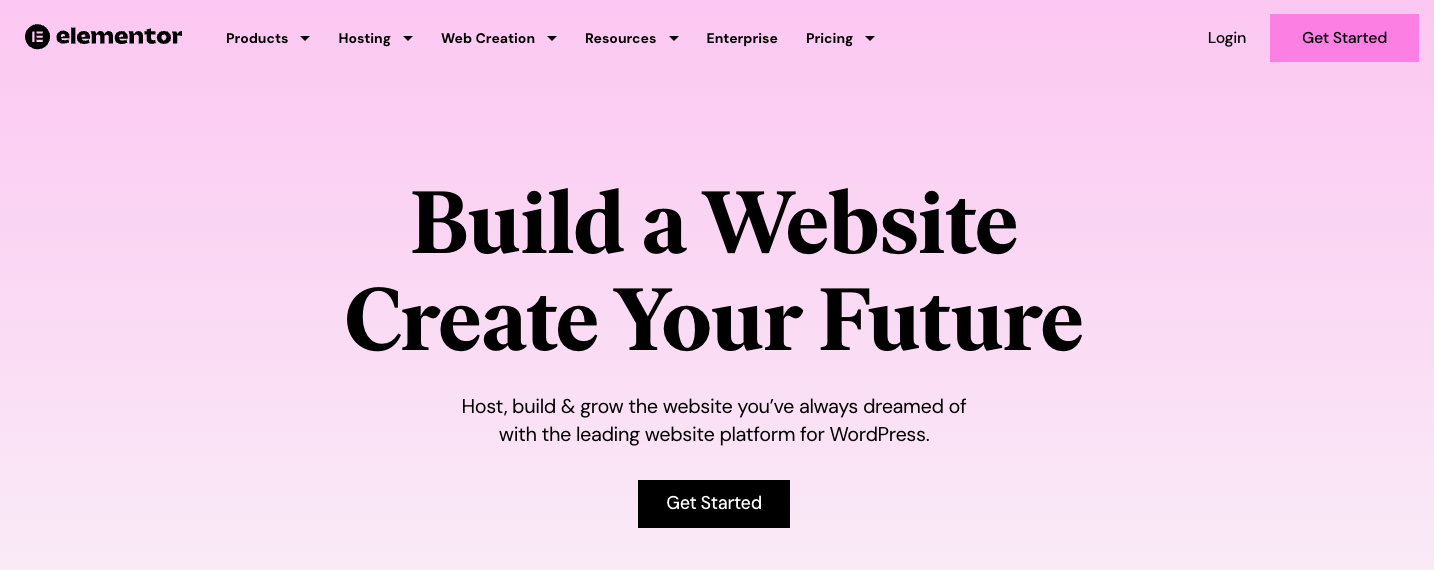
Elementor stands out as one of the most user-friendly WordPress landing page builders, known for its exceptional speed and diverse array of pre-made templates.
The plugin boasts a lightning-fast interface, complemented by a real-time editor that allows for effortless customization.
What’s more, Elementor integrates with many popular WordPress themes — some even offer page templates optimized just for Elementor.
WordPress rating: 4.5
Active installations: 10+ million
Key features
- Design blocks across 15 popular categories
- 300 aesthetic templates for various occasions
- A canvas template, which allows you to begin fresh, providing a blank slate for custom layouts
- Pages structured with sections and columns for buttons, images, and sliders
- Integration with WordPress widgets and third-party plugins
- Custom breakpoints for optimizing the user experience on any device
- Animations for scrolling effects within various background elements
Pricing
- Essential: $60/year
- Advanced Solo: $84/year
- Advanced: $99/year
- Expert: $204/year
2. SeedProd
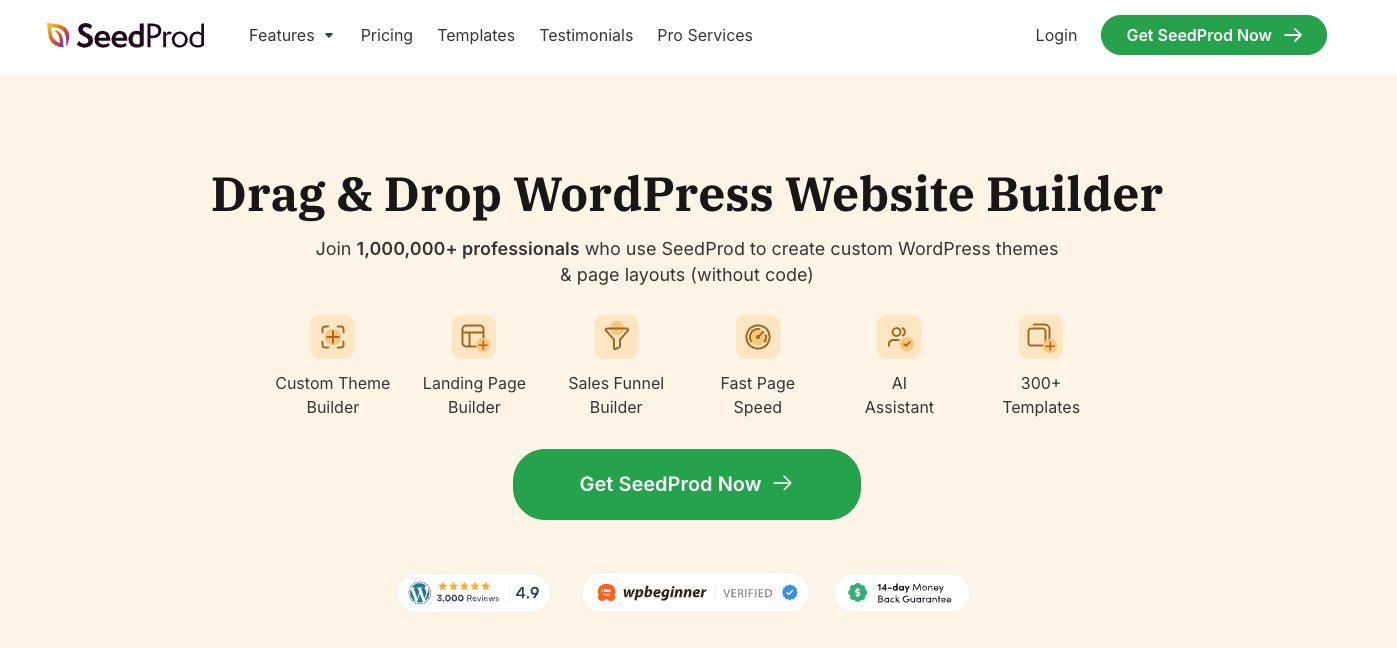
With this versatile WordPress landing page plugin, you can quickly create landing pages, opt-in pages, “coming soon” pages, and custom 404 error pages.
Many people choose SeedProd for its ability to easily switch your site into maintenance mode while displaying a fully-branded landing page to visitors.
WordPress rating: 4.9
Active installations: 800,000+
Key features
- 90+ blocks for showcasing static and dynamic content
- “Live Previews” to get a sneak peek of how your page will look before it goes live
- Library of professionally designed templates
- Google reCAPTCHA to guard your page against spam and bots
- Smart Sections with pre-designed headers, CTAs, and footers
Pricing
- Basic: $79/year
- Plus: $199/year
- Pro: $399/year
- Elite: $599/year
3. Divi
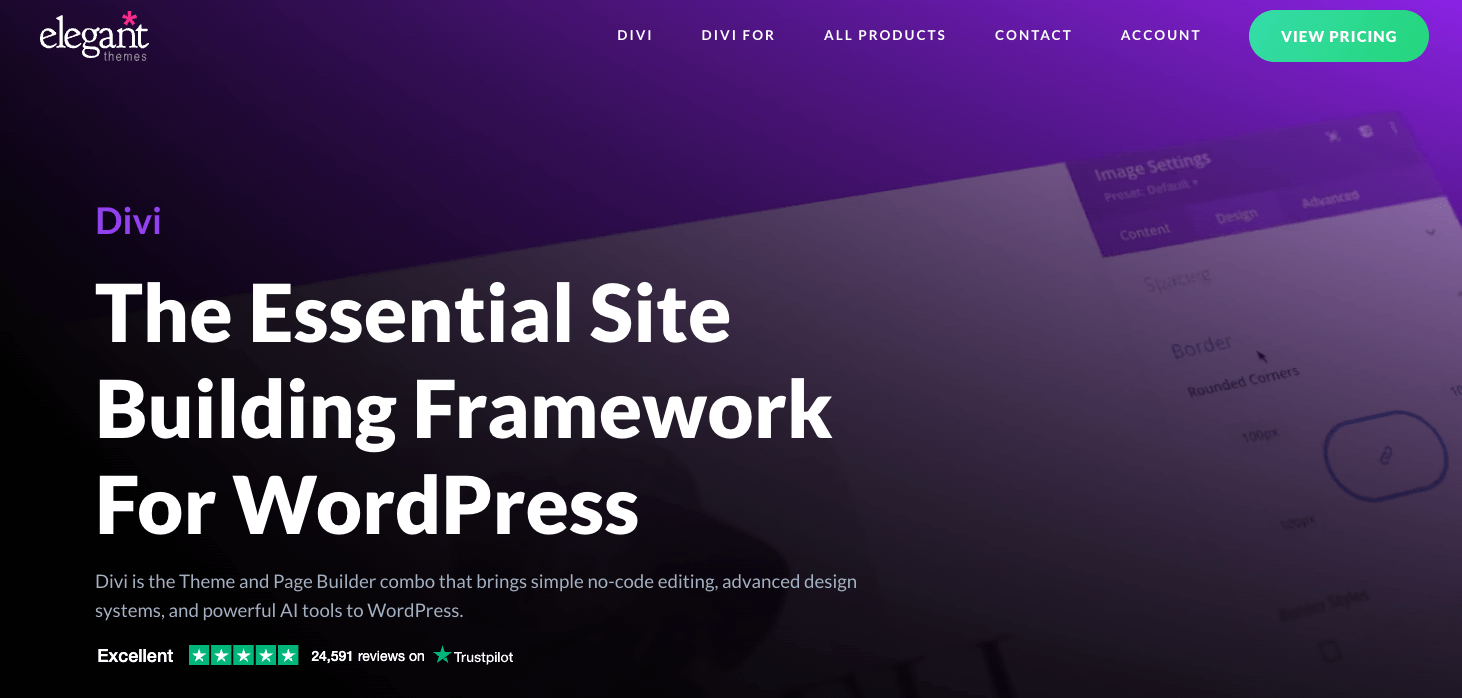
Divi is a complete website-building platform that expands the regular WordPress experience, giving you full control over every part of your site with the help of its built-in AI assistant, Divi AI.
It includes more than 1,400 premade layouts designed for a wide range of niches and industries.
Beyond its core builder, Divi offers an entire ecosystem of products that sets it apart from traditional page builders and themes, providing a fully integrated toolkit.
WordPress rating: N/A
Active installations: N/A
Key features
- More than 2,000 professionally crafted landing page templates
- A diverse array of modules to arrange and customize your landing page
- Custom styles for individual modules
- A complete ecosystem with AI, team collaboration, and cloud storage
- A large marketplace with thousands of products to extend Divi functions
- A 24/7 support team with over 25,000 five-star reviews on Trustpilot
Pricing
- Divi: $89/year
- Divi Pro: $888/year
- Divi Lifetime: $249 one-time payment for lifetime access
- Divi Lifetime + Pro Services: $1,048 one-time payment ($212 each following year for Pro Services)
4. Thrive Architect
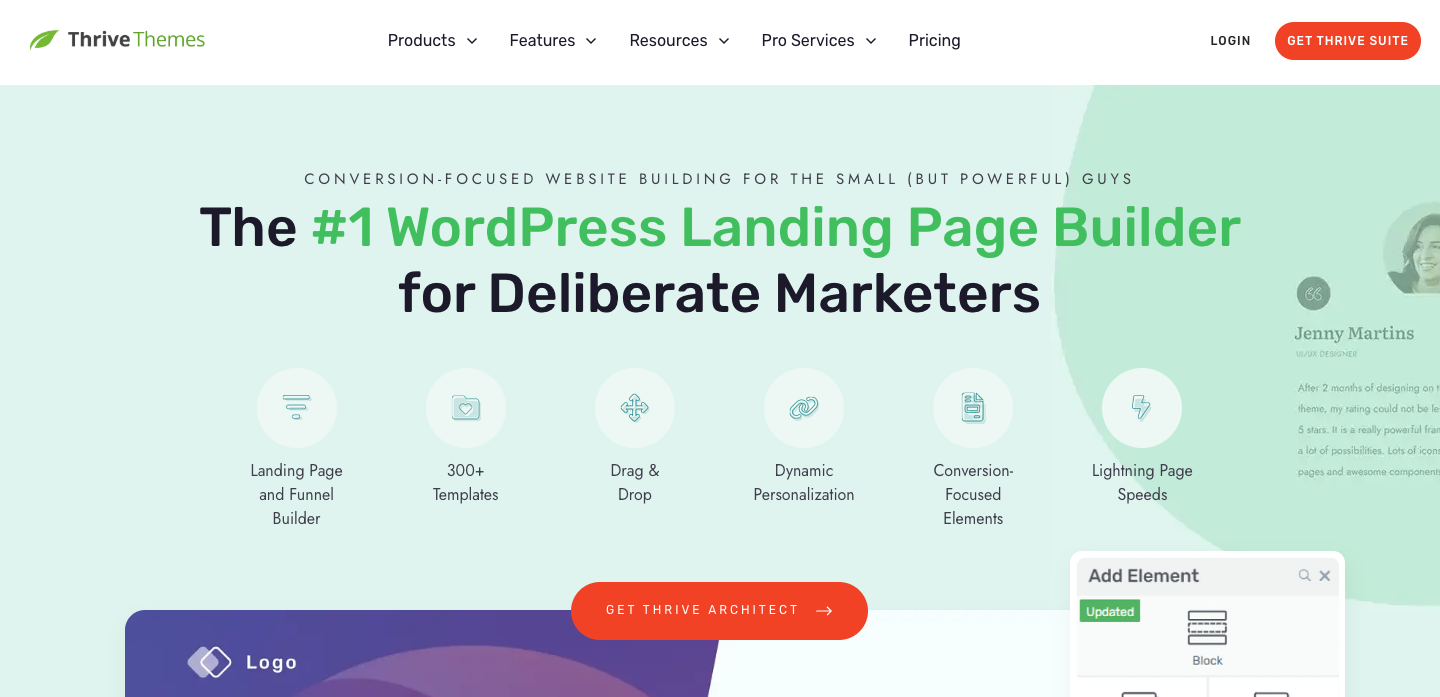
Thrive Architect is a WordPress landing page builder designed for speed and flexibility.
Its real-time, drag-and-drop editor offers an intuitive design experience, letting you preview changes as you build.
Thrive Architect also provides a wide range of conversion-focused elements and integrates with top email marketing platforms, leading CRMs, and other essential business tools.
WordPress rating: N/A
Active installations: N/A
Key features:
- A versatile drag-and-drop visual editor
- A growing collection of 220+ conversion-focused landing page templates
- API integrations with email marketing services
- Data-driven optimization through page element experiments
- Regular updates and maintenance
Pricing
- Thrive Suite: $599/year
- Thrive Architect: $199/year
- Thrive Architect & Thrive Optimize: $399/year
5. Spectra
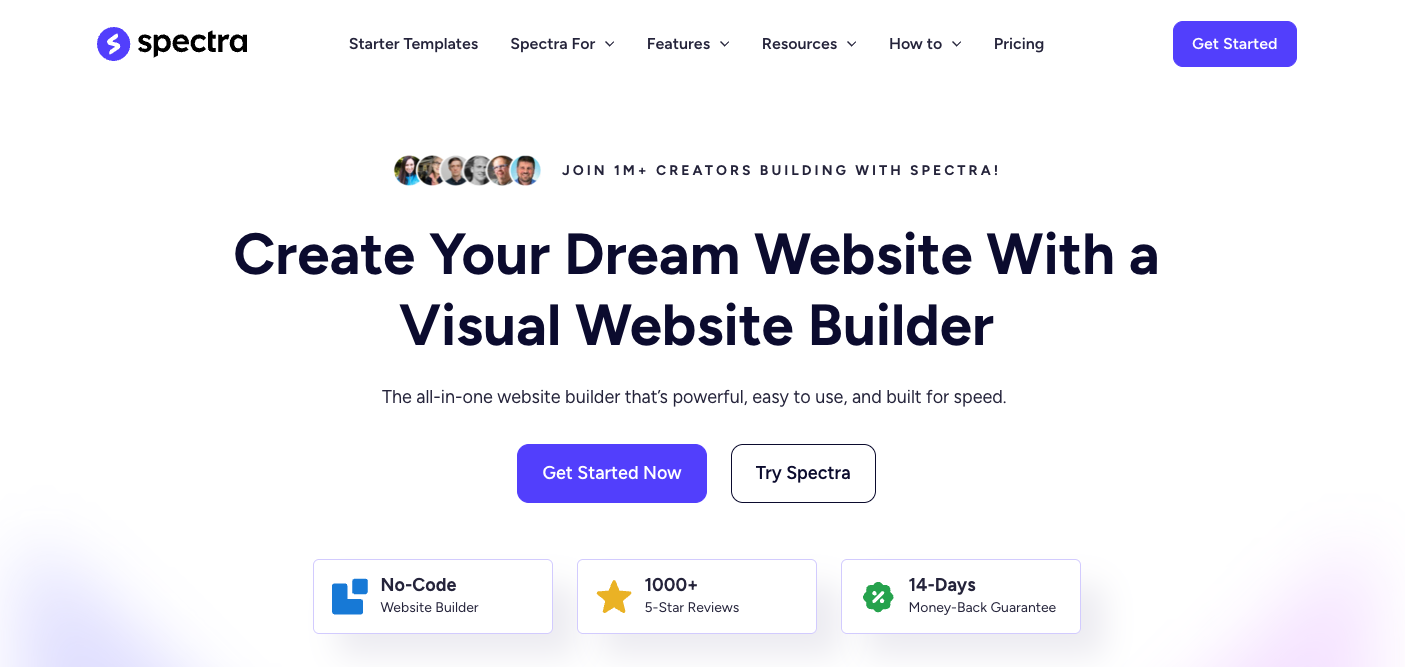
Spectra is a lightweight WordPress page builder that enhances the native block editor with a suite of advanced design tools. It offers a clean, fast-loading experience with no unnecessary bloat.
It includes over 30 customizable blocks, responsive design controls, and a library of templates and wireframes to accelerate site building. Features like a built-in popup creator, global styling, and schema-enabled blocks make it a strong choice for users who want to build professional websites.
WordPress rating: 4.7
Active installations: 1 million+
Key features
- More than 30 performance-optimized blocks for forms, sliders, post grids, and schema-ready elements
- Responsive editing with device-specific visibility and layout controls
- Pre-designed templates, block patterns, and wireframes
- A popup and loop builder for dynamic content layouts
- Global design controls for consistent typography, spacing, and colors
- Copy-paste styling and block presets
- Integration with the Astra theme and other Brainstorm Force tools
Pricing
- Free: Free version available with core features
- Spectra Pro: $59/year
- Essential Toolkit: $99/year (for Spectra Pro, Astra Pro, and Premium Starter Templates)
- Business Toolkit: $199/year (for everything in Essential Toolkit plus SureFeedback, SureWriter, and bonuses)
6. Kadence WP
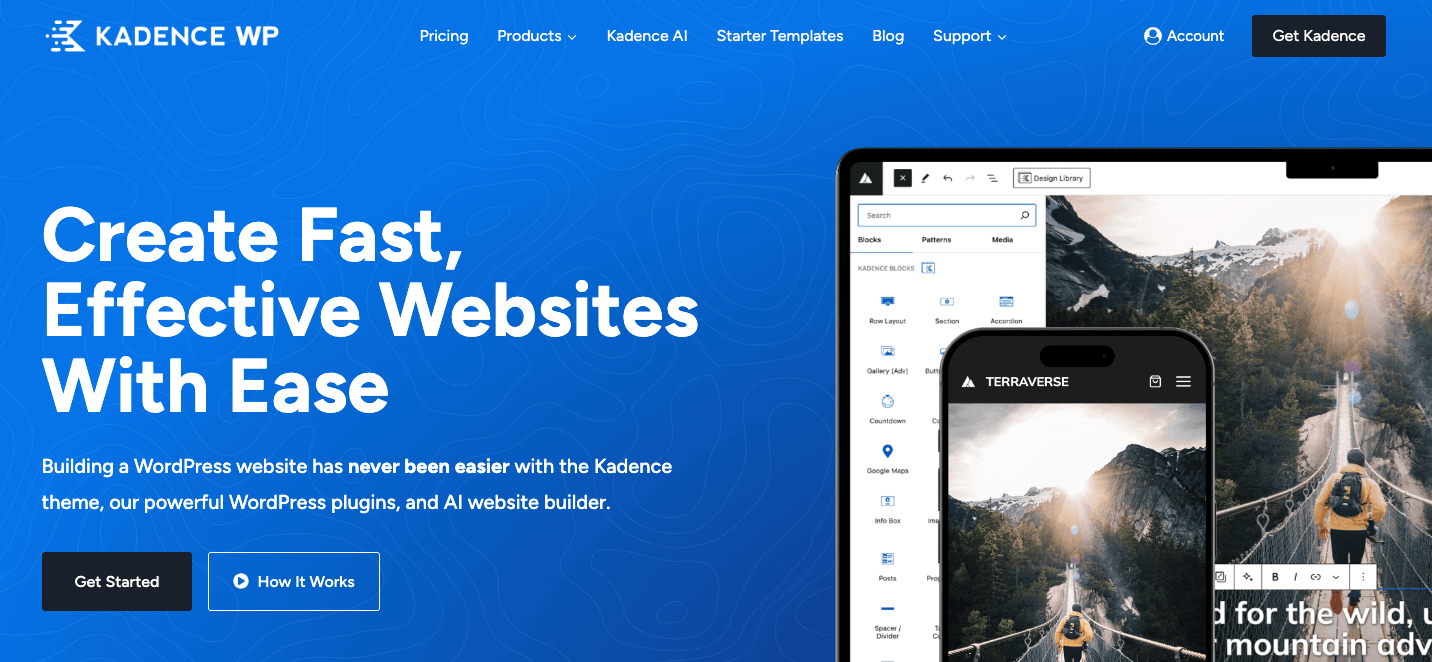
Kadence WP offers a flexible, performance-focused page-building experience by extending the power of the native WordPress block editor.
With customizable blocks, pre-built templates, and integration with popular plugins, Kadence WP makes it intuitive to design fast, responsive websites.
WordPress rating: 4.8
Active installations: 500,000+
Key features
- Customizable blocks for advanced headings, forms, galleries, and testimonials
- Responsive controls to fine-tune layouts for desktop, tablet, and mobile
- Integration with WooCommerce, LearnDash, and other leading plugins
- Pre-designed starter templates and wireframe kits to speed up site building
- Dynamic content features for building personalized, data-driven pages
- Kadence AI support to help generate and optimize content faster
Pricing
- Free: A version is available with essential blocks from the WordPress plugin directory
- Express: $69/year (for up to three sites)
- Plus: $169/year (for up to 10 sites)
- Ultimate: $299/year (up to 25 sites)
7. Beaver Builder
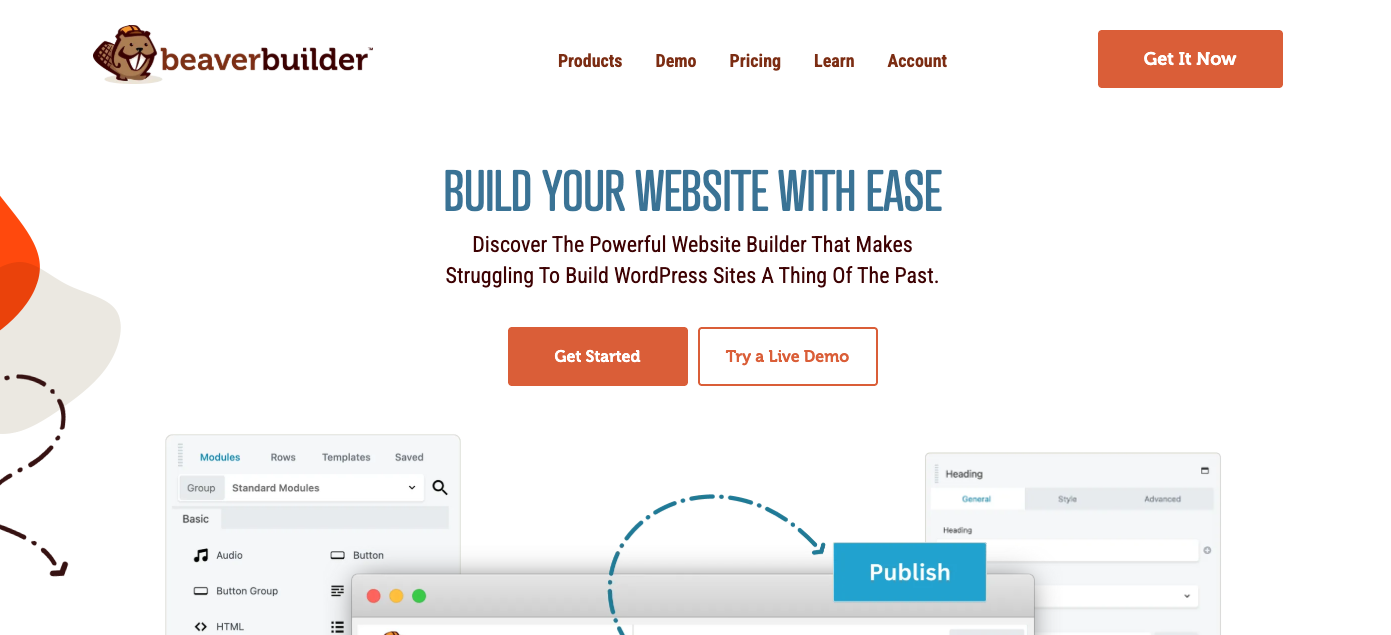
Beaver Builder is one of the most popular WordPress page builder plugins, known for its reliability and flexibility. It lets you create visually polished layouts without requiring extensive setup or configuration.
The free version of Beaver Builder includes many content modules, making it a strong option for building effective landing pages. Modules cover everything from video, audio, and text editing to images, sidebars, and custom HTML.
WordPress rating: 4.7
Active installations: 100,000+
Key features
- A front-end inline editor for adjusting every element in real time
- Elements to build pages section by section
- A selection of landing page templates
- The Beaver Themer add-on for greater website design control
- Integrations with WooCommerce and popular email marketing service providers
Pricing
- Starter: $89/year
- Professional: $299/year
- Unlimited: $546/year
8. Brizy
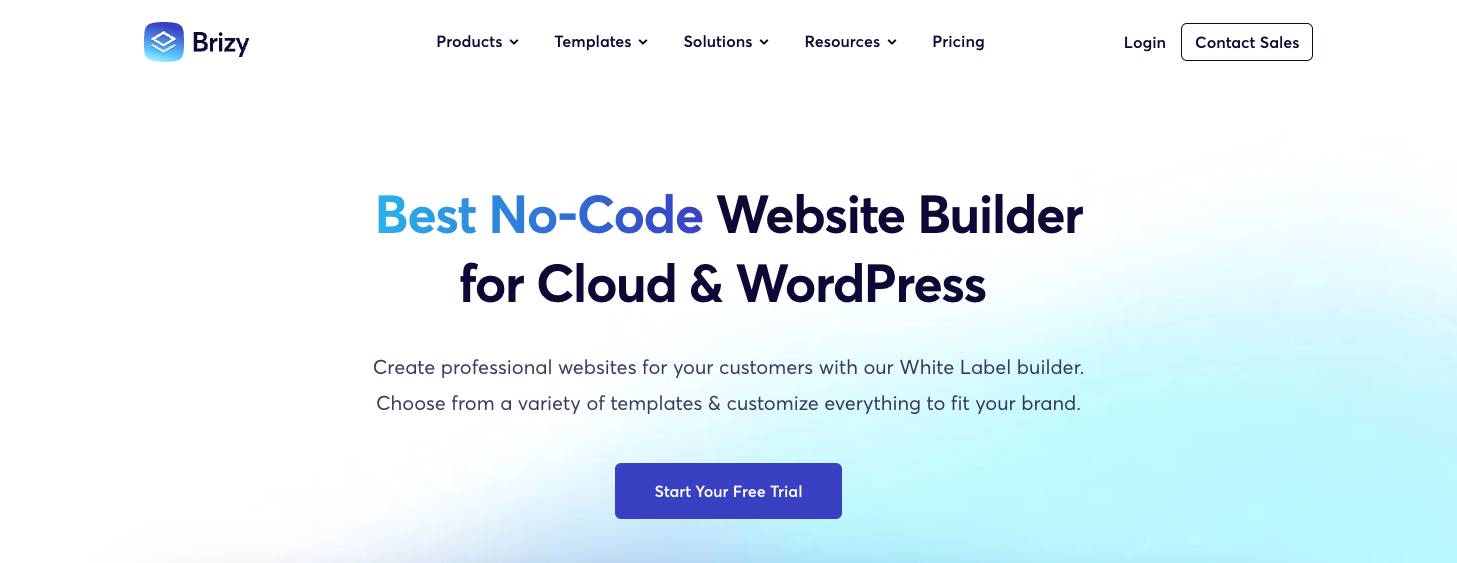
Brizy is a modern WordPress page builder that emphasizes a clean, intuitive interface and real-time front-end editing. It offers a clutter-free design environment, allowing for full focus on content creation without distractions.
With over 500 pre-designed blocks and 4,000 icons, Brizy provides ample resources to build professional-looking pages quickly. The builder supports global styling, responsive controls, and integrates with popular marketing tools.
WordPress rating: 4.7
Active installations: 80,000+
Key features
- Real-time front-end editing with a drag-and-drop interface
- Over 500 pre-made blocks and 4,000 icons for rapid design
- Global styling options for consistent branding
- Responsive controls to optimize designs for all devices
- Support for dynamic content and WooCommerce integration
Pricing
- Personal: $59/year (for one site)
- Freelancer: $99/year (up to 25 sites)
- Agency: $199/year (up to 50 sites)
- White Label: $299/year (up to 100 sites)
- Enterprise: Custom pricing
9. Oxygen Builder
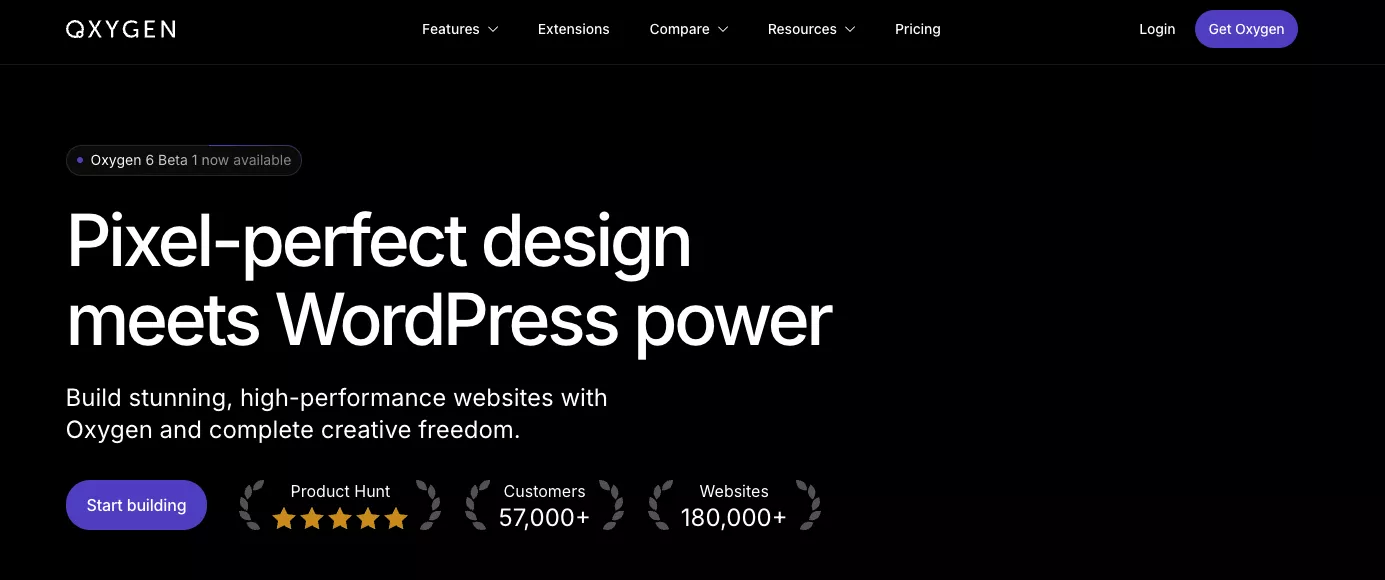
Oxygen Builder takes a different approach from traditional WordPress page builders. Instead of layering designs over a theme, Oxygen Builder replaces the theme entirely, giving you full control over every part of your site.
It offers advanced layout flexibility, dynamic data binding, and clean code output, making it a favorite among designers and developers who want more power and precision.
WordPress rating: N/A
Active installations: N/A
Key features
- A visual editor that controls headers, footers, templates, and pages
- Clean, lightweight code output
- Full WooCommerce integration
- Advanced dynamic content support
- Custom CSS, JavaScript, and PHP
Pricing
- Basic: $129 one-time payment
- WooCommerce: $149 one-time payment
- Agency: $179 one-time payment
10. OptimizePress
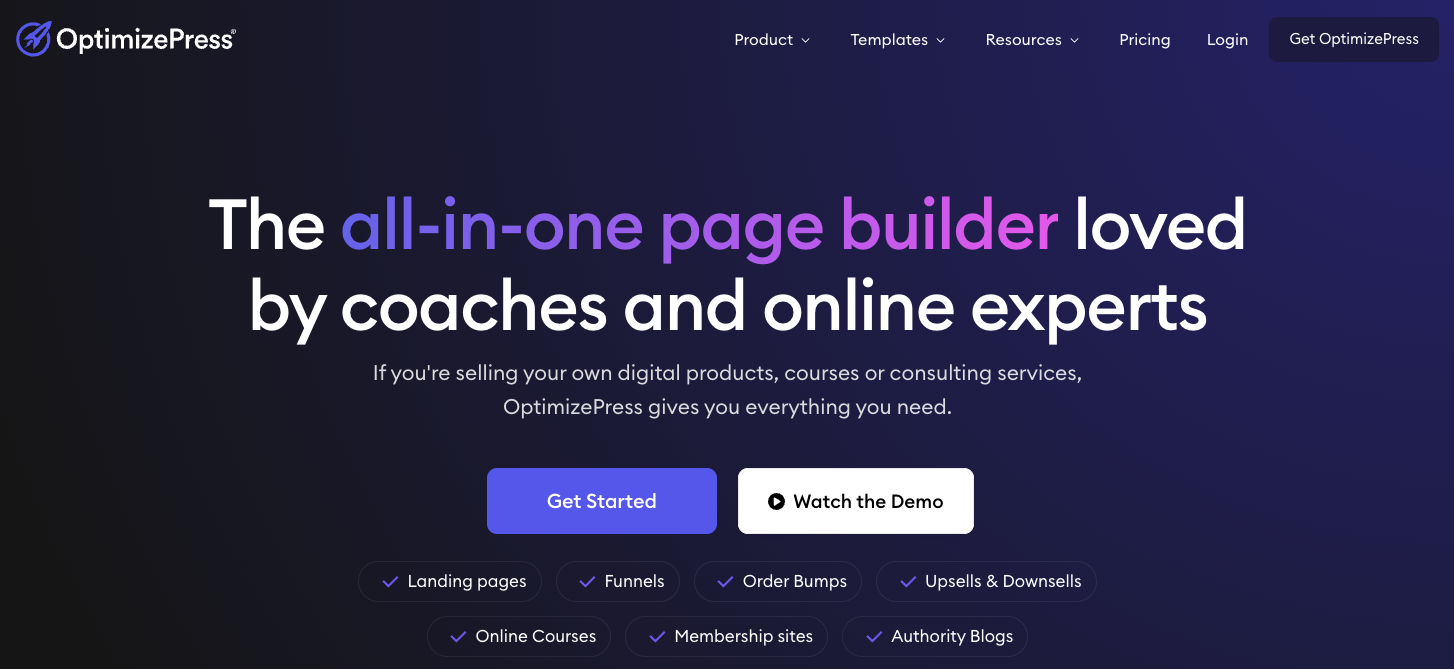
OptimizePress is a WordPress page builder designed for marketers and business owners who want more than just landing page creation. The included OptimizeBuilder lets you design responsive landing pages without coding, while offering a library of over 400 templates for lead generation, webinars, and ecommerce.
Beyond page building, OptimizePress includes built-in marketing tools like two-step opt-ins, popups, countdown timers, and payment handling through OptimizeCheckouts. It also supports integration with popular email marketing services and CRMs.
WordPress rating: N/A
Active installations: N/A
Key features
- Sales funnel, landing page, and theme builders
- Progress bars to encourage visitors to move through the customer journey
- Integration with lots of CRM and marketing tools
- A/B testing to compare different versions of landing pages
- Two-step opt-in on forms and popups to improve lead quality
Pricing
- Starter: $129/year
- Plus: $199/year
- Ultimate: $249/year
11. Visual Composer
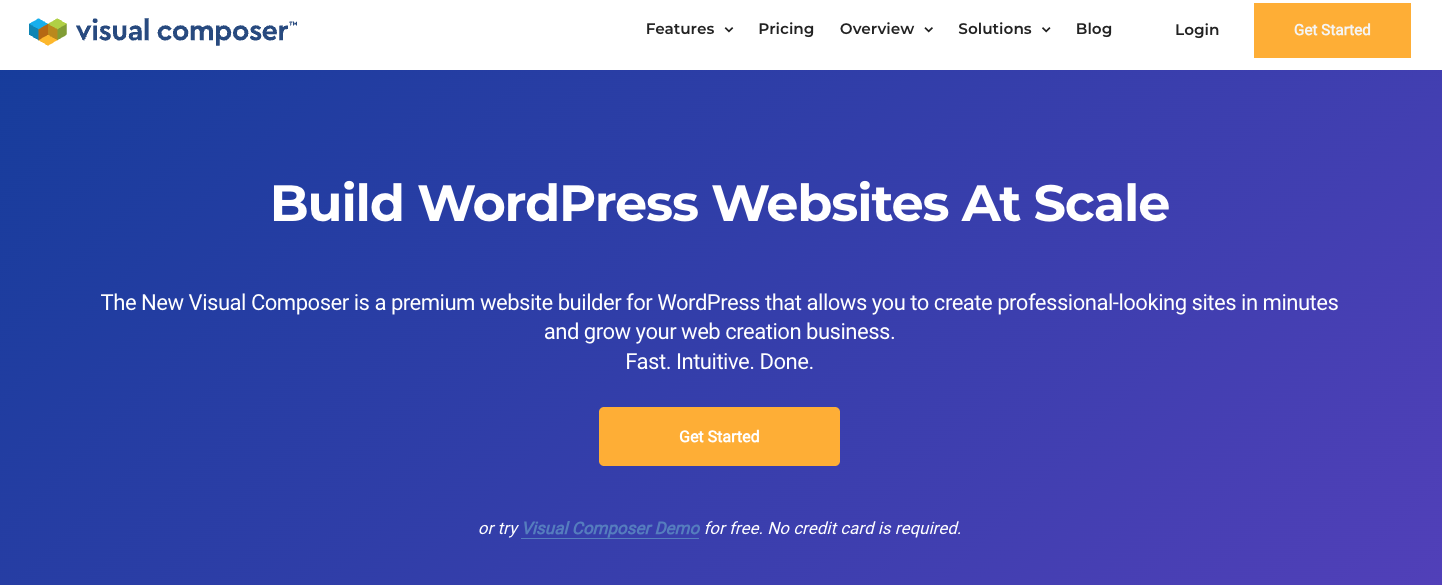
Visual Composer stands out with its Visual Composer Hub, a cloud-based marketplace offering over 500 templates, content elements, and add-ons.
Its custom drag-and-drop editor helps you build responsive, conversion-focused landing pages on the fly.
Additional features like dynamic content support, a theme builder, and WooCommerce integration make Visual Composer a flexible option for creating full websites, not just landing pages.
WordPress rating: 4.6
Active installations: 50,000+
Key features
- A mobile-optimized user interface for editing landing pages on the go
- An insight tool that offers constructive feedback
- Adherence to SEO best practices
- The ability to customize CSS for specific rows, columns, and elements
Pricing
- Single: $49/year
- Plus: $99/year
- Accelerate: $149/year
- Agency: $349/year
12. SiteOrigin Page Builder

SiteOrigin Page Builder acts as a content creation platform that feels familiar but offers some unique capabilities. If you already use WordPress, you’ll find that the SiteOrigin interface is intuitive and easy to use.
With this tool, crafting responsive, column-based content using your favorite widgets is straightforward. Content adjusts to various devices for mobile-friendliness and accessibility.
WordPress rating: 4.8
Active installations: 600,000+
Key features
- A simple drag-and-drop system to create landing pages
- Real-time editing and viewing of content
- A lightweight design for small page sizes and swift load times
- A navigable revision history
- Integrations with major SEO plugins like Yoast SEO and Rank Math
Pricing
- Free: This is a free WordPress landing page builder
- SiteOrigin Premium: Provides access to premium add-ons like 404 page and call-to-action builders. Pricing for the Single plan (for one site) is $29 for a yearly subscription. Business plans (for five sites) are $49/year and the Developer plan (for unlimited sites) is $99/year.
13. Pagelayer
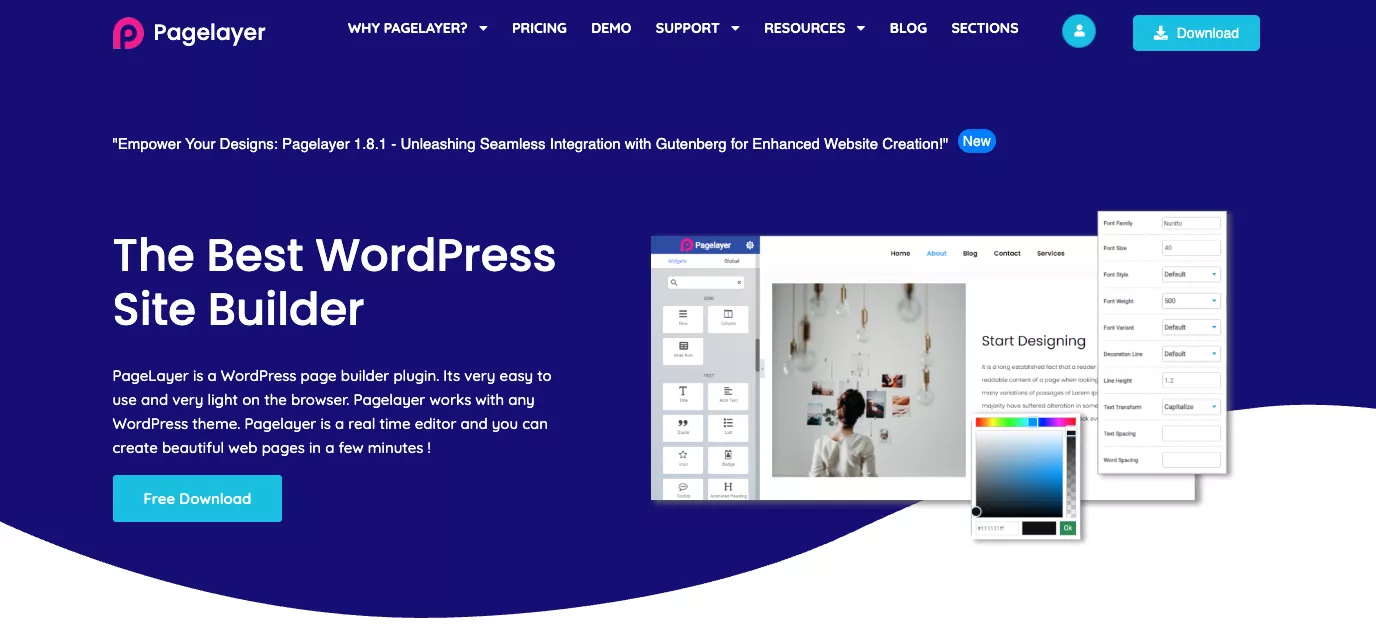
For a lightweight WordPress page builder with real-time, drag-and-drop editing, there’s Pagelayer, which offers over 100 customizable widgets for building blogs, business sites, and ecommerce stores.
Pagelayer integrates with the block editor, letting you combine native blocks with advanced design elements. Changes appear instantly, speeding up the design process without page reloads.
WordPress rating: 3.9
Active installations: 300,000+
Key features
- A library of professionally designed templates
- Advanced in-line editing
- Motion effects to capture visitor attention
- An image filter feature to enhance uploaded images
- A clone feature to duplicate existing elements
- Multiple styling options like background overlays, images, and box shadows
- A range of fonts and text styling options
Pricing
- Personal: $39/year
- Professional: $75/year
- Business: $199/year
14. Landing Page Builder
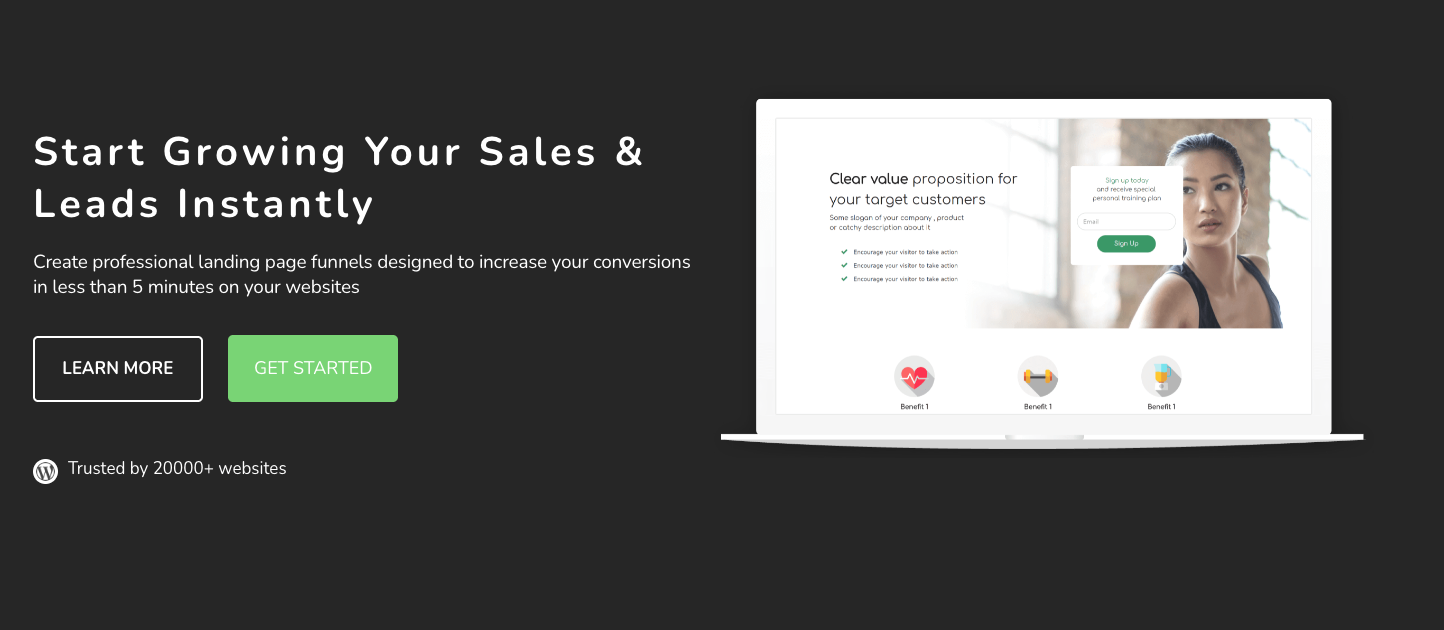
Another WordPress page builder plugin worth checking out is PluginOps. This tool simplifies responsive landing page creation and regularly updates its template library.
It integrates with the familiar classic WordPress editor and includes a built-in form builder for effortless collection and storage of form submissions, email addresses, and data.
WordPress rating: 4.6
Active installations: 10,000+
Key features
- A visual drag-and-drop builder
- A selection of SEO-focused templates
- Integrated analytics
- Integration with email marketing tools and Zapier
- Priority support, no matter what plan you select
- 25+ widgets
Pricing
- Advanced: $59/year
- Business: $129/year
- Agency: $299/year
15. Themify Builder
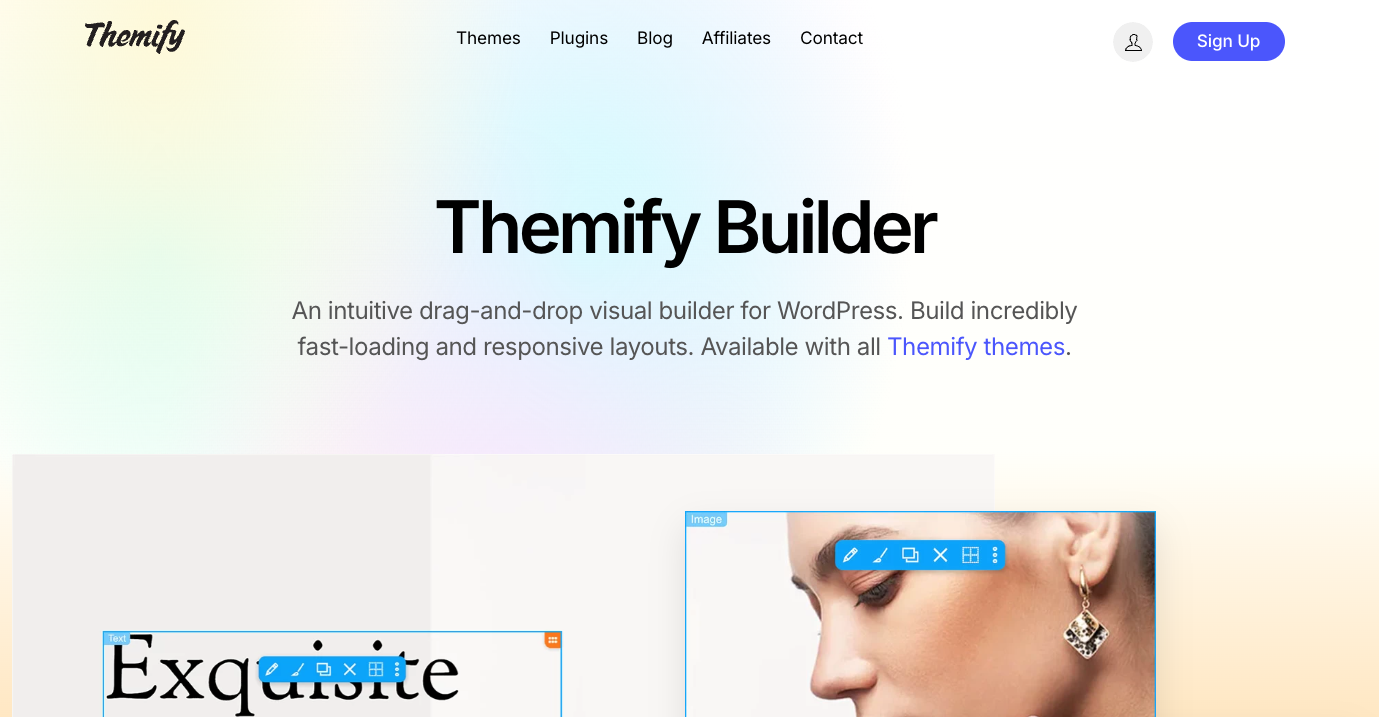
Themify Builder is a flexible drag-and-drop WordPress page builder that works with any theme. It offers front-end and back-end editing modes with over 60 pre-designed layouts and animation effects.
The builder includes a variety of modules for text, video, sliders, maps, and more, so you can craft custom pages without coding. It also supports reusable layout parts, undo and redo functionality, and import and export features.
WordPress rating: 3.9
Active installations: 6,000+
Key features
- A drag-and-drop interface with live front-end editing
- Responsive design controls for desktop, tablet, and mobile views
- More than 60 pre-designed layouts and animation effects
- A wide range of modules for text, videos, sliders, and maps
- Reusable layout parts
- Compatibility with major plugins like WooCommerce, Yoast SEO, and WPML
- A built-in caching system
Pricing
- Free: A free version is available from the WordPress plugin directory
- Builder Pro: $69/year
- Master Club: $89/year (includes all Themify themes, plugins, and addons)
- Lifetime Club: $249 one-time payment (includes all Themify themes, plugins, and addons)
How we test WordPress landing page plugins
Choosing the best WordPress page builder plugins involves detailed research and a careful look at how each tool performs in the real world.
For this list, we evaluated plugins based on several key factors: active installations, recent user reviews, update and maintenance history, pricing models, and compatibility with leading WordPress themes and plugins. We also considered the availability of important features like responsive design controls, marketing integrations, template libraries, and customer support.
Every recommendation is based on independent analysis, with the goal of highlighting the best options for different needs and budgets.
How to choose the best WordPress page builder
A WordPress page builder plugin makes it faster and more flexible to create custom landing pages, marketing pages, and full websites with no coding required. Choosing the right builder directly impacts your site’s design quality, conversion rates, and even long-term growth.
Here are a few important factors to consider when evaluating WordPress page builder plugins:
- Ease of use: Look for a clean, intuitive editing experience with pre-designed sections and real-time previews
- Features: Essential features include responsive controls, lead capture forms, countdown timers, popups, dynamic content options, and analytics integrations to optimize your landing page performance
- Customizability: The best builders let you fully control layouts, typography, color schemes, and spacing, ensuring your landing pages match your brand identity without needing external themes or plugins
- Templates: Look for mobile-responsive templates that you can customize instead of rigid layouts
- SEO-friendliness: Builders should allow for metadata customization, image optimization, lightweight code output, and schema markup support to enhance search visibility
- User feedback: Pay close attention to recent reviews in the WordPress plugin directory or on third-party sites to gauge how the plugin performs
- Integrations: A strong builder should integrate smoothly with your email marketing tools, CRM systems, ecommerce platforms like WooCommerce, and marketing automation solutions like Omnisend
- Pricing: Understand whether the plugin provides free access, offers lifetime licensing, or requires an annual subscription
- Maintenance and updates: Choose plugins that show active development, regular updates, and strong support channels to avoid performance issues and security risks
- Security: The best plugins follow WordPress best practices for secure code and offer features like reCAPTCHA support to protect your landing pages and user data
How to create a WordPress landing page signup form with Omnisend
The primary goal of a landing page signup form is to encourage visitors to subscribe or sign up for a newsletter, mailing list, product trial, webinar, or any other type of digital offering.
Omnisend for WordPress is a popular, intuitive plugin that’s rich in features. It offers a variety of customizable form templates and styles, enabling you to create visually appealing landing pages quickly.
You have two options to begin using Omnisend’s landing page signup form. Let’s take a brief look at both of them.
Option 1: Creating a landing page using a template
For a swift and hassle-free approach to crafting landing pages, you can tap into Omnisend’s extensive forms library. This option allows you to use pre-built templates optimized for landing pages.
In Omnisend:
- Go to the Forms tab
- Select Create form
- Within the form creation options, choose the Landing page category
- Browse through Omnisend’s landing page templates to find a professionally designed option that fits your campaign goals
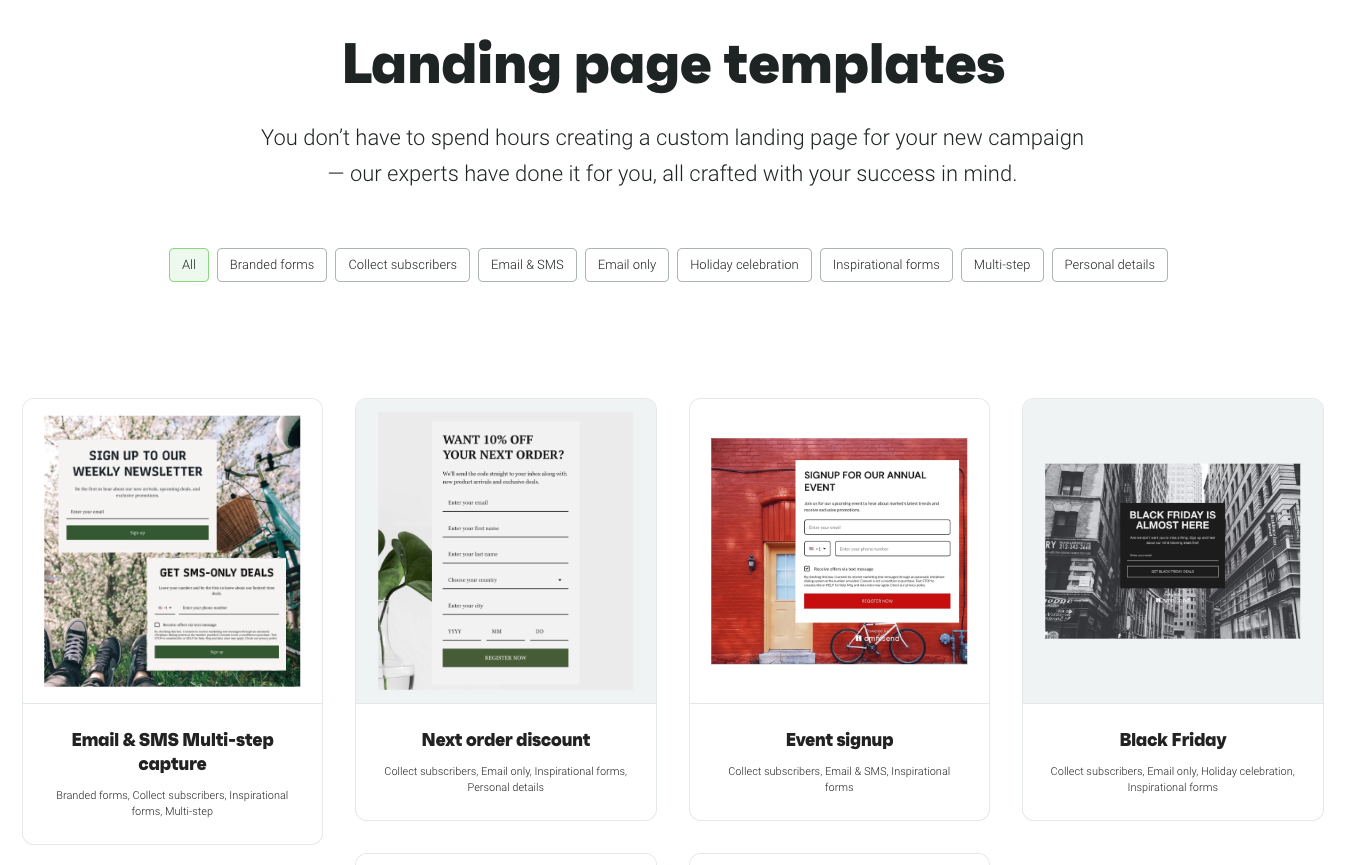
Option 2: Transforming a popup form into a landing page
You can convert any existing popup form into a dedicated landing page with just a few straightforward steps.
In Omnisend:
- Go to the Forms section
- Create a new popup form, or choose an existing one you want to edit
- If you choose an existing one, go to Display type, then select Layout settings
- Choose the Landing page option from the display type choices
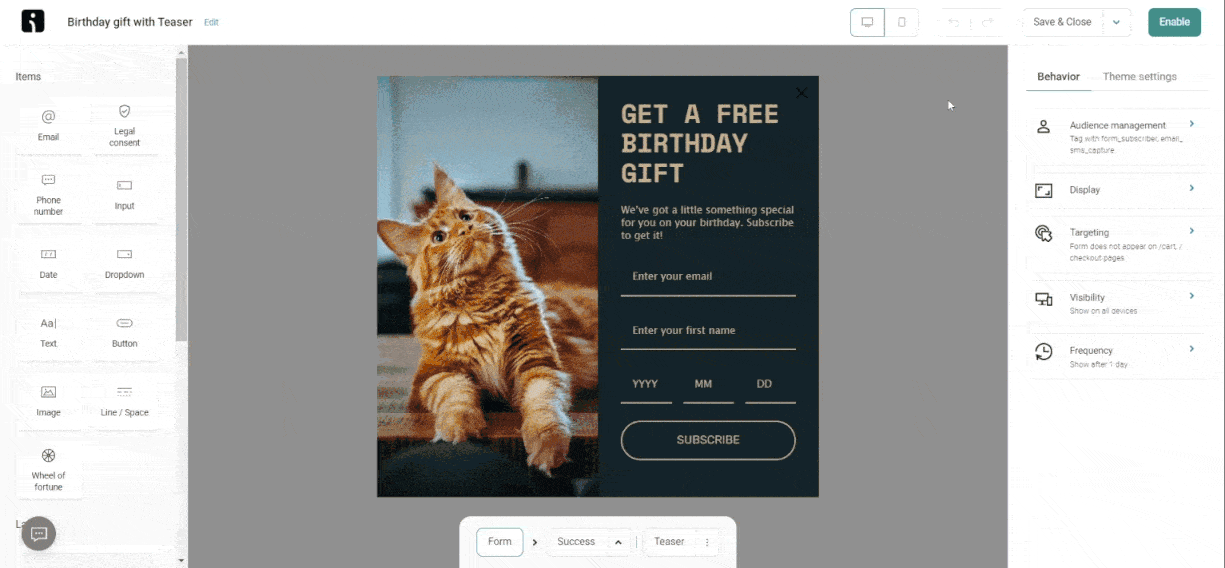
Quick sign up | No credit card required
FAQ
Elementor is one of the best WordPress page builders, offering flexibility, a wide range of templates, and compatibility with most themes. Other strong options include SeedProd for landing pages and Divi for full site design.
WordPress includes the block editor by default, which offers basic page-building features. However, for advanced layouts and design flexibility, many people install dedicated WordPress page builder plugins like Elementor, SeedProd, Spectra, or Divi.
A WordPress theme contributes to the overall appearance and layout of your site. Themes may come with niche-specific features, but may limit design flexibility. A page builder plugin gives you drag-and-drop tools to customize individual pages, landing pages, or entire sites without needing to change your theme.
Yes, WP Page Builder offers a free version with core features, available from the WordPress plugin directory. Many other builders, like Elementor and SiteOrigin, also have free tiers. Premium versions unlock advanced tools, templates, and integrations for more complex or professional site designs.
TABLE OF CONTENTS
TABLE OF CONTENTS

What’s next


No fluff, no spam, no corporate filler. Just a friendly letter, twice a month.

 OFFER
OFFER