Drive sales on autopilot with ecommerce-focused features
See FeaturesRead summarized version with
This Kit review examines the platform’s capabilities after its rebrand from ConvertKit, addressing both creator wins and growing pains.
As an email marketer who’s tested Kit against competitors, I understand what matters — deliverability, automation power, and whether support helps when things break.
I’ll share Kit’s strengths, like the visual automation builder and built-in monetization tools, plus the limitations that push businesses toward alternatives like Omnisend.
No sugarcoating the pricing concerns or missing features, just practical insights to help you decide which platform suits you best.
Join me below for the complete breakdown of Kit’s promises versus daily reality.
Quick sign up | No credit card required
What is Kit (ConvertKit)?
Kit is an email marketing platform for content creators, including bloggers, authors, YouTubers, course creators, and influencers who prioritize audience relationships over corporate marketing.
Founded by Nathan Barry in 2013, Kit emerged from his frustration with existing tools that didn’t understand how creators communicate with their audiences.
The Kit experience is meant to be simple, with its dashboard homepage walking you through all the steps necessary to start sending emails:
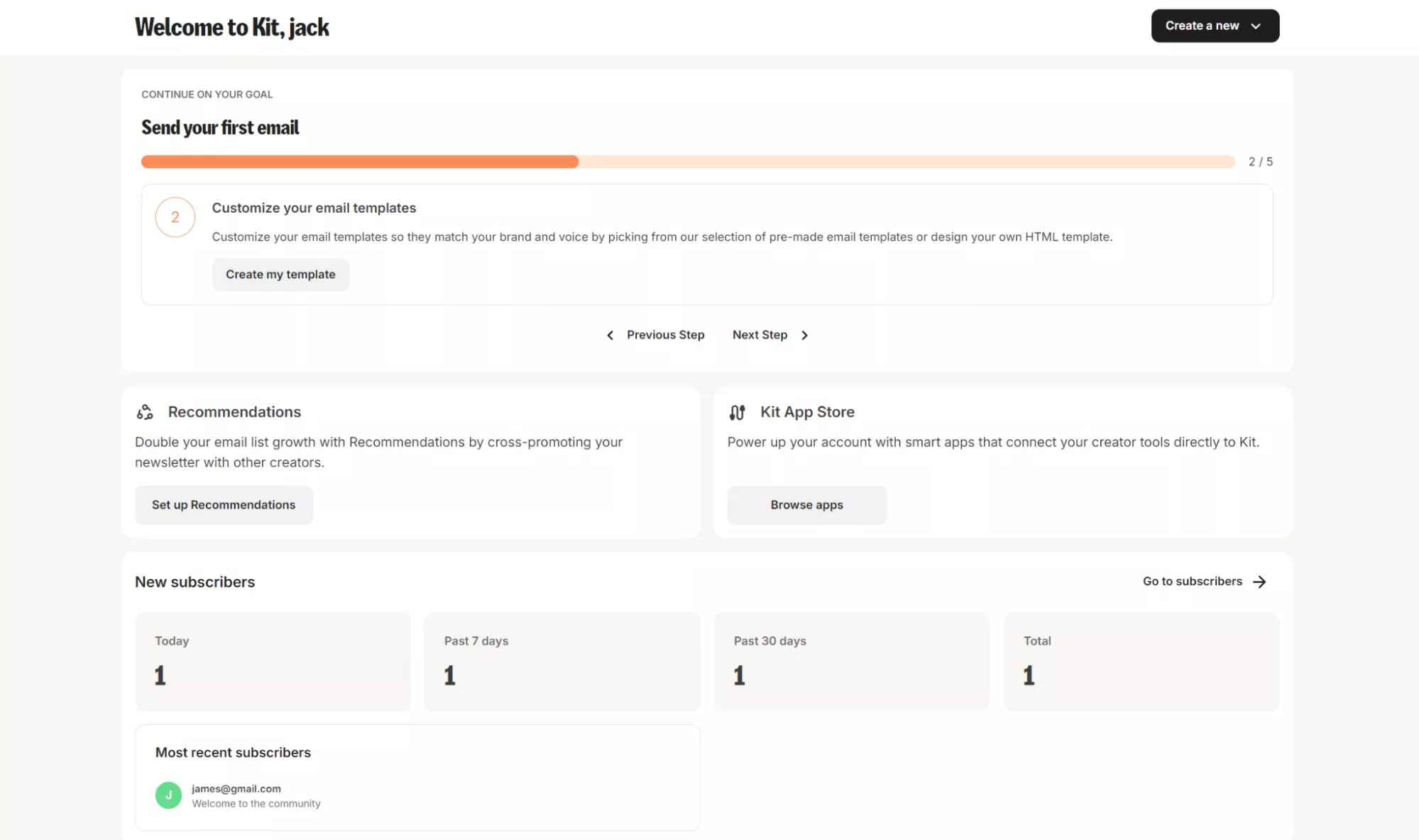
With Kit, you build email lists with landing pages and forms, send broadcasts that look like personal emails, and create visual automation sequences without coding.
When someone downloads your free guide, you can automatically send your welcome series, tag them based on interests, and move them through personalized content paths.
You can also sell digital products within your emails, run paid newsletters, and offer subscriptions directly within Kit without needing extra tools. Upload your course or ebook, set your price, and Kit handles checkout and delivery.
The Creator Network helps you grow by recommending your content to other creators’ audiences, though mandatory recommendations on free plans mean your subscribers see promotions for other creators, too.
Kit works best if you’re starting, so when you have a small subscriber list and need welcome emails, not complex enterprise workflows.
If you’re monetizing your first product or building your initial audience, Kit’s simplicity helps. Need team access, advanced analytics, or agency features? You’ll outgrow it quickly.
ConvertKit’s rebrand to “Kit” in late 2024 added commerce features while positioning itself as an “email-first operating system.” But the question remains — does this creator-friendly platform deliver when you need reliable support and consistent performance?
A hands-on Kit review of its features
I’ve signed up for and tested Kit for real to see if it’s as good as creators say for email marketing. The short version — it’s fantastic for selling digital products and subscriptions, and its paid recommendation feature provides another revenue stream.
However, if you sell physical products or require advanced segmentation, it isn’t suitable. I’ll go through everything you need to know below in my ConvertKit review, starting with the obvious:
How easy is Kit to use?
Signup takes seconds — email, password, done. No business questionnaires or credit card requirements. The dashboard immediately walks you through five setup steps:
- Add your email subscribers
- Customize your email templates
- Write your first broadcast email
- Send your broadcast
- Create content snippets
Each task has a clear button and progress tracker. After completing a step, you get a tick and can move on to the next step:
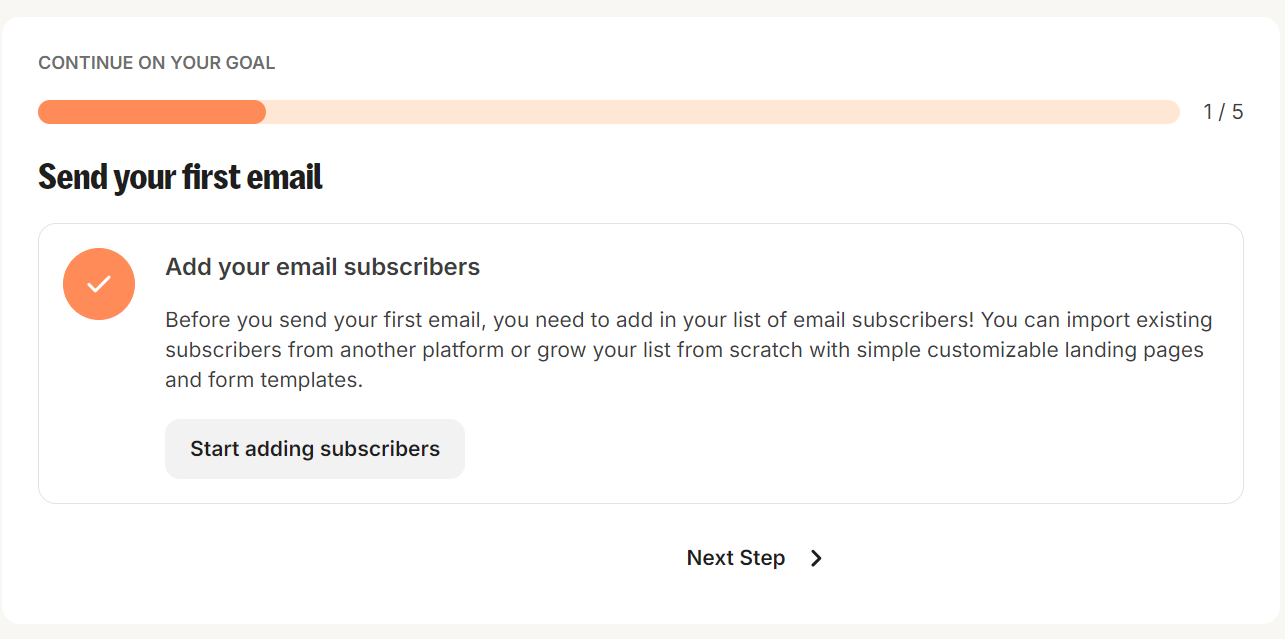
Of course, you can also navigate the dashboard immediately without taking any additional steps. The top navigation uses descriptive dropdown menus:
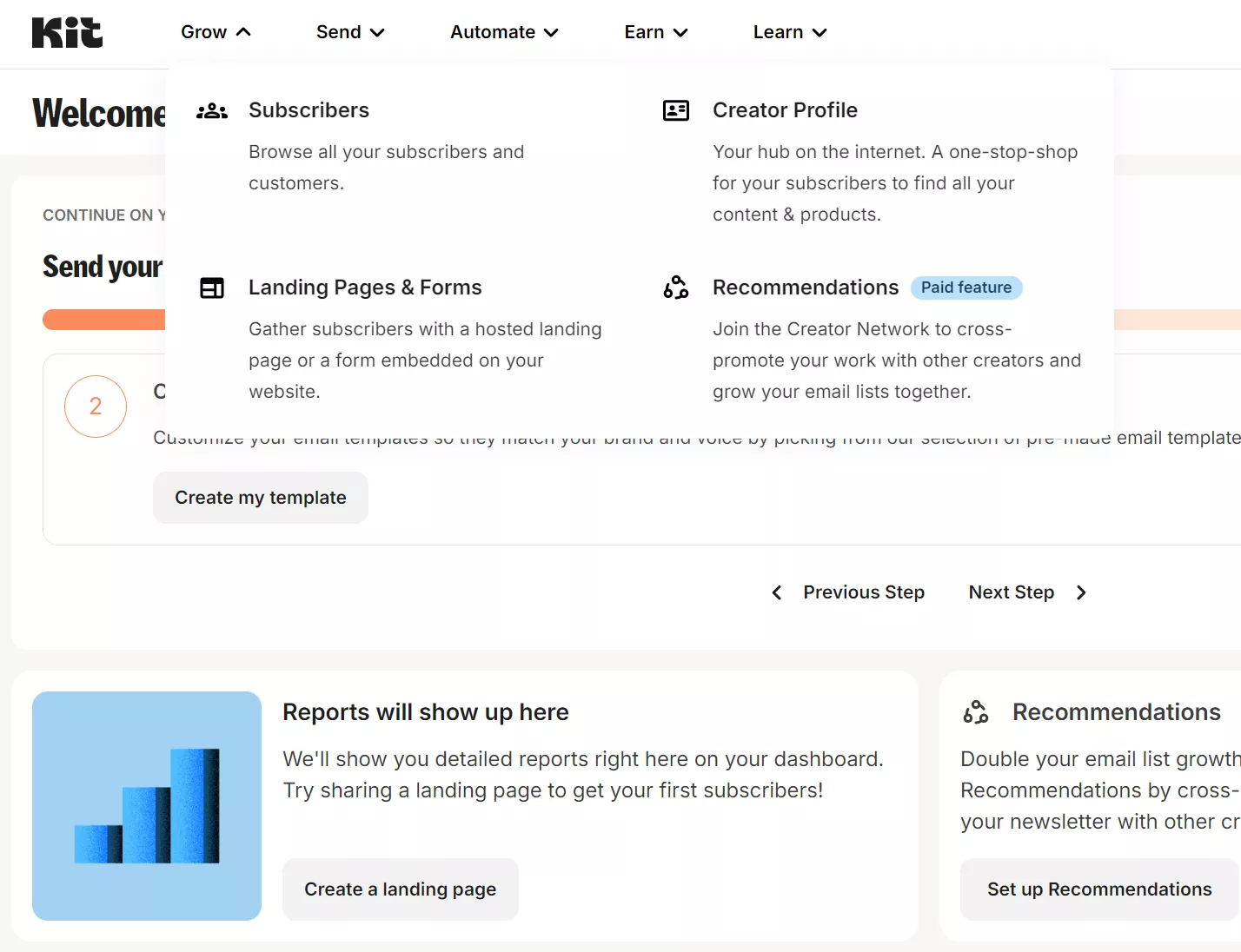
I find the navigation intuitive, and I particularly like how each selection loads helpful information to guide my next move, such as on the Subscribers page:
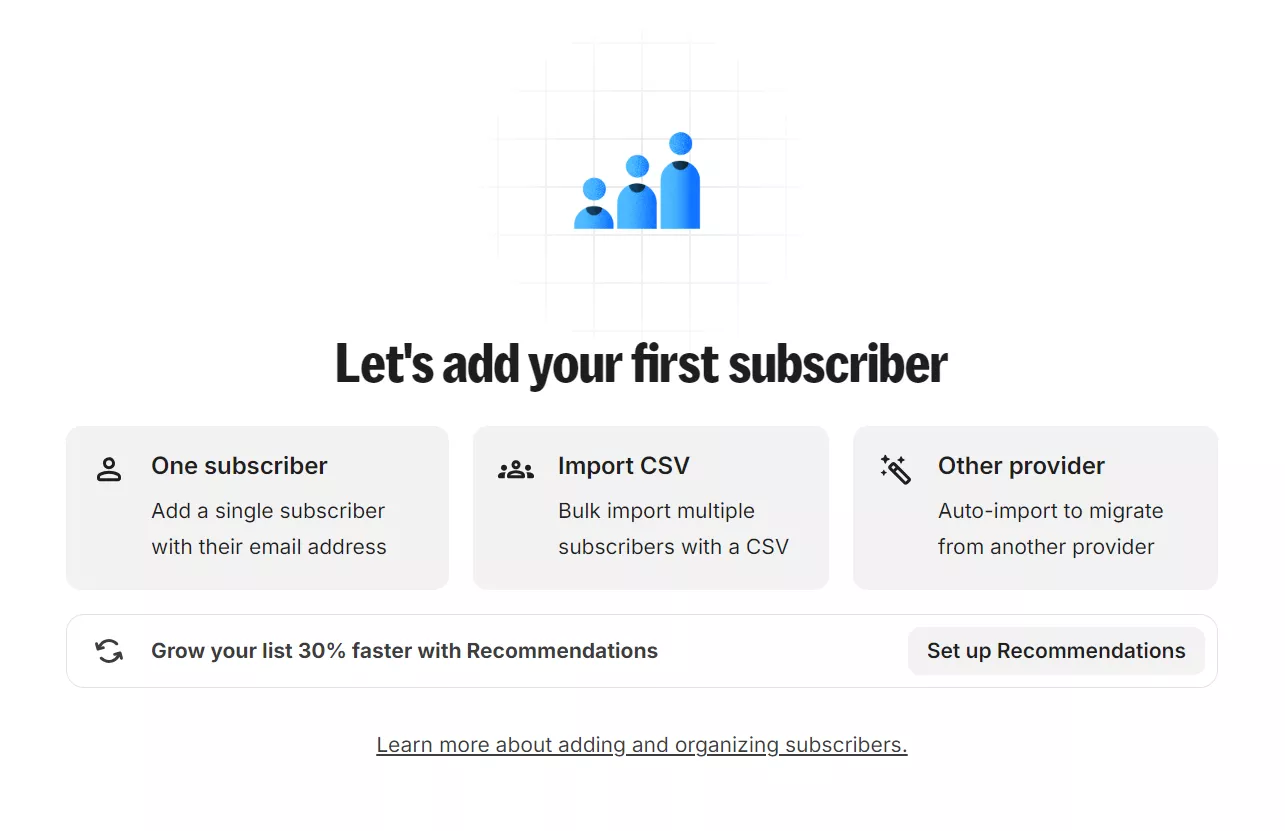
Kit’s email builder is a highlight, offering multiple templates and a list-based editor that lets you move elements around with up and down arrows:
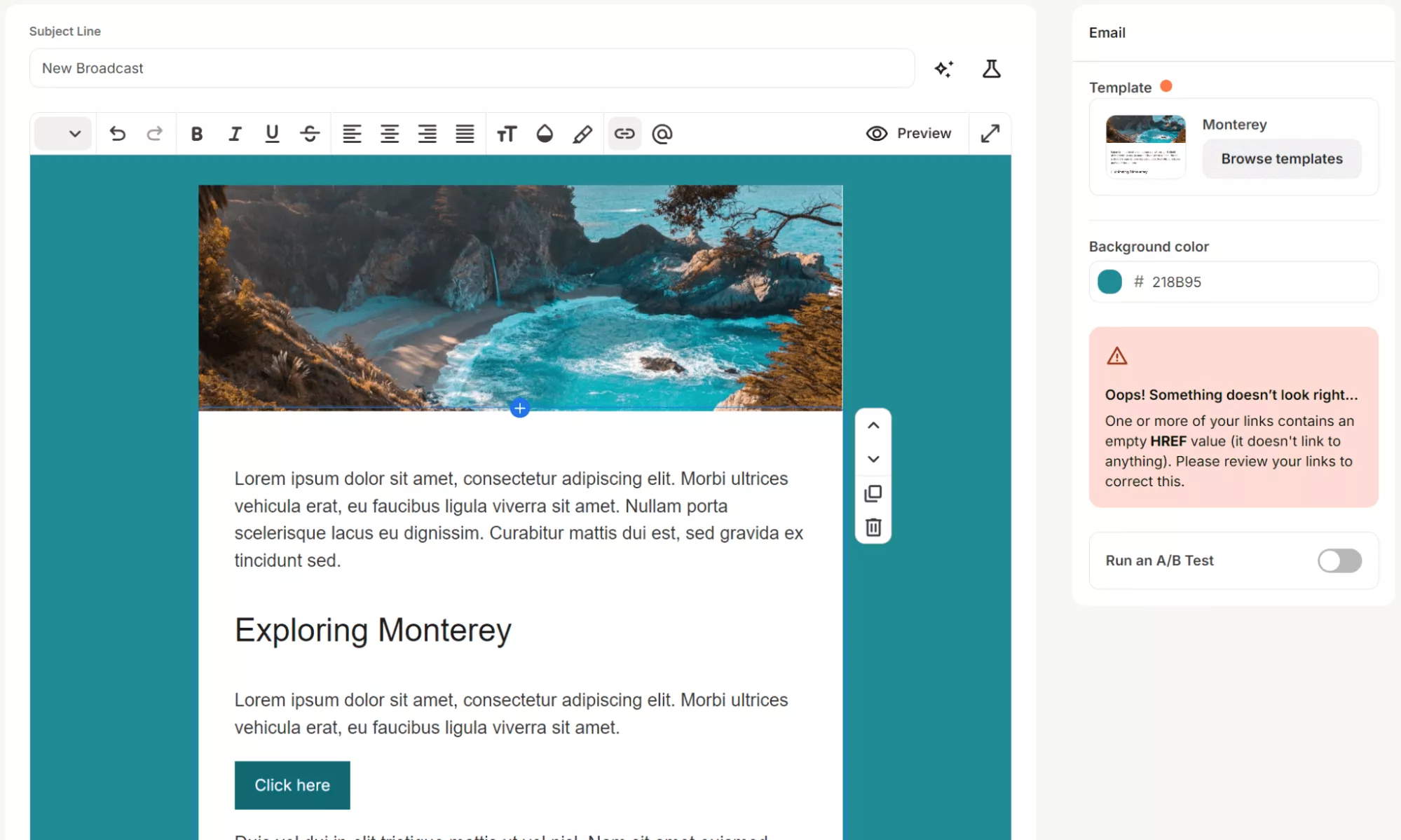
Automations, a paid feature, build on that simplicity. Pick a template, move blocks around, and connect actions with arrows. “It was effortless to build automation, email list, and lead generation,” notes Ifeoluwa O., a Senior Digital Strategist on G2.
The Visual Automations support various triggers, including:
- Form submissions
- Tag additions/removals
- Purchases
- Custom field changes
- Date-based triggers
- Subscriber events
Pre-built workflows for welcome series, digital course delivery, and product launches mean you’re not starting from scratch.
But simplicity has limits. You’ll miss more sophisticated ecommerce features standard in platforms like Omnisend. You can build workarounds with tags and custom fields, but that defeats the purpose of “simple.”
G2 reviews reflect this divide. Beginners love the initial experience — “Easy to use with the best UI,” says Mohit V. But growing businesses hit walls fast.
A verified user in entertainment warns, “I like how simple the system is, but that can also be a downside if you plan to scale and get more granular with your data.” Another notes the “learning curve” if you’re new to the platform.
I understand their frustration, though my experience differs. Kit’s documentation and Creator University tutorials answer most questions before they become problems. The help guides walk you through common workflows step-by-step.
Yes, you’ll hit limitations with advanced features, but for core email marketing tasks — building lists, sending broadcasts — Kit delivers on its ease-of-use promise. You need realistic expectations about what “simple” means.
How good is Kit’s email automation?
I briefly touched on automations above, but in a nutshell, Kit offers multiple pre-built automations that can grow, nurture, and sell to your subscribers. Minimal configuration is necessary after importing an automation into your account.
Kit’s automation builder includes over 25 pre-built templates covering creator-specific scenarios — welcome sequences, product launches, paid newsletter setups, webinar funnels, and abandoned cart recovery. Here’s a screenshot of its automation library:
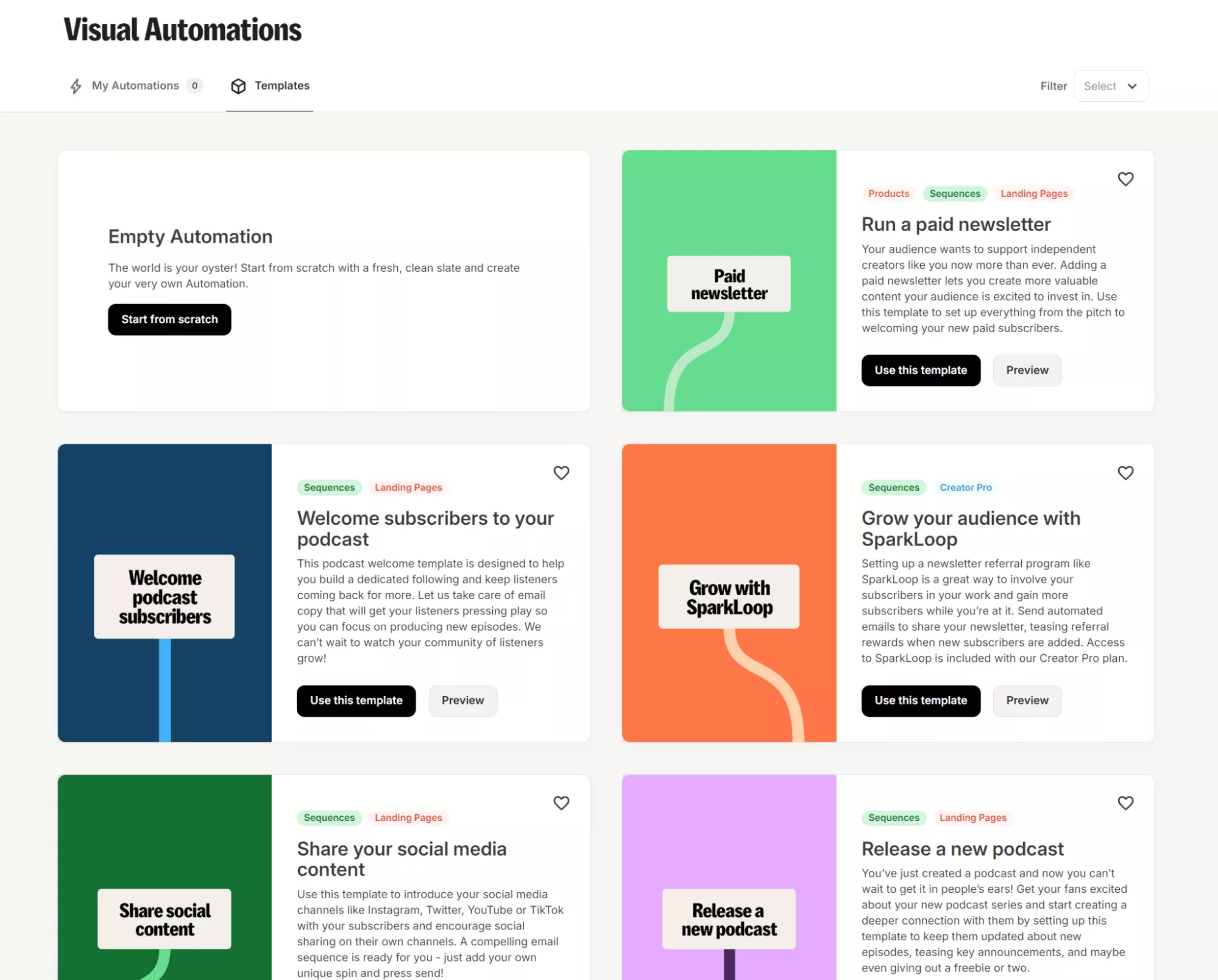
Templates like “Run a paid newsletter” or “Pitch your book with a free chapter” show Kit understands creator business models.
The visual automation builder works as advertised, letting you drag entry points (form submissions, tag additions, purchases), connect actions (add to sequence, apply tag), and set conditions to branch subscriber paths.
Here’s a screenshot of Kit’s automation editor:
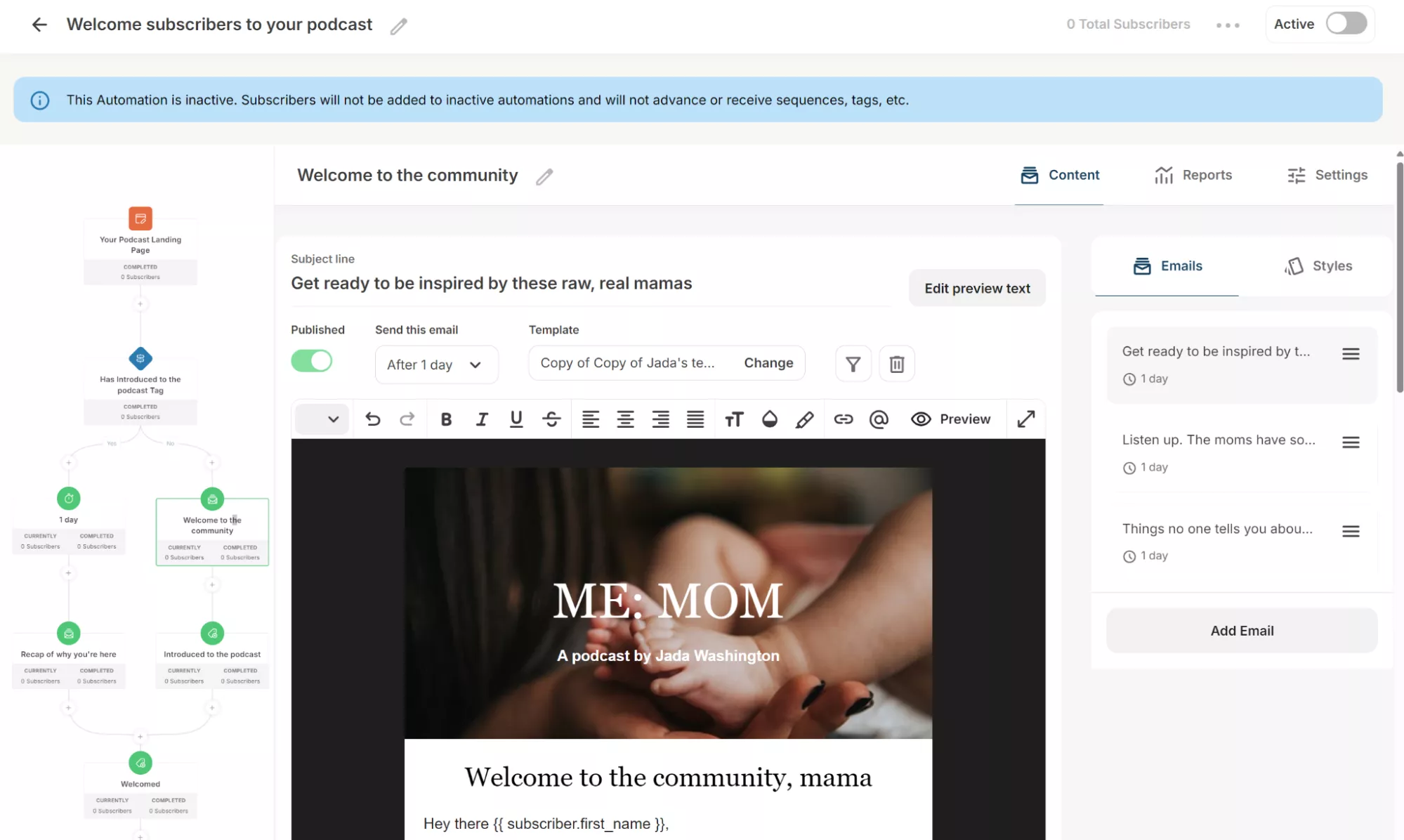
The email template you can see is accessed by selecting the email block in the automation editor. Here’s another image showing the workflow in action:
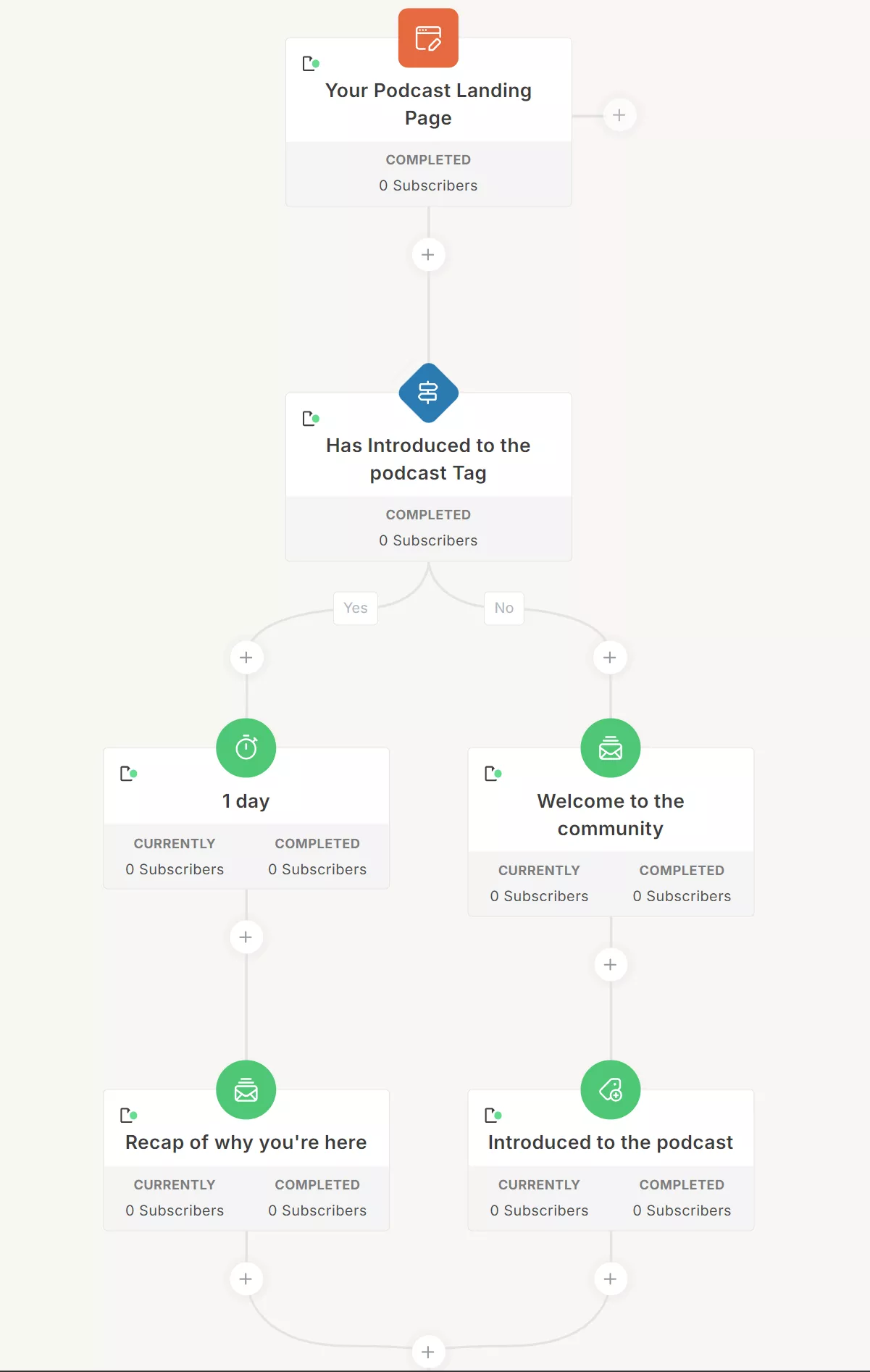
I think you’ll agree it’s a logical, well-designed editor. I like how it displays all elements in series and uses color-coded icons, so it’s easy to find different things.
Selena S., a Marketing Specialist, says on G2: “Automations are easy to build, and I love their direct support. Goals within automations simplify the funnel.”
Creator-specific automations make Kit stand out. For instance:
- Survey new subscribers about their interests, tag them accordingly, then deliver personalized content paths
- Set up evergreen newsletters where each subscriber receives your best content timed from their signup date, not your publish date
But limitations exist. Michał K., a small business Founder, points out a critical flaw: “It’s hard or impossible to automize sending previous newsletters to newly added people to the sequence.”
Additionally, missing ecommerce triggers mean no browse abandonment, no win-back campaigns based on purchase recency, and no automatic re-engagement for dormant buyers.
While Kit offers an abandoned cart template, it requires manual setup with integrated stores rather than working out of the box like Omnisend.
Overall, I think you’ll love Kit’s automation if you’re selling courses, running a paid newsletter, or building an audience around content. Still, you’ll outgrow it if you need purchase behavior segmentation, multichannel campaigns, or enterprise-level personalization.
Pro tip
Automations are crucial for covering your complete customer journey, from welcome series to post-purchase and win-back campaigns. The article below provides a primer on automations and will help you make the most of them:
Email automation in 2025: Complete guide + examples & tools
What ecommerce features does Kit offer?
Kit’s commerce features let you sell digital products directly within the platform — upload your ebook, course, or templates, set a price, and embed buy buttons in emails.
Here’s a screenshot showing its product editor:
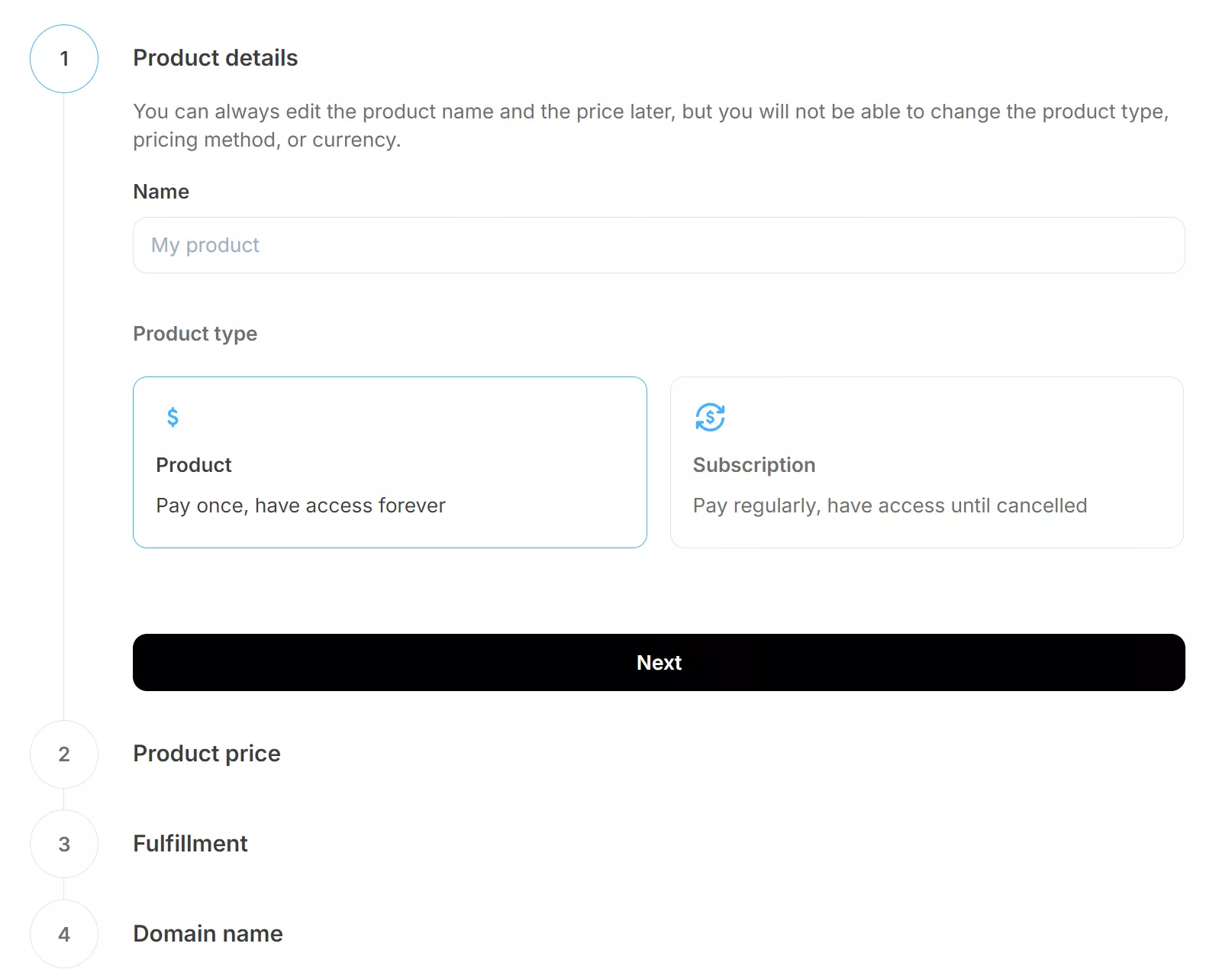
No third-party checkout required. Payment processing runs through Stripe with competitive fees at 0.6% plus credit card charges.
You can create one-time purchases, recurring subscriptions with multiple tiers, pay-what-you-want options, or virtual tip jars for fan support.
Discount codes help generate sales, and customer segmentation keeps paid subscribers separate from free ones — no more pitching to people who already bought.
Setup takes minutes. Add product details, customize your sales page to match your brand, then embed purchase buttons on emails, landing pages, or external websites.
I love that I can combine commerce with email automation. I’m able to tag purchasers automatically, trigger post-purchase sequences, and deliver digital downloads instantly. Plus, my funnels adapt based on what subscribers buy, and I can track everything in one dashboard.
Video coach Ed T. captures the experience on the reviews platform G2, “It’s the most up to date email marketing program out there! Not only that, they offer something no other program offers, a way for creators to discover others.”
However, the limitations are obvious when selling physical products. Kit handles digital products only — no physical goods, inventory tracking, or shipping options. You’ll also miss quantity discounts, product bundles, and one-click upsells that dedicated ecommerce platforms provide.
That simplicity works for creators with straightforward needs. If you sell a combination of digital and physical goods, you should look elsewhere.
How does Kit handle segmentation and audience management?
Kit uses a single-list approach where all subscribers live in one database, organized with tags and segments rather than separate lists.
You can add contacts in three ways:
- One subscriber — Add a single subscriber with their email address
- Import CSV — Bulk import multiple subscribers with a CSV
- Other provider — Auto-import to migrate from another provider
Whichever method you use, tags work as permanent labels you manually or automatically apply to subscribers. Create tags like “Course Buyer,” “Webinar Attendee,” or “VIP Customer” to mark fixed characteristics. Tags remain on subscribers indefinitely unless removed.
For example, if I select to upload one subscriber, I get the option to “Add to tags.”
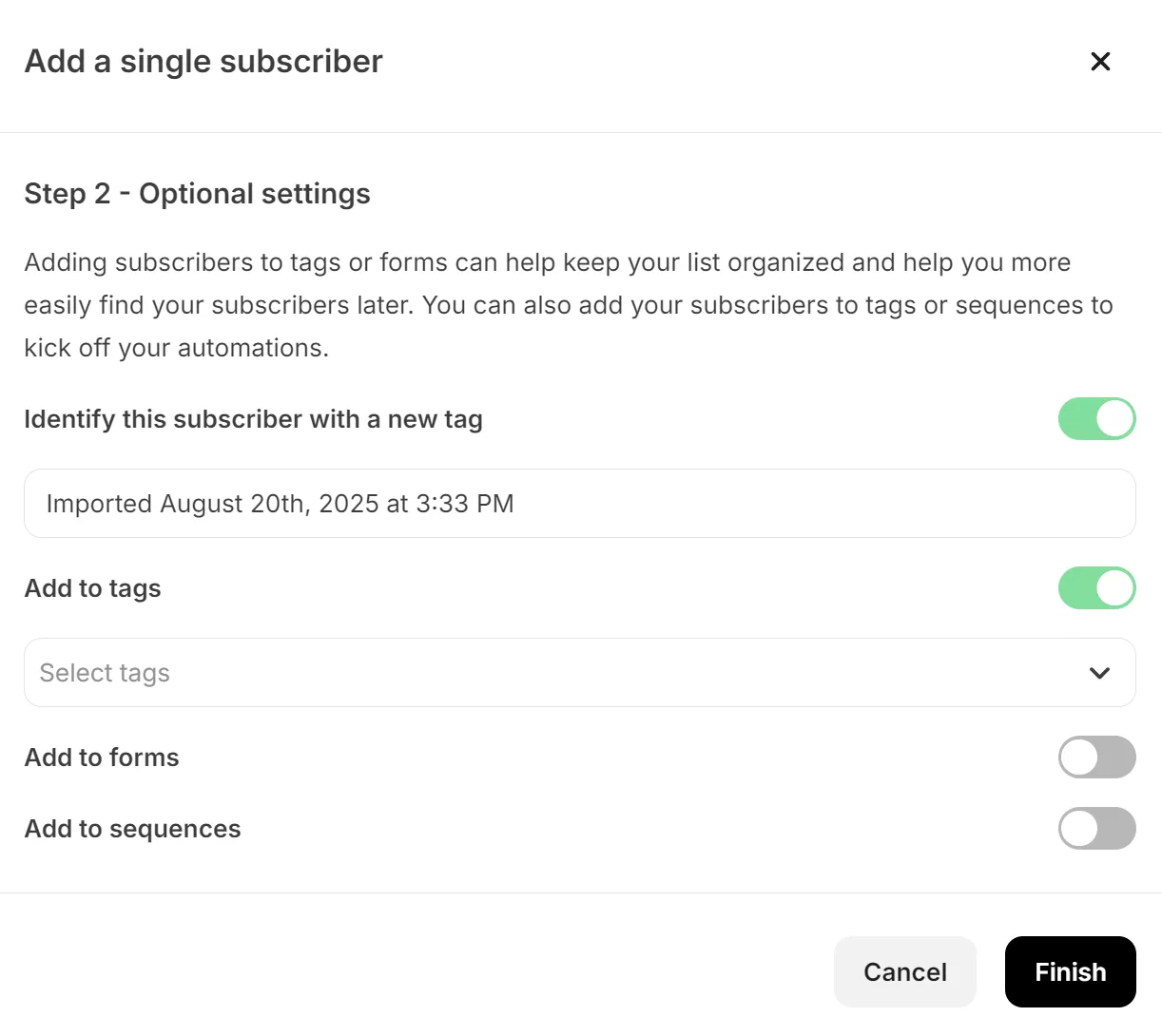
After uploading contacts, Kit provides an analytics dashboard with metrics for net new, total, engagement, deliverability, purchases, and unsubscribes:
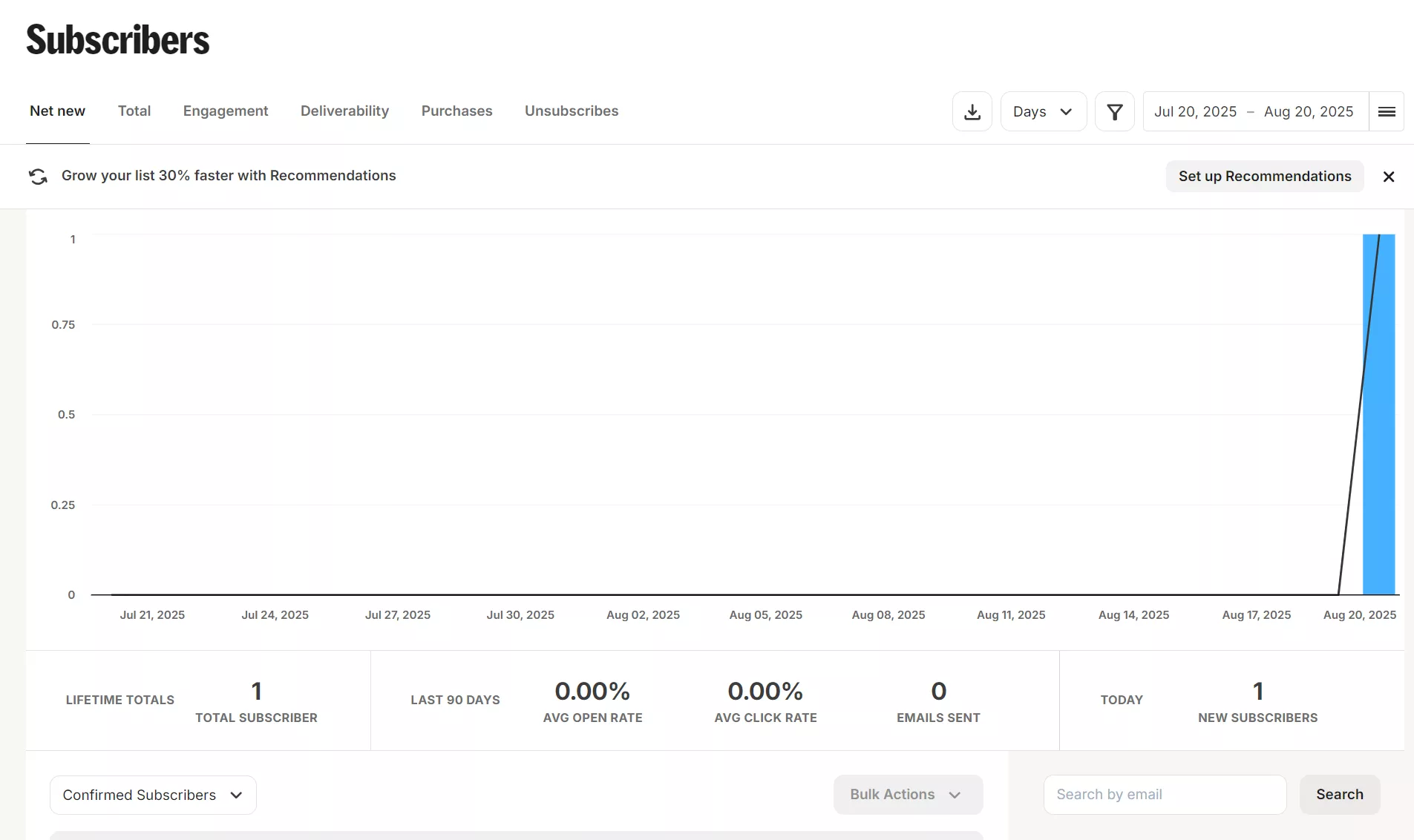
It’s a pleasant dashboard with all metrics displayed in numbers and with a bar/chart graph. However, it’s crucial to know that the engagement and deliverability tabs are locked unless you upgrade to a paid Pro plan. You’ll see this message on the free plan:
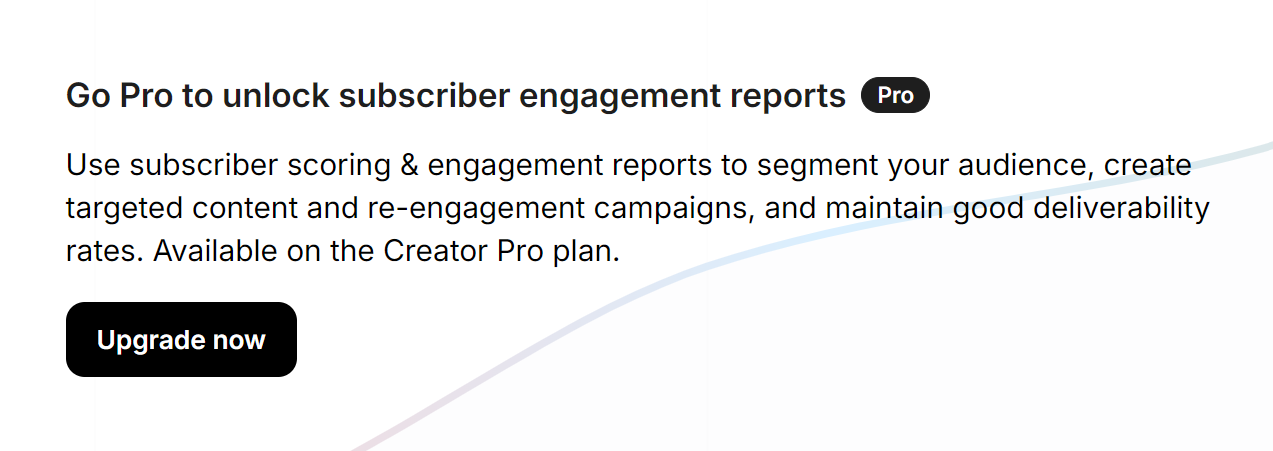
The segment builder becomes available after importing or adding your contacts and can be found via the Subscribers page under + Create a Segment:
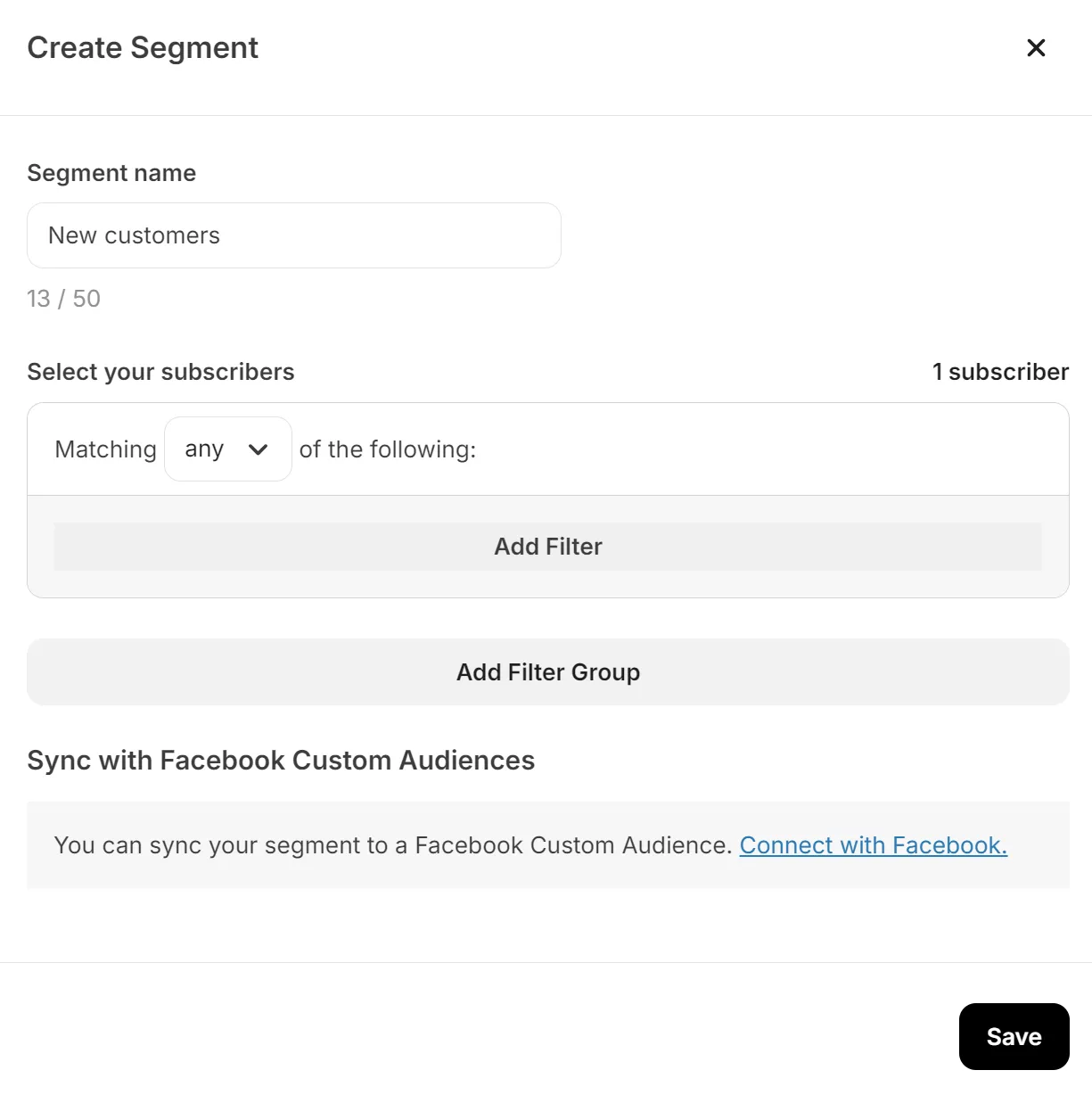
So, what can you do with segments after adding them?
For starters, automations can trigger when tags get applied, conditional paths can check for tag presence, and subscribers can choose their tags with preference forms.
Segments create dynamic groups based on filter conditions that automatically update. Build segments for “Subscribers who joined in the last 30 days” or “Anyone with the Piano Students OR Guitar Students tag.”
As subscribers meet or stop meeting your criteria, they flow in and out of segments automatically. You can filter by tags, forms, location, signup dates, purchase history, or combine multiple conditions.
“I like that the audience can click a link within an email and be automatically segmented,” says a verified user via Capterra, “It is also easy to create new broadcasts (emails), and ConvertKit recently added the ability to have saved brand colors.”
I’ve found that Kit’s single-list model simplifies organization compared to email marketing platforms with multiple lists. Instead of duplicating subscribers across different lists, you tag once and segment infinitely.
For instance, want to email course buyers who haven’t purchased coaching? Create a segment filtering for the Course Buyer tag while excluding the Coaching Buyer tag.
The visual segment builder handles basic AND/OR logic effectively. Within a filter group, you choose whether subscribers must match ALL conditions or ANY condition. Add multiple filter groups for more complex logic — though you’ll hit limits compared to Omnisend.
Kit’s approach lacks predictive segmentation, engagement scoring, or multi-step behavioral conditions, making it best for basic customer management.
What is Kit’s customer support like?
Kit’s support structure reflects its pricing tiers:
- Free plan users get email support only — submit a ticket and wait
- Creator plan customers receive 24/7 email and chat support, with AI agent responses instantly, and live specialists available within two hours
- Creator Pro customers get the same AI instant responses, but human specialists within 15 minutes
The self-service resources impress more than the human support. Kit’s Help Center organizes content into clear categories — Getting Started, Grow, Send, Automate — with over 300 articles.
The live search works, surfacing relevant guides quickly. Video tutorials like “Getting Started: Lunch & Learn” provide visual walkthroughs for tasks:
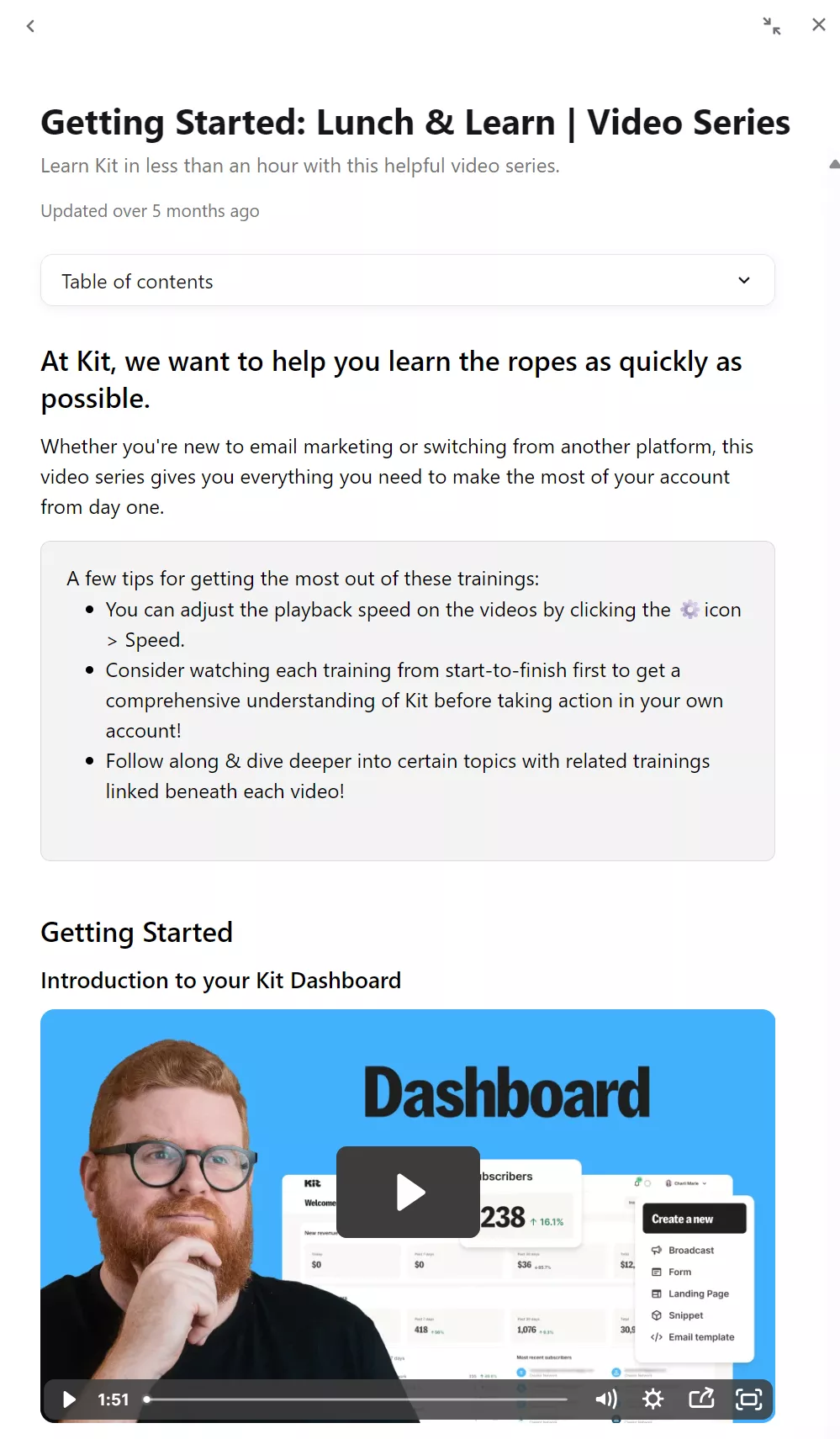
I’ve found that Kit’s documentation quality exceeds many competitors. Articles include screenshots, step-by-step instructions, and answer the questions it claims to address.
For example, the “Switching to Kit” section helps migrants from MailChimp, ActiveCampaign, and other platforms with platform guides.
But when you need human help, experiences vary wildly.
G2 reviewer Raghvendra R. says, “If you are facing any issue to integrate then there is very good customer support which can help.”
Conversely, a Capterra reviewer says, “This is the worst support I’ve had. They have a chat and you get switched from person to person over the course of multiple days.”
However, another Capterra reviewer says, “Brilliant! I would highly recommend ConvertKit. Customer service is great, they are quick to reply and really helpful.”
In my experience, the AI agent handles simple queries adequately but struggles with complex issues. You’ll get instant responses about basic features or billing questions.
Technical problems, integration errors, or automation troubleshooting often require escalation to human support — where the real wait begins.
How reliable is Kit’s email deliverability?
Kit claims a 99.8% delivery rate and 40% average open rate, and it publishes deliverability reports — a transparency level most competitors can’t match.
Last month alone, Kit sent over a billion messages, maintaining that delivery rate, suggesting consistent performance at scale.
It uses shared IP reputation management, meaning your emails are sent alongside other creators rather than spammers or bulk marketers, theoretically protecting deliverability.
Dan Go, a High Performance Coach, reported “my deliverability went up, and people were replying to my emails because they were getting to their inbox” after switching to Kit.
A Verified User in Arts and Crafts noted on G2, “They have good deliverability and are keeping up with the technology over the years.”
But questions remain about its actual inbox placement rates. Delivery rate means emails reached the receiving server — not necessarily the inbox. Kit doesn’t publish inbox placement statistics, focusing instead on the less meaningful delivery metric.
I’ve found Kit’s deliverability adequate for basic creator needs. It offers dedicated IPs for high-volume senders, but a dedicated IP costs an eye-watering $250, and is necessary if you want complete control over your email-sending reputation.
So, Kit’s deliverability is fantastic on paper and should be no problem for your newsletters and content updates, provided those shared IPs continue being reputable.
Pro tip
Multiple factors will affect your email deliverability rate, and Kit’s baseline statistics only tell half the story. Read the articles below for practical steps on improving inbox placement:
How to improve email deliverability: In-depth guide (2025)
18 reasons why your email goes to spam (+ how to prevent it)
Does the Kit email designer deliver?
Kit’s email designer prioritizes minimalism over flexibility. The visual editor lets you drag layout blocks, customize fonts and colors, and save templates — no HTML required unless you want it.
Here’s how it looks with a stock template:
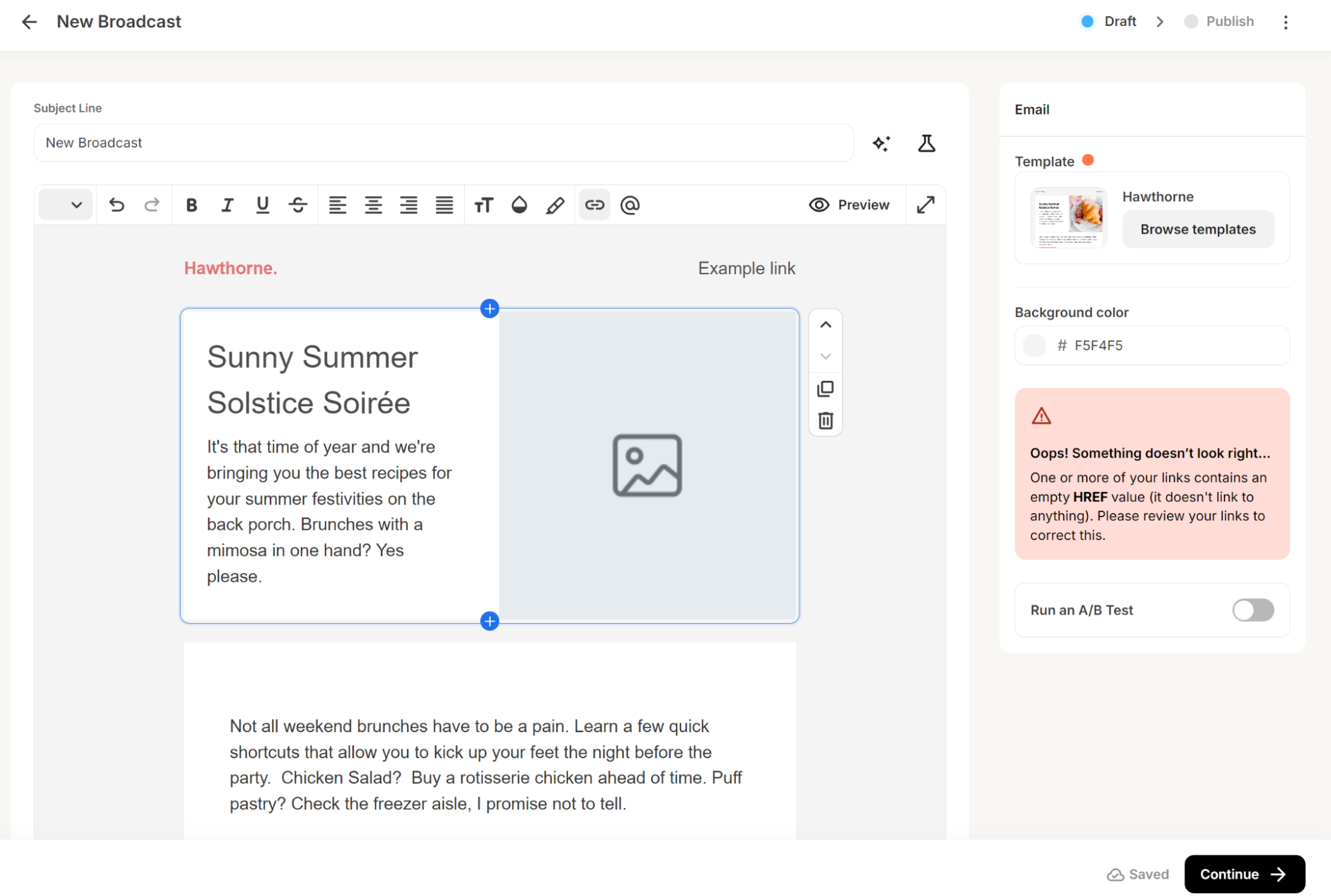
Starting point templates provide structure while classic templates offer more control. Everything stays responsive by default.
The editor handles creator basics well. Insert images with text wrap, add signatures with social links, and embed tweets directly.
But simplicity becomes a limitation for advanced needs. The visual editor locks you out of HTML access entirely. Want to tweak something beyond the provided options? You’ll need to start over with an HTML template, losing the visual editing benefits.
Classic templates allow some HTML modifications but restrict where you can add content — only above or below the default content area.
I’ve found the template library helpful but limited. Pre-built options cover newsletters, welcome emails, and basic promotions. Missing are sophisticated layouts for product showcases, multi-column designs, or interactive elements beyond countdown timers.
A Capterra reviewer echoes my sentiments, “The UX can be frustrating. The email template builder is pretty clunky, e.g., sometimes super hard to select the element you need.”
The editor’s strength is its content-first design. Paste markdown text, use personalization tags, and modify content based on subscriber segments.
For creators who prioritize words over visuals, Kit delivers. For brands needing pixel-perfect control or advanced design capabilities, you’ll hit walls. It’s best for writers who happen to need email, not marketers who happen to write.
What newsletter templates are available in Kit?
Kit provides 15 pre-built email templates and one text-only template in its free plan. Here’s a screenshot of Kit’s broadcast dashboard, showing multiple newsletter templates:
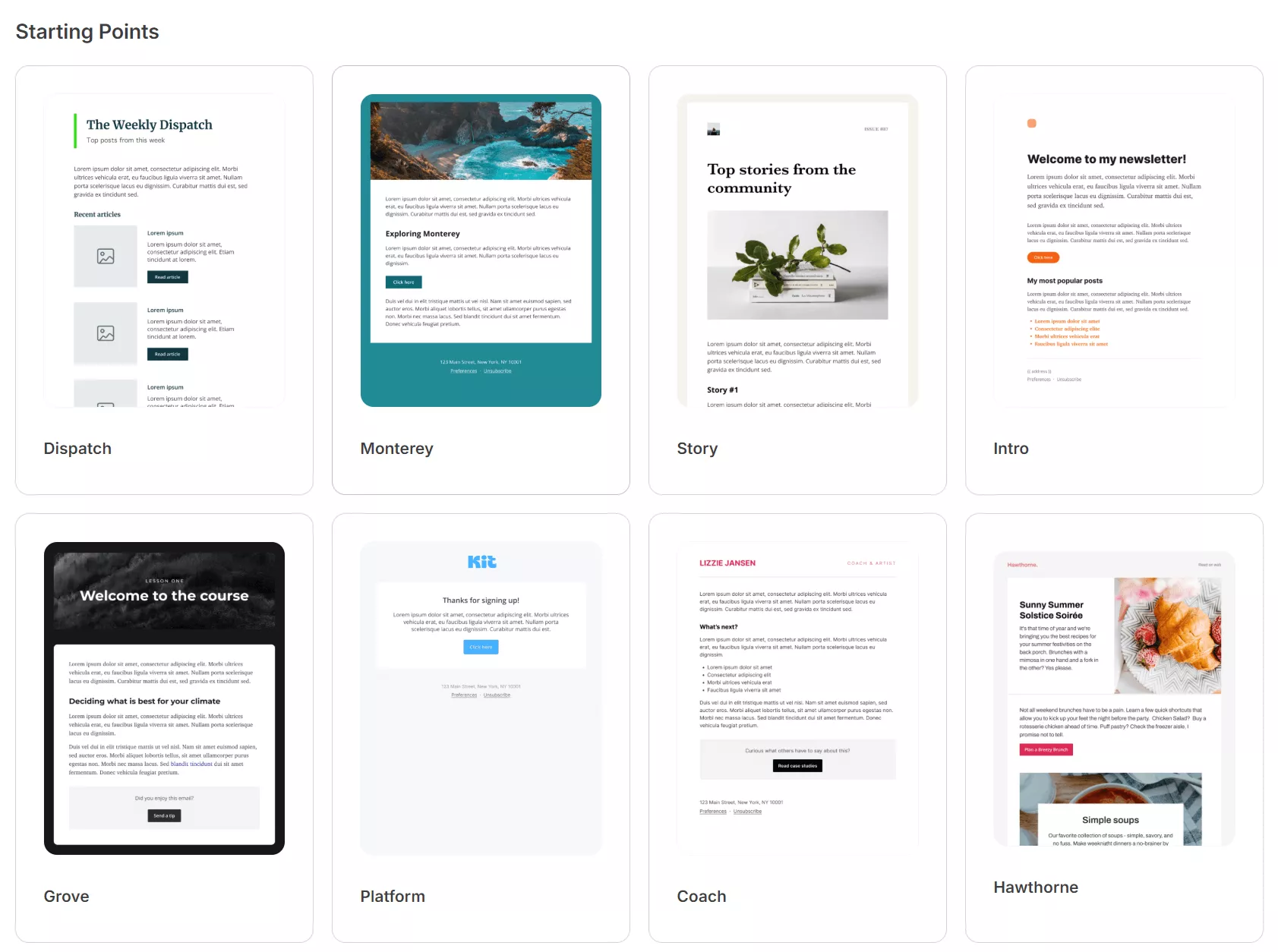
Any templates that you edit stick to the top of the broadcasts page, like this:
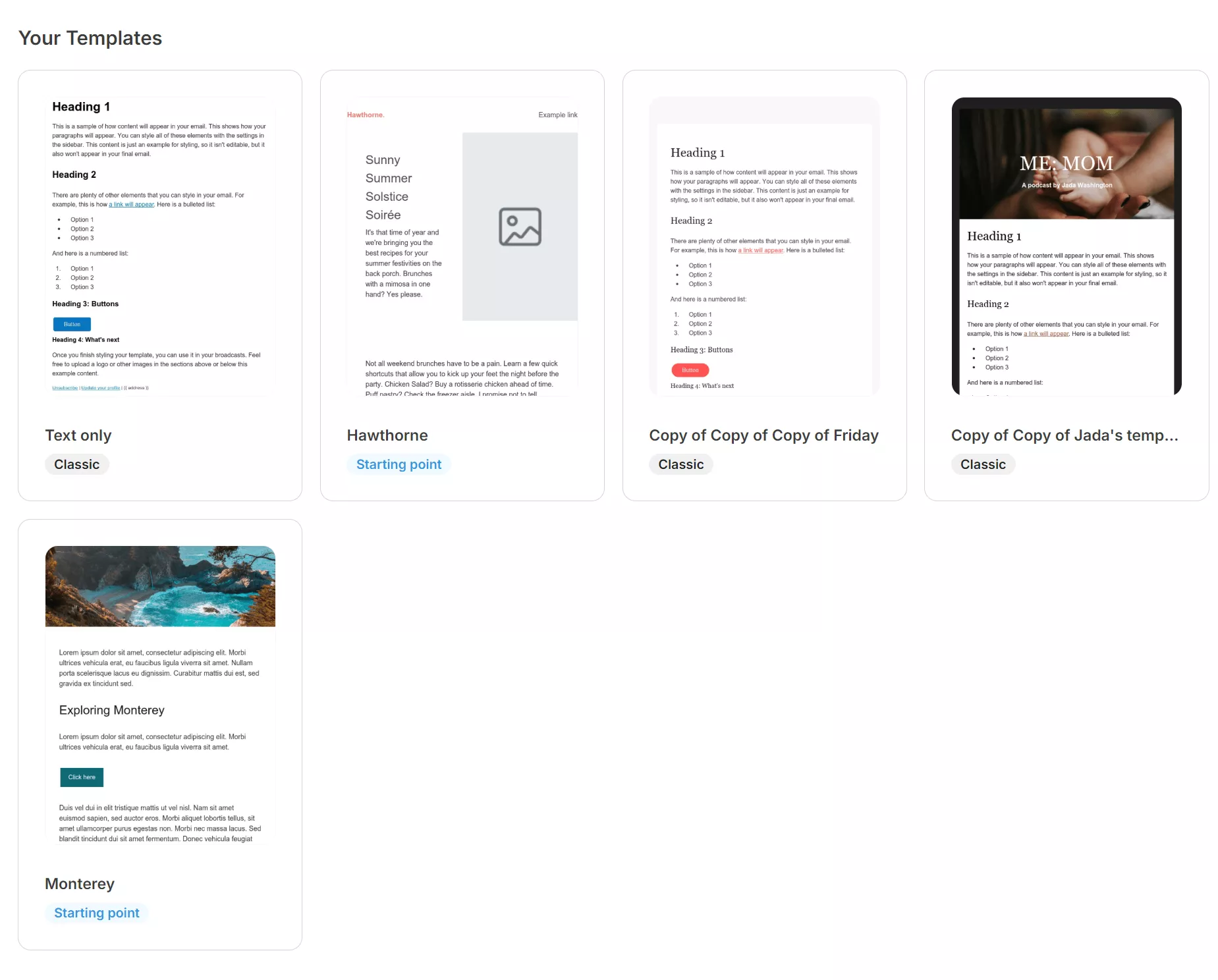
I appreciate how Kit groups my templates at the top of the page, and also how selecting any template instantly loads the editor with no fuss.
Here’s a template example:
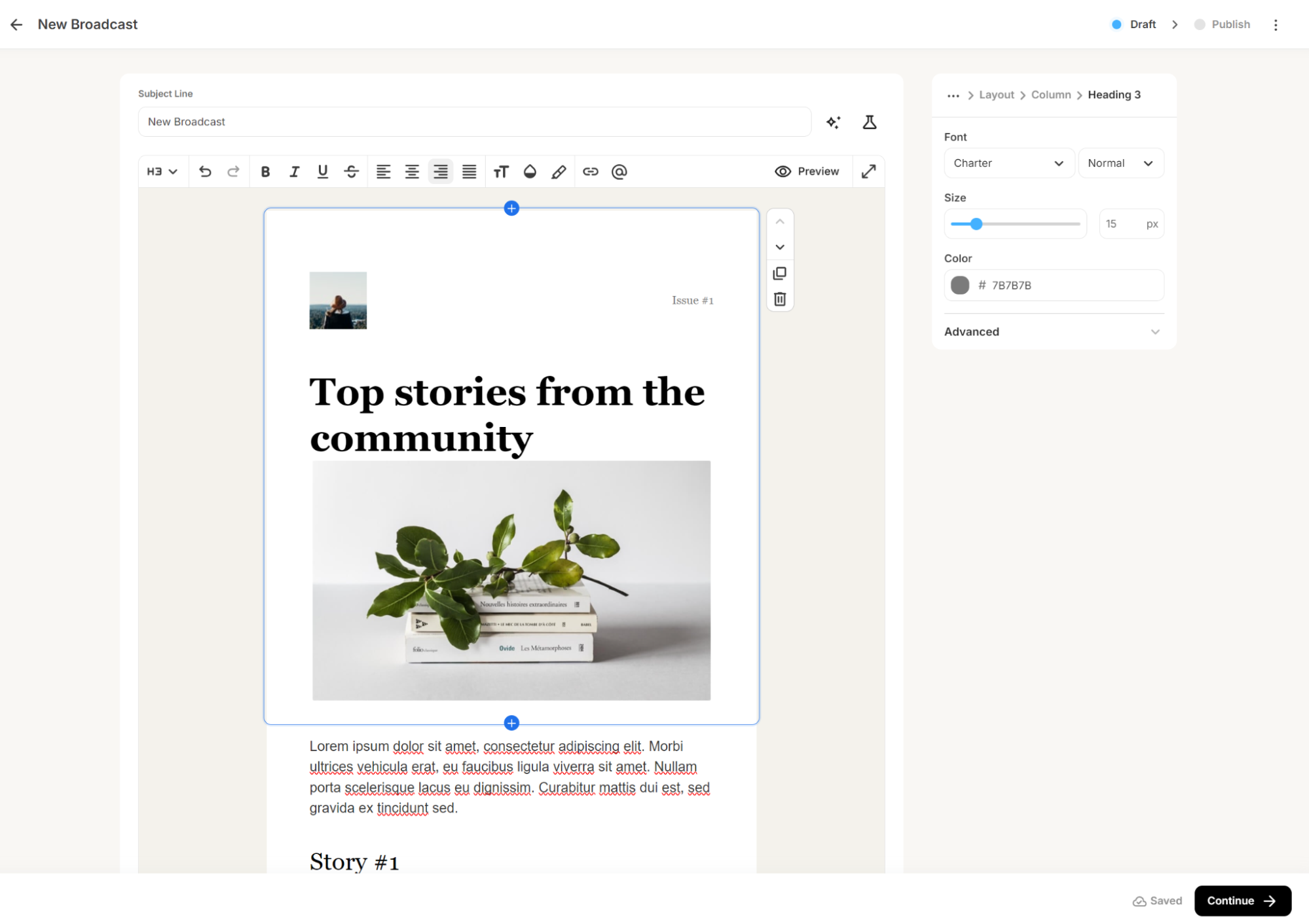
However, the quality of the templates is mediocre because the stock images and colors lack personality, and the fonts aren’t particularly modern.
Of course, it’s easy enough to change these elements within the email editor, and to be frank, all the standard options look professional, albeit a little boring.
The same editing capabilities apply for email templates within automations, rather than broadcasts — templates within automations are the same as broadcast ones, such as this one for the “Run a paid newsletter” flow:
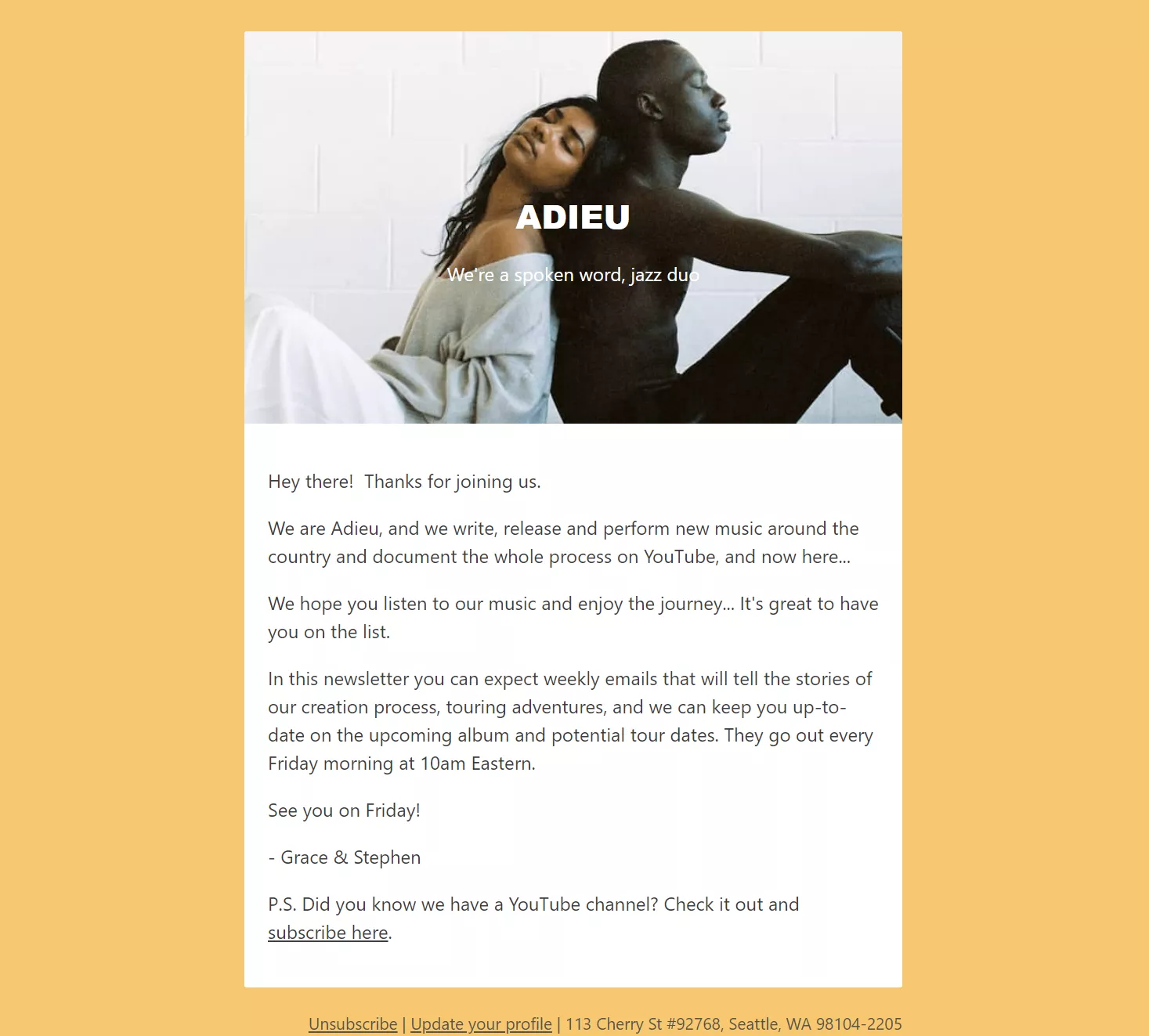
Overall, the number of email templates in Kit is significantly less than you get with Omnisend, which has 250+ templates. Additionally, Omnisend’s templates look nicer, have a drag-and-drop interface, and include more items you can add for customization.
Capterra reviewer Jaqueline sums it up, “For the price, I think it lacks in design and it doesn’t offer a huge template library.” I completely agree.
How does Kit handle personalization?
Kit uses Liquid templating for basic personalization.
Drop in {{ subscriber.first_name }} anywhere you want names to appear. Pull email addresses with {{ subscriber.email_address }} or reference custom fields like photography experience or purchase dates. For example, I’ve added {{ subscriber.first_name }} to the first line in this email:
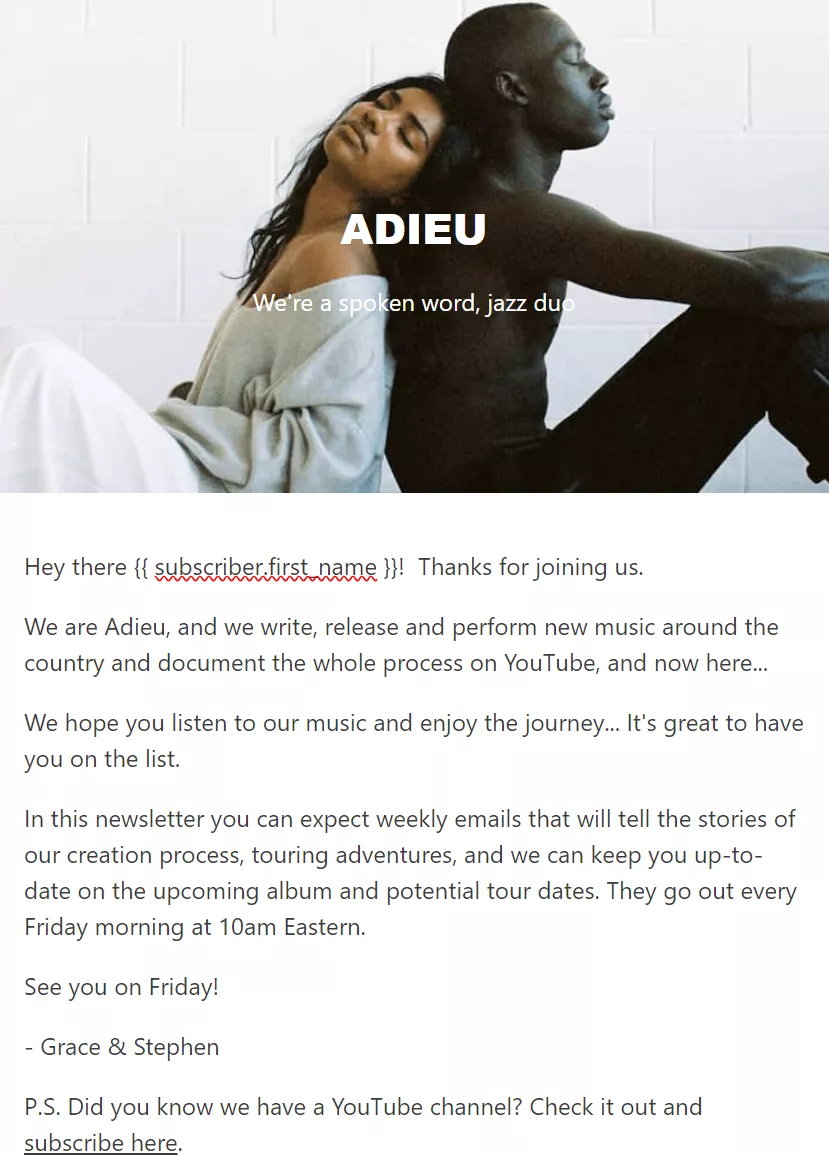
The @ symbol opens a menu of common tags if you forget the syntax, providing a dropdown that lets you search for personalization options:
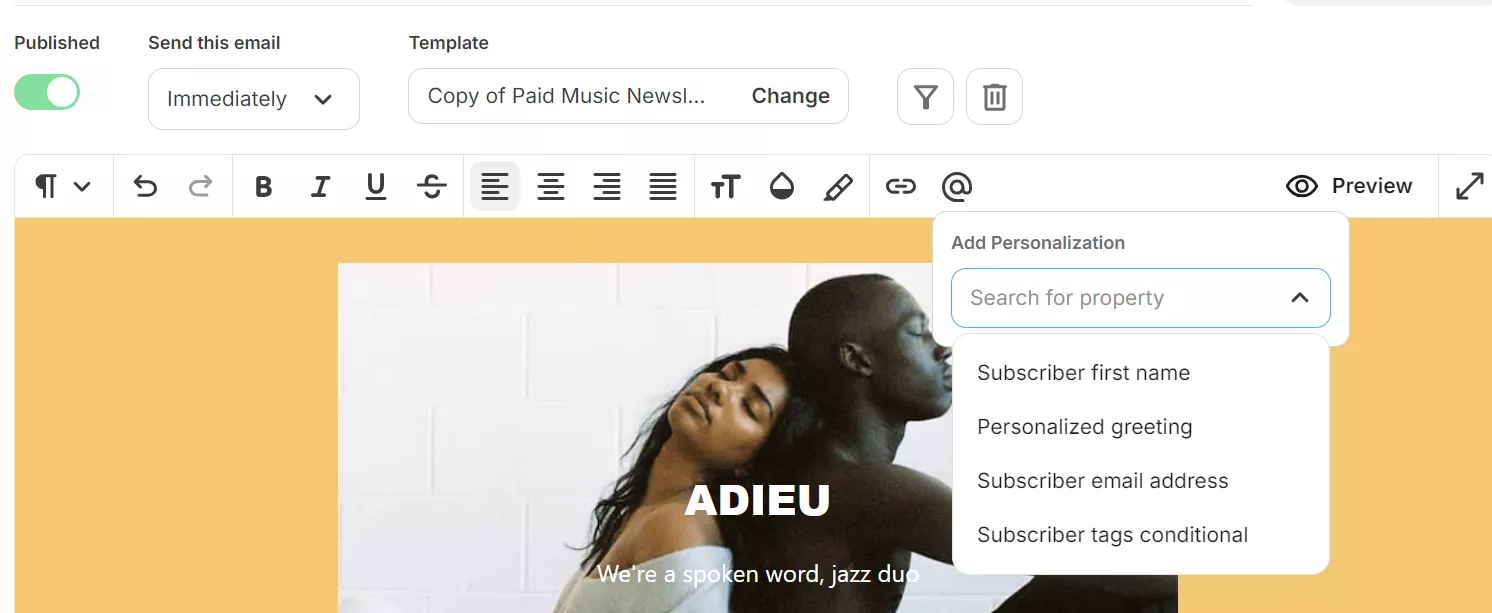
Missing data creates problems without fallbacks. Add | strip | default: “friend” to any field, and Kit displays your chosen text when subscriber data doesn’t exist.
You can test everything by previewing as different subscribers — for example, see what Sarah sees versus what anonymous signups receive.
I’ve found the system handles creator basics well — personalizing welcome emails, referencing subscriber interests through custom fields, or mentioning which creator referred them.
But you’ll miss advanced features standard elsewhere, including dynamic product recommendations based on browsing history (perfect for cross-selling) and behavioral triggers that adapt content to engagement patterns.
Platforms like Omnisend offer these capabilities, while Kit requires manual workarounds or can’t achieve them.
For basic “Hi [Name]” personalization, Kit works fine. For sophisticated behavioral targeting, look elsewhere to a more advanced email platform.
Are Kit’s forms and landing pages enough?
Kit’s landing pages and forms are professional and well-designed. Both formats have multiple high-quality templates and an easy-to-use editor.
Let’s start with the forms — these include inline, modal, slide-in, and sticky bar formats, each with a separate template library. Here’s the inline form library:
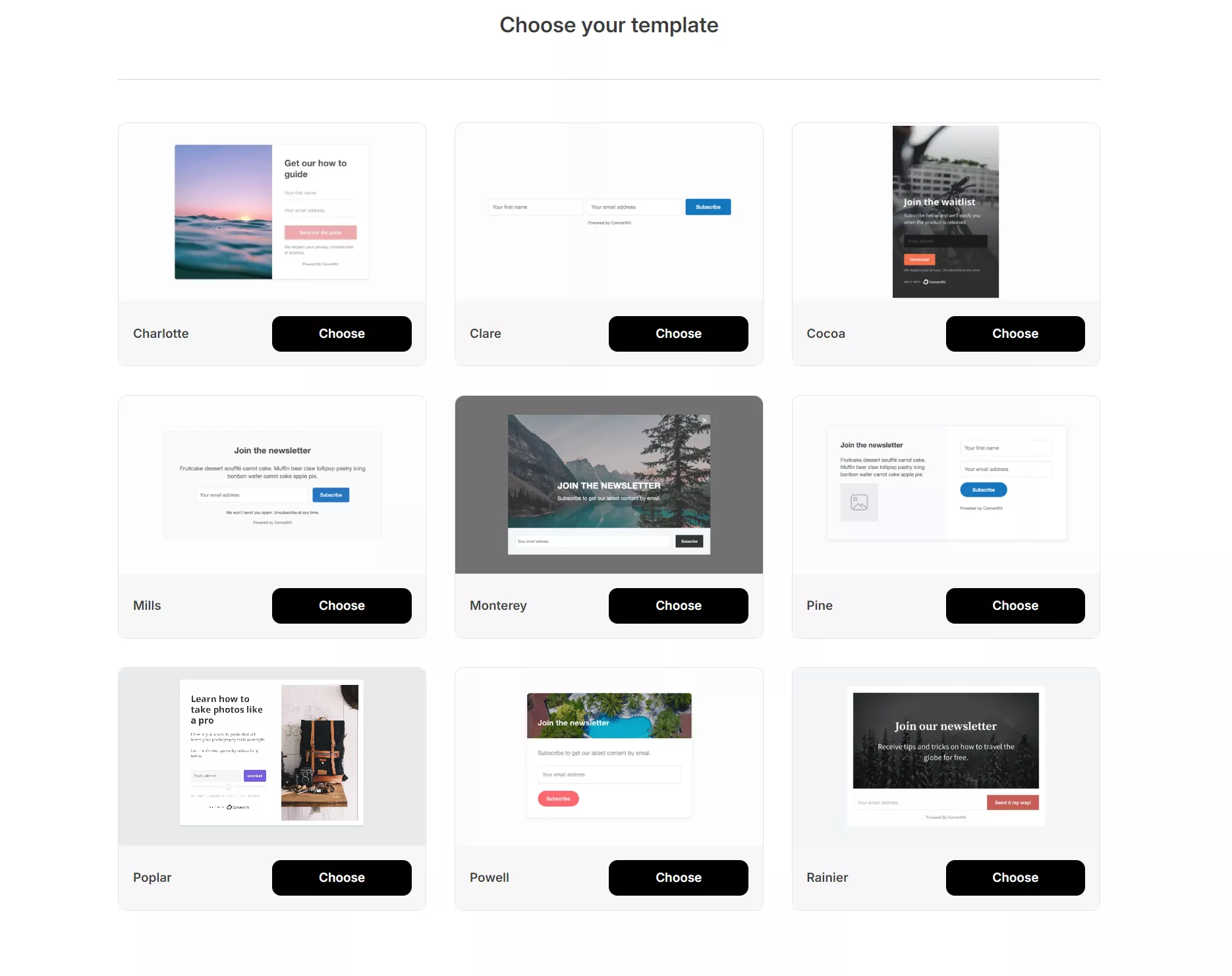
Clicking any template takes you to the form editing tool:
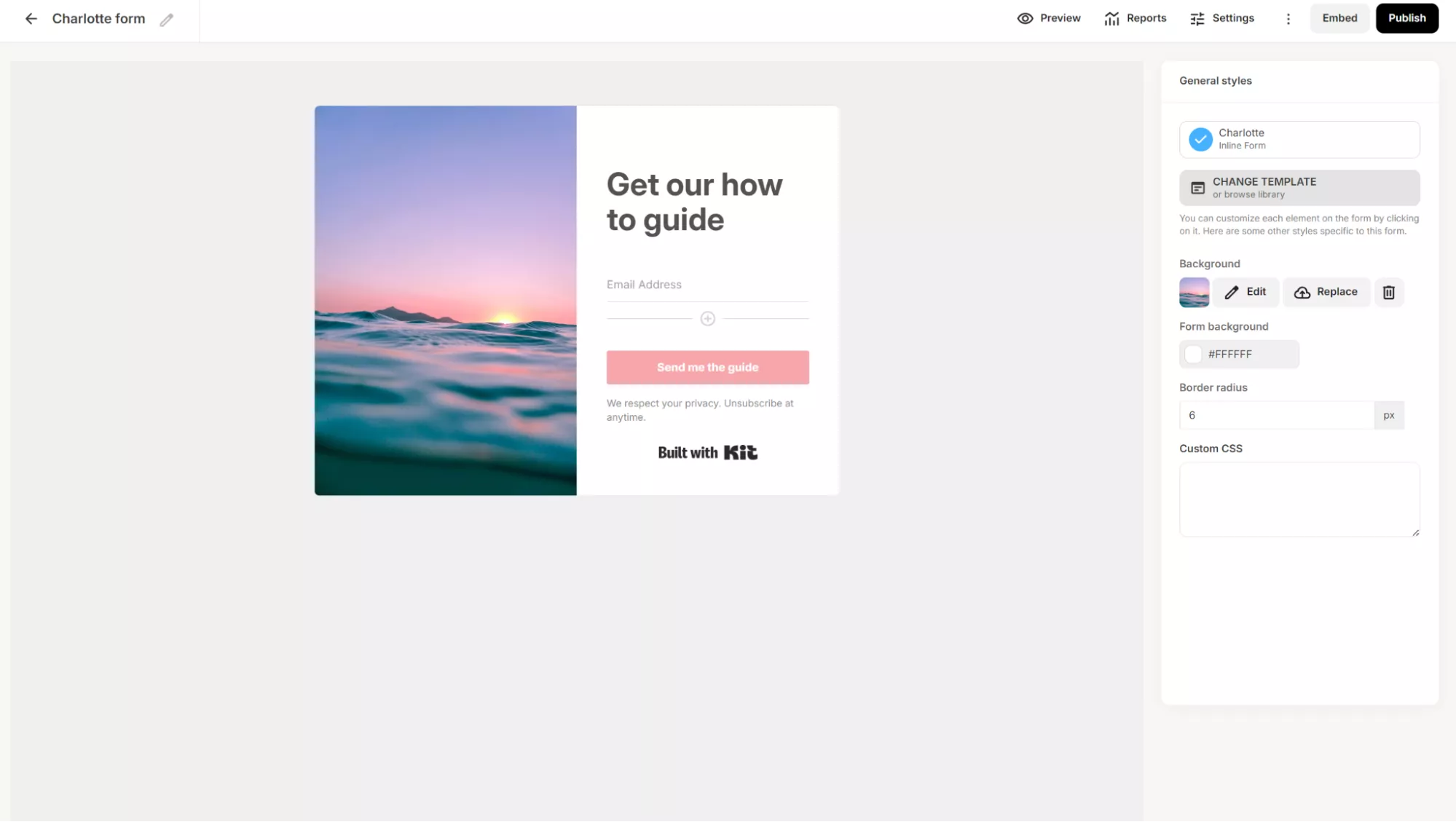
The form editing tool uses the same list-based editor as for emails, letting you move elements around with up and down arrows. It isn’t as intuitive as a drag-and-drop editor, but it’s functional and complemented by a logical settings sidebar.
It’s a similar story for the landing pages, which have a unique template library with multiple options for events, newsletters, podcasts, webinars, and more:
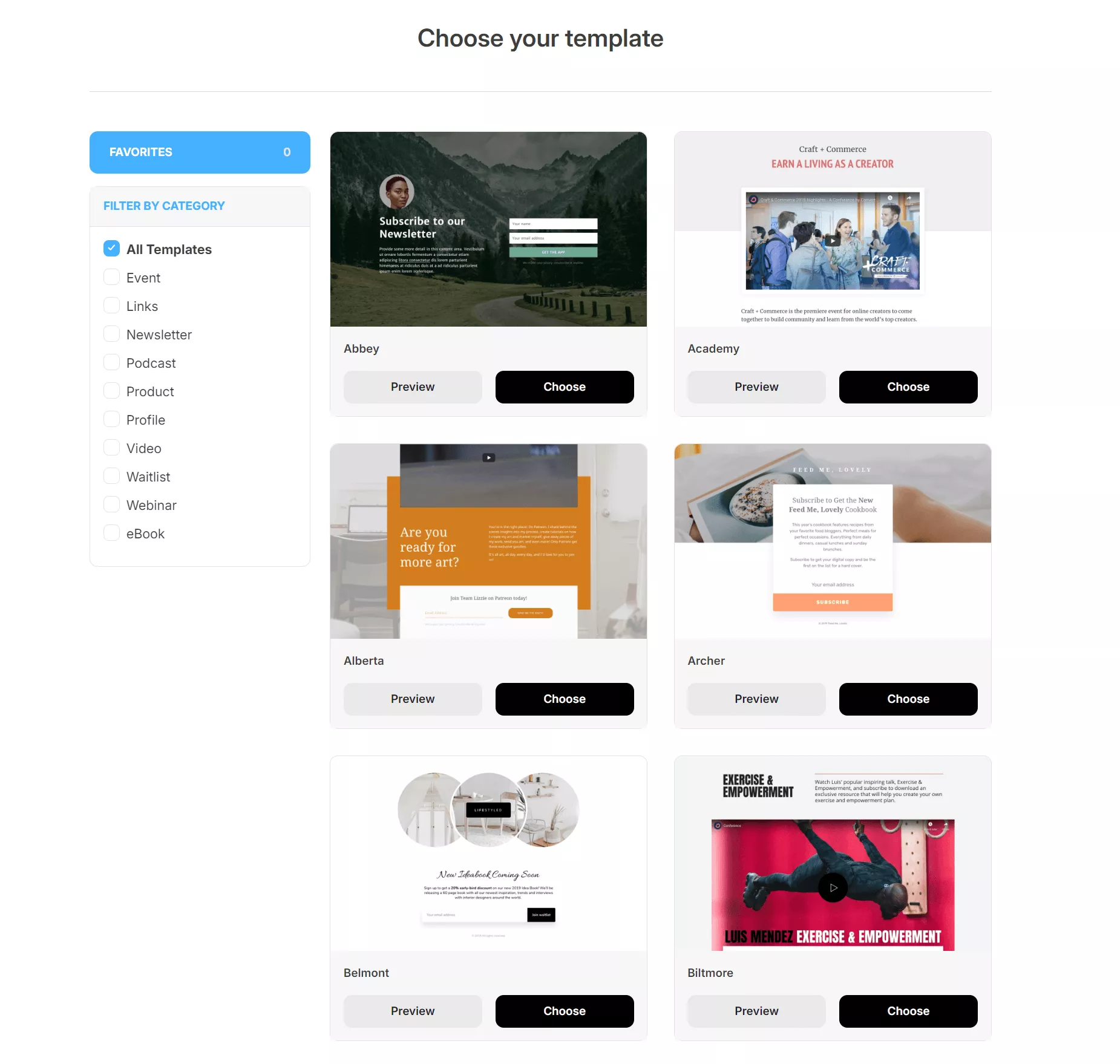
Each template includes mobile optimization, custom field collection beyond just email addresses, and built-in thank-you pages. You can A/B test different headlines with a paid plan, add countdown timers for urgency, or embed videos.
This template is one of my favorites:
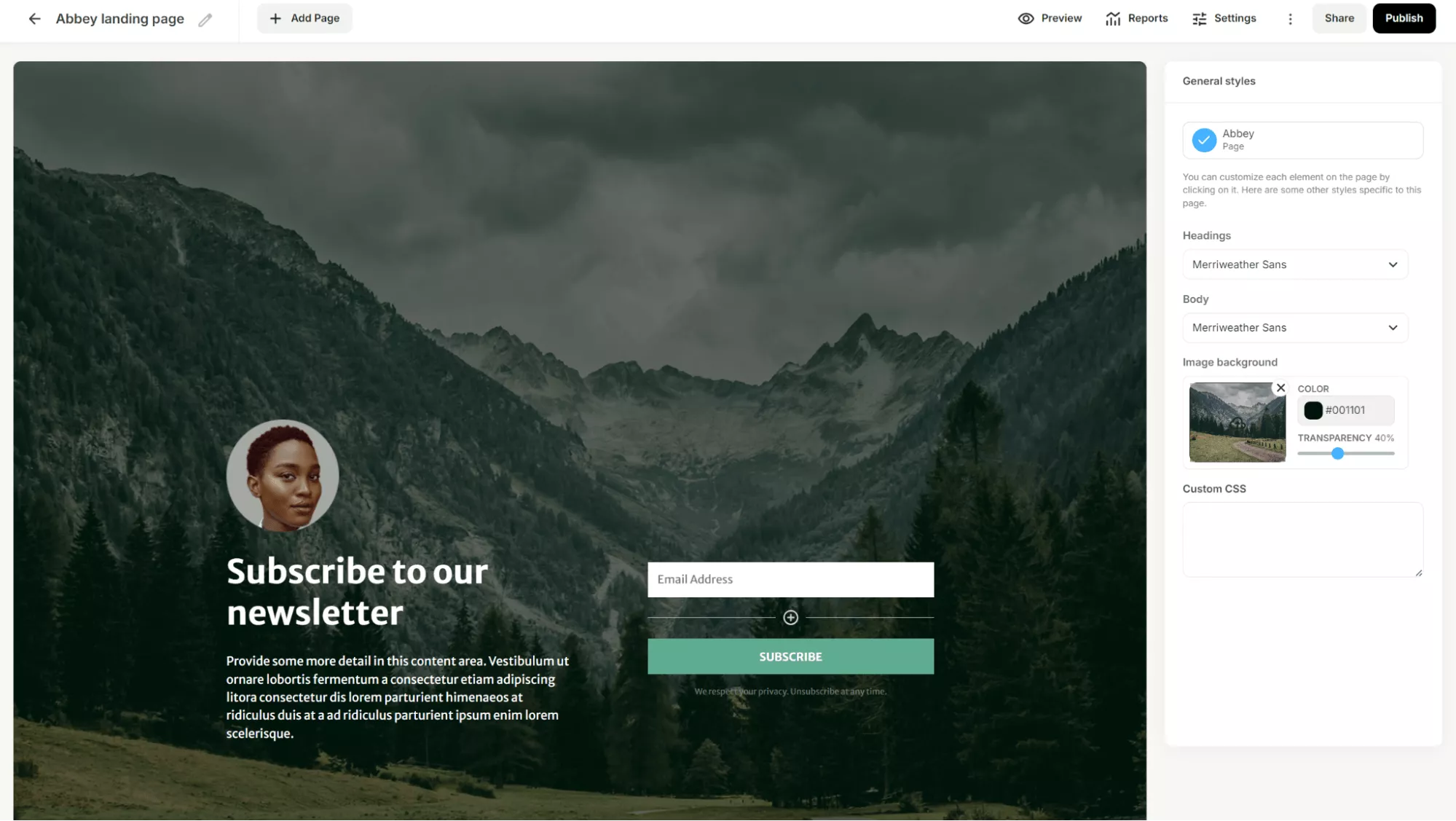
Integration options cover most needs. JavaScript embeds work on any website, WordPress users get dedicated shortcodes, and direct share links let you promote forms anywhere — no website required if you don’t have one.
Another feature I like is third-party analytics integration, which is incredibly easy to use thanks to its availability within the landing page editor (I’ll touch on analytics more in the next section):
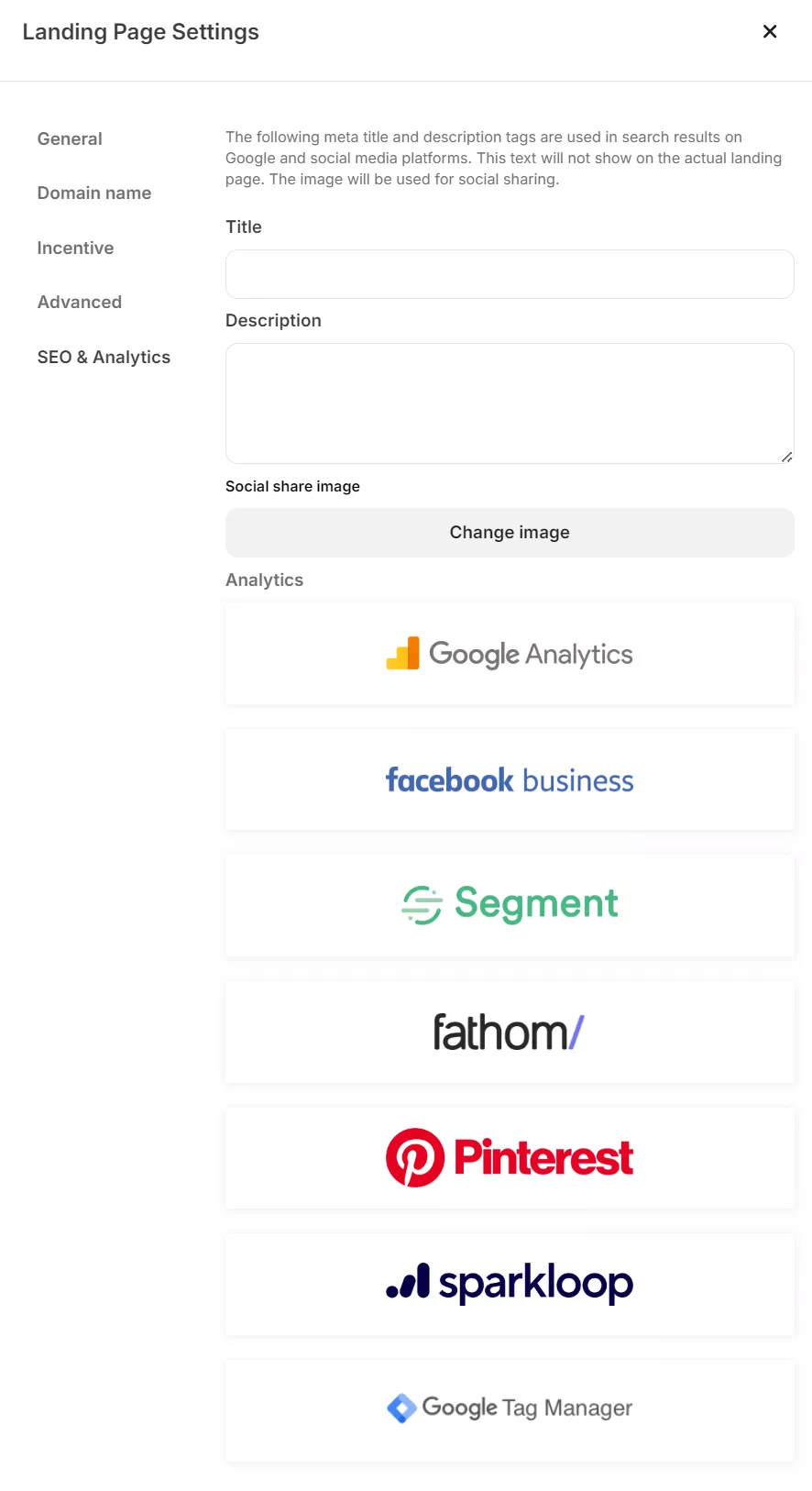
Overall, Kit’s forms and landing pages are one of its best features. Still, there are limitations to consider before signing up, such as no exit-intent popups to catch abandoning visitors, and no multi-step forms for progressive profiling.
You can’t target based on scroll depth, time on page, or referral source, with platforms like OptinMonster or even Omnisend’s built-in forms offering these growth accelerators as standard (and they could help you grow your list significantly more).
Additional reading:
Ultimate guide to high-converting signup forms (2025 edition)
How strong are Kit’s reporting and analytics?
Kit doesn’t have an analytics hub in its backend. Instead, it provides several analytics touchpoints in the dashboard that show subscribers, open rates, click rates, and unsubscribers.
These touchpoints include Sequences:
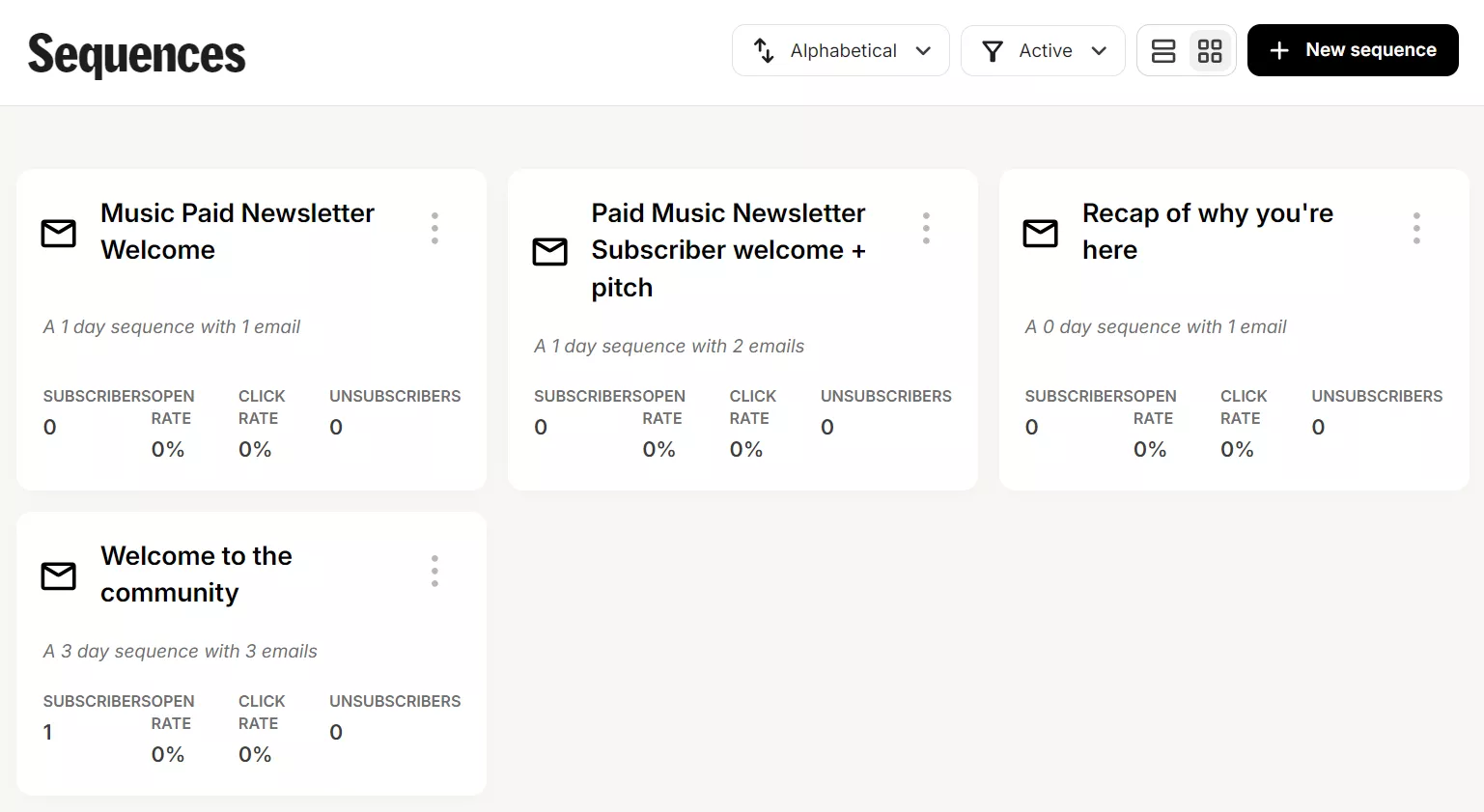
And Broadcasts:
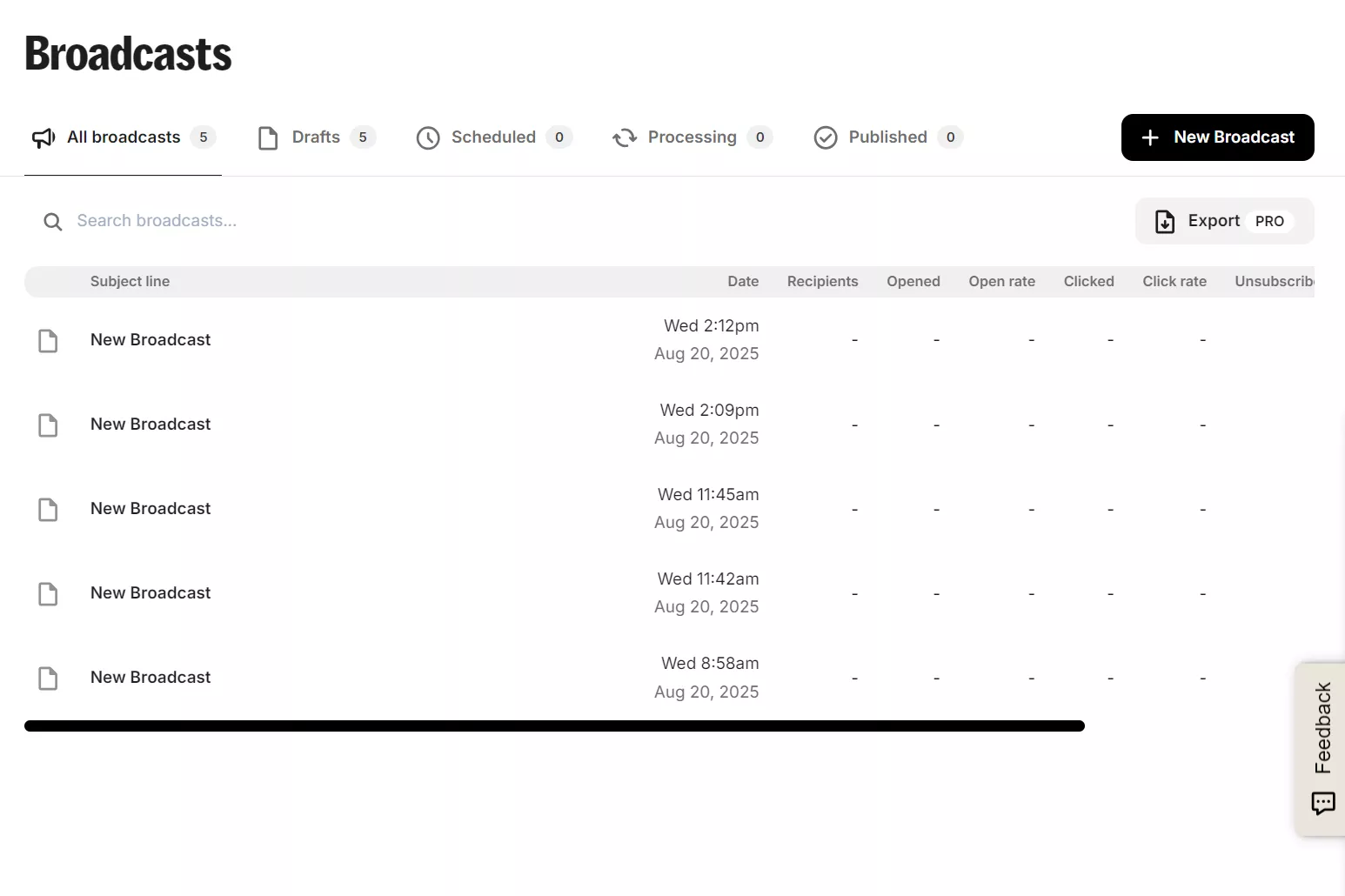
From the Broadcasts dashboard, you can click any Broadcast’s subject line to see who it was sent to, who opened it, and who clicked.
As you can see, the data in those examples is nil because I haven’t sent them yet — the point is that when I do, I can see their metrics without any fuss.
Additionally, the Subscribers page gets analytics:
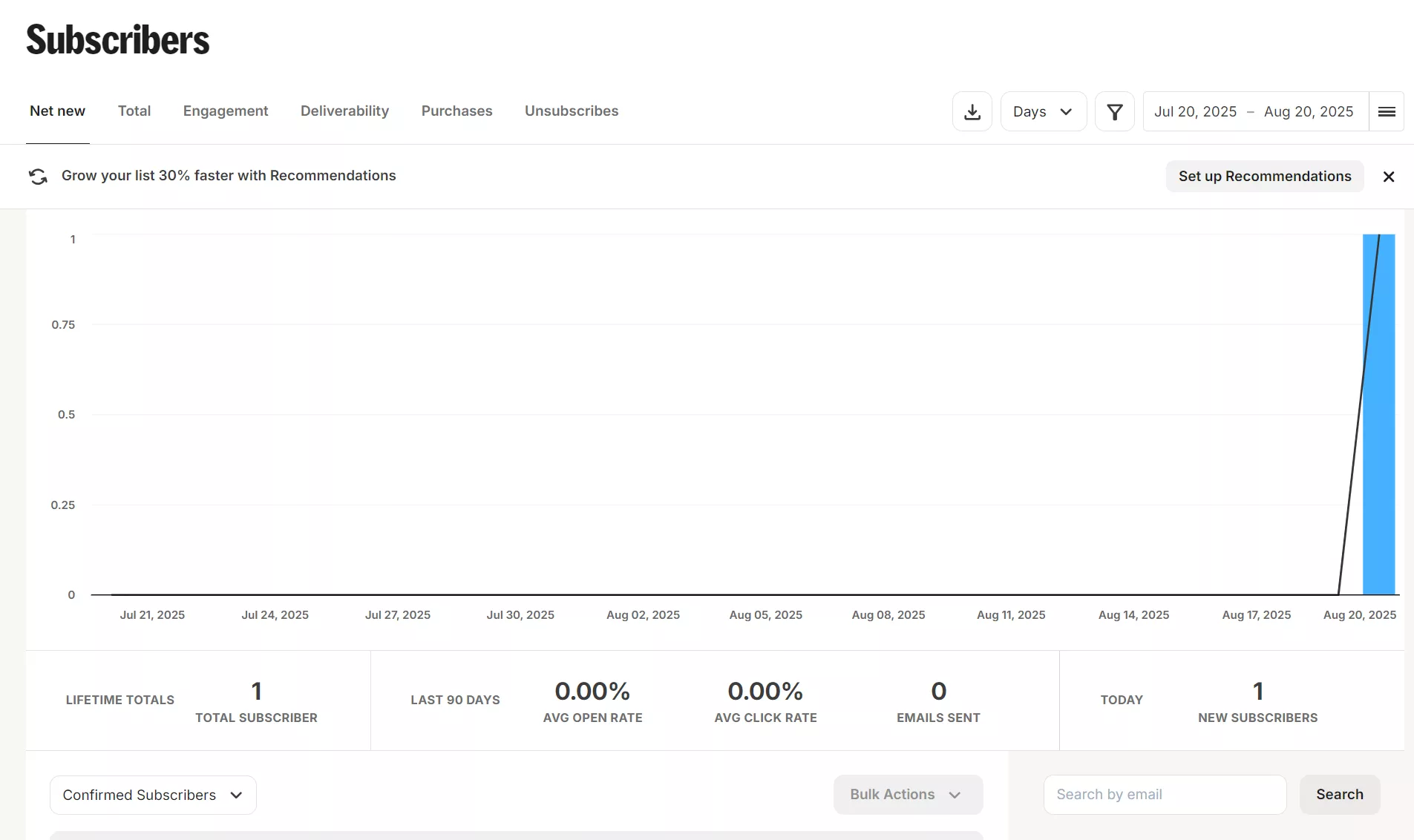
I mentioned this before in the segmentation section, but those tabs at the top let you cycle through engagement, purchases, and other metrics.
Here’s a screenshot of an account with more subscribers:

The bar chart and line graph are incredibly helpful in visualizing new subscribers. Plus, total subscribers and other metrics get the same graphs.
Perhaps more important for you as a creator is Kit’s transaction reports, which track product sales, discount usage, and revenue in a simple table view:
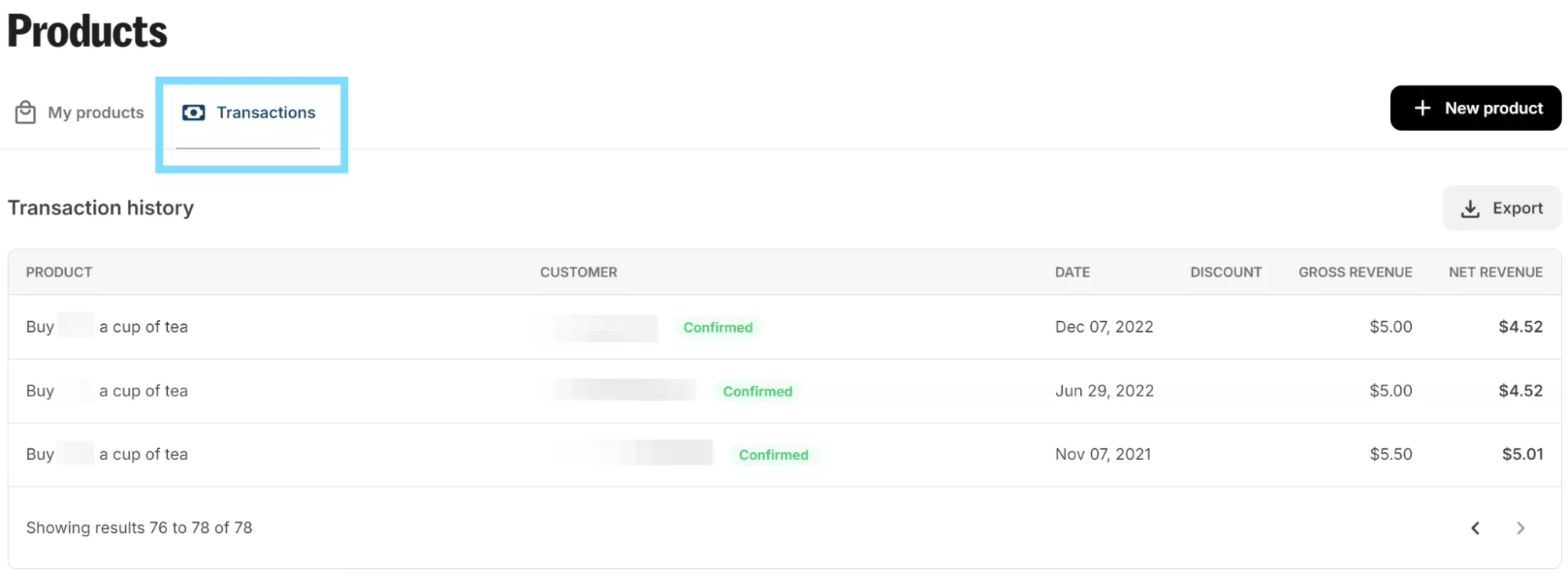
You can export data from your Products reports, including all customer details, gross/net revenue, and subscriber status — basic metrics without deeper analytics like customer lifetime value or purchase patterns.
My experience is that Kit’s analytics is surface-level — open rates, click tracking, and basic revenue reports scattered across different screens. No cohort analysis or predictive metrics. Adequate for beginners, insufficient for data-driven growth.
Are Kit’s integrations strong enough?
Kit’s standard ecommerce integrations include Shopify, WooCommerce, Stripe, Squarespace Commerce, and Gumroad, which connect via the Kit backend to access information about product purchases within your Kit account.
I’ve found the coverage limited for serious ecommerce, with no native BigCommerce, no Etsy, no Square connections. The Kit App Store shows just 48 total apps — heavily weighted toward creator tools rather than retail platforms:
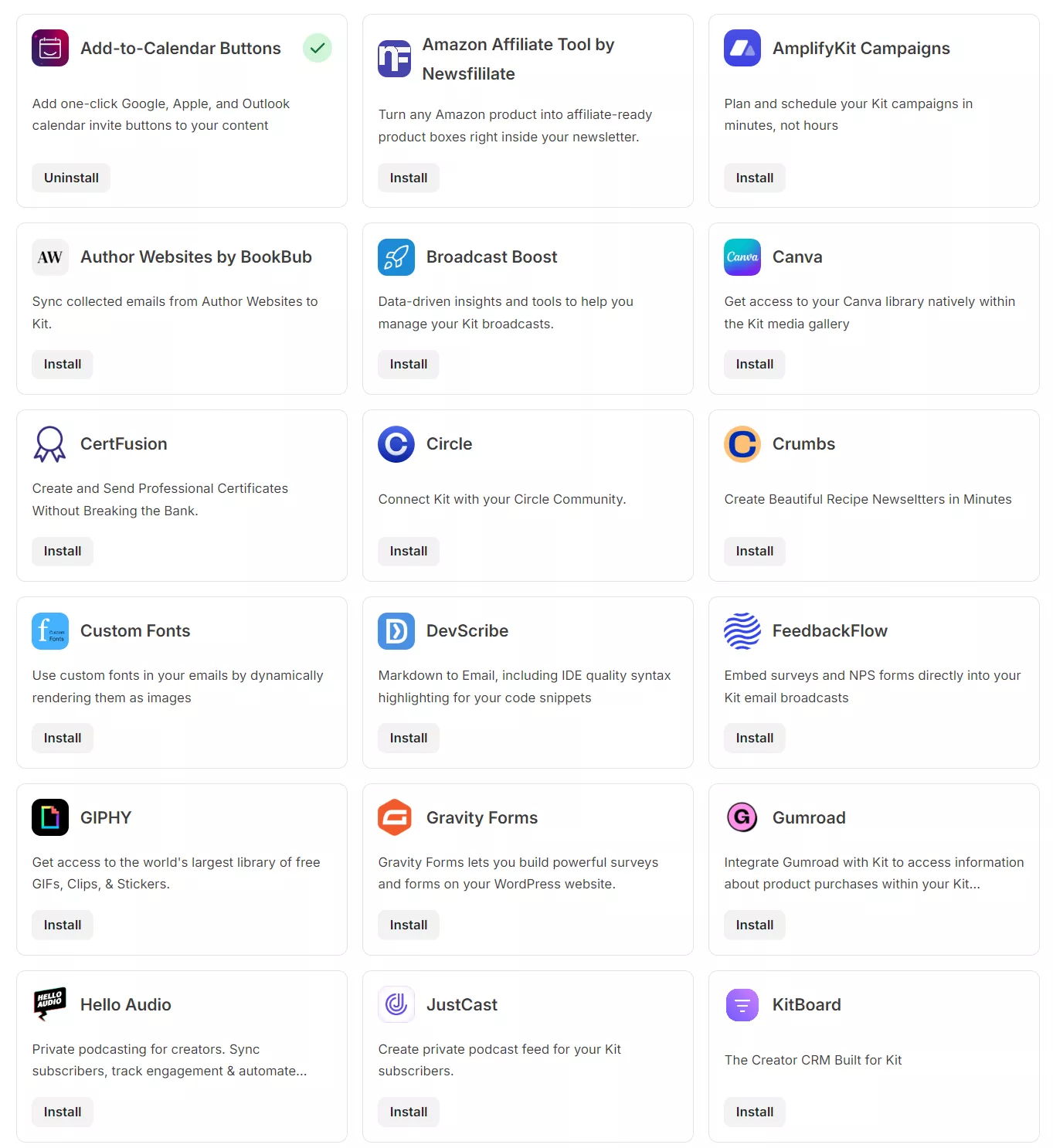
Creator-focused platforms dominate the integration list. Teachable and Thinkific for courses. Podia for digital downloads and memberships. Patreon for recurring support. These align with Kit’s audience but leave traditional ecommerce merchants searching for alternatives.
I’ve found that the app ecosystem attempts to fill gaps. For instance:
- Broadcast Boost adds “data-driven insights” for email management
- OptinMonster provides “more form templates to grow your list”
But these third-party solutions mean extra costs and complexity for features that other platforms include natively. Zapier remains the fallback for unsupported connections. While functional, it adds another potential monthly fee and potential failure point to your tech stack.
Simple tasks like syncing customer data from unsupported platforms can become multi-step workflows requiring technical knowledge.
Some reviewers have pointed out its limitations, with Soma on Capterra saying it has “Limited integrations with other apps and shopping carts.” Others find the integrations acceptable, especially WordPress and HubSpot customers.
So, what’s my take? Kit connects with major creator platforms adequately — Shopify, Gumroad for digital downloads, and Stripe for payments. But it lacks integrations for inventory sync and multichannel selling. The integration library is for creators first, merchants second.
Can you really make money with Kit?
Kit offers two primary revenue streams:
- Selling digital products directly
- Earning through paid recommendations
Both work, but with caveats that determine profitability.
For digital products, Kit’s commerce features let you sell ebooks, courses, and paid newsletters with just 0.6% plus credit card fees — competitive pricing for simple transactions.
Set up takes minutes. You upload your digital product, customize the sales page, and embed buy buttons in emails and landing pages. The tight integration means automatic delivery and subscriber segmentation to help you target people with offers.
Paid recommendations present a different revenue opportunity, letting you earn $2–$20 per subscriber when your audience signs up for newsletters you recommend.
To use paid recommendations, you need to join Kit’s Creator Network and create a SparkLoop account. The SparkLoop integration powers Kit’s paid recommendations system.
SparkLoop, which Kit acquired, handles the marketplace infrastructure where creators pay each other for newsletter recommendations. Here’s how it works:
- Connect your SparkLoop account to Kit
- Get pre-approved within 24 hours
- Browse 100+ newsletters willing to pay for recommendations
Your earning potential depends on list growth rate and audience type — B2B audiences command higher rates than general consumer newsletters.
In my experience, the income potential is high but requires scale with both methods. With paid recommendations, you need consistent list growth since earnings come from new subscribers seeing your recommendations.
For example, a list adding 100 subscribers monthly might earn $200–$2,000, depending on conversion rates and payout amounts. Not life-changing money unless you’re growing rapidly.
Kit provides a calculator in its backend to see potential monthly revenue from paid recommendations — the example below shows $596.90 from 1,000 subscribers with a 13% average conversion rate and three recommendations:
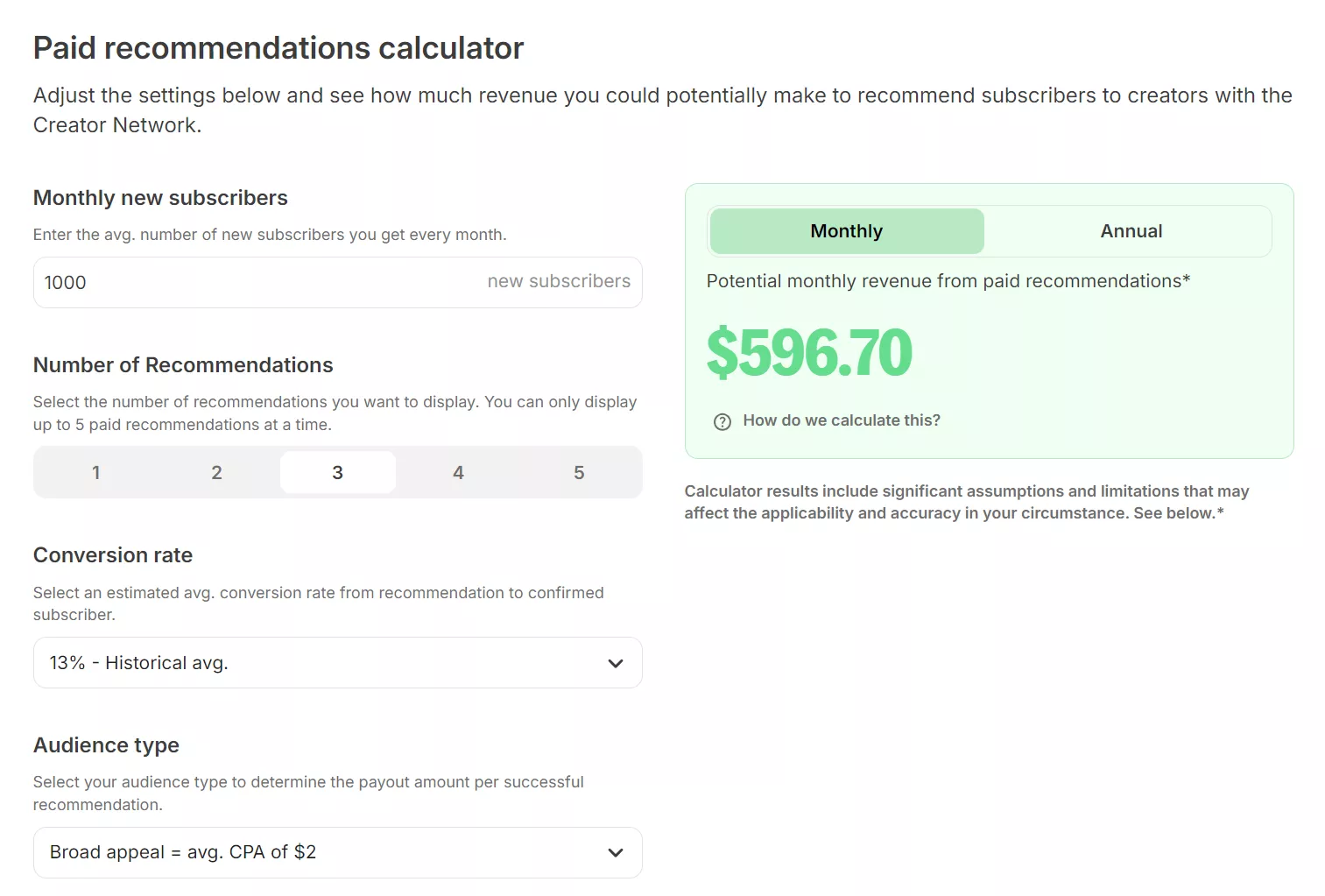
The bottom line is that yes, you can make money with Kit. Digital product sales work well for creators with an audience, and paid recommendations work well if you have an extensive contact list (perhaps from your blog or podcast).
However, paid recommendations are generally meant to provide supplemental income, not replace your primary revenue streams unless you’re adding thousands of subscribers monthly.
Kit pricing (2025): Is the cost worth it?
From my Kit free plan review, it supports up to 10,000 subscribers with unlimited email broadcasts — unmatched generosity in email marketing. You get landing pages, forms, and basic automation at zero cost.
The catch? A compulsory “Free Recommendations” feature that promotes other Kit creators to your audience, potentially diluting your brand.
Paid plans start at $29/month for Creator (up to 1,000 subscribers), jumping to $59/month for Creator Pro at the same subscriber count.
Both plans include unlimited automations, sequences, and remove Kit branding. Creator Pro adds advanced A/B testing, Facebook audiences, and deliverability reporting — features most platforms (such as Omnisend) include at lower tiers.
Here’s a screenshot showing Kit’s latest plans:
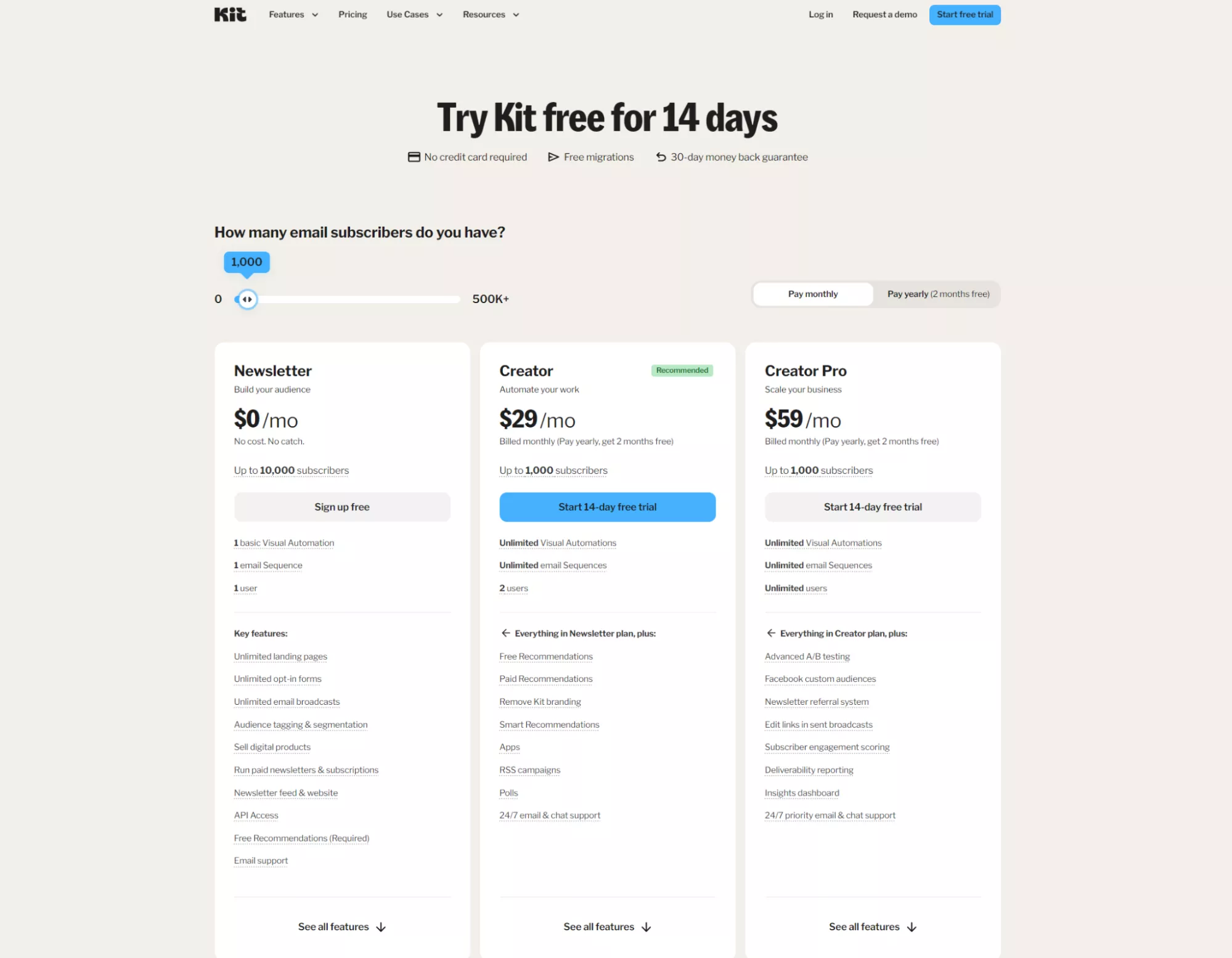
Value for money
I think Kit’s pricing is steep compared to alternatives when you scale for the features you get. At 5,000 subscribers, you’ll pay $79/month for Creator or $111/month for Creator Pro.
For context, MailerLite charges $39/month for similar features in its Growing Business plan. Omnisend is $88/month for the same list size, but provides access to all standard features, so it provides more for your money.
The value proposition depends on your business model. If you’re selling digital products or running paid newsletters, Kit’s commerce features justify the premium. The visual automation editor and creator-focused templates save significant setup time.
However, Kit’s generous free tier creates a double-edged sword. While attracting beginners, it potentially floods the platform with low-quality senders, affecting overall deliverability — a concern when you’re paying premium prices.
What do other customers think about Kit’s pricing?
Most customers think Kit’s pricing is fair, but there are multiple complaints from people who feel as though it lacks features for the price.
Here are a few reviews from G2 and Capterra:
Positive experiences:
- “Convertkit makes creating email quite easy, they also have fantastic customer service. The price is right. We can create, not basic, but not complicated, automation.” — G2 reviewer
- “For the price I think it lacks in design and it doesn’t offer a huge template library” — Capterra reviewer
Common complaints:
- “The cost. I don’t use all of the features but I feel like I’m paying for them all” — G2 reviewer
- “For the the price I think it lacks in design and it doesn’t offer a huge template library” — Capterra reviewer
My recommendation
If you’re a creator just starting, the free plan is worth testing despite its limitations. For growing lists, budget accordingly — Kit’s Creator plan is an investment, so ensure you’re using its unique features like paid recommendations to justify ROI.
Otherwise, you might be paying a premium when competitors offer similar functionality (and in some cases superior features) at lower prices.
Kit vs. Omnisend: Feature-by-feature comparison
Kit suits you best if you’re a creator monetizing digital content and subscriptions. Omnisend wins for ecommerce, omnichannel marketing, and automating your customer journey.
Every Omnisend plan includes standard marketing features — email campaigns, automations, segmentation, and forms work identically whether you pay $16 or $59.
The Pro plan adds advanced capabilities, including detailed revenue attribution reports, personalized product recommendations powered by purchase data, and bonus SMS credits equal to the price of your monthly plan.
Here’s a comparison table showing how each tool handles different features:
| Feature | Kit | Omnisend |
|---|---|---|
| Pricing | Free up to 10,000 subscribers, then paid plans start from $29/month | Free up to 250 contacts, then paid plans start from $16/month |
| Automation | Visual builder, creator templates, basic triggers | Advanced ecommerce flows, behavioral triggers, A/B splits |
| Design flexibility | Minimal templates, locked visual editor | 250+ templates, full HTML access, drag-and-drop |
| Channels | Email only | Email, SMS, push notifications, Facebook audiences |
| Segmentation | Tags and basic segments | Advanced behavioral, predictive, real-time segments |
| Support | Email only (free), chat with delays (paid) | 24/7 live chat and email on all plans, including the Free plan |
| Ease of use | Simpler for beginners | More features but intuitive interface |
| Monetization | Built-in digital products, paid newsletters | Ecommerce-focused with product recommendations |
Of course, there are other Kit alternatives to consider. These include:
- Sender for startups and small businesses
- GetResponse for running paid newsletters
- ActiveCampaign for email and CRM capabilities
Aside from Omnisend, GetResponse is the best Kit alternative as its Creator plan includes paid newsletter subscriptions, a course creator, and a mobile app for students.
Final verdict: Which tool is right for you?
Kit delivers what it promises — simple email marketing for creators building communities. Its visual automation builder works beautifully, built-in monetization tools eliminate third-party hassles, and the Creator Network offers genuine value for audience growth.
But those same simplicities could become constraints as your business evolves beyond basic newsletters and paid subscriptions.
Kit suits you if
You’re a solo creator, blogger, or coach focused on content over commerce. You want to sell digital products or run paid newsletters without technical complexity.
Consider Omnisend when
You sell physical products, need abandoned cart recovery, or want SMS and push notifications integrated seamlessly. Even if you’re small now and planning to scale later, you should consider starting here — why migrate later when Omnisend grows with you?
My honest take on Kit
I love Kit’s newsletter focus, Creator Network, and the ability to earn via my digital products and paid recommendations. Its interface, templates, and automations have zero overwhelm.
But once I needed ecommerce features and multichannel campaigns (such as reaching my subscribers with email and SMS), the limitations became dealbreakers. Switching to Omnisend revealed capabilities I didn’t know I needed — and my revenue followed.
The smart move? Test both platforms. Kit offers 10,000 free subscribers, and Omnisend provides full features for 250 contacts. See which interface clicks, which automations make sense, and which integrate best with your existing store and apps.
I hope my Kit review helps you make the best decision.
Quick sign up | No credit card required
FAQs
What is Kit used for? Put simply, Kit combines email marketing with creator monetization. Build your list, design automations, then sell courses or paid newsletters directly to subscribers. No coding, no complicated setups — just tools that turn your audience into income without the technical headaches.
Kit starts free for up to 10,000 subscribers with basic features. Paid plans begin at $29/month for 1,000 subscribers (Creator plan) or $59/month (Creator Pro). Prices increase with your list size — expect $79/month at 5,000 subscribers.
Yes, Kit offers a generous free plan supporting up to 10,000 subscribers with unlimited broadcasts. The catch: mandatory “Free Recommendations” promote other creators to your audience. You also miss key features like multiple automation sequences and Kit branding removal until you upgrade.
Kit’s deliverability is questionable. Its generous free tier attracts low-quality senders who potentially damage the platform’s reputation with email providers. Without published deliverability rates or dedicated IP options, you’re gambling with inbox placement.
TABLE OF CONTENTS
TABLE OF CONTENTS


No fluff, no spam, no corporate filler. Just a friendly letter, twice a month.

 OFFER
OFFER







