Drive sales on autopilot with ecommerce-focused features
See FeaturesRead summarized version with
Finding the right enterprise email marketing software can be a game-changer for your business. After all, every business needs to efficiently manage its massive incoming and outgoing emails and contact lists.
However, basic email marketing tools with simple email management features simply won’t cut it for businesses with bulk email marketing needs.
Automation is the way forward, so you also need access to a powerful integration tool.
To help, we’ve compiled a list of the seven best email marketing platforms that offer a host of functionalities for seamless email marketing and customer communication.
These enterprise email software solutions meet the advanced requirements of large businesses and offer them the flexibility and scalability they need to succeed.
Let’s get started.
Quick sign up | No credit card required
How to choose an enterprise email marketing software
Determining the best enterprise email marketing platform for you can be overwhelming. Here are the main aspects to factor in:
Assess who will be using the software
When comparing enterprise email marketing solutions, you must identify who will use them and how. Primarily, it’s the sales, marketing, and customer service teams that benefit from these platforms.
Each team might have different needs that need considering:
- Marketing: Hassle-free campaign management, marketing features, segmentation, personalization, A/B testing, and automation
- Sales: Integration of CRM platforms with email marketing for easy tracking tracking of leads, checking lead scoring, managing drip campaigns, and scheduling appointments
- Customer support: Tools that enable quick response times and easy follow-ups and offer detailed analytics
Evaluate automation and personalization
These are two crucial features you should look for to scale your efforts. Go for the software that offers:
- Email sequence automation: Automatically send a series of emails based on user actions
- Behavioral triggers: Send automated emails based on user behavior like abandoned carts or page visits
- Drip campaigns: Send a series of automated pre-scheduled emails
Opt for enterprise email marketing tools that offer the most personalization and targeting options. This will help you run targeted campaigns that yield the best results.
Dig deeper:
Learn how to implement email automation and email personalization like a pro for optimum results!
Review analytics and reporting
Your email marketing platform should offer advanced reporting and detailed analytics. Opt for a software solution that provides these features:
- Advanced analytics: Detailed insights into email performance, including metrics like open rates, click-through rates, conversions, and ROI
- Sales reporting: Metrics related to sales, such as those driven by emails, trends, and more
- A/B testing: Run A/B tests or split tests on subject lines, CTA, and other email elements to gain clear and valuable insights
- Custom reports: Create custom reports with metrics that matter the most to your business in a format that suits your needs
If you have an ecommerce business, choose tools that also provide ecommerce marketing reports in addition to basic email analytics.
Check out integrations with your existing tools
The best email marketing platforms for large businesses allow numerous integrations. Your chosen tool should integrate with your existing tech stack to avoid any disruptions.
Here’s what to look out for:
- CRM software: Ensure your email marketing software syncs with your CRM system so you can collect customer data for targeted campaigns
- Ecommerce platforms: Seamless integration with platforms like Shopify or WooCommerce allows you to promote your products, provide personalized recommendations, and more
- Social media tools: Look for options that integrate with popular social media management tools for a unified marketing strategy
Get started with your enterprise email marketing strategy:
How to make an email marketing strategy (case studies, expert tips)
Best enterprise email marketing platforms: An overview
Before we dig deeper, here’s a quick overview of key enterprise features and the pros and cons of each tool on our list:
| Platform | Enterprise-level features | Pros | Cons |
| Omnisend | – Customer lifecycle stages – Conditional split and behavioral triggers – Analytics and custom reports – Ecommerce segmentation – SMS, email, and push notifications – Multi-store accounts – Signup forms and landing pages | – Ecommerce-focused with great ecommerce integrations – Omnichannel marketing – Advanced automation and segmentation – Easy to use – Free migration – Advanced features at an affordable price | – Limited customization options for non-ecommerce businesses – Limited monthly SMS credits |
| ActiveCampaign | – Customer Experience Automation (CXA) – CRM integration – Predictive sending – Advanced segmentation and targeting – Shareable dashboards and accurate attribution – Email, SMS, and social media marketing – AI automation builder | – Sophisticated automation – Scalability – Predictive sending – Dedicated account managers for enterprise clients – 900+ integrations – Single sign-on | – Has a steep learning curve – The price can increase significantly with an increase in the number of contacts – SMS is offered as an add-on |
| MailerLite | – Unlimited users and emails – Dedicated IP – Success manager and deliverability consultations – AI writing assistant – Email verifier – Multivariate testing | – Budget-friendly – 24/7 chat and email support – Onboarding consultation and training – Paid newsletter subscription setup – Account audit | – Limited migration support – Basic reporting |
| Brevo | – Unlimited log retention – Sub-account management – Built-in CRM – API integration – Unlimited contacts – Tailored onboarding | – Web and mobile push – Multichannel marketing – 24/7 personalized support – Generative AI – Integrated CRM | – Limited reporting – Users reported deliverability issues |
| Salesforce | – Journey orchestration – AI-powered campaigns – Real-time performance tracking – Cross-channel analytics – Custom reporting | – Extensive customization – Salesforce Sales Cloud integration – Reusable content blocks – Advanced A/B testing – Cross-channel campaigns – 24/7 support | – Complex data mapping and sync – Requires technical expertise |
| Mailchimp | – Multi-step customer journey builder – Unlimited audiences – Advanced segmentation and insights – Predictive analytics – Multi-channel marketing – Generative AI | – Flexible user permissions – Multivariate A/B testing – Comprehensive reporting – User-friendly, with pre-built templates – 300+ integrations | – Strict rules on affiliate marketing – Charges for unsubscribed and inactive contacts |
| HubSpot | – Multi-touch revenue attribution – Role-based access controls – Custom objects – Omnichannel marketing automation – Customer journey analytics | – Flexible team organization – Extensive customization capabilities – Deep CRM integration – Sales and marketing automation – Scalable | – High one-time onboarding fees – Best used as an all-in-one solution |
Use our email pricing calculator below to quickly compare costs and features with other top platforms. Input your desired number of contacts, choose up to two other email marketing providers from the list, and see how Omnisend stacks up against them.
Quick email provider pricing comparison
Quickly and easily compare the top email marketing providers so you can find the best platform for your ecommerce store needs.
prices for:
You can compare Omnisend and 2 more providers at once.
- Omnisend
- Klaviyo
- Mailchimp
- Drip
- Moosend
- Active Campaign
- Get Response GetResponse
- MailerLite
You can compare Omnisend and 2 more providers at once.
Select at least one provider.
Try out the full version of this calculator
Best enterprise email marketing software: Reviews
- Omnisend — Best for ecommerce businesses and multichannel campaigns
- ActiveCampaign — Powerful automation and CRM integration
- MailerLite — Budget-friendly with basic enterprise features
- Brevo — Multichannel marketing at a competitive price
- Salesforce — Highly customizable and powerful
- Mailchimp — User-friendly with a broad feature set
- HubSpot — Comprehensive marketing suite with deep CRM integration
1. Omnisend — Best for ecommerce businesses and multichannel campaigns
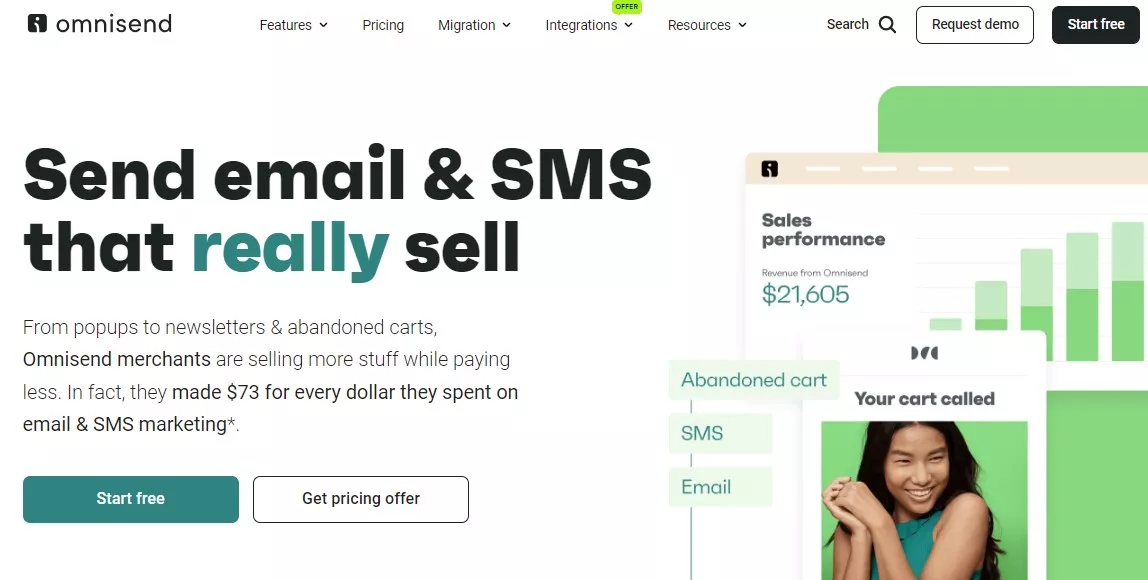
Omnisend is an ecommerce email and SMS marketing automation platform catering to the diverse needs of large businesses. It provides numerous features to help drive more sales, including omnichannel campaigns, advanced automation with behavior-based triggers, and personalized product recommendations.
This enterprise email marketing software creates complex automated email workflows for various scenarios, such as welcome series or cart abandonment. Aside from providing excellent customer support and expert guidance, Omnisend is a reliable tool for enterprises that need more control over their email campaigns.
Key features for enterprises
- Targeted email marketing based on customer lifecycle stages
- Advanced automation with features like automation split and behavioral triggers
- Comprehensive email analytics and custom reports
- Advanced segmentation for ecommerce brands based on user behavior
- Omnichannel marketing via channels like SMS, email, and push notifications
- Creation of multi-store accounts for large businesses
- Signup forms and landing pages to generate email leads
Review of Omnisend
Omnisend enables enterprises to create automated workflows with conditional splits where the workflow changes based on specific conditions.
Here’s an example of an abandoned cart workflow with a conditional split based on cart value:

Another attractive feature for enterprises is the ability to create targeted campaigns based on customer lifecycle stages.
Segment your prospects based on their stage in the buying journey and their value to your business. For example, in the image below, you can see a complete breakdown of the different types of customers using these criteria:

Analytics and reporting are other areas in which Omnisend excels as an enterprise email marketing platform. Get in-depth reports on important metrics and customize them to your liking.
Apart from emails, you can also track the performance metrics of campaigns, workflows, and even specific customer segments.

Pros
- Specifically designed for ecommerce businesses
- Supports omnichannel marketing campaigns
- Offers advanced automation and segmentation
- Has an intuitive drag-and-drop email builder
- Integrates with all major ecommerce platforms
- Allows free migration from other platforms
- Offers the latest features at affordable prices
Cons
- Limited customization options for non-ecommerce businesses
- Limited monthly SMS credits
Pricing
Omnisend starts at $16/month for the Standard plan and $59/month for the Pro plan. Enterprise plans have custom pricing.
Quick sign up | No credit card required
“Omnisend has an extensive range of features for integrating with other products. The customer service team is fantastic and responsive, especially through web chat. It has an extensive range of email automation features and the customer journey monitoring is superb.”
Greg R., an enterprise user — a Capterra review
2. ActiveCampaign — Powerful automation and CRM integration

ActiveCampaign stands out for its CRM integrations that allow you to use customer data for sales and marketing effectively. It’s known for its Customer Experience Automation (CXA) feature. This functionality enables you to provide a personalized experience across a customer’s buying journey through detailed automated workflows.
It can also handle massive email lists and large-scale email campaigns, which is great news for enterprises.
Key features for enterprises
- Customer Experience Automation (CXA) to provide positive experiences across touchpoints
- Integrated CRM with sales automation to streamline sales funnels
- Predictive sending to share the right messages at the right times
- Advanced segmentation and targeting based on numerous criteria
- Comprehensive reporting via shareable dashboards and accurate attribution
- Multi-channel messaging via email, SMS, and social media
- AI automation builder to create customized automated workflows
Review of ActiveCampaign
ActiveCampaign’s drag-and-drop builder makes it easy to create complex automation workflows. Choose from 900+ automation recipes or start from scratch.

There are numerous preset triggers and conditions to choose from, making the process beginner-friendly.

We also found bulk contact management on ActiveCampaign to be relatively easy. Effortlessly view all contacts, assign tags, add them to specific email lists, and more.
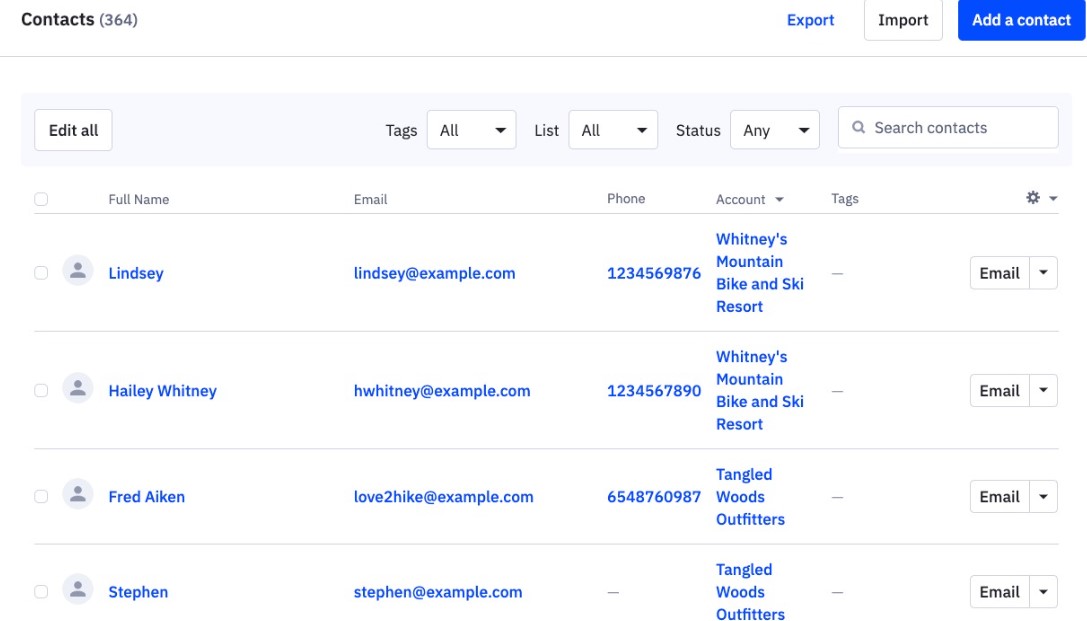
Overall, it’s an enterprise email marketing platform worth considering for advanced automation and bulk contact management.
Pros
- Powerful AI automation builder with 900+ integrations
- Scalable for growing enterprises with generous monthly email sends
- Predictive sending to boost email engagement
- Dedicated account managers for enterprise clients
- Single sign-on for enterprises with multiple accounts
Cons
- Steep learning curve, especially for beginners
- The price can increase significantly as the number of contacts increases
- SMS is offered as an add-on, not included in the plans
Pricing
The Starter plan is priced at $15/month. You can go further with automation with the Plus plan at $49/month and with the Pro plan at $79/month. The Enterprise plan starts at $145/month for 1,000 contacts.
3. MailerLite — Budget-friendly with basic enterprise features

MailerLite is a cost-effective email platform for large businesses. It combines user-friendly design tools, AI-powered content creation, and comprehensive testing capabilities.
Key features for enterprises
- Unlimited users and emails for large-scale operations
- Dedicated IP with success manager and deliverability consultations
- AI writing assistant for optimized content creation
- Email verifier for improved list deliverability
- Multivariate testing (up to eight variations)
Review of MailerLite
We found MailerLite’s AI writing assistant and smart sending feature a handy tool to have. It would be appreciated in large-scale email marketing efforts as it enhances content creation and optimizes campaign timing.

Another valuable feature is the email automation builder. This functionality lets enterprises set up workflows with up to three triggers per automation. While it provides fewer triggers compared to other platforms, it improves efficiency by enabling personalized automation sequences without overwhelming complexity.

This enterprise email platform also offers comprehensive testing capabilities. We could conduct multivariate testing for up to eight campaign variations, as well as A/B split testing for emails, signup forms, popups, and landing pages.

Pros
- Budget-friendly
- 24/7 live chat and email support
- Onboarding consultation and training
- Option to set up paid newsletter subscriptions
- Account audit and performance improvements
Cons
- Limited migration support
- Basic reporting options
Pricing
MailerLite pricing starts at $10/month for the Growing Business plan. It also has an Advanced plan available for $20/month. For businesses with over 100k subscribers, custom pricing plans are offered.
4. Brevo — Multichannel marketing at a competitive price
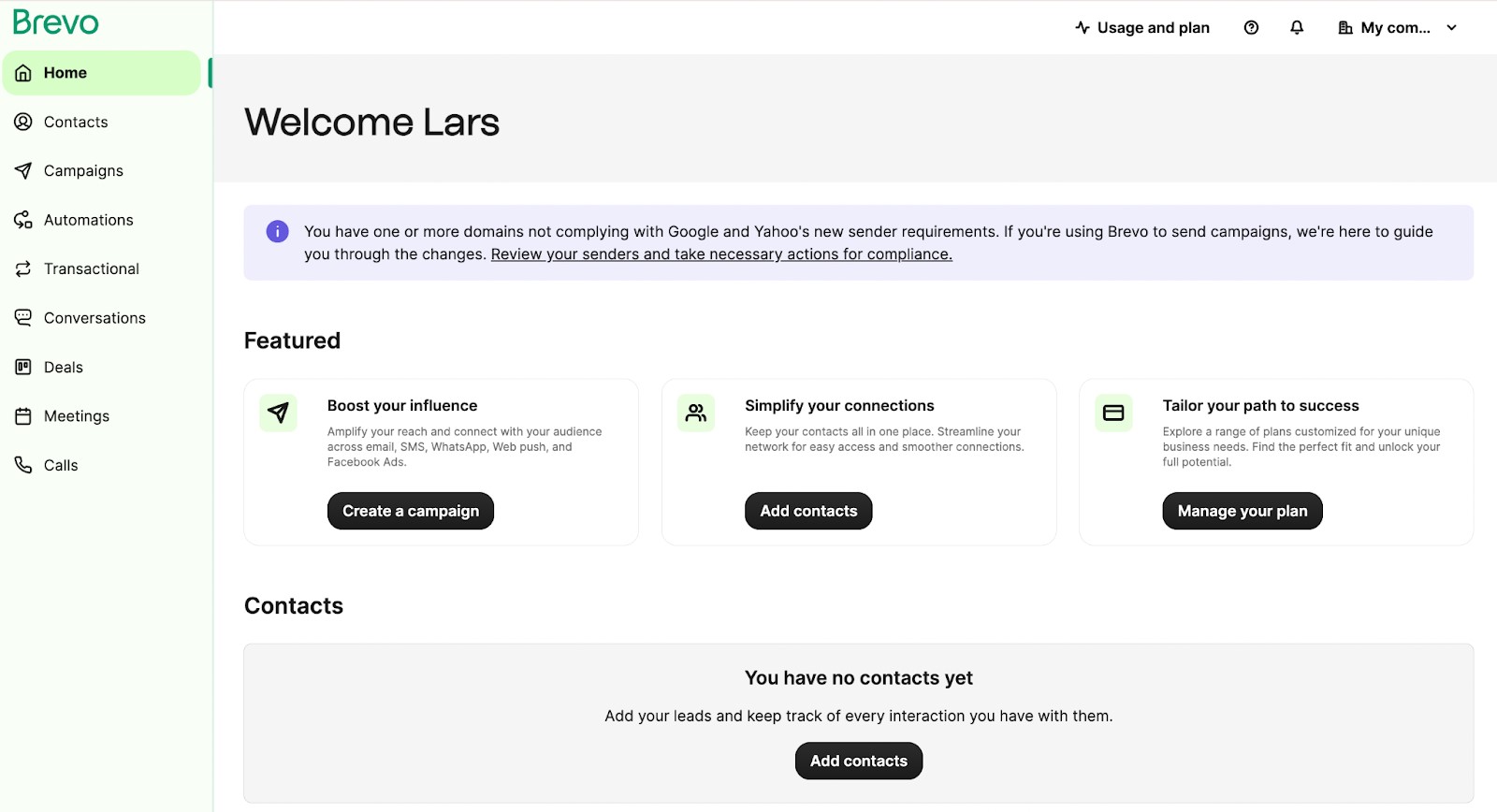
Formerly known as Sendinblue, Brevo is an enterprise email software that extends beyond email to include SMS, WhatsApp, and push notifications. This versatile platform caters to large businesses seeking a unified approach to multichannel marketing.
Key features for enterprises
- Enterprise-grade security and unlimited log retention
- Sub-account management for multiple business units
- Built-in CRM with pipeline management and deal tracking
- API integration (REST, SMTP, webhooks) for advanced workflows
- Unlimited contacts and tailored onboarding
Review of Brevo
Brevo’s multichannel marketing capability allows enterprises to run campaigns across multiple platforms, including SMS, email, and even WhatsApp. This flexibility helps businesses reach their audience on their preferred communication channels.
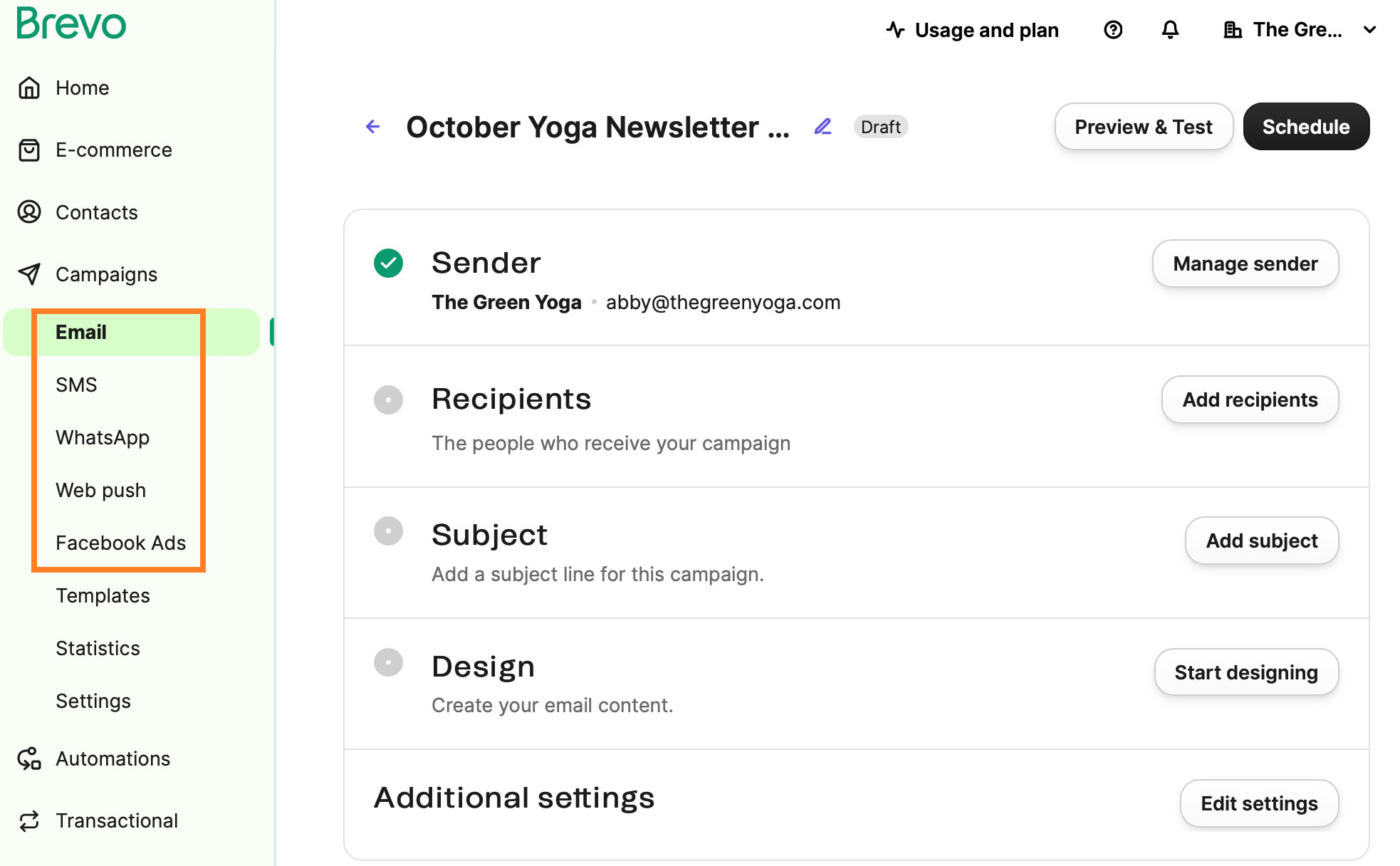
We found its API offerings powerful enough to enable deep integrations with existing systems. That’s why it’s a flexible choice for enterprises with complex tech stacks.

Lastly, Brevo’s sub-account management feature is ideal for enterprises with multiple business units. With it, we could add and manage different teams and billing and customize permissions within a single platform.

Pros
- Web and mobile push notifications
- Multichannel marketing capabilities
- 24/7 personalized support with a one-hour response guarantee
- AI-assisted email content and scheduling
- Integrated CRM functionality
Cons
- Limited reporting capabilities
- Some users reported deliverability issues
Pricing:
Custom pricing is available for enterprises. The Starter plan starts at $9/month. The Business plan is offered at $18/month.
Deciding between Omnisend and Brevo? This might help: Omnisend vs. Brevo (formerly Sendinblue): A comprehensive comparison
5. Salesforce — Highly customizable and powerful

A comprehensive enterprise email marketing software, Salesforce offers customization and integration capabilities for large businesses. It’s perfect for companies looking to leverage data-driven, AI-powered campaigns across multiple channels like email, SMS, and mobile push.
Key features for enterprises
- Journey orchestration across multiple channels
- AI-powered campaigns, segmentation, and send-time optimization
- Real-time email performance tracking and reputation management
- Combines email marketing with advertising and mobile and social media marketing
- Cross-channel analytics with custom reporting
Review of Salesforce
We found Salesforce’s journey orchestration to be a powerful tool for managing complex customer interactions across various channels. Large businesses benefit from its ability to unify campaigns across email, SMS, and mobile.

Another feature we explored is AI-powered segmentation and decision-making. This uses AI to engage customers at the right time through the best channels. Send-time optimization helps boost engagement rates by ensuring that emails are delivered when users are most likely to respond.

We also appreciated the range of content creation tools, including reusable templates, content blocks, and code snippets. These streamline the email design process and improve consistency across campaigns.

Pros
- Extensive customization options
- Integration with Salesforce Sales Cloud
- Advanced A/B testing with reusable content blocks
- Cross-channel campaigns for better customer engagement
- 24/7 customer service via live chat and phone
Cons
- In-depth data mapping and syncing process
- Requires technical expertise for advanced features
Pricing
Pricing starts at $1,250/organization/month. It also offers the Marketing Cloud Growth Edition plan at $1,500/month. Lastly, custom pricing is available for enterprise plans.
Read more about dedicated CRMs:
The 10 best ecommerce CRM software [2024]
6. Mailchimp — User-friendly with a broad feature set

Mailchimp is a user-friendly yet comprehensive enterprise email marketing platform. It provides a scalable solution for high-volume email senders. It’s deemed as one of the best email marketing services for large companies.
Key features for enterprises
- Multi-step customer journey builder with branching points
- Unlimited audiences
- Advanced segmentation and insights
- Predictive analytics, such as customer lifetime value and purchase likelihood
- Multi-channel marketing across email, SMS, social media, and landing pages
- Generative AI for email content creation and optimization
Review of Mailchimp
We found Mailchimp’s audience insights particularly powerful. It offers valuable data on customer lifetime value and purchase likelihood, significantly enhancing your targeting strategies.

This platform’s multi-step customer journey builder impressed us with its intuitive interface and branching capabilities. It helps businesses to build sophisticated automation workflows across various marketing channels.

We were also pleasantly surprised by the effectiveness of Intuit Assist. This is Mailchimp’s AI-powered content creation tool that consistently generates on-brand email copy, subject lines, and preview text. Mailchimp alternatives may also offer AI-powered features, but we found Mailchimp’s to be substantial enough.

Pros
- Integrations with 300+ apps
- Flexible user roles and permissions
- Multivariate and A/B testing capabilities
- User-friendly interface with pre-built templates
- Comprehensive reporting, including geo-tracking and Google Analytics
Cons
- Strict policy against affiliate marketing
- Charges for unsubscribed and inactive contacts
Pricing
Custom pricing is available for high-volume email senders. Meanwhile, the Essentials plan starts at $13/month. Other paid plans include the Standard plan for $20/month and the Premium plan for $350/month.
7. HubSpot — Comprehensive marketing suite with deep CRM integration
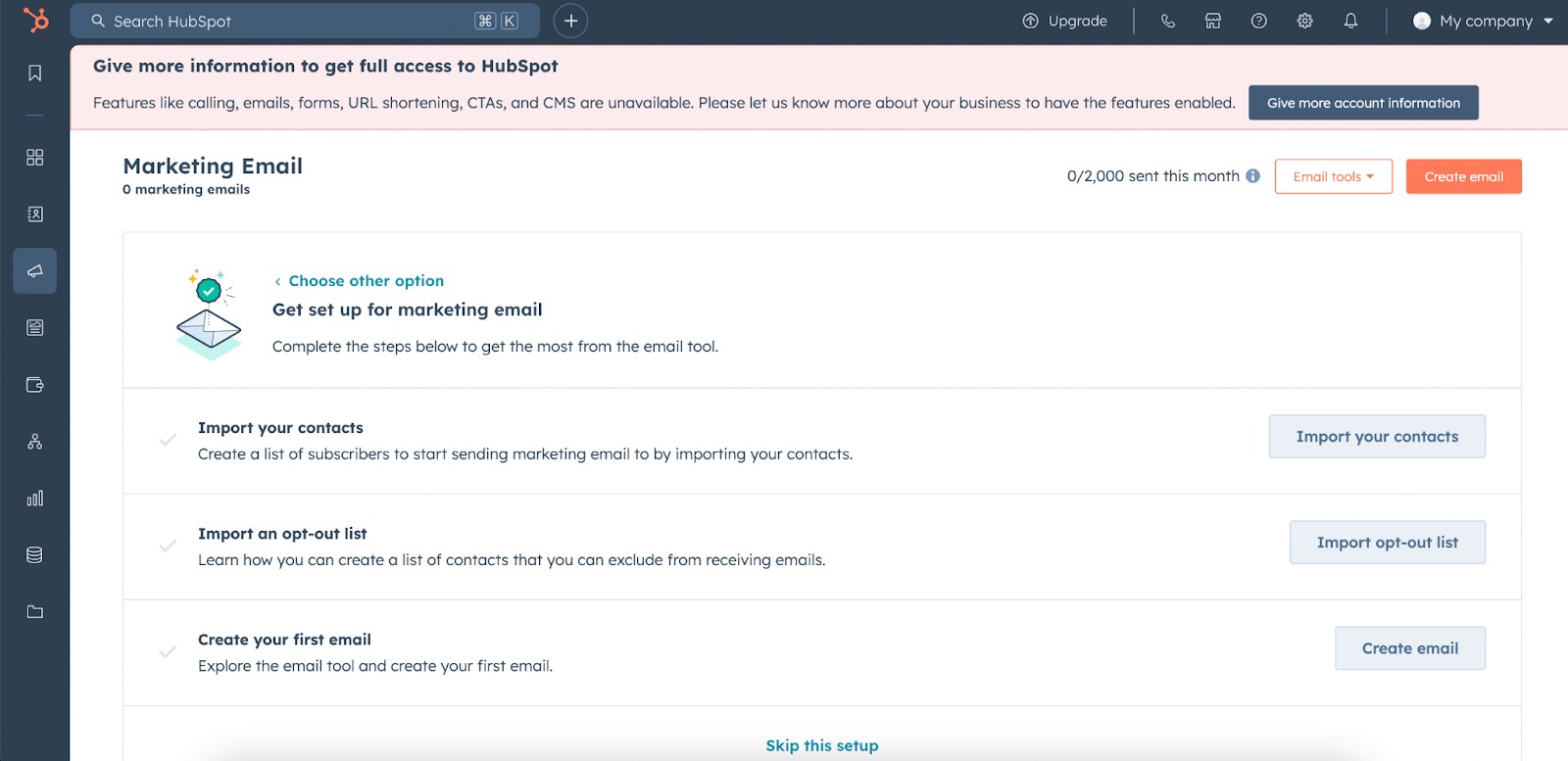
A comprehensive enterprise email marketing software, HubSpot is known for offering an extensive suite of tools seamlessly integrated with its powerful CRM system. The platform is designed to help large businesses execute omnichannel marketing strategies while tracking customer interactions and performance across all channels.
Key features for enterprises
- Multi-touch revenue attribution for ROI tracking
- Granular, role-based access controls and permissions
- Custom objects for unique and flexible business data storage
- Omnichannel marketing automation across email, social media, and ads
- Customer journey analytics for campaign insights
Review of HubSpot
To us, HubSpot’s omnichannel marketing automation capabilities are exceptional. We liked that it allowed us to create cohesive campaigns across email, social media, ads, website, and chat platforms effortlessly. This feature is why HubSpot deserves to be on the list of best email marketing software for large businesses.

The customer journey analytics tool impressed us with its ability to provide deep insights into user behavior. It greatly helped us optimize marketing strategies.

We were particularly pleased with the custom reporting features, including thorough campaign reporting, which allowed us to demonstrate ROI effectively to stakeholders.

Pros
- Flexible team organization options
- Extensive customization capabilities
- Deep and seamless CRM integration
- Powerful sales and marketing automation
- Scalable for large enterprises
Cons
- High one-time enterprise onboarding fee ($7,000)
- Less effective when not used as an all-in-one solution
Pricing
The Marketing Hub Professional plan starts at $890/month for three seats. Meanwhile, the Marketing Hub Enterprise is available at $3,600/month for five seats.
Summary
There you have it — some of the best enterprise email marketing software in today’s market.
Compare their prices, key enterprise features, and pros and cons to find the right solution for your large business. Don’t forget to pay special attention to monthly email limits, contact management features, and integration capabilities before making a choice.
If you need a specialized solution for your large ecommerce business, Omnisend is your best bet. It offers advanced features at comparatively affordable prices, making it an excellent choice.
Quick sign up | No credit card required
TABLE OF CONTENTS
TABLE OF CONTENTS


No fluff, no spam, no corporate filler. Just a friendly letter, twice a month.

 OFFER
OFFER







