
Drive sales on autopilot with ecommerce-focused features
See FeaturesRead summarized version with
When you work hard on your email copy, you’ll want to make sure these emails reach your audience. When they don’t, it’s frustrating, and you’ll wonder, “Why are my emails going to spam? Is there anything I can do about it?”
Your emails might be getting blocked for several reasons. Spam filters check factors like domain setup, authentication protocols, content quality, and recipient engagement to determine why your emails weren’t sent.
However, with a few simple fixes, you can prevent your emails from going to spam, effectively improving deliverability.
In this guide, we’ll discuss 20 common reasons why emails go to spam folders and some practical ways to overcome each one.
Quick sign up | No credit card required
What spam filters are and why we should avoid them
You’ve probably seen a spam folder when checking your emails. It’s the section of your email inbox where unwanted, suspicious, or low-quality emails end up.
Email service providers use it to protect users from harmful content, scams, or irrelevant promotions.
These providers utilize spam filters to sort through emails and automatically identify potential spam. While their primary objective is to ensure that recipients don’t get targeted by fraudulent or malicious emails, a lot of regular, well-meaning emails often get sent to the spam folder because they don’t follow proper email protocol.
Spam filters work by analyzing every email’s content, images, sender information, and email infrastructure to identify any potential threats. If these triggers are activated, your emails get sent to the spam folder, and your domain reputation takes a direct hit.
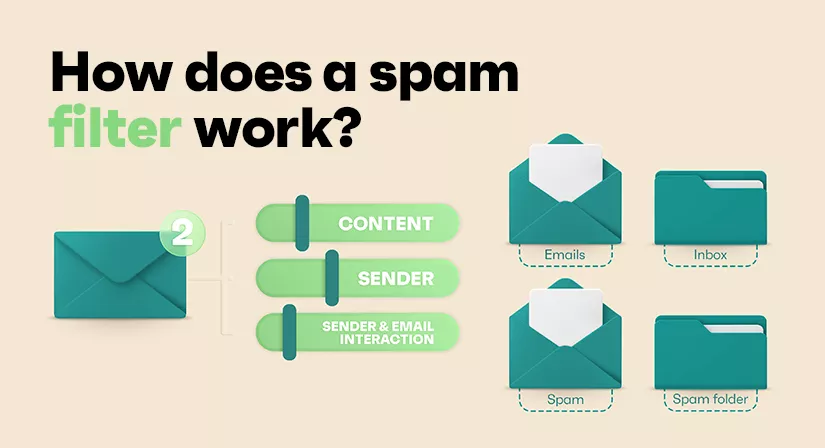
Why are my emails going to spam?
As mentioned, there are multiple reasons that emails can get sent to spam, so let’s take a closer look at those:
- Low open rates or high email deletions without reading
- Marking emails as spam or deleting them after reading
- Having inactive or dormant subscribers
- Authentication problems
- Bad sending IP reputation
- Low sender scores or high spam complaint rates
- Spam filter triggers
- Misleading subject line
- Unclear unsubscribe link
- Poor image-to-text ratio
- Too many URLs in the content
- Blacklisted IP addresses or poor sending reputations
- Attachments and large file sizes
- Incorrect or missing email headers
- Not warming up your domain/IP properly
- Overly frequent campaigns
- Inconsistent sending patterns
- Poorly maintained email lists
- Anti-spam law and regulations compliance
- Mailbox provider-specific filters
Check out our helpful video for spam and deliverability tips:
Low recipient engagement
1. Low open rates or high email deletions without reading
If your emails consistently record low performance metrics, such as open rates or if a lot of readers delete your emails without reading them, spam filters will get triggered.
To tackle this, ensure you’re only sending emails to relevant customers. You should also write catchy subject lines to compel your readers to open your emails.
Be mindful of the frequency of your emails and the content you’ve sent in the past. If customers start associating you with irrelevant emails that are sent too often, they’re more likely to direct them to the trash folder and damage your engagement rates.
2. Marking emails as spam or deleting them after reading
If a recipient reads your email but marks it as spam or deletes it, this can signal spam filters and increase the chances of future emails landing in the spam folder.
Again, you need to ensure that your emails deliver enough value to your customers and that they look forward to receiving and reading them.
If you send out a weekly blast with discounts on your products, ensure that you perform audience segmentation and recommend discounted products that are relevant to each customer segment instead of sending out generic recommendations to everyone.
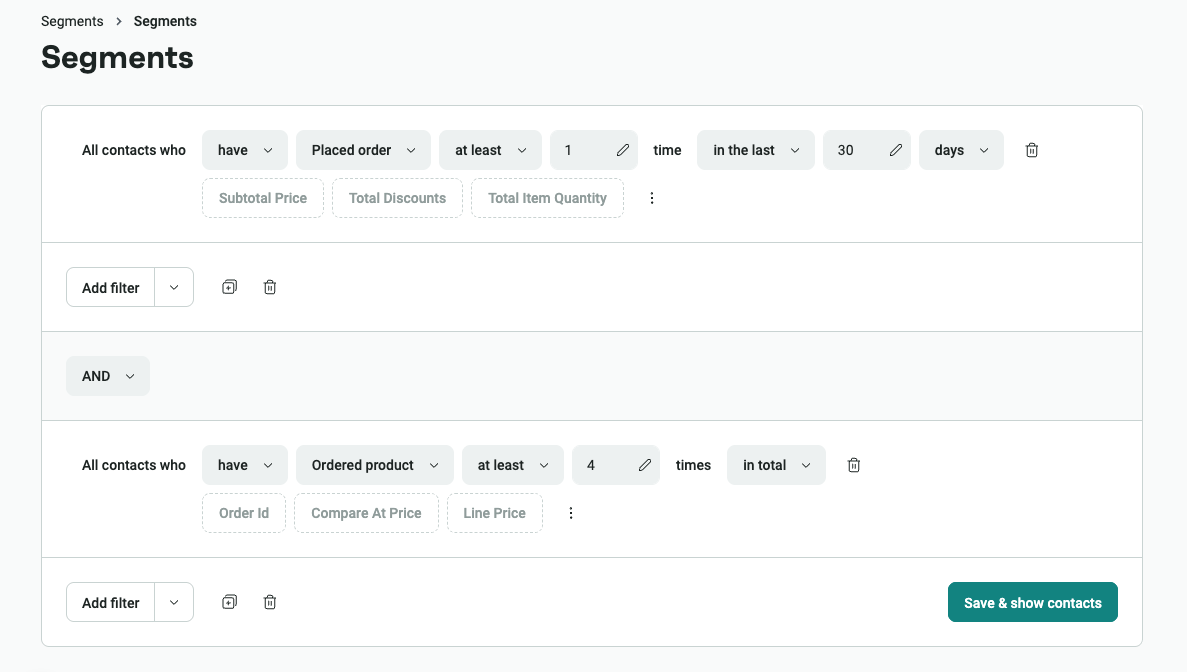
3. Having inactive or dormant subscribers
Another reason for low recipient engagement could be that you have too many inactive or dormant subscribers in your audience. This can happen when you don’t regularly sort or clean your email list, or if you target users who don’t want to interact with you.
Although a large list can feel like an achievement, if it includes many inactive or dormant members, it can do more harm than good. So, if you’ve been asking yourself, “Why are my business emails going to spam?” This could be the reason behind it.
Sender reputation
4. Authentication problems
You need to ensure that emails are properly authenticated via mechanisms like SPF (Sender Policy Framework), DKIM (DomainKeys Identified Mail), or DMARC (Domain-based Messaging Authentication, Reporting, and Conformance) — otherwise, emails sent out from that domain address may end up in the spam folder.
If your emails aren’t authenticated, they are also susceptible to hacking and phishing attempts. In fact, Programs.com found that phishing emails are associated with more than 90% of successful cyber attacks, with over 1.13 million phishing attacks reported in Q2 2025 alone. This automatically hampers your domain reputation and deliverability.
If you’re using Omnisend, here’s how you can quickly ensure that your emails are authenticated with all the right protocols.
Here’s a helpful video covering the setup of authentication protocols:
5. Bad sending IP reputation
If you send emails from a domain or IP address that has a history of spamming users, your chances of landing in the spam folder shoot up significantly.
If this happens often, your ESP will flag your domain or IP address as untrustworthy, and all emails sent out from those points will automatically end up in spam. They won’t even reach the inbox on their way!
As good practice, you should remove any subscribers who have marked your emails as spam immediately after they do so.
6. Low sender scores or high spam complaint rates
If too many subscribers mark your emails as spam, your ESP assigns a high spam complaint rate to your domain. A high spam complaint rate is the second most common reason why your emails are going to spam.
One reason this could happen is that the recipient may not remember subscribing to you. To help prevent this, make sure that your branding is both consistent and visible across all your communications.
If it’s been a while since you’ve emailed your users, start with a small reminder of your relationship and use language and design they’ll recognize.
Email content-related issues
7. Spam filter triggers
Email service providers have identified certain words as indicative of spam — these can be words with malicious or fraudulent intent or clickbait words. Emails containing such words, too many hyperlinks, or images get marked as potential spam. These include words like “free,” “buy now,” “limited time offer,” or excessive use of exclamation marks.
Here’s a comprehensive list:
| Category | Examples/phrases (use with caution) |
|---|---|
| Discounts/offers | Free, buy now, limited time offer, best price |
| Urgency | Hurry, don’t miss out, today only, urgent |
| Financial terms | Guaranteed, earn money, cash bonus, risk-free |
| Clickbait phrases | Click here, congratulations, claim your prize |
| Ecommerce triggers | Order now, big savings, bargain, discount |
These terms are essential for ecommerce emails because they drive action and create urgency. Take a look at your inbox, and you’ll find plenty of emails using them. So, why didn’t those messages end up in spam? The truth is, using these words alone usually doesn’t damage your email deliverability.
However, if you’re showing other spam signals, this can combine into a problem, which is why you need to take a holistic approach.
8. Misleading subject line
Spam filters can get triggered when the subject line is misleading or doesn’t match the content of the email.
Remember, your emails convey a story. Each aspect of the email must add to the story you’re trying to tell your customers, and this starts with the subject line. You need to state your intentions or objectives clearly in the subject line so that readers don’t find a disconnect when they read the email.
9. Unclear unsubscribe link
Your unsubscribe button needs to be clear and easy to access.
Underhanded tactics such as nearly invisible fonts, lengthy unsubscribe forms, and empty space before the unsubscribe link will only backfire. Readers shouldn’t experience any problems when attempting to unsubscribe.
You should also include your business address clearly. If you’re apprehensive about including your personal address in every email, you can always get a P.O. box and list that instead.
Spam regulations have become stricter for physical addresses and unsubscribe buttons, so omitting either will almost certainly hurt your delivery rate.
Top tip:
Your email footer is the best place for an unsubscribe link. Read our article covering the best tips to create an email footer + 10 examples.
10. Poor image-to-text ratio
Your image-to-text ratio tells you how much of your email should be filled with images and how much should be filled with text.
In general, the image-to-text ratio is more of a B2B sales email issue and has become irrelevant for promotional emails because email providers have started caching images and displaying them by default. But still, as best practices, we recommend a standard 40:60 ratio of visuals to text.
11. Too many URLs in the content
Using too many URLs in the content might signal to your ESP that you’re sending out irrelevant emails with a commercial objective in mind, which might not be beneficial to users.
When this happens, spam filters get triggered automatically, and your email reputation drops. So remember to check that you’ve only included limited, relevant hyperlinks (or URLs) in your emails and that the anchor text or CTA for each URL is descriptive of what customers can expect when they click through.
Technical considerations
12. Blacklisted IP addresses or poor sending reputations
Sometimes, your email can tick all the right boxes in terms of the content and sender reputation, but certain technical aspects might activate spam triggers. This could happen if you’re sending emails from an IP address that’s on a blacklist or has a poor sending reputation.
It’s easy to check if your IP is blacklisted. Tools like MX Toolbox can scan your IP against major blacklists. They won’t cover every single one, but they’re a good starting point if you’re unsure why your emails aren’t being delivered.
Most trusted email platforms have implemented safeguards to prevent this, but sometimes your service can still get flagged by spam filters.
13. Attachments and large file sizes
If your emails include too many attachments or large files, they can trigger spam filters, as email service providers are vigilant about protecting users from potential security threats.
To avoid spam folders, only attach essential files and compress them to the smallest size possible. Remember that bulky attachments often indicate suspicious activity to spam detection systems, so keeping your emails lean helps ensure successful delivery.
14. Incorrect or missing email headers
The email preheader is one of the most important yet overlooked aspects of a good email campaign. Also called the preview text or the email header, preheaders appear next to the email subject line and give customers more context on the contents of the email.
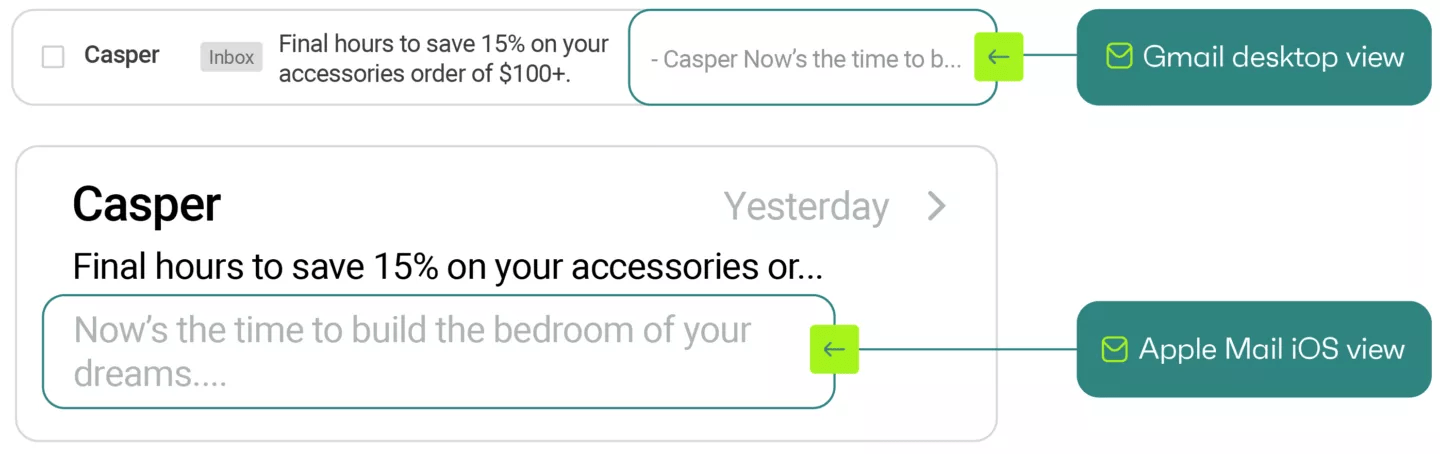
Email preheaders provide valuable real estate to help you tease an incentive, incorporate a CTA, summarize email content, or build curiosity or FOMO.
If you don’t add a preheader, your ESP will do it for you — by including the first few characters of your email content. This might not be relevant for readers, so your chances of landing in spam automatically go up.
At the same time, just like subject lines, if your preheaders are misleading or incorrect, your subscribers can get annoyed and mark your emails as spam.
15. Not warming up your domain/IP properly
If you’ve just set up a new email domain or recently switched to a new IP, sending many emails right away can trigger spam filters.
ISPs are cautious with new or unfamiliar senders, since they don’t have a credible sending history yet. So, any sudden spike in sending activity is seen as a red flag.
A good practice is warming up your domain or IP. This involves slowly increasing your sending volume over time to build a positive sender reputation.
Here’s how you can prevent emails from being marked as spam:
- Start by sending small batches to your most engaged subscribers
- As engagement improves, increase your sending volume slowly over weeks
- Maintain a consistent schedule so ISPs can recognize your sending patterns
Miscellaneous factors
16. Overly frequent campaigns
Another reason your emails can go to spam is if you’re sending too many messages quickly. Bulk emails can trigger email providers’ automatic spam filters, and your subscribers might manually add you to their spam folder due to inbox overload.
Here’s a bar chart showing the percentage of Omnisend customers that send one to 20+ emails per month:
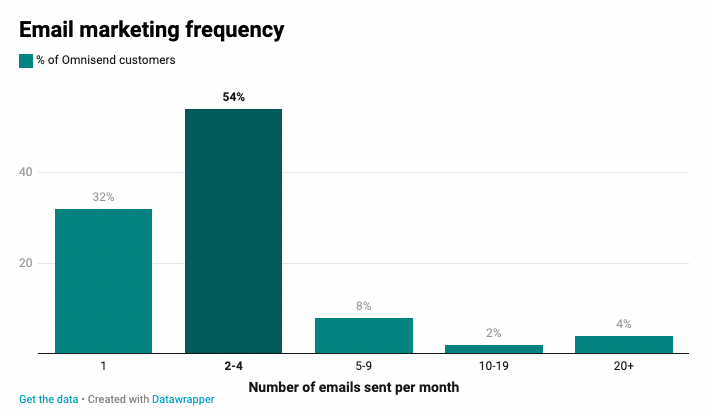
There isn’t a standard benchmark that can be applied to every email sent, and you need to be closely attuned to your subscriber base to figure out the ideal frequency for your audience.
17. Inconsistent sending patterns
If you typically send to 10,000 subscribers and suddenly start sending to 200,000, this spike will trigger spam folders (because email clients consider spikes as unexpected behavior and spam attacks).
Work on your sender reputation warming before sending out emails to a large user base. This involves starting with a small user base and gradually increasing the number of subscribers.
18. Poorly maintained email lists
Your email lists need to be maintained and cleaned regularly. If you don’t do so, you end up sending emails to audiences who don’t want to receive your emails, and they’re likely to ignore you. They might even mark your emails as spam or delete them.
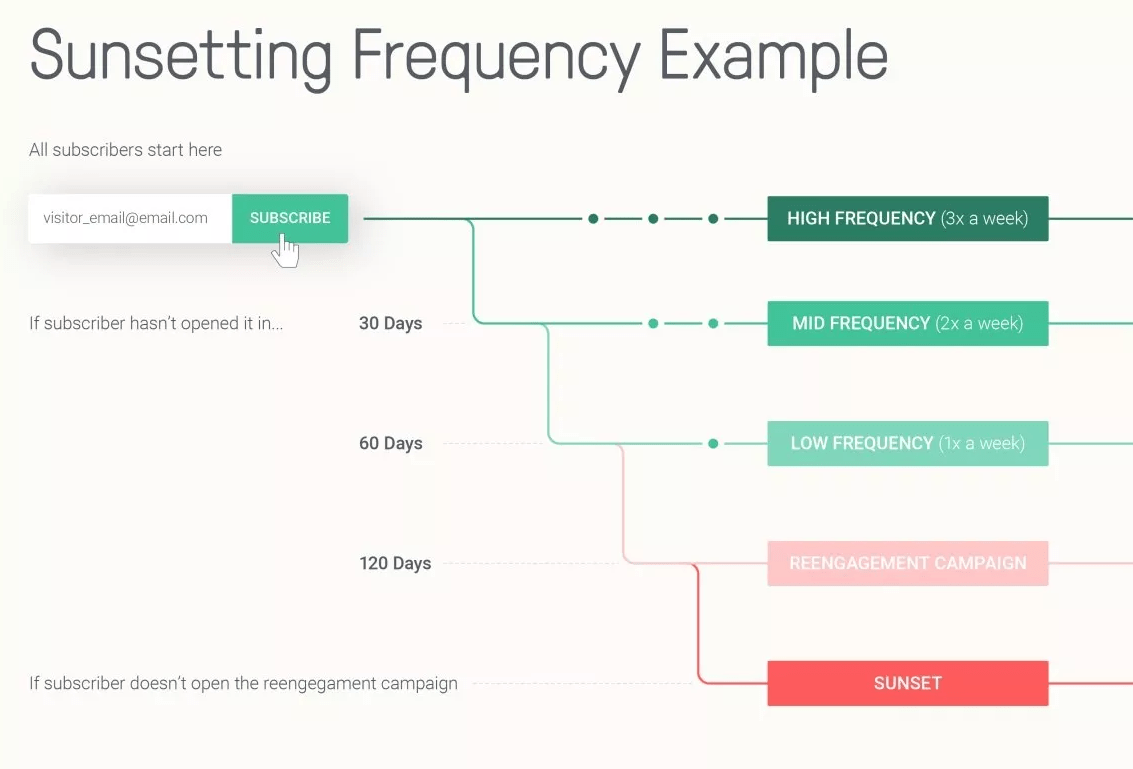
19. Anti-spam law and regulations compliance
Another aspect you might often overlook is regulatory anti-spam laws, such as the CAN-SPAM Act or the GDPR (General Data Protection Regulation). Under the CAN-SPAM Act, misleading subscribers with your domain and sender name is illegal. Similarly, email authentication processes are also failing due to phishing and spoofing.
20. Mailbox provider-specific filters
Mailbox providers like Gmail, Outlook, and Yahoo each use varying spam filters. This can lead to inconsistencies in email placement, depending on your recipients’ service providers.
Even if you send a perfectly crafted email campaign, it might land in the inbox for Gmail recipients but slide into spam for Outlook users.
For instance, Gmail’s spam filtering algorithms may focus on engagement. So, if people aren’t opening, clicking, or replying to your emails, your messages are likely to end up in the junk folder. Outlook, on the other hand, may be more sensitive to formatting issues or your sender reputation.
Here’s how to stop emails from going to spam:
- Send test emails to accounts on Gmail, Outlook, or Yahoo to see how your campaign performs
- Make sure your HTML code is clean, your domain is properly authenticated, and you’re only sending to a healthy, engaged list
Platforms like Omnisend can also help you improve email deliverability. Instead of guessing why your emails are going to spam, you can get detailed deliverability reports and insights that show how your emails perform across various providers.
Omnisend flags email deliverability issues like low engagement, domain authentication problems, or poor list health. This allows you to fix them and adjust your strategy early to improve your sender reputation and avoid the spam folder.
Want better results from your ecommerce marketing campaigns? Omnisend cleans your email lists and helps you reach inboxes and convert at scale.
Book a demo here.
How to prevent emails from going to spam
Now that you understand why some emails go to spam, it’s time to make changes to improve deliverability and get your messages into the inbox.
In this section, we’ll share some of the best steps you can take to prevent your emails from being marked as spam:
1. Personalize your emails
Sending emails too often, not often enough, or using generic content are common reasons people unsubscribe, which can reduce your deliverability rates. Since every subscriber is different, there’s no one perfect email frequency.
A better approach is to give readers more control over their subscriptions. For example, add options to your signup form, allowing new subscribers to pick the topics or products they care about most.
Additionally, you could personalize emails based on browsing behavior, perhaps with product recommendations. Omnisend makes this stress-free with its email editor:
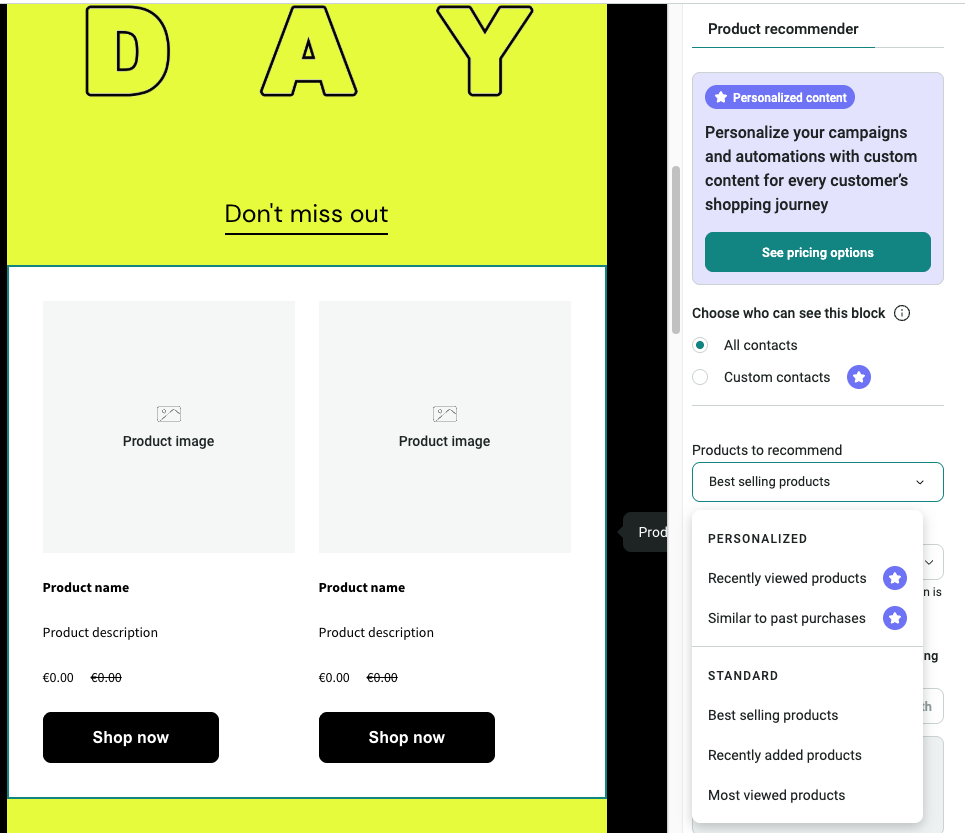
Segmenting your customers and sending them content that matches their interests can reduce the chances of your emails ending up in spam. Plus, tailored offers are more likely to increase open rates, conversions, and email marketing ROI in the long run.
In fact, a recent Omnisend study shows that email open rates increased by 6%, reaching 26.6% in 2025. Meanwhile, email click-to-conversion rates grew by 27.6%. These numbers are proof that customers are more likely to respond positively to more personalized and relevant email content.
2. Implement the sender’s warm-up process
This practice is most needed when you’re switching your ESP. Every time you switch ESP, it impacts your sender reputation score, so you need to warm up your new domain to reduce the risk of being marked as spam.
Here’s how it improves your sender reputation when compared to sending emails to all your subscribers without a warm-up:
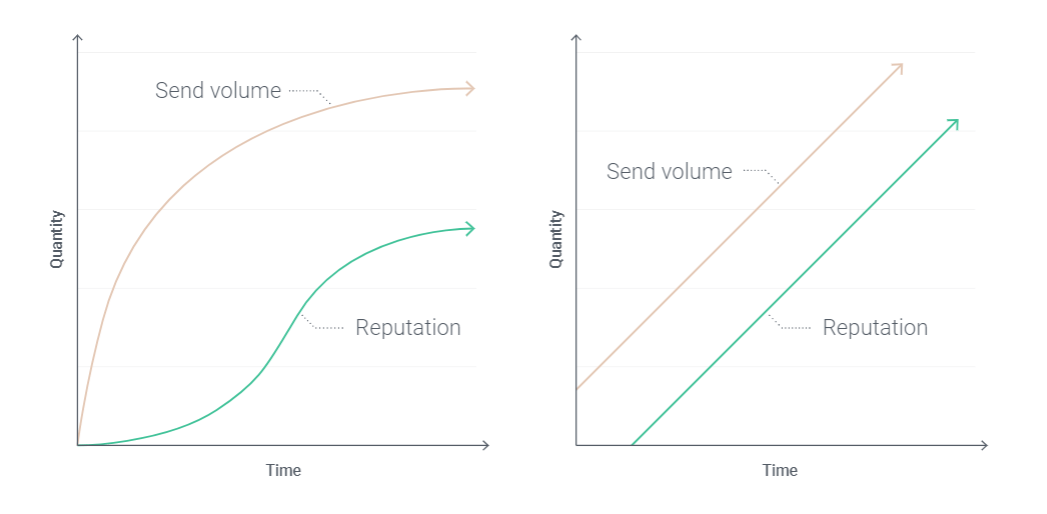
This video will help show you how to warm up your domain:
“I’ve seen countless businesses damage their sender reputation simply because they didn’t warm up their domain properly after switching ESPs. Taking it slow at the start always pays off with better deliverability long term.”
Evaldas Mockus
VP of Growth at Omnisend
3. Only send to opted-in subscribers
You should only send emails to subscribers who have consented to receive your promotional messages via email. It’s one of the requirements for GDPR compliance and helps to ensure that recipients aren’t frustrated by your presence in their inboxes.
The best way to achieve this is to mention consent in your signup form with a checkbox. The example below has a checkbox option for “Email me with news and offers”:
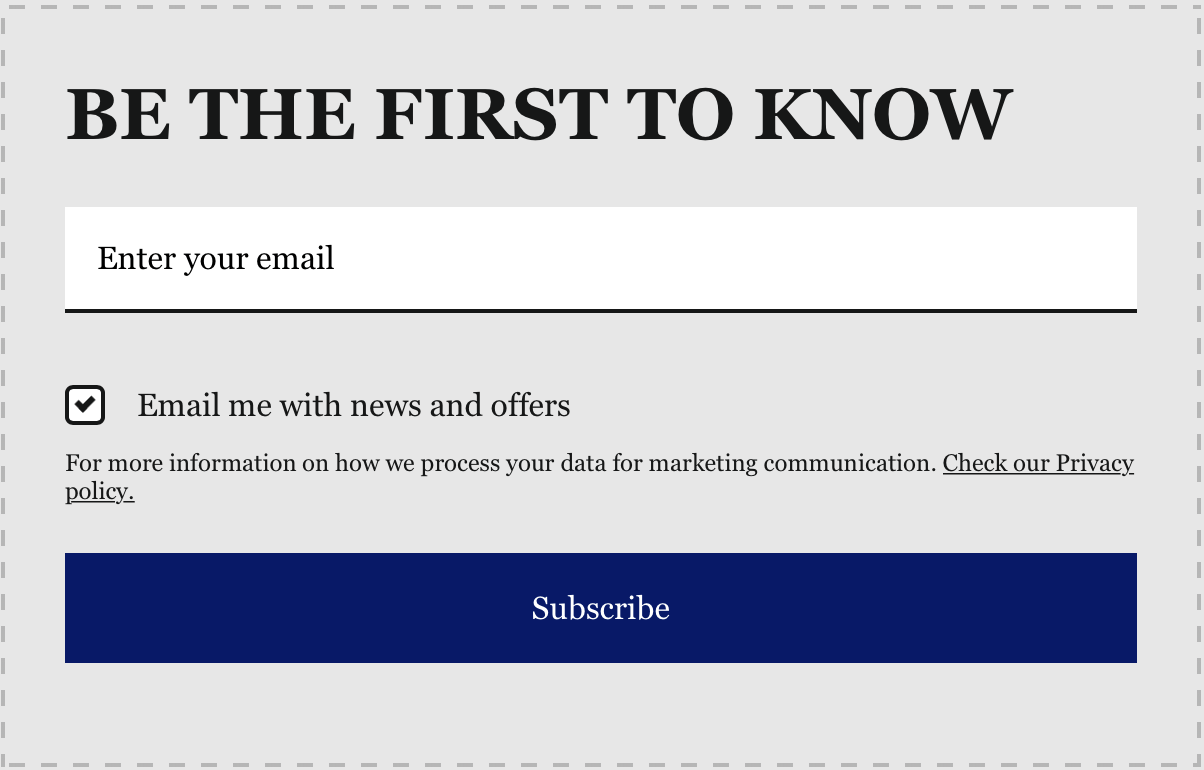
4. Gradually increase sending volume
If you have a large list, starting your email marketing by sending a campaign to all of them at once is a bad idea.
Here’s an example of a gradual warm-up process:
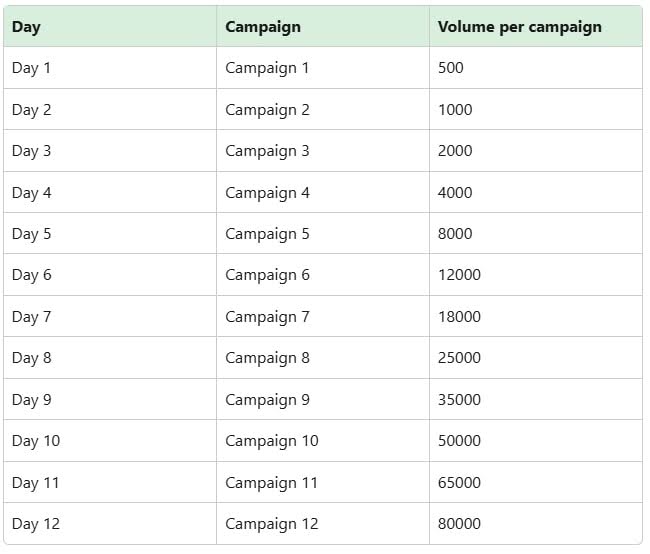
5. Keep your contact list clean
If a subscriber hasn’t engaged with your emails in the past year, consider them inactive and remove them from your list.
Leaving inactive people on your email list increases your chances of being sent to the spam folder because it reduces your overall engagement rate. You should also gather good-quality subscribers with signup forms instead of buying ready-made lists.
This video explains how to clean your email list in less than a minute:
“In my experience, the key to a successful ESP switch is a smart email list migration strategy. I’ve found that starting with your most engaged subscribers is the single best way to build a strong sender reputation from day one. It shows your new provider that you’re sending to an active list and builds a foundation of trust that makes the rest of the migration go much smoother.”
Desislava Zhivkova
CustOps Deliverability Team Lead at Omnisend
Want to keep your contact list clean? Omnisend offers a quick and straightforward email list cleaning service.
Here’s an example:
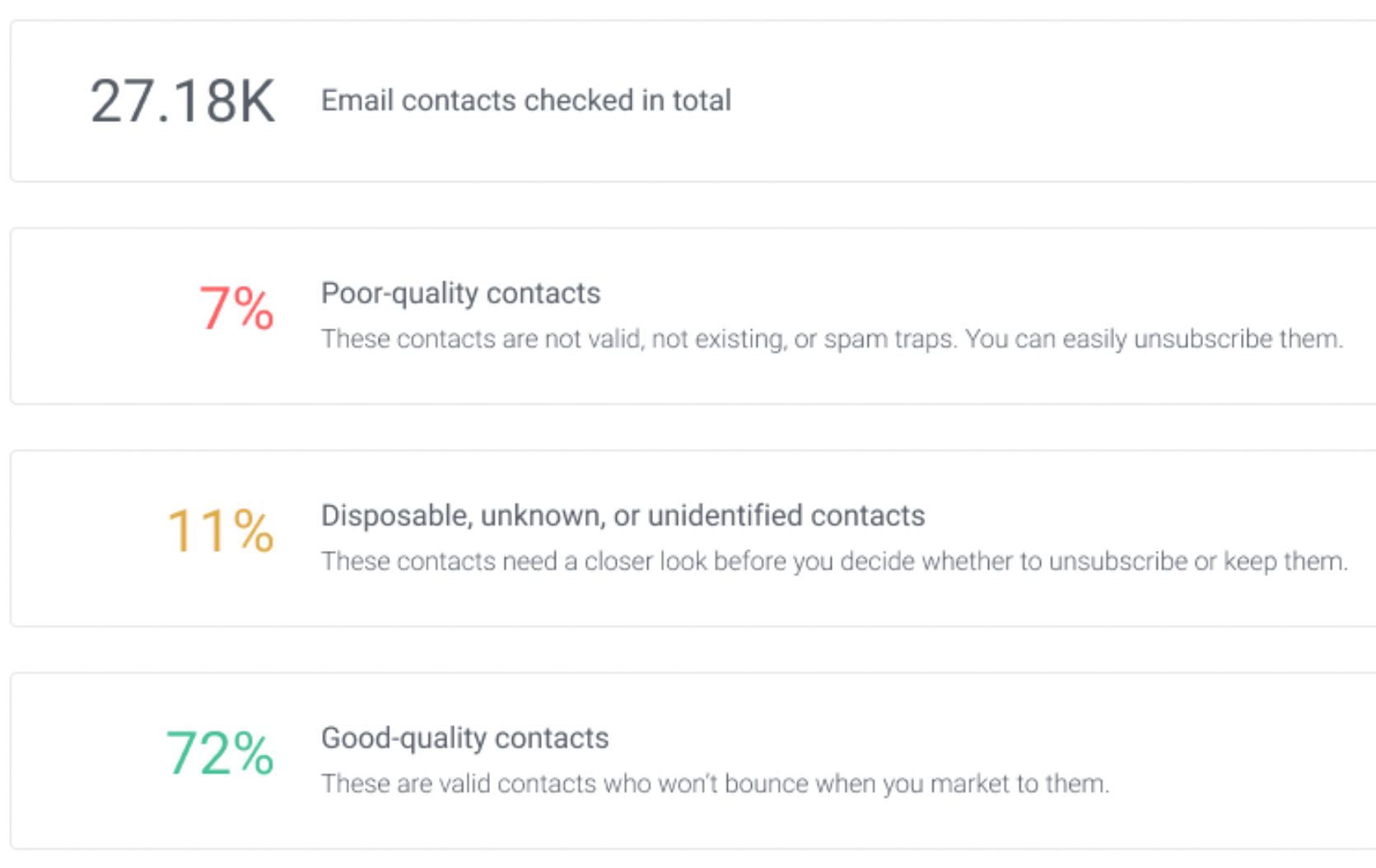
AcreValue’s email deliverability success
When AcreValue discovered its emails were not reaching its subscribers’ inboxes, the company knew it needed a change. With an open rate of only 5%, the brand turned to Omnisend for help with its email deliverability.
By switching to a new domain and segmenting subscribers, Omnisend experts helped AcreValue restore its sender reputation. As a result, email open rates went from 5% to 70%, while click rates skyrocketed from 0.2% to almost 1%.
Check out the full AcreValue success story to learn how the brand achieved this remarkable improvement.
Summary
While there are a lot of reasons why emails get sent to spam, they’re often avoidable and easily manageable. You should qualify every email marketer to be spam-aware and use preventative strategies that don’t trigger spam filters.
To avoid spam folders, ask for email consent in an ethical and clear manner. This should be followed up by relevant, spaced-out communication that gives customers what they want while being mindful of the email frequency and content.
If you’re switching to a new provider or approaching a new audience, remember to practice domain and IP warming.
You should give your subscribers an easy, clear-cut way to unsubscribe. Not doing so can cause customers to lose trust in you and report your emails as spam, and this directly impacts your sender reputation.
Quick sign up | No credit card required
TABLE OF CONTENTS
TABLE OF CONTENTS

What’s next



No fluff, no spam, no corporate filler. Just a friendly letter, twice a month.

 OFFER
OFFER








