
Drive sales on autopilot with ecommerce-focused features
See FeaturesPersonalized text messages have changed how ecommerce businesses connect with their customers. Omnisend’s ecommerce marketing report shows that US businesses generated $25 million from SMS sales in 2024. This proves the effectiveness of text-based conversations in driving conversions.
But you can take it a step further by adding a personal touch, such as using the customer’s name to write a message that revolves around their preferences. Personal communications are ideal for starting meaningful conversations, building relationships, and gaining customer loyalty.
In this article, we’ll explain everything you need to know about personalized text messages. You’ll learn about the benefits of SMS personalization and the best practices for applying it to your ecommerce business. We’ve also added some examples of personalized SMS marketing that deliver impressive results.
In this post, we’ll go over:
- What is a personalized text message?
- Benefits of personalized text messages
- Tips for effective personalized text messages
- How to send personalized text messages
- Personalized message examples
Quick sign up | No credit card required
What is a personalized text message?
A personalized text message is an SMS tailored to a recipient using their personal data. It begins with addressing them by their legal name or nickname, depending on what they shared when signing up.
It also includes an offer related to the recipient’s location or stage in the buying journey. You can personalize text messages using data such as:
- Customer name
- Purchase history or browsing behavior
- Location or time zone
- Demographic data
- Birthday or anniversaries
- Interests or product preferences
Similar to emails, the content of personalized text messages should be relevant to the recipient. Also, it should reach them at the right time, based on their time zone or after they take specific actions on your website.
So, instead of sending the same message to everyone, a personalized text makes the communication feel direct, thoughtful, and human. Below is an example of a personalized text message:
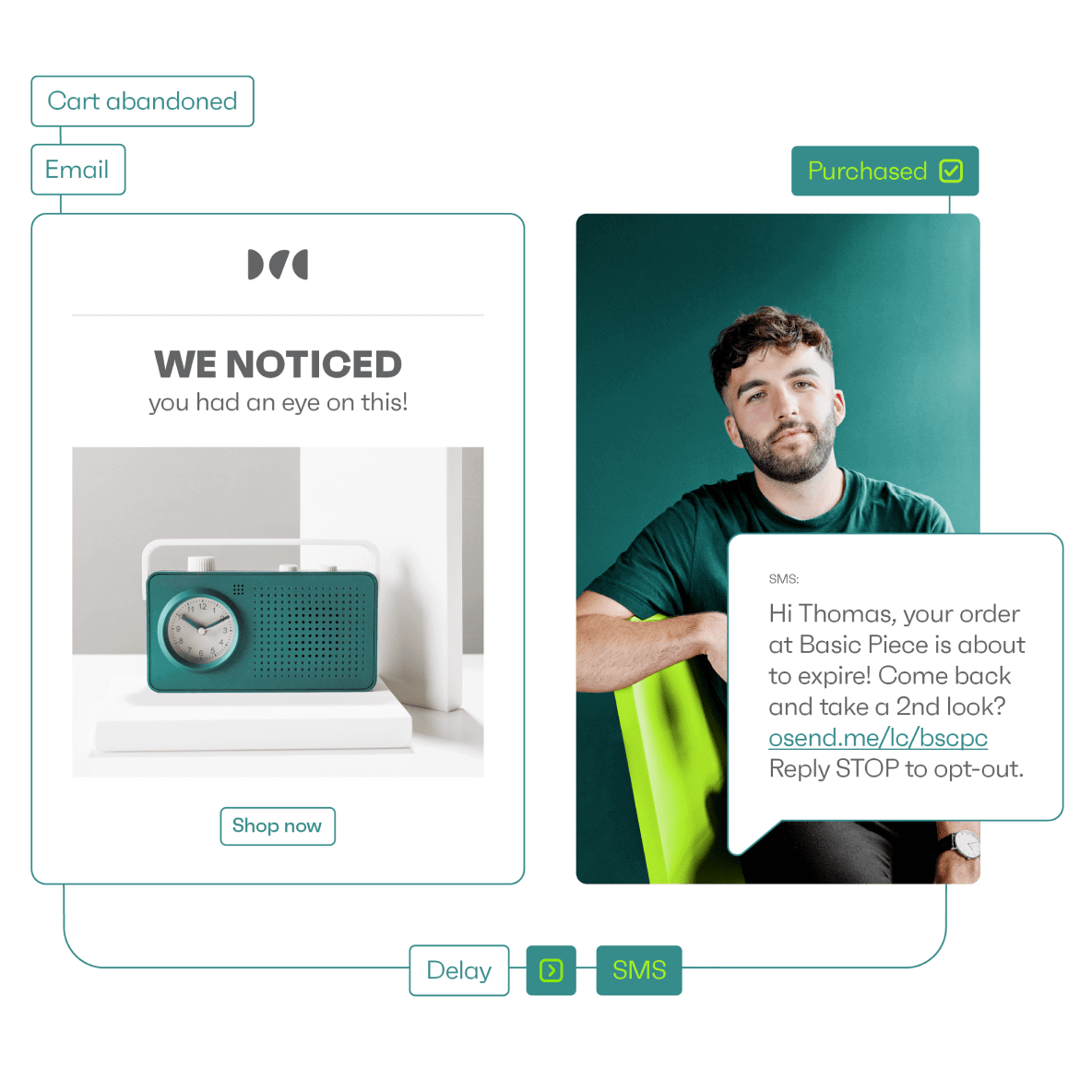
Why send custom SMS messages
Custom text messages stand out in a crowded inbox. When someone gets a text that feels personal, they’re much more likely to read and respond. In today’s world, where everyone has a shortened attention span, personalized messages catch the eye and encourage people to engage.
Personalized texts foster a sense of connection. They show that you care about the recipient, which can build stronger relationships, whether personal or business.
On top of that, custom text messages can motivate people to take action. When you tweak your communication to match what someone needs or wants, you increase the chances of getting a positive response — whether that’s making a purchase, giving feedback, or just chatting.
Here is an in-depth comparison of email vs. SMS marketing. The video explains their unique strengths helping you with the right choice:
Benefits of personalized text messages
Sending personalized text messages offers numerous advantages for businesses aiming to increase customer engagement and satisfaction. Here are some key benefits:
Increased engagement
Hyper-personalized text messages grab attention because they feel relevant and timely to each customer. When a brand tailors its communication, people are far more likely to open, read, and act on it. Recent data shows that automated, highly segmented emails deliver 52% higher open rates and 332% higher click rates compared to generic ones.
Improved customer loyalty
When customers receive messages tailored to their preferences and interests, they tend to develop a stronger loyalty to the brand. This results in repeat business and fosters long-term relationships. A study found that 26% of customers will stop patronizing a brand that doesn’t personalize their experience.
Higher conversion rates
Personalized messages can positively affect your conversion rates, whether you’re promoting a new product or offering a special discount. By tailoring your approach to meet individual needs, you encourage customers to take action. According to a recent global engagement report, one brand achieved 142% of its membership goals using dynamic personalization in its messaging.
Better customer insights
Sending personalized text messages requires gathering data about your recipients. This process helps you better understand your audience, from what they buy to when they’re most likely to engage. With these insights, you can create more effective messages and smarter marketing strategies. In fact, 89% of marketing decision-makers say personalization is essential to their business’s success, highlighting its growing role in understanding and meeting customer needs.
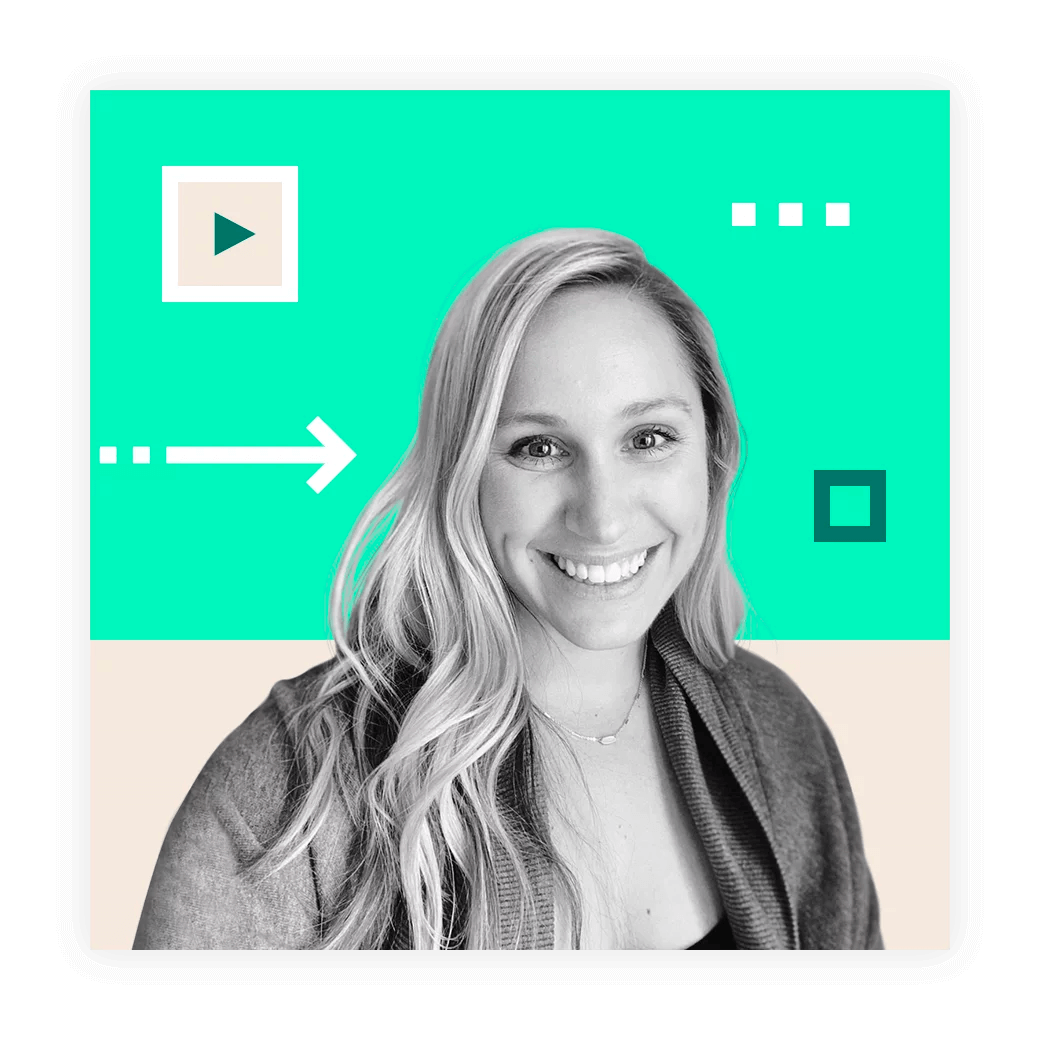 | “I started SMS just to kind of test it out. The ROI on it has just been absolutely insane. So we’ll continue to do it for our customer base.” — Allison Caufield, Senior Marketing Manager, FiGPiN Learn about Alison’s strategy |
Tips for effective personalized text messages
Here are a few tactics you can apply to improve ecommerce sales through personalized text messages:
1. Segment your customers: You can segment customers based on defining factors like interests. These can be past purchases, age, gender, location, and lifestyle.
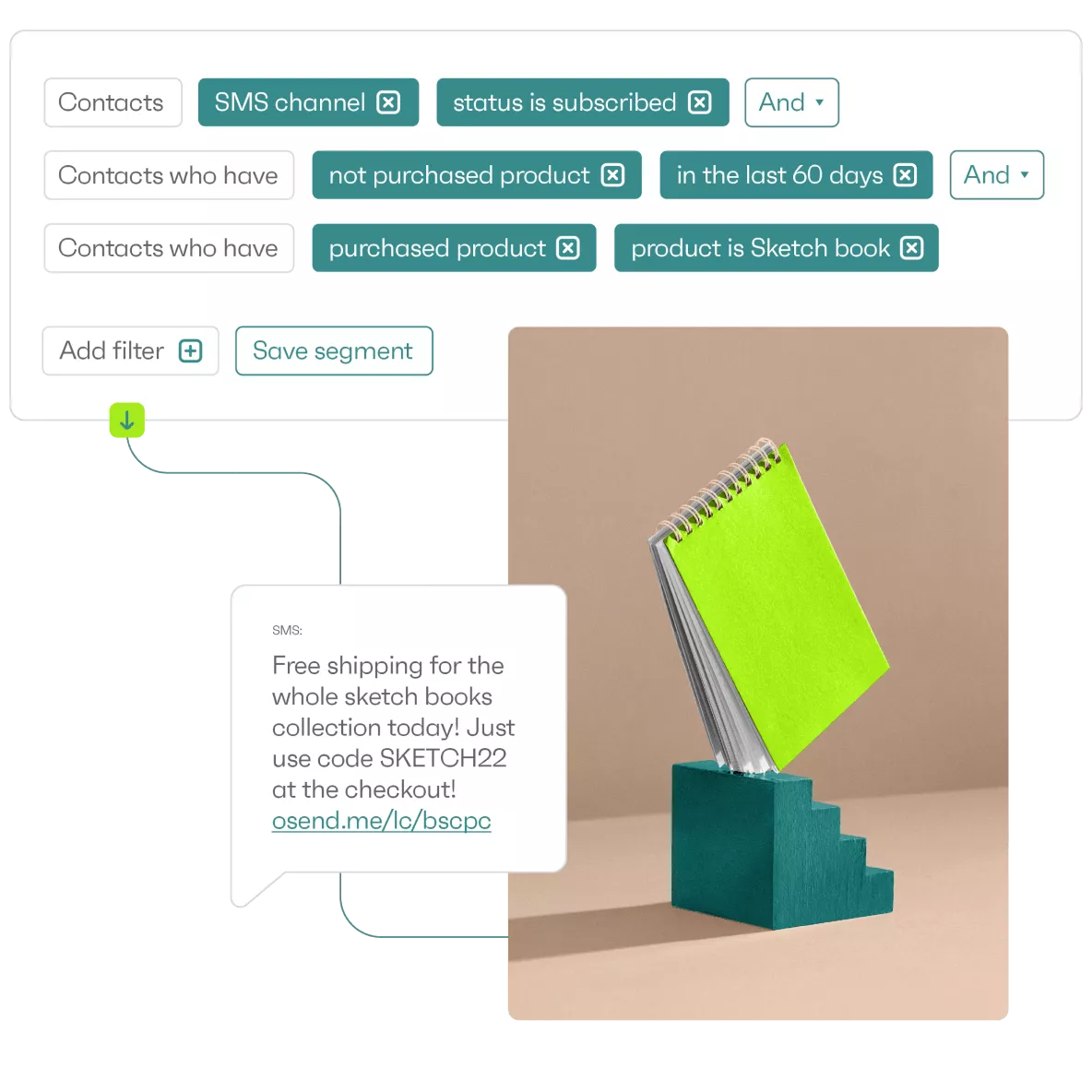
2. Use a conversational tone: Personalized text messages shouldn’t sound like ads or corporate announcements. They should be friendly, light-hearted, short, and personal.
It should be conversational — as if you were talking to a friend. A conversation is two-way. Make it possible for users to interact with your brand by providing the option to reply to messages. Remember to also respond to replies promptly to avoid disengagement.
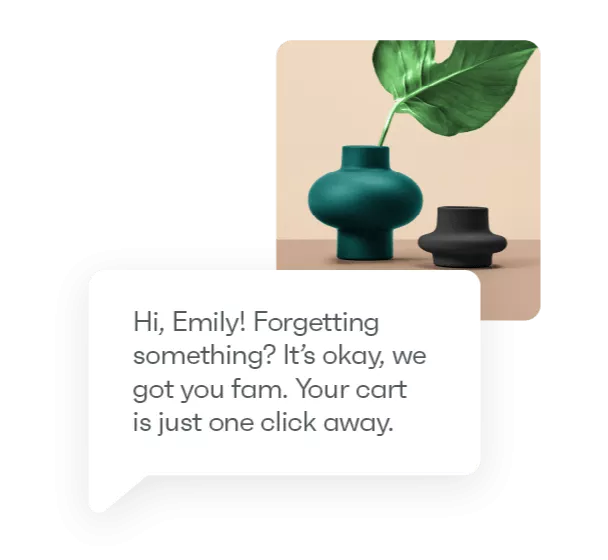
3. Provide value to your customers: Send customized text messages to each segment based on their unique needs and interests. Your personalized message should bring them value, and this means providing exclusive offers that are aligned with their past purchases or interests on your ecommerce site.
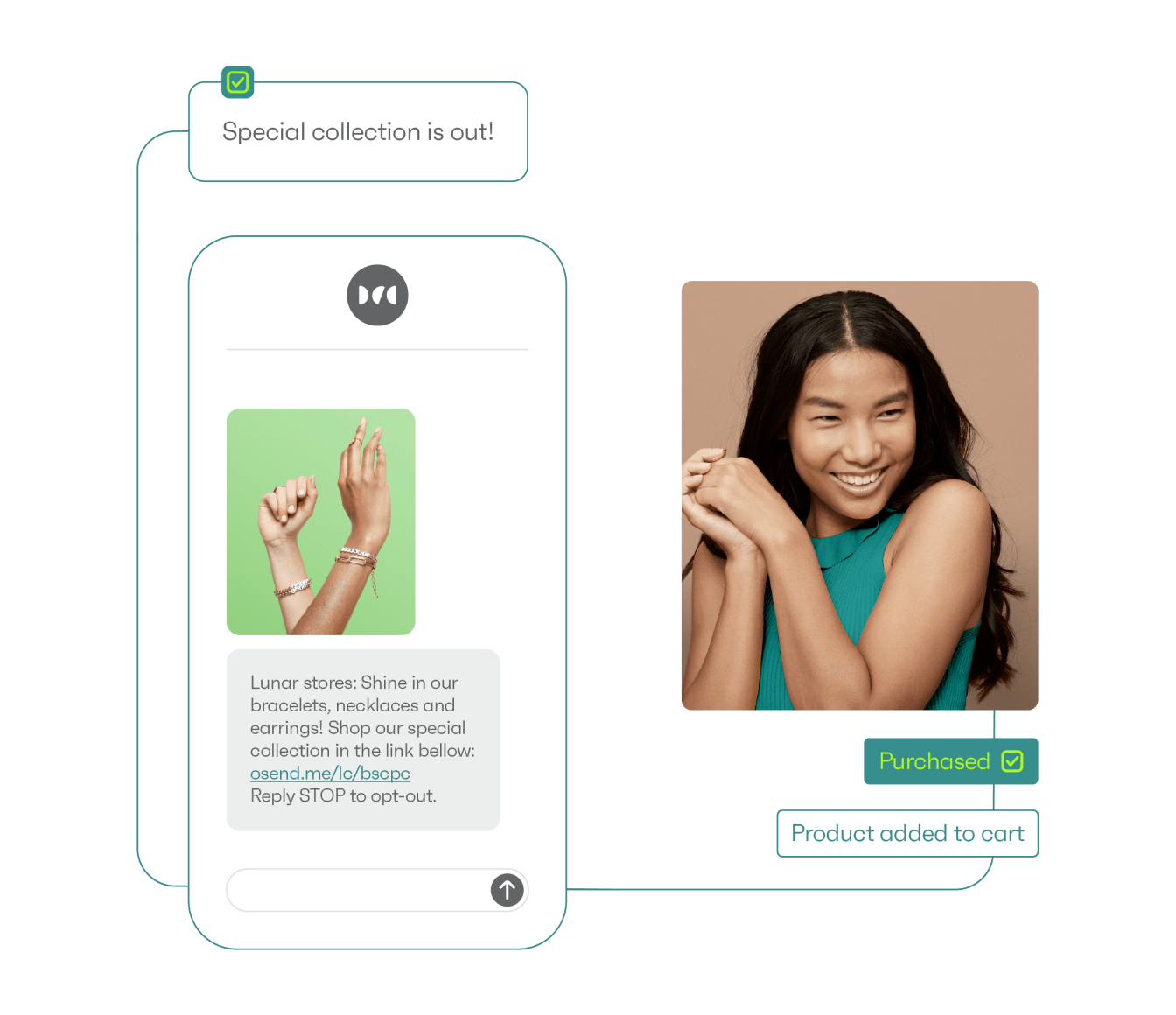
4. Pick the right time to send a personalized message: Your message won’t be effective if the customer receives it unreasonably early or late in the day.
For starters, your customers are unlikely to be happy about it. They could see it as a lack of respect for their privacy. To avoid this, send the messages during business hours. Segmenting your customers by geographical location can ensure that you get the timing right. Even better, use automation so that the message always goes out at the right time.
5. Ensure your customers want to receive the messages: Use an opt-in form to get a customer’s consent to send them customized text messages from your business. You should also provide an opt-out option.
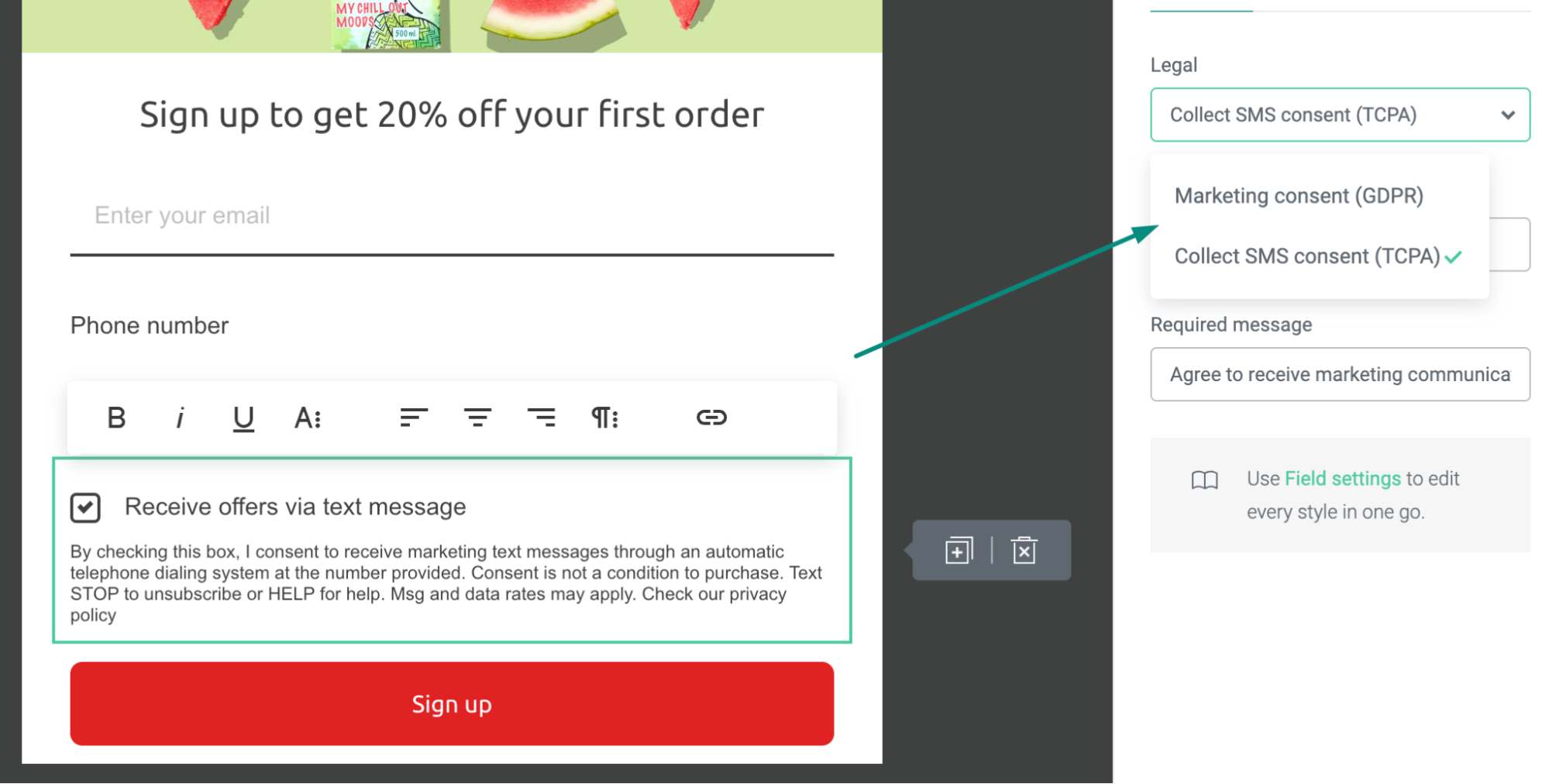
6. Include a compelling CTA: If you skip the CTA, you miss the point of personalized messages. Provide clear instructions on the action you want a customer to take.
For instance, you can say “Take this offer” or “Check this out” at the end of the message and include a link to the relevant web page. Use branded SMS short links to avoid using too much space in your message:

7. Don’t overdo emojis: While emojis can create friendly and interactive communication, there shouldn’t be too many of them. Overusing them can distract the user from the main message and appear unprofessional.
Quick sign up | No credit card required
How to send personalized text messages
Wondering how to send personalized mass text messages? Here are the steps you can follow:
- Get a reliable marketing app
- Collect opt-ins for SMS
- Import phone numbers
- Segment your customers
- Create and send your personalized text message
- Send a test message
- Choose recipients
- Measure results
Step 1: Get a reliable marketing app
The most basic aspect of a personalized SMS campaign is your marketing app. You need a reliable platform that lets you segment your customers and personalize your campaigns effectively.
Omnisend is a marketing automation platform trusted by over 150,000 businesses and backed by 2,500+ five-star Shopify reviews. It includes all the essential features for creating, sending, and tracking personalized text messages at scale. We’ll use Omnisend to demonstrate how to create personalized text messages.
Step 2: Collect opt-ins for SMS
Before you start sending campaigns to your customers, you need to collect their consent to reach them. Opt-in consent can be collected by a number of methods, such as popups, landing pages, and surveys.
This has to be done transparently so customers know what they’re signing up for.
In the US, opt-ins are a mandate governed by the Telephone Consumer Protection Act (TCPA). In Europe, this is mandated by GDPR.
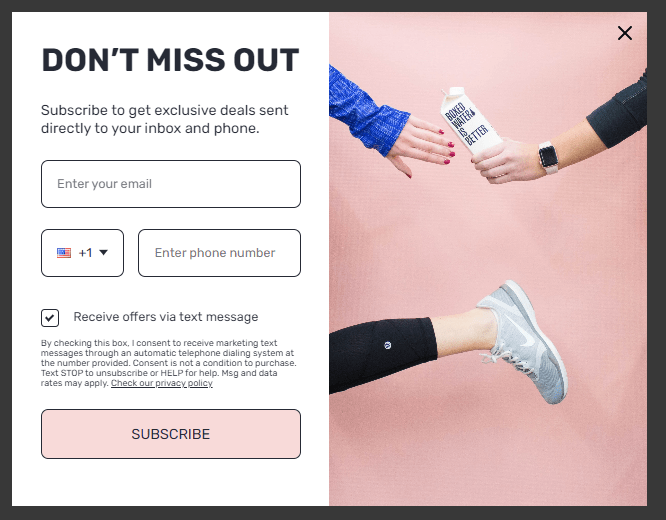
Here’s how you can stay compliant with international consumer laws and collect opt-ins in a transparent manner:
- Let them know what value they’ll be getting — coupons, expert tips, deals, reminders, etc.
- Inform them of how often they’ll receive messages
- Tell customers if your messages will be free — if there is a fee they may need to pay to receive or respond to the customized text messages, be sure to disclose that
- List the privacy policy — it’s important for customers to know their information will be safe with you
If you’re looking for a marketing tool that provides both opt-in forms and SMS marketing, look no further than Omnisend.
Step 3: Import phone numbers
Next, you need to import phone numbers from your database or CRM into your SMS marketing tool. Remember to import phone numbers along with the country and area code to keep this scalable for the future.
You can also import other details such as name, age, location, date of birth, anniversary dates, etc. The more information you have, the better you can personalize.
With Omnisend, all you have to do is upload the file from the Upload section, map all available fields to the ones available in Omnisend, specify the Status for imported contacts if required, and review the consistency of the import.
Step 4: Segment your customers
Now, you’ll need to segment your customers into relevant categories based on details such as their demographics, buying behavior, personality aspects, and behavior trends.
A good marketing tool with powerful segmentation capabilities is paramount to ensuring good experiences for your customers.
To create a segment in Omnisend, go to Audience, select Segment, then click on Create segment. You can use any of the pre-built segments, create one with AI, or click Create from scratch.
Next, click Add filter to segment your audience using different criteria. When you’re done, click Save and show contacts to name your segment and view all customers within the selected range:
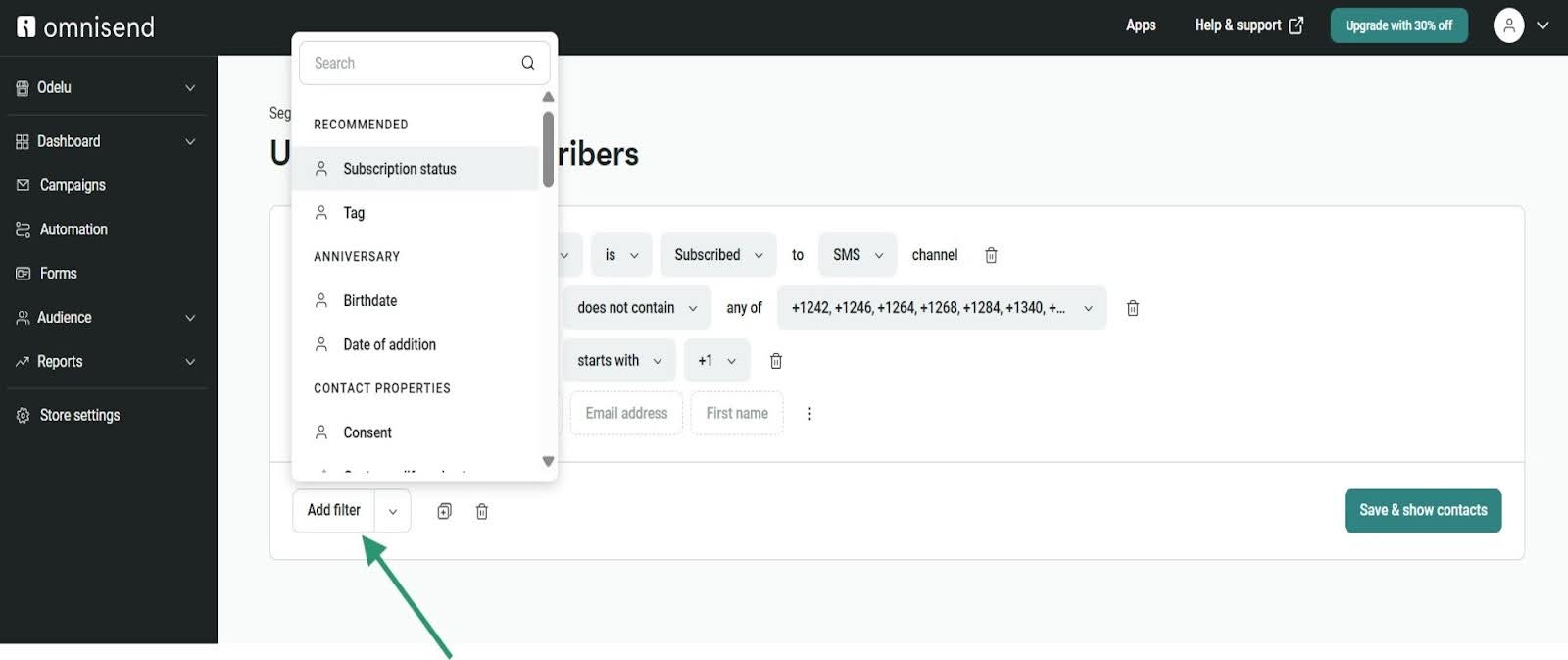
Step 5: Create and send your personalized text message
Now that everything’s set up, you can move to creating the SMS campaign. Go to the SMS campaign editor, insert the campaign name and your message. Keep the text within the 160-character limit.
Remember to use friendly language and a tone that matches your brand. The sender’s name automatically pops up based on the name you entered when setting up your store.
Next, use Omnisend’s special tags to add personalized details, such as first and last names, address, billing information, and more. You’ll see a live preview on the right-hand side of the editor:
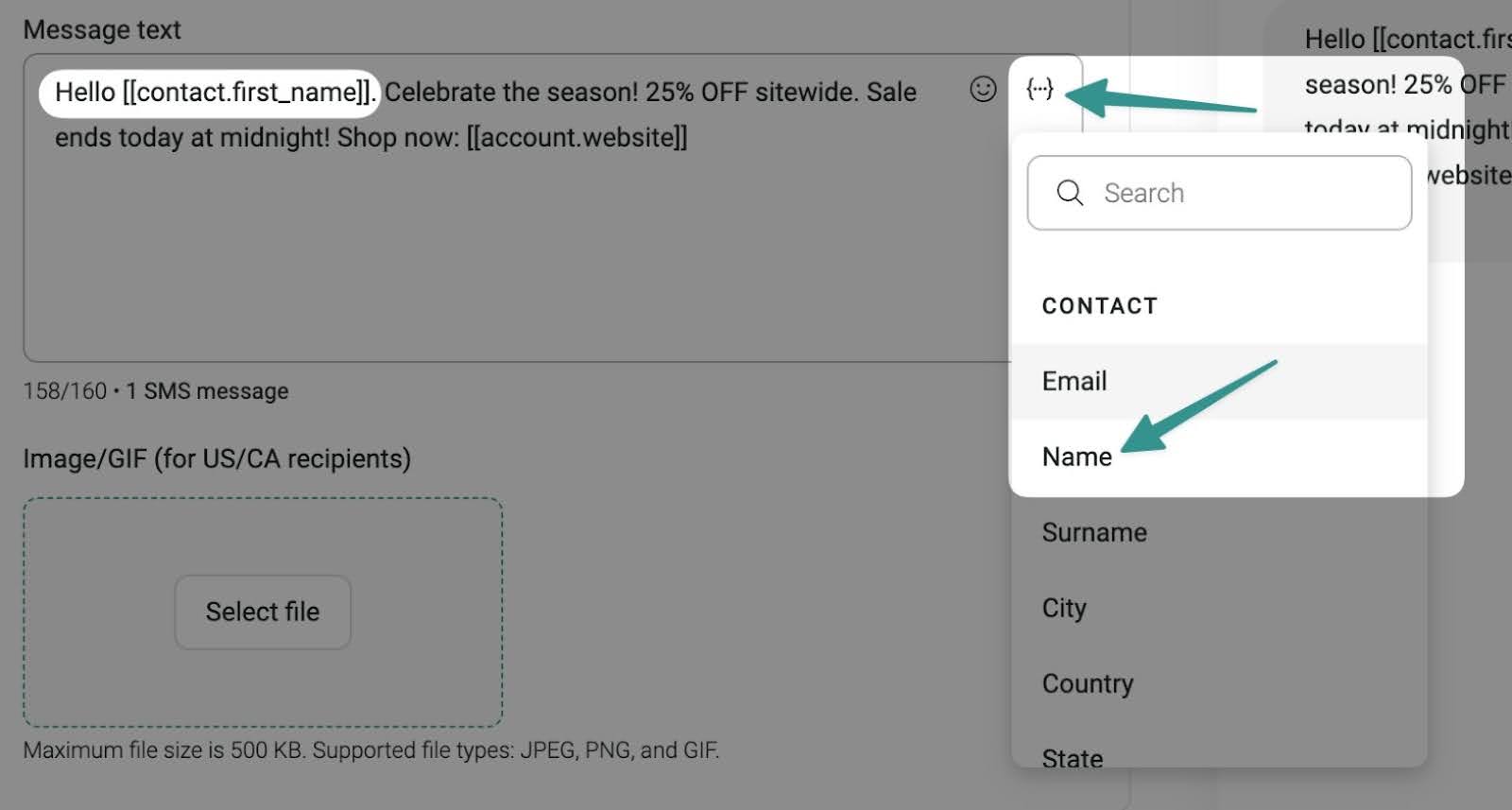
Lastly, include opt-out options to remain compliant like Reply stop and an Unsubscribe link.
As smooth as that, you can use Omnisend to send personalized bulk text messaging, saving you time to focus on other business activities.
Step 6: Send a test message
Before you hit send on your campaign, make sure to test it out to see if you have any typos, forgotten to add links, or made any mistakes.
This is a simple step in Omnisend. All you have to do is input the phone number to which you want to send the test SMS, hit send, and voila!
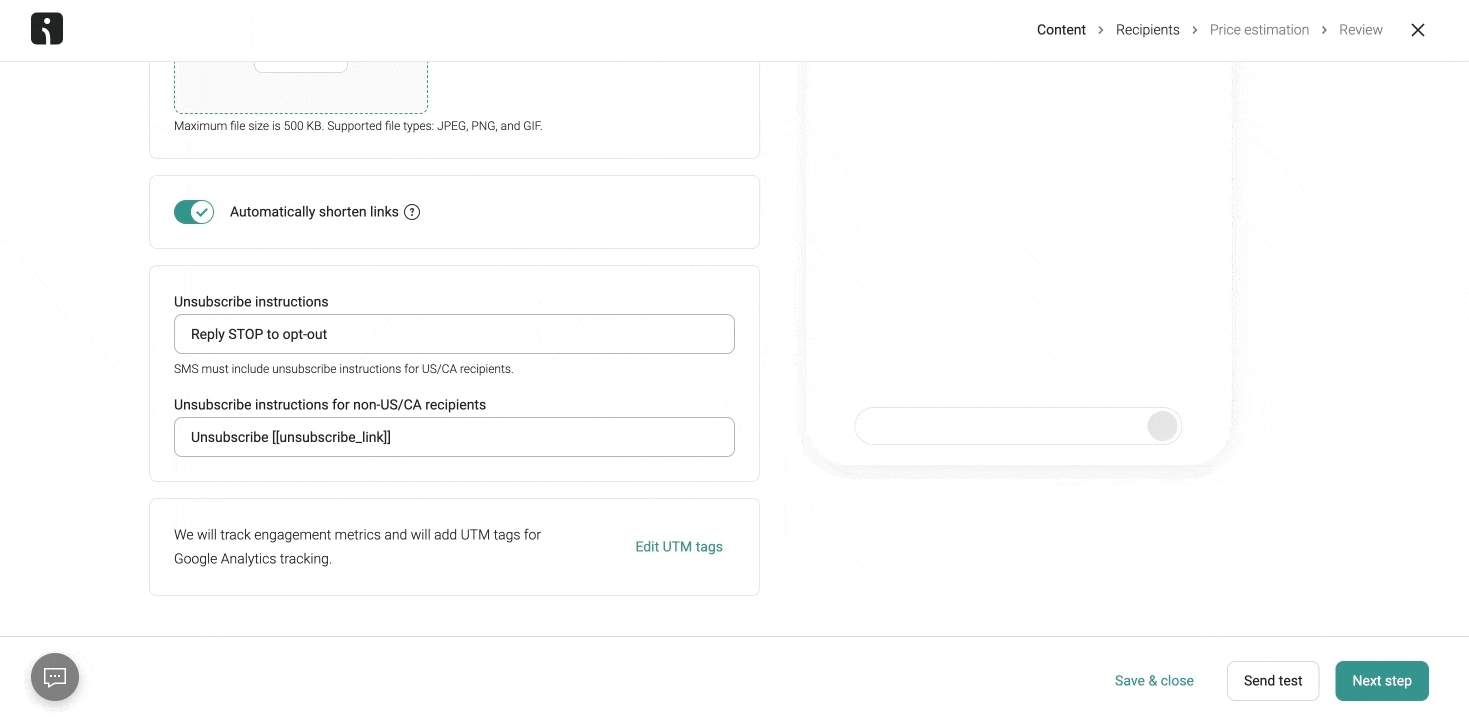
Step 7: Choose recipients
In the earlier steps, you’ve seen how to create segments of your customers and where these are stored. Now, it’s time to utilize these segments.
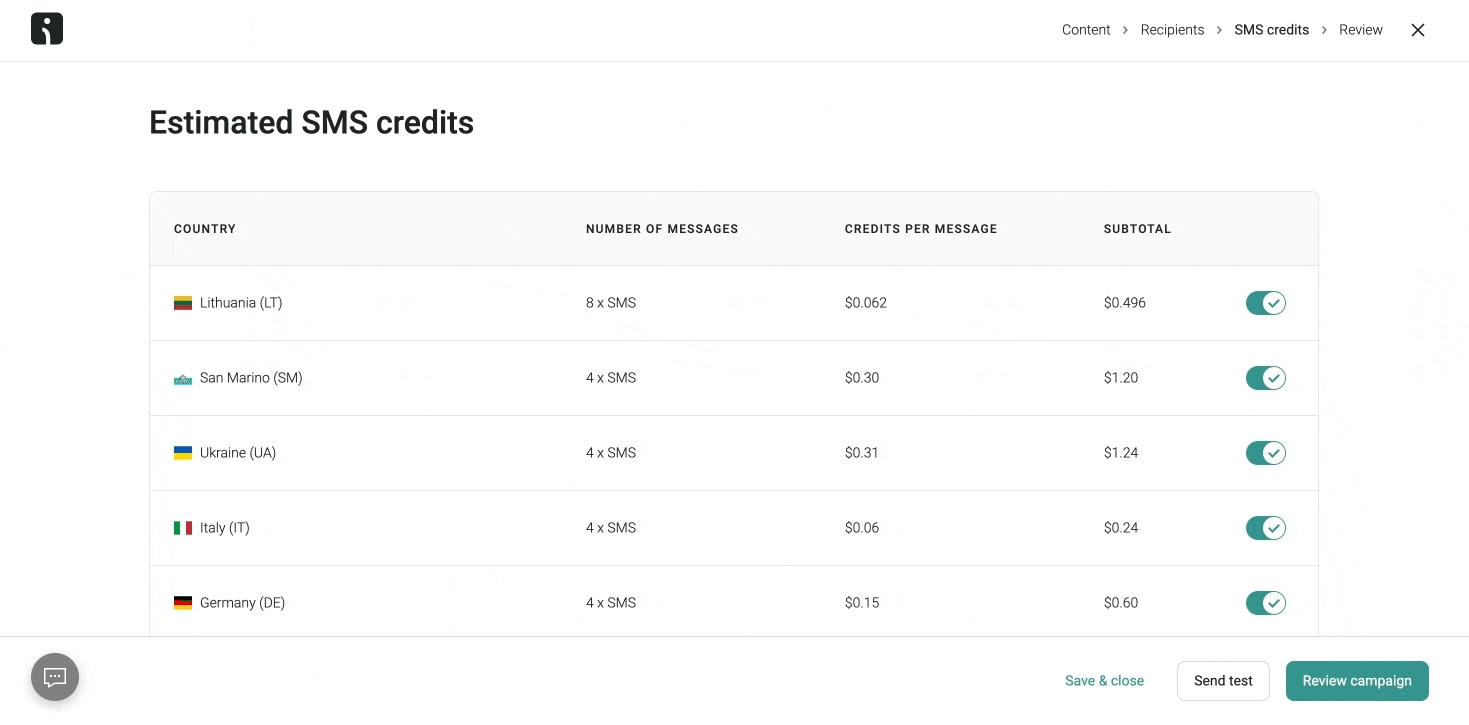
When your personalized SMS campaign is ready, you can select the audience segment to whom you want to send the campaign. You can also specify if you would like to exclude certain segments, such as those who have unsubscribed or those who don’t respond to your campaigns.
Once this is done, you can hit send on your campaign.
Step 8: Measure results
Even though personalized text messages are low-cost, it’s important to track how well they perform.

After you’ve run the campaign for a while, check to see if it’s bringing in positive results. A tool like Omnisend provides reports on:
- The subscribers that get results
- The click rate for the links in your personalized message
- How many orders resulted from the personalized messages
- The number of recipients who opted out
- Bounce rates and SMS deliverability — several things can cause bounces, such as invalid phone numbers, network problems, and spam restrictions
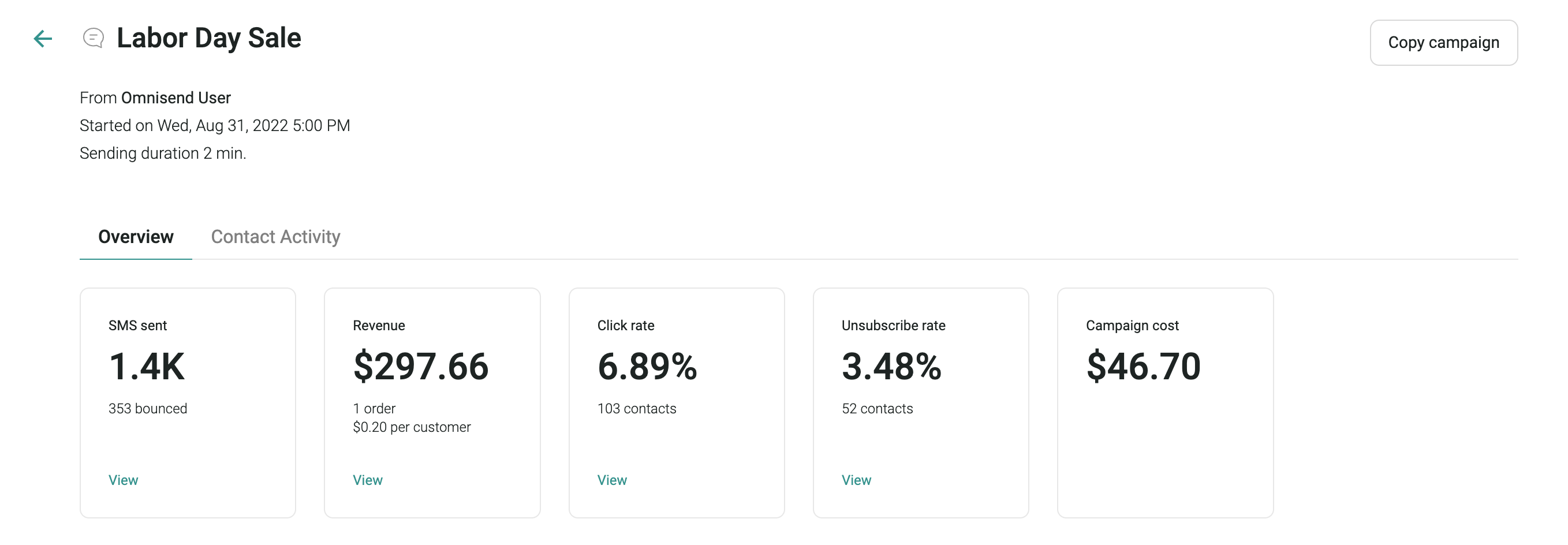
 | Divatress embraces SMS to accelerate sales: — 70K SMS subscribers within eight months — 54% of Omnisend-generated revenue comes from automations — Three months of SMS sales paid for a full year of Omnisend Curious? Read the whole story here. |
Personalized message examples
Here are some examples of personalized text messages to inspire you:
Free trial expiry SMS
Hi (Name), I hope you’re enjoying your free trial of (Service). Would you like to upgrade?
Hi (Name), your free trial of (Service) ends soon. Don’t miss out on full access — upgrade today!
Re-engagement SMS for inactive users
Hello (Name), it’s been a while since you ordered your favorite (Product Name). Ready to make an order here (Link)?
Hi (Name), we miss you! Your favorite (Product Name) is waiting for you. Get it now with (Discount Code).
New product launch SMS
Hi (Name), we’re excited to launch new (Product Name). Use this code (Discount Code) in your next checkout for a (X%) discount.
Hey (Name), check out our brand-new (Product Name). Use (Discount Code) for an exclusive (X%) off!
Product arrival update SMS
(Name), great news! We just shipped your (Product Name). It’ll be arriving in 2-3 business days.
Hi (Name), your (Product Name) is on the way! Expect delivery by (Date).
Ask for a review over SMS
Hello (Name), I hope you’re enjoying your recent purchase of (Product Name). Would you like to leave us a review? Use this link (Link).
Hi (Name), we’d love to hear your thoughts on (Product Name). Please leave a review here: (Link).
Cart abandonment reminder SMS
Hi (Name), we noticed you didn’t complete your purchase of (Product Name). You can complete it using this link (Link).
Hi (Name), don’t forget about your (Product Name)! Complete your purchase here: (Link).
Special birthday discount SMS
Happy birthday to you, (Name)! To celebrate your special day, get a (X%) discount on your next order.
Happy birthday, (Name)! Enjoy (X%) off your next purchase with code (Discount Code).
Event reminder SMS
Hi (Name)! Just a quick reminder about the (Event Name) happening this Saturday at (Time). We can’t wait to see you there! Don’t forget to bring a friend!
Conclusion
The impact of personalized text messages in ecommerce is huge. Nowadays, people want real connections with brands, so tailoring your SMS communications to fit their unique preferences and behaviors is important. When you send out personalized messages, you’re not just firing off a text — you’re building a relationship that encourages loyalty and trust. The benefits are clear — better engagement, higher conversion rates, and happier customers are all achievable when you focus on personalization.
Ecommerce is changing fast, and businesses that adapt will be the ones that succeed. With 56% of shoppers more likely to come back after getting personalized messages, it’s a no-brainer to incorporate this approach into your marketing strategy. By understanding your customers and addressing their needs, you make your brand stand out as caring in an otherwise impersonal digital landscape.
Now’s the perfect time to jump in. Use the tips and insights shared above to create custom SMS campaigns that speak to your audience. Tools like Omnisend can help simplify your efforts and show you how your communication can improve. In the end, personalized messaging isn’t just a marketing strategy — it’s a way to deliver excellent customer experiences that foster loyalty and growth, helping your business thrive in a competitive market.
Start personalizing now and watch your customer relationships flourish.
Quick sign up | No credit card required
FAQ
This FAQ section addresses common queries related to sending personalized text messages.
Some common SMS mistakes include lack of consent, using generic messages, failing to segment the audience, omitting a clear call to action, and neglecting to test messages prior to sending. These errors can lead to ineffective communication and reduced engagement rates.
You can send personalized mass text messages by utilizing an SMS marketing platform like Omnisend. Gather opt-ins, segment your audience effectively, create customized messages, and distribute them through the platform’s tools. Make sure to analyze the results to define the future messaging strategies and improve engagement.
TABLE OF CONTENTS
TABLE OF CONTENTS

What’s next




No fluff, no spam, no corporate filler. Just a friendly letter, twice a month.

 OFFER
OFFER








