Drive sales on autopilot with ecommerce-focused features
See FeaturesRead summarized version with
Not all the leads and prospects you email will be opted-in. A portion will be cold, without any initial engagement with your business. And yet, despite no prior relationship, an outbound email marketing strategy can be your best B2B sales tool.
While inbound emails nurture, cross-sell, and follow up, outbound emails create conversations and fuel your sales pipelines with new opportunities.
The question of inbound vs. outbound email marketing isn’t which to use, but how to use them both so warm and cold outreach pull equal weight in growing your business.
This article reveals what outbound marketing is, its differences from inbound emails, and how to launch a successful campaign with tips and best practices.
Quick sign up | No credit card required
What is outbound email marketing?
Outbound email marketing is when you reach out to non-subscribers to pique their interest in your business, products, and services.
If you collect email addresses from LinkedIn, websites, or purchase email lists, sending to them qualifies as outbound. Goals include:
- Lead generation
- Starting conversations
- Gathering feedback
- Testing product demand
Is email marketing inbound or outbound? It includes both. Your sending approach turns into inbound when you have permission to send or following the start of a conversation with one of your cold contacts.
That lack of initial permission separates outbound from inbound email marketing. As you’d expect, each has different legal obligations, messaging approach best practices, and expected response rates (which will impact your ROI).
The following section clarifies their differences and will help you decide which marketing approach is best for your business.
Inbound vs. outbound email marketing
Check out the illustration below comparing inbound and outbound emails:
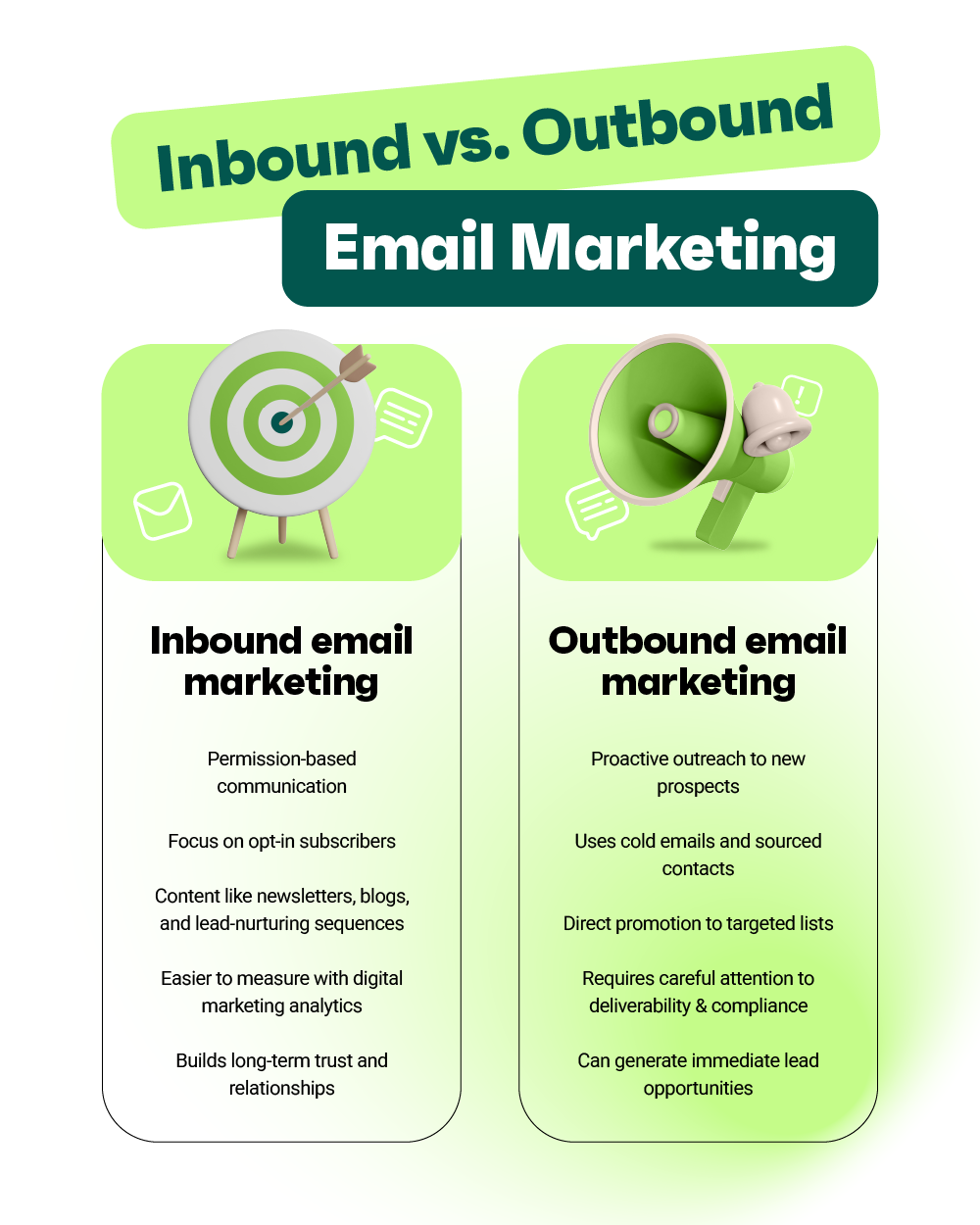
To summarize what the image tells us, the difference between them is who you send to, and that’s determined by how you acquire your audience:
Inbound leads find you. They sign up through your website, download your content, or buy your product. You email them because they asked for it.
Outbound? You hunt for leads. You scrape LinkedIn, buy lists, and use data tools to find prospects. A whitepaper download triggers inbound emails. Emailing CEOs that you saw in a directory? That’s outbound.
How you engage
Inbound nurtures relationships. You send valuable content over weeks or months until they’re ready to buy. Recipients expect your emails because they signed up.
Outbound goes straight for the jugular. You want a meeting, a demo, a response today. These emails interrupt someone’s day, so they better be worth reading.
Scale and timeline
Building an inbound list takes time — months or years to grow meaningful numbers, limited to people who discover you naturally.
Outbound scales instantly. Target thousands of prospects tomorrow if you want. Response rates sit lower since most recipients won’t care, but you’re fishing with a bigger net.
Costs and ROI
Outbound costs more upfront. Quality lists aren’t cheap, tools add up, and conversion rates often disappoint compared to inbound marketing. You might spend £500 reaching 1,000 prospects to get 10 responses.
Inbound converts better because subscribers choose you. Lower cost per lead, higher ROI. But if you’re unknown, waiting for inbound leads means waiting forever.
Legal requirements
Inbound simplifies compliance because people give consent (or should do so with an opt-in checkbox). Include an unsubscribe link and you’re mostly covered.
Outbound walks a tightrope. CAN-SPAM and GDPR demand unsubscribe options, business emails only in some regions, and immediate opt-out processing. Spam filters hate cold emails. One mistake can tank your sender reputation.
Real examples
Your monthly newsletter to blog subscribers? Inbound. That promotional email to 100 LinkedIn prospects? Outbound. Drip campaigns to trial users sit in the inbound bucket. Cold sales sequences land squarely in outbound territory.
Using both strategies
Outbound fills your pipeline with new prospects, while inbound nurtures them into customers. A software startup might cold email 500 companies/month while building its blog audience.
Established ecommerce brands lean heavily on inbound but launch outbound campaigns when entering new markets.
The table below recaps all our points:
| Inbound | Outbound | |
|---|---|---|
| Permission | Yes (opted-in) | No (cold) |
| Content strategy | Educational, relationship-building | Concise pitch/ask |
| Scale | Smaller list, high engagement | Large list, low initial engagement |
| Timeline | Slower build, long-term nurture | Quick outreach, immediate leads |
| Cost | Lower cost per lead (higher conversion) | Higher cost per lead (it’s more expensive to buy lists than grow them organically) |
How to launch a successful outbound email campaign (step-by-step guide)
Your outbound email campaigns will reach more inboxes and get higher response rates if you follow these steps for a successful launch:
1. Set up your outbound infrastructure
Your primary domain (company.com) needs protection. Create a separate sending domain, such as reach.company.com or mail.company.com, for outbound campaigns. ISPs track sender reputation by domain — if your emails go to spam, your domain stays safe.
Next, head to your DNS provider. Gmail and Yahoo require authentication for all bulk senders now, and your email tool will provide the necessary SPF, DKIM, and DMARC records. Copy these into TXT records at your DNS host exactly as shown.
Choose an email platform built for email deliverability. Omnisend handles authentication automatically and monitors your sender score, as seen in the image below:
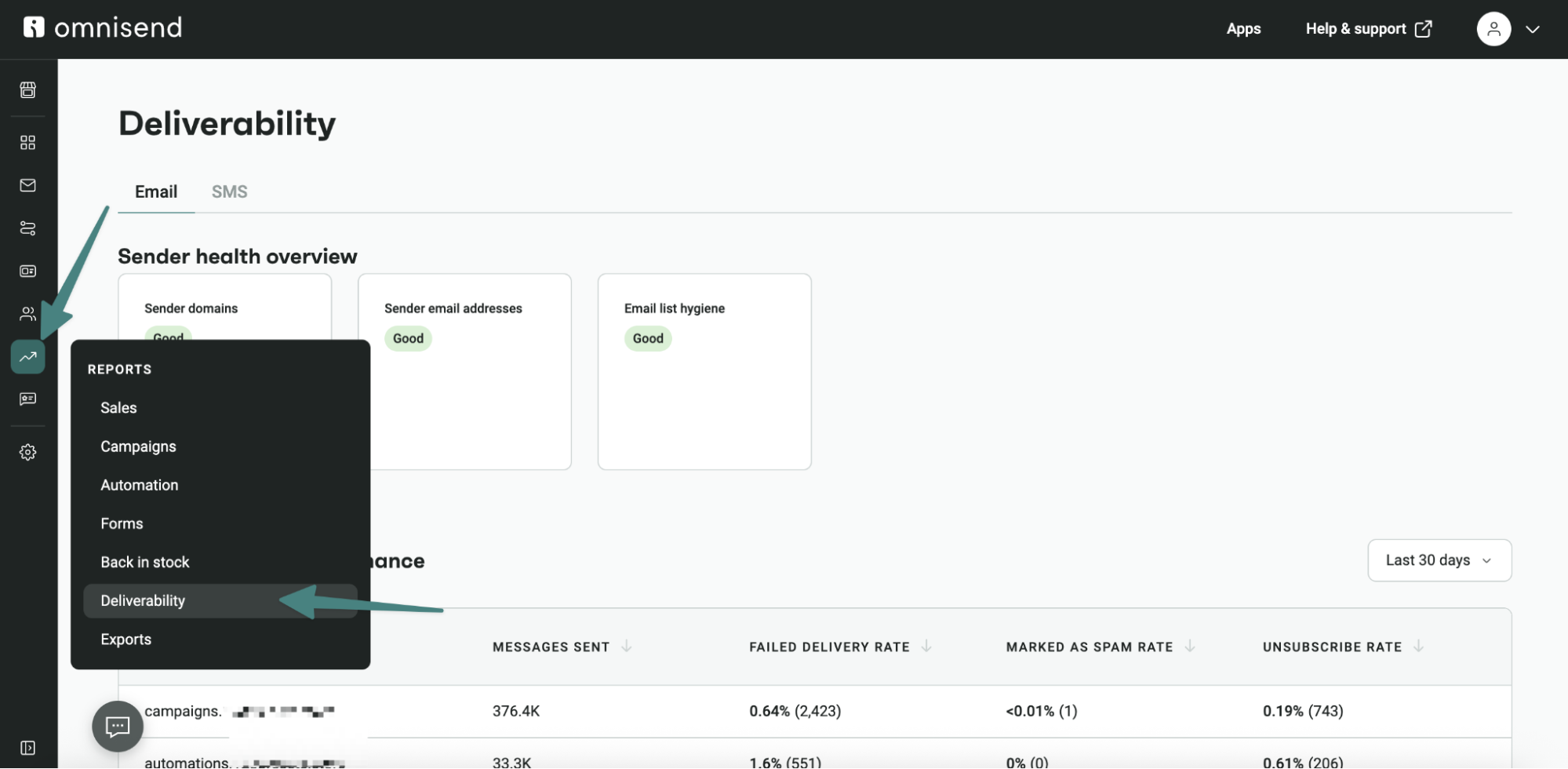
Start the domain warm-up immediately. Omnisend automatically splits your sends between shared and dedicated domains. Day one sends 500 through your domain. Day twelve reaches 80,000. The process runs up to one month.
2. Build and segment your list
LinkedIn Sales Navigator pricing starts from $119.99/month for the Core plan, but it can pay for itself many times over with one deal. Export companies matching your criteria, then find decision-makers manually.
Conference attendee lists provide another source if you exhibited or sponsored. Industry associations publish member directories, though quality varies widely.
B2B databases like ZoomInfo or Apollo.io offer scale if you need it fast, and they include verified emails, direct phone numbers, and technology data.
Once you have your list, segment it before writing any copy. A fintech startup in California faces challenges different from those faced by a manufacturer in Ohio. The startup worries about compliance and scaling. The manufacturer needs efficiency and cost reduction.
Email segmentation ensures your messages reach the right contacts. Omnisend lets you segment contacts by channel, subscription status, properties, engagement, and more.
Run every email through verification before sending. Invalid addresses bounce, and bounces destroy sender reputation faster than any other mistake. NeverBounce or similar services cost cents per check.
3. Choose your outbound email tool
Personal email accounts fail at scale. Sending too many emails from Gmail or Outlook will tank your sender reputation and lock you out of future campaigns. No tracking means you’re blind to engagement, and no automation means manual follow-ups forever.
Outbound marketing platforms solve these problems for mass campaigns. Omnisend tracks opens, clicks, and replies, lets you build sequences that run automatically but pause when someone responds, run A/B tests, and create standalone email, SMS, and push campaigns:
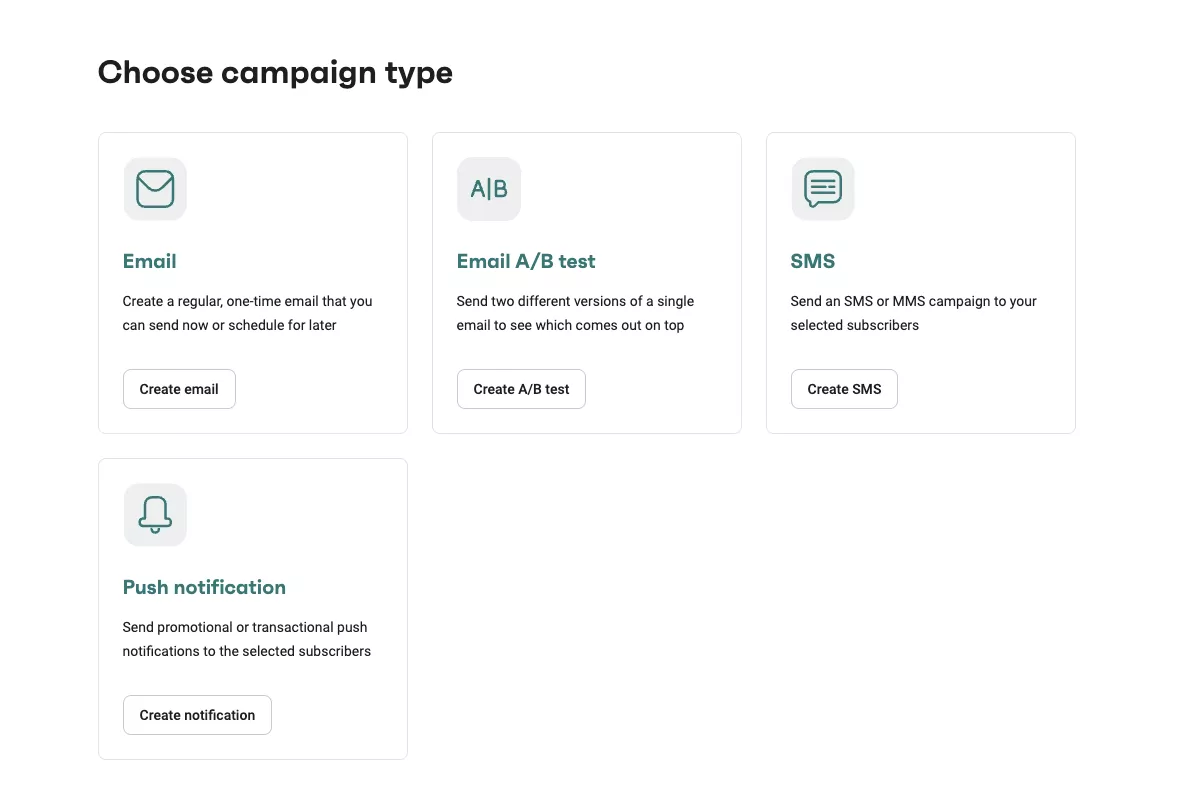
Pick a tool that fits your sending volume and budget. Yesware works inside Gmail and will improve your low-volume campaigns. Omnisend is best for email + SMS outreach. Sender handles up to 15,000/month for free.
Quick email provider pricing comparison
Quickly and easily compare the top email marketing providers so you can find the best platform for your ecommerce store needs.
prices for:
You can compare Omnisend and 2 more providers at once.
- Omnisend
- Klaviyo
- Mailchimp
- Drip
- Moosend
- Active Campaign
- Get Response GetResponse
- MailerLite
You can compare Omnisend and 2 more providers at once.
Select at least one provider.
Try out the full version of this calculator
4. Establish your email sequence
Your sequence needs three to five emails over two weeks:
Email 1: The opener
- Reference their company news, recent post, or industry trend
- Connect their challenge to your solution in two sentences
- Ask for 15 minutes, not a demo
Email 2: Add proof (day three)
- Share one client result relevant to their situation
- Include a metric that matches their probable goals
- Link to a case study if you have one
Email 3: New angle (day seven)
- Send an industry insight or trend report
- Mention what their competitors are doing
- Offer a fresh perspective on their challenge
Email 4: The nudge (day 14)
- Keep it to two sentences maximum
- Try “Worth exploring?” or “Should I close your file?”
- Brevity often triggers responses from silent prospects
Format tips
- Limit HTML to focus on your core message
- Reply to your own thread to keep emails grouped
- Use “Re: [original subject]” for follow-ups
- Skip logos, images, and formatted signatures
- Write like you’re emailing a colleague
The sequence above is the starting point, not the endgame. If you believe your audience will respond better to more frequent or fewer emails, test those approaches.
5. Include a compelling CTA
Weak CTAs will slash your response rates. “Let me know if you’re interested” gets ignored. “Do you have time for a demo?” feels pushy for a first email.
The most effective CTAs suggest small commitments. “Worth a quick call next week?” is more natural than lengthy meeting requests. “Would Tuesday or Thursday work better for 15 minutes?” assumes interest without being presumptuous.
Calendar links work after your lead has responded, not in your first email — although, if your sales process requires a meeting, it’s safe to suggest one at first.
6. Create a schedule
Omnisend email data shows Tuesday 8 PM and Friday 2 PM receive the highest engagement.
The best SMS sending times are similar, with promotional messages sent between 5 PM and 9 PM having the best conversion rates.
Avoid sending after 9 PM in your contact’s time zone, but do test your own times instead of following generic advice. Send identical emails to similar segments at different hours and days to find your optimal send times.
7. Monitor and refine
For cold outreach, it’s best to track replies, not opens. Opens merely help you gauge the effectiveness of your subject lines. Replies reveal what messaging works. Adjust based on what generates conversations.
Bounce rates above 2% signal list quality problems. Unsubscribe rates over 1% mean you’re targeting wrong or pushing too hard.
A/B test one element at a time. Subject line this week. Opening sentence next week. CTA after that. Test on small segments before rolling out changes.
If you’re an Omnisend Pro plan customer, check your Advanced Reporting to see KPIs for campaigns and automations. It ranks campaigns and lets you filter by open rates, click rates, placed order rates, and more.
Additional reading:
30+ email marketing campaign examples, types & tips
Tips and best practices for effective outbound emails
Follow these tips to build winning outbound email marketing campaigns:
- Personalization: Reference something recent about their company. A funding round, product launch, or new hire shows you’ve done homework. Omnisend’s Liquid templating inserts names and company data automatically.
- Subject lines: Under seven words. One emoji maximum. Sentence case versus title case? Test both. Use Omnisend’s subject line generator, and add your prospect’s name, because cold emails with personalized subject lines are 26% more likely to be opened.
- Email body: Your first sentence determines whether your cold contact keeps reading. Aim for a total of five sentences, each with new points and no repetition.
- Value propositions: Their problems matter more than your features. Address pain points directly. Save product tours for later conversations when they care.
- Tone: If your email sounds like a template, start over. Write how you’d explain your offer to someone at a coffee shop.
- Attachments: Cold prospects won’t open files from strangers. Link to content on your website instead. Share PDFs only after establishing trust.
- Timing: Tuesday 8 PM and Friday 2 PM show the highest engagement in Omnisend’s research, and Email Tool Tester found that the best time is between 5 AM and 8 AM on Monday, with an average reply rate of 2.3%.
- Opt-outs: Every outbound email needs an unsubscribe option. Omnisend segments these contacts automatically, preventing accidental re-sends to people who said no. It also monitors your unsubscribe rate and automatically applies opt-out to texts.
- Response handling: Speed matters. Reply within an hour from any device, and provide calendar links so that your prospects can book without waiting for you.
- Automation: Let outbound email marketing software prevent mistakes. Omnisend’s automation flows pause when contacts reply, add exit conditions for unsubscribed users, and track performance across your sequences.
Outbound email marketing tools and software
BCC blasting from an email client might be tempting, but it’s detrimental to sales.
Here’s why using Outlook, Gmail, or another client is bad news for outbound marketing:
- Limited email design capabilities, with plain text your best friend
- No A/B testing to improve future campaigns
- No personalization beyond “Hi there” since BCC hides recipient details
- Zero tracking — you won’t know who opened, clicked, or replied
- High spam risk when ISPs detect mass sends from personal accounts
- Manual unsubscribe management violates CAN-SPAM requirements
- No follow-up automation means manually tracking who needs message two
In comparison, outbound email marketing software helps you build templates, segment your contacts, and run automations in addition to standalone outbound campaigns.
Also, the best email marketing tools integrate with popular sales engagement, deliverability, and CRM platforms to unify your tech stack.
Check out these tools to manage your outbound campaigns effectively:
Email marketing tools
Your email marketing tool will help you create, schedule, send, and monitor your outbound campaigns. These typically have an ecommerce focus for inbound marketing, but even so, they let you organize contacts, send mass campaigns, and reach cold leads.
1. Omnisend — Outbound email marketing automation platform
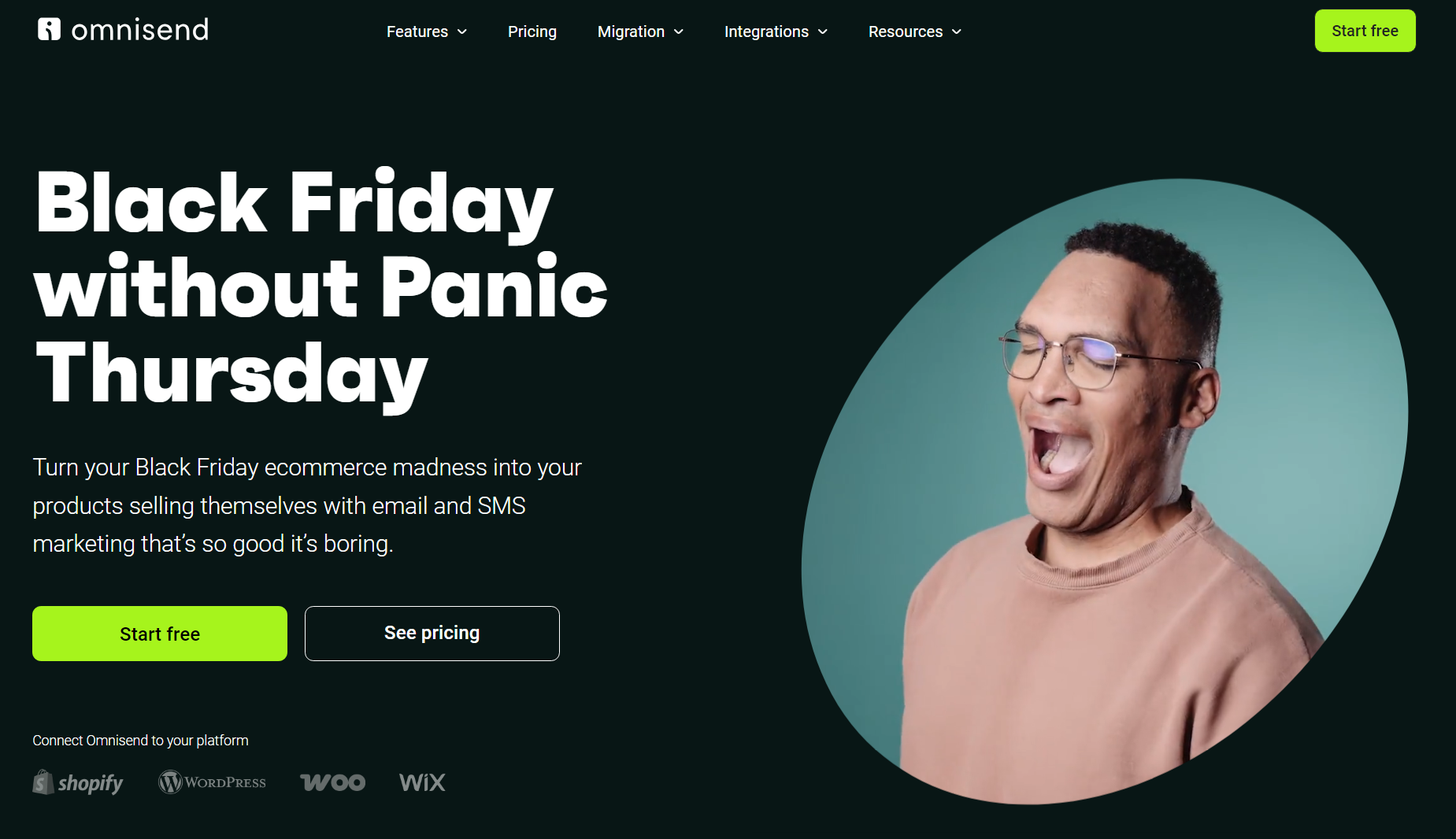
Omnisend brings complete order to your outbound marketing with pre-built email templates, automations, and segments. It lets you build email and SMS campaigns, and combine channels in automations to reach cold leads at optimal moments.
A few features make Omnisend the best tool for outbound emails, including conditional content blocks (show or hide content for each audience), an AI segment builder, and analytics for opens, click-throughs, sales, and unsubscribes.
The AI segment builder is particularly helpful for B2B outreach, helping you group cold contacts for appropriate targeting. The image below shows a workflow example for a new segment, “Cold Finance Contacts”:
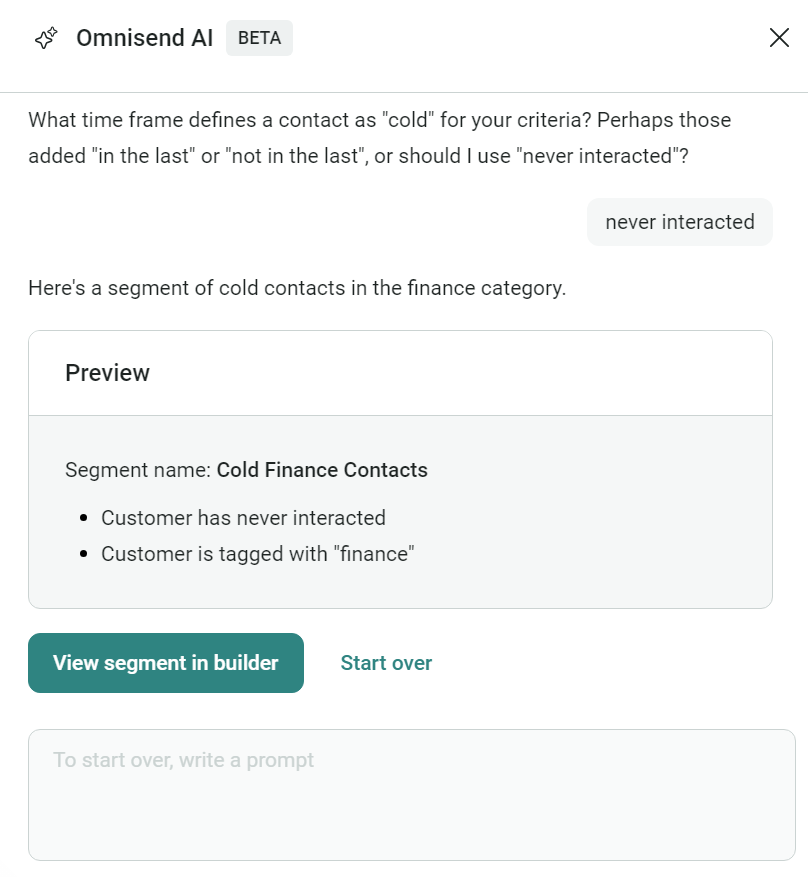
Pros
- Bridges the gap between outbound and inbound marketing, providing the means to initiate outbound marketing and continue the conversation after
- Intuitive backend with all features, such as forms, audience management, campaigns, and automations, being one click away
- Drag-and-drop email builder with AI content generation
- Create standalone email and SMS campaigns
- Build automations that trigger for outbound segments based on their activity
- Lifecycle stage map powered by AI lets you view your subscribers broken down into lifecycle stages, such as “needs nurturing” and “at risk”
Cons
- No discounts for annual plans
- The free plan is unsuitable for large lists
Pricing
- Free forever: 250 contacts, 500 emails monthly, standard features included
- Standard: $16/month gets you 500 contacts and 6,000 emails
- Pro: $59/month includes 2,500 contacts, unlimited sends, advanced analytics, and the personalized content add-on
Additional reading:
20+ email marketing best practices by category [+examples]
2. Sender — Mass outbound email marketing tool
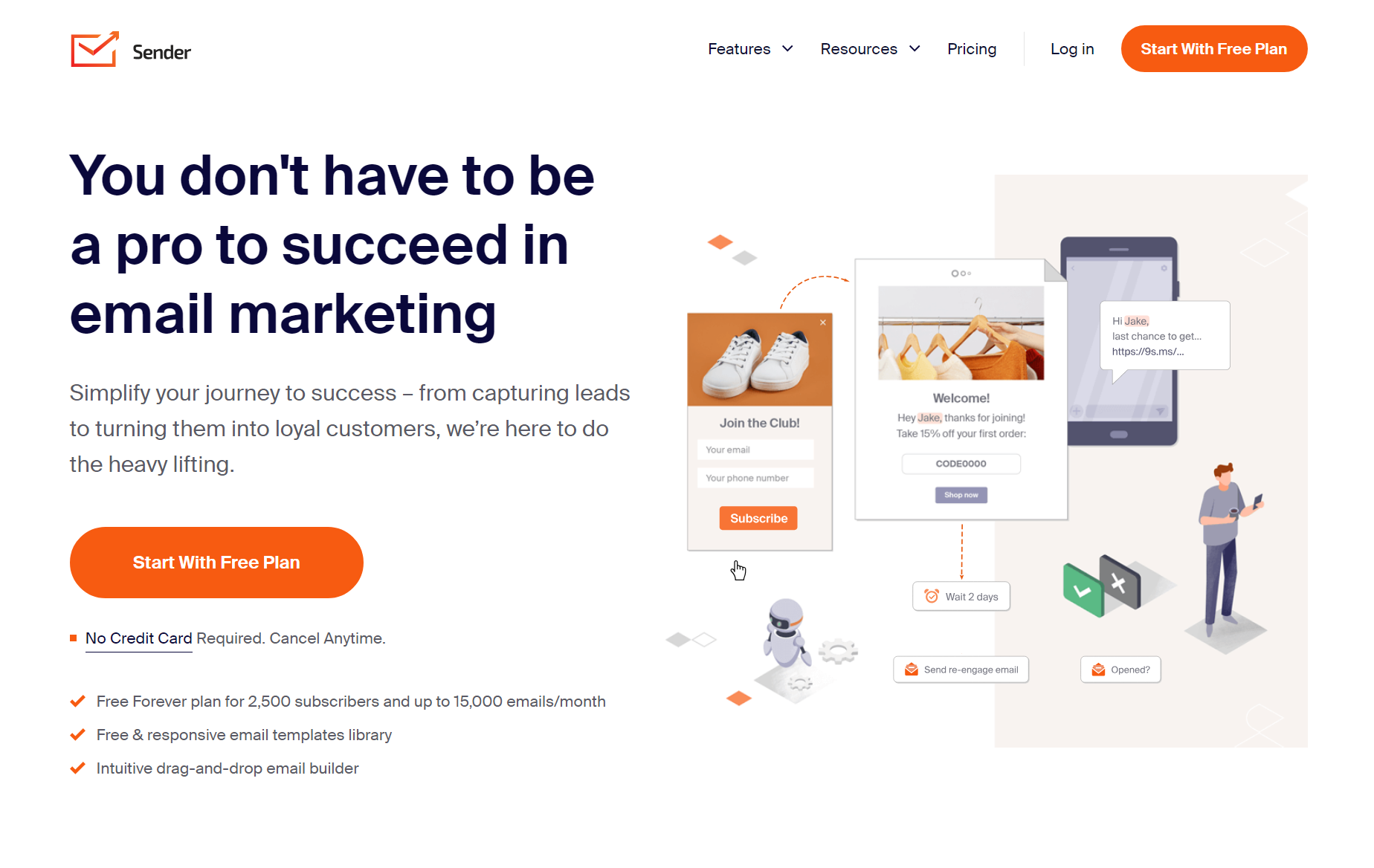
Sender offers affordable email marketing ideal for testing outbound campaigns. The free plan provides significant monthly sending capacity without daily limits.
Pros
- Free plan includes 15,000 emails/month to 2,500 contacts
- No daily sending caps on any plan
- Drag-and-drop builder with template library
- Basic automation for follow-up sequences
- SMS is available on paid plans
- Quick setup with minimal learning curve
Cons
- Limited segmentation capabilities
- Basic reporting misses detailed engagement metrics
- Automation is unsuitable for complex sequences
- Free plan includes Sender branding
Pricing
- Free forever plan available
- Standard: $10/month
- Professional: $20/month
- Enterprise: Custom pricing
Additional reading:
Top 10 mass email services for 2025: A comprehensive guide
3. Yesware — Email tracking and automation for Gmail/Outlook
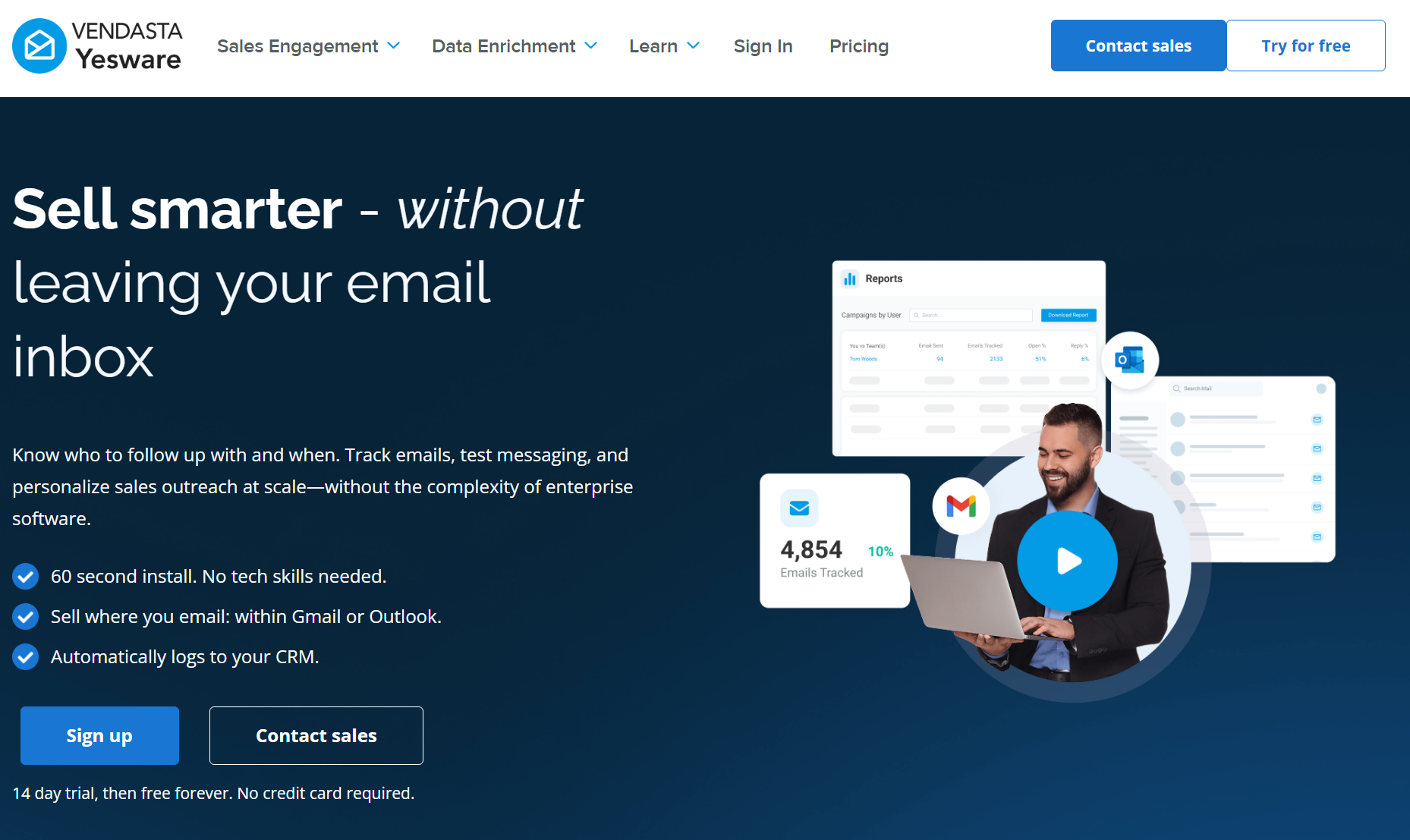
Yesware works directly inside Gmail and Outlook, adding tracking, templates, and basic automation to your existing email workflow without learning new software.
Pros
- 60-second setup within your current inbox
- Real-time notifications when prospects open emails
- Multi-touch campaign automation with personalization
- Email templates and A/B testing capabilities
- Automatic CRM activity logging
- Free forever plan includes basic tracking
Cons
- Email channel only
- Basic reporting compared to full sales platforms
- Campaign limits on lower tiers (10–20 recipients)
- Salesforce features are only available on the Enterprise plan
Pricing
- Free: Basic tracking, 10 campaign recipients/month
- Pro: $19/month per seat
- Premium: $45/month per seat
- Enterprise: $85/month per seat
4. NeverBounce — Email verification for cleaner outbound lists
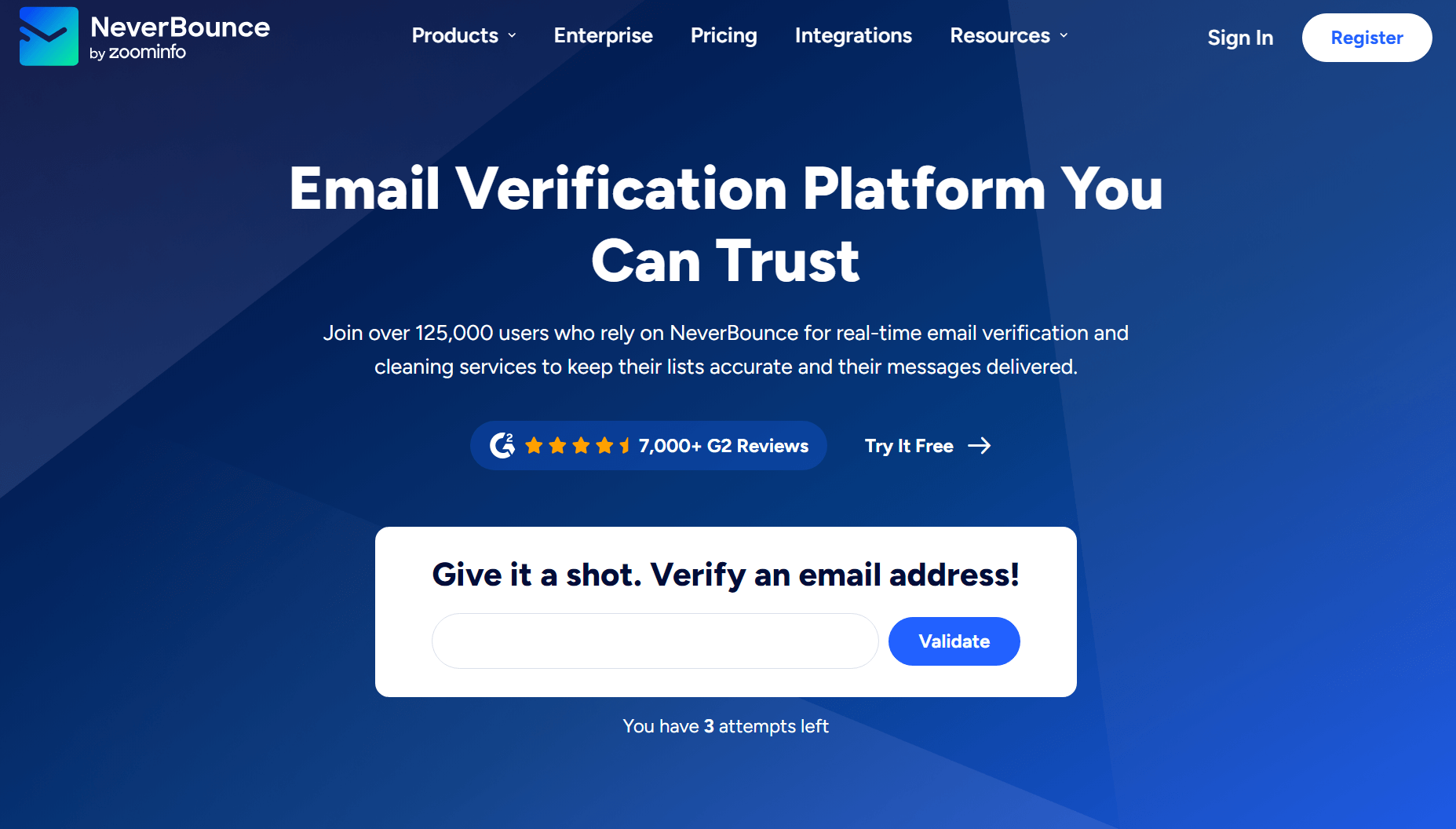
NeverBounce helps to warm and clean your email list before outbound campaigns, preventing bounces that damage your sender reputation.
Pros
- Real-time verification catches bad emails at signup
- Handles bulk lists from thousands to millions
- Works with 85+ email platforms
- Guarantees 99.9% deliverability on cleaned addresses
- Credits don’t expire for a year
- Test credits included
Cons
- Extra expense beyond your email tool
- Just verification — no sending features
- API setup requires developer knowledge
Pricing
- Pay-as-you-go starting at $8 for 1,000 verifications
- Volume discounts reduce the cost to $0.002 per email
- Custom enterprise rates available
Sales platforms
Sales tools assist your outbound email marketing campaigns with pipelines and deal management features. For instance, you can build email sequences to reach out to leads who recently engaged with you, track calls, and schedule meetings.
5. HubSpot Sales Hub — Build pipelines and close deals
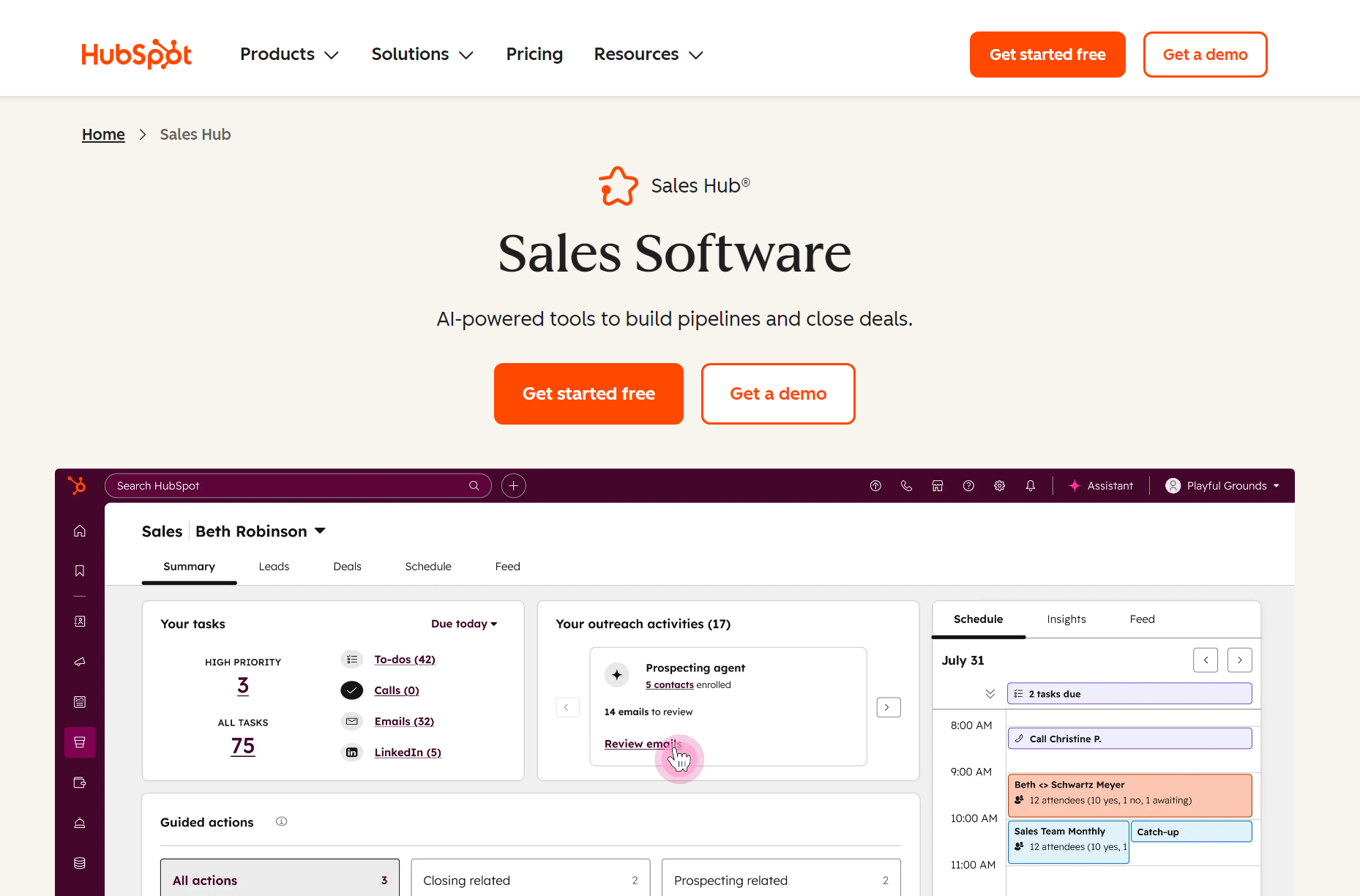
HubSpot combines CRM, sales automation, and AI tools for teams wanting outbound capabilities within a complete sales platform.
Pros
- Prospecting workspace organises leads, tasks, and outreach sequences
- Multi-channel automation for email, calls, and LinkedIn
- Deal pipeline tracking from first touch to close
- Meeting scheduler and call recording included
- AI lead scoring prioritises hot prospects
- Free tier available
Cons
- Pricier than dedicated outbound tools
- Requires buying into the complete HubSpot ecosystem
- Complex setup for simple use cases
- Customisation needs technical knowledge
Pricing
- Free: Basic features
- Starter: $20/month per seat
- Professional: $100/month per seat
- Enterprise: Custom pricing
Additional reading:
How to sell online in 2025: The definitive guide
6. Salesloft — Revenue and sales tools for marketing teams
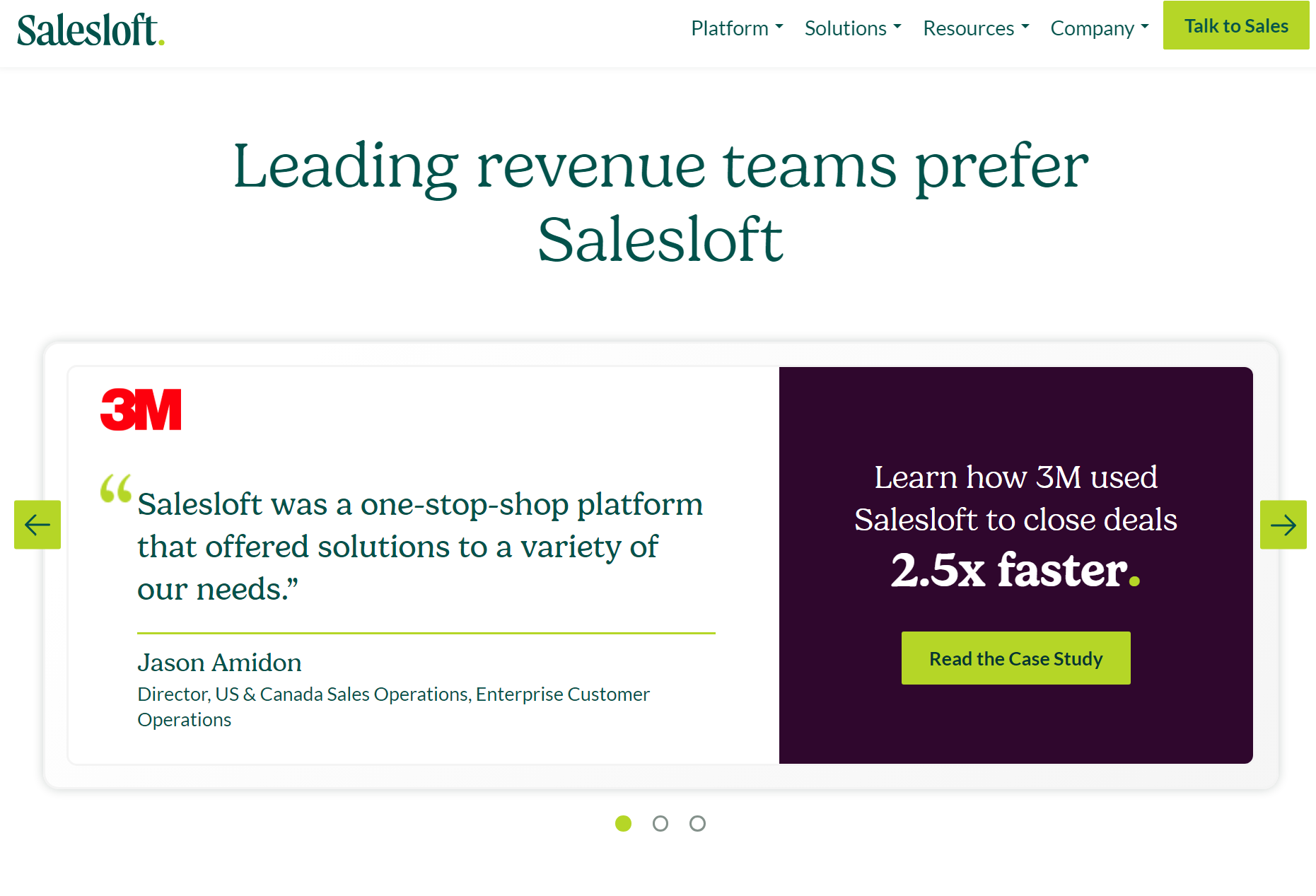
Salesloft helps your B2B sales teams build multi-touch outbound campaigns mixing email, phone, and social touches in automated sequences.
Pros
- Cadence builder creates multi-step sequences across channels
- AI prioritizes which prospects to contact based on buying signals
- Call recording and analytics within workflows
- Pipeline tracking from first touch to close
- Mobile app for on-the-go prospecting
- Salesforce sync maintains data accuracy
Cons
- Enterprise-focused, not for small teams
- Complex setup and learning curve
- Expensive for basic outbound needs
Pricing
- Pricing on request
CRM tools
CRMs track who you’ve emailed, when they replied, and what happens next. Without one? You’re updating spreadsheets while deals slip through the cracks. These tools are good starting points:
7. Zoho — Complete CRM with outbound campaign features
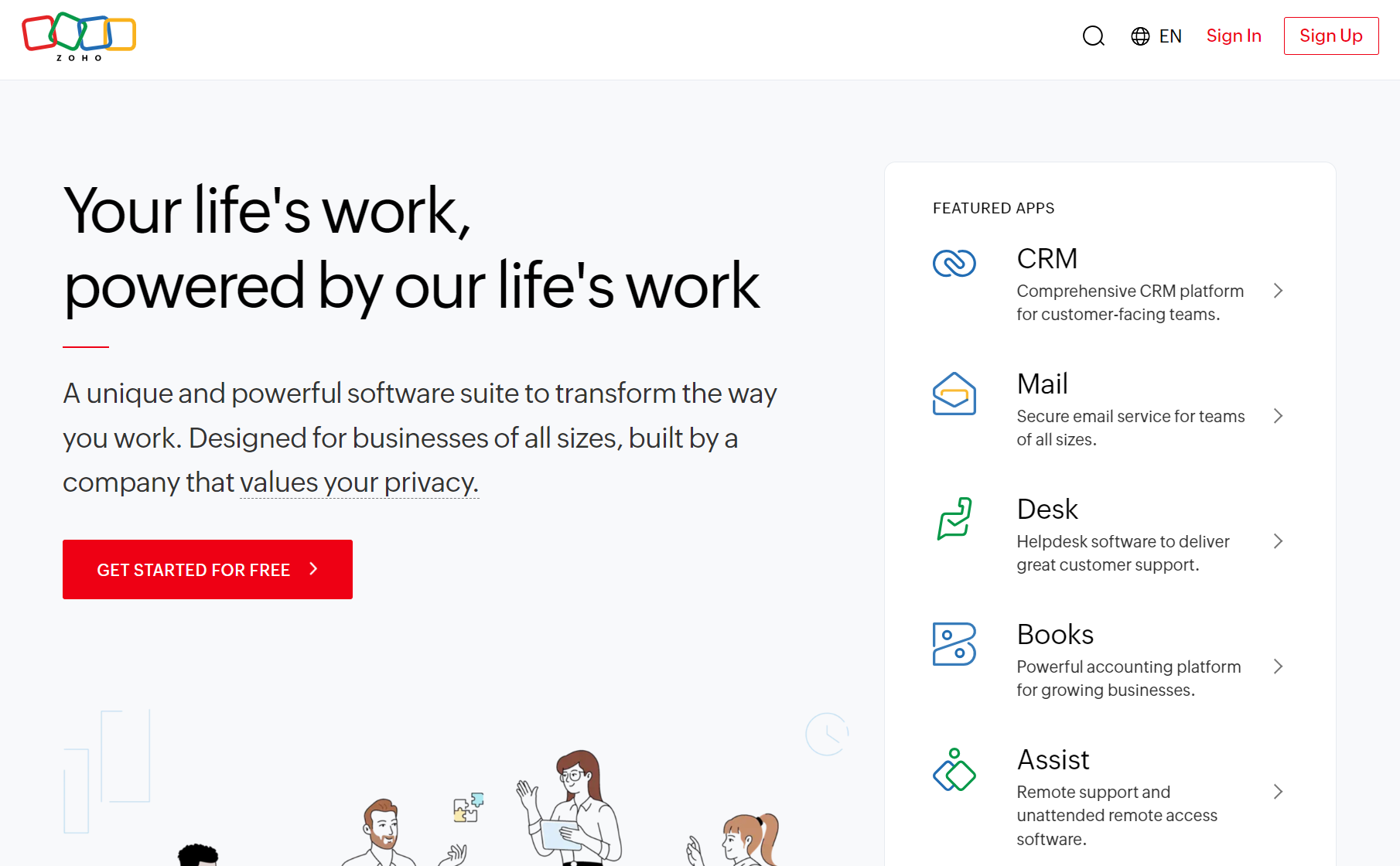
Zoho bundles CRM functionality with email campaigns, telephony, and AI predictions if you need both customer management and outreach tools.
Pros
- Telephony and email campaigns built into CRM
- AI predicts which deals will close
- Unlimited storage on higher tiers
- Workflow builder automates follow-ups
- Google Workspace integration is included
- Fraction of Salesforce’s price
- Connects with Omnisend for targeted outbound email marketing
Cons
- Tries to do everything, excels at nothing
- Email features are weaker than dedicated platforms
- The interface has a steep learning curve
Pricing
- Standard: $20/user/month
- Professional: $35/user/month
- Enterprise: $50/user/month
- Ultimate: $65/user/month
8. Pipedrive — Track sales, deals, and leads
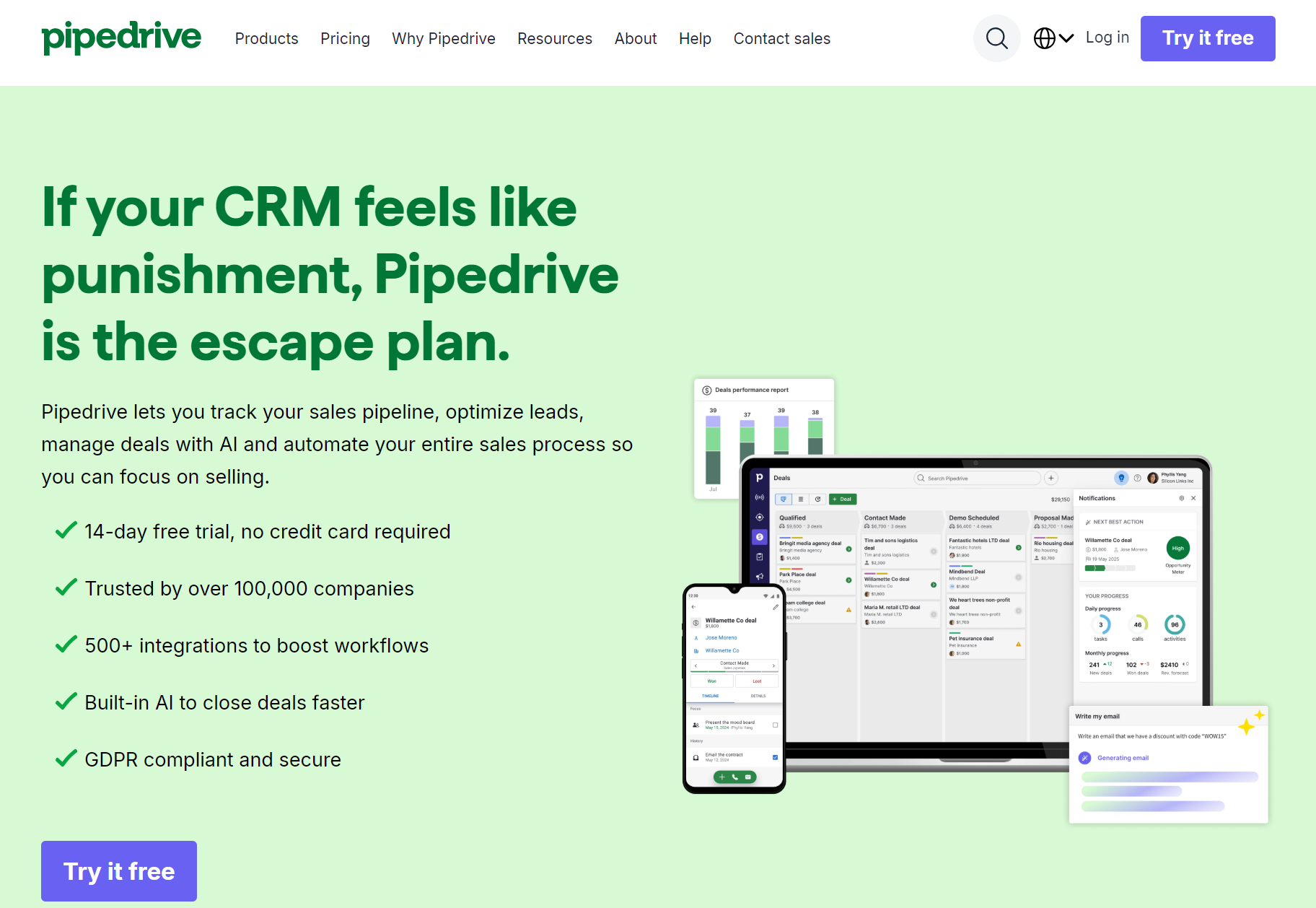
Pipedrive focuses on visual pipeline management with email automation and AI features if your outbound strategy involves managing complex deal cycles.
Pros
- Visual pipeline tracks deals from first contact to close
- Email sequences and nurturing campaigns
- AI suggests next actions and automates reporting
- 500+ integrations available
- Mobile app for on-the-go access
- Free onboarding included
Cons
- Not built for high-volume cold emailing
- Its email tools are basic versus dedicated platforms
- Better suited for deal management than prospecting
Pricing
- Lite: $24/user/month
- Growth: $49/user/month
- Premium: $79/user/month
- Ultimate: $99/user/month
Outbound email marketing in a broader strategy
Outbound emails can win sales, but they are often more effective alongside additional marketing tactics that expand reach. For instance, sending SMS alongside email, and writing a letter to follow up. Consider these ideas for starters:
Email and phone work together
Send an outbound email on Monday. Call on Wednesday and reference that email to spark a conversation. Some teams call first, have a conversation, then email the key points. The point is that the multiple touchpoints reinforce each other.
LinkedIn warms cold outreach
View profiles, engage with posts, then email referencing their content. A few days later, send a connection request mentioning your email. B2B buyers live on LinkedIn. Meet them there.
Physical mail for enterprise deals
You’ve emailed the CMO three times. Nothing. Send a handwritten note with something relevant to their business challenges. Time-consuming? Yes. Worth it for seven-figure deals? Also yes.
Run ads to your email list
Upload your prospect list to LinkedIn. They see your ads while reading your emails. For example, a cybersecurity firm could show ransomware stats in the feed, then send emails about the same topic. Familiarity breeds response.
Educational content opens doors
Cold emails asking for meetings and pitches get deleted. Invitations to workshops on reducing costs get clicked. Give value before asking for time.
Events and webinars
Trade shows and conferences generate outbound leads. Scan badges, collect business cards, and run prize draws for contact details. These opt-ins fuel your post-event email campaigns.
Make it all work together
Omnisend lets you personalize outbound email campaigns with your prospects’ names and company details. Send standalone emails and SMS, or build automations that combine both channels based on segment activity.
Create segments for cold contacts from small, medium, and large companies. Each segment gets messaging that matches their business size and needs.
Conclusion — maximizing your outreach success
Outbound email marketing is a proven approach to sparking conversations and sales. Even though these contacts are cold, you can still get high response rates with a quality list and email sequences that provide value at optimal moments.
Here are your keys to success:
- Avoid @gmail and @outlook.com, use a custom sender domain instead
- Build a unique list using LinkedIn, events, and outbound tools
- Sign up to an email marketing tool that handles campaigns and automations
- Segment your contacts by interests, demographics, and industry
- Configure SPF, DKIM, and DMARC on your domain using your email tool’s settings
- Link your email tool to your sales and pipeline software (or CRM, if you have one)
- Test sequences to find optimal sending patterns, such as three emails in week one
- Send SMS to your highest-value prospects, and consider writing to them to create a more physical connection
Last but not least, put in place an inbound email marketing strategy to ensure follow-ups and additional messages contribute to your sales.
Quick sign up | No credit card required
TABLE OF CONTENTS
TABLE OF CONTENTS


No fluff, no spam, no corporate filler. Just a friendly letter, twice a month.

 OFFER
OFFER







