
Drive sales on autopilot with ecommerce-focused features
See FeaturesEmail newsletter design isn’t just about looking “pretty” — it’s about making your message effortless to scan, tap, and act on (especially on mobile). The best newsletters use clear hierarchy, strong spacing, and a single obvious next step, so readers don’t get lost in a wall of text or too many buttons. In this guide, we’ll break down practical email newsletter design principles you can apply immediately — plus examples and patterns that help turn opens into clicks.
When you’re competing with hundreds of other brands in the inbox, your newsletter needs to do more than share updates — it needs to look good too. Get it right, and it becomes a powerful tool for building connections, increasing audience engagement, and securing those precious conversions.
Learning the secrets to designing a killer newsletter can make all the difference in how your audience sees you. It helps your brand get noticed and keeps people coming back for more — so, seasoned marketer or not, learning how to master your newsletter is worth it.
In this guide, we’ll share some of the top ideas, free templates, and best tips to improve your email marketing this year.
Quick sign up | No credit card required
What is newsletter design?
Email newsletter design involves creating visually appealing and easily readable emails that convey your message in a clear, engaging way.
Bold fonts, eye-catching colors, and stunning photos are used alongside written content to drive engagement rates. To put it simply, a well-designed newsletter makes all the difference in someone deciding to read what you’ve got to say rather than regret signing up for your mailing list.
You can’t just throw together a rushed email newsletter design in five minutes and expect great results. With people receiving countless emails daily, it’s more important than ever that your emails resonate with your audience.
Professional designs can retain subscribers, strengthen your brand identity, and help your emails avoid that dreaded “delete” button.
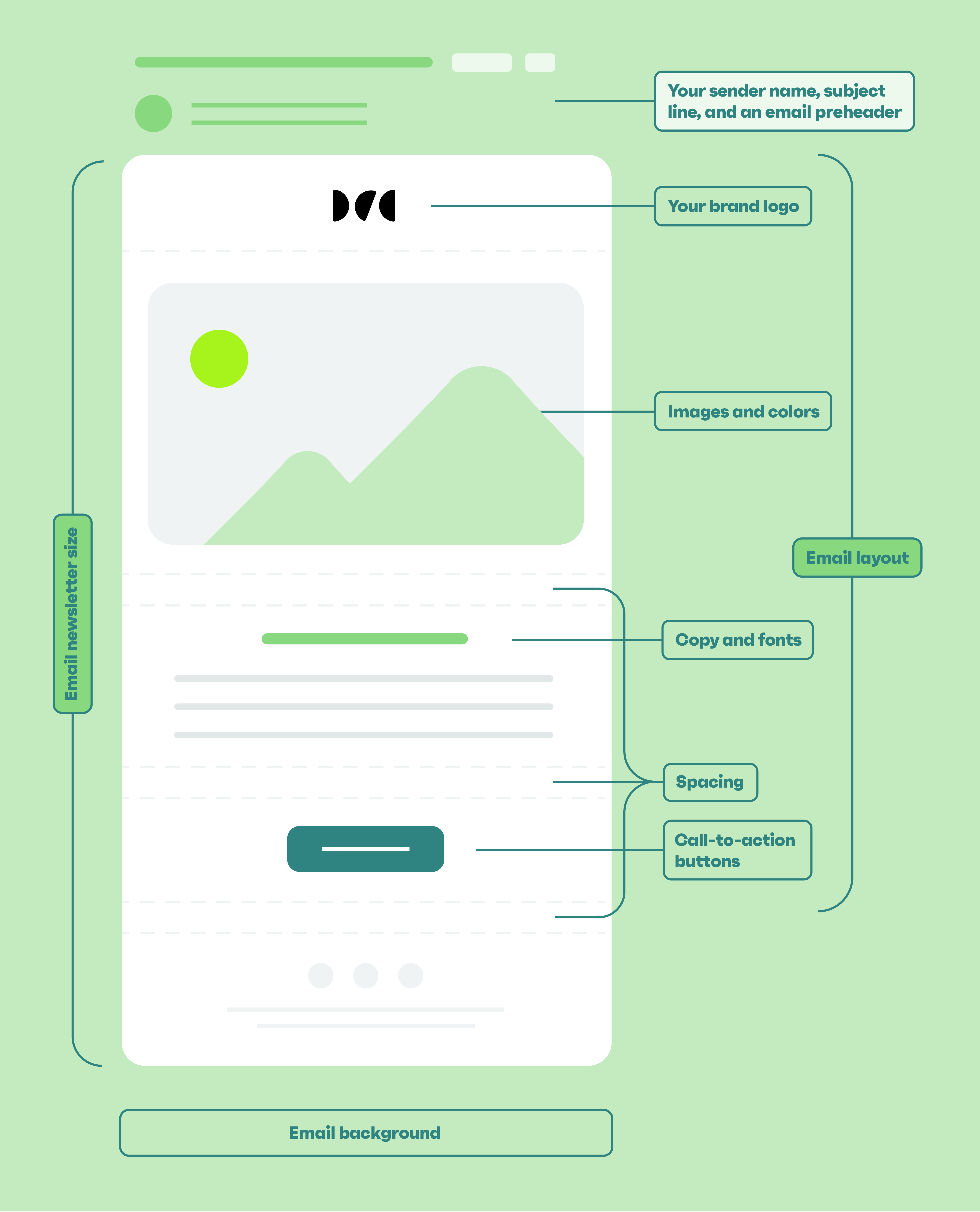
Free newsletter design templates
With Omnisend’s templates, you can design beautiful emails without the learning curve. Need to create a glitzy holiday promotion or add some excitement to your new product launch? Whatever it is, you’ll find a template perfectly suited for the occasion. Plus, if you want to get creative, our email builder makes customizing templates to suit your brand and message so smooth that you’ll wonder why the others feel clunky.
And the best part? Each template is free to use — so there’s no need to reach for your credit card. Sign up today to create an email newsletter design that will get your brand noticed. Below is a taster of some of the most popular templates you can start using today. Feel free to browse our full collection to find one that’s the perfect fit for you.
Newsletter design for Black Friday
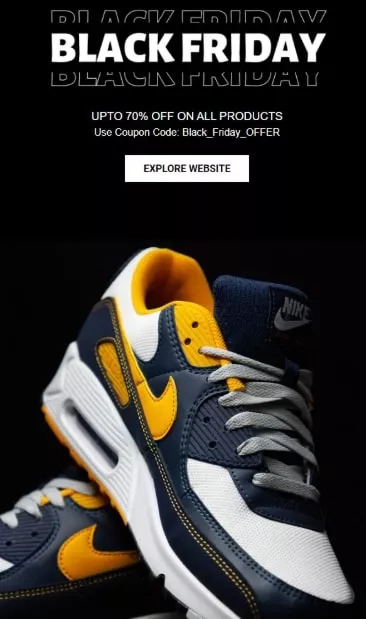
Use this email newsletter design for free — Black Friday newsletter templates
Newsletter design for Cyber Monday
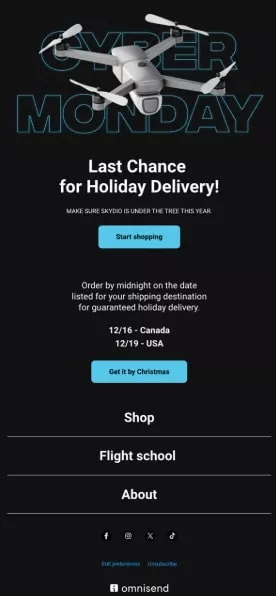
Use this email newsletter design for free — Cyber Monday newsletter templates
Newsletter design for Christmas

Use this email newsletter design for free — Christmas newsletter templates
Birthday newsletter design
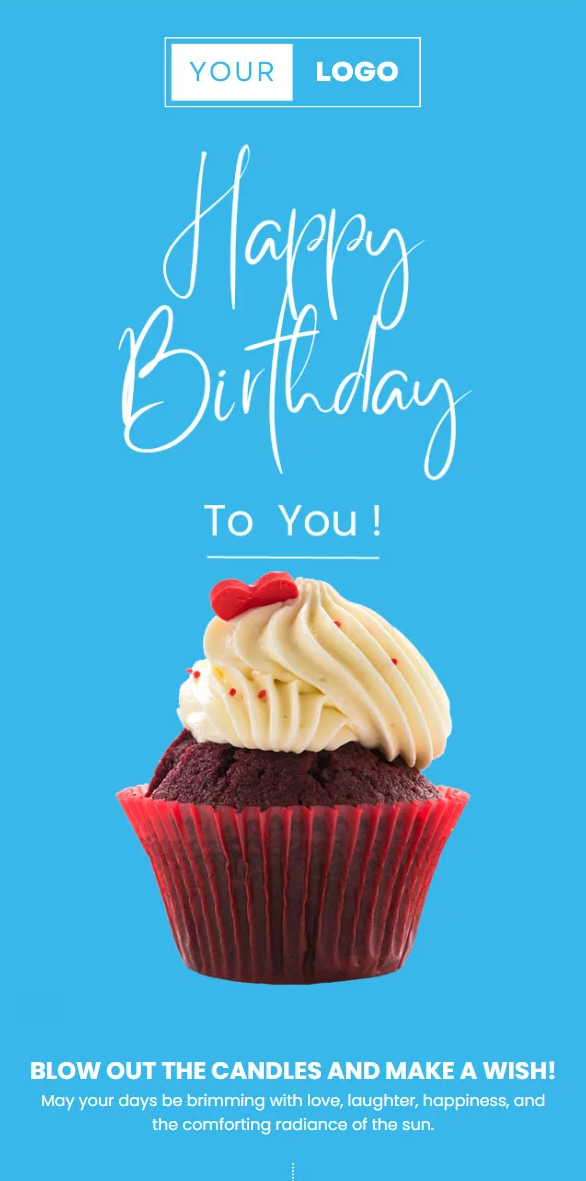
Use this email newsletter design for free — Birthday newsletter templates
Newsletter design for health and beauty

Use this email newsletter design for free — Health and beauty newsletter templates
Newsletter designs for Easter
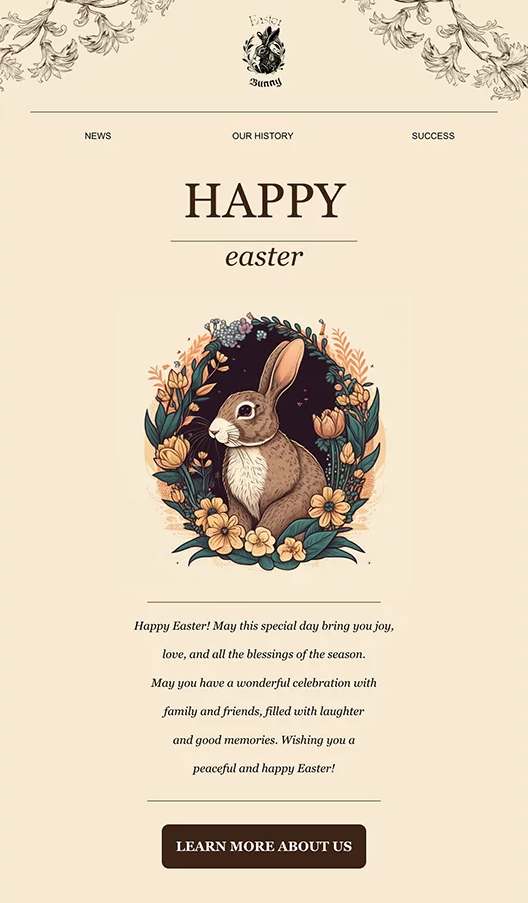
Use this email newsletter design for free — Easter newsletter templates
How to design a newsletter: Step-by-step guide
Designing a newsletter from scratch can often seem a daunting task, but it doesn’t need to be.
In the next section of this article, we’ll take a look at the five steps that will put you on the path to success.
It begins with defining your audience and ends with testing and optimizing your email newsletter design. Here’s a breakdown of everything we’ll cover:
- Defining your audience and goal
- Choosing a newsletter platform
- Picking or customizing a template
- Adding engaging content and visuals
- Testing and optimizing before sending
Want a quick preview before getting into the details of how to design an email newsletter? This video tutorial is packed with expert email newsletter design tips that perfectly complement the steps we’ll explore next.
Step 1: Define your audience and goal
You could spend hours creating a beautifully designed newsletter, but for it to succeed, you first need a clear understanding of your audience and purpose.
Before working on your email newsletter design, ensure you know who you’re trying to reach. Conduct research to identify the demographics, preferences, and needs of the people you want to send your newsletter to.
Your intended audience could be busy professionals, students, or customers who’ve been supporting your brand for years. Whichever it is, they’re likely to have very different needs and preferences — and trying to target your newsletter to all of them will likely fail.
Instead, think about what they value and the type of content that will resonate with them. By doing so, you’ll be able to send messages that feel more personal and relevant.
Next, you must set a clear goal. What do you want your newsletter to achieve? It could be one of the following:
- Increasing sales
- Generating more clicks through to your website
- Promoting a new product you’ve just launched
- Sharing news or updates about your brand
Just as it was essential to determine your audience, so is setting your goal. This will guide every email newsletter design and content decision you make.
For example, if you’re promoting a product from your WooCommerce store using an email newsletter, focus on bold visuals and clear calls to action.
After you’ve done the groundwork for your email newsletter design, you’re ready to move on to the next stage: choosing the right platform.
Step 2: Choose a newsletter platform
With numerous different newsletter platforms available today, finding the right match for your brand can be challenging.
Ultimately, it will come down to personal preference and which you find easiest to use. But before settling on one option, it’s worth comparing a few different platforms and reading reviews to better understand what they offer.
A good newsletter platform will make it easy for you to design, personalize, and send emails while providing detailed analytics showing how your campaigns are performing.
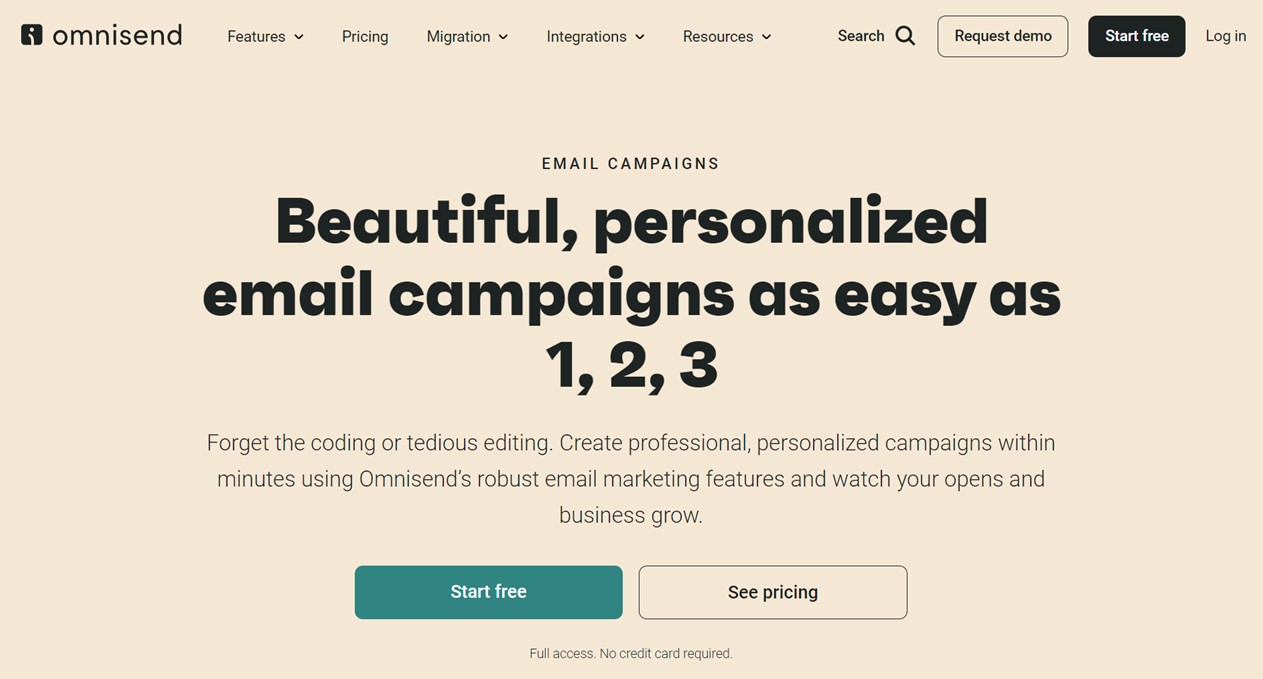
Omnisend’s powerful yet intuitive email builder saves you hours by letting you customize templates to your exact specifications. You don’t need any technical skills, so it’s perfect if it’s your first time creating an email newsletter design.
But that’s not all — Omnisend also offers advanced features, including segmentation, email automation, and detailed performance analytics, to help you send the right message to the right audience.
Blue Drop Studio’s Revenue Strategy
Initially, SUIHE Jewelry’s email strategy was limited to a basic welcome email with no segmentation or personalized flows. After partnering with Blue Drop Studio to implement Omnisend’s full suite of automated lifecycle flows, the brand saw a remarkable improvement in deliverability and conversion rates. Its email revenue skyrocketed by 435% in just 30 days, with the new welcome flow alone generating $6.4K in sales.
Read the full Blue Drop Studio case study to understand the framework it used to improve conversion and retention rates.
Step 3: Pick or customize a template
Now you’ve defined your audience and chosen a platform, it’s time to find the template that best works for your email newsletter design.
Templates are a great time-saving solution that guarantees your email newsletter design looks polished and professional.
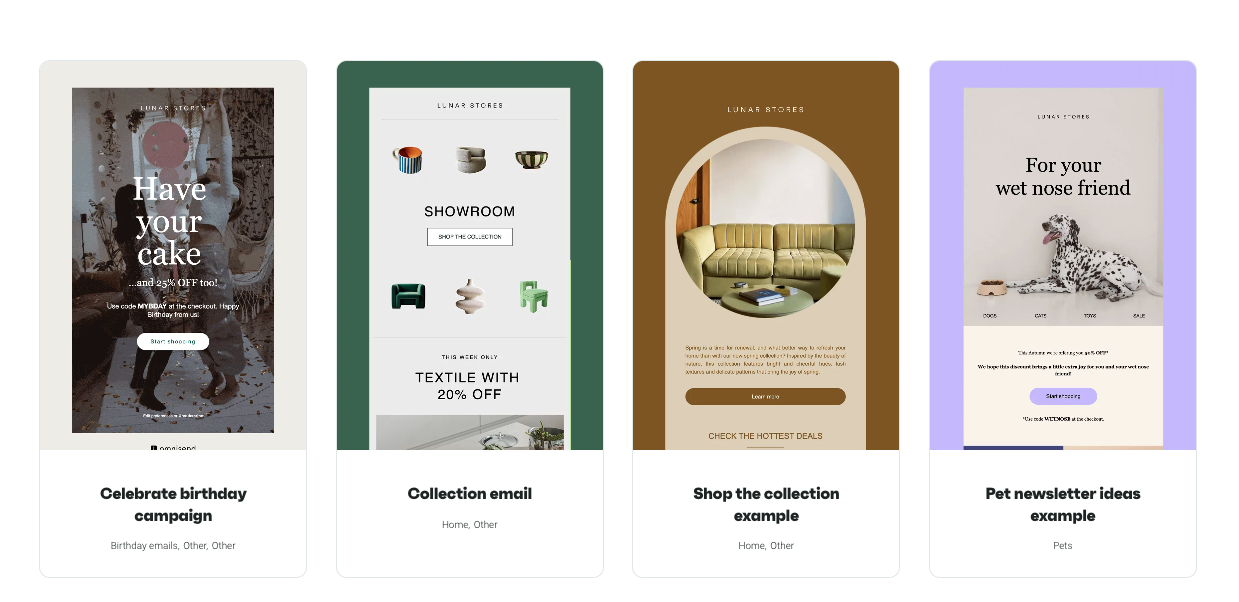
Once you’ve found a template you love, it’s time to make it your own. Remember to use branding that your audience will recognize by including your own colors, fonts, and logo.
Personalize the layout to highlight your message, be it a bold header for a sale announcement or a clean, minimal design for an informative update.
By starting with a strong template and making it uniquely yours, you’ll create a creative newsletter design that captures attention and gets results.
Step 4: Add engaging content and visuals
Found the perfect template? Great. Now it’s time for the fun part — adding in all the compelling visuals and content that will captivate your audience. Remember to balance eye-catching designs with information that’s valuable and easy to read.
Any content you include should be consistent with the goals you set in step one. If you’re promoting a new product, make the key details immediately obvious to the reader. The best newsletter campaigns use short, engaging headlines, concise paragraphs, and bullet points to maximize readability. Too much text can overwhelm readers, so focus on delivering value in a digestible format.
Visual elements are essential to grabbing your audience’s attention. There’s plenty of email newsletter design inspiration out there for campaigns that do this well. But we particularly love this email marketing campaign example from Lonely Planet’s travel diaries, promoting a stay in Costa Rica:
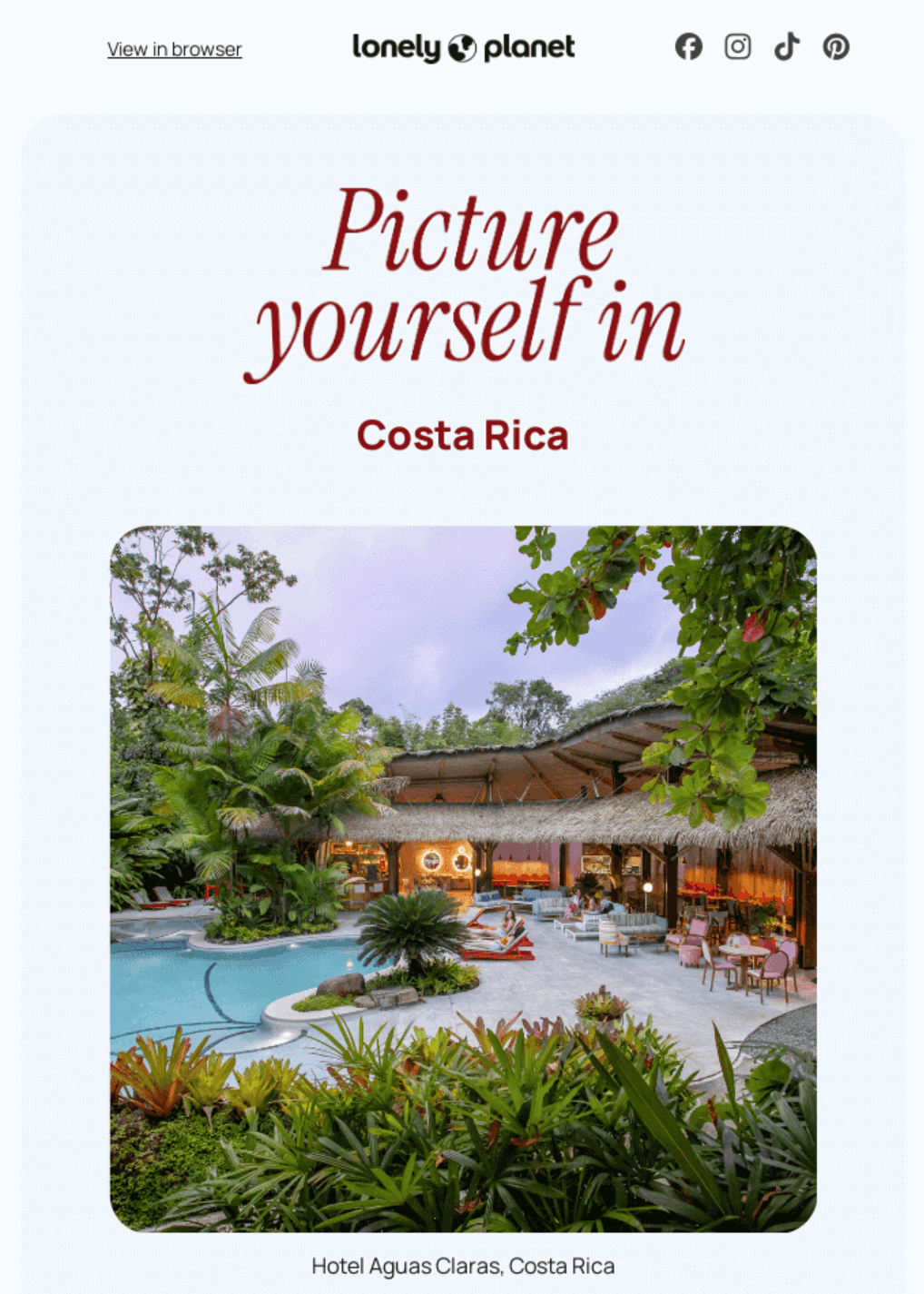
High-quality images, icons, and graphics help convey your message quickly and make your content more appealing. Remember to place visuals strategically to highlight important sections — for instance, featured products or calls to action.
Personalization is another vital part of any professional newsletter design. You should aim to address your recipients by their name and, where possible, tailor content to preferences or behavior. Examples of this could include product recommendations based on past purchases or content that matches their interests.
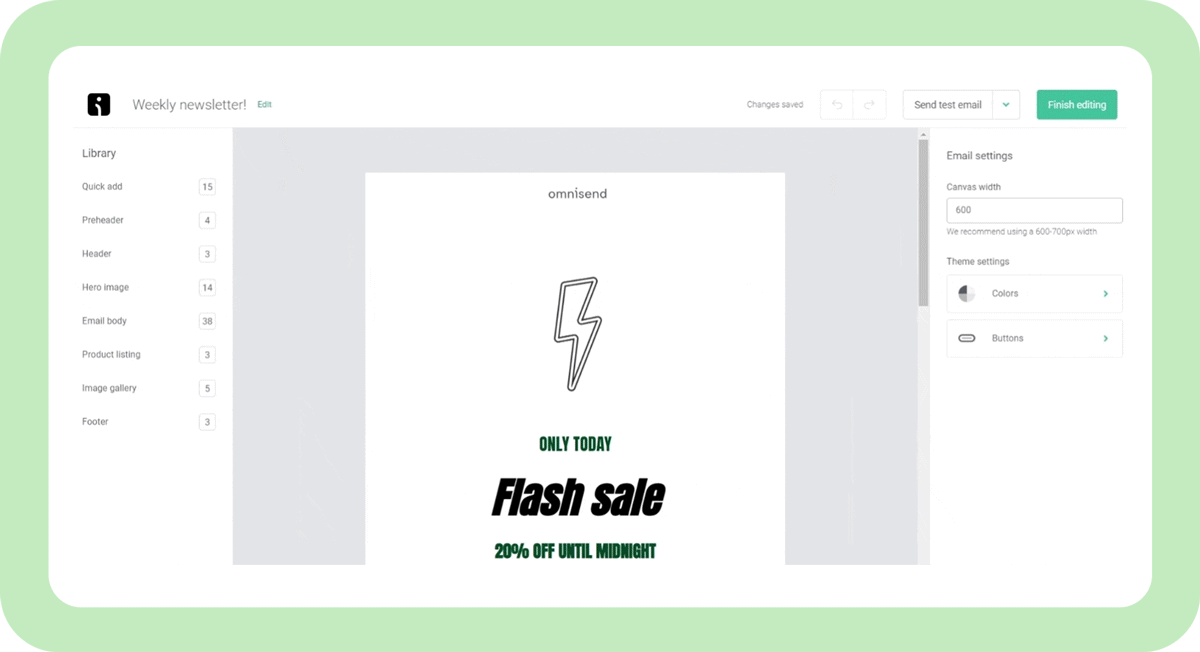
Step 5: Test and optimize before sending
You’ve finished customizing your email newsletter design, and everything looks great. You’re excited to send your new, gleaming newsletter out into the world! But wait. Before you press that Send button, there are a few last things you need to take care of.
A crucial email newsletter design best practice is testing and optimizing your newsletter so you know it looks perfect and performs well on every device. Taking extra time to do this can help you run more successful email campaigns.
Your audience will likely view your newsletter on a range of different devices. It’s no good making it look great on a laptop if it’s unreadable on a smartphone — particularly when a growing number of emails open come from these devices.
Before sending, preview how your email newsletter design looks on different screen sizes. Check that text, images, and buttons are still easy to read, view, and use. Otherwise, all your hard work will end up in the trash folder.
Also, take time to thoroughly read through the content and make sure all details are correct. It won’t look professional if you include the wrong price or date, for instance. Watch out for any broken links or formatting issues.
Finally, make sure your email is optimized to avoid spam filters. Use a clear and relevant subject line, and avoid excessive use of all caps or symbols. Be wary of using words like “free,” “bargain,” or “discount,” as these can fall foul of spam filters.
To maximize results, consider running an A/B test. Experiment with subtle differences, such as subject lines, call to action buttons, or content layout, and see which performs better. With Omnisend, you can easily set up and analyze A/B testing, helping you refine your strategy.
Thoroughly test and optimize your email newsletter design to improve the chance of it reaching your audience.
Requirements for newsletter format
Think of your newsletter’s format as the building blocks for how your design is presented. A well-thought-out format lets you create a smart and modern newsletter design that’s visually appealing, easy to navigate, and delivers your message.
Getting the format right is an important part of the process, as it will mean your completed newsletter looks professional and engages readers.
Let’s take a look at some of the key elements of a newsletter format:
Header
This is the first thing your readers see, making it crucial for branding and capturing attention. It typically includes:
- Your logo for brand recognition
- A clear and engaging headline to set the tone
- Optional navigation links for quick access to key areas of your website
Body
This is the main chunk of your email newsletter design where you deliver your content. It should include:
- Text blocks for information or storytelling
- Images, GIFs, or videos for visual interest
- Consistent formatting to improve readability and flow
Footer
The footer wraps up your email newsletter design clearly and neatly. It often includes:
- Contact information (email, contact number, or your business address)
- Social media links to encourage further engagement
- An unsubscribe link to comply with email regulations
Common sizes and aspect ratios
- Width: The ideal width for email newsletters is 600px to ensure it’s compatible with most email clients and accessible on mobile devices
- Font sizes: Use 22–28px for greater emphasis on headings and 14–16px for body text to maintain readability
- CTA buttons: Bold, large buttons (minimum 44x44px) work best for mobile usability
Balancing design elements
- Content-to-image ratio: Aim for a 60:40 ratio between text and visuals and avoid using too many images, which can slow load times or trigger spam filters
- White space: Use generous padding between sections to create a clean and uncluttered design that’s easier on the eyes
Tips for responsive design
- Mobile optimization: Design your newsletters for mobile first, so any images and buttons you use scale properly across multiple devices
- Scalable images: Use flexible dimensions or percentage-based widths for images to maintain their quality on smaller screens
- Simple fonts: Choose fonts and sizes that are easily readable on mobile devices, and avoid overly decorative or small text
Improve readability with visual aids
Nobody wants to read a huge block of text — particularly when viewing it on a smaller screen. Excessive scrolling can reduce the likelihood that someone will read your message in full.
Add illustrations, icons, or dividers to easily distinguish sections and elevate the reader experience. These elements can help break up text blocks and improve the overall flow of your newsletter.
By following these format tips, you’ll create a visually compelling newsletter that’s easily accessible and optimized for every reader.
Newsletter layout
Choosing the right email newsletter layout depends on your goals, content, and audience preferences. Here are the best newsletter layouts and examples of where they work well:
1. Single-column layout for simplicity
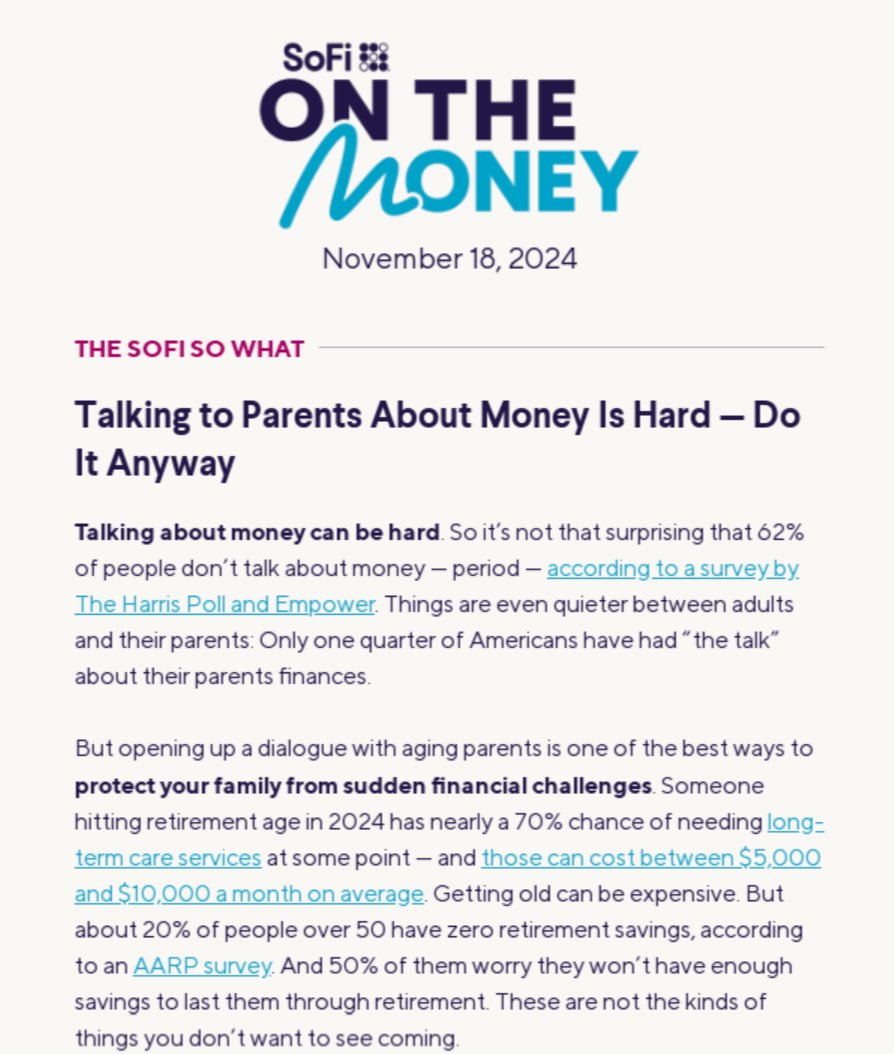
This layout is ideal for mobile-first designs and readability.
- Best for: Announcements, storytelling, or when focusing on one primary message or CTA
- Why it works: Ensures a smooth reading experience on all devices by eliminating distractions
2. Multi-column layout for detailed content
Perfect for newsletters with multiple sections, such as news updates, promotions, or blog highlights.
- Best for: News updates, product catalogs, or email digests
- Why it works: Organizes content neatly, using two- or three-column sections for clarity
- Pro tip: As one of the best newsletter layout best practices, maintain proper spacing and alignment to prevent a cluttered appearance
3. Z-pattern and F-pattern layouts
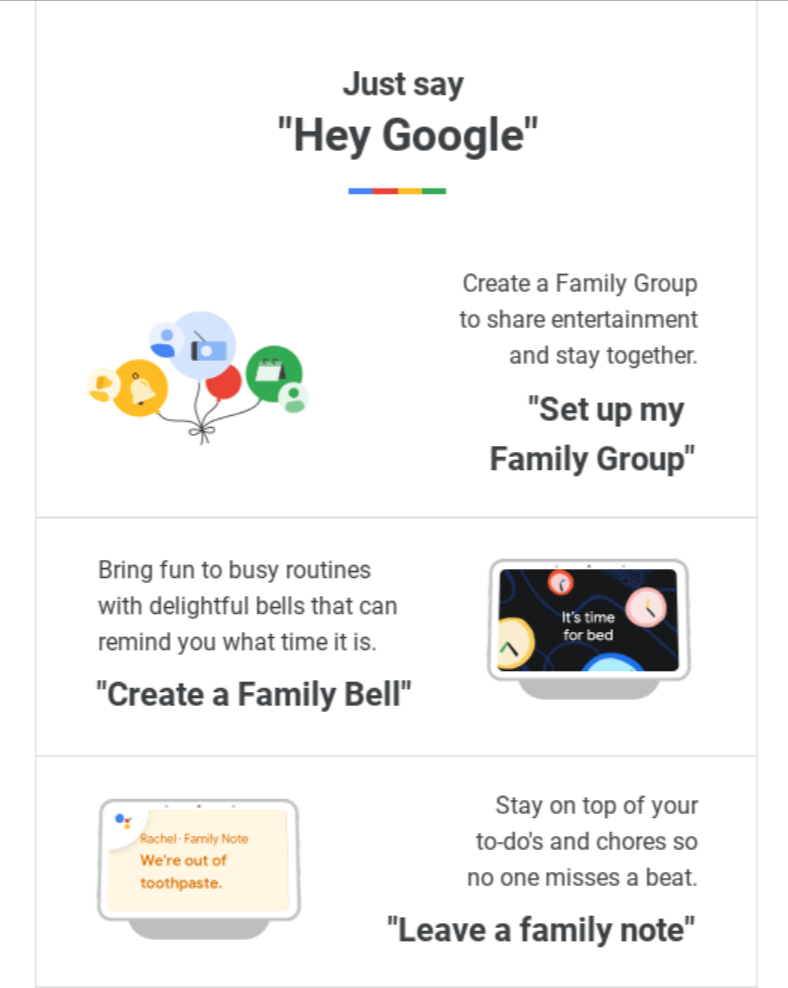
These layouts guide readers’ eyes naturally through the email.
- Best for: Highlighting key elements like headlines, CTAs, and visuals
- Why it works: The Z-pattern suits visual-heavy designs, while the F-pattern works well for text-rich content
4. Grid-based layouts for structure
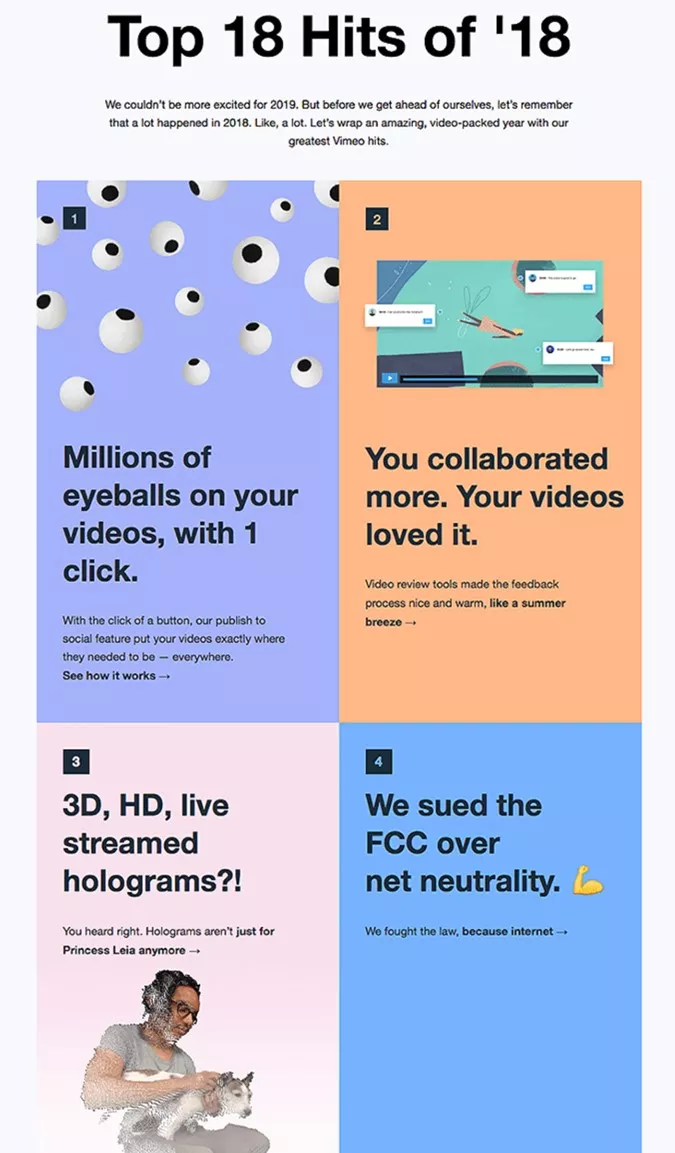
A grid-based email newsletter design provides a balanced, professional look.
- Best for: Showcasing products, event details, or multiple highlights
- Why it works: Grids help maintain symmetry and structure, making information easy to process
5. Hybrid layouts for flexibility
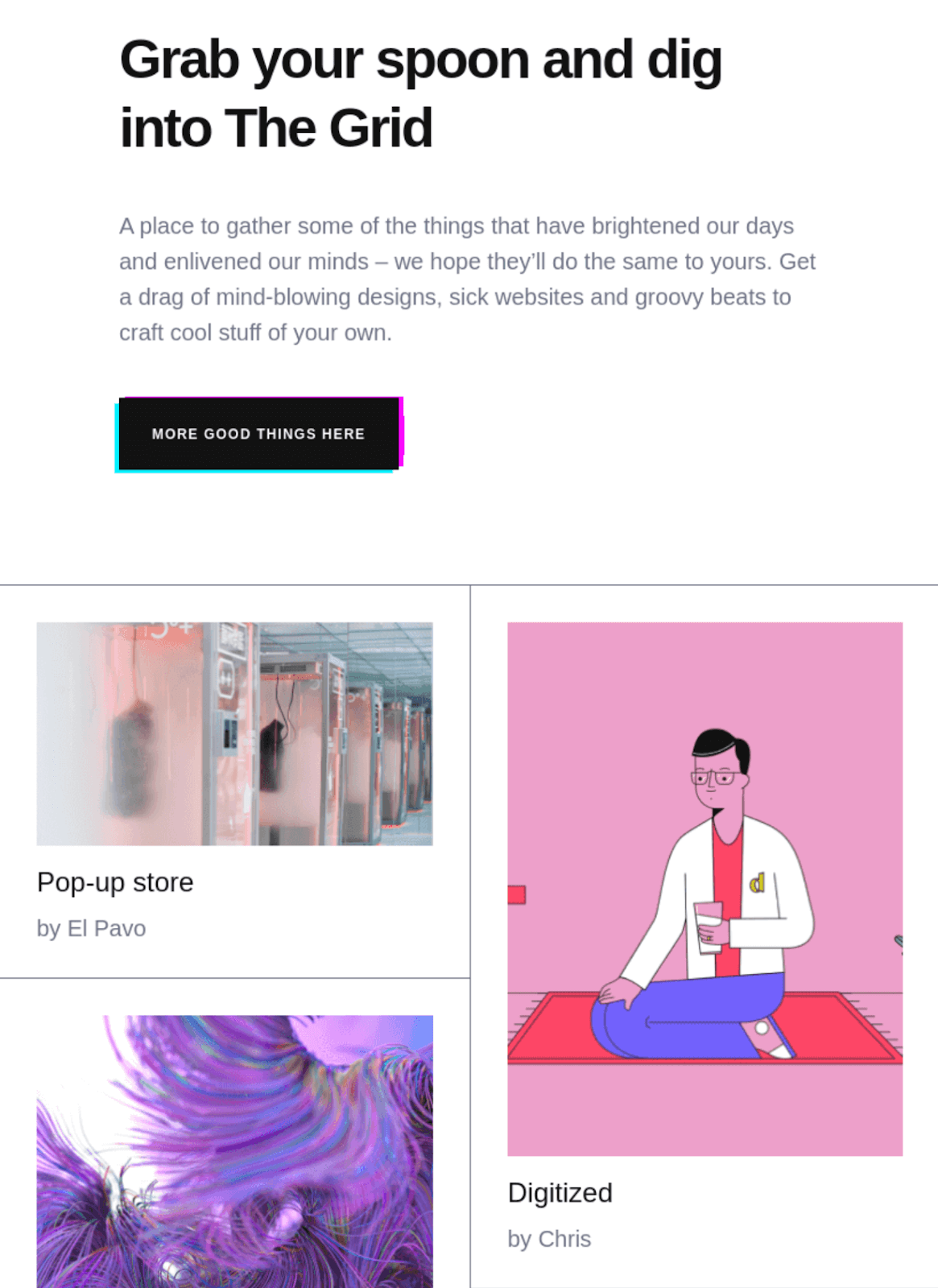
Combine single-column and multi-column sections for a dynamic design.
- Best for: Newsletters with diverse content like articles, promotions, and social media links
- Why it works: Allows for creative freedom while maintaining organization
6. Minimalist layouts for impact
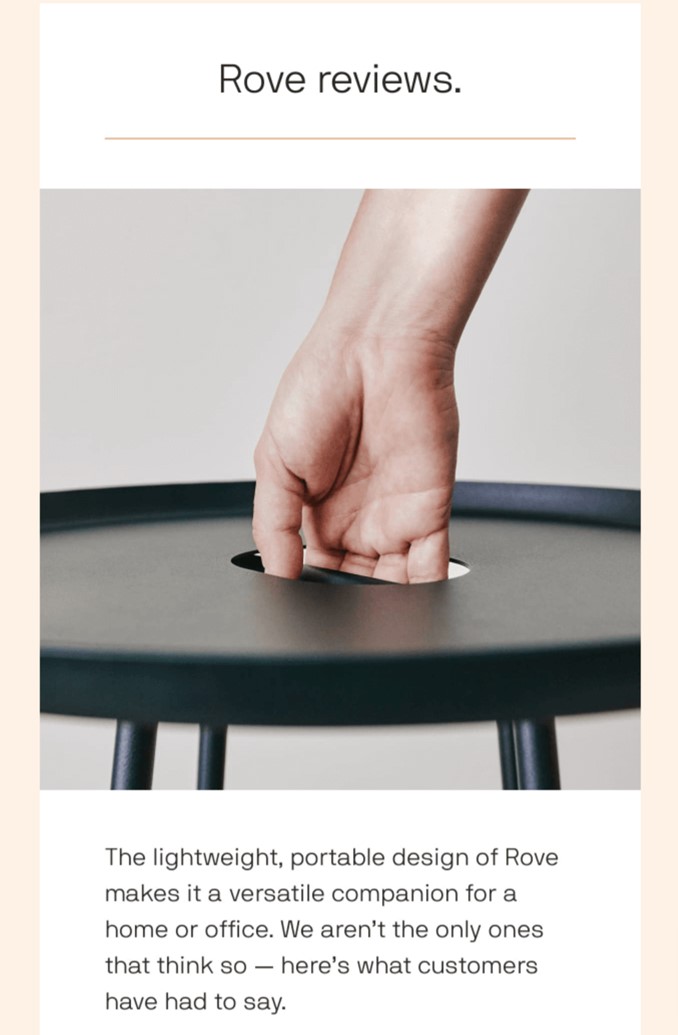
Minimalist designs focus on essential content and emphasize simplicity.
- Best for: Bold announcements, artistic newsletters, or brand campaigns
- Why it works: Clean layouts with plenty of white space draw attention to key elements
7. Visual-first layouts
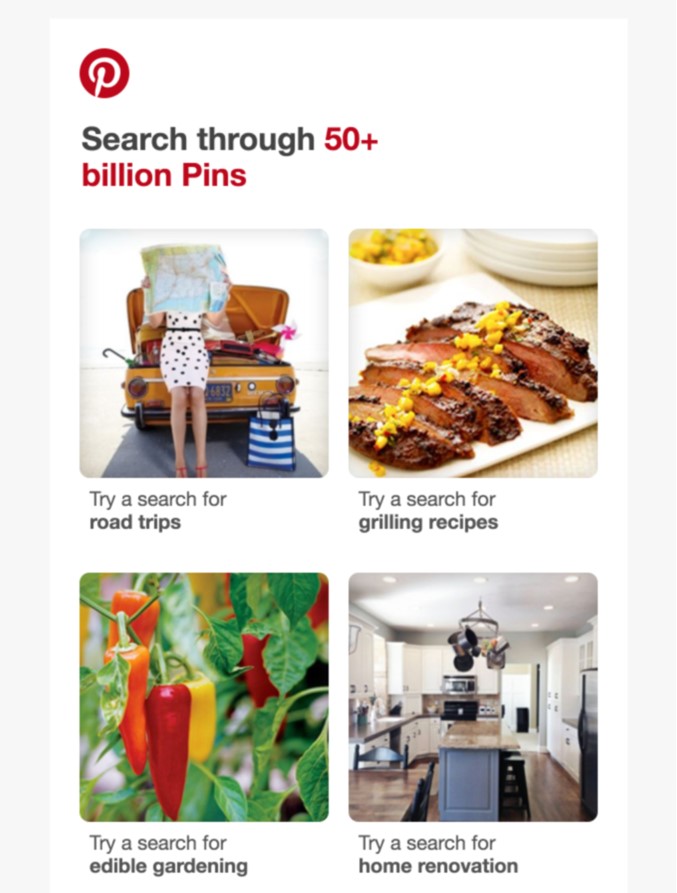
These layouts rely heavily on imagery to convey the message.
- Best for: Displaying products, events, or photography portfolios
- Why it works: Appeals to visual learners and adds aesthetic appeal
You should aim to select an email newsletter design that highlights your message and achieves your email marketing goals.
By combining creativity with functionality, you can create an effective newsletter design that truly stands out. However, you should avoid choosing a layout that’s inappropriate for your brand or one that risks confusing your audience.
Top newsletter design ideas for inspiration
Looking for creative ways to design your next newsletter? Here are some email newsletter design inspiration ideas to spark creativity, along with top tips on how to make your emails get noticed:
Storytelling newsletter design
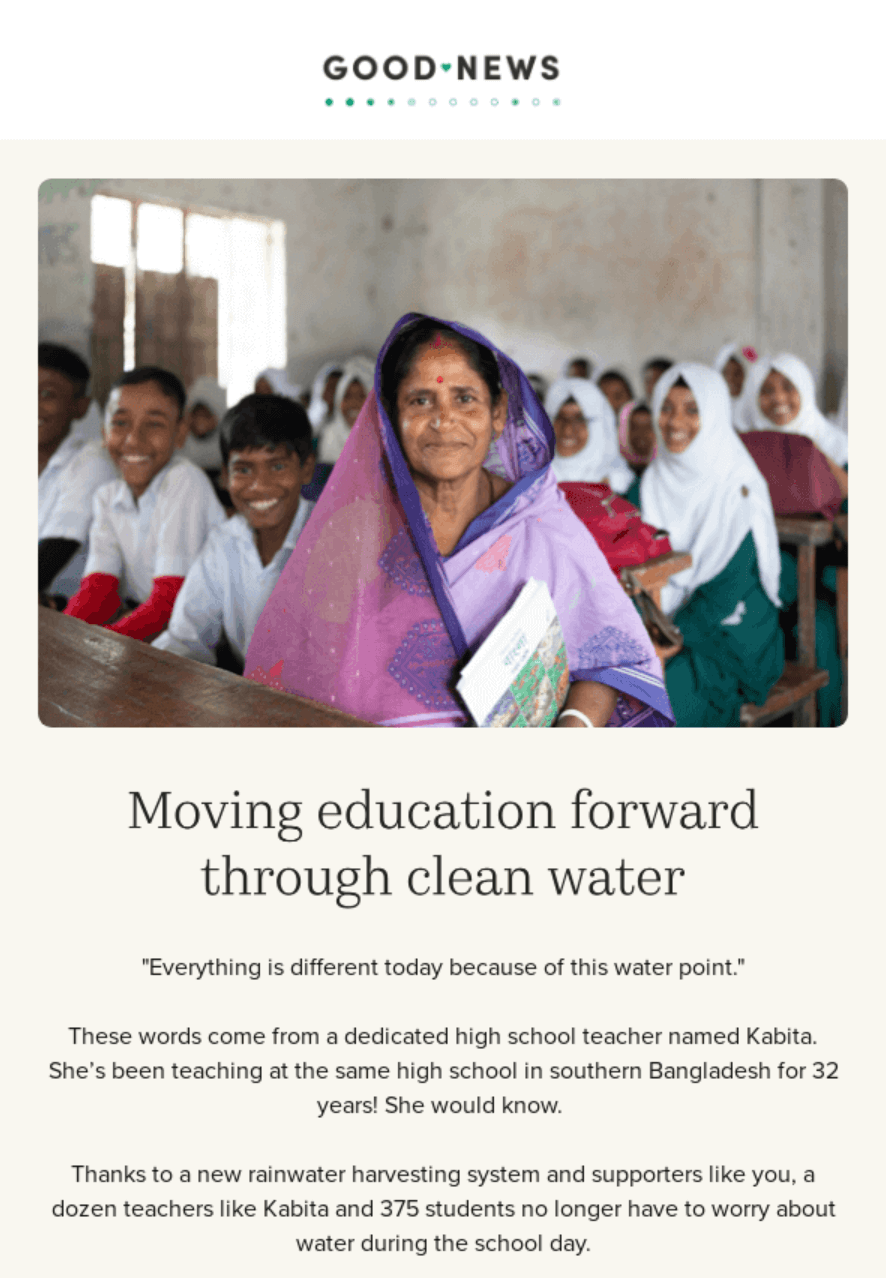
Purpose: Captivate readers by weaving a compelling narrative or journey.
- Design tips:
- Use large, bold headlines to draw readers into the story
- Add high-quality images or illustrations to maintain the narrative visually
- End with a strong, relevant CTA that ties back to the story, such as “Join the journey” or “Support our cause”
- Ideal for: Nonprofits, personal brands, or blogs aiming to build an emotional connection
Promotional newsletter design

Purpose: Drive sales or highlight a special offer.
- Design tips:
- Use a single-column layout with bold visuals of the featured product or service
- Incorporate urgency with time-sensitive headlines like “Limited time offer”
- Place the CTA button (“Shop now” or “Get the deal”) prominently above the fold
- Ideal for: Ecommerce brands looking to drive conversions and email marketing ROI
Event invitation newsletter design
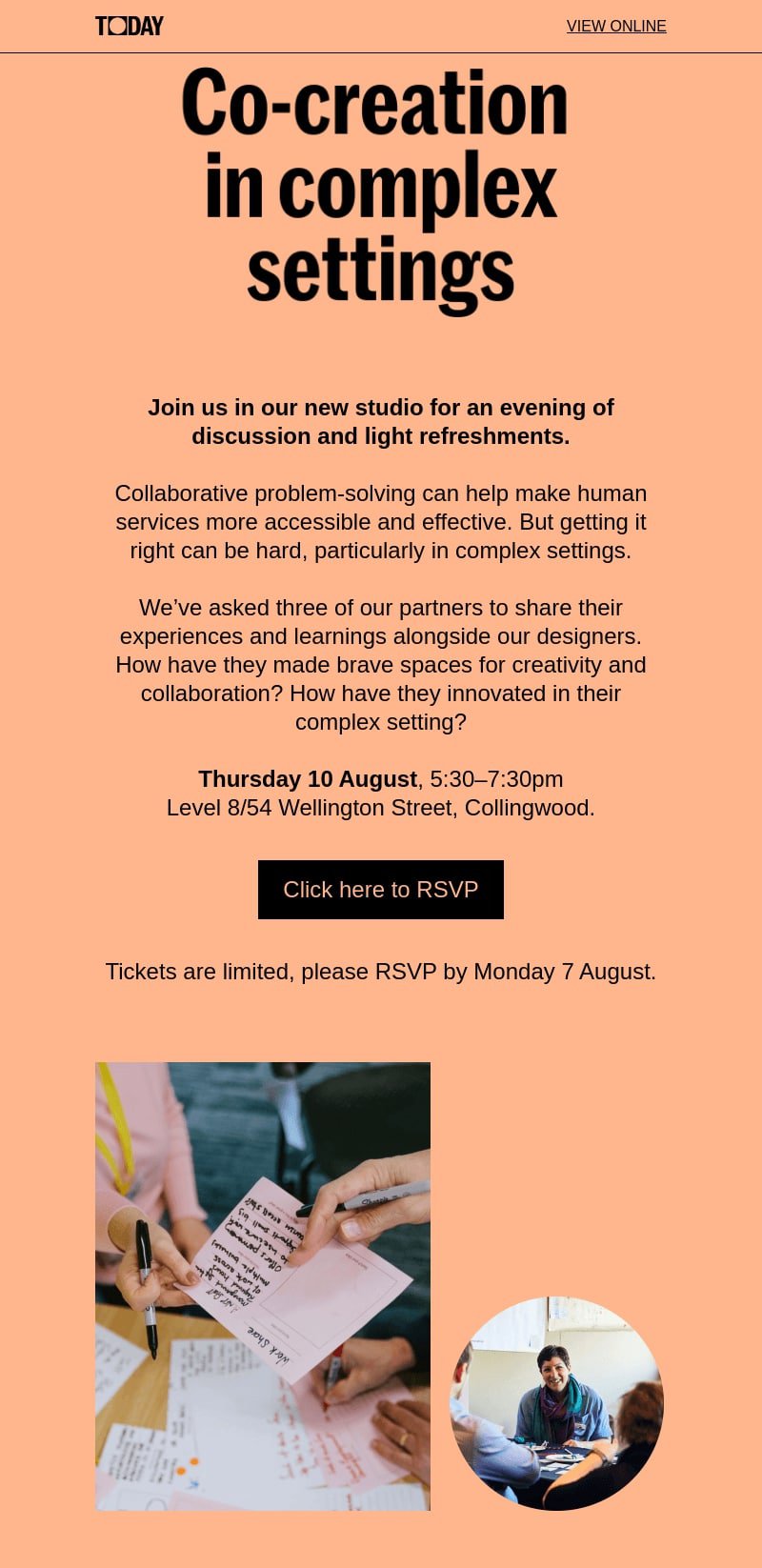
Purpose: Invite readers to attend a discussion or event and nudge them to RSVP.
- Design tips:
- Use a warm background color and a clean layout with concise event details (date, time, location)
- Add a CTA like “Click here to RSVP” at the bottom of the design
- Add a friendly reminder about the RSVP deadline to prompt quick action
- Ideal for: Workshops, panel discussions, corporate events, or webinars
Educational newsletter design
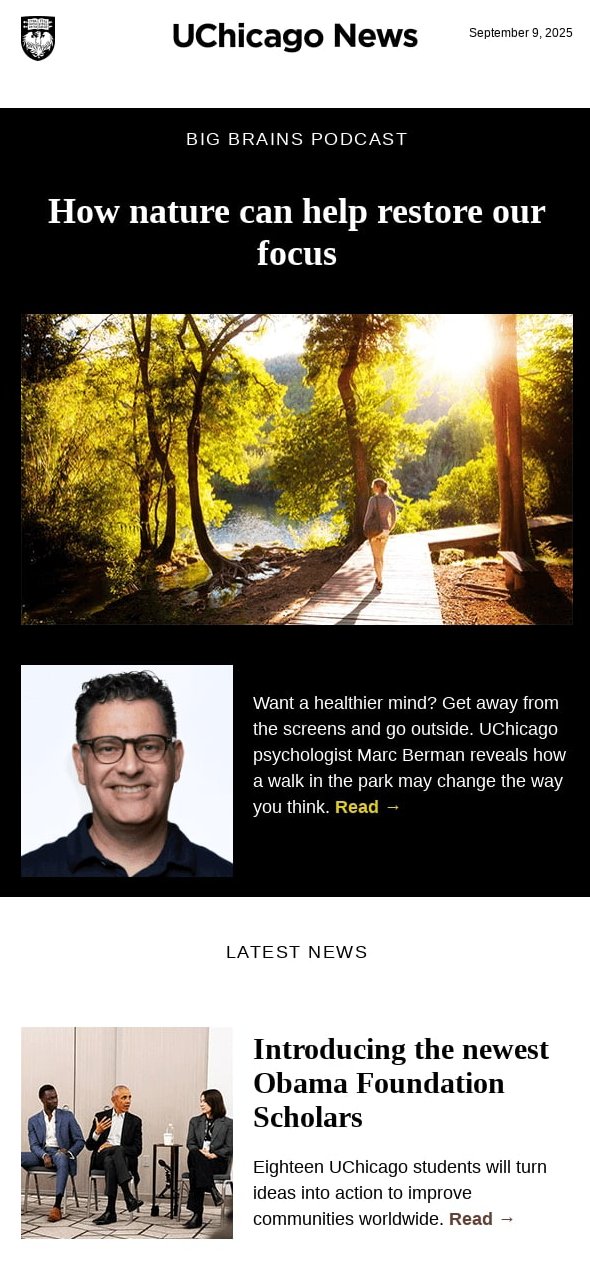
Purpose: Drive engagement through insightful and inspiring content.
- Design tips:
- Include high-quality visuals and compelling headlines to grab attention
- Include a short preview of each topic with clear CTAs linking to full articles, stories, or resources
- Use contrasting backgrounds (light and dark) to guide the reader’s flow
- Ideal for: Universities, research institutions, foundations, or blogs with educational content
Product showcase newsletter design

Purpose: Create excitement around a new or limited-edition product and drive sales.
- Design tips:
- Use a bold image to emphasize the product’s color, texture, or flavor
- Keep the copy short and highlight scarcity or urgency with phrases like “Limited edition” and “Don’t wait”
- Include a prominent CTA button, such as “Add to cart” or “Shop now,” under the product image
- Ideal for: Retail brands, ecommerce stores, or seasonal limited-edition product launches
Holiday-themed newsletter design

Purpose: Spread festive cheer while promoting special holiday products or offers.
- Design tips:
- Use festive colors, visuals, and fonts to evoke the holiday spirit
- Incorporate copy that ties the product to togetherness, warmth, and celebration
- Detail the product specifications and add a seasonal CTA, such as “Try Our Holiday Favorite”
- Ideal for: Holiday promotions, seasonal releases, or festive gift guides
Community-focused newsletter design
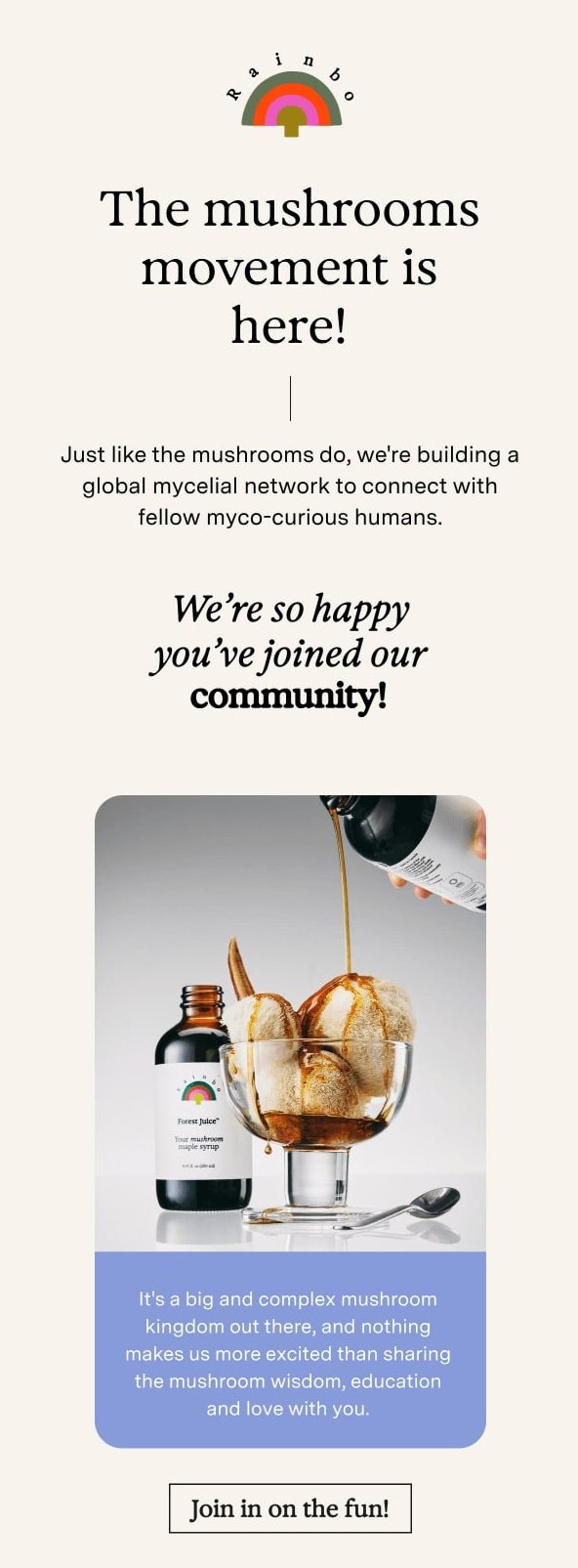
Purpose: Create a sense of belonging and build a connection with your audience.
- Design tips:
- Use warm, friendly language to make readers feel like part of something bigger
- Include eye-catching images and compelling copy that emphasizes shared curiosity or passion
- Add an inclusive CTA like “Join in on the fun,” or “Grow with our community”
- Ideal for: Wellness brands, nonprofits, or community-centered initiatives
You can tailor these email newsletter design ideas to suit your brand’s style and goals. With the right visuals, layouts, and CTAs, you can create emails that inspire, inform, and convert your audience.
Key principles of newsletter design
If you want to design a newsletter that grabs people’s attention and keeps them engaged, you’ll need to balance aesthetics with functionality. The following section covers tips you can use to create emails that look great and deliver fantastic results:
Readable and scannable layouts
The best newsletters are easy to read and understand, even at a glance. Here’s how to maintain a consistent structure in your email newsletter design:
- Structure content into sections: Break your content into smaller, digestible sections with clear separation to make it easier for readers to follow along
- Headlines and subheadings: Use bold, engaging headlines and informative subheadings to structure your content in a logical order and capture attention
- Bullet points: As you’ll know from reading this article, bullet points or numbered lists help present information quickly and clearly
“If your subscribers can’t skim and understand your email content quickly, you’ve lost them. With Omnisend’s drag-and-drop editor, you can create visually balanced newsletters that make your message easy to absorb at a glance.”
Evaldas Mockus
VP of Growth at Omnisend
Consistent branding
Consistency is key to building trust and reinforcing your brand identity.
- Logo placement: Include your logo in the header or footer for instant recognition
- Brand colors and typography: Don’t go too crazy with colors and fonts — stick to the ones that are recognizable to your brand to maintain a cohesive and professional look
- Visual style: Use images and design elements that align with your brand’s overall style and message
Visual hierarchy
Your email newsletter design should guide readers through the message easily. Avoid using anything too creative that could confuse them.
- Focus elements: Use larger fonts, bold colors, or prominent placement to highlight key content, such as headlines or CTAs
- Z-pattern layouts: Structure your content to guide the reader’s eye in a natural flow, from left to right and top to bottom
- Contrast and white space: Use contrast to emphasize important elements and white space to prevent clutter and improve readability
Mobile optimization
With the majority of people likely to read your newsletter on a smartphone, prioritizing responsive design is vitally important.
- Flexible layouts: Test that your newsletter adapts seamlessly to various screen sizes, using scalable fonts and images that adjust for smaller displays
- Mobile-friendly fonts and buttons: Use larger fonts and easily clickable buttons (minimum 44x44px) for a better mobile experience
- Use optimization tools: Use templates and tools designed for responsiveness so your newsletters will look great on any device
“I’ve tested countless campaigns, and the difference between an average and excellent email comes down to how it performs on mobile. If your message doesn’t display perfectly on a phone, you’re losing a major part of your audience.”
Paulius Milisauskas
VP of Customer Experience
Calls to action (CTAs)
Calls to action are an essential part of any email newsletter design. They are the driving force behind engagement and conversions.
- Placement: Position CTAs prominently, such as near the top of the email or after a key piece of content
- Design: Use bold colors, clear fonts, and a contrasting background to make CTAs stand out
- Action-oriented text: Write compelling, action-driven phrases like “Shop now,” “Learn more,” or “Sign up today” to encourage clicks
By applying these principles to your email newsletter design, you’ll create emails that engage your audience and strengthen your brand.
Conclusion
Email newsletter design is at the heart of successful email marketing. A well-designed newsletter captures attention, keeps readers engaged, and inspires them to take action — from clicking a link to making a purchase or simply staying connected with your brand.
Remember, the key to great email newsletter design is balancing creativity with functionality. Play around with layouts, visuals, and CTAs until you find the mix that resonates with your audience.
Quick sign up | No credit card required
FAQs about newsletter design
The best format for an email newsletter depends on your audience and goals. A promotional newsletter might prioritize bold visuals and CTAs to drive sales, while an informational newsletter could focus on clear text sections and relevant links. No matter what your newsletter is for, a 600px width, mobile-responsive layout with a clean and readable design will help you reach a broad audience effectively.
A well-structured email newsletter includes these essential elements:
— Header: Features your logo, headline, and optional navigation links for branding and instant recognition
— Body: Includes valuable content such as text, images, or multimedia arranged in digestible sections
— CTA: Positioned strategically to encourage action, using clear, compelling language and bold visuals
— Footer: Provides contact information, social links, and an unsubscribe option to ensure compliance with email regulations
A great example of an email newsletter design is Patagonia. Instead of focusing only on products, it highlights sustainability efforts, environmental action, and climate news. Stunning outdoor photography, bold fonts, and valuable content perfectly align Patagonia’s newsletter with its eco-conscious brand identity.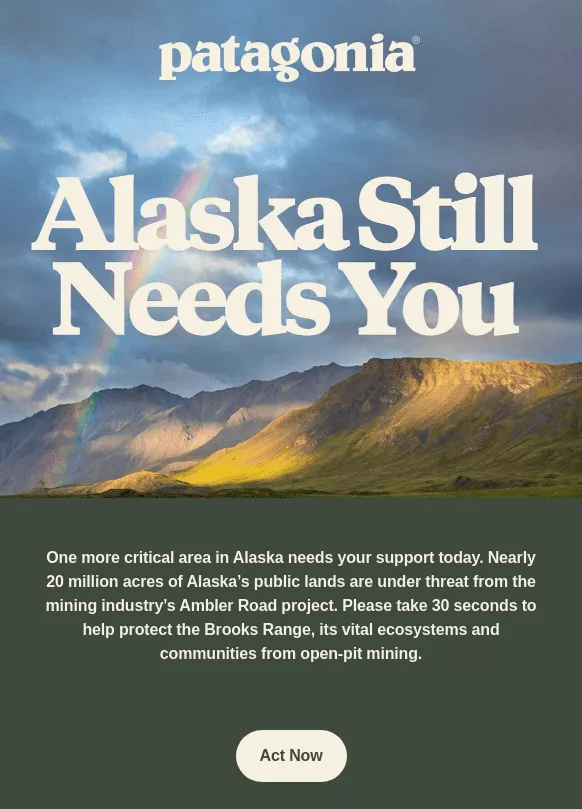
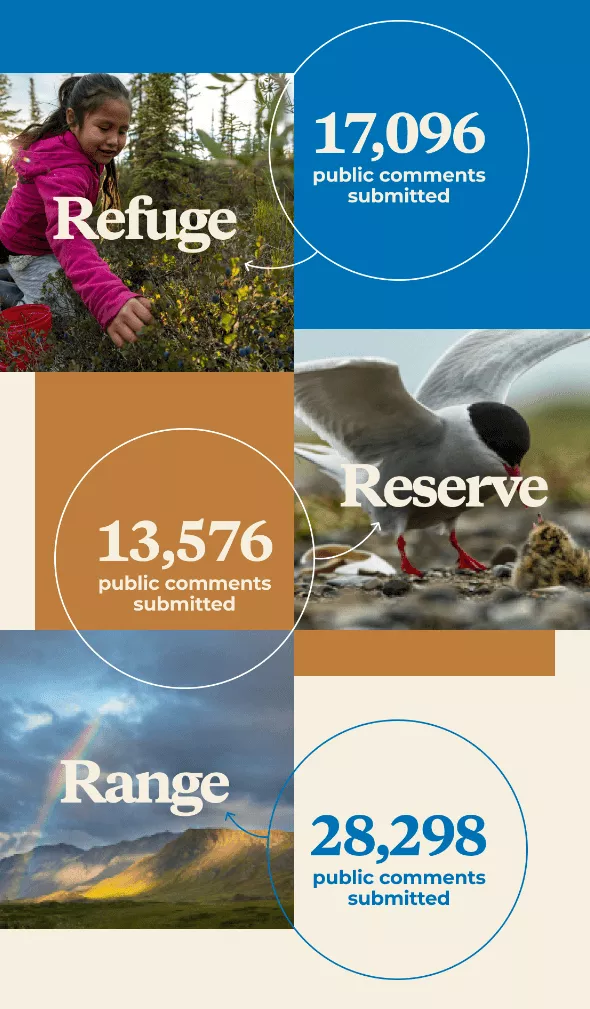
The recommended dimensions for an email newsletter are:
— Width: 600px for desktop compatibility and seamless mobile adaptation
— Font sizes: Headings at 22-28px and body text at 14-16px for readability
— CTA buttons: Minimum size of 44x44px for easy interaction on mobile devices
For best results, focus on responsive design, scalable visuals, and sufficient white space to keep your layout clean and user-friendly.
TABLE OF CONTENTS
TABLE OF CONTENTS

What’s next



No fluff, no spam, no corporate filler. Just a friendly letter, twice a month.

 OFFER
OFFER








