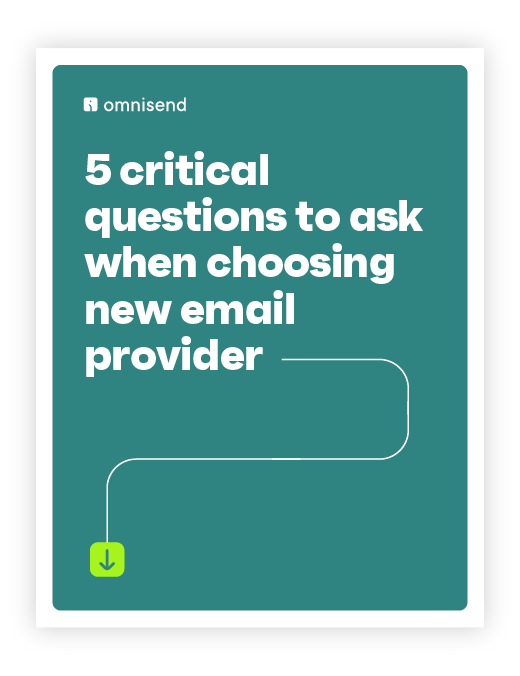Drive sales on autopilot with ecommerce-focused features
See FeaturesRead summarized version with
This Omnisend vs. Shopify Email comparison article is a must-read for any ecommerce store owners who are currently weighing their options.
Despite its powerful feature set, marketers are contemplating whether to stick with Shopify’s native email marketing tool or upgrade to a more advanced third-party integration like Omnisend.
While both Omnisend and Shopify Email are great tools, comparing how their features align with your needs will help you decide which one to go with.
In this newly updated for 2025 Omnisend vs. Shopify Email guide, we’ll provide a fresh perspective on both platforms, including recent feature additions and improvements.
Quick sign up | No credit card required
Omnisend vs. Shopify Email: An overview
Both Omnisend and Shopify Email are built to cater to the email marketing needs of ecommerce businesses. They offer a range of features, such as email builders, customizable templates, and integrations to help businesses create and manage email campaigns.
Key takeaways
- Shopify Email for simple email marketing campaigns: This is a native tool exclusive to Shopify stores. It’s great for basic marketing, easy to use, and includes 10,000 free emails/month. However, it lacks the comprehensive features necessary for advanced campaigns.
- Omnisend for advanced omnichannel ecommerce marketing: Omnisend is a dedicated marketing solution for ecommerce businesses that supports multiple channels. It provides advanced automation, segmentation, in-depth analytics, and integrates with multiple platforms.
- Growing stores need a scalable solution with powerful capabilities: Omnisend’s extensive features are ideal for businesses that require advanced targeting, personalization, and automation. This helps support growth and provide long-term value.
- Small and new stores can start with an affordable platform: Shopify Email is a low-cost solution for startups and smaller stores. However, pricing can increase as your store scales. With Omnisend, you get similar features at a better price.
Since their launch, both Omnisend and Shopify Email have added more features and customization capabilities. Let’s take a closer look at what to expect from each platform.
Omnisend
Originally launched in 2014, Omnisend has grown from a basic email marketing tool to an all-in-one omnichannel automation platform.
Here are some of its key feature updates:
- SMS and push notifications enable multi-channel campaigns
- A powerful yet intuitive drag-and-drop automation builder combines multi-channel campaigns within a single sequence
- Advanced customer segmentation and personalization
- Omnisend’s AI assistant generates campaigns from subject lines to body copy
- A new analytics reporting dashboard
- Integrates with multiple ecommerce platforms
Shopify Email
Shopify Email was released as a basic integrated tool in 2019. Since then, it has expanded its functionality while remaining native to the Shopify ecommerce platform.
Here are some of its major feature additions:
- Prebuilt email templates that automatically incorporate brand elements
- Automated workflows for abandoned cart emails, first-purchase follow-ups, and product restock alerts
- Basic segmentation and targeting using Shopify’s existing customer tagging system
- Shopify Magic AI auto-generates email copy tailored to your audience and brand voice
Here’s an overview of these email marketing apps:
| Feature | Omnisend | Shopify Email |
|---|---|---|
| Email builder | ✔️ | ✔️ |
| Email list building | ✔️ Built-in signup forms, pop-ups, and landing pages | ✖️ Requires separate apps like Shopify Forms |
| Segmentation and targeting features | ✔️ Advanced segmentation features, including customer shopping behavior, cross-channel activity, and unique events | ✔️ Basic segmentation using Shopify customer data like location and buying behavior, but lacks multi-channel insights from SMS and push notification behavior |
| Marketing automation | ✔️ Multiple triggers, separate reporting, and multiple channels within a single workflow | ✔️ Basic automation |
| Analytics and reporting | ✔️ In-depth reporting, including automation flow performance, audience growth analytics, deliverability insights, and revenue tracking | ✔️ Basic reporting on metrics like email opens, clicks, and revenue — lacks deep insights into multi-store, deliverability, or segment analytics |
| Email templates | ✔️ | ✔️ |
| Customer support | ✔️ 24/7 live chat and email customer support even on the free plan | ✖️ No dedicated live Shopify Email support ✔️ 24/7 general email and live chat support with Shopify’s paid plans ✔️ Priority support available with the Shopify Plus plan starting at $2,300/month |
| Omnichannel marketing | ✔️ Email, SMS, and web push supported natively in one platform | ✔️ Exclusive to email only ✖️ Doesn’t support SMS and push — additional channels need third-party tools like Shopify Inbox for SMS |
| Multi-store features | ✔️ Manage several stores from one account, with separate analytics for each | ✖️ Lacks native multi-store dashboard support and reporting |
| A/B testing | ✔️ Built-in A/B testing available | ✖️ Lacks A/B testing |
| Integrations | ✔️ | ✔️ |
| AI features | ✔️ AI-driven send-time optimization and predictive analysis | ✔️ Smart subject line suggestions and send-time predictions |
| Ease of use | ✔️ Powerful but intuitive user interface (UI) without being clunky | ✔️ Very easy to use |
| Pricing | Free forever plan: Includes essential features and allows 250 contacts and 500 emails/month Paid plans: Start at $16/month and vary by region and list size | Free emails: Send up to 10,000 emails/month for free with paid Shopify plans Extra emails: Costs $0.001 per email Paid Shopify plans: Start from $27/month |
Note: All feature and pricing comparisons reflect verified updates from each platform as of 2025.
Omnisend vs. Shopify Email pricing
When comparing Omnisend vs. Shopify Email, analyzing how each platform’s pricing aligns with features and long-term value is essential.
Omnisend offers a free plan and two paid plans, while Shopify Email is free only to users with a paid Shopify plan.
While Omnisend’s pricing is tied to contact list size, its paid plans include more advanced features that scale with your contacts and campaigns. Even if your email volume increases, Omnisend’s monthly pricing remains predictable. Meanwhile, Shopify Email’s pay-per-send model might be more expensive long-term.
Shopify Email is only cost-effective if you send under 10,000 emails a month.
| Email marketing app | Plans and pricing | Cost at scale |
|---|---|---|
| Omnisend | Free Standard: $16/month Pro: $59/month | More predictable and cost-effective for growing businesses |
| Shopify Email | Free: 10,000 free emails/month on all paid Shopify tiers Extra emails: Costs $0.01 each Shopify paid plans: — Basic: $39/month — Grow: $105/month — Advanced: $399/month — Plus: $2,300/month | Affordable for fewer than 10,000 emails/month. Costs increase after the free limit |
Email builders
To create engaging emails that capture your audience’s attention, you need a reliable and intuitive email builder.
Let’s go over the features of email builders in this Omnisend vs. Shopify Email comparison.
Shopify Email’s builder
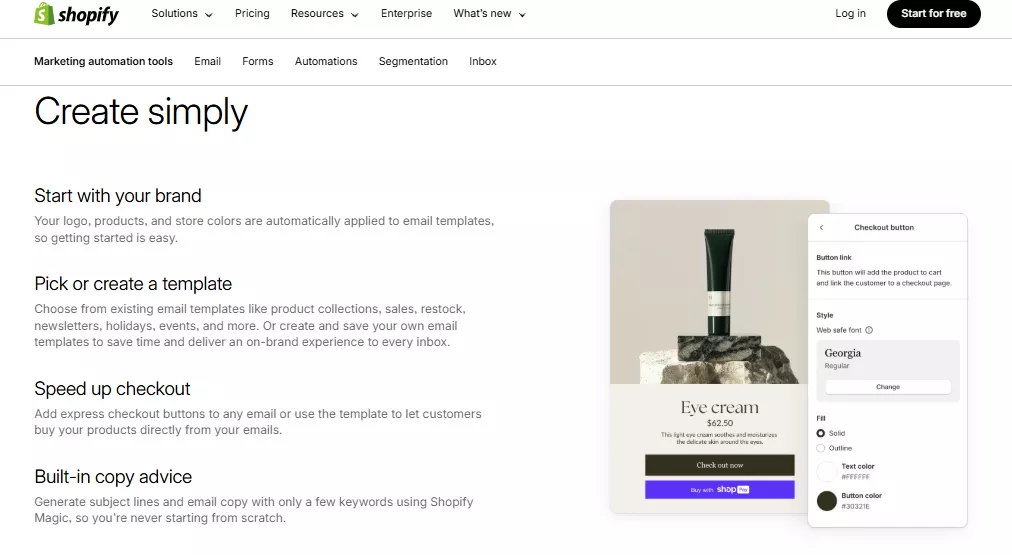
The email builder for Shopify Email offers:
- Template library: You get a collection of over 40 basic templates for basic use cases. While clean and simple, these templates rely heavily on your store’s product data and offer limited layout flexibility.
- Personalization: Shopify Email supports basic personalization using customer attributes like first name or location. You can use this data to create targeted content, but you can’t add dynamic product recommendations.
- Preview and testing: While you can preview emails in desktop and mobile views and send test emails before sending them to your audience, Shopify Email still lacks native A/B testing. You must rely on third-party tools to test and optimize your emails.
- Drag-and-drop builder: You can add, delete, and rearrange content blocks such as text, images, buttons, and videos. You can see the changes in real time, facilitating faster email building.
Omnisend’s email builder
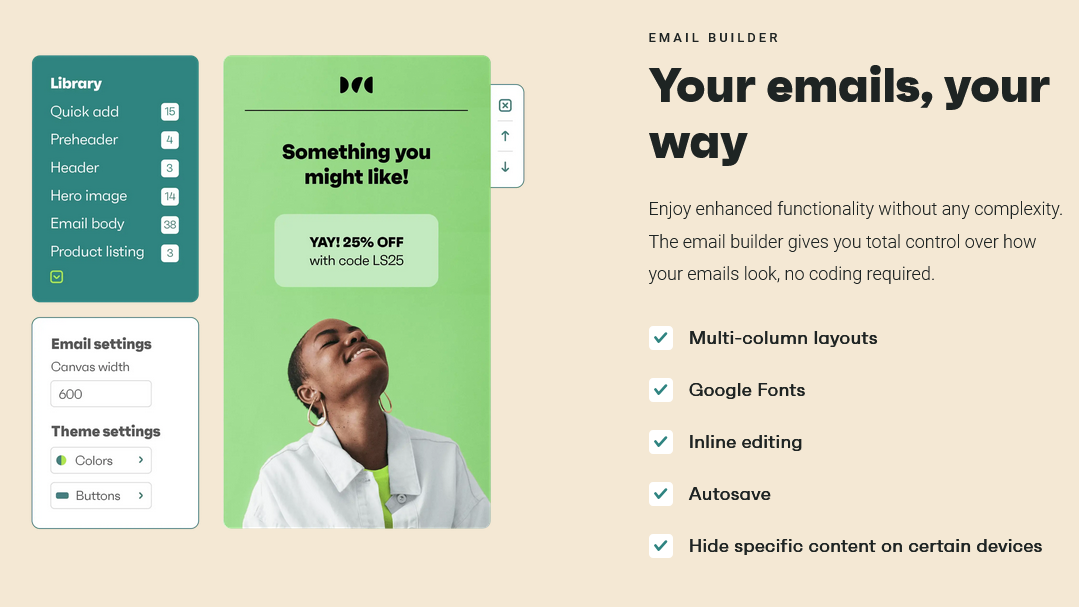
Here’s what you get with Omnisend’s email builder:
- Multiple template varieties: Omnisend offers a vast library of 250+, fully customizable, and mobile-optimized templates for varied email campaigns. You can quickly find a template for different occasions and scenarios, like welcome series, teaser emails, and more.
- Advanced personalization: Besides recipients’ names, you can add dynamic content that adjusts based on each subscriber’s behavior. You can also include interactive content blocks like scratch cards, gift boxes, and discount codes.
- Customizable elements: Omnisend offers an advanced drag-and-drop email builder. You can customize your email layout, width, themes, and button style.
- Automatic brand assets integration: When you connect your store to Omnisend, the tool automatically imports your brand logo, colors, and fonts. It applies them to every new email template and workflow you create.
- Auto-save feature: In addition to an autosave feature, Omnisend’s email builder allows you to save specific sections. This way, you can resume designing the email from where you left off without having to start from scratch every time. It helps you to save time.
- AI-assisted features: Omnisend offers an AI-powered subject line and content generation tool. It uses predictive analysis to suggest content and send times according to your audience’s preferences.
- A/B testing functionality: Unlike Shopify Email, Omnisend includes built-in A/B testing. This allows you to experiment with email subject lines, content, and even send times.
See how Shopify Email’s editor includes simple content blocks, while Omnisend’s interface is more advanced, allowing you to add multiple sections:
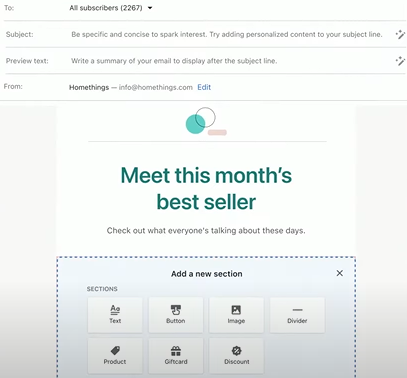
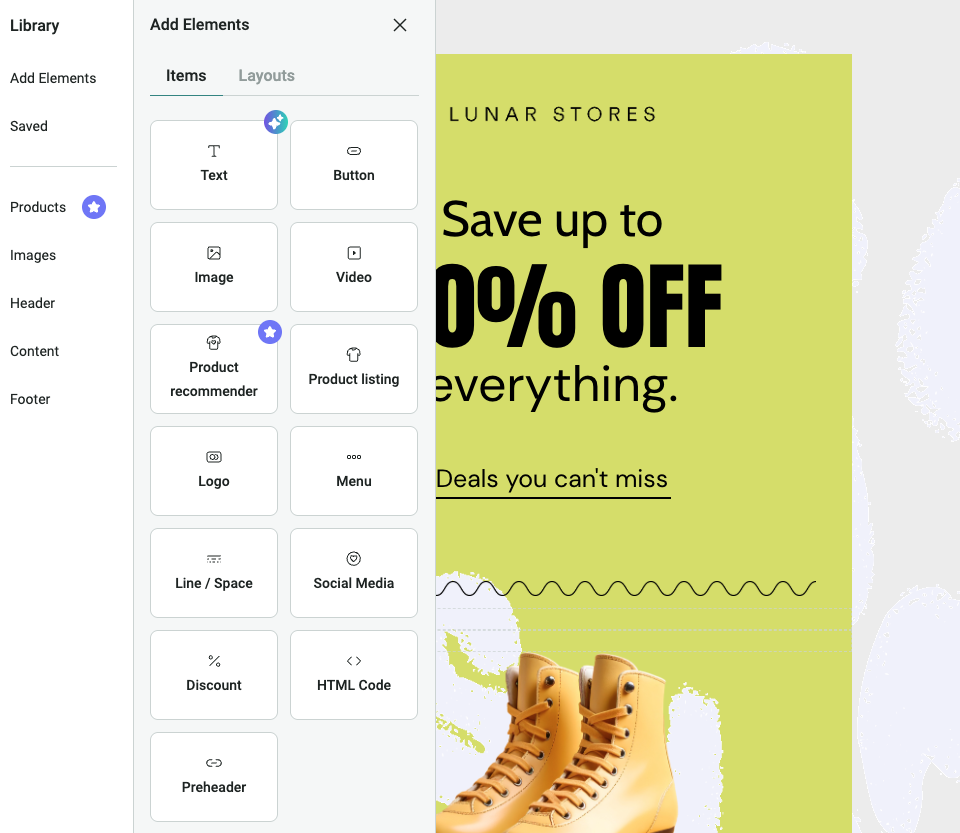
List building features
Since your campaigns’ success depends on the size and quality of your email list, this is an important feature when comparing Omnisend vs. Shopify Email.
Omnisend offers built-in tools like customizable signup forms, popups, and dedicated landing pages to help you grow your subscriber list.
Here are the features included in both Omnisend and Shopify.
Shopify Email’s list building
Shopify Email doesn’t provide any native signup forms or popups, but it integrates with other tools on the Shopify app store. By installing Shopify Forms, you can access:
- Basic popups: Design simple popup forms to capture email addresses from website visitors
Here’s an example of a basic popup created using Shopify Forms:
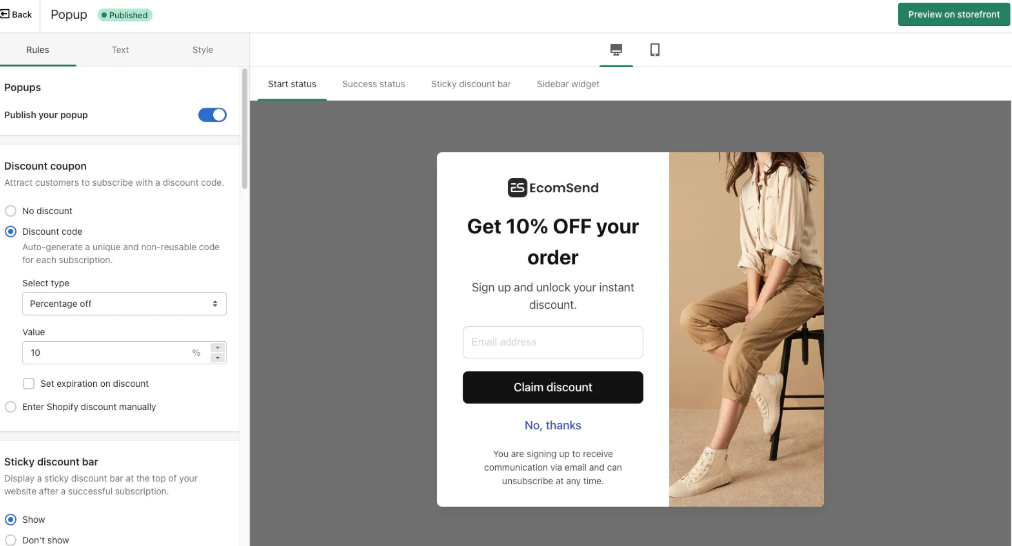
- Embedded signup forms: Create customizable forms you can embed directly onto any web page
Omnisend’s list building
Shopify Email relies on external apps for basic signup forms. Meanwhile, Omnisend offers numerous list-building tools, all accessible within the platform.
Here’s what you get with Omnisend:
- Landing pages: Omnisend makes creating focused and branded landing pages that maximize the lead-capturing potential intuitive, not intimidating
- Signup forms: Right from signup bars and embedded forms to multi-step forms that break down the lead collection process, Omnisend offers a variety of signup forms
- Popups: You can pick from a selection of customizable popups with default high-converting text, beautiful images, and unique styles
Here’s an example of an Omnisend popup with multiple design customization and targeting options:
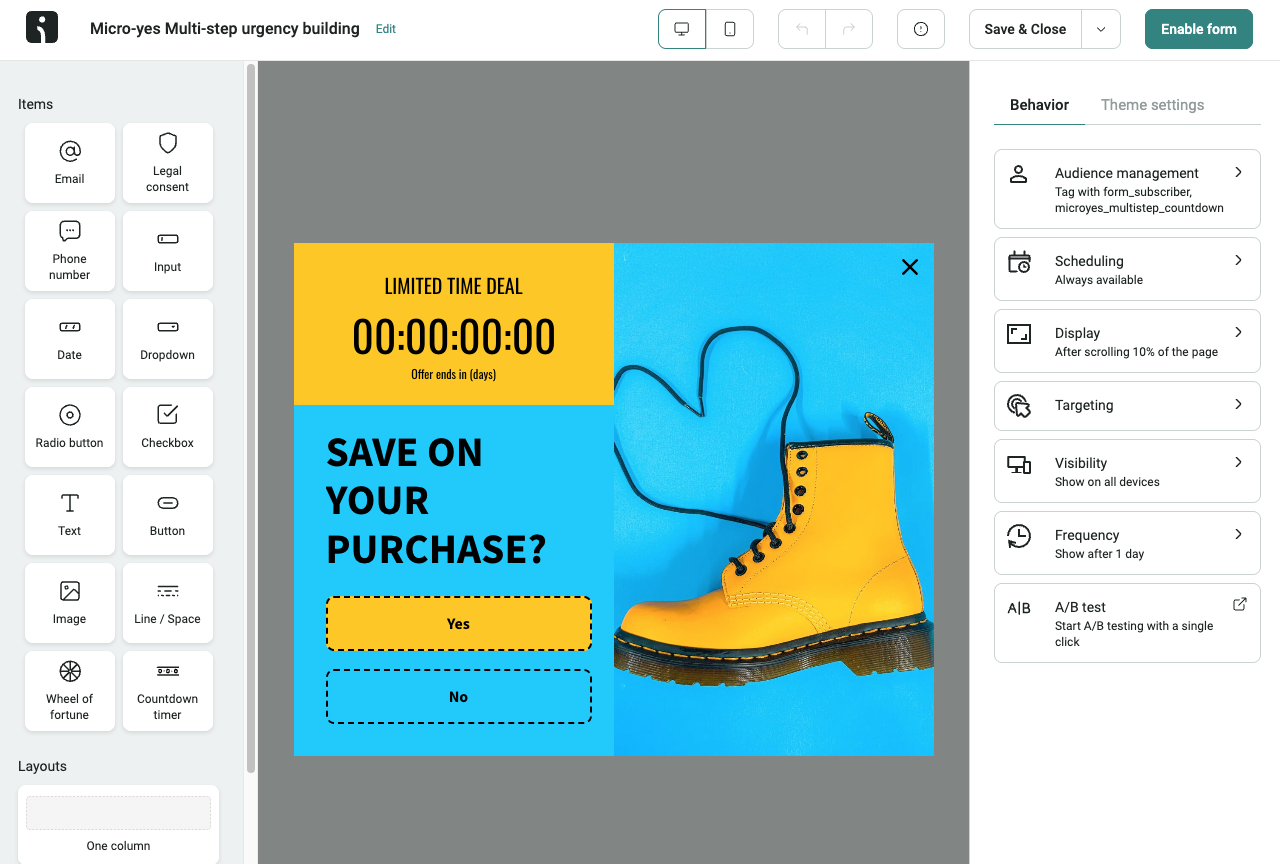
- Wheel of Fortune: This is a gamified form that can entertain and entice your visitors to sign up
Here’s an example of a Wheel of Fortune popup from Omnisend that you can embed on your product pages:

- Teasers: Omnisend’s nonintrusive teasers can be used on any page to promote offers and capture leads
All Omnisend forms include conditional display settings triggered by exit intent, scroll depth, or time delay. Each list-building tool also includes performance analytics, so you can measure what’s working and optimize accordingly.
Segmentation and targeting
Segmentation is an important feature to consider when comparing Shopify Email vs. Omnisend because it enables businesses to target their email campaigns more effectively and achieve better results.
Omnisend offers advanced segmentation tools. Shopify Email only provides basic segmentation capabilities.
Shopify Email’s segmentation and targeting
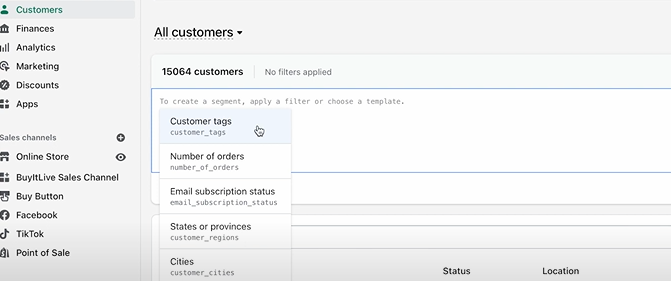
Shopify Email uses your store’s customer data to offer several segmentation options. You can choose from default Shopify customer segments or create custom ones based on attributes like:
- Customer behavior: Shopify allows you to segment your email list based on customer behavior, such as customers who have made a purchase or abandoned their carts
- Customer location: You can segment your email list based on customer location, allowing you to send targeted messages to customers in specific geographic areas
- Customer interests: With Shopify Email, you can segment your email list based on customer interests
Omnisend’s segmentation and targeting
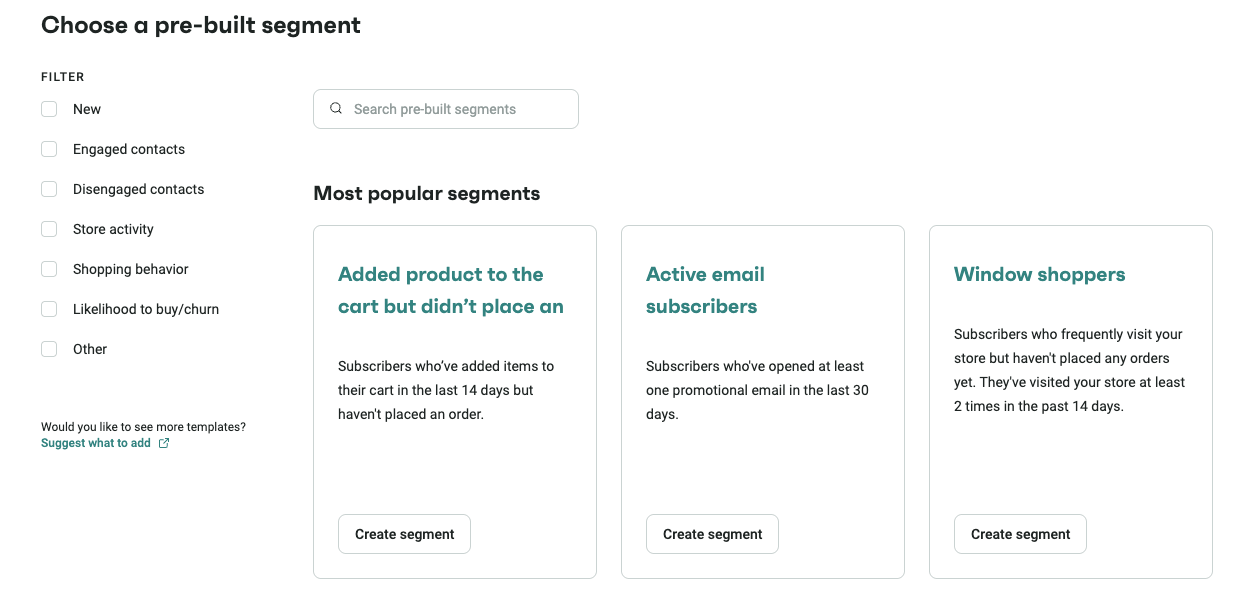
Omnisend’s email segmentation capabilities far exceed Shopify’s standard filters. The platform integrates data from various touchpoints, including store activities, email marketing engagement, website behavior, and predictive analysis.
Here are the key features that set Omnisend apart in this Omnisend vs. Shopify Email review:
- Customer lifecycle: Omnisend’s AI-powered algorithms dynamically assign each customer a lifecycle stage, such as New, Active, or At-Risk, helping you target the most valuable customers at the right stage
- Funnels: You can also segment your lists based on the funnel stage where your customers dropped off before they completed a purchase
- Engagement: Omnisend allows you to segment lists based on extensive engagement metrics, such as page views, opens, and clicks from promotional messages
- Behavior segmentation: You can create targeted groups of people based on their behavior on your website, including visitors to a specific page or website views
- Shopping behavior: Contacts can be grouped based on their shopping behavior, including spend value, those who purchased products, or items ordered from you
- Granular segments: Omnisend’s new segmentation features allow you to create granular segments based on data, such as:
- People who purchased Item A but did not purchase Item B
- Number of items bought
- Those who bought from a specific product range, but inside or outside of a date range
- Purchased or did not purchase upsell or cross-sell products
- Risk of unsubscribing
- Predictive metrics: Omnisend now includes predictive indicators like churn probability and expected customer value, allowing you to create retention campaigns
You can use pre-built segments and a Segment Builder Helper to guide you through the process of creating audience segments.
| Segmentation options | Omnisend | Shopify Email |
|---|---|---|
| Signup source | ✔️ | ✖️ |
| Recent subscribers | ✔️ | ✔️ |
| Purchase behavior | ✔️ | ✔️ |
| Customer lifecycle stage | ✔️ | ✖️ |
| Email campaign engagement | ✔️ | ✔️ |
| Top order value | ✔️ | ✖️ |
| City or county | ✔️ | ✔️ |
| Website activity | ✔️ | Limited |
| Discount code usage | ✔️ | ✔️ |
| Funnel stage drop-off | ✔️ | ✖️ |
| Predictive metrics | ✔️ | ✖️ |
| Multi-channel engagement | ✔️ | ✖️ |
| CLV segmentation | ✔️ | ✖️ |
Marketing automation
The next feature to focus on in this comparison of Omnisend vs. Shopify Email is marketing automation.
As of 2025, Shopify Email has made improvements in automation. You can now access pre-built automation workflows directly within the Shopify admin. These templates cover essential customer journeys, such as:
- Welcome series for new subscribers
- Abandoned cart recovery
- Customer win-back campaigns
Shopify Email also allows you to create custom automation sequences. However, you can only choose from a limited set of event triggers, such as customer subscriptions or order placements, making it less suitable for intricate, multi-step, or cross-channel campaigns.
More importantly, Shopify Email remains an email-only automation tool. So, you can’t send SMS or push notifications through automation flows. You’ll have to integrate third-party tools.
Omnisend, on the other hand, provides advanced automation capabilities that support email, SMS, and web push notifications within a single workflow.
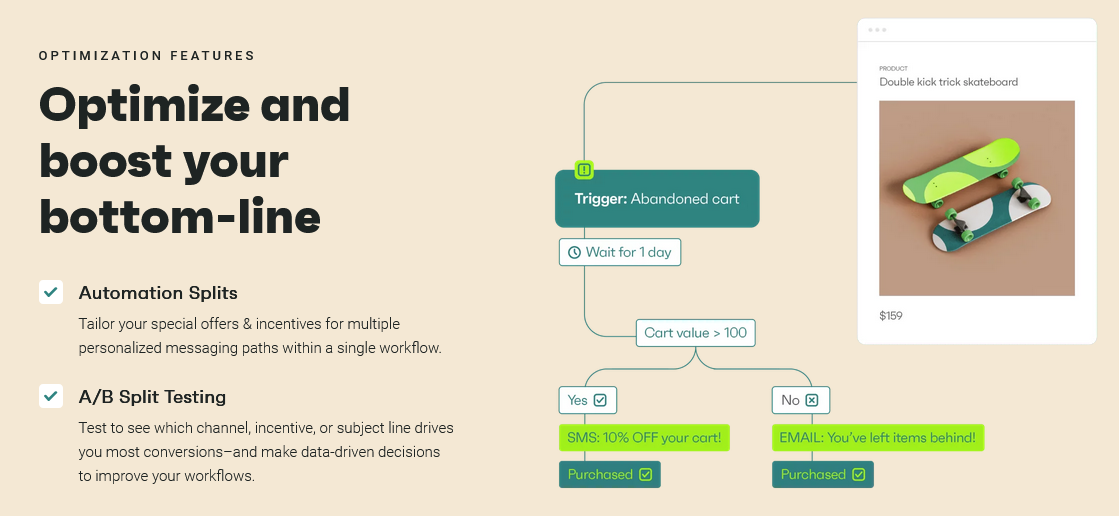
It offers an intuitive visual workflow builder that includes various triggers and actions. Choose from a rich selection of pre-built automation templates, including:
- Welcome series
- Abandoned cart emails
- Birthday and anniversary emails
- Post-purchase follow-ups
- Customer reactivation
You can also add automation splits to direct customers down different paths based on specific conditions, such as their purchase amount. These branching conditions let you send highly targeted messages.
Omnisend also supports A/B testing within automations, helping you optimize performance by testing subject lines, content, or send times.
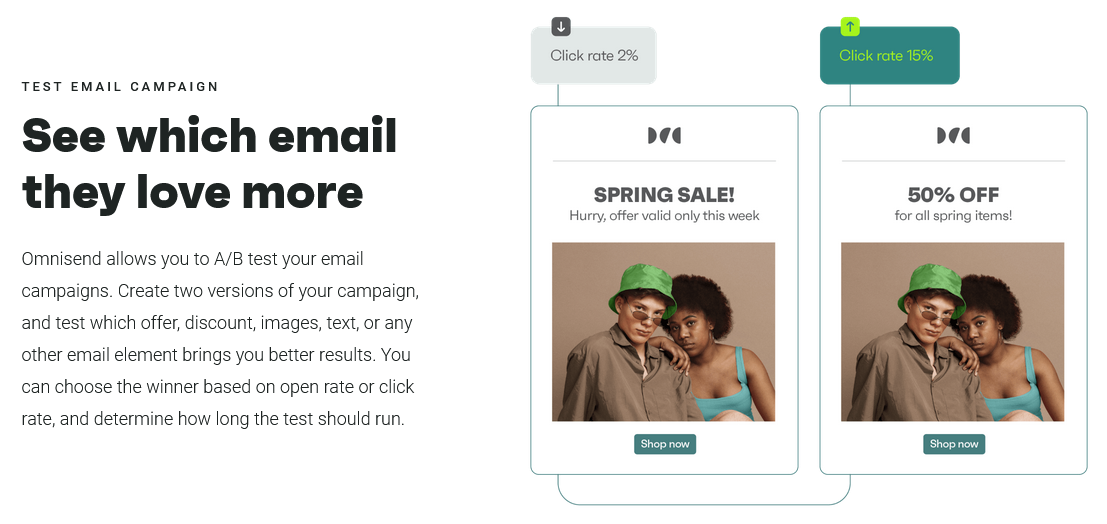
While Omnisend doesn’t currently offer full predictive churn emails, it allows you to target at-risk segments and reduce churn through carefully designed lifecycle stages.
Analytics and reporting
Analytics and reporting can help ecommerce merchants understand how their campaigns and automations are performing. Comparing Omnisend vs. Shopify Email in this context helps you make informed choices for your specific needs.
Shopify Email’s analytics
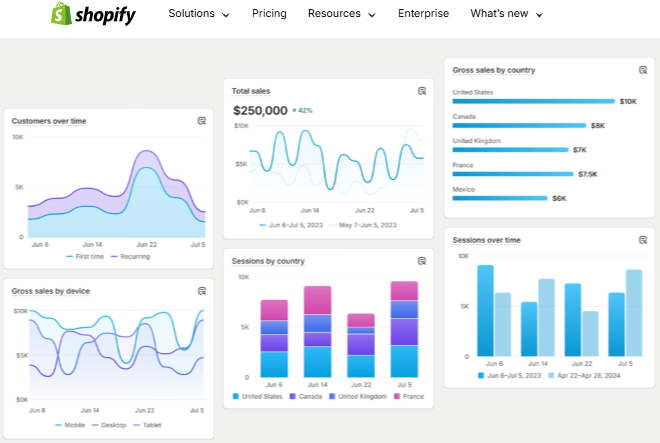
Shopify Email provides a user-friendly analytics dashboard that tracks key email performance metrics, such as:
- Open and click-through rates: See how many subscribers opened your emails and clicked on links within the email
- Total sales: Access data on total sales, the number of first-time purchasers, average order value (AOV), and average products sold per order
- Web activity: Gain insights into marketing funnel behavior, such as unique online store visitors, cart additions, and page views
- Deliverability: Shopify can track the deliverability of your emails, so you can see who opened your emails and when
Shopify Email doesn’t support advanced reporting features like cohort analysis, segment-specific performance, and email click maps.
Shopify Email’s analytics might work for smaller stores, but businesses requiring deeper analysis will need advanced reporting.
Another major drawback is Shopify’s send throttling. Shopify batches email deliveries over a 72-hour window for large lists with over 1,000 recipients. This delay can affect time-sensitive campaigns like flash sales or product launches.
Omnisend’s analytics
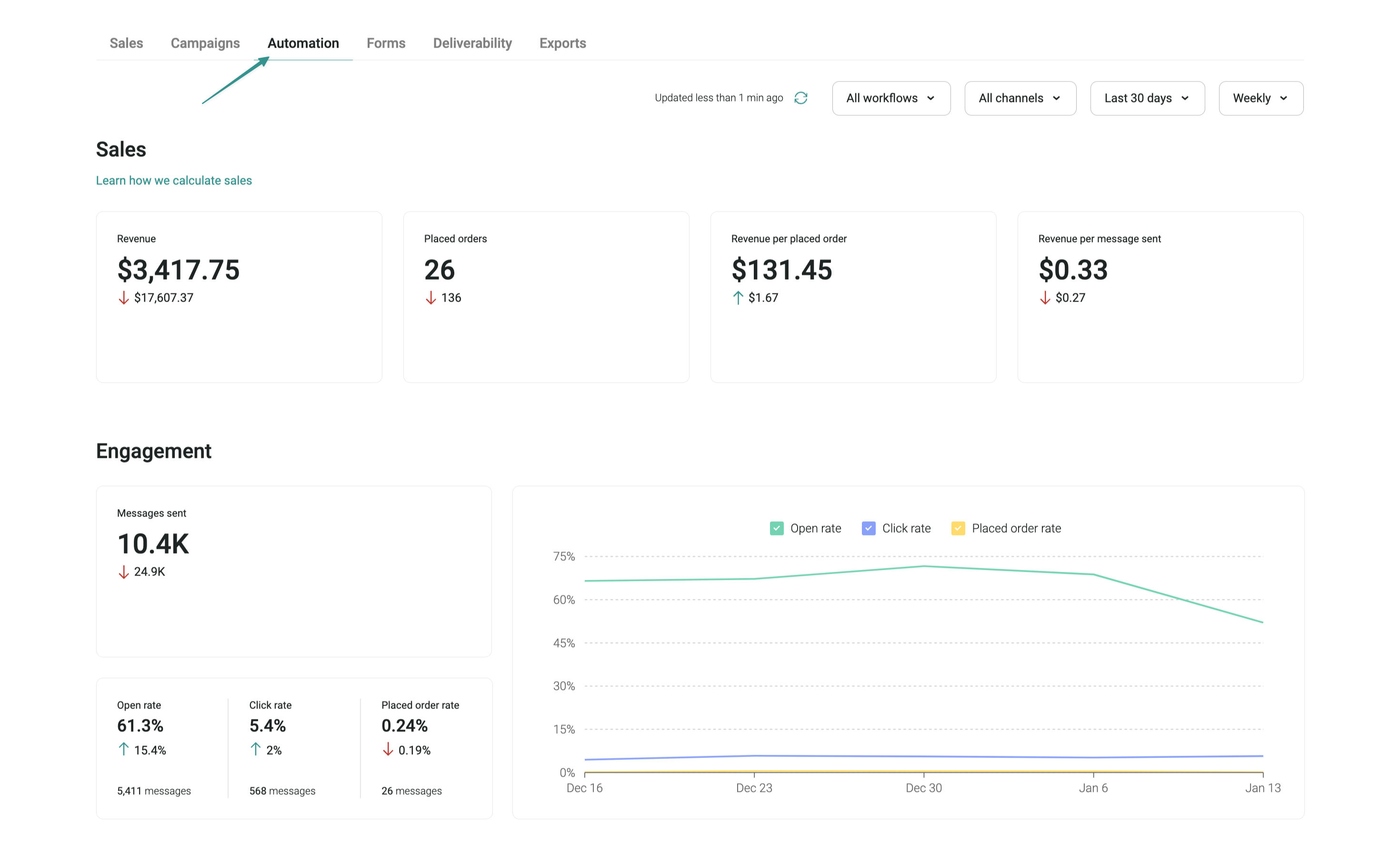
Unlike Shopify, Omnisend offers more comprehensive reporting features that provide in-depth insights into your entire marketing ecosystem. Omnisend’s reporting capabilities include:
- Customer profiles and actions: In addition to a customer lifecycle map, Omnisend tracks customer actions on your ecommerce store so you can get insights on products added or removed, orders placed, and products or categories viewed
- Advanced campaign performance reports: You can get insights on open and click rates for a specific automation workflow, a particular campaign, various segments, or a specific message, as well as campaign data such as:
- Most opened
- Most total sales
- Highest AOV
- Most unsubscribed
- Most clicked
- Sales and revenue: In addition to data on the campaigns with the most revenue, you can get insights on revenue generated by each contact and automation flow
- Email deliverability tracking: In-depth insights on email deliverability, bounce, unsubscribe rates, and spam help you understand if your email lists are effective
- Contact-level insights: Omnisend tracks individual customer engagement history, lifetime value, and purchase behavior across various channels
- Audience growth trends: A centralized dashboard to monitor how your SMS and email lists are growing
- Insights on forms: Know which forms are getting you the most contacts and which ones need fine-tuning, as well as reports for signup forms that offer information on customer location, browser language, and devices
- Click maps: These are visual representations within emails that show you exactly where recipients are interacting with your content
- Retention reports: Granular data on returning customers, including:
- Returning customer rate
- Revenue from returning customers
- Returning customers’ AOV
- Revenue from first-time vs. returning customers
- AI and predictive insights: Omnisend has integrated AI into its reporting capabilities, offering predictive insights into send times and subscriber churn risk
Unlike Shopify Email, which only shows who opened an email and who didn’t, Omnisend’s detailed deliverability analytics allow you to fix sending issues and maintain a strong sender reputation. Plus, Omnisend delivers campaigns promptly, without the throttling delays that Shopify imposes on larger sends.
Customer support
Another crucial feature to keep in mind when comparing Omnisend vs. Shopify Email is customer support. Responsive customer support accessible through various channels helps you get the most value out of the platform.
Here’s how Omnisend vs. Shopify Email compare when it comes to support.
- 24/7 customer support: The Shopify team offers 24/7 live chat support to all users, regardless of their plan. However, there’s no dedicated email marketing support team. Phone support and priority responses are only available to Shopify Plus merchants.
On the other hand, Omnisend has won the prestigious Stevie Award for excellent customer support and received 2,500+ five-star reviews on Shopify.
The key differentiator between Omnisend and Shopify Email is that Omnisend’s 24/7 email and live chat support is available to all subscribers, including those on the free plan.
- Resource center: Shopify has an extensive help center filled with video tutorials, webinars, and guides about Shopify Email. Users can also participate in Shopify community discussions.
Omnisend offers a resourceful help center and an academy.
The help center is regularly updated with useful guides, webinars, video tutorials, blogs, podcasts, ebooks, and expert interviews to help users maximize the use of the platform.
- Response time: Omnisend’s customer service covers all time zones. It has an average first response time of four minutes on live chat, which ensures quick resolution of user queries.
Shopify’s customer support also covers all time zones, with a relatively quick response time.
Multi-store features
This is another crucial factor to consider when evaluating Omnisend vs. Shopify Email. These features allow you to manage and execute email campaigns for multiple online stores from a single interface.
Here’s a closer look at how Omnisend vs. Shopify Email compare in this aspect:
Omnisend: Centralized multi-store dashboard
Omnisend lets you run email marketing campaigns for multiple stores (Shopify and other ecommerce platforms), and smoothly switch between your stores on its dashboard.
From a single Omnisend account, you can share templates and workflows between your stores and manage multiple channels (email, SMS, push). You won’t have to log in and out each time you want to switch accounts, and you can quickly create cross-channel campaigns to promote your brand.
Shopify email: Single-store focus
In contrast, the Shopify Email app doesn’t support multi-store features. If you’re running multiple Shopify storefronts, you’ll need to install and manage Shopify Email individually on each store.
Even though Shopify’s admin interface allows you to switch between stores, this convenience doesn’t extend to email marketing. Your contacts, campaigns, templates, and performance data remain siloed within each individual store’s Shopify Email app.
As of 2025, there have been no updates to lift these restrictions. Even on Shopify Plus, you’ll have to install third-party apps to replicate and manage campaigns across stores.
So, if you operate multiple Shopify stores, Omnisend is the best-fit email marketing app for your needs.
Real-world use cases
Assessing Omnisend vs. Shopify Email features is just a starting point. To truly determine the best fit for your marketing goals, you need to see the value Omnisend and Shopify Email provide to real brands.
Little Words Project: Using Shopify Email for in-store growth
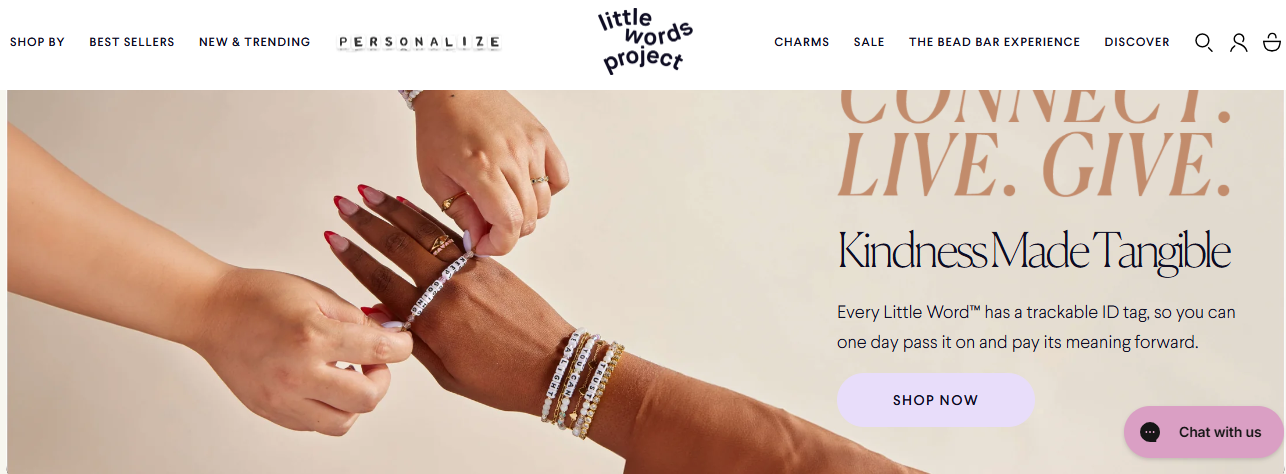
Business overview
Little Words Project is a jewelry brand known for its inspirational beaded bracelets. As it expanded into retail, the team needed a way to stay connected with in-store shoppers online.
Marketing challenges faced
The company needed to capture customer information in-store and then use targeted communication to drive repeat purchases.
How Shopify Email was used
To bridge the gap between in-store and online interactions, Little Words Project used Shopify Email to collect customer emails at checkout, thanks to seamless POS integration. With this data, the brand created relevant and personalized follow-up email campaigns.
Results and impact
- 20%+ increase in in-store email capture
- 21% more POS orders with customer emails attached
- More targeted, effective email campaigns
Key takeaway
For small businesses with a strong in-store presence, Shopify Email is excellent for capturing customer data, driving online and offline engagement, and streamlining email marketing efforts.
Kerrits: Maximizing email revenue with Omnisend
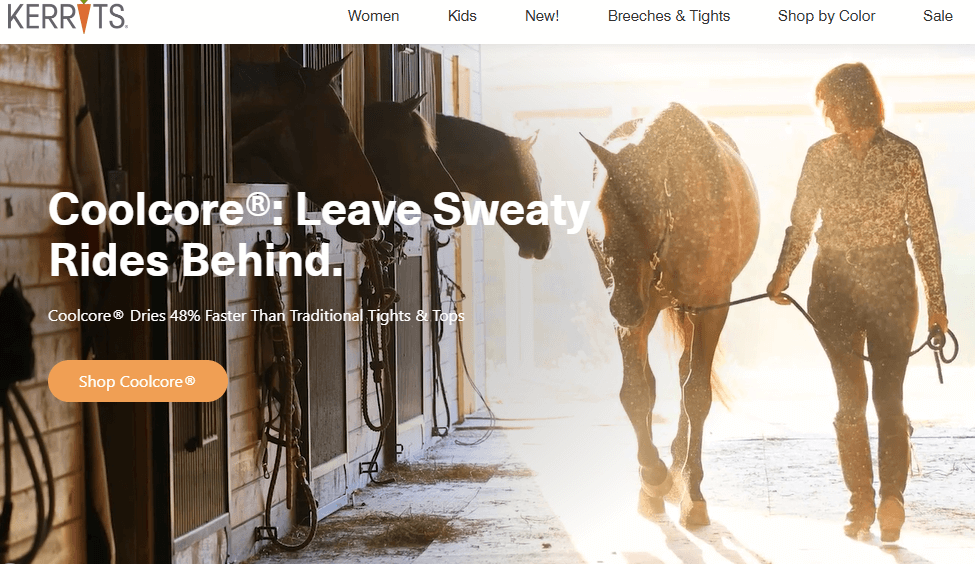
Business overview
Kerrits is a performance apparel brand that sells functional and stylish clothing for women and children who ride horses.
Marketing challenges faced
After shifting from wholesale distribution to a direct-to-consumer (DTC) approach, Kerrits needed a more advanced email marketing strategy to increase sales.
Omnisend implementation
To overcome this challenge, Kerrits integrated Omnisend with its Shopify store to build an automation-driven strategy. The brand set up automated workflows, such as welcome series and cart abandonment emails. The goal was to guide customers through the purchase journey and recover lost sales.
Results achieved
- 50% increase in revenue per promotional email
- Automated messages drove 23% of email orders, despite making up less than four percent of total email volume
- Welcome emails and cart abandonment flows generated $6.58 and $6.64 revenue per email, respectively
Key takeaway
Kerrits’ success demonstrates that Omnisend’s automation and segmentation tools are very effective at improving email campaign performance, translating to more sales and revenue.
Omnisend or Shopify Email: Which one should you choose?
After reading this Omnisend vs. Shopify Email comparison, you should have a much better idea of the advantages and drawbacks of both options.
If you’re looking for a basic, affordable, and user-friendly email solution that’s integrated right into your Shopify dashboard, Shopify Email is an ideal choice.
However, if you’re looking for more advanced marketing capabilities, Omnisend is your best bet. It’s an all-in-one tool that integrates seamlessly with Shopify and grows with your business.
Quick sign up | No credit card required
FAQs about Omnisend vs. Shopify Email
It depends on your business needs. Omnisend is the best tool for growing stores that require advanced automation, segmentation, and omnichannel marketing features. Shopify Email is great for stores that need a simple, built-in solution for basic campaigns.
Yes, you can connect your Shopify store to Omnisend through the Shopify App Marketplace or directly from your Omnisend account.
While you can use both Omnisend and Shopify Email, it’s best to choose one platform for consistency and better data management.
Omnisend offers features like SMS marketing, push notifications, advanced automation workflows, A/B testing, multi-store functionality, and dynamic content blocks. It also includes in-depth segmentation and reporting, all of which are not currently available on Shopify Email.
Yes, Omnisend fully supports SMS marketing for Shopify stores. It allows you to integrate SMS into automated workflows alongside emails and web push notifications and create targeted SMS campaigns.
This article was researched and written by our experts following a precise process.
See the processTABLE OF CONTENTS
TABLE OF CONTENTS

What’s next



No fluff, no spam, no corporate filler. Just a friendly letter, twice a month.

 OFFER
OFFER