
Drive sales on autopilot with ecommerce-focused features
See FeaturesEmail automation is crucial for enhancing customer engagement, with automated emails generating nearly 40% of email-driven revenue while making up only 3% of total sends.
Setting up automated email flows based on customer behavior, such as abandoned carts and welcome messages, can significantly improve conversion rates and customer retention.
Utilizing a series of automated emails rather than a single message can tell a compelling story and drive higher engagement and sales.
Choosing the right email automation tool is essential; look for features like segmentation, multichannel capabilities, and ease of use to ensure it meets your business needs.
Read summarized version with
Email automation is how ecommerce brands stay consistent without sounding robotic: the right message reaches the right person at the right moment — welcome, browse, cart, purchase, and beyond — without you manually sending every campaign.
Instead of blasting the same newsletter to everyone, you can use behavior and customer data to trigger timely emails that feel personal, improve the customer experience, and drive more revenue from the list you already have.
There are moments where automated messages are essential, such as order confirmations, timely, such as back-in-stock alerts, and strategic, such as winback series.
In any case, automated emails arrive when your customers need or benefit from them, and your email marketing tool handles them all once you set up flows with appropriate triggers.
Is setting them up worth your while? A resounding yes. Omnisend’s preliminary data for Q1–Q3 2025 shows that automated emails accounted for nearly 40% of all email-driven revenue, despite making up only about 3% of total send volume.
In this 2026 edition of our email automation guide, we’ll cover the latest statistics, automation types, 5 real-world examples, setup steps, and tools you can use to get started.
Quick sign up | No credit card required
Best email marketing automation tools for 2026
- Omnisend – ecommerce marketing for stores of all sizes
- Sender – mass sends and affordable email marketing
- Brevo – high-volume senders and budget-conscious businesses
- Klaviyo – large ecommerce stores
- HubSpot – large enterprises looking for an “all-in-one” solution
- MailerLite – beginners, creators, and small businesses
- Kit – creators and bloggers
- ActiveCampaign – advanced B2B automation and Sales CRM
- GetResponse – webinar and marketing integration
- Mailchimp – general use and maximum integrations
What is email automation?
Email automation (also called email marketing automation) is the sending of emails to your customers based on triggers you set in software, such as browsing behavior, purchase events, and segment activity.
Compared to email campaigns, which are scheduled or immediate, automations reach customers at unique moments in their journey and provide the cohesive experience you know from the likes of Amazon and other successful retailers. Unlike one-off newsletters or blasts, automated emails go out without manual effort each time — they’re sent automatically when customers take action.
Automated emails are a subset of marketing automation, which also includes SMS, push, and social channels. You need these additional automations, too, but email is by far your best opportunity to own your customer experience. It also delivers the highest ROI across the board, which is why email automation remains such a powerful lever for growth.
With Omnisend or another email automation tool, you can create flows to:
- Recover abandoned carts and reduce lost sales
- Welcome new subscribers and build relationships
- Re-engage inactive customers before they churn
- Confirm orders and keep customers informed
- Upsell and cross-sell based on purchase history
The image below shows an example flow for an abandoned cart automation, featuring triggers, a delay step, a conditional split based on cart value, and a follow-up discount email:
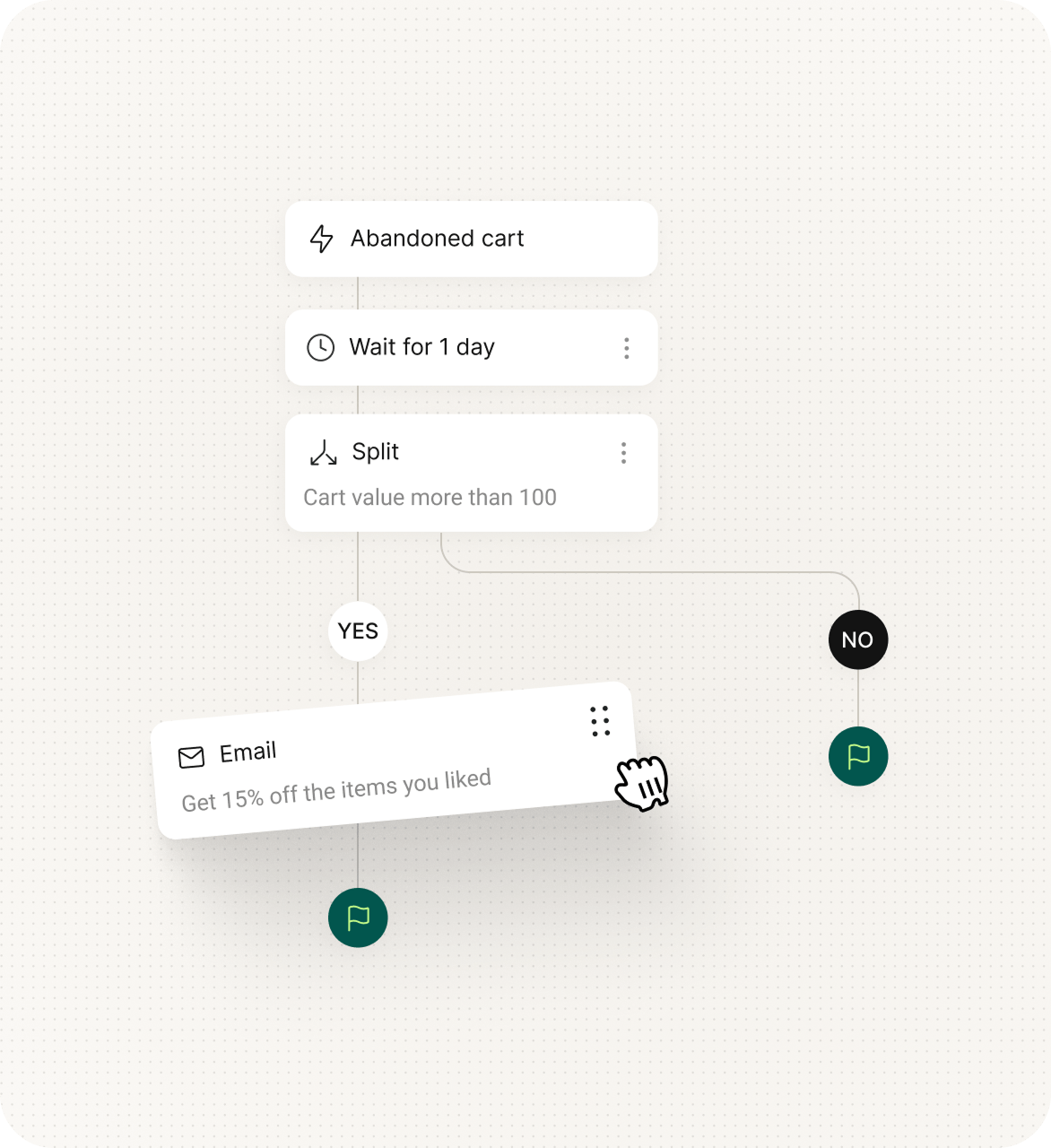
“Based on Omnisend’s internal data for Q1–Q3 2025, automated emails generated nearly 40% of all email-attributed revenue while accounting for roughly 3% of total send volume. The largest share of automated orders continues to come from three high-intent flows — abandoned cart, welcome, and browse abandonment — underscoring that timely, behavior-based messaging consistently outperforms one-off campaigns.”
— Evaldas Mockus, VP of Growth at Omnisend
Common types of email automation
We’ve compiled a list of email automations you can use in your customer journey, with performance metrics based on our internal preliminary Q1–Q3 2025 data. These include:
Acquisition/onboarding:
Revenue recovery
Transactional
Monetization
Engagement
Advocacy
Here are our Q1–Q3 2025 email automation benchmarks in a table, weighted by conversion rate:
| Automation type | % of active brands using it | Open rate | Conversion rate (orders/sent) |
|---|---|---|---|
| Back-in-stock | 1.5% | 57.3% | 6.41% |
| Welcome | 59.1% | 34.1% | 2.08% |
| Shipping confirmation | 4.5% | 62.9% | 2.08% |
| Abandoned cart | 59.7% | 36.8% | 1.69% |
| Order confirmation | 10.3% | 55.9% | 1.59% |
| Order follow-up | 5.8% | 48.2% | 1.06% |
| Customer feedback | 0.35% | 51.2% | 0.97% |
| Cross-sell | 2.6% | 42.3% | 0.84% |
| Product viewed | 16.7% | 42.2% | 0.80% |
| Birthday | 2.0% | 41.4% | 0.63% |
| Page viewed | 3.1% | 41.7% | 0.54% |
| Customer reactivation | 9.6% | 33.0% | 0.53% |
As you can see, back-in-stock, welcome, shipping confirmation, abandoned cart, and order confirmation emails had the highest conversion rates, with customer reactivation emails sitting at rock bottom (a byproduct of unengaged recipients).
Single email automations vs. email series: Which should you use?
Don’t stop at just one email. While setting up a single automated response — like a basic “Thanks for signing up” or a lone abandoned cart reminder — is better than nothing, because the real revenue lies in automated series. A single email is easily missed, archived, or ignored in a crowded inbox. A series, however, allows you to tell a story, handle objections, and build desire over time without requiring any extra manual work.
For example, instead of a standalone Welcome email, a three-part series lets you:
- Deliver immediate value (e.g., the discount code) right when they sign up
- Build brand affinity two days later by sharing your story or values
- Drive the sale four days later with social proof or best-sellers
Our performance data backs this up: multi-email first-purchase series consistently outperform single-email automations in orders per recipient. The same trend shows up in welcome flows — three-email series reliably generate far more orders than one-off welcome emails.
Pro Tip: When you’re building a series in Omnisend, always set Exit Conditions in your workflow. This way, if a customer converts after the first email, they automatically skip the rest of the promotional messages in that sequence. It keeps your automations relevant and prevents over-sending.
Email marketing automation tools (In-depth comparison)
The right email automation tool can make or break your strategy. Pricing, features, and complexity vary widely between platforms — some handle intricate workflows and multichannel journeys, while others simply blast emails to lists.
Your budget sets limits, but don’t ignore learning curves or whether the platform will scale with your list growth trajectory. Migrating thousands of contacts and rebuilding workflows across all platforms isn’t easy.
Does it connect with the tools you already use? Can you actually understand the reports? And when something breaks, will support be there to help?
Omnisend stands out here with one of the strongest free automation offerings. You can build unlimited flows, send up to 500 emails/month, and combine email and SMS inside the same automation. Many leading email automation tools now offer free plans or trials, but this is especially valuable for small and midsize businesses testing automation for the first time.
Compare the best platforms below:
| Email automation tool | Pricing (starting at) | USP | Key features | Free plan |
|---|---|---|---|---|
| Omnisend | $16/month | Omnichannel marketing across email, SMS, and push | Advanced segmentation, SMS integration, product recommendations, cross/omnichannel marketing, pre-built automation workflows | Yes, 250 contacts and 500 email sends/month |
| Sender | $10/month | Generous sending volumes for bulk campaigns | Drag-and-drop editor, automation workflows, newsletter templates, transactional emails | Yes, 2,500 contacts and 15,000 emails/month |
| Brevo | $9/month | Optional sales automation with deals and pipelines | Transactional emails, SMS campaigns, in-depth analytics | Yes, 300 emails/day and 2,000 contacts |
| Klaviyo | $20/month | Granular flow and segment builders | 350+ integrations, generative AI, customer profiles with all-time data | Yes, 500 emails/month for 250 contacts |
| Moosend | $9/month | AI tools that analyze audience behavior | Marketing automation workflows, landing pages, subscription forms, AI-powered product recommendations | No |
| HubSpot | $15/month/seat | Additional marketing tools, many of which are free | CRM integration, lead scoring and management, advanced workflow builder, multi-channel campaigns | No |
| Constant Contact | $12/month | 1:1 onboarding across all paid plans | Drag-and-drop editor, real-time tracking, event management, social media marketing, and integration | No |
| MailerLite | $10/month | Website and landing page builders | Simple automation, landing pages, basic analytics, website builder | Yes, 12,000 emails/month to 500 subscribers |
| Kit | $39/month | Content monetization features | Predictive sending, split automation, site tracking, CRM tools | Yes, unlimited email broadcasts to 10,000 subscribers |
| ActiveCampaign | $15/month | AI business goals and predictive sending | Predictive sending, split automation, site tracking, CRM tools | No |
| GetResponse | $19/month | Unlimited autoresponders, free custom domain | Conversion funnels, landing pages, webinar marketing and hosting, autoresponders | Yes, 500 contacts and 2,500 emails/month |
| Drip | $39/month | Unlimited email sends across all plans | Personalized workflows, revenue attribution, behavior-based automation | No |
| Mailchimp | $13/month | 250+ integrations | Easy-to-use templates, audience insights, A/B testing | Yes, 1,000 emails/month and 500 contacts |
| EmailOctopus | $10/month | Unlimited landing pages and forms | Affordable pricing, simple campaigns, integration with Amazon SES | Yes, 2,500 subscribers and 10,000 emails/month |
1. Omnisend – ecommerce marketing for stores of all sizes

Best for
Omnisend is an all-in-one email and SMS marketing automation platform built for ecommerce brands of any size. It’s known for powerful email automations — from cart recovery to product recommendations — while still being intuitive enough that you don’t need to be an expert to use it.
Competitive edge
Unlike Mailchimp, which restricts advanced automation to premium tiers, Omnisend includes its full automation library in all plans. Compared to Klaviyo, Omnisend is significantly faster to set up and often provides better value for SMS marketing. It also wins on “time to value” — you can have a revenue-generating abandoned cart sequence live in 15 minutes.
Pricing
- Free plan: Up to 250 contacts (500 emails/month) with all features included
- Standard: Starts at $16/month for 500 contacts (6,000 emails/month)
- Pro: Starts at $59/month for 2,500 contacts. Includes unlimited emails and free SMS credits equal to your monthly fee.
User ratings
Omnisend enjoys high user satisfaction with a G2 rating of ~4.6/5 and a Capterra rating of ~4.7/5.
User voice
Users frequently praise Omnisend’s intutiviness, rich ecommerce integrations, and helpful support resources. For example, one Capterra reviewer noted that “Omnisend lets us build our email marketing lists, automate communications and easily design newsletters. It works very well with Shopify and while prices have increased recently it still represents good value.”
Another user highlighted the platform’s educational approach, saying “what sets it apart is that it has many articles and tools to help those like myself learn more about marketing… Not to mention fast and helpful support that’s always there if you need help.” These comments underscore Omnisend’s reputation for being intuitive yet powerful, with strong customer service.
2. Sender – mass sends and affordable email marketing
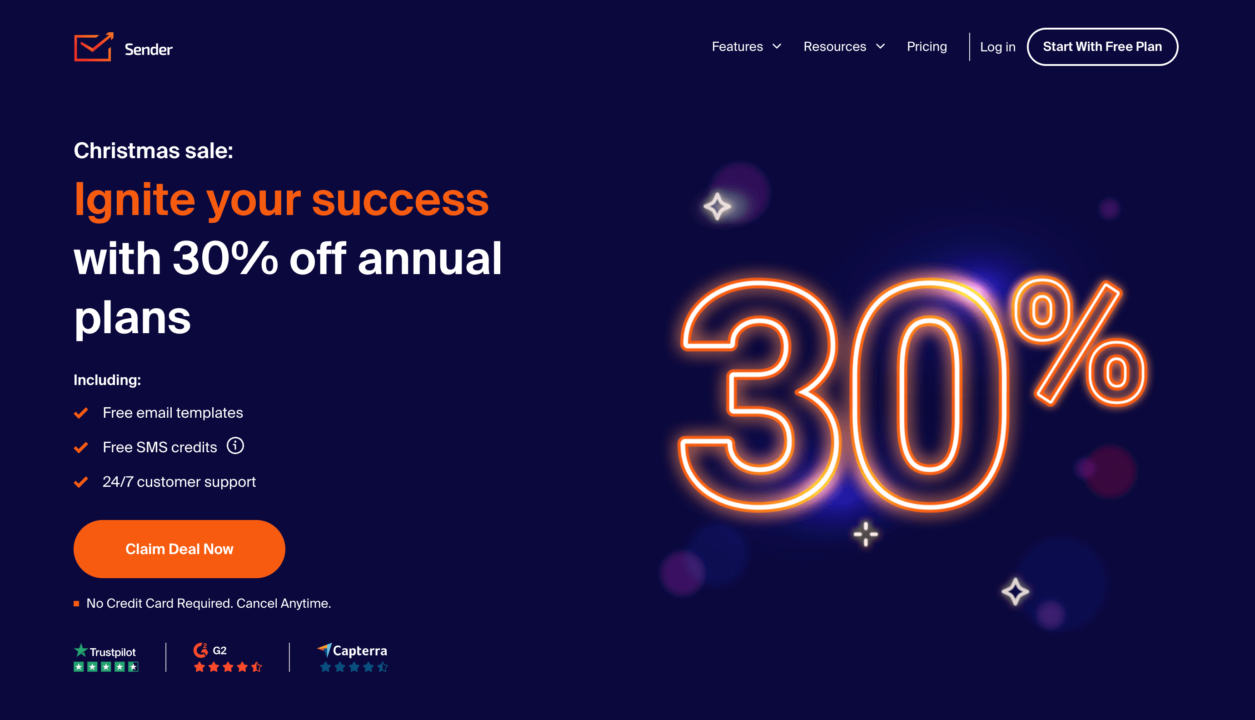
Best for
Sender is ideal for small businesses or any sender on a budget who needs to send large volumes of emails. It’s a budget-friendly platform that doesn’t skimp on essential features for newsletters and simple automation.
Competitive edge
Sender’s “high volume, low cost” model is hard to beat. While Mailchimp charges hefty overage fees, Sender allows for massive sending limits on its paid plans without throttling. It’s the strongest option for brands that need to broadcast to large lists (50k+) without getting hammered by extra charges.
Pricing
- Free plan: Generous limit of up to 2,500 subscribers and 15,000 emails/month
- Standard: Starts from $10/month for increased limits and SMS features
- Pay-As-You-Go: Unique prepaid credits for occasional bulk senders
Paid plans are very affordable – both with unlimited emails once on paid tiers. This makes Sender one of the most cost-effective solutions for small lists.
User ratings
Sender was rated 4.7 out of 5 on G2 and 4.7 on Capterra, indicating very high customer satisfaction. Users frequently mention responsive support and ease of use as major positives.
User voice
Customers consistently praise Sender’s ease of use and supportive customer service. As one G2 reviewer shared, “As a complete beginner, I accomplished more in a single day with Sender.net than I had in weeks elsewhere — it’s incredibly intuitive.” This highlights how quickly new users can get up to speed.
Another G2 user emphasized the quality of support, calling it “…outstanding, real people on chat that are helpful and knowledgeable.”
Such feedback suggests Sender lowers the learning curve for email marketing and backs users with responsive support – impressive strengths for a low-cost tool. Minor downsides (like fewer template designs or integrations) do exist, but overall users feel they get great value and simplicity with Sender.
3. Brevo – high-volume senders and budget-conscious businesses
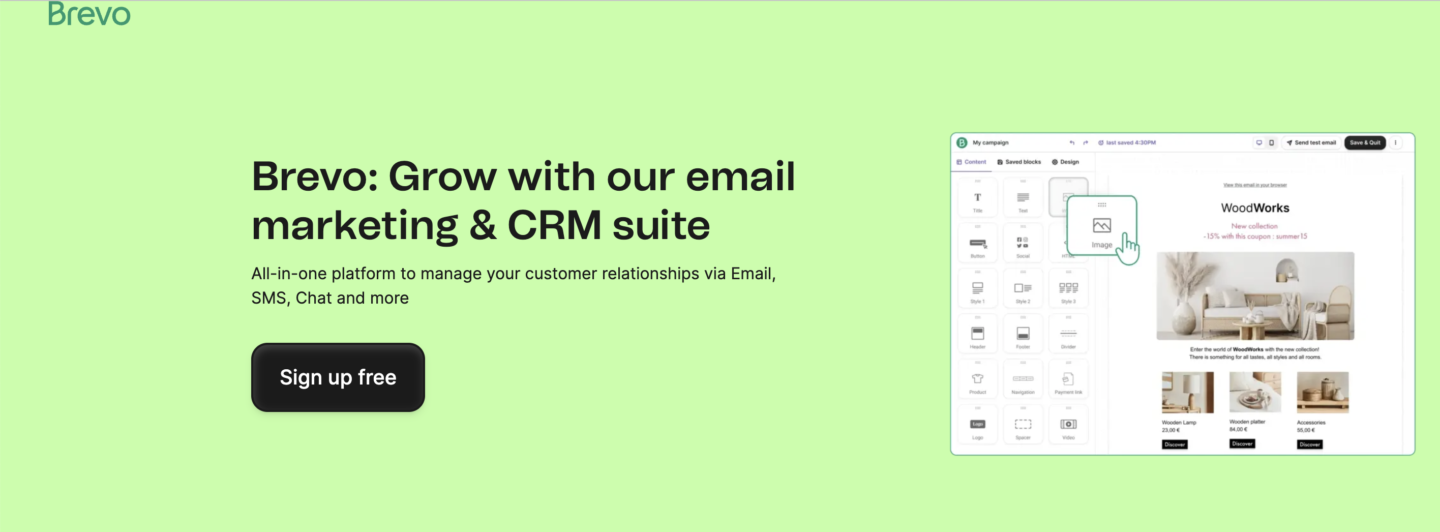
Best for
Brevo is a great choice for companies that need email marketing automation software that can send large volumes of emails cost-efficiently while combining email, SMS, and basic CRM. It’s particularly suited for high-volume senders because Brevo’s pricing is based on email volume rather than contact count.
Competitive edge
Brevo is one of the few major platforms that charges by email volume, not contact count. You can store 100,000 contacts for free and only pay when you email them. This is a massive financial advantage over HubSpot or ActiveCampaign for low-frequency senders.
Pricing:
- Free: 300 emails/day limit. Unlimited contacts.
- Starter: Starts at $9/month. Up to 100k monthly email sends. Logo removal costs extra – $10.80/month.
- Standard: Starts at $18/month. Up to 1M monthly email sends. Unlimited multichannel marketing automation.
- Professional: Starts at $499/month. Up to 10M monthly email sends. 10 users included.
Brevo’s pricing is volume-based (emails per month) rather than subscriber-based, which can be cost-efficient for certain use cases.
User ratings
Brevo holds strong ratings of about 4.5/5 on G2 and 4.6/5 on Capterra, indicating generally positive feedback, though some advanced ecommerce features are less developed than in specialist tools.
User voice
In reviews, users often mention Brevo’s ease of use and multi-channel features, but also note limitations in lower-tier plans. For instance, one G2 reviewer appreciates Brevo’s simplicity but wished for more features without upgrading: “I wish I could get at least one landing page at a lower price. Having landing pages only be available for the top tier, which I can’t currently justify paying…”. This highlights a common critique that certain features (like landing pages and A/B testing) require higher plans.
On a positive note, organisations value Brevo’s personalization and automation capabilities. As another user explained, “It allows us to communicate with our diverse network of artists and supporters in a personalized, culturally sensitive way…”. In summary, Brevo is lauded for affordability and basic automation, though some growing businesses run into feature paywalls as they scale.
4. Klaviyo – large ecommerce stores
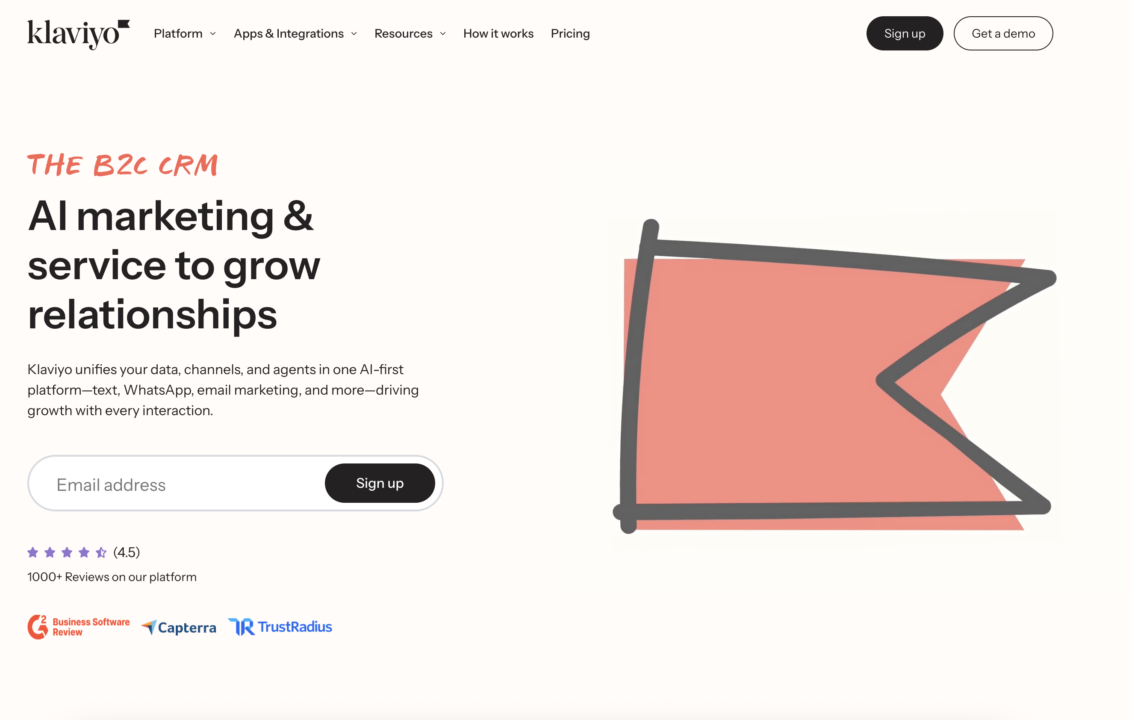
Best for
Klaviyo is an email marketing platform built for large ecommerce brands and online retailers. It excels in deep segmentation, personalization, and integration with ecommerce platforms (like Shopify) – making it great for businesses with sizable product catalogs and advanced targeting needs.
Competitive edge
Klaviyo’s strength is its data depth. It knows exactly what your customer bought, viewed, and clicked, and lets you trigger emails based on specific combinations of these behaviours. While Omnisend is both powerful and intuitive, Klaviyo is a bit deeper.
Pricing:
- Free: Up to 250 contacts and 500 email sends/month
- Email: Starts at $20/month (500 contacts)
- Email+SMS plan is available from $35/month (for 251–500 contacts, includes 1,250 SMS credits)
Klaviyo can become one of the pricier options as you grow (no strict send limits, but higher subscriber counts raise the tier). Enterprise plans with custom pricing and enhanced support are available for very large brands.
User ratings
Despite the higher cost, Klaviyo maintains strong user ratings – around 4.5/5 on G2 and 4.6–4.7/5 on Capterra. Many users note that its feature depth and ecommerce focus align well with what they need.
User voice
Reviews frequently describe Klaviyo as an “email marketing powerhouse” for online stores. Users praise its advanced features – one Capterra review notes “It’s one of the best in the business for email marketing. Great analytics… a little clunky when you’re first learning, but easy once you are trained.” and also admits “It’s quite an expensive platform… especially [for] SMS marketing”.
This captures the typical sentiment: Klaviyo provides top-tier capabilities (from detailed analytics to powerful automation flows), albeit with a steep learning curve and cost. Another user review put it succinctly: “The interface to build emails is super easy to use – it has the best email builder of all platforms we have used… [but] now that they have gotten big, the platform is expensive.”.
In essence, Klaviyo is extremely powerful for ecommerce marketing and highly rated for its results, but new users should be aware of its premium pricing and the need to fully leverage its features to get ROI.
5. HubSpot – large enterprises looking for an “all-in-one” solution
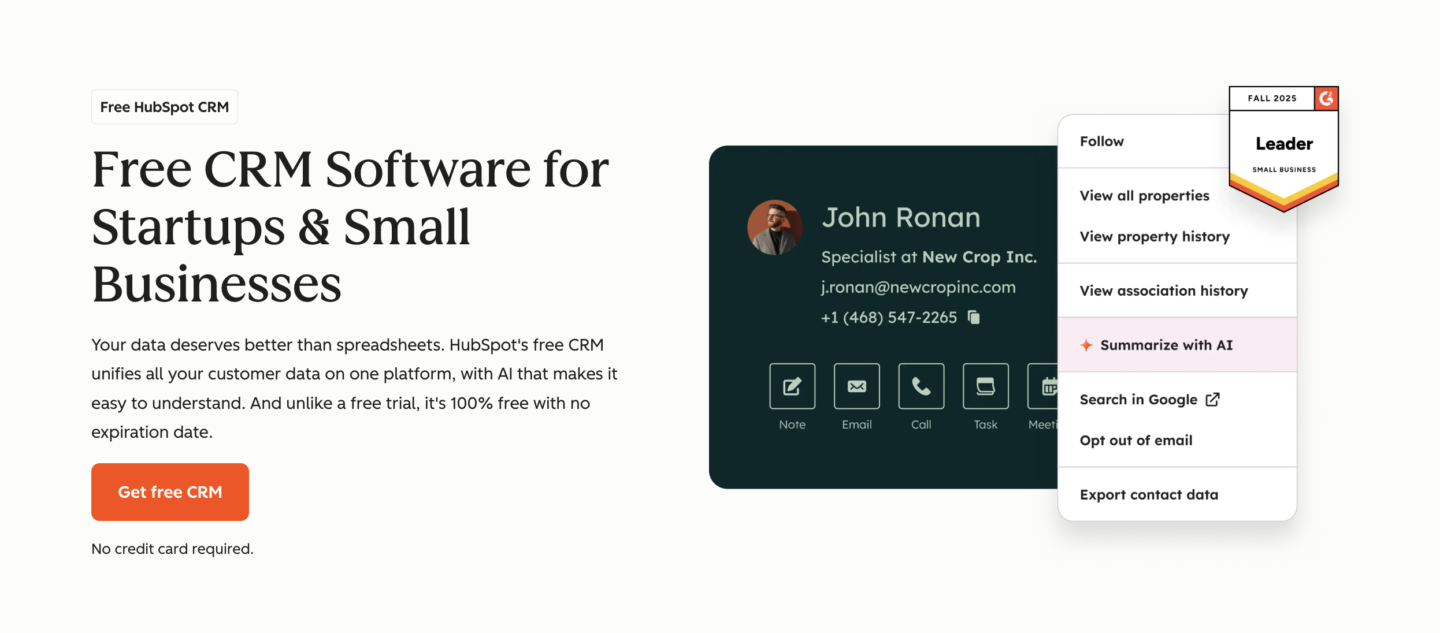
Best for
HubSpot’s Marketing Hub is great for mid-to-large enterprises that want an all-in-one solution – combining email marketing with a built-in CRM, sales tools, and more. It’s essentially a full marketing suite, so companies looking to unify their marketing, sales, and customer data in one platform find HubSpot very attractive.
Competitive edge
HubsSpot’s advantage comes from its alignment between email and CRM. Because the email tool connects directly to the CRM, a sales rep knows exactly when a prospect opens a newsletter. In 2025, the new “Breeze” AI agents can autonomously research prospects and draft outreach – a capability that remains uncommon among similar tools.
Pricing
- Starter: $15/month per seat. Includes 1,000 marketing contacts.
- Professional: Jumps to ~$890/month. Includes advanced automation and reporting.
- Onboarding Fee: Mandatory $3,000 fee for Professional plans
HubSpot’s pricing can be complex – costs scale with contacts and required features/seats. Bundled “suite” discounts exist for combining hubs (marketing, sales, service). Despite high top-tier prices, the entry-level is quite accessible ($15–$20), letting small teams start affordably and then grow into the richer functionality.
User ratings
HubSpot Marketing Hub is well-regarded, with typical ratings around 4.4/5 on G2 and 4.5/5 on Capterra. Users love its breadth of functionality, though some note the complexity and cost that come with it.
User voice
In user reviews, HubSpot’s user-friendly design and robust capabilities often get applause – alongside acknowledgments that mastering the whole platform takes effort. “The email builder is generally one of the easier ones to use,” according to one G2 reviewer, underscoring HubSpot’s intuitive drag-and-drop editors.
At the same time, others mention that the platform’s depth can present a learning curve: “…while the platform is powerful, it can take a bit of time to fully learn everything,” another reviewer added. This is understandable given HubSpot’s extensive feature set (email, CRM, automation workflows, landing pages, analytics and more).
In summary, HubSpot offers unparalleled integration and a rich feature set – it can replace several single-purpose tools – but new users should expect to invest time (and money at higher tiers) to get its full potential.
6. MailerLite – beginners, creators, and small businesses
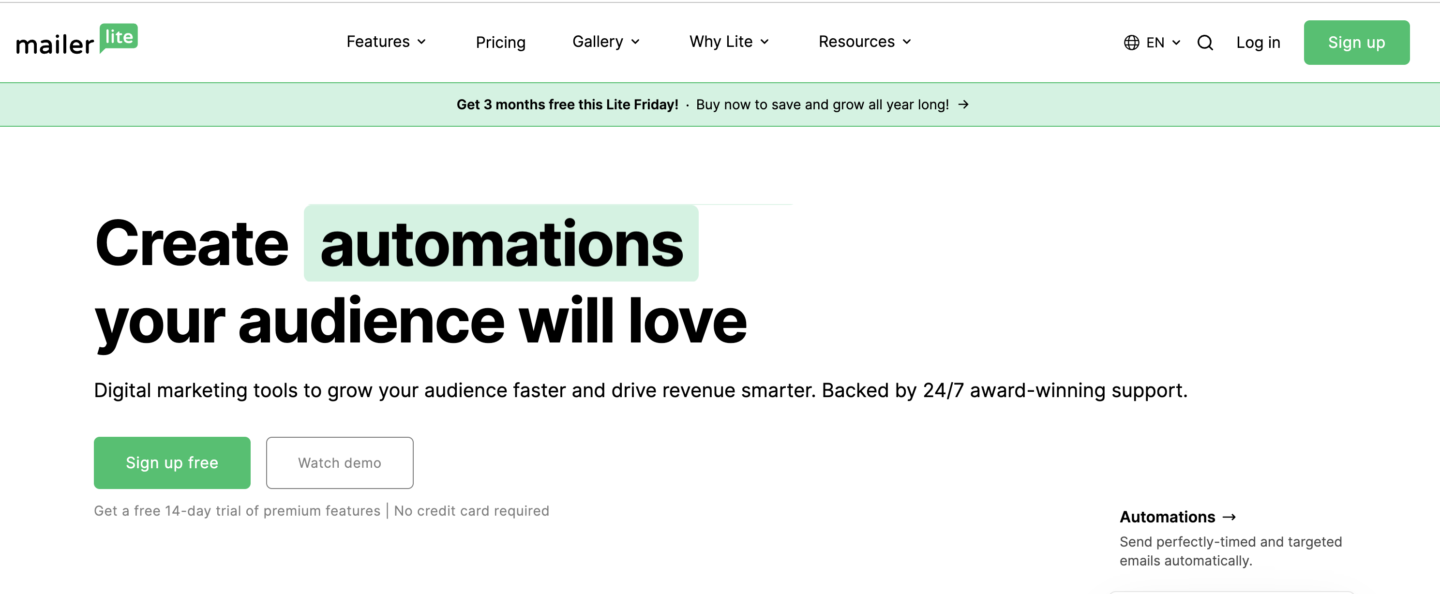
Best for
MailerLite is a great tool for beginners, solo creators, and small businesses who need an easy-to-use email marketing tool with modern features. It provides a clean, simple interface and covers all the basics (email campaigns, automation, landing pages, websites) without overwhelming the user.
Competitive edge
MailerLite’s advantage comes from its deliverability and UX. It has a rigorous approval process that keeps spammers out, resulting in excellent inbox placement rates. It’s also significantly cheaper than Mailchimp while offering a better drag-and-drop editor.
Pricing
- Free: Up to 500 subscribers and 12,000 emails/month
- Growing Business: Starts at $10/month (500 subs)
- Advanced: Starts at $20/month
User ratings
MailerLite garners very positive reviews – roughly 4.6/5 on G2 and 4.7/5 on Capterra on average – indicating users are highly satisfied, especially considering its price point.
User voice
Users often praise MailerLite’s intuitive interface and rich features given the cost. One reviewer highlights how it covers a lot of needs easily: “I love that I can schedule campaigns, automate message and product delivery, integrate with other tools that I use, and see my analytics easily.” This quote speaks to MailerLite’s strength in offering automation and integrations in a very user-friendly way.
People also appreciate the platform’s attractive templates and landing page builder, which are quite advanced for a tool aimed at small businesses. On the flip side, a common observation is that MailerLite isn’t as powerful in advanced automation or analytics – “better than Mailchimp’s automation, but not as advanced as ActiveCampaign’s,” as one expert review put it.
Overall, MailerLite is seen as a well-rounded, budget-friendly choice: it’s easy enough for novices yet capable enough (with landing pages, segmentation, even an AI writing assistant) to grow with a small business’s needs, all while being significantly more affordable than big-name platforms.
7. Kit – creators and bloggers
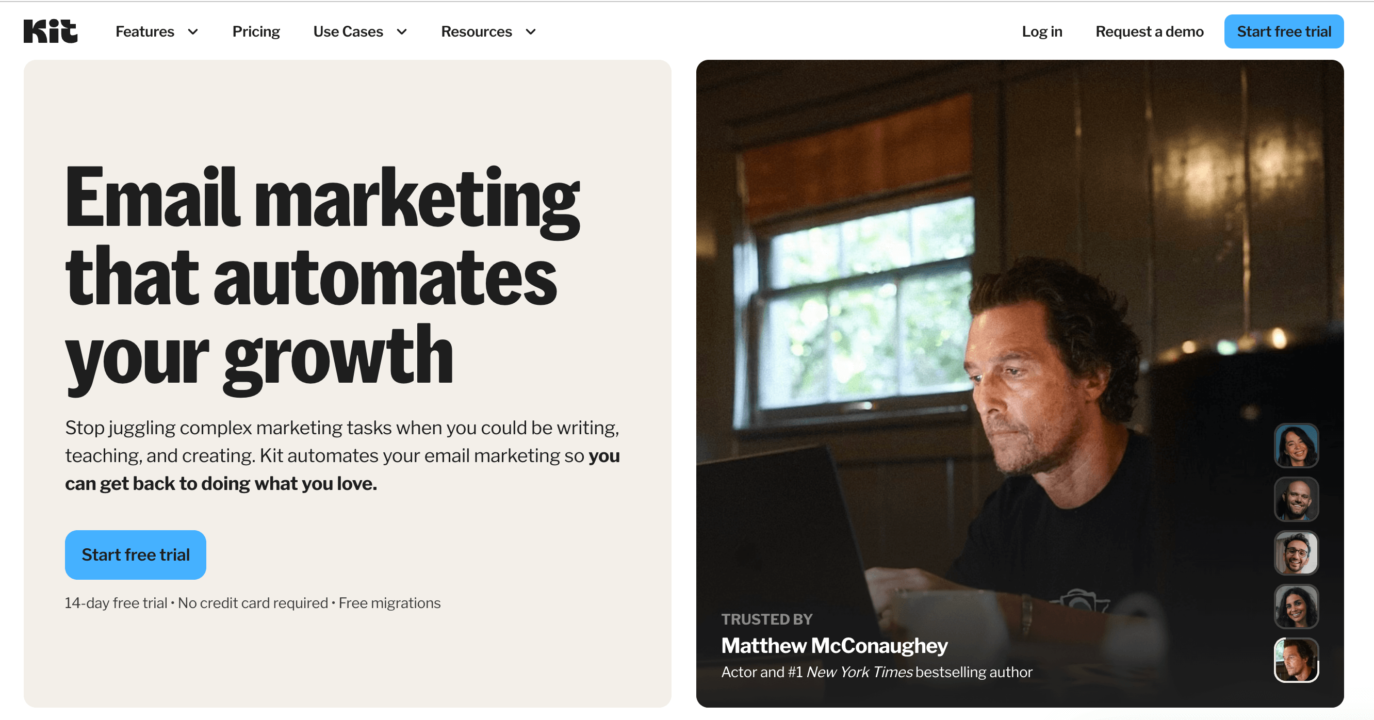
Best for
Content creators, bloggers, and independent creators are the core audience for Kit. Formerly known as ConvertKit, it’s specifically designed to help individual creators grow and monetise their audience – with features like signup forms, drip email sequences, and even paid newsletter subscriptions. Kit focuses on simplicity in email design and powerful automation centred on audience engagement rather than flashy templates.
Competitive edge
On of Kit’s advantages is its creator network. This recommendation engine allows creators to recommend each other, driving organic subscriber growth that other platforms cannot offer.
Pricing
- Newsletter (Free): Up to 10,000 subscribers (no email automation)
- Creator: Starts at $39/month (1,000 subscribers)
- Creator Pro: Starts at $79/month
Kit’s pricing is competitive given its creator-focused features, and it offers 14-day free trials on paid plans.
User ratings
ConvertKit/Kit is generally well-reviewed: around 4.4/5 on G2 and 4.7/5 on Capterra according to aggregated data. Users enjoy its creator-centric features and reliable deliverability, though some feel certain areas (e.g. design options) are basic for the cost.
User voice
User feedback on Kit often notes that it’s easy to get started and very effective for building an audience, but cautions about the cost if your audience isn’t yet generating income. One verified Capterra reviewer said, “You have to put in a lot of time upfront creating your email content, but once that’s done, ConvertKit runs automatically. I like that a lot!” – emphasizing the payoff of Kit’s automation for a creator with a library of content.
Another review, however, points out, “Still, after a certain point, it gets expensive if you are not monetizing your audience.” This sentiment is echoed on Reddit, where small creators noted the recent pricing “creep” (“$39 for just 1k subs is pretty steep… the gap between what these tools charge and what beginners actually earn… is getting wider.”).
In summary, Kit is lauded for its creator-friendly approach – minimalistic email creation, powerful funnels, and even the ability to sell digital products – which many find worth the premium. Just be aware that as your list grows, Kit’s costs can grow quickly too, so it’s best suited for those who plan to monetise or who need its creator-focused features to justify the investment.
8. ActiveCampaign – advanced B2B automation and sales CRM
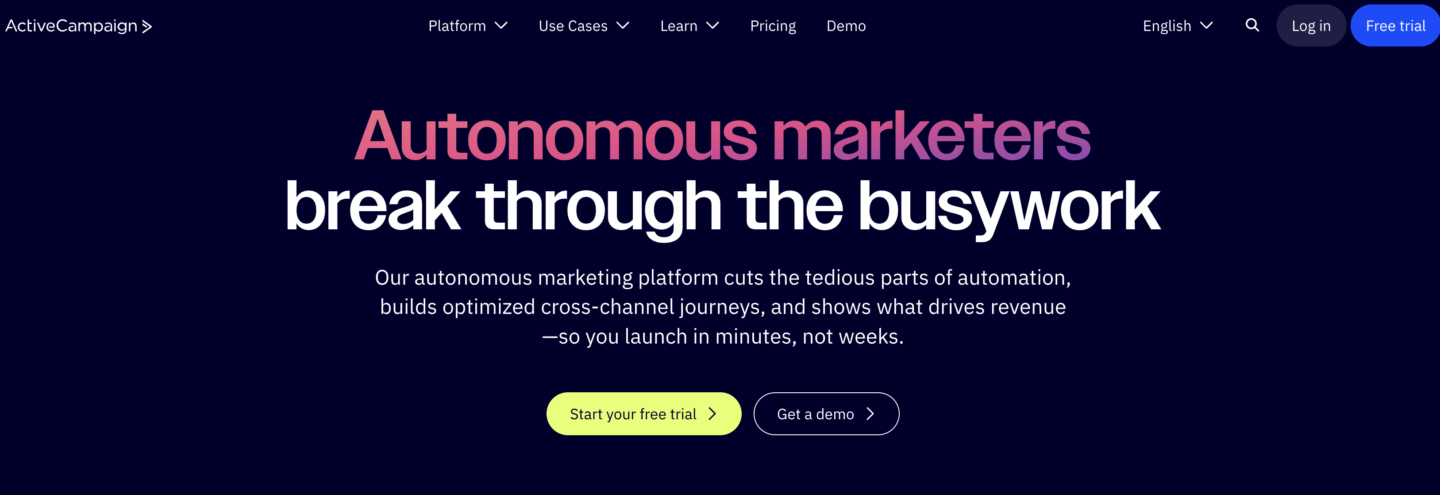
Best for
ActiveCampaign is a top choice for businesses that need advanced marketing automation, especially B2B companies or any organisation that wants to tightly integrate email marketing with sales CRM. It’s known as one of the most powerful email marketing automation platforms – you can build complex customer journeys, scoring, and multi-channel triggers – making it ideal for growth-stage companies, SaaS businesses, or marketing teams that require sophisticated workflows.
Competitive edge
ActiveCampaign stands out for its logic-based automation builder, which lets you split-test whole workflows (not just single emails) and score leads based on how they engage. It basically fills the space between a standard email platform and a more advanced CRM like Salesforce.
Pricing
- Starter: Starts at $19/month (1,000 contacts).
- Plus: Starts at $59/month. Required for landing pages and advanced automation.
- Pro: Starts at $89/month. Required for predictive sending.
The pricing might seem mid-range at low contacts, but it can get premium as you add contacts or require higher tiers. However, its functionality at those tiers is often compared to much pricier enterprise platforms, so many find it worth the investment.
User ratings
ActiveCampaign is widely acclaimed, holding about a 4.5/5 rating on G2 and Capterra in 2025. It has thousands of reviews due to its long presence in the market, with users particularly praising its automation capabilities.
User voice
Looking at user experiences, the automation and segmentation power is the headline feature. One G2 reviewer stated, “ActiveCampaign combines powerful email marketing, automation, and CRM into one platform. I really like how easy it is to build automated workflows and segment contacts…”, highlighting that despite its advanced capabilities, the workflow builder is intuitive for users to create complex sequences. This ease-of-building automation is a recurring theme in reviews and is often what sets ActiveCampaign apart.
On the other hand, some users mention a few drawbacks: the lack of a free tier, and that the interface can feel a bit dense or technical for beginners. As one review noted, “There are a lot of features, which can be overwhelming at first, and they don’t have a free plan.” (ActiveCampaign’s support is generally good but not 24/7 on lower plans, which a few users also point out.)
Overall, if a business needs advanced email automation that ties into sales pipelines – and is willing to invest time and/or money – ActiveCampaign is a great choice.
9. GetResponse – webinar and marketing integration
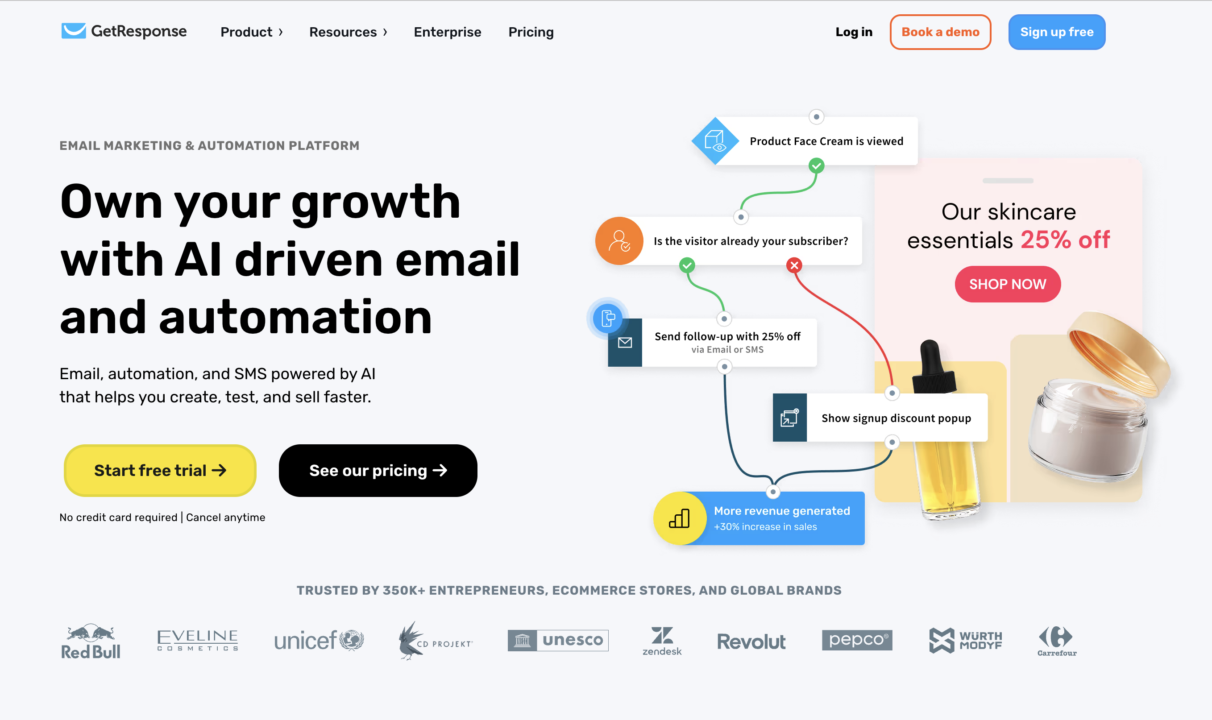
Best for
GetResponse is a well-rounded marketing platform often chosen by mid-sized businesses and enterprises that want email marketing plus extras like webinar hosting, landing pages, and marketing automation in one tool. It’s especially useful if webinars are part of your strategy (a unique feature it offers) or if you want an integrated solution for email campaigns, autoresponders, and even basic CRM features.
Competitive edge
GetResponse stands out for its funnel tools. Their conversion funnels pre-build the landing page, email sequence, and checkout page for you. It’s a “business in a box” for coaches and info-product sellers.
Pricing
- Free: Up to 500 contacts
- Email Marketing: Starts at $19/month. Basic segmentation only
- Marketing Automation: Starts at $59/month. Required for event-based automation
GetResponse frequently runs discounts or bundle deals, and notably it allows flexible add-ons (like paying extra for more webinar attendees or transactional emails via its Postmark service). Overall, its pricing is middle-of-the-road: not the cheapest, but considering it includes webinar hosting and funnels in higher plans, many find it a good value.
User ratings
GetResponse tends to have good but slightly mixed reviews: roughly 4.2–4.3/5 on Capterra and G2. Users often praise its variation of features and reliability, while noting that certain parts of the UI are a bit dated compared to newer tools.
User voice
One area where GetResponse shines in user feedback is customer support. Many reviews highlight responsive support and onboarding help. For example, a G2 reviewer shared, “The personal touch was fantastic, even creating little videos for me to specifically show me how to do what I couldn’t work out.” – a strong testament to GetResponse’s helpful support team.
Another user praised the platform’s evolution, saying “They not only have a modern interface… but they also have a highly responsive customer support team.”.
These quotes indicate that while GetResponse is an older player in the market, it remains user-focused and service-oriented, helping users utilise its many features (from AI email generators to conversion funnels). In summary, it’s a versatile platform with standout support, making it a solid choice for those who need more than just basic email sends.
10. Mailchimp – general use and maximum integrations
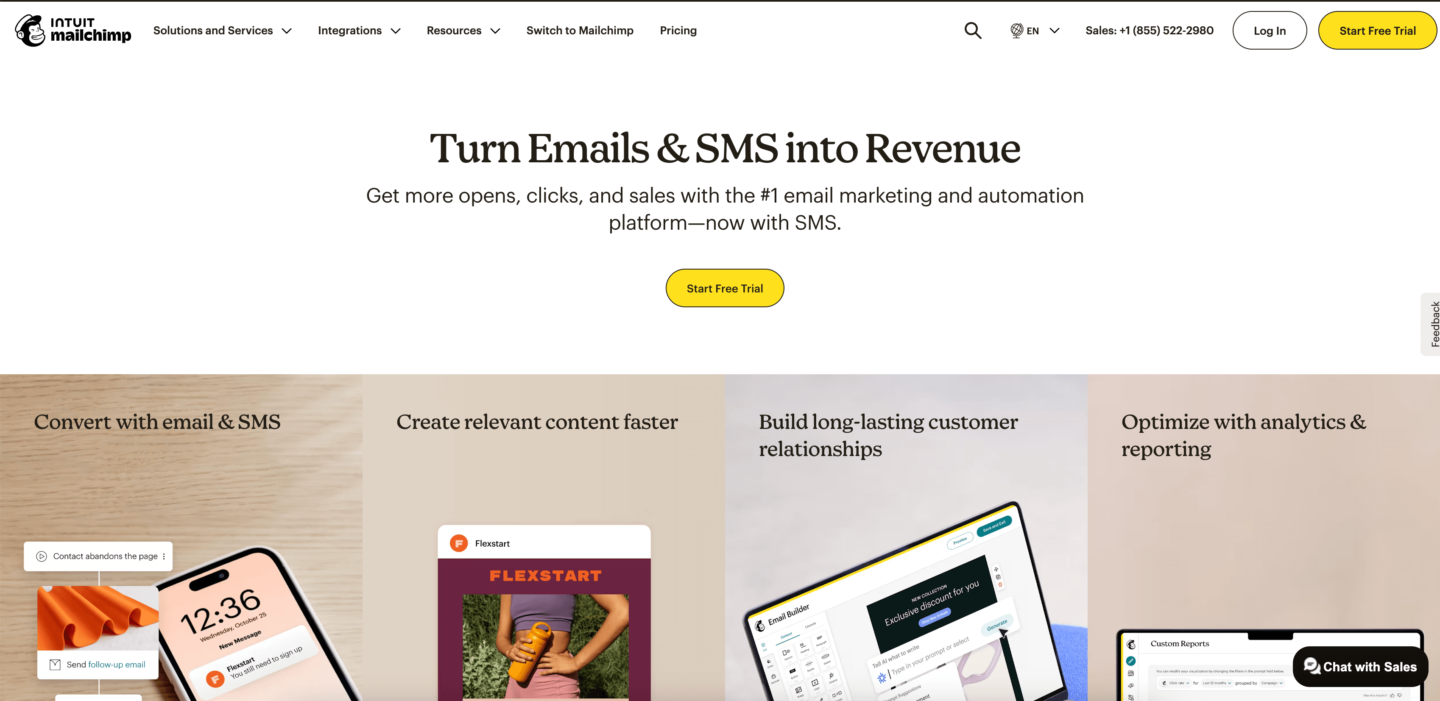
Best for
Mailchimp is often the go-to for general-purpose email marketing, especially for those who value a polished interface and tons of integrations. It’s suitable for a wide range of users – from small businesses to large companies – who need a reliable platform with features beyond email (ad management, postcards, etc.). Moreover, Mailchimp’s massive integration ecosystem (hundreds of apps) and brand recognition make it a great choice for many looking to connect their email marketing to other tools (e.g., ecommerce, CRM, social).
Competitive edge
Mailchimp’s strength lies in its ecosystem. Mailchimp integrates with more third-party apps than almost any other tool. However, in 2025, it is often viewed as the “safe” choice rather than the “best” choice due to rising costs.
Pricing
- Free: 500 contacts, 1,000 sends/month
- Essentials: Free for 14 days then, starts at $13/month
- Standard: Starts at $20/month. It is important to mention that if limits are exceeded, Mailchimp applies automatic “overage” fees, which are among the most expensive on the market
- Premium: Starts at $350/month
Mailchimp’s pricing has risen over the years, and users often note that it can become expensive as your contact list grows or if you need features locked in higher plans.
User ratings
Mailchimp receives generally positive ratings (~4.3/5 on G2, 4.5/5 on Capterra). Users love its usability and design, though power-users sometimes criticize its limitations in automation compared to specialized tools.
User voice
User reviews frequently commend Mailchimp’s ease of use and design quality. According to one G2 reviewer, “It’s very easy and intuitive even for a new user to figure out how to build an email campaign.” Mailchimp’s email editor and templates are often described as among the best, allowing novices to create professional emails quickly.
Additionally, Mailchimp’s strength in integrations (from Shopify to WordPress to Salesforce) is a big plus – it can act as a central hub for marketing data. However, users voice frustrations about Mailchimp’s cost structure and feature gating. As another reviewer noted, “The constant upselling of premium features gets a little old… the pricing tiers jump up pretty drastically after a certain point.”. This reflects a common scenario: many start with Mailchimp’s free or basic plan, but as their needs grow (wanting automation, more audiences, etc.), they encounter steep price increases or must upgrade to get those capabilities.
In conclusion, Mailchimp is a great all-round platform with advances ease-of-use and integration capabilities – excellent for general use and for those who need a bit of everything. Just keep an eye on your needs and list size, as its tiered pricing and add-ons can make it pricey relative to some alternatives if you require advanced features or have a large audience.
The right email automation tool really depends on your stage and your goals. A smaller store that’s just getting started may value an intuitive interface and a generous free plan, while a growing brand might need more advanced automation and deeper CRM integrations. The key is to choose a platform that supports what you need today and won’t limit you as you scale.
How to automate emails effectively (step-by-step guide)
Automating emails requires the right approach to drive results. Here’s how to set up your email automation system properly:
- Choose an email marketing tool
- Set up IP pools (if applicable)
- Build and segment an email list
- Decide your automation workflows
- Edit/build your workflows
- Create email templates
- Implement dynamic personalization
- Add alternative messaging channels
- Secure deliverability and avoid spam filters
- Monitor results and optimize performance
1. Choose an email marketing tool
Building automations that improve your sales and customer experience starts with picking the right email automation software.
Don’t just pick the most popular option. Instead, evaluate how different marketing automation platforms help you reach people and build unique customer journeys.
Can it segment users the way you need? Does it handle transactional email? Will it connect with your tools? Does the analytics dashboard show metrics you care about?
Price matters, too, but cheaper isn’t better if you outgrow it in six months. Look for free forever plans (Omnisend offers one of these) and free trials, and match the tool to where your business is heading, not just where it stands today.
2. Set up IP pools (if applicable)
IP pools improve email deliverability, providing multiple highways for your messages instead of a single congested road. Without proper IP management, your carefully crafted emails might land in spam folders when sent at volume.
Many email platforms handle this invisibly, while others require manual configuration. If you send over 100,000 emails monthly, ask your provider about dedicated IPs — they’re worth the investment to protect your deliverability and maintain sender reputation.
3. Build and segment an email list
Segmentation is a best practice that stops you from sending product recommendations to people who have just bought, welcome emails to long-time customers, or win-back campaigns to active subscribers.
In other words, segments ensure your email marketing flows target the right people.
Collect subscriber information through signup forms on your website, landing pages, and social media. Then, divide your audience into meaningful groups based on the following:
- Behavior: Past purchases, browsing history, and email engagement
- Demographics: Age, location, and other relevant characteristics
- Purchase patterns: Frequency, average order value, and product preferences
- Engagement level: Active readers versus inactive subscribers
If you’re subscribing to your first email marketing tool and already have a contact list, upload your email list to the tool and use pre-built segments for a head start.
Omnisend has pre-built segments, or you can create them from scratch:
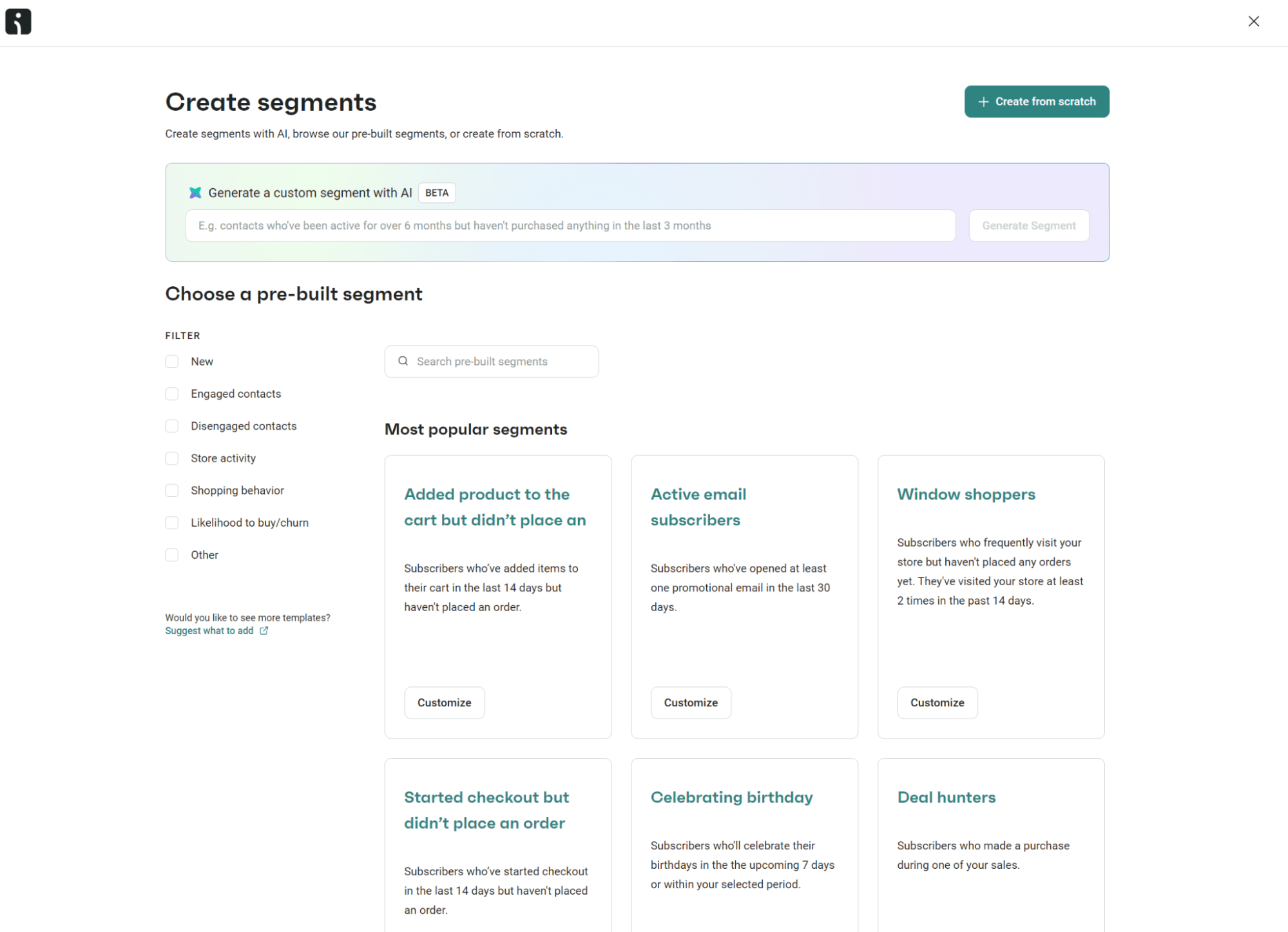
Learn more about segmentation:
Email segmentation: 7 proven strategies to get started
4. Decide your automation workflows
Your ecommerce email workflows should include sequences that mirror the natural customer journey. Start with welcome messages, continue through engagement and purchase stages, and extend to post-purchase follow-ups.
Omnisend has pre-built automations, including:
- Welcome: When someone joins your list
- Purchase: After completing an order
- Abandonment: When leaving items in a cart
- Behavioral: After viewing specific products
- Time-based: Birthdays or anniversaries
- Re-engagement: When inactive for a set period
- Back-in-stock alerts: Based on inventory updates
- Replenishment: When subscriptions are up for renewal
These automations have triggers, delays, messages, and exit conditions preconfigured. Here’s an example of a stock welcome series automation in Omnisend:
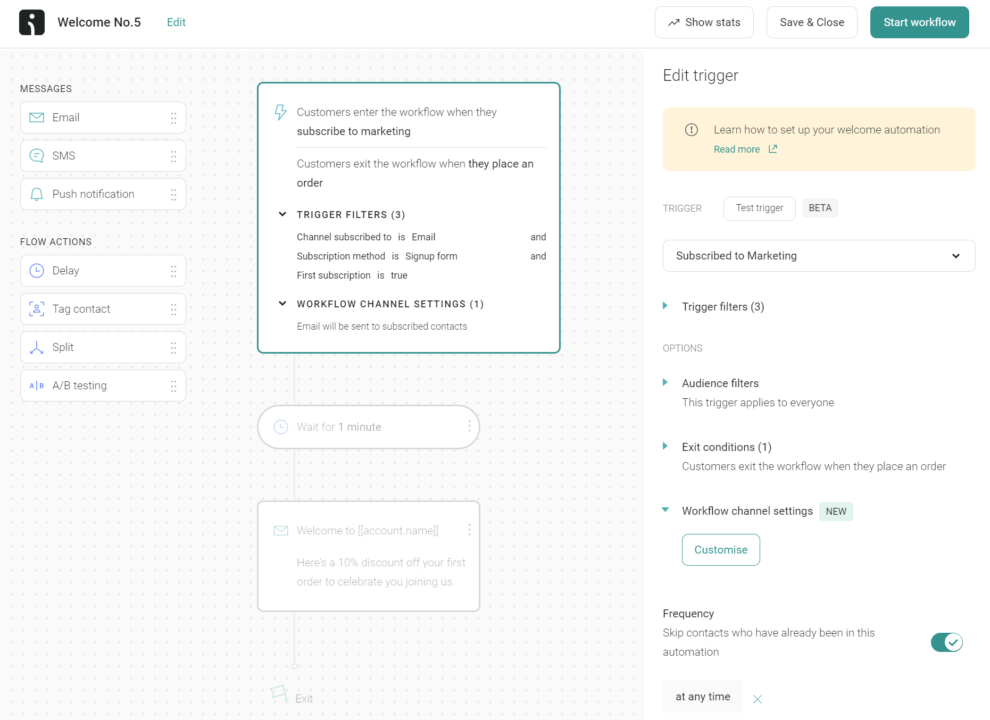
5. Edit/build your workflows
When building workflows, consider four critical elements:
- The quality of your email design and content
- Timing intervals between messages
- Branch points where customers might take different paths based on their behavior
- Exit conditions that remove people from sequences when appropriate
Consider drawing your flow on paper before building it, or use your email tool to create a basic sequence in its flow editor. Here’s an example in Omnisend:
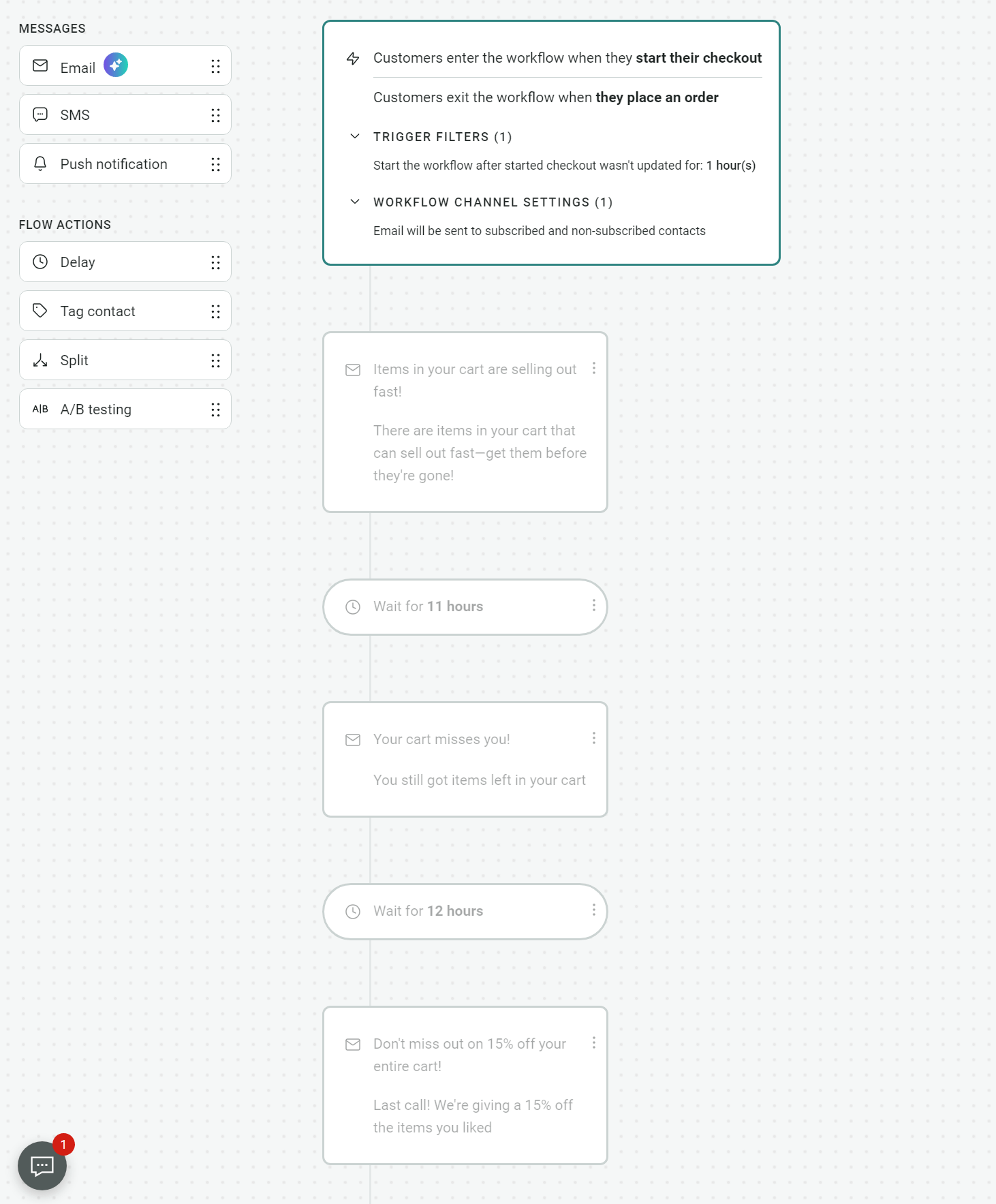
Flow actions control what happens after a trigger activates your automation. These actions include sending emails, waiting periods, moving subscribers between segments, or ending sequences based on behavior.
Take a cart abandonment scenario. First, it nudges shoppers with a gentle reminder showing the forgotten items. If that doesn’t work, it can follow up a day later with a limited-time discount.
When customers take advantage of that offer, you can flag them in your system as responsive to deals to tailor future offers accordingly.
Once you’ve built your flow, testing it is best practice to ensure that your sequence arrives on time, with the right message, to your defined audience.
Watch this video to learn how to build automated emails in Omnisend:
6. Create email templates
Most email tools have editable, pre-built email templates. Edit these to represent your brand consistently and present content effectively. Focus on:
- Clear, concise copy that gets to the point
- Mobile-friendly images and layouts that work on all devices
- Personalization fields that insert subscriber information (according to Attentive, 96% of consumers say they’re likely to purchase when brands send personalized messages)
- Calls to action that direct readers on what to do next
- Visual elements that support your message without overwhelming it
- Accessibility, such as alt text for images and links to audio email versions
Branding your emails is necessary for a consistent customer experience. Remember that most of your subscribers will have signed up on your website, so seeing the same branding again in emails builds trust and encourages engagement.
The easiest way to ensure accurate branding for all your automations and campaigns is to add your brand style to Omnisend and let it automatically apply your logo, brand colors, and social media links to every email.
Want to build high-converting emails? Use these email design best practices for 2026.
7. Implement dynamic personalization
In practice, personalization means inserting placeholders (often called merge tags or dynamic fields) that your tool automatically replaces with each customer’s real data, like their name, city, or the product they left in their cart.
In Omnisend, personalization goes far beyond adding a first name. You can use real-time event data — like what a customer viewed, added to their cart, or bought — to automatically tailor the content of each email.
There are two main ways to do this: Variables (for text) and Dynamic Layouts (for lists of products).
1. Use variables for text
Omnisend uses liquid codes inside double brackets to pull data. You can insert these into subject lines or text blocks:
- Contact Data: Pulls from the user’s profile.
- [[ contact.first_name ]] → “John”
- [[ contact.city ]] → “New York”
- Event Data: Pulls from the specific trigger (only works in automations).
- [[ order.order_number ]] → “#10234”
- [[ order.total_price ]] → “$50.00”
Pro Tip: Always use a fallback so you don’t send blank spaces if data is missing.
- Use this: Hi [[ contact.first_name | default: “there” ]]
- Result: If they have a name, it says “Hi John.” If not, it says “Hi there.”
2. Use dynamic content layouts for product lists
This is the “real” automation power. It allows you to display a list of products (like an abandoned cart or receipt) that automatically adjusts to show exactly what the customer interacted with.
How to set it up:
- Drag & Drop: In your automation email, drag a Dynamic content layout block into the editor.
- Select Data Source: In the block settings, choose the list you want to display (e.g., event.line_items for cart items).
- Map the Fields: Inside the block, add your variables one time. Omnisend will “loop” (repeat) this block for every item in the cart.
- Image: Linked to [[ item.product.product_image_urls[0] ]]
- Text: [[ item.title ]] and [[ item.price ]]
Quick implementation checklist
- Check your trigger: Ensure you are using an event-based trigger (e.g., Placed Order, Abandoned Checkout) so the data is available.
- Use the right block: Use the Dynamic content layout block for product lists (Note: This block is not available in standard promotional Campaigns).
- Set the source: Ensure the block is connected to line_items.
- Test properly: Always use Omnisend’s Preview mode to simulate a real event/customer profile. Do not just send a test email to yourself, as the variables may appear blank without event data.
8. Add an alternative message channel
Complement your email automation with SMS or push notifications for time-sensitive information. These channels provide backup when emails aren’t opened and create a more complete communication approach that meets customers where they are.
Omnisend’s 2025 ecommerce marketing report found that US brands generated over $25 million in SMS sales alone in 2024.
Here are some scenarios where SMS and push notifications can assist your email strategy:
- SMS messaging: Urgent notifications like shipping updates, flash sales, appointment reminders, and limited-time offers where immediate attention is critical
- Push notifications: Website alerts for back-in-stock items, price drop notifications, and order status updates, where a quick tap can bring customers directly to the relevant page on your website or app
9. Secure deliverability and avoid spam filters
Even the best automations are useless if your emails never reach the inbox.
In 2024–2025, Google and Yahoo introduced stricter rules for bulk senders (typically those sending 5,000+ emails per day from one domain). So if you’re sending marketing emails at scale, you’ll need to follow their requirements – or risk having your emails throttled, filtered, or flagged as spam.
Here’s what that means in practice:
- Authenticate your domain with SPF, DKIM, and DMARC
- Keep spam complaints under 0.3%
- Provide one-click unsubscribe and honour it within two days
When you send relevant, personalised automations to people who expect them — and keep your list clean and authenticated — you’ll comply with 2025 deliverability rules and give your flows the best chance to land in the inbox.
10. Monitor results and optimize performance
Optimizing your customer journey with email automations is an ongoing process in which you’ll refine your subject lines, messaging, delays, triggers, and segments to eke out as much engagement as possible.
Your most effective changes will be those made in response to A/B tests, as well as open rates, click-through rates, conversions, revenue, and sales. Omnisend lets you track these metrics in reports, and you can use this data to:
- Adjust sending frequency and timing
- Refine audience targeting
- Improve underperforming content
- Test different subject lines and offers
- Remove friction in the customer journey
Review and update your automation sequences regularly to ensure they remain relevant and effective as your business and customer needs evolve.
Omnisend’s Advanced Reporting provides unified performance metrics across all channels, automatically identifies top-performing campaigns, and offers visualization tools to help you track trends.
Additionally, you can run A/B tests on two automation versions to see which works best. You can split participants 50/50 (or a different ratio) and see the stats for each within the automation builder. Here’s an example:
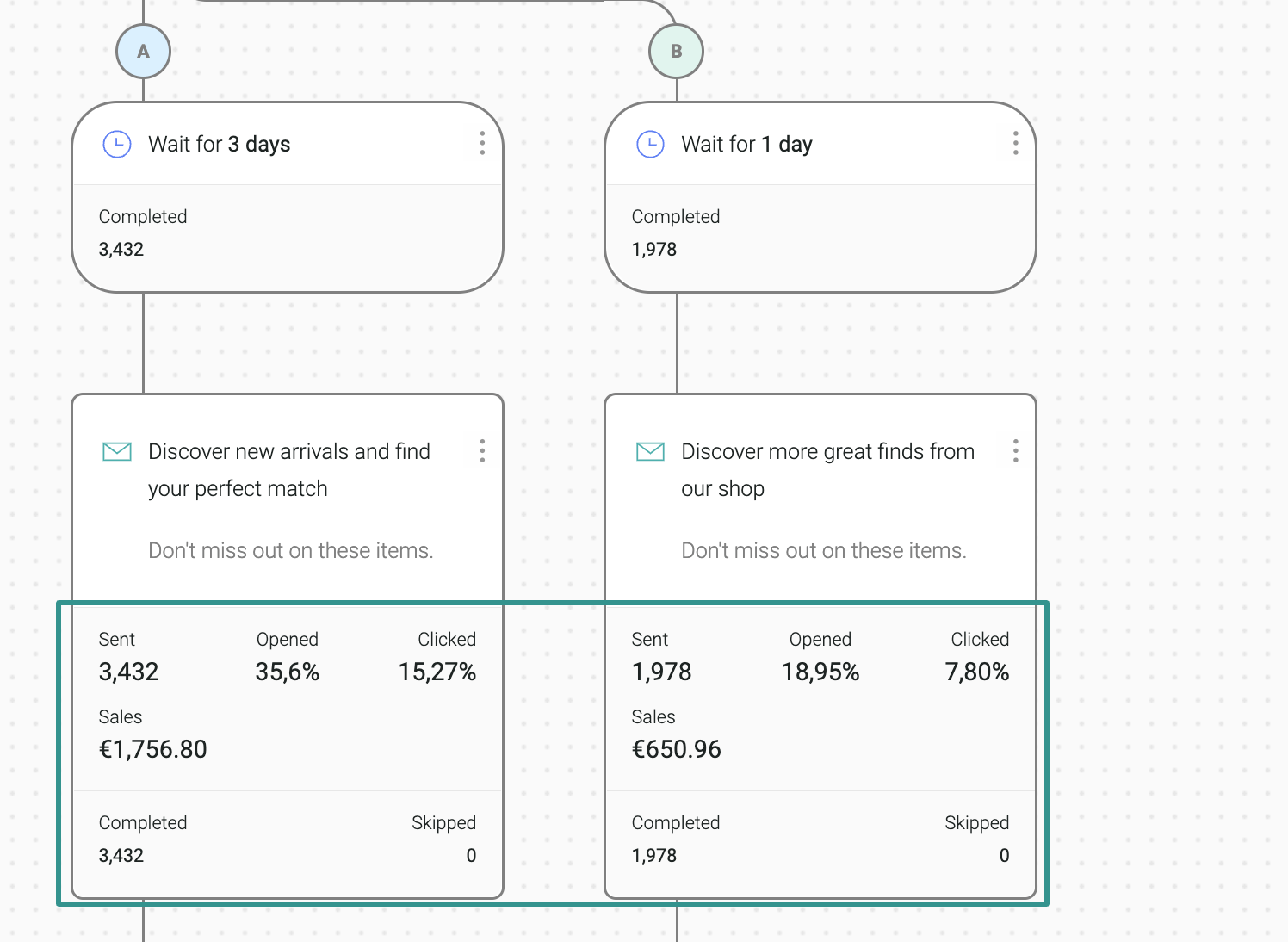
Cleaning your list is another best practice to ensure your automations only reach active and engaged customers. Removing faulty and outdated emails helps you avoid spam traps, reduce wasted sends, and save money if you’re teetering close to an upgrade based on send volume.
Marketing email automation workflows types
1. Welcome automation workflow
Trigger: Subscribe to or purchase a product/service
A welcome email is the first message a new contact receives after signing up with you. These have an extremely high open rate (34.1%) and a conversion rate that matches shipping confirmations at 2.08%.
They can be individual messages or a series of messages, and we usually see a series of three emails generate better results.
As for what to include in a welcome automation workflow, some popular ideas include:
- Your company’s story
- Showcase your products
- A special offer or discount
- Reviews from existing customers
- Invitation to follow you on social media

2. Browse abandonment automation workflow
Trigger: when browsers leave important pages
Browse abandonment automation workflows help you to re-engage visitors who look around your website but leave without taking action. The goal is to bring them back to your site to recapture lost conversions.
If the visitor is already in your contact list, you can create a workflow that triggers when somebody views particular pages on your site and leaves without purchasing anything. You can send them a simple reminder, such as “We noticed you left without buying,” or take the opportunity to offer them a discount or free shipping if they purchase within a specific amount of time.
Browse abandonment emails are an effective way to engage visitors, and if they do buy your products they’ll also then receive the order confirmation emails, further increasing their engagement and interest in your brand.

3. Cart abandonment automation workflow
Trigger: when visitors add a product to their cart but don’t finish the purchase
Cart abandonment is one of the most popular marketing automation workflows. It’s also highly effective—Snatcher Online generated over $120,000 in under one year using this workflow.
The idea behind cart abandonment workflows is simple: visitors have shown an interest in particular items by adding them to their cart, but left the site without completing the purchase. The workflow contacts them to remind them of their items and tries to overcome their hesitation.
The best cart abandonment solutions use a mixture of channels, such as:
- Automated workflow with emails and SMS
- Exit-intent popups with special offers to complete the purchase
- Retargeting campaign on Google or social media to remind them of the items
In this example, Basic Piece sends an email one hour after the visitor abandoned their cart:

4. Order confirmation automation workflow
Trigger: when visitors complete the transaction
When it comes to open and click-through rates, order confirmation emails are one of the most effective. That’s largely because the person has made a purchase and is expecting the email, which typically includes details of the order and an estimated delivery date.
Not only are these emails expected, but recipients often check them multiple times—these emails have valuable information including what was ordered, the delivery address, total price, and expected arrival, which can prompt the recipient to double-check the details.

In addition to those details, if you follow best practices you can make your order confirmation email more valuable by including:
- Order timeline, setting expectations for each step from the order being processed to shipping and delivery
- Best sellers: what items are other buyers looking at?
- Upsells and cross-sells: what items pair well with the order, or make it even better?
The order confirmation email can be expanded into a larger marketing workflow by sending additional emails aimed at helping them get the most out of the new product, such as:
- Care tips
- How to pair it with other items
- Cross-selling related products
5. Shipping confirmation automation workflow
Trigger: when the order has been shipped
A shipping confirmation automation workflow is usually short, consisting of a single message that informs a buyer their order has shipped.

It can, however, be expanded. Instead of an order confirmation series, you could create an automated email workflow that follows shipping confirmation. With the item on its way, it’s a great time to prepare the buyer for its arrival with tips.
Apple does this well, offering help on trading in or recycling their older devices, sharing FAQs and advice on getting set up, and encouraging cross-sells by sharing links to accessories.
Discover the ways workflow automation can help your business
6. Upselling/cross-selling automation workflow
Trigger: segmentation rules of customers based on purchase behavior
There are two huge advantages of upsells and cross-sells that appeal to customers:
- These buyers already trust you
- The recommended products are directly related to items they’ve already purchased
What you’re really saying with this tactic is “Hey, do you want to make that new item even better?”
And many times, the answer is yes.
So what’s the difference between upselling and cross-selling?
Upselling is when you encourage a customer to buy a similar but higher-end version of a product they’re considering.
Let’s say you walk into a phone shop to buy the new iPhone. You had your eye on the regular model, but before long the salesperson has tempted you to look at the flagship Pro version. He shares the improvements of this model over the one you’re looking at and, before long, you agree that’s the one you need.
That’s upselling.
Then, the salesperson recommends buying a case—after all, you need to protect that shiny new phone from damage. So you purchase a case. While you’re there, you also decide to buy a wireless charger for the new phone, and the latest pair of bluetooth headphones.
That’s cross-selling—when the customer purchases something to complement their original item.
You’ll see cross-selling in action every time you visit Amazon—keep an eye out for the “Customers also bought these items…” bar on product pages, showcasing similar or related products to the one you’re viewing.
Cross-selling and upselling workflows can be triggered through customer segmentation, or you could incorporate recommended products into the order confirmation email.

7. Product review marketing automation workflow
Trigger: product purchase or another customer’s interaction with your store
Reviews are powerful—they tell potential customers that they can have trust in you and your products, which can help to boost sales. Not all customers leave reviews though, and it can be very time consuming to manually ask every buyer.
Instead, you can add a review request message to the end of your marketing workflows.
Timing is everything with this request. If you ask too soon, customers may not have had adequate time to use the product. If you wait too long, they may no longer have the initial excitement or feel interested in recommending your store or the item.
We recommend using an automated workflow to share tips and ideas about the product, and consider opening with a thank you email, wait about a week, then request a review. You could A/B test using email or SMS for the request, to see if one channel outperforms the other.

8. Birthday marketing automation workflow
Trigger: the date that matches your subscribers’ birthdays
Let your audience know you care by sending them a message on their birthday. These messages can be highly personalized—or at least, they should be if you’re following best practices.
The trigger is as simple as telling your workflow to be sent whenever a date matches the birthday provided by a subscriber. You could send an email, SMS, or push message on their big day itself, or experiment with sending a day or two earlier.
The only caveat here is you must be asking subscribers for their birthday, so we recommend including this field on your sign-up forms or landing pages. If you’re only asking for their name and email address, you won’t be able to send them birthday messages.

9. Custom automation workflows (based on customer behavior)
Various triggers that could be customized by your needs.
The beauty of an automated email workflow is that it can be whatever you want it to be. So if you’ve looked at the previous nine examples and thought you have a scenario we haven’t covered, don’t worry—that’s where custom automation workflows come in.
These workflows have custom events, which are decided by your needs and customer behavior. For example:
- Back-in-stock announcements: if your visitors have shown interest in a product that’s unavailable, you can automatically inform them when it’s back
- Free trial sign-up: when your visitors register to test your new service or product. This can also work for gauging interest on a pre-launch
- New product launch: inform relevant customers about a new product they’re likely to be interested in. These customers could have purchased similar items in the past, viewed relevant product pages, are on your VIP segment, or any other criteria you think is relevant
- Announcement emails: aside from the above, announcements could also be a change to your branding, a survey, partnership, event, or anything else you want to let them know about

Real results from email automation: Omnisend customer success stories
Check out these email automation success stories to inspire your efforts:
1. Bowy Made – baby essentials
Automations generate 70% of Bowy Made’s total revenue, with pre-purchase flows like product and browse abandonment driving five-figure returns in single months. The luxury baby brand maintains a 52% average open rate across automated emails and achieves a 30% return customer rate by timing messages around customer lifecycles instead of pushing discounts.
Read the Omnisend customer story: Bowy Made.
2. Dukier – dog accessories
Revenue from Omnisend grew 525% over three years for this Madrid-based dog accessories brand, climbing from €82,857 to €518,860:Automations deliver 55% of that revenue across five localized markets, maintaining a 48.4% open rate and 0.36% unsubscribe rate. Dukier’s behavior-based sequences consistently outperform generic campaigns in both average order value and conversion.
Read the Omnisend customer story: Dukier.
3. To’ak Chocolate – confectionery
To’ak Chocolate’s welcome series converts at 18% and generates revenue-per-email 3,466% higher than promotional messages. Automated emails account for just 2.1% of sends but produce 39% of email revenue. The luxury chocolate brand increased email-generated sales by 460% after building cart abandonment and welcome sequences that tell its origin story without discounting.
Read the Omnisend customer story: To’ak Chocolate.
Email automation examples
Check out these email automation examples to inspire your own:
1. Crocs — Automated order confirmation email
Subject line: We got your order. (You have great taste!)
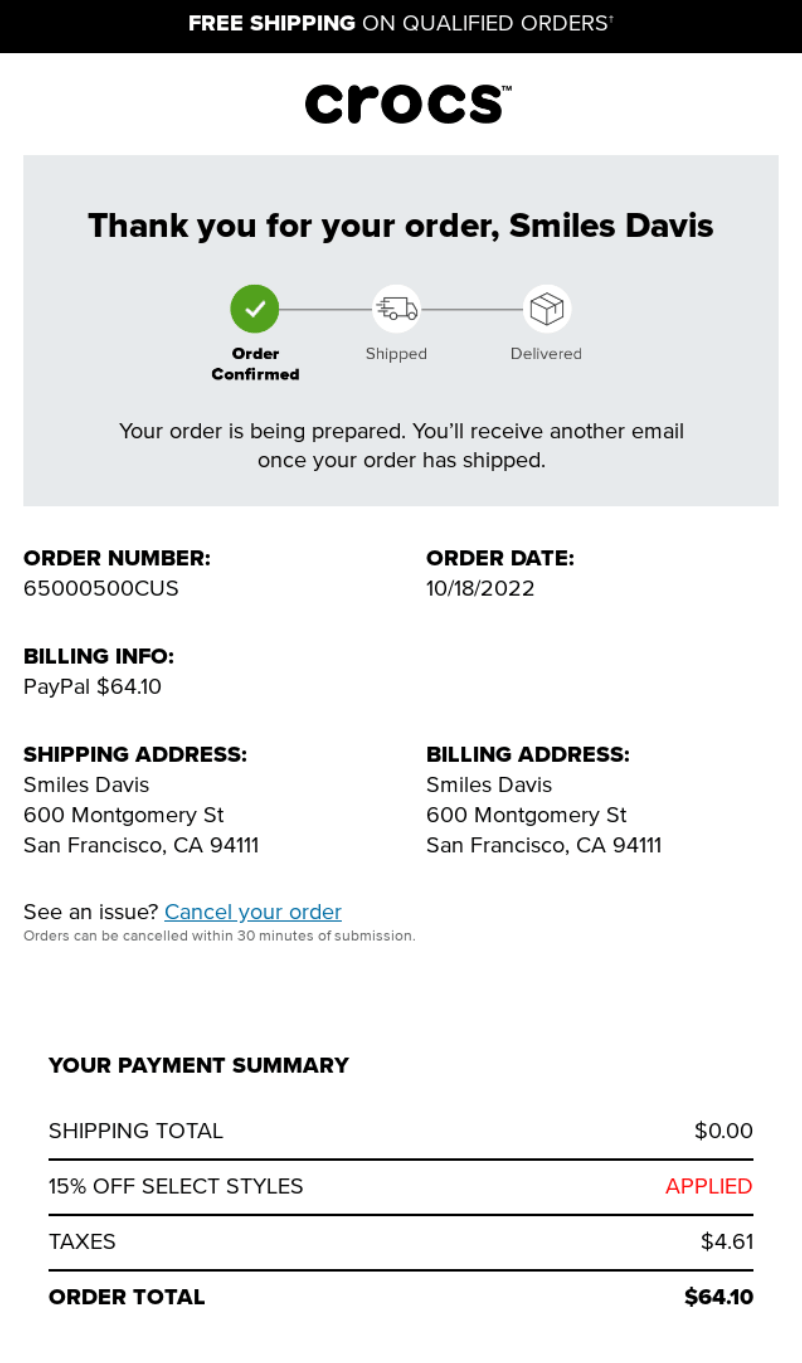
Footwear retailer Crocs uses a conversational subject line (“You have great taste!”) to confirm orders and encourage customers to open the email.
Opening it reveals a thank you note and a progress bar showing “Order Confirmed” with blanked-out “Shipped” and “Delivered” steps, helping the customer see their order status at a glance. It then details the order with a payment summary.
The email’s simplistic design emphasizes information and clarity. It has a white background, black text, and a small logo at the top.
Key takeaways
- Make your order confirmations scannable
- Progress bars help customers visualize steps
- Include all information related to the order to reduce inquiries
2. Fitbit — Automated shipping confirmation email
Subject line: Today is the day! Your order has been shipped.
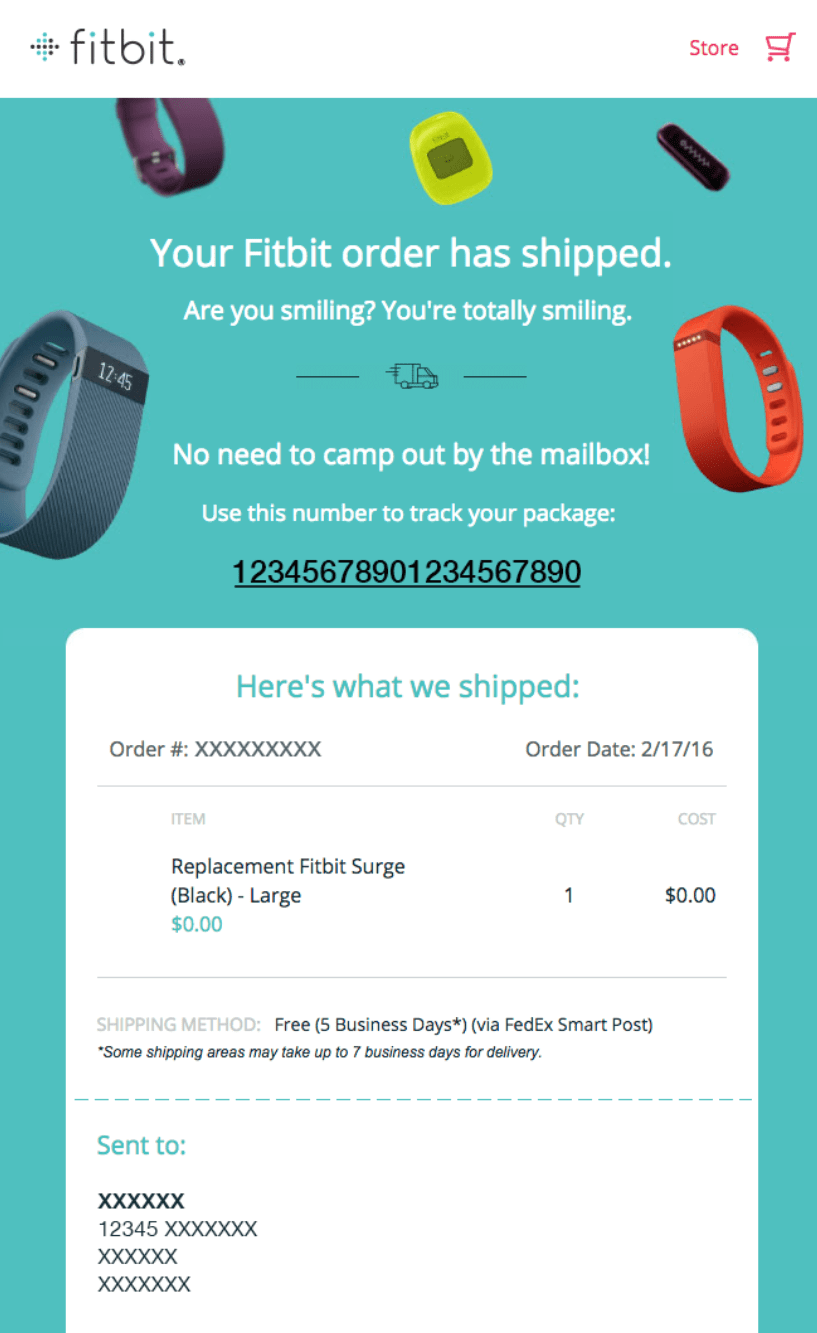
Fitness wearable brand Fitbit uses exciting writing in its shipping confirmation (“Today is the day!” “Are you smiling? You’re totally smiling.”) to create an enjoyable brand experience and set a positive tone ahead of delivery.
Its email uses a colorful background, floating product images, and a small header with a logo and store link to match its website branding. Customers can click a black tracking link and a shipping note confirming the shipment.
Key takeaways
- Shipping confirmations can be part of your brand experience
- Include tracking links and shipping method information
- Add your customer’s address to reduce anxiety over delivery
3. Brew Tea Co — Automated abandoned cart email
Subject line: Your tea is right where you left it.
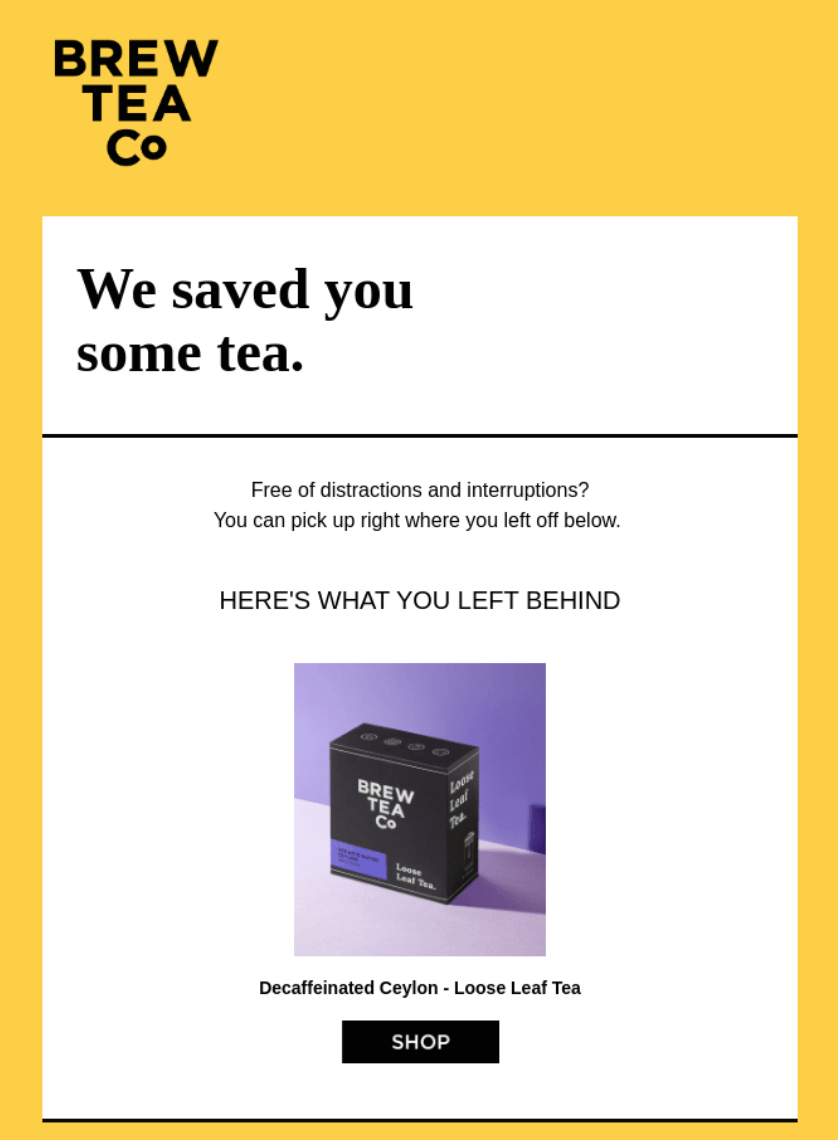
Tea retailer Brew Tea Co uses a simplistic email design and the words “Free of distractions and interruptions? You can pick up right where you left off below” to reduce friction following cart abandonment and get customers to continue shopping.
Its yellow background and white-boxed email content match the company’s website branding and put all eyes on the product. Headings like “We saved you some tea” and “HERE’S WHAT YOU LEFT BEHIND” provide reminders and pitch the email as helpful.
Key takeaways
- Abandoned cart reminders help recover revenue
- Eliminating friction makes these sequences feel helpful
- Include images of abandoned products to create familiarity
4. Bellroy — Automated welcome email
Subject line: You’re in! Welcome to the family
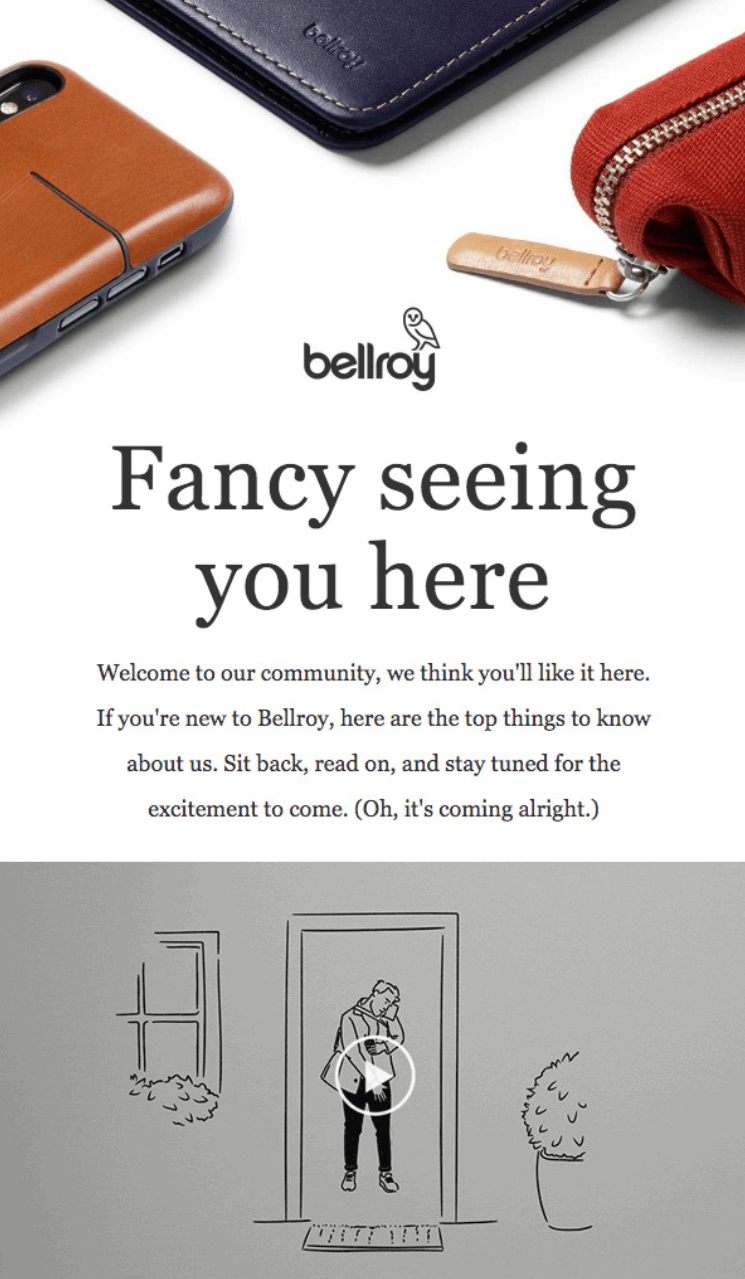
Carry goods brand Bellroy gives its welcome series a membership feel with the subject line “You’re in! Welcome to the family.” Opening the email welcomes the reader to Bellroy’s community and provides guidance and tips about the brand.
A video thumbnail opens a web page video for subscribers to find out more, or they can scroll the email to discover its Instagram account, mission, product designs, social and environmental policies, and samples of what’s to come.
The email is relatively long but effectively moves customers through a brand story, offering opportunities to shop with links to product categories.
Key takeaways
- Welcome emails can improve brand affinity
- Images and videos make your emails more interesting
- Pivoting from basic welcomes to a community approach uplifts loyalty
5. Better Booch — Automated back-in-stock email
Subject line: Back in Stock On All Your Favorites
Better Booch has a back-in-stock flow for customers who subscribe to restock alerts. Its email opens with “Back In Stock” in massive text above product imagery that fills the frame. The subject line says the same thing, so there’s no confusion between inbox and open:

Four products appear at the top, but the copy focuses on one flavor instead of describing all of them, with the back-in-stock item getting a product image and a customer review.
All those elements sit against a neutral background that not only keeps focus on the products but also matches Better Booch’s website for a cohesive customer experience.
Key takeaways
- Put your biggest message and product image at the top
- Feature one restocked item instead of listing everything available
- Add testimonials and star ratings below the offer to reinforce the decision
Let email automation do the work for you
Email automations help you create complete customer experiences from signup to win-back without any manual effort beyond their initial build times.
Automated emails appear at such opportune moments that if you only ever built a welcome series and thank-you flow, your store would still be streets ahead of many established retailers who haven’t locked down their strategy.
Of course, these flow examples account for a mere fraction of the opportunities you have to appear in your customers’ inboxes with automations. Add SMS into your flows, and the revenue potential is extreme, to say the least.
Omnisend’s Q1–Q3 2025 data shows that open rates never dip below 33% for the most popular automations, with conversions peaking at 6.41% for back-in-stock flows.
If you want in, you need an email automation tool. That’s your next step to generate maximum sales, revenue, and ROI.
Quick sign up | No credit card required
FAQs
Email marketing is the overall strategy of using email to reach your audience. Inside that, you have two main types of sends: campaigns and automations. Campaigns are one-off or scheduled emails that you choose when to send, while automations send themselves based on customer behavior — like abandoning a cart or joining your list. In short: campaigns send when you decide, automations send when your customer’s actions trigger them.
Get an email platform and connect your store. Import your list and split it into segments. Templates exist in some tools for welcome sequences, cart recovery, and browse abandonment if you want shortcuts. Build from zero if templates don’t fit what you’re doing.
For most small and midsize ecommerce businesses, Omnisend is one of the best choices because it offers advanced email marketing automation on a free plan, affordable paid tiers, and deep store integrations. Sender is a good option if you mainly need low-cost bulk sending, and MailerLite is great for beginners who want a simple interface. The best tool for your SMB comes down to budget, ease of use, and how deeply you need it to integrate with your store and other tools.
With an email tool offering a free plan. Omnisend offers unlimited workflows and lets you send 500 emails/month. Sender allows 2,500 contacts and 15,000 sends. Kit broadcasts to 10,000 subscribers without limits. EmailOctopus supports 2,500 subscribers and sends. However, only Omnisend lets you build complex automation flows in its free forever plan.
To keep automated emails out of spam, authenticate your domain (set up SPF, DKIM, and DMARC), only send to subscribers who opted in, and regularly remove inactive contacts. Avoid overly salesy subject lines packed with “FREE!!!” or “Earn $$$ fast,” and always include an easy one-click unsubscribe link. Following Gmail/Yahoo’s bulk-sender rules and sending content people actually want are the two biggest keys to staying in the inbox.
TABLE OF CONTENTS
TABLE OF CONTENTS

What’s next




No fluff, no spam, no corporate filler. Just a friendly letter, twice a month.

 OFFER
OFFER







